Does it feel like your WordPress website isn’t living up to its potential? If you end up wanting to do something with WordPress, there is probably a plugin to help you do it. WordPress has an extensive ecosystem of free and premium plugins that fill the gaps of underperforming websites.
We’re diving into the crème de la crème — the best WordPress plugins that address real issues and make your website exceptional. See our picks below.
- 1 What Types of WordPress Plugins Are Must-Haves?
-
2
The Best WordPress Plugins
- 2.1 1. Rank Math
- 2.2 2. UpdraftPlus
- 2.3 3. EWWW Image Optimizer
- 2.4 4. ShopLentor
- 2.5 5. WP Rocket
- 2.6 6. Divi Builder
- 2.7 7. WPForms
- 2.8 8. LoginWP
- 2.9 9. MonsterInsights
- 2.10 10. Solid Security (SolidWP)
- 2.11 11. WP-Optimize
- 2.12 12. CleanTalk
- 2.13 13. Blubrry PowerPress
- 2.14 14. Modern Events Calendar
- 2.15 15. Cost Calculator Builder
- 2.16 16. Advanced Ads
- 2.17 17. Pretty Links
- 2.18 18. Blog2Social
- 2.19 19. Social Post Feed
- 2.20 20. FluentCRM
- 2.21 21. OptinMonster
- 2.22 22. Envira Gallery
- 2.23 23. WPML
- 2.24 24. WP Mail SMTP
- 2.25 25. WP Activity Log
- 2.26 26. Strong Testimonials
- 2.27 27. GiveWP
- 2.28 28. Easy Digital Downloads
- 2.29 29. Echo Knowledge Base
- 2.30 30. MemberPress
- 2.31 31. FunnelKit
- 2.32 32. Realtyna WPL
- 2.33 33. GeoDirectory
- 2.34 34. Element Pack
- 2.35 35. Appointment Booking
- 2.36 36. MasterStudy
- 2.37 37. Omnisend
- 2.38 38. Icegram Express
- 2.39 39. WP Social Ninja
- 2.40 40. Hotel Booking
- 3 Price Breakdown For These Popular Plugins
- 4 What are the Best WordPress Plugins?
- 5 Frequently Asked Questions (FAQs)
What Types of WordPress Plugins Are Must-Haves?
While every WordPress site has specific needs, most (if not all) websites need a few types of plugins to see success. Some popular choices include security, SEO, cache, backup, contact form, and social media plugins. These plugins can help optimize website performance, protect against security threats, and improve user engagement.
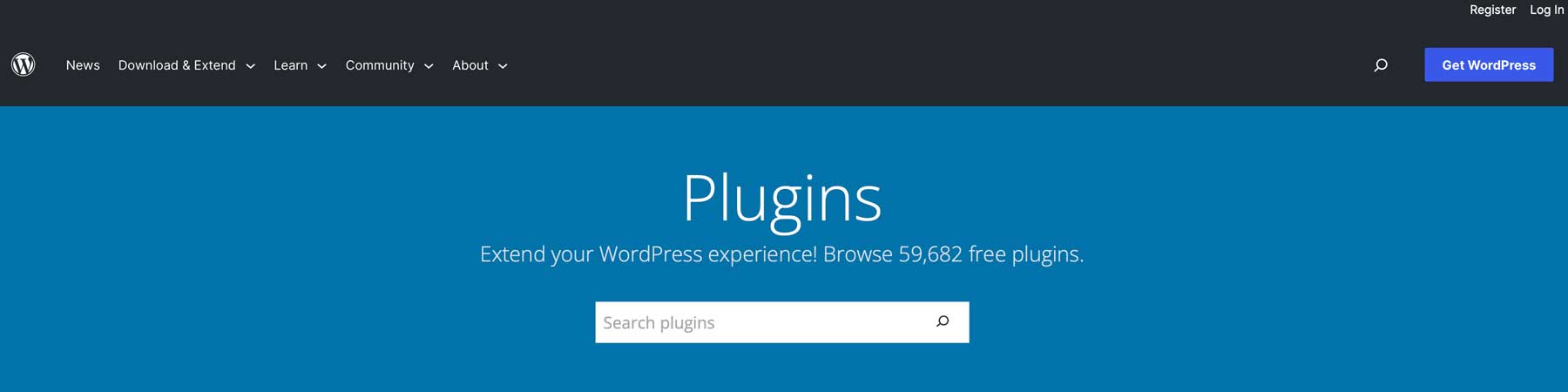
The Best WordPress Plugins
Subscribe To Our YouTube Channel
We considered several factors when researching the best WordPress plugins for our list. First, we looked at the number of installs and reviews, as positive feedback indicates community approval. Second, we sought options that are regularly updated and compatible with the latest versions of WordPress. Finally, we prioritized security and checked that reputable sources developed plugins. Besides those key benchmarks, everything on this list is a best-in-category plugin worth your consideration.
Our list of the best WordPress plugins includes must-have plugins and great options for specific types of WordPress sites. Chances are, if you have a problem or want additional functionality, one of these easy-to-install plugins is your answer.
1. Rank Math
Best SEO WordPress Plugin
Although WordPress is SEO-friendly, installing a good SEO plugin is essential to rank high in SERPs. Our top pick is Rank Math, which is an excellent choice for any website. It offers features like WooCommerce SEO, 404 monitoring, front-end on-page SEO interface, link-building suggestions, and cutting-edge keyword optimization, making it one of the best WordPress plugins available. Additionally, for Divi users, it integrates with the Visual Builder.
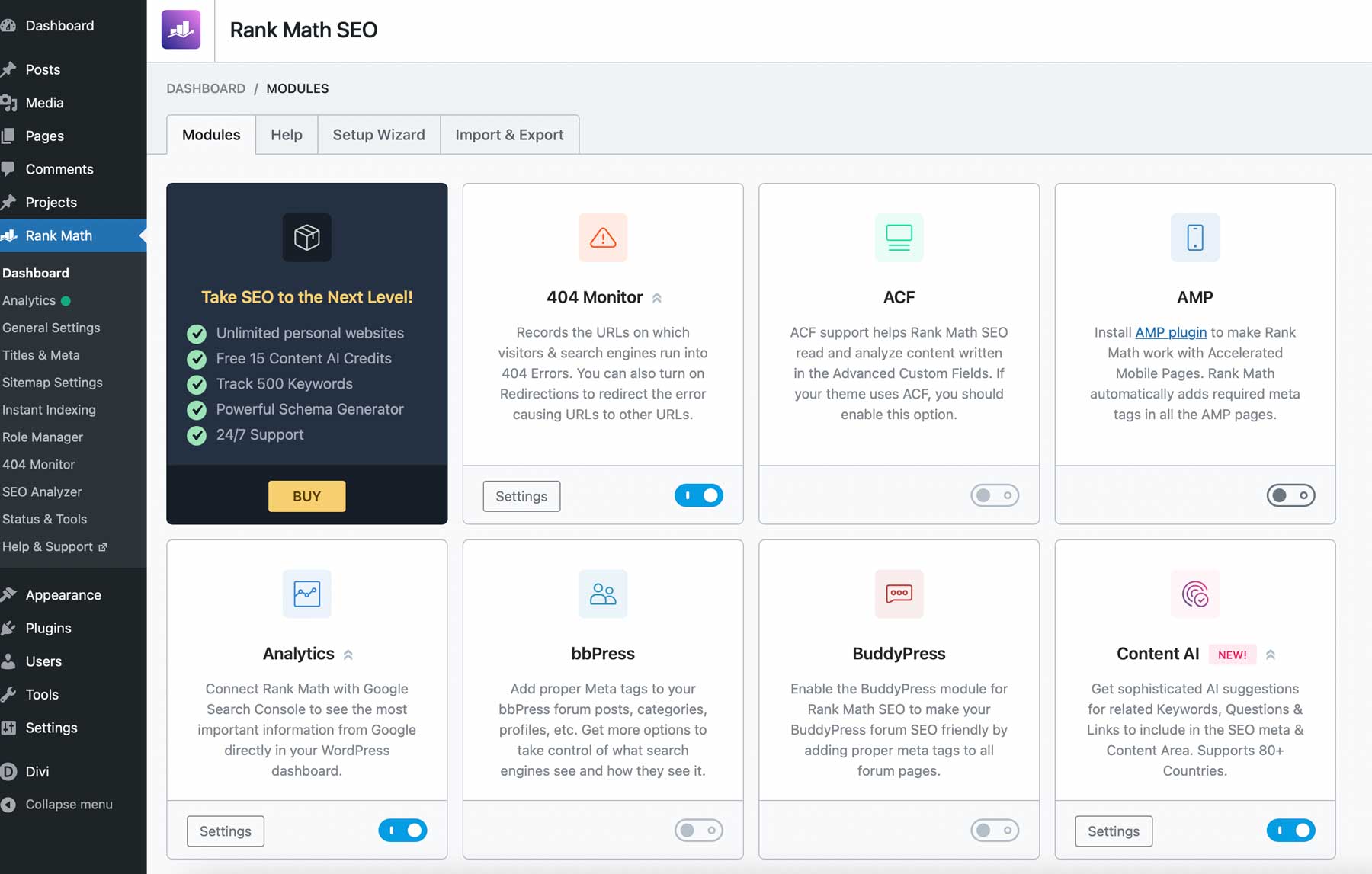
What We Like About Rank Math
- Simplified Dashboard: Streamlines your SEO management with an intuitive and user-friendly interface, simplifying complex SEO tasks.
- Front-end On-Page SEO: Offers real-time insights on your webpage, making SEO adjustments a breeze.
- Advanced Keyword Optimization: Empowers you with sophisticated tools for targeting and ranking the most relevant keywords.
- Link Building Recommendations: Provides actionable suggestions to strengthen your link profile and boost your site’s authority.
- Extension Modules: Additional support for Advanced Custom Fields, AMP, Google Search Console, 301 and 302 redirects, and structured data support via schema markup.
Why We Picked It
Rank Math earned its spot on our list for its exceptional balance of powerful features and user accessibility. This comprehensive SEO tool caters to both novices and SEO veterans. It’s one of the best tools for continuous updates and feature releases.
See our full review of Rank Math to see why we like it so much.
Who is Rank Math Best For?
Rank Math is a stellar choice for Divi theme users with tight integration with the page builder. It’s the go-to plugin for those seeking an all-in-one SEO solution, offering everything from keyword optimization to schema support. Whether you’re a blogging beginner or a seasoned webmaster, Rank Math tailors to all, simplifying SEO without compromising depth and functionality.
Best Alternatives: All-in-One SEO, Yoast SEO
Community Reviews and Ratings
Users love using Rank Math and like how it consistently drops new features that make being competitive with SEO easier. Notably, its AI features bring generative AI to your WordPress SEO processes.
Pricing
Rank Math offers a robust free version for those starting or managing smaller websites. The Pro version costs $6.58 monthly with more features and premium support to level up your SEO game.
2. UpdraftPlus
Best WordPress Plugin for Reliable Backups
UpdraftPlus is one of the top WordPress backup plugins available. Try out its one-click, reliable backup system. It connects to cloud storage with support for Dropbox, Google Drive, Amazon S3, and other popular services.
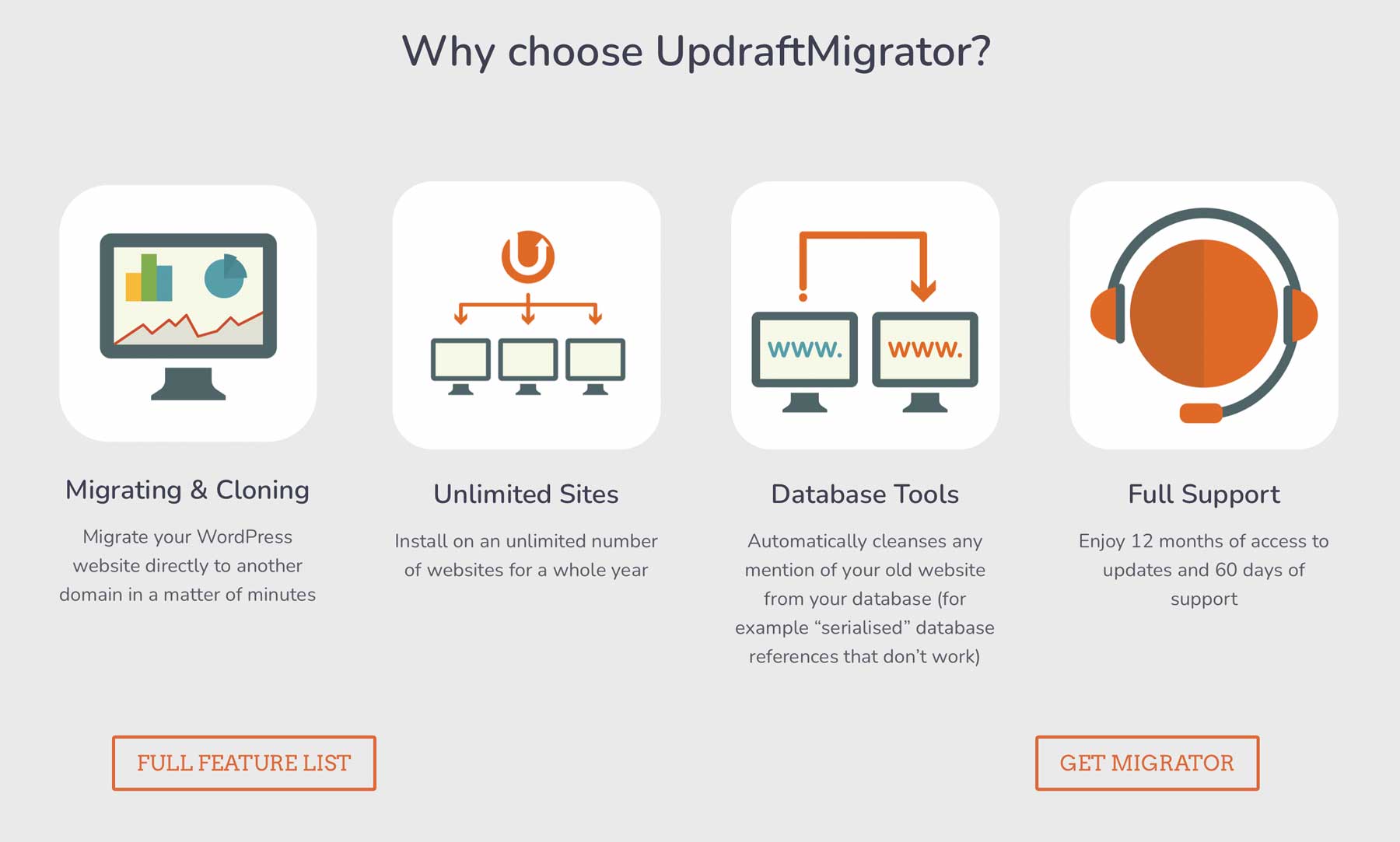
What We Like About UpdraftPlus
- Backups to Local or Cloud Storage Providers: Effortlessly back up your website to various storage options, ensuring data safety and accessibility.
- One-Click Site Restoration: Restore your site quickly with just a single click, minimizing downtime and hassle.
- Database Encryption (Premium): Offers an extra layer of security for your backups by encrypting your database, available in the premium version.
- Website Migration (Premium): Easily migrate your website to a different WordPress installation, a premium feature ideal for site movement or duplication.
Why We Picked It
UpdraftPlus stood out to us for its versatility and reliability, offering a broad range of storage options and easy website restoration. It’s a comprehensive solution that balances simplicity with features.
Want to see what we see in it? Read our detailed UpdraftPlus review.
Who is UpdraftPlus Best For?
UpdraftPlus is perfect for those who want secure storage and diverse cloud storage options for their website backups and migrations. It’s a trusted choice among millions of WordPress users globally. UpfraftPlus is a must-have tool for those wanting and needing more backup options outside of your regular hosting backups.
Best Alternatives: BackupBuddy or VaultPress (now part of Jetpack) are reliable platforms with similar toolsets.
Community Reviews and Ratings
The WordPress community has embraced UpdraftPlus with open arms, frequently lauding its reliability and ease of use. It’s often rated well for its comprehensive backup solutions and the peace of mind it brings to website administrators.
Pricing
UpdraftPlus offers a free version for basic backup needs. Premium licenses start at $70 per year for those requiring advanced features like database encryption and website migration.
3. EWWW Image Optimizer
Best WordPress Plugin for Automatic Image Compression
If you want to optimize your website’s images, using an image optimization plugin is one of the best ways. While WordPress does have a built-in feature for reducing image file size, it may not be sufficient. To ensure optimal image optimization, we recommend using EWWW Image Optimizer. This plugin automatically resizes images and removes metadata to free up space and speed up your website. Additionally, it includes lazy loading functionality and enables you to convert PNGs and JPGs to WebP.
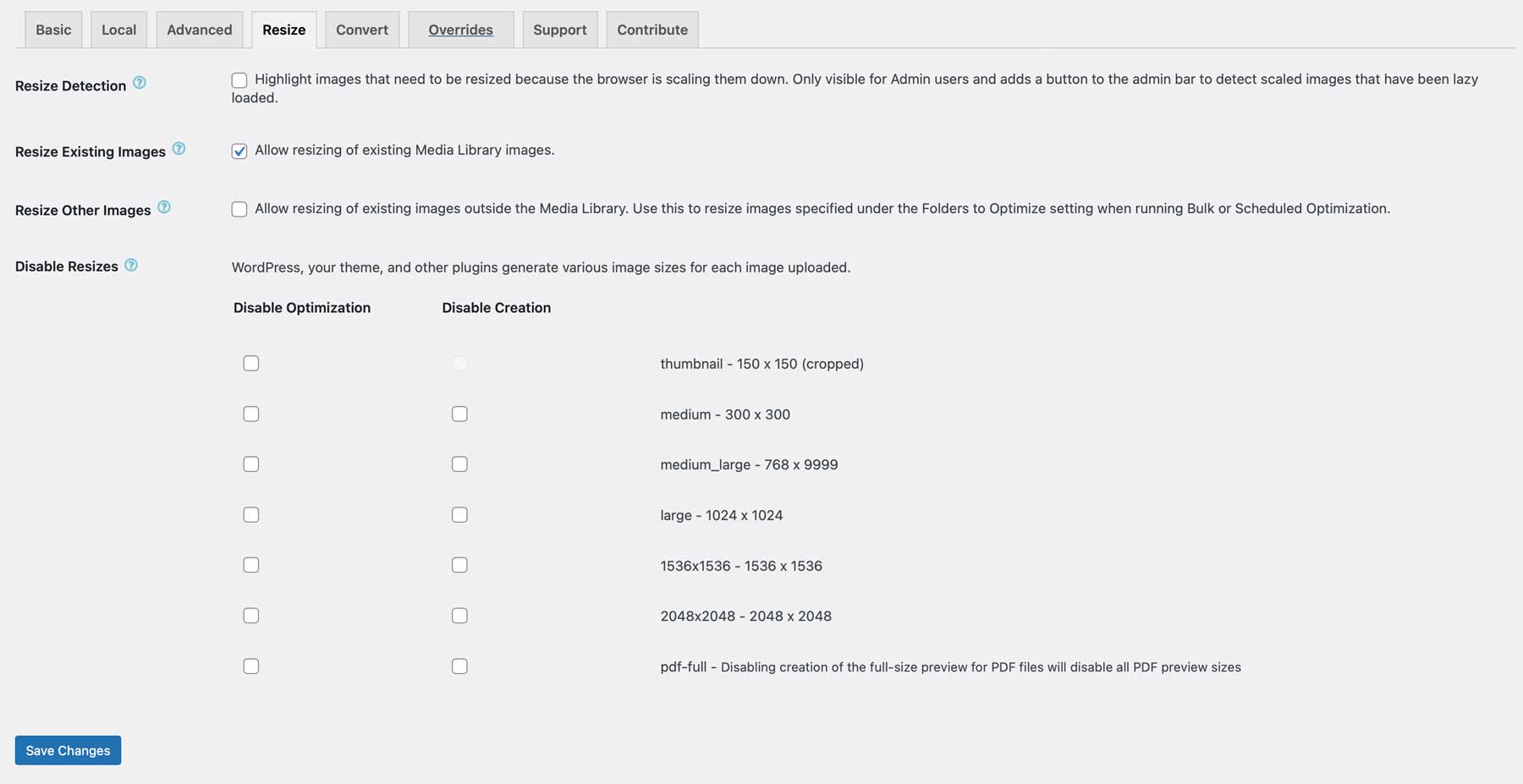
What We Like About EWWW Image Optimizer
- Complete Control Over Image Quality and Compression Levels: Tailor your image compression to strike the perfect balance between quality and file size.
- Reduces File Size of Existing Images: Efficiently compresses your existing image library, significantly reducing storage and bandwidth usage.
- Compresses New Uploads Automatically: Simplifies your workflow by automatically optimizing images as they are uploaded.
- WebP Image Format Support: Makes it easy to use WebP format for higher quality images at smaller file sizes (in addition to other standard image types).
Why We Picked It
EWWW Image Optimizer makes our best WordPress plugins list for its exceptional ability to balance image quality with optimization. It’s a game-changer for websites, significantly reducing image file sizes without noticeable quality loss.
Who is EWWW Image Optimizer Best For?
This plugin is ideal for anyone needing lossless image compression without compromising image quality. It’s particularly beneficial for image-heavy websites, where speed and performance are crucial. EWWW Image Optimizer is a powerful tool for photographers, bloggers, and eCommerce sites where visual impact is critical.
Best Alternatives: Short Pixel and Smush.
Community Reviews and Ratings
Community feedback highlights EWWW Image Optimizer as a reliable and efficient tool. Users appreciate its seamless integration and optimization capabilities. It’s often praised for its ability to enhance website performance without affecting the visual quality of images.
Pricing
EWWW Image Optimizer offers a free version suitable for basic needs, while premium plans begin at $7 per month, providing advanced features and greater optimization options for high-traffic websites.
4. ShopLentor
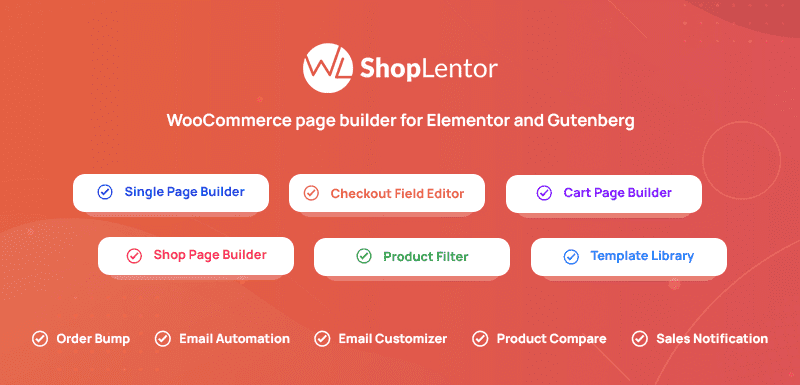
ShopLentor is a powerful WooCommerce plugin that lets you build and customize your online store without any coding. It’s built for store owners who want more control over their site’s design and functionality. With a simple drag-and-drop interface, ShopLentor makes creating unique shop layouts and product pages easy.
This plugin works seamlessly with both Elementor and Gutenberg page builders. You can visually design every part of your WooCommerce store, from product grids and category pages to the cart, checkout, and even email templates.
But ShopLentor does more than just page building. It also includes advanced eCommerce features to enhance the shopping experience. Add smart product filters, stylish variation swatches, sales popups, and more from one plugin.
What We Like About ShopLentor:
- Customizable Shop and Product Pages: Design unique layouts for your shop and product pages using Elementor or Gutenberg editors.
- Advanced Product Filtering: Add horizontal or vertical filters to improve product visibility and user navigation.
- WooCommerce Email Customizer: Match transactional emails to your brand’s style easily.
- Popup Builder: Create engaging popups to promote offers or gather leads, boosting user engagement.
- Variation Swatches: Display product variations visually appealingly, enhancing the shopping experience.
Whether launching a new store or improving an existing one, ShopLentor gives you the tools to create a custom, conversion-friendly site. It’s perfect for beginners and professionals alike. If you’re looking for an all-in-one solution to build a professional WooCommerce store without touching code, ShopLentor is a top choice.
Community Reviews and Ratings
ShopLentor has garnered positive reviews for its comprehensive features and user-friendly interface. Users appreciate the flexibility it offers in designing WooCommerce pages and the responsive support team behind the plugin.
Who Is ShopLentor Best For?
It is ideal for WooCommerce store owners, web designers, and developers who aim to create a tailored shopping experience without delving into complex coding. Whether launching a new store or revamping an existing one, ShopLentor provides the tools necessary for a professional finish.
Pricing: Free, with premium licenses starting at $99 per year.
5. WP Rocket
Best WordPress Caching Plugin for Speed and Performance
WP Rocket is one of the most powerful WordPress caching plugins that can significantly improve website speed and performance. With easy-to-use features such as page caching, browser caching, image optimization, CSS and JavaScript modification, and concatenation, WP Rocket can help website owners improve their website’s time to first byte (TTFB) without requiring technical skills or knowledge.
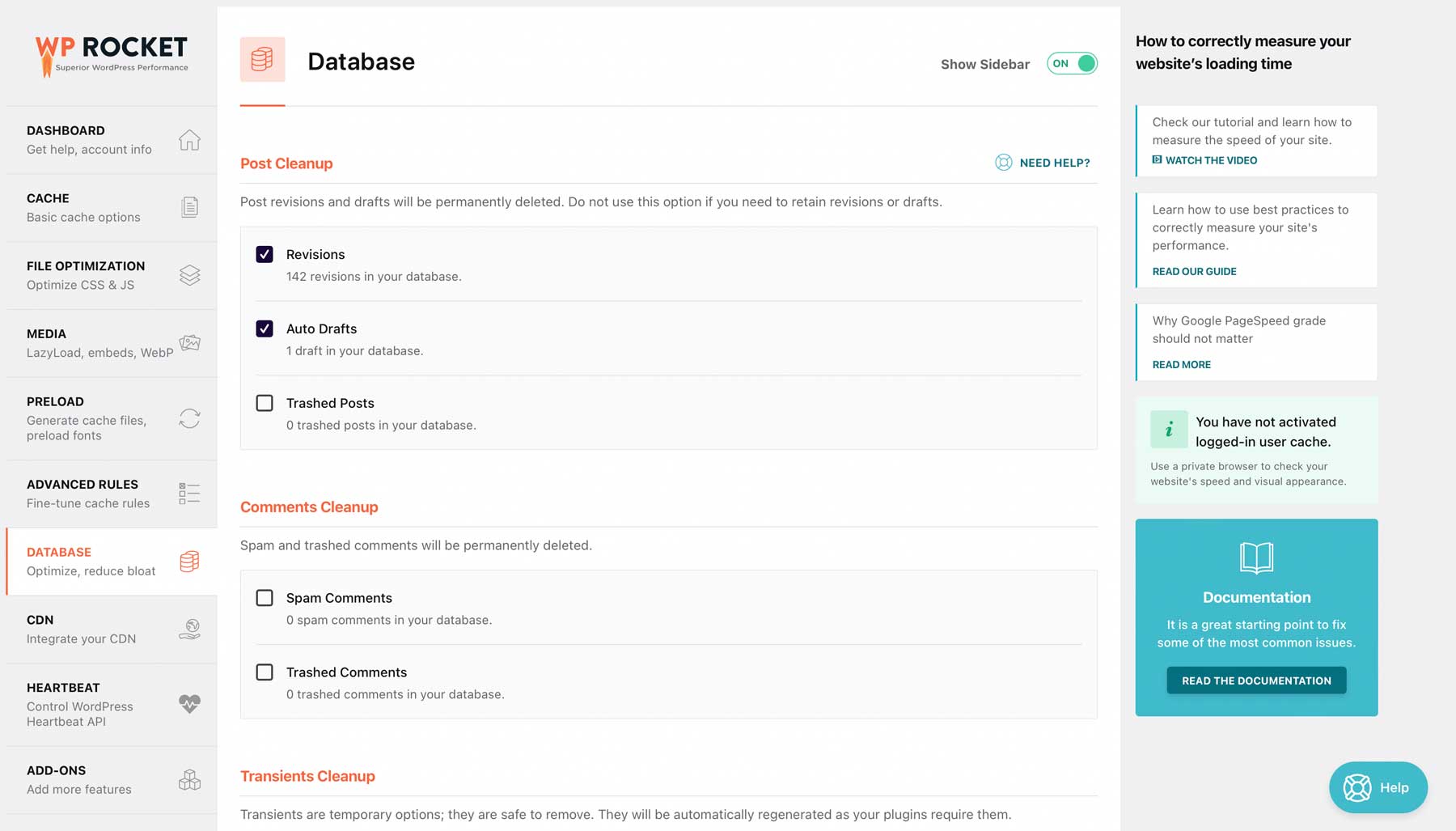
WP Rocket can create static HTML pages for your website and serve them to visitors, resulting in faster page load times. It also enables GZIP compression, which reduces the file size of your website files, and lazy loading, which loads images and videos only when a visitor scrolls down to them. WP Rocket also cleans up unnecessary data in your WordPress database, like post revisions, auto drafts, and spam comments, improving website performance overall.
While WP Rocket isn’t a free plugin, its ease of use is worth the $59 price tag. Caching plugins can be challenging to configure, making errors easy. However, WP Rocket removes all the learning curves, making it easy for anyone to use. So, if you’re looking for a reliable and user-friendly speed optimization plugin to improve your website’s loading times, WP Rocket is worth considering.
What We Like About WP Rocket
- Browser and Page Caching, Along with GZIP Compression: Enhances site speed and performance by efficiently caching pages and compressing files.
- CSS Javascript Minification, Reducing HTTP Requests: Removes the fluff from your code (like code comments and extra line breaks) and minimizes HTTP requests for faster page load times.
- Database Optimization: Cleans up your database, making your website sleeker and more responsive.
- Lazy Loading: Delays loading of images and videos until they are actually needed, significantly improving initial page load times.
Are you interested in seeing why this plugin is the best at what it does? Give our detailed review of WP Rocket a read.
Who is WP Rocket Best For?
WP Rocket is the go-to for many serious WordPress users. It’s perfect for site owners who need to enhance their website’s performance without getting bogged down in technical complexities. Whether you’re running a small blog or a large eCommerce site, WP Rocket’s blend of simplicity and effectiveness makes it an excellent choice. Website speed is hardly a luxury anymore, so WP Rocket is as close to an essential plugin as possible.
Best Alternatives: W3 Total Cache and Autoptimize for a free option.
Community Reviews and Ratings
The WordPress community holds WP Rocket in high regard, often citing its ease of use and significant impact on site speed. It’s frequently recommended for its robust features and the noticeable difference it makes in website performance.
Pricing
WP Rocket’s premium licenses start at $59 annually, offering a valuable investment for optimizing their website’s speed and performance.
6. Divi Builder
Best WordPress Visual Editor
Up next is Divi Builder, one of the best WordPress plugins for creating custom layouts and designs for your website. Users can create pages and post using the plugin with over 200 design modules such as text, images, buttons, sliders, tabs, videos, and more. Modules can be placed on your pages via a no-code, drag-and-drop interface with Divi’s front-end Visual Builder.
The Divi Builder also offers advanced features, such as the ability to save and reuse layouts and global elements, and provides various premade design layouts to get started quickly. Divi Builder functions as an excellent, all-around page builder.
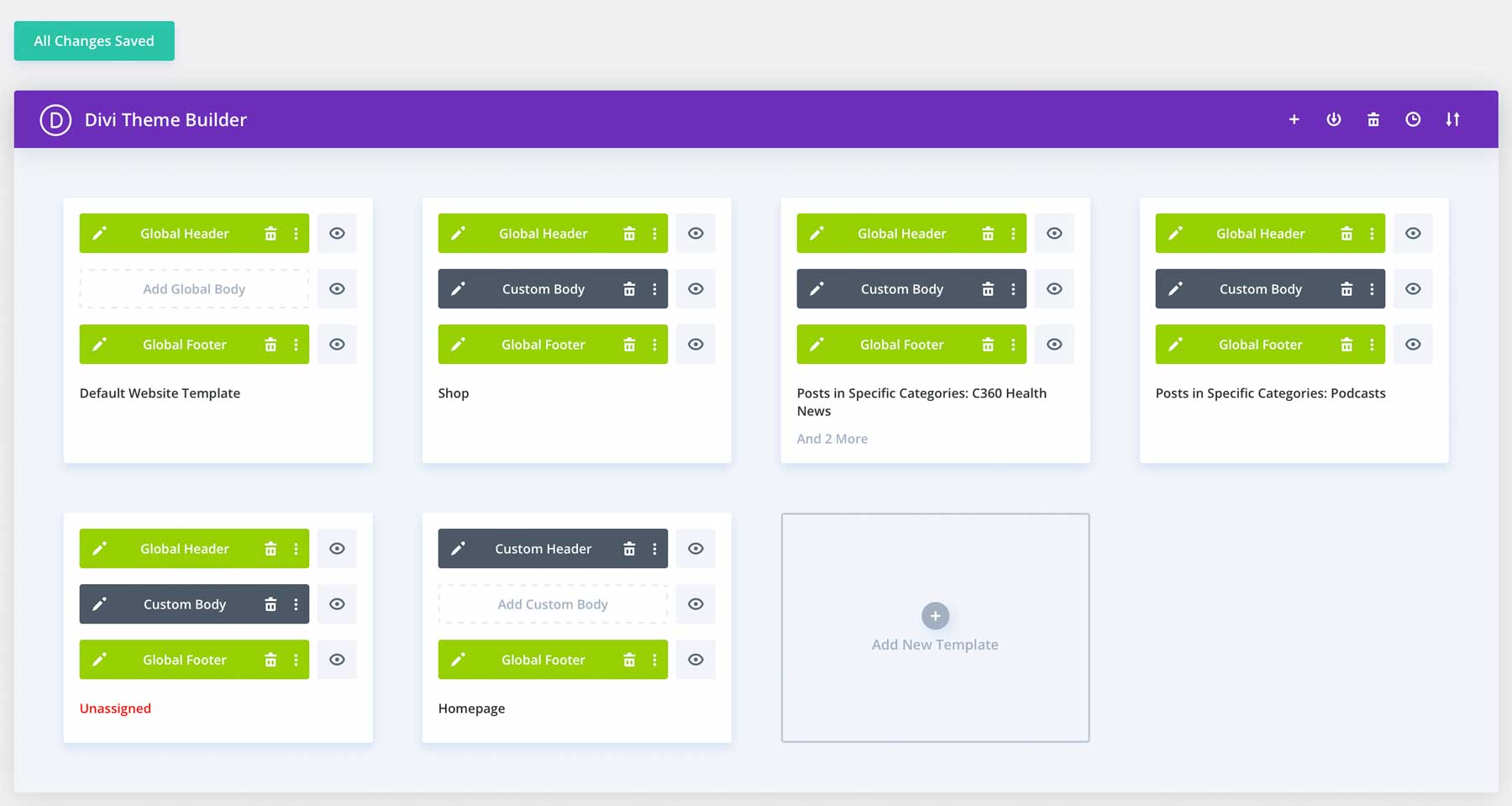
Additional features include the Theme Builder (available in the Divi Theme, not included in the plugin version), which enables you to create custom page templates for posts, products, categories, tags, and more. Divi Builder integrates with the best WordPress plugins and can be used within any WordPress theme, making it the most versatile plugin on the market.
What We Like About Divi Builder
- Drag and Drop, No-Code Visual Builder: Empowers you to create stunning web pages effortlessly with its intuitive drag-and-drop builder interface, requiring no coding skills.
- 200+ Customizable Design Elements: So many Modules to include on every page with intuitive yet wide-ranging design settings. Much more design freedom than with the Block Editor.
- 2200+ Design Layouts: Provides a rich library of over 2200 pre-designed layouts, making it easy to kickstart your website design process.
- Advanced AI Tools: Regarding AI inside WordPress, there is no better option than Divi AI. Divi Memberships come with free credits to try it all out.
Who is Divi Builder Best For?
Divi Builder is a dream come true for graphic and web designers seeking an easy yet powerful tool to craft aesthetically pleasing and functional websites. It’s also ideal for anyone who needs to quickly build a website, from bloggers to small business owners, offering a user-friendly platform without coding expertise. Divi is a monumental improvement compared to designing sites with native blocks or the classic editor.
Community Reviews and Ratings
Divi consistently earns high reviews for its versatility and user-friendly design. Its popularity in the community is a testament to its effectiveness in simplifying website creation while offering extensive customization options.
Pricing
Divi memberships, which include the Divi Builder Plugin, Divi Theme, Bloom, and Monarch, start at $89 per year. All themes and plugins from the membership can be used on unlimited websites.
7. WPForms
Best WordPress Plugin for Easy Form Building
WPForms, with its simple drag-and-drop interface, 10 form fields, and multiple form templates, is hands down the best form plugin for WordPress. You can build any form you choose with it. In addition to these features, WPForms comes with conditional logic, geolocation, captcha, and email automation with Constant Contact and Uncanny Automator right out of the box. WPForms offers multiple payment gateways like Stripe, PayPal, and Square.
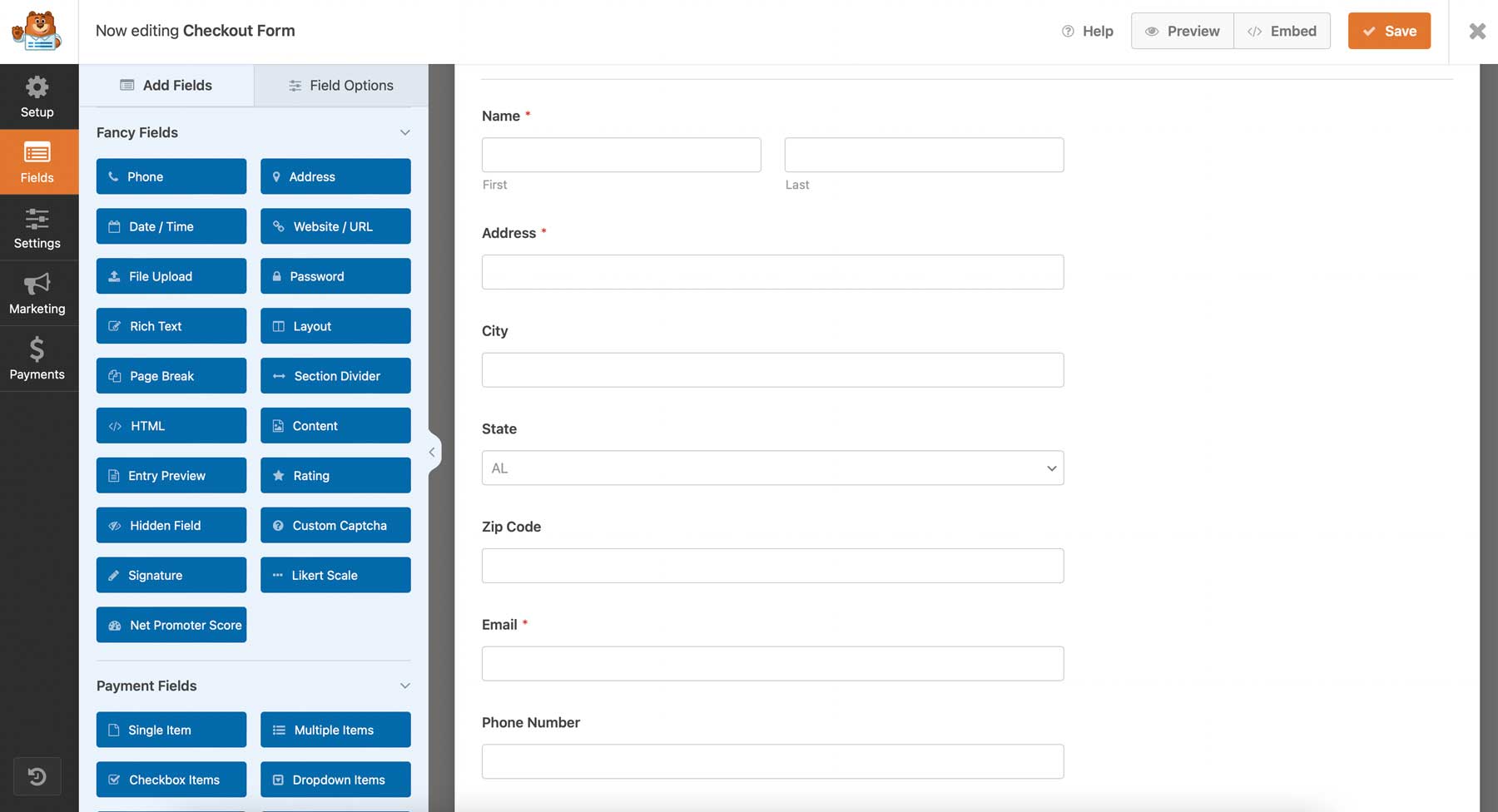
The free version comes with everything you need to build a simple form. Still, you’ll need to upgrade for more complicated multi-page forms, 28 additional fields, and more integrations such as MailChimp, ActiveCampaign, and Sendinblue.
What We Like About WPForms
- Drag and Drop Interface: Simplifies form creation with an intuitive drag-and-drop interface, making it accessible for all skill levels.
- Multiple Form Templates: Offers diverse templates, catering to various needs and streamlining the form-building process.
- Conditional Logic: Enables dynamic forms that adapt based on user input, enhancing user experience and form effectiveness.
- Multiple Payment Gateways: Integrates with various payment platforms, facilitating simple payment collection through forms.
- Multi-Page Forms (Pro): Supports the creation of multi-page forms in the Pro version, ideal for detailed surveys and applications.
- Integration with Divi: Seamlessly integrates with Divi, allowing for elegant form designs within Divi-powered sites.
Read our WPForms Pro review to see why it’s WordPress’s most used form solution.
Who is WPForms Best For?
WPForms is perfect for users who appreciate a straightforward drag-and-drop interface for form building and those needing an effortless way to connect forms with their email automation software. It’s particularly suited for WordPress users ranging from novice bloggers to professional marketers, offering a blend of ease and functionality.
Best Alternatives: Gravity Forms and Fluent Forms
Community Reviews and Ratings
WPForms has received glowing reviews from the WordPress community, evidenced by its high rating on the plugin repository. Users frequently praise its ease of use, versatility, and robust integration capabilities, making it a top choice for form building on WordPress.
Pricing
WPForms provides a free version (WPForms Lite, suitable for basic form-building needs, with premium licenses available starting at $99 per year. This pricing structure offers an affordable solution for users seeking more advanced features and integrations.
8. LoginWP
Best WordPress Plugin for Improving Login Flows
LoginWP is a popular redirect plugin that allows site owners to redirect users to different pages after logging in or out of their website. The plugin improves the user experience and streamlines the login process, as users can be redirected directly to their desired page after logging in. With ProfilePress, you can also create custom login forms and easily add custom fields, logos, and messages.
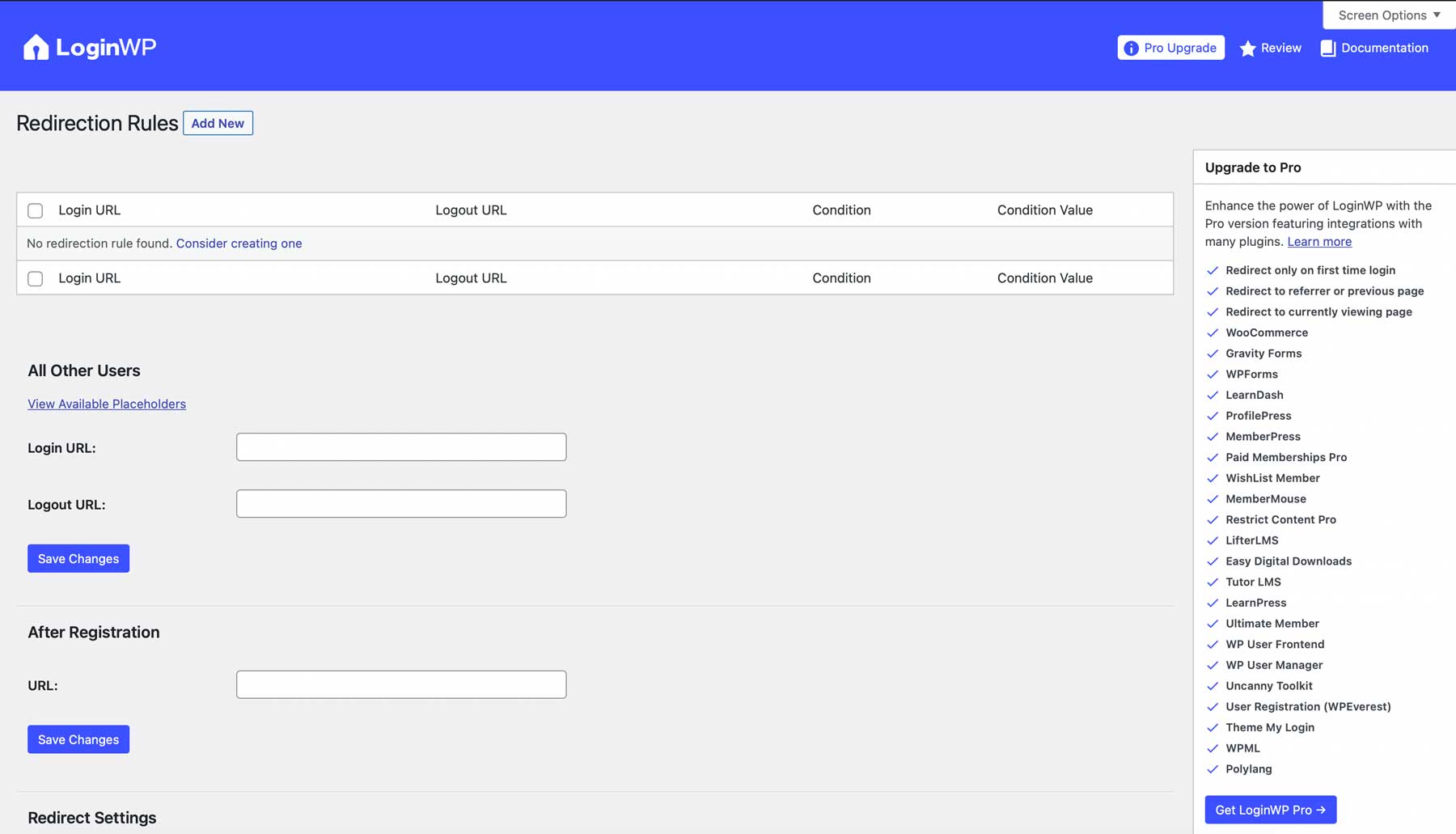
LoginWP offers advanced customization options, including custom login parameters such as redirecting users based on their IP address or to a particular page after their first login. The pro version of the plugin integrates with popular WordPress plugins such as LearnDash and MemberPress, allowing users to redirect visitors to specific pages. LoginWP is one of the best WordPress plugins for a streamlined and personalized user experience.
What We Like About LoginWP
- Redirect Users After Login/Logout: Easily direct users to specific pages after they log in or out, enhancing user experience.
- Create Custom Redirect Rules: Tailor redirections based on user roles, capabilities, or general rules, adding a layer of personalization to your site.
- Integration with Popular WordPress Plugins: Works with essential plugins like LearnDash, MemberPress, and WooCommerce, ensuring broad compatibility and functionality.
Who is LoginWP Best For?
LoginWP is ideal for website administrators who need a straightforward way to manage user redirection after login or logout. It is also beneficial for membership or learning management systems (LMS). It solves the problem of guiding users to the right content or pages after login.
Best Alternative: Login With Ajax
Community Reviews and Ratings
The WordPress community has many positive things to say about LoginWP. Users appreciate its ease of use and its flexibility in creating user-specific experiences. It’s praised for allowing even those with limited technical skills to make their sites function like professionally developed sites.
Pricing
LoginWP is available for free, with its basic functionalities accessible to all users. For advanced features, the premium version starts at $49 per year for a single site, offering additional placeholders and redirect conditions.
9. MonsterInsights
Best Analytics Dashboard for WordPress
Next on our list of best WordPress plugins is MonsterInsights, the top-rated Google Analytics plugin available. It seamlessly integrates with WordPress, providing a user-friendly interface with reports on traffic sources, top-performing posts, site visits, and phone/email click tracking. It also includes form conversion tracking and many other features to help you understand your website’s performance.
MonsterInsights simplifies accessing and interpreting Google Analytics data directly from the WordPress dashboard, focusing on user-friendly interfaces and comprehensive reporting.
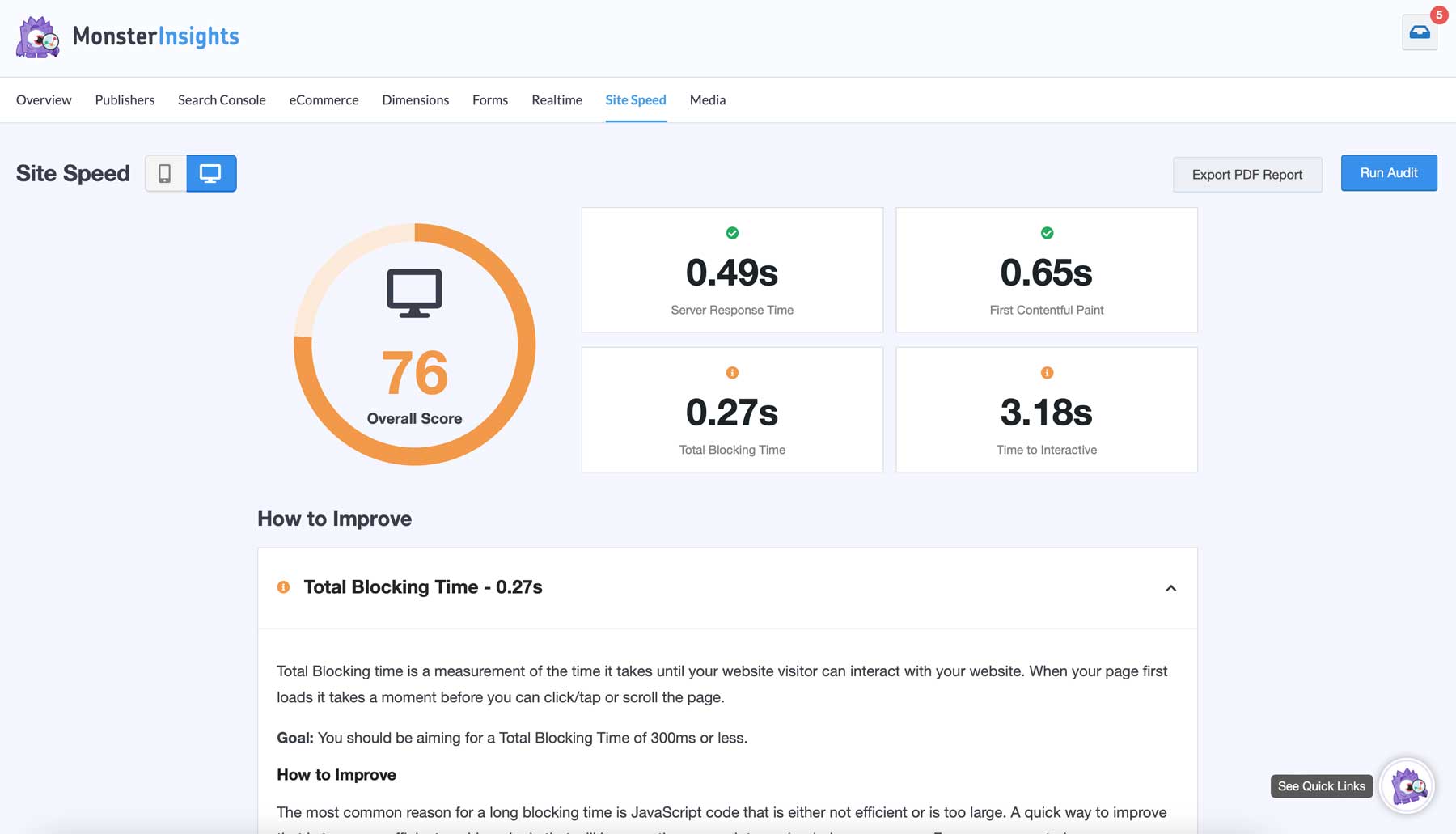
In addition to providing website analytics, MonsterInsights offers insights into your website’s performance speed for desktop and mobile devices. This can help identify any issues and provide tips for fixing them.
What We Like About MonsterInsights
- Simple Reports Dashboard: Offers a streamlined view of your website’s analytics directly within the WordPress dashboard, making data easy to understand and act upon.
- Event Tracking: It enables tracking specific user interactions on your site, providing detailed insights into user behavior.
- Track 404 Errors: Identifies and tracks 404 errors, helping you understand and fix broken links for a better user experience.
- Detailed Demographic Reports: Provides in-depth demographic information about your audience, aiding in targeted content and marketing strategies.
Who is MonsterInsights Best For?
Everyone needs to track their website traffic and interactions. What doesn’t get quantified does get improved. MonsterInsights is particularly beneficial for those who want to access Google Analytics data easily and track specific events, such as phone and email link interactions. This plugin is ideal for users who aim to improve their site based on quantifiable data, ensuring continuous enhancement.
Best Alternatives: Analytify or ExactMetrics
Community Reviews and Ratings
Pricing
It has a free version, with premium licenses starting at $16.58 per month.
10. Solid Security (SolidWP)
Best Security Plugin for WordPress
A good security plugin is essential to keeping your WordPress site safe and secure for your users. Solid Security is one of the best WordPress plugins for this purpose, protecting your site against hackers, brute force, and other attacks. Its configuration is easy, and most users can get set up in just a few minutes using the configuration wizard.
Solid Security provides customized security options based on your website type. Solid Security offers tailored protection to fit your needs, whether it’s an eCommerce, network, nonprofit, blog, portfolio, or brochure site. This way, you get the necessary level of security without any unnecessary extra weight that may come with features you don’t need.
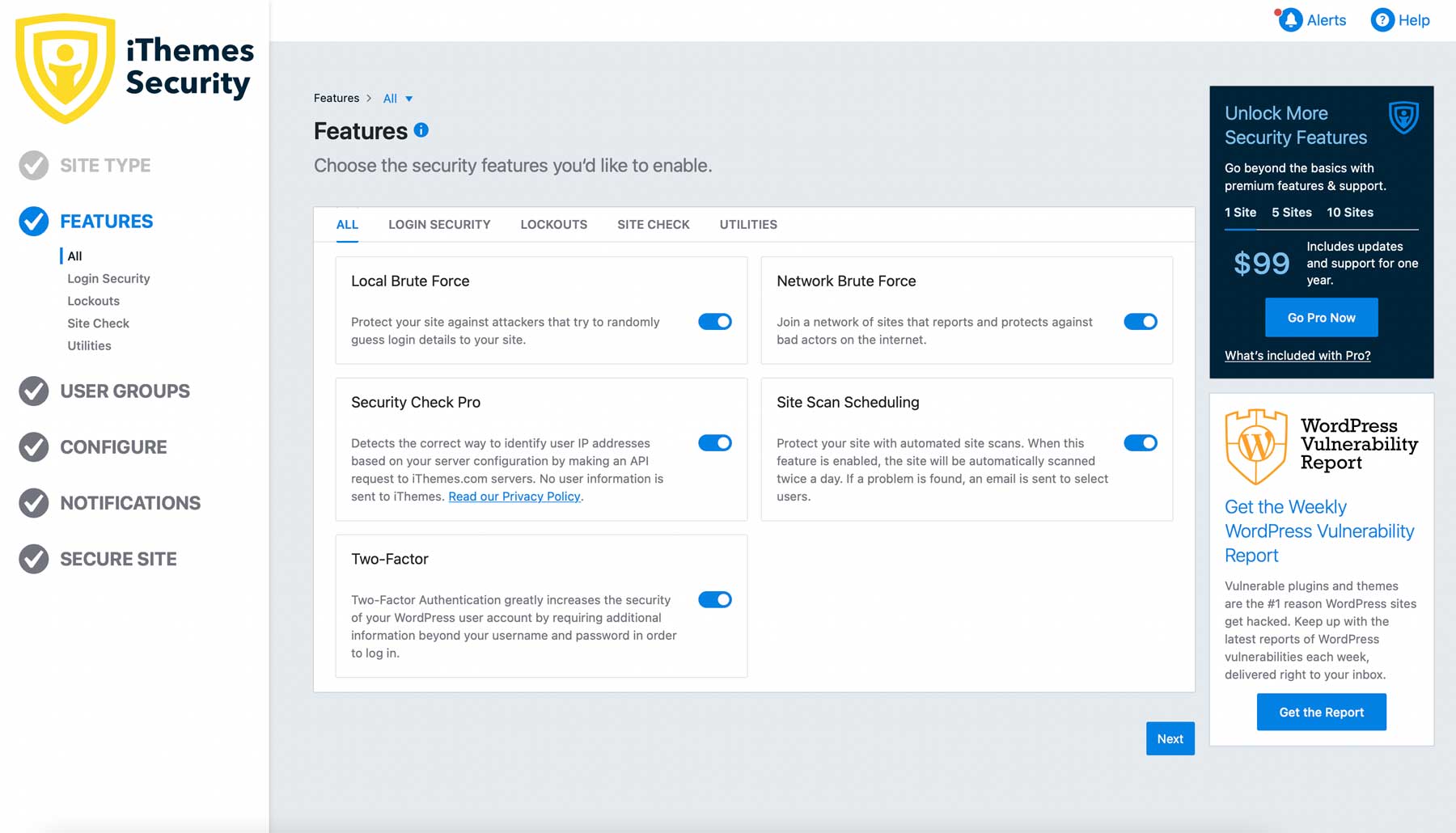
However, if you require a higher level of protection, Solid Security’s premium license is your solution. This license provides automatic vulnerability patching, malware and site error checks, automatic plugin, and theme updates, identification of attempted login devices, and the ability to export your configuration to other sites you own.
What We Like About Solid Security
- Brute Force Protection: This feature is essential for preventing common brute force attacks by limiting login attempts and blocking potential hackers’ IP addresses.
- Firewall Solution: Solid Security includes an effective firewall that helps block known malicious IPs and offers country-blocking options. This is particularly useful for local eCommerce websites or others that do not require global access.
- Malware Scanner & Security: The plugin includes a robust malware scanner that checks for vulnerabilities and automatically patches them when possible. It also sends email notifications with manual patch instructions if automatic patching isn’t feasible.
- Security Checks & Logs: Solid Security ensures thorough security checks and maintains logs, providing detailed insights into your site’s security status.
- Login Protection: The plugin offers advanced login protection measures, including changing the default user ID, database prefix, and WordPress salts for enhanced security. It also allows hiding the login URL to make it more difficult for bots to find and attack.
Learn more about its features in our review of Solid Security.
Who is Solid Security Best For?
Solid Security is an excellent choice for WordPress site owners looking for a user-friendly yet powerful security solution. You know this is a good investment if you’ve seen the stats on cyber security. Solid Security is even great for beginners who need a straightforward way to enhance their website’s security.
Best Alternatives: Sucuri Security and Wordfence Security are highly regarded options, offering robust features such as web application firewalls, malware scanning, and comprehensive site protection.
Community Reviews and Ratings
Solid Security is recognized in the community for its user-friendliness and practical security features. Users have praised the plugin for its comprehensive security measures and support. In case you’ve never heard of Solid Security, it is the widely known and loved iThemes Security plugin with a new name and branding. So, it is one of the most trusted security tools in the market.
Pricing
Solid Security offers a free basic version that covers essential security needs. The premium plans start at $99 annually for users seeking more advanced features.
11. WP-Optimize
Best WordPress Plugin for Speed and Database Optimization
WP-Optimize is considered one of the best speed optimization plugins for WordPress. This powerful tool is designed to help website owners enhance their website’s performance by optimizing their database and removing unnecessary data. WP-Optimize can perform many tasks, including removing comments and post revisions, optimizing database tables, and compressing images.
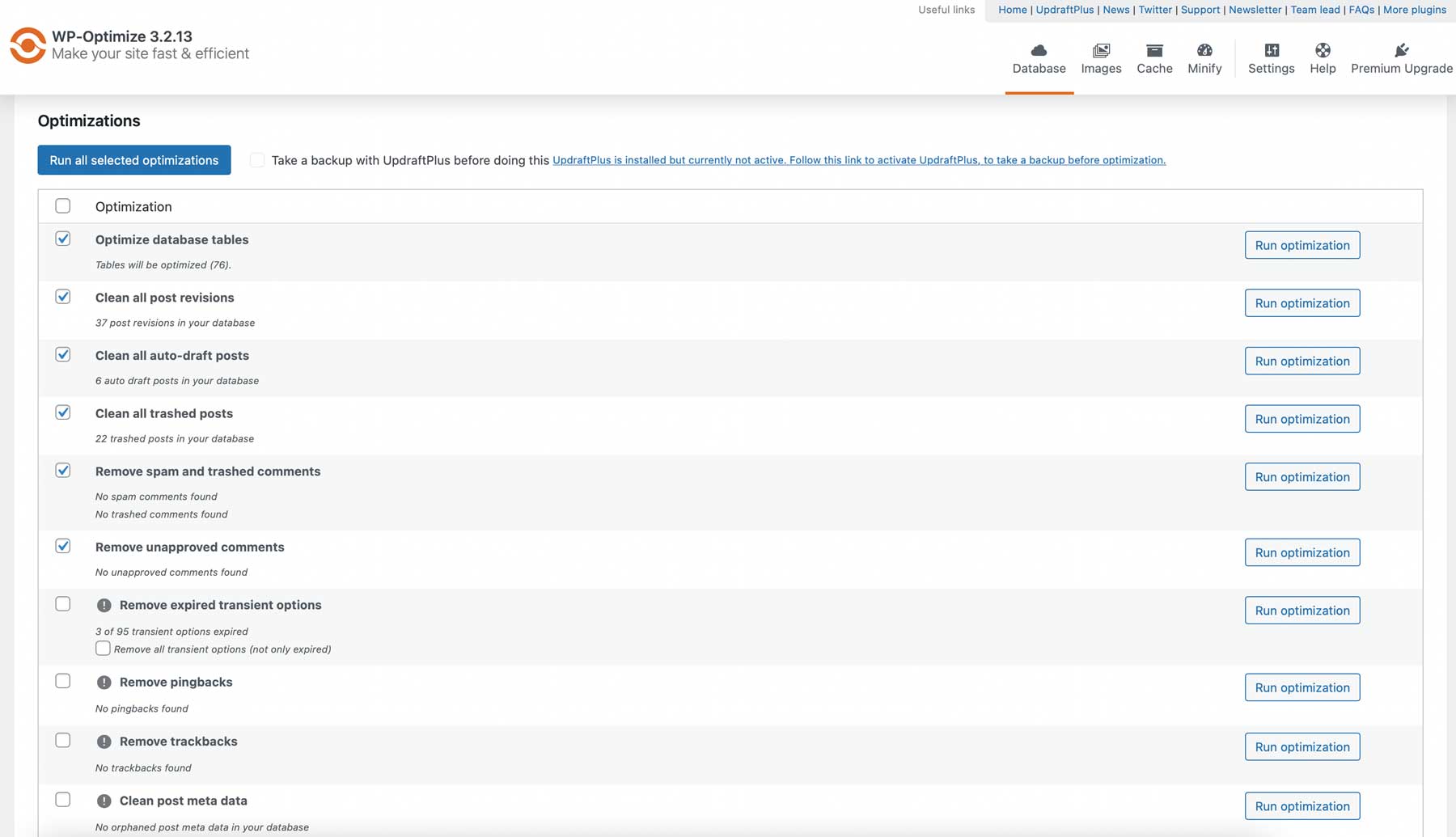
In addition, WP-Optimize offers advanced features that allow you to schedule regular database cleanups, cache your site’s pages and posts, lazy load images, and minify CSS, JS, and HTML. These caching features improve your website’s speed and performance, ensuring visitors have a fast browsing experience.
What We Like About WP-Optimize
- Scheduled Database Cleanups: WP-Optimize allows for sophisticated scheduling options, offering flexibility in automating database optimization tasks. It tops our list of best database optimization plugins.
- Minify CSS and Javascript: It includes features for reducing the size of CSS and Javascript files, contributing to better site performance.
- Remove Unwanted Comments: The plugin can efficiently clear out unnecessary comments, including spam, keeping your database lean and more manageable.
- Optimize Database Tables: Optimize your database tables, contributing to your website’s overall health and efficiency.
Who is WP Optimize Best For?
WP-Optimize is best suited for those who need a versatile plugin that combines database optimization with caching capabilities. It’s especially beneficial for website owners seeking to boost their speed and performance. The plugin’s user-friendly interface makes it accessible to beginners and advanced users.
Best Alternatives: WP Rocket, Nitro Pack
Community Reviews and Ratings
WP-Optimize rates well for both its free and premium plugins. Users appreciate how it handles no-code site improvements that improve speed and performance.
Pricing
WP-Optimize offers a free version with essential features like database cleaning, site caching, and CSS & JS minification. For more advanced requirements, premium licenses start at $49 per year.
12. CleanTalk
Best WordPress Plugin for Spam Protection
Up next is CleanTalk, one of the best WordPress plugins for spam control. It uses various techniques to quickly identify and block spam, including content analysis, IP analysis, and user behavior analysis. Like other spam plugins, it checks comments and registrations against its database of known spammers. It provides real-time protection against new and emerging spamming techniques.
One of the standout features of CleanTalk is its ability to encode contact data, making it inaccessible to spam crawlers. This means that email addresses and other sensitive information included in your website’s content will remain protected.
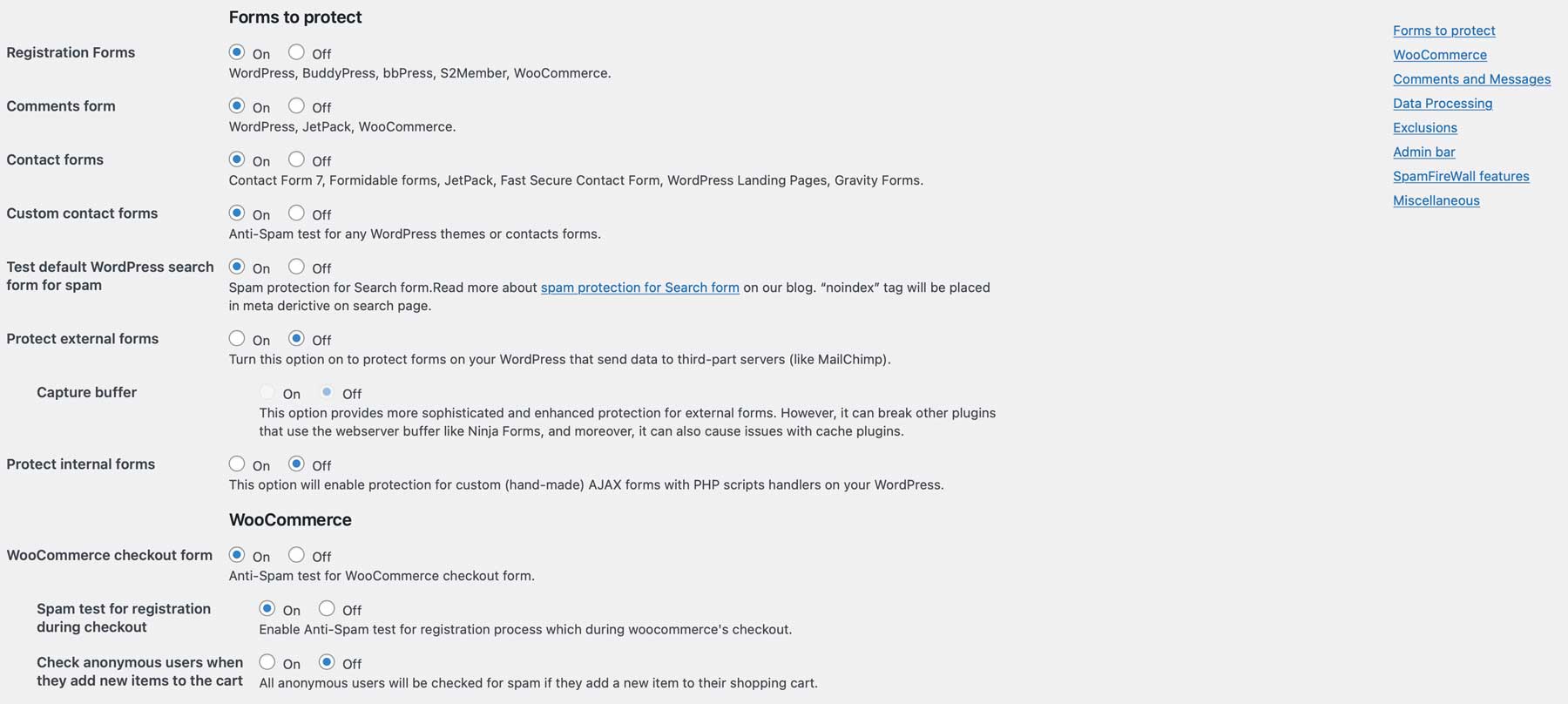
CleanTalk is the best WordPress plugin for controlling spam in all forms on your website, including registration, comment, and contact forms. It also works seamlessly with third-party opt-in forms like Mailchimp signups, ensuring your website stays spam-free.
What We Like About CleanTalk
- Easy Setup: The installation and configuration process is straightforward, catering to users of all technical levels.
- No Captchas or Other User Verification Methods: It enhances user experience by eliminating the need for CAPTCHA and similar verification methods.
- Real-time Spam Protection: Offers proactive and continuous protection against spam.
- Detailed Reports on Spam Activity: Provides insightful analytics and reports, giving you a clear picture of spam activity on your site.
Who is CleanTalk Best For?
CleanTalk is ideal for WordPress users inundated with spam across web forms and comments. It suits those looking to protect their website from spam without compromising the user experience. Its user-friendly interface makes it a preferred choice for beginners and advanced users who need effective spam management without the technical complexities.
Best Alternative: Akismet is also a widely used WordPress plugin known for its lightweight design and efficiency in blocking spam comments and trackbacks.
Community Reviews and Ratings
CleanTalk is highly rated for its effectiveness, ease of use, and quality customer support. It’s one of those plugins you set up and don’t think about because it does such a good job—that’s why users love it. Just check with your web host if you have issues installing it on your site—some hosts don’t allow it for their own reasons.
Pricing
CleanTalk has a free plugin version with affordable premium plans, starting at $8 per year for a single website. But who can put a price tag on peace and quiet from removed spam comments?
13. Blubrry PowerPress
Best WordPress Plugin for Growing a Podcast
Blubrry is the perfect solution for turning your WordPress site into a powerful podcasting platform. This podcasting plugin comes packed with features that make podcasting a breeze. With built-in SEO settings, including schema and episode metadata, you can easily optimize your podcast for search engines. You can also customize your RSS feed prefixes for greater control over your podcast’s presentation. And with a range of podcast players, you can tailor the listening experience to suit your audience’s needs.
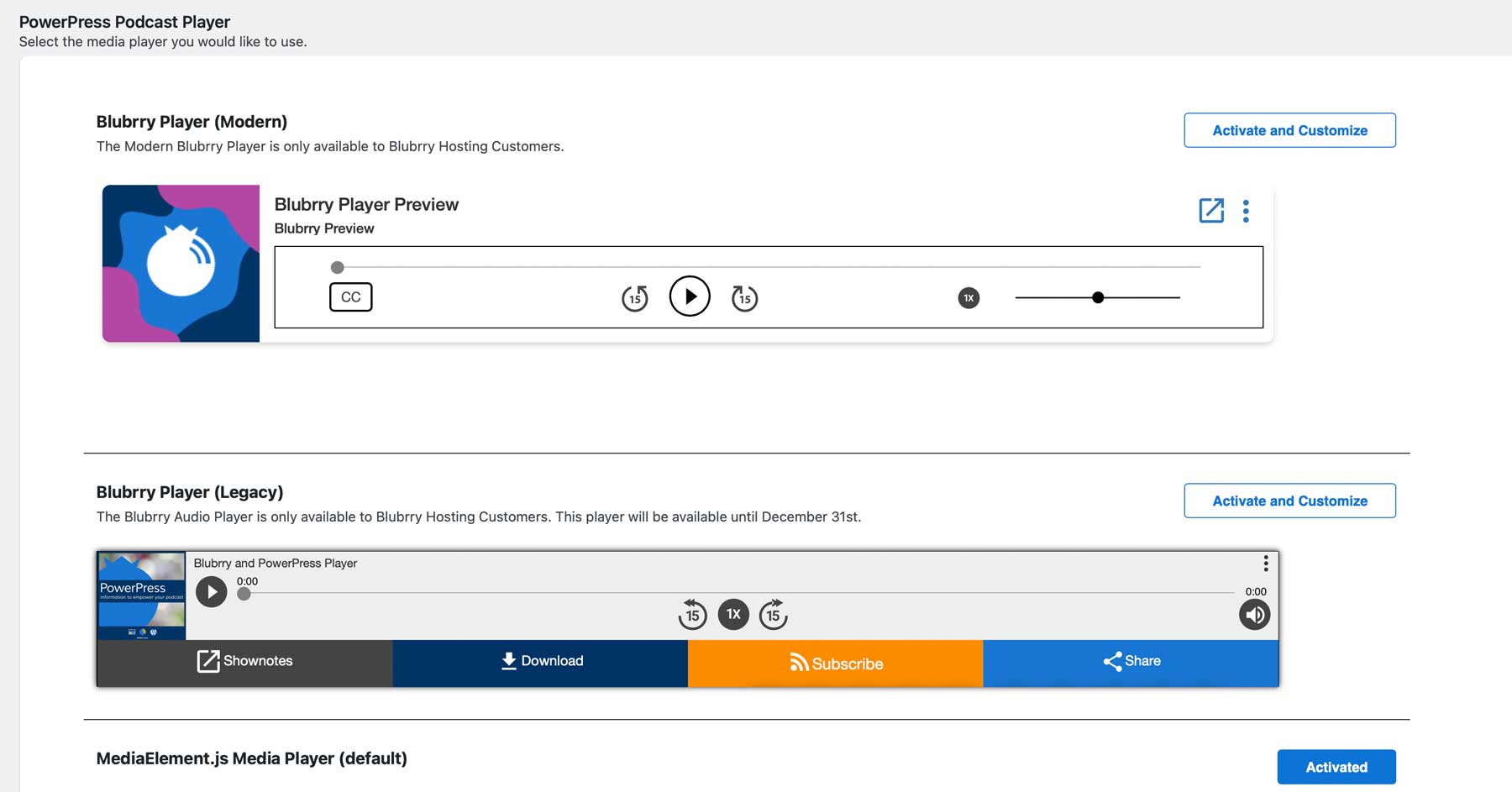
Whether you prefer a simple player or one that allows your visitors to download episodes, see show notes, or subscribe to services, Blubrry has you covered. Additionally, you can feature videos locally or on your Blubrry or YouTube account, all within their dedicated video player. With Blubrry, you’ll have everything you need to create and promote your podcast in one convenient package.
Learn how to set up Blubrry PowerPress on your website.
What We Like About Blubrry PowerPress
- Hosting Podcast Episodes in WordPress: Easily publish and manage your podcast directly from your WordPress website.
- Insight into Podcast Statistics: Access advanced statistics for an in-depth understanding of your podcast’s performance.
- Built-in SEO Tools: Enhance your podcast’s visibility with SEO optimization features.
- Support for Multiple Audio and Video Formats: The ability to work with various media formats accommodates wide-ranging podcasting needs.
- Subscription Tools: Includes a built-in subscribe sidebar widget and an editable subscribe page builder, making it easier for your audience to follow your podcast.
Who is Blubrry PowerPress Best For?
Blubrry PowerPress is best suited for WordPress users actively involved in podcasting and seeking seamless podcast hosting and management integration within their websites. It’s a wonderful self-hosted tool that gives users more power and flexibility.
Best Alternatives: Seriously Simple Podcasting (by Castos) and Buzzsprout
Community Reviews and Ratings
Blubrry is a popular plugin because it is one of a few niche plugins that handle podcasting using a self-hosted WordPress site. This method is ingenious and can save costs as you scale up a podcast.
Pricing
Blubrry PowerPress is available for free, with premium licenses starting at $12 monthly. The premium plans offer additional storage and features, with different tiers to suit varying needs. Every plan comes with unlimited bandwidth, premium statistics, and more.
14. Modern Events Calendar
Best Event Management WordPress Plugin
Although WordPress could use the blog feature for event-posting, a dedicated events calendar plugin is essential for creating, managing, and showcasing events of any scale. To do this, Modern Events Calendar (MEC) by Webnus is an obvious choice.
It combines an intuitive interface with a wealth of advanced features—everything from flexible booking and ticketing to 50+ display layouts and seamless shortcode integration with page builders, making it one of the best WordPress plugins for events on the market.
What We Like About Modern Events Calendar
- 50+ Event Display Layouts: Choose from more than fifty skins and layouts—including month, week, day, slider, and list views — to match your site’s design perfectly.
- Booking & Ticketing Features: Built-in support for multiple ticket types, pricing, capacity management, QR check-in, and integrations with PayPal, Stripe, and Square.
- Shortcode Compatibility: Full support for Elementor, Divi, WPBakery, KingComposer, Gutenberg, and more—use MEC on any page or in widgets via simple shortcodes.
- Recurring & Repeating Events: Advanced repeat options (daily, weekly, custom patterns, “last Thursday” rules) with per-occurrence editing and perpetual events.
- Organizer & Speaker Management: Allow multiple organizers per event, customizable speaker profiles, and front-end event submission for community-driven calendars.
- Import/Export & Integrations: One-click import from Meetup and Facebook Events, iCal/Google Calendar export, and full WooCommerce integration for selling add-on products.
Who Is Modern Events Calendar Best For?
MEC is ideal for event-centric websites—whether you’re hosting conferences, workshops, webinars, or community meetups. Its multi-format display options and shortcode flexibility make it perfect for Divi and Elementor users alike, while developers will appreciate its clean, extensible codebase. For organizations requiring advanced ticketing (batch purchases, seat selection, event countdowns), MEC Pro delivers all the tools you need without cobbling together multiple add-ons.
Best Alternatives: The Events Calendar, EventON, and Amelia
Community Reviews and Ratings
Modern Events Calendar has earned praise across multiple review platforms. Users highlight its rich feature set and responsive support, though a minority report occasional bugs and support delays.
Pricing
Modern Events Calendar has a free Lite version, which includes single-day and multi-day events and basic filtering. Its Pro version costs $99/year and includes all its advanced features.
15. Cost Calculator Builder
Best Plugin For Building Estimation Forms
Cost Calculator Builder is a smart, interactive plugin that brings price estimation and form-building to WordPress websites. Unlike many static pricing tools, this plugin allows you to create fully customized, real-time cost calculators that can be used as lead generation, booking, and payment forms. It’s versatile enough to support a variety of industries — from educational services and healthcare to construction, event planning, and beyond. We really like the versatility here.
What We Like About Cost Calculator
- All-in-One Functionality: Combines price estimation, form building, payment collection, and booking elements in a single tool.
- Interactive User Experience: Customers can adjust options and instantly see price updates, which keeps them engaged and builds trust.
- Drag-and-Drop Form Builder: Simple to use with no coding skills required, making it accessible even for beginners.
- Multi-Step Calculators: Helps break complex forms into smaller, digestible steps to improve user experience.
- Conditional Logic: Dynamically displays or hides form fields based on user input for highly tailored interactions.
- Wide Industry Fit: With pre-built templates for education, healthcare, finance, event planning, and more, it can quickly adapt to almost any business.
Who Is It Best For?
Perfect for small businesses, freelancers, consultants, and service providers who need interactive pricing tools that engage users and encourage fast decision-making.
Community Reviews and Ratings
Users appreciate the plugin’s balance between flexibility and simplicity. Its solid track record for support and continuous improvements makes it a reliable addition to both beginner and advanced WordPress sites.
Pricing
The plugin’s free version includes unlimited forms, customization, a calculator builder, and other fundamental features to get you started. The pro version starts at $59 per year, and it offers premium templates, a conditional system, payment system integrations, and other important features.
16. Advanced Ads
Best WordPress Plugin for Ad Monetization
Our next addition to our best WordPress plugins list allows you to effortlessly insert ads from platforms like Google AdSense, Google Ad Manager, Media.net, and Amazon Ads. Advanced Ads simplifies the ad placement process on your WordPress site by automatically detecting and choosing the best spot for maximum visibility. It’s a phenomenal advertising plugin.
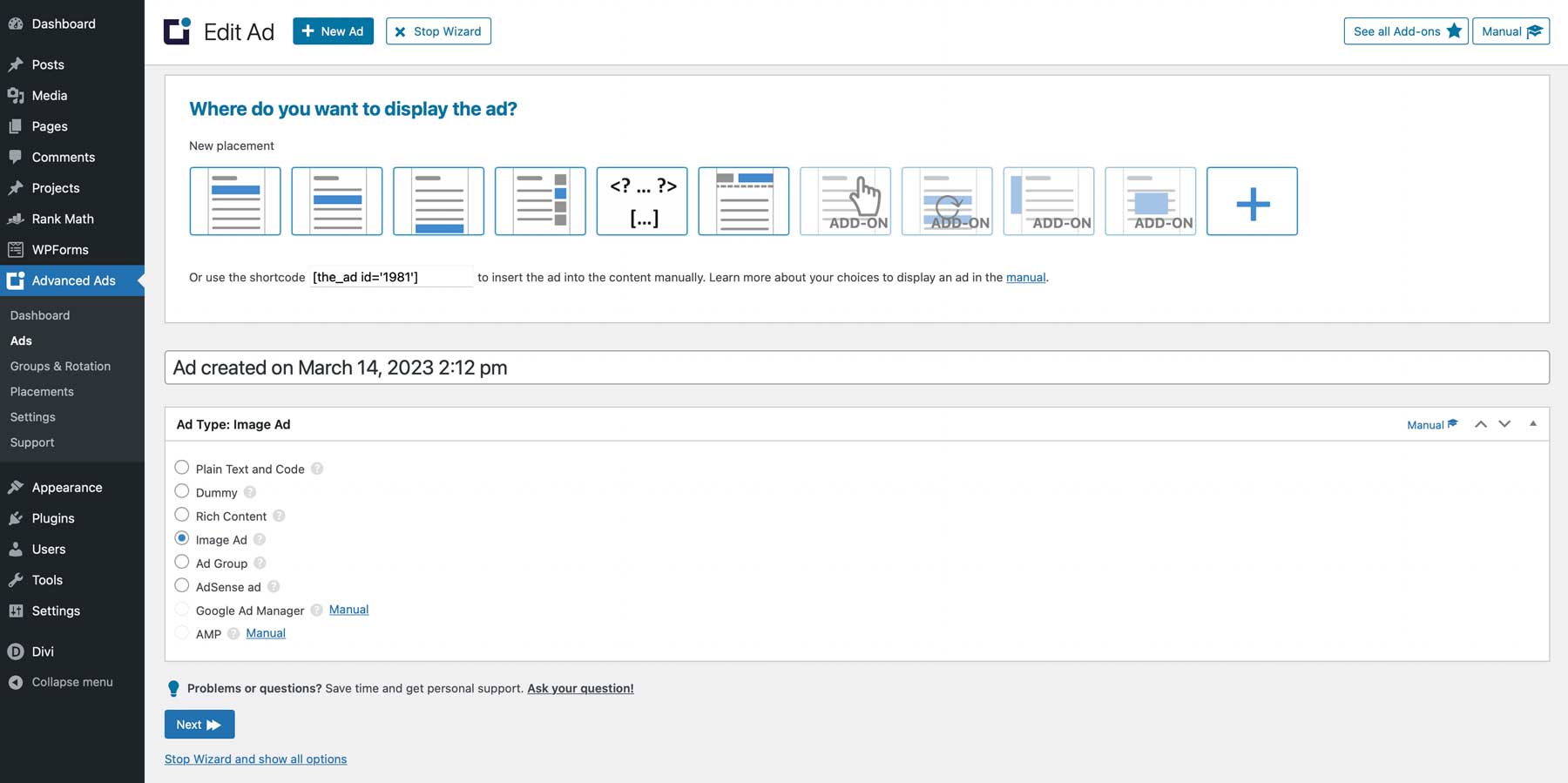
It’s a breeze to create your first ad with Advanced Ads. The straightforward start wizard prompts you to select the placement location and the type of ad you wish to showcase. Moreover, you can set display conditions — whether to display the ad on all pages or specific ones, or even target specific groups of people.
What We Like About Advanced Ads
- Multiple Outlets Compatibility: Advanced Ads is equipped to handle ads from various networks, including Google AdSense, ensuring necessary compatibility.
- Varied Placement Options: The plugin allows precise ad placements, giving you control over where ads appear on your site.
- Easy Ad Creation Wizard: Its user-friendly interface, including an AD wizard, simplifies the ad setup process, making it accessible even for beginners.
- Custom Display Conditions: Offers flexible display options, tailoring ad visibility based on device type and user location.
Who is Advanced Ads Best For?
Advanced Ads is ideal for website owners who need a streamlined way to manage and display ads from multiple networks, including Google AdSense. Its intuitive setup and customizable placement options make it valuable for beginners. This plugin is also beneficial for those who require precise targeting and customization of ad displays based on user demographics and site content.
Best Alternatives: For similar functionality, consider Ad Inserter or AdRotate.
Community Reviews and Ratings
Many users praise its ease of use and powerful features. Some users have mentioned the learning curve associated with its advanced features, but overall, the feedback is overwhelmingly positive, and advertising technology is inherently complex.
Pricing
Advanced Ads is available for free and offers many ad targeting options in its basic version. Premium licenses start at €59 per year and provide access to more advanced features and add-ons, catering to more complex ad management needs. This pricing structure makes Advanced Ads a cost-effective solution for beginner and advanced website owners looking to optimize their ad revenue.
17. Pretty Links
Best WordPress Plugin for Managing Affiliate Links
Next, Pretty Links is a popular affiliate marketing plugin for WordPress that allows users to create custom, branded links for their websites. These links are often shorter and more memorable than the original URLs, making them easier to share on social media. They are part of a good marketing strategy to grow your business.
![]()
Pretty Links also offers link tracking and management features in the WordPress dashboard, allowing users to monitor clicks and other Google Analytics statistics related to their links. This can help measure a marketing campaign’s effectiveness or track a particular page’s success on a website. However, you’ll need to upgrade to the pro version to get access to reporting features.
What We Like About Pretty Links
- Attractive Link Management: Pretty Links allows users to transform cumbersome URLs into shorter, more brand-friendly versions, enhancing the overall look and feel of the links.
- Ease of Use: The plugin is praised for its user-friendly interface, making it simple to manage and create new links within WordPress.
- Google Analytics Integration: It integrates seamlessly with Google Analytics, providing valuable insights into link performance and user engagement.
- Effective Link Tracking and Management: Pretty Links offers robust tracking and management tools, essential for monitoring link performance and making necessary adjustments.
Who is Pretty Links Best For?
Pretty Links is a boon for affiliate marketers and bloggers who aim to effectively manage and cloak their affiliate links. Its ability to shorten and brand URLs creates more trustworthy and clickable links. The plugin is also ideal for those who need to track the performance of their links, ensuring that their marketing efforts are effective.
Best Alternative: ThirstyAffiliates
Community Reviews and Ratings
Pretty Links has been well-received in the community. Users appreciate its functionality in creating more appealing and manageable links, especially for affiliate marketing. The plugin’s ease of use and effectiveness in link management are frequently highlighted.
Pricing
Pretty Links offers a free version that includes basic link management features. Premium licenses start at $249 annually for those seeking more advanced functionalities.
Best WordPress Plugin for Social Posting
If you want to publish your content efficiently across WordPress and social media, Blog2Social is the perfect plugin. This fantastic social media plugin lets you connect your social media platforms and schedule your WordPress posts to appear on networks like Facebook, Twitter, Instagram, Pinterest, and LinkedIn. With Blog2Social, you can easily streamline your content creation process and reach your audience across multiple platforms.
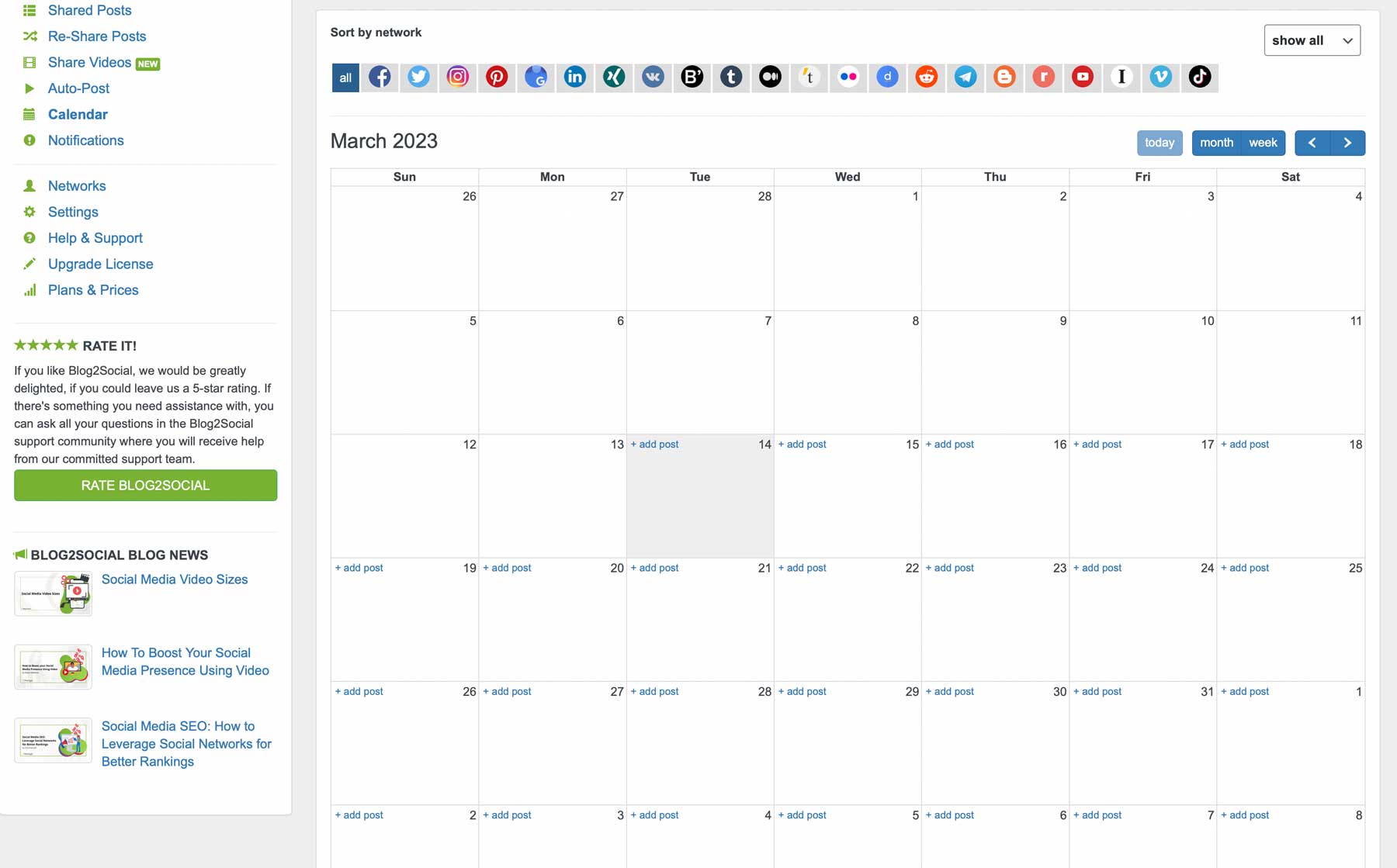
Suppose you’re looking for a way to efficiently plan and organize your social media content. In that case, Blog2Social’s social calendar is a powerful tool that allows you to schedule your posts to be published on specific dates and times. This feature is crucial for any effective omnichannel marketing strategy and can save you time and effort. However, it’s important to note that the social calendar feature is only available with a premium license.
Follow our step-by-step guide on how to auto-post to social with Blog2Social.
What We Like About Blog2Social:
- Scheduling WordPress Posts to Social Media: Blog2Social simplifies sharing by allowing users to schedule WordPress posts across various social media platforms.
- Auto-Post Capabilities: The plugin automates sharing posts, saving time and effort.
- Re-Share Posts: Offers the flexibility to re-share posts, maximizing the reach of your content.
- Social Sharing Calendar: Features a convenient calendar to manage and visualize your social media posting schedule.
Who is Blog2Social Best For?
Blog2Social is ideal for WordPress site owners and bloggers looking to streamline their social media strategy. It suits those who want to save time managing multiple social media outlets by scheduling posts directly from WordPress. The plugin is also great for users looking for a systematic way to repost and curate content, ensuring a consistent online presence.
Best Alternatives: Revive Old Posts and Social Media Auto Publish
Community Reviews and Ratings
Users generally view Blog2Social positively, appreciating its ease of use and efficient post-scheduling features. The plugin is praised for its ability to auto-post and curate content from various sources, enhancing social media strategies. While users appreciate the free version for basic functionalities, some have pointed out that more advanced features like auto-posting are part of the premium version.
Pricing
Blog2Social offers a free version with basic functionalities like custom sharing and manual post-scheduling. Premium plans are available for advanced features such as auto-posting and content curation, starting at $11 monthly.
Best WordPress Plugin for Embedding Social Feeds
Are you looking to integrate your Facebook (or Instagram) profile into your WordPress site? Look no further than Social Post Feed, our next entry on our list of best WordPress plugins. This Facebook plugin allows you to display your Facebook feeds directly on your website, whether from pages or groups. One of the best things about Social Post Feed is that it does not use iframes, which are not beneficial for SEO. Since the feeds aren’t in an iframe, search engines can crawl the embedded feeds, adding to the content they can use to understand (and rank) your website.
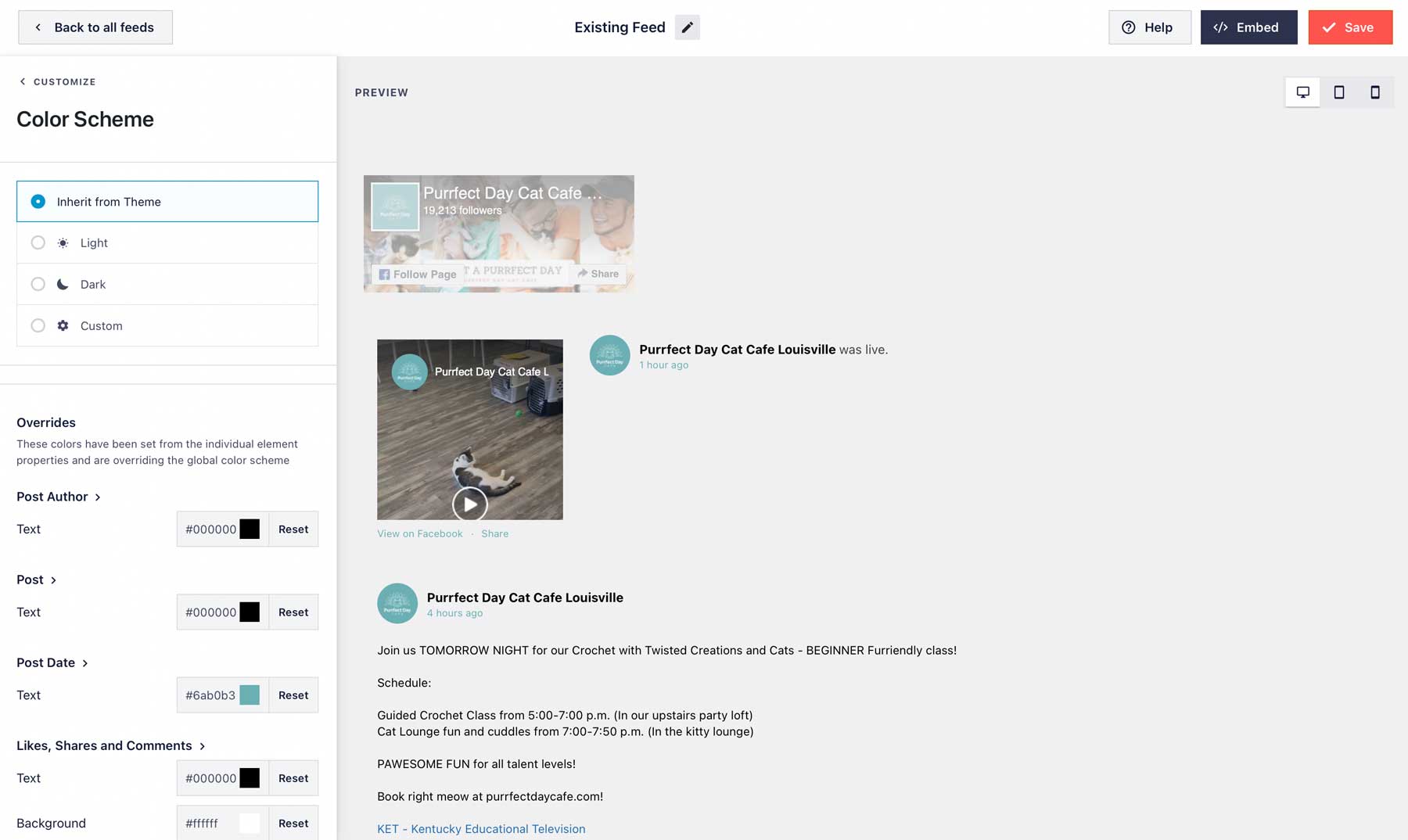
With Social Post Feed, you can create unlimited feeds across your website, allowing users to like posts. And, if users want to leave a comment, they’ll be redirected to Facebook. Plus, you have many customization options to change the feed display type, adjust colors, and more.
What We Like About Social Post Feed
- Embed Facebook Feed on WordPress: Social Post Feed allows you to seamlessly integrate your Facebook feed into your WordPress site, providing dynamic and engaging content.
- Multiple Display and Feed Options: The plugin offers various customization options for displaying your Facebook feed, ensuring a perfect match with your site’s design.
- No Iframes (SEO-Friendly): By not using iframes, the plugin helps enhance your website’s SEO by keeping content fresh and search engine crawlable.
- Display Pages or Groups in a Feed: You can display feeds from multiple Facebook pages or groups, adding versatility to your social media presence on your website.
Who is Social Post Feed Best For?
Social Post Feed is particularly beneficial for WordPress site owners looking to incorporate their Facebook presence directly into their site. It’s perfect for enhancing user engagement by displaying social media posts and keeping their website content fresh. This plugin is an excellent choice for businesses and individuals who want to seamlessly showcase their brand’s social media activity.
Best Alternatives: Consider plugins like 10Web Social Post Feed and Feed Them Social for similar functionalities.
Community Reviews and Ratings
Users appreciate its user-friendly interface and the ease of integrating Facebook feeds into their WordPress sites. The plugin is often noticed for its customization options and responsive design, making it adaptable to various devices.
Pricing
Social Post Feed provides a free version with essential features for embedding Facebook feeds. Premium versions are available for more advanced capabilities, with plans starting at $98 per year.
20. FluentCRM
Best WordPress Plugin for Creating a Bespoke CRM
FluentCRM is an impressive WordPress CRM plugin that offers a complete customer relationship management (CRM) solution for WordPress site owners. With FluentCRM, managing your customer database, creating targeted email campaigns, and automating your sales and marketing workflows becomes a breeze — all from within your WordPress dashboard. This makes it simple to fully leverage the benefits of using a CRM, ultimately leading to better customer relationships and business growth.
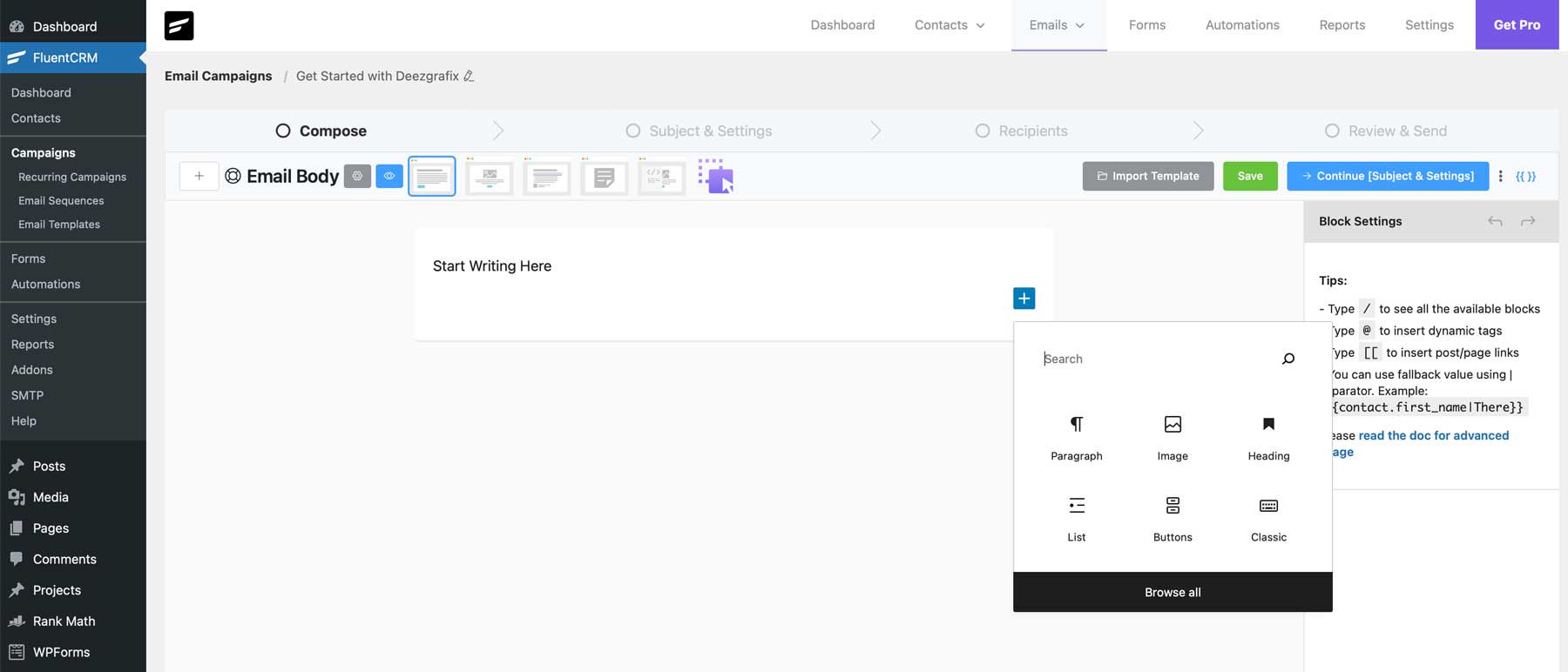
FluentCRM has various features designed to help you streamline your customer management and marketing efforts, including contact segmentation, email automation, lead tracking, activity logging, and reporting. You can also create and send email campaigns with the Gutenberg block interface, use automation workflows to nurture leads, and track your conversions and revenue. In addition, FluentCRM integrates seamlessly with some of the best WordPress plugins and third-party tools, including WooCommerce, LearnDash, Zapier, and more.
What We Like About FluentCRM
- Create Targeted Email Campaigns: FluentCRM excels at creating personalized and effective email campaigns, making it an ideal tool for businesses that want to connect with their audience.
- Manage Customer Database: It offers a clean and user-friendly interface for managing your customer database, allowing you to track interactions and maintain detailed notes.
- Automate Sales Workflows: The plugin supports sales process automation, helping streamline your marketing efforts.
- Segment Contacts and Track Leads: FluentCRM provides robust segmentation capabilities, allowing for precise targeting and lead tracking.
Who is FluentCRM Best For?
FluentCRM is particularly well-suited for business owners looking for a comprehensive CRM and email marketing solution within WordPress. Its capability to integrate seamlessly with other plugins, such as WooCommerce, makes it an indispensable tool for eCommerce websites. The plugin offers effective lead management and automated marketing features, making it ideal for businesses seeking to enhance customer relationships and increase sales.
Best Alternatives: Groundhogg and Jetpack CRM offer similar functionalities.
Community Reviews and Ratings
Community feedback for FluentCRM is mainly positive. Users have praised its clean interface, excellent automation builder, and the depth of features available. The integration capabilities with various tools and plugins, such as WooCommerce, enhance its utility for many WordPress users. As with any CRM endeavor, it will be a lot of work to set up and manage, but if you have a business case for using a CRM, FluentCRM is well worth it.
Pricing
FluentCRM offers a free version with a variety of CRM and email marketing functionalities. Premium licenses, which include more advanced features, start at $129 annually.
21. OptinMonster
Best WordPress Plugin for Popups
OptinMonster is a multi-faceted tool that ranks among our best WordPress plugins and is an excellent pop-up, email opt-in, and countdown plugin. With a range of customizable templates, advanced targeting options, and powerful analytics and reporting, OptinMonster provides a comprehensive suite of tools for improving website performance and driving user engagement.
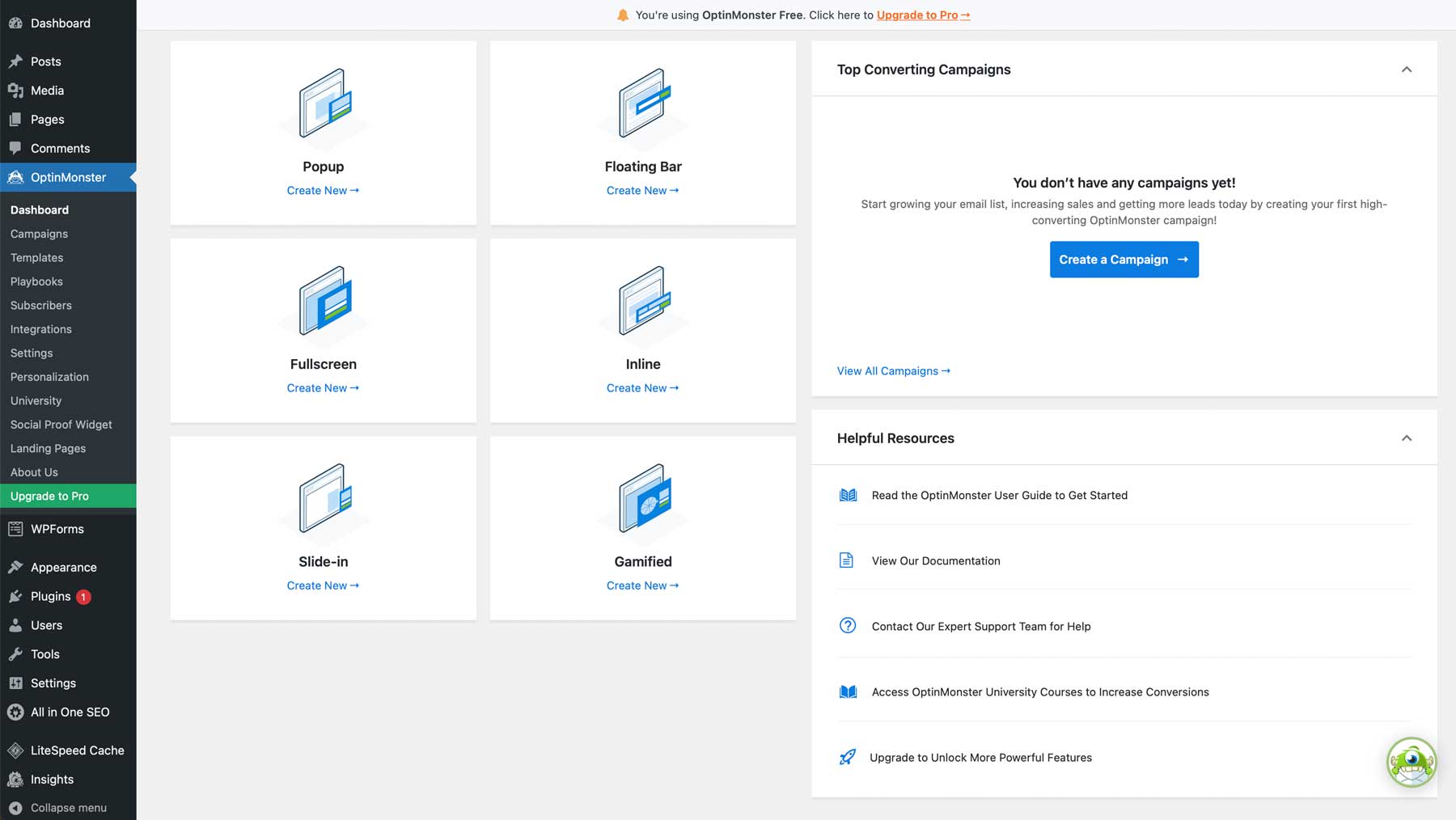
OptinMonster offers a vast array of design options for your pop-up with its extensive template library. Adding fonts, colors, and images, you can customize the templates to suit your brand’s unique style and branding. But that’s not all — OptinMonster also seamlessly integrates with SeedProd, enabling you to create landing pages alongside your popups. This feature allows you to create a comprehensive marketing strategy that can help increase your conversion rates and grow your business.
What We Like About OptinMonster
- Popups, Email Opt-ins, and Countdown Timers: OptinMonster is adept at creating engaging popups, versatile email opt-in forms, and dynamic countdown timers, enhancing lead generation and customer engagement.
- Drag-and-Drop Popup Builder: The plugin features a user-friendly drag-and-drop builder, simplifying the design process of custom popups and forms.
- Hundreds of Premade Designs: It offers an extensive library of pre-designed templates, providing a quick start to creating effective campaigns.
- Integration with Email Marketing Tools: OptinMonster integrates seamlessly with popular email marketing services, facilitating easy list-building and lead nurturing.
- Robust Analytics and Reporting: The plugin provides detailed analytics and reporting tools, offering insights into campaign performance and audience engagement.
- Integration with SeedProd: It also integrates with SeedProd, enhancing its landing page building and conversion optimization capabilities.
Who is OptinMonster Best For?
OptinMonster is an excellent tool for website owners who aim to easily create branded pop-ups and other opt-in campaigns. Its integration with popular marketing tools, like SeedProd, makes it a versatile choice for those looking to enhance their website’s lead generation and conversion optimization efforts. Thanks to its simplicity and effectiveness, the plugin is ideal for many users, from bloggers to e-commerce site owners.
Best Alternatives: Bloom, Thrive Leads
Community Reviews and Ratings
Community feedback for OptinMonster is generally positive, highlighting its ease of use, wide array of features, and effectiveness in lead generation. Users appreciate the drag-and-drop builder and the variety of templates available, which make creating campaigns more straightforward. Some reviews have mentioned pricing concerns, which might be a good reason to consider alternatives.
Pricing
OptinMonster offers a free version with basic functionalities for creating and managing campaigns. Starting at $192 annually, Premium licenses are available for those seeking more advanced features.
22. Envira Gallery
Best WordPress Plugin for Displaying Image Galleries
Next, we have one of the top image gallery plugins available — Envira Gallery. This powerful plugin enables you to upload images and videos effortlessly and provides a user-friendly drag-and-drop interface to rearrange photos. Envira Gallery allows you to customize a wide range of settings, such as the number of gallery columns, enabling lazy loading for faster page loading times, displaying images in a lightbox, and setting custom image dimensions to fit your specific needs.
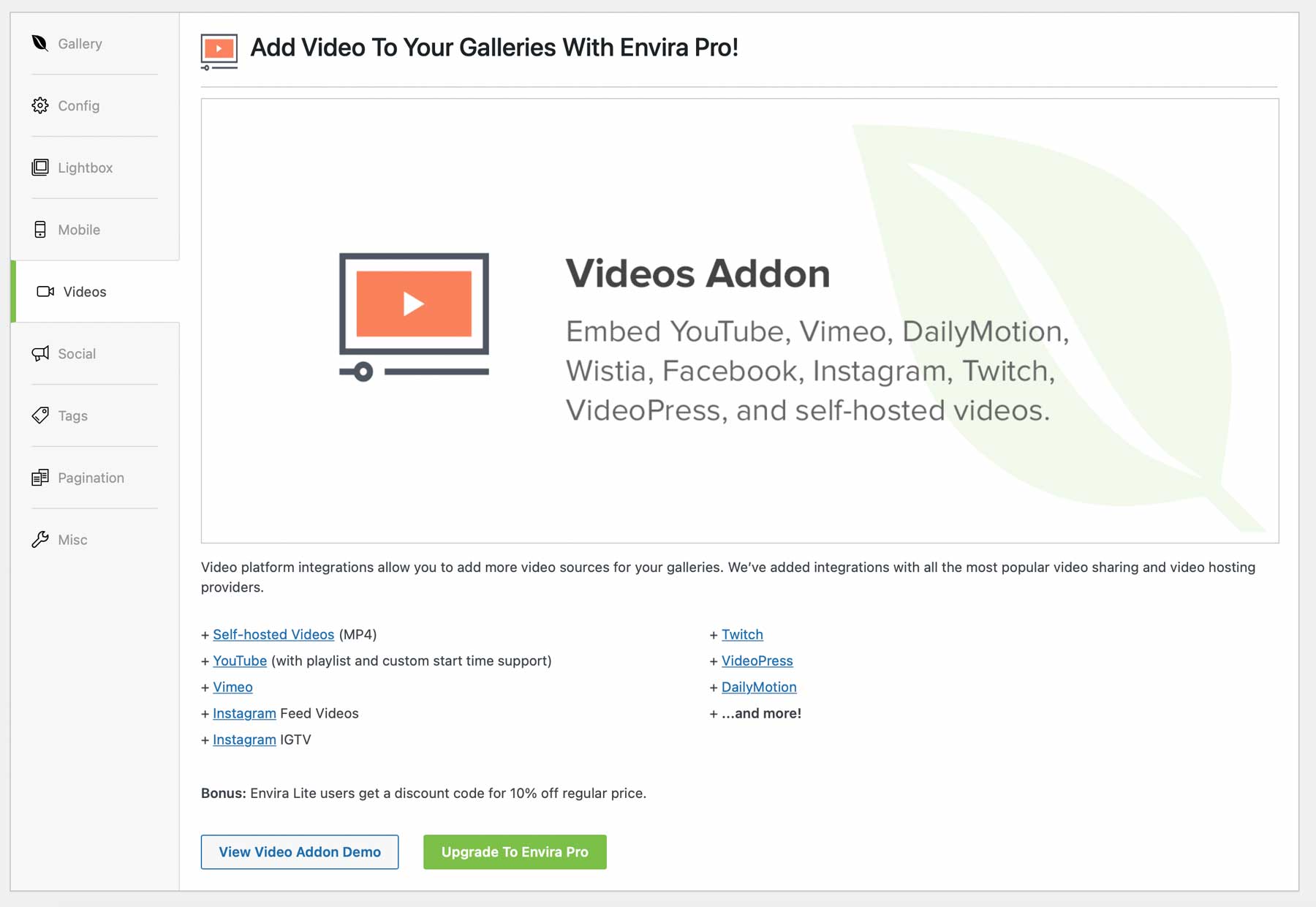
While the free version of the plugin is fantastic for creating image galleries, the pro version takes things to the next level with a host of additional features. With Envira Gallery Pro, you can easily create video galleries and add social sharing icons for popular platforms like Facebook, Twitter, and Pinterest. You’ll also enjoy extensive customization options, including mobile-responsive configurations, Ajax pagination, album creation, and the ability to add tags to enhance SEO.
Learn how to add a gallery to your web page with Envira Gallery.
What We Like About Envira Gallery
- Unlimited Image Galleries: Envira Gallery enables the creation of endless image galleries, offering extensive flexibility for website content.
- Lightbox Display: The plugin supports lightbox functionality, allowing images to be displayed in an overlay window for an immersive viewing experience.
- Advanced Customization Options: Envira Gallery provides a range of customization options, enabling users to tailor the appearance and behavior of galleries to fit their specific needs.
- Video Galleries, Social Sharing, and Ajax Pagination (Pro Only): The Pro version extends functionalities to include video galleries, social sharing buttons, and efficient Ajax pagination for an enhanced user experience.
Who is Envira Gallery Best For?
Envira Gallery is ideal for WordPress users who want to incorporate image galleries into their websites. Artists, photographers, and businesses with much to show off rely heavily on well-organized visual content. The plugin’s flexibility with various layouts and templates also makes it easy to work with.
Best Alternatives: NextGEN Gallery and 10Web’s Photo Gallery can also be considered. If you are a Divi user, we recommend looking into the Gallery Layout and Divi Gallery Extended from the marketplace.
Community Reviews and Ratings
Envira Gallery has been positively received by the WordPress community and is appreciated for its user-friendliness, flexible gallery options, and responsive design. Users have highlighted its ease of use in creating and managing galleries and the variety of layouts and customization options available.
Pricing
Envira Gallery offers a free version suitable for basic gallery needs, while its premium plans provide additional advanced features. The premium licenses start at $79 per year for sophisticated gallery options.
23. WPML
Best WordPress Plugin for Translating Whole Websites
WordPress Multilingual (WPML) is a translation plugin for WordPress that allows websites to be translated into over 65 languages. With WPML, site owners can create multilingual content, enabling visitors to switch between languages as needed. It offers a range of features to help manage multilingual content, including translation management, translation string translation, and a language switcher widget.
WPML integrates with other plugins and themes, including popular options like Divi. With WPML, businesses and individuals can easily translate all website content, from pages and posts to menus and taxonomies, and create custom language variants, like Canadian French or Mexican Spanish, using the language editor. While WPML is a premium plugin, its robust features and ease of use make it the best WordPress plugin for translation needs and well worth the investment.
Learn how to create a multilingual website with WPML and Divi.
What We Like About WPML
- Different Languages on Posts and Pages: WPML allows users to choose other languages for individual posts and pages, providing flexibility in multilingual content management.
- Automatic Translation Editor (Pro Only): The Pro version of WPML includes an intuitive translation editor to streamline the translation process.
- String Translation (Pro Only): This feature enables the translation of strings used in WordPress themes and plugins, ensuring a fully localized experience.
- Translation Management (Pro Only): WPML’s Pro version offers comprehensive translation management tools, making it easier to handle complex multilingual projects.
- Custom Post Types, Menus, Images, Taxonomies, and Media Translation: WPML can translate various WordPress elements, including custom post types, menus, images, widgets, taxonomies, and media.
Who is WPML Best For?
WPML is excellent for websites catering to a multinational/multilingual audience. It manages language variants, which is essential for websites that tailor their content to different cultural contexts and languages. The plugin is handy for eCommerce sites, blogs, and businesses that must communicate with a diverse customer base.
Best Alternatives: TranslatePress, Weglot, and Polylang
Community Reviews and Ratings
WPML has received positive reviews for its comprehensive translation features and user-friendly interface. Users appreciate its compatibility with various WordPress themes and plugins and its SEO-friendly design. However, some users have reported challenges with the plugin, such as a cumbersome interface and occasional conflicts with other WordPress elements.
Pricing
WPML’s pricing starts at €39 per year for the Multilingual Blog plan, a basic solution for multilingual WordPress blogs. The Multilingual CMS plan is available at €99 for more advanced features, which includes all available addons and three site licenses. A Multilingual Agency plan is priced at €199, offering the same features as the CMS plan but with an unlimited license.
24. WP Mail SMTP
Best SMTP Plugin for WordPress
WP Mail SMTP is widely considered a top choice for SMTP plugins, offering a reliable and secure way to send email through WordPress. Unlike the default mail function within WordPress’s PHP mail(), WP Mail SMTP ensures consistent delivery of your site’s mail. WP Mail SMTP can reroute emails through a more secure and reliable delivery method, ultimately enhancing the reliability and security of your email communication within WordPress.
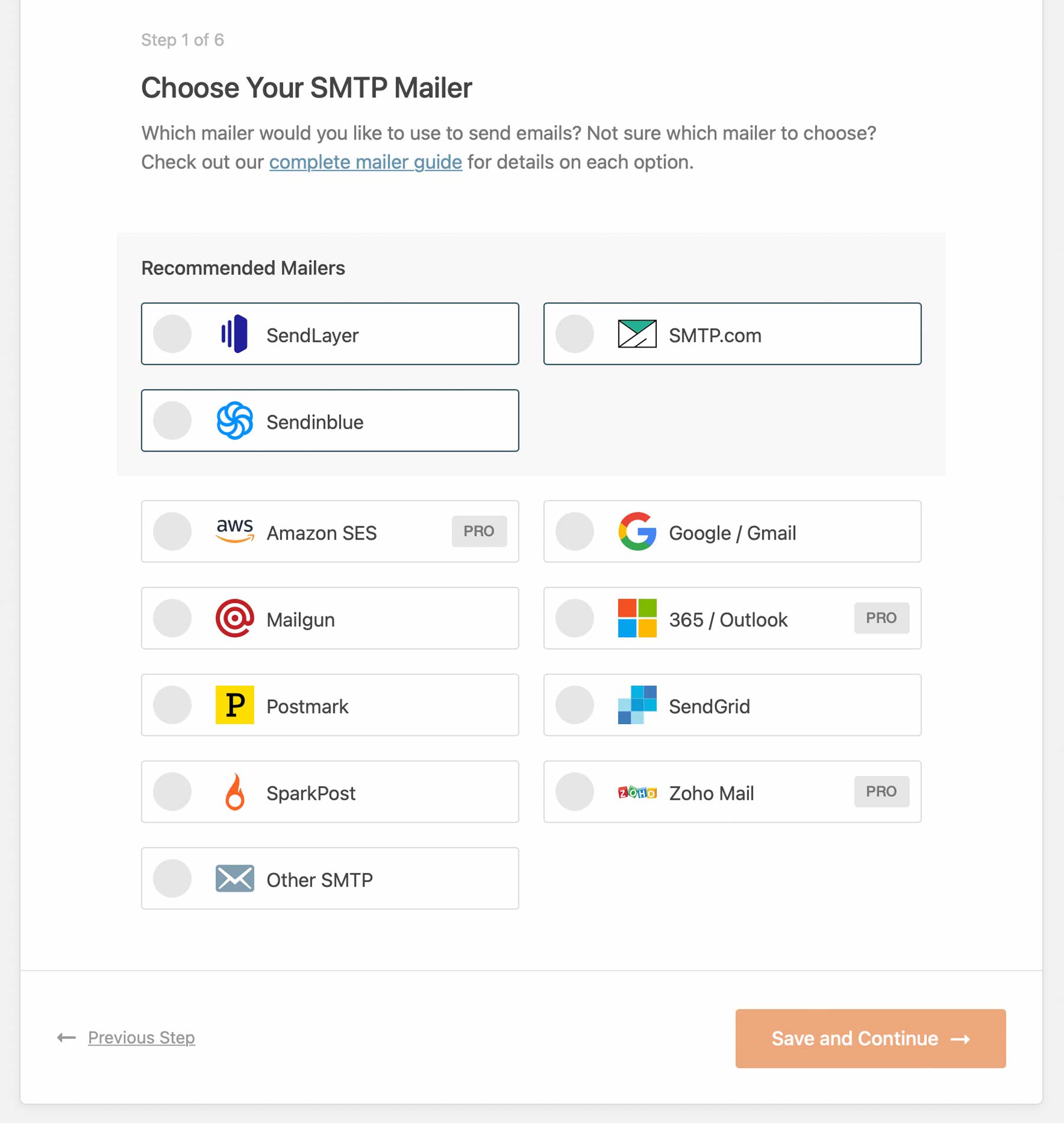
WP Mail SMTP’s configuration wizard simplifies setting up SMTP by allowing users to send emails through their desired provider in a few easy steps. It also supports a variety of email service providers, including SendLayer, Sendinblue (see review), Gmail, Mailgun, SendGrid, and Zoho Mail. WP Mail SMTP also supports multisite installations and offers email tracking reports for site-wide and WooCommerce emails.
What We Like About WP Mail SMTP
- Easy Setup Wizard: The plugin offers a straightforward setup wizard, simplifying the configuration process for connecting to various SMTP services.
- Support for Major Email Providers: WP Mail SMTP is compatible with many email providers, ensuring versatility and ease of integration.
- Email Tracking for Site-wide and WooCommerce-specific Emails: It includes email tracking capabilities, essential for monitoring email deliverability and engagement.
- Multisite Support: The plugin also supports WordPress multisite networks, providing a centralized solution for managing email settings across multiple sites.
Who is WP Mail SMTP Best For?
WP Mail SMTP is an excellent choice for WordPress users who need a reliable SMTP solution, particularly those who manage multiple sites or run WooCommerce stores. Its easy setup and compatibility with email providers make it a go-to choice for ensuring reliable email delivery.
Best Alternatives: Fluent SMTP and Easy WP SMTP
Community Reviews and Ratings
WP Mail SMTP has generally received positive reviews for its simplicity, ease of setup, and effectiveness in resolving email deliverability issues. Users have appreciated its detailed email logs and reports, which help monitor and optimize email campaigns.
Pricing
WP Mail SMTP offers a free version that covers essential SMTP functionalities. For access to more advanced features, premium licenses start at $99 per year, providing additional capabilities like email logs, tracking, and priority support.
25. WP Activity Log
Best WordPress Plugin for Tracking User Activity
WP Activity Log is a powerful WordPress plugin that helps you monitor and track changes on your website, including content updates, user logins and logouts, and more. It is an excellent activity log plugin and a robust security plugin. This is because it keeps a detailed log of post and page changes, user notifications, and updates, which can help you quickly identify and respond to potential security threats.
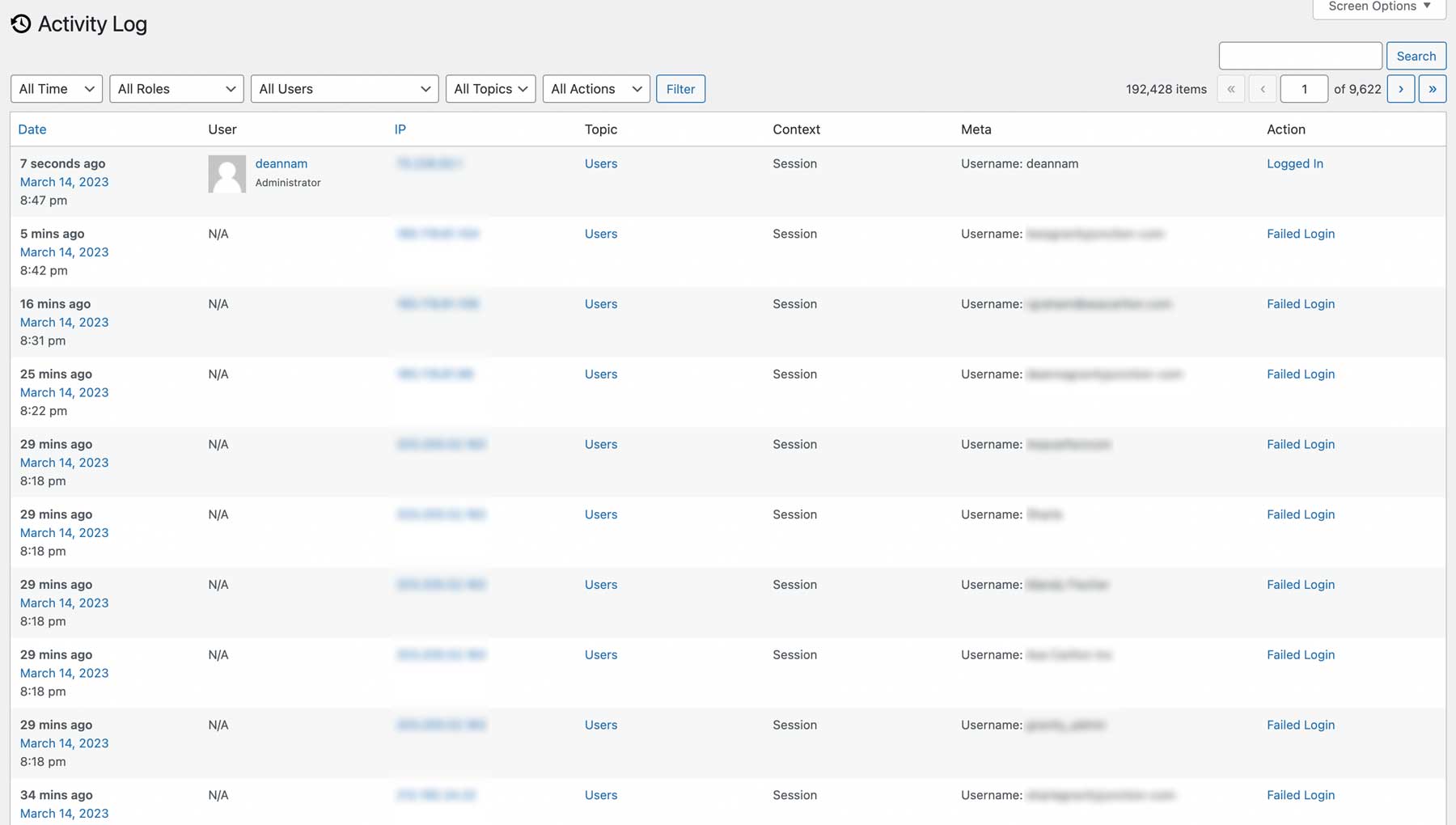
With WP Activity Log, you can easily trace the exact time, user, and IP address of each event recorded in the log. This feature enables you to undo any changes that may have caused problems on your website. Overall, WP Activity Log is an indispensable tool for maintaining the security and integrity of your WordPress website, especially if you have multiple users or handle sensitive data.
What We Like About WP Activity Log
- Real-time User Activity Tracking: WP Activity Log excels in tracking user activities to provide immediate insights into actions taken on your website.
- Detailed Notifications and Reports: It generates detailed notifications and reports, enabling website administrators to stay informed about site activities.
- Identification of Users and IP Addresses: The plugin effectively identifies users and their IP addresses, aiding in monitoring and security measures.
Who is WP Activity Log Best For?
WP Activity Log is highly beneficial for website administrators who need to monitor user activities, especially on sites with multiple users. It’s ideal for those who maintain high security and oversight, as it provides detailed logs and reports. This tool is handy for tracking changes and potential security breaches.
Best Alternatives: Sucuri Security and Wordfence Security also offer activity-tracking capabilities.
Community Reviews and Ratings
The community response to WP Activity Log is mainly positive, with users praising its comprehensive tracking features and the level of detail provided in the activity logs. It’s often highlighted for its effectiveness in enhancing website security by monitoring user actions.
Pricing
WP Activity Log offers a free version with basic activity tracking features. Premium licenses start at $99 annually and include advanced monitoring capabilities, making it a valuable tool for websites requiring detailed user activity insights and enhanced security measures.
26. Strong Testimonials
Best WordPress Plugin for Collecting and Showing Testimonials
One of the best WordPress testimonial plugins available is Strong Testimonials. It lets you quickly and easily showcase your customers’ feedback, with various display options allowing you to customize backgrounds, fonts, and colors. The plugin has a simple interface that is easy to use and comes with standard features such as a form builder and editor. Additionally, you can manually rearrange testimonials to suit your needs.
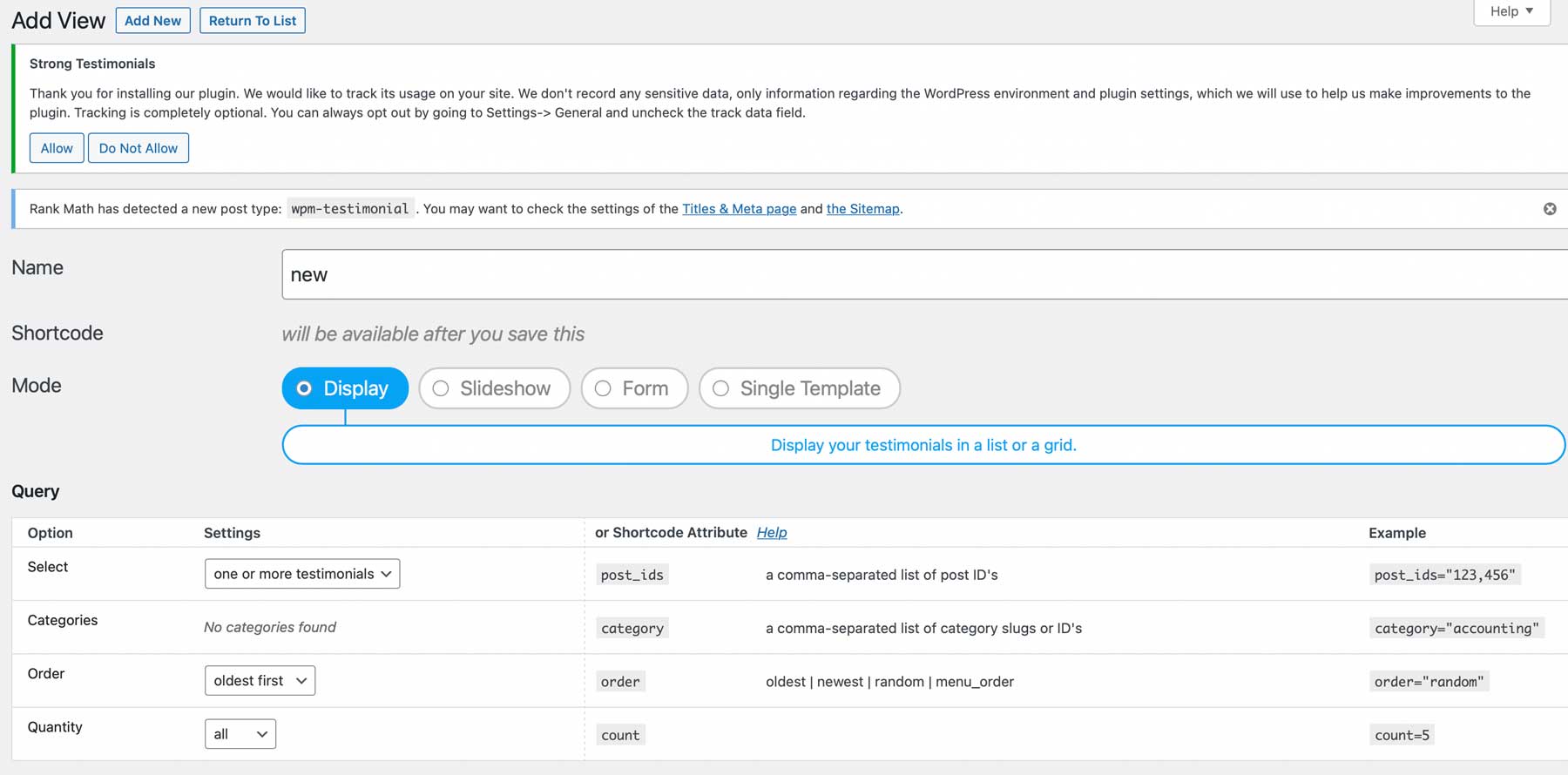
Strong Testimonials offers seamless integration with language plugins, which means you can display testimonials in multiple languages effortlessly. In addition, you can choose from various display types like a grid, masonry, carousel, and slider layouts, giving you more options to showcase your testimonials effectively.
And if that’s not enough, the pro version takes things up a notch by allowing you to automatically import testimonials from Facebook, Google, Yelp, and other sources. This feature saves you time and effort and ensures your testimonials are always up to date.
What We Like About Strong Testimonials
- Multiple Layout Formats: Strong Testimonials provides various layout options for displaying testimonials, catering to different design preferences.
- Create Testimonial Forms: The plugin includes a feature to create custom forms for collecting testimonials directly on your site.
- Design Options: Offers extensive design customization for colors, fonts, and images, allowing for cohesive branding within your site.
- Translation Ready: Compatible with WPML, Polylang, and WPGlobus, making it suitable for multilingual websites.
Who is Strong Testimonials Best For?
Strong Testimonials is best for business owners and website managers who can secure more sales and transactions by displaying their best social proof. The plugin’s ability to create custom forms for collecting testimonials simplifies the process of gathering valuable customer feedback.
Best Alternatives: Real Testimonials and Stars Testimonials
Community Reviews and Ratings
Users have positively reviewed Strong Testimonials for its ease of use and effectiveness in showcasing testimonials. It’s praised for its adaptability to different themes and intuitive handling of testimonial displays.
Pricing
Strong Testimonials is available for free, with the basic version offering a wide range of functionalities. The premium versions, which include additional features like anti-spam protection and more templates, start at $29.
27. GiveWP
Best WordPress Plugin for Accepting Charitable Donations
GiveWP is a donation plugin for WordPress that allows nonprofits, charities, and other organizations to accept donations. You can customize donation forms, manage donors and donations, and accept payments through PayPal, Stripe, and Authorize.net. Features such as donation goals, reporting, and email notifications help you keep track of donations and engage with your supporters effectively.
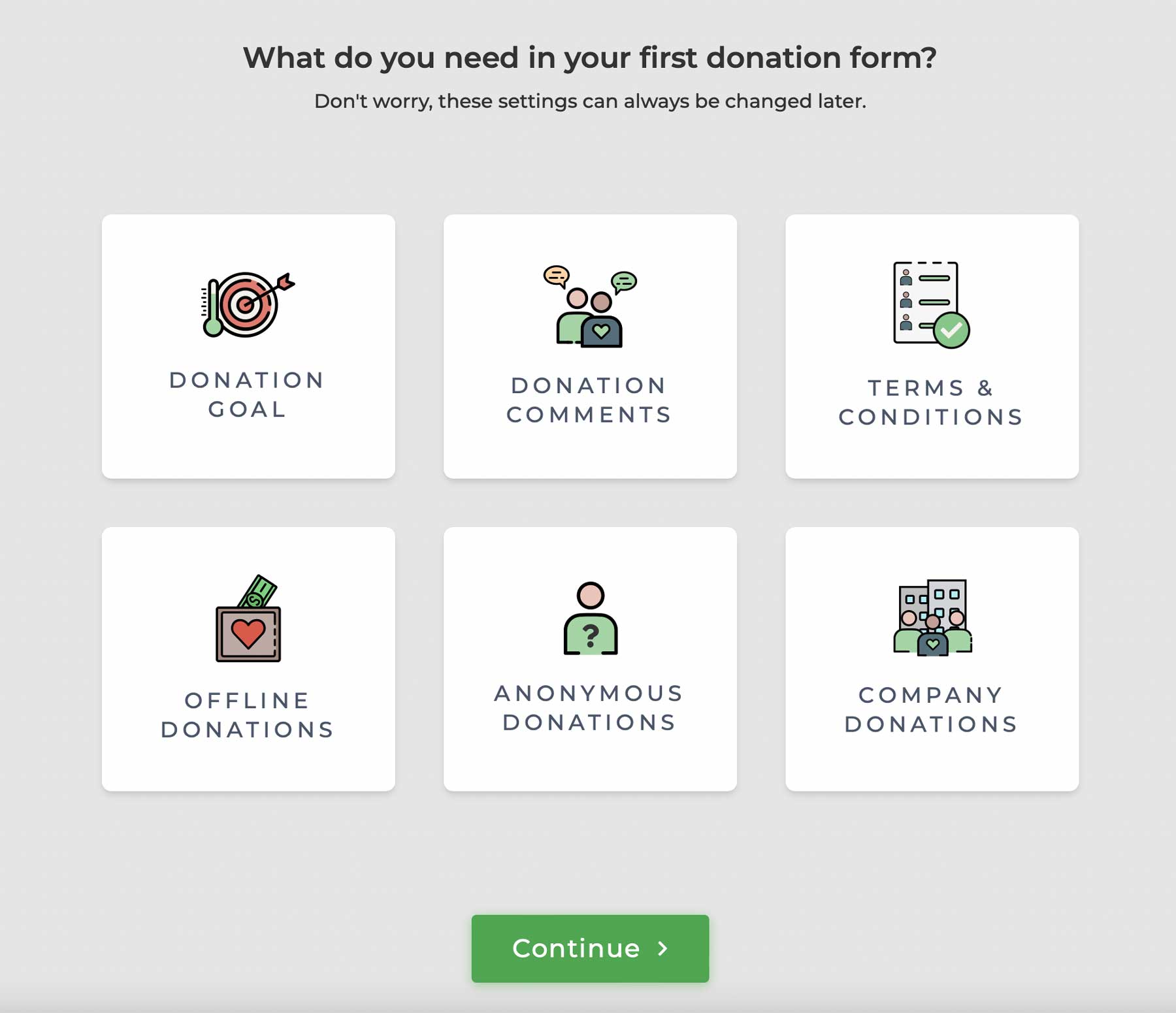
GiveWP offers a hassle-free setup process with its wizard that helps you create your donation site and form effortlessly. It also supports recurring donations, provides PDF receipts, and allows custom fields in donation forms, making the donation process smooth and convenient for donors and organizations. GiveWP is one of the best WordPress plugins for setting up and managing donations on your website.
Learn how to create a donation landing page with GiveWP.
What We Like About GiveWP
- Multiple Payment Gateways: GiveWP supports a variety of payment gateways, enhancing its versatility for donation collection.
- Set Up Donation Goals: Allows users to set and display donation goals, aiding in transparent fundraising efforts.
- Comprehensive Reports: The plugin generates detailed reports on donation activities, providing valuable insights for further action.
- Custom Email Notifications: Features customizable email notifications to keep donors informed and engaged.
- Custom Donation Forms: Users can create customized donation forms, tailoring them to fit the specific needs of their fundraising campaigns.
Who is GiveWP Best For?
GiveWP is ideal for nonprofit organizations and individual fundraisers who require a comprehensive solution for accepting donations on their WordPress sites. Its customizability in form design and integration with various payment gateways makes it a versatile tool for a range of fundraising activities.
Best Alternatives: WP Simple Pay and Charitable
Community Reviews and Ratings
GiveWP has garnered positive feedback, especially for its user-friendly interface and wide range of features. It is highly regarded for its donation tracking capabilities and the ability to set up various donation forms. The support and continuous updates provided by the GiveWP team are also aspects that users frequently appreciate.
Pricing
GiveWP offers a free version with basic functionalities for accepting donations. For more advanced features, premium plans start at $149 annually. These premium options include additional payment gateways, more detailed reporting tools, and enhanced customization capabilities.
28. Easy Digital Downloads
Best WordPress Plugin for Easy eCommerce Sites
Easy Digital Downloads is considered one of the best eCommerce plugins. Whether you plan to sell eBooks, music, graphics, or other digital products, EDD is a must-have. With this plugin, you can easily create custom digital product pages, access valuable information on sales and earnings through detailed reporting, and use EDD’s built-in shopping cart feature to accept payments. Additionally, integrating an affiliate program is a breeze thanks to its compatibility with Affiliate WP.
What We Like About Easy Digital Downloads:
- Sell Digital Products: This plugin is specifically designed to facilitate the sale of digital products, such as eBooks, music, and more, directly from your WordPress site.
- Dedicated eCommerce Platform: Easy Digital Downloads is tailored for digital eCommerce, offering a specialized platform compared to general eCommerce solutions.
- Detailed Sales and Customer Reporting: It provides comprehensive reporting tools to monitor your digital store’s sales, customer activities, and other vital metrics.
- Integrates with Popular Plugins: The plugin integrates seamlessly with other popular WordPress plugins, enhancing its functionality and versatility.
Check out these EDD addons for upgrading your online store.
Who is Easy Digital Downloads Best For?
Easy Digital Downloads is an excellent choice for individuals or businesses selling digital products online. Its user-friendly interface and features make it ideal for those looking for an eCommerce solution specifically for digital goods.
Best Alternatives: WP Simple Pay and WPForms Pro also provide avenues for digital sales, but with different feature sets.
Community Reviews and Ratings
Users have praised Easy Digital Downloads for its ease of use, flexibility, and wide range of extensions. Its seamless integration with WordPress and various payment gateways has been highlighted as a significant benefit. Many users are thankful for a simpler solution for their digital products than WooCommerce.
Pricing
Easy Digital Downloads offers a free version suitable for simple digital eCommerce stores. Premium plans, starting at $199 annually, are available for those requiring more advanced features and extensions.
29. Echo Knowledge Base
Best WordPress Plugin for Customer Support Knowledge Bases
Our following plugin, Echo Knowledge Base, allows you to create a knowledge base for your WordPress site. It includes more than two dozen templates and over 500 icons. Plus, it’s set up for multi-language support, making it an ideal solution for websites with international audiences.
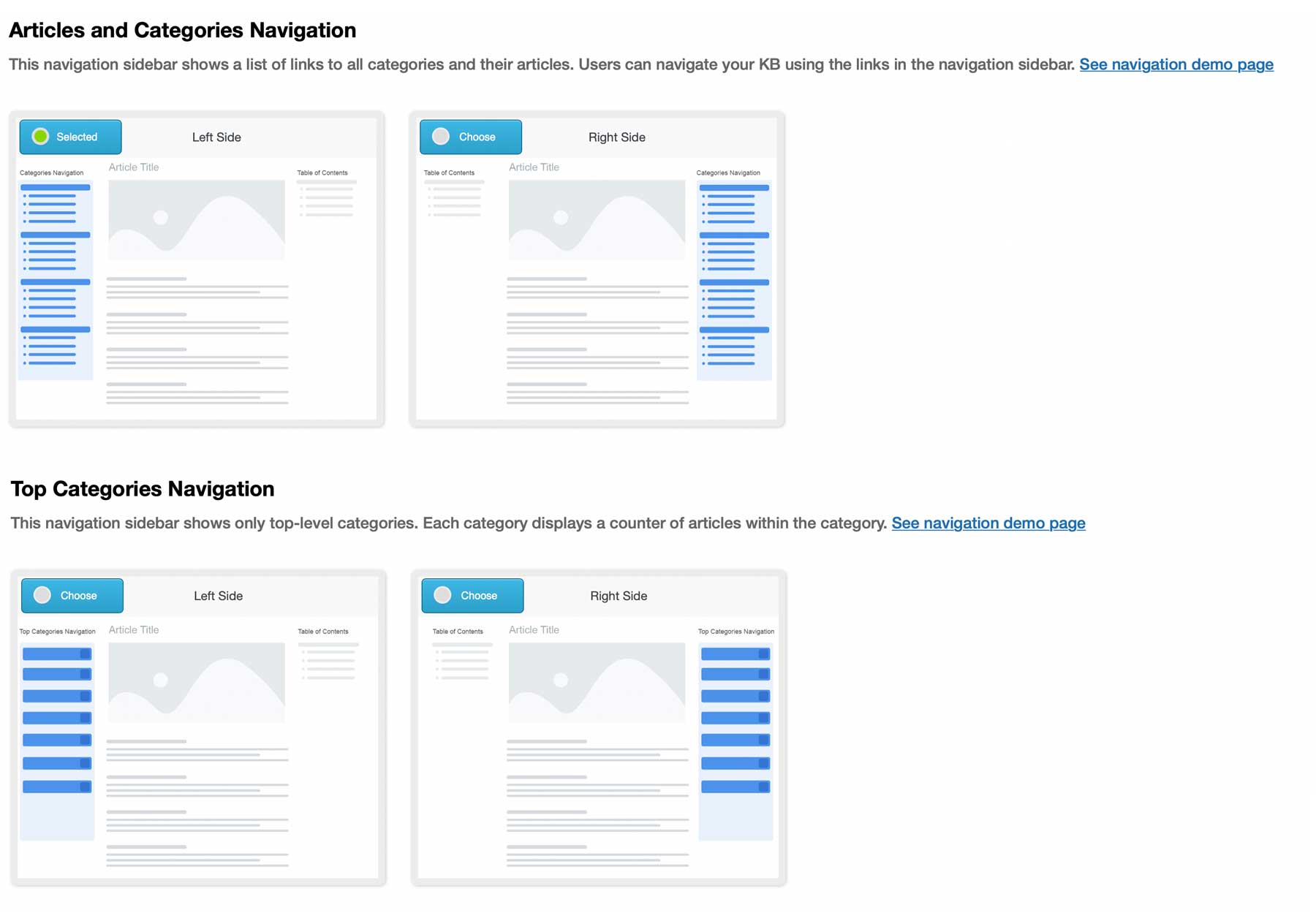
Thanks to Echo’s configuration wizard, setting up your knowledge base is a breeze. This wizard guides you through creating a custom post type, choosing a template, and selecting your preferred navigation style. This user-friendly setup process means you don’t need any technical expertise to get started. The premium version offers additional features for editing links and incorporating ratings and reviews.
Overall, Echo Knowledge Base is a powerful and versatile wiki plugin that simplifies creating a comprehensive knowledge base for your WordPress site.
Learn how to set up Echo Knowledge Base with your Divi website.
What We Like About Echo Knowledge Base
- Multiple Customization Options: Echo Knowledge Base offers diverse customization options, ensuring your knowledge base aligns with your website’s design and branding.
- Multi-Language Support: It supports multiple languages, making it an ideal solution for websites catering to an international audience.
- Wide Range of Templates: With over two dozen templates, Echo Knowledge Base provides various design options to suit your needs.
Who is Echo Knowledge Base Best For?
Echo Knowledge Base is perfect for website owners who must create a comprehensive knowledge base or wiki. Its extensive customization options make it adaptable for different website styles and purposes. The plugin is also suitable for those who require support for multiple languages, ensuring a wider reach and accessibility.
Best Alternatives: WP Knowledge Base
Community Reviews and Ratings
Echo Knowledge Base has received overwhelmingly positive reviews from users. It’s praised for its user-friendly interface and extensive customization options, making it a preferred choice for creating and managing knowledge bases.
Pricing
Echo Knowledge Base offers a free version with basic features. Premium plans start at $46 annually and provide additional features like editing links and incorporating ratings and reviews. Renewals start at $33 per year, which can save costs down the line.
30. MemberPress
Best WordPress Plugin for Membership Websites
Our next entry for the best WordPress plugins is MemberPress. It functions as a membership plugin and an excellent learning management system (LMS) plugin. With MemberPress, you can create a fully functional membership site, perfect for content dripping, setting up paywalls, creating courses and quizzes, offering file downloads, and managing multiple membership levels.
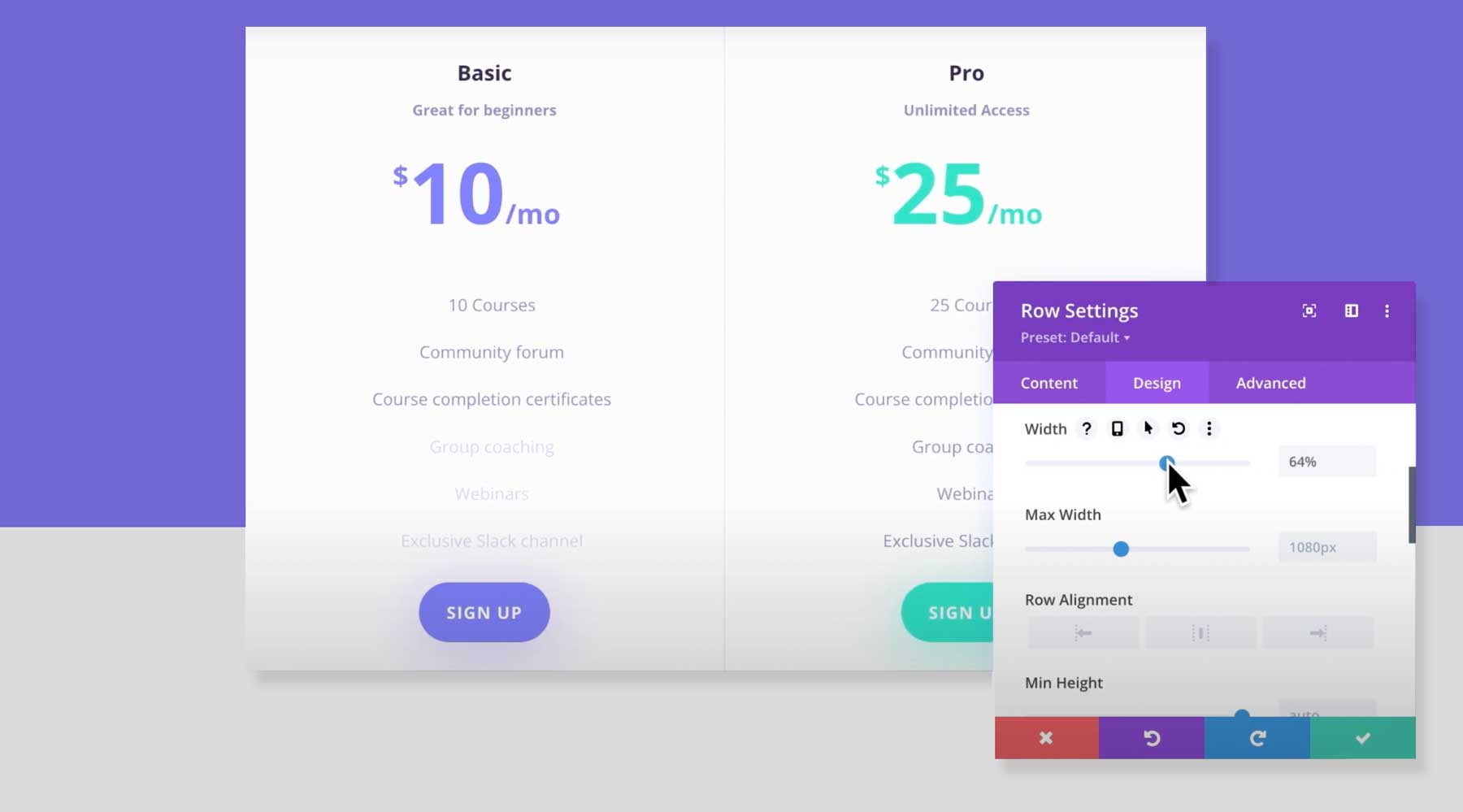
In addition to its core features, MemberPress offers several other functionalities. These include the creation of customizable pricing pages using Divi, access to comprehensive reporting for valuable insights on memberships, revenue, and engagement metrics, a built-in affiliate program through Easy Affiliate to incentivize members to refer new customers, and integration with popular email marketing services such as AWeber, Mailchimp, and many more.
We have an extensive guide to making a MemberPress website. We also have a two-part series on using Divi and MemberPress together.
What We Like About MemberPress
- Multiple Membership Levels: MemberPress allows you to create unlimited membership levels with varied pricing options and access rules, offering immense flexibility.
- Support for Payment Providers: It supports various payment providers, including Apple Pay, Google Pay, and credit cards, facilitating diverse payment options.
- Courses and Quizzes Creation: The ability to create courses and quizzes is a notable feature, enhancing the value of membership sites.
- Content Dripping: This feature releases content over time, maintaining user engagement and prolonging subscription lifespans.
- Digital Downloads: MemberPress enables the provision of digital downloads, adding another layer of content for members.
- Integration with Divi: It integrates smoothly with Divi, allowing for enhanced design and user experience.
Who is MemberPress Best For?
MemberPress is ideal for entrepreneurs and educators who are building a membership website. It offers a comprehensive solution for creating membership levels, managing subscriptions, and selling courses. The flexibility in payment options and content management makes it suitable for a wide range of sites, from educational platforms to content-based communities.
Best Alternatives: LearnDash and Wishlist Member
Community Reviews and Ratings
MemberPress is highly regarded for its comprehensive feature set and ease of use. Users appreciate its seamless integration with various tools and services, making it a versatile option for building membership sites.
Pricing
MemberPress is a premium plugin with no free version. The Basic plan starts at $359 per year for a single-site license.
31. FunnelKit
Best WordPress Plugin for Creating Conversion Funnels
FunnelKit is a user-friendly lead generation plugin that provides templates and tools to create and customize high-converting marketing pages. With no coding or design skills, users can easily create opt-in pages, sales pages, thank-you pages, webinar registration pages, and more. The plugin features a drag-and-drop editor that allows users to customize elements such as text, images, video, buttons, and forms.
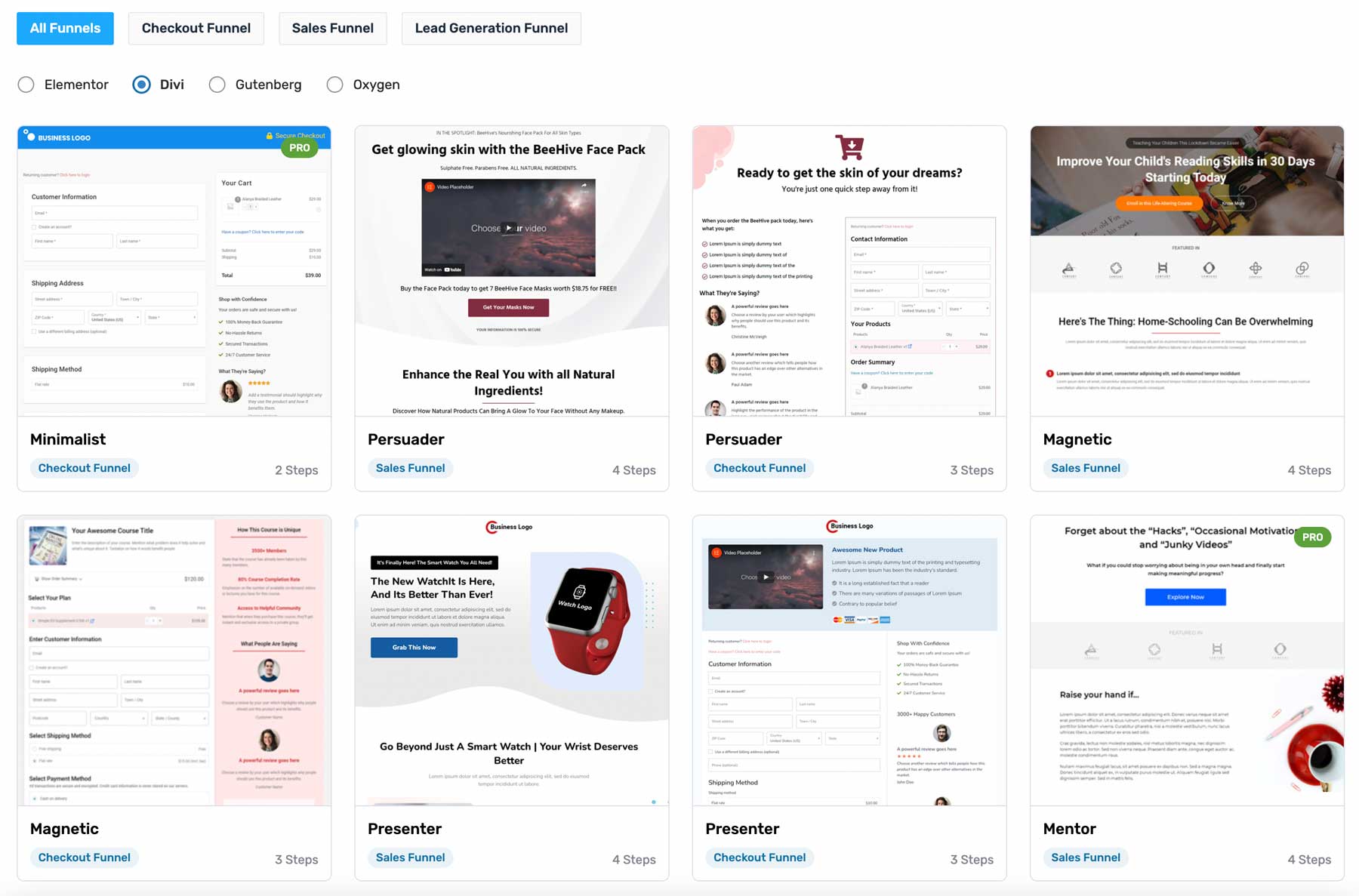
Funnelkit offers A/B testing in addition to its simple visual editor. This feature enables users to test which version of a page performs better. Moreover, Funnelkit provides premade designs and modules for popular themes like Divi, Elementor, Oxygen, and Gutenberg, which makes integration with your existing theme a breeze.
What We Like About FunnelKit
- Drag and Drop Page Editor: FunnelKit offers a drag-and-drop editor, enabling users to create pages without any coding knowledge.
- A/B Testing: The plugin includes A/B testing capabilities, allowing for optimization of marketing strategies.
- Analytics and Tracking Metrics: It provides comprehensive analytics and tracking metrics to gauge the performance of your marketing efforts.
- Customizable Templates: FunnelKit has templates compatible with popular themes, including Divi.
Who is FunnelKit Best For?
FunnelKit is perfect for marketers and website owners looking to create high-converting marketing pages easily. Its user-friendly interface and integration with Divi make it an ideal choice for those who prefer to work with premade design templates. The plugin suits various marketing needs, from creating landing pages to optimizing sales funnels.
Best Alternative: WPFunnels
Community Reviews and Ratings
Users generally find FunnelKit effective for building and optimizing marketing funnels. User feedback often highlights its ease of use and powerful A/B testing features.
Pricing
FunnelKit offers a free version with essential functionalities. The pro version, which includes advanced features like more detailed analytics and additional customization options, starts at $129 per year.
32. Realtyna WPL
Best WordPress Plugin for Displaying MLS Properties
Realtyna WPL is a comprehensive real estate plugin for WordPress that allows users to create and customize their real estate websites to match their brand and business needs. It provides various options for managing property listings, including features like location-based searches, customizable fields, property photos and videos, and other advanced search options.
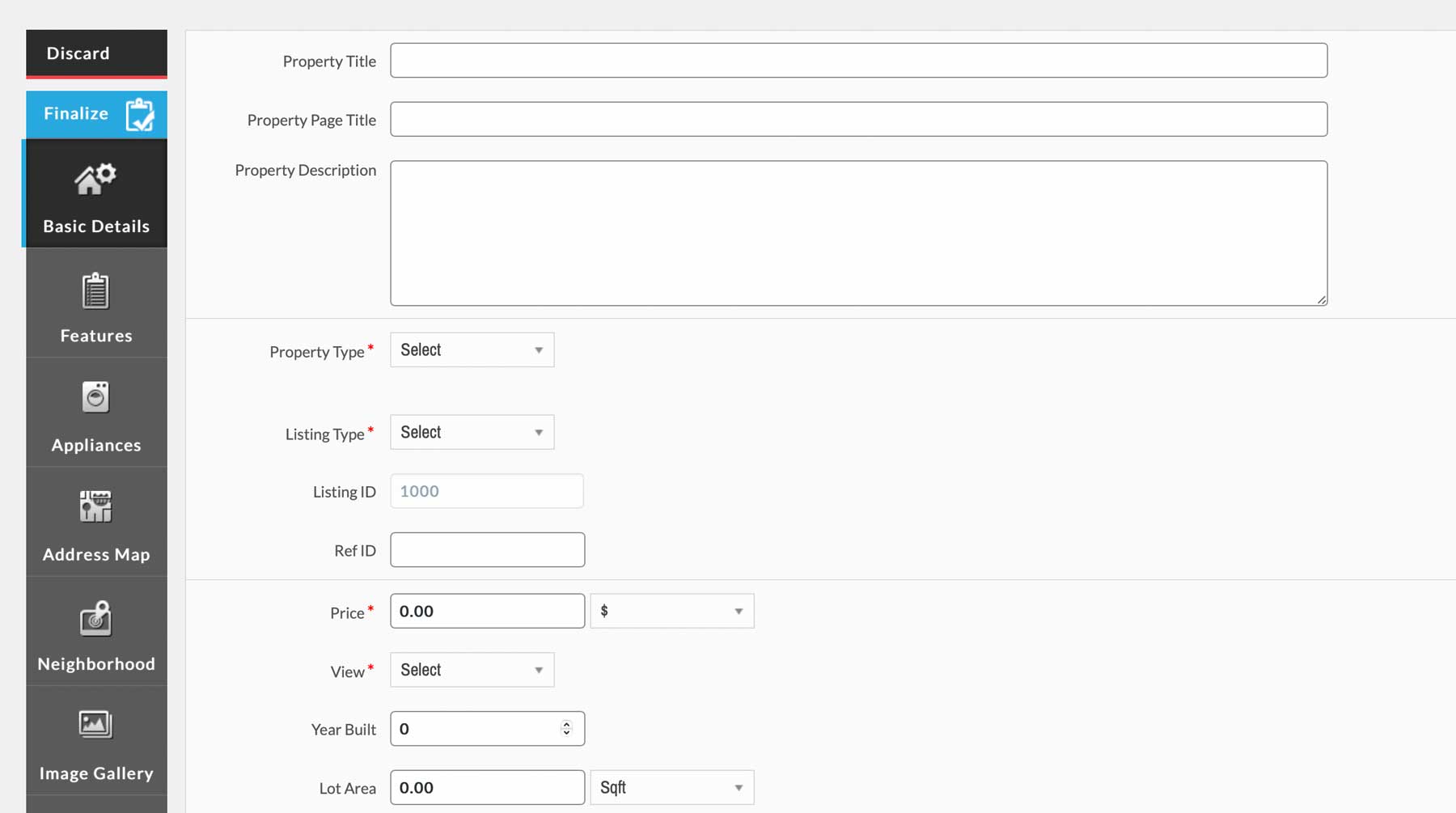
In addition to its robust real estate website creation and customization capabilities, Realtyna WPL provides users with advanced real estate management tools. These include property management, lead generation, and CRM, allowing other real estate agents to create listings. One key benefit of Realtyna WPL is that it eliminates the need for a costly IDX plugin, making it a cost-effective solution for managing real estate listings and driving business growth.
Check out our step-by-step guide to creating a real estate website with Divi and Realtyna WPL.
What We Like About Realtyna WPL
- Location-Based Searches: Realtyna WPL excels in providing location-based search capabilities for real estate listings.
- Independent of IDX Software: It allows for creating and managing property listings independently, without requiring IDX software.
- Customizable Search Parameters: The plugin offers customizable search parameters for tailored property searches.
- Property Photos and Videos: Supports the inclusion of photos and videos in listings, enhancing the visual appeal.
- Lead Generation and CRM Tools: Includes tools for lead generation and customer relationship management, vital for real estate businesses.
- Agent Listing Creation: Realtyna WPL enables other real estate agents to create and manage their listings, fostering a collaborative platform.
Who is Realtyna WPL Best For?
Realtyna WPL is an excellent choice for real estate business owners and agents who need an efficient way to manage property listings and client interactions. The plugin’s ability to function without IDX software makes it a unique and powerful tool for real estate websites. It is handy for providing clients with a comprehensive, searchable property database.
Best Alternative: Estatik
Community Reviews and Ratings
Realtyna WPL enjoys a positive reputation among users, especially for its location-based search capabilities and ease of use in managing real estate listings. Users have appreciated its comprehensive features and flexibility in property management. Some users have highlighted the plugin’s ability to create detailed and visually appealing listings as a key advantage. However, there may be a learning curve for those new to real estate website management (as with any IDX plugin).
Pricing
Realtyna WPL offers a free version with basic functionalities. The pro licenses are available for a one-time fee of $199 for access to more advanced features.
33. GeoDirectory
Best WordPress Plugin for Creating Online Directories
Our next entry on the list of best WordPress plugins is GeoDirectory. It allows users to create a location-based business directory, similar to Yelp, where visitors can search for businesses using an interactive map interface. With GeoDirectory, users can easily manage business listings, locations, and categories, making it an ideal solution for companies and organizations looking to create a robust directory website.
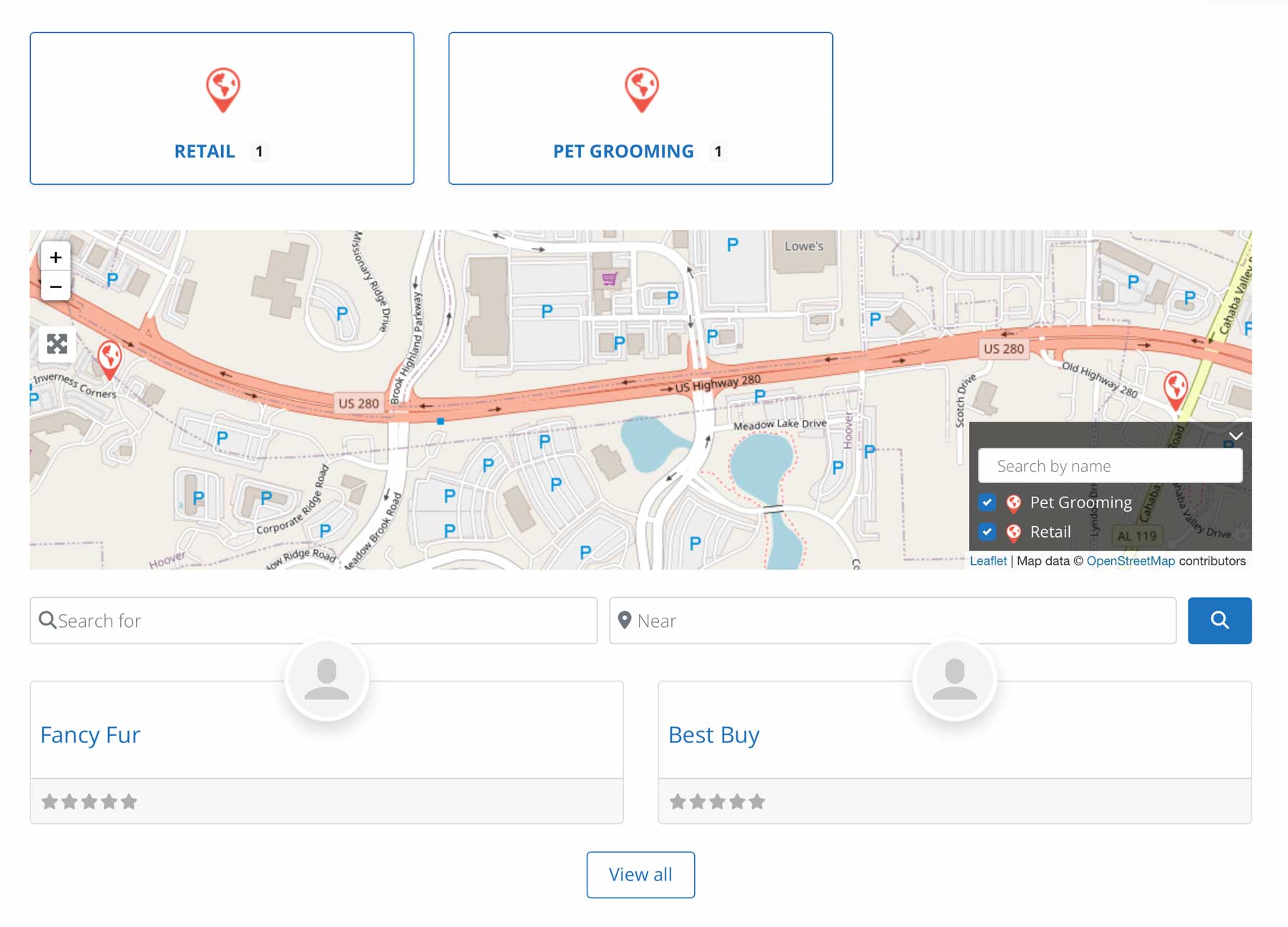
GeoDirectory offers customizable search options for users, with various filters such as location, category, rating, and more. This allows visitors to find businesses quickly and easily. Additionally, the pro version provides monetization options, including paid and featured listings, to help companies generate revenue and improve their online visibility. GeoDirectory also integrates with popular plugins such as Ninja Forms and Users WP, allowing users to register and log in to create their business listings.
Check out our guide to building a Directory website with GeoDirectory.
What We Like About Geo Directory
- Interactive Map: GeoDirectory incorporates an interactive map feature, making it easier for users to find businesses or entities in the directory.
- Customizable Search: The plugin offers customizable search options, enhancing user experience and search accuracy.
- User-Submitted Reviews: Allows users to leave reviews, fostering community engagement and providing valuable feedback.
- Monetization Features: In the pro version, GeoDirectory includes monetization options like paid and featured listings, offering revenue generation opportunities.
- SEO Friendly: Designed to be SEO friendly, helping your directory rank better in search engine results.
- Customization Options: Offers extensive customization to match site branding, ensuring a consistent user experience.
- User-Friendly: Known for its user-friendly interface, making it accessible for both beginners and advanced users.
- Integration with Other Plugins: Integrates with Ninja Forms, UsersWP, and AyeCode Connect, offering extended functionality and flexibility.
Who is GeoDirectory Best For?
GeoDirectory is ideal for website owners creating a comprehensive online business directory. Its interactive map and customizable search features suit businesses that want to feature their listings effectively. The plugin also benefits those who want to monetize their directory through paid listings.
Best Alternatives: Directorist and Business Directory
Community Reviews and Ratings
GeoDirectory is praised for its user-friendly interface and the ease of integrating listings with Google Maps. Users have reported that GeoDirectory is multisite compatible, making it a favorable choice for developers and website owners managing multiple sites or directories.
Pricing
GeoDirectory offers a free version and premium options, with various pricing plans starting at $139 annually.
34. Element Pack
Best WordPress Plugin for Making Elementor Better
Element Pack is an essential toolkit for building better Elementor websites. It comes with 250+ widgets and 2,700+ templates, allowing users to jump into design work even faster. It improves Elementor, particularly when working with WooCommerce, and fills many gaps.
What We Like About Element Pack
- 250+ Widgets and Extensions: From basic elements like accordions and tabs to advanced widgets like mega menus and dynamic grids, Element Pack covers everything you need for professional website building.
- 2,700+ Ready-Made Templates: Access a massive library of professionally designed templates directly inside the Elementor editor. Insert complete pages, blocks, or sections with one click to speed up your workflow.
- Live Copy-Paste Across Domains: Copy sections, widgets, or entire layouts from one site and paste them on another. This feature alone saves hours on multi-site projects and client work.
- Complete WooCommerce Integration: Build custom product pages, checkout flows, and shop layouts with specialized widgets like Variation Swatches, Product Carousels, and Mini Cart.
- Performance Optimization Tools: Enable only the widgets you need through the dashboard. The asset manager loads scripts selectively, keeping your site lean and fast.
Who is Element Pack Best For?
Element Pack is perfect for web designers and developers building multiple WordPress sites who require a comprehensive solution without needing to juggle multiple plugins. It’s particularly valuable for WooCommerce store owners requiring deep eCommerce customization, agencies managing client sites who benefit from white-label branding options, and freelancers who need to work quickly without sacrificing quality.
If you’re building content-heavy sites with custom post types, Element Pack’s dynamic content widgets and ACF integration make it an essential tool. The plugin also suits anyone tired of plugin conflicts and performance issues caused by running multiple addons.
Best Alternatives: Happy Addons, PowerPack, and Premium Addons
Community Reviews and Ratings
It gets consistent praise for its comprehensive feature set, regular updates, and excellent documentation. The plugin maintains a strong rating across review platforms, with particular appreciation for its performance optimization features and the breadth of widgets available. Many highlight how it replaced three or four separate plugins, simplifying their work while preserving site speed.
Pricing
Element Pack offers a limited free version with essential widgets for testing. Premium licenses start at $29 per year for personal sites, with agency plans available for multi-site licenses. All premium plans include the complete widget library, access to templates, priority support, and white-label branding options.
35. Appointment Booking
Best WordPress Plugin for Service-Based Appointment Scheduling
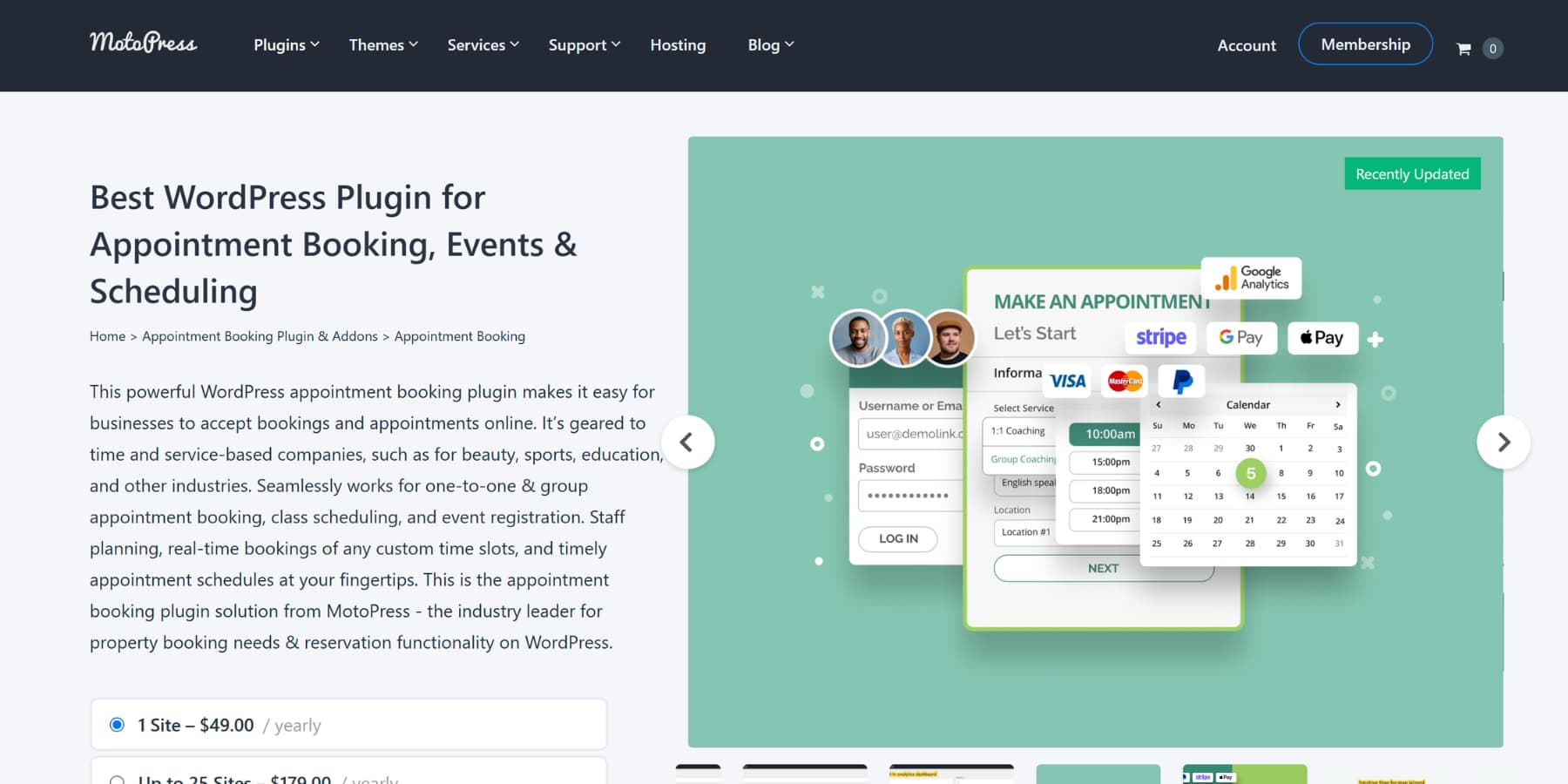
MotoPress Appointment Booking gives service businesses a commission-free booking engine with staff, services, locations, and time slots. It supports custom schedules, buffer times, holidays, and multi-service checkout. The step-by-step booking wizard integrates with Divi. Take payments via Stripe, PayPal, Apple Pay, and more, with automated confirmations and real-time management.
What We Like About MotoPress Appointment Booking
- Unlimited staff, services, and locations: Manage complex teams and branches without limits.
- Custom schedules and buffer times: Set working hours, breaks, days off, and gaps between bookings.
- Modern booking wizard: Multi-step flow that guides clients from service to confirmation.
- Online payment support: Stripe, PayPal, bank transfer, and more.
- Google Calendar sync: Push staff schedules to personal calendars.
- Built-in setup wizard: Add services, locations, and employees on activation.
- Add-ons when needed: WooCommerce payments, SMS, and other extensions.
Who Is MotoPress Appointment Booking Best For?
Barbershops, salons, spas, clinics, fitness and yoga, coaches, tutors, and multi-location teams.
Community Reviews and Ratings
Users highlight the clean booking flow and flexible scheduling. Agencies value the Divi integration and control over data.
Pricing
Lite version is free. Pro starts at $49/year for one site.
Get MotoPress Appointment Booking
36. MasterStudy
Best WordPress Learning Management System Plugin
MasterStudy LMS is a comprehensive learning management system plugin for WordPress that simplifies course creation for solo educators and organizations. The plugin’s user-friendly tooling allows you to build, manage, and sell online courses without technical barriers. It supports Divi, Gutenberg, and Elementor and offers a variety of pre-built templates that can be easily customized to fit your brand. The plugin also comes with detailed documentation and is regularly updated with features that make the learning experience smoother.
What We Like About MasterStudy LMS
- AI-Powered Course Creation with AI Lab: Quickly build courses, lesson content, and quizzes, and generate images using the latest AI models. All you need to do is give a detailed prompt and choose necessary settings, and the course is ready in minutes. You can customize it afterwards to add your expertise.
- Customizable Course Pages: Integrations with Gutenberg, Elementor, and others offer flexibility for building fully custom course pages and layouts with drag-and-drop simplicity.
- Advanced Student Analytics: Get detailed insights into student progress, performance, engagement, and revenue across courses to improve learning outcomes and profitability.
- Flexible Grading System: Supports various grading methods, including percentage scales, letter grades, and custom grading models.
Who Is MasterStudy LMS Best For?
MasterStudy LMS is perfect for course creators, schools, universities, and solo instructors who want to offer professional online courses with modern design, strong student management, and online teaching tools.
Community Reviews and Ratings
MasterStudy LMS is trusted by thousands of educators and businesses worldwide. Users frequently praise its flexibility, support quality, and time-saving features.
Pricing
MasterStudy LMS has a free version with all the basic tools needed to start creating courses. Pro version starts at $99 per year and includes AI Lab, advanced analytics, premium widgets, and more customization options.
37. Omnisend
Best WordPress Plugin for Email & SMS Marketing
Omnisend stands out as the best WordPress plugin for email and SMS marketing, designed specifically for online merchants.
The platform offers seamless integration with WordPress and WooCommerce, making it easy to set up and manage your email marketing campaigns right from the start. In addition, it has a user-friendly interface and a full suite of powerful features that make it an essential tool for any merchant looking to boost their marketing efforts.
What We Like About Omnisned
- Ecommerce Focus: Omnisend is tailored specifically for online merchants, making it easier to drive sales and grow your audience.
- Ease of Use: The intuitive interface makes it simple to create and manage campaigns & automation.
- Comprehensive Features: Omnisend offers a robust set of tools, including automation, segmentation, and over 350 professional email and form templates.
- 24/7 Support: On average, award-winning customer support is available around the clock to assist with any issues in under 3 minutes.
Who is Omnisend Best For?
Omnisend is perfect for online merchants who want to boost their sales and grow their audience via beautifully designed emails and effective SMS messages. It’s ideal for businesses looking for a powerful, easy-to-use solution tailored for ecommerce.
Community Reviews and Ratings
WordPress users appreciate Omnisend’s ease of use, support, and eCommerce-focused features, giving it a rating of 4.9 out of 5. It also gets high ratings on G2 and Capterra.
Pricing
Free plan with access to all features for up to 250 contacts. Paid plans start from $16/month. The plugin is free to use.
38. Icegram Express
Best WordPress Plugin for Lead Nurture
Icegram Express is a wonderful email marketing and lead-nurture plugin for WordPress. It belongs to a family of products by Icegram for collecting and nurturing leads as they come into your business. As for Icegram Express, it helps you capture leads, nurture subscribers, and drive conversions straight from your WordPress installation. Take that, Mailchimp.
What We Like About Icegram Express
- Lead Capture Made Easy: Craft eye-catching opt-in forms that seamlessly integrate with your website’s design.
- Drag-and-Drop Email Design: No coding required! Design stunning emails that resonate with your audience using the intuitive drag-and-drop editor.
- Automated Workflows: Set up powerful automations based on user behavior and triggers, ensuring your subscribers receive relevant messages at the perfect time.
- WordPress Integration: Icegram Express integrates seamlessly with your WordPress site, streamlining your workflow and eliminating the need for complex setups.
- Dedicated Support: Benefit from a helpful and responsive support team who are always ready to assist you.
Who is Icegram Express Best For?
Those who love WordPress and its flexibility will enjoy what Icegram Express brings to the table. It solves dozens of pain points while being integrated deeply with your WordPress website. Those looking to create and send email campaigns from WordPress will love what they offer. And if you’re lucky enough to use other Icegram tools, Express is a no-brainer.
Community Reviews and Ratings
Reviews for Icegram Express are overwhelmingly positive, reflecting its reputation as a reliable and effective email marketing plugin for WordPress. It’s a valuable tool for WordPress users who are looking to enhance their email marketing efforts. With its user-friendly interface, powerful features, and dedicated support, Icegram Express can help you capture leads, nurture subscribers, and drive conversions.
Pricing
Icegram Express offers flexible pricing plans to suit your budget and needs. Choose from the free plan, which includes essential features, or upgrade to the Pro or Max plan, starting at $129 per year.
Best WordPress Social Media Plugin (For Feeds, Reviews, and Chat Support)
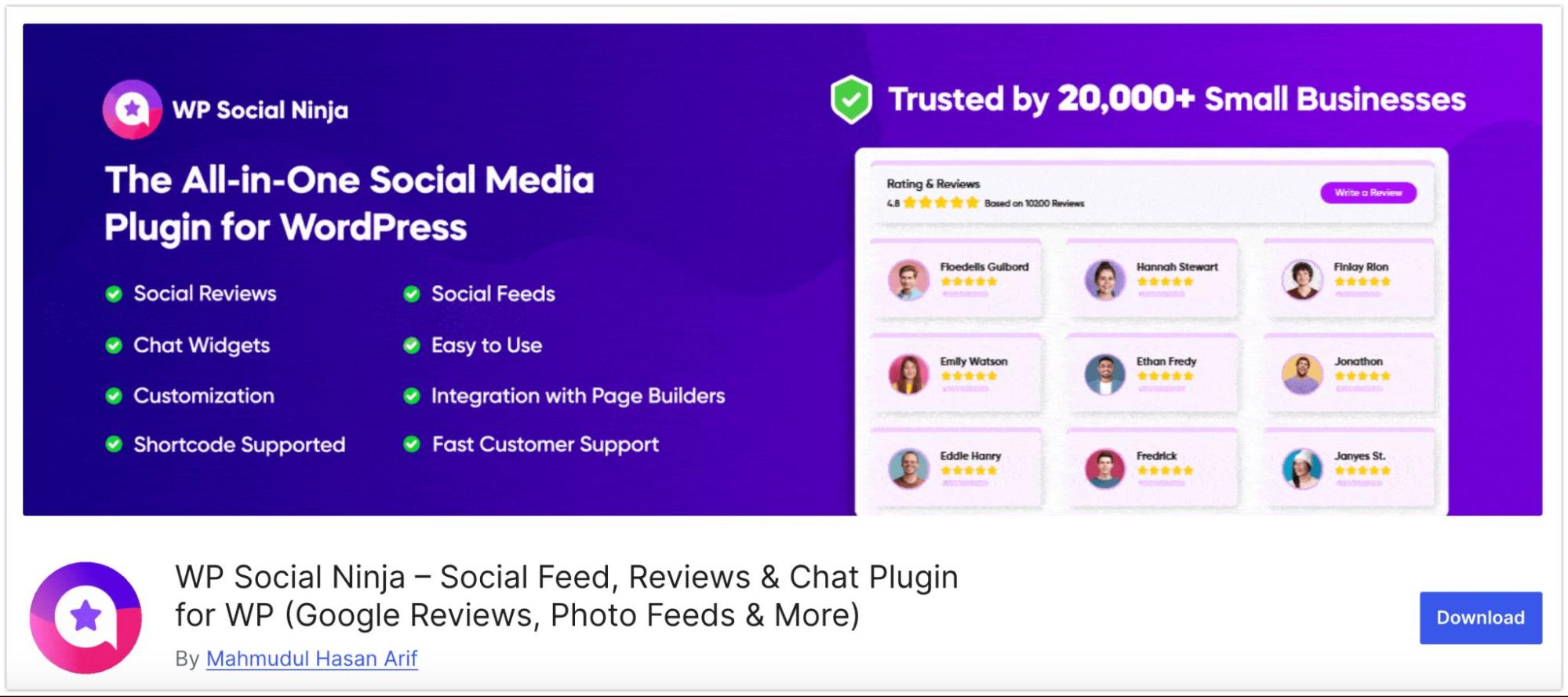
WP Social Ninja is a dynamic marketing tool designed to build trust, create urgency, and facilitate conversions. With it, you can achieve all your targets, such as displaying social feeds with user-generated content and even embedding shoppable feeds for direct sales.
This WordPress social plugin also collects and displays customer reviews from many popular platforms, helping to build trust with your website visitors. Additionally, you can showcase these reviews on a dedicated page as notification popups.
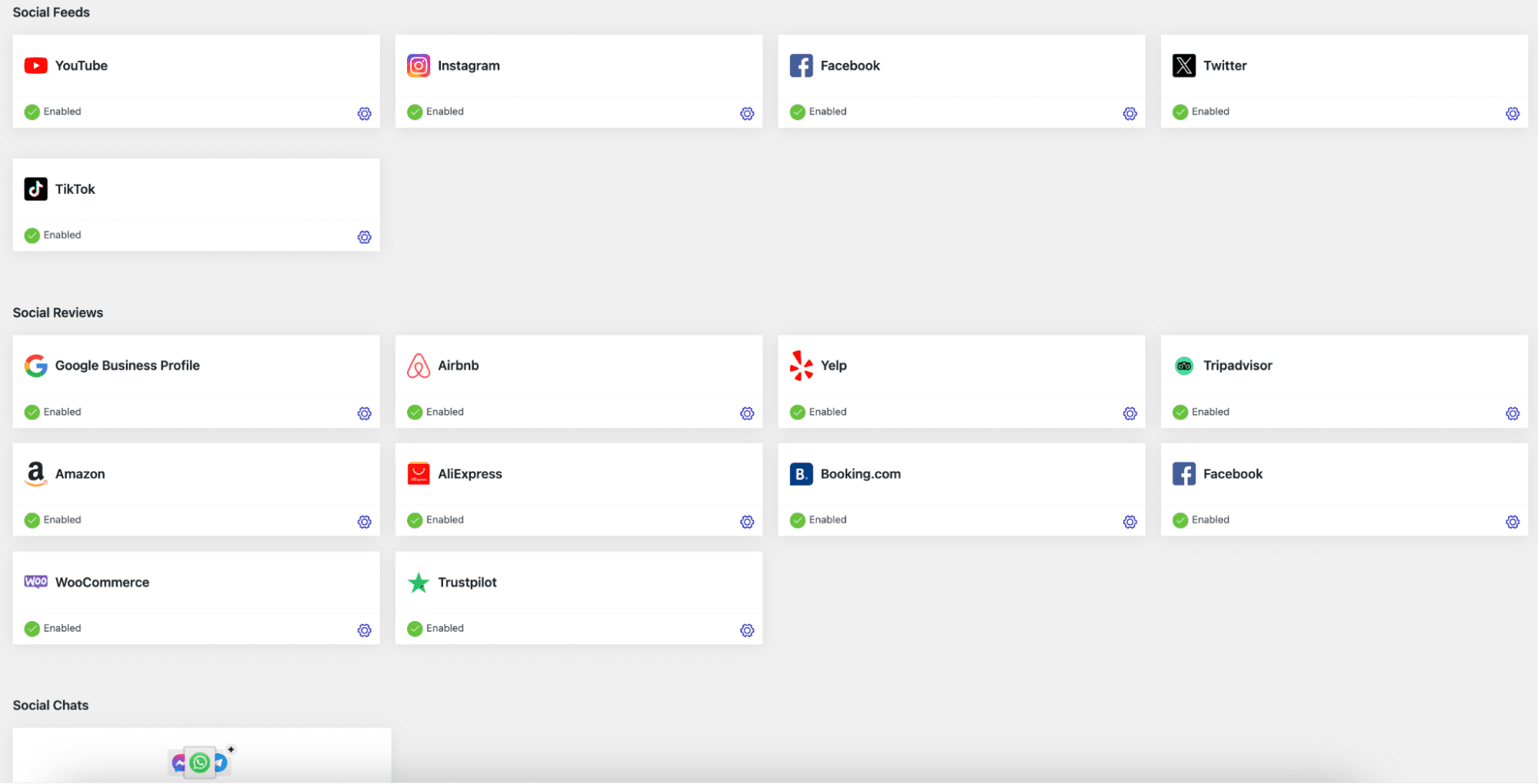
You can connect to their social chat platforms if you need more supportive features. This user-friendly social media plugin offers unlimited features and customization options, making it an essential marketing tool for any eCommerce business.
What We Like About WP Social Ninja
- Dynamic Social Feeds: This plugin supports 4+ social feed platforms, allowing you to display social media content directly from your dashboard. Fetch content from Instagram, Facebook, TikTok, and YouTube to enhance user engagement with user-generated content and hashtag feeds.
- Business Review Platforms: WP Social Ninja’s review integration feature helps build trust and convert users into customers. It supports 10+ review platforms, including Google Business Profile, WooCommerce, Yelp, Facebook, Booking.com, and more. Additional features include connecting multiple accounts, export/import custom reviews, integrating with Fluent Forms, and many more beneficial features.
- Connect Multiple Chat Widgets: Use 15+ chat widgets to solve pre-sale inquiries and provide after-sale support. Connect with popular platforms like WhatsApp, Messenger, Telegram, and more.
- Notification Popups: Increase attention and visibility by displaying customer reviews with notification popups.
- Testimonials: In the testimonial section, showcase expert opinions with detailed business/profile information and add custom profile photos.
- GDPR Compliant: WP Social Ninja ensures GDPR compliance so that you can display social feeds and reviews without privacy concerns.
- Fast & SEO-Friendly: This plugin is lightweight and optimized for SEO. It allows you to embed content without affecting the site’s performance and set schema snippets for better search rankings.
Who Is WP Social Ninja Best For?
WP Social Ninja is particularly beneficial for all WordPress site owners, but more specifically for Agencies, Retail, Hospitality, Education, and other industries that want to show their UGC content as a form of social feeds, build trust with business reviews, and connect chat widgets for better customer support and sales.
Best Alternatives: Smash Balloon and Social Feed Gallery
Community Reviews and Ratings
Many users praise its ease of use, clean interface, and multiple platform integration features within the single dashboard without compromising the site’s performance. This social plugin continuously receives appreciation for rapid and responsive customer support, and the community’s reviews are positive.
Pricing
WP Social Ninja is available for Free, with Premium licences starting from $44 Yearly (after discount). The premium plans offer additional platforms and features with dynamic customization options. Every plan comes with a one-year plugin update and priority customer support.
40. Hotel Booking
Best WordPress Booking Plugin for Vacation Rental Properties
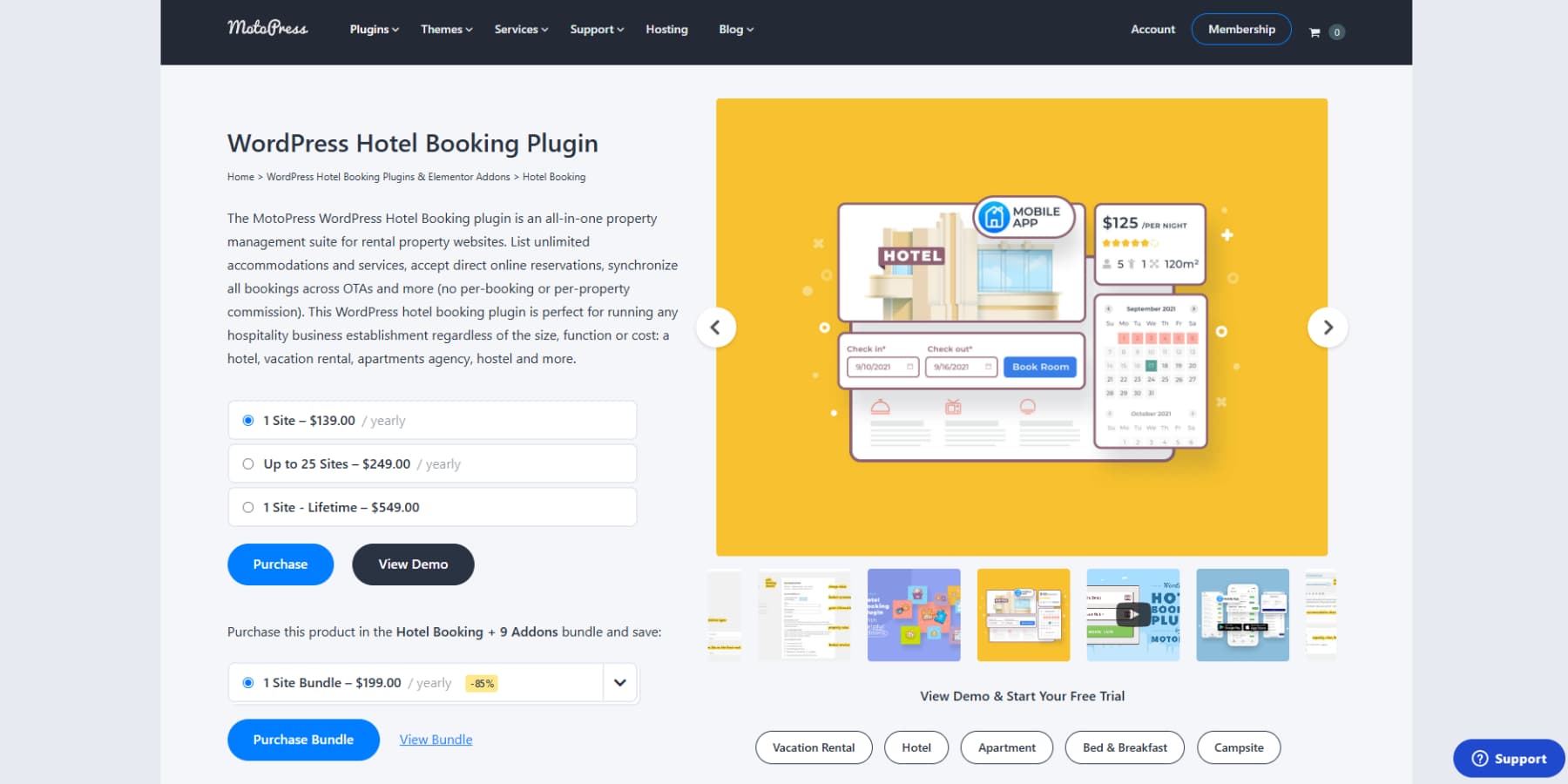
MotoPress Hotel Booking powers direct reservations, property management, and payments for rentals, hotels, and B&Bs. Manage unlimited accommodations, seasonal pricing, variable rates, extras, coupons, and taxes. Show real-time calendars and availability search. Sync availability via iCal with Airbnb, Booking.com, and more. Extend with WooCommerce payments, reviews, invoices, and other add-ons.
What We Like About MotoPress Hotel Booking
- Unlimited accommodations: Rooms, units, and extras managed in one system.
- Real-time availability search: Search widget and clickable calendars.
- Flexible pricing engine: Seasons, per-guest rates, extra-guest fees, min/max stay, coupons, taxes, fees.
- OTA calendar sync: iCal sync with major platforms to prevent double bookings.
- Add-ons and integrations: WooCommerce, PriceLabs, custom checkout fields, notifications, and more.
- 7-day free trial: Test the workflow before committing.
Who Is MotoPress Hotel Booking Best For?
Single-property owners, small hotels and B&Bs, multi-property managers, agencies, and DIY site builders who want full control over data and logic.
Community Reviews and Ratings
Often acknowledged for its robust features and direct booking options. Some report a setup learning curve with complexity in setting up rate structures.
Pricing
Free tier available. Premium starts at $139/year.
Price Breakdown For These Popular Plugins
Most website projects have a fixed budget. This means that choosing your plugins will be helped or hindered by your budget. This table will help you look at each of these plugins to see what you can get away with in terms of free and paid plugins to get the most features possible while staying on budget.
What are the Best WordPress Plugins?
WordPress offers many plugins, making it hard to identify the most important ones for a website. However, two plugins provide many benefits for any WordPress site. Firstly, a reliable SEO plugin like Rank Math enhances a website’s visibility and search engine ranking. Secondly, a good backup plugin, such as UpdraftPlus, ensures the security and reliability of a website’s data. Therefore, both plugins are good choices to help your site get discovered and stay safe and secure.
Frequently Asked Questions (FAQs)
Before we wrap up, let’s answer some of your most common questions regarding WordPress plugins. Did we miss one? Leave a question below, and we will respond!
What are the best WordPress plugins that everyone should install?
What are the best free WordPress plugins?
What are WordPress plugins, and how do they work?
Do WordPress plugins affect site speed?
How do I choose a plugin for WordPress?
What WordPress plugins do I need for an online store?
What is the best WordPress plugin for designing landing pages for small businesses?
Which WordPress plugins can I install to increase my site speed?
What is the average price of a WordPress plugin?
What are two popular page builder plugins for WordPress?
Are you looking for more plugins? Check out more of our plugin review posts for any plugin you’re looking for.

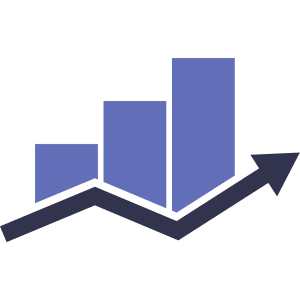

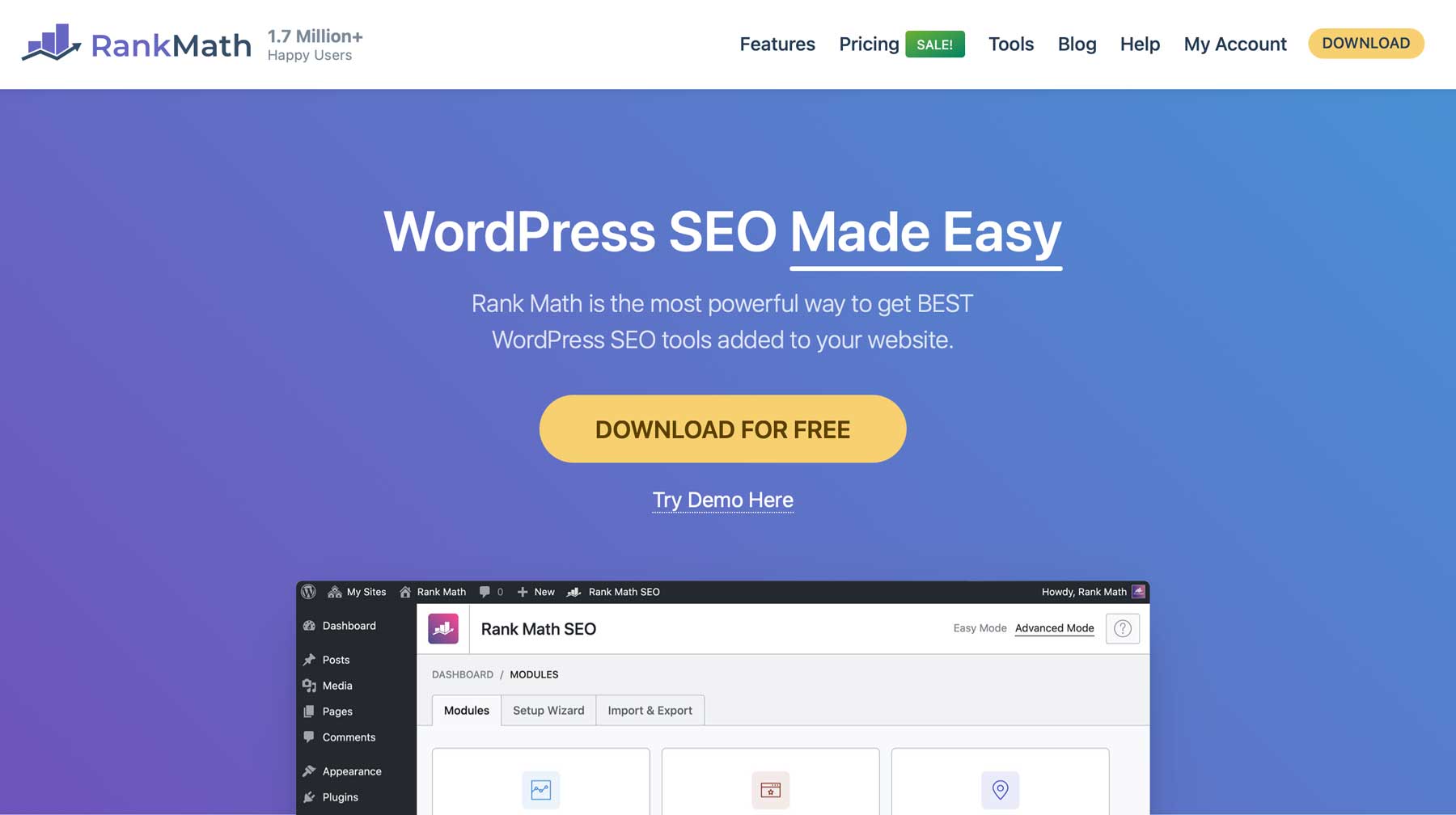


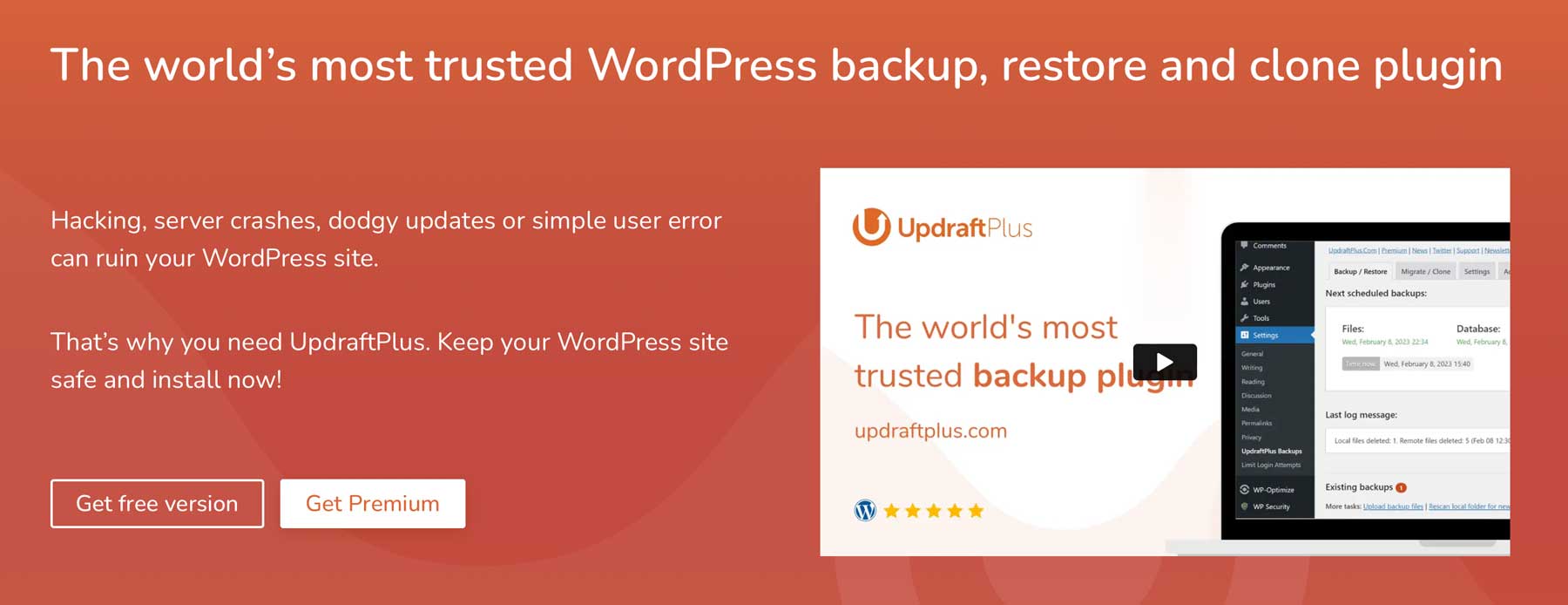

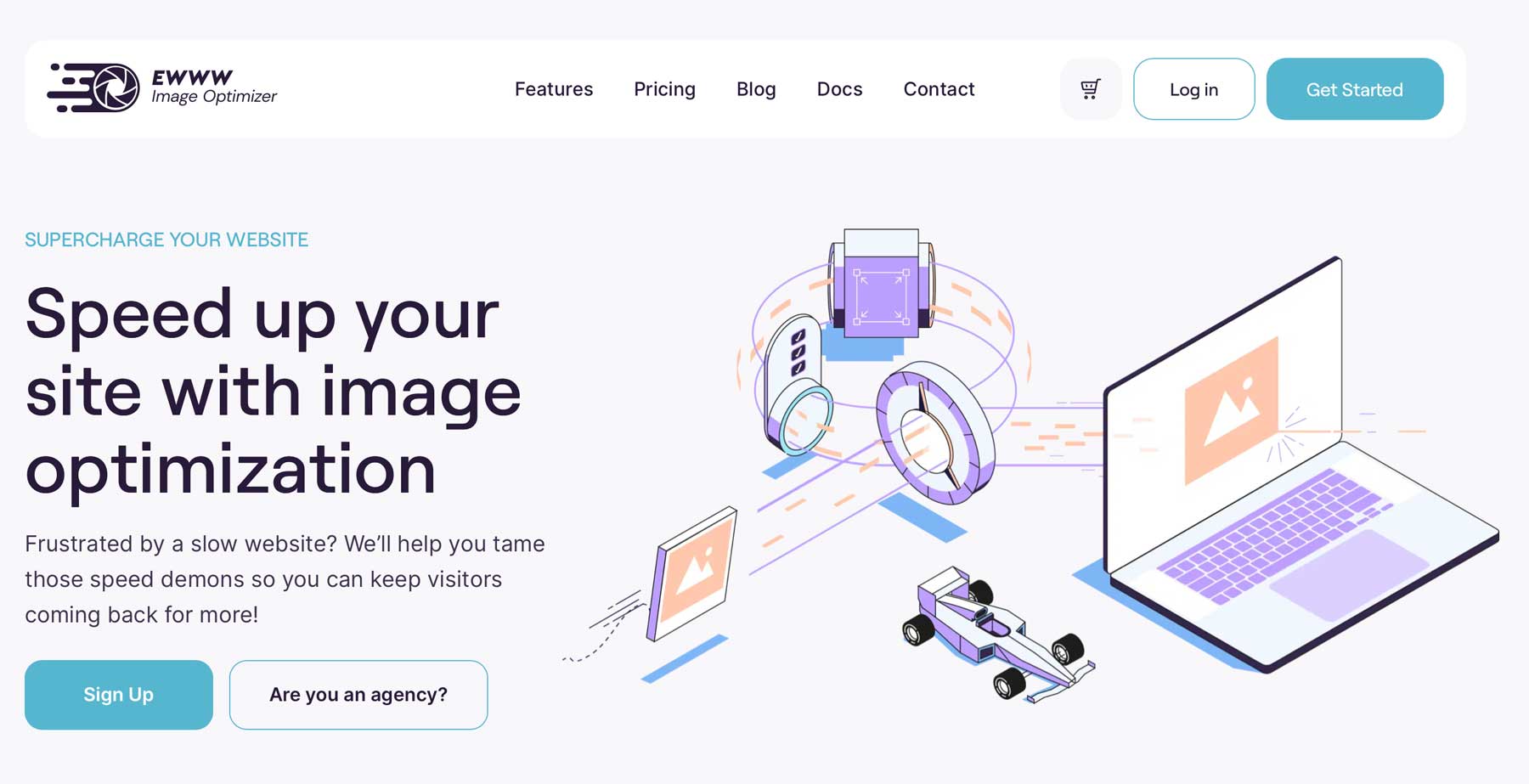



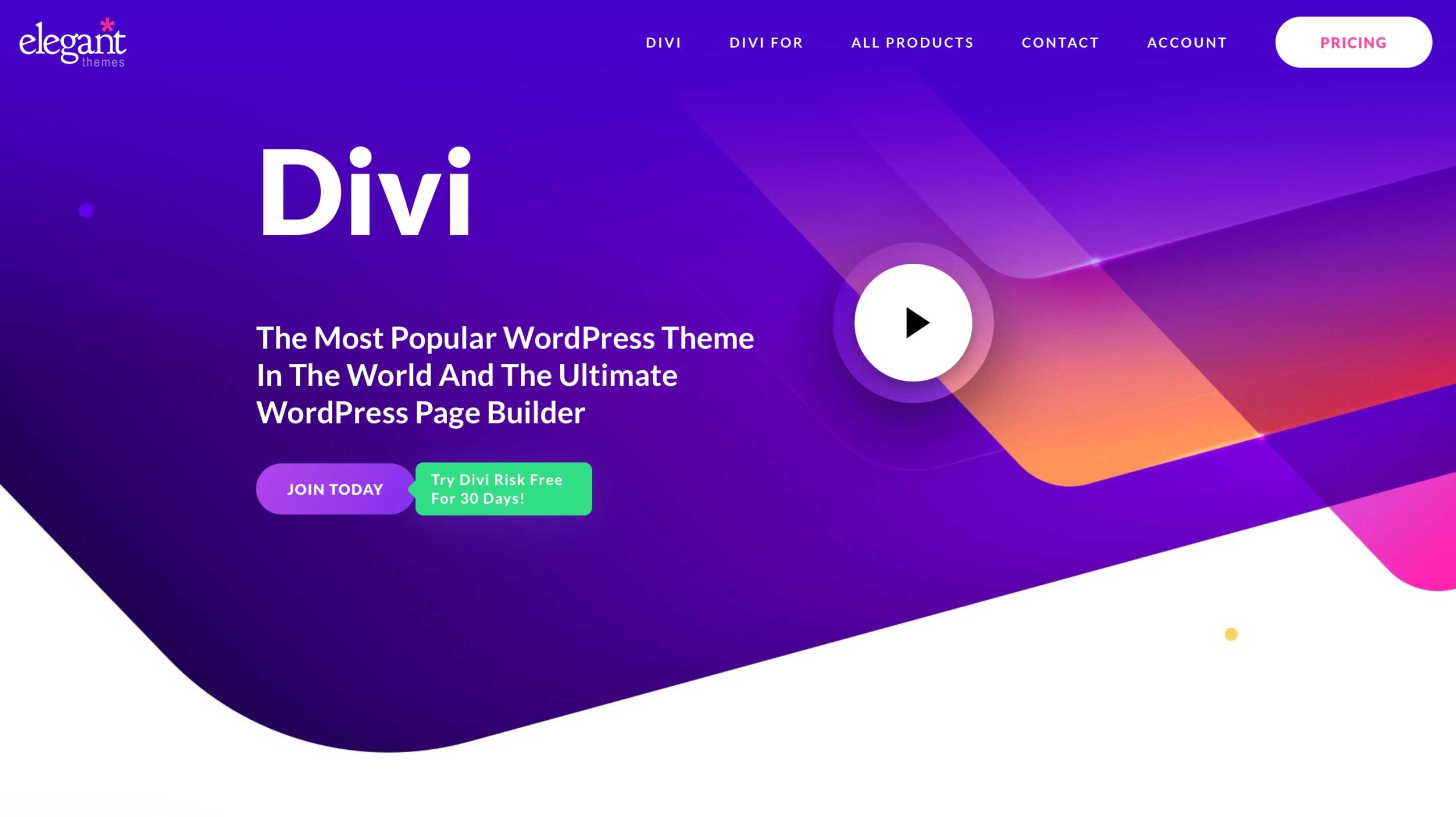



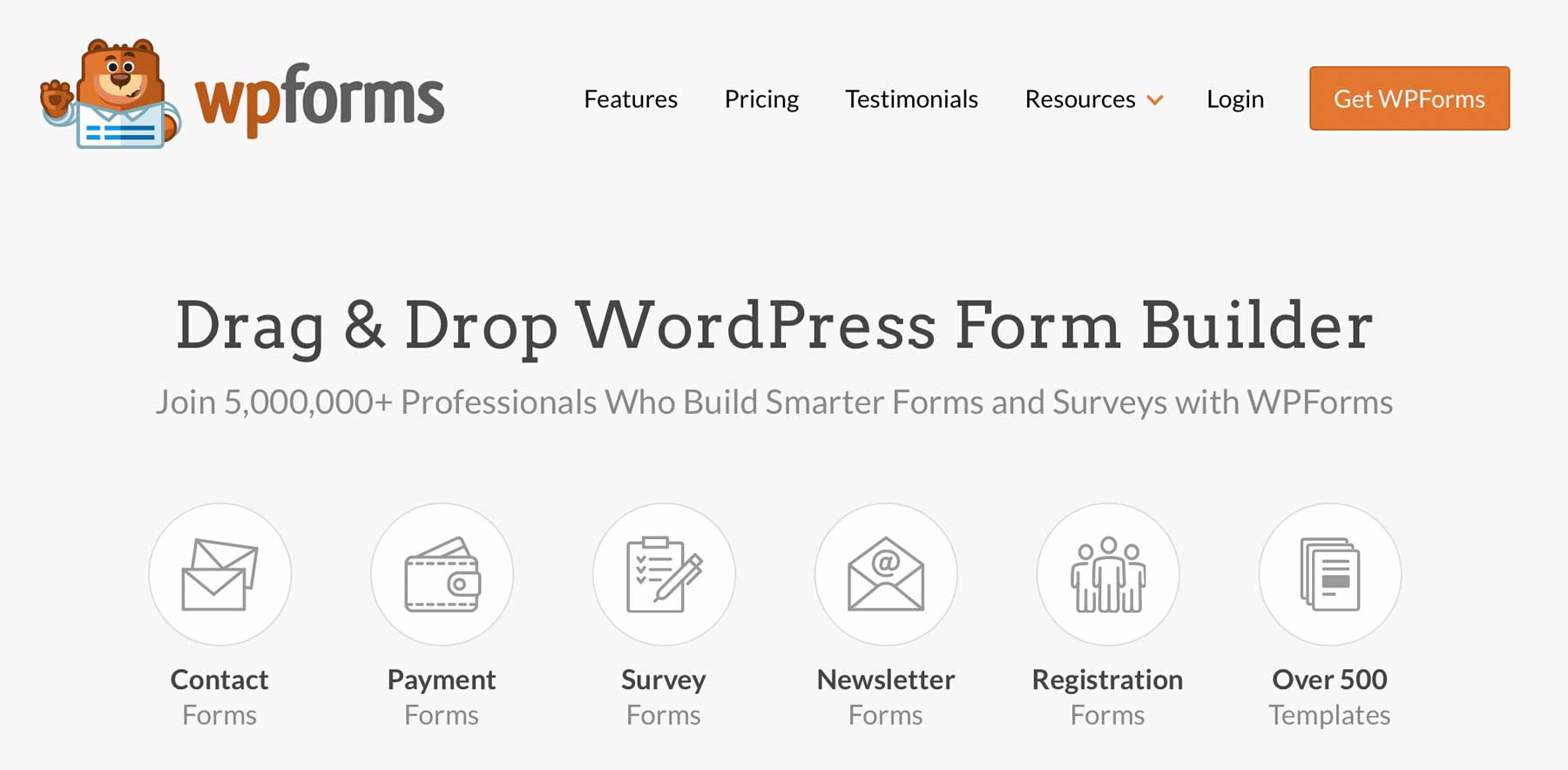
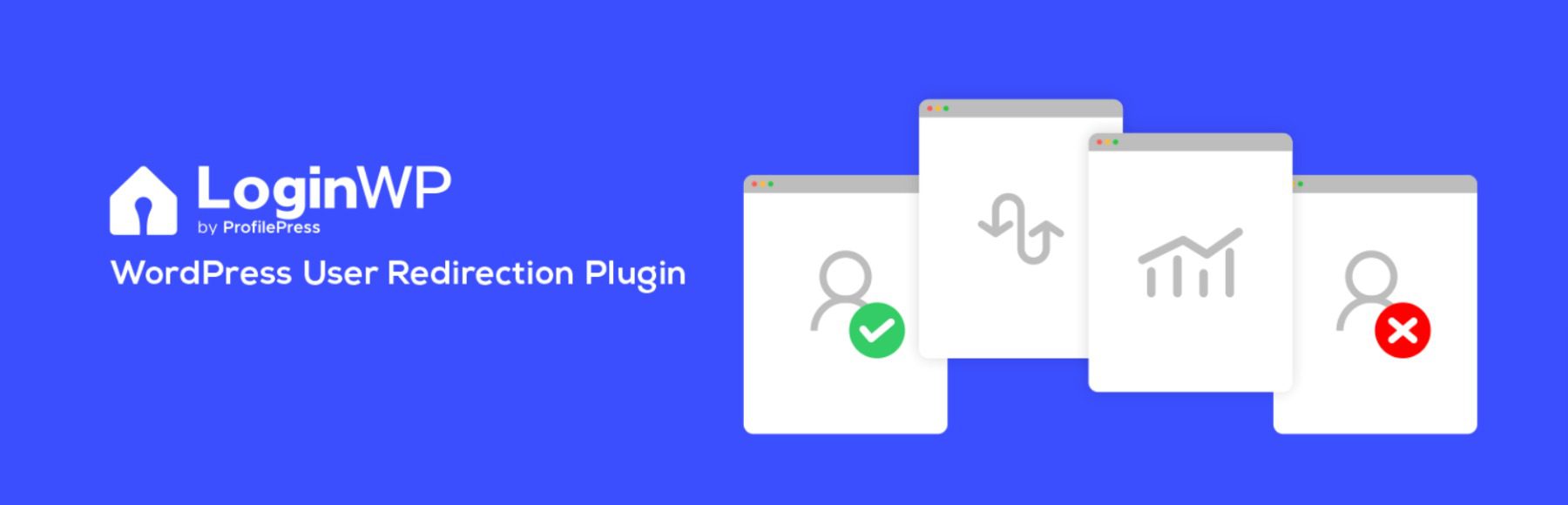
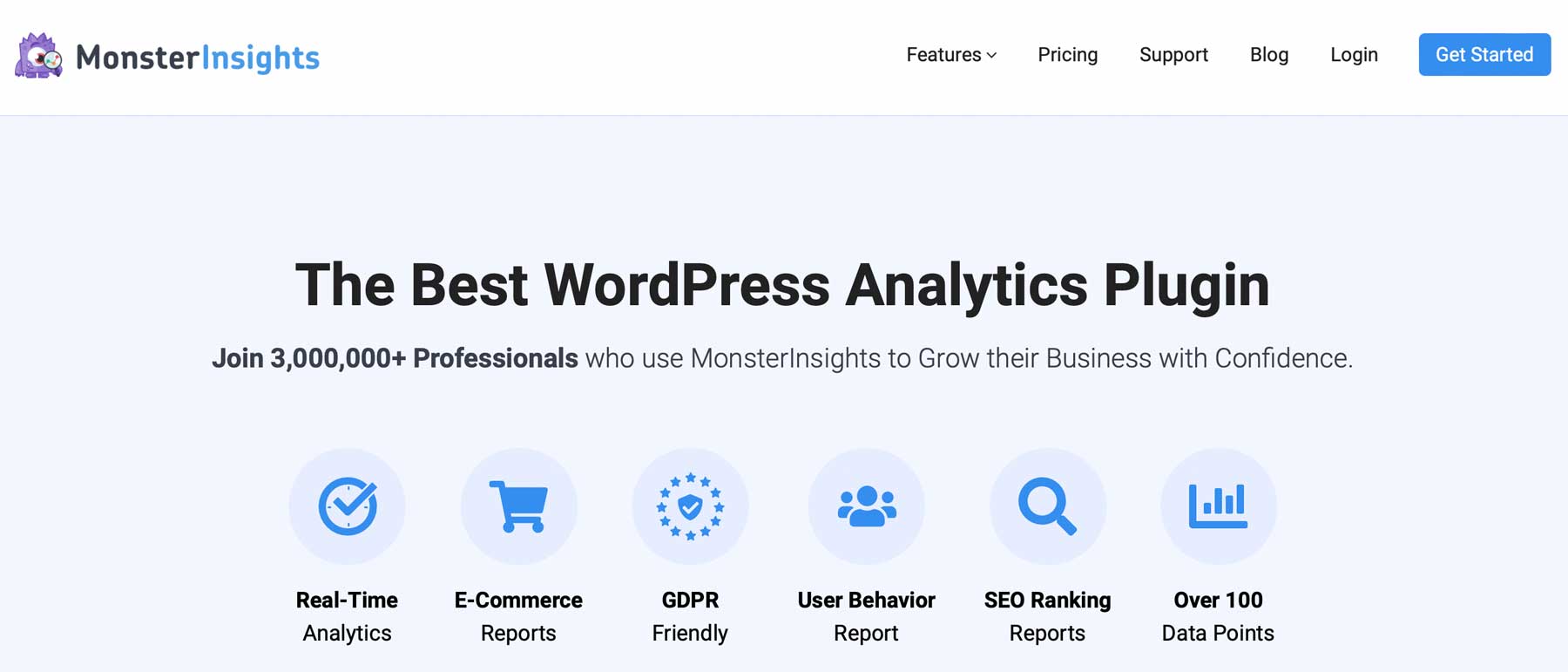
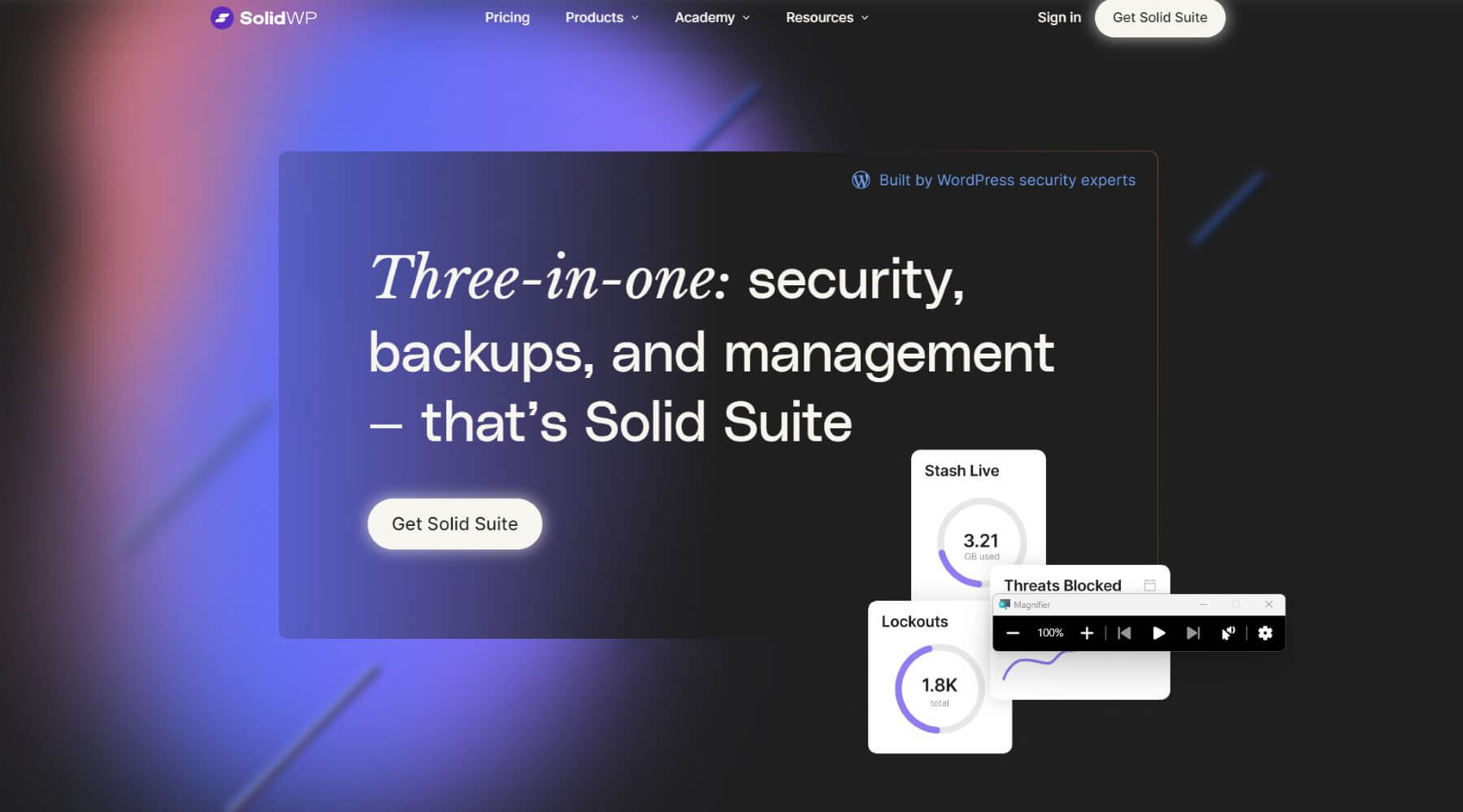
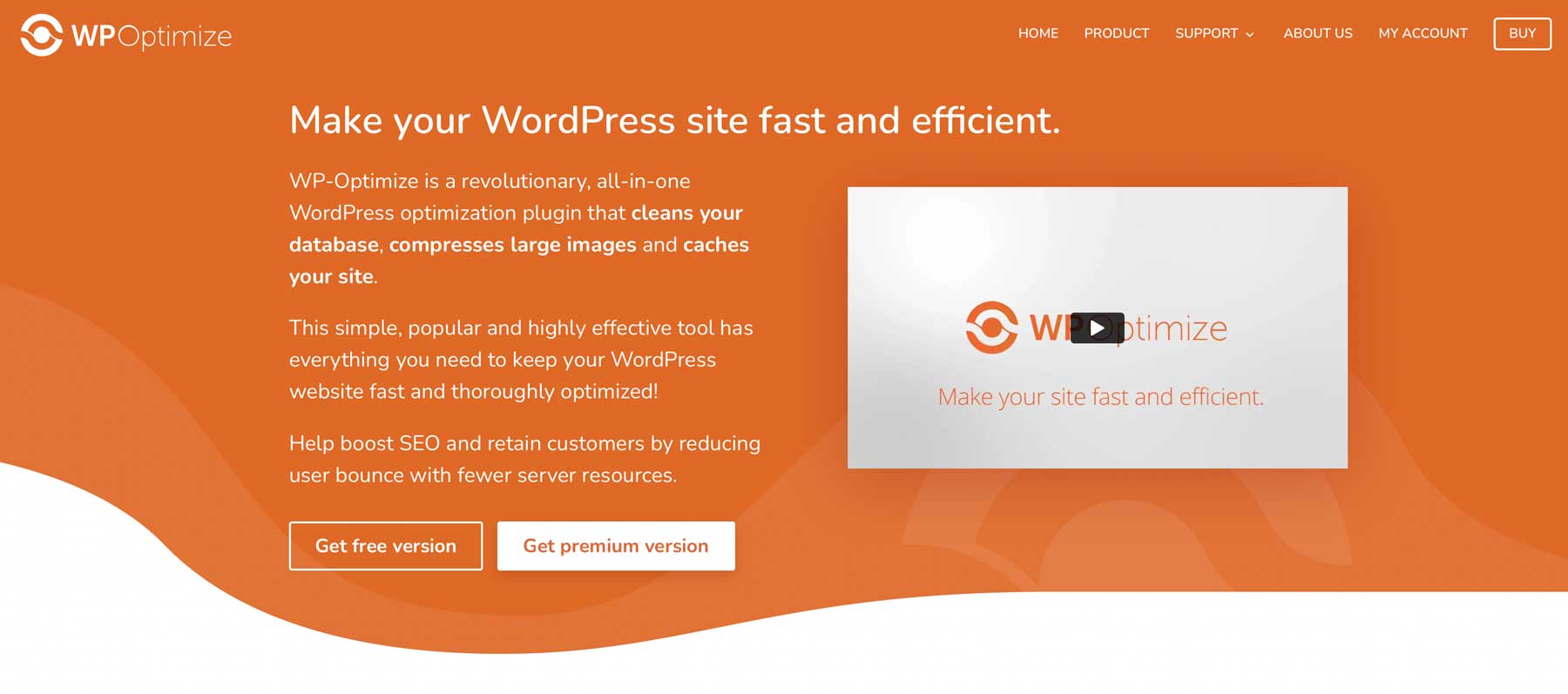
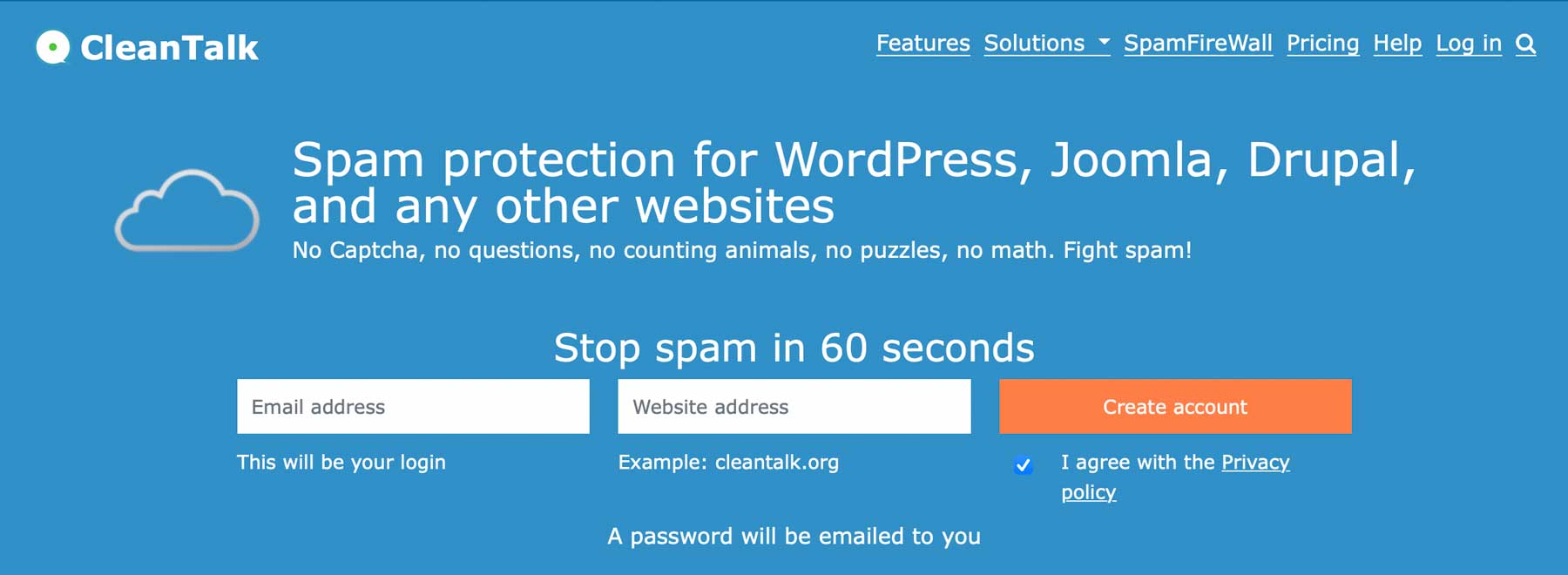
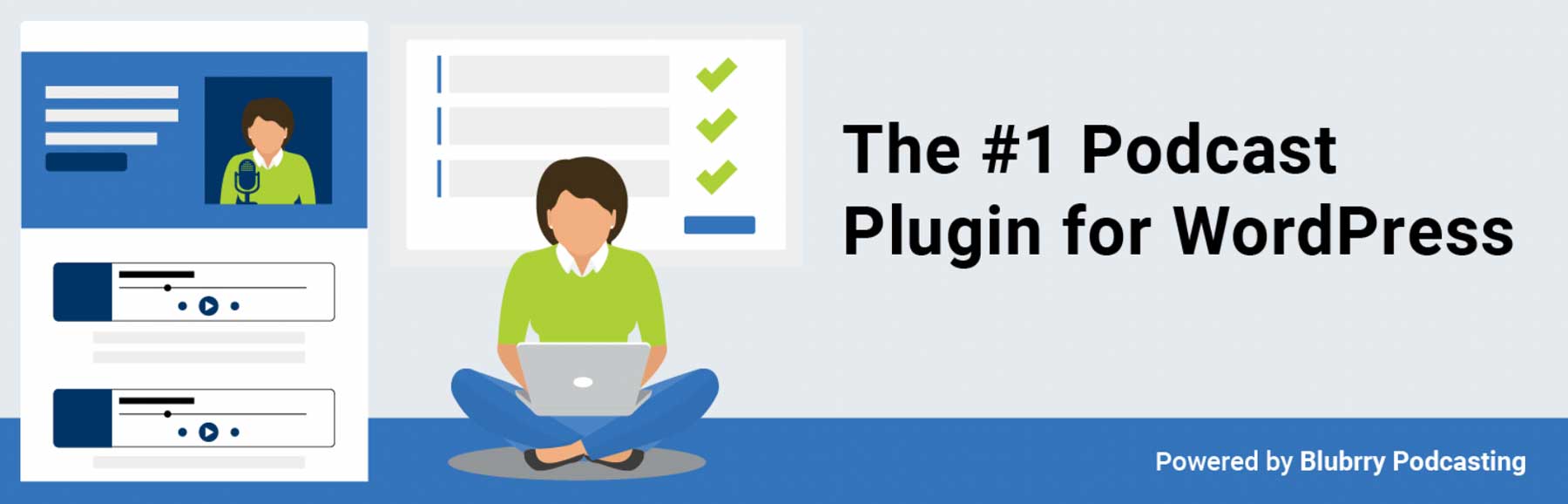

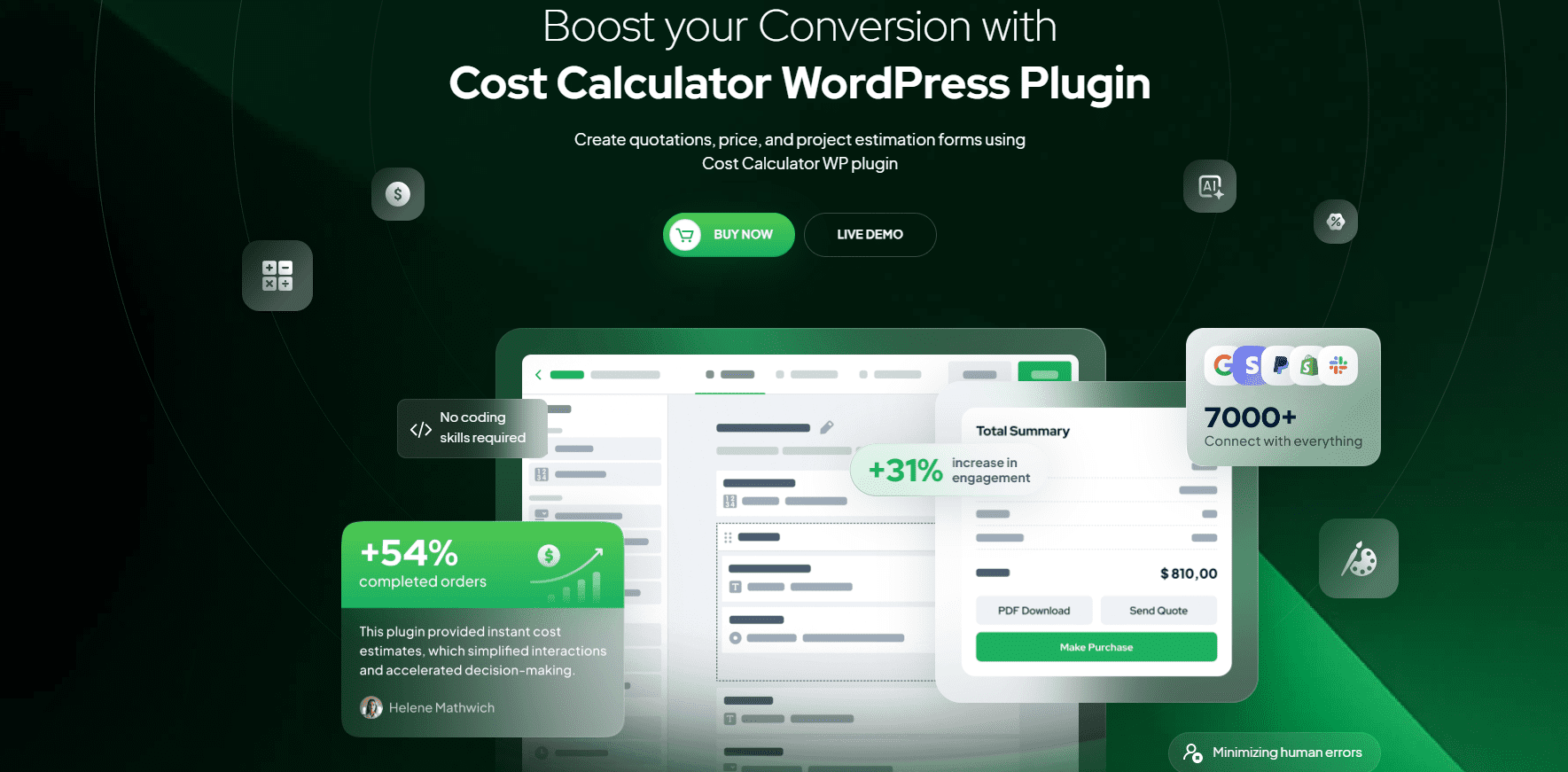

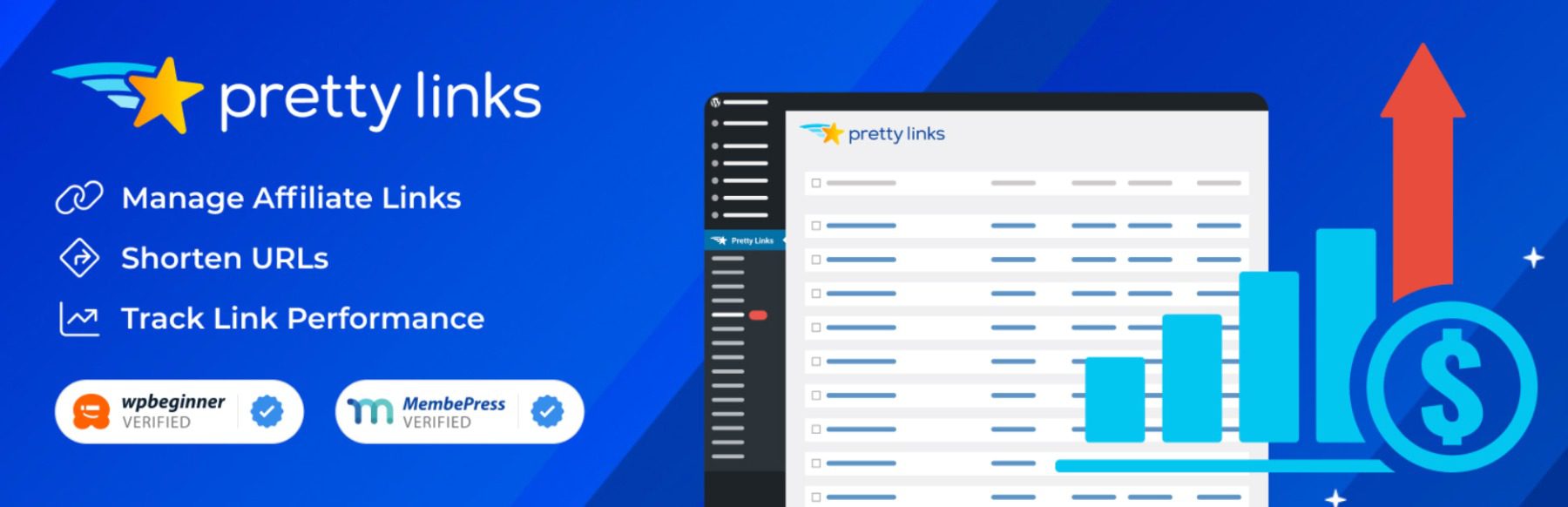

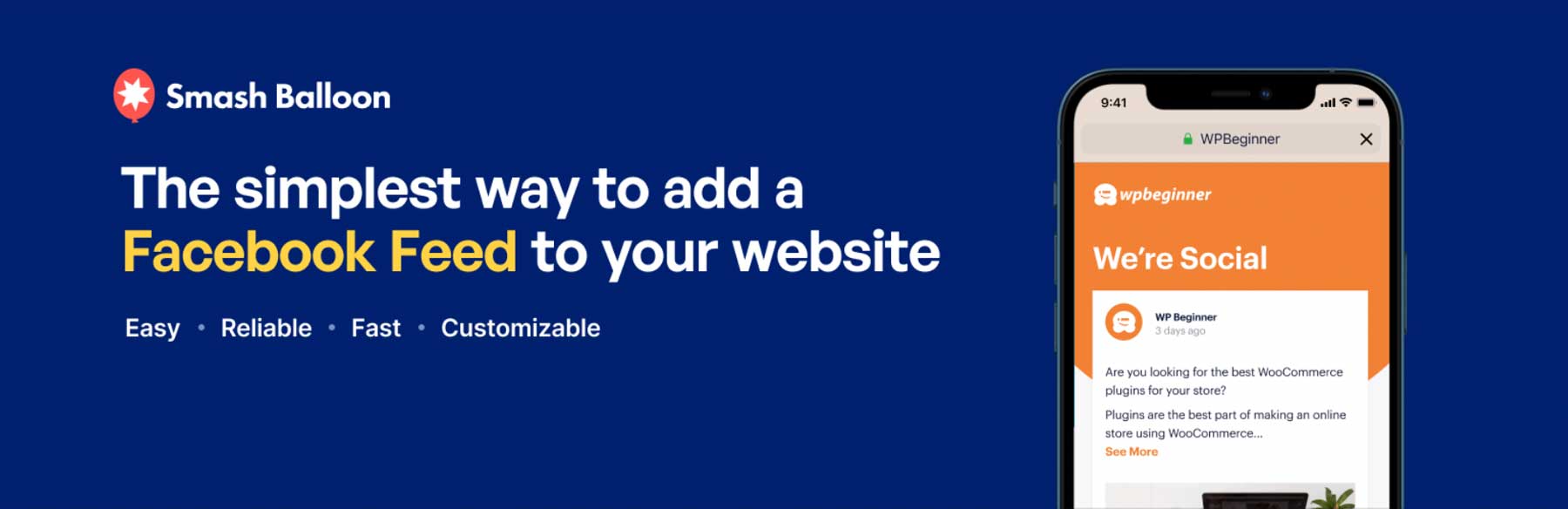
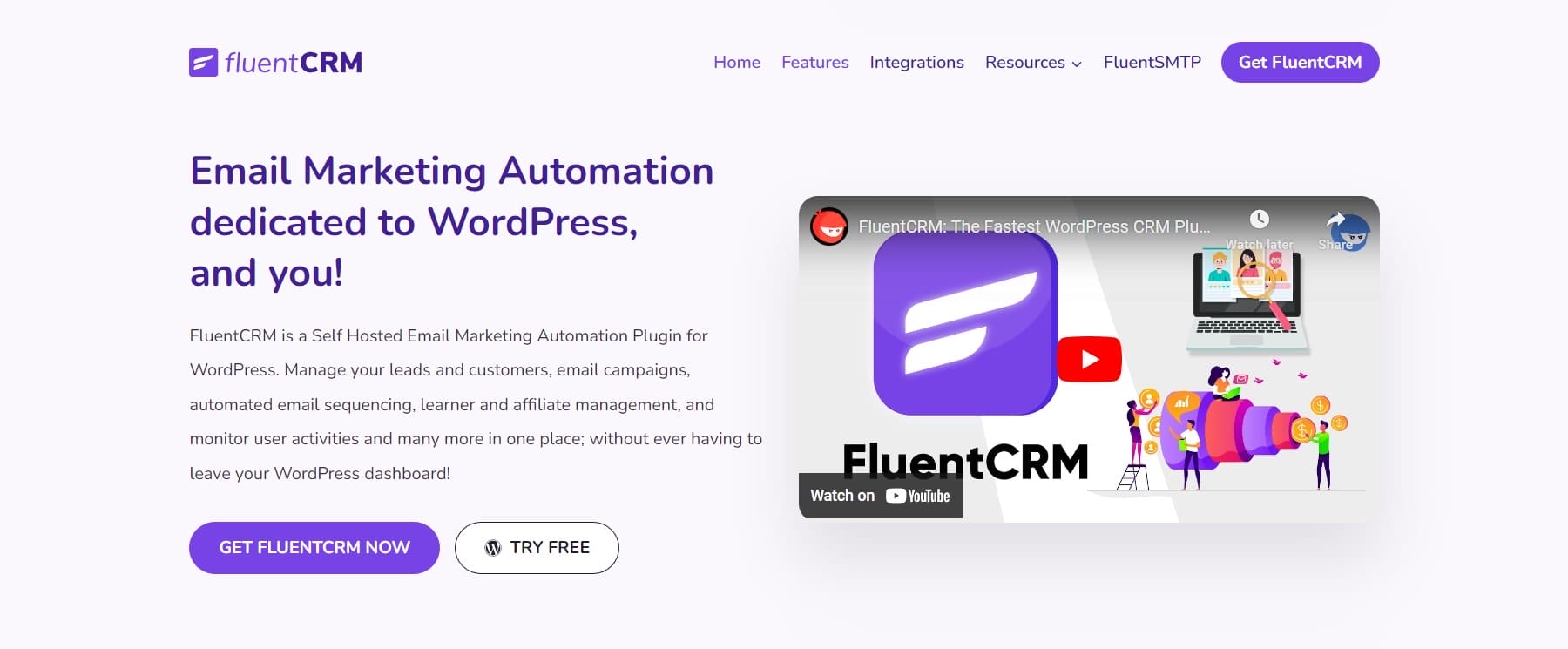
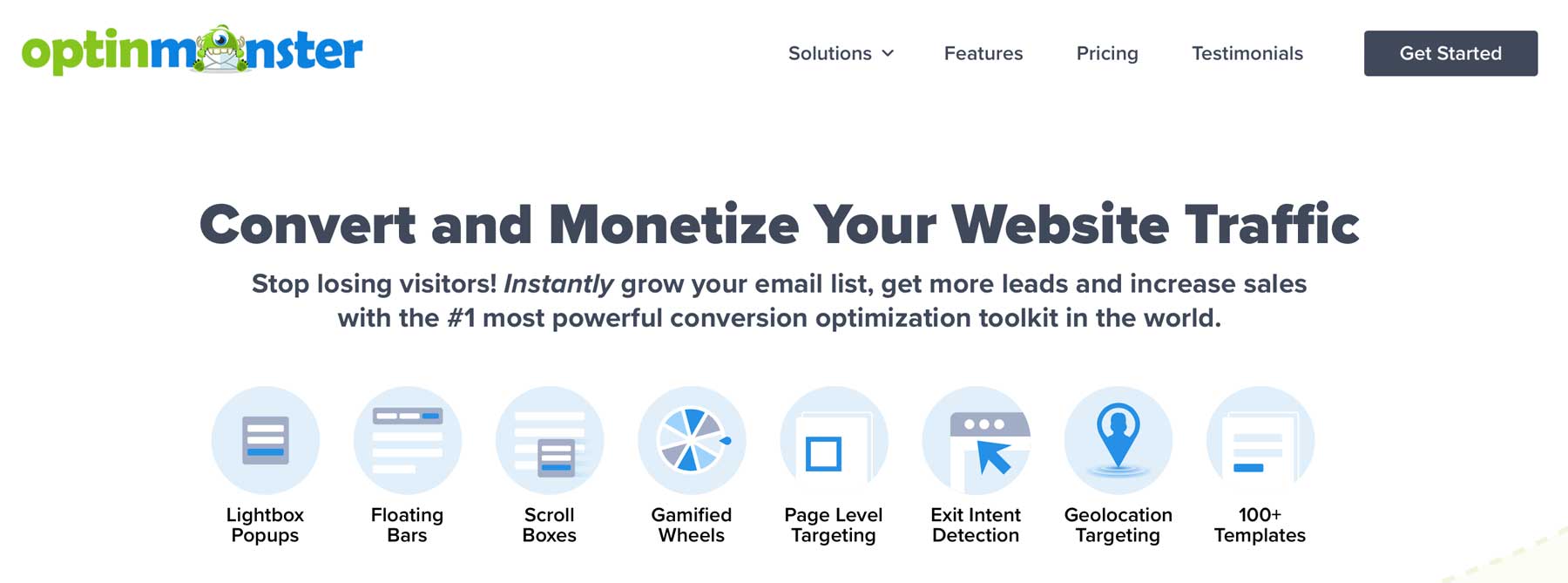
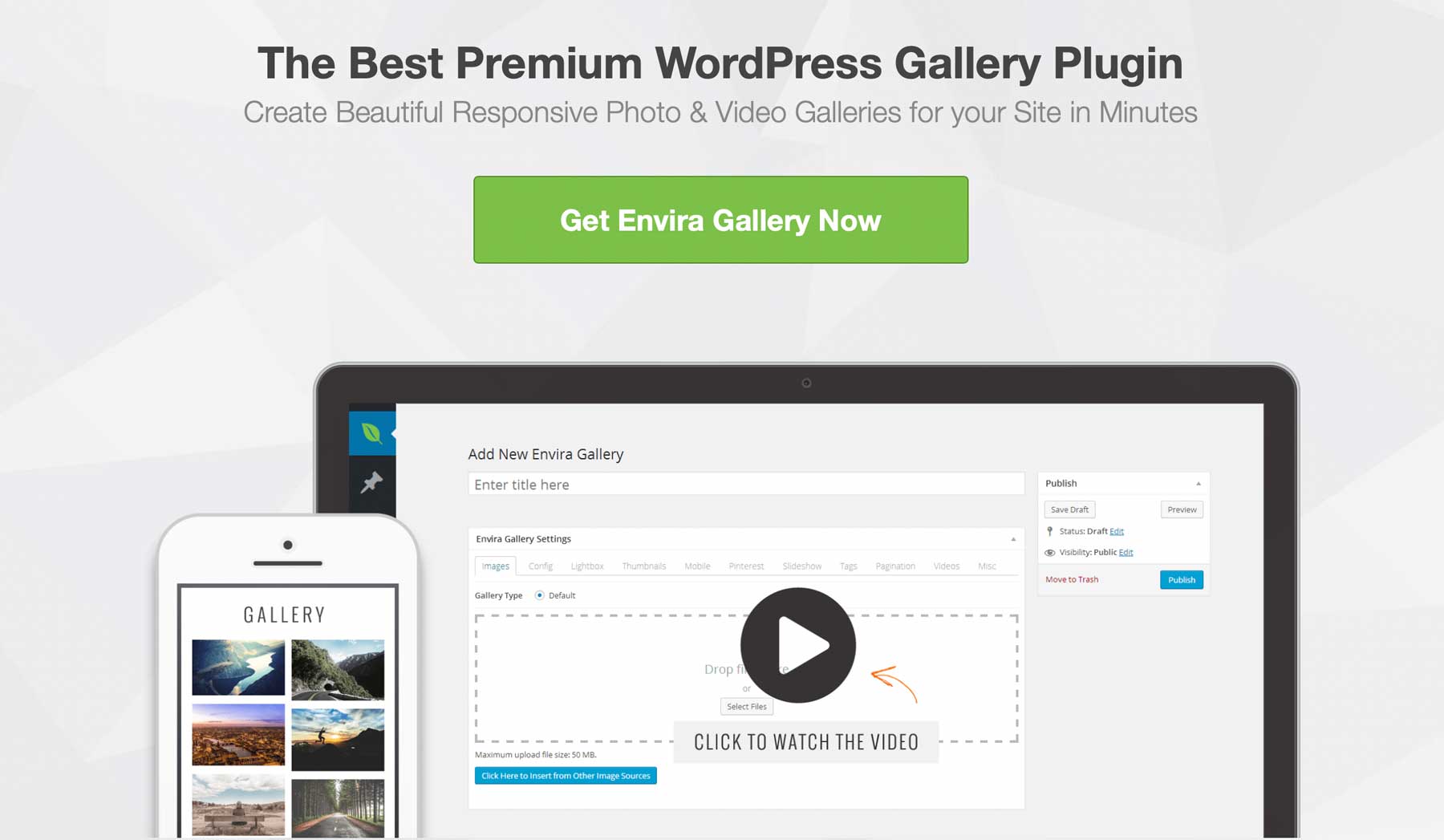

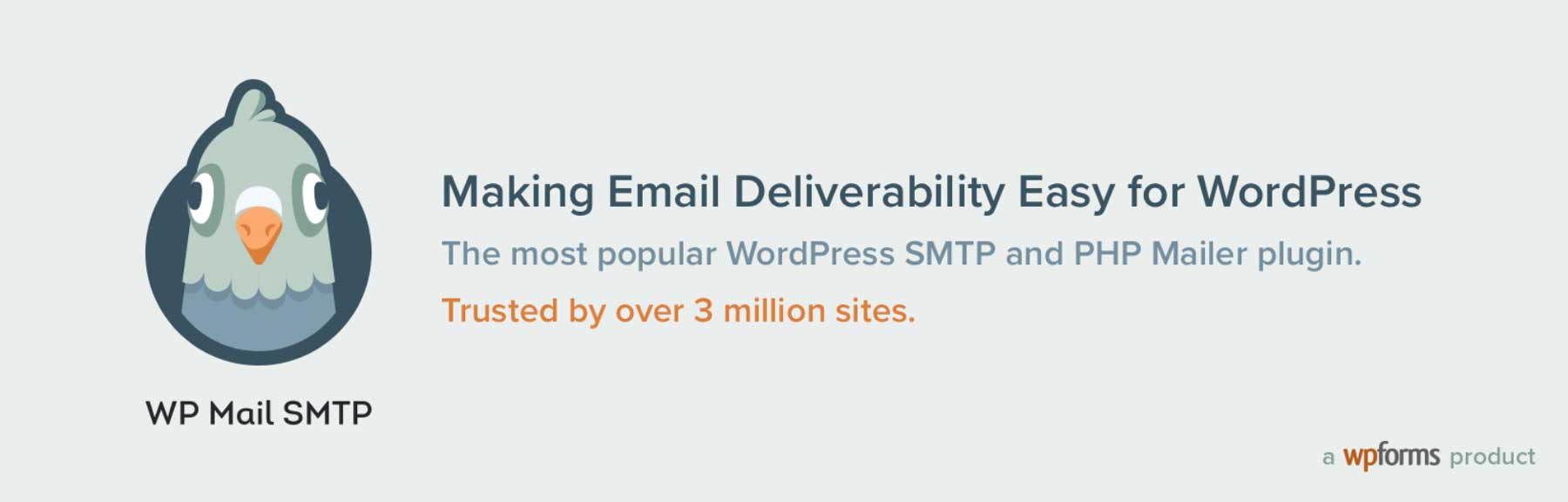

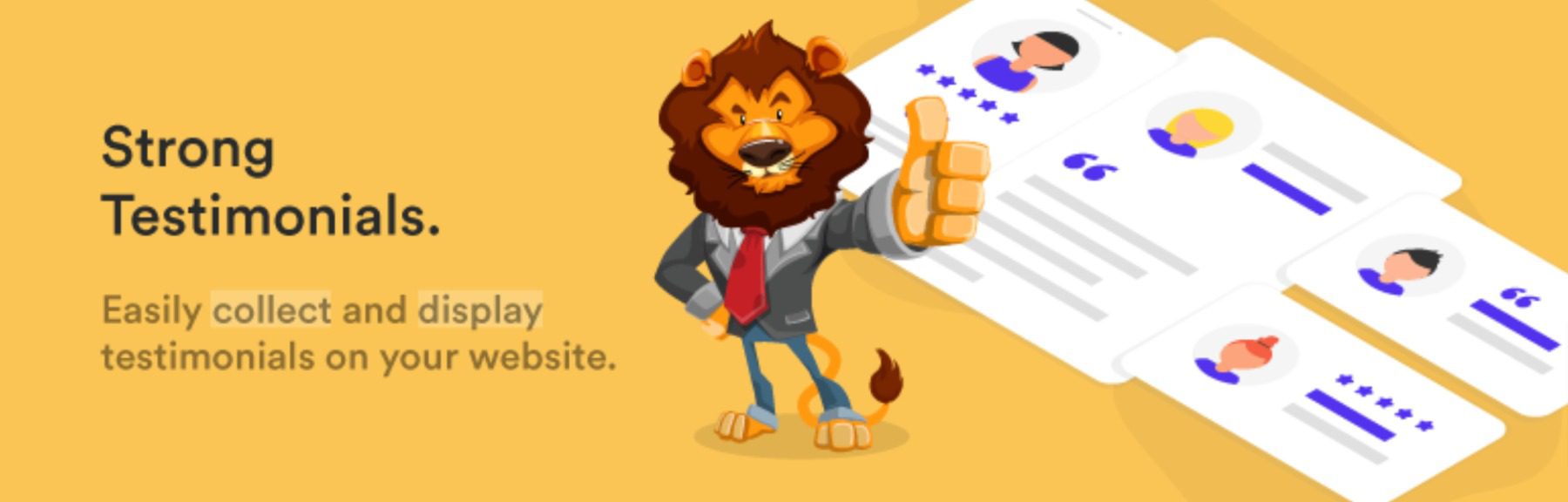
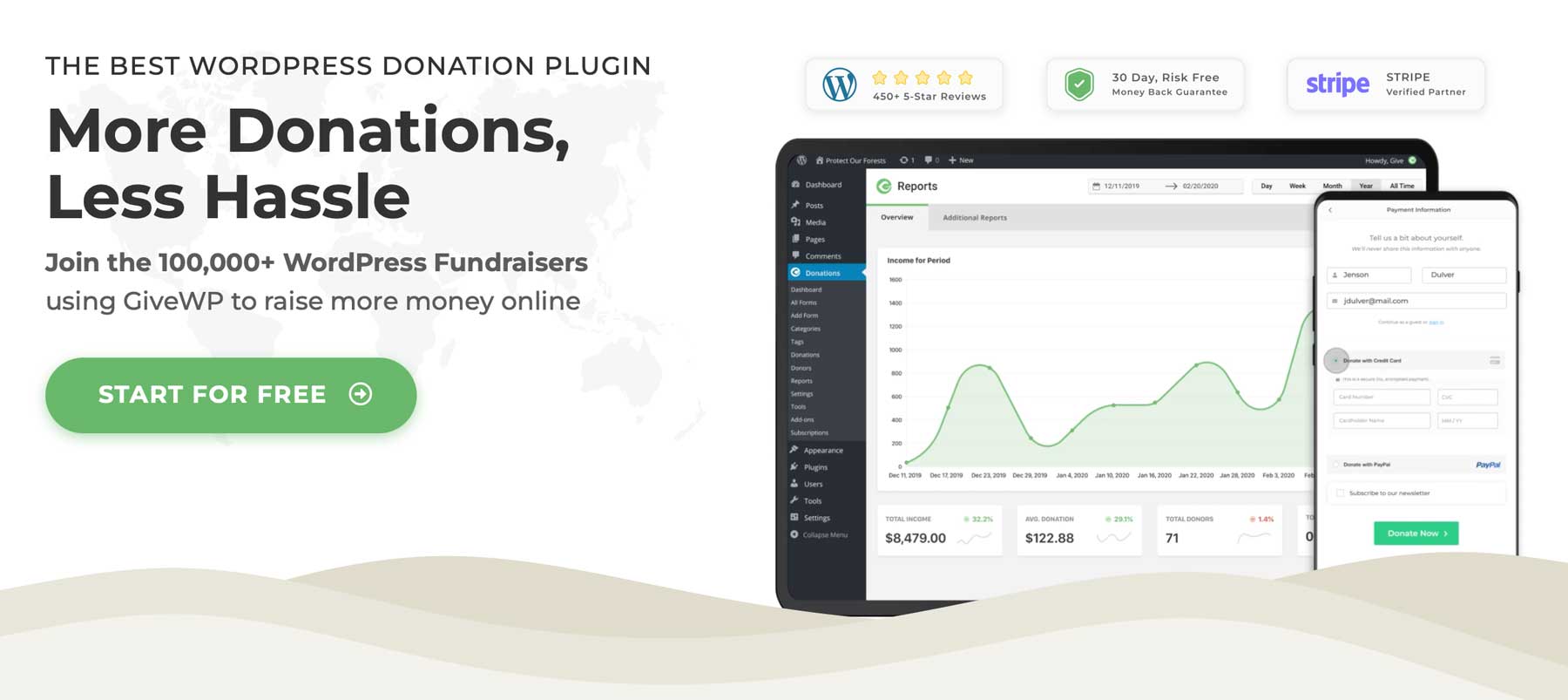

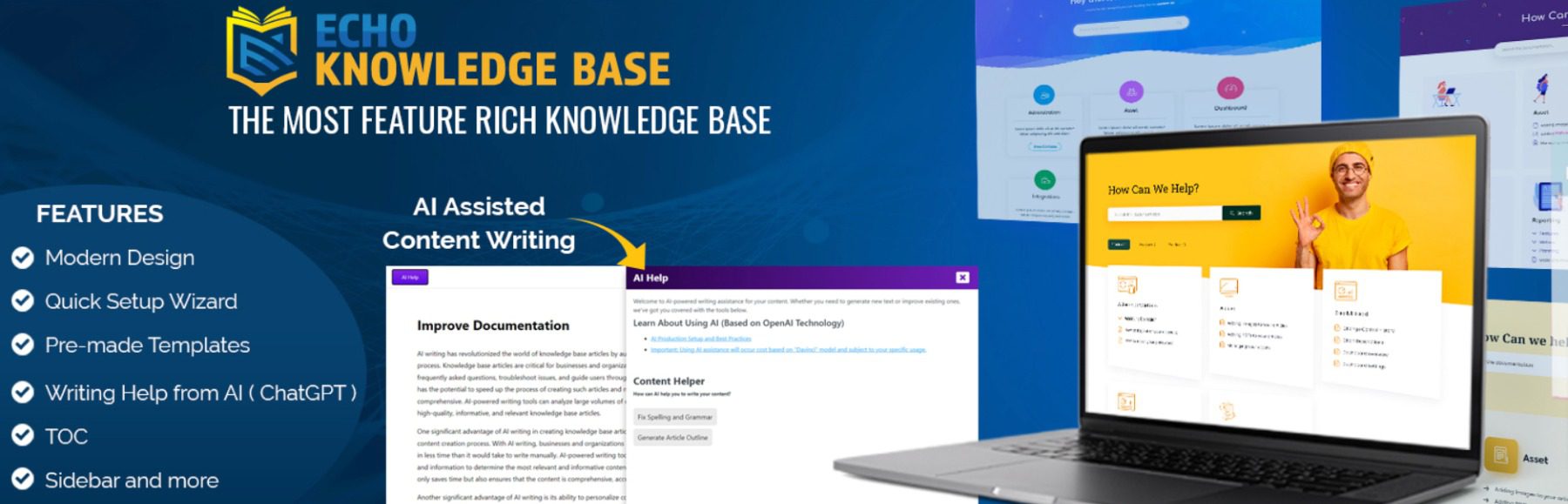
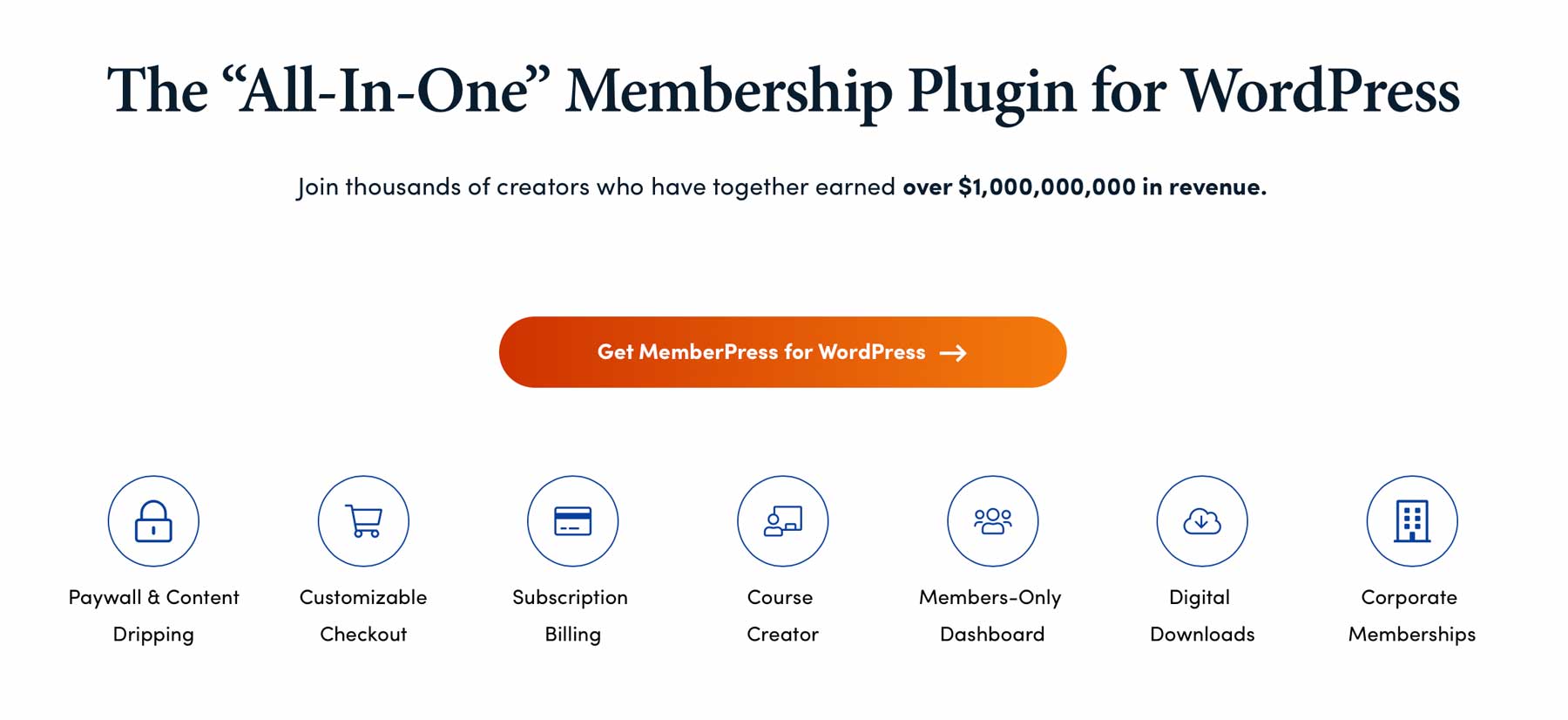
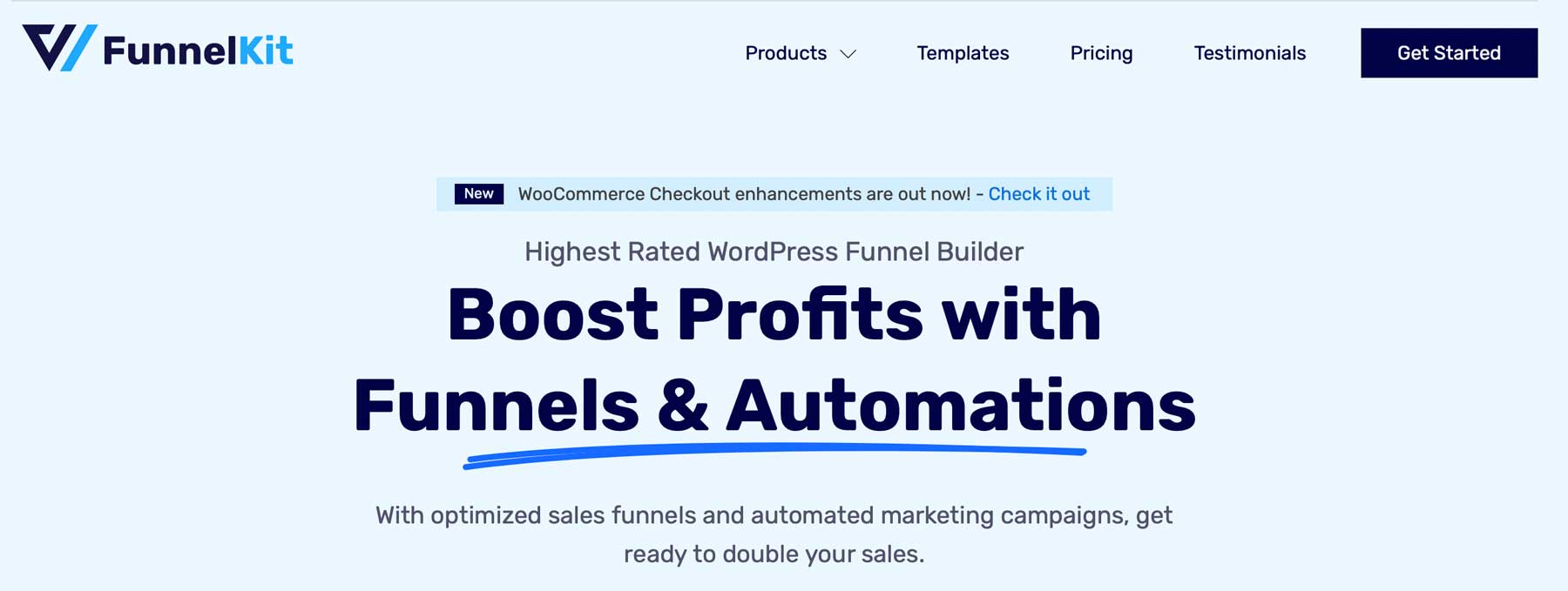


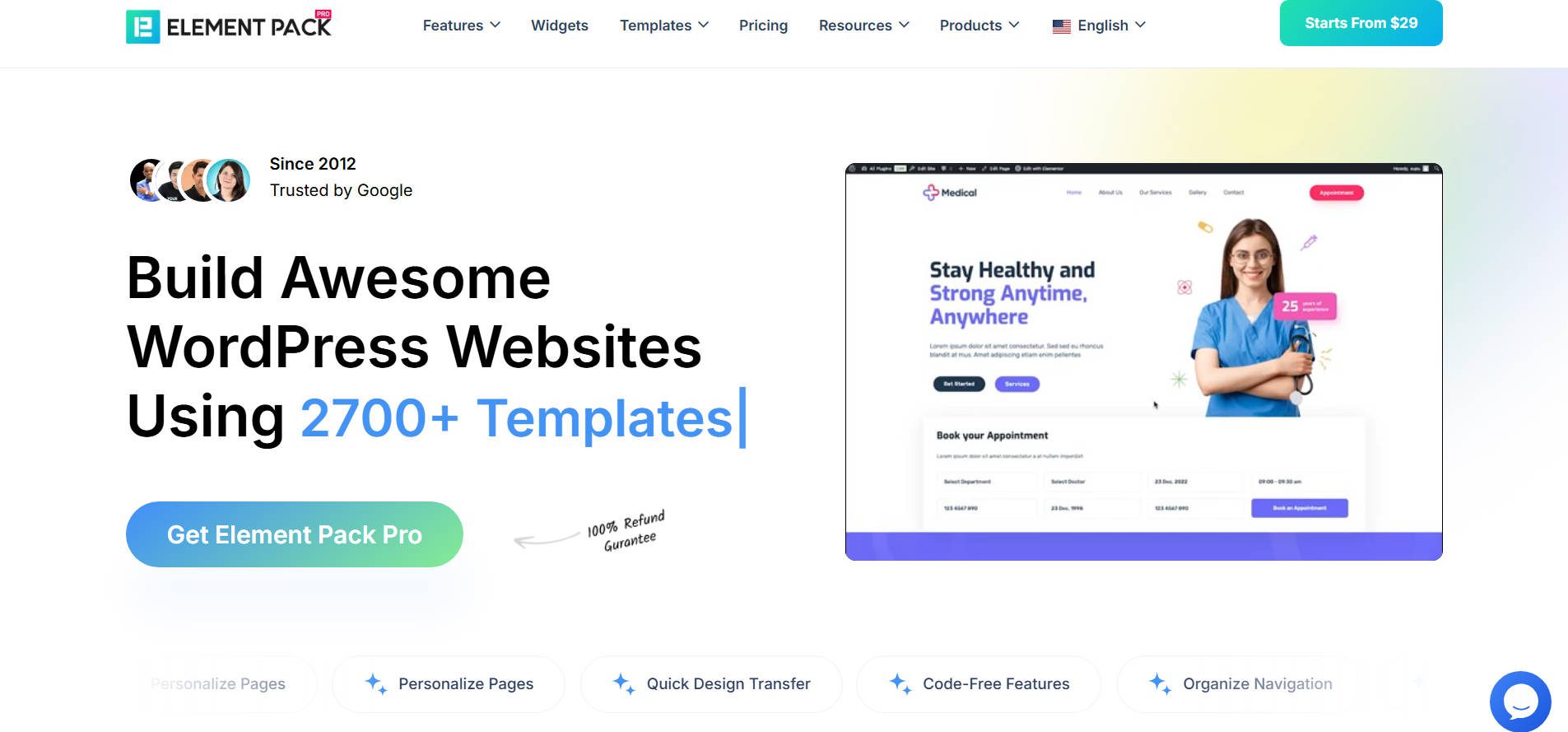
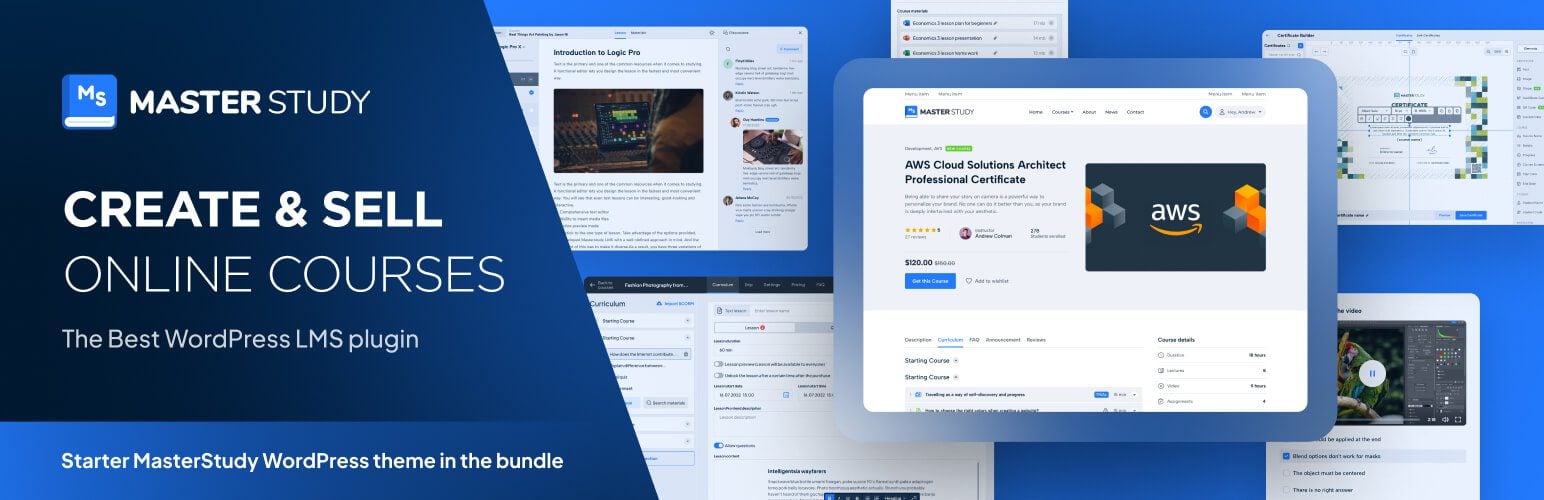
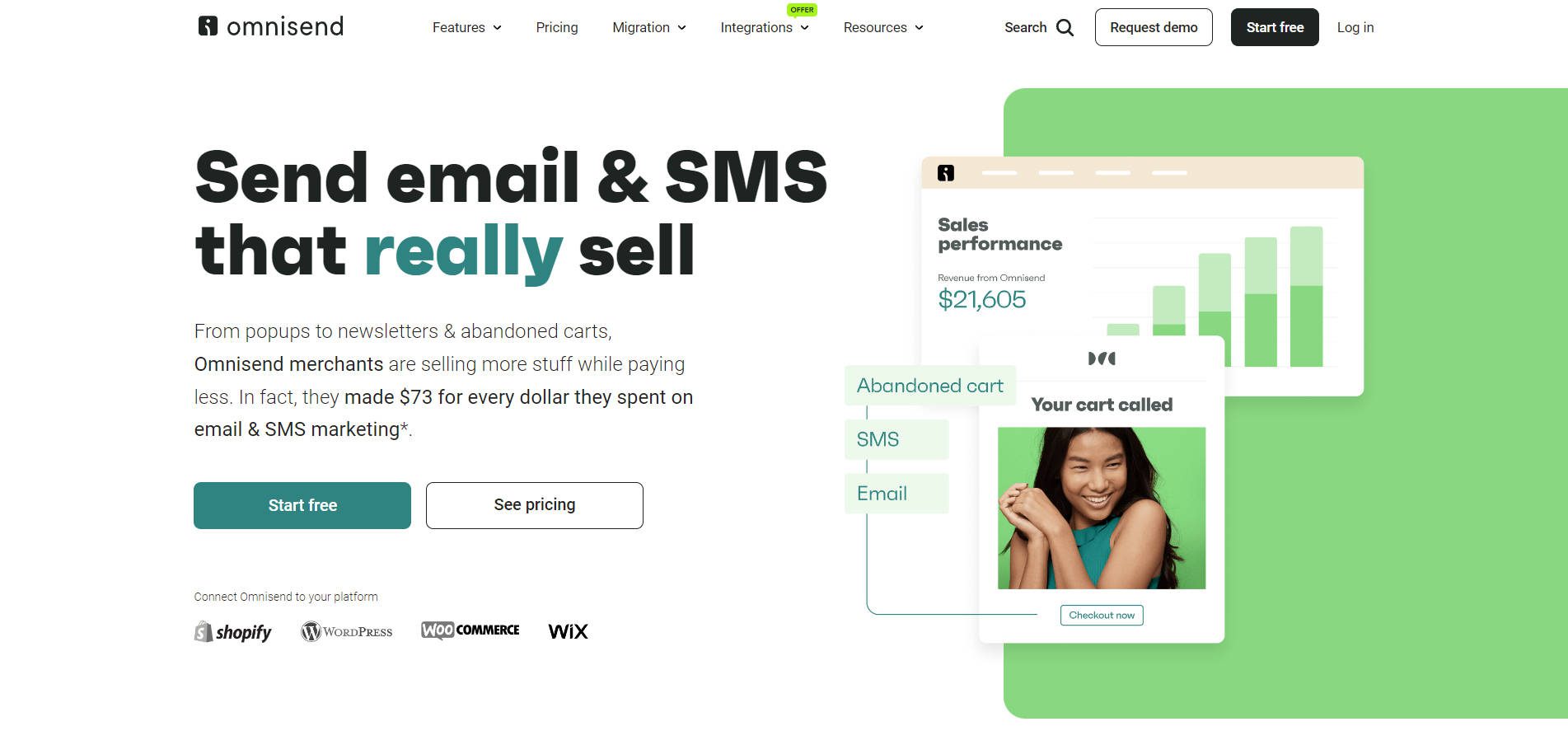








Awesome list thank you, I’ve worked as a web designer for many years and I hadn’t heard of a few of these. Look forward to trying them out!
Having the “Best Of” lists are so helpful! Two plugins that I use most are not on your list: Digital Access Pass and Smart Quiz Builder. Digital Access Pass is for anyone in education or business. Smart Quiz Builder is plugin that helps automate all information gathering (contact forms, surveys, questionnaires, tests) into a much more useful process.
Very interesting.
a) What about Jetpack?. Or I introduce the topic: what is the best plugin for rating the audience of the web?
B) Is there a good plugin for curate the content of every site in a multisite network?
Thanks