Despite how great your website may be, people won’t just stumble upon it accidentally (for the most part). You have to drive traffic to your site. In addition to paying for advertising, there’s also organic traffic to think about, which requires search engine optimization (SEO).
There’s a lot to learn if you want to become an SEO expert, and no single method will cover everything there is to know. However, a great SEO plugin can do much of the heavy lifting. This post will look at the best WordPress SEO plugins and help you pick the right one.
- 1 Why You Should Use SEO Plugins
-
2
The Best WordPress SEO Plugins
- 2.1 1. Rank Math
- 2.2 2. All in One SEO (AIOSEO)
- 2.3 3. Yoast SEO
- 2.4 4. HubSpot
- 2.5 5. Internal Link Juicer
- 2.6 6. MonsterInsights
- 2.7 7. Schema and Structured Data for WP & AMP
- 2.8 8. WP Meta SEO
- 2.9 9. SEOPress
- 2.10 10. Ahrefs SEO WordPress Plugin
- 2.11 11. Rankie
- 2.12 12. Redirection
- 2.13 13. The SEO Framework
- 2.14 14. XML Sitemaps
- 2.15 15. WP Rocket
- 3 Comparing The Best WordPress SEO Plugins
- 4 What is the Best SEO Plugin for WordPress?
- 5 Frequently Asked Questions (FAQs)
Why You Should Use SEO Plugins
In general, an SEO plugin will help you optimize your web pages so they’ll rank higher in search engine results pages (SERPs). Out-of-the-box WordPress already has built-in SEO features. However, they are limiting for those serious about SEO, which is why most will need an SEO plugin. Here are a few examples of what SEO plugins can help you do:
- On-page SEO: Get real-time suggestions to optimize your website’s on-page SEO content for keywords, internal links, title tags, meta tags (descriptions, titles, etc.), image SEO, and more.
- Schema Markup: You can use a schema plugin to optimize content like FAQs with the proper schema markup Google can use to make your featured snippet stand out in the SERPs.
- AI Tools for SEO Content: There are SEO plugins that use AI to improve WordPress SEO in various ways, including generating high-quality content and optimizing it with keywords, link building, and more.
- Manage Redirects and Broken Links: You can use SEO plugins to help monitor your site for broken links and use a redirect plugin to set up 301 redirects for pages as needed to keep your site updated.
- XML Sitemap Generation: A sitemap plugin can create XML sitemaps automatically so search engines can index your site correctly.
SEO plugins make juggling these tasks – and advanced SEO techniques – much easier, especially if you’re not at an expert level yet. Using an SEO plugin doesn’t guarantee that your content will rank higher with search engines. However, it will help you optimize your content for search engines so it has a better chance to rank highly. You still have to do the work, but it’s like having a coach there who already knows the field and can guide you.
For more, check out our ultimate guide to WordPress SEO.
The Best WordPress SEO Plugins
The Best WordPress SEO Plugins Listed In Order
The following plugins will help you implement an SEO strategy on your website. Some are simple, tackling just an element or two of SEO, while others are more comprehensive. All of them will clue you into audience and traffic stats so you can improve your content and boost engagement. And remember, the actual optimization is still up to you whether you use the best SEO plugin for WordPress or not – the plugin holds your hand a bit as you make updates.
1. Rank Math
Rank Math’s top feature is that it offers real-time insights that tell you about your posts so that you can optimize them as you write. On top of that, the SEO data you can see on your dashboard includes the keywords you’re ranking for, the search impressions your website is getting, and errors that Google spots on your site. The plugin is speed-optimized, too, so it won’t impact the speed of your website.
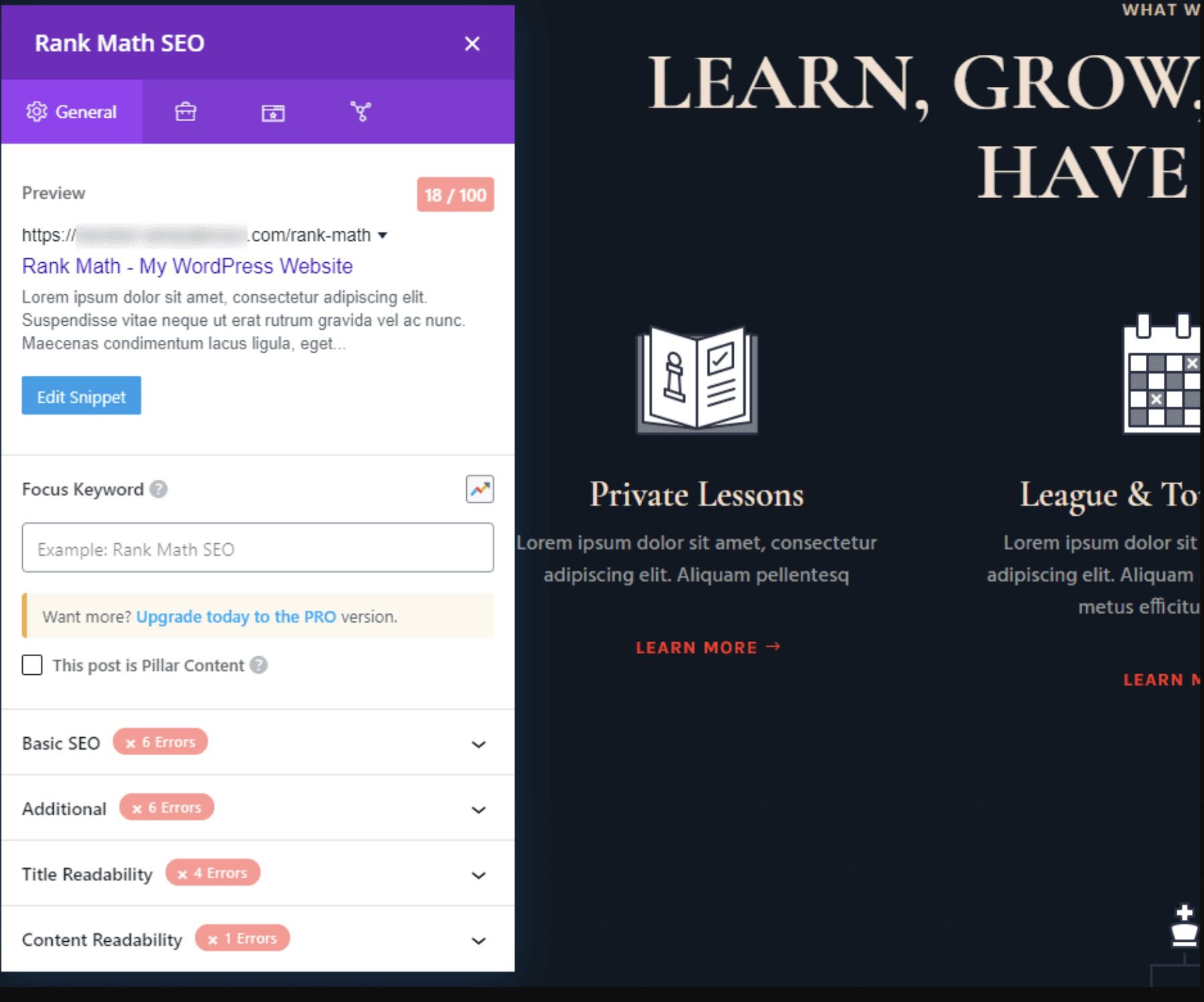
Rank Math also includes deep integration with Divi, bringing powerful SEO features right into Divi’s visual builder!
What We Like About Rank Math
- Google Search Console Integration: Integrates with Google Search Console to bring important SEO information directly to your WordPress dashboard.
- Snippet Preview: Offers a snippet preview to optimize titles and metadata, ensuring search engines display your content correctly.
- Comprehensive Tools: Provides additional SEO settings for 404 monitoring, link building, redirections, local and WooCommerce SEO, sitemaps, image SEO, and more, covering all your SEO needs.
- Theme Compatibility: Integrates seamlessly with the Divi Theme and other WordPress themes, enhancing your site’s SEO with minimal effort.
What Could Be Improved
- Limited Keyword Assistance: While not a keyword tool, we want more keyword features added, like increasing the number of suggestions from its Content AI.
- Documentation: The documentation is detailed, but it can be hard to find what you need. Making it easier to access would be beneficial.
Why We Picked It
Rank Math earned its spot on our list for its exceptional balance of powerful features and user accessibility. This comprehensive SEO tool caters to both novices and SEO veterans. It’s one of the best tools for continuous updates and feature releases.
See our full review of Rank Math for more about why we like it.
Who is Rank Math Best For?
Rank Math is best suited for solo content creators, SEO managers, and web admins looking for an all-in-one SEO solution to streamline their WordPress site’s SEO processes. It is particularly beneficial for users who prefer a consolidated tool over managing multiple plugins and those who utilize Divi as their WordPress theme of choice. Rank Math has compelling add-on features for those interested in using generative AI for SEO purposes.
Community Reviews and Ratings
Rank Math is one of the easiest-to-use all-in-one SEO plugins. Users enjoy its tight-nit integration with Divi and how simple it is to use even on eCommerce stores. It also sports excellent migration tools to transfer from other SEO tools like Yoast, Redirections, etc.
Pricing
The basic plugin is free, while paid plans begin at $78.96 per year.
2. All in One SEO (AIOSEO)
The All in One SEO plugin is primarily used to improve on-page SEO, and it’s best for small businesses that rely heavily on search engines. The plugin will analyze your entire site, alert you to errors, and offer recommendations so you can improve your SEO. Along with its sitemaps generation, AIOSEO helps make your website more present on the web, no matter which search engine is being used.
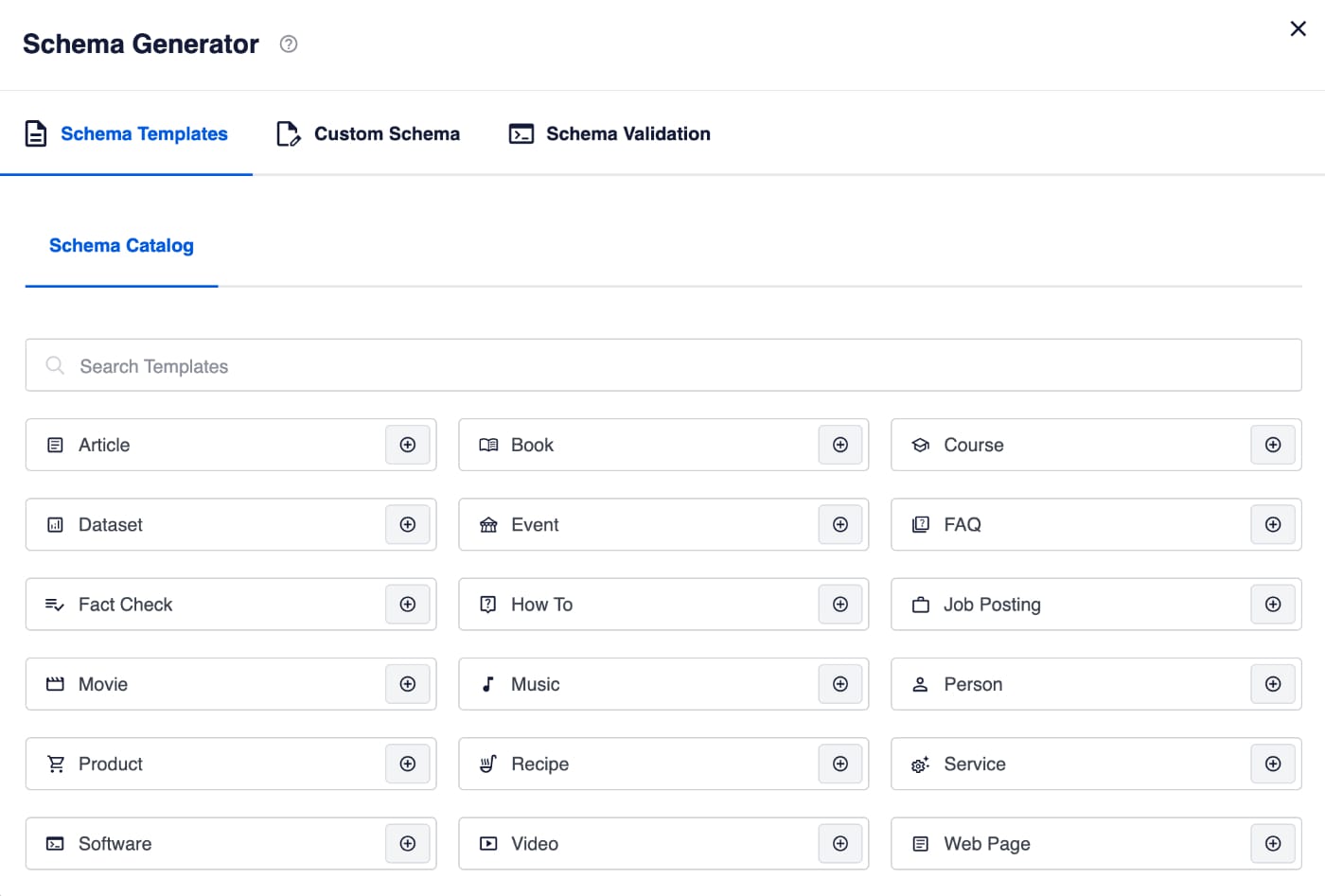
What We Like About AIOSEO
- SEO Audit Checklist: Utilizes an SEO audit checklist to analyze your site’s SEO health thoroughly.
- SEO Recommendations: Provides actionable recommendations to improve your site’s SEO performance.
- Sitemap Generation: Automates sitemap generation and submission, ensuring that various search engines index your site efficiently.
- Free features: Similar to Rank Math, AIOSEO offers a generous free version with features like on-page optimization, technical SEO tools, and basic schema markup.
What Could Be Improved
- Upsell approach: Some users find the upsell prompts for paid features a bit aggressive.
Why We Picked It
We picked AIOSEO because it is another comprehensive SEO plugin for WordPress that continuously adds new features. SEO changes every week, and competing with other websites gets harder and harder without new methods and toolsets. AIOSEO is constantly releasing and upgrading features. This gives us a lot of confidence in the product.
Who is AIOSEO Best For?
AIOSEO is ideal for local or small business owners who want to maximize their online visibility through on-page SEO. This tool is handy for businesses that depend heavily on local search engine results to attract customers.
Community Reviews and Ratings
All-in-all AIOSEO is well-loved by its users. It gets the job done and features all the basic tools and more. Its free version does quite a bit. The only frequent negatives mentioned are its marketing and co-branded advertisements in the plugin. Some users get sent email marketing, and a few have noted that the AIOSEO onboarding setup makes it easy to install other Awesome Motive products they might not want accidentally. But these things are easily fixed and don’t detract from the SEO tools in the plugin.
Pricing
Offers a free plugin with paid plans starting at $124 per year.
3. Yoast SEO

To many, Yoast is the absolute best SEO plugin for WordPress, powering many of the big sites you visit all the time. Once you set up Yoast on your site, it includes everything you need to optimize your site for SEO, including content optimization to redirect management, SERP previews, XML sitemap creation, and more. It’s best known for its on-page insights feature that tells you how to include your target keyword and what you may be doing wrong in different areas, from the body copy to the metadata.
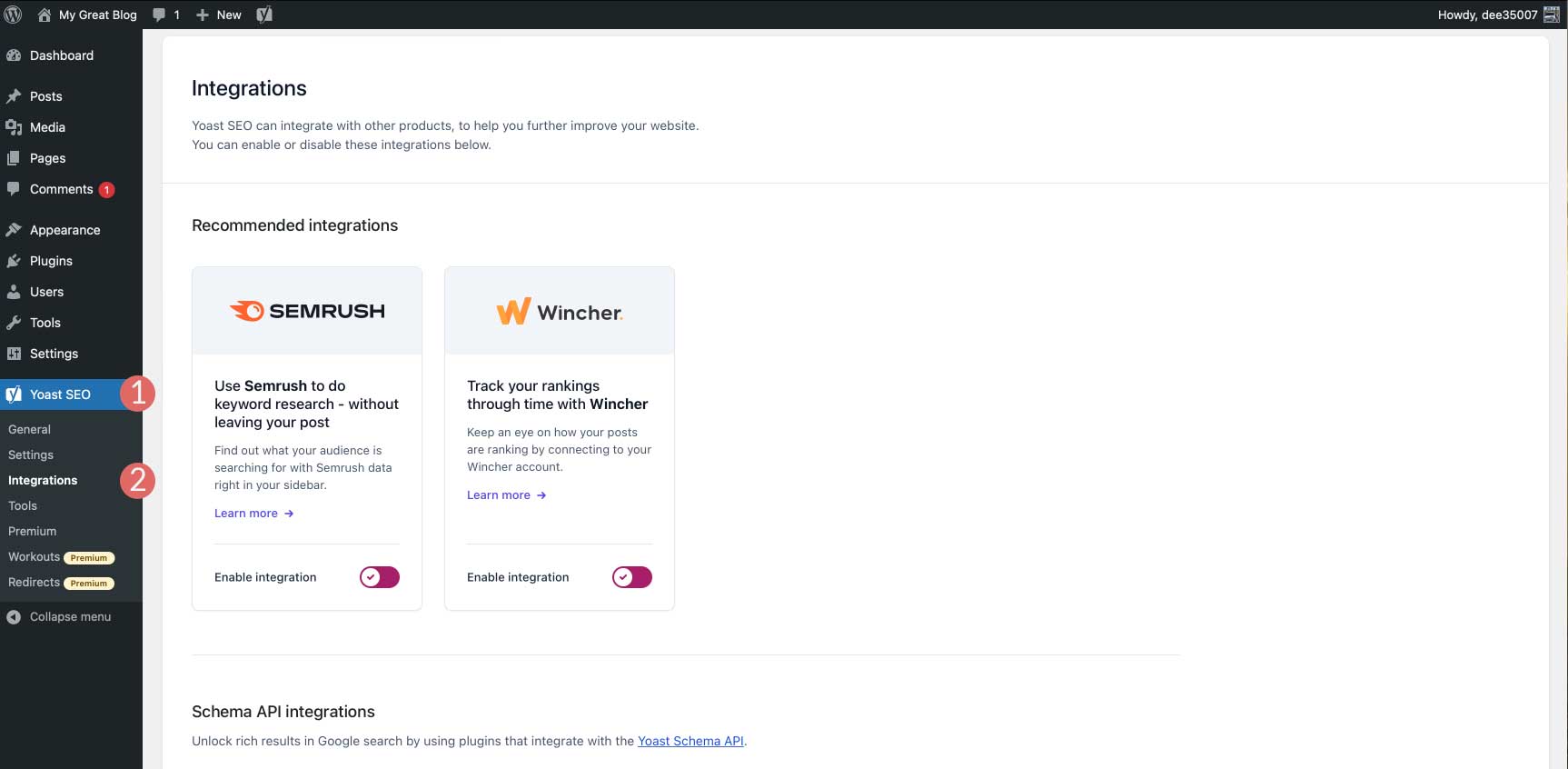
Yoast can also pull your Semrush or Wincher data to give you better insights while you use Yoast on the WP end.
What We Like About Yoast SEO
- SEO Readability Score and Checklist: Utilizes a SEO readability score to make your content more engaging and pleasing to readers. It also provides real-time suggestions for on-page SEO optimization and a checklist of optimizations you can use to improve your SEO content and readability.
- Advanced On-Page SEO tools: Yoast provides site-wide SEO settings and advanced on-page SEO tools to optimize each post or page in WordPress, including focus keyword and related keyword optimization, schema markup options, canonical URL control, and more.
- Google Preview: Allows you to view your title and meta description as it might appear in Google search results.
- Duplicate Content Detection: Features a duplicate content detector to help you avoid SEO penalties.
What Could Be Improved
- Overreliance on Keyword Optimization: The plugin can emphasize keyword density too much, leading people to believe that keyword stuffing and unnatural writing are better for SEO (they are not).
Why We Picked It
Yoast has long been a sample SEO tool for WordPress users. It has incredible name recognition and boasts some of the largest numbers of all WordPress plugins. It is an incredible option, even though there might be others that we recommend above it. We can honestly say that using Yoast, even its free version, will help you optimize your WordPress SEO.
Who is Yoast SEO Best For?
Yoast SEO is tailored for teams of writers aiming to maintain consistent quality across all content and for individuals seeking to understand and improve their content creation for better SEO. It offers comprehensive site-wide SEO optimization and user-friendly page and post-specific tools for detailed content analysis.
Community Reviews and Ratings
Users love using Yoast and have stayed with the company for a long time. It rates well in the WordPress plugin repository and is generally well-trusted. It isn’t always the fastest at adding new features, but it is dependable.
Pricing
A free version of Yoast is widely used, while Premium pricing starts at $99 per year.
4. HubSpot
You need good data to create an SEO strategy, and the HubSpot plugin’s primary purpose is to collect and present that data. Analytics are shown on user-friendly dashboards that are easy to read. With the info you collect, you can figure out where to spend time improving SEO and which areas are working fine for now. Check out our guide on how to integrate Hubspot with WordPress.
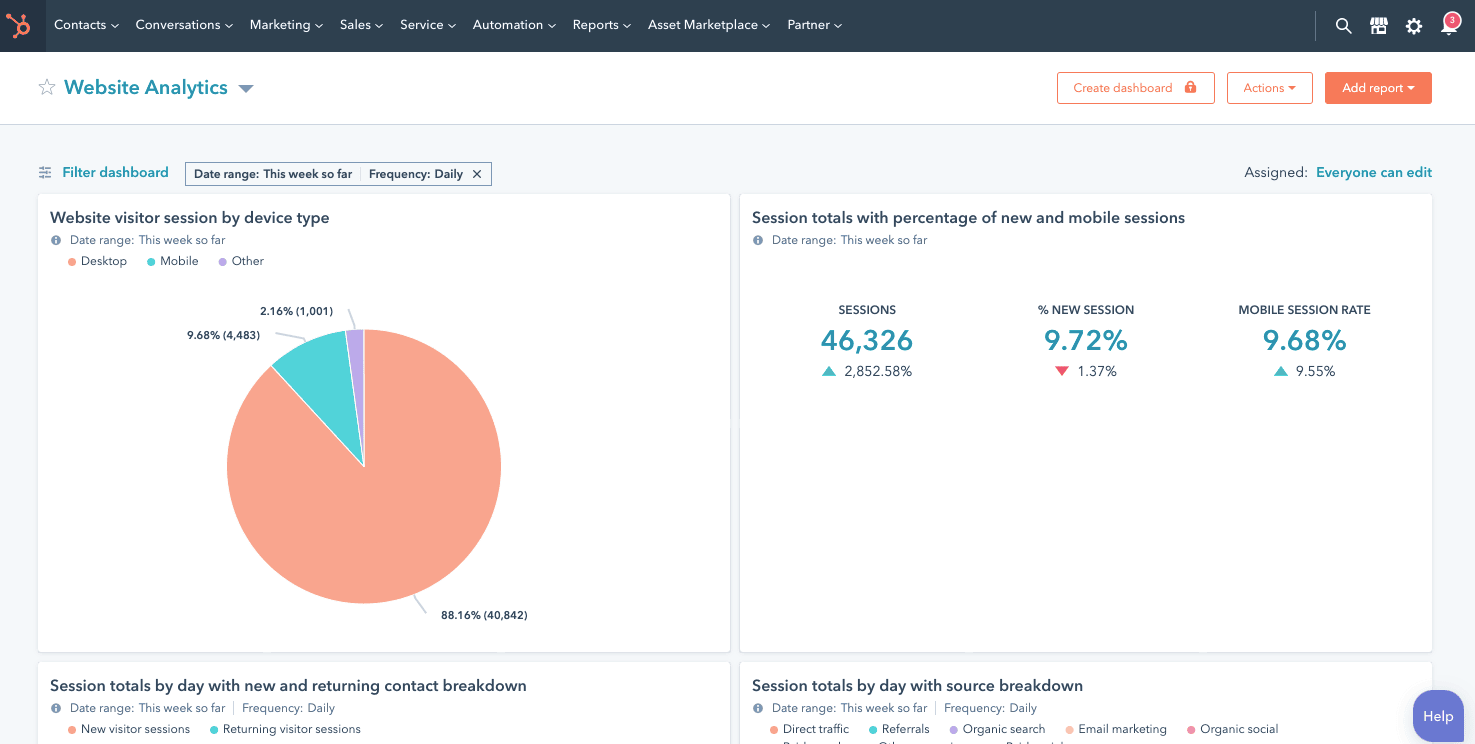
What We Like About HubSpot
- Marketing Analytics: Offers marketing performance analytics to gauge the success of your campaigns.
- Traffic Monitoring: It enables you to monitor your site or specific pages for web traffic, giving insights into visitor behavior.
- Additional SEO Tools: Provides a suite of other SEO tools, including email marketing, forms, and live chat, to engage and convert visitors.
What Could Be Improved
- Basic Tracking and Data Collection: Compared to the entire HubSpot platform, the plugin offers limited in-depth analytics and insights functionality.
Who is HubSpot Best For?
HubSpot is well-suited for growing small businesses looking to integrate their marketing efforts with other HubSpot services, including its CRM. It’s an excellent choice for users who streamline their marketing tools into a single ecosystem.
Community Reviews and Ratings
HubSpot users generally like the ease with which this plugin helps with their overall marketing and analytics workflows. It makes it easy to move data from WordPress into a HubSpot account. While not groundbreaking, it is an excellent convenience. Some users have unfortunately noted that it can slow down websites since it loads external scripts (especially if using multiple HubSpot services like analytics, lead gen forms, and chatbots).
Pricing
HubSpot’s WordPress plugin is free to download and use. A separate HubSpot subscription for services may be needed to get the most from the plugin.
5. Internal Link Juicer
Adding internal links to your post can be a pain, especially as your website grows. Internal Link Juicer is possibly the best SEO plugin for WordPress for automating internal linking so each post is optimized. Implementing a solid internal linking strategy is excellent for SEO. But it also makes it easier for visitors to find the content on your website and stay there.
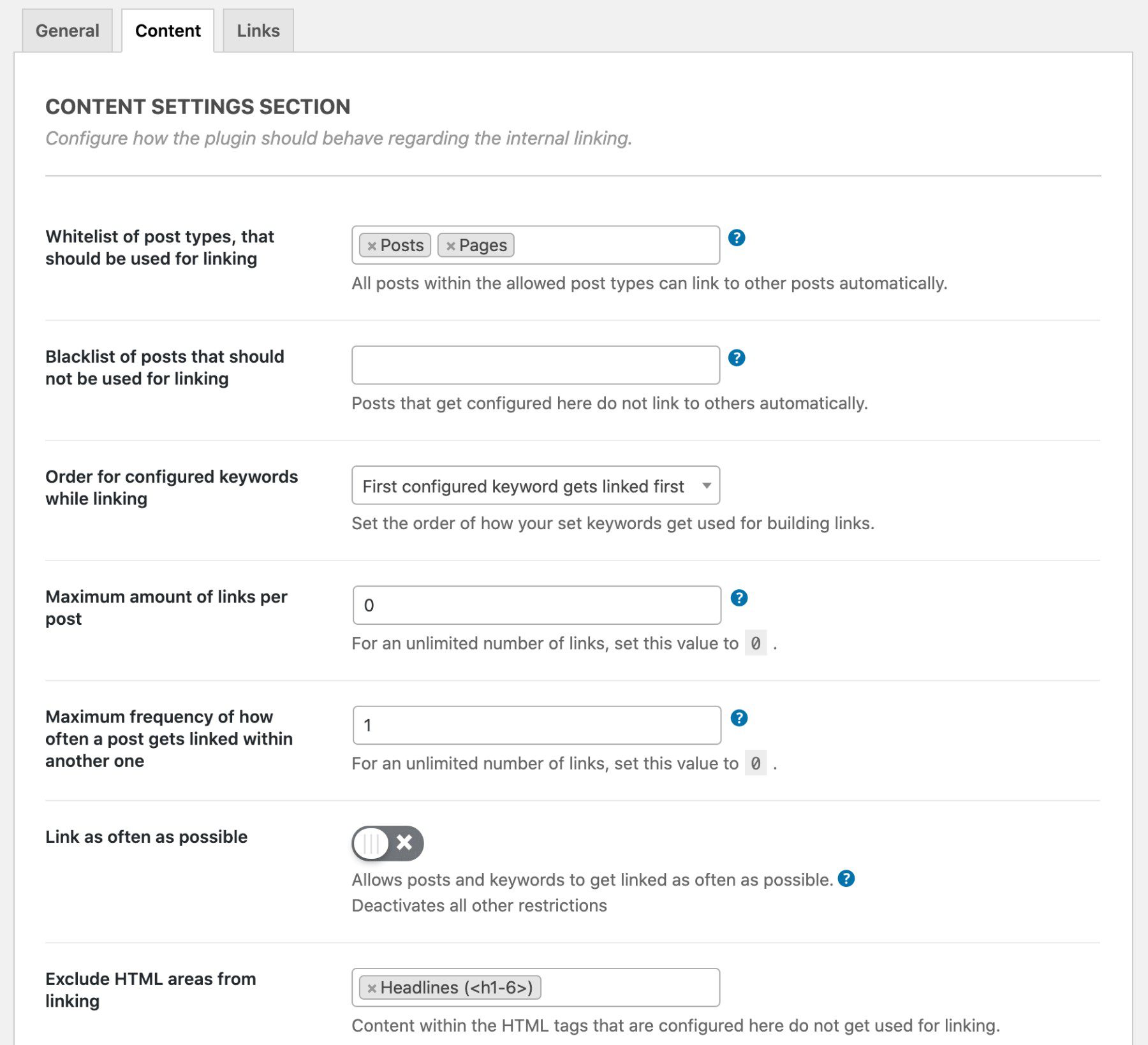
What We Like About Internal Link Juicer
- Anchor Keywords: Allows you to set anchor keywords for posts, automatically linking related internal content to them for enhanced SEO.
- Link Limits: It lets you limit the number of links added to each post, ensuring content remains reader-friendly.
- Content Blocking: Provides the option to block content you never want to be linked to, maintaining the integrity of your site’s link structure.
What Could Be Improved
- Website Performance Impact: Some users report experiencing website loading speed issues due to the plugin’s resource usage, particularly on larger websites.
- Limited Usefulness: Users with highly specific internal linking strategies or complex website structures might find the plugin insufficient.
Who is Internal Link Juicer Best For?
Internal Link Juicer is perfect for websites with a vast content library that need an efficient way to manage and analyze internal linking. It helps users programmatically find and link relevant articles, enhancing site structure and Google Bot crawlability.
Community Reviews and Ratings
Internal Link Juicer solves an essential problem for site managers constantly adding new content. Users often mention how they can customize settings to allow or block automated internal links based on certain conditions. This makes content management very easy, even with large content sites.
Pricing
Has a free plugin with paid plans starting at $69.99 per year.
6. MonsterInsights
MonsterInsights is one of the best Google Analytics plugins around. The plugin brings you Google Analytics website performance data right to your dashboard. This lets you know how to improve your site to enhance the visitor experience. You’ll be able to see your Google Search Console reports on how people find your site and use it once they’re there. No code is needed to install the Google Analytics tracking script, either.
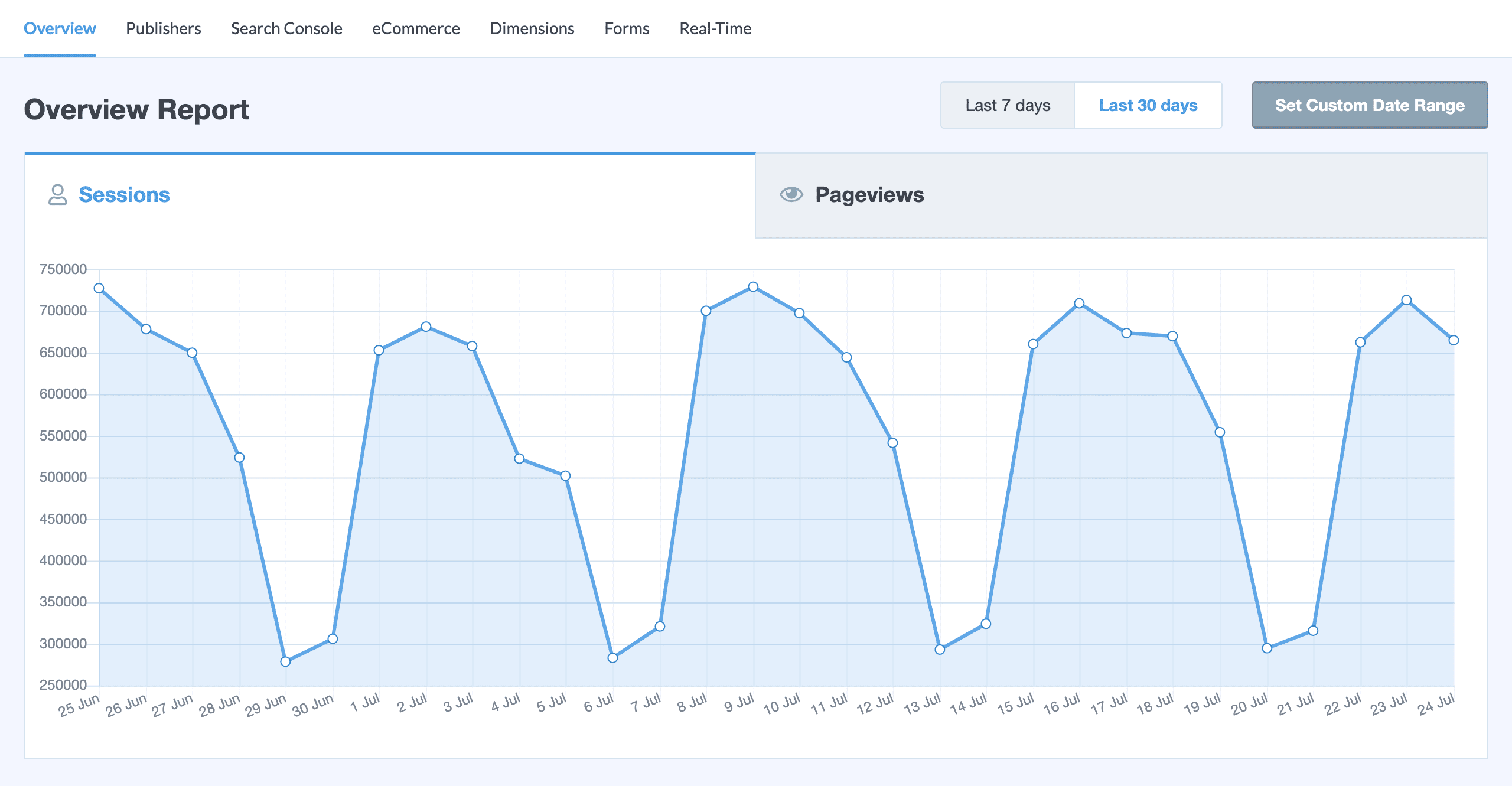
What We Like About MonsterInsights
- Analytics Tracking: Tracks website analytics and performance seamlessly.
- Google Analytics Integration: Brings Google Analytics directly to the WordPress dashboard, eliminating the need to navigate away from your site.
- Content Report: Reveals which pages are the most visited, providing valuable insights into user engagement.
What Could Be Improved
- Basic Tracking in Free Version: The free version offers limited data compared to paid plans, potentially restricting access to valuable insights. Many business users quickly feel the pressure of switching to the premium version for it to be helpful.
- Slightly Complex Interface: Compared to some basic analytics plugins, the interface might require some initial learning effort to navigate effectively.
Who is MonsterInsights Best For?
MonsterInsights is designed for marketers and website owners who aim to optimize their sites based on live data. It simplifies Google Analytics installation and data viewing, making it more accessible for users looking for a straightforward way to understand and improve their website’s performance. Understanding what changes to make for SEO needs a base layer of clear insights to make changes that count.
Community Reviews and Ratings
MonsterInsights is a well-enjoyed tool for installing Google Analytics on a website and seeing that data directly inside the dashboard. It simplifies many analytic-related tasks that feed into SEO decision-making. Whether users want to use the insights to know how a piece of content is performing or learn how traffic moves through a site, this plugin does it well.
Pricing
The basic version is free, while paid options begin at $198.96 per year.
7. Schema and Structured Data for WP & AMP
Rich snippets in Google display search results with additional content, like the post’s author, photos, pricing, or ratings. However, you need schema markup to customize your content’s appearance in rich snippets. The Schema and Structured Data for WP & AMP plugin helps you choose the schema to add for all sorts of content, including blog posts, news articles, product pages, and recipes.
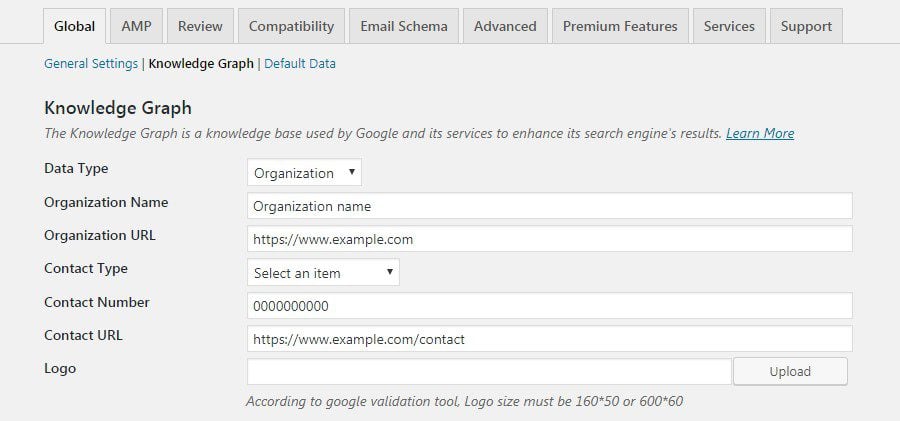
What We Like About Schema and Structured Data for WP & AMP
- Content Variety: Automatically assigns schema to over 35 types of content for enhanced SEO.
- Manual Markup: Allows for manual selection of markup to add to posts or pages for precise control.
- Content Exclusion: Offers the ability to exclude certain content types from schema markup.
- AMP Support: Supports AMP and AMP for WP to optimize your site for mobile devices.
What Could Be Improved
- Integration with Other Plugins: Integration with popular SEO plugins, content builders, or eCommerce plugins could streamline workflows and ensure consistency across large sites.
- Automatic Schema Generation: Utilizing AI to generate basic schema based on page/post content automatically could simplify the process and be a nice bonus feature.
Who is Schema and Structured Data for WP & AMP Best For?
Schema and Structured Data for WP & AMP is best for bloggers, review sites, and small business websites aiming to enhance their visibility in search engine results pages (SERPs). It’s an excellent choice for those seeking an easy method to implement and manage multiple schema types according to Schema.org guidelines, especially for sites utilizing AMP for better mobile performance.
Community Reviews and Ratings
Users enjoy the simplicity of adding compliant schema to their sites. It has plenty of options for entities and details. Depending on your site’s niche, you may need the premium version. But it is very robust and stable. Some users didn’t know that other all-in-one SEO plugins already include schema. Check with those plugins before adding duplicate features.
Pricing
Completely free plugin for WordPress sites. Offers premium extensions for certain schema entities (like courses).
Get Schema and Structured Data for WP & AMP
8. WP Meta SEO
If you’re redesigning your website and need a quick, efficient way to optimize the new pages, consider installing WP Meta SEO. It provides across-site optimization all at once instead of having to do it on each page. You can also use Google data to develop your keyword strategy.
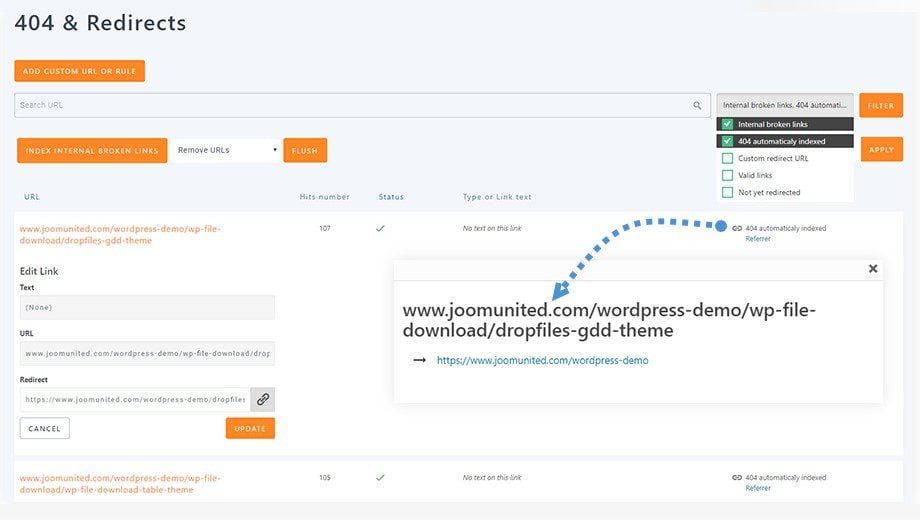
What We Like About WP Meta SEO
- Bulk Editor: Features a meta information bulk editor for efficient SEO management.
- Google Search Console Integration: Integrates with Google Search Console for enhanced keyword suggestion capabilities.
- SEO Toolkit: Includes a redirection manager and a sitemap generator, among other SEO features.
What Could Be Improved
- Ecommerce Meta Descriptions: In the free version of the plugin, users have very little control over product meta descriptions.
Who is WP Meta SEO Best For?
WP Meta SEO is ideal for entrepreneurs who manage both content and SEO for their websites. It is excellent for individuals seeking to optimize their SEO responsibilities to dedicate more time to creating content.
Community Reviews and Ratings
Users enjoy the plugin and mention that it is vastly under-rated. With other popular plugins, many don’t even know about WP Meta SEO, though it deserves more recognition.
Pricing
There’s a free version available or a Pro version for $49 per year.
9. SEOPress
SEOPress offers a free WordPress plugin that provides all the necessary features to improve the SEO of your WordPress site. You can manage meta titles and descriptions, generate XML and HTML sitemaps, track your site’s visitors with Google Analytics, and optimize your social media presence, among other features.
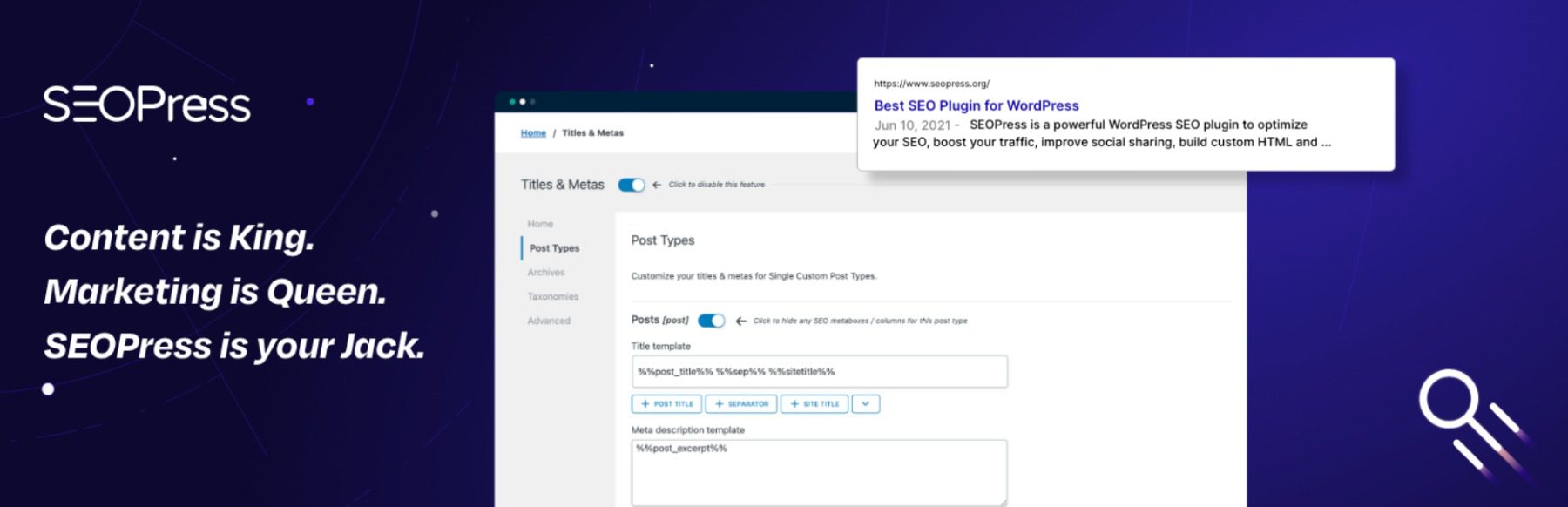
What We Like About SEOPress
- Meta Management: Manages meta titles and descriptions to improve SEO.
- Sitemap Generation: Generates XML and HTML sitemaps for better site indexing.
- Google Analytics Integration: Integrates with Google Analytics for detailed visitor tracking.
- Social Media Optimization: Optimizes social media presence to enhance online visibility.
SEOPress Pro offers advanced features for optimizing your business’s WordPress site, including configuring WooCommerce SEO, targeting local audiences, generating video and news XML sitemaps, managing redirects, checking broken links, and monitoring 404 errors. The Pro plan also allows you to install the plugin on unlimited sites and includes one year of support.
What Could Be Improved
- More Schema Types: Users request support for a broader range of schema types beyond the current options, particularly for specific industries or content types.
Who is SEOPress Best For?
SEOPress best serves users seeking a comprehensive SEO plugin capable of handling multiple websites efficiently. Its pricing model suits those needing a versatile tool for SEO management across various websites.
Community Reviews and Ratings
SEOPress is a well-rated plugin in the WordPress repository with many 5-star reviews. Users notice how easy the setup process is, how clean the interface is, and how many separate plugins it can replace.
Pricing
Users can choose between the free version or upgrade to the Pro plan for $49 per year. The Pro Plan can be used on unlimited websites, which is a great bargain.
10. Ahrefs SEO WordPress Plugin
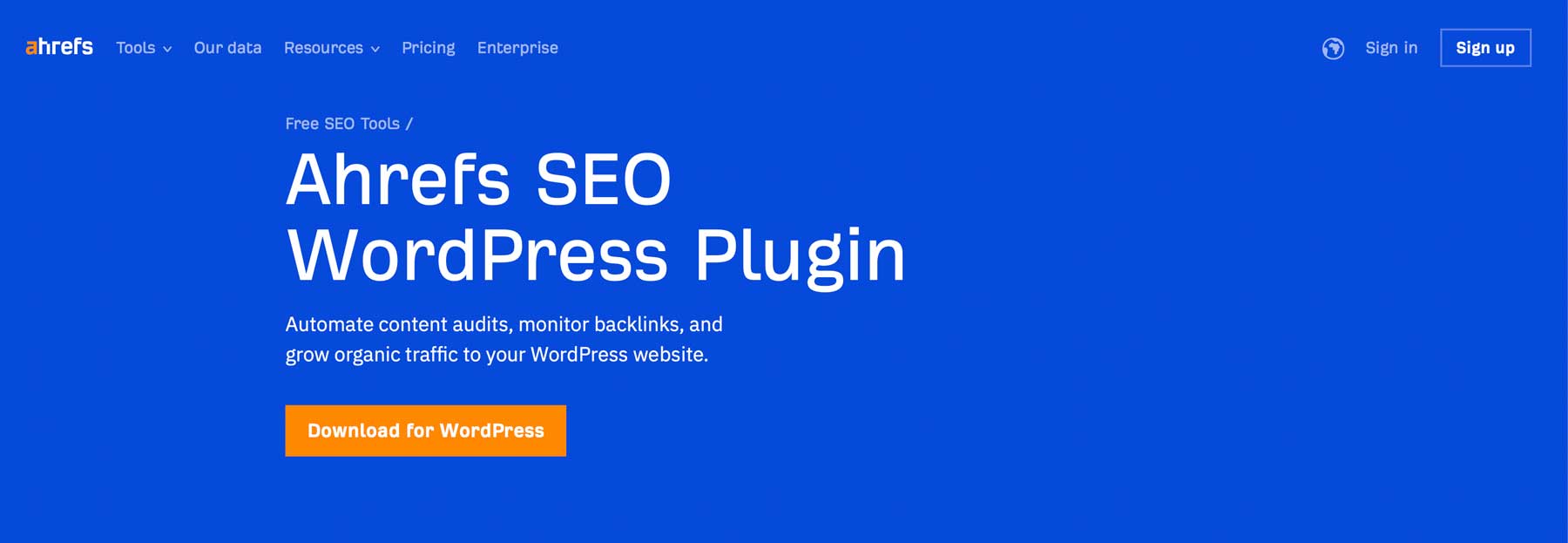
Ahrefs is a leader in the world of website optimization, and the SEO WordPress Plugin focuses mainly on backlinks but also has a few other optimization features. Backlink analysis is powered by its backlink index, which is the largest one you can find online. You can look at your backlink profile to uncover guest collaboration and partnership opportunities to increase traffic to your site.
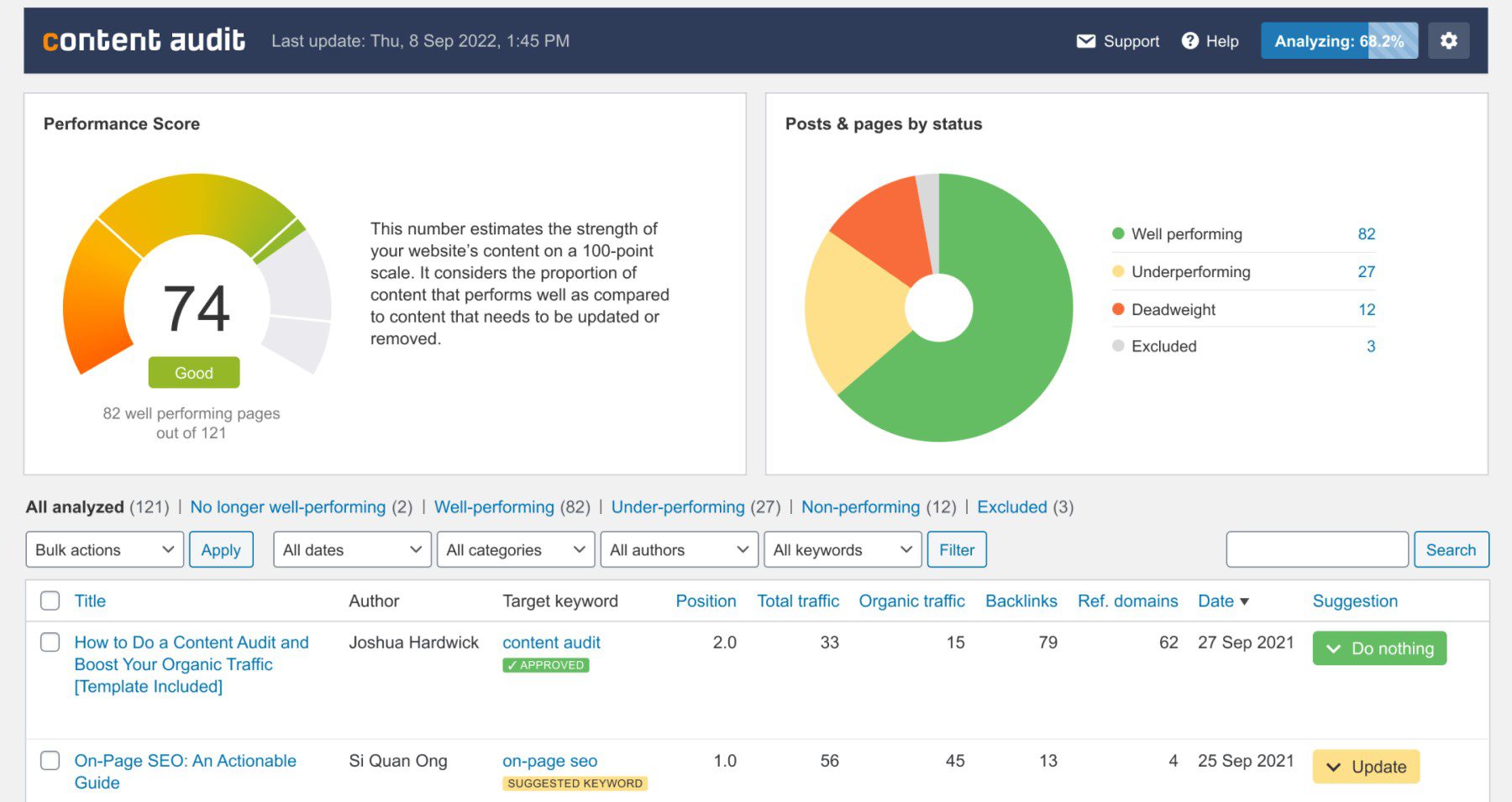
What We Like About Ahrefs
- Content Audit: The content audit tool provides recommendations during content creation.
- SEO Analysis: Offers SEO analysis based on Google Analytics data for actionable improvements.
- Dashboard Insights: Delivers actionable insights directly on your dashboard for strategic decision-making.
What Could Be Improved
- Don’t Force GA Usage: Users report that to use the plugin, they must connect Google Analytics to it and send over site data.
- Stability: Ahrefs does not actively develop its solution and seems content with its essential features. It is a decent plugin but may quickly date itself.
Who is Ahrefs Best For?
Ahrefs is great for PR pros and social media managers who want to dive deep into data analysis. It’s beneficial for understanding a website’s backlink profile and boosting your digital strategy.
Community Reviews and Ratings
Users like the ability to analyze backlinks to their sites directly from the dashboard. While not an essential function, anything that helps users create simplified workflows is appreciated.
Pricing
Ahref’s WordPress plugin is free to use. Ahref’s SEO services require an Ahref account and premium subscription to use.
11. Rankie

Rankie is the best SEO plugin for WordPress to help you make wise optimization decisions. Its insights guide you on how to modify your pages without the need to go into Google Analytics or track everything (like keywords) on your own.
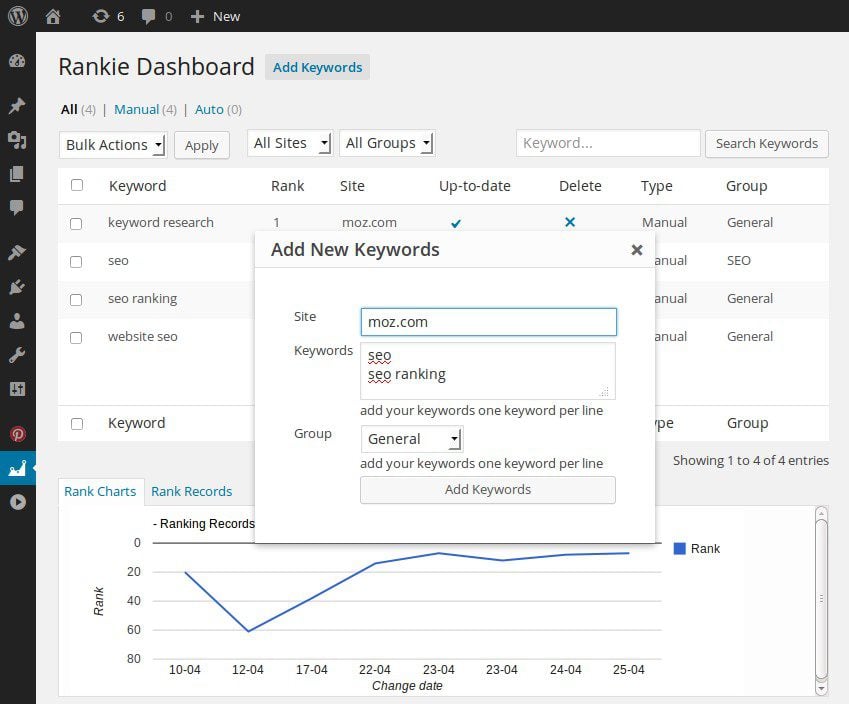
What We Like About Rankie
- Keyword Tracking: Monitors the performance of target keywords to ensure optimal SEO strategies.
- Visitor Keywords: Adds keywords that visitors use to find your content, enhancing content relevance.
- Performance Reports: Generates comprehensive reports for a broader view of SEO performance.
What Could Be Improved
- Finicky Plugin: While mostly great, there have been instances where it only shows a few weeks of rank history. This significantly reduces its usefulness.
- Compatibility: Some users note issues when upgrading major releases of WordPress or PHP. More stability across the ecosystem would serve users well.
Who is Rankie Best For?
Rankie fits marketing or SEO analysts focused on keeping tabs on their website’s rank for various SERPs. It provides valuable insights for those dedicated to improving SERP positions.
Community Reviews and Ratings
This is another plugin that brings some essential SEO tasks into the WordPress dashboard. Rankie does a great job fetching and storing your site’s SERP rankings for various pages. It is easy to look through and make decisions based on. Users love the simplicity and its WordPress-first approach.
Pricing
Rankie is a premium plugin available on Code Canyon for $27.
12. Redirection
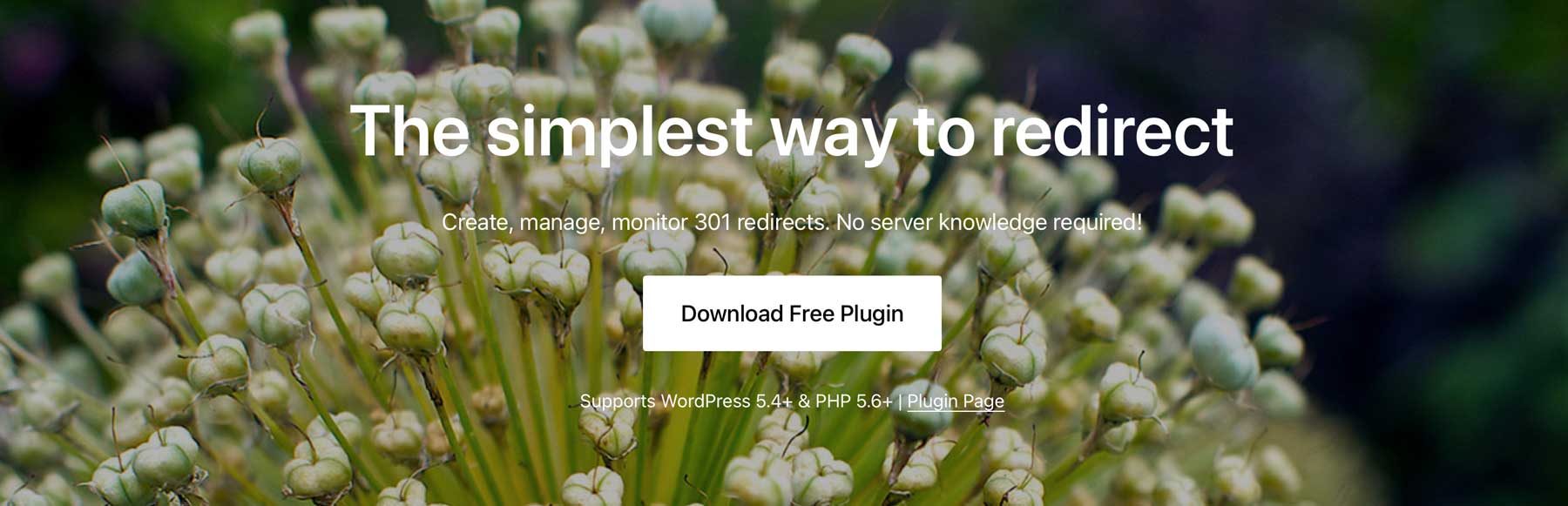
301 redirects are an essential part of an SEO strategy, allowing you to maintain what a page has achieved in the ranks without keeping it active on your site. You specify the new URL that the old page should link to and set up a 301 redirect so Google knows to look at another page instead of that one. The plugin’s URL manager lets you implement 301 redirects without using other redirect methods like modifying the .htaccess file or creating manual entries for each redirection.
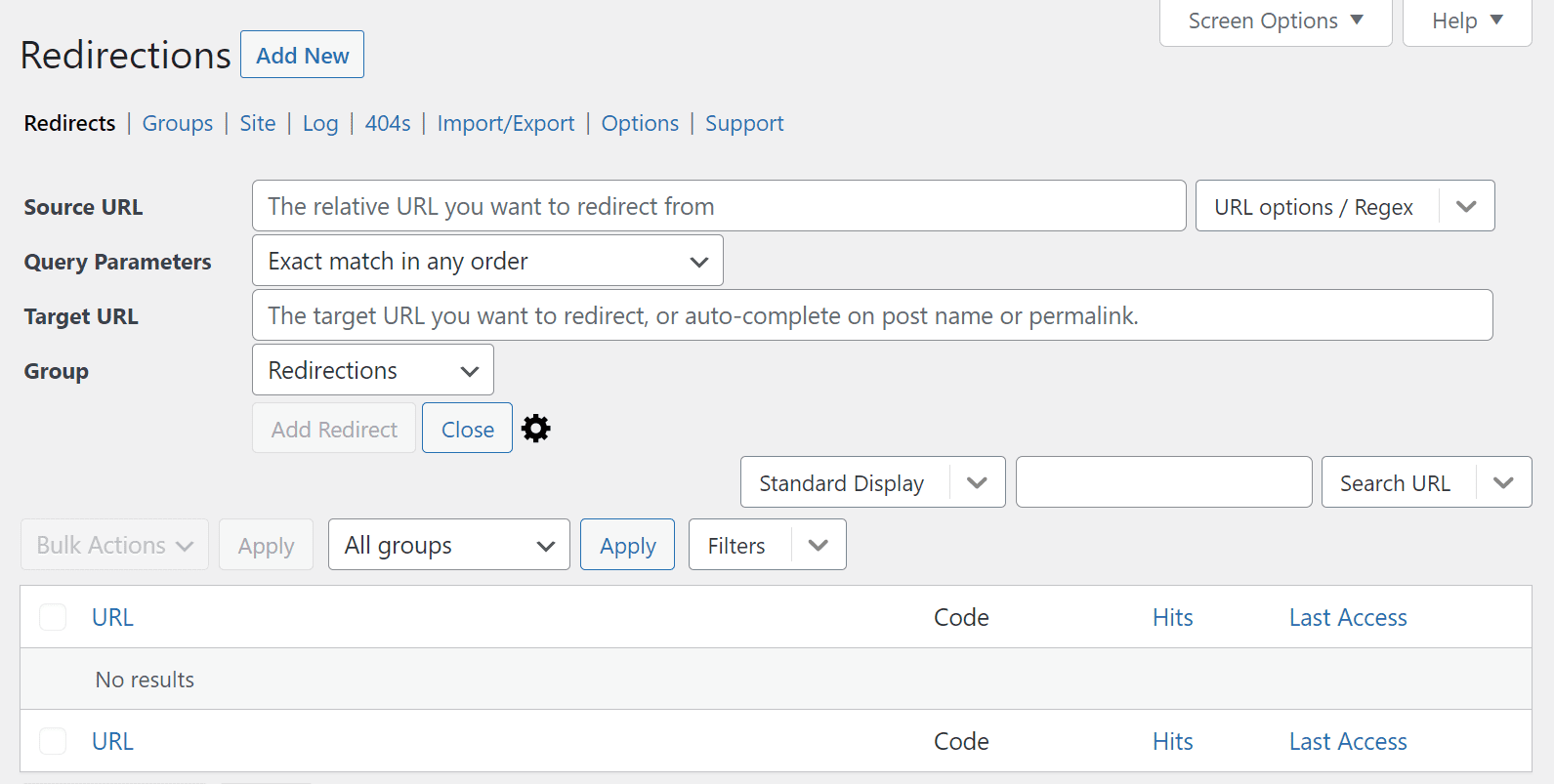
What We Like About Redirection
- Conditional Redirects: Creates conditional redirects based on various criteria such as browser, IP address, login status, page type, or other conditions.
- Permalink Changes: Allows for changes to the site’s permalink structure for improved SEO.
- 404 Tracking: Tracks 404 errors to enhance user experience and help you fix your broken links.
What Could Be Improved
- Limited Features: Some users find the plugin lacks advanced features compared to paid competitors, such as bulk import/export, conditional redirects, or detailed analytics. But that is also its beauty—it does one thing well.
Who is Redirection Best For?
Redirection is optimal for development or marketing teams involved in website redesigns, needing to manage high-ranking page transitions without losing SEO value. It facilitates smooth redirects for deleted or moved content.
Community Reviews and Ratings
Redirection is a steady and dependable plugin for handling all types of website redirections. It has plenty of power built into it, which should solve pretty much any redirection problem one might have. Users appreciate its ability to excel at this specific task.
Pricing
Redirection is entirely free to use on WordPress websites. It has no premium version to worry about.
13. The SEO Framework
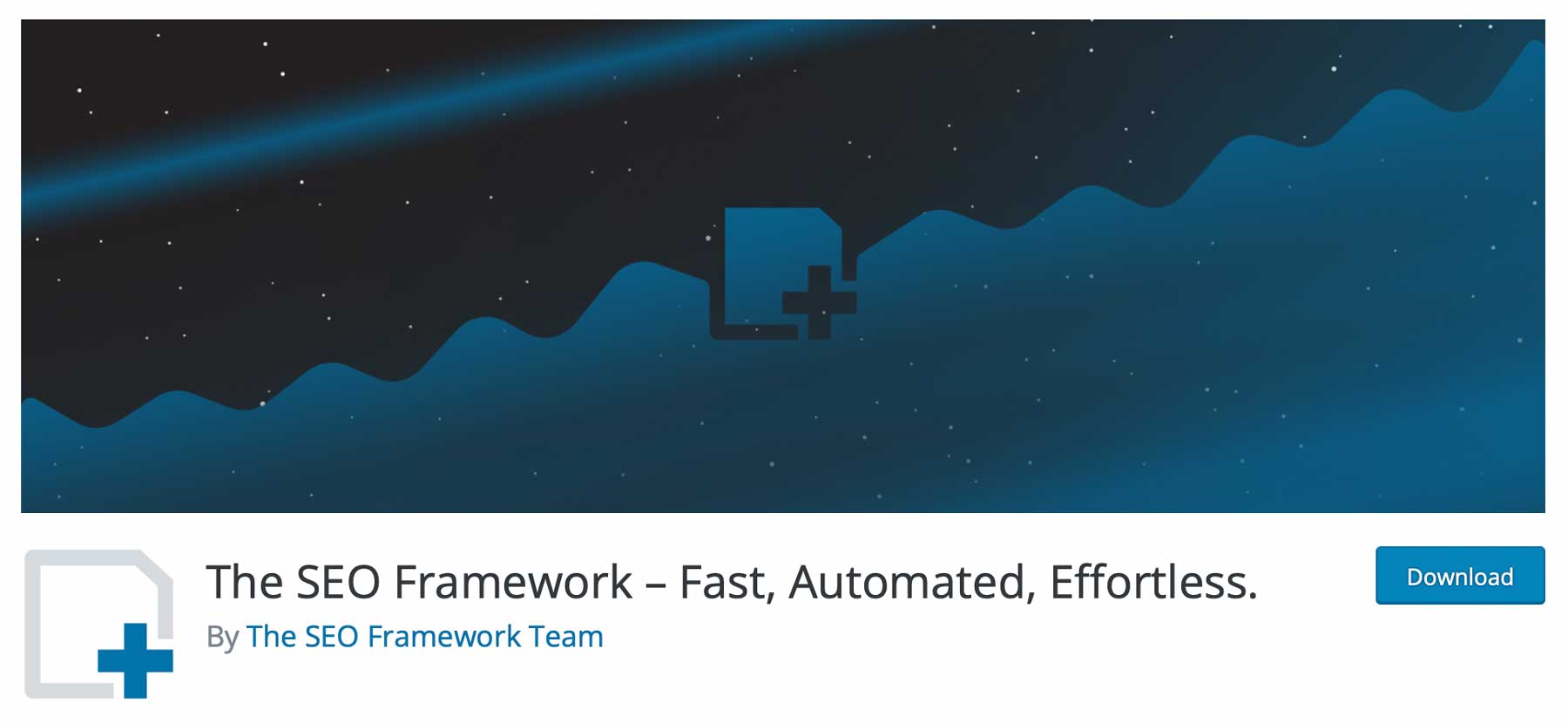
The SEO Framework plugin is a powerful SEO plugin that includes many valuable features. What makes it unique is its automation. It can show you SEO ratings (how well your pages are doing) based on your content and that of the competition, all while making sure your website speed stays fast. Their extension manager plugin gives you more functionality, including the ability to guide you through creating content focusing on keywords and synonyms, automatically adding schema markup and structured data to your articles, and much more.
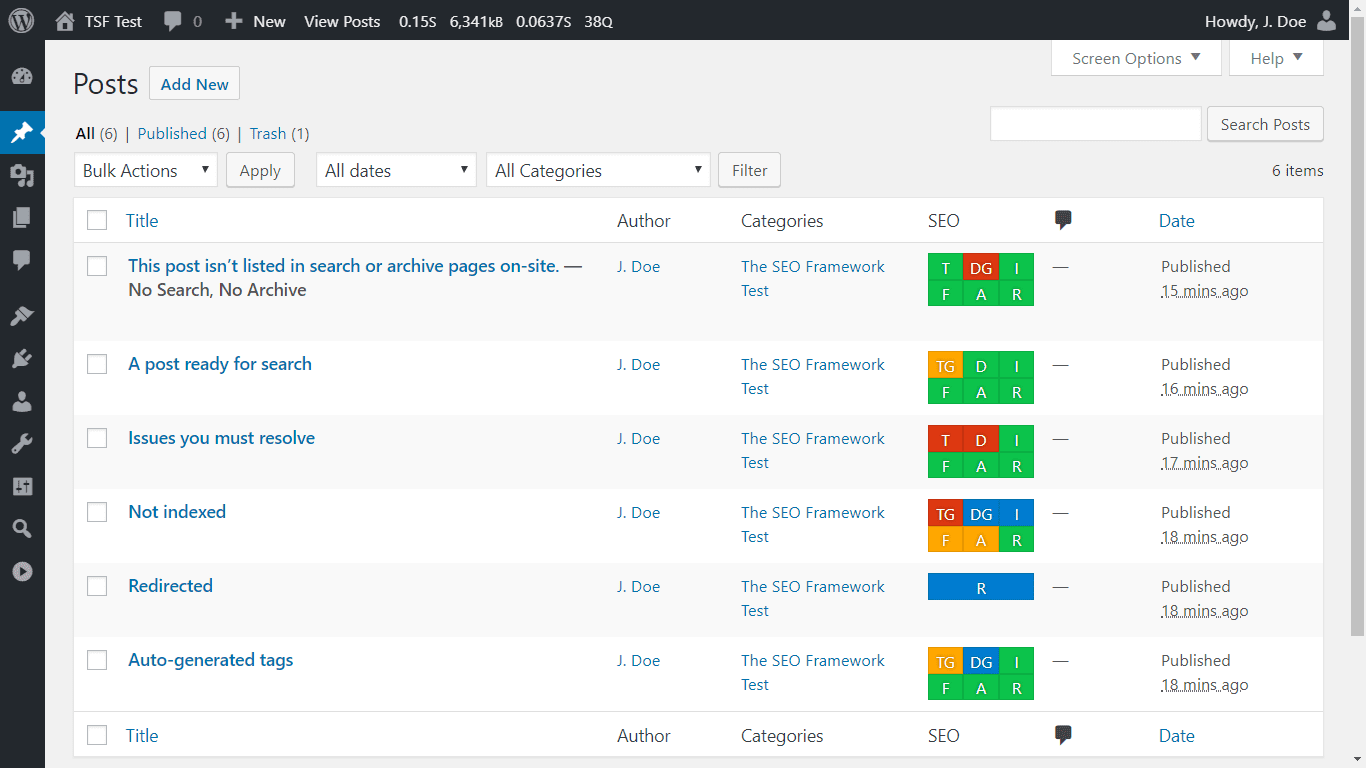
What We Like About The SEO Framework
- Keyword Synonyms: Targets keywords, including synonyms, aligning with SERP analysis for content optimization.
- Optimization Indicator: A colored scale indicates how close content is to being optimized for search engines.
- Plugin Extensions: Offers extensions for the plugin add functionality, including local SEO and spam comment caching.
- Social Sharing: Built-in support for customizing social sharing buttons for excellent content visibility.
What Could Be Improved
- Features: There isn’t much bad to say since its users hardly have anything negative. It doesn’t focus on every feature, so it can be one of WordPress’s lightest and fastest SEO plugins.
Who is The SEO Framework Best For?
The SEO Framework is tailored for beginners in SEO content writing or those preferring a more natural writing style without forced keywords. It offers automated SEO error identification, making optimizations easier.
Community Reviews and Ratings
Users commonly cite its no-bloat mentality and appreciate how fast it keeps their sites. Its API and integrations with various platforms make it even more helpful for developers. Simplicity and power!
Pricing
The SEO Framework is another free SEO plugin for WP websites. Paid plans start at $84 per year.
14. XML Sitemaps
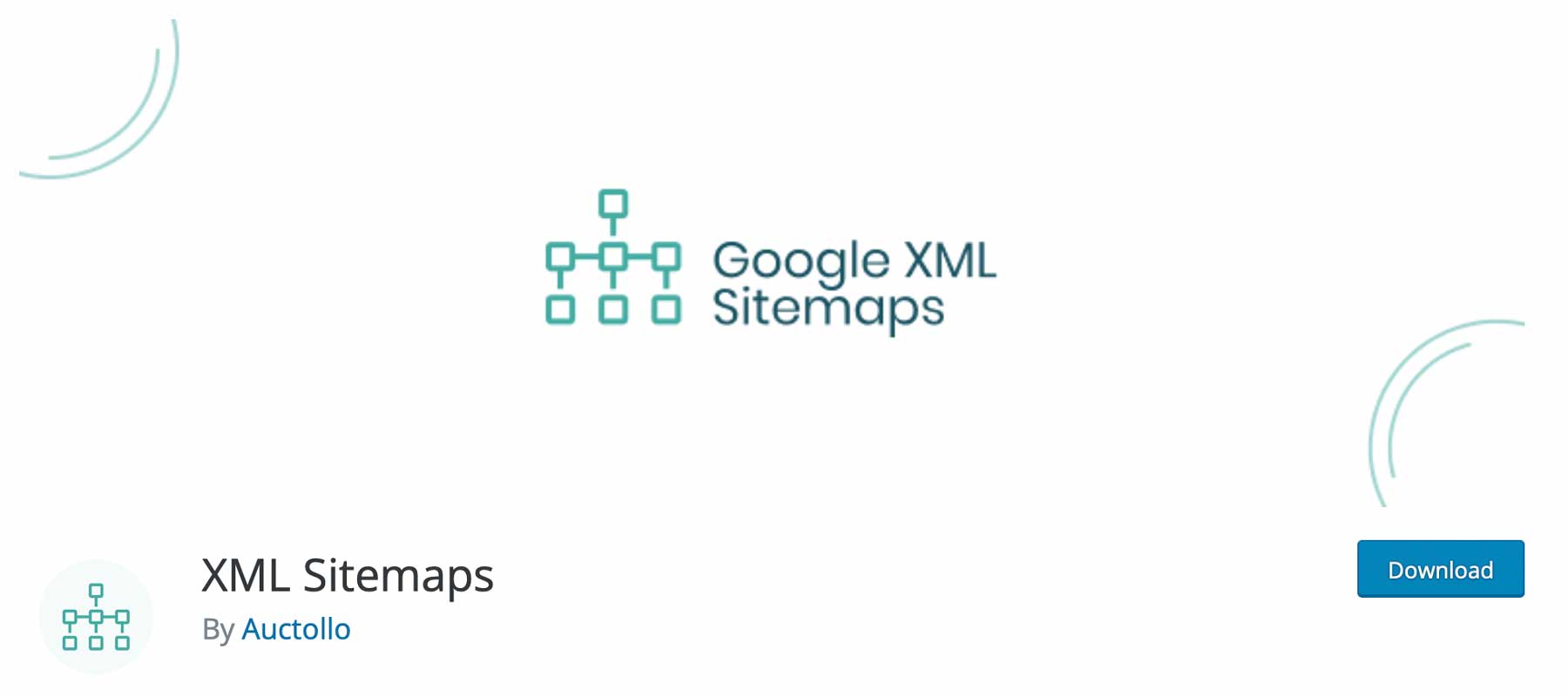
Many SEO plugins will create XML sitemaps for you, but if that’s the only feature you need, then there’s no need to have all the other features you won’t use. This is a super-simple plugin that will generate sitemaps and, if you want, let the SERPs know whenever your website has been changed in some way.
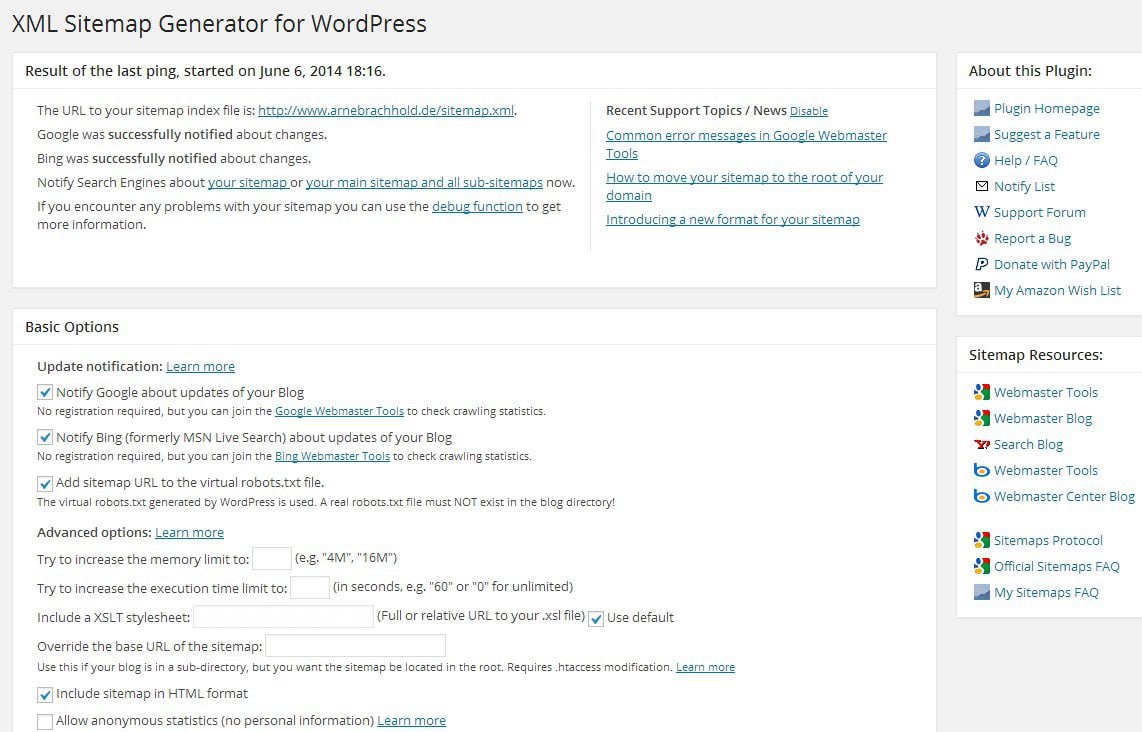
What We Like About XML Sitemaps
- Sitemap Generation: Generates complete XML and HTML sitemaps for better search engine indexing.
- Search Engine Notifications: The plugin can be set to notify search engines with every site update for prompt indexing.
What Could Be Improved
- Singular Focus: For busy site owners, using a dedicated Sitemap plugin may be more work than using an all-in-one plugin. However, XML Sitemaps handles sitemaps well and could very well be used to good effect for website owners.
Who is XML Sitemaps Best For?
XML Sitemaps is perfect for users who have their SEO strategy in place but need a simple solution for generating and managing sitemaps. It offers control over search engine notifications about site updates.
Community Reviews and Ratings
Users have nothing bad to say about this XML sitemap tool. It gets the job and is a fully compliant way of creating sitemaps for Google and other search engines. Its customer support is also helpful if any troubles do arise in its use.
Pricing
XML Sitemaps is a free SEO plugin for WordPress websites.
15. WP Rocket
WP Rocket isn’t technically an SEO plugin, but is essential for SEO. It speeds up your website using caching and other performance features. Site speed is a significant pillar of Google’s Core Web Vitals, which judge the quality of your website’s user experience. It’s also a known ranking factor. Optimizing your website for search engines needs to be fast.
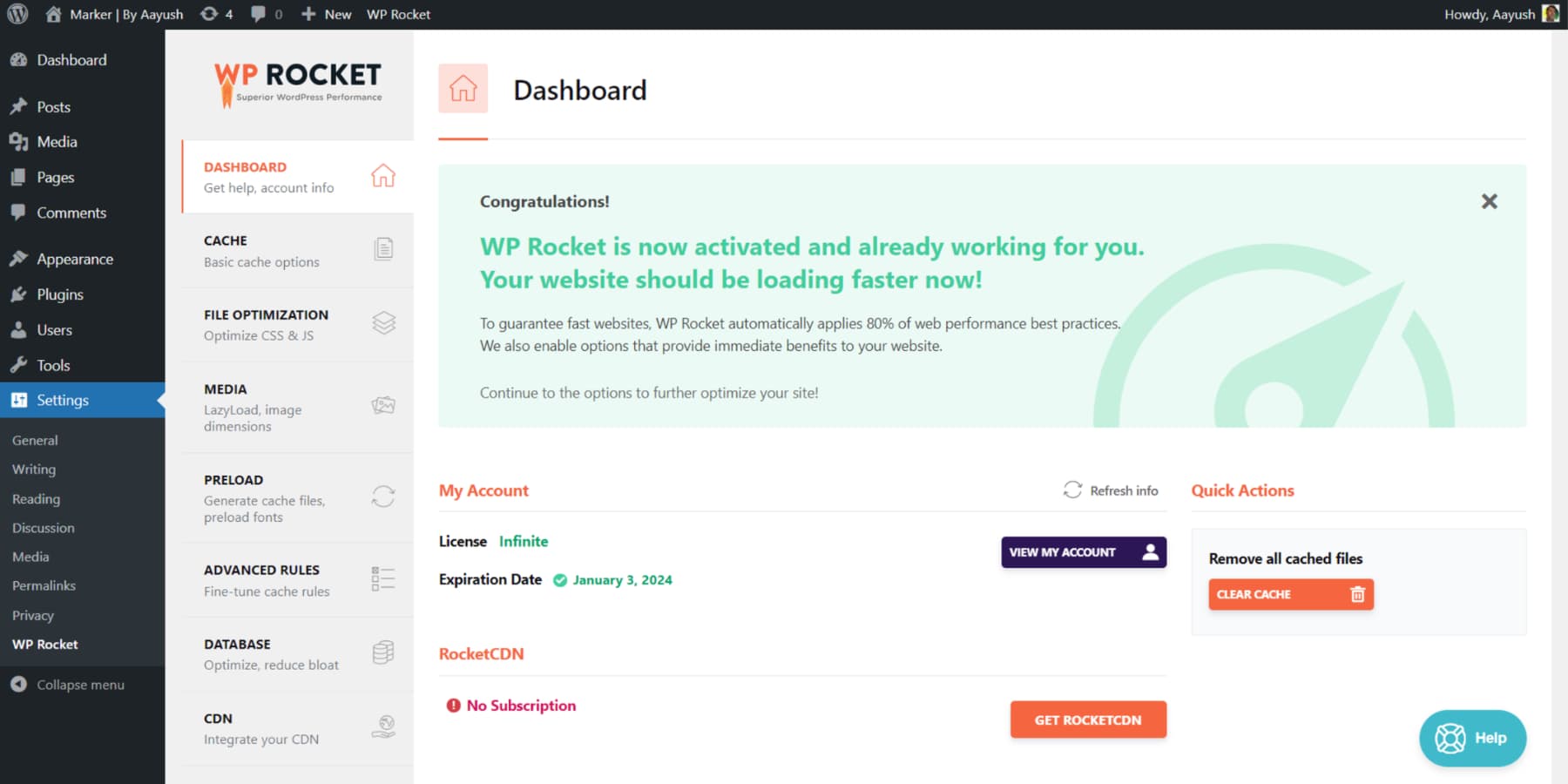
What We Like About WP Rocket
- Page Caching: Creates static versions of posts and pages for instant load times, enhancing user experience.
- Cache Preloading: Keeps the cache primed, ensuring visitors consistently experience fast loading speeds.
- File Optimization: Compresses files to reduce load times and improve site speed.
- Lazy Loading: Implements lazy loading for images below the fold to improve initial page load times.
- Database Optimization: Cleans databases to make sure they are efficient and run quickly.
What Could Be Improved
- No Lite Versions: WP Rocket is a premium-only plugin. It doesn’t have a lite version for users of small sites to use and enjoy for their projects. This limits the number of people who can ultimately use their outstanding features.
Who is WP Rocket Best For?
WP Rocket is best for website owners and developers looking to improve site speed and performance through caching. It’s ideal for enhancing user experience with faster load times, efficient file optimization, and database cleaning without compromising website functionality. For a website to be competitive in terms of SEO, it is crucial to address all these factors as they contribute to page speed, which is a ranking consideration.
Community Reviews and Ratings
WP Rocket is highly respected within the WordPress community, with many praising its user-friendly nature and the noticeable improvement it brings to website loading times. It is often suggested for its strong features and the clear improvement it brings to website performance.
Pricing
WP Rocket speeds up websites for a yearly cost of $59.
They aren’t the only game in town, either. Check out all the top WordPress speed optimization plugins that can elevate your SEO through reliable site speed.
Comparing The Best WordPress SEO Plugins
While a plugin may not be necessary to optimize your pages if you understand SEO well and stay up to date with industry changes, using a quality SEO plugin can provide valuable guidance and help speed up the monitoring process, even for experts. Additionally, if your website starts experiencing a drop in rankings, an SEO plugin can track data and provide insight when needed.
Top WordPress SEO Plugins: Feature Comparison
Out of the 15 SEO plugins on our list, we suggest Rank Math for its front-end on-page SEO capabilities, user-friendly interface, and easy creation of redirects. AIOSEO and Yoast SEO also offer incredible features to help you improve your SEO game. AIOSEO’s site audit tools make it easy to determine your areas of improvement, while Yoast SEO’s on-page SEO tools are a favorite of many WordPress users.
| 🥇 Rank Math | 🥈 All in One SEO | 🥉 Yoast SEO | |
|---|---|---|---|
| Price | $78.96/year | $124/year | $99/year |
| GA Integration | ✔️ | ✔️ | ✔️ |
| SEO Recommendations | ✔️ | ✔️ | ✔️ |
| 404 Monitoring | ✔️ | ✔️(pro) | ✔️(pro) |
| WooCommerce Integration | ✔️ | ✔️ | ✔️ |
| Create Redirects | ✔️ | ✔️(pro) | ✔️(pro) |
| Front End SEO | ✔️ | ✔️ | ❌ |
| Sitemap Generation | ✔️ | ✔️ | ✔️ |
| Error Notifications | ✔️ | ✔️ | ✔️ |
| Configuration Wizard | ✔️ | ✔️ | ✔️ |
| Active Installations | 2M+ | 3M+ | 5M+ |
| Community Rating | 5/5 ⭐⭐⭐⭐⭐ Read Reviews | 4.5/5 ⭐⭐⭐⭐⭐ Read Reviews | 5/5 ⭐⭐⭐⭐⭐ Read Reviews |
| Get Rank Math | Get All in One SEO | Get Yoast SEO |
Best WordPress SEO Plugins: Price Comparison
Let’s recap all of the plugins we covered in this post. There are quite a few to choose from! We’ve denoted which plugins come with a free version, which means you can try them out before you buy.
| Plugin | Price | Free Option | ||
|---|---|---|---|---|
| 🥇 | Rank Math | $78.96/year | ✔️ | Visit |
| 🥈 | All in One SEO (AIOSEO) | $124/year | ✔️ | Visit |
| 🥉 | Yoast SEO | $99/year | ✔️ | Visit |
| 4 | HubSpot | Free | ✔️ | Visit |
| 5 | Internal Link Juicer | $69.99/year | ✔️ | Visit |
| 6 | MonsterInsights | $198.96/year | ✔️ | Visit |
| 7 | Schema and Structured Data for WP & AMP | Free | ✔️ | Visit |
| 8 | WP Meta SEO | $49/year | ✔️ | Visit |
| 9 | SEOPress | $49/year | ✔️ | Visit |
| 10 | Ahrefs | Free | ✔️ | Visit |
| 11 | Rankie | $27 one time | ❌ | Visit |
| 12 | Redirection | Free | ✔️ | Visit |
| 13 | The SEO Framework | $84/year | ✔️ | Visit |
| 14 | XML Sitemaps | Free | ✔️ | Visit |
| 15 | WP Rocket | $59/year | ❌ | Visit |
What is the Best SEO Plugin for WordPress?
So, which one is our top pick? We suggest Rank Math for maximum value due to its extensive local, mobile, and WooCommerce SEO features, intelligent sitemap and SEO audit features, and seamless integration with Divi. Its new ContentAI system is also pretty cool! If you’re looking for the best WordPress plugins on the market for all purposes, check out our recommendations!
Frequently Asked Questions (FAQs)
Before we wrap up, let’s answer some of your most frequently asked questions about WordPress SEO plugins. If you have a question we haven’t answered, comment below, and we will respond.
Is WordPress good for SEO?
Does WordPress have native SEO features?
Do I need a WordPress SEO plugin?
What is the best WordPress SEO plugin?
What is the best free SEO plugin for WordPress?
Which SEO plugin is best for schema and rich snippets?
Which WordPress plugin is best for local SEO?
Rank Math vs Yoast, which is better?
Can I use two WordPress SEO plugins?
How do I optimize on-page SEO with WordPress?
Now that you’ve decided on the best SEO plugin for WordPress let’s get your website featured on Google using schema! Here’s a list of the best WordPress schema plugins.
Featured Image via Sammby / shutterstock.com

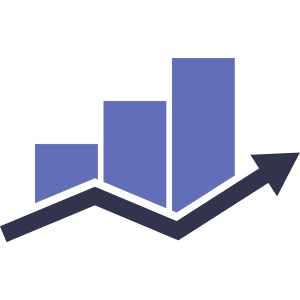
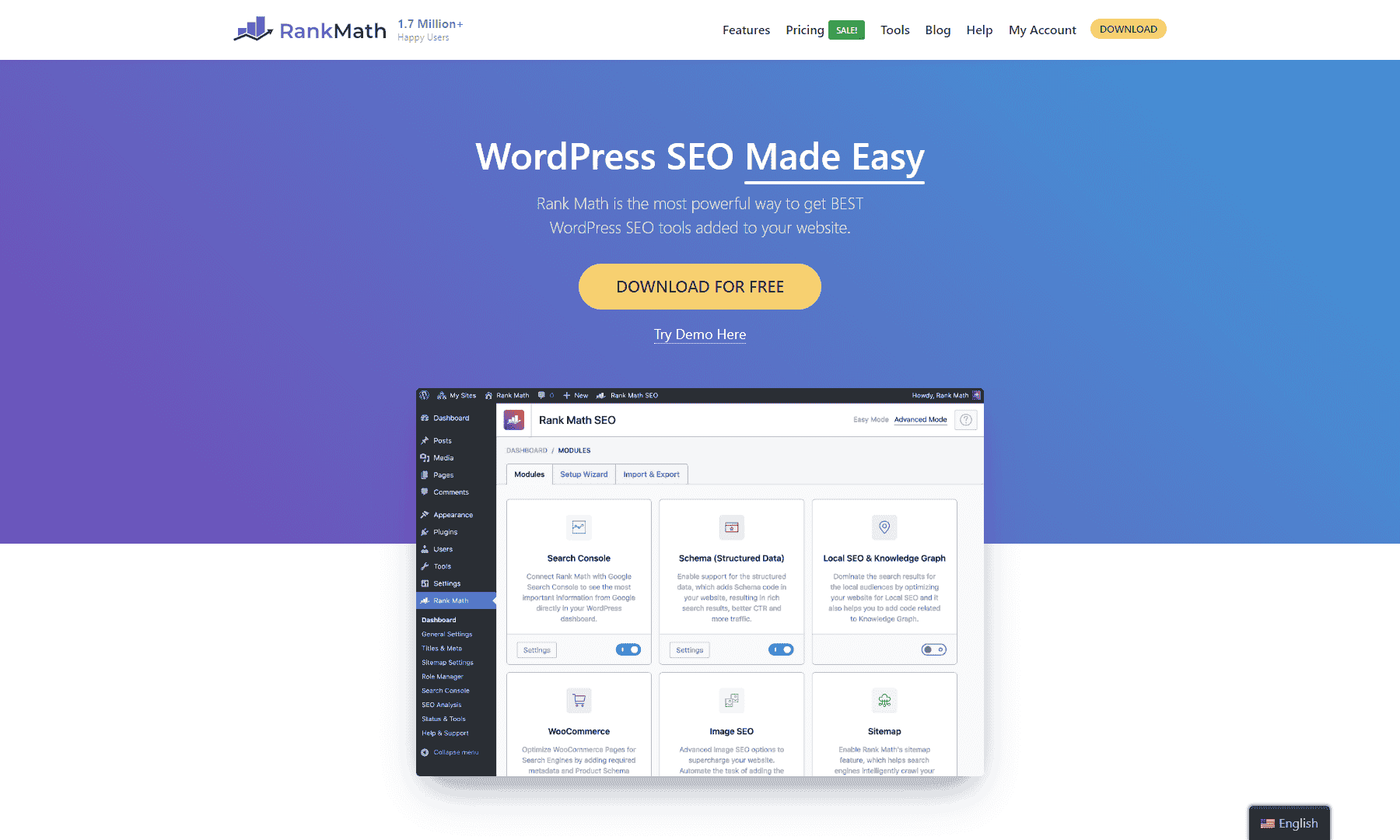


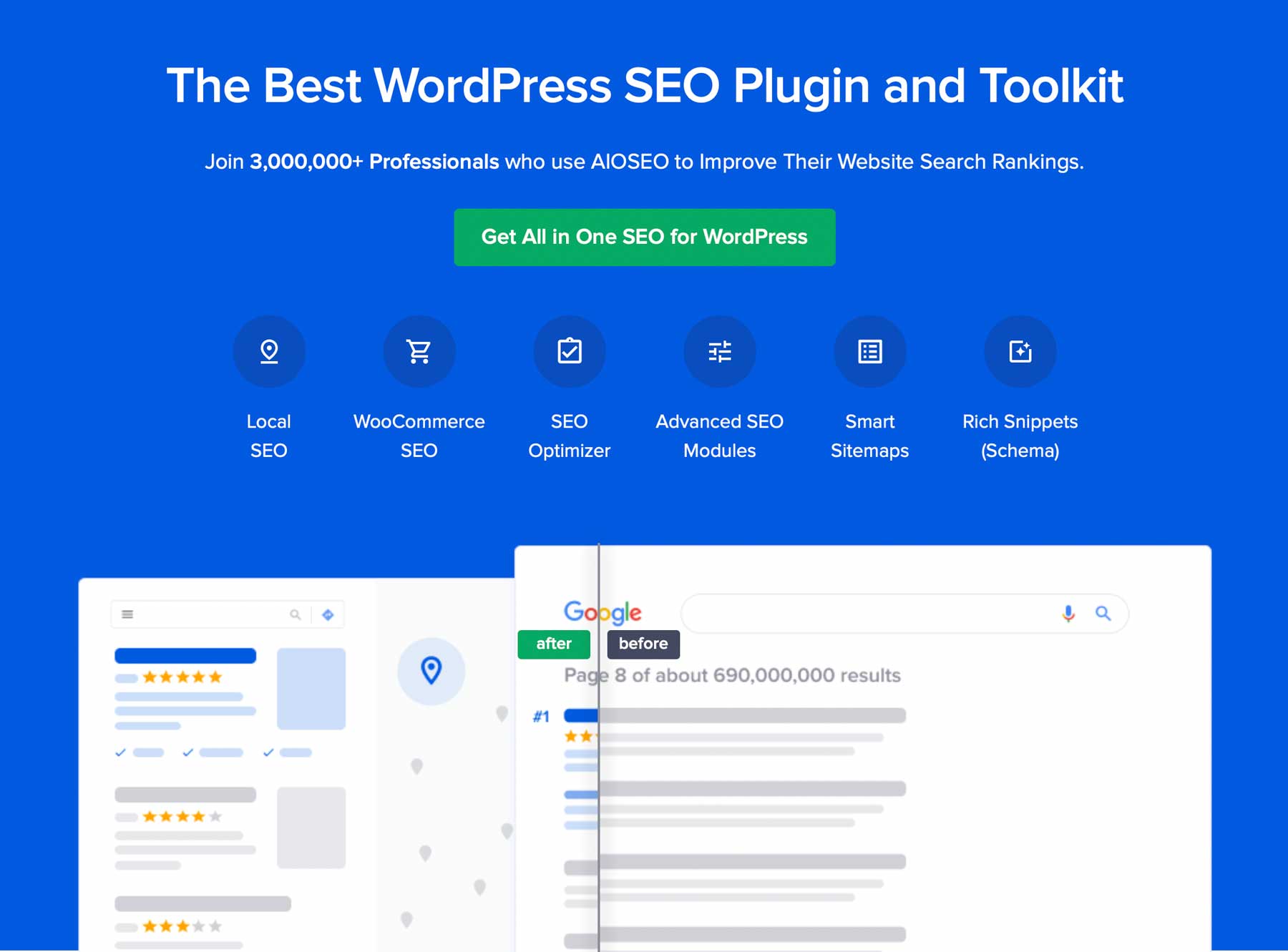

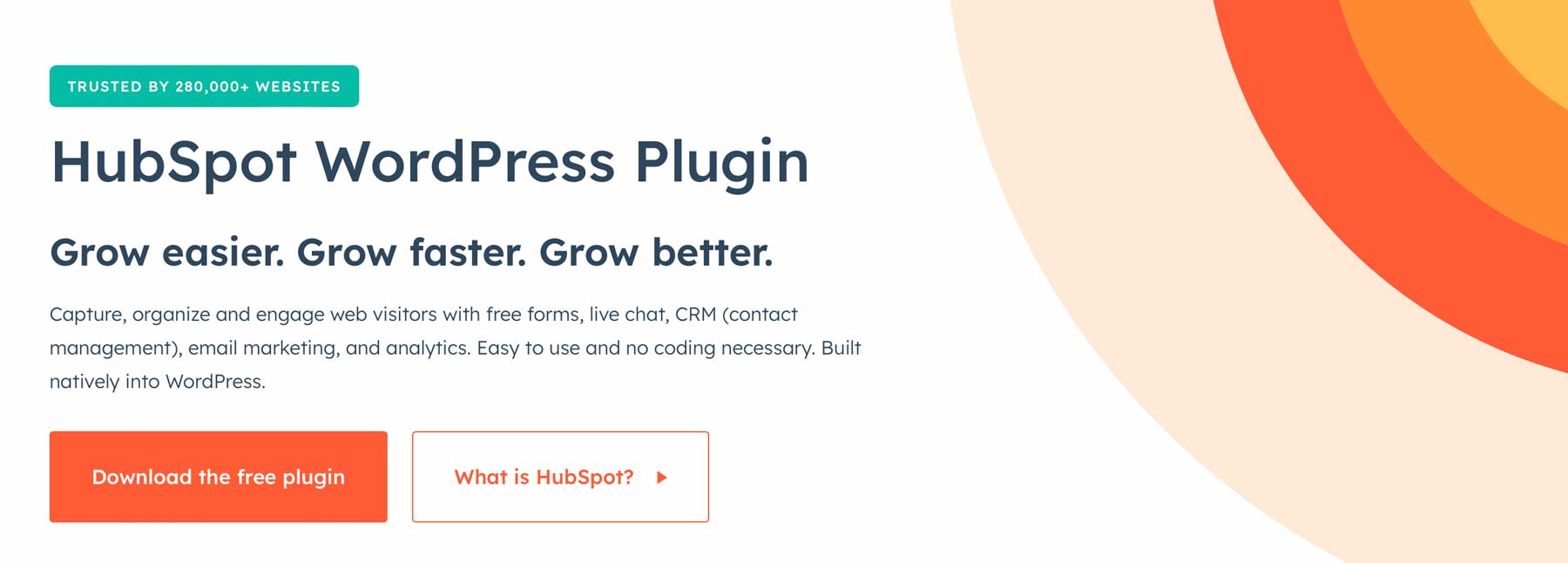
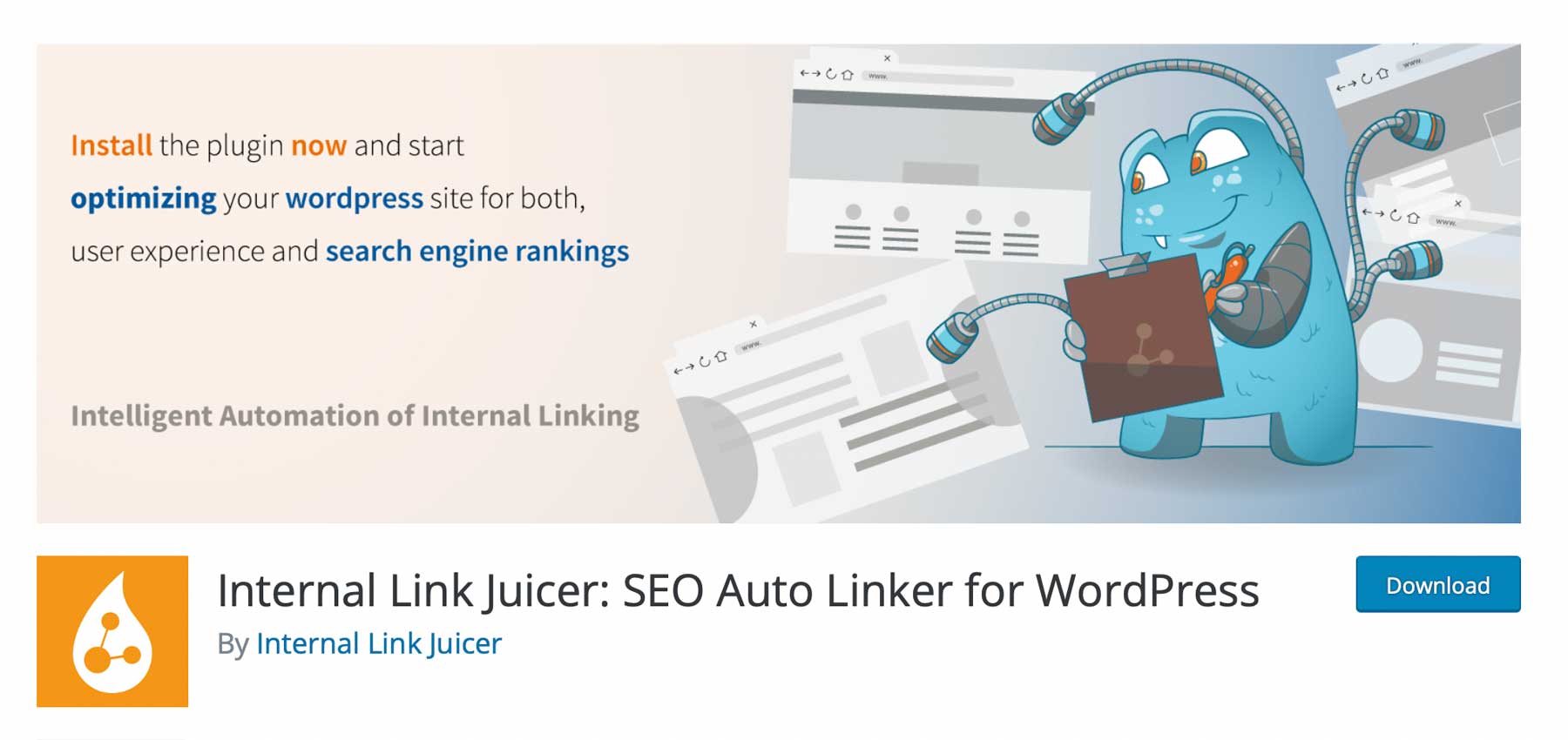

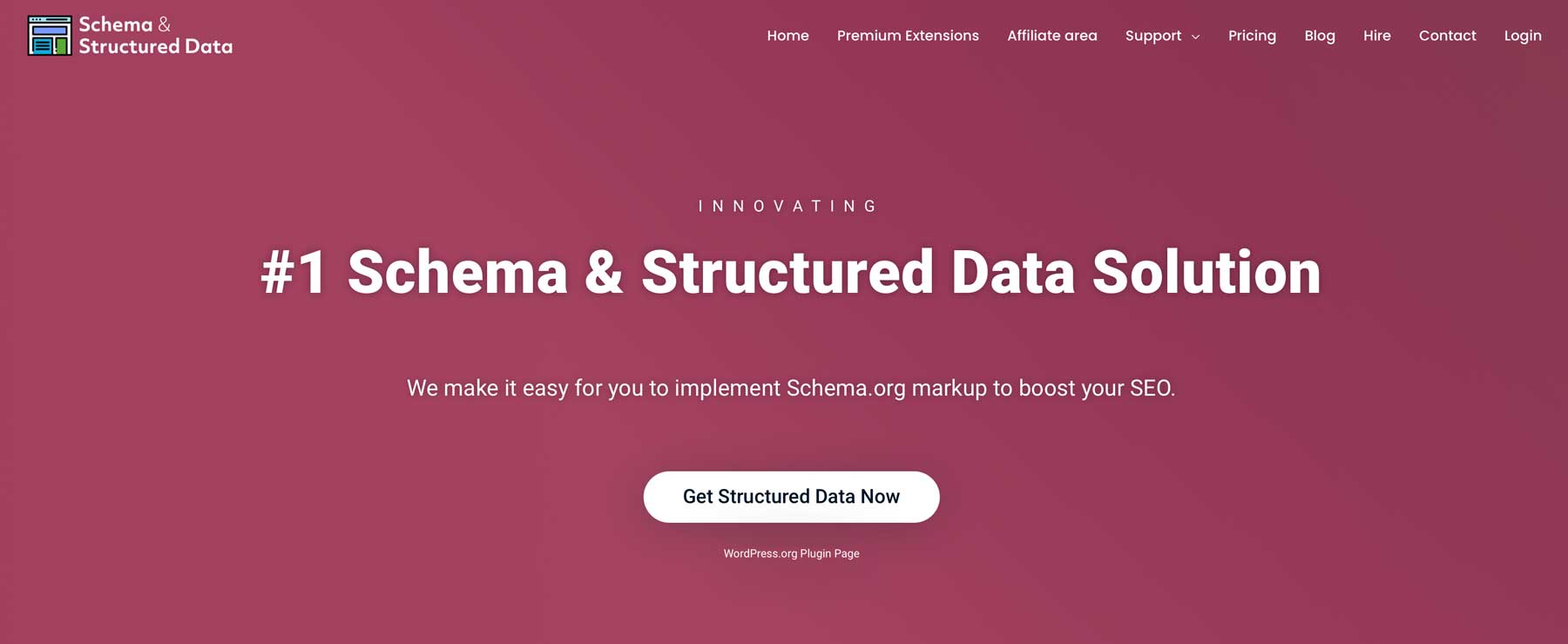
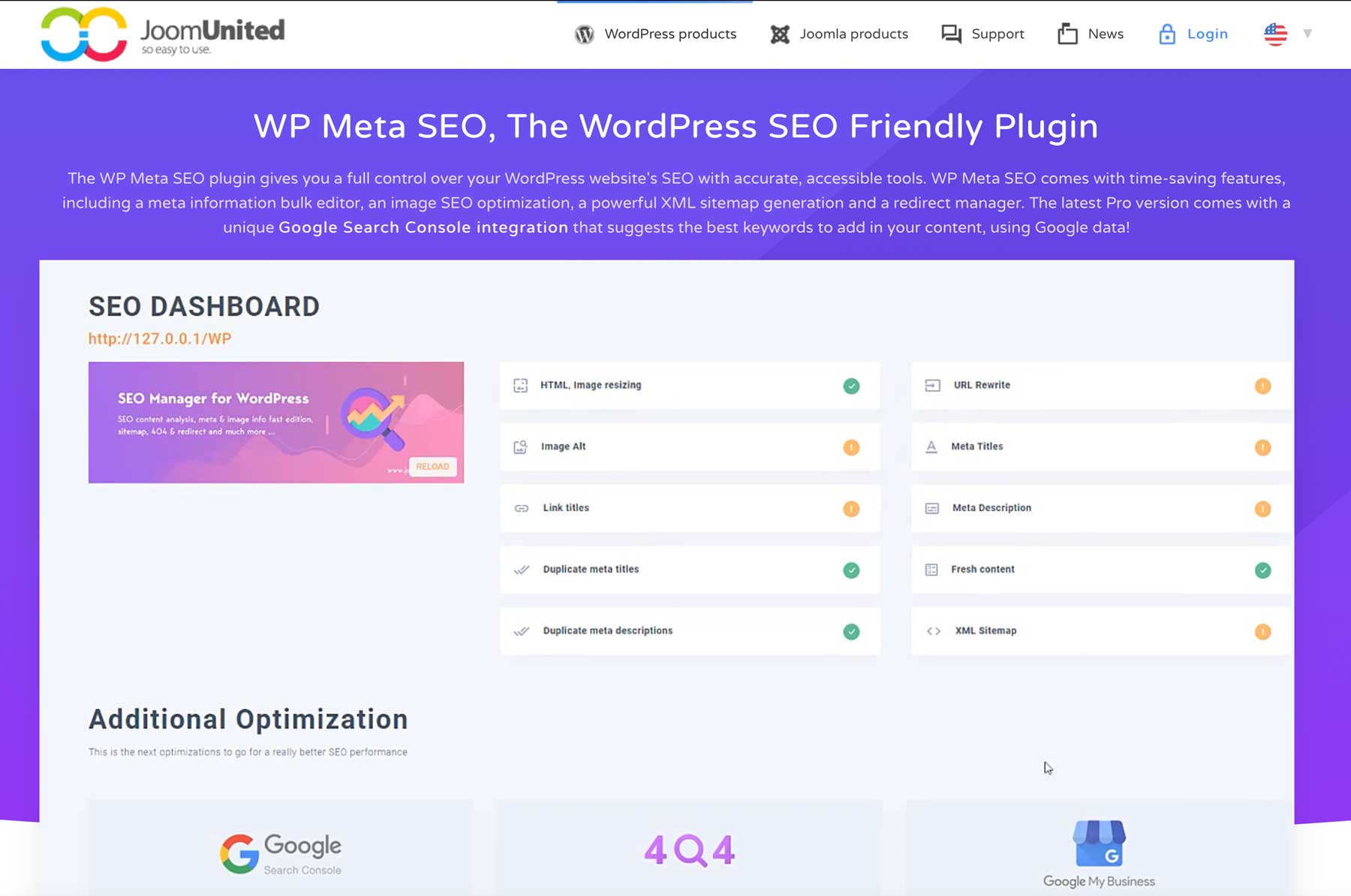
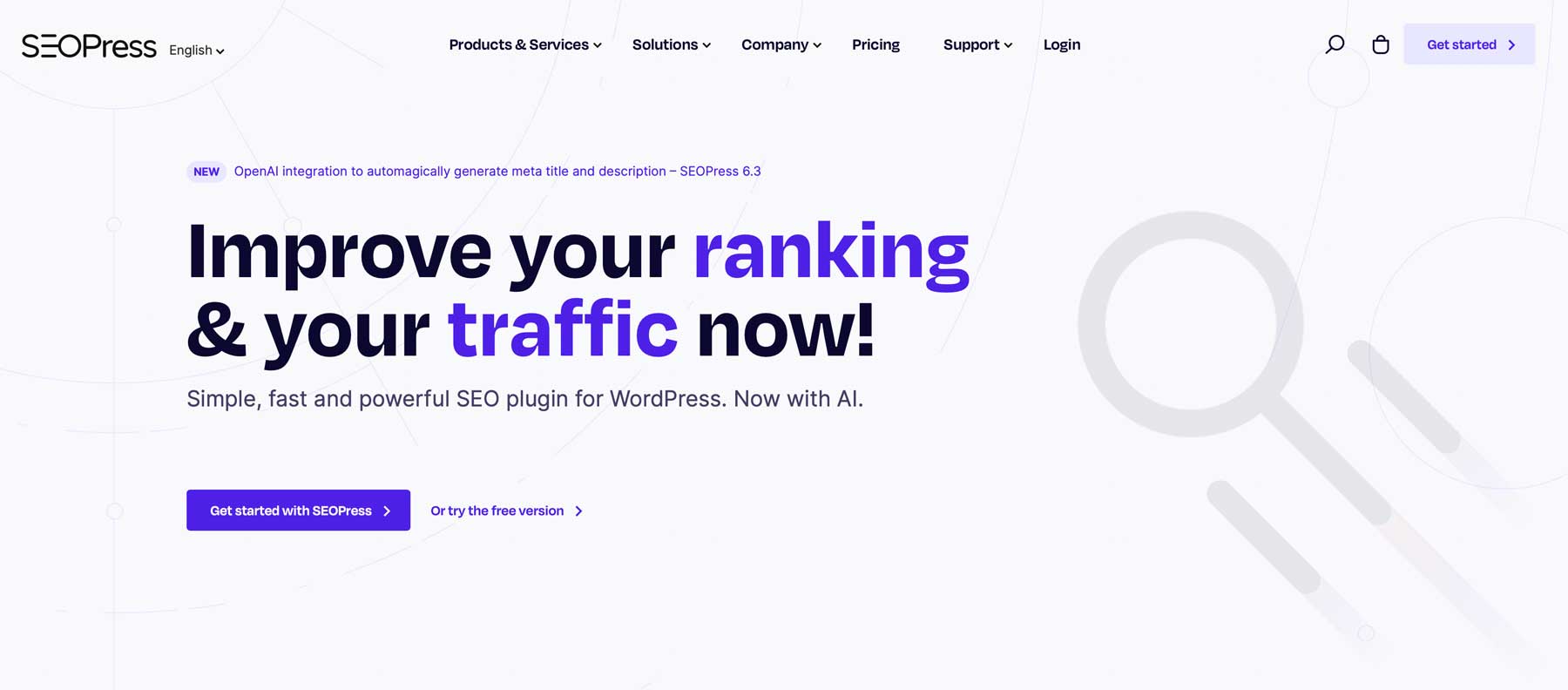










Rank Math SEO in now $299 per year – please adjust thanks.
You do realise AIOSEO isnt fully compatable with Divi’s dynamic content in combination with WooCommerce right?
For example with the category pages made in WooCommerce with DIVI.
And AIOSEO isnt compatable with the standard WOOCOM SEO meta table import, as it “uses separate custom tables” outside the woocom tables. Thus, updating SEO meta for products must be done 1 by 1.
So basicly AIOSEO isnt compatable with DIVI + woocomm.
I’ll make a ticket and attach some info for you guys, so you can correct or mention this for you future clients purchasing AIOSEO.
IMO SEOPress at 8 should be a crime 😂
Thanks! This is a great, comprehensive list of SEO plugins. I recently sold a lifestyle blog that I started from scratch 13 years ago. I had that thing optimized so well with great backlinks, keywords, etc. Now, I’m starting from scratch again and it seems so much harder. I want to build a solid foundation without having to fix things up later on. I need to figure out the best and fewest plugins to use for a newish site. Any suggestions? thanks!
I started making my site. But I’m a beginner. That is, I have no experience, I am experimenting and hope for success)))))) Now I am choosing a plugin for seo. Your article answered many of my questions and made my life easier. Thanks guys!
Good to see All in One SEO still taking the lead amongst SEO plugins. Rank Math’s been an impressive newbie on the list.
Xagio beats RankMath, Yoast & All In One hands down with Keyword Cloud optimization practices and a dashboard that allows you to optimize every page and post, audit competitors, track rankings and all from one dashboard
I Think Yoast Seo Is the Best, It has XML Simtemap Builder and much more features in Free version while others are premium.
Hey Lindsay, I will definitely vote for Yoast and Rank Math. I use these two plugins on several of the sites I manage with great success.
very helpful article. i personally found rank math a very useful plugin for on-page seo
Hey We are missing SEOPress, it is the most solid competitor to RankMath and i consider it way better than Yoast
I was initially skeptical of this post, but I changed my mind after reading some of the plugins listed. While I’m familiar with most of them (especially Yoast and Rankmath), there are a few that I’ve never heard before like Rankie—and they sound interesting!
Rankmath offers many more features than Yoast for free, but could later start charging. This might just be a marketing ploy; however, if you find one plugin so good that it’s worth paying for—try it out and see how well it works before committing to anything!
Be sure to keep testing new plugins that come onto the market. That way you’ll always be getting your money’s worth.
Hello Lindsay ,
I am a big fan of Yoast SEO and using it on my blog. This is the best SEO plugin that comes with awesome SEO features and easy to use interface. The setting takes less than 5 minutes. You can also create an XML sitemap with it. Thanks for sharing these helpful lists of SEO plugins.
Regards,
Vishwajeet Kumar
Very useful information and the topic discussed. But most of them are used for analytics purposes. RankMath, AIO SEO, and Yoast are primarily used an SEO perspective. However thanks for sharing detailed research.