With thousands of WordPress themes available, finding one that truly stands out is no easy task. The coolest themes are built to draw attention — bold in design, smart in structure, and ready for anything from portfolios to business sites.
In this post, we’ve rounded up themes that help you build a cool website. Let’s get to it!
What Makes A WordPress Theme “Cool”
Cool WordPress themes don’t just follow trends — they set them. They’re the ones that make your designer friends ask, “How’d you do that?” when they see your site.
What separates the truly cool from the crowd?
- Visual edge – Gradients that pop without screaming, micro-interactions that delight, and layouts that break the grid without breaking usability
- Tech-forward features – WebGL backgrounds, CSS animations that actually enhance content, and loading sequences worth waiting for
- Cultural relevance – Themes that capture the visual language of the moment, whether it’s Y2K nostalgia or cyberpunk aesthetics
- Distinctive voice – Typography combinations and spacing that create an immediate visual identity
- Smart rule-breaking – Deliberately oversized elements, unexpected scroll behaviors, or creative cursor effects that feel fresh
The coolest themes have that certain something that’s hard to define but impossible to ignore. They might have the option to use negative space in ways that make minimalism feel exciting again or layer textures that add depth without overwhelming.
Cool isn’t just about looks, though. It’s about themes that understand what’s happening in design culture and translate it into something usable for the WordPress ecosystem — before everyone else catches on.
Coolest WordPress Themes To Make Your Site Stand Out
Let’s find out standout “cool” themes that bring something special to the table — whether it’s innovative layouts, cutting-edge features, or design approaches that break from the pack. We’ve rounded up the most impressive WordPress themes that will transform your site from forgettable to unforgettable. Each brings its own flavor of cool, giving you the tools to create a website that visitors won’t just browse but remember.
1. Divi
🥇 Coolest WordPress Theme Overall
Divi catches your eye right away when you’re browsing through WordPress themes. It’s not just pretty—it actually allows you to control your site without making you learn code.
The Visual Builder lets you see changes as you make them. Grab a text block, drop it where you want, change colors, and there it is — exactly how it’ll look when published. It feels like rearranging furniture in your home until everything sits just right.
Need specific features? Divi has 200+ modules for practically everything. Photo galleries that showcase your work. Little animations that draw attention to important stuff. You can build these with a few clicks instead of hunting down separate plugins.
Your site will look good everywhere, too. Some themes break on phones or tablets, but Divi adjusts automatically. The menu, images, text — everything shifts to fit whatever screen your visitors use.
Divi: More Than A Theme
Working with Divi feels smooth, thanks to smart features that speed things up. Bulk editing lets you change multiple elements at once, while keyboard shortcuts help you zip through tasks. With global style settings, you can update colors or fonts across your entire site with one click.
Stuck on what your site should look like? Browse through over 2000+ ready-made designs that you can drop into your pages. These layout packs give you professional-looking starting points that save you from the dreaded blank page syndrome.
Running an online store becomes much simpler with Divi’s specialized WooCommerce modules. The theme includes over 20 shop-focused modules that help you create product displays that actually sell. Your customers will enjoy browsing items that look great and work smoothly.
The Theme Builder allows customization beyond pages. You can design unique headers, footers, blog post templates, and even search results pages. This means every part of your site, not just the main content areas, can match your vision.
When questions pop up, Divi’s support team is available around the clock to help. Plus, the Divi Marketplace connects you with add-ons and designs created by other Divi users who’ve built clever solutions you can use right away.
Skip The Blank Page With Divi Quick Sites
Divi’s newest feature, Divi Quick Sites, solves the blank-page problem many website creators face. Pick from ready-made starter sites for a professional foundation.
Or let Divi AI craft something custom for you. The AI option works like a personal designer. Tell it about your business and what you need, and it quickly builds your pages, creates headers and footers, and even sets up WooCommerce elements if you’re selling products. Within minutes, you’ll have a complete website framework ready for your content, no design skills required.
Always Evolving, Always Improving
Divi keeps getting better with each update. Your license includes 24/7 support from real experts, security updates that protect your site, and immediate access to new features as they roll out. Plus, you’ll get Divi Dash — a powerful tool that automatically updates plugins and themes across all your sites, helps manage client relationships, and provides detailed performance insights for every website you run.
Divi 5 is just around the corner! This major upgrade brings an overhauled Visual Builder that’s faster and more intuitive. The old shortcode structure is getting replaced with a cleaner framework, and you’ll enjoy much better integration with the Gutenberg editor. These changes will make building websites noticeably smoother.
Want the complete package? Divi Pro costs $277 per year and includes everything Divi offers, plus Divi AI — to write content, generate and edit images, create new sections and pages, and even generate custom code.
Divi Cloud works like a personal design library. With a few clicks, you can save your favorite layouts and use them on any site you build. For team projects, Divi Teams creates a shared workspace where clients and coworkers can access your Divi resources without complicated permissions.
When problems pop up, Divi VIP support is available every hour of every day, all year round. They’ll solve your issues in under 30 minutes, quickly getting you back to work. Plus, you get 10% off on Marketplace. With Divi Pro, you can create unlimited websites, streamline your workflow, and manage everything from one dashboard for a reasonable yearly fee.
Pros
- Design Without Limits: Full Site Editing lets you craft every corner of your website with Divi’s Theme Builder. Design custom headers, footers, and post templates that give your site a cohesive look from top to bottom.
- Start With Inspiration: With over 2000+ professionally designed layouts at your fingertips, you’ll never start from scratch again. These ready-to-use design packs cover virtually every industry and style, giving you a professional foundation to build upon.
- See As You Create: Divi’s front-end Visual Builder makes building pages feel natural. You can see exactly how your design looks while you work, moving elements around and making real-time adjustments without switching between preview and edit modes.
- Play Well With Others: Popular plugins work seamlessly with Divi, expanding what your website can do without compatibility headaches. Whether you need forms, SEO tools, or eCommerce features, they’ll integrate smoothly with your design.
- Website In Minutes: Need a complete website fast? Divi Quick Sites lets you generate an entire site in under two minutes. Let Divi AI create something custom based on your needs or choose from pre-designed Starter Sites that you can personalize.
- Endless Possibilities: From image galleries to pricing tables, Divi’s 200+ design modules give you the building blocks for any website you can imagine. These specialized elements handle both design and functionality, so you can create complex features without coding.
Cons
- Shortcode Dependent: Divi 4’s modules depend on shortcodes — so if you disable Divi, a residue of shortcodes will be left on your pages and posts. However, with the upcoming Divi 5, this shortcode dependency will be removed.
- Learning Curve: Although Divi is user-friendly, some beginners may find that navigating it requires adjustment. However, there are endless tutorials on our blog, YouTube channel, and other sites to help new users get up to speed.
🥇 Why We Picked It
Divi gives WordPress users unmatched control over their websites. You can literally customize everything — headers, footers, sidebars, and page layouts — without touching code. The 200+ design modules let you add features like pricing tables or email opt-ins by just dragging and dropping. Beginners love how Divi lets them skip the blank page anxiety. You can immediately grab a pre-made template that looks professional, or let the AI build your site after answering a few questions about your business. Either way, you get a head start, making the process less overwhelming. Cool, innit?
Who Is Divi Best For?
Divi fits the needs of both newcomers and experienced developers perfectly. It combines a fast, efficient codebase with powerful design capabilities that let you create endless unique website designs without limitations. Divi delivers everything you need, whether you’re just starting out or building sites professionally.
Community Reviews And Ratings
The community consensus is that Divi is user-friendly, offers excellent value for money, and stands out in terms of customer service.
Pricing
Divi has two pricing options: a standard yearly license at $89 or the feature-rich Divi Pro package for $277.
2. Kadence
🥈 Coolest Theme For Gutenberg.
Kadence rocks the WordPress world with speed that’ll make visitors stick around. This theme doesn’t bog down your site with unnecessary code, keeping everything running smoothly across phones, tablets, and desktops.
What makes Kadence cool? It works for everyone. Beginners can jump in, while tech-savvy folks can dive deep into customization. It’s built for Gutenberg but plays nice with Elementor, too, if that’s more your style.
Starting a new site? Browse through 85+ starter templates and pick one that fits your vibe. Writer’s block? The Kadence AI helper can spark ideas for text and images when you’re stuck.
Gutenberg fans get extra goodies with the Kadence blocks plugin — fancy galleries, animations, tabs, and accordions that make your content pop without coding headaches.
Kadence AI takes the headache out of website building by whipping up custom text and images that sound like your brand. No more staring at blank pages — this tool suggests content as you work, keeping your creative momentum going.
Not quite right? Tweak any content or image until it’s perfect. Kadence even polishes your writing by fixing grammar and improving your text’s flow. It’s like having a design partner who does the heavy lifting while you keep creative control.
Store owners will appreciate the smooth WooCommerce setup, which makes selling online straightforward. Plus, the clean code means faster loading times, keeping both visitors and Google happy.
Kadence lets you build exactly what you want with custom headers and flexible sidebar options. It’s no wonder so many designers consider it one of their go-to themes for creating websites that stand out from the crowd.
Pros
- Effortless Setup: Setting up your site couldn’t be smoother with installation right from your WordPress dashboard and helpful prompts guiding you through each step.
- Visual Editing: The drag-and-drop builders let you customize headers and footers on the fly without touching a line of code, with changes appearing instantly.
- Ready-Made Designs: Building websites across different niches becomes a breeze with over 85 starter templates that match your vision and skip hours of design work.
- Lightweight Powerhouse: At around just 50 KB, Kadence delivers lightning-fast load times that keep visitors engaged and boost your SEO rankings. Moreover, the inbuilt Gutenberg support means no additional overhead that is usually associated with external page builders
- Mobile-Friendly Design: Every site you create with Kadence can be adjusted to look great on phones, tablets, and desktops, keeping your content accessible to everyone.
Cons
- Limited Page Builder Compatibility: Best suited for Gutenberg and Elementor; other builders may lack starter templates.
- Clunky Page Builder: IKadence can be very clunky and hard to figure out.
🥈 Why We Picked It
We pick Kadence as our second coolest WordPress theme thanks to its lightweight design, which ensures fast loading times, enhances user experience, and improves SEO. It also allows you to design dynamic websites without much effort. With over 85 starter templates, you can easily create visually appealing sites tailored to your niche. Kadence’s seamless integration with Gutenberg and Elementor provides versatility for both novices and experienced developers. The built-in AI helper streamlines content creation, while features like custom headers and flexible sidebars allow consistent branding.
Who Is Kadence Best For?
Those hunting for a sleek, mobile-friendly WordPress theme that harnesses Gutenberg’s power should look at Kadence. You’ll appreciate its collection of starter templates, bonus blocks, real-time theme customization tools, and how it plays nicely with popular page builders like Elementor. For most website projects, Kadence delivers exactly what you need.
Community Reviews And Ratings
Kadence enthusiasts rave about its intuitive feel, search engine-optimized structure, and flawless display across all devices. That said, a few users mention hitting roadblocks when seeking help from the support team.
Pricing
Kadence is available for free, with paid subscriptions beginning at $69 annually for up to 3 websites.
3. Qi Theme
🥉 A Great Option For Elementor Users
Qi by Qode Interactive catches the eye of today’s stylish WordPress themes. This theme works alongside their Qi Addons plugin, giving you portfolio options and 60 widgets to play with when building your site.
Need a multilingual website? Qi handles that with WPML support. Running a shop? The WooCommerce features make setting up your store pretty simple. You can also change design elements across your entire site in one go, which saves tons of time.
The free version already includes 150 ready-to-use templates. If you decide to upgrade, you’ll receive even more templates and extra goodies. What’s really cool about Qi is that it’s free yet fully responsive. Better yet, these demos come with licensed stock photos, so you don’t need to spend money on image subscriptions.
Every template has the pages you’d expect — home, about, portfolio, and contact. You also get specific portfolio pages to showcase different projects. Since Qi works with Elementor, tweaking the design is straightforward with Qi Addons for Elementor.
Qi Addons for Elementor packs over 60 free custom widgets and over 100 premium add-ons. You’ll find widgets for business, infographics, WooCommerce shops, and form styling — plenty of options to jazz up your site.
The real-time customization lets you see changes as you make them, making the design process much smoother. No more guessing how things will look when published.
This plugin doesn’t slow down your site either. It loads quickly and only activates widgets when needed, keeping everything running smoothly. Want to create custom headers or footers? The Theme Builder module handles that, too, letting you design these important elements exactly how you want them.
Pros
- Premium Images Included: Qi bundles high-quality stock photos you can use immediately, eliminating the need for separate image purchases.
- Shop-Ready Design: Comprehensive modules include full WooCommerce support for online stores, with product layouts and shopping cart features.
- Header and Footer Flexibility: Multiple styles are available with complete customization options for both placement and appearance.
- One-Click Demo Import: 150 professionally designed templates covering countless niches from portfolios to business sites.
- Easy Customization: Modify any page element without touching code while maintaining responsive design across all devices.
Cons
- Learning Curve: Although customizable, the extensive options may overwhelm beginners, requiring time to learn effectively.
- Potential Overhead: The numerous features might introduce bloat, potentially affecting performance if not managed properly.
🥉 Why We Picked It
Qi Theme grabs the third spot on our coolest WordPress themes list thanks to its collection of 150 eye-catching demos covering all sorts of website types. You can easily make these designs your own without much technical know-how. Want to customize your header and footer? Qi lets you adjust every detail. The theme is SEO-ready and includes premium images you can use right away, saving you time and money.
Who Is Qi Theme Best For?
Qi stands out as a nimble, mobile-friendly WordPress theme that plays well with both Gutenberg and Elementor editors. You get access to 60+ Elementor widgets and can choose from 100 ready-made site templates. Page loading times won’t be an issue — Qi performs admirably in speed tests. Shop owners will appreciate the built-in WooCommerce compatibility, and budget-conscious users will love that it has a great free plan.
Community Reviews And Ratings
Pricing
The Qi Theme is available for free, with premium plans beginning at $79 annually.
4. Astra
Astra deserves a spot on your consideration list when exploring the coolest WordPress themes available today. This sleek theme combines stunning visuals with remarkable performance, loading websites in under a second — a feature that both visitors and search engines love.
Unlike bulky themes that bog down your site, Astra keeps things snappy with its featherlight 50kb footprint. Don’t let its size fool you, though — even the free version packs impressive customization options that let you craft eye-catching designs without coding knowledge.
What makes Astra particularly cool is its flexibility with page builders. While it works seamlessly with popular options like Elementor and Beaver Builder (though they just announced they won’t be adding new layouts for Beaver Builder), pairing it with Divi Builder unlocks next-level design possibilities that truly set your site apart from the crowd.
Fashion bloggers, photographers, and shop owners flock to Astra for its versatility. The comprehensive WordPress customizer provides powerful tools for tweaking global styles, crafting unique headers, and designing blog layouts that capture attention.
Short on inspiration? Astra offers over 300 ready-made website designs you can import instantly. Their AI website builder can even generate a complete site based on your vision. Alternatively, start fresh with their Spectra builder or the standard WordPress block editor.
For those hunting for the coolest WordPress themes, Astra delivers style and substance, though combining it with Divi’s visual editing capabilities creates an unbeatable combination for truly head-turning websites.
Pros
- Intuitive Design: Astra’s user-friendly interface lets you build stunning websites without touching code, which is perfect for creating cool designs regardless of your technical background.
- Lightning Speed: With a tiny 50 KB footprint and 0.5-second load times, this theme delivers a snappy performance that keeps visitors engaged and search engines happy.
- Builder Flexibility: Whether you prefer Elementor, Spectra, or other popular page builders, Astra plays nicely with your favorite tools for unlimited creative freedom.
- Style Control: Take command of your site’s appearance through global settings for typography and colors, maintaining a consistent look across every page with minimal effort.
Cons
- Reliance On Plugins: To maximize Astra’s features, you may need to use different third-party plugins, particularly for better functionality or design options. Although these plugins can offer more choices, they can also make site management more complex. If you use too many plugins, this may result in compatibility problems or slower load times.
- Constant Upsells: The Astra theme is riddled with upsells for Brainstorm Force’s (the theme’s developers) several products, which could be very annoying.
Who Is Astra Best For?
Anyone searching for a cool, customizable WordPress theme might find Astra appealing with its lightweight design and great ecosystem. However, this slimmed-down approach comes with a trade-off. You’ll need to add several plugins to unlock Astra’s full potential.
Community Reviews And Ratings
Pricing
You can use Astra as a free WordPress theme, and if you want more features, the pro versions start at $49 per year.
5. GeneratePress
GeneratePress might not scream “coolest” at first glance, but this sleeper hit packs serious performance under the hood. With a microscopic 7.5kb footprint, it leaves bulky themes in the dust while your pages snap into view.
What makes GeneratePress stand out isn’t flashy animations or trendy design elements, it’s the raw speed and flexibility that web designers crave. You can use the native block editor or pair it with your go-to page builder without the usual compatibility headaches.
The WordPress customizer becomes your command center, letting you tweak global colors, adjust layouts, and fine-tune WooCommerce settings without diving into code. Need custom fonts? Forget messing with theme.json files — GeneratePress gives you a straightforward font manager where you can upload and target specific elements with just a few clicks.
Premium users get access to a treasure trove of over 60 starter sites. Whether you’re building a corporate presence, a personal blog, or an online shop, these templates give you a running start.
The hook system is a game-changer for the tech-savvy crowd. You can drop in custom code exactly where you need it, or combine GeneratePress with GenerateBlocks to create dynamic templates that pull in content automatically.
The free version handles the basics, but the premium features are where GeneratePress truly shines for serious website creators who value performance as much as design.
Pros
- Accessibility: The team behind GeneratePress doesn’t just talk about standards — they deliver them. Their theme fully complies with WCAG 2.0 requirements, giving your visitors equal access to your content while boosting your SEO rankings in today’s accessibility-focused web environment.
- Lightweight: GeneratePress shines with its incredibly streamlined code base. The performance-first approach means faster loading times and happier visitors who aren’t left waiting for bloated elements to appear.
- Font System: GeneratePress makes typography control refreshingly simple. Their thoughtful font management system lets you implement a performance-friendly system font stack or add custom typefaces without diving into code.
Cons
- Limited Templates: GeneratePress offers starter designs to jumpstart your project, but you might find the template library somewhat modest compared to other popular themes. This smaller selection could narrow your initial design options if you’re looking for variety right out of the box.
Who Is GeneratePress Best For?
GeneratePress stands out among WordPress block themes with its perfect balance of simplicity and power. Its block-based theme builder and drag-and-drop interface simplify website creation, while the GeneratePress Blocks plugin expands these capabilities even further. Beginners love the straightforward page-building options, and experienced developers appreciate the robust hook system for adding custom functionality. This versatile theme has earned its place in the WordPress elite — definitely worth exploring if you want professional results without the usual headaches.
Community Reviews And Ratings
Many users of the WordPress theme repository appreciate GeneratePress for its excellent support, fast performance, and accessibility, among other features.
Pricing
You can access a free theme version, and if you’re interested in more features, the paid plans start at $59 per year.
6. Sydney
Sydney is one of the coolest WordPress themes available today. Running Elementor? This theme plays nicely with it, offering useful widgets for testimonials, sliders, and team showcases.
You’ll love Sydney’s flexibility with five different header styles and a sticky menu option that keeps navigation accessible as visitors scroll. The theme also delivers stunning visual options — choose between a static hero image, a dynamic slider, or an eye-catching video background, all easily tweaked through WordPress’s live customizer.
Starting from scratch doesn’t mean starting slow. Four ready-to-use starter sites come with the theme, ready for your customization. Bloggers will appreciate the six free layout options, while shop owners benefit from full WooCommerce support.
Power users who upgrade to Pro unlock over 20 templates covering everything from business sites to podcast layouts. You’ll enjoy building custom templates with the aThemes theme builder, adding custom post types through Toolset, and creating attention-grabbing popup modals for promotions or announcements.
Pros
- Rich Feature Set: Sydney Pro packs pre-built sections, extended blog modules, and advanced Elementor widgets into one package. These tools help create professional websites without requiring deep technical skills.
- Comprehensive WooCommerce Integration: Sydney Pro enhances eCommerce sites with wishlist features, product swatches, and multistep checkout options, creating a better shopping experience.
- Performance Optimization: This lightweight theme scores an A rating for both mobile and desktop speed tests. The optimization boosts search rankings, drives more traffic, and improves conversion rates.
- Customization Flexibility: With Sydney Pro’s extensive options, you can create unique sites that match your brand. The theme allows adjustments to headers, color schemes, typography, and layouts to perfectly reflect the brand vision.
Cons
- Limited Free Version: Sydney’s free version has fewer features than the Pro version, which might not suffice for users looking for more advanced functionalities without committing to a purchase.
- Starter Sites: There are only about 28 starter sites, which would be limiting, considering there are several themes that offer many more options.
Who Is Sydney Best For?
Sydney delivers responsive design and easy customization options for WordPress users. The theme supports multiple languages, making it perfect for reaching international audiences. With its collection of starter templates designed for various business types, Sydney helps website owners launch quickly and efficiently.
Community Reviews And Ratings
Users highly praise the Sydney theme for its flexibility, elegance, ease of use, and reliability. Many appreciate its features and professional design, making it suitable for businesses and portfolios.
Pricing
You can use Sydney for free, and if you need more features, paid plans start at $69 per year for a single-site license.
7. Bricks Builder
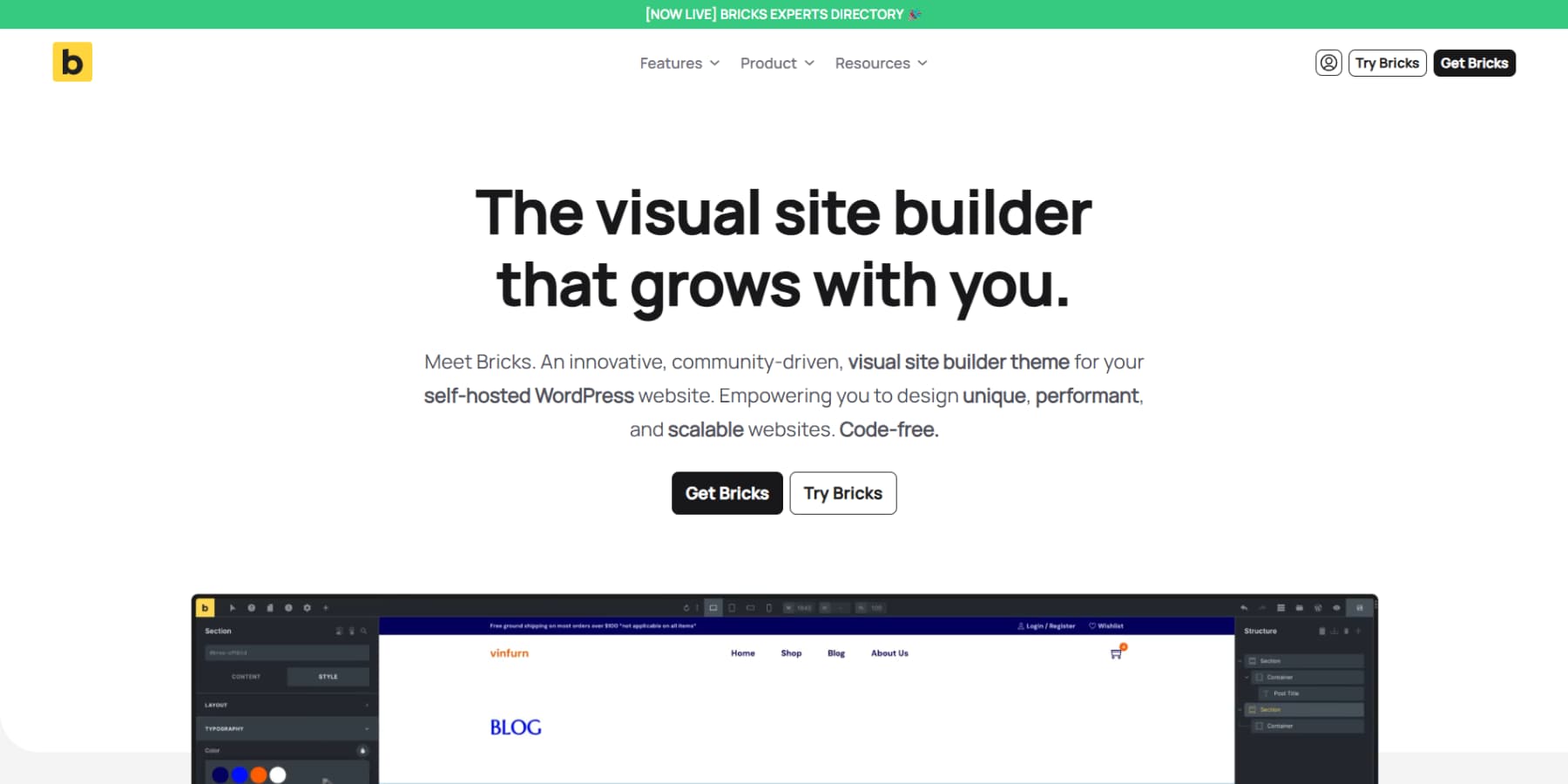
Bricks Builder is a relatively new player on the block. It combines a WordPress theme with a page builder that won’t keep your visitors waiting. The pages load fast, and you won’t waste time when making edits, either. They built it with Vue.js and used Flexbox for the coding, which keeps everything running smoothly without extra bulk.
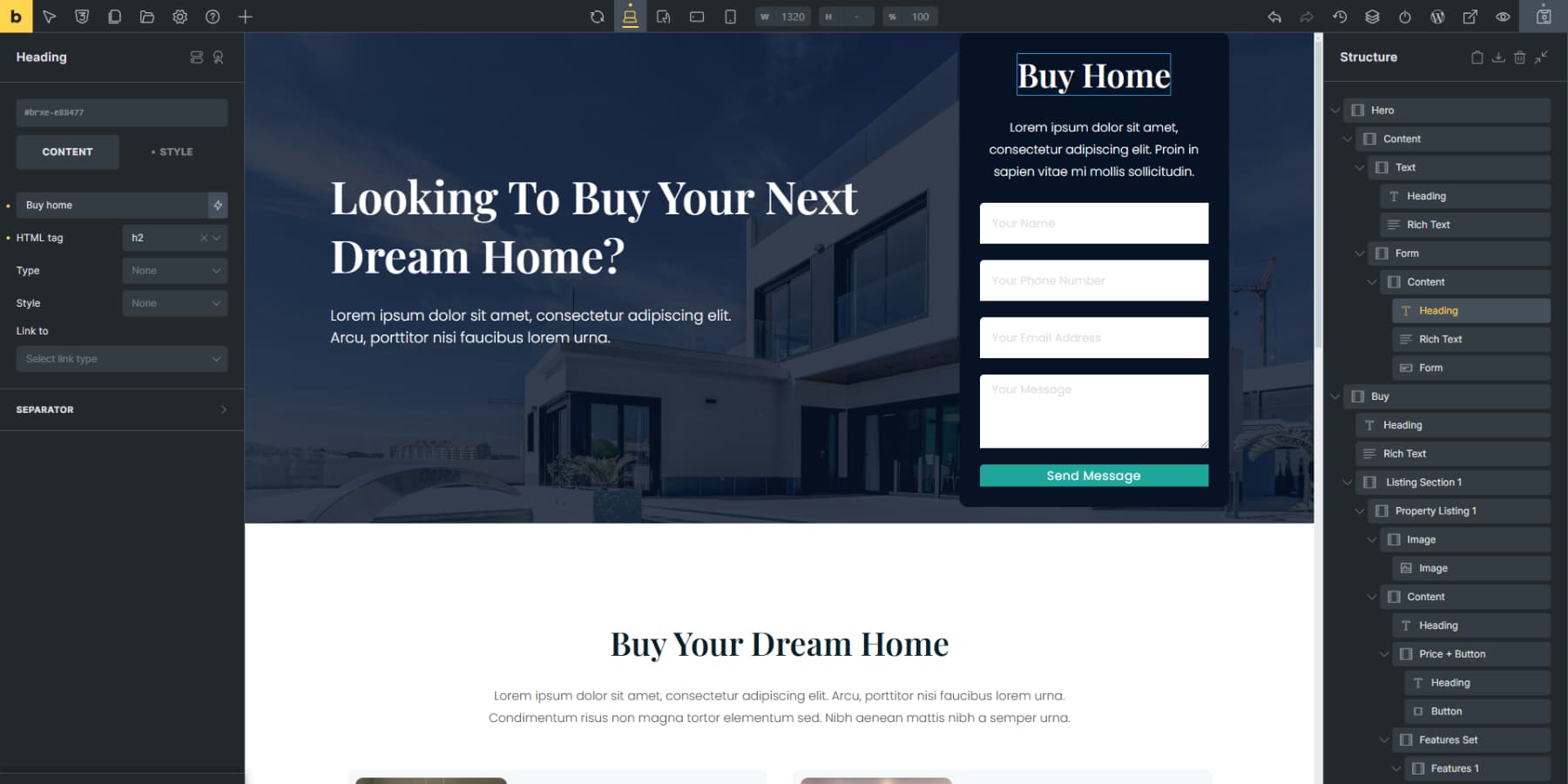
You can drag and drop elements to create custom query displays — no coding is needed. Working on multiple pages? Just copy stuff from one tab to another. The global styles feature helps keep your site looking consistent throughout.
The editor pops up in a second or two when you need to make changes. Setting up templates works right inside Bricks, so you won’t need to hunt down extra plugins. Their template collection isn’t huge yet, but what’s there looks professional and works for most websites.
They’ve added some handy features, like conditional logic and better query options. These updates make Bricks work well for users, especially those who want more technical control over their WordPress site.
Pros
- Advanced Features for Developers: Bricks include custom query loops that work with drag-and-drop functionality. The conditional logic and PHP function capabilities provide options for those who need technical customization on their WordPress sites.
- Speed: The Flexbox implementation creates less HTML code, contributing to faster loading times. The editor typically opens within 1-2 seconds, and pages built with this theme tend to load efficiently for site visitors.
- All-in-One Solution: This package combines theme and page builder functions in a single interface. Users can design various elements, including menus, post templates, and content loops, without installing separate WordPress plugins.
Cons
- Learning Curve: The Flexbox-based layout system in Bricks requires some adjustment time, particularly for those who haven’t worked with this technology before. Getting comfortable with how elements respond and align might take practice.
- Limited Pre-Built Templates: The template library contains fewer ready-made designs than some other WordPress builders, like Divi. This smaller selection might affect users who prefer starting with pre-designed layouts rather than building from scratch.
- Fewer Community Resources: Bricks is a relatively newer product in the WordPress ecosystem, which means fewer tutorials, forums, and third-party extensions exist for It. As a result, you might find less community-created content when searching for specific solutions or techniques.
Who Is Bricks Builder Best For?
Web designers and developers who value speed and efficiency and don’t mind getting their hands dirty with code when needed tend to gravitate toward Bricks Builder. The theme combines design and building tools in one package, helping to maintain a consistent look throughout a WordPress site. The technical crowd often appreciates Bricks for its custom query options and conditional logic features. Meanwhile, if your site gets heavy traffic, the lightweight code structure and quick editor response time support better performance without the bloat.
Pricing
Bricks Builder’s pricing starts at $79/yr.
Coolest WordPress Themes Compared
Now that you have reviewed the entire list, let’s take a moment to compare some key points.
Top Coolest WordPress Themes: Features Comparison
Finding the right WordPress theme for your site shouldn’t give you a headache. After discussing some of the coolest options, we put together this simple price breakdown. Check it out before making your choice.
| Features | Divi | Kadence | Qi Theme |
|---|---|---|---|
| Visual Builder | ✔️ | ✔️ | ✔️ |
| Premade Templates | 2000+ | 85+ | 150 |
| AI Website Generation | ✔️ | ✔️ | ❌ |
| WooCommerce Support | ✔️ | ✔️ | ✔️ |
| Theme Builder | ✔️ | ✔️ (Gutenberg/Elementor) | ✔️ (Gutenberg/Elementor) |
| Custom Modules/Widgets | 200+ | 38+ (Kadence Blocks) | 60+ |
| Multilingual Support | ✔️ | ✔️ | ✔️ |
| Page Builder Compatibility | Built-in | Gutenberg, Elementor | Gutenberg, Elementor |
| Free Version Available | ❌ | ✔️ | ✔️ |
| Starting Price | $89/year | $69/year | $79/year |
| TRY Divi | TRY Kadence | TRY Qi Theme |
Top Coolest WordPress Themes: Price Comparison
WordPress themes keep getting better, but their pricing isn’t always clear. We made this comparison table after looking at the coolest new options. Take a look before you buy your next theme!
| Theme | Free Version | Pricing Starts At | Number of Sites | Get |
|---|---|---|---|---|
| Divi | ❌ | $89/year | Unlimited | GET |
| Kadence | ✔️ | $69/year | 3 | GET |
| Qi Theme | ✔️ | $79/year | 1 | GET |
| Astra | ✔️ | $49/year | 1 | GET |
| GeneratePress | ✔️ | $59/year | 500 | GET |
| Sydney | ✔️ | $69/year | 1 | GET |
| Bricks Builder | ❌ | $79/year | 1 | GET |
Which Is The Coolest WordPress Theme?
After exploring the coolest WordPress themes on the market, three clear winners emerge for different needs.
Divi is our top choice, combining powerful visual editing with practical features that work in the real world. Beyond its eye-catching design capabilities, Divi’s 2000+ layouts and upcoming shortcode-free version give you professional results without the usual headaches. What really sets Divi apart is how it balances visual swagger with genuine functionality – you can build anything from portfolio sites to online stores without touching code.
Kadence takes second place for Gutenberg fans who want speed without sacrificing style. At just 50KB, it loads in a flash while offering 85+ starter templates that look fantastic. The built-in AI helper is surprisingly helpful when you’re stuck for content ideas, and the clean code keeps Google happy.
For Elementor enthusiasts, Qi Theme rounds out our top three with its impressive collection of 150 templates that include licensed stock photos — a rare find that saves you time and money. The 60+ custom widgets in its companion plugin let you create distinctive designs without the bloat.
Each theme brings something unique to your WordPress toolkit. Which one matches your website vision? Have you used any of these themes on your projects? Share your experiences below!

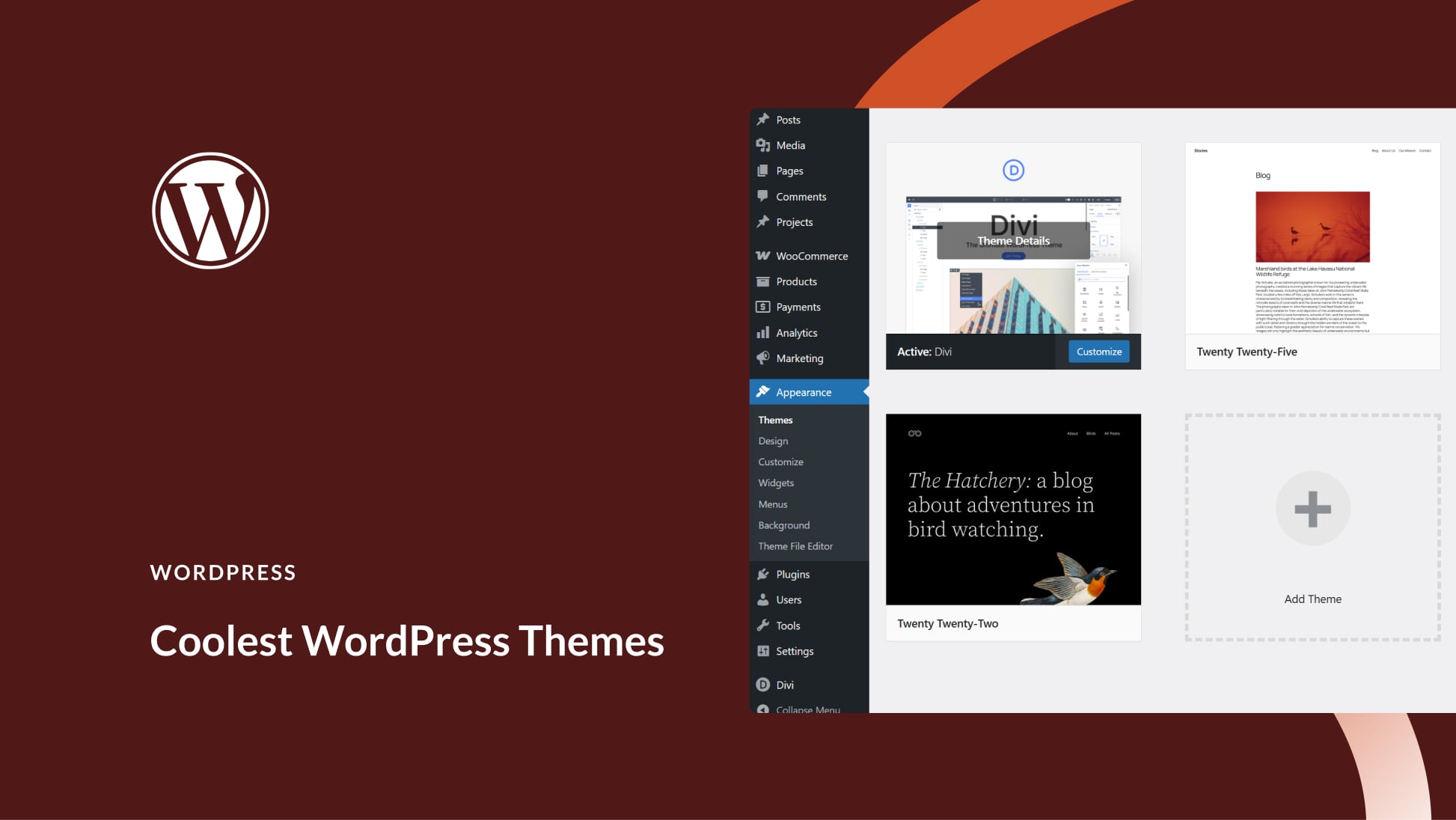
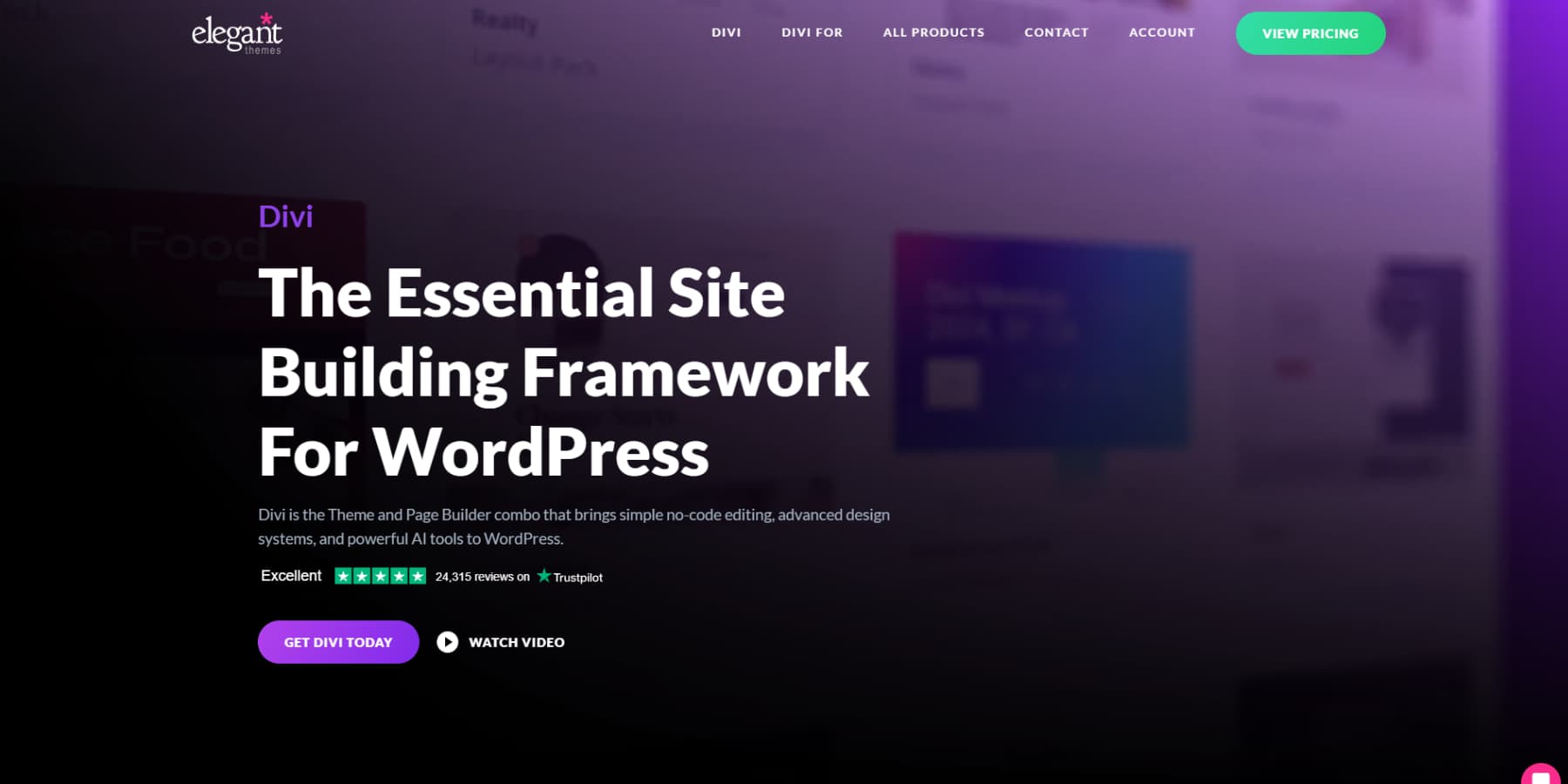
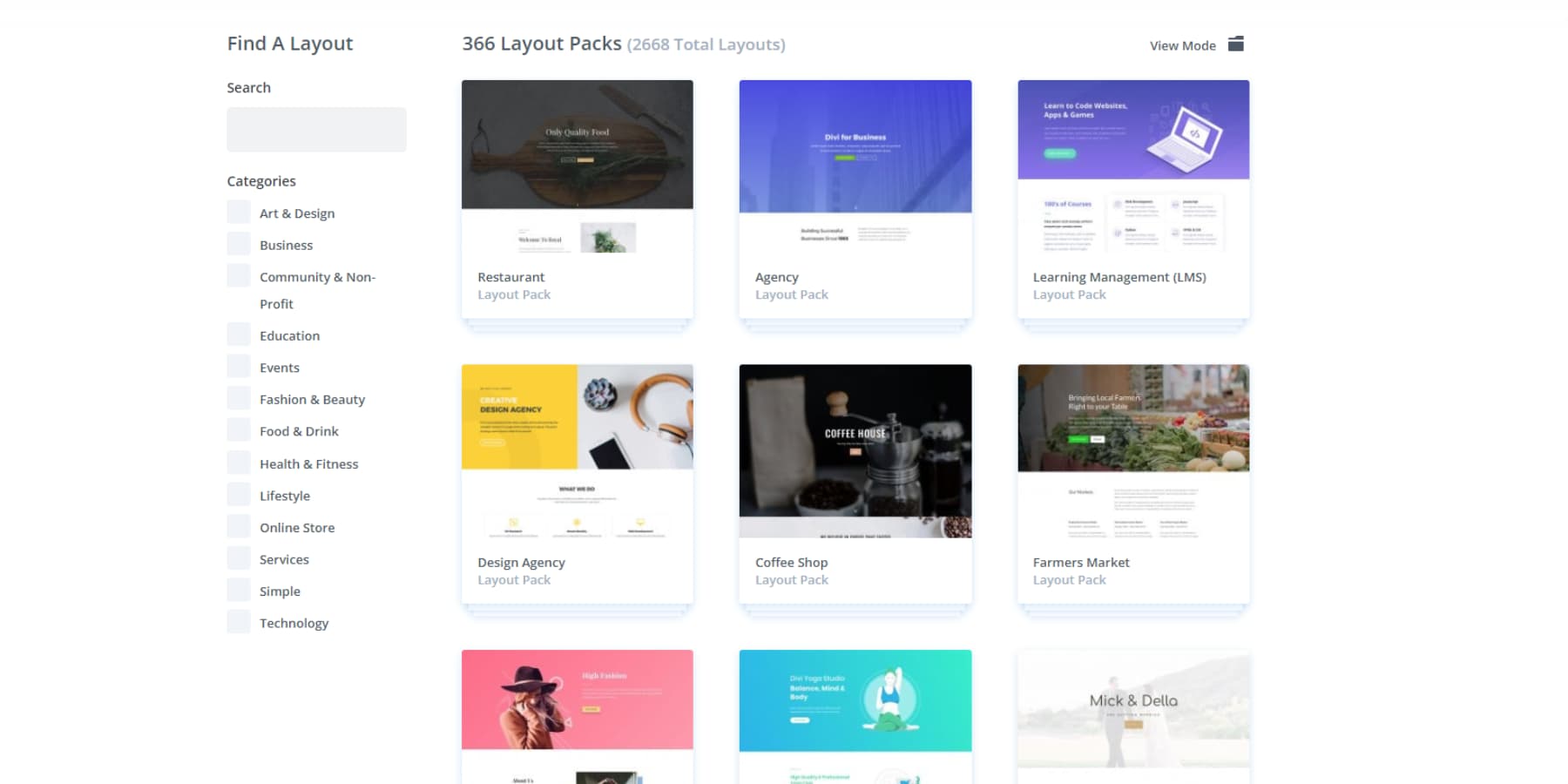
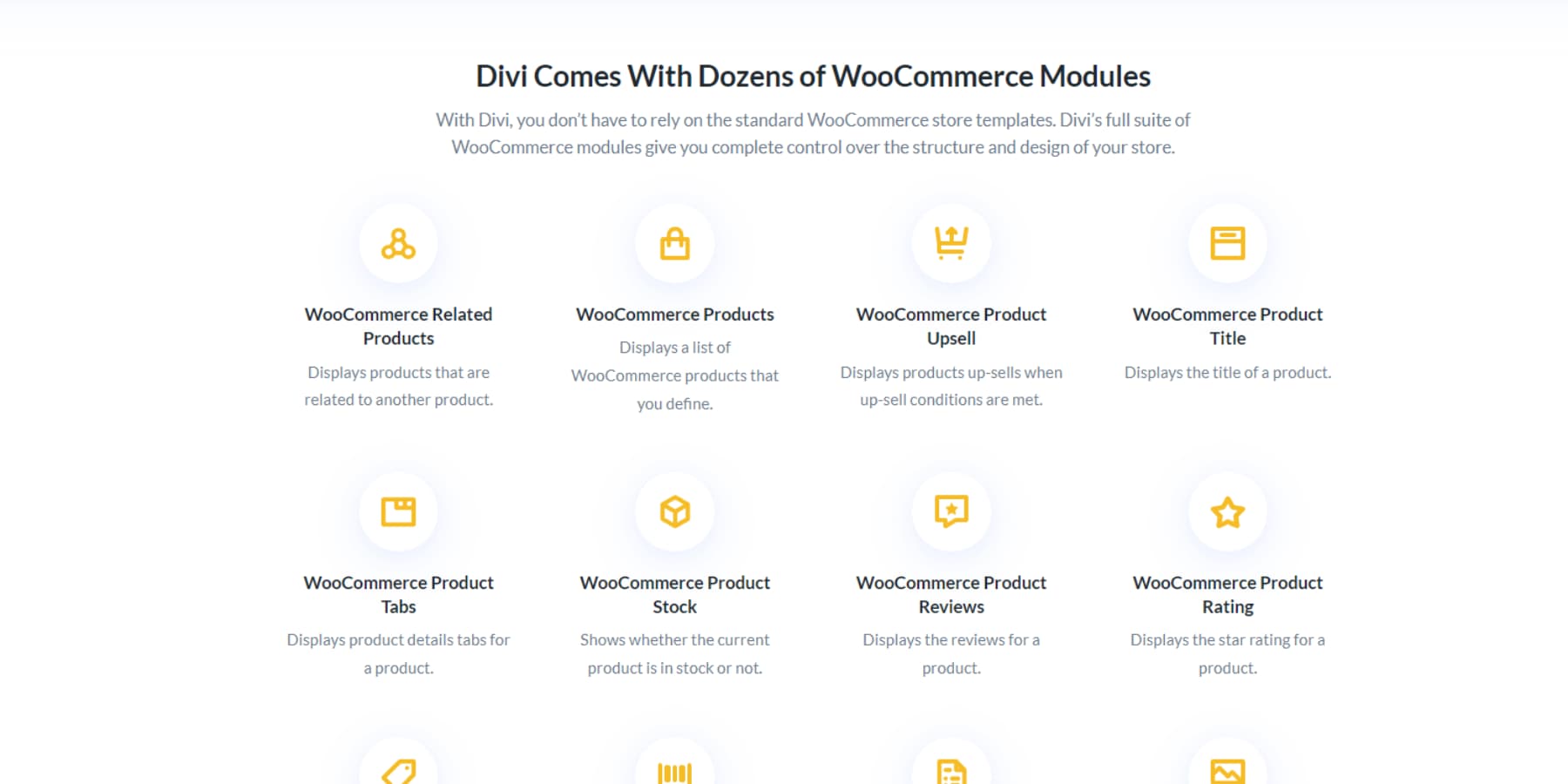
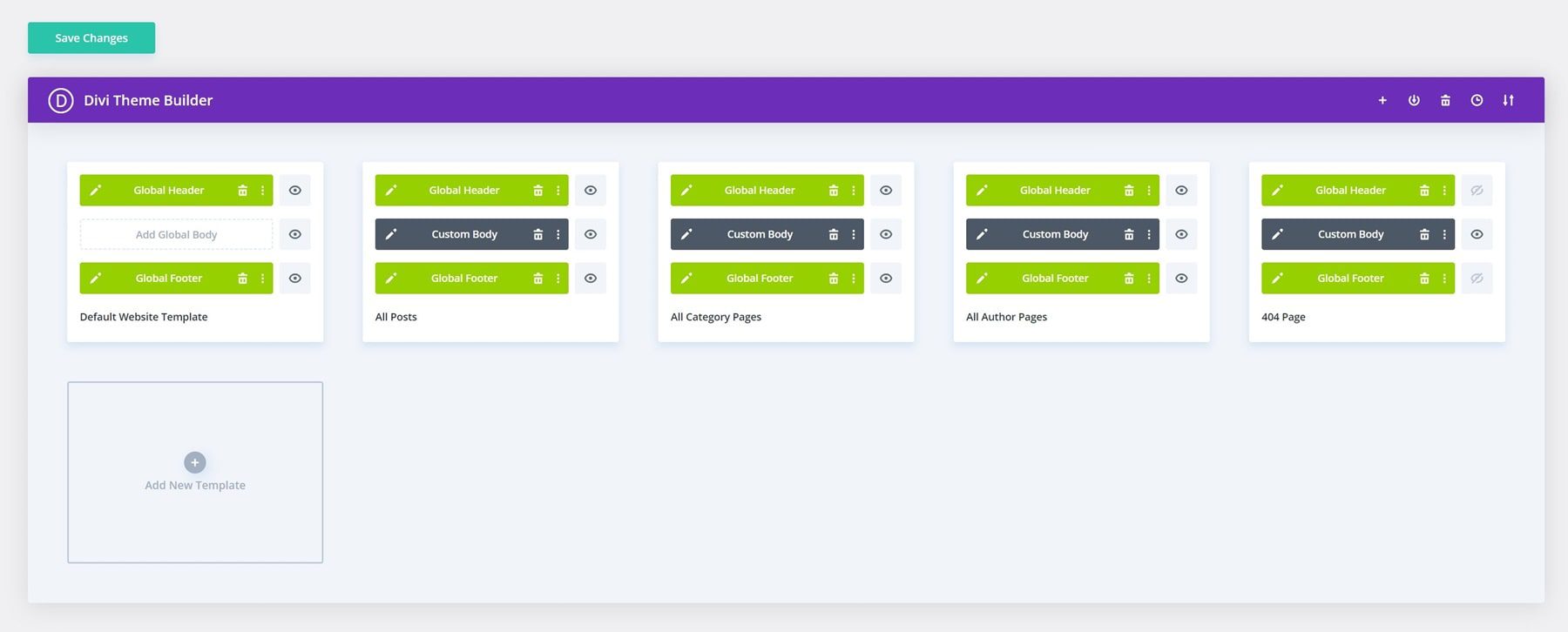
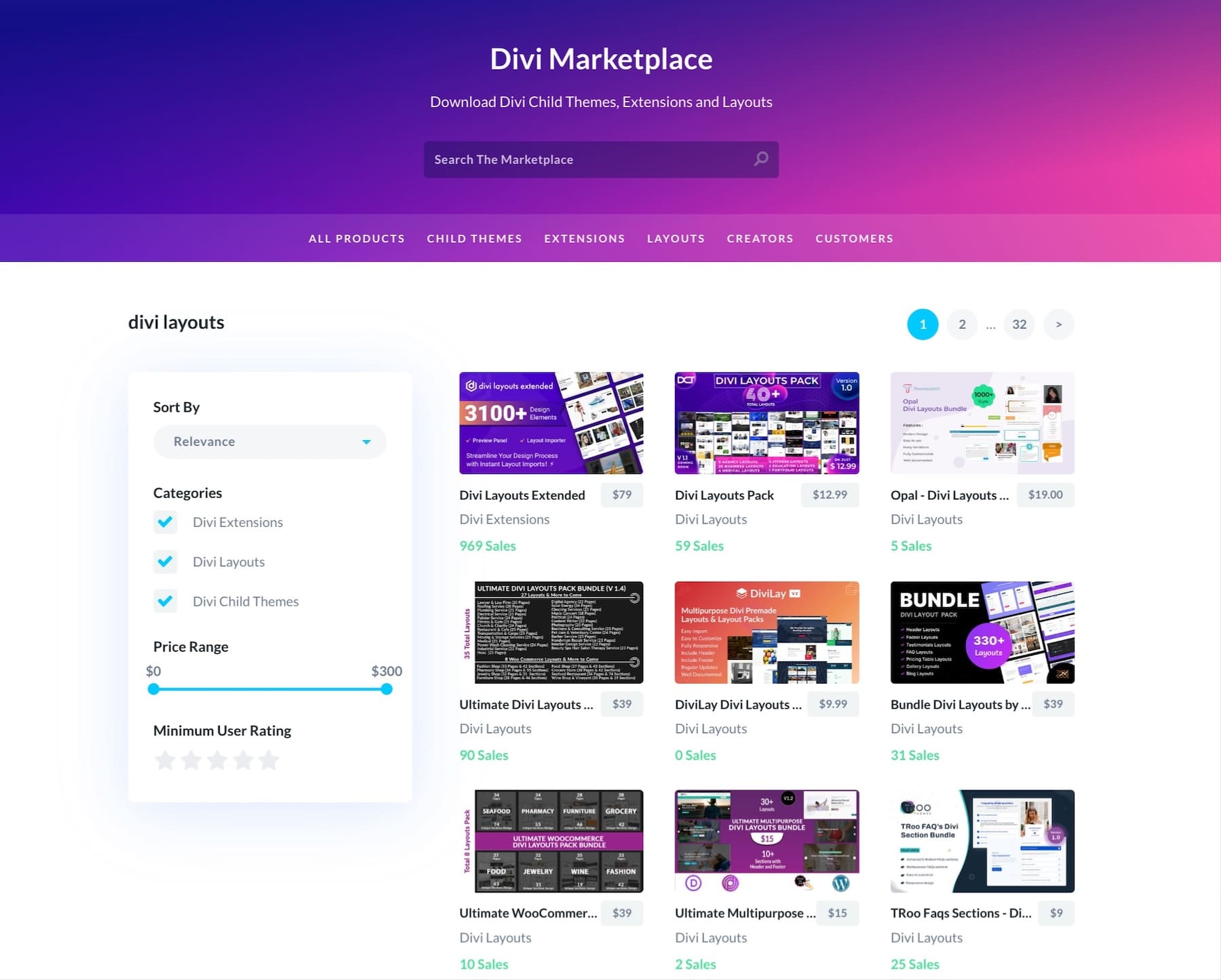
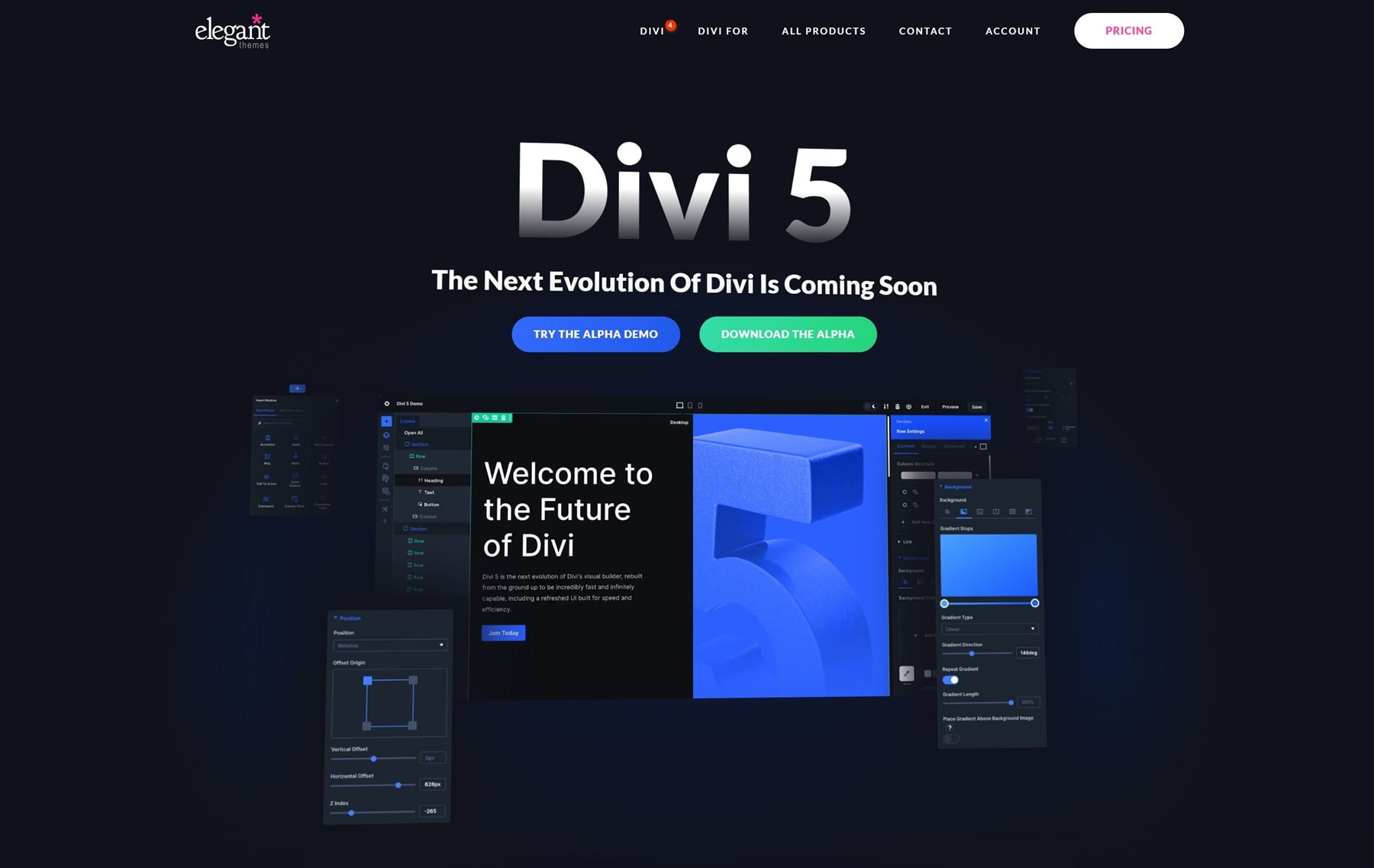




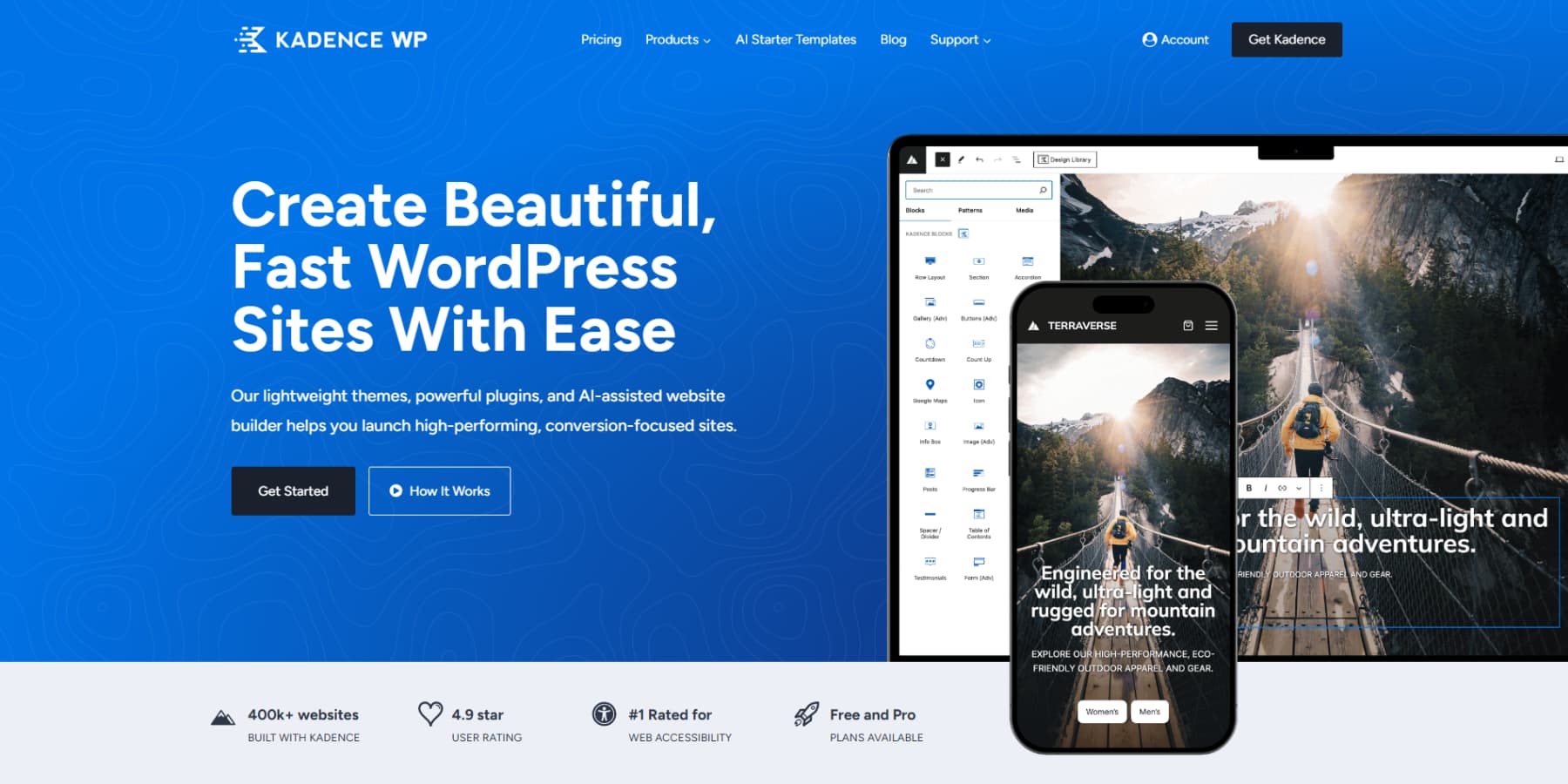
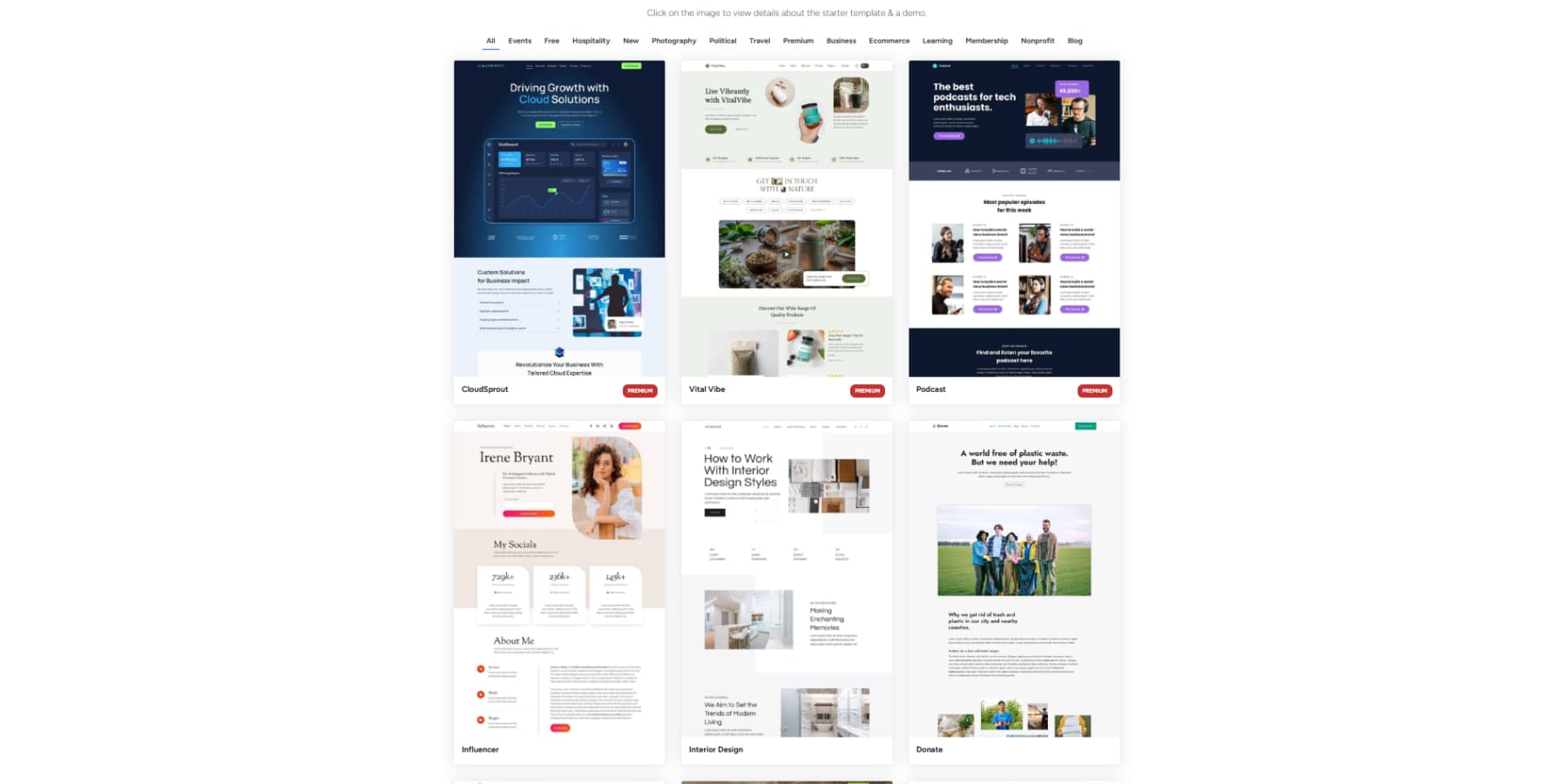
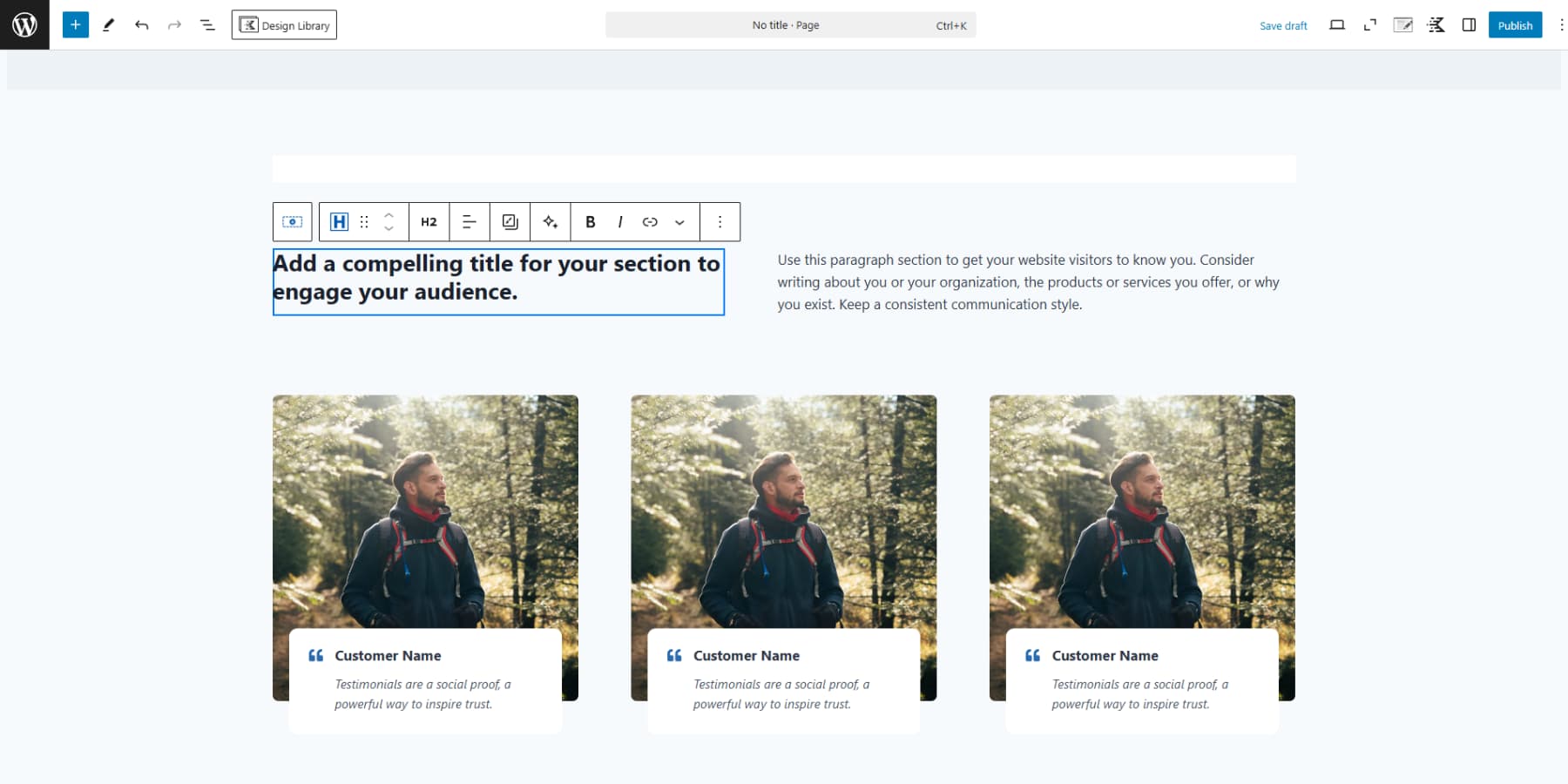


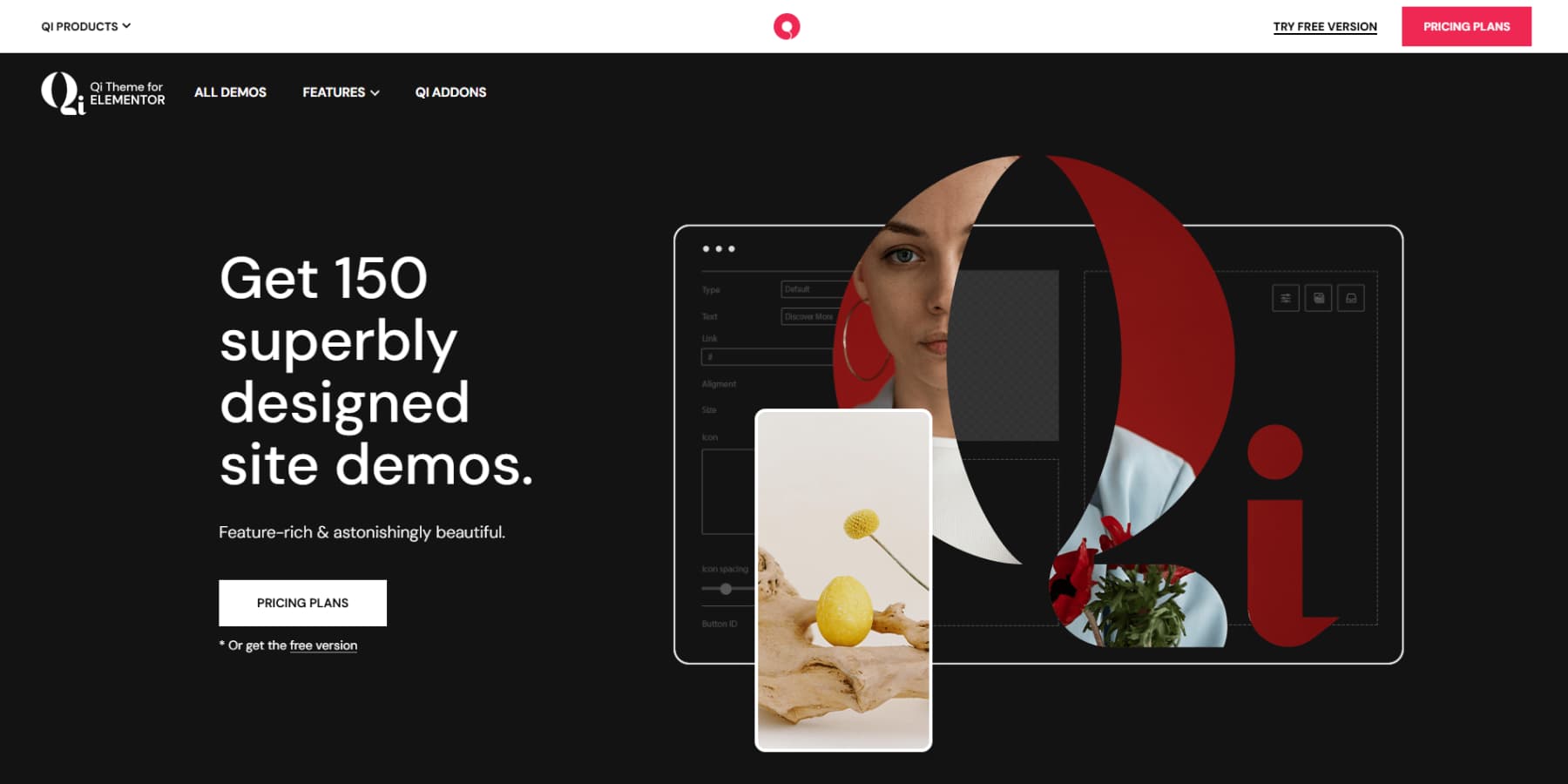
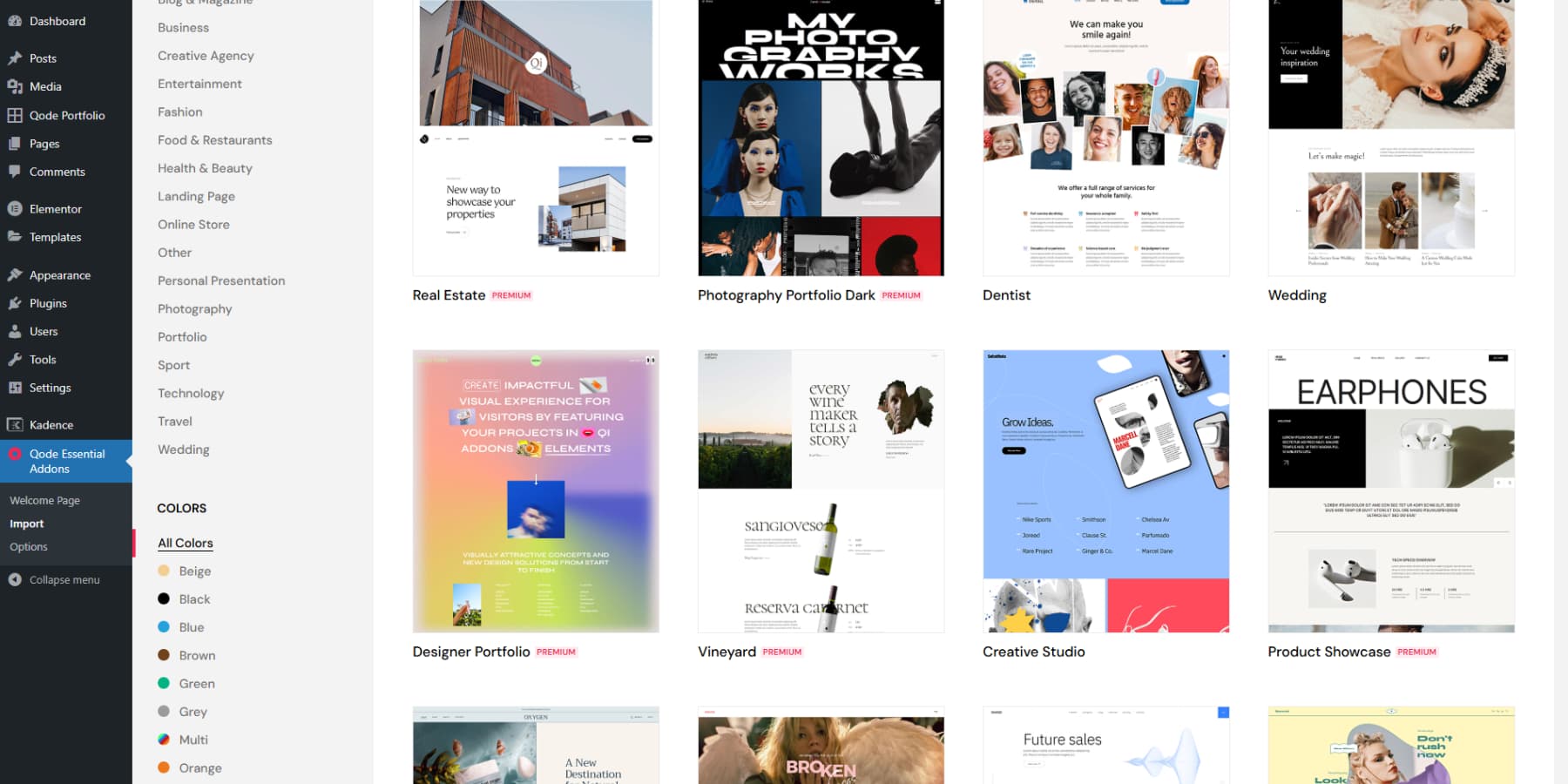
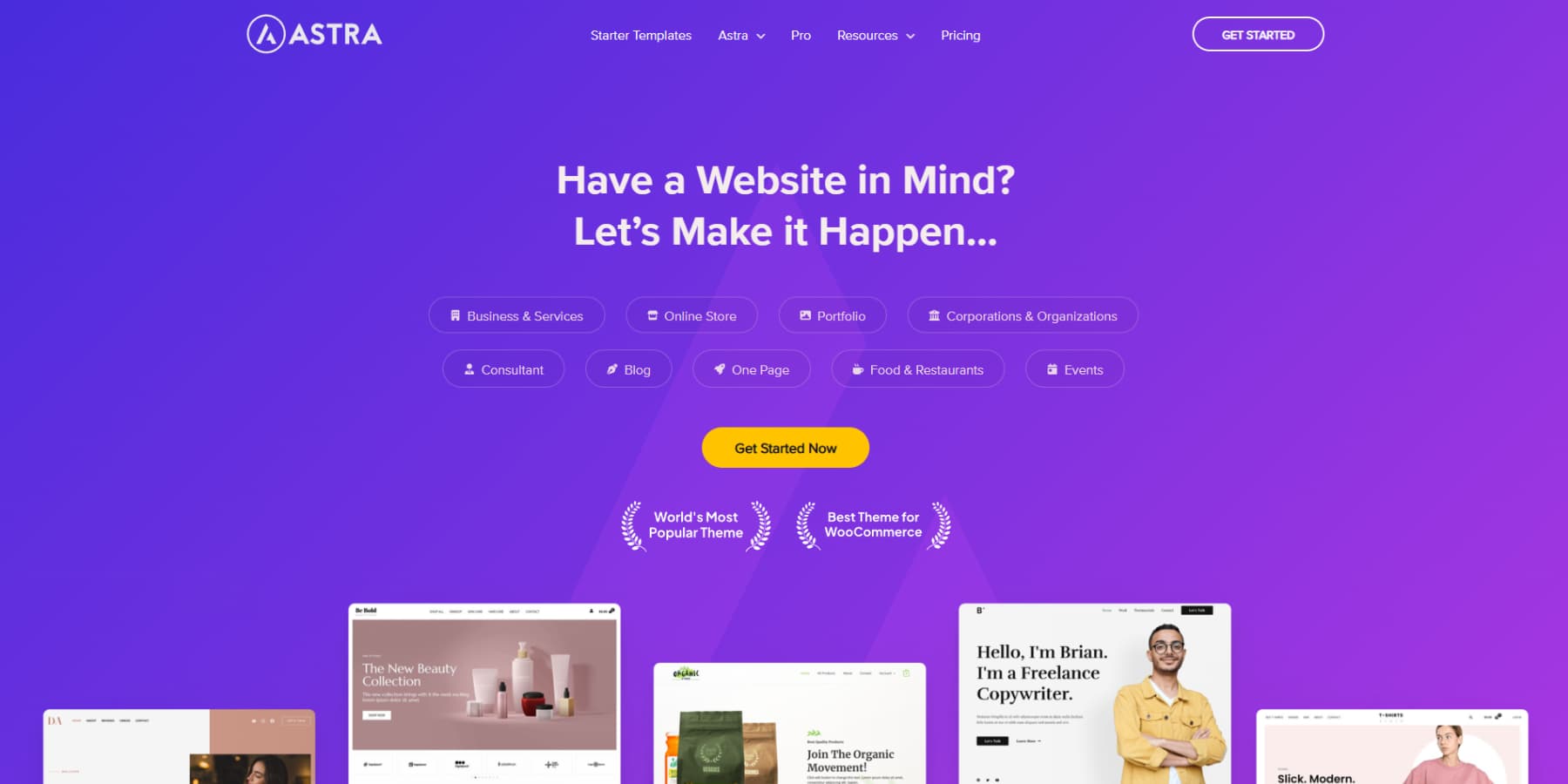
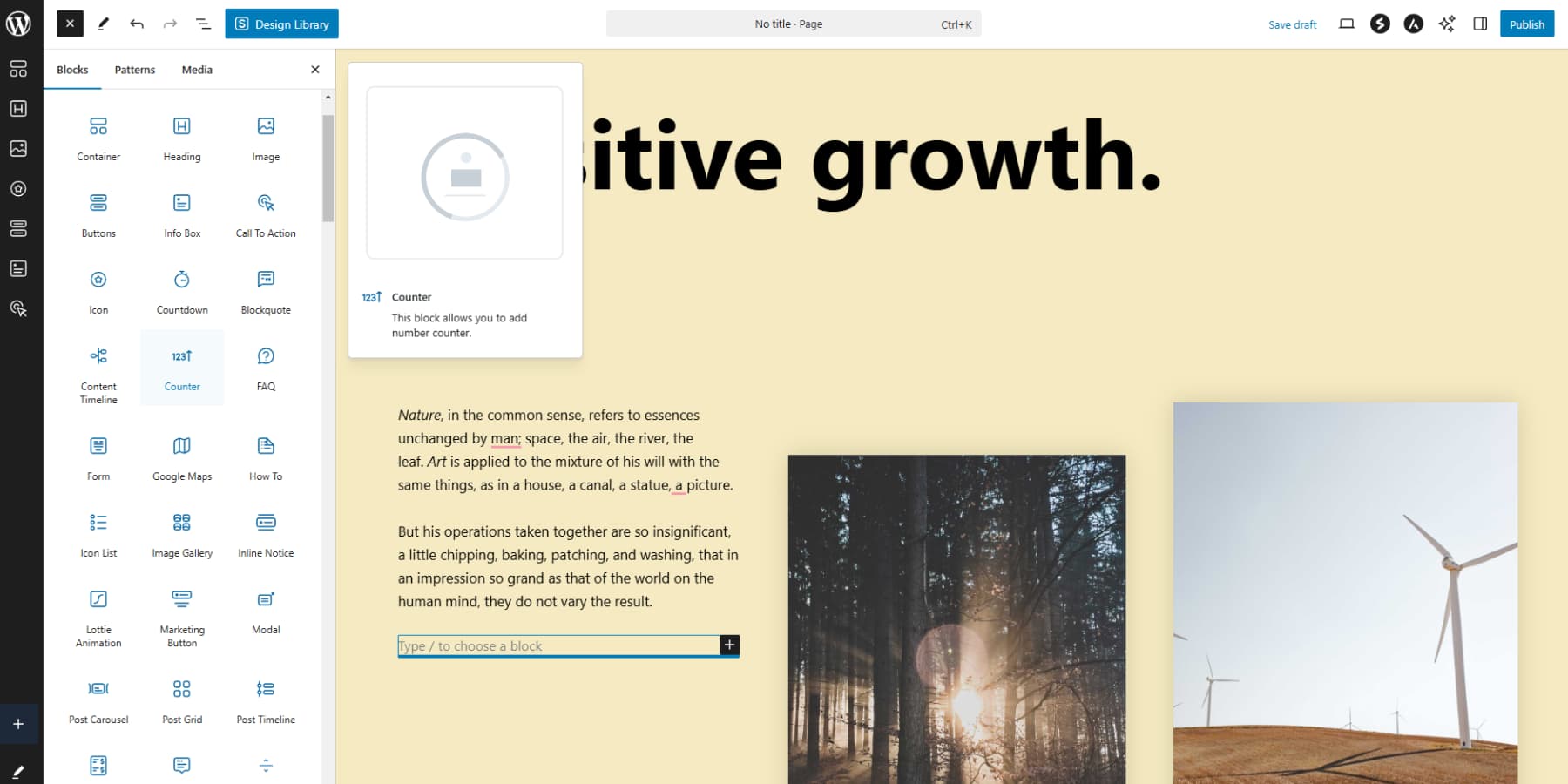

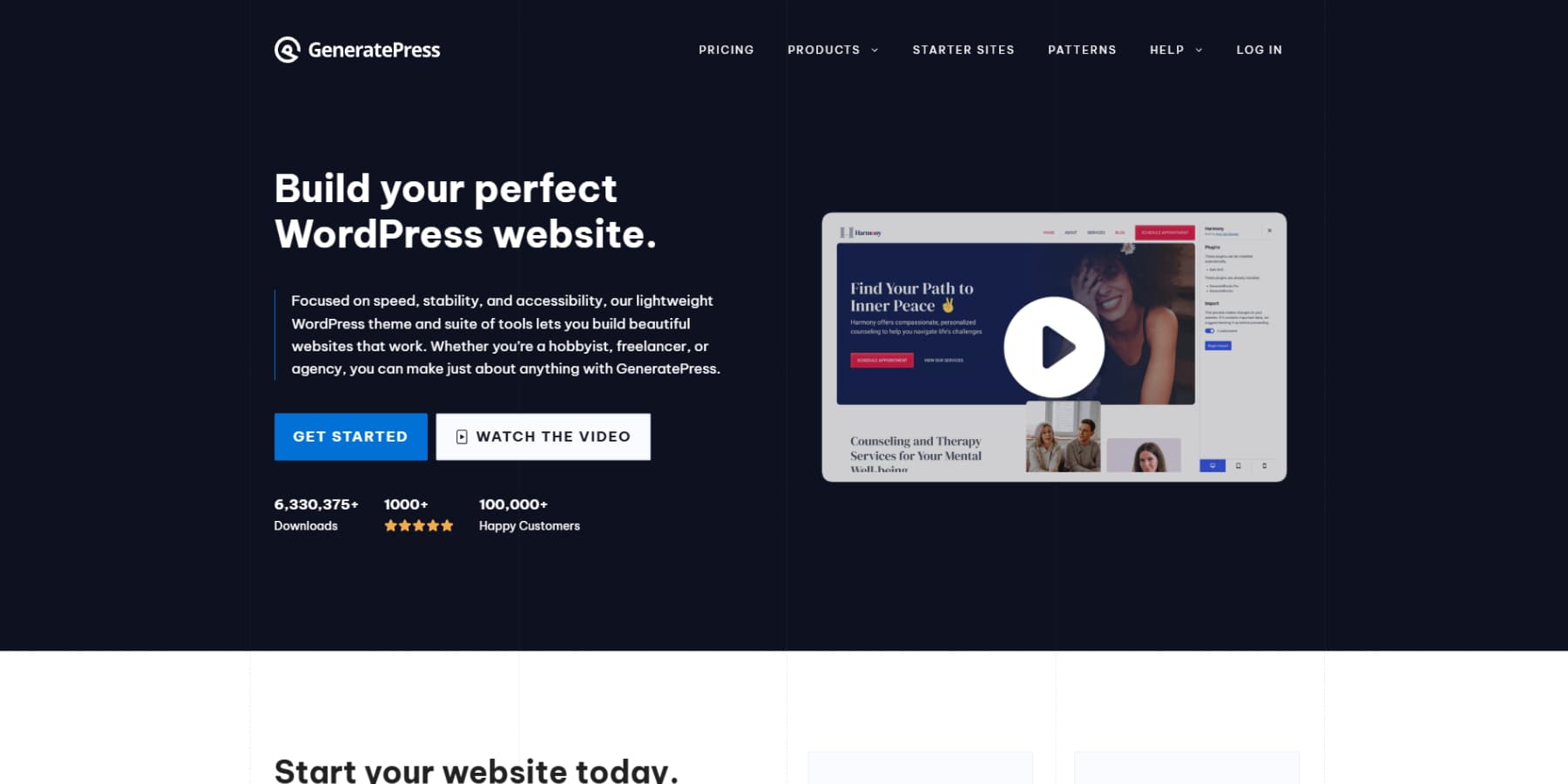
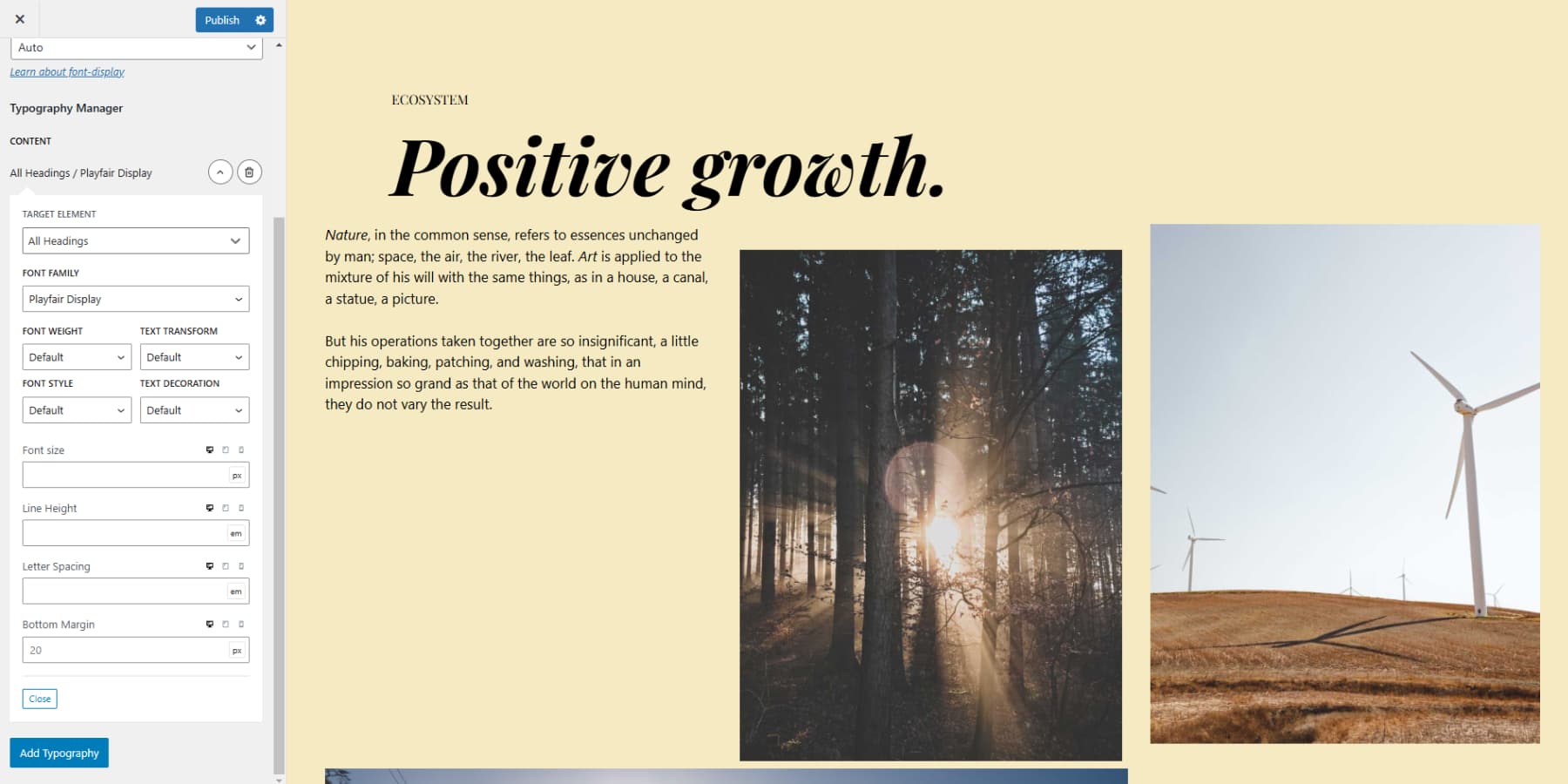
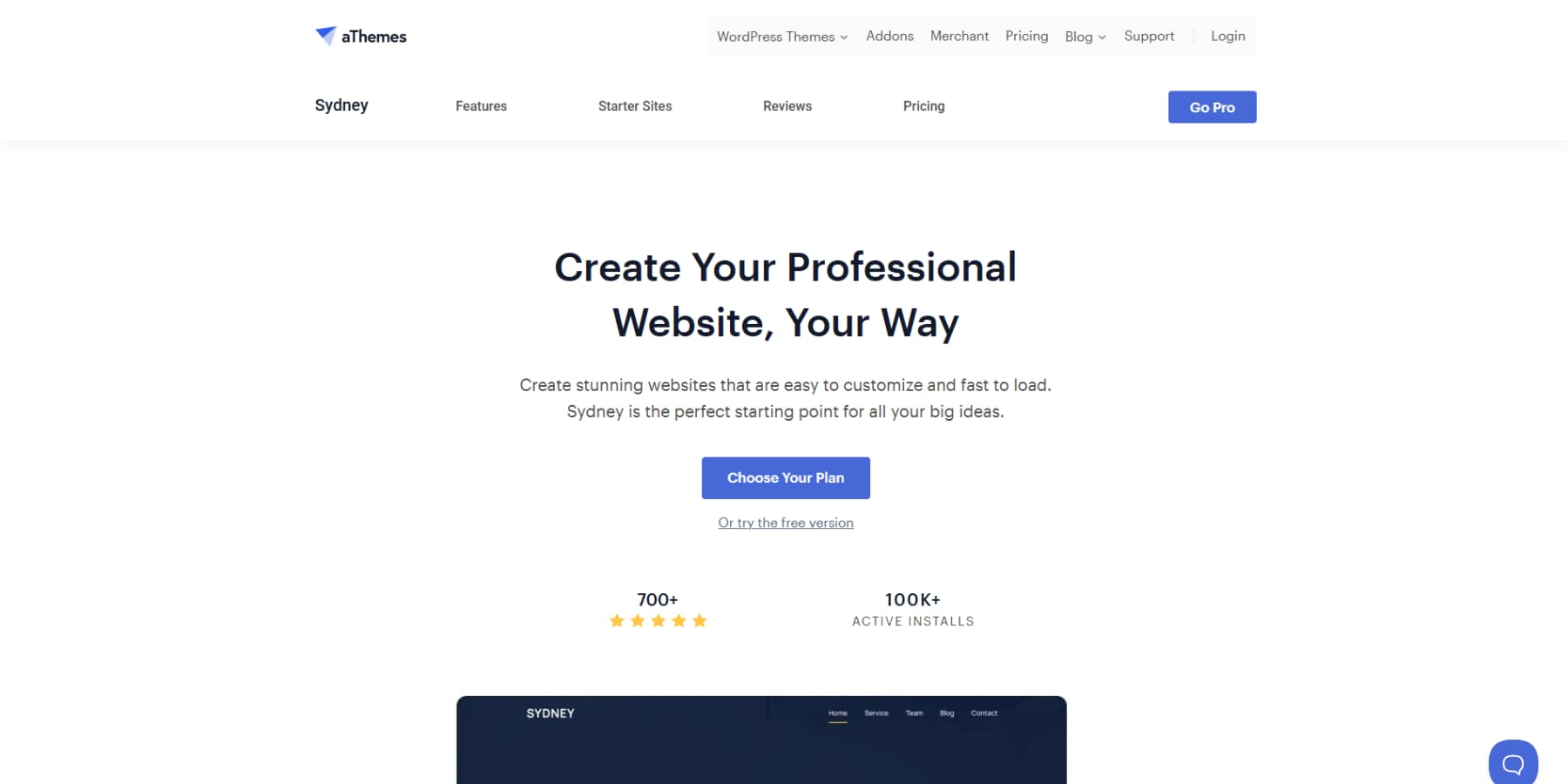
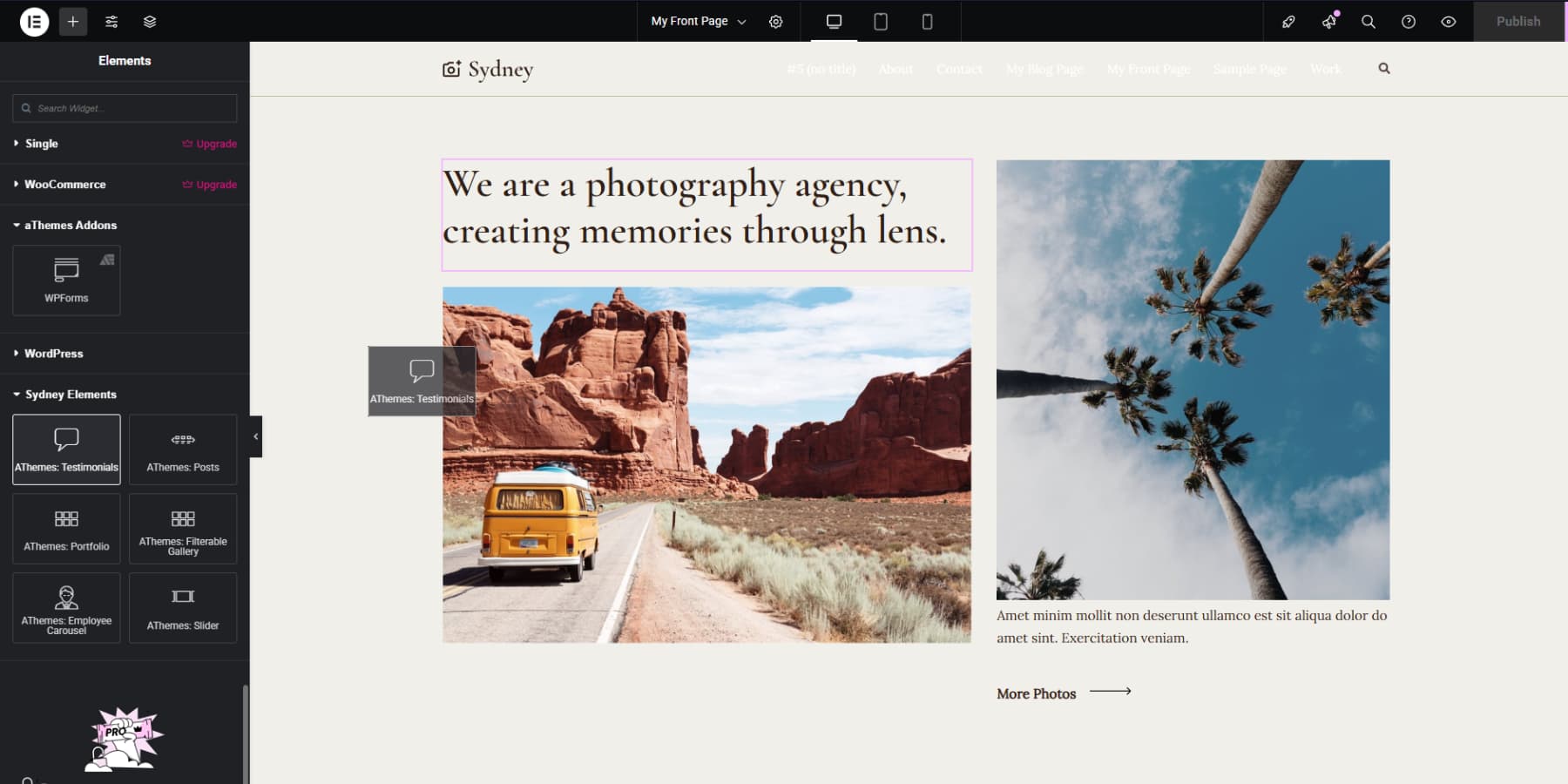







Leave A Reply