Rank Math is one of the most popular and powerful SEO plugins for WordPress. Which is why we’re thrilled to share some big news! As of today Rank Math includes a deep integration with our own Divi WordPress Theme–bringing powerful SEO features right into Divi’s visual builder! To celebrate, we’ve created this article to show you how to take advantage of everything Rank Math brings to Divi. We’ll be covering a lot of ground so feel free to use these links to jump to the section you’re most interested in. Better yet, bookmark the post and revisit it as often as you need to 🙂
Step 1: General Divi SEO Best Practices and Rank Math
Step 2: Improve Basic Divi SEO Structure with Rank Math
Step 3: Improve the Divi SEO Snippet
Step 4: Improve the Divi SEO Social Media Snippet
Step 5: Improve Basic Divi SEO
Step 6: Advanced Settings for Better Divi SEO
Step 7: Improve the Divi SEO Schema
Let’s get started!
Subscribe To Our Youtube Channel
- 1 Step 1: General Divi SEO Best Practices and Rank Math
- 2 Step 2: Improve Basic Divi SEO Structure with Rank Math
- 3 Step 3: Improve the Divi SEO Snippet
- 4 Step 4: Improve the Divi SEO Social Media Snippet
- 5 Step 5: Improve Basic Divi SEO
- 6 Step 6: Advanced Settings for Better Divi SEO
- 7 Step 7: Improve the Divi SEO Schema
- 8 Ending Thoughts on Divi SEO and Rank Math
Step 1: General Divi SEO Best Practices and Rank Math
There are a few best practices you’ll need to act on in order to get the most out of Rank Math with Divi. This includes choosing your keywords wisely, optimizing for speed, adding alt tags to your images, changing your permalinks, internal cross-linking, limiting duplicate content, and making sure your site works perfectly on mobile.
Then it’s time for the Rank Math SEO plugin to take over. It’s available in a free and a pro version. The free version has the basic settings and includes the Divi SEO integration. In this post we used the free version.
Let’s take a look at a few specific settings we can configure with Rank Math and Divi.
SEO Titles and Meta
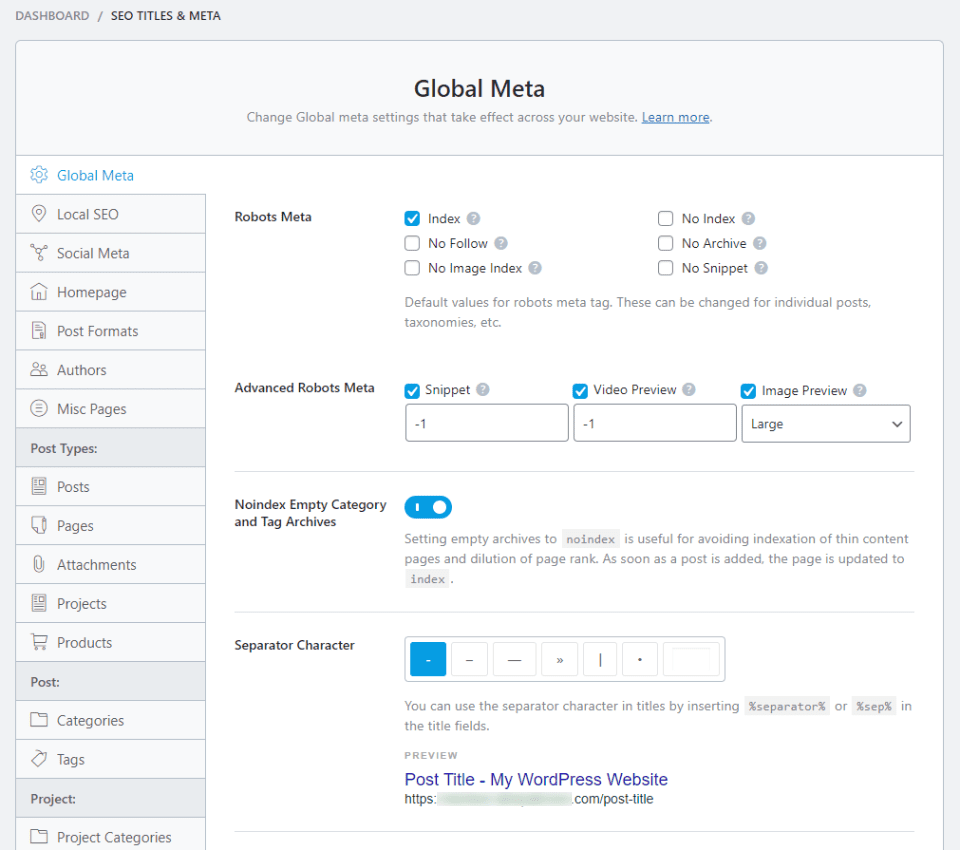
In the Rank Math dashboard menu, set up the global SEO settings for your website’s titles and meta. This screen also includes settings for the homepage, local SEO, post types, categories, tags, and lots more.
Rank Math SEO Settings
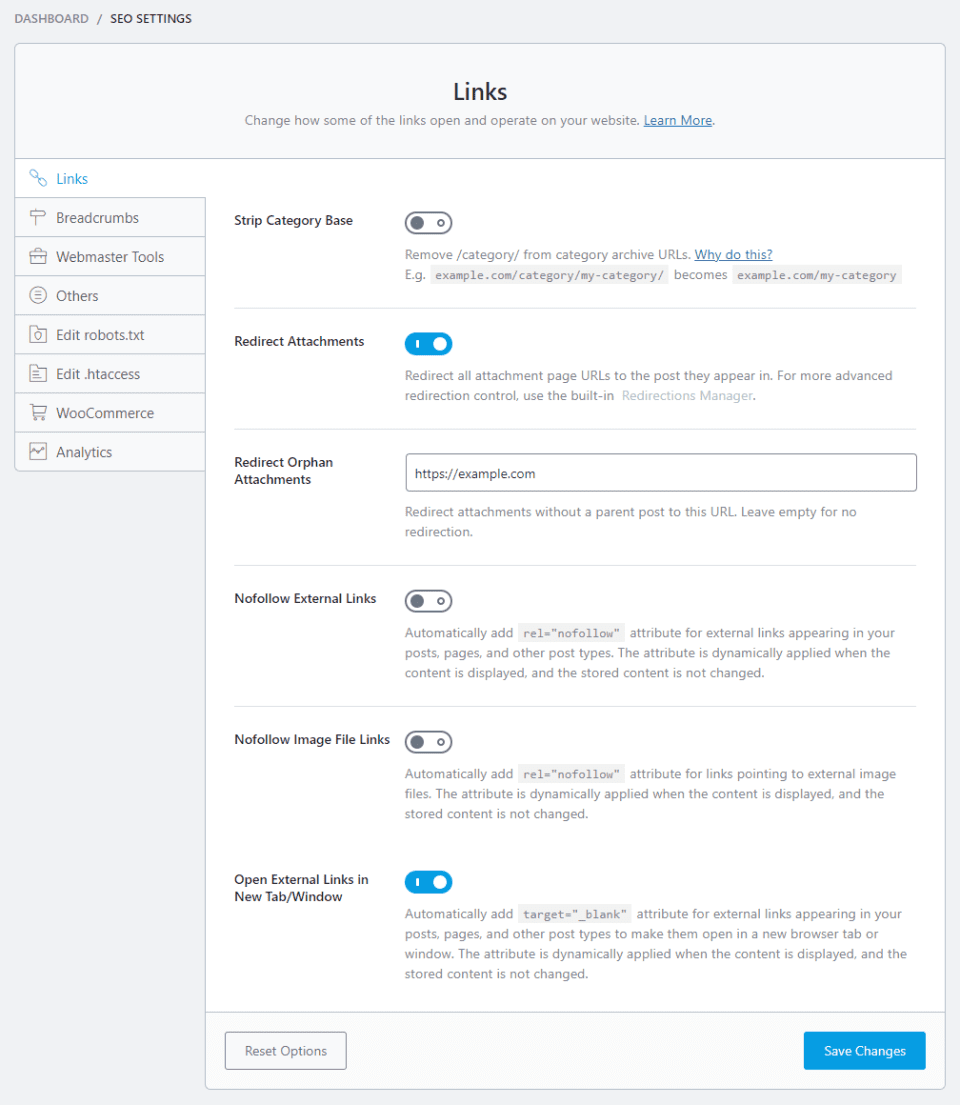
Setup the Rank Math SEO sitewide settings in the dashboard menu. This menu includes settings for the links, breadcrumbs, Webmaster Tools, robots, WooCommerce, and more.
Enable Rank Math Modules
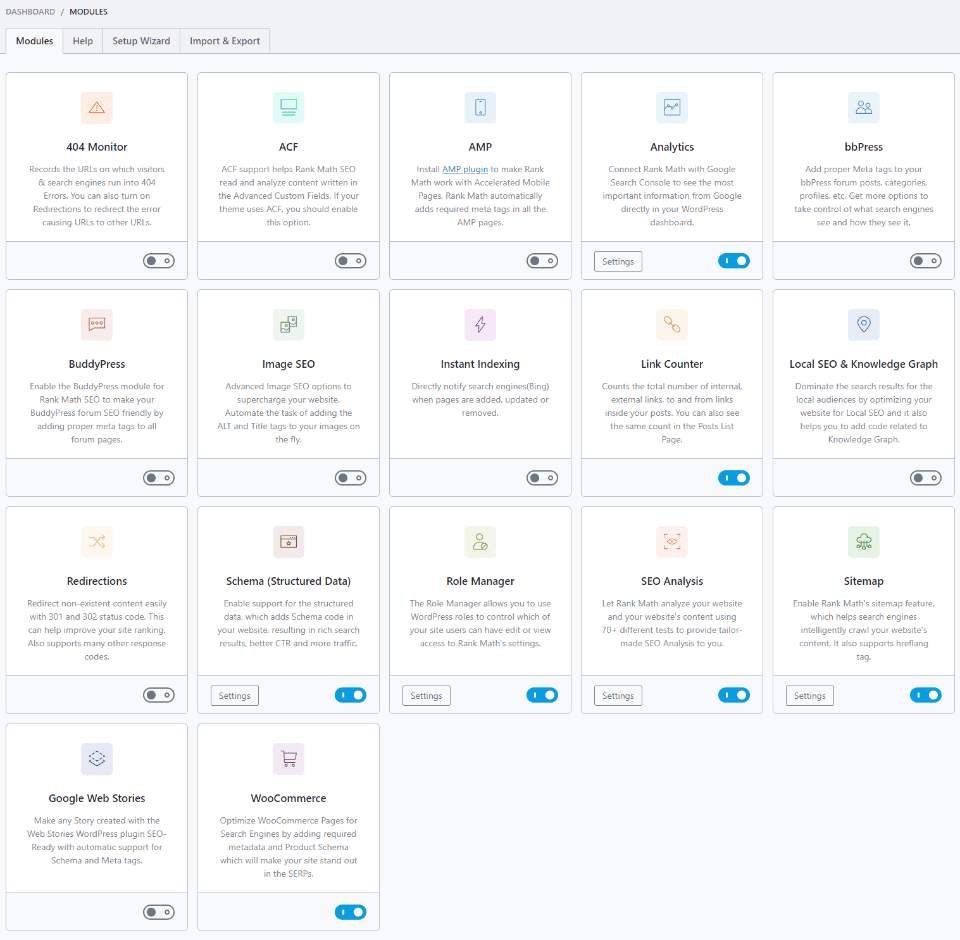
Rank Math includes a dashboard with modules you can enable. These modules handle many of the WordPress SEO optimizations for you. Some of the most important modules include Sitemap, Instant Indexing, Schema, and Image SEO. Others include Local SEO, 404 Monitor, Redirections, and WooCommerce.
Step 2: Improve Basic Divi SEO Structure with Rank Math
Foundational SEO can be applied on a site-wide level and a page level. For improved Divi SEO, we’ll look at the page level using Rank Math’s built-in Divi integration.
Rank Math in the Visual Builder
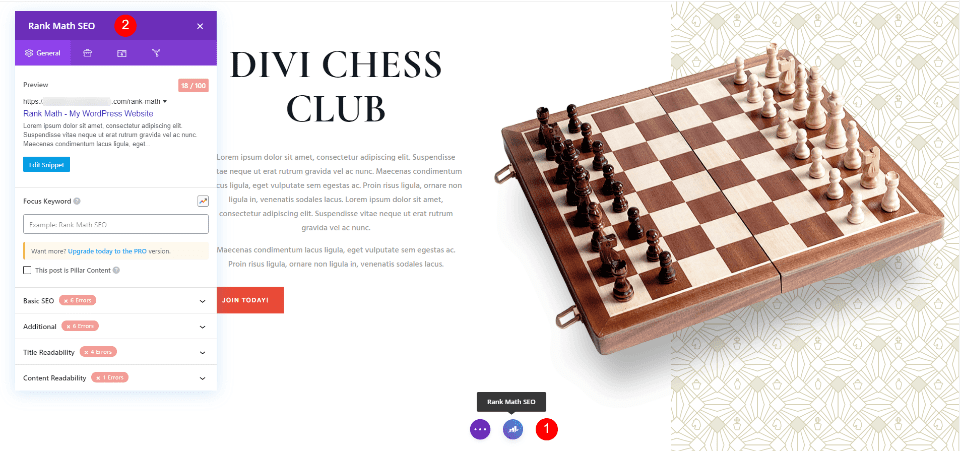
Each page now has Rank Math options built-in. A new icon is added to the Divi Visual Builder called Rank Math SEO. It sits next to the Divi Settings icon. Click this to adjust the SEO settings for the page. Once you click on the Rank Math SEO icon, you’ll see a modal with all the settings. The modal includes tabs with settings in each tab. Having the SEO adjustments built into the Visual Builder is the easiest way to adjust your Divi SEO.
Rank Math General Tab
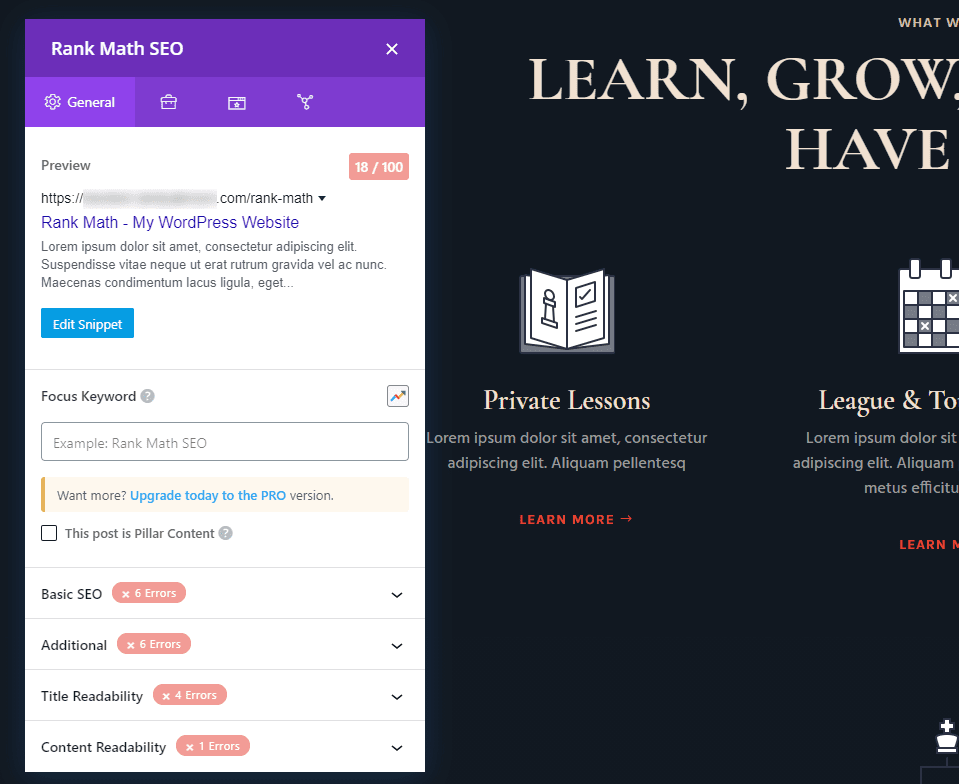
The first tab is General. This is where you’ll make most of your Divi SEO adjustments. It includes settings for the search engine preview with the score and an option to edit. It also includes a field for the focus keyword and an option to set the page as pillar content. Also included are sections for basic SEO, additional Divi SEO options, title readability, and content readability. Each one provides information about SEO errors.
Step 3: Improve the Divi SEO Snippet
The snippet is the information about your content that shows in a Google search. It displays the title, site name, description, etc. Fortunately, you can edit this snippet to get the exact look you want.
Preview Snippet Editor
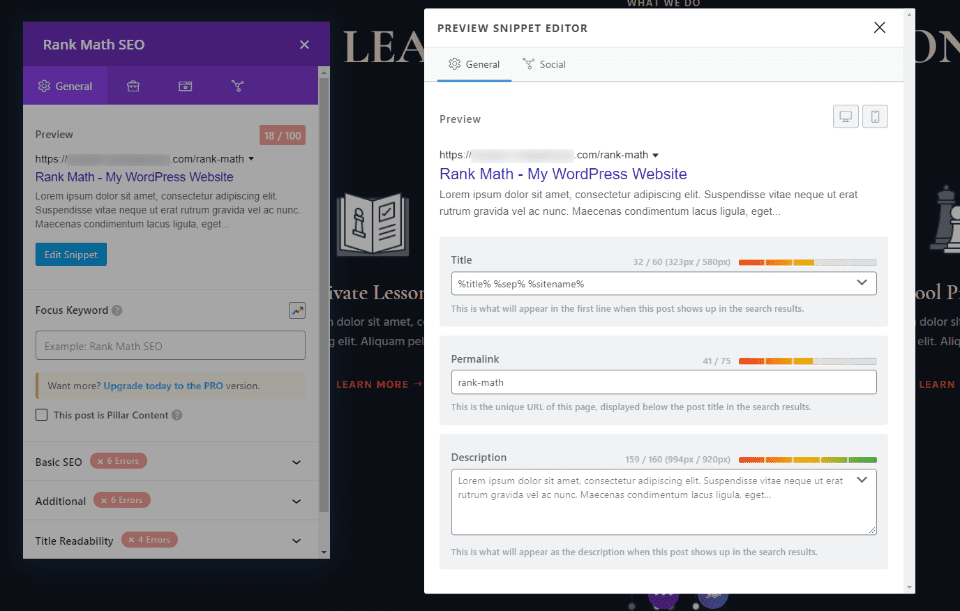
Clicking to edit the snippet opens another modal with two tabs: General and Social. The General tab includes options for the title, permalink, and description. Each one provides a score with a visual bar with color to indicate the score. The preview includes icons to preview the desktop and mobile versions.
Desktop and Mobile Preview
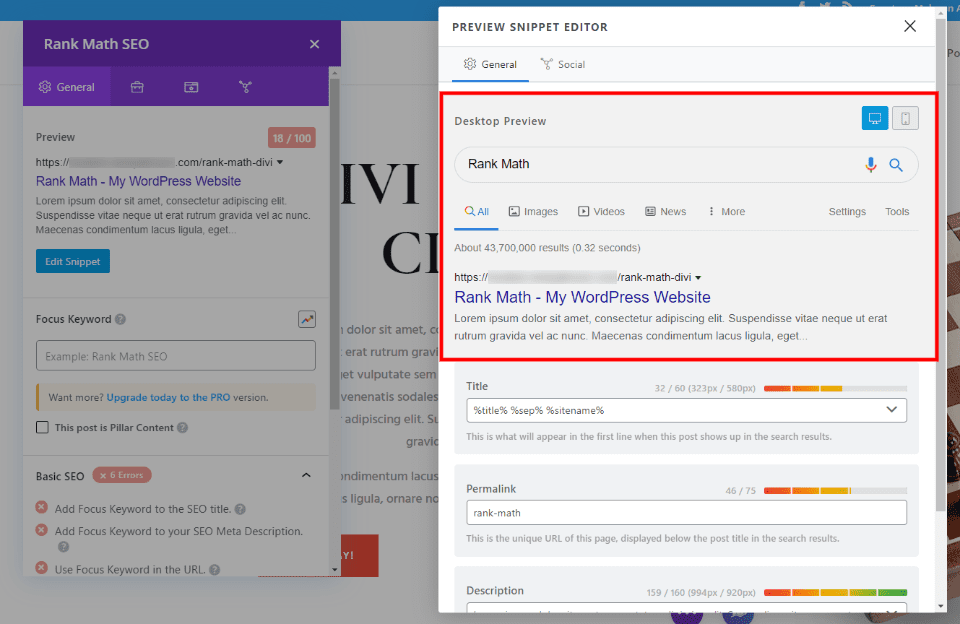
The preview shows how it looks when you enter your keywords into Google. It includes all the Google search options and shows the URL, title, and description. Use these tools to improve the preview. Any adjustments you make to the title, permalink, or description will be reflected live to this preview, so you’ll know immediately what works and what doesn’t. This is the desktop view.
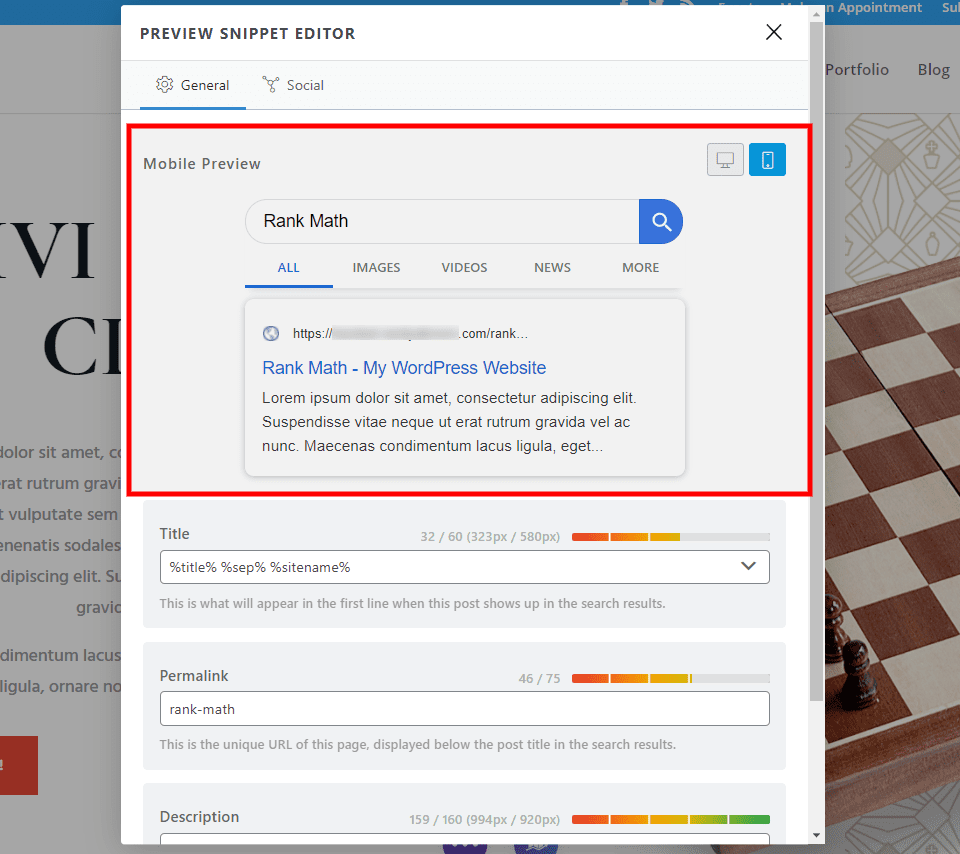
Here’s the mobile preview. It shows the mobile version of Google. Be sure to check both the desktop and the mobile view.
Rank Math Preview Title
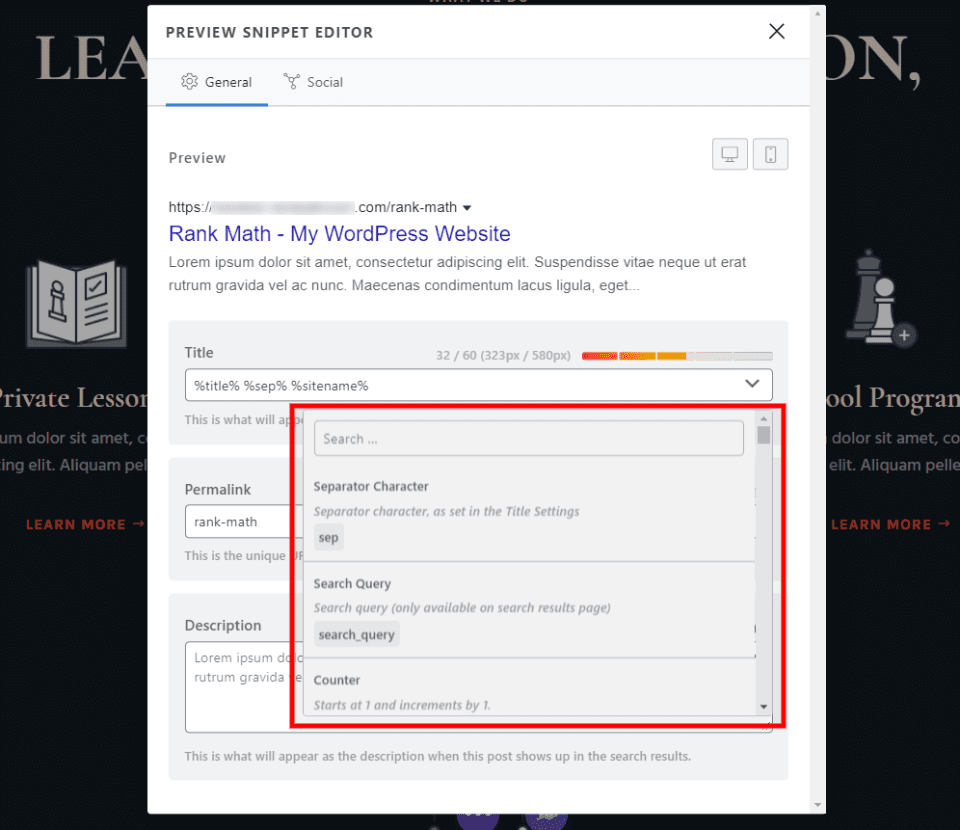
The Title field will show what appears in the first line of the search results. You can select the elements you want to include from 47 options in the dropdown box. You can place them in any order you want.
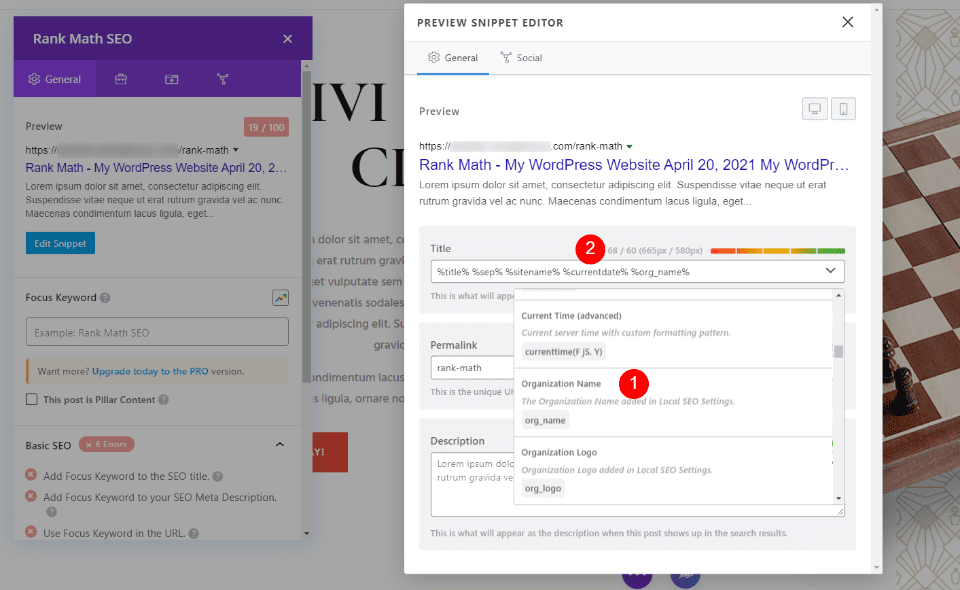
As you add and adjust the title elements, you’ll see how it affects the score. Adjust the title so that it looks the way you want it to in the preview. I was able to get a green score for this title by adding more elements but be sure the elements you add works for your goals.
Rank Math Preview Permalink
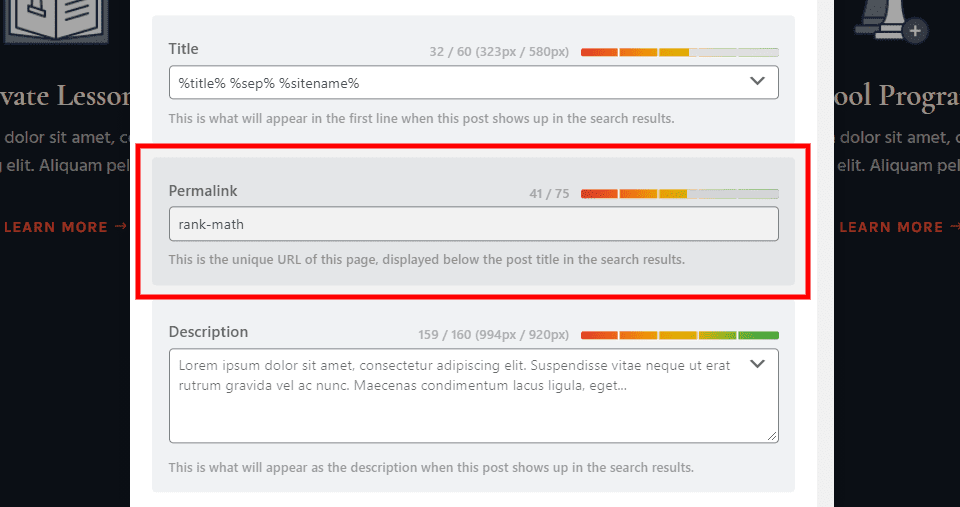
Permalink shows how the link will appear below the post title in the search results. It also displays a color-coded score. You can adjust this field to see how it affects the score.
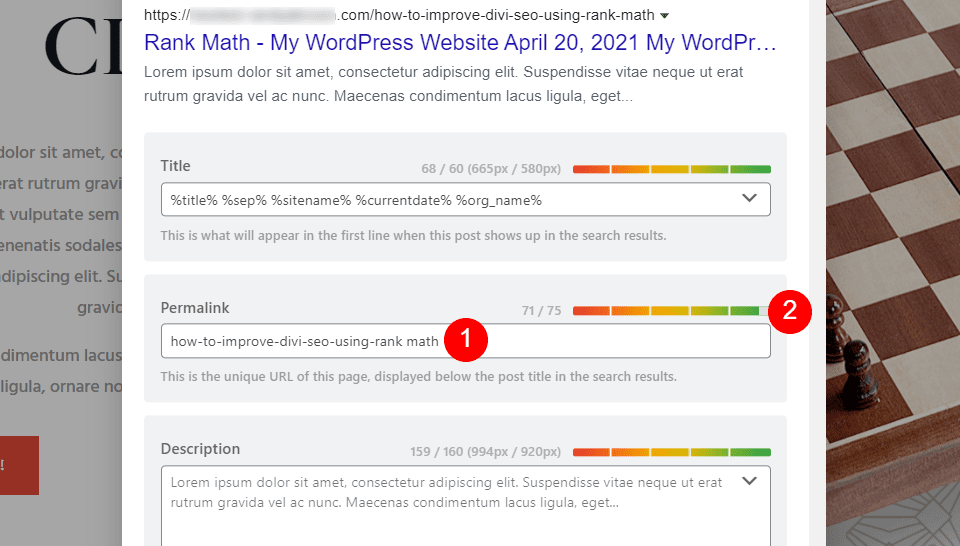
Adjust the URL by adding the keywords that work for your content. You’ll need to make the change in the page’s URL settings on the backend, but this does show how the score will be affected.
Rank Math Description
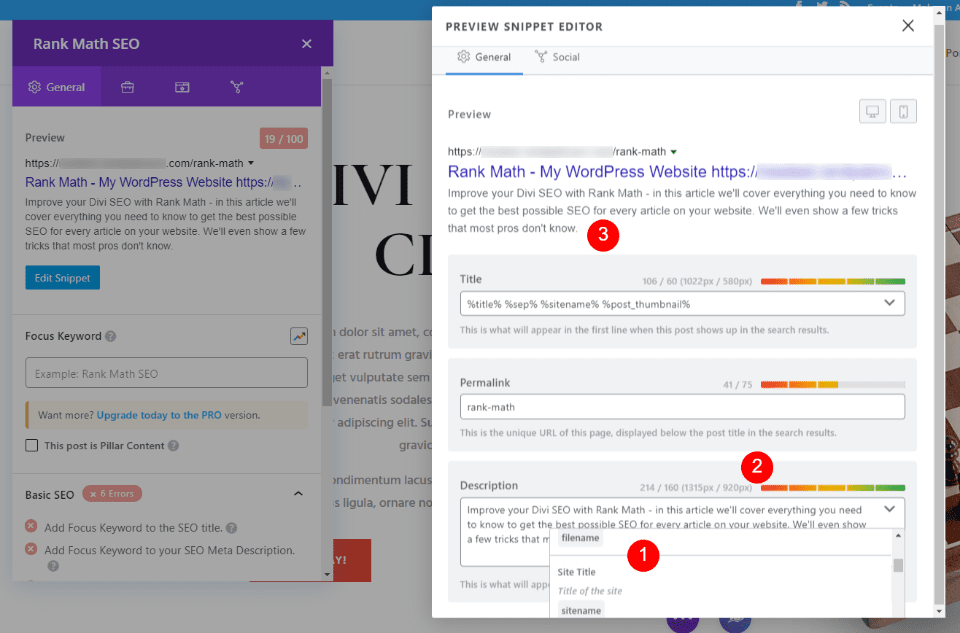
The description is a few words that can catch the attention of your potential readers. The description field also includes a dropdown box with selections. You can enter your description or select from the list. It works the same as the other adjustments. You can watch how it affects the SEO scoring and see the search results preview. Create a description that informs the reader that this is the article they’re looking for.
You can customize the snippet for specific social platforms.
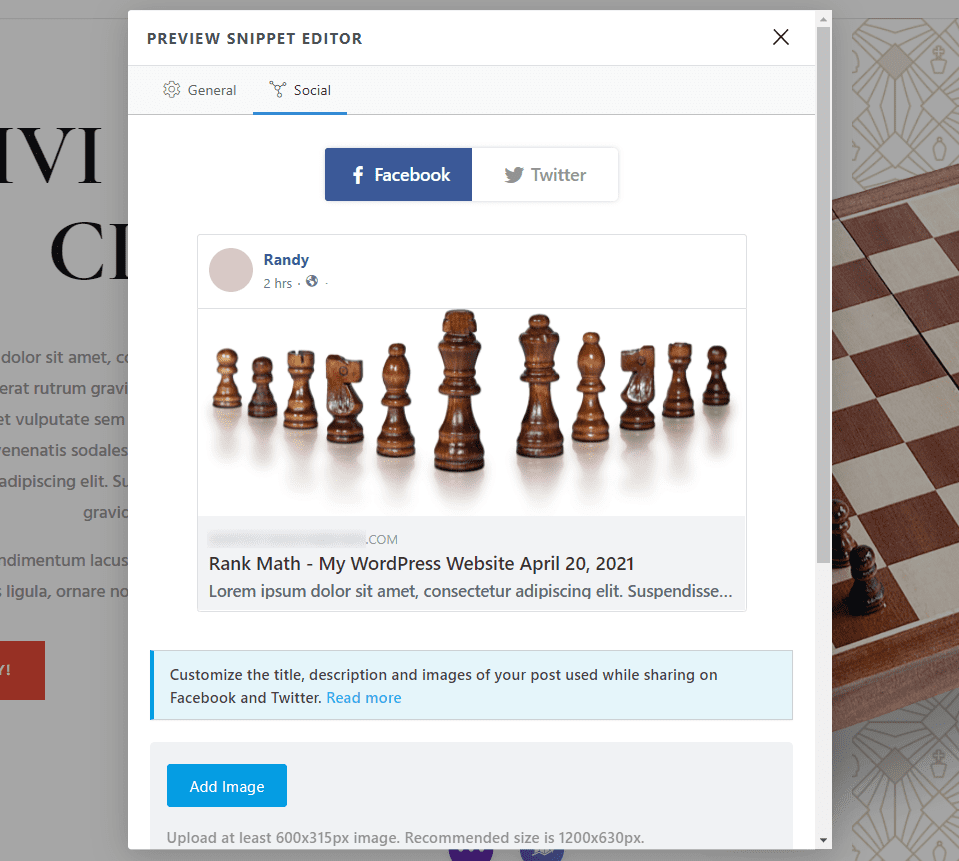
The social tab includes settings for Facebook and Twitter. This is helpful if you want to use a specific image, title, or description for those social platforms. You can specify an image, title, and description for both. This is the Facebook tab. It shows the page’s featured image and the preview that you’ve set up in the general tab. I’ve adjusted the title and set the description to show an excerpt.
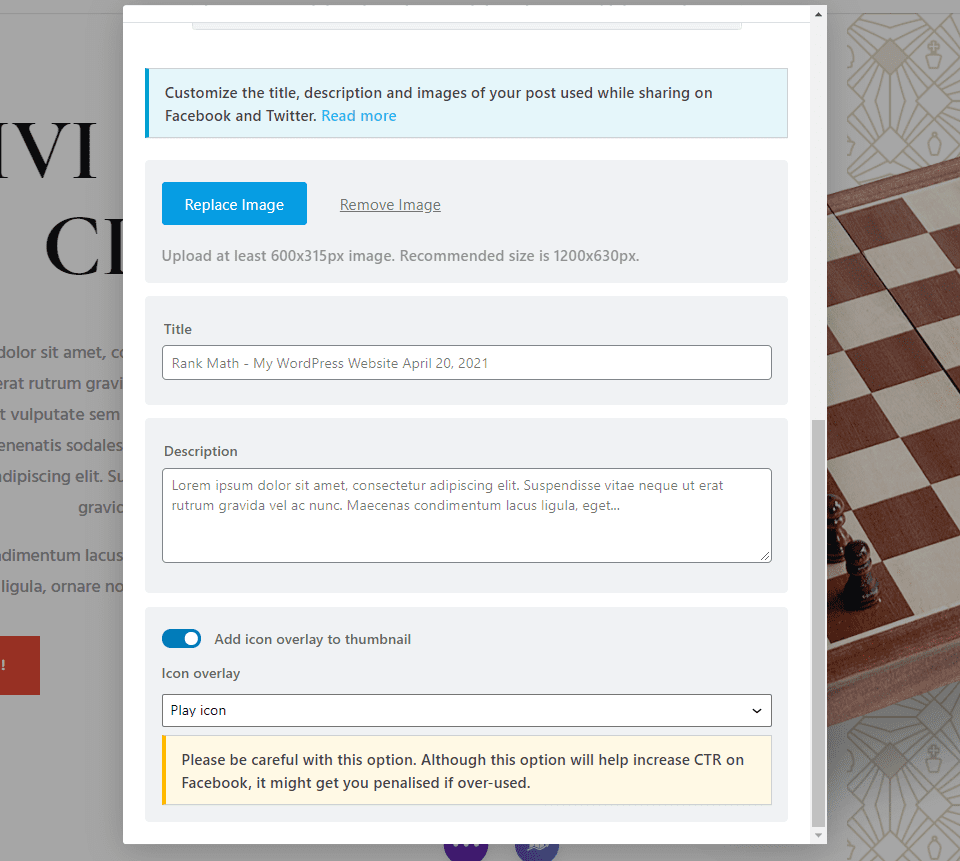
It also includes settings just for Facebook. Change the image, title, and description. Examples are provided for each of the fields including a recommended image size. You can also add an icon overlay. Display a play icon or a GIF icon over the image.
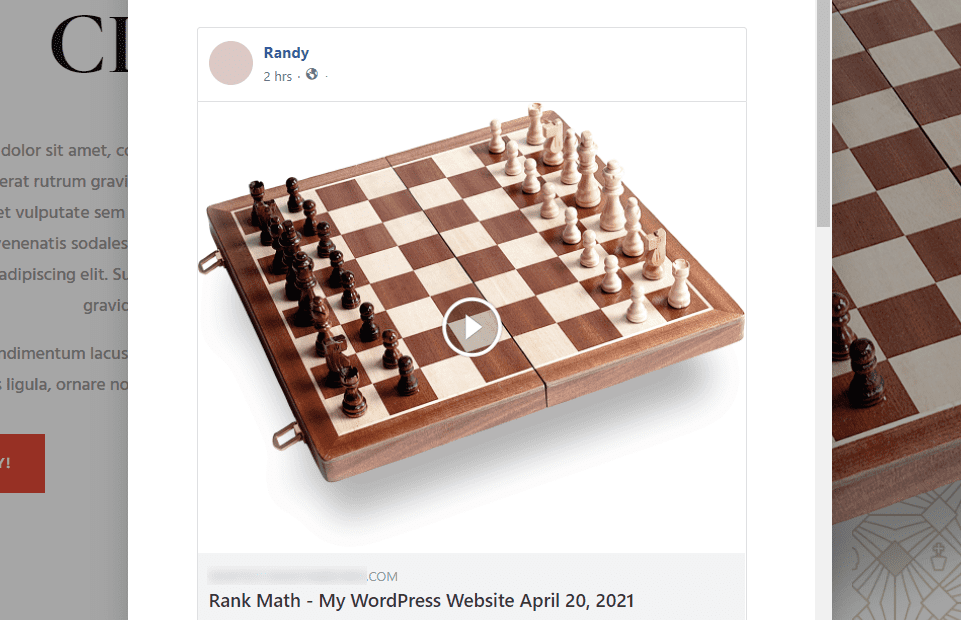
Here’s an example of the play icon.
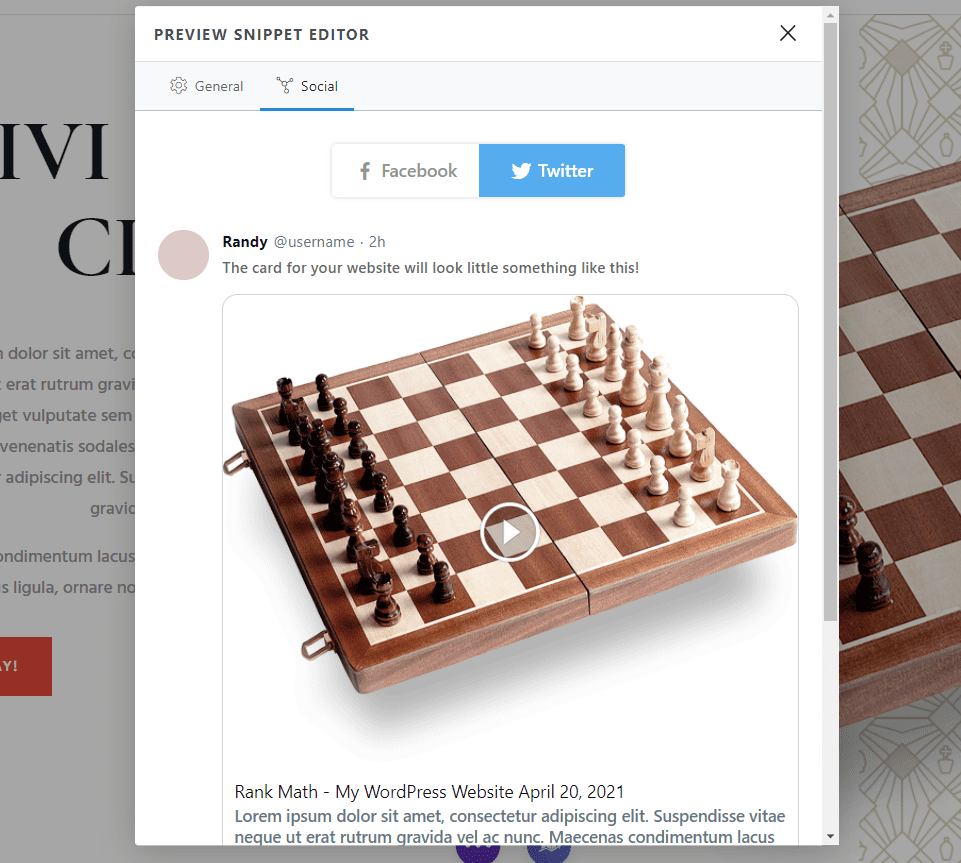
Here’s a look at the Twitter tab. If you don’t make adjustments in the Twitter tab, then it will use the Facebook settings by default.
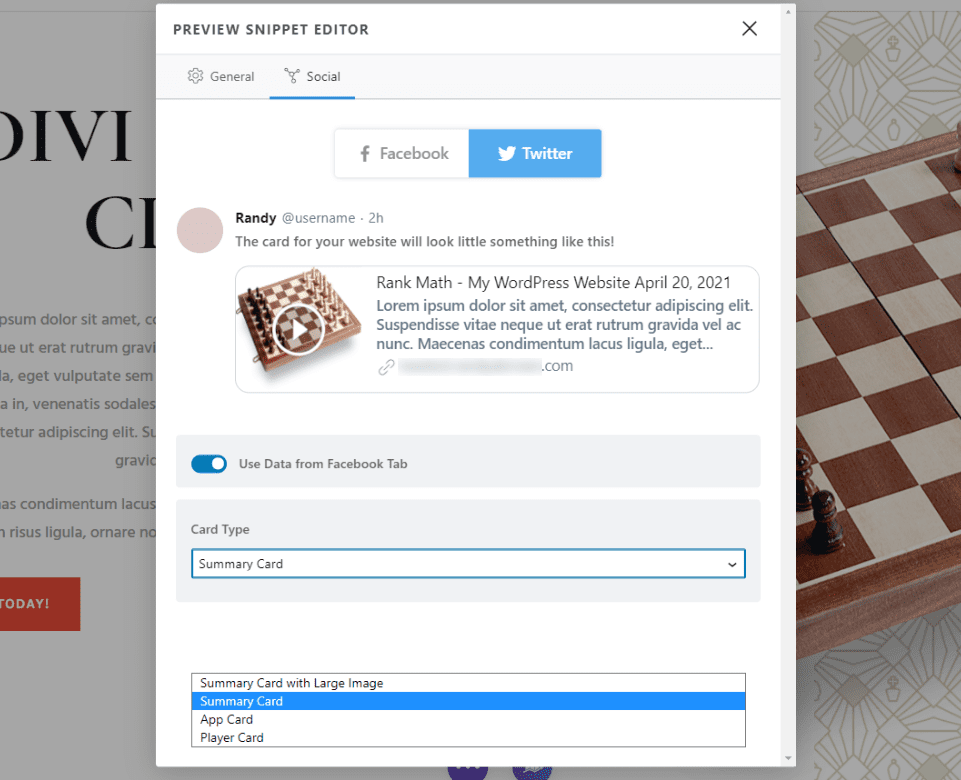
The card types include a summary with a large image (the default view), summary card (as seen in the example above), app card, and player card.
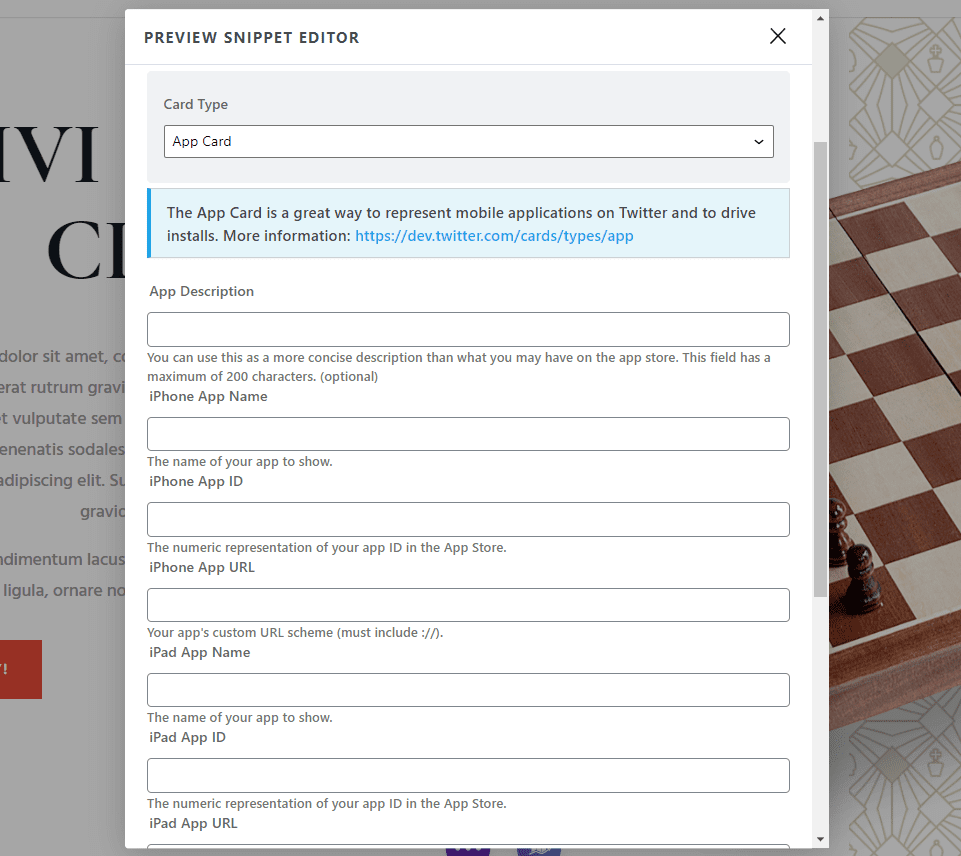
App Card provides you with detailed options to display the card as an app for app stores. It includes settings for the description, name, ID, and the URL for iPhone, iPad, and Android separately. It also has an option for the app country.
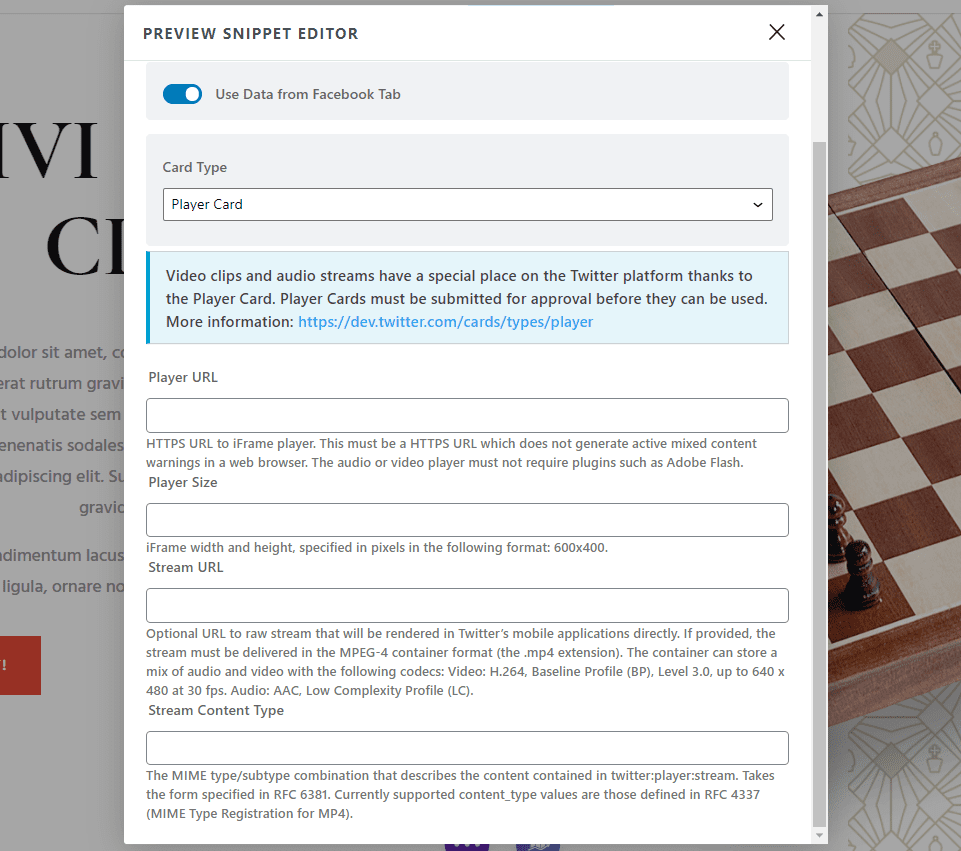
Player Card includes options for the player URL, player size, stream URL, and stream content type. Each field includes detailed information to help.
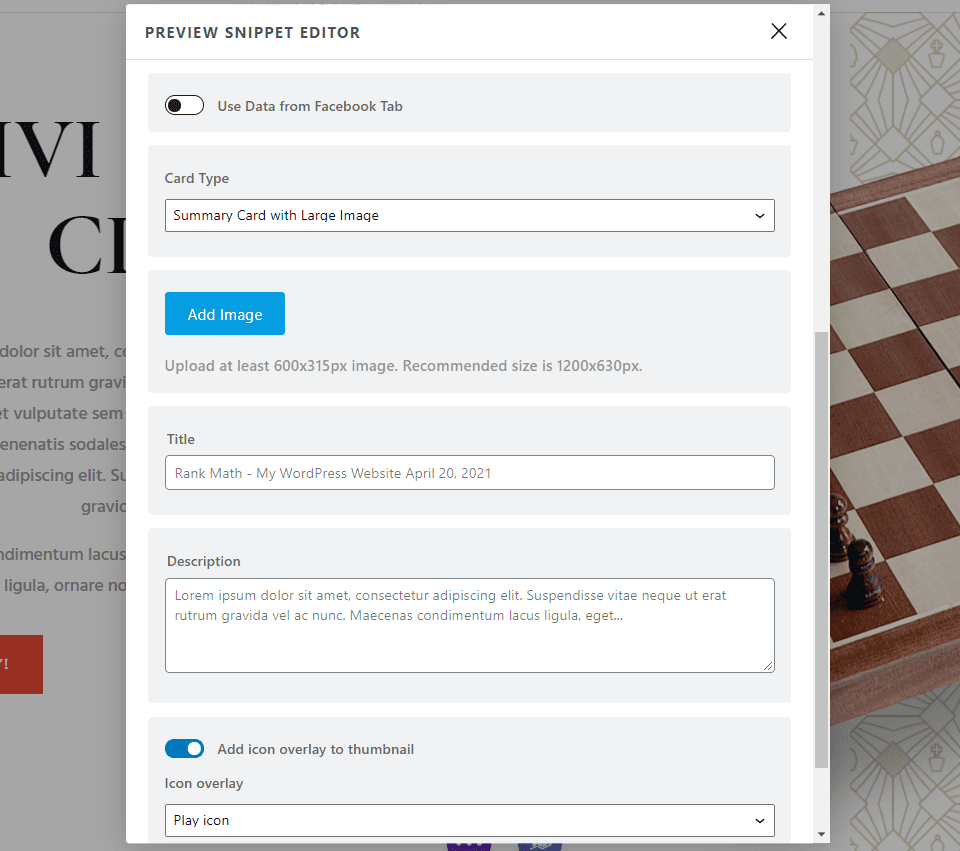
If you disable the option to use the data from the Facebook tab, you’ll get a set of fields where you can add an image, enter the title, and description. You’ll also get an option to add an icon overlay to the thumbnail.
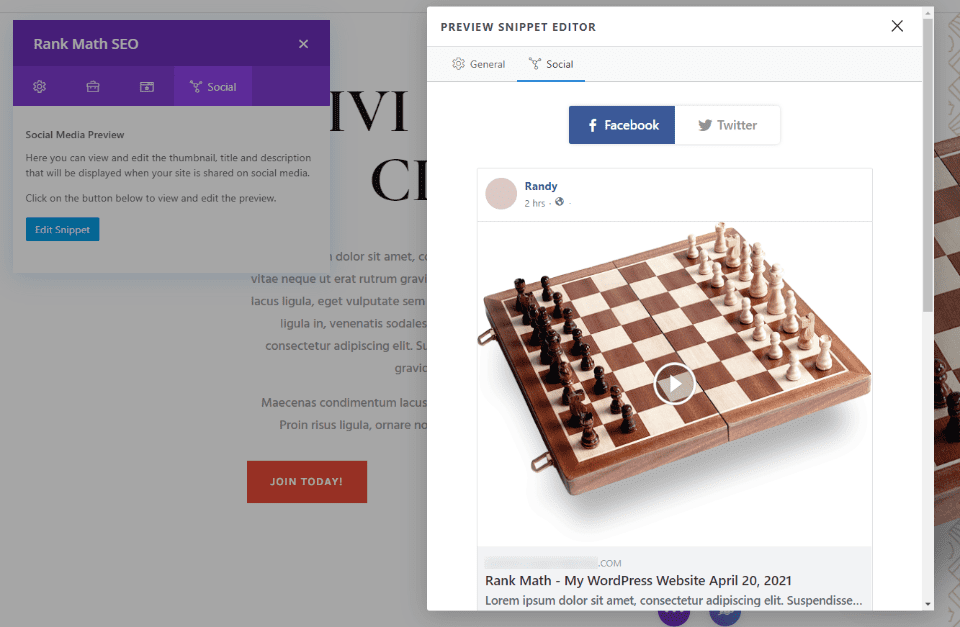
The social tab opens the modal with the Social settings in the Preview Snippet Editor. It’s the same as clicking Edit Snippet and selecting the social tab in the General tab. This just provides a shortcut.
Step 5: Improve Basic Divi SEO
The basic SEO settings allow you to set up the keywords and improve your content.
Focus Keyword
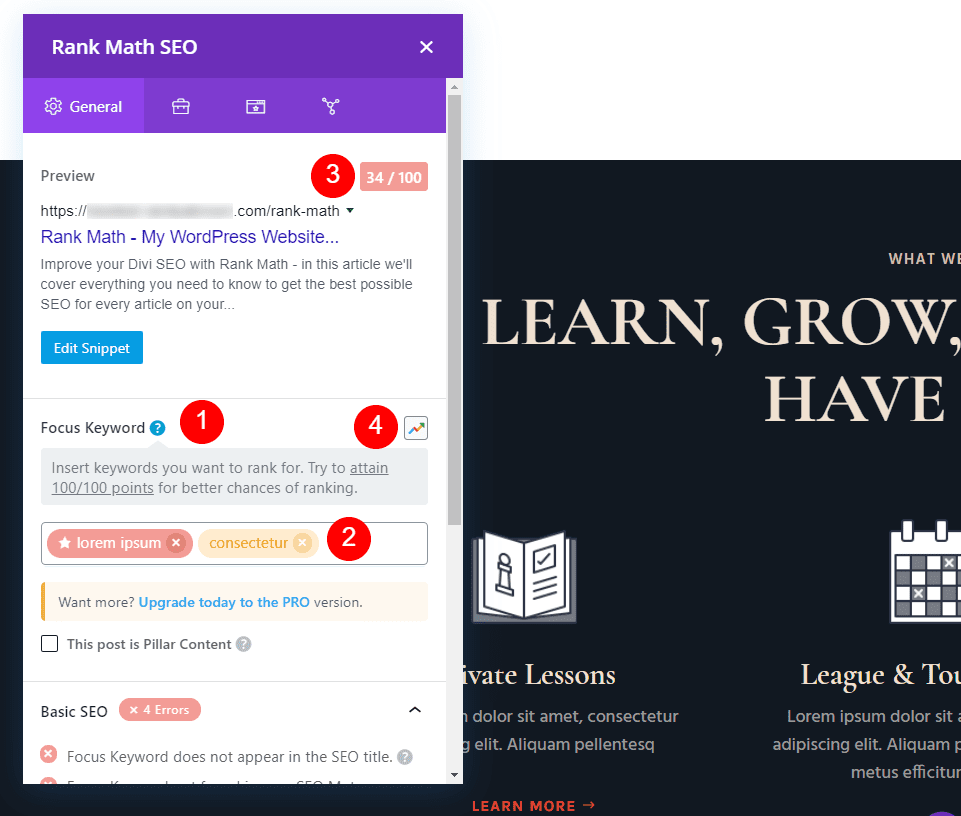
The focus keyword field allows you to place all the keywords you want your page or post to rank for. The first one is the primary keyword. It’s marked with a star and is highlighted in red. All others are secondary. You can add up to five keywords.
Type your keyword and hit the enter key. If you delete the primary keyword, the next one will become the primary. The keyword is ranked with a score that you’ll see above the preview. It also includes a link to view Google Trends. This requires a premium account.
Pillar Content
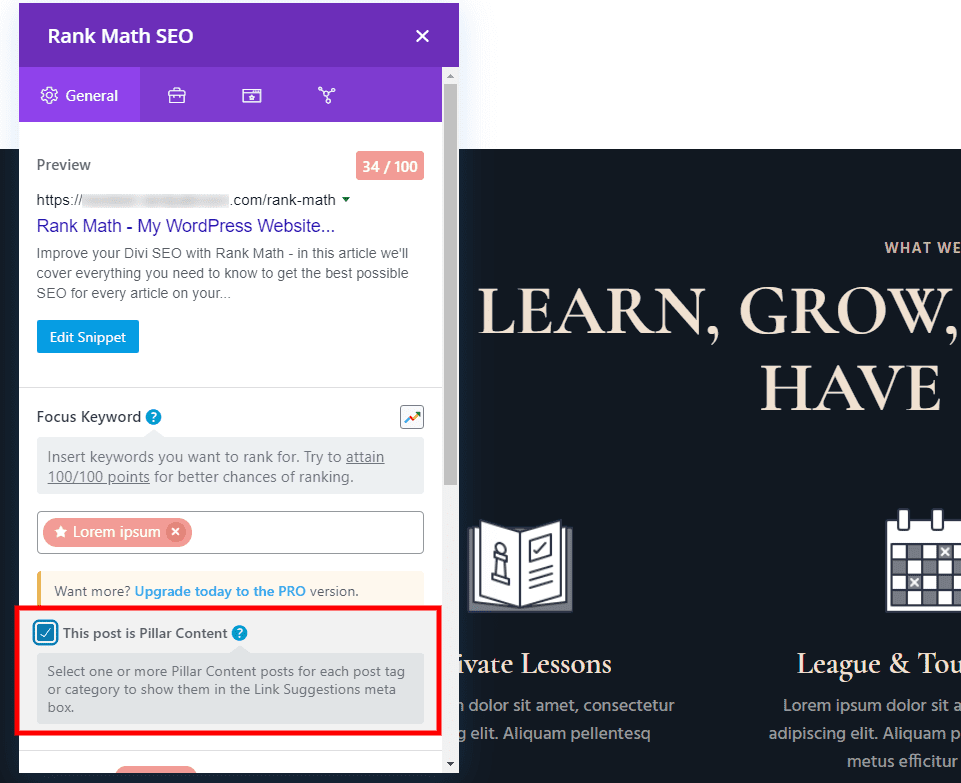
Click this checkbox to identify this post as pillar content.
Basic SEO
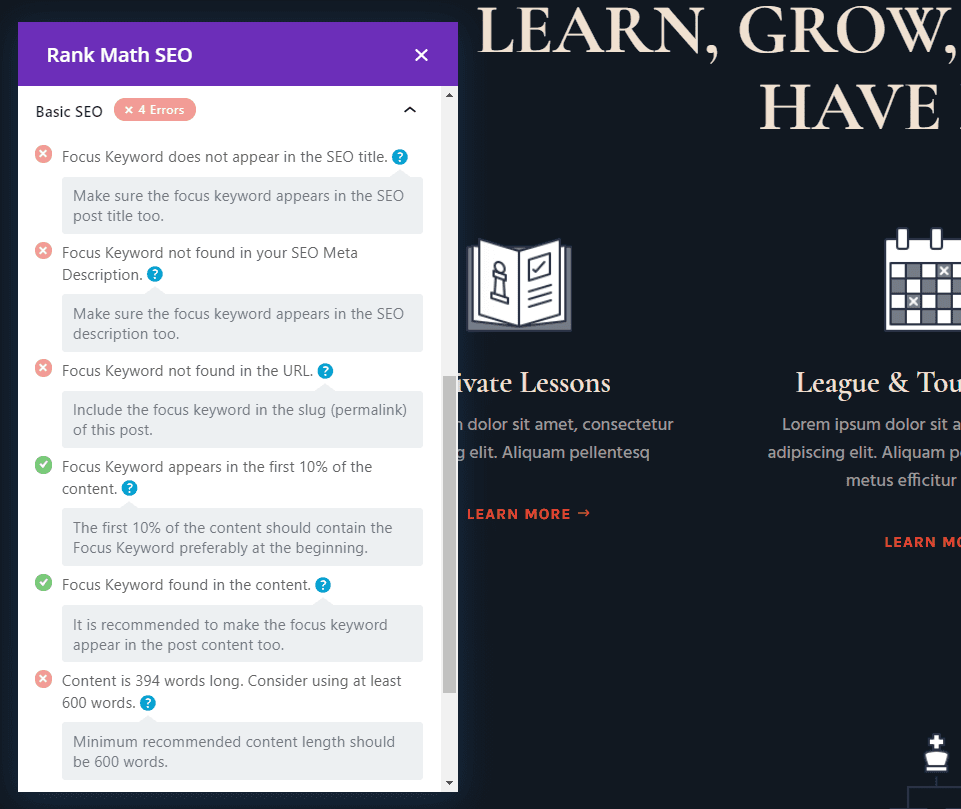
The Basic SEO section shows the number of errors and provides information about each one. The information checks the title, description, keyword in the URL, keyword in the first 10% of your content, the focus keyword in the content, and the word count. Items that need to be improved show a red x. Items with good SEO show a green checkmark. Clicking the question mark provides you with even more information.
Go through the information and adjust your content accordingly. Once you’ve fixed the errors, the red x’s will change to green checkmarks.
Additional Settings
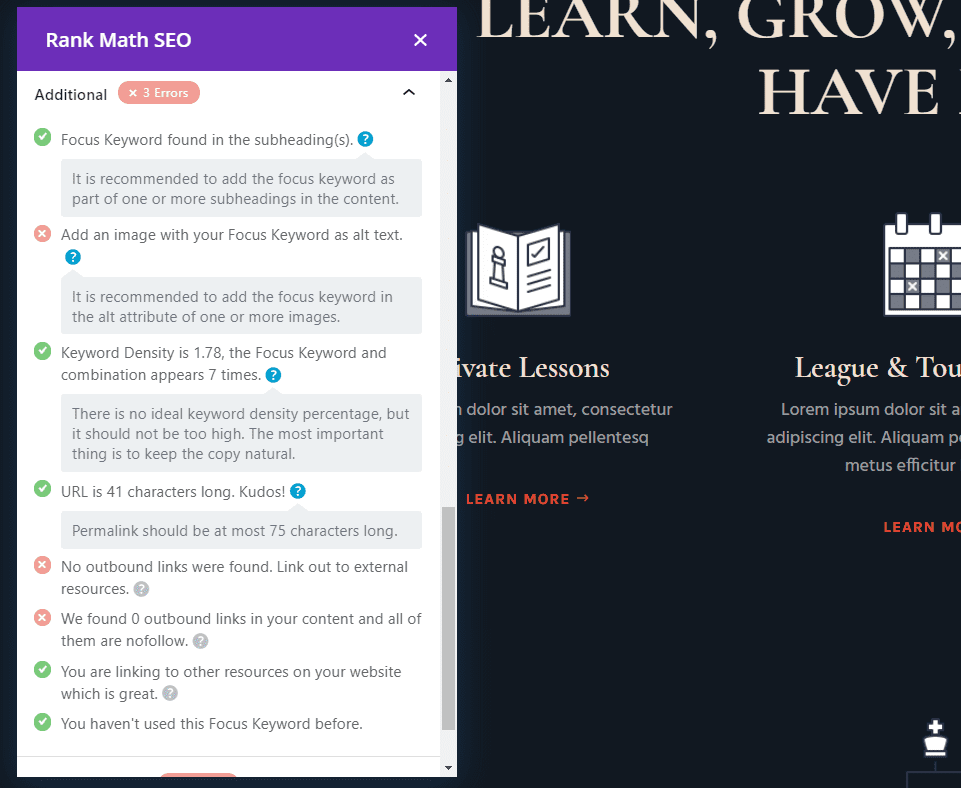
The additional settings work the same as the basic SEO settings. Information covers the subheadings, image, keyword density, length of the URL, outbound links, nofollow, internal links, and if you’ve used the keyword before.
Title Readability
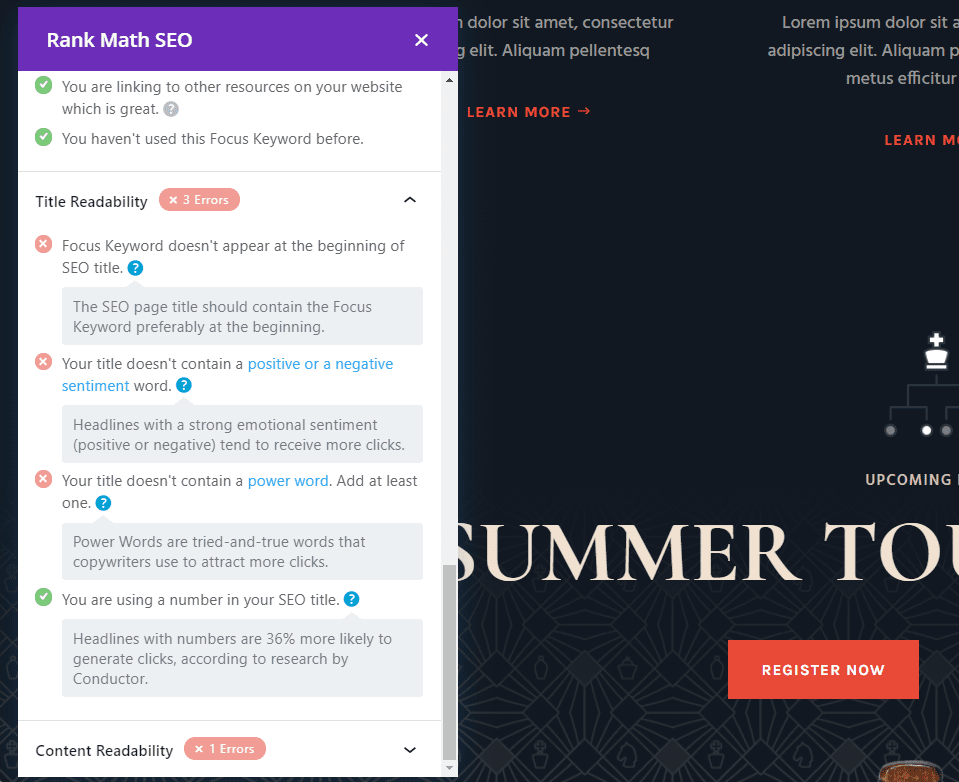
Title Readability analyzes your post title. It checks the focus keyword at the beginning. It also looks for positive or negative sentiment words, power words, and numbers in the title.
Content Readability
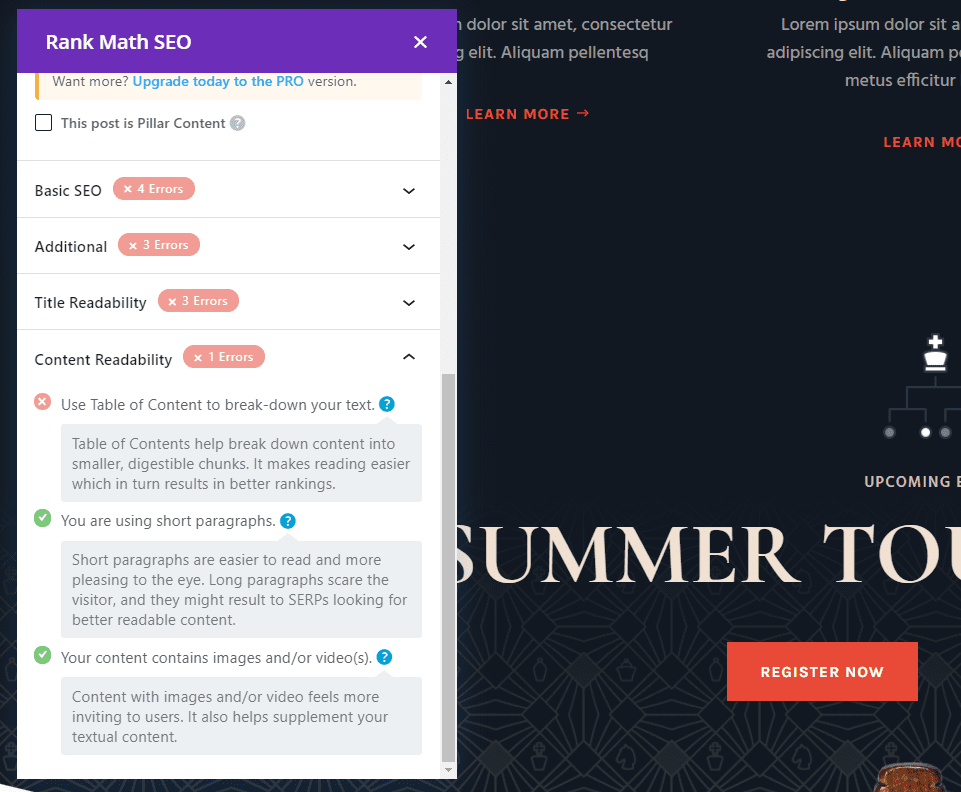
Content Readability checks for a table of contents to break the content into smaller pieces, and for short paragraphs. It also checks the content for images and videos.
Step 6: Advanced Settings for Better Divi SEO
The Advanced settings give you control over robots.
Rank Math Advanced Tab
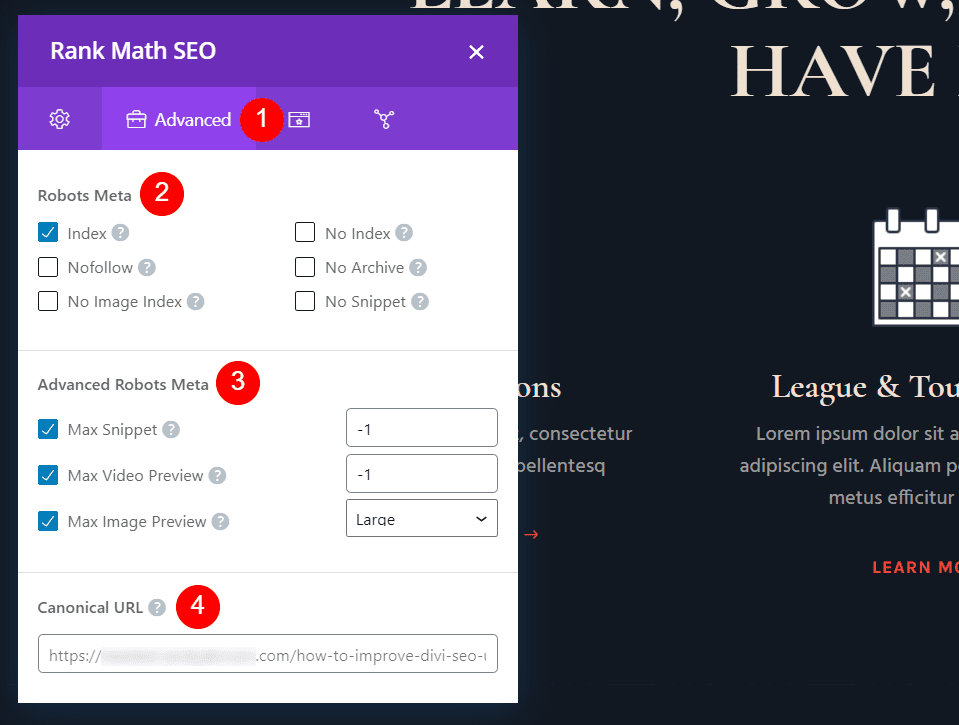
The Advanced tab lets you improve your Divi SEO by adjusting the robots meta and the canonical URL. Rather than checking your content, these provide settings where you can make detailed adjustments and finetune the SEO for each page or post.
Robots Meta
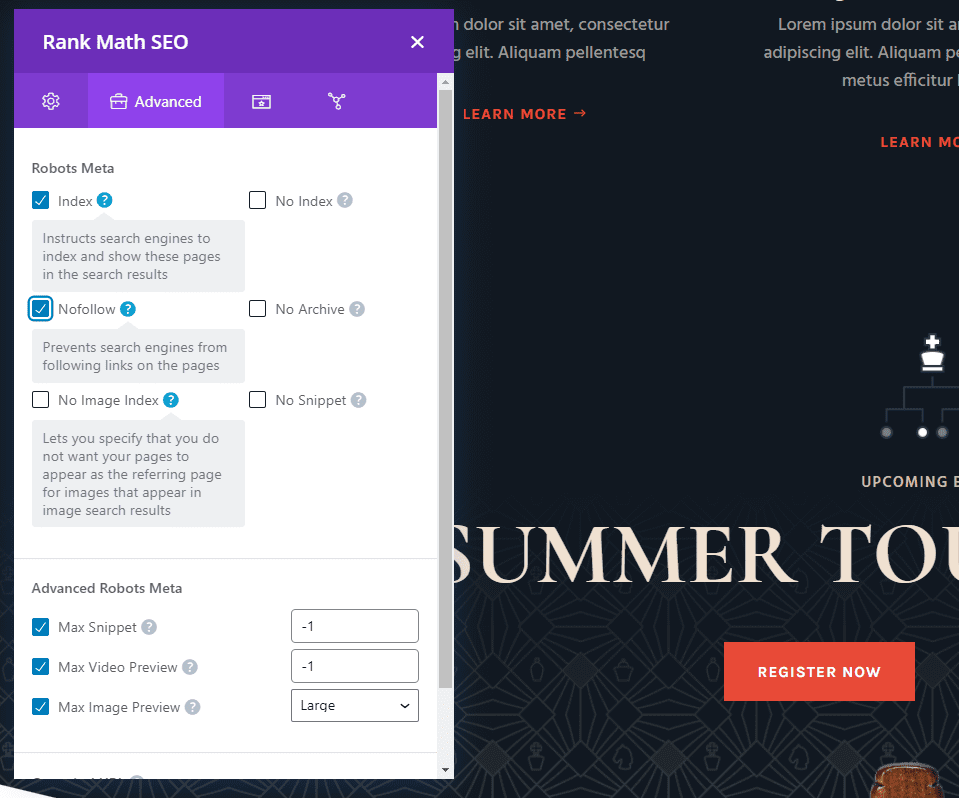
Robots Meta settings include:
- Index/No Index – enable or disable the search engine indexing.
- Nofollow – search engines don’t follow the links on the page.
- No archive – search engines won’t show cached links.
- No image index – search engines won’t show the page as the referring page for images in the search results.
- No snippet – search engines won’t show the snippet in the search results.
Advanced Robots Meta
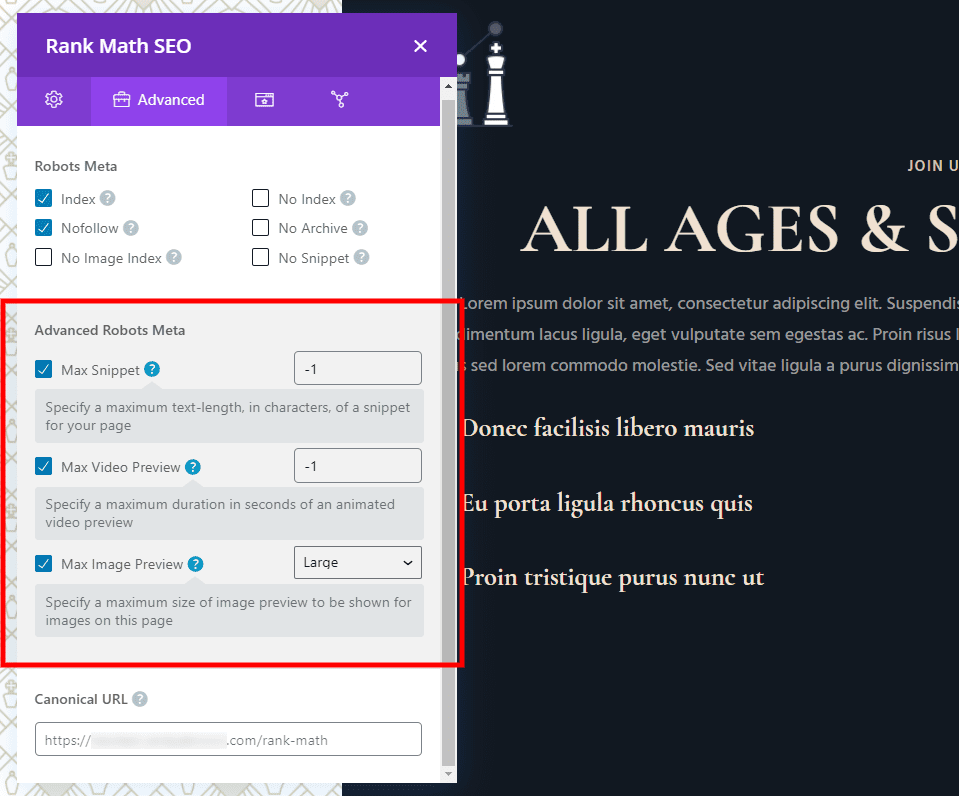
Advanced Robot Meta settings include:
- Max Snippet – allows you to specify the number of characters of the snippet for your page.
- Max Video Preview – specify the number of seconds a video preview will last.
- Max Image Preview – choose the image preview size from a dropdown box. Options include large, standard, and none.
Canonical URL
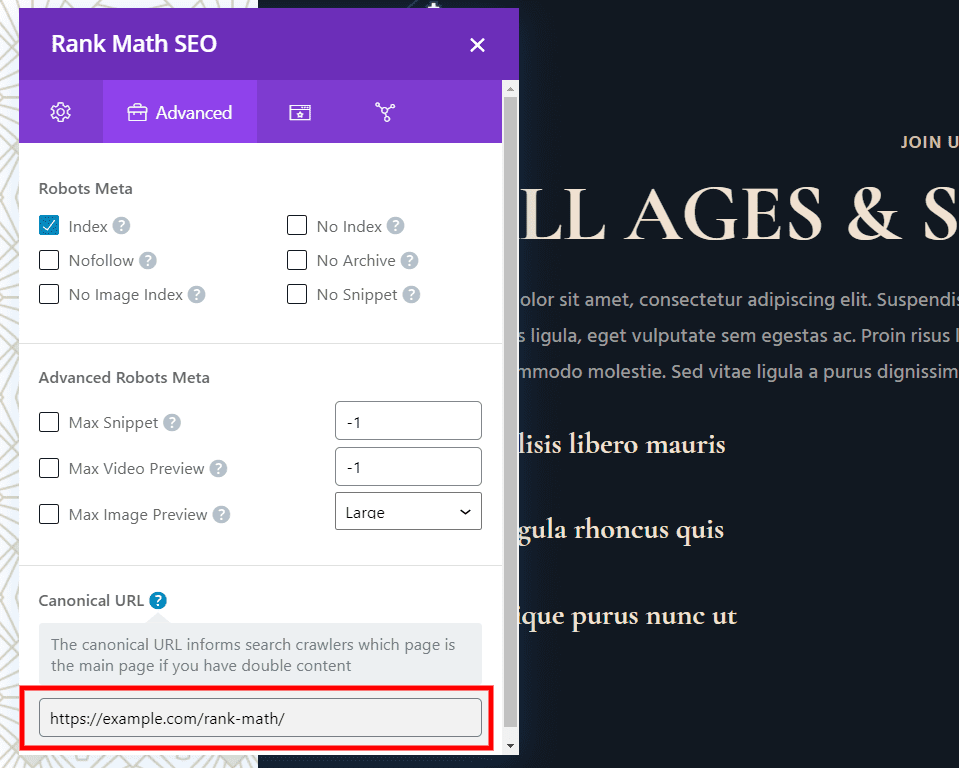
The canonical URL tells search engines which is the main page. This is useful if you have multiple pages with the same content.
Step 7: Improve the Divi SEO Schema
You have full control over the schema of each page or post.
Rank Math Schema Tab
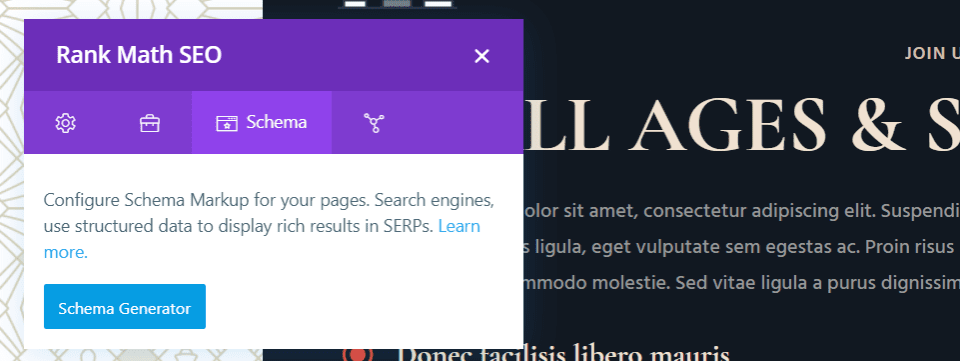
This is the schema generator, where you can adjust the schema markup for your pages. Click the Schema Generator button to make your adjustments.
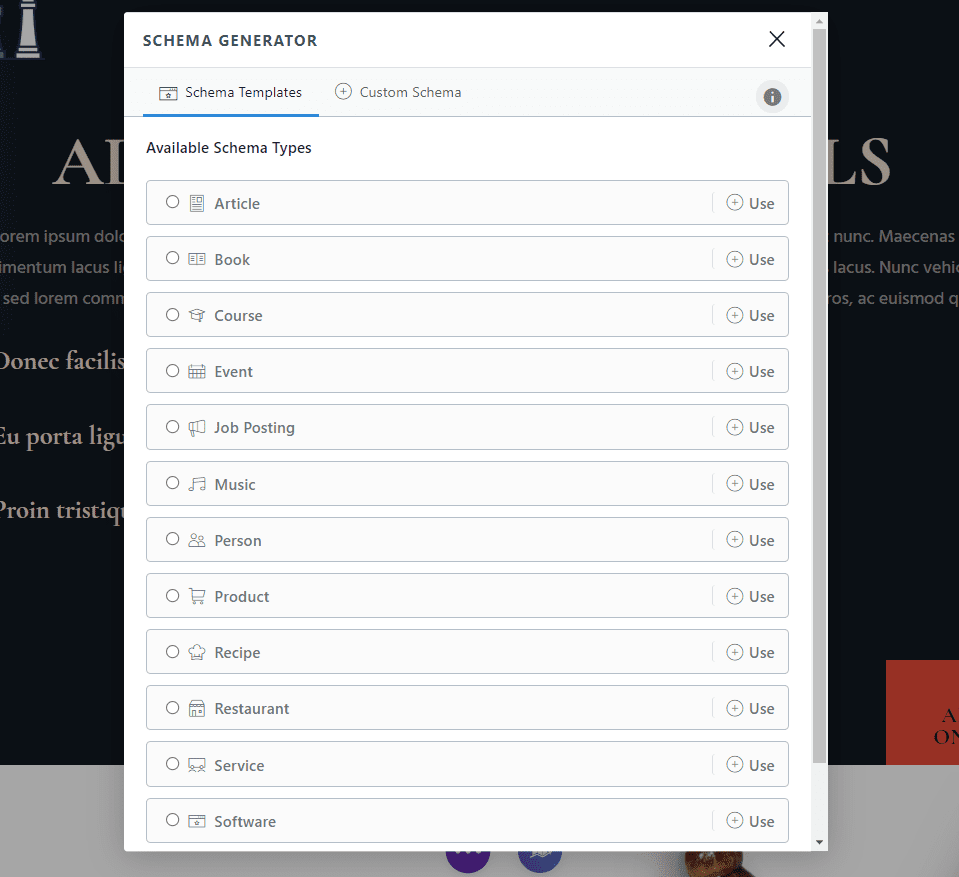
You’ll see the schema generator with two tabs. The first is Schema Templates. The second is Custom Schema, which requires a pro account. The Schema Templates tab shows the schema types that Rank Math supports. You can select to use any of them by clicking the circle on the left or the plus symbol right.
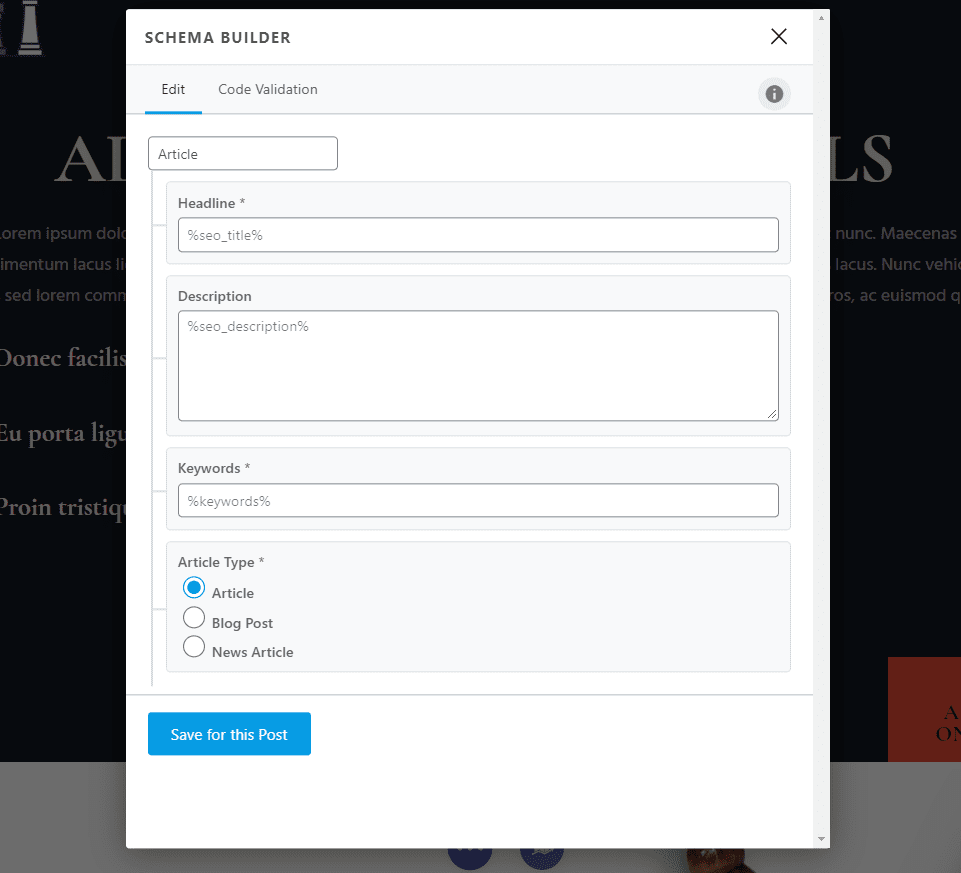
This opens an editor where you’ll adjust the headline, description, add your keywords, and choose the article type for the schema. This form also includes a tab to view the code validation (requires a premium account) and a link to see more information about how to configure the schema markup.
Ending Thoughts on Divi SEO and Rank Math
Rank Math’s Divi integration makes improving your Divi SEO simple and easy. Since it’s built into the Visual Editor it’s easy to access. All the controls are intuitive, and it has lots of help built-in just in case you need it. The free version of Rank Math provides lots of tools that other SEO plugins don’t include, and the pro version provides even more. If you’re interested in improving your Divi SEO, I highly recommend Rank Math.
We want to hear from you. Do you use Rank Math to improve your Divi SEO? Let us know in the comments.
Featured Image via Zouls / shutterstock.com













Generally speaking, for a typical ecommerce site, should the Homepage almost always be marked as Pillar Content?
installed rankmath lost all featured images on social despite the twitter/fb card snippets showing the images? any clue how to get them back?
Sorry,
But I couldn’t find anything (ideal) about IMAGE SEO settings…, so important!
🙁
I mean about (ideal) IMAGE SEO settings…
Is there any way to have the Rank Math FAQ Schema Module in Divi modules?
I used Yoast SEO ago but it offered limited features. So I was very unhappy. When I started using Rank Math I saw that it offers many features that I never got in the premium version of Yoast SEO. It’s a really good SEO plug-in indeed.
I am a SEO lerner and blogger as well. I have used Yoast SEO for a long time and finally found Rank Math after reading this article. Rank Math is an amazing plugin as they have many free features that Yoast SEO don’t give. Thanks for this detailed article, it made me so easy for doing SEO works for my website. If you allow me I would love to link this article from my blog posts so my blog readers can also get the advantages of Rank Math.
I had rank math already installed on a divi site and have the latest version but I’m not seeing the new integration, just the old settings in the page editor. Any idea what i need to do to change this? thanks 🙂
I had very bad times with Yoast updates. Since I use Rank Math on all my websites and I’m very happy with it. It’s fast, efficient and loaded with a lot of features in the free version.
I am using Rank Math for nearly all new projects now (coming from Yoast). Seeing this flawless built-in integration makes me happy!
Structured data in RM are really nice (pro version recommended though), the built in Redirect saves an additional plugin. And there is practically nothing that RM can’t do that yoast can. If you start a new SEO project I can recommend giving it a try!
Is there any way to have the Rank Math FAQ Schema Module in Divi modules?
Hi,
Came here after RankMath updates me about this new feature and udatation.
But, my prob is quite different, which is relating to the CoreWebVitals. I’m using an elegant theme which is overall the best and very rich in design compare to any theme as i know. I decided to move on to your amazing theme: Extra. And plan to purchase that as well.
But, as i came to know about google’s update as CWV reports, i have to look for some lightweight theme. To existing theme, i have done a lot of minimizations from page elements to widgets, banners, and all.
The problem is fixed for some time, but again it comes back to the same position, when it comes to site speed/score.
Want to know are there settings or update you as theme developer has with respect to this new google update for your theme -users?
Really, love your themes and don’t want to move to the AMP version.
If you share any guide or information on that, then it’ll be very helpful.
Thanks in advance!
Ketan P.
I just installed Rank Math and now the Divi Builder does not function properly. Cannot import layouts. Even after deleting the plugin the problem in divi still persists. Not good.
Sorry to hear that. Have you tried reaching out to the Support Team? They’ll be hapy to assist you on this.
Happy to read the article. I have heard div website with Rank Math. By reading I learnt a good idea. It is far better than yoast. Thanks
SEO is very much important for any website so that i can rank in better position in google. Elegant themes provides the best themes which are used in many websites.
I’m looking at this on my phone in the middle of a bike ride. I’ll research later to find opinions on how it ranks against Yoast (tough one). I’m always looking for better Schema integration primarily.
Not exactly. When you run Rank Math SEO for the first time it will detect if Yoast or All in One SEO has already been used and uses all the SEO work already done.
This is a great bonus, having the ability to do the SEO work on the front end and not having to dive from the backend to adjust content to match/fit in with you pages SEO setup.
So basically you would have to scrap Yoast and start over with Rank Math? That would represent sizable task especially if a site had lots of media and galleries. Is it really that much of an improvement over Yoast? Perhaps trying on a new site and not retrofitting. Not sure. In essence they are the same thing except for a UI that integrates better with Divi?
As Riaz said, it imports Yoast, which is pretty great. I don’t have a HUGE site, but so far the value add is outstanding.
When I installed Rank Math, it imported Yoast and then deactivated it for me. Which meant it didn’t conflict, which is good on a live site. Why test it on a staging site? We’re doin’ it live!!
The other thing is I have a Redirection plugin so I can redirect 404s. Rank Math has this built-in, so I can add my redirects that way. It didn’t seem to import my old redirects, sadly, but I didn’t have that many and it very well could have been something I did wrong.
So far, I’ve used this for one day, I really like Rank Math. It takes place of 3 or 4 other plugins that I had running so it’s honestly better for performance.
Rankmath imports from yoast for you.
@Perry – Rank Math imports all of Yoast data. So you don’t loose anything.
Not exactly. When you set up Rank Math SEO it detects whether Yoast or All in One SEO was previously used and pulls over everything you set up SEO wise.
I just switched from Yoast and I 100% feel it was the best decision in my SEO workflow.
Rank Math is easy to us, adds a slew of premium-level features for FREE, and the paid addons look like they’re really worth it!
Thanks for pointing me in the right direction! This could be a game changer for me!
I’ve had Rank Math for some time now and in all honesty I’ve not seen any improvement over Yoast however this is a great article and I’ll use it to go over my settings again and perhaps that will help.
One thing I would say though is that I’ve had cause to get in touch with a named person at Rank Math and the support speed of response as well as support itself can’t e faulted.
So I’ve pretty much just started with WP and have Yoast. Is it obsolete now? Or can I run both on my site? That’s a bit much I think. How to know which is best? I thought Yoast was Divi’s fav.
OH MY ! Bye bye Yoast ! 🙂 The native integration with Divi visual builder is an absolute fantastic step forward ! What a pain to navigate back to the page editor to check seo options… Thx guys for bringing this to life…