Imagine going to Amazon’s homepage and finding a bunch of products listed but no way to get to any of them. Or using Google to search for an item you want to buy and finding…nothing. Internal links are the highways of a website. Without them, it’s nearly impossible for a visitor to get around—or for search engines to direct visitors there in the first place. That’s why internal links for SEO should be a major part of your strategy.
What Are Internal Links?
An internal link is a link on a page (or post) of your site to another page/post on your site. For our purposes, we’ll be using the terms “page” and “post” pretty interchangeably in this article. There are other kinds of links on your website, too. It’s easy to gloss over them since they’re all “links,” but we want to break down the specifics.
Internal Links vs. External Links vs. Backlinks
Every quality website will have both internal and external links. Internal links connect a piece of your content to another piece of your content, external links connect to content on someone else’s site. Both types of links tell Google and other search engines that a piece of content is important because they’re being linked to at all.
Backlinks are a little different. They’re a type of external link, but they’re usually set up as part of a link-building strategy. The idea is to improve the value of website content (in Google’s eyes) by purposely linking to it from an external web source. The problem is that you can’t force another website to link to your content. But you can create backlinks on your own by linking to your site via sources like social media posts, newsletters, and press releases.
Internal links and backlinks are different, but they’re often talked about as though they’re the same thing. This could be for two reasons. First, any link that points to your website can be thought of as going “back” to your content, so “backlink” can be an easier term to remember and use than “internal link.” Second, since you create backlinks instead of another person for a link-building strategy, it’s possible that the confusion stems from who creates the backlinks, to where, and where from. While that’s not the definition of the term, it does occasionally get used that way. We just want people to be clear that backlinks for your own content come from external sources, not your own website.
Internal Links SEO and Content
Users and search engines rely on internal links to find content on your site. When it comes to your site’s users, internal links help them to navigate through your site and find the content they’re interested in, especially when it’s content that relates to a page they’re currently on.
Search engines also have an easier time finding your content if it has been linked to. They only really recognize that a page exists once it has internal links going to it. By crawling your website, search engine bots follow each link, starting on the homepage, to figure out which pages and posts exist and how they’re connected to one another. The search engine can then index all of a site’s linked-to content as well as determine which pages cover a specific topic.
If you’ve heard of a sitemap before, that’s basically what it does. A dynamic chart of all the content on your site and how it is related to each other.
How to Structure Your Site
While both internal and external links are good for SEO, the only type you have total control over are internal links, which is why it should be part of your overall SEO strategy. There are a number of internal link types to use on your website. The most obvious are the navigation links in the menu at the top of your website.
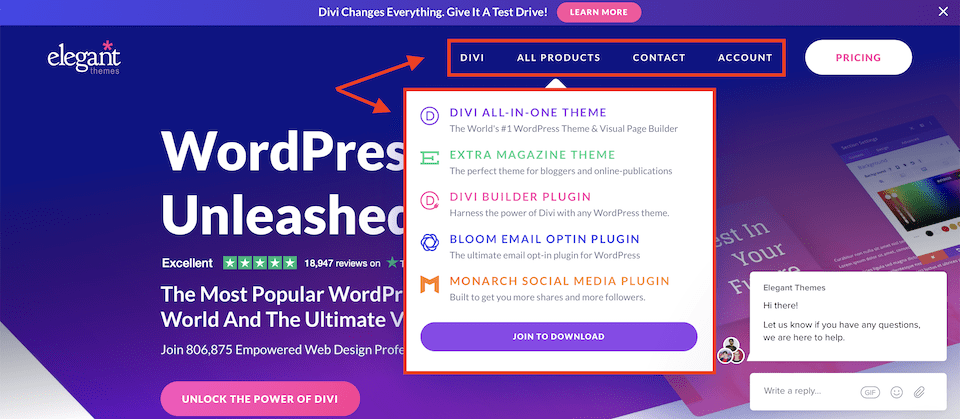
Most homepages also have links in the content itself, and if you have a blog post feed, that will have a lot of internal links, too. Additionally, there are contextual links, meaning links you add within your posts or pages to point visitors to other useful, related content. If you have a few different blog posts that revolve around the same topic, you’d add contextual links to direct the visitor to more related content.
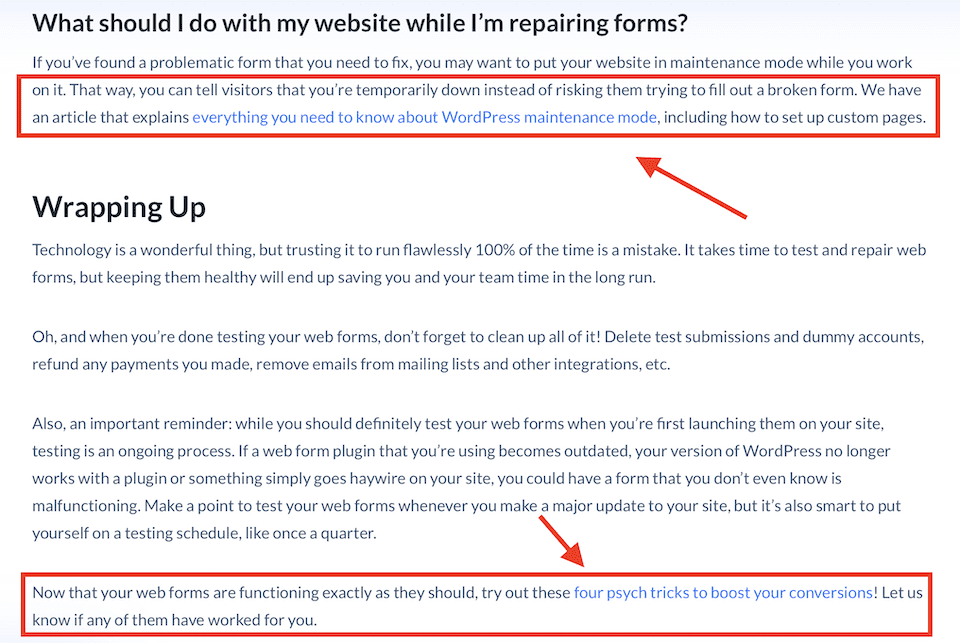
Contextual links don’t just help out users. They also let search engines know which content on the site is related. This then lets the search engines determine the content’s value because the more you link to a specific page, the more useful and valuable it has to be. That’s the main reason why internal linking is so important for SEO. For user navigation and customer journey, it’s all about UX (which is why breadcrumb links are so useful, too).
Just remember these are considered contextual links. They must be related to the topic at hand. If you link to an article you wrote on car repair from an article about PHP, Google and the other search engines won’t be able to make the connection between them. Because there isn’t one. Done too often, and the crawlers will determine your site to be of lower quality (therefore value) than it may really be.
The Homepage
Most of the time, a website’s homepage has the highest link value because it’s the page with the most links going to it. Also, any links shared on the homepage will have a perceived higher link value according to Google because of their association with the homepage. So, if you put up a new page or post and you want Google to value it highly, link to it from your homepage. Search engines are also able to find and index homepage links the quickest. You don’t want your homepage to link to every page/post on your site, but adding new content there can garner extra attention.
The Pyramid Structure
In general, website content follows a basic pyramid structure:
- Homepage at the top of the pyramid.
- Categories and/or sections below the homepage.
- Individual posts and pages below the categories/sections.
Not all of that content is equal, though. You may have some categories or pages that are more important than others, even if they’re on the same level of the pyramid—such as content is linked to more frequently.
In general, you should link downward to start, following the pyramid. Your homepage should (mostly) point to categories and sections instead of skipping to a bunch of individual posts and pages. And your category/section pages should mostly point down to individual posts and pages instead of cross-referencing other categories/sections. When you finally work your way down to those individual posts and pages, you can cross-link and link upward to reiterate the site’s hierarchy.
This won’t be an exact representation because something is always an exception. Such as having a dynamic blog feed on your home page. That goes from the homepage to individual post. But you can improve that somewhat by also linking to the post’s category or tags.
Internal Links SEO: Cornerstone Content vs. Supporting Content
Your most important content is called your cornerstone content. Or pillar content. This is what you want people to find most often when they’re on your site. These pages or posts may talk about the services, topics, or products you specialize in. For example, if you have a fitness website about running, your cornerstone content may include a long-form blog post about the mental and physical benefits of running.
You would then link back to that blog post from most or all of your other running content. You also want to link from the cornerstone content to related individual posts and pages. For example, in your “benefits of running” post, you could link to blog posts about how running is good for your mental health, the perks of running with another person, etc. That other content is called supporting content. It’s not as important (to your site) or in-depth as cornerstone content, but it’s still worthwhile for visitors to find.
Frequently Asked Questions About Internal Links for SEO
How many internal links are too many?
There isn’t a straight answer to this one. Google has the ability to crawl hundreds of links on a page. However, the point of crawling a site is to learn its structure. So, if you’re stuffing pages and posts with internal links in an effort to increase their value, you could confuse Google about the actual structure of your site.
Also, too many links can harm the user experience, which can have a negative impact on SEO. If a visitor is turned off by too many links, they may not stay on the page, go to another page for more info, or return to your site later on.
Use as many links as needed to link to relevant content, and make sure that you’re not affecting the user experience by over-linking.
Will Google penalize me if I use too many internal links?
Kind of. It’s not so much that Google will ban your website from search results, though. Instead, the real threat is that if Google can’t figure out how your site’s structured, it’s hard for it to return accurate search results to users. John Mueller, Senior Webmaster Trends Analyst at Google, explains that concept in this interview.
What if I don’t have relevant content? Can I link to any page?
If you want search engines to be able to crawl and find every page and post on your site, they need to be linked to from somewhere. But if you don’t have relevant content, the best strategy is to start adding it. Every week—or several times a week, if you can handle it—post new content or flesh out an existing page to become cornerstone content. As you add or adapt content, go through it to add links where relevant, and also go to your other content to link back to your new content. Ultimately, if you don’t have any relevant content on your website, why does it exist?
Final Thoughts About Internal Links and SEO
Internal links connect the related content on your website. They also help to establish a site hierarchy, and that helps users and search engines find your most valuable content. The most important pages and posts have a higher link value than others, so linking from those to less-important content is a great place to start. An internal linking strategy helps users and search engines understand three things that are integral to finding and ranking content:
- Relationship between pages and posts
- Relevance of your content
- Value of your content
Without internal links, search engines can’t crawl all the content on your site. That means that the pages and posts without links pointing to them won’t be found by the search engine, and they won’t show up in search results for users.
As you’re improving your link strategy, you’ll also want to optimize your permalinks. Check out our article on how to configure your WordPress permalink settings to give your SEO an even bigger boost.
What is your strategy for optimizing internal links for SEO? Let us know in the comments!
Featured image by denayunebgt / shutterstock.com

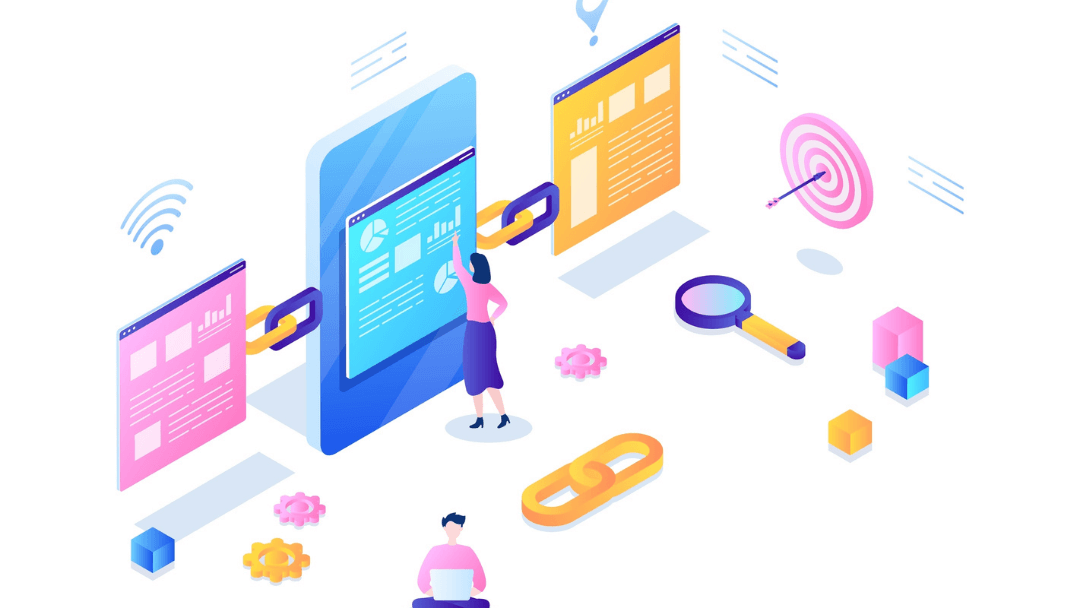







What is your opinion of the following structure? We publish an e-mag, WestmountMag.ca., and all our articles are posted on our home page, with links to each of them. Furthermore, at the end of each post, we put a category link. For example, in a post about a specific musical event, we add a link titled “Other articles about Music & Concerts”, leading to a category page that displays all the articles (posts) about the subject at hand.