Building an online store with WordPress means choosing a theme that can handle the demands of WooCommerce. This is not the same decision as picking a theme for a blog or brochure site. ecommerce themes need to manage product catalogs, handle checkout flows, display dynamic pricing, and convert visitors into customers.
The wrong choice here is expensive. I have seen business owners realize six months in that their theme cannot handle the product variations they need, or that checkout customization requires a developer every time they want to test a new layout. Switching themes on any website is painful, and it’s even more so on an ecommerce site, often requiring a complete rebuild of product pages, cart templates, and checkout flows.
The themes below, in my opinion, represent the best options based on my experience building and maintaining stores for clients in both agency and freelance settings. We’ll help you make the right choice from the start, so you can enjoy your decision for years to come.
Best WooCommerce Themes
I have built several stores, ranging from simple single-product sites to catalogs with over 100 SKUs. The themes on this list are the ones I have trusted for professional ecommerce work. Each has a clear use case based on how it handles WooCommerce integration, checkout optimization, long-term maintainability, and, of course, pricing considerations.
1. Divi 5
Divi 5 treats WooCommerce as a first-class citizen with over 25 native modules designed specifically for store building. As such, this is not basic compatibility, but rather a complete visual design system for building every store template without the WordPress Full Site Editor (FSE) or PHP template hooks.
Divi’s Woo Modules bring WooCommerce abilities to a visual design environment. Instead of getting lost in code to create your store layouts, you get WordPress’s best theme and page builder. This visual builder has some of the most robust options in any page builder, making it ideal for designers who want a Figma-like environment to build in.
Divi’s Preset system makes it easy to create a consistent design system and reuse it across your whole site. Set presets for typography, images, spacing, icons, and more, and apply them to any element that accepts them. Ecommerce websites often require building more pages and templates (think of all the templates you’d need for individual products, product categories, checkout, view cart, plus all the non-ecommerce ones too). This makes it all the more important to use a flexible design system, allowing you to design faster than ever.
Divi’s starter sites include WooCommerce-enabled templates with pre-built store, cart, and checkout pages. No matter which design you choose, you have the option to use native WooCommerce modules, pre-assembled to provide a functional store structure that you can quickly customize, rather than building from scratch.
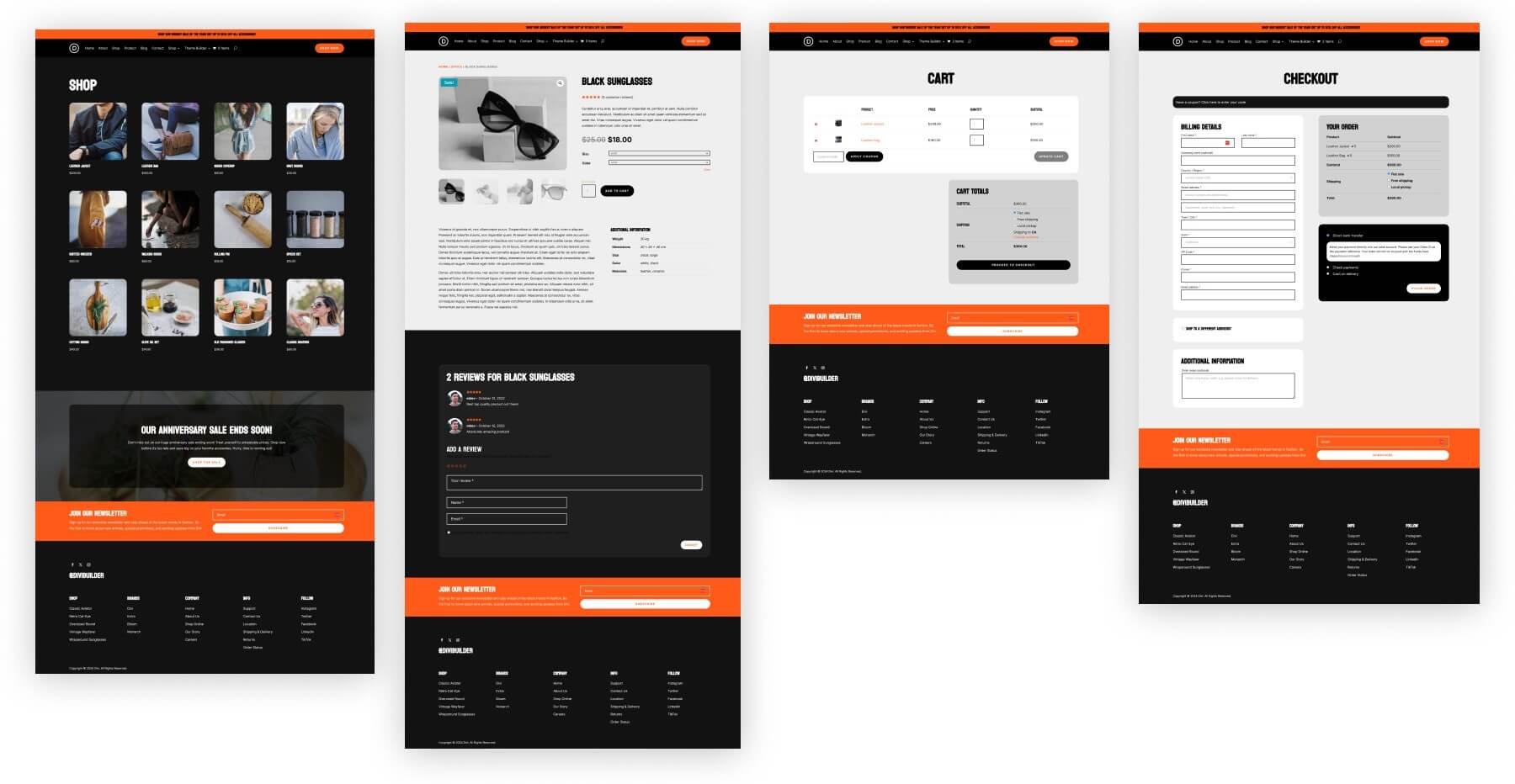
Example of one Starter Site with WooCommerce templates pre-built for you
What Divi Excels At
- Build visual checkouts and cart templates effortlessly.
- Use over 25 native WooCommerce modules to craft every area of your store with precision.
- Apply Design Variables and Presets as the building blocks for consistent styling across both store and non-store pages.
- Start with pre-built store templates for quicker store setup.
- Utilize the Loop Builder for custom product grids with your own queries.
- Enjoy every feature you need without add-on plugins.
Best For: Agencies and freelancers who specialize in design and need a trusted and capable design workspace. Divi also makes the most sense if you build multiple stores annually and want a single tool that handles everything from product pages to checkout optimization. The lifetime license makes the economics compelling for anyone building online stores as a business.
Pricing: $89/year or $249 lifetime (includes updates, support, and unlimited site usage). Divi Pro, at $297 one-time (with a reduced yearly rate), adds Divi AI, Cloud storage, 30-minute VIP Support, and more.
2. Kadence
Kadence has built a reputation for performance-focused WordPress development, and its WooCommerce integration reflects that priority. The theme itself is lightweight, but the real power comes from Shop Kit, their premium WooCommerce extension (you’ll notice a lot of add-on plugins on this list).
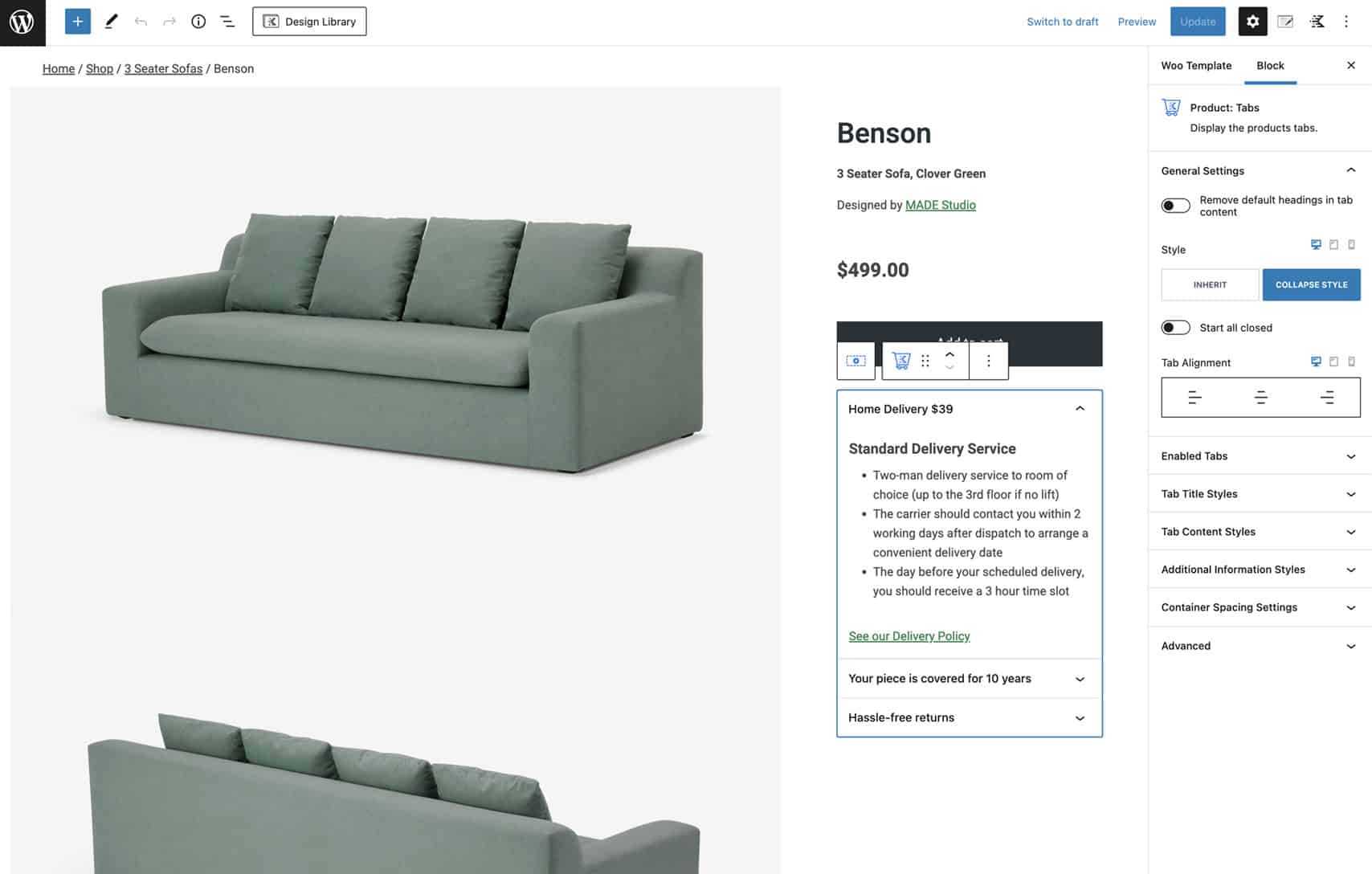
The Conditional Cart Banners feature displays dynamic messages based on the contents or value of the cart. You can display “Add more to unlock free shipping” directly in the cart drawer, driving up the Average Order Value. The Advanced Reviews module adds voting, titles, and Verified Buyer badges, mimicking social proof that shoppers expect from retail giants like Amazon. It also features a mini cart that slides in from the side, which can be built via the Theme Customizer.
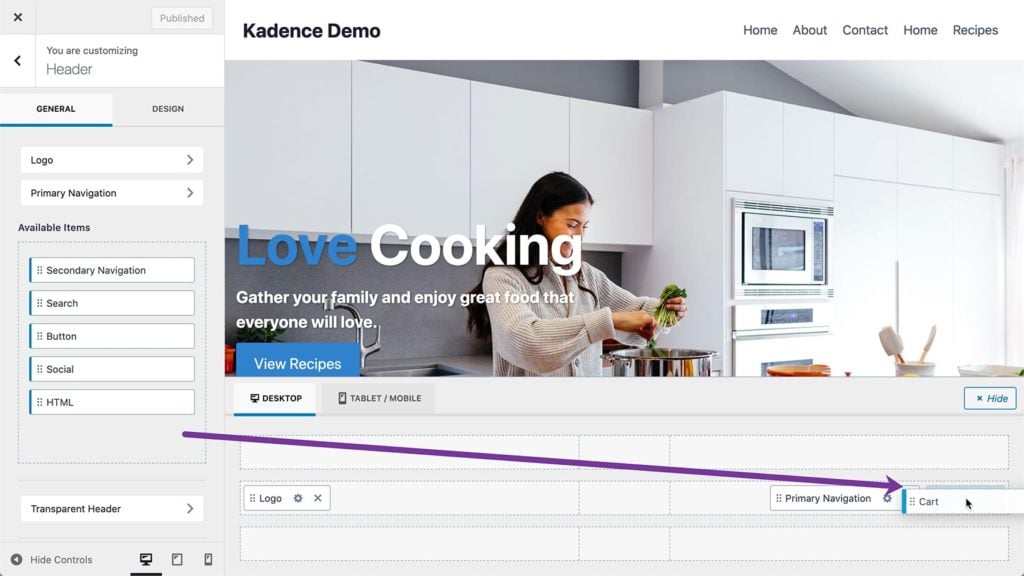
Kadence has some starter Wireframes as well as complete starter themes to help get the design side of a store off the ground in short order.
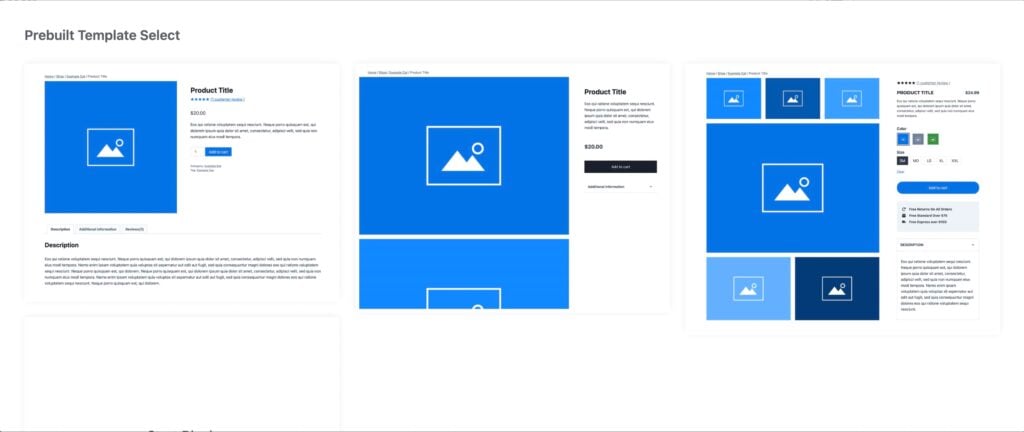
Where Kadence differs from Divi is in its approach. Kadence works with the WordPress Block Editor, extending it with WooCommerce-specific blocks and controls. If you prefer the Gutenberg direction that WordPress is heading, Kadence provides store-building capabilities within that framework.
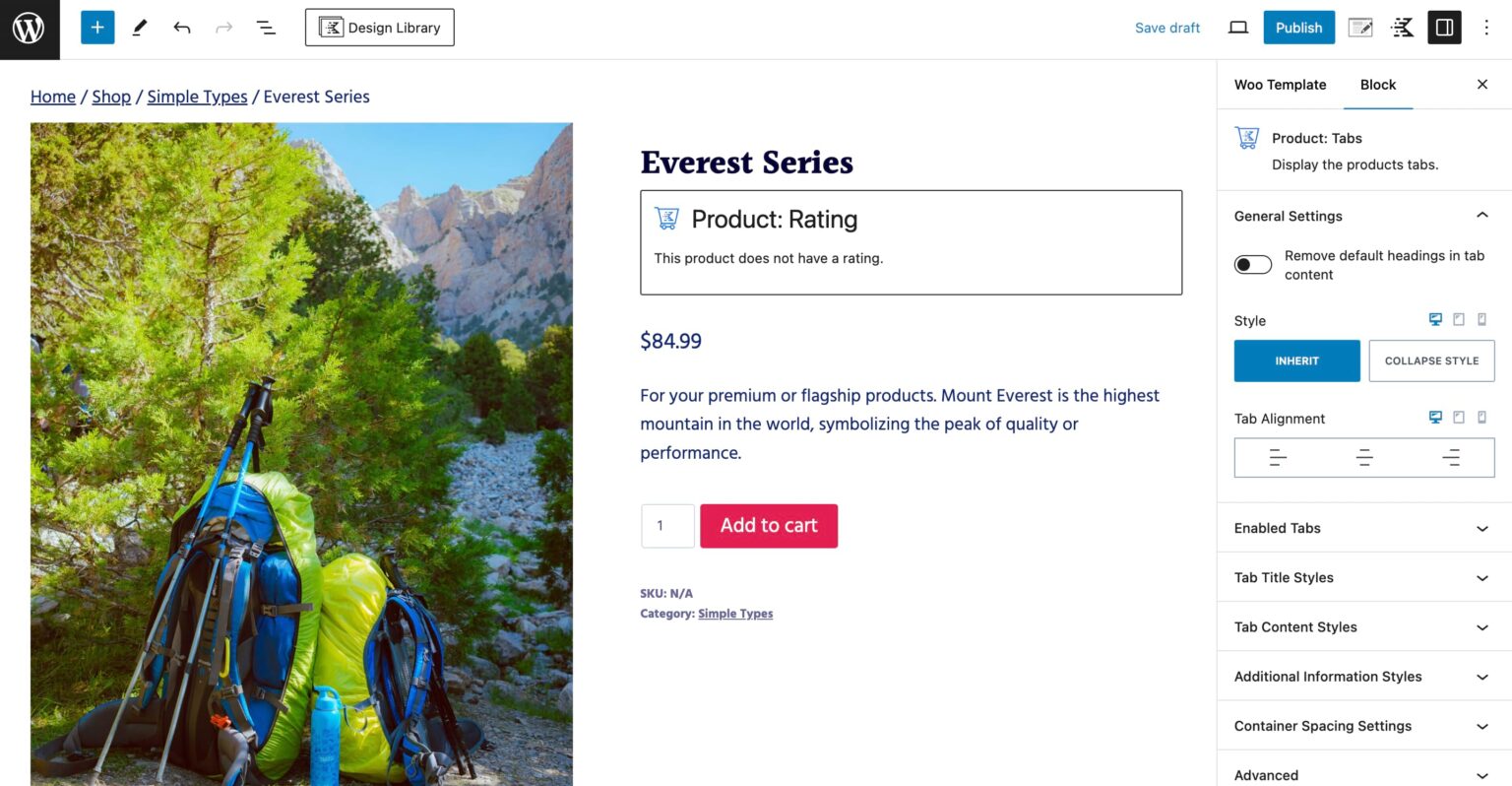
Shop Kit also includes a granular checkout field manager. You can remove unnecessary inputs, such as Company Name, for B2C stores, reorder fields, and customize each label to suit your needs. This separates checkout field logic (labels, validation, required fields) from layout and styling.
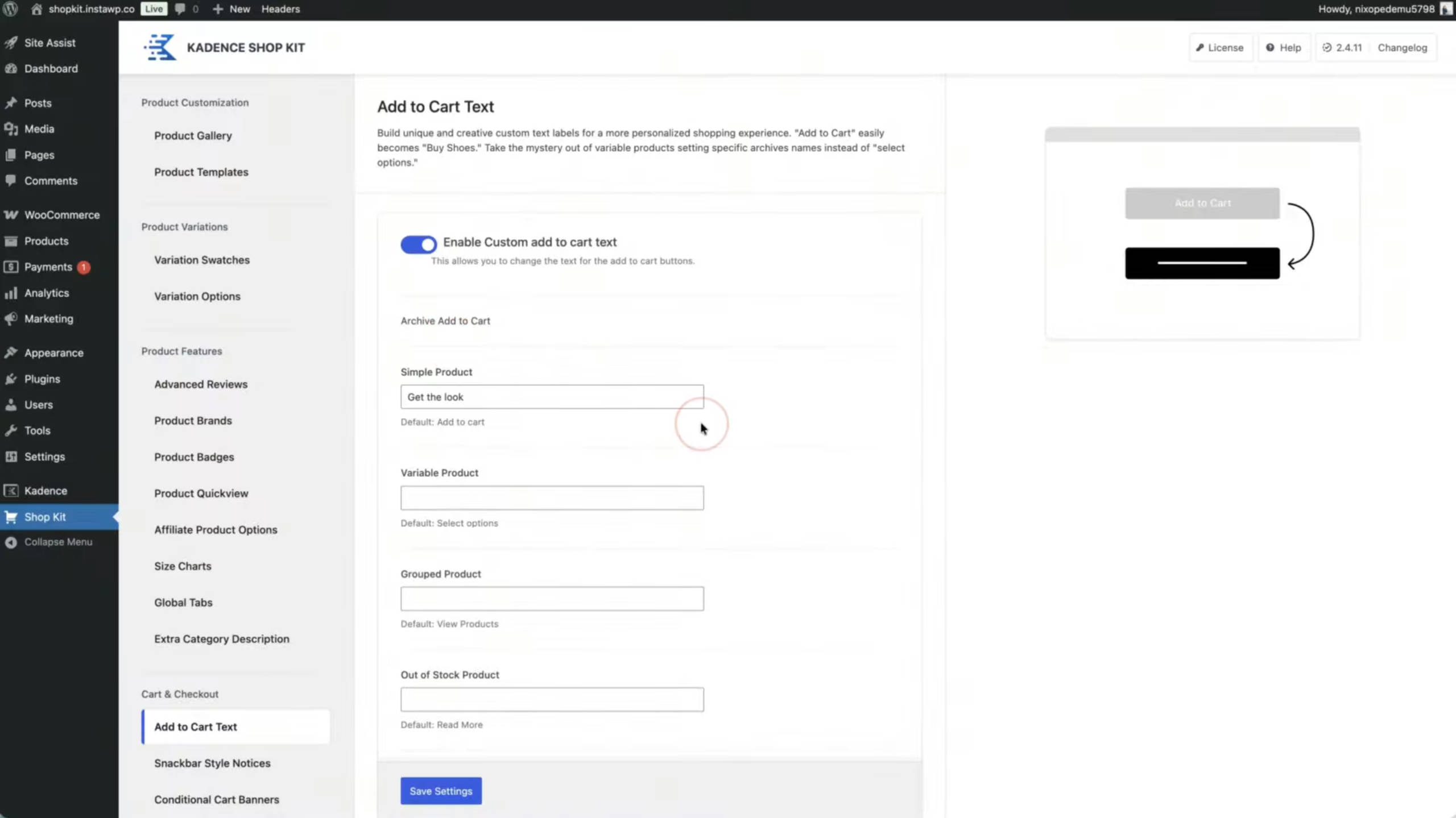
What Kadence Excels At
- Shop Kit with easy branding, Catalog Mode, and conditional cart banners
- Checkout field management
- Advanced Reviews with voting and Verified Buyer badges
- Lightweight codebase that maintains speed with WooCommerce
- Block Editor integration for those committed to WordPress’ core direction
Best For: Performance-focused stores that want rich WooCommerce features without a page builder. Kadence makes sense if you prefer working within the Block Editor ecosystem and need features like Catalog Mode or Advanced Reviews, which typically require additional plugins.
Pricing: Please note that Kadence restructured its pricing in 2025, introducing stricter site limits and transitioning to a non-unlimited licensing model. Free theme with paid plans starting at $69/year (Express, three sites) up to $299/year (Ultimate, 25 sites). Lifetime Ultimate at $899 for 25 sites. The Shop Kit is included only in the Ultimate bundles (minimum $299 per year for WooCommerce builds).
3. Shoptimizer
Shoptimizer occupies a different position than the other themes on this list. While Divi and Kadence are general or all-purpose tools that also handle WooCommerce well, Shoptimizer is built exclusively for ecommerce. Shoptimizer ships with opinionated WooCommerce styling and conversion-focused templates/settings, mainly configured through the Customizer. That can save time if you are using a prebuilt template, but it may introduce some headaches if you are customizing each template.
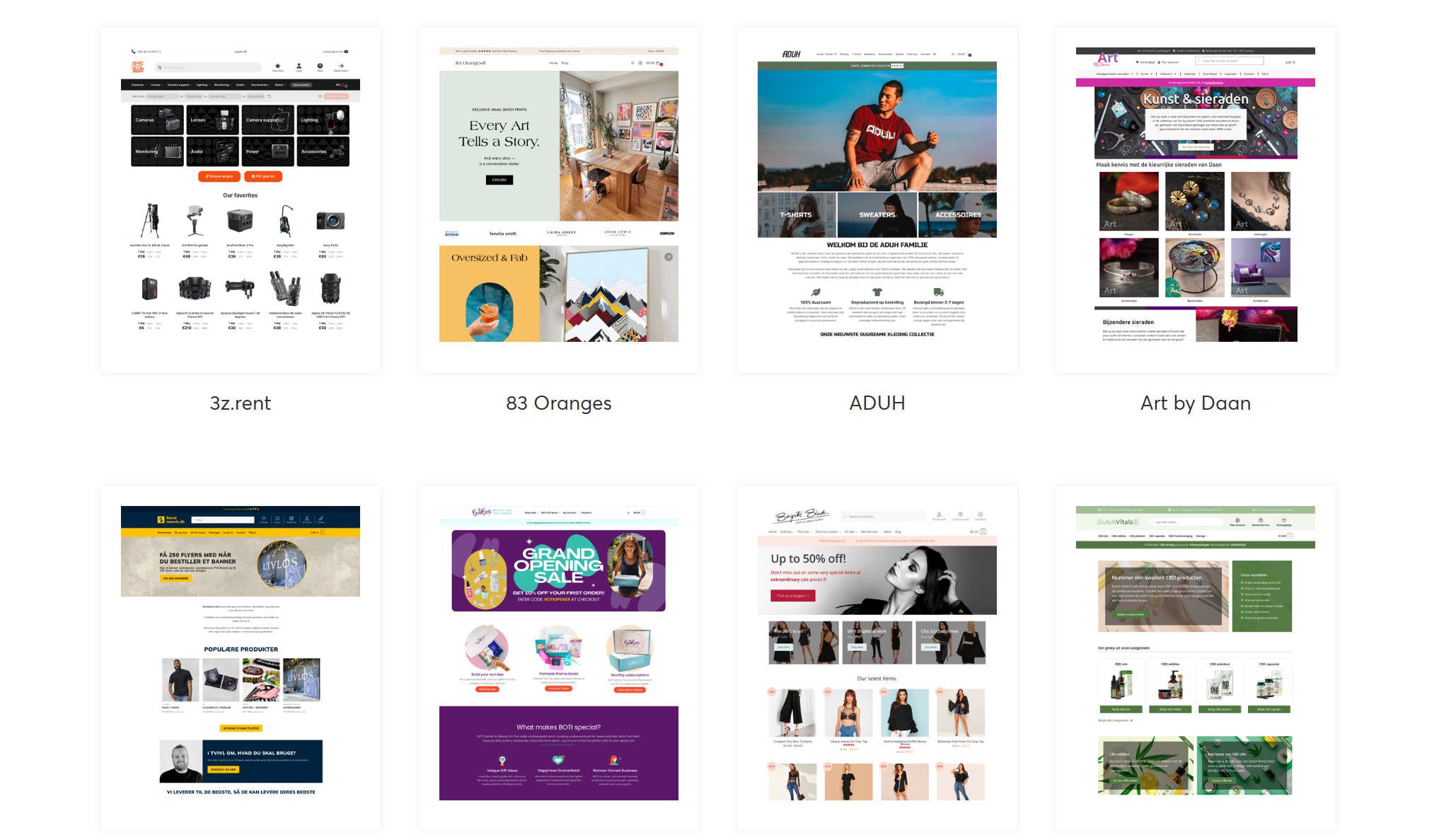
CommerceKit bundles various features into a single plugin, replacing multiple common plugins. This keeps a single, optimized codebase, preventing performance issues from multiple plugins. Many features add options to product pages used on Shoptimizer templates. Other features, when turned on, are automatically applied to the site.
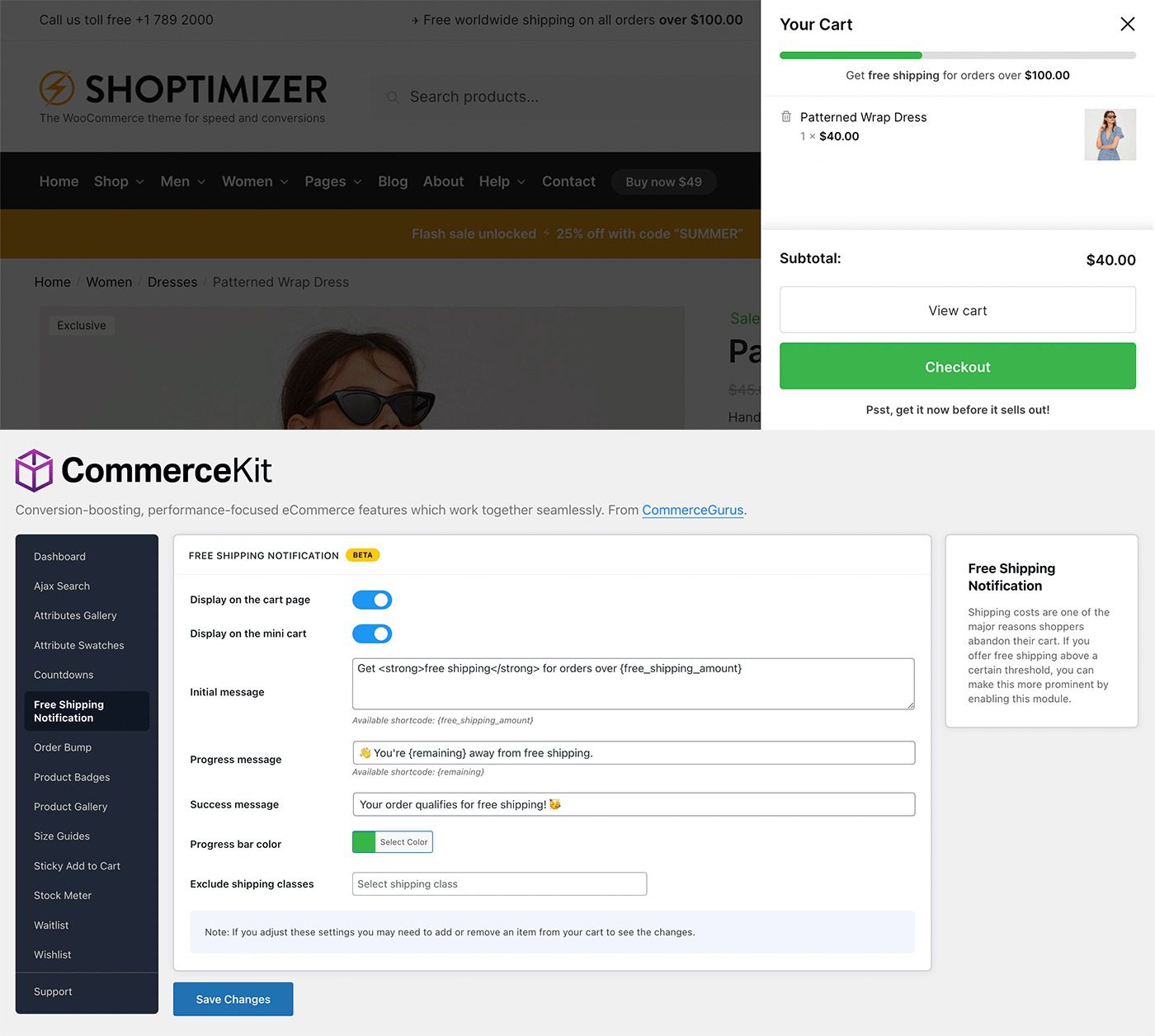
Shoptimizer features micro-conversion elements aligned with CRO best practices. The Sticky Add-to-Cart bar stays visible as users scroll, and Stock Meters display inventory urgency with progress bars like “Only 2 left!”. Trust signals, such as security seals and payment icons, are positioned below the Buy button to influence buyers at decision time. It also has a handy AJAX search function for better product searches.
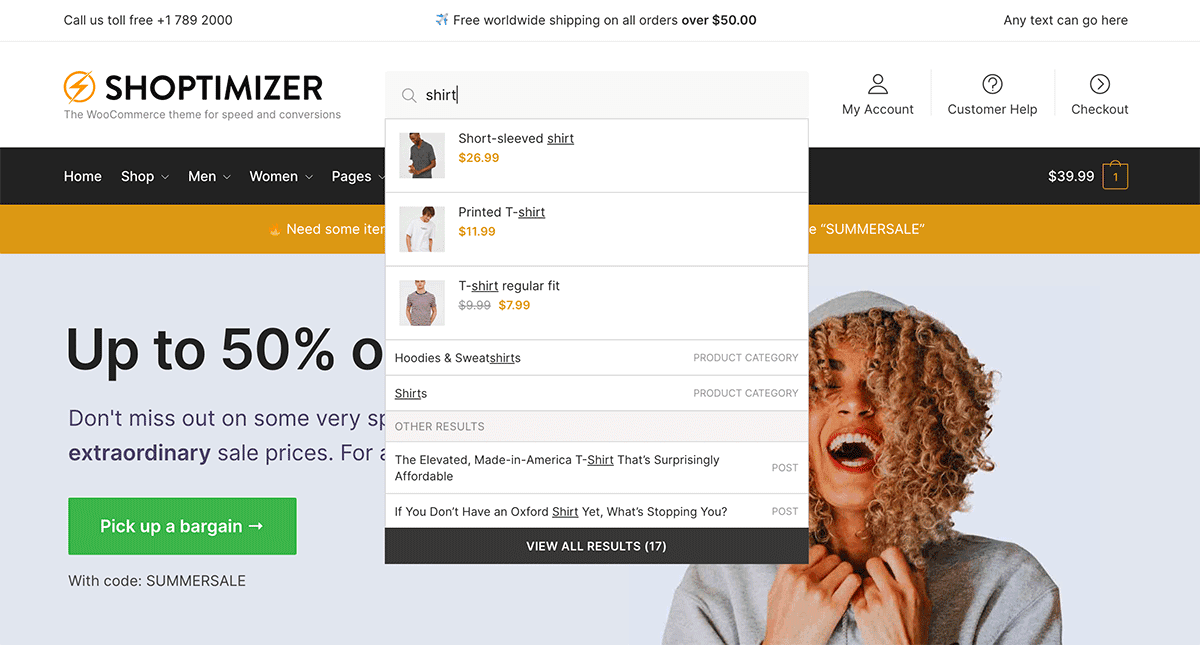
The Distraction-Free Checkout automatically strips header navigation, footer links, and sidebars from the checkout page. This tunnel vision design removes exit points and focuses users entirely on completing the transaction. It also has a Free Shipping progress bar to encourage adding more to the cart to unlock free shipping.
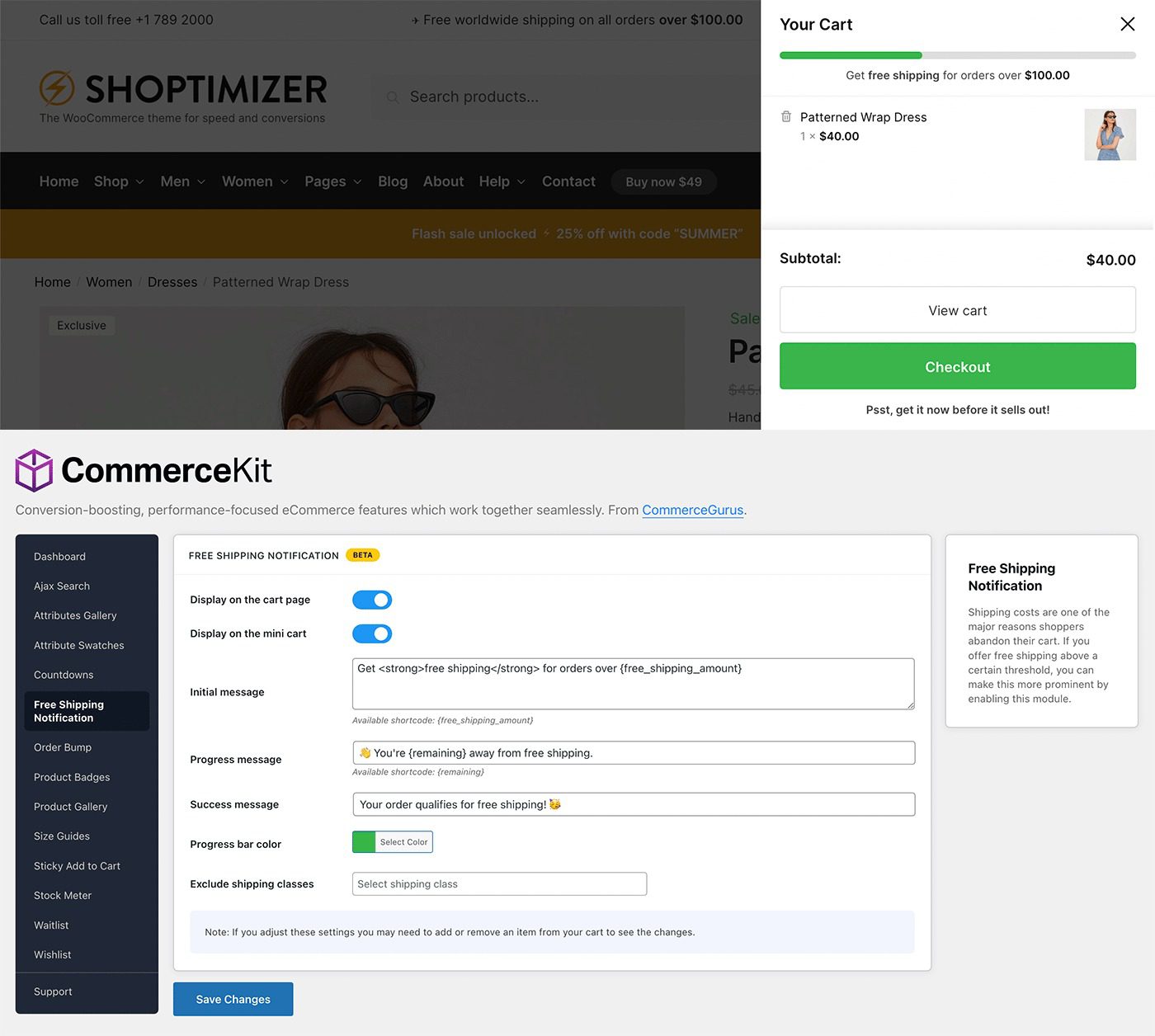
The trade-off is flexibility. Shoptimizer is not trying to be everything. If you need complex page layouts outside of product and checkout pages, you will need to pair it with a page builder. But for stores where conversion rate is the primary metric, Shoptimizer applies optimizations automatically that other themes require laborious setup to achieve.
What Shoptimizer Excels At
- Built-in conversion optimization with Sticky Add-to-Cart and Stock Meters
- Distraction-Free Checkout that removes navigation automatically
- CommerceKit consolidates 5 to 10 plugins’ worth of functionality
- Trust architecture with dedicated placement for security badges
Best For: Store owners focused on conversion rate optimization who want battle-tested CRO features without hiring a developer. Shoptimizer makes the most sense for single-product stores, dropshipping operations, or any store where checkout completion rate directly impacts profitability.
Pricing: $99/year for unlimited sites
4. WoodMart
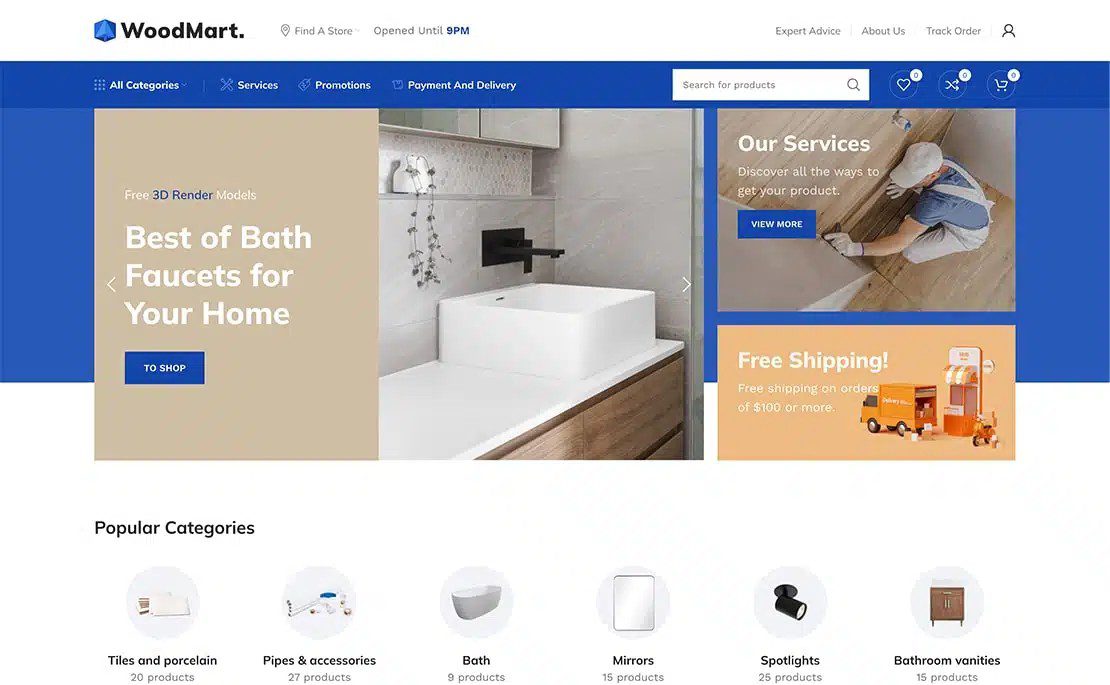
WoodMart is another ecommerce-focused theme. This makes WoodMart excellent if it has everything you need, but quite a bit less flexible if it is missing a thing or two. For store owners who want most everything in one package, this is compelling. It, like most top-tier themes, comes with starter site templates to help you get started quickly.
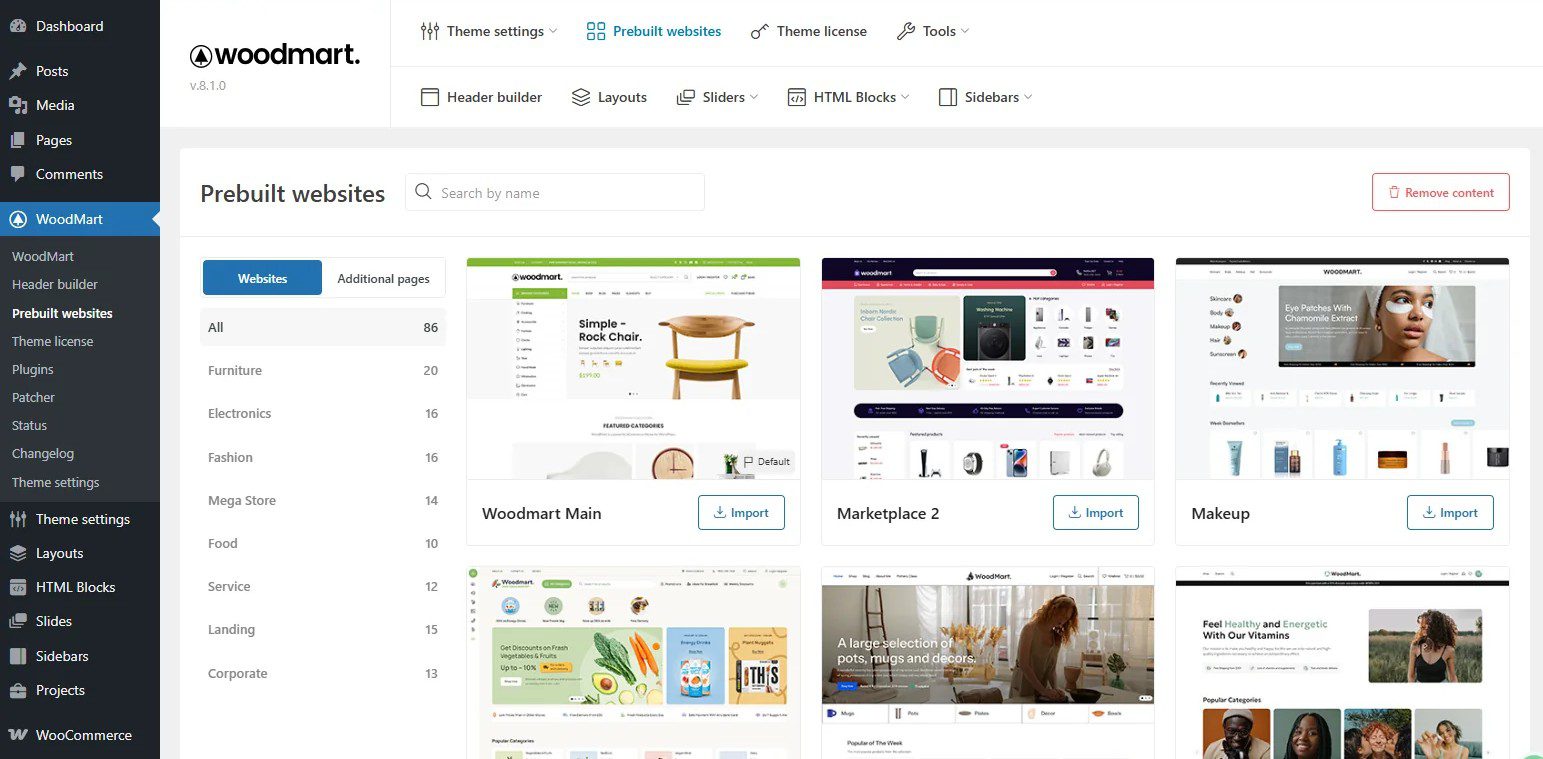
The AJAX Filters and Search system includes full-screen AJAX search and sidebar filters that update the product grid without page reloads. In other ecosystems, this functionality requires premium plugins like FacetWP or SearchWP. WoodMart builds it in.
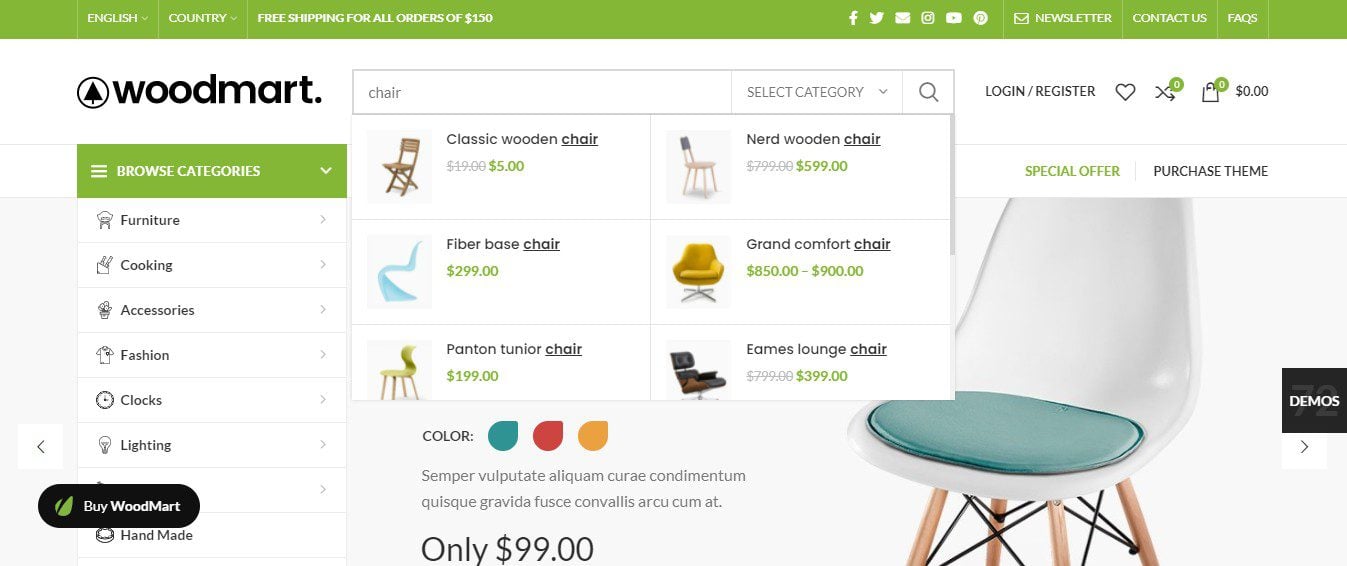
WoodMart excels in creating product swatches. It supports “linked variations,” where selecting a swatch changes not just the main image but the URL to the variation. This effectively treats variations as distinct landing pages, which is a SEO advantage for stores with many product variations. The swatches also display on shop grid and archive pages, not just single product pages.
The theme includes visual builders for single product pages and archives, compatible with both Elementor and WPBakery. The Frequently Bought Together module replicates Amazon’s bundling logic, encouraging users to add complementary items with a single click. These are features that typically require premium plugins with their own subscription costs.
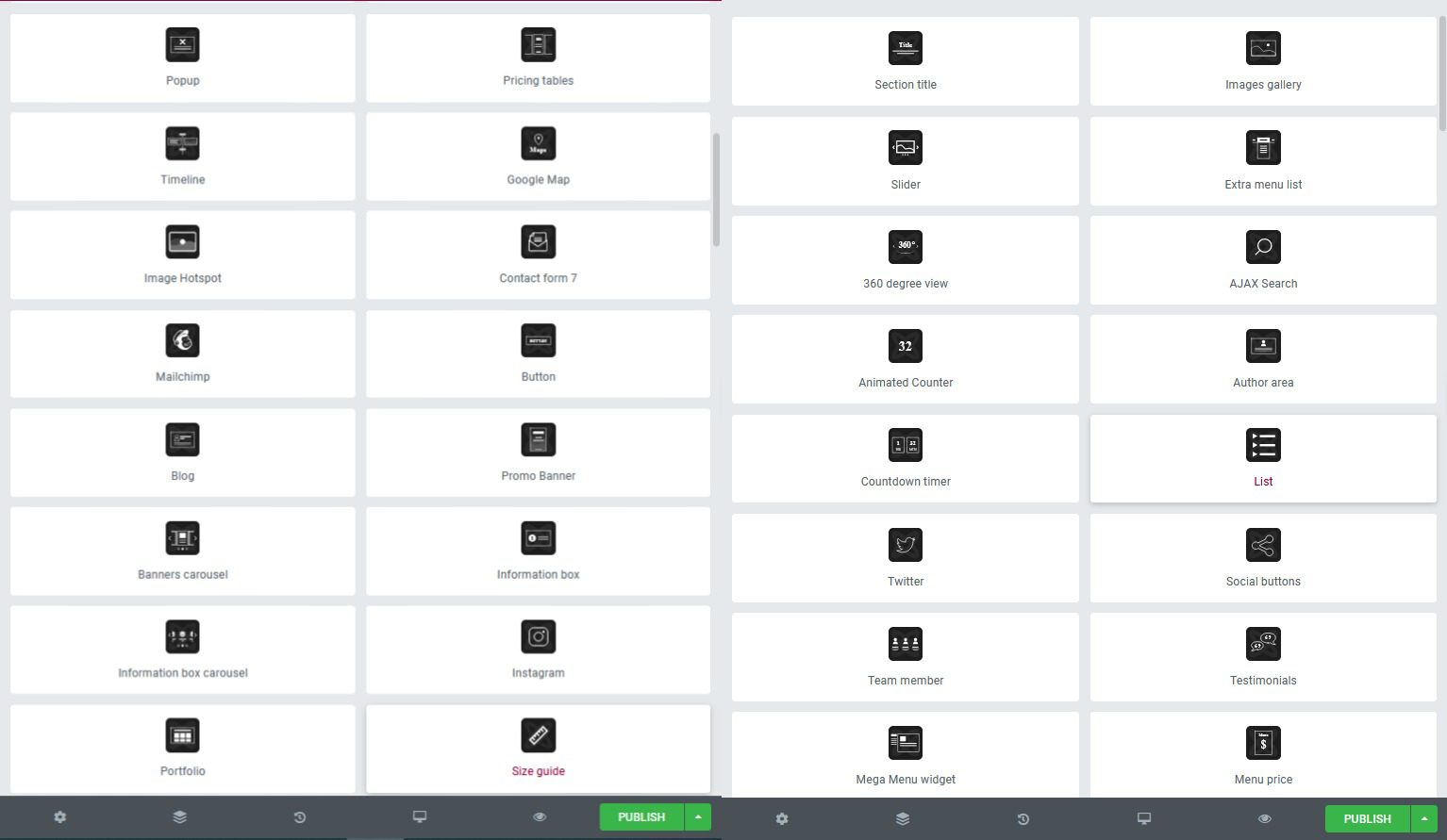
Elementor Elements added (these same elements are also available in WP Bakery and Block Editor)
At $59 one-time per site, it is the most cost-effective option on this list for a single store. But the per-site licensing inverts negatively for agencies or owners of multiple stores. Building 10 stores costs $590 in licensing, compared to $249 for Divi’s unlimited lifetime plan. This does not include the price for one of its third-party page builder integrations (WP Bakery or Elementor).
What WoodMart Excels At
- Native AJAX filters and search without additional plugins
- Linked variation swatches with SEO-friendly URL structure
- Frequently Bought Together bundling logic
- Visual builders for product pages and archives
- Massive feature consolidation that replaces 15+ plugins
Best For: Single-store owners who want maximum features without managing multiple plugin subscriptions. WoodMart is particularly well-suited for large catalogs with numerous product variations, where the linked swatch system and advanced filtering offer real advantages.
Pricing: $59 one-time per site (purchased on ThemeForest, 6 months support included). Though if you need advanced site building outside of the store functionalities, you will really want to add a premium page builder, and those come with annual costs.
5. Astra
Astra is another popular page builder and theme combo that also has WooCommerce support. Although there is a free version of the theme available on the WordPress repository, eCommerce stores will require Astra Pro. It works with either the default Block Editor or with Elementor (Pro only for additional features in both those editing environments). Most of the templates (of which there are ecommerce templates for you to use) use either the block editor or Elementor.
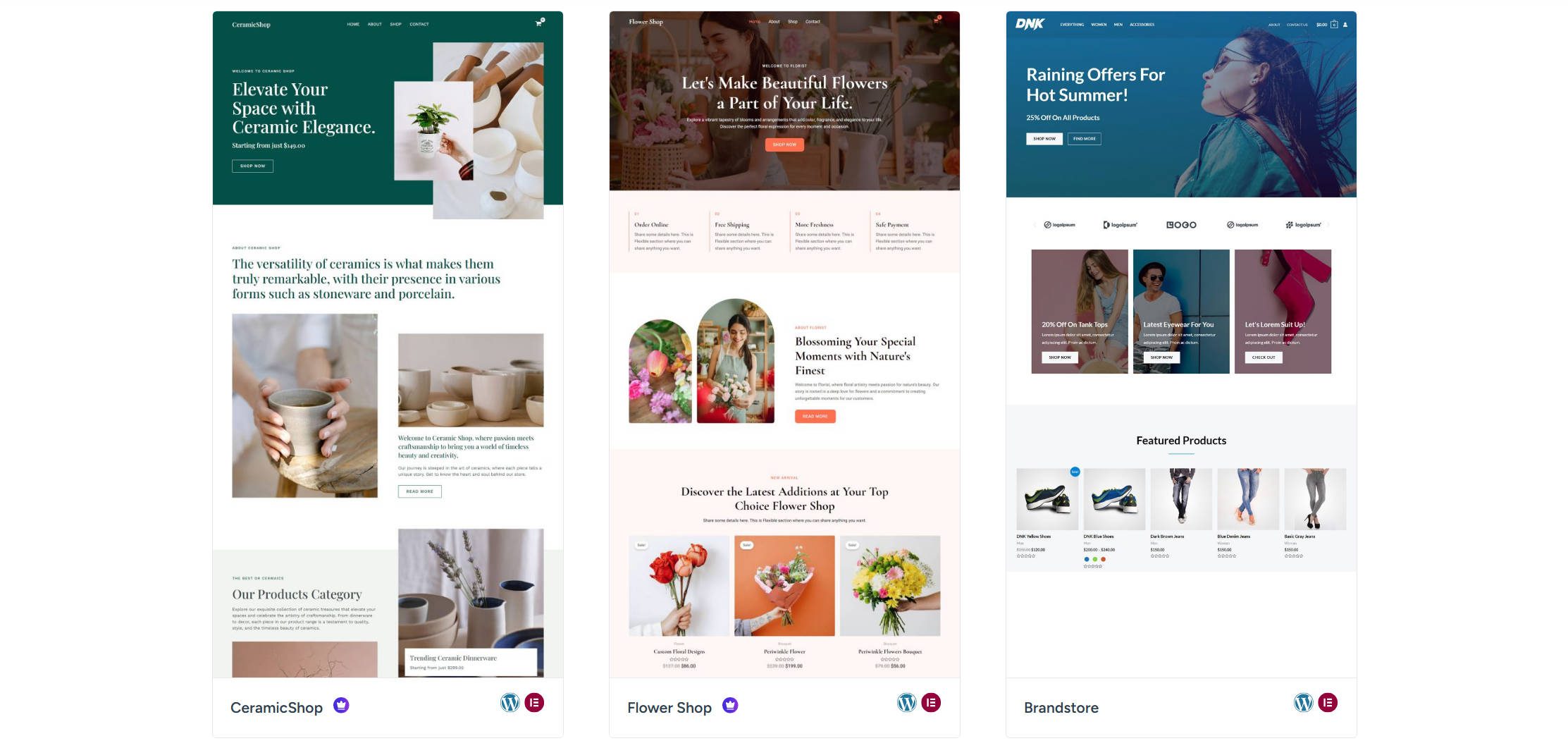
The WooCommerce Designer module in Astra Pro unlocks grid layouts, infinite scroll, off-canvas sidebars, and gallery enhancements.
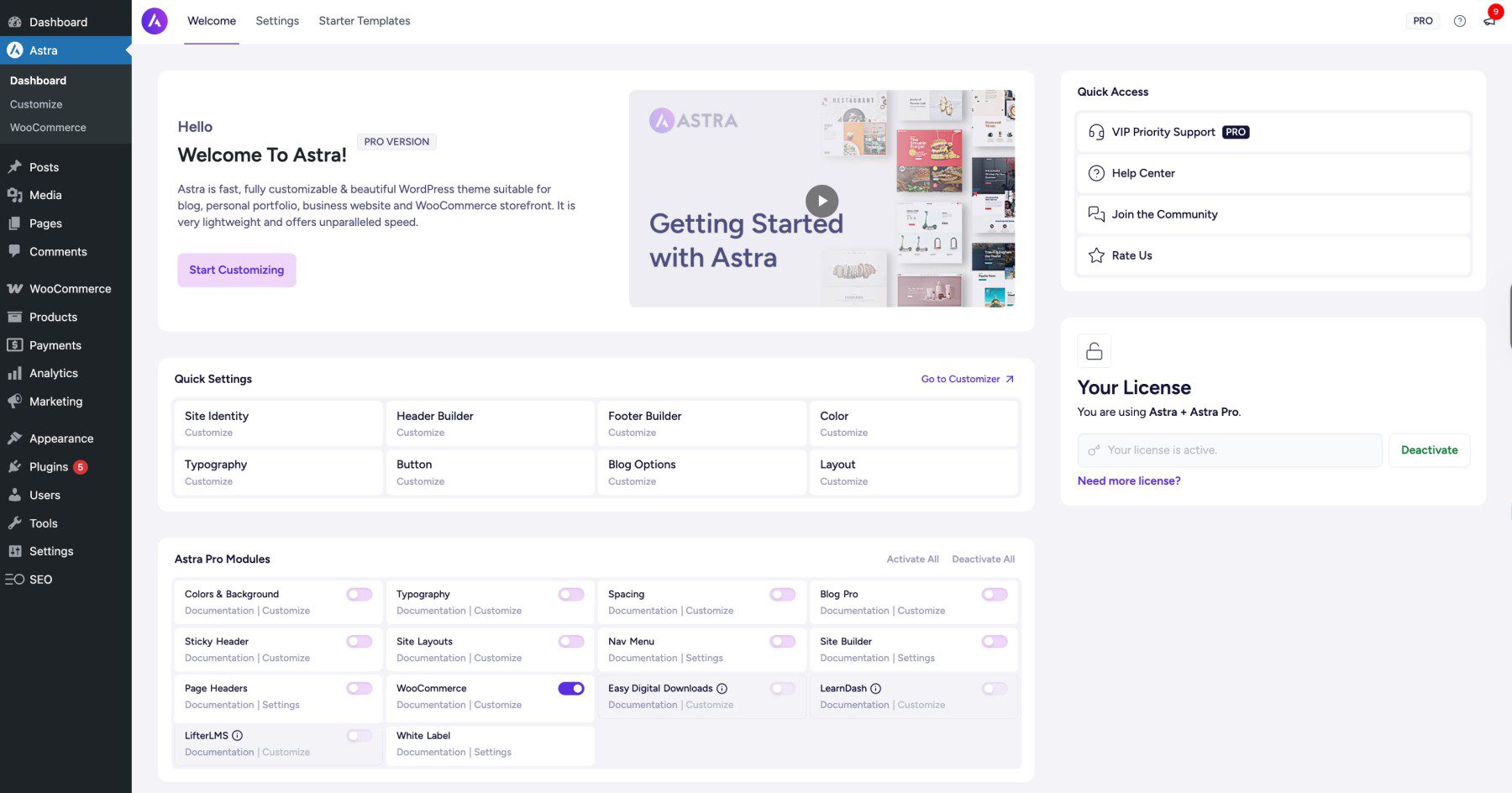
Checkout customization enables functional restructuring, including two-step checkouts, persistent order summaries, and distraction-free modes. Likewise, product pages and category pages are built using the Theme Customizer (kind of an old-school way to do it). This is less visual than Divi’s builder approach but provides functional optimization options.
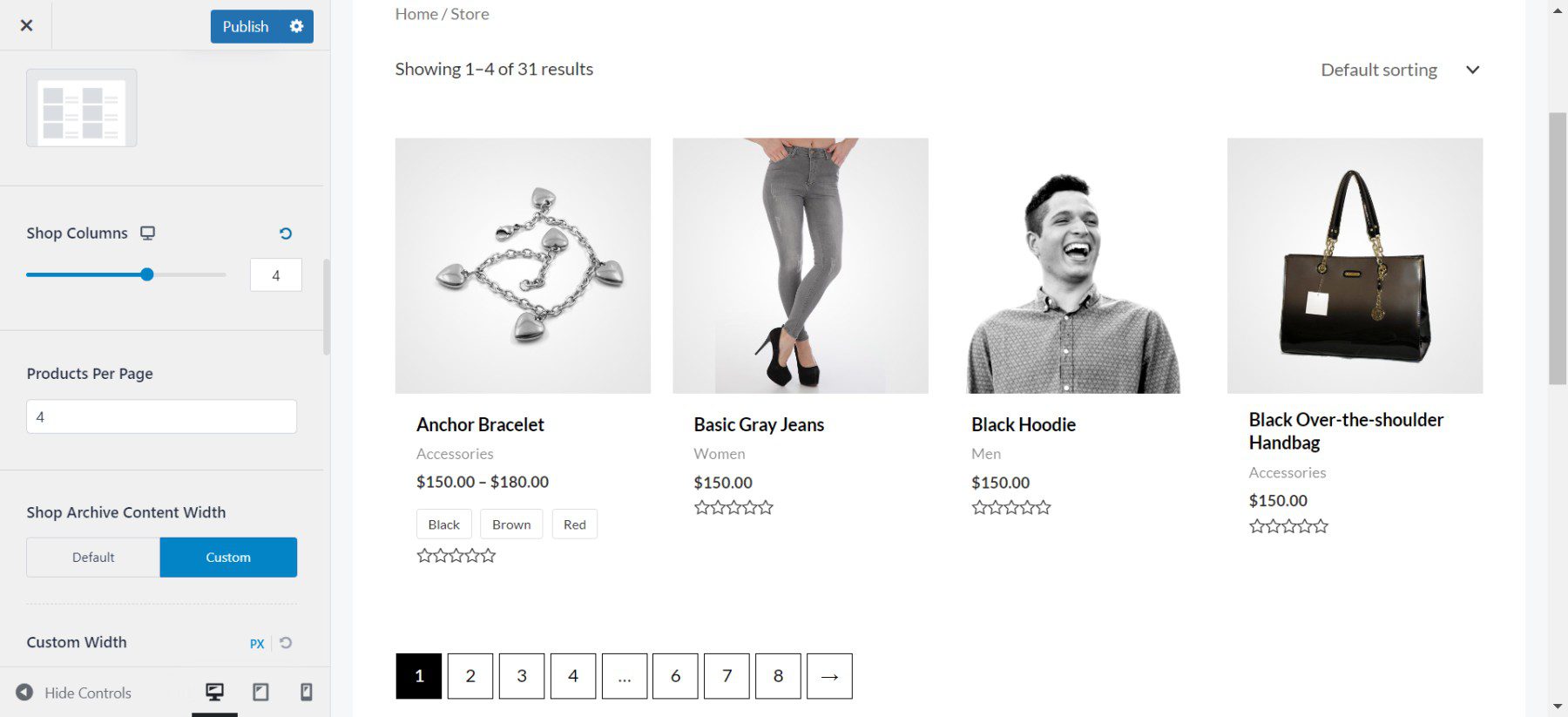
Astra relies on a dual relationship between the theme and either Spectra (formerly Ultimate Addons for Gutenberg) or its Ultimate Elementor Addons plugins. Spectra extends the native Block Editor with layout controls and additional blocks. The same is true for its Elementor plugin, which mainly adds more elements that can be used with the page builder. This results in a flexible system, but the experience can feel fragmented compared to single-package themes like Divi or WoodMart.
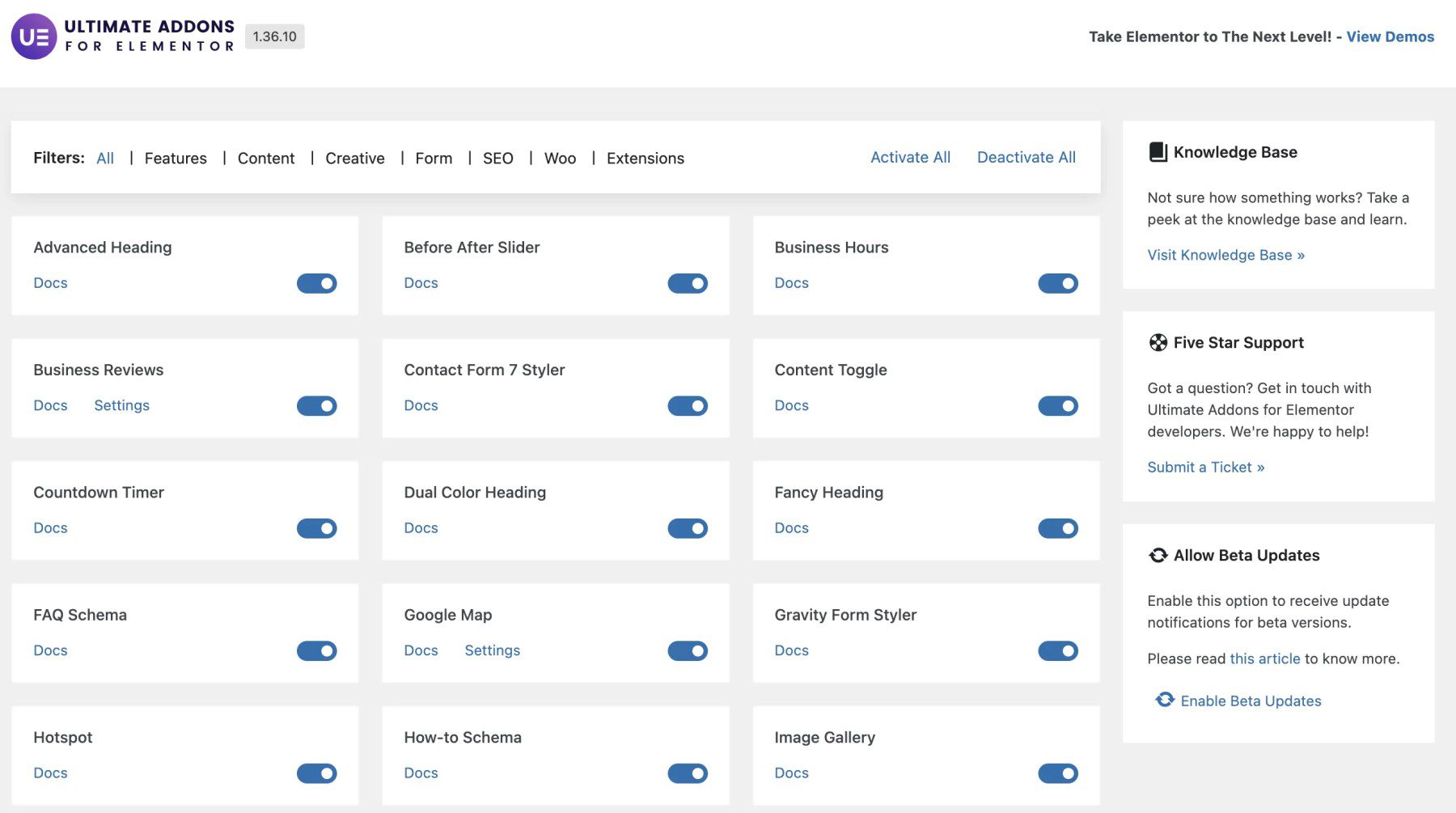
The strength of Astra is compatibility. It works well with Elementor and the Block Editor, or any page builder you prefer (particularly if you don’t need premade templates). If you have already standardized on a particular builder and just need a lightweight, fast theme that stays out of the way, Astra is a decent option.
What Astra Excels At
- Lightweight performance with broad page builder compatibility
- Astra Pro adds quick view, off-canvas filters, and two-step checkout
- Extensive starter templates across multiple builder ecosystems
- Does not impose workflow preferences on your builds
Best For: Stores that prioritize fast performance and want flexibility to use any page builder. Astra makes sense if you have already committed to Elementor or Beaver Builder and want a theme that complements rather than competes with your builder choice.
Pricing: Free theme option available, but it won’t be of much help for ecommerce stores. Astra Pro is available for $69/year or $349 for lifetime use. To include the page builder addons (Ultimate Elementor Addon + Spectra Pro), prices start at $119/year or $599 for lifetime access.
6. Storefront
Storefront is the official WooCommerce theme maintained by the WooCommerce core team. This matters for one reason: to determine the bare minimum of WooCommerce functionality that a theme should provide. If you are looking for the most stripped-down theme for Woo, this is a good contender. Not every theme needs all the bells and whistles. However, if you need any bells and whistles, you’ll likely need to add multiple plugins or look for a different theme.
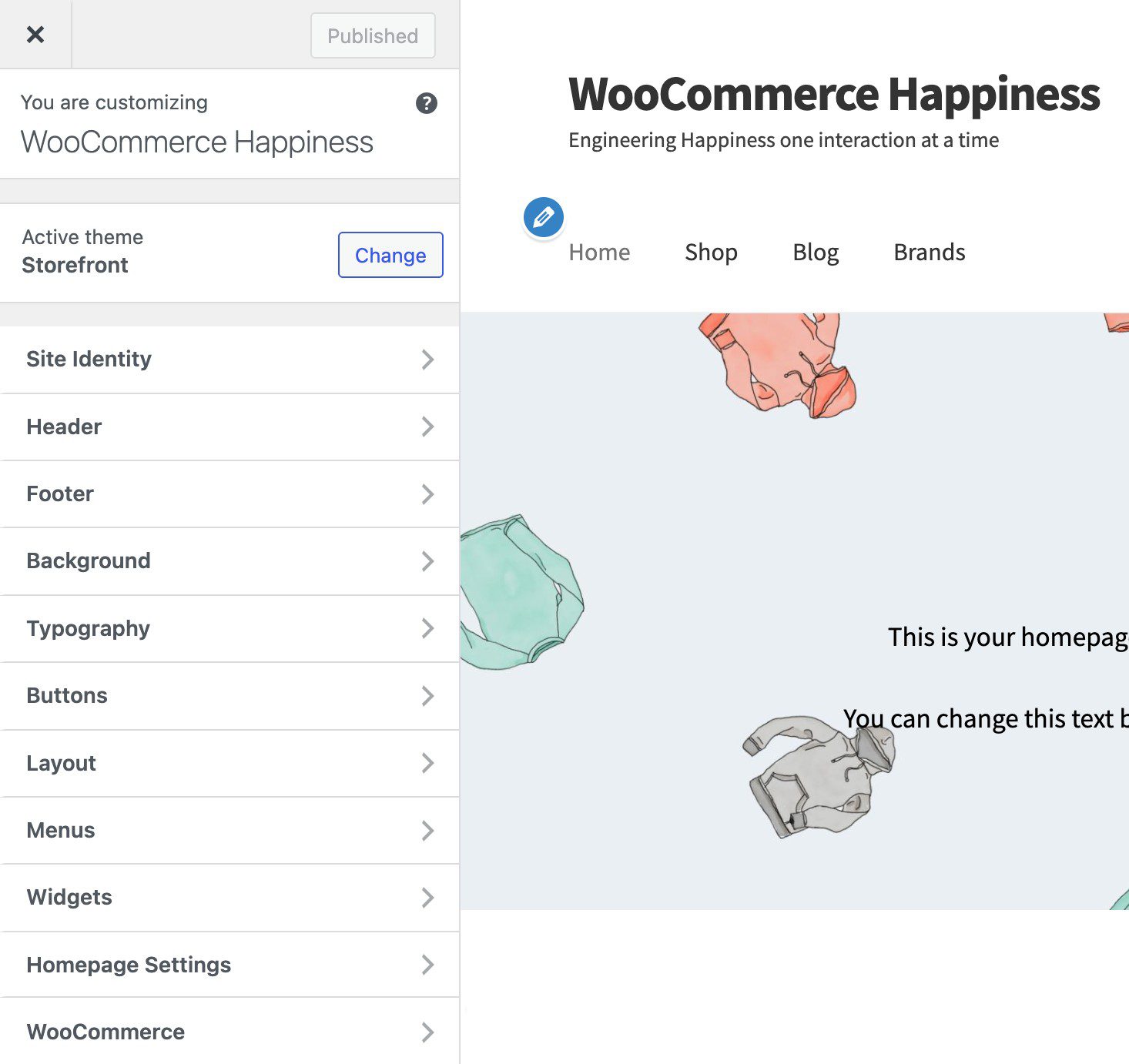
Storefront provides baseline styling and layouts that are functional but uninspiring. It has no Starter Templates and is really a square-one option. This is a lean starting point for developers who want to build custom child themes or for store owners who will extend functionality through plugins rather than theme features.
Interestingly, Storefront does not utilize WordPress’s native Full Site Editor. It is a classic theme. If you want FSE compatibility, look elsewhere. However, if you’re looking for a blank canvas to make your own, this could be the option for you.
What Storefront Excels At
- Official WooCommerce team maintenance ensures compatibility
- Lightweight baseline without feature bloat
- Stable foundation for custom child theme development
- Updates aligned with WooCommerce core releases
Best For: Developers building custom WooCommerce solutions who want a stable, officially-supported foundation. Storefront also suits store owners who prefer extending functionality through plugins rather than relying on theme features.
Pricing: Free
WooCommerce Theme Pricing Comparison
Understanding the total cost of ownership is more important for ecommerce themes than for standard WordPress themes. Store requirements often expand over time, and licensing models that seem affordable at launch can become expensive as you scale.
| Theme | Starting Price | Unlimited Sites | Best Value Scenario | |
|---|---|---|---|---|
| Divi | $89/year | $249 lifetime | Agencies building 5+ stores/year | Visit |
| Kadence | $69/year | $899 lifetime (25 sites) | Performance-focused single stores | Visit |
| Shoptimizer | $49-99/year | Per-site only | Conversion-focused single stores | Visit |
| WoodMart | $59 one-time | Per-site only | Single stores with large catalogs | Visit |
| Astra | $69/year | $349-699 lifetime | Builder-agnostic builds | Visit |
| Storefront | Free | Free | Custom development projects | Visit |
For agencies building multiple stores annually, Divi’s lifetime unlimited license at $249 provides the best economics. For single-store owners, WoodMart’s $59 one-time fee offers maximum features at the lowest long-term cost. Shoptimizer’s conversion focus justifies its annual fee for stores where checkout optimization has a direct impact on revenue.
My Top Picks by Use Case
After building and maintaining WooCommerce stores with these themes, here are my recommendations based on specific needs:
For Professional Designers
Choose: Divi
Divi 5’s 25+ WooCommerce modules give you visual control over every store element. You can rebuild checkout pages, customize cart layouts, and style product templates without code. For agencies delivering custom store designs, this flexibility significantly reduces development time. The lifetime pricing makes economic sense at 3+ stores per year.
For Built-in Conversion Tools
Choose: Shoptimizer
If you want one purchase that adds a lot of extra store features, Shoptimizer might be your best bet. The Sticky Add-to-Cart, Stock Meters, trust badge placement, and Distraction-Free Checkout are features that conversion experts recommend, but most themes require custom development to achieve. However, it may be challenging to tailor your design or any customization beyond its feature set.
For Block Editor Purists
Choose: Kadence
If you prefer working within the WordPress Block Editor ecosystem, Kadence extends it with dozens of additional blocks. Not to mention its extra WooCommerce features through Shop Kit.
Making Your WooCommerce Theme Decision
Choosing a WooCommerce theme is a higher-stakes decision than selecting a theme for a content site. Store themes affect conversion rates, checkout completion, product discovery, and long-term maintenance costs. Switching themes on a live store often means rebuilding every product page template, cart layout, and checkout flow.
Three questions should guide your decision:
First: How much checkout customization do you need? If you plan to test checkout layouts regularly, Divi’s visual store builder gives the flexibility you need. If you want conversion optimization handled for you, Shoptimizer applies best practices to optimize your conversions.
Second: What is the complexity of your catalog? Simple stores with a limited number of products can use almost any theme. Large catalogs with many variations benefit from WoodMart’s filtering and linked swatches. Stores relying on an easily recognizable brand where visual presentation drives sales need Divi’s design control.
Third: How many stores will you build? Per-site licensing (WoodMart, Shoptimizer) works for single stores. Annual subscriptions (Kadence, Astra) can be effective, but the cost can add up quickly. Lifetime unlimited (Divi) is the clear choice for agencies building multiple stores.
The themes I recommend most for WooCommerce work are Divi (for client stores where design control is a priority) and Shoptimizer (for conversion-focused stores where checkout optimization is the top priority).

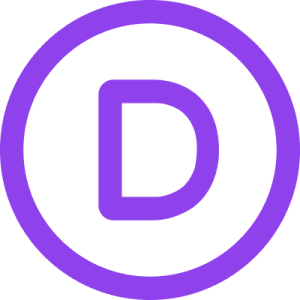


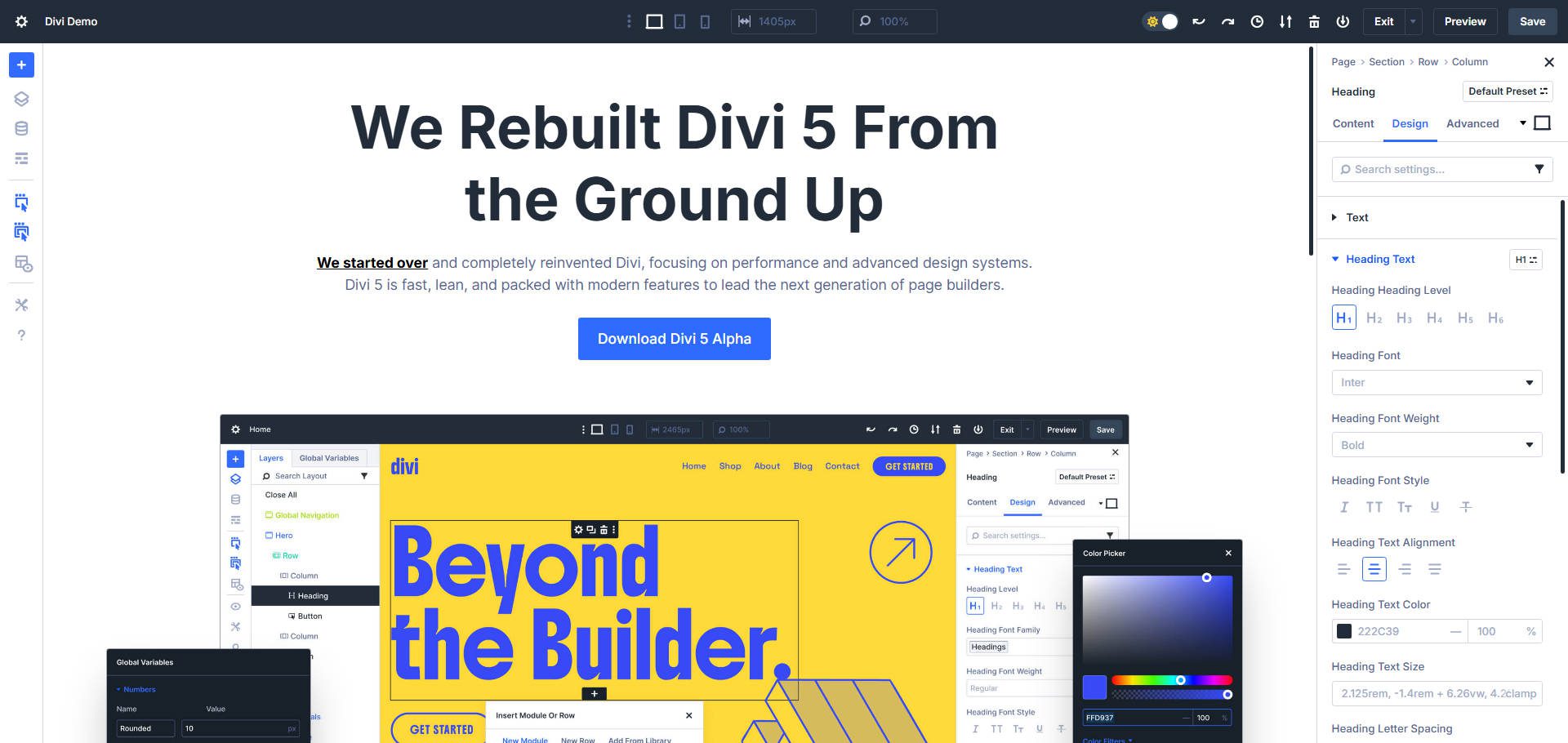
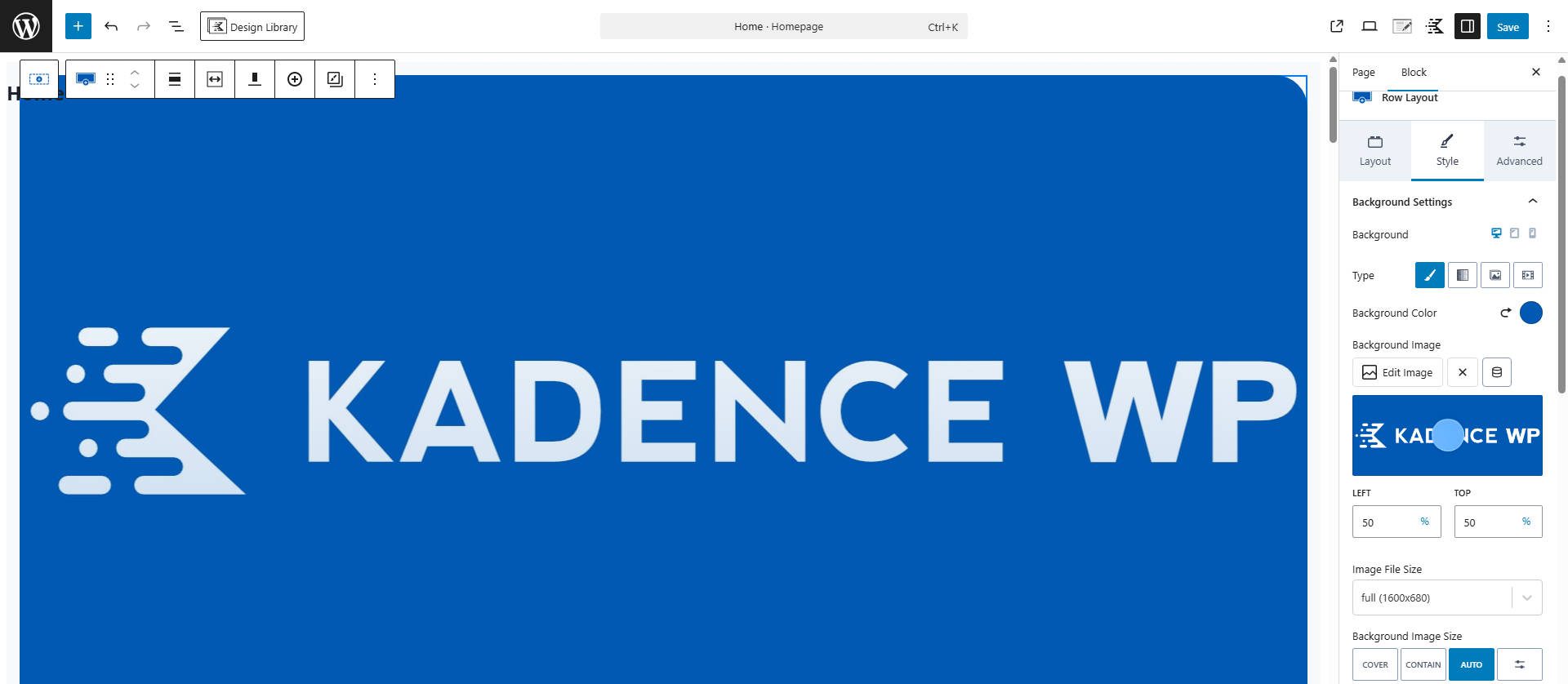
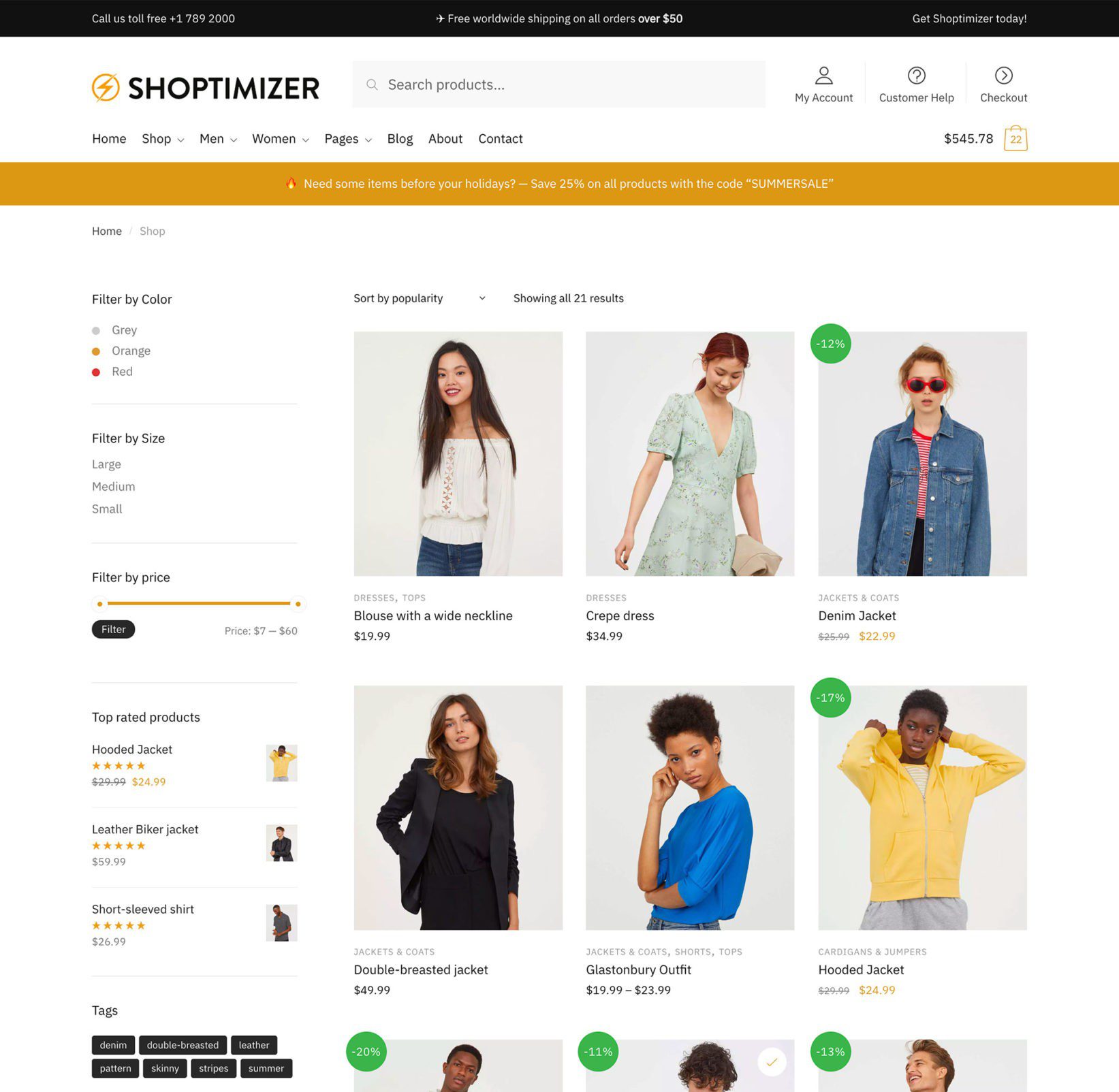
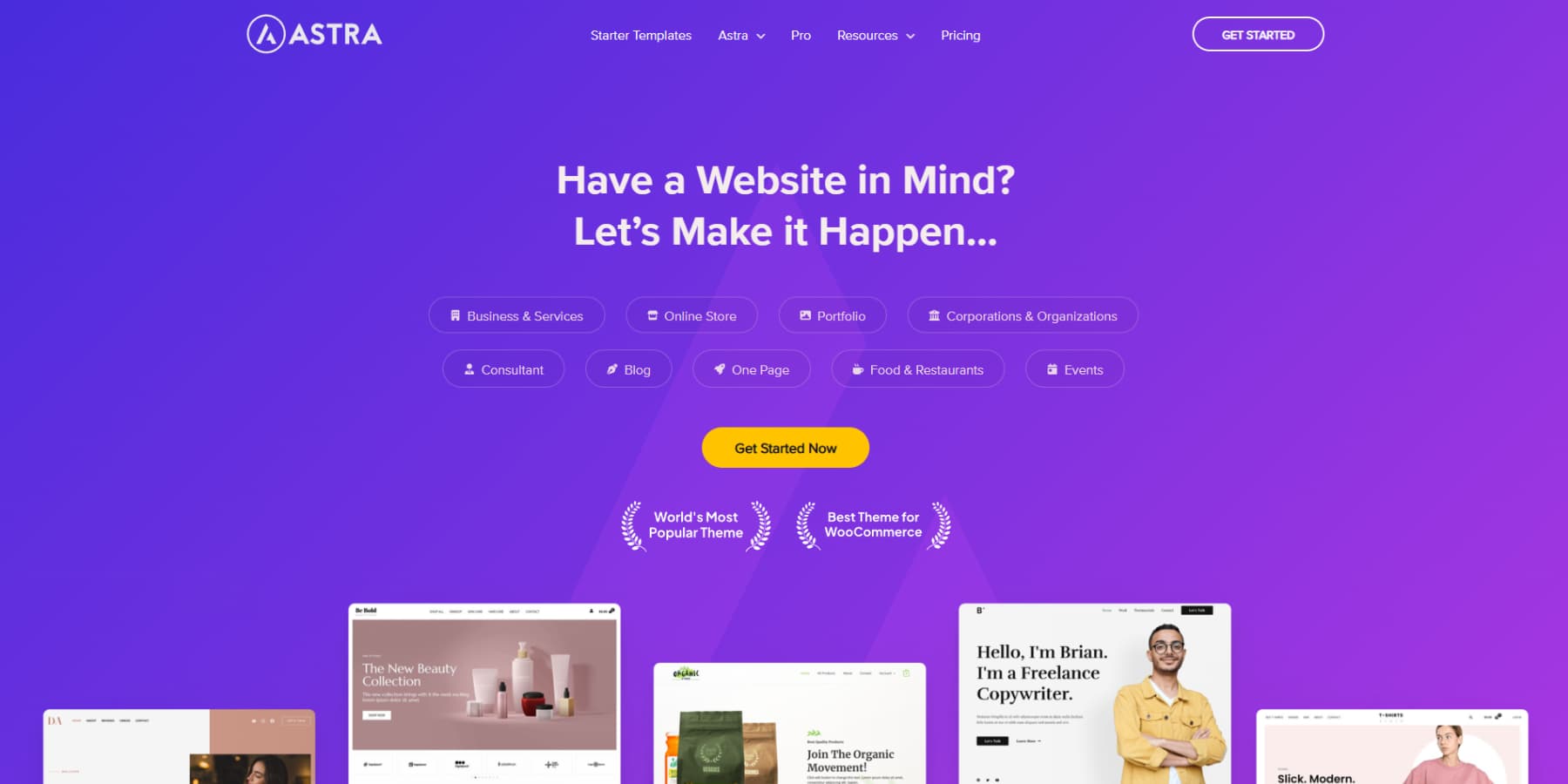
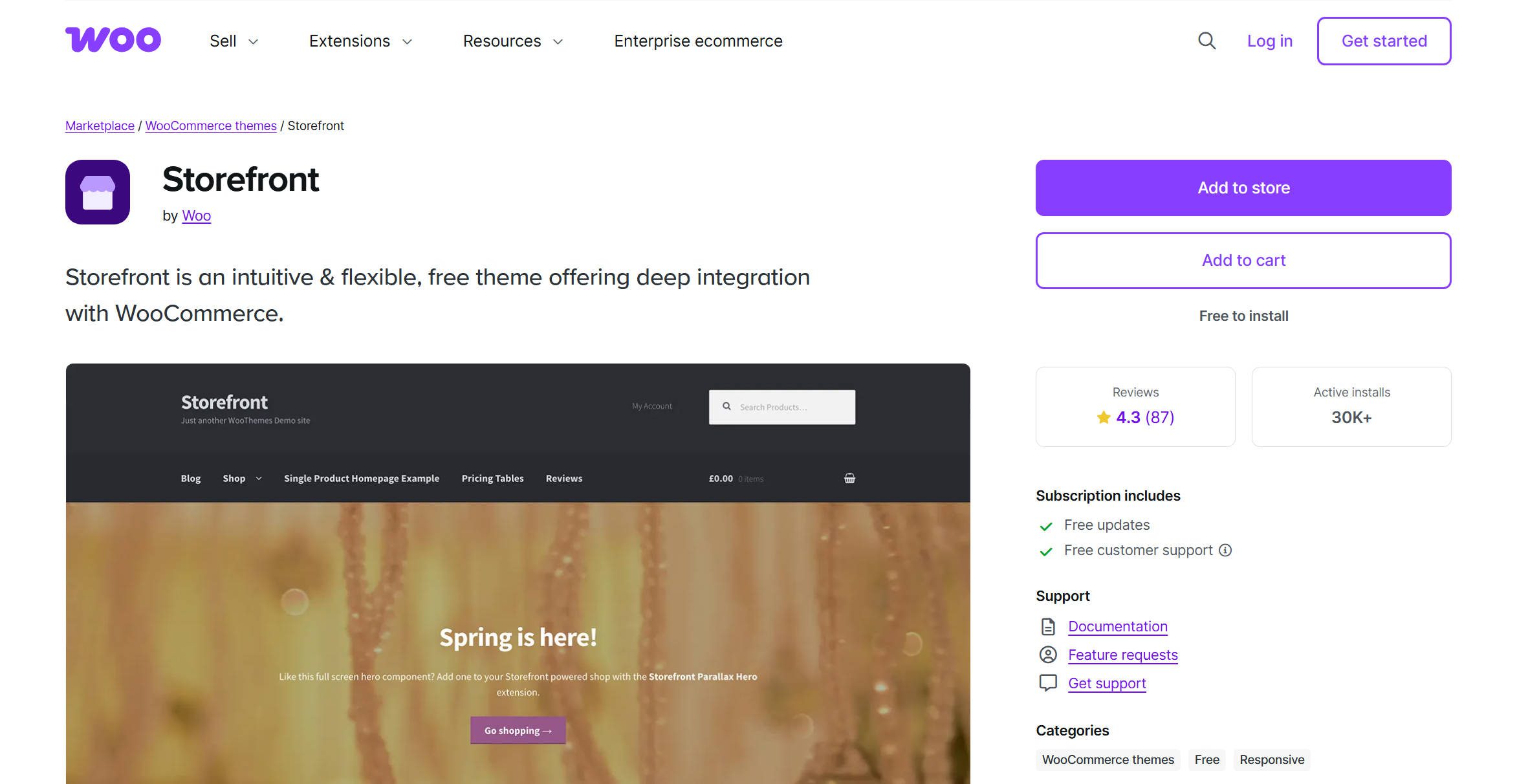







divi is the only one that does not have functions for mobile devices or responsive
The storefront theme is what I look forward to for store setup.
Thanks a lot. I think that Divi is one of the best theme for a woocommerce web.
Happy to hear it! Glad you enjoyed the post.
When will divi add the add to cart button? Also i think there needs to be a module for a cart for the woocommerce builder.
Hi Darrel – I believe Divi already has a WooCommerce Add to Cart module. You can see a list of all the existing WooCommerce modules here: https://www.elegantthemes.com/documentation/divi/divi-woocommerce-modules/
Hope this is helpful!
Divi is my first choice because it is one of the best among all the other themes.
Divi is excellent for running a WooCommerce shop, but it lacks some features that are essential in 2023
– a customizable customer thank you page after the purchase,
– a customizable login page,
– a really customizable mini cart (Ajax would be great!),
– customizable customer email options,
These options exist in the Divi ecosystem (e.g. Divi Engine) but would deserve to be incorporated into Divi directly.
Divi custom checkout is not that good option. Lot of problems with 3rd party plugins, because it sending just billing array instead of billing and shipping arrays like default WooCommerce checkout.
Hi! Although I’m a fan of the Astra theme, keep in mind that there is no free plan for a WooCommerce website: Astra’s WooCommerce features come bundled with the Astra Pro addon.