Choosing the right SEO plugin for your WordPress site is one of the most important choices you will make. And with so many solutions out there, the best ones can often be overlooked. The Rank Math SEO plugin for WordPress is definitely in the ranking as one of the top WordPress SEO plugins for a lot of reasons. In this post, we’ll give a helpful overview of Rank Math SEO and cover the key features, ease of use, pricing, and more, so you can see if it is a right fit for your site.
- 1 What is Rank Math SEO?
- 2 Key Features of Rank Math SEO
- 3 Rank Math Setup Process
- 4 Rank Math User Interface
- 5 Using Rank Math to Optimize a Page or Post
- 6 Using Rank Math with Divi
- 7 Pricing for Rank Math SEO Plugin
- 8 Rank Math SEO vs. Yoast SEO
- 9 Rank Math FAQs
- 10 Closing Thoughts on Rank Math SEO
What is Rank Math SEO?
Search engine optimization (SEO) is a way to ensure that your website appears to as many people as possible via search engines like Google. Rank Math SEO is a powerful SEO plugin for WordPress that makes it simple for anyone to improve the SEO of their content, regardless of their level of expertise. Founded in 2018 and headquartered in India, Rank Math has quickly taken the WordPress plugin world by storm, now boasting over 1 million active users.
Rank Math (self-proclaimed as the “swiss army knife of WordPress SEO”) comes with ostensibly everything you need to make sure your content is optimized to hit the keywords you’re targeting and has a ton of other features that can take your SEO to the next level. It’s easy to use and has a lot of powerful features in the free version (especially for on-page SEO) that make it a plugin worth looking into.
How to Install the Rank Math SEO Plugin
Installing Rank Math from your website’s WordPress account is the simplest method. To begin, choose the Add New option after hovering over the Plugins option in the WordPress menu.
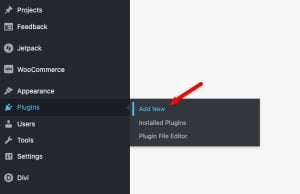
Search for Rank Math in the search bar and select Install.
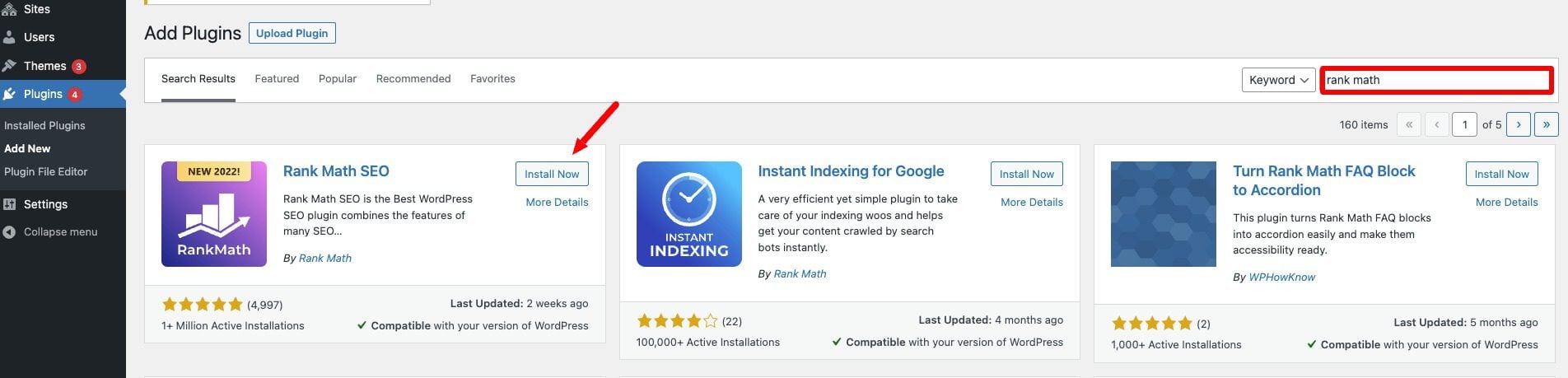
After a few seconds, Rank Math Plugin will be installed and activated. You can confirm this by checking if it’s listed on your plugin page.

Key Features of Rank Math SEO
Rank Math SEO comes with a free and premium version for those willing to pay $59 per year. Let’s take a closer look at some of the best features of Rank Math SEO.
Easy-to-Use Dashboard
The first feature that stands out for Rank Math is its clean and simple user interface. The dashboard provides you with a ton of great analytics that you can use to improve the content on your site, along with awesome visualization features, the dashboard is a breeze to navigate through and settings are easy to change.
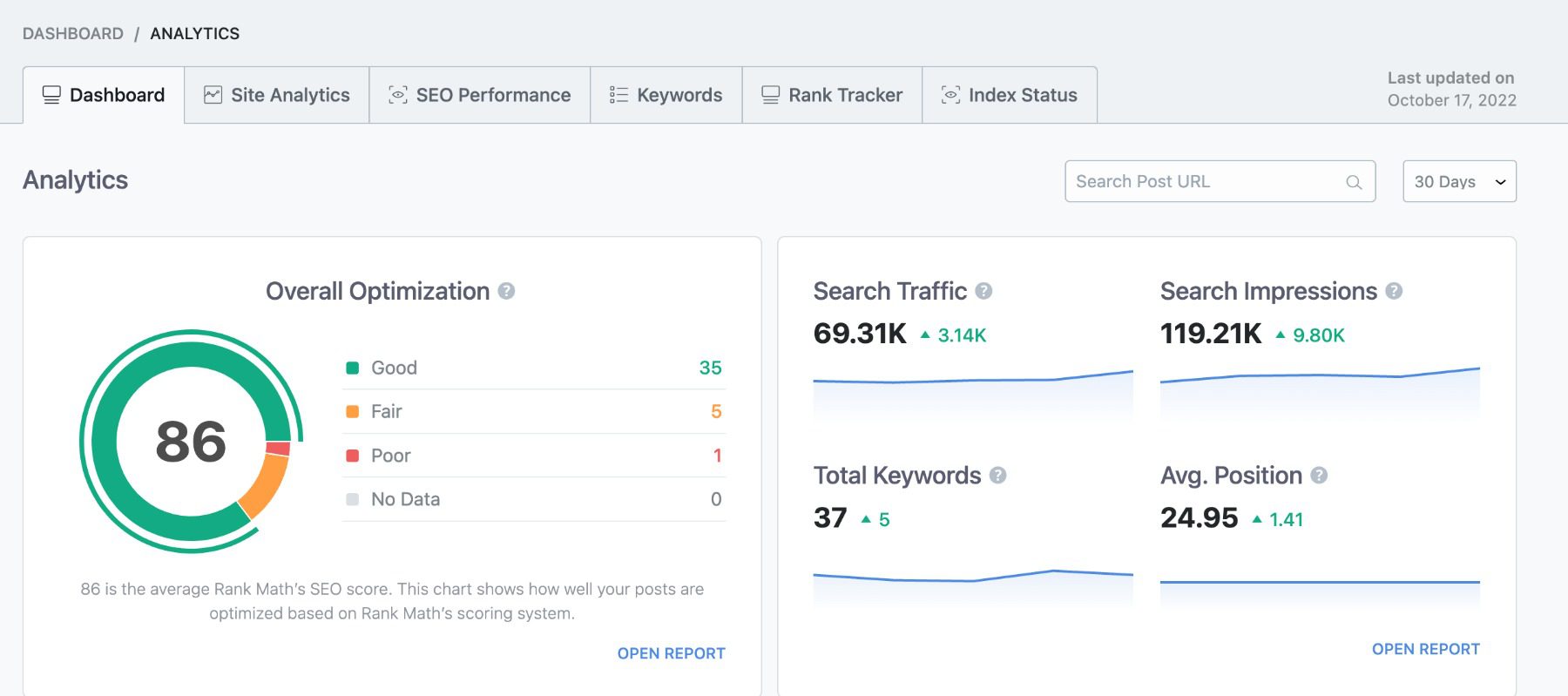
Visual Interface for On-Page SEO Optimization
The UI is straightforward but effective. The plugin showcases critical details about your SEO content alongside the post itself in real time, This allows you to boost the on-page SEO of your content by using readily available information, all while still in the text editor. It offers a ranking from 0 to 100, with a green number indicating that you have surpassed the 80-point threshold.
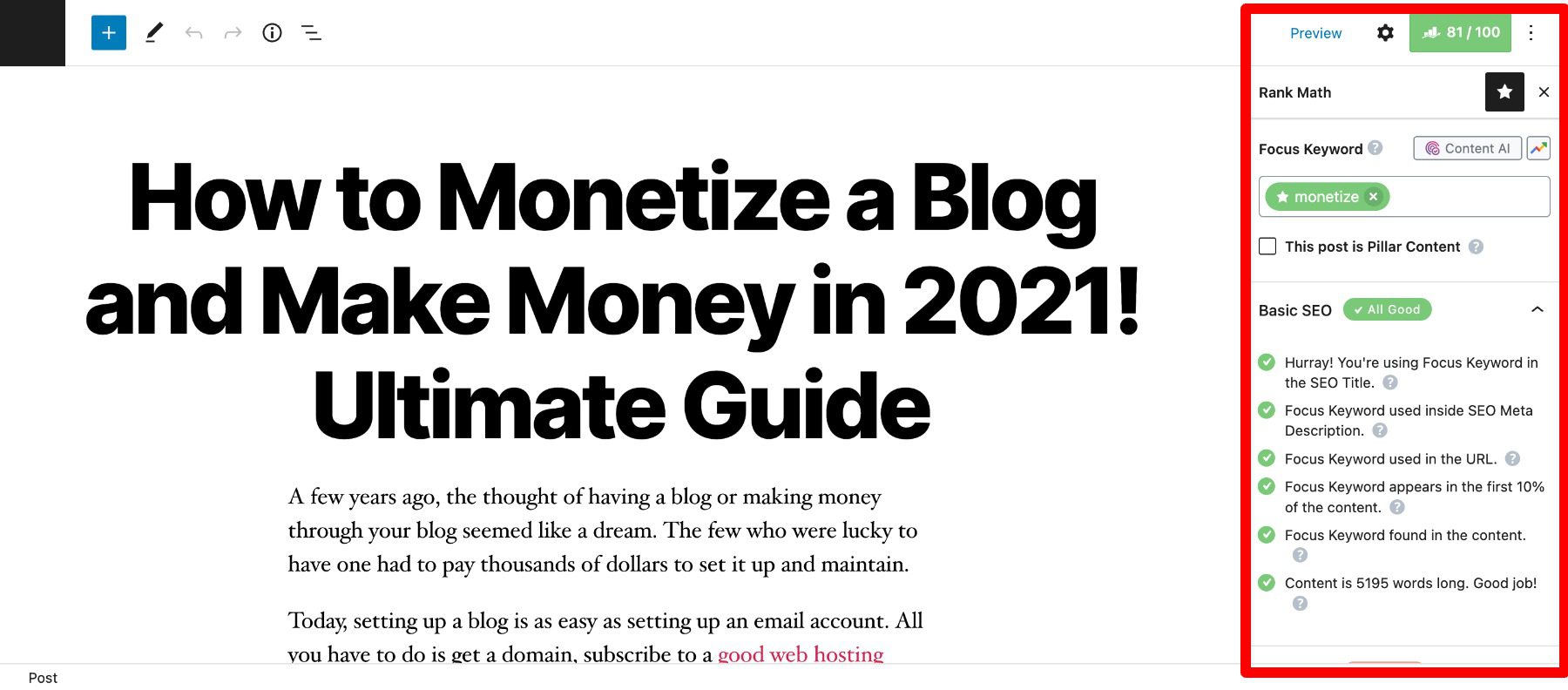
Advanced Keyword Optimization
Alongside the awesome in-editor SEO optimization, you can take a deeper look into keyword research from the Rank Math dashboard. You can see how many times your site has been shown in search results, see the total number of keywords your ranking for, see how many clicks your site is getting, and more.
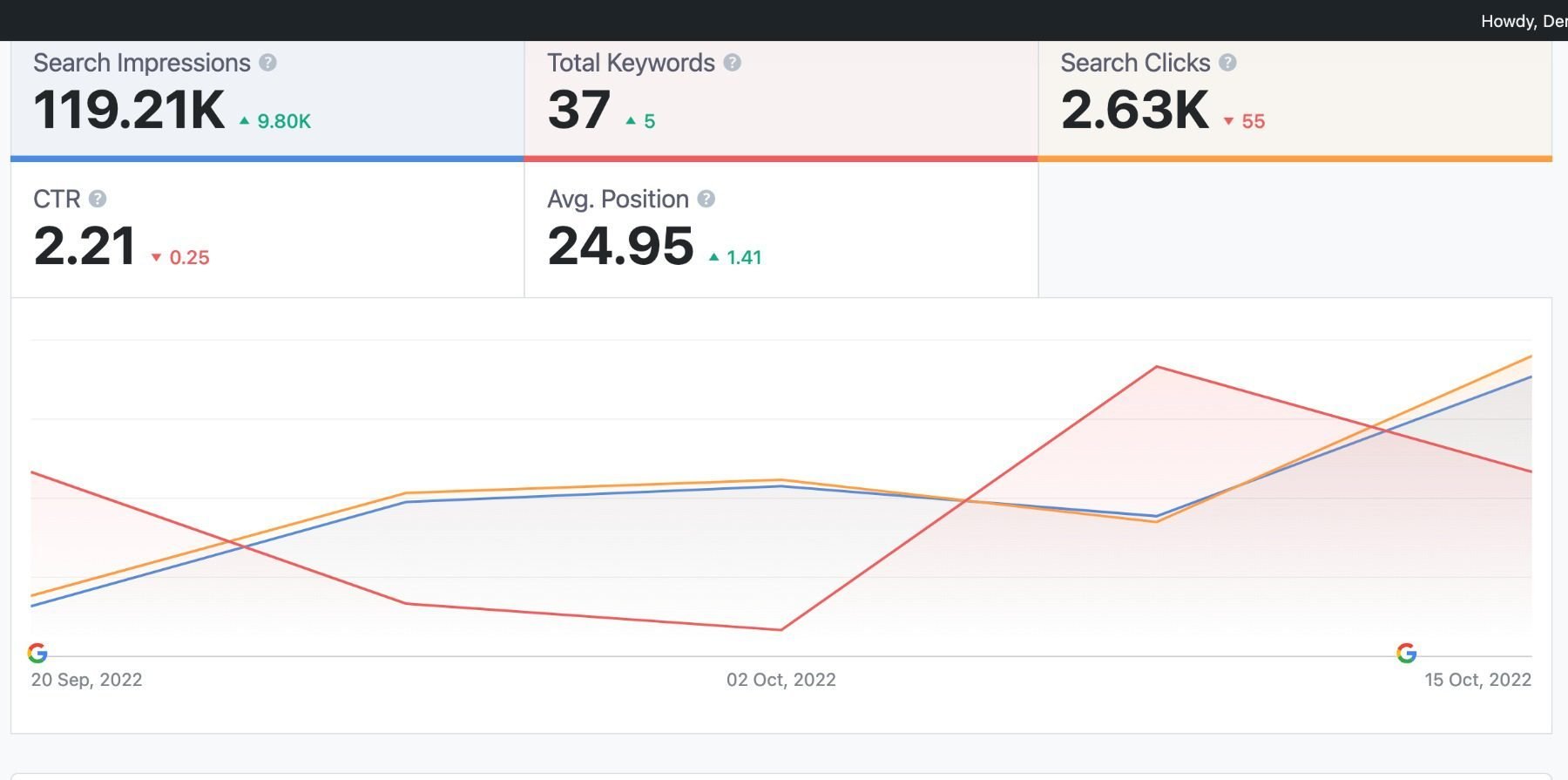
The ability to visualise this information is always welcome, and it let’s you wrap your mind around your website’s trends and how your strategies are performing in practice. Keyword analysis and strategy is paramount to good SEO, so these features are incredibly welcome from Rank Math.
Link Building Recommendations
If you enable the Link Suggestions option, which is a really awesome feature, Rank Math will offer you link suggestions as you write your posts to help your link building strategy.
You must navigate to Titles & Meta > Posts in the Advanced Mode to enable the Link recommendations meta box. You can find the Link Suggestions option near the bottom. Activate the switch by turning it on.
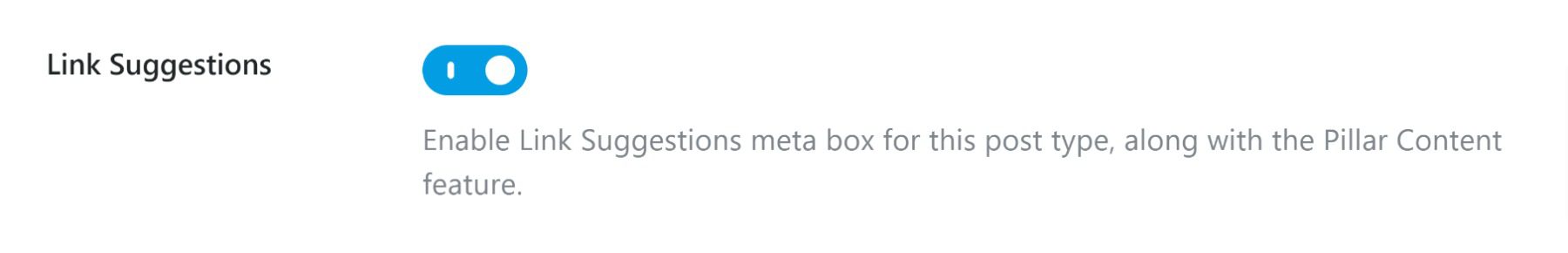
Link suggestions give you the option to link to other relevant posts that you or your team have previously authored. This can be incredibly useful, especially if you’ve written a lot of content in the past, as you can link to relevant content automatically without having to search for specific posts.
Advanced Divi Integration
We are proud to say that the powerful SEO elements of Rank Math are fully integrated with our own Divi WordPress theme’s visual builder! You can check out our in depth guide on to how to optimize your Divi site with Rank Math here.
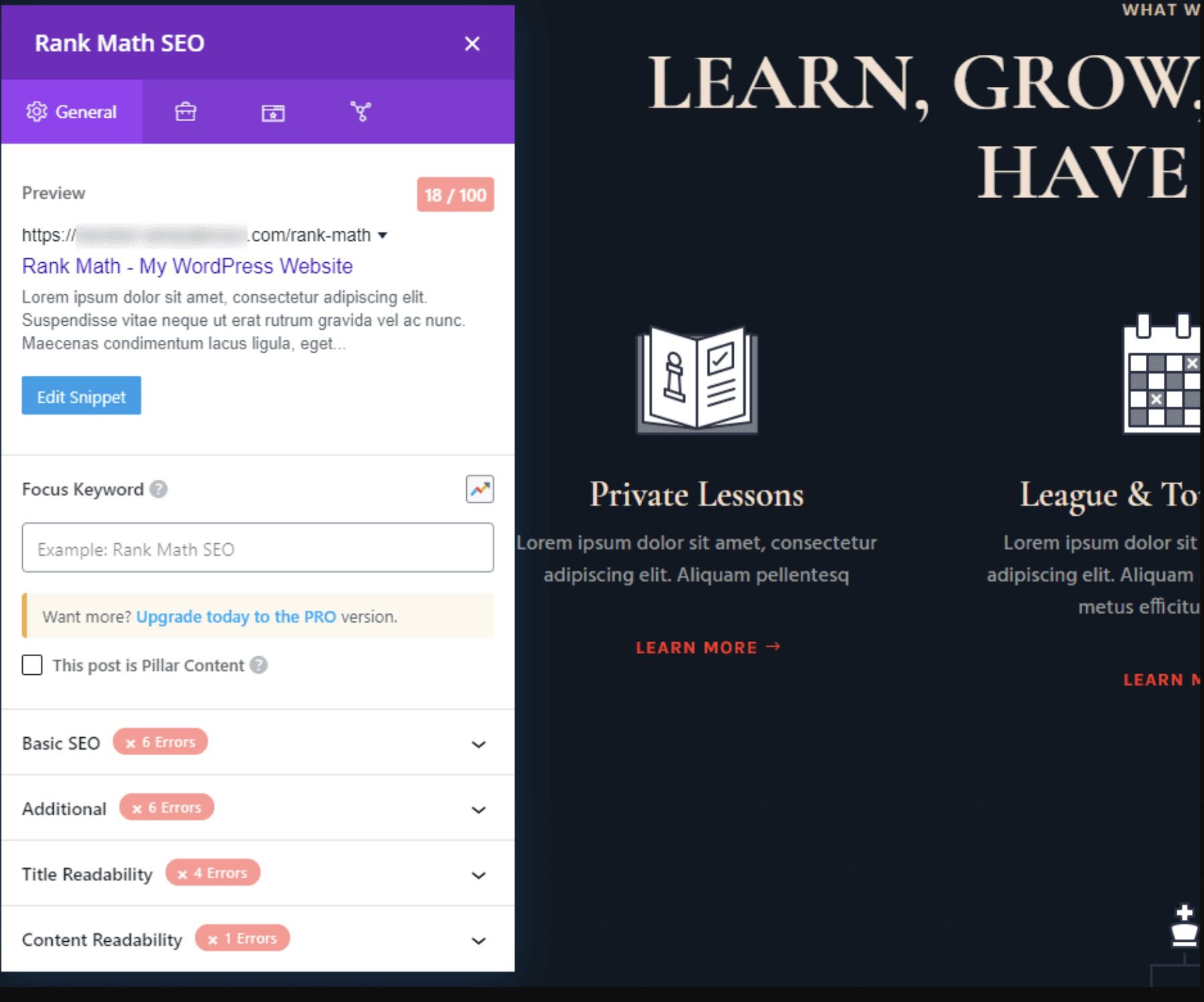
Rank Math’s integration with Divi makes improving the SEO on your website even easier because it’s built right into the Divi visual editor. The controls are easy to use for any skill level and there is plenty of built-in support available if any questions arise. You can review your content’s SEO with ease right as you build your content.
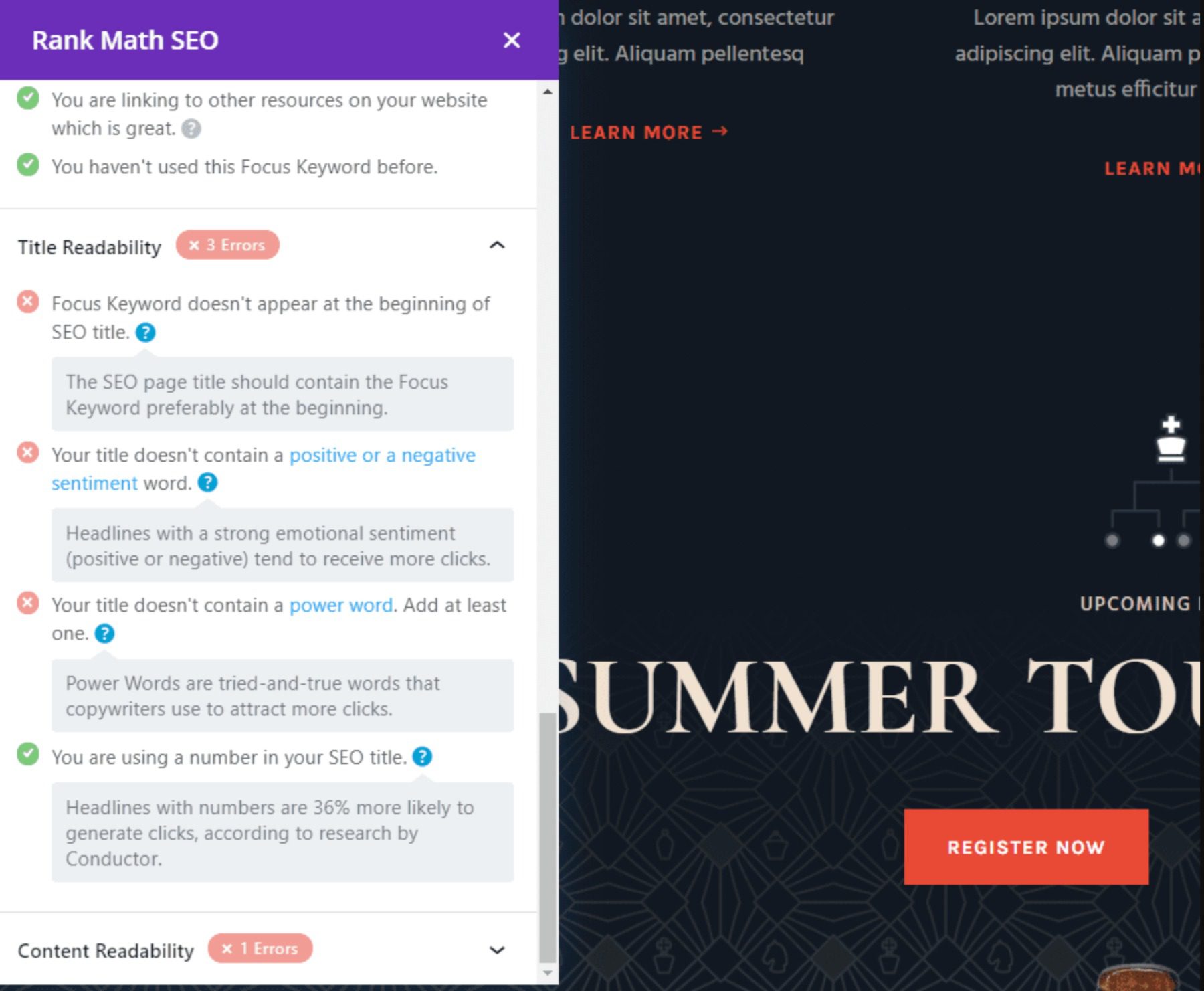
Other Features of Free Version for Rank Math SEO
Some other key features of the accessible version of Rank Math are:
- XML sitemap – Using a separate plugin for your Sitemap is no longer necessary. The XML Sitemap component of Rank Math is ideal for letting search engines know which page you want them to index.
- Analytic integration – You can connect to Google search console and other SEO tools and see all the stats directly on your WordPress dashboard.
- Knowledge graph and local SEO – You can enhance your site to appear more prominently in local businesses’ search results.
- Image SEO – Automatically add alt text and titles to images to rank higher.
- Internal link suggestions – Automatically add SEO links to relevant internal pages.
- AMP (Accelerated Mobile Pages) – Automatically adds required meta tags to AMP pages.
- Content AI – First-of-its-kind AI automatically suggests related keywords, links, heading tags to help you write SEO content.
- Social media descriptions – Control how your content is presented on social media.
- Redirects – Manage and establish 301 and 302 redirects.
- 404 monitor – This function will keep track of the URLs where users and search engines encounter 404 errors.
- Focus keyword analysis – Content optimization for focus keywords.
- Google Analytics – You can see traffic information from your WordPress dashboard after adding the Google Analytics tracking code.
- Meta descriptions and titles –For each post or page, you can either manually edit the SEO titles and descriptions or use templates.
- WooCommerce – If you have an online store, then you can optimize your WooCommerce pages with Rank Math, although there are additional features with the pro version.
- Divi SEO Integration– Integration with the Divi page builder and theme from the page editor.
- Keyword rank tracking – You can view your keywords’ search engine ranks for the previous twelve months using the keyword rank tracking feature. You’ll know more about the effectiveness of your keywords. A convenient on-page solution is similar to other robust keyword tracking tools.
- Google Trend Integration – Rank Math offers Google analytics 4 integration along with a keyword rank tracker.
- Multiple Platform Linking – You can use Rank Math for numerous different websites.
- Schema Generator – Access to an advanced schema maker with over twenty different kinds of presets. This might be more convenient than other schema tools.
- Content AI – More advanced features for the AI and gives you extra credits to use the AI.
- More WooCommerce SEO features – Dedicated content analysis for pages, custom branding options, etc. It’s always a good idea to optimize WooCommerce for SEO.
- Podcast Module – Everything you need to start your podcast without a separate podcasting plugin.
Rank Math Setup Process
Once the plugin has been installed and activated, you will be automatically redirected to the Rank Math registration window; if you haven’t been redirected, you can select Rank Math from the WordPress sidebar. Next, you will be directed to the setup wizard and prompted to create a free account. This is recommended because it comes with some added features.
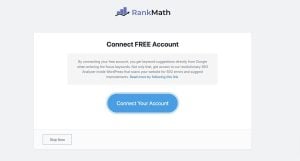
Rank Math installation and configuration is a breeze because the step-by-step installation and configuration wizard is automatic for most steps. In addition, the settings on your site are verified by Rank Math after installation, and it makes recommendations for the best configurations.
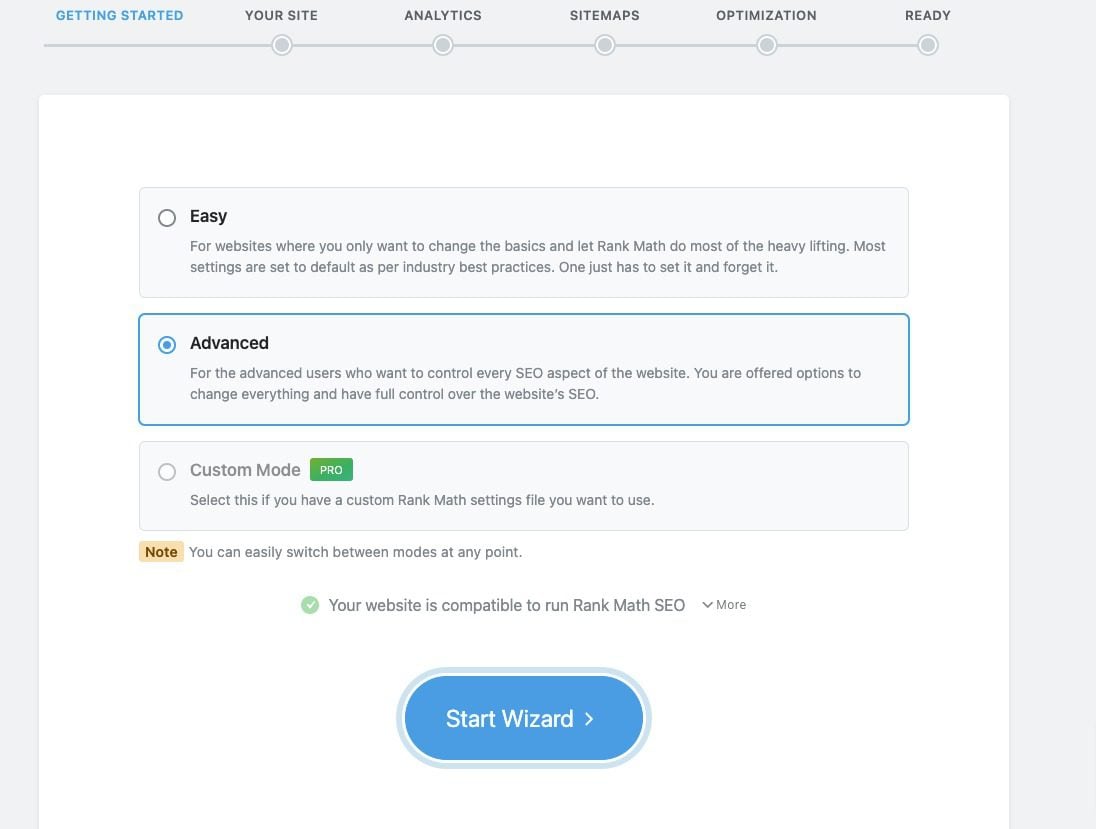
The steps and SEO settings for your site, social networks, and webmaster profiles are configured via the wizard.
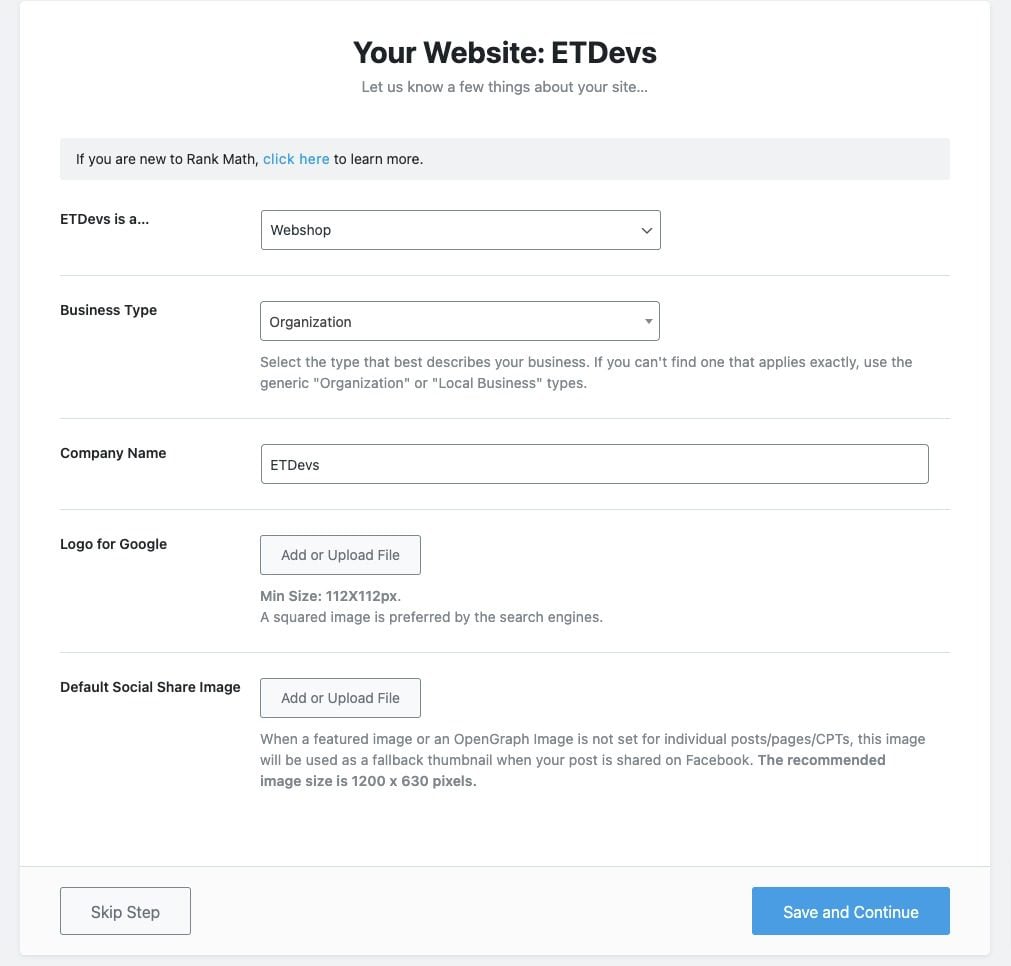
You can link Rank Math with Google Analytics in order to get up-to-date site maps.
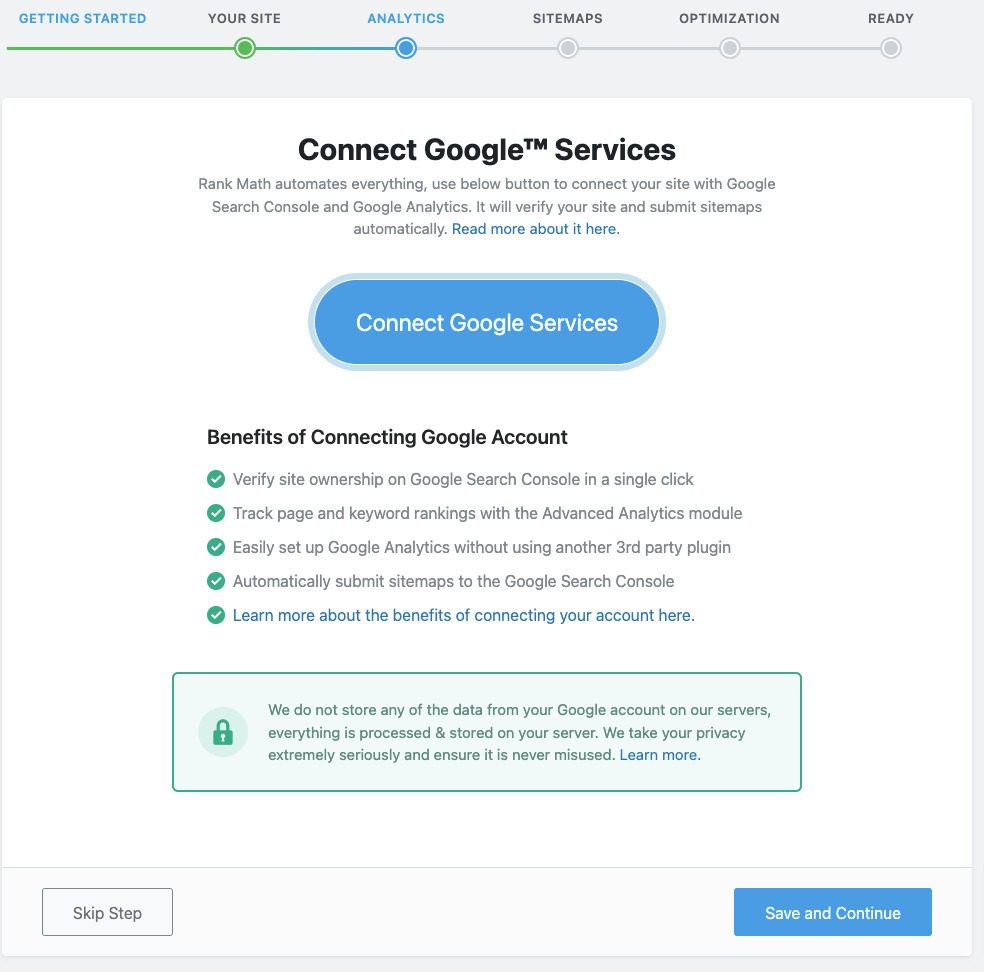
Configure your required sitemap settings here.
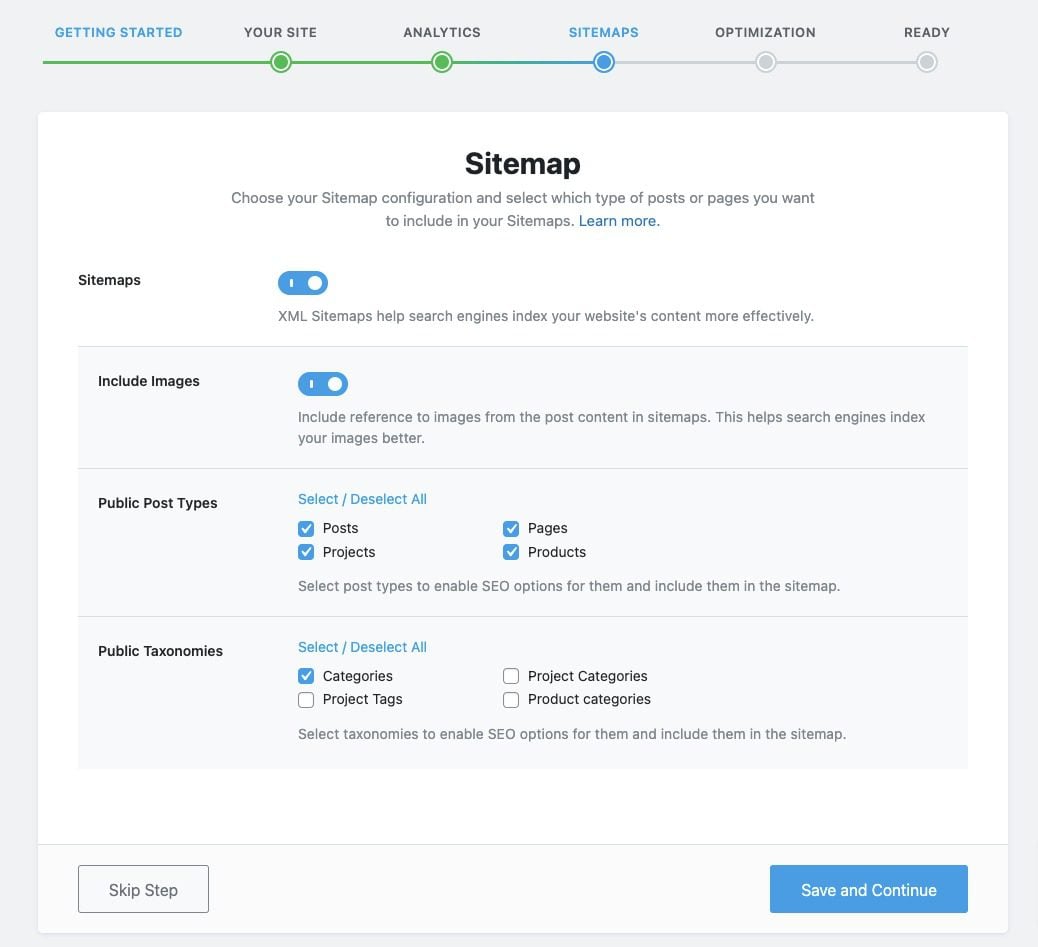
Once you finish your setup you can delve deeper into advanced settings or just leave them in their the default position.
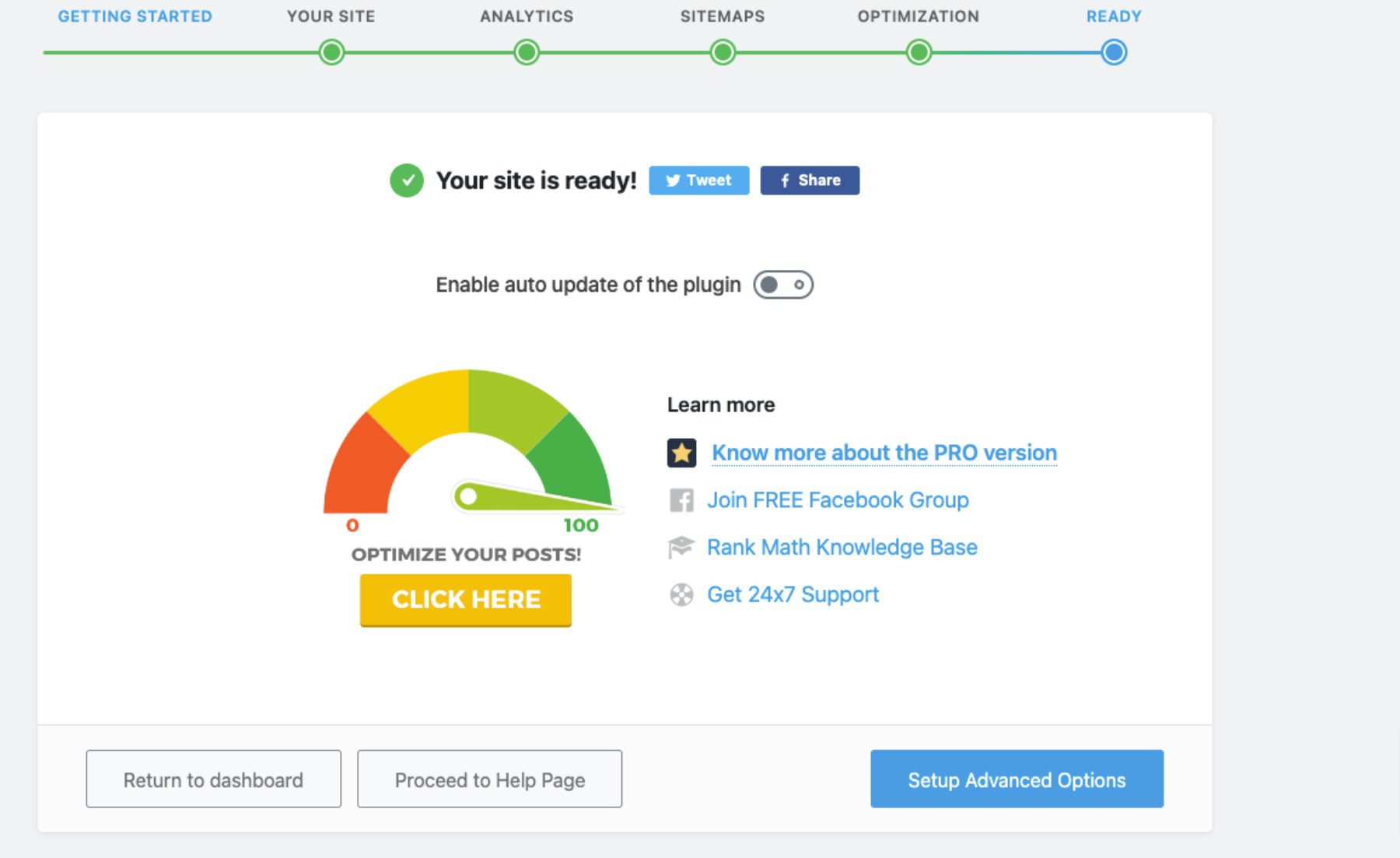
Rank Math User Interface
The Rank Math UI undoubtedly sets it apart from other SEO tools; it’s simple and sleek while still having advanced tools at your fingertips. From the dashboard, you can toggle the features you want to use.
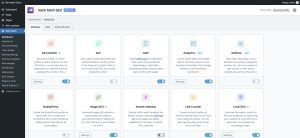
The analytics tab offers a handful of helpful graphs and charts to easily track your website’s SEO growth and pinpoint what areas you need to work on.

An excellent user experience was the focus of this plugin’s design. The pages and tools you require are simple to traverse, and getting familiar with them is easier than you think. But, if you need assistance, you can select the “Help and Support” option from the sidebar.

Using Rank Math to Optimize a Page or Post
This guide will show you how to use Rank Math to ensure your post is optimized and hits all the keywords your looking for. As soon as you begin writing the content, the optimization process starts. For this example, we’ll use the WordPress Menu > Posts > Add New option to create a new article.
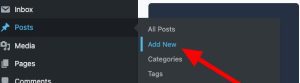
Rank Math is fully integrated into the block editor; you can see it by selecting the red SEO score button on the top-right corner of the editor.

You can see all the suggestions and tools to make adjustments as you write. For example, we’re writing about how to throw an awesome dinner party, so we set our keyword to “dinner party,” and RankMath gives us suggestions on improving our SEO.
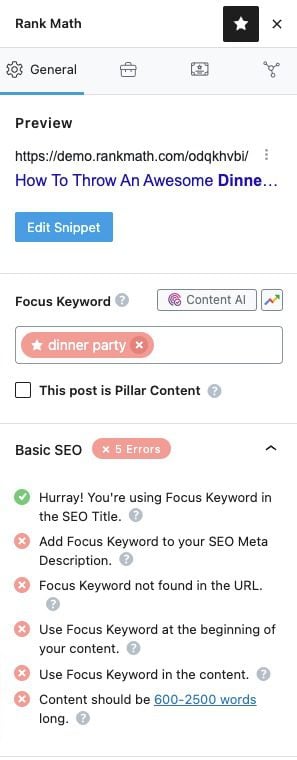
Now, we simply follow the guidelines and suggestions from Rank Math until we have as close to a 100/100 SEO score as possible.

Be sure to look at each tab in the Rank Math editor, so you don’t miss any tips for SEO optimization.
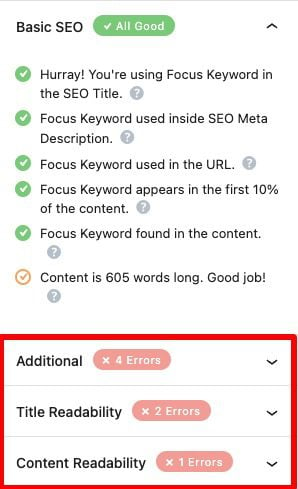
Using Rank Math with Divi
We are proud to offer an in-depth and intuitive integration with Rank Math SEO. You can seamlessly use Divi Builder alongside Rank Math; read the guide here.
Pricing for Rank Math SEO Plugin
Currently, Rank Math offers four different tiers for their pricing. The free Version of Rank Math Pro is $59, Rank Math Business $199, and Rank Math Agency $499.

The critical difference between the different price points is primarily an issue of volume. If you’re looking to manage SEO on a single site, the pro version will most likely meet all your needs.
Rank Math SEO vs. Yoast SEO
Yoast SEO has been at the top of the SEO mountain for WordPress plugins, but Rank Math is a worthy new challenger. Both plugins have a lot to offer when it comes to boosting SEO. Yoast SEO and Rank Math share many of the same free features, such as sitemaps, internal link counters, and SEO templates for content and titles.
However, Rank Math also comes with Google Analytics integration and keyword analysis for five free keywords. While similar here, we can compare the two on five critical factors in deciding which tool to use.
- Setup – Both offer a simple design that’s essentially plug-in-play. Rank Math can distinguish users with toggleable “Easy” and “Advanced” settings, whereas Yoast includes tutorial videos and demos.
- Keywords – Rank Math comes with more keyword tools and a more comprehensive ranking system.
- Features – Rank Math offers more free capabilities than Yoast SEO.
- User-Friendliness – This depends on personal preference. Yoast SEO does provide extra editing options with the meta box and sidebar options.
- Pricing: Rank Math Pro costs $59, which is cheaper than Yoast SEO’s $89.
Rank Math FAQs
Here we’ll answer some frequently asked questions regarding Rank Math SEO.
Is Rank Math Secure?
Yes, the WordPress team carefully examines plugins before adding them to the repository on WordPress.org, where Rank Math is included.
Will Rank Math work with my WordPress Theme?
While any theme using WordPress’s Codex should be compatible, here is a list of themes and plugins that Rank Math has currently validated as being fully compatible with the plugin.
Is Rank Math Better than Yoast?
Yoast has been the best in the business in terms of SEO for a long time. However, Rank Math may be a better fit for some users. It has a ton of great features in the free version and an easy-to-use UI. However, it comes down to taste. If you’re happy using Yoast and already accustomed to its UI, it may be a better option for you to stick with it.
Does Rank Math have Good Reviews?
Rank Math has fantastic reviews, with well over 4,000 5-star ratings.
Can I use Rank Math with other SEO plugins?
You can import data from your previous SEO plugins using the Rank Math wizard. After you import, we recommend only using one SEO plugin at a time. This is to avoid duplicate meta tags and negative SEO consequences.
Closing Thoughts on Rank Math SEO
It’s safe to say that Rank Math SEO deserves to be considered as a viable WordPress SEO plugin. The free version of Rank Math provides lots of tools that other SEO plugins simply don’t have, and their pro version provides even more. When it comes to on-page technical SEO, this plugin is uniquely intuitive and effective. So, if you’re looking to improve your website’s SEO, Rank Math can certainly help you do it.
We want to hear from you. Do you use Rank Math? Let us know what you think of it in the comments.
Featured Image via Rank Math / RankMath.com









Rank math is the amazing plugin I have just used it really helps in the optimization of the website….read more
One of the best features of RankMath is it can add schema.org data to accordions. So you can create a FAQ module and it has a relatively good chance of ranking on Google (in their smart boxes where they present answers to questions on Google’s homepage).
This can help drive traffic and it is relatively hard to do without RankMath. And this feature is just fully integrated into Divi.
It’s some of the “little things” like that that make me appreciate RankMath so much. 🙂
I am using Rank Math Pro on my site bullcapital.in. And this plugin changed the game over the period of last 3-4 years. Even its free version has a lot of features. Earlier I used Yoast SEO for my other site but now I never want to use that again because Rank math is Cheap and effective