Search Engine Optimization (SEO) is critical to running a successful website. However, determining whether your site ranks for the right keywords can be difficult. Fortunately, one of the best keyword tracker tools can make that significantly easier.
In this post, we’ll explain what keyword tracking tools are and the benefits of using them. Then, we’ll explore six of the best keyword tracker tools for SEO, including their key features and pricing details. Let’s jump right in!
What Are Keyword Tracker Tools?
There are many different SEO tools out there. Keyword tracking tools, in particular, can help you conduct keyword research to boost your website’s traffic. You can use them to monitor your keywords and ranking positions on the Search Engine Results Pages (SERPs).
These tools are beneficial because they help you identify the best keywords for specific topics or products on your site. By analyzing which search terms are most frequently used by your target audience, you can create content that directly addresses their needs and interests. This helps to improve your visibility in search results, enhance the value of your content, and drive more traffic to your site.
Another key function of these tools is to track your SEO performance over time. Many provide detailed analytics reports that can help you identify trends in your website’s search rankings over days, months, and even years. This data enables you to make strategic adjustments as needed.
Some keyword tracker tools also incorporate machine learning algorithms that automatically adjust according to changing search engine trends. This sophisticated functionality can help you stay ahead of the curve.
Overall, keyword tracking tools can be incredibly useful for SEO professionals and website owners who want to improve their search rankings and drive more traffic. If you want to start using these tools, it’s important to research and find one that meets your specific needs and goals.
Best Keyword Tracking Tools for SEO
Now that you understand more about tracking tools and why they’re useful, let’s discuss some top solutions. Below are six of the best keyword tracker tools for SEO. We’ve chosen these based on their ease of use, feature sets, and pricing options.
Subscribe To Our Youtube Channel
1. Semrush
First on our list, Semrush is one of the most popular keyword tracker tools for SEO. This all-in-one solution lets you research to identify the best keywords to use on your website, and assess the competition.
It provides a Keyword Overview tool that you can use to learn a wide range of information about specific keywords, including monthly search volume and popularity trends. The tool also offers a list of similar keywords you may want to target.
Semrush also has a Position Tracking feature that lets you track and monitor your site’s keyword rankings and performance. Plus, it offers a handful of other tracking tools that can help boost your SEO. These include Keyword Magic, a database consisting of over 20 billion keywords for conducting keyword research, and Keyword Manager, which analyzes multiple keywords simultaneously.
Key Features for Semrush
- Domain top keyword analysis
- Keyword ad budgets and competition
- Option to tag and group keywords in campaigns
- Tracking for keyword rankings, visibility, and average traffic
- Domain backlink analyzer
- Ability to discover which terms competitors rank for
Best For
Semrush is for you if you’re a content marketing professional who wants a complete digital marketing, SEO, and keyword tracking tool suite. It’s important to be able to monitor keyword performance against competitors.
Pricing
Semrush lets you track up to 10 keywords for free. After that, you’ll need to upgrade to a paid plan, which starts at $139.95 per month
2. SE Ranking
SE Ranking is a keyword-tracking tool for multiple devices, locations, and search engines. It lets you analyze your SEO performance and research top competitors based on keyword visibility scores. For developers, it also includes a white-label feature that allows you to provide your clients with a keyword rank-tracking tool.
SE Ranking’s Keyword Rank Tracker makes monitoring your site’s search terms easy for any of the major search engines, including Google, Yahoo, and Bing. You can also fine-tune your keyword tracking based on geographical locations or user devices.
Key Features for SE Ranking
- Tracking for up to five competitors
- Google Analytics and Search Console integration
- Ability to monitor rankings and backlinks
- Options to track ad search results, paid ads, video, etc.
- Historical data reports
- Traffic analysis
- Real-time marketing plans
Best For
SE Ranking is for you if You’re looking for an all-in-one SEO ranking tool with B2B options. You want to be able to audit your site, monitor backlinks, and more. It’s important to track keyword performance for multiple devices and search engines.
Pricing
A 14-day free trial is available. Otherwise, plans start at $65 per month.
3. Wincher
We can’t cover this topic without mention of Wincher’s keyword tracker. Wincher started as a keyword tracking tool and has evolved over the last years into one of the most used SEO tools in the field. If you want to save time, you must use their native integration with Google Search Console, which makes the process smooth.
Wincher is one of the most powerful tools for grouping your keywords or tracking their performance based on devices and locations.
Additionally, Wincher lets you track your competitors’ performance and conduct proper keyword research with different KPIs, such as keyword difficulty or search intent.
Key Features for Wincher
- Keyword ranking data with daily & on-demand updates
- Keyword explorer
- Backlink profile
- Competitor analysis with keyword gap
- OnPage-SEO audits
- WP plugin and integrates natively with different tools such as Yoast & Wix
Best For
Wincher is perfect for precise keyword tracking and analysis. Its simple interface is easy for beginners to use, and you can get detailed reports to help with your SEO efforts.
Pricing
Wincher provides limited free tools, such as the keyword explorer or the AI content outliner. A 7-day free trial is available, and plans are based on the number of keywords you track, starting at $49 per month.
4. Moz
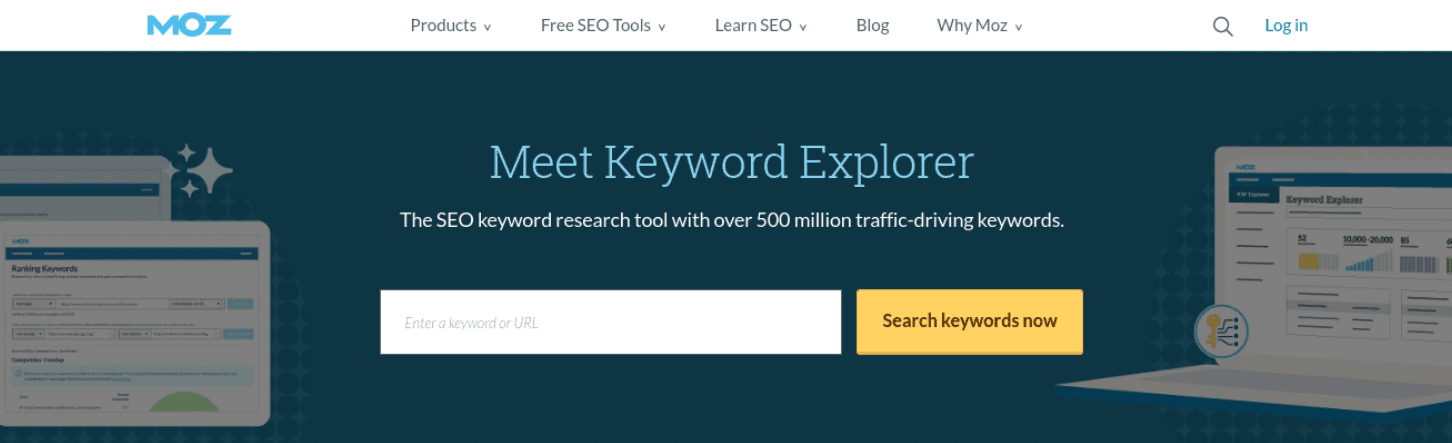
Moz, and specifically the Keyword Explorer tool, is considered another one of the best keyword tracker tools for website owners and digital marketers. It lets you analyze specific keywords, discover competitors, and find alternate keyword options.
The Moz Keyword Tracker is just one of the many features you can use on this platform. Moz Pro provides an extensive suite of SEO tools, such as Rank Tracking. This feature allows you to create campaigns to monitor selected keywords over time. It also includes a domain analyzer that lets you identify and monitor the keywords you’re ranking for.
Moz Pro lets you incorporate competitors into your campaigns. It also provides keyword suggestions ranked according to difficulty for you to target. One of the most useful features is that it offers a “Priority” score, which essentially informs you whether the keyword is worth targeting based on volume, organic Click-Through Rates (CTRs), and difficulty.
Key Features for Moz
- Keyword competitor analysis
- Fast, accurate results
- Keyword difficulty estimator
- Long-term keyword campaigns
- New keyword research and discovery
- Historical data graphs
Best For
Moz is great for keyword search and competitor analysis. It gives you accurate real-time results. You can see which keywords your pages are ranking for.
Pricing
Some of the Moz tools, such as the Keyword Explorer, are free for a limited number of monthly queries. Moz Pro plans start at $49 monthly (plus a free trial).
5. MonsterInsights
MonsterInsights is a Google Analytics plugin for WordPress that can help you monitor your keyword rankings directly within your admin area. It connects your site to your Google Analytics account and then lets you access your Search Console reports to view ranking data on your site’s top 50 Google search terms.
Additionally, MonsterInsights lets you access data on clicks, CTRs, and impressions. It provides the average position for each keyword and highlights which content on your pages you can further optimize to boost search visibility.
Key Features for MonsterInsights
- Keyword rank tracking for your site’s top 50 keywords
- Reports on clicks, impressions, and CTRs
- Real-time analytics connected to Google Analytics straight from your WP dashboard
- Integration with SEO plugins such as AIOSEO and Yoast SEO for segmenting traffic by focus keyword
Best For
You focus on Google SEO and want to see keywords and SEO data in your WordPress dashboard. Your site has a Google Search Console account linked to it.
Pricing
Plans start at $249 per year.
6. Databox
One of the lesser-known keyword ranker tools that’s still a strong option is Databox. This robust platform offers project management, sales, marketing, and more services. It includes a custom SEO dashboard tool that you can use to view, analyze, and report on your site’s performance.
Additionally, you can integrate it with Google Search Console and Google Analytics to track keywords and monitor your campaigns. Databox makes it easy to gather your analytics from over 70 tools and generate reports for any device.
Key Features for Databox
- Custom dashboards
- Real-time analytics and metrics
- Auto-generated reports
- Keyword tracking
- Integrations with Google Analytics, Google Search Console, HubSpot, and more
Best For
It is ideal for those seeking a comprehensive SEO tool with Google Analytics integration. Customize visual data and reports easily.
Pricing
You can get started with Databox for free and connect to three data sources. Paid plans start at $47 per month.
7. Ahrefs
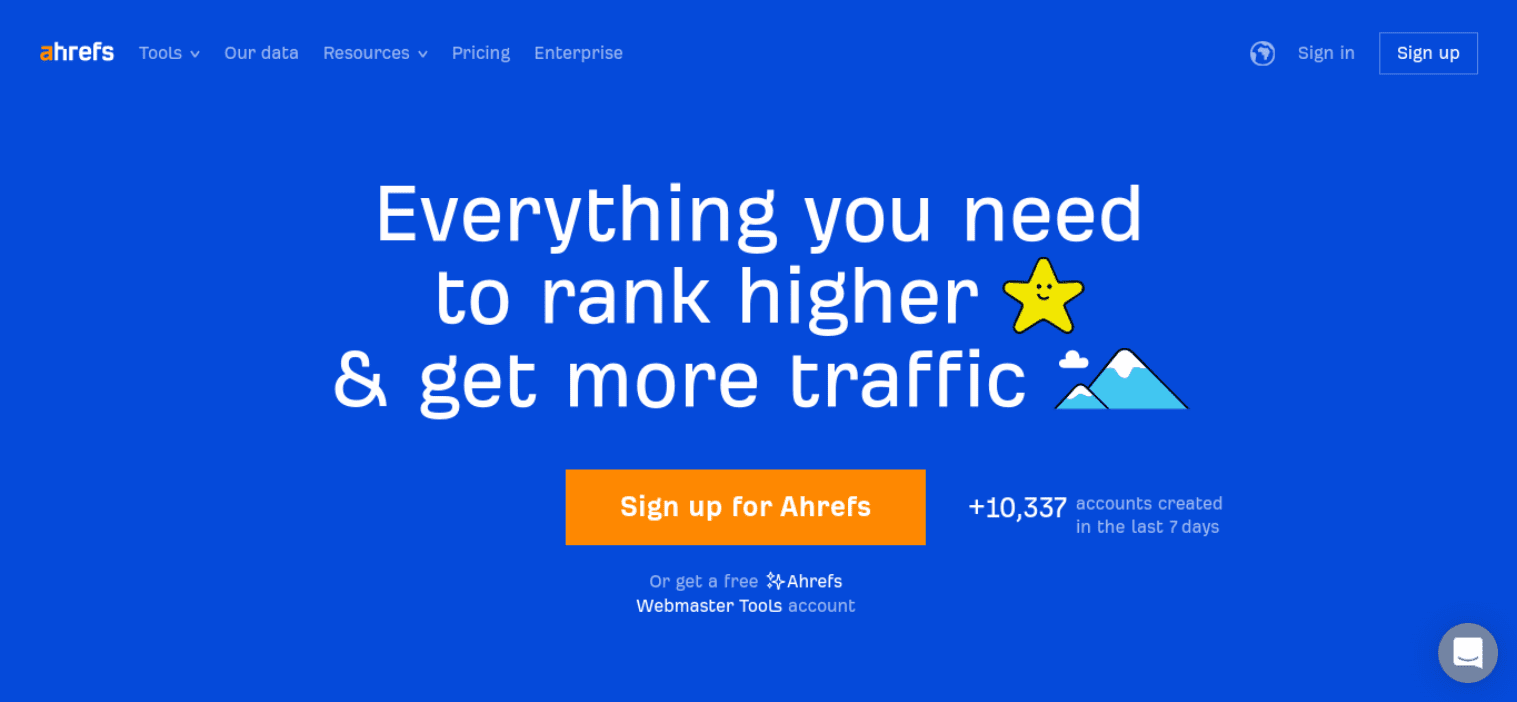
Last but certainly not least, we have Ahrefs. Ahrefs Rank Tracker is a popular tool similar in functionality and interface to solutions such as Moz Pro and Semrush. In addition to visually appealing data and interactive graphs, Ahrefs provides an intelligent segmentation system that lets you organize your keywords based on filters and tags.
This solution lets you schedule and send email reports and updates based on SERP position changes. You can also track your competitors and monitor ranking progress on desktop and mobile devices.
Key Features for Ahrefs
- Interactive visual data graphs
- Ranking updates
- Competitor tracking
- Site audits
- Keywords explorer
- Ranking progress monitoring for desktop and mobile devices
Best For
Ahrefs is for you if you want interactive and visually appealing data and reports, automatic updates, and email reports. It’s also important that you can track various SERP factors.
Pricing
Free search console-like dashboard with periodic crawling. Plans start at $129 per month.
Final Thoughts on the Best Keyword Tracker Tools
When it comes to SEO, it’s important to research, monitor, and track your keywords closely. However, figuring out how to analyze and measure your performance can be challenging. That’s where keyword tracking tools come in.
In this post, we discussed six of the best keyword tracker tools for SEO. The ideal option will depend on your specific needs and your budget. If you’re looking for powerful and popular tools, you might consider starting with Semrush or Moz. On the other hand, if you want something just as effective but not as well known, you might look into Databox.
Do you have any questions about the best keyword tracker tools to use for SEO? Let us know in the comments section below!
Featured Image via fatmawati achmad zaenuri / shutterstock.com

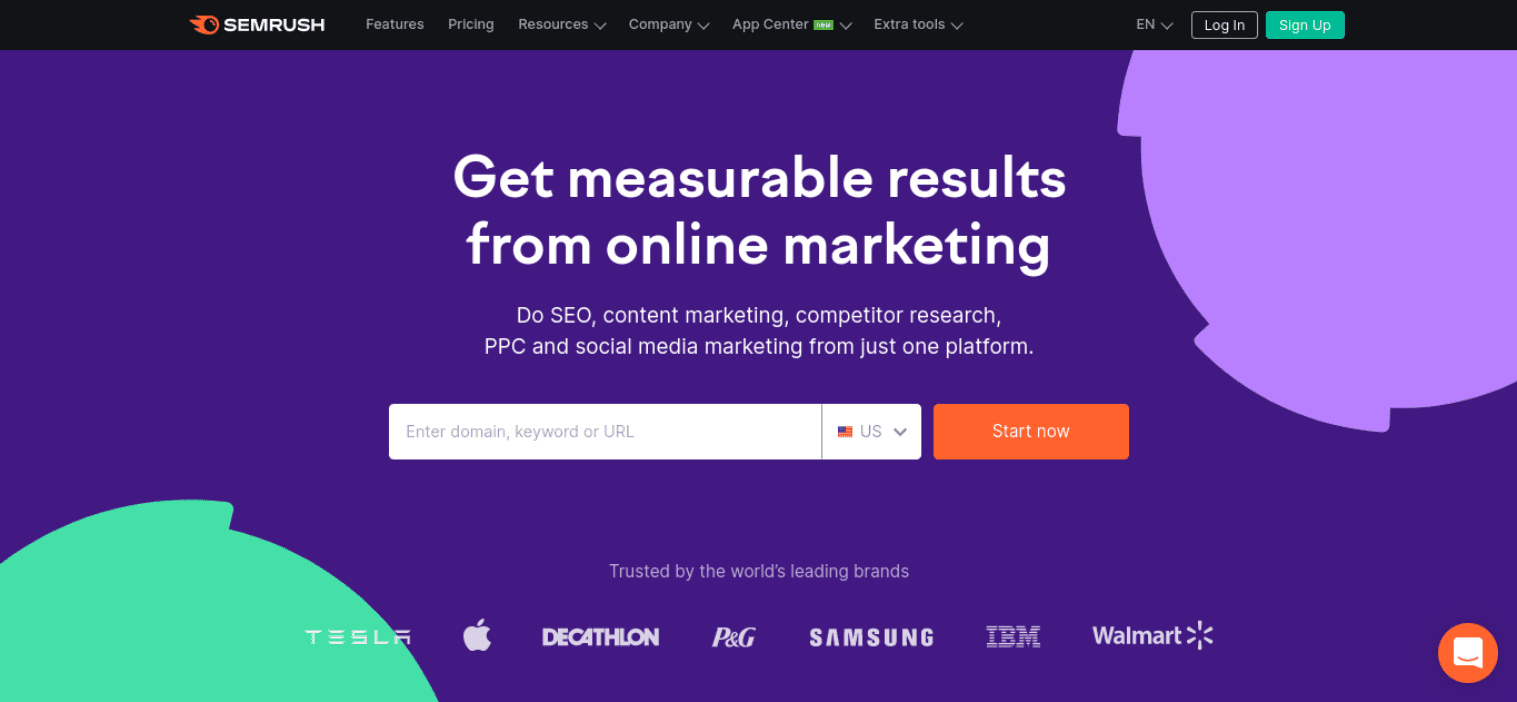
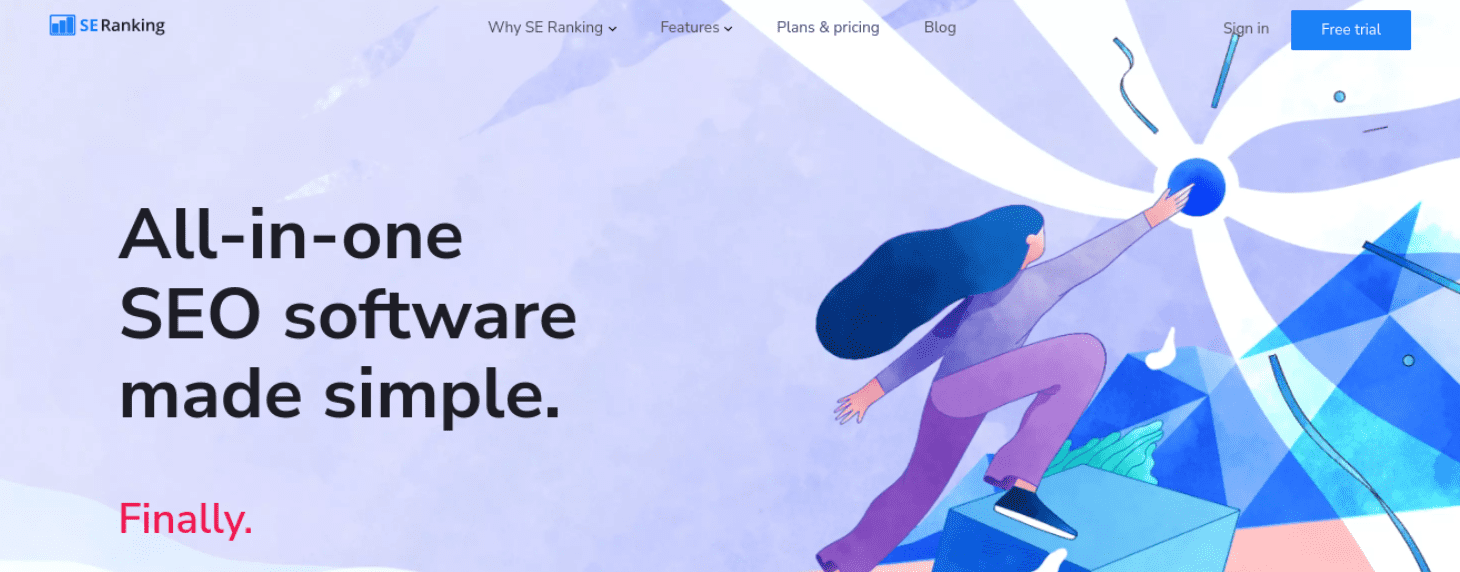
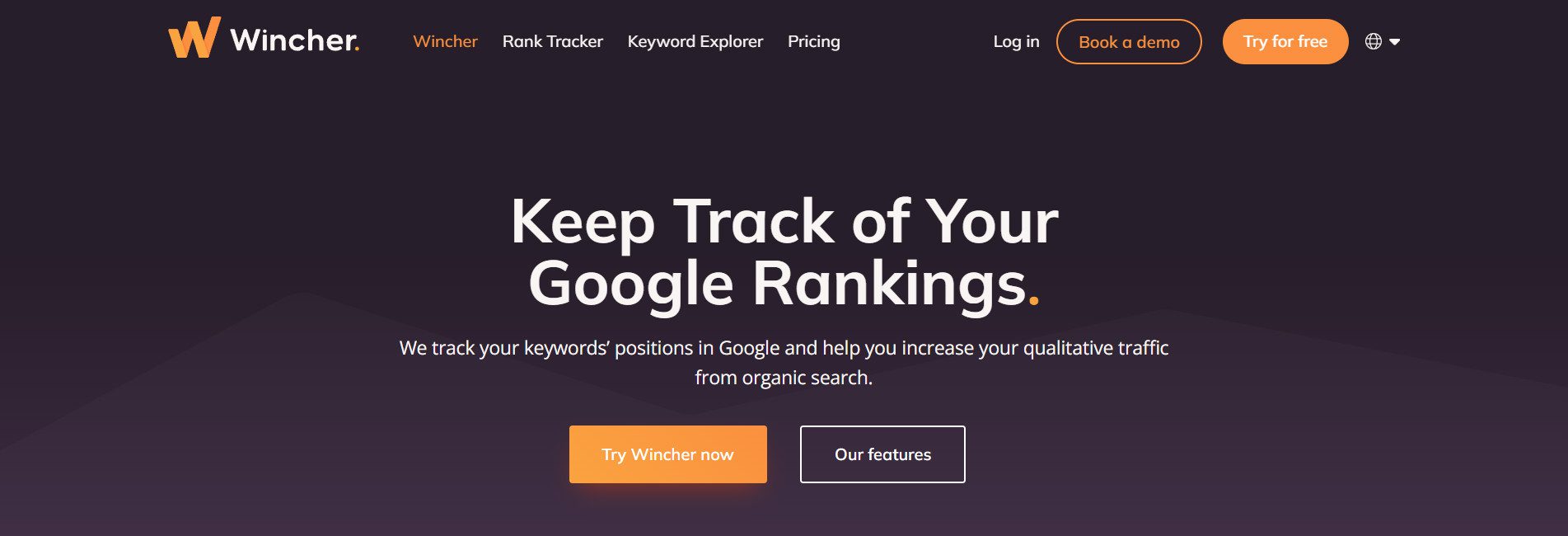
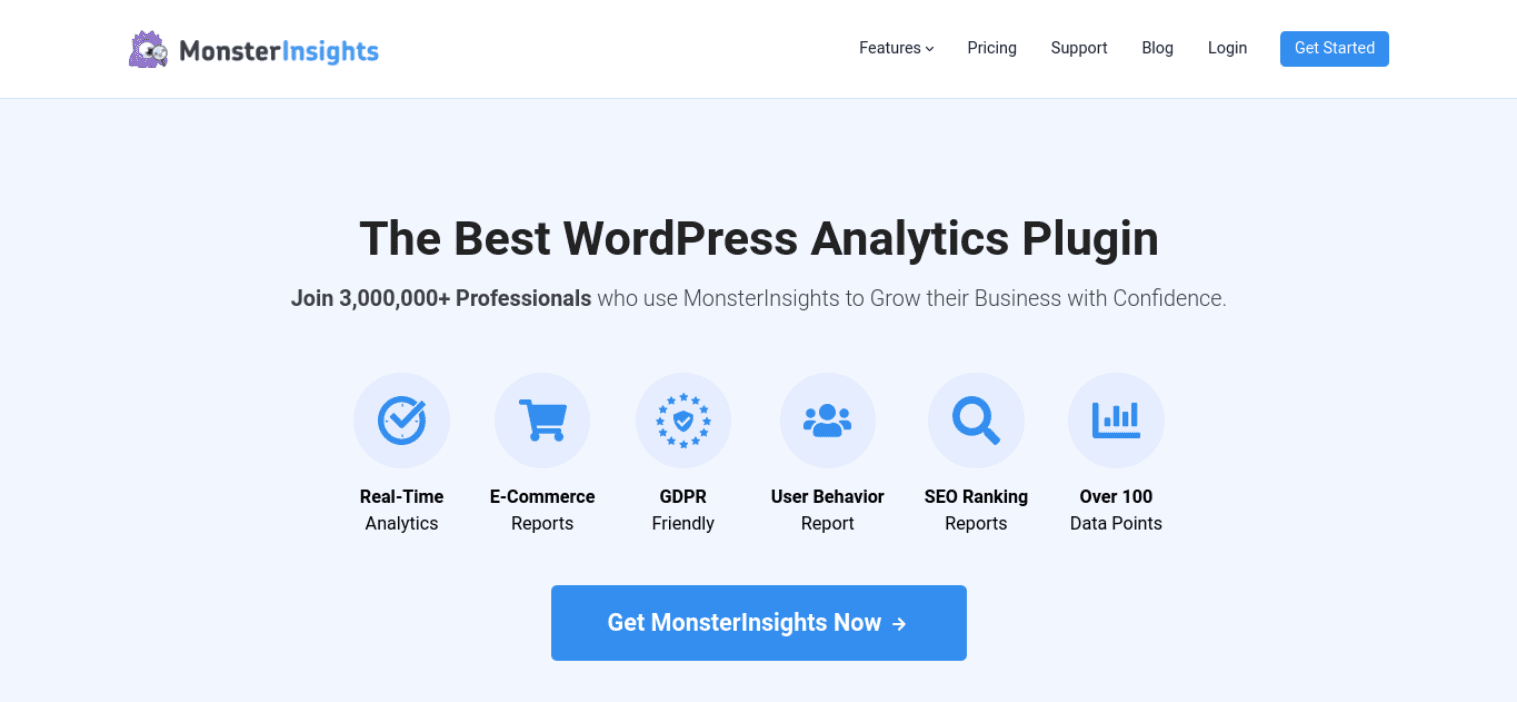
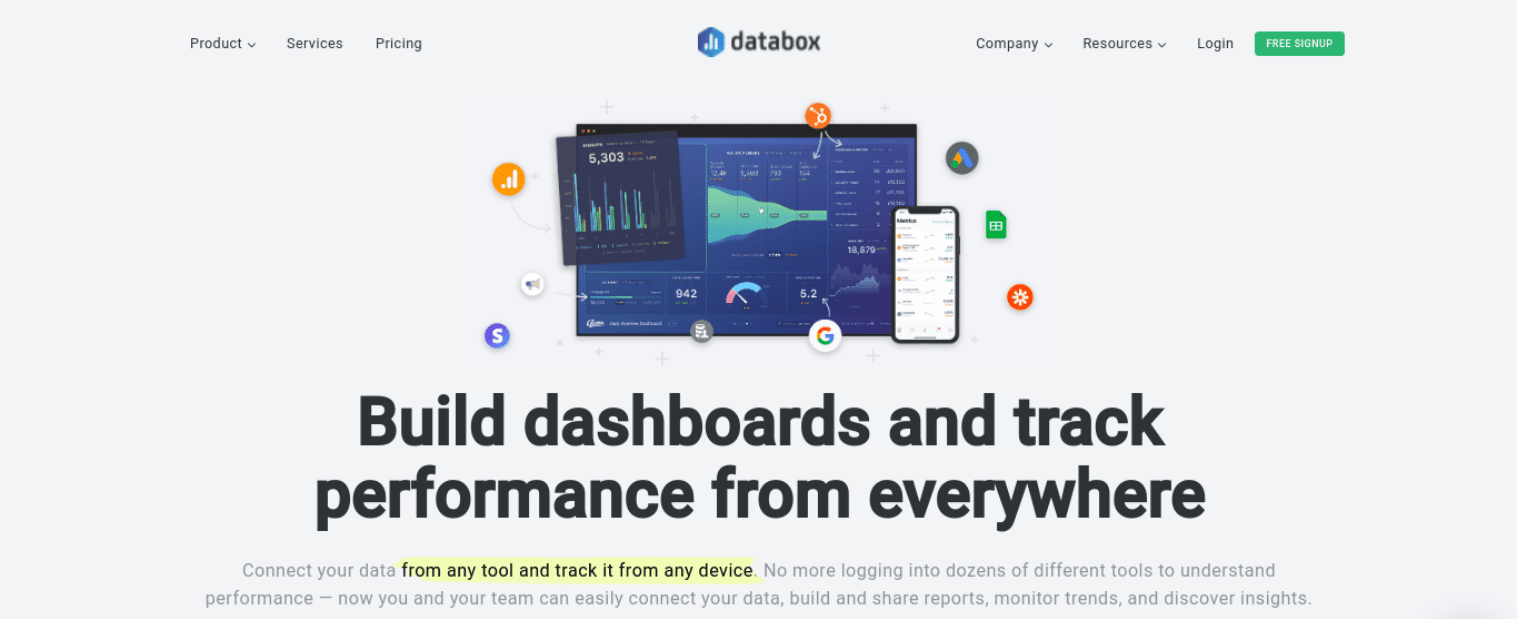







Have been using Ahref for almost a year ! as a pro in SEO if you’re going to track every aspect of your website and the flow of your website’s progress , It is a “must” i think and i highly recommend that.
Really Helpful article. Thank You
You’re welcome, Pawel!
Always use Ahrefs to track keywords position, it’s free and work all the time. Good to see its on the list!
I also use Moz Tools is a great tool for Keyword tracking.
All very “expensive” to just track your rankings. Better option is to use the free ManageWP system and pay extra for keyword tracking – it’s only a few $’s per month and you also get centralised regular backup and plugin/theme management for free.
Thanks for the suggestion, Jonathan.
Good to see your list on the best keyword tracking tools for 2022! 100% agree that SemRush is a top choice 🙂
Ahrefs is a great tool but sometimes, the keywords position is not according to the SERP. I use ubersuggest but it is too slow. I think GSC is also a good tool as the data comes directly from Google itself.
Thanks for the suggestion, Vijay 🙂
Hi there,
Why WordPress oriented SEO platforms like Yoast or Squirrly SEO, don’t fit here?
We are working on some WP-specific posts for this, too. We feel like those are in a different category since they’re on the site level itself rather than the general tracking these provide. Keep an eye out! 🙂