WooCommerce might be the most popular plugin for selling physical products with WordPress. However, if you want to sell digital files then the free Easy Digital Downloads (EDD) plugin is the best option.
With its clear user interface and wealth of features, not to mention the lack of a price tag, EDD is the perfect choice for many users. Whether you want to create an entire eCommerce store or simply list a single digital file for sale on your WordPress website, EDD offers a solution.
However, one of the best reasons to choose EDD over its competitors is its large library of extensions and add-ons. This mixture of free and commercial add-ons work alongside the core EDD plugin. They can be used to add new features to your site. They can also modify the way the core plugin works and open your site up for integration with other services.
Today, we’ll be looking at some of the best Easy Digital Downloads add-ons for upgrading your online store. The aim of this article is to simplify the process of finding the right extensions for your website.
- 1 Best Add-ons for Selling Digital Products with Easy Digital Downloads
- 2 PayPal Pro and PayPal Express
- 3 MailChimp List Subscription
- 4 Recurring Payments
- 5 EDD Product Updates
- 6 Downloads As Services
- 7 PDF Invoices
- 8 EDD Cross-sell and Upsell
- 9 EDD Sales Recovery
- 10 Compare Products
- 11 Gravity Forms Checkout
- 12 Best Easy Digital Downloads Add-ons Final Thoughts
Best Add-ons for Selling Digital Products with Easy Digital Downloads
There are so many add-ons for Easy Digital Downloads that browsing the selection can be overwhelming. Therefore, in order to help you save time and effort, here’s a compilation of some of the best and most interesting EDD extensions.
For the most part, the EDD add-ons in this collection have a focus towards WordPress-related businesses and freelancers. Therefore, if you are selling products or services, such as plugins or web design packages, you should get some inspiration from these extensions as to how you can improve your approach to offering, promoting, and managing your catalog.
If you want to upgrade the capabilities of your WordPress website for selling digital products and services then you’ve come to the right place.
Some of the add-ons featured here may provide integration with a specific service. However, where possible you will find links to alternative add-ons that cover integration with other services.
PayPal Pro and PayPal Express

Take payments directly on your site.
If you want to portray your site in a more professional manner, then installing this add-on is a great option. With this commercial extension, you can now take payments through the PayPal Pro and PayPal Express services.
The main benefit of accepting payments with PayPal Pro, rather than a standard PayPal account is that your visitors won’t have to leave your website in order to complete the checkout process. This gives your website an aura of professionalism, something which can be lost when sending your customers over to PayPal to collect a payment.
This add-on also includes support for using PayPal Express. The result of this is that you still have the option of taking payments in the standard way – through the PayPal website – but with added security.
It’s worth mentioning that PayPal Pro is only available to merchants in United States, Canada, United Kingdom, and Australia. Therefore, it’s important to bear that in mind when evaluating this add-on. Furthermore, if you are going to use PayPal Pro to process credit cards your site must have an SSL certificate. You can find out everything you need to know about using SSL and HTTPS with WordPress here.
Overall, the PayPal Pro and PayPal Express add-on for EDD is a popular way to add some professionalism to your site. Its features certainly help to improve the checkout experience for your users. However, making the switch to PayPal Pro from PayPal standard does have some consequences. Therefore, make sure you’ve thought these through before upgrading. If you’d rather use a different payment processor, there are plenty of other add-ons to choose from.
Price: from $49 for use on a single site.
MailChimp List Subscription
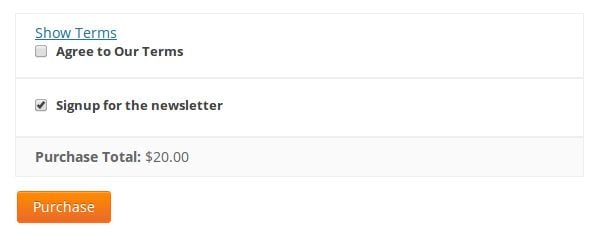
Add customers to your email list.
If you’ve been reading the Elegant Themes blog for a while now you should be aware of why your website needs an email newsletter. For those running an eCommerce store or selling digital products from their website, a list of email subscribers can be even more of a valuable asset than it is for a regular blog.
The powerful email optin form plugin Bloom from Elegant Themes gives you access to a wealth of tools for growing your email list. One feature that will be of particular interest to anyone selling products online with WordPress is Bloom’s ability to display a popup form after a customer has checked out and completed their purchase. This trigger is a great way to ask the customer to join your email list. Alternatively, it can be used to display a custom message promoting and upselling other products they might be interested in.
However, even if you are using Bloom and its post-purchase popup trigger, there’s another way you can increase the chances of your customers joining your email list. One way to improve your email sign up conversion rates is to make use of the MailChimp add-on for EDD.
With the MailChimp extension live on your site, you can give your customers an easy way to join your newsletter as they are checking out. Furthermore, you can automatically add them to a specific list in MailChimp, depending on what they’ve purchased.
MailChimp is one of the most popular email marketing services out there. However, if you are using an alternative product don’t fret. There’s a good chance one of the other email marketing add-ons for EDD will give you access to similar features.
Once you start to consider what you can sell with EDD, including products and services and then combine that with the power of email list segmentation, the possibilities on offer from this add-on are almost endless.
If you do decide to make use of this extension or implement another way to add your customers to your email list, be sure to read our guide on improving your ROI with email marketing.
Price: from $29 for use on a single site.
Recurring Payments

Collect recurring payments from your customers.
The name of this add-on should make it clear what’s on offer here. If you want to turn a regular product into a subscription product this ones for you. For those that want to automatically collect payments on a schedule of their choice, this is the easiest way to start doing so.
Those of you selling themes or plugins should find this add-on particularly interesting. By enabling recurring payments, you can then give your customers an easy way to optin to an automatic renewal of their product license. This can take place after a set period of your choice. Once the recurring payment has been collected, the customer will be granted access to premium customer support and product updates for another year. This can be achieved without any extra input required on their part. By combing the Recurring Payments add-on and the Software Licensing add-on, you should have access to all the functionality needed to implement this.
Alternatively, you can also use this add-on to offer your customers multiple ways to purchase your products. As well as paying the full amount upfront, you can give your customers the option of purchasing through a payment plan. These payment plans can have a set number of installments in order to complete the transaction.
Furthermore, if you are offering an ongoing service this add-on makes it easy to collect those monthly recurring payments. If you are offering content creation, website support, or marketing services this should appeal. For those that have successfully made the transition to offering productized services then this add-on can also simplify the payment collection process.
The Recurring Payments add-on can be combined with the Content Restriction add-on to great effect. Pairing these two add-ons provides you with a way of offering membership-style access to your content.
Price: from $83 for use on a single site.
EDD Product Updates

Send out automated emails when a product is updated.
This is another add-on that anyone selling WordPress themes, plugins, or other forms of software will find interesting. In fact, any type of digital download can make use of this add-on. This is thanks to its ability to send out emails to customers automatically, each time the product is updated.
With the EDD Product Updates add-on, you have an easy way to keep your customers up to date with access to the latest version of your products. The automated nature of this add-on takes one more task off of your hands. Its features make it easy to create personalized emails. This is all thanks to the use of dynamic tags. These tags are replaced with the customer’s personalized details, such as their name or a link to the product. In addition to this, Tags can be used to display other information related to the updated product.
This is another add-on that integrates closely with the Software Licensing extension. These two add-ons together ensure your product update emails are only sent out to customers with an active license key.
Whatever you’re selling, from software to eBooks, EDD Product Updates offers you an easy way to ensure your customers haves access to the latest version of your product. Better still, this is achieved with minimal effort on your part.
Price: from $49 for use on a single site.
Downloads As Services

Sell services from your site.
If you’ve been looking for a way to sell your services from your WordPress website then look no further. The aptly named Downloads As Services could be just what you need.
Combining this free add-on with the equally free core Easy Digital Downloads plugin gives you a way to list multiple services for sale on your site. Furthermore, it gives you a way to collect payments from those who want to hire you.
This free add-on is very flexible. It allows you to convert individual downloads to services or all items from a particular category. The plugin then removes any references to the word download. This is in addition to hiding the message related to there being no files for download with the purchase. This all helps to avoid confusing your clients and upholding your website’s professional image.
Unfortunately, if you require on a deposit from your clients before starting work, EDD and this add-on might not be right for you. Although, while partial payments or accepting deposits aren’t yet possible with EDD, you could trying combining the Downloads As Services add-on with the Recurring Payments extensions. This then gives you the possibility of coming up with a creative solution that meets your individual needs.
Price: free.
PDF Invoices

Generate custom invoices for your customers.
The PDF Invoices add-on upgrades the invoicing capabilities of an EDD powered eCommerce site. Through its features, you have more options for generating and distributing invoices to your customers.
This extension adds a new link to the customer’s payment history page. From there they can then download an invoice for their records. You also have the option of inserting a link to this invoice into the auto-generated purchase confirmation emails.
If you are working with customers and clients that have specific requirements for the invoices they use for accounting purposes, then this add-on is worth investigating. The PDF Invoices package includes 12 templates, each of which can be easily customized.
Price: from $23 for use on a single site.
EDD Cross-sell and Upsell

Recommend related products at checkout.
Who doesn’t want to sell more products or services from their WordPress website? With EDD Cross-sell and Upsell, you can get a bit of extra support when trying to maximize the value of each customer or client that passes through your site.
As your customer is checking out, this add-on will suggest any products that you’ve marked as being related to the items in customer’s shopping cart. You can fully customize which products are considered related. This helps avoid the negative feeling that can occur from simply suggesting random items from your catalog. This add-on also enables you to personalize the message that is displayed to customers. The benefit of this is that it gives you an easy way to explain why a specific product or upgrade is being recommended.
This add-on can also help you evaluate whether your cross-sell suggestion are effective or not. This is possible thanks to the reporting tool that provides easy access to the relevant data. This data can be exported in CSV format for further analysis.
Another option for generating more sales from your customers is to make use of the Recommend Products add-on. Whichever option you choose, you’ll get a way to suggest items to your customers that make sense due to their relevancy to what they are purchasing.
Price: from $49 for use on a single site.
EDD Sales Recovery
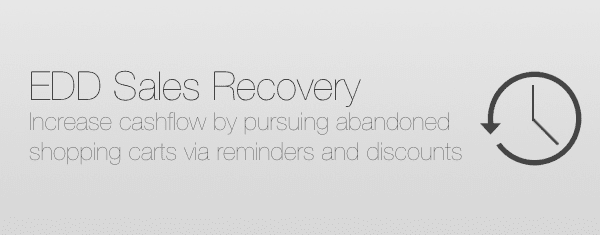
Recover abandoned shopping carts.
Abandoned shopping carts are a massive problem for anyone selling products or services online. Potential customers leaving your site without purchasing the items in your cart is a very frustrating experience. It’s a topic we’ve written about before on this blog.
While some of those abandoned shopping carts will never be recovered, the EDD Sales Recovery add-on aims to give you a better chance of closing those sales that would otherwise remain lost. There are many reasons why a cart might be abandoned. It could be because the shopper simply forgot to complete the purchase, or was deterred by the total price at checkout. However, this add-on and its ability to send out automated reminder emails can help you out.
EDD Sales Recovery gives you the option of including custom discount codes in the reminder emails. This can help persuade those shoppers who have abandoned their cart for financial reasons to return. Now they will have a harder time saying no as you’ve given them a way to save money on their purchase.
Price: from $39 for use on a single site.
Compare Products

Let customers compare your products.
Giving your potential customers and clients a way to compare your offerings on your website is a tried and tested way to boost sales. Shoppers love to compare products before making a purchase. If you don’t give them a way to do this on your website, they will go elsewhere to perform the comparison. If you force them to go offsite to carry out this task, don’t be surprised if they never return.
Furthermore, a side-by-side comparison feature makes it easier to offer multiple variations or pricing tiers for your products. This then makes it easier to upsell, resulting in more sales and increased revenue from each transaction.
The Compare Products extension gives your visitors an easy way to compare items on your site. Depending on how you use this add-on you could create your own product comparison tables. Alternatively, you can let your visitors select which product to compare. A positive feature of this add-on is that the details of each product are nicely presented in a table for a clear comparison.
Price: from $39 for use on a single site.
Gravity Forms Checkout

Create custom checkout forms.
The Gravity Forms Checkout add-on is perfect if you have a need for more detailed information when a purchase is being made.
Whether you’re already using Gravity Forms or not, you should have a good idea of how this plugin can be used to create custom, advanced web forms. If not, be sure to read our detailed guide to one of the best form plugins for WordPress.
By harnessing the power of Gravity Forms and EDD, you then get the ability to gather all the information you need in order to complete an order. If you are selling services or bespoke products from your WordPress website then you should be able to see how this add-on can help you get all the information you need during checkout. If you create the forms correctly, you should be able to remove, or at least cut down on a lot of the back and forth email correspondence that can occur when offering personalized products or services.
Each product can have its own custom purchase form if required. As these purchase forms are created with Gravity Forms, you won’t be constrained by how complex or detailed they can be. Once created and assigned, these forms will then bypass the default EDD checkout page.
If you want to offer optional features during the checkout process, add registration fields, or let customers define the details of their product, then the Gravity Forms Checkout significantly upgrades the EDD checkout process to let you gather this information.
Price: from $39 for use on a single site.
Best Easy Digital Downloads Add-ons Final Thoughts
If you’re not already using Easy Digital Downloads, then these add-ons should give you a better idea of what’s possible with this plugin and its library of add-ons. If you are already selling products and services with EDD, you should now have some ideas on how you can improve and optimize your site. By picking the right add-ons, you can increase your chances of selling more items and offering a more positive user experience.
When exploring the extensions for EDD, be sure to check out the bundles. These packages of related add-ons give you an easy way to pick up all the tools needed to achieve a specific goal. They can also help you save money at the same time.
What features would you like to see made available for Easy Digital Downloads? Which add-ons are you planning to use to upgrade your store? Have you encountered any sites selling digital products in an interesting way? Please share your thoughts in the comments below.
Article thumbnail image by Bloomua / shutterstock.com









Absolutely awesome research and advice. I am new but I was able to down load several of these plugins for use later.
Is Divi theme fully compatible with EDD? Is it possible to develop a online store selling digital goods using Divi+EDD+Add-ons?
If it is not possible now, It would be great to have this opportunity in the next releases of Divi theme.
Thanks.
Hi Joe ,
Ive been working on my ebook and was worried for selling.Thanks EDD which is goign to help me there.Thanks a lot for information i was looking for.
Yes, EDD and its add-ons should be able to take care of all of your needs.
Awesome list really.
I know some of my friends who are using these addons and they are doing very awesome things. Easydigitaldownload is a great plugin to allow users to download things on your website and accept their payments.
I want to create a subscription video library. Which one of these would best suit me?
Thanks for this timely article!
Are you thinking of a membership site where visitors sign up with the option of charging them a fee for access to your protected content?