When it comes to website maintenance, the importance of security can’t be overstated. With so many risks threatening sites today, ensuring your privacy is critical. Unfortunately, choosing the top WordPress security plugin can be challenging.
In this post, we’ll explain why you might want a dedicated tool to strengthen your site. Then, we’ll introduce you to seven of the top WordPress security plugins, discussing their key features and pricing.
Why You Might Want To Use A WordPress Security Plugin
Unfortunately, many people don’t spend much time or effort on website security until it’s too late. As a site owner, one of the worst things you can do is put safety on the back burner.
Between malware, data breaches, and the dozens of other threats plaguing the internet today, taking website security seriously should be a priority for all business owners. If you fall victim to an attack, it can compromise your customers’ data and your brand’s integrity and reputation.
Of course, being proactive about protecting your website is often easier said than done. This is why we recommend using a WordPress security plugin. Doing so can protect your site and reduce your chances of being hacked.
A WordPress security plugin can help with a wide range of functions. Those include:
- Strengthening passwords and enabling Two-Factor Authentication (2FA)
- Updating and backing up WordPress and database files
- Adding file permissions and user role configurations
However, it’s important to note that your entire site’s security shouldn’t depend on one plugin (nor could it). Instead, a WordPress security plugin can be considered a critical way to accomplish specific tasks rather than a complete solution.
You may want to consider this when considering the following list of security plugins. It’s important to consider what security features you already have access to and what you’re lacking. For example, if backups aren’t something your hosting provider handles, backup functionality may be a priority.
The Best WordPress Security Plugins
Subscribe To Our YouTube Channel
Now that we’ve discussed why site security is so important, it’s time to look at some tools that can help. For the following list, we’ve compiled seven WordPress security plugins that cover a wide range of features and functionality. We’ve also factored in ratings and reviews, customer support and updates, and pricing to ensure we present you with the top options possible.
1. Solid Security (Formerly, iThemes Security)
🥇 Most Popular Security Plugin Overall
Solid Security, formerly known as iThemes Security, is another robust tool that deserves a spot as one of the top WordPress security plugins. It comes in free and premium versions, with multiple tiers available depending on your needs. This solution helps secure your site in over 30 ways, including password protection, user activity monitoring, and more.
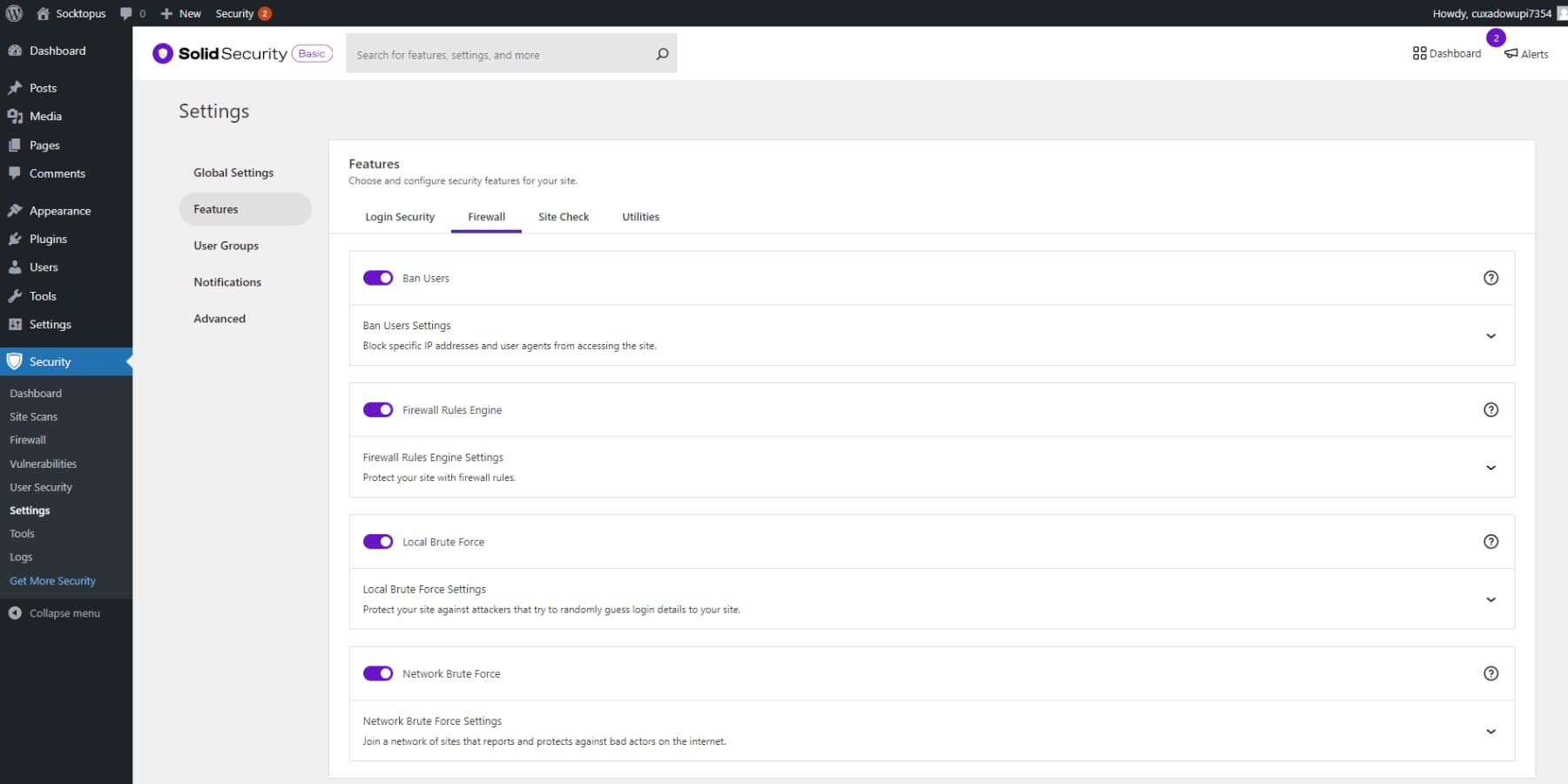
If you upgrade to the paid version, you can also manage multiple WordPress sites remotely. Read our overview of this plugin when it was called iThemes Security.
What We Like
- Simplicity: Solid Security is highly user-friendly. You can turn on the desired security features for your website, and it will start working.
- User Interface: Solid Security’s user interface is well-organized, with clearly labeled sections and informative text that explains the functionality of each feature, eliminating any confusion.
- Login Protection: Solid Security stands out in the market for its advanced login protection measures. Users can activate brute-force protection, conceal their login and admin pages, and even enable login through email magic links, eliminating the need for passwords.
- Email Alerts: Solid Security sends email notifications to inform you about any security issues or areas for improvement on your website. This ensures that you are always aware of your site’s security status.
What Could Be Improved
- Issue with False Positives: Solid Security’s scanner has been reported to sometimes produce false positives, which can occasionally confuse management.
- Lack of Malware Removal: Solid Security provides no tools for removing malware. Users must perform manual cleanup or utilize third-party services in the event of an infection.
🥇Why We Picked It
Solid Security is our top pick because it protects against brute-force attacks and unauthorized access. It offers robust security features and regularly scans for malware using Sucuri’s top-notch malware database. The best part is that it is affordable without compromising quality.
Who Should Use It
Solid Security is an excellent choice for beginners who want a user-friendly plugin with powerful security features. It also offers helpful backup functionality. While this plugin does not include a firewall or malware scanner, it does utilize Patchstack’s malware scanner.
Community Reviews And Ratings
Solid Security has a strong reputation on platforms like WordPress plugin repo and G2 as a user-friendly security plugin with great support.
Pricing
Solid Security’s basic plugin is free, while the premium plans start at $99 per year.
2. WP Activity Log
🥈 Security Plugin For Sites With Multiple Users
WP Activity Log is a plugin slightly different from the others on this list. Rather than offering an all-in-one solution that includes various features, this tool aims to serve a specific purpose: to help you keep track of every change and activity occurring on your site.
With this freemium plugin, you can leverage comprehensive activity monitoring to heighten your site’s security:
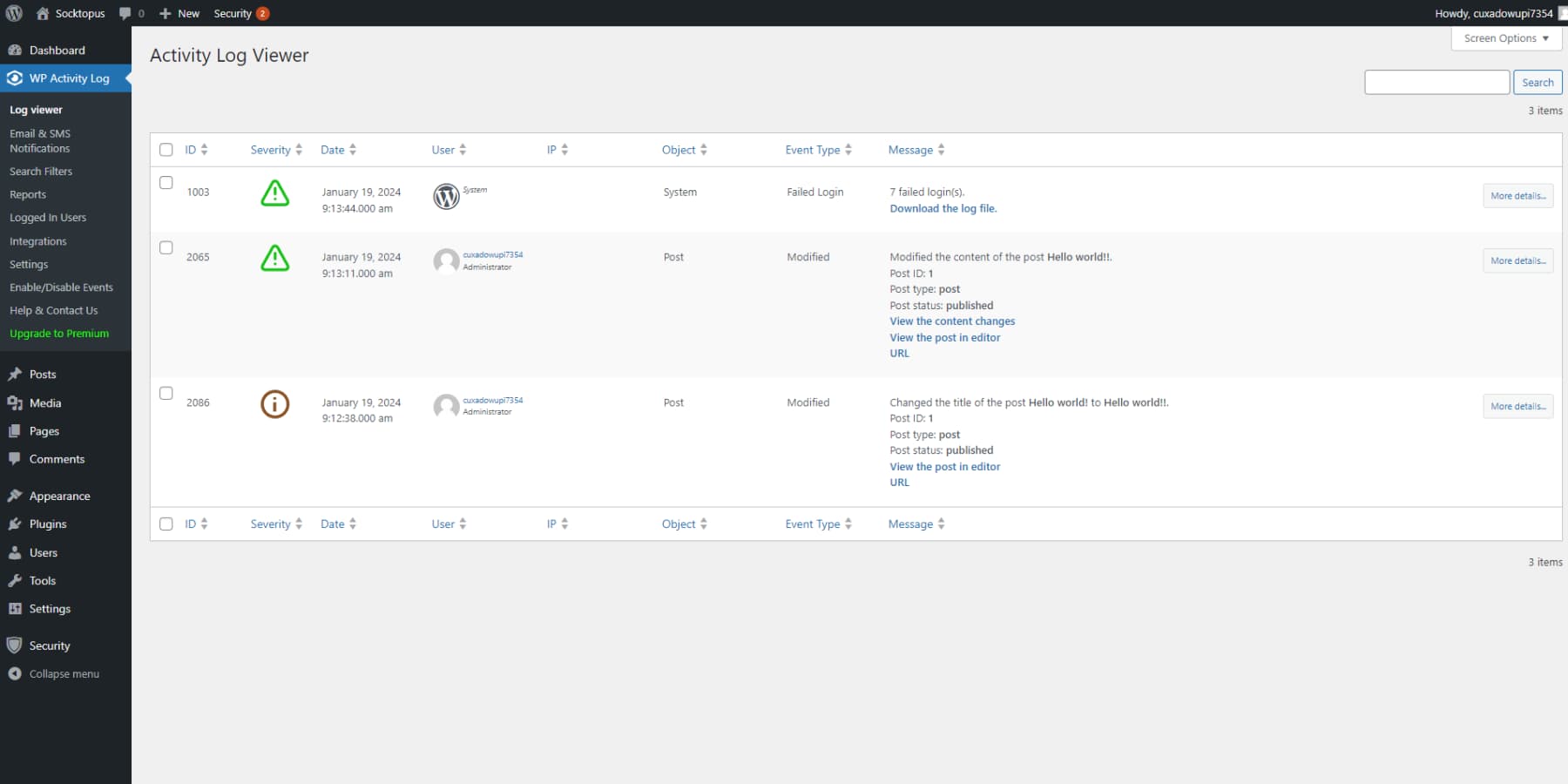
This tool can be particularly helpful if you manage a network of sites, making it a useful multisite plugin. For example, if you manage a team of users, having an easy way to monitor their activity can help keep your site protected from malicious behavior.
What We Like
- Searching and Filtering: You can effortlessly search and filter the activity log based on user, action, severity level, and other criteria.
- Integrations: WP Activity Log seamlessly integrates with third-party plugins such as WooCommerce, enabling you to monitor activity within those plugins. Additionally, it allows you to generate custom reports that will be sent to your email according to your preferred schedule.
- User Management: You can efficiently manage logged-in users on your website, including the option to set timeouts or manually log them out.
What Could Be Improved
- Not a Comprehensive Solution: The WP Activity Log does not provide a fully comprehensive approach to your website’s security as it lacks essential features such as firewalls and scanners, which are necessary for overall protection.
🥈Why We Picked It
WP Activity Log is our next choice as a reliable security plugin for WordPress websites. It provides comprehensive activity logs, real-time alerts, user monitoring, and data retention features, enabling you to take proactive actions to protect your site.
Who Should Use It
WP Activity Log is a splendid choice if you’re looking for an activity logging and monitoring solution. It’s perfect if you want to gain more insight into your site activity, especially if you have a multisite network or need to manage multiple users. However, it may not be the best tool if you don’t have a firewall, malware scanner, or other essential security features. Consider it as an add-on to your existing security solutions.
Community Reviews And Ratings
WP Activity Log users adore the plugin as a great addition to their existing security stacks and like its user interface.
Pricing
Free, with premium plans starting at $99 per year.
3. Sucuri Security
🥉 Security Plugin For Businesses
Like Wordfence, Sucuri Security is a popular plugin that can help you with a wide range of security-related tasks on your WordPress site. This includes scanning for malware and running checks:
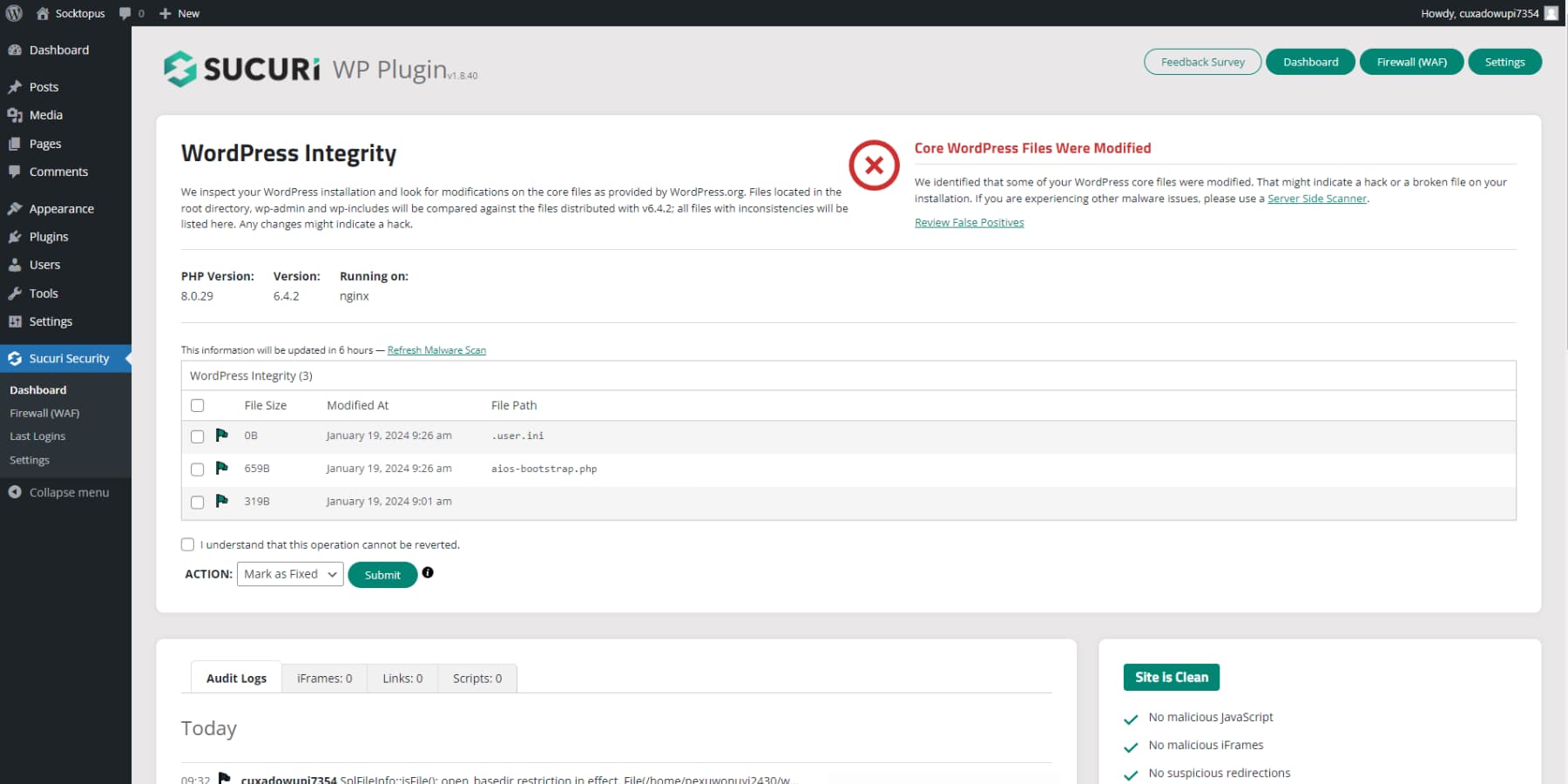
One thing we want to note about this plugin is that, because it runs a Domain Name Server (DNS)-level firewall, it’s a bit more effective than plugins such as Wordfence that use a built-in WordPress firewall. Therefore, if site performance is of particular concern, Sucuri is an option worth exploring.
What We Like
- Enhanced Security with Sucuri: Sucuri provides robust security measures, such as firewalls and scanning, through its API, which connects to its service. These measures improve overall security and prevent additional strain on your website’s servers.
- Web Application Firewall (WAF): Sucuri’s WAF filters and blocks malicious visitors who pose a threat to your website even before they can reach it, ensuring your peace of mind.
- Efficient Malware Removal: Sucuri guarantees the expertise of their professionals to disinfect your site and thoroughly eliminate any malware present in the event of your website becoming infected.
- Proactive User Monitoring: Sucuri offers a feature similar to WP Activity Log, which allows you to track and monitor user activities actively. This proactive approach enables you to stay ahead and take necessary measures.
What Could Be Improved
- Cost: Some might consider Sucuri’s pricing relatively higher than other website security solutions. However, Sucuri offers different plans based on specific needs, and the costs can vary accordingly.
🥉Why We Picked It
We selected Sucuri Security as our third top choice because it offers a wide range of robust features that contribute to its reliability. These features include malware scanning, firewall protection, and DDoS mitigation. Sucuri Security is trusted by millions of business owners worldwide.
Who Should Use It
If you’re interested in a WordPress security plugin that operates mostly off-site, Sucuri is for you. The free version offers a powerful scanner accessible from your WordPress dashboard. However, upgrading to the paid version (which we highly recommend) provides a comprehensive security solution with additional features like WAF, SSL certificate support, and more.
Community Reviews And Ratings
Sucuri’s primary users are medium-to-large business owners who appreciate its web application firewall (WAF), malware identification capabilities, and other features. This is evident from reviews on aggregators such as G2, Capterra, and the WordPress plugin repository.
Pricing
A free basic version is available, with premium plans starting at $199 per year.
4. Wordfence Security

With over 4 million active installations and a 4.5 out of 5-star average rating, Wordfence Security is one of the top WordPress security plugins. This freemium tool lets you scan your site for malware and other suspicious activity, such as code injections. Everything is easily managed from the custom Wordfence dashboard:
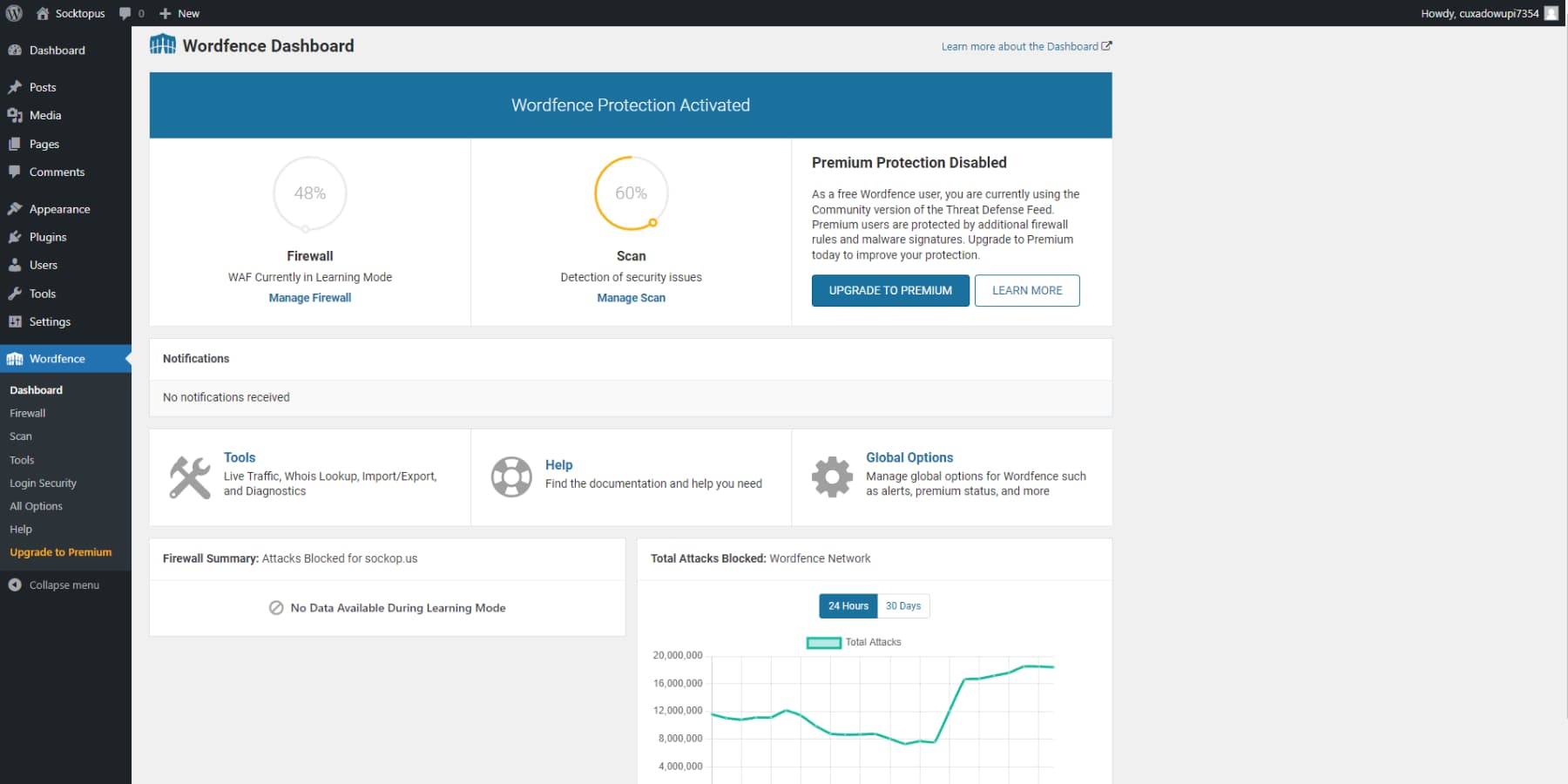
With the paid version, you can access even more features, including advanced, coordinated scanning. Also, because this plugin is so widely used, you can expect to find a great deal of online support if needed.
What We Like
- Advanced Malware Scanning: WordFence features a full-blown malware scanner with its proprietary malware signature database, which is regarded as one of the best in the industry.
- Real-time Firewall: WordFence firewall displays real-time visitors and automatically blocks the ones that seem malicious. You have complete granular control to allow or block specific IP addresses and ranges on the site.
- Reporting: WordFence can email you a report of all attacks, measures, and vulnerabilities you can fix regularly, based on the frequency you set.
- Free Version: Most of WordFence’s features are free, allowing website owners with a tight budget to quickly secure their websites without much overhead.
What Could Be Improved
- High Resource Usage: WordFence can consume significant resources, particularly on the database, due to its advanced capabilities. This drawback can be experienced if you have limited resources or use shared hosting. As a result, many hosting providers do not permit the installation of WordFence on their servers.
- Complex User Interface: WordFence’s user interface may not be user-friendly and may require some time for inexperienced users to become familiar with it.
Who Should Use It
If you’re looking for a high-quality tool with flexible pricing, WordFence is a great option. The cost will depend on the number of licenses you need. It’s particularly useful if you plan to use it on multiple websites or for your clients’ sites. The more sites you intend to use this plugin for, the more affordable the premium version becomes. However, the free version also offers many helpful features and can be a viable solution.
Community Reviews And Ratings
WordFence users highly appreciate the malware signature databases, firewalls, and comprehensive security features provided by WordFence, all conveniently accessible within the WordPress dashboard, as mentioned in their reviews.
Pricing
The core plugin with most features is free, with premium plans starting at $119 per year.
5. All-In-One WP Security & Firewall
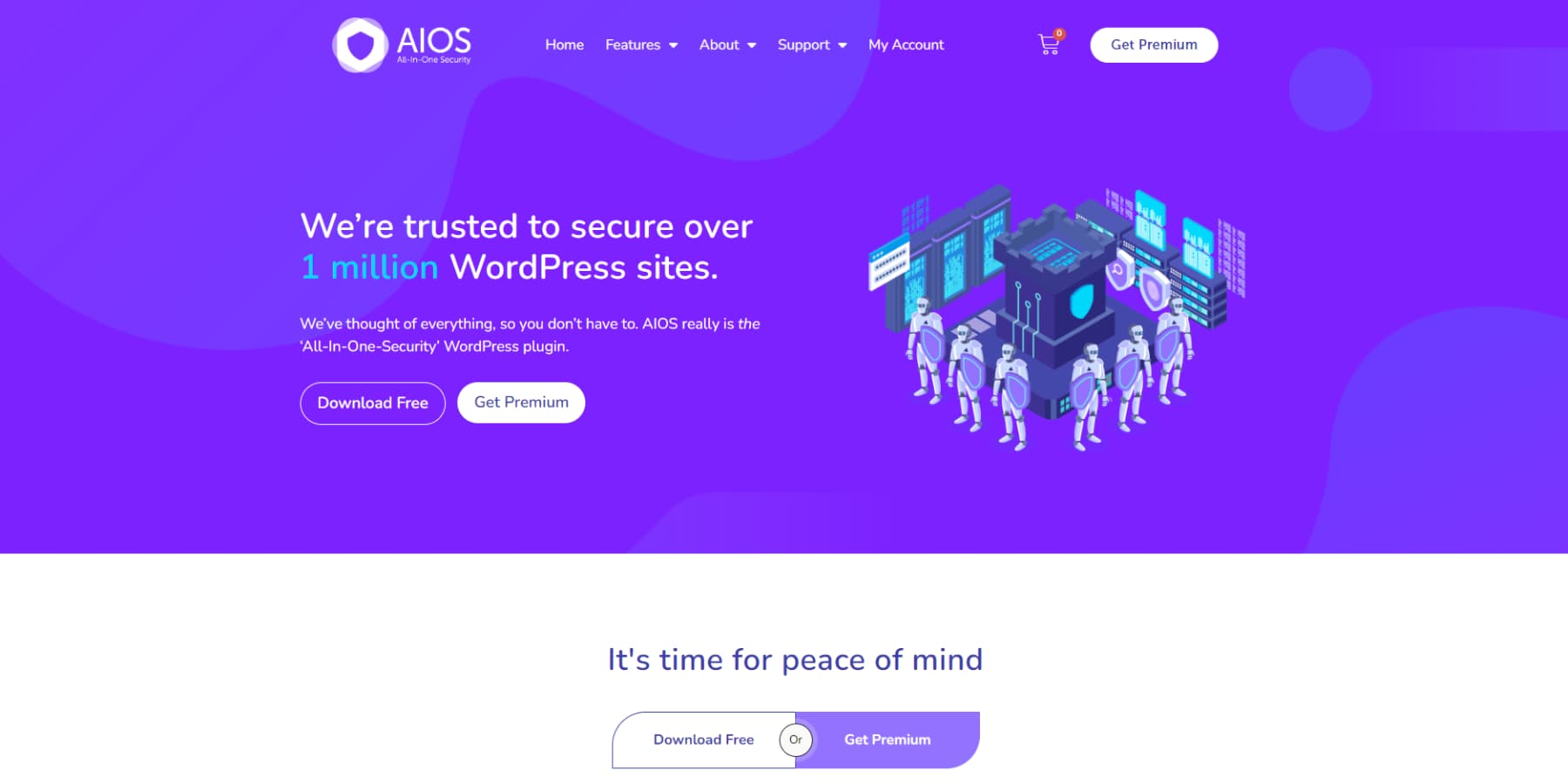
This list’s first WordPress security plugins are all more popular than All-In-One WP Security & Firewall. However, you should still consider it as it is a high-quality option, especially if you want a free tool. It’s user-friendly and presents information in visual graphics, which are divided into three main categories: Basic, Intermediate, and Advanced.
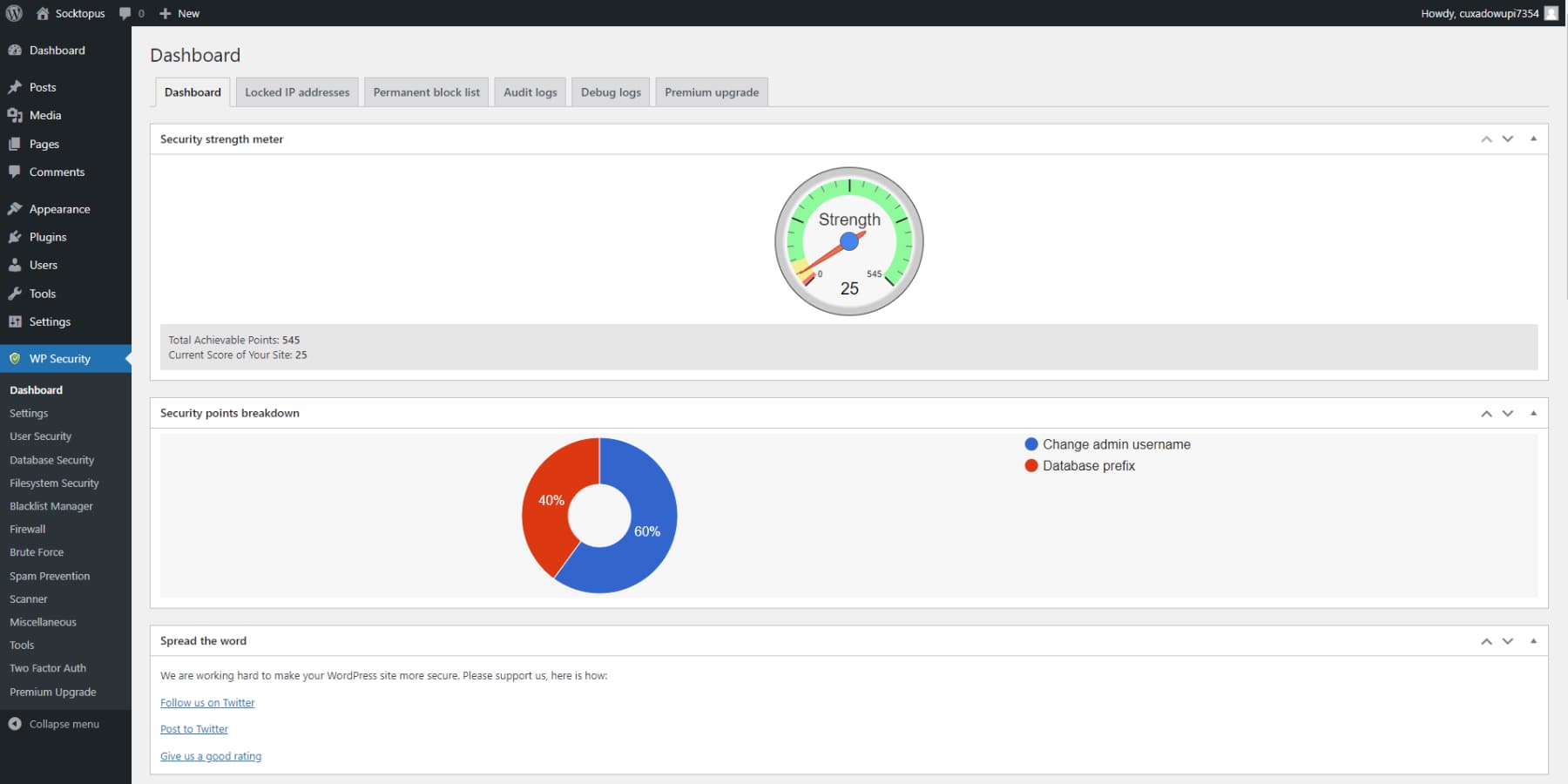
This plugin also provides a handful of handy and robust features, especially considering you don’t have to pay anything. This includes brute-force attack prevention, firewall protection, comment spam filtering, and more.
What We Like
- Hide Login Page: You can enhance the security of your WordPress login page by configuring a personalized URL with All-In-One Security, making it more challenging for bots to discover.
- Two-Factor Authentication: All-In-One Security supports popular authenticator apps such as Google Authenticator, Microsoft Authenticator, Authy, and many more, adding a second layer of security to your website.
- Customized Access Rules: You can also implement custom rules that restrict access to specific resources on your site. This feature enables you to have greater control over your website’s security.
What Could Be Improved
- User Interface: All-In-One Security’s User Interface seems a little outdated and all over the place. However, the developers have promised to improve it in their support forums.
- Learning Curve: The plugin is relatively easy to use, but beginners may find it challenging to configure the advanced security settings due to the technical knowledge requirement.
Who Should Use It
All-In-One WP Security is an excellent choice to secure your WordPress site when on a budget. This free and easy-to-use plugin can help you protect the site efficiently. This plugin is perfect if you do not require sophisticated options. It also provides a rating system to help you quickly identify where your website needs improvement. In general, it is a fast and convenient way of improving the security aspects of your website.
Community Reviews And Ratings
Based on the reviews, it is clear that the plugin’s users highly appreciate its straightforward user interface, user-friendly setup process, and strong emphasis on security.
Pricing
Free, with a premium license for $70 per year.
6. Jetpack
Next up, Jetpack is one of the most popular and commonly used WordPress plugins out there, so chances are you’ve probably already heard of it. It can be used for a wide range of features, from performance to marketing purposes. However, a few features you may not know about make it one of the top WordPress security plugins.
This freemium tool offers intuitive, beginner-friendly security solutions that include real-time backups, malware scanning, and spam protection:
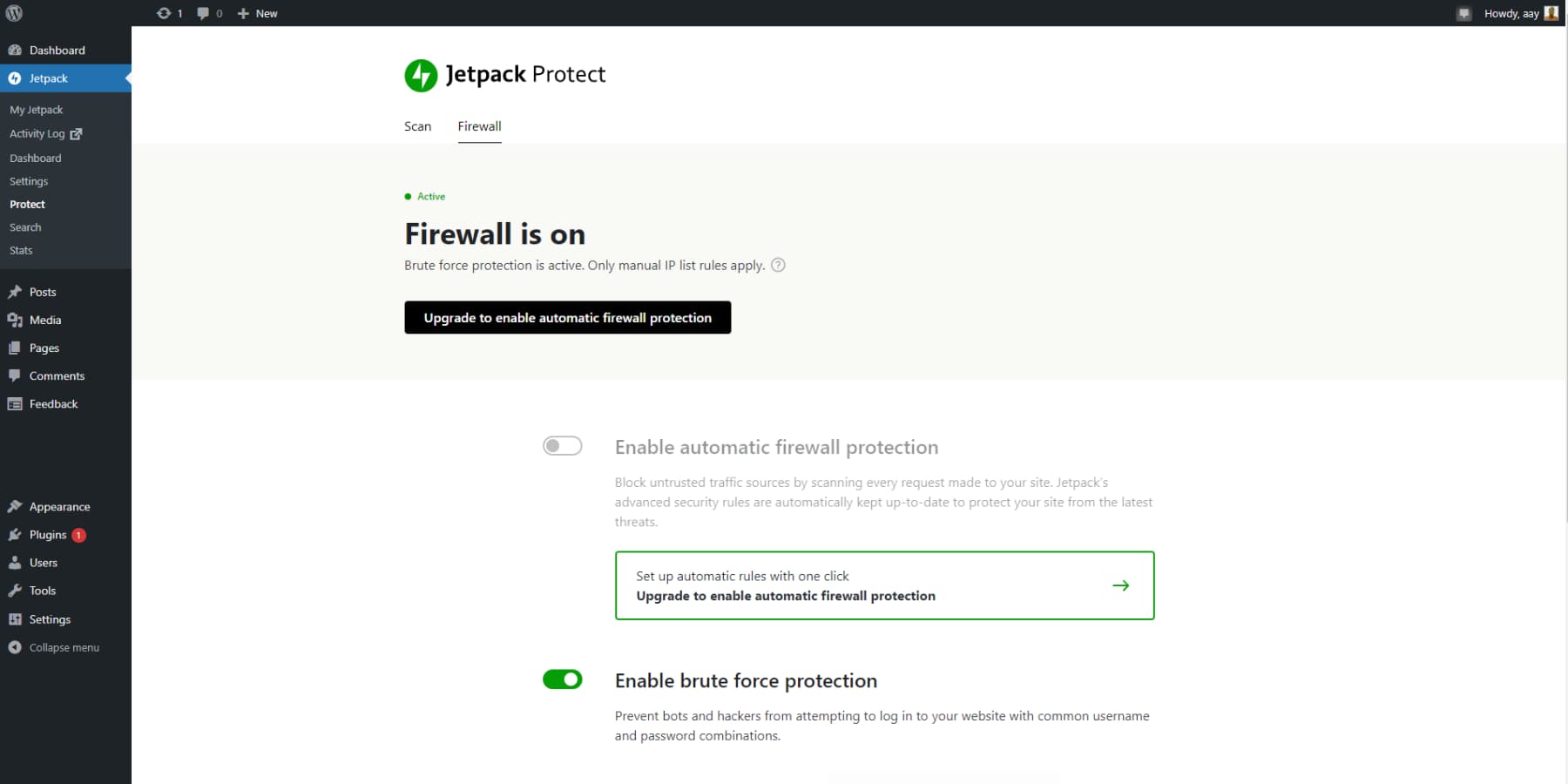
It also helps with brute-force protection and uptime monitoring. The free plan includes these features, which are worth noting. It’s also important to mention that the team behind WordPress.com (Automattic) has developed this plugin, so you can feel confident knowing that it is safe, secure, and reliable.
What We Like
- Downtime Monitoring: Jetpack monitors your websites for downtime and instantly notifies you when the website goes down so that you can take quick action.
- Scanning: Jetpack Scan continuously scans your website for malicious individuals using its Web Application Firewall (WAF) and advanced automated malware scanning. It also provides convenient one-click solutions to resolve any identified issues.
- Automated Backups: Jetpack regularly backs up and stores all your website’s data in an external storage solution to ensure added protection.
- Anti-Spam: Jetpack also comes equipped with Akismet, which is regarded as one of the best captcha-less spam prevention services.
What Could Be Improved
- Master of None: Jetpack is an “all-in-one” plugin, meaning it can do almost everything needed to maintain and manage a WordPress website. However, it doesn’t excel in anything specific. There are often better alternatives to Jetpack’s services at a fraction of its cost.
- Bloat: Many Jetpack users seem to agree that adding Jetpack to a website significantly adds bloat, which, thanks to its generalist approach, has the potential to increase the website’s loading time. So, turning off the modules you don’t plan to use on Jetpack is recommended for optimal performance.
Who Should Use It
If you are searching for a cost-effective plugin that can do different functions, Jetpack answers all your questions. But if you need to improve the safety of your site, we suggest purchasing a paid higher version. It can also be considered a trustworthy option if you want to enhance your site’s performance.
Community Reviews And Ratings
The reviews on platforms like G2, Capterra, and the WordPress plugin repository indicate that Jetpack users appreciate its user-friendly interface, convenience, affordability, and other features.
Pricing
Free, with premium plans starting at $119.4/year when billed annually.
7. Defender
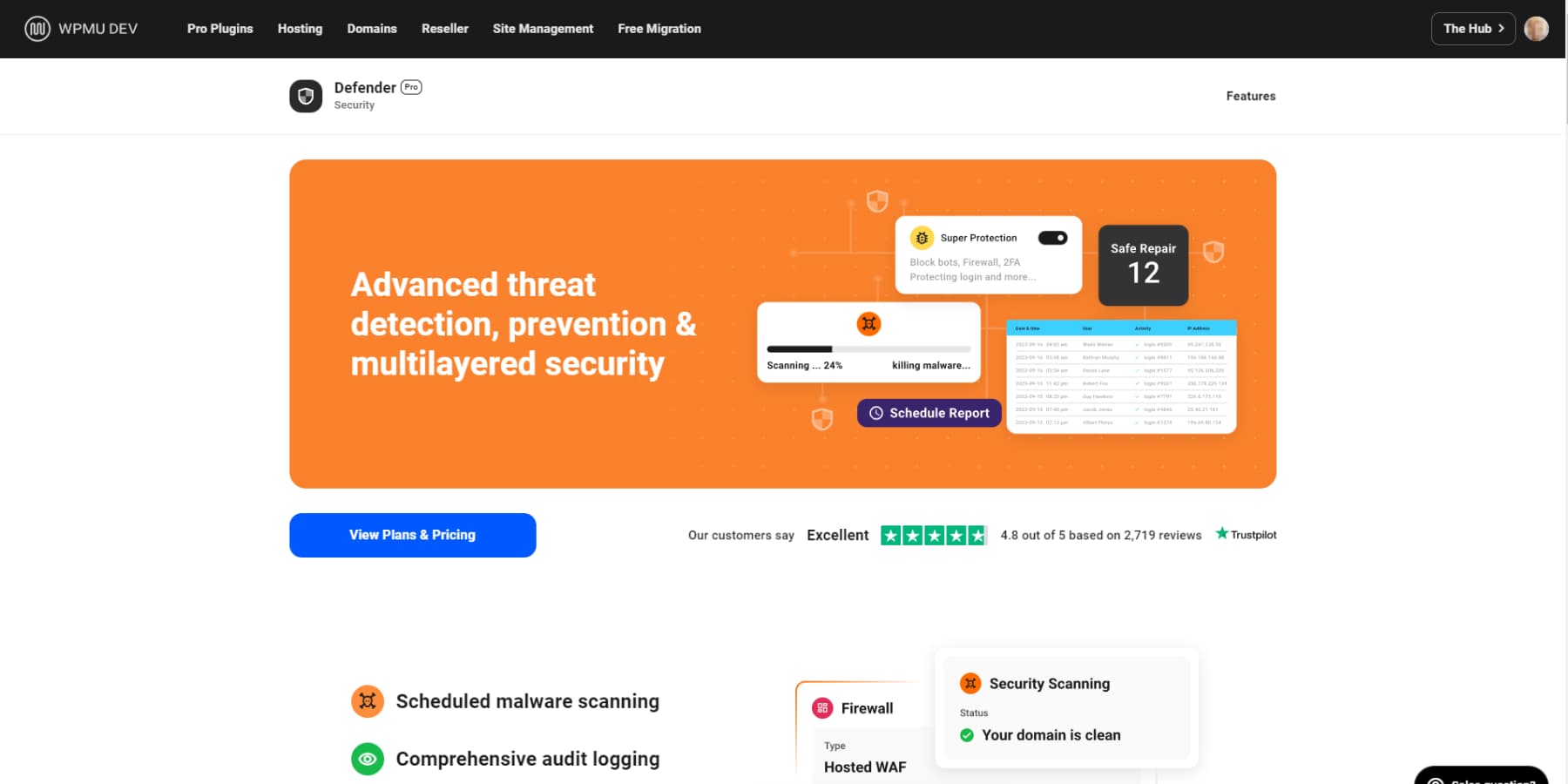
Defender is a relatively new but promising WordPress security plugin that has received over a million downloads. Installing and configuring the plugin only takes a few clicks, and it starts defending your website immediately.
Defender provides an astonishing array of security capabilities without any cost. It offers a firewall with IP blocking enabled for free, just like Wordfence. Malware scans, brute-force login protection, threat notifications, and two-factor authentication via Google are also included in the free edition.
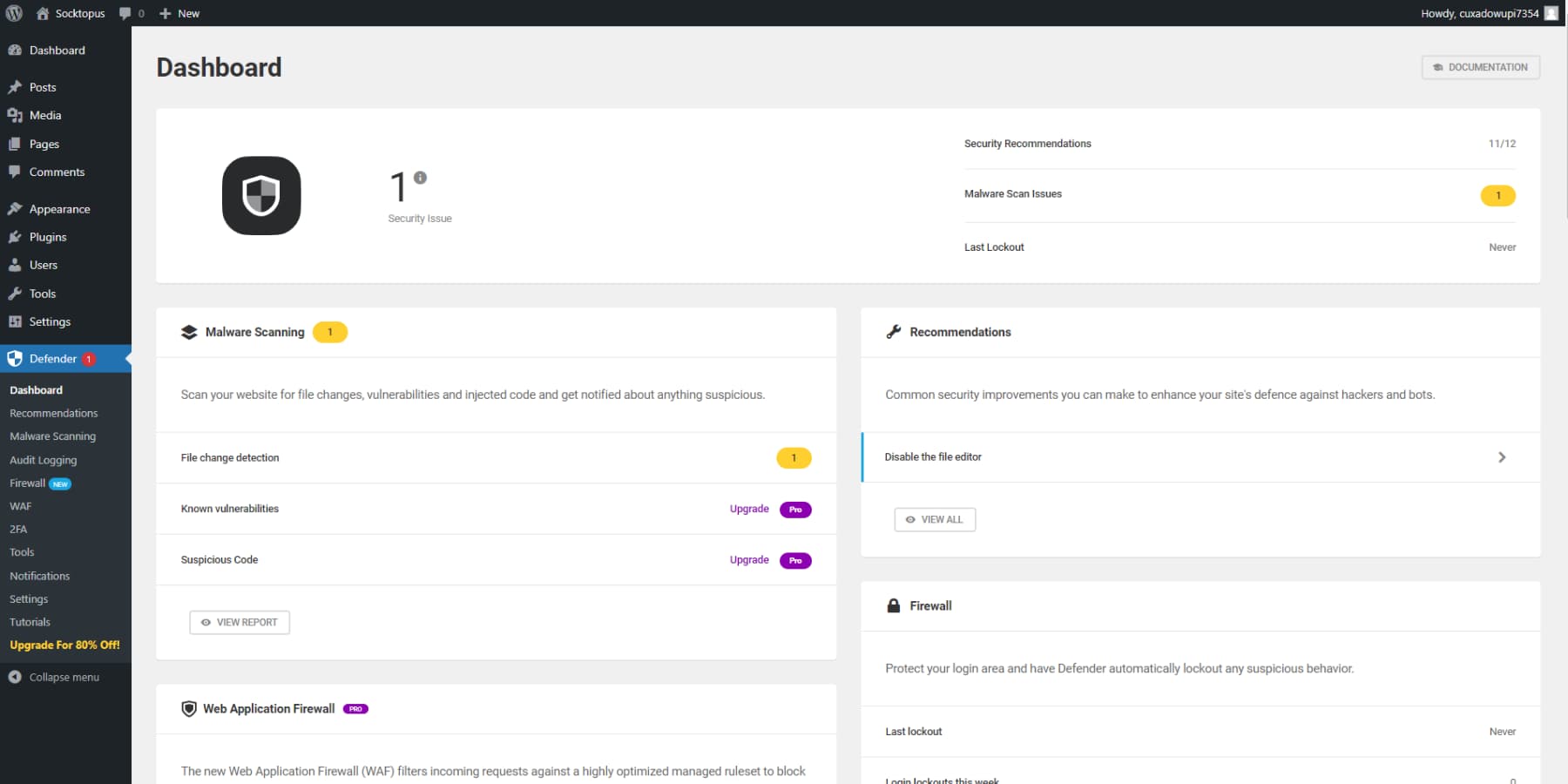
This plugin provides many of the critical security features you might want to implement. It sports a five-star rating with over 70,000 active users, so you can be confident that this solution can provide the security your website needs.
What We Like
- Malware Scanning: Defender’s strength in malware detection and protection lies in its ability to scan your entire website and quickly detect any malware in its files.
- Firewall: Defender’s powerful firewall protects against login attacks and 404-page requests and allows you to ban specific IP addresses. Additionally, it offers a log section for reviewing and managing blocked IPs and requested 404 pages.
- Access To The Entire Suite: The WPMU Dev suite of plugins includes Defender, along with other plugins such as backups, image optimizer, caching plugins, and more.
What Could Be Improved
- No Malware Removal: Defender provides no tools for removing malware, requiring users to perform manual cleanup or utilize third-party services in case of an infection.
Who Should Use It
Defender is the top option for those who want to enhance their WordPress website’s security and make it safer. It provides various security features, including malware scanning, two-factor authentication, and brute force protection. Moreover, with other tools in the WPMU Dev suite, you can also manage the backups, performance, and more.
Community Reviews And Ratings
Users on the WordPress forum really like Defender’s malware scanner, login security, user interface, and ease of use.
Pricing
Free, premium version starting at $21.60/year for the pro plugins bundle when purchased annually.
8. Malcare
Malcare is an all-in-one WordPress security plugin built for those who need protection without headaches. Unlike most plugins that stop at scanning and alerts, MalCare goes further—it actively removes malware with one click without requiring technical expertise or waiting for support.
From real-time monitoring to an integrated firewall and an intelligent scanner that catches even hidden or new threats, MalCare is designed for website owners who want peace of mind and instant recovery.
It’s fast, it’s automatic, and it does the heavy lifting for you.
What We Like About Malcare
- Automatic Malware Removal: Most plugins only tell you something’s wrong—MalCare actually fixes it. With one click, the plugin can clean malware instantly. No other plugin offers this level of autonomy and ease.
- Deep, Non-Intrusive Scanning: MalCare uses its external servers to scan your site without overloading your hosting. It detects even complex or unknown malware (including zero-day threats) and does it without slowing down your site.
- Built-In Web Application Firewall: The real-time firewall blocks suspicious IPs and traffic before it reaches your site, offering proactive protection against brute-force attacks, bots, and hackers.
- Smart Login Protection: MalCare includes features like 2FA, limit logins, IP blocking, and alerts for failed login attempts—reducing your vulnerability to brute-force attacks.
- Central Management Dashboard: If you manage multiple WordPress sites, MalCare’s dashboard makes it easy to monitor security, run scans, or clean malware—all from one place.
What Could Be Improved
- Premium-Only Malware Removal: While the scanner is available in the free version, the automated malware removal is locked behind the premium plan. Users on a budget may find this limiting in emergencies.
Who Should Use Malcare
MalCare is ideal for anyone who wants robust WordPress security without technical complexity. Whether you’re a solo blogger, small business owner, agency, or WooCommerce store manager, MalCare keeps your site safe automatically. It’s especially valuable for users who can’t afford downtime or delays in malware removal.
Community Reviews and Ratings
MalCare is well-reviewed by users for its accurate malware detection and fast cleanup. It’s praised for removing the fear of website hacks, particularly by non-technical users. On platforms like G2 and the WordPress plugin repository, users appreciate how MalCare “just works” without draining resources or requiring constant attention.
Pricing
MalCare offers a free scanner with premium plans starting at $99 per year for full protection, including malware cleanup, firewall, and site management.
Comparing Our Choices Of WordPress Security Plugins
Website security is not something to take lightly, so it pays to stay informed. We’ve gone through each plugin one by one, and now we’ll look at more direct comparisons, starting with price.
Feature Comparison
Here is a feature-by-feature comparison of our top three choices. A reference to there being a feature in a certain plugin indicates that the feature is present, but doesn’t compare that feature to its counterpart in other plugins.
| Features | 🥇 Solid Security | 🥈 WP Activity Log | 🥉 Sucuri Security |
|---|---|---|---|
| Firewall | ✔️ | ❌ | ✔️ |
| Malware Scanner | ✔️ | ❌ | ✔️ |
| Reports | ✔️ | ✔️ | ❌ |
| Activity Tracker | ✔️ | ✔️ | ✔️ |
| Free Option | ✔️ | ✔️ | ✔️ |
| Price for All Features | $99/Year | $99/Year | $199/Year |
| Get Solid Security | Get WP Activity Log | Try Sucuri Security |
Price Comparison
Since price is a major consideration for website security, here’s a list of all our featured plugins, their starting price points, and whether or not they offer a free version (they all do).
| Plugin | Price | Free Option | User Reviews (avg) | ||
|---|---|---|---|---|---|
| 🥇 | Solid Security | $99/Year | ✔️ | ⭐⭐⭐⭐⭐(4.5/5) | Visit |
| 🥈 | WP Activity Log | $99/Year | ✔️ | ⭐⭐⭐⭐⭐(4.5/5) | Visit |
| 🥉 | Sucuri Security | $199/Year | ✔️ | ⭐⭐⭐⭐(4/5) | Visit |
| 4 | WordFence | $119/Year | ✔️ | ⭐⭐⭐⭐⭐(4.7/5) | Visit |
| 5 | All-In-One WP Security & Firewall | $70/Year | ✔️ | ⭐⭐⭐⭐⭐(4.5/5) | Visit |
| 6 | Jetpack | $119.4/Year | ✔️ | ⭐⭐⭐⭐⭐(4.5/5) | Visit |
| 7 | Defender | $21.6/Year | ✔️ | ⭐⭐⭐⭐⭐(4.5/5) | Visit |
| 8 | Malcare | $99/Year | ✔️ | ⭐⭐⭐⭐⭐(4.2/5) | Visit |
What Is The Ideal WordPress Security Plugin?
We suggest looking into Solid Security if you’re looking for a freemium, all-in-one solution. It offers primary security tools like brute force protection and virus scanning and more sophisticated capabilities if you subscribe to a premium license. We also recommend checking out WP Activity Log. This plugin approaches security from a different angle, monitoring user activity and file changes so that you can more easily identify anything suspicious (and hopefully stay one step ahead of bad actors).
Featured image via marketinggraphics/shutterstock




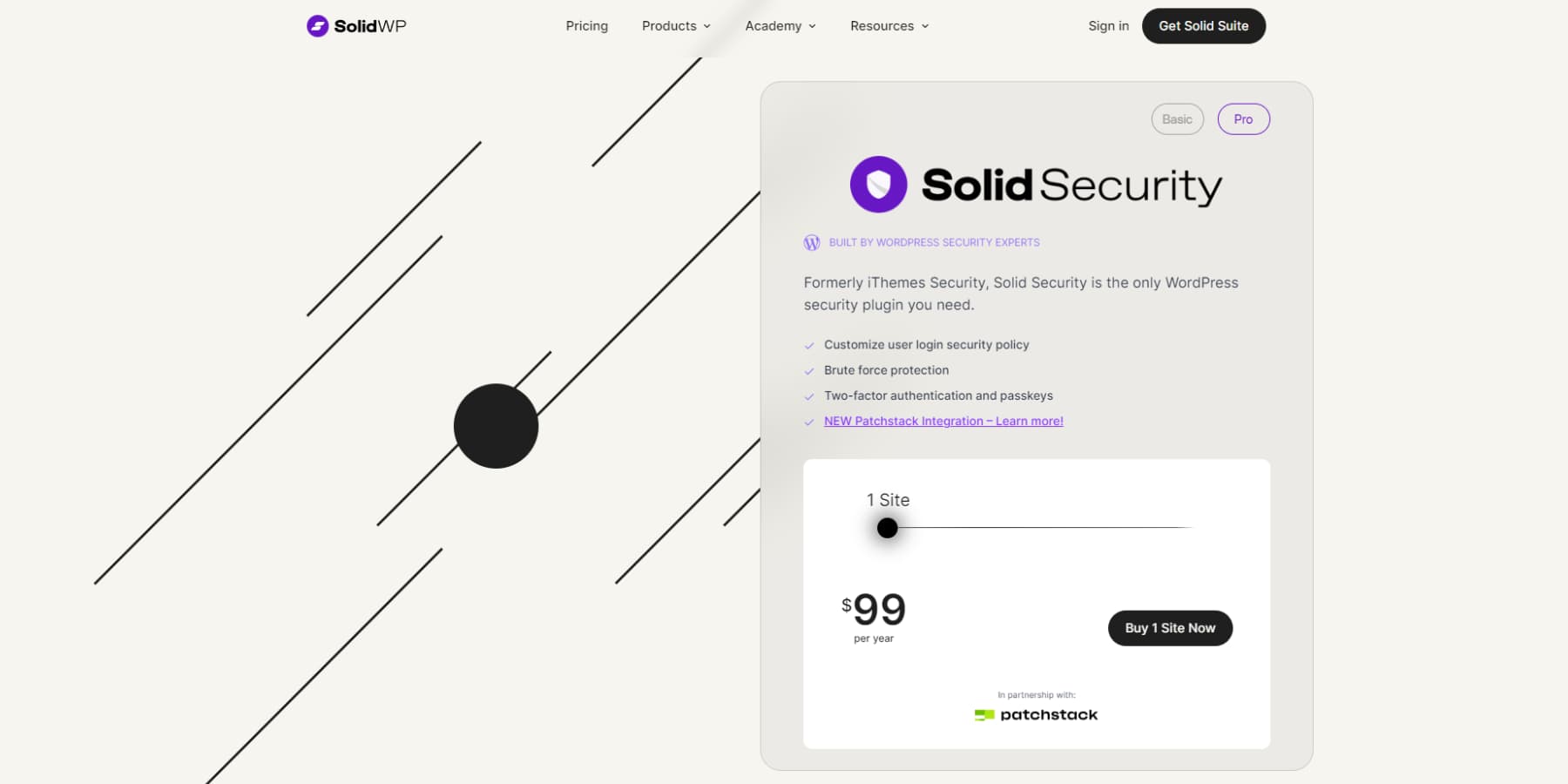





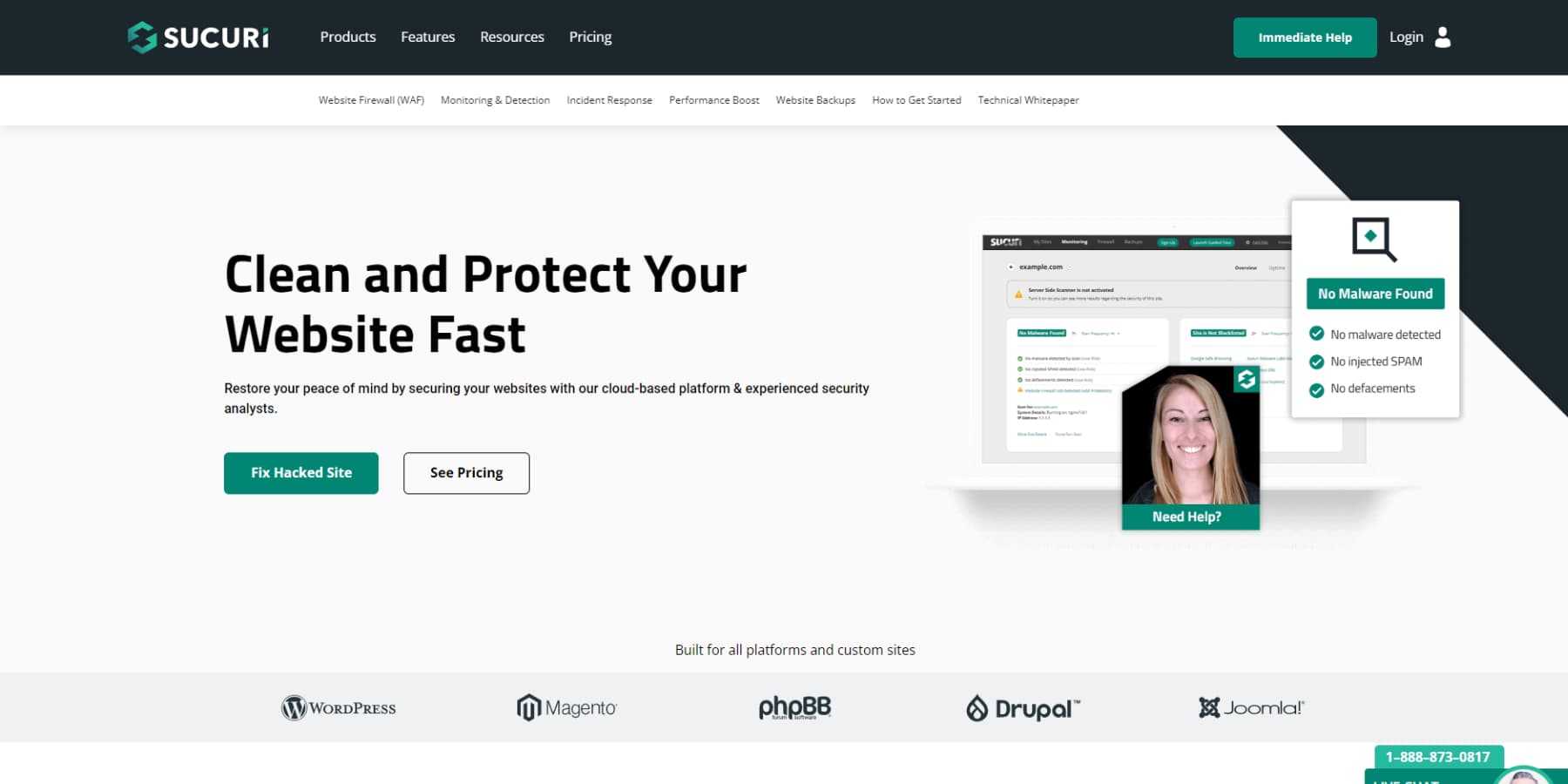



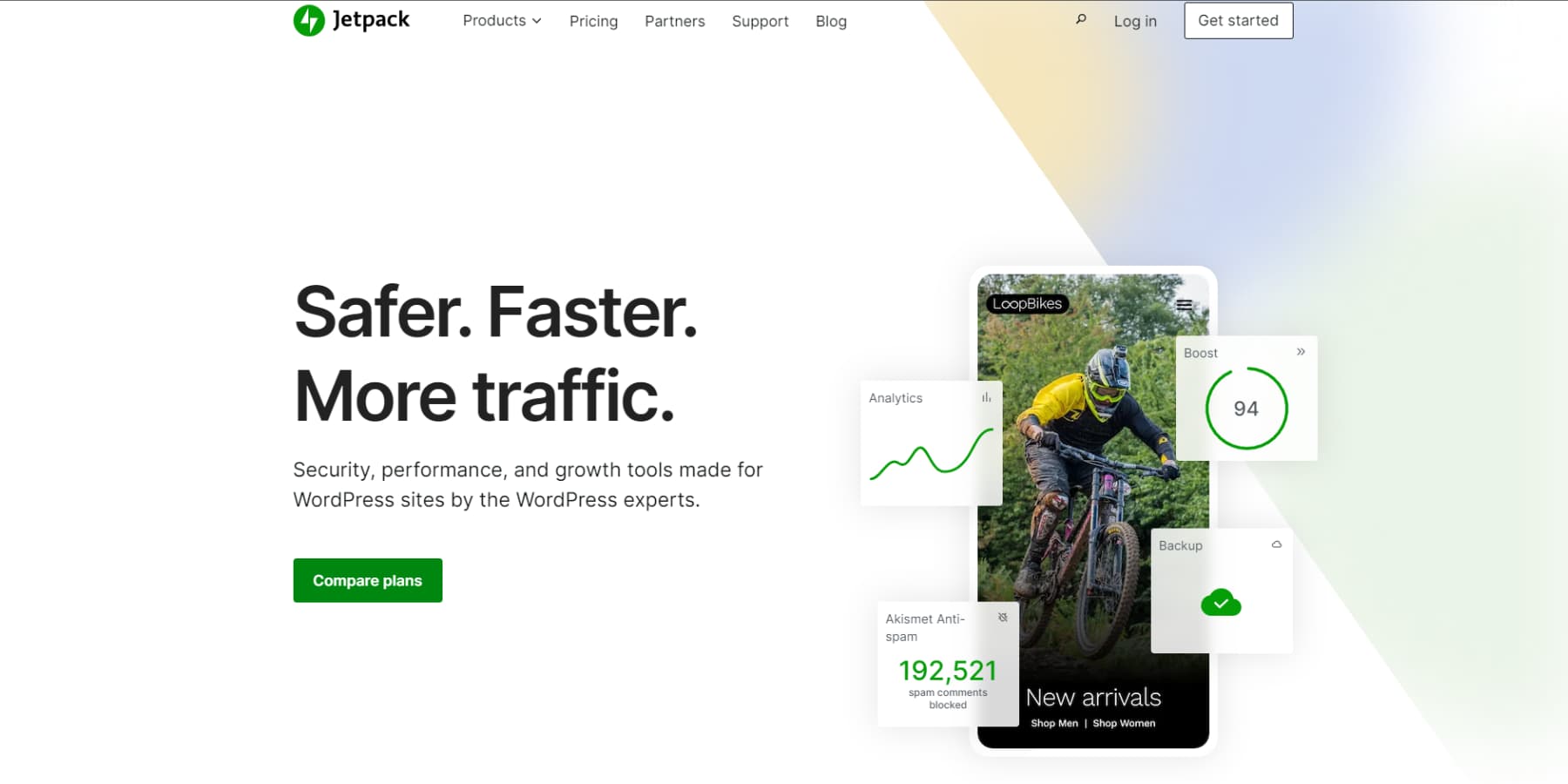
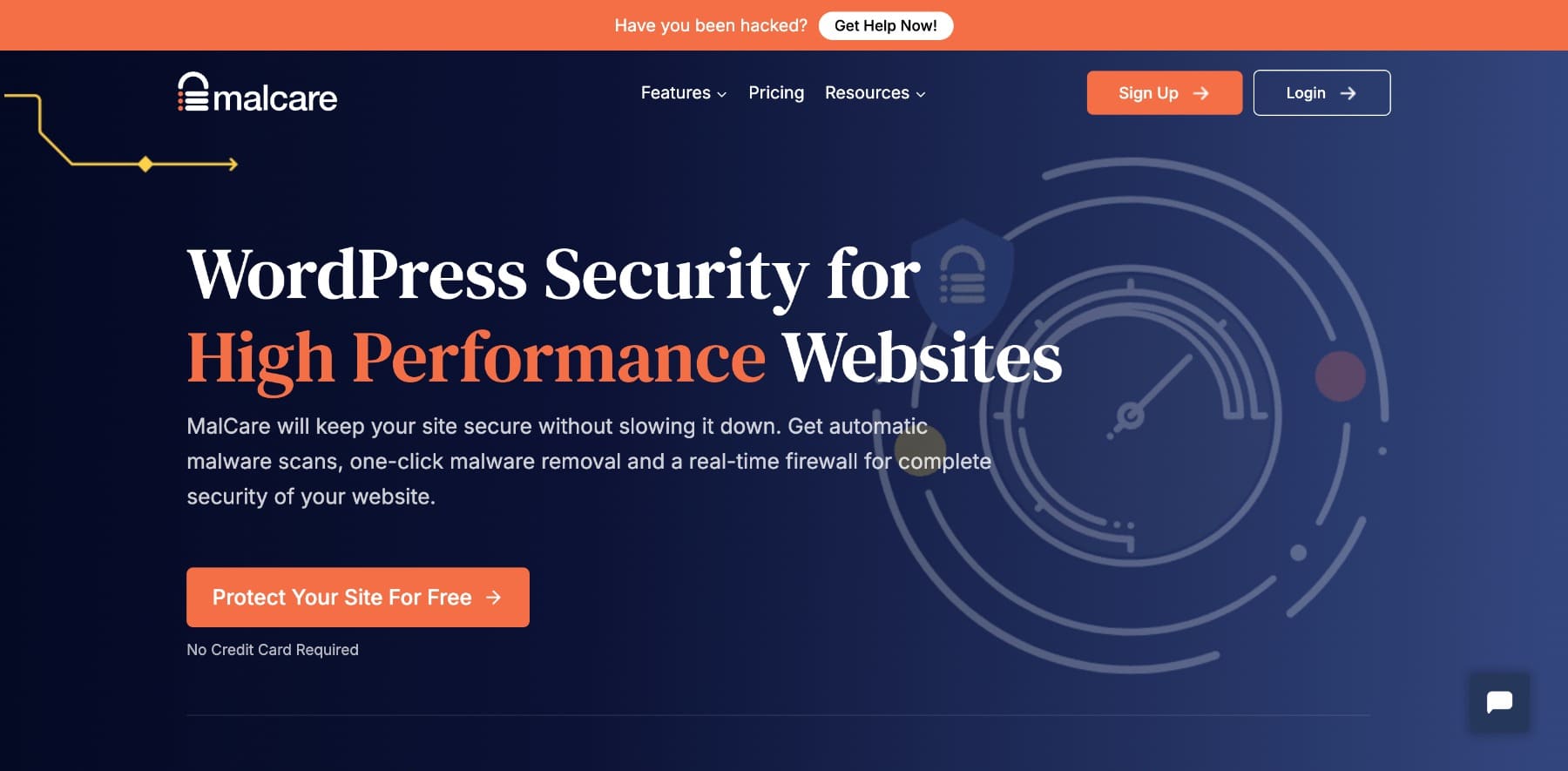







Personal opinion comparisons on security plugins are only as good as having used them equally over time, in same situations/platforms, and knowing what their true technical weaknesses and strengths are. A company claiming a feature doesn’t mean they’ve mastered it’s application. Same goes for malware/virus protection software. Personally, I prefer a plugin like Wordfence BECAUSE of all the options. After building websites since 1998, I’ve found that the people wanting the easiest, no-brainer solutions – especially in site security – are often the ones most compromised. It’s amazing how many people think their website site is safe when it’s already been hacked. If you want the easiest, most effortless solution, you might be the one most at risk.
Great article Will! I also recommend including the free Hide My WP Ghost plugin from the WordPress directory. Works together with the listed plugins and has many extra security features.
Is any of the free plugin capable of keeping safe? Or any premium Security plugin is a must have for best Security m
Hello Will,
Thank you for this amazing article on the plugins which is best for WordPress Security. I was a little bit worried about my blog because I heard that many Security plugins slow the website and that is why I was concerned, But after reading your article I used Jetpack and I am very satisficed with that. So I came here to say you Thank You very much for helping bloggers like me.
If we work online from different locations these plugins are helpful
Security plugins for wordpress, is something many people sadly forget, or not think about.
I use iThemes for all my own sites, but also my clients sites!
iThemes is indeed highly recommendable! I think every webmaster should have it installed first on every sites
Thank you Will. iThemes Security 👌🏻
Nice post.I think firewall install on the server is necessary too.