Thanks to WordPress’ multisite option, you can create a network of sites using a single WordPress installation. It’s a fantastic feature that powers some of the biggest sites in the world, including WordPress.com, Reuters blogs, and BBC America.
In this article, we’ll introduce you to some of the best WordPress multisite plugins that you can use to take your network to the next level. Let’s get to it!
What are the Benefits of a WordPress Multisite Plugin?
Multisite plugins offer numerous benefits, with centralized management being one of the most significant advantages. By installing plugins that simplify your workflow, you can manage all your sites effortlessly. For instance, using a cache plugin can be a game-changer since it enables you to flush the cache across all sites at once, eliminating the need to repeat the process per site.
Another example is a Google Analytics plugin that works seamlessly with multisite environments, allowing you to monitor all your site’s pages in one place. Lastly, user role plugins make it possible to establish specific roles across the network, which saves you time and effort. Overall, multisite plugins can help you streamline your workflow and achieve better management of your WordPress sites.
The Best WordPress Multisite Plugins
Subscribe To Our Youtube Channel
As we curated this list of top multisite plugins, we had a few key considerations in mind. Foremost, we prioritized compatibility, only featuring plugins that not only work with WordPress multisite but excel at it. Moreover, we weighed up reviews, number of installs, support, and ease of use, recognizing that you need plugins that simplify your workflow, not complicate it. So, without further ado, let’s dive into our top picks.
The Best WordPress Multisite Plugins Listed In Order
1. Monster Insights
Monster Insights is one of the best analytics plugins for WordPress. It’s especially effective in a multisite environment. You’ll have easy access to reporting for all subsites in one convenient location, allowing you to monitor each site’s performance collectively.
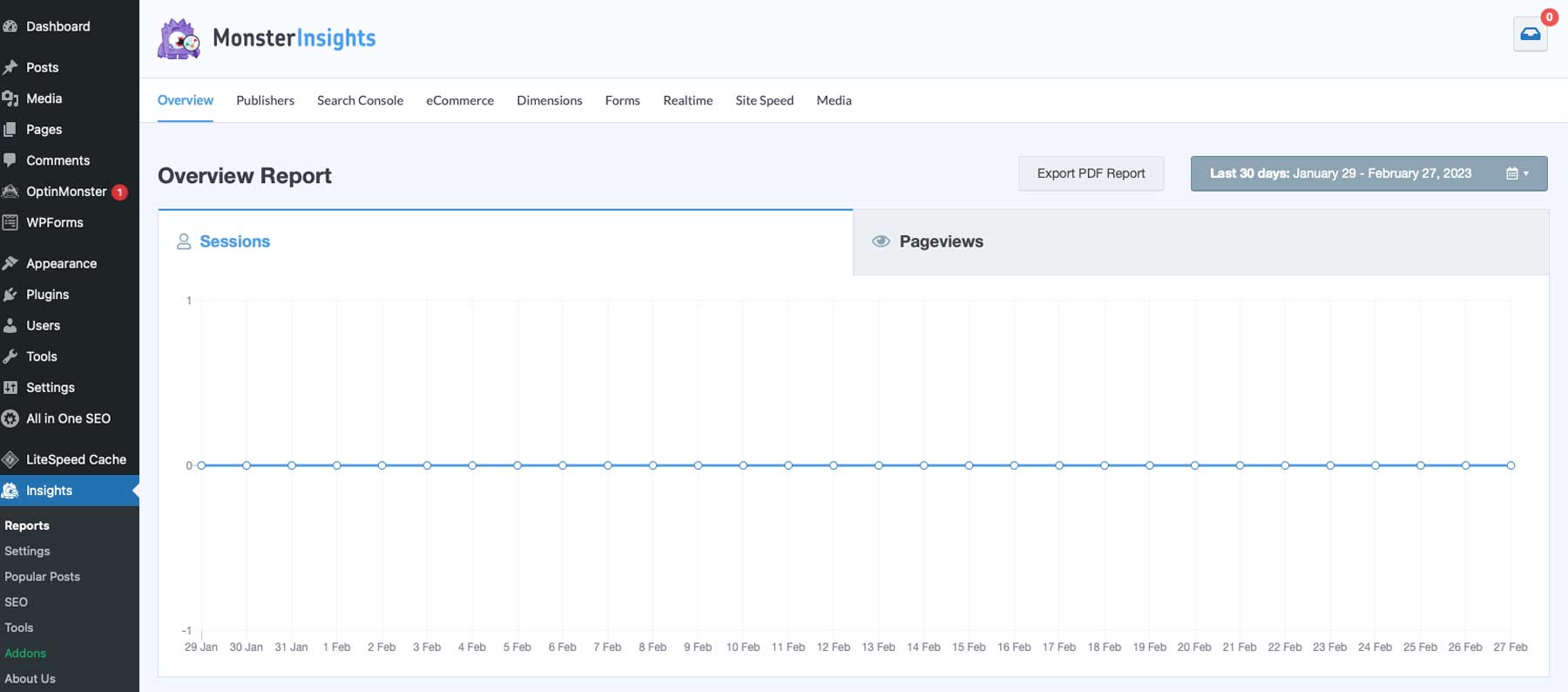
Another key feature is the ease of use. With the easy setup wizard, you’ll have your Google Analytics properties set up within a matter of minutes. Once the setup is complete, you can create customized dashboards for each of your sites, so you can choose the most important metrics to track.
Additionally, Monster Insights allows you to set up role-based access, so you can control who can access your analytics data on a site-by-site basis. Lastly, it offers the best tracking capabilities of any GA plugin, including enhanced e-commerce tracking, form conversion tracking, landing page redirect tracking, and file download tracking. This allows you to gain deeper insights into user behavior on your sites, so you can optimize your content accordingly.
Key Features for MonsterInsights:
- Easy setup wizard
- Centralized analytics
- Customizable dashboards on a site-by-site basis
- Role-based access
- Advanced tracking metrics
Monster Insights is for you if…
…you want both simplicity and advanced features for tracking Google Analytics on your multisite environment. With Monster Insights’s ease of use and incredible tracking features, it’s a great addition to your WordPress multisite network.
Price: Free, with premium licenses starting at $99.50 per year.
2. WP Activity Log
This WordPress multisite plugin helps you keep track of everything that happens on your network. WP Activity Log sets up a log that keeps records of events such as new sites on your network when users register when you change their user roles when plugins are updated, and much more:
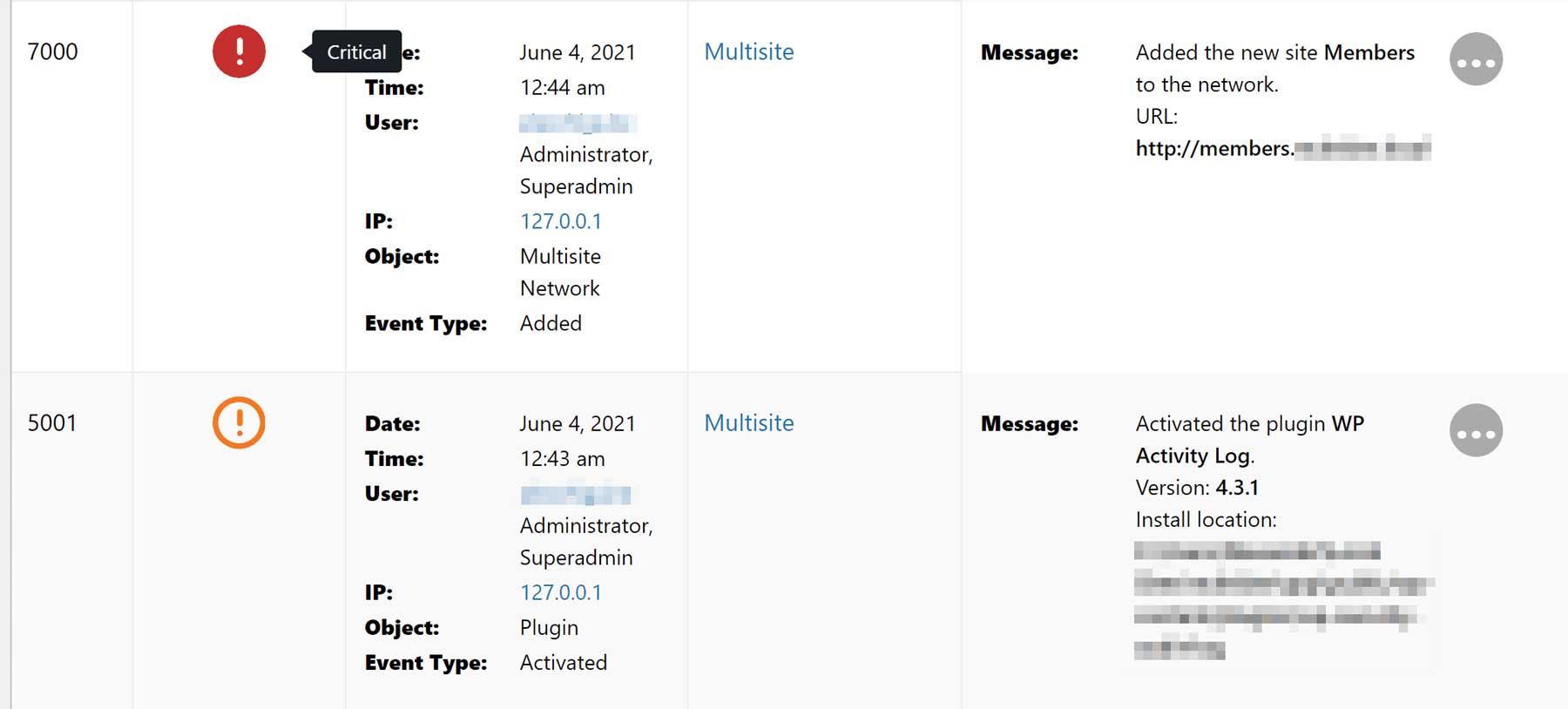
It wouldn’t be an exaggeration to say that few things get past WP Activity Log. You can even use it to monitor attempts to log into your website, which can help you figure out if someone is trying to force their way through the WordPress login page.
Key Features for WP Activity Log:
- Monitor activity within your multisite network (as well as individual sites)
- Track almost any event that happens on each website, from plugin activations to new user registrations and logins
WP Activity Log is for you if…
…you want to know everything that happens on your network, and you don’t mind navigating logs. If you run a multisite network without user registrations or too many sites, you might not need an activity log, but it’s still not a bad idea to have one in place.
Price: Free, with premium licenses starting at $99 per year.
3. LiteSpeed Cache
Leveraging browser caching is a key step to optimizing WordPress sites. However, not all WordPress caching solutions offer multisite support. LiteSpeed Cache is one of the few plugins that do, and it provides you with a broad range of network-wide options for WordPress optimization.
With this plugin, you can enable browser caching across your entire network with a click. LiteSpeed Cache also lets you configure the cache to purge when you update plugins, themes, or WordPress itself across the network.
While it isn’t a database optimization plugin, you’ll also get access to a variety of other useful features. That includes tools to “clean” each site’s database within your network:
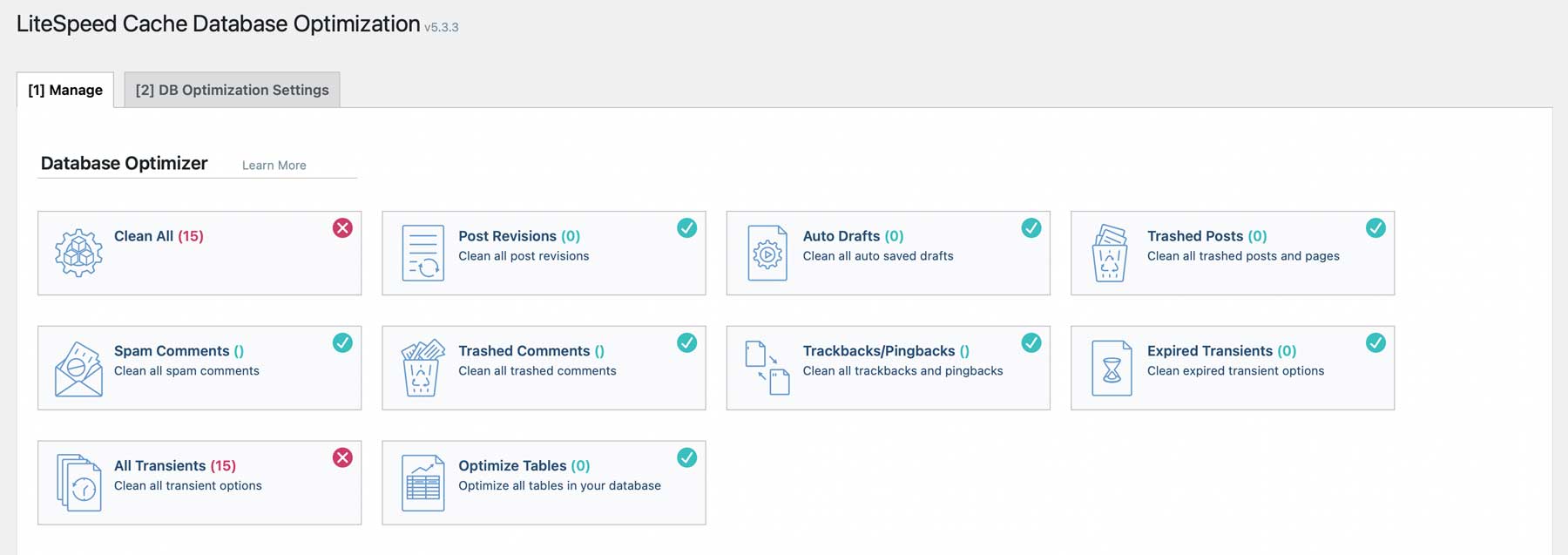
You can also use the plugin to automatically convert images to the .webp format as you upload them, which can help lower loading times even further. However, not all browsers are compatible with .webp, so we recommend using that setting on a site-by-site basis.
Key Features for LiteSpeed Cache:
- Enable caching for all the sites in your network
- Configure cache purging options for your multisite network
- Convert new images to the .webp format after uploading them
- Clean the databases for each site in your network
LiteSpeed Cache is for you if…
…you want to enable browser caching across your multisite network using a plugin. You can also do so manually, but that means configuring settings for each site individually.
Price: Free
4. User Role Editor

Custom user roles play a significant role in many WordPress websites. If you have one site on your network that serves as a store and another designed for blogging, you’re going to want different user roles for each project. Entering each site to manage individual roles can take up a lot of time, however, particularly as your user base grows.
With User Role Editor, you can create custom roles and tweak permissions and capabilities for existing ones. This plugin also enables you to configure the default roles for new users across the entire network:
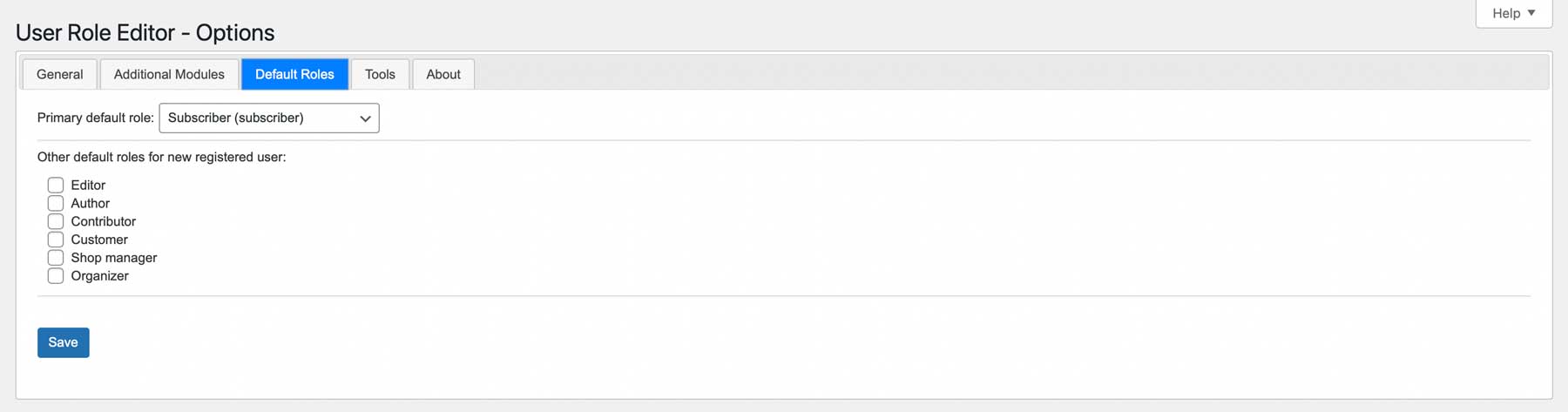
If you use the premium version of User Role Editor, you’ll be able to edit user roles for the network from your multisite admin dashboard. You can also export and import user roles from one website to another within the network.
Key Features for User Role Editor:
- Add custom user roles to your WordPress installations
- Tweak the permissions and capabilities for existing user roles
- Set a default user role for sites within the multisite network
- Edit user roles across the entire network
- Import and export user data across websites
User Role Editor is for you if…
…your multisite network includes a broad variety of website types, and you’re looking to use a wide range of user roles.
Price: Free, with premium licenses starting at $29 per year.
5. User Switching
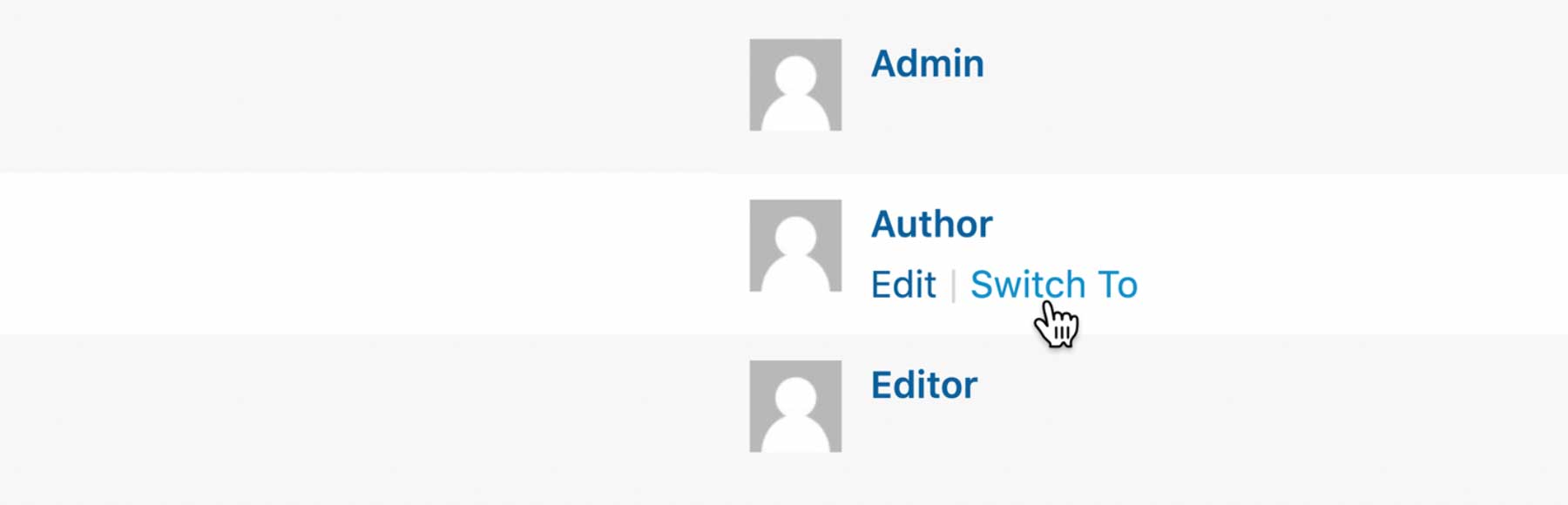
User Switching can be a lifesaver if you have a lot of registered users across multiple websites. With this plugin, you’ll be able to switch to other user accounts with a single click of a button from the Users tab in your dashboard. The plugin works with multisite, which means you can use it to switch to user accounts throughout your entire network from the admin area.
This plugin can help immensely when it comes to troubleshooting errors for specific users. You can also switch to other accounts to test new features on your website and make sure everything is working correctly.
It’s worth noting that only administrators or super administrators have the option to switch to other user accounts. This plugin lets you change back to your original account at any time, and it doesn’t reveal passwords (so it doesn’t interfere with users’ privacy).
Key Features for User Switching:
- Switch to other user accounts within your multisite network
- Only enable administrators or super administrators to access other user accounts
User Switching is for you if…
…you want to troubleshoot errors or bugs across your entire multisite network. In many cases, errors will only appear for specific user roles, which makes User Switching an invaluable tool. You can also use this WordPress multisite plugin to determine whether specific features are working correctly on one of your sites.
Price: Free
6. Multisite Language Switcher
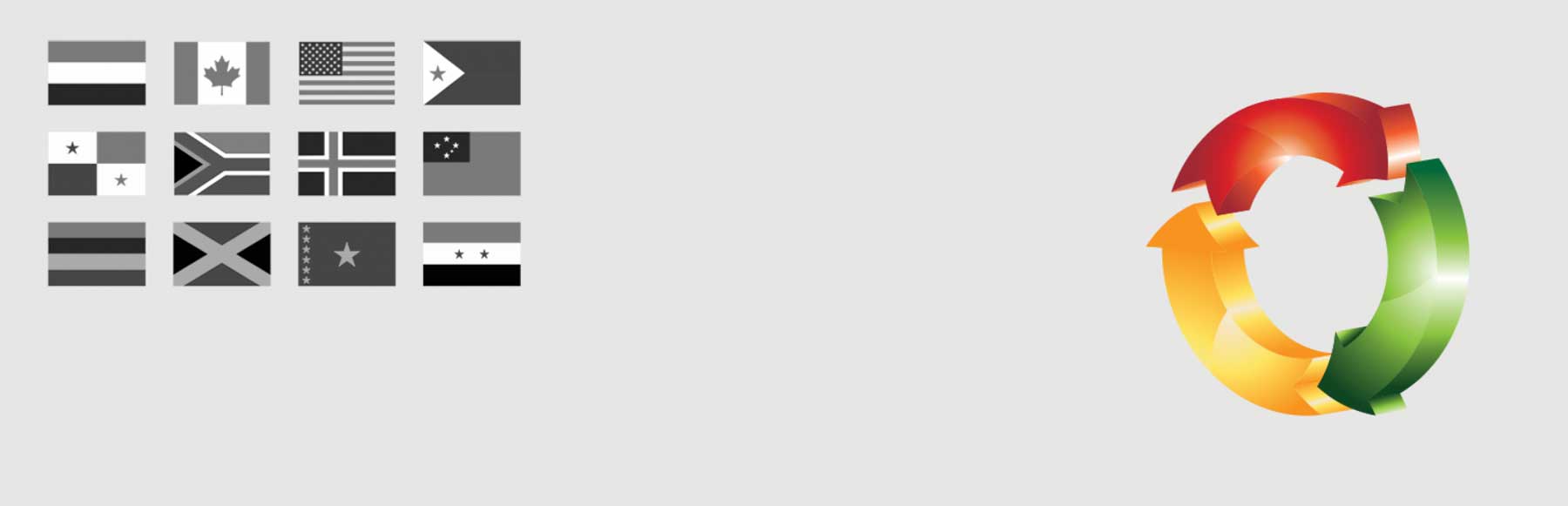
Multisite Language Switcher is one of the best translation plugins for multisite installations that need multilingual support. This WordPress multisite plugin enables you to set default front-end and admin languages for each site. You can also display a language switcher widget or block that visitors can use if the content they’re seeing is available in more than one language.
Keep in mind that you’ll need to translate content on your own for the language switcher to work. Moreover, the plugin doesn’t offer configuration options within the multisite admin area. Instead, you can decide which languages to use and how to display the switcher on a site-by-site basis.
Key Features for Multisite Language Switcher:
- Enable multilingual support for all the sites within your network
- Add a language switcher to each website using blocks or widgets
- Set default font and admin languages for each website
- Create different versions of each page or post in multiple languages
Multisite Language Switcher is for you if…
…you want to add multilingual support for all of the sites in your network. The plugin is also perfect if you want to use different languages for each site, as it gives you full control over each project’s settings.
Price: Free
Get Multisite Language Switcher
7. All-in-One WP Migration

Let’s start by saying that there are no free options when it comes to migrating multisite networks with plugins. You can always migrate a network or export individual sites manually. However, WordPress migration plugins such as All-in-One WP Migration only offer multisite support as a paid add-on.
With All-in-One WP Migration’s multisite extension, you’ll be able to move your network from one web host to another. The plugin also lets you export individual or multiple sites in one go. The same system can be used to import sites from one network to another.
All-in-One WP Migration also includes a cloning feature that lets you duplicate sites within a network, which can come in handy for staging purposes. If you use that extension as part of a network, it offers support for unlimited sites.
Key Features for All-in-One WP Migration:
- Migrate multisite networks from one web host to another
- Import and export individual or multiple sites from a network
- Clone websites within a network
All-in-One WP Migration is for you if…
…you don’t want to migrate your network manually, and your new web hosting provider doesn’t offer that service. If you need to use a migration plugin for multisite networks, this is the best option available.
Price: Free, with premium licenses starting at $319 per year.
Which WordPress Multisite Plugin is The Best?
WordPress multisite already offers a powerful toolset on its own. Using it, you’ll be able to set up an entire network of websites with just a single WordPress installation. However, running a lot of sites at once brings its own set of challenges, which is where WordPress multisite plugins come in.
| Plugin | Price | Free Option | ||
|---|---|---|---|---|
| 🥇 | Monster Insights | $99.50 per year | ✔️ | Visit |
| 🥈 | WP Activity Log | $99 per year | ✔️ | Visit |
| 🥉 | LiteSpeed Cache | / | ✔️ | Visit |
| 4 | User Role Editor | $29 per year | ✔️ | Visit |
| 5 | User Switching | / | ✔️ | Visit |
| 6 | Multisite Language Switcher | / | ✔️ | Visit |
| 7 | All-in-One WP Migration | $319 per year | ✔️ | Visit |
Monster Insights and WP Activity Log are two of the best WordPress multisite plugins due to their exceptional features and functionality. Monster Insights offers a robust analytics platform that delivers deep insights into your audience’s behavior, allowing you to optimize your sites accordingly. It’s easy to set up and use, making it an ideal solution for beginners and experts alike.
On the other hand, WP Activity Log offers a comprehensive suite of site activity monitoring tools, including user role management, file changes, and site-wide activity tracking. This plugin provides an unparalleled level of control over your multisite network, ensuring that all changes are tracked and logged in real time. Overall, both plugins are highly effective and user-friendly and offer a range of features that can help streamline your management process and improve your site’s performance.
Frequently Asked Questions (FAQs)
Before we wrap up, let’s answer some of your most common questions regarding the best WordPress multisite plugins. Did we miss one? Leave a question below, and we will respond!
What is the best WordPress multisite plugin?
What is the best free WordPress multisite plugin?
What is a WordPress multisite plugin?
How do you add plugins to a WordPress multisite network?
How do I backup my WordPress multisite network?
Is a WordPress plugin available to convert a multisite installation into a single site setup?
What is the best WordPress multisite plugin for WooCommerce?
What is the best WordPress multisite cache plugin?
What is the best WordPress multisite domain mapping plugin?
What is the best WordPress multisite membership plugin?
Looking for more amazing plugins? Check out our ultimate list of best WordPress plugins, which includes a top recommendation for each plugin type!
Featured image illustration via filborg / shutterstock.com














You’re welcome 🙂
Nice information you have provide me. I got valuable knowledge from this post
Thanks One again
Imagine if Divi had some multisite feature similar to beaver builder. That would be something lol.
LiteSpeed Cache is the best plugin to use
Thanks for your input!
A curious question: Can two WP websites access the same data so that daily posts on one site will also appear on the other? I need to have a “staging site” that will have the theme and design changed while the “live” site is active. Then later we turn on the “staging site” with the new design and all of the daily posts are already there.
Is this a way to utilize a “multi-site” setup?
I run a few WP Multisite installs.. in addition to a few above, some of my most useful Network-Active Plugins:
Admin Columns Pro
Admin Columns Pro – Advanced Custom Fields (ACF)
Admin Menu Editor Pro
Advanced Custom Fields PRO
Code Snippets (duh)
Multisite Enhancements
Plugin Columns (Very cool, has categories feature)
WP Cerber Security, Anti-spam & Malware Scan
Thanks for sharing!
WP Activity Log seems super cool plug-in, haven’t used this one before. I will try this one.
I hope it works out for you!
It’s a pretty useful plugin – I hope it works out for you!