The famous 5-minute WordPress install is a good marketing gimmick that only slightly exaggerates the ease with which WordPress can be installed. Users can easily set up a site with no fuss in almost all circumstances. But when it comes to moving your site from one host to another, things get a little trickier.
Thankfully, the WordPress ecosystem is based on plugins, and there are some truly stellar migration plugin options.
What is a Migration Plugin?
A migration plugin is a tool designed to simplify the process of moving a WordPress site from one location to another. It can be used to migrate a site from one web host to another, from a local development environment to a live server, or from a subdomain to a top-level domain. They can transfer all files and database content. They also help ensure URLs are updated correctly and handle necessary search and replace operations.
Another advantage is that they can assist with testing and troubleshooting to ensure the site works correctly after the migration. Without a plugin, the process of migrating a site can be very complex and time-consuming, and it can require manual file transfers and database updates.
The Best WordPress Migration Plugins
Migration plugins come in several varieties. The first is a backup, download, and restore migration. Another is the straight transfer, which moves one site directly to another host and server, perhaps by FTP or another file transfer method. We will cover the pros and cons of each plugin so that you can make the most informed choice possible.
1. UpDraftPlus
UpDraftPlus is the top pick for WordPress migration plugins based on several factors. The plugin is renowned for the ease with which it lets users (even free ones) back up and restore their websites after a calamity happens. You can save to remote storage, within your server itself, or even just download the site backups to your local machine for safekeeping.
That also makes it one of the best migration plugins, too, because it gives you the option to restore a previous version of the same site and use that backup as a clone on an entirely separate WordPress installation.
Key Features for UpdraftPlus:
- Cloud storage for all backups, even for free users
- Restoration for the original site, but also allows for migration to new servers/hosts
- Premium upgrade provides free storage, support, WP-CLI integration, and free access to add-ons.
Free users can access some of the smoothest migration software out there, but premium users also get a huge suite of quality-of-life improvements. The free version will work for you if you need a quick move. But if you need to maintain the integrity of that migration and most effectively troubleshoot any snags that appear, the premium upgrade is the way to go.
UpdraftPlus is for you if…
- You want cloud storage for backups.
- Cloning your website is a must.
Pricing: Free to starting at $70/yr.
2. SolidBackups
SolidBackups is a premium-only migration solution that is worth every penny you pay for it. From SolidWP (previously iThemes), SolidBackups lets you make a complete copy of your site, which is why it’s perfect for migration. You get a .zip file for your entire site, from media to database, and you can then restore it on any host or server you have.
Key Features:
- Off-site storage for site files, downloadable as a .zip as well.
- Full support from SolidWP
- Built-in database search, URL and domain replacement, file exclusion, and more for customized migrations to new hosts
It offers speedy, excellent support for its customers, so being a member and SolidBackups user means that your migration will happen no matter what, just to your specifications, with whatever customization you need. You can also choose between annual subscriptions and lifetime memberships.
SolidBackups is for you if…
- You need excellent support options.
- You require downloadable zip files for your backups.
Pricing: Starting at $99/yr.
3. BlogVault
BlogVault offers an incredibly useful feature that other migration plugins don’t: offline restoration. Things go haywire sometimes, and it’s easy to have something turned off before you need to. BlogVault has you covered. Inside the plugin, any migration you perform will be a cinch because it handles all URL rewrites, which is a huge boon when moving from one host or server to another.
Key Features for BlogVault:
- Offline migrations
- Offsite storage
- WPMU support for multi-site network migration
- Daily Backups
- Integrated staging site
Another feature that other migration plugins likely don’t support is WordPress multisite. So, if you’re migrating your entire site network from host to host, check out BlogVault. You can handle it all in one go instead of doing it one by one. That alone is worth checking out BlogVault, even if just for the free trial period.
BlogVault is for you if…
- You need WordPress multi-site support.
- You require offline migrations and storage.
- Daily backups are important to your business.
Pricing: Free to $89.
4. Duplicator
Duplicator is a highly-regarded WordPress migration plugin for its user-friendly nature. It allows for quick and effortless WordPress website backup, transfer, or migration. All files, databases, and settings can be moved to a new server with just a few clicks. Its straightforward, step-by-step process makes it a top choice for those looking for an easy migration experience.
Key Features for Duplicator:
- Schedule backups with recovery points.
- Secure file encryption.
- Cloud storage integrations.
- Smart migration wizard.
With Duplicator, you have access to a one-click smart migration wizard and various cloud storage options, including Dropbox, Google Drive, and Amazon S3. Additionally, for those who want to create a blueprint for sites with similar themes and configurations, Duplicator can bundle settings into a package, saving time and effort in developing new WordPress sites.
Duplicator is for you if…
- You need multiple options for cloud storage.
- You aim to establish templates for building multiple websites with identical configurations.
Pricing: Free to starting at $99/yr.
5. All-in-One WordPress Migration
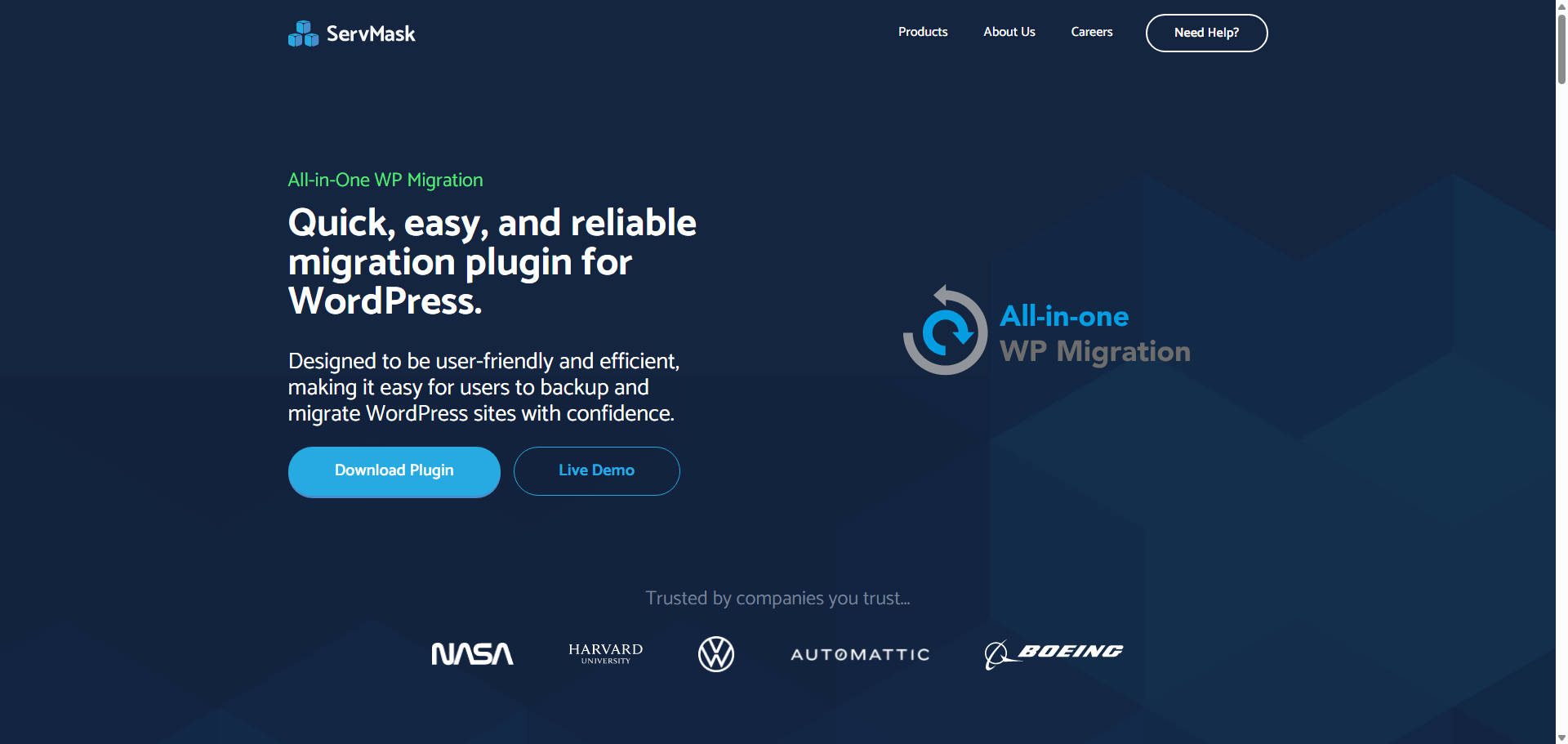
With a name like All-in-One Migration, you’re setting the expectations high from the start. Luckily, ServMask follows through and offers one of the top migration plugins in the WordPress ecosystem. Because this plugin is designed for migration first and backup second, it brings first-rate features you will need when moving to a new host. For example, All-in-One has settings to bypass many hosts’ default upload limit of 2 MB. This is a major issue when moving an entire WordPress database and media library.
Key Features:
- Upload size-limit bypass.
- No PHP requirements make migrating from out-of-date hosts to current servers easy.
- You can choose not to import specific files or media.
One downside to All-in-One Migration is that the free version is relatively limited. For free users, you only get 512 MB of backups or migrations. That’s much smaller than most existing sites. However, if you have a budget for migration, the $69 lifetime license is a solid investment.
All-in-One WordPress Migration is for you if…
- You want zero limitations on host or PHP requirements.
- You require custom uploads, plugins, or theme folders.
Pricing: Free to starting at $69/yr
6. JetPack VaultPress Backup
JetPack VaultPress Backup is a JetPack integration for WordPress. That’s good news for many WordPress users looking to migrate their sites. First, being integrated into JetPack means that VaultPress is backed by Automattic and available to every WordPress site, regardless of whether it has .com or .org installations. That alone makes it worth considering.
Key Features for VaultPress:
- Integrated into JetPack’s security suite
- Easy automation for backup, restoration/migration to any website or host
- Excellent support and, as part of a package, more features than just migration
Some WordPress users don’t want to use JetPack on their site, so this won’t be an option. But for existing JetPack customers who wish to have off-site backups and easy/simple migrations to any server, the VaultPress migration integration is a great option. It is a paid part of JetPack, so if you’re a free user and don’t want to upgrade, this isn’t for you.
VaultPress is for you if…
- You need more than just a migration tool.
- You’re already a JetPack user.
Pricing: Starting at $9.95/month.
7. WP Migrate DB
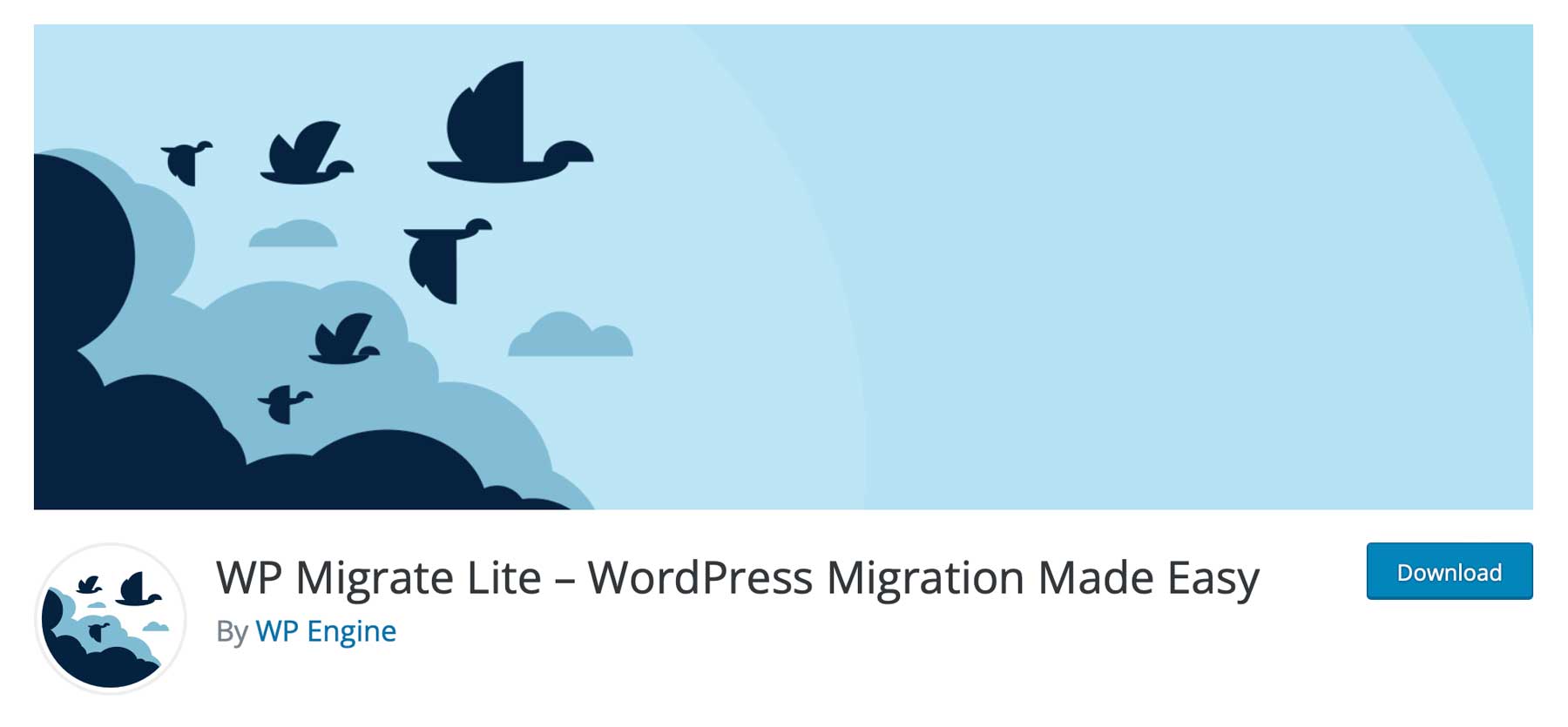
Delicious Brains makes good plugins, and WP Migrate DB is no different. It is effective and full of features, but we do want to warn you that this plugin is not as user-friendly as some others. It is designed for server admins and devs to migrate sites, not the end user. You will export the database as SQL and import it using phpMyAdmin.
Key Features:
- Strong customization for site admins and developers
- Migration from site to site that you can pause, resume, and edit in real-time
- Database import and export via SQL
- Push/pull files between different sites and servers
The premium upgrade for WP Migrate DB opens up the plugin’s power even more. You get WP-CLI integration and can work with your multisite network as a single entity. For developers needing to control the minutiae of their WordPress migrations, WP Migrate DB offers the most under-the-hood features on our list.
WP Migrate DB is for you if…
- You know your way around databases.
- You need real-time migration to start/stop capabilities.
Pricing: Free to starting at $49/yr.
Comparing Migration Plugins
Handling a server migration of your WordPress site can be terrifying. So many things can go wrong that many users leave it in the hands of their hosts and end up paying exorbitant prices for someone else to handle it. However, with any of the plugins on our list, you can be sure that your site can move from Server A to Host B with as few snags as possible.
Price Comparison
To recap, here are all the plugins we covered in this post and their pricing for easy comparison.
| Plugin | Price | Free Option | ||
|---|---|---|---|---|
| 🥇 | UpDraftPlus | $70/year | ✔️ | Visit |
| 🥈 | SolidBackups | $99/year | ❌ | Visit |
| 🥉 | BlogVault | $89/year | ✔️ | Visit |
| 4 | Duplicator | $99/year | ✔️ | Visit |
| 5 | All-in-One WordPress Migration | $69/year | ✔️ | Visit |
| 6 | VaultPress (JetPack) | $20/month | ❌ | Visit |
| 7 | WP Migrate DB | $49/year | ✔️ | Visit |
Feature Comparison
Now that we’ve looked at the price differences between the plugins on our list, here we’ll line up our top three plugins and compare their features on a deeper level:
| 🥇 UpDraftPlus | 🥈 SolidBackups | 🥉 BlogVault | |
|---|---|---|---|
| Starting Price | $70/yr | $99/yr | $89/yr |
| Free Version | ✔️ | ❌ | ✔️ |
| Offsite Backup Option | ✔️ | ✔️ | ✔️ |
| Cloud Storage (Google Drive, Dropbox, Amazon S3, etc.) | ✔️ | ✔️ | ❌ |
| Database Management | ❌ | ✔️ | ✔️ |
| Secure File Encryption | ✔️ | ✔️ | ✔️ |
| Scheduled Backups | ✔️ | ✔️ | ✔️ |
| Email Notifications | ✔️ | ✔️ | ✔️ |
| Restore Backup Process | ✔️ | ✔️ | ✔️ |
| Downloadable Backup Zip Files | ✔️ | ✔️ | ❌ |
| Customizable Backup Contents | ✔️ | ✔️ | ✔️ |
| Active Installations | 3,000,000+ | 1,000,000+ | 80,000+ |
| Community Rating | 4.8/5 ⭐⭐⭐⭐⭐ Read Reviews | N/A | 4.5/5 ⭐⭐⭐⭐⭐ Read Reviews |
| Get UpDraftPlus | Get BackupBuddy | Get Duplicator |
Which Migration Plugin Is the Best?
That being said, UpdraftPlus stands out among other WordPress migration plugins due to its exceptional features, such as the ability to store backups in popular cloud storage services such as Google Drive, Dropbox, and Amazon S3, and the option to keep backups in multiple locations for enhanced security. Additionally, migrations are made easy with UpdraftPlus’s one-click technology.
Frequently Asked Questions (FAQs)
Before we wrap up, let’s answer some of your most common questions regarding the best WordPress migration plugins. Did we miss one? Leave a question below, and we will respond!
What is the best WordPress migration plugin?
What is the best free WordPress migration plugin?
Which WordPress migration plugin is the easiest to use?
How do I migrate a WordPress site without a plugin?
How do I migrate WordPress from localhost to a server using plugins?
What is the best plugin for WordPress content migration?
How do I migrate a WordPress website to a new host using a plugin?
Which plugin is best for migrating a WordPress multisite installation?
What is the benefit of using WordPress migration plugins?
What key factors should I consider when deciding on a WordPress migration plugin?
Looking for more great plugins? Check out this list of the best WordPress plugins, which includes a top recommendation for each plugin type!




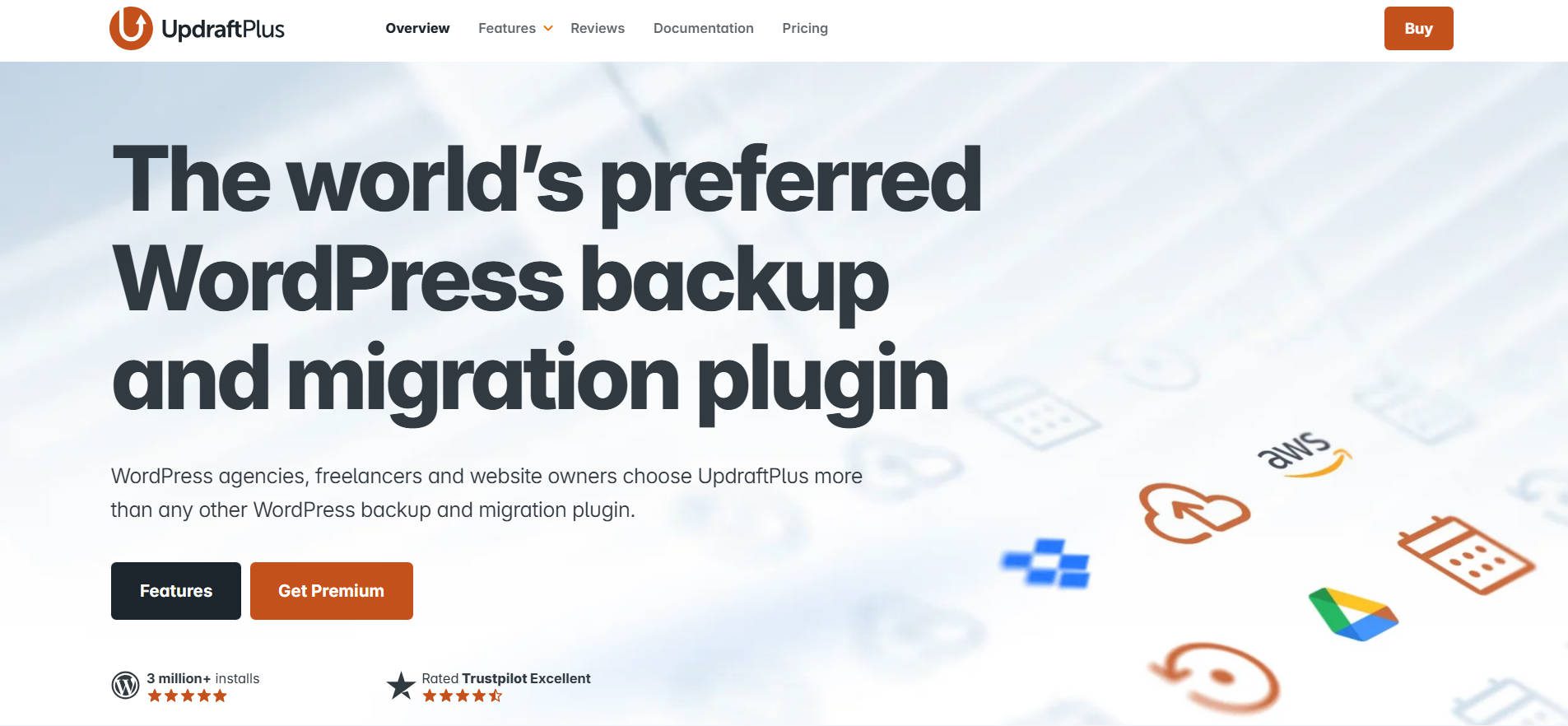
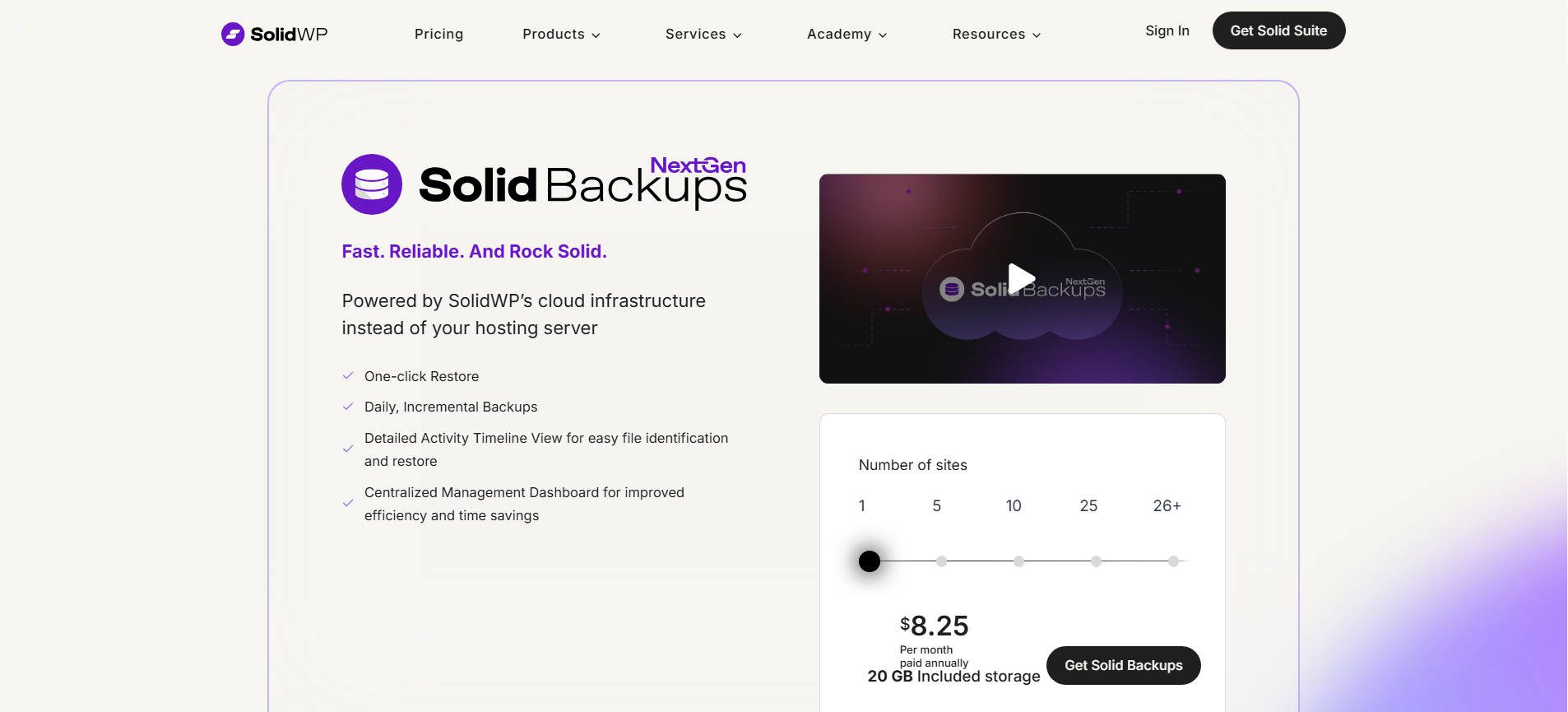
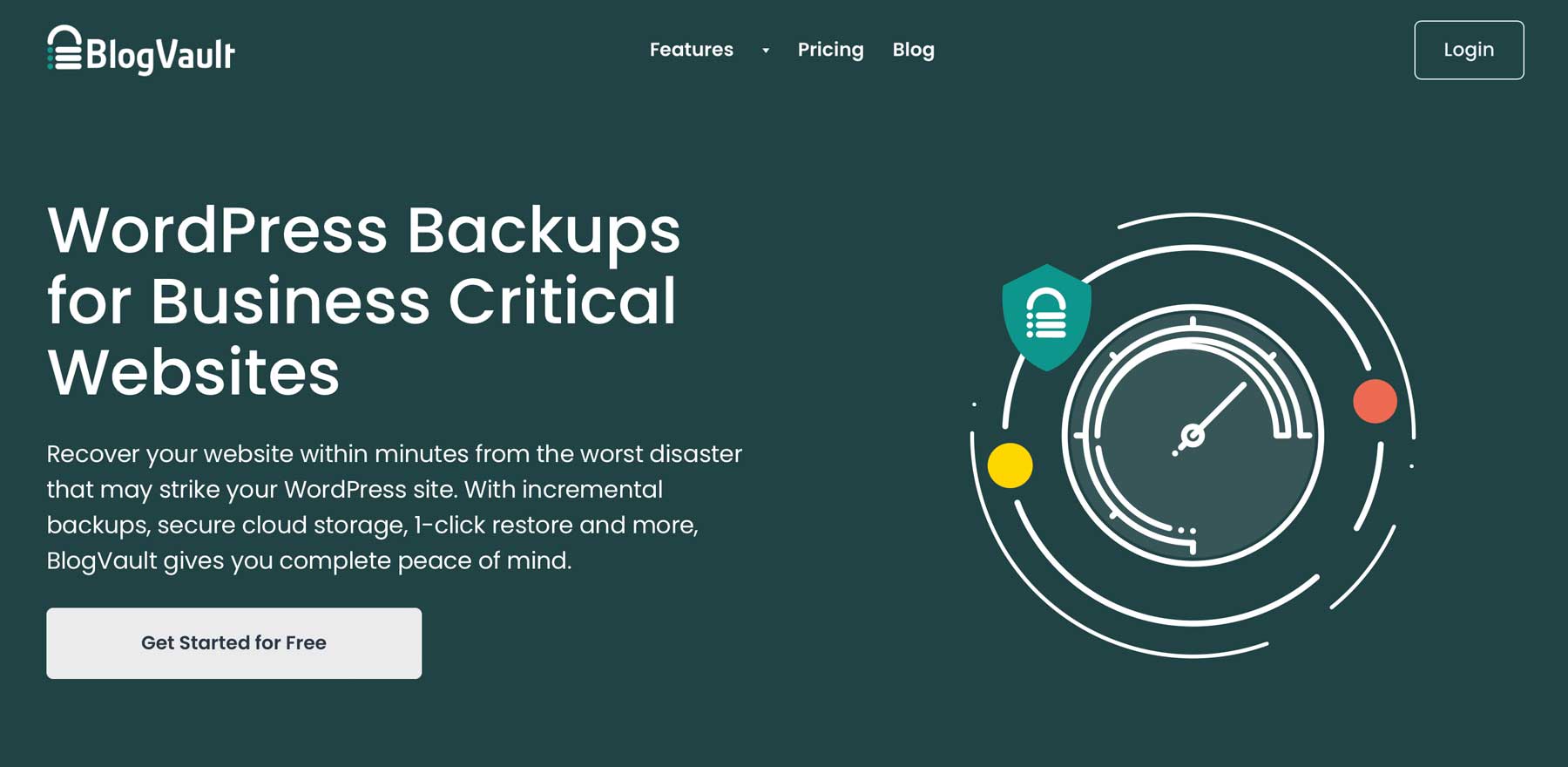

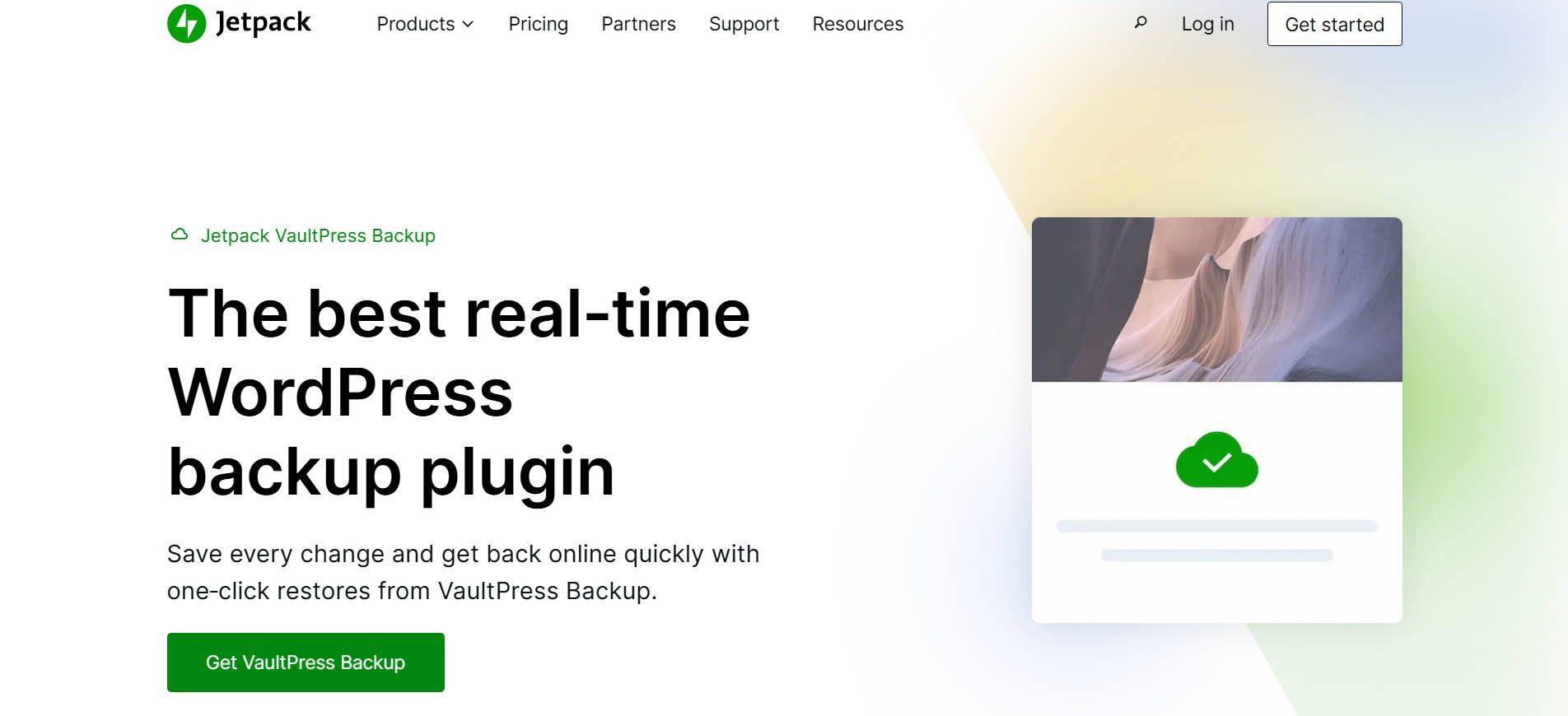







I installed the free version of UpDraftPlus and there is no free option to perform the migration as your text suggests. I don’t know if it was offered before, but not today in 2024. Only the paid version enables this option.
I’d like to bring wpstaging to the table as it is very fast and allows to migrate sites from one system to another.
Thanks for your opinion Rene! Definitely another contender worth looking into.
The article feels very incomplete without as much as a mention of Duplicator. I really love the plugin, it’s my #1 solution and everything else is mostly a fallback in my book.
Insightful and hope you keep sharing such wonderful ideas with us
BlogVault is very solid.
Duplicator is great.
Backup Buddy has saved my ass more times than I can count. The combination of backup Buddy and Amazon S3 allows me to sleep at night!
Not even a mention of Akeeba Backup for WordPress, one of the most bulletproof backup, archiving and migration tools out there?
Yeah for Duplicator.
Yeeeah I love UpDraft Plus Migrator.
Also, check to see if whatever host you’re transferring the site to has their own migrator. I didn’t realize Siteground had their own for the longest time and I’d moved dozens of sites to Siteground. It tends to be a little faster and if you run into any issues you can get support from the web host’s support team.
I have used it myself, too, and it works very well. I didn’t include it here simply because it’s not available for non-SG users, but +1 from me, too!
Duplicator.
+1