If you’re a website owner, you can’t afford to neglect SEO. Beyond the basics, you need to start using advanced SEO techniques right now. Properly optimizing your website to improve your ranking in the SERPs means more site traffic, more conversions, and ultimately, higher revenue.
As of May 2022, 92.48% of all web traffic comes through Google’s search engine. While other SERPs do exist, their importance pales in comparison. If you’re going to get website traffic via search, it’s most likely coming from Google, so it makes sense to optimize your site based on Google’s SEO preferences.
That’s not to say that you should neglect other search engines. SEO for Duck Duck Go, Yahoo!, and Bing could also give your website an edge over the competition.
It’s fairly simple to set up your website for basic SEO optimization. If you run a self-hosted WordPress site, it’s easy to install and activate a plugin like Yoast to get started. Conduct your SEO research, plug in your keywords and metadata in the appropriate places, and you’re almost there.
Still, basic SEO best practices such as keyword research and using SEO plugins can’t take your website to the next level. If you want to up your game, it’s going to take more advanced SEO techniques.
In this article, we’ll walk you through some SEO tips and techniques that will level your site up in a big way. We’re confident that you’re looking to rank higher in the SERPs and increase your website traffic as a result. If that sounds good to you, keep reading.
-
1
The Best Advanced SEO Techniques for Your Website
- 1.1 1. Conduct an SEO Audit of Your Website
- 1.2 2. Look at Internal Links, Backlinks, Permalinks, and Broken Links
- 1.3 3. Don’t Neglect Image Alt Text
- 1.4 4. Add Long-Tail Keywords
- 1.5 5. Add Schema Markup to Your Website
- 1.6 6. Optimize For Page Speed
- 1.7 7. Stop Cannibalizing Focus Keywords
- 1.8 8. Make Sure Your Site Is Mobile Responsive
- 1.9 9. Build SEO-Optimized Landing Pages for Products and Services
- 1.10 10. Research User Experience and Behavior
- 1.11 11. Make Google Happier
- 1.12 12. Update Relevant Posts And Guides
- 1.13 13. Build An SEO-Focused Content Strategy
- 2 Wrapping Up
The Best Advanced SEO Techniques for Your Website
If you’re ready to start expanding your SEO optimization skills, there are plenty of ways to get started. Let’s take a look at some of the best advanced SEO techniques.
1. Conduct an SEO Audit of Your Website
Conducting an SEO audit of your website is one of the most important advanced SEO techniques you can apply. Doing so will provide you with a wealth of useful information about how your site is performing.
First, quickly take stock of all the pieces of your SEO puzzle. SEMRush provides a handy SEO checklist you can use. Figure out what pieces you have in place, and what steps you still need to take to get your site on the right track. For example, is your off-page SEO on point? What about your on-page optimization?
From there, it’s time to start auditing. An SEO audit will give you a big-picture view of how well you’re optimizing your website. Among other things, your audit will help you uncover issues relating to how Google may or may not be indexing your site. We’ve written a full guide for conducting a site audit to help.
Don’t neglect third-party website auditing tools, as well. There are some great free SEO tools you can use in addition to any SEO auditing you do on your own, and there are some great SEO plugins for WordPress that can help fix any problems that these auditing tools find.
2. Look at Internal Links, Backlinks, Permalinks, and Broken Links
Although we tend to associate the concept of SEO with keywords, SEO links can affect your ranking in the SERPs, too. Take a thorough look at your links, including backlinks and permalinks. It’s important to make sure the links on your website are working, and that your backlinks are high quality.
Here are some bases you’ll need to cover when it comes to checking links (guides included!):
- Work on getting better backlinks for SEO
- Check out your internal linking strategy and start adding more if you haven’t already
- Set your permalinks for SEO
- Develop a strong link building strategy (here are 8 tips to help you build more links)
- Fix 404 errors and broken links on your site with the help of a redirect plugin
- Consider the pros and cons of using a link-building service to help you grow your site
3. Don’t Neglect Image Alt Text
Adding your SEO keywords to image alt text is an important way to optimize your website content for SEO. Plugins like Yoast SEO prompt users to add alt text to improve their overall SEO score. Essentially, alt text is metadata that could help boost your site in the SERPs. For more, check out our post on how image alt text helps SEO.
Here’s how to add alt text to an image in WordPress:
- Upload your image to the Media Library.
- Click on the image.
- A menu will pop up on the right-hand side of the screen. You’ll see a box labeled Alt Text.
- Add an image description that describes the purpose of your image, and includes your SEO key phrase if you can.
If you’re wondering what that looks like, here’s a visual:
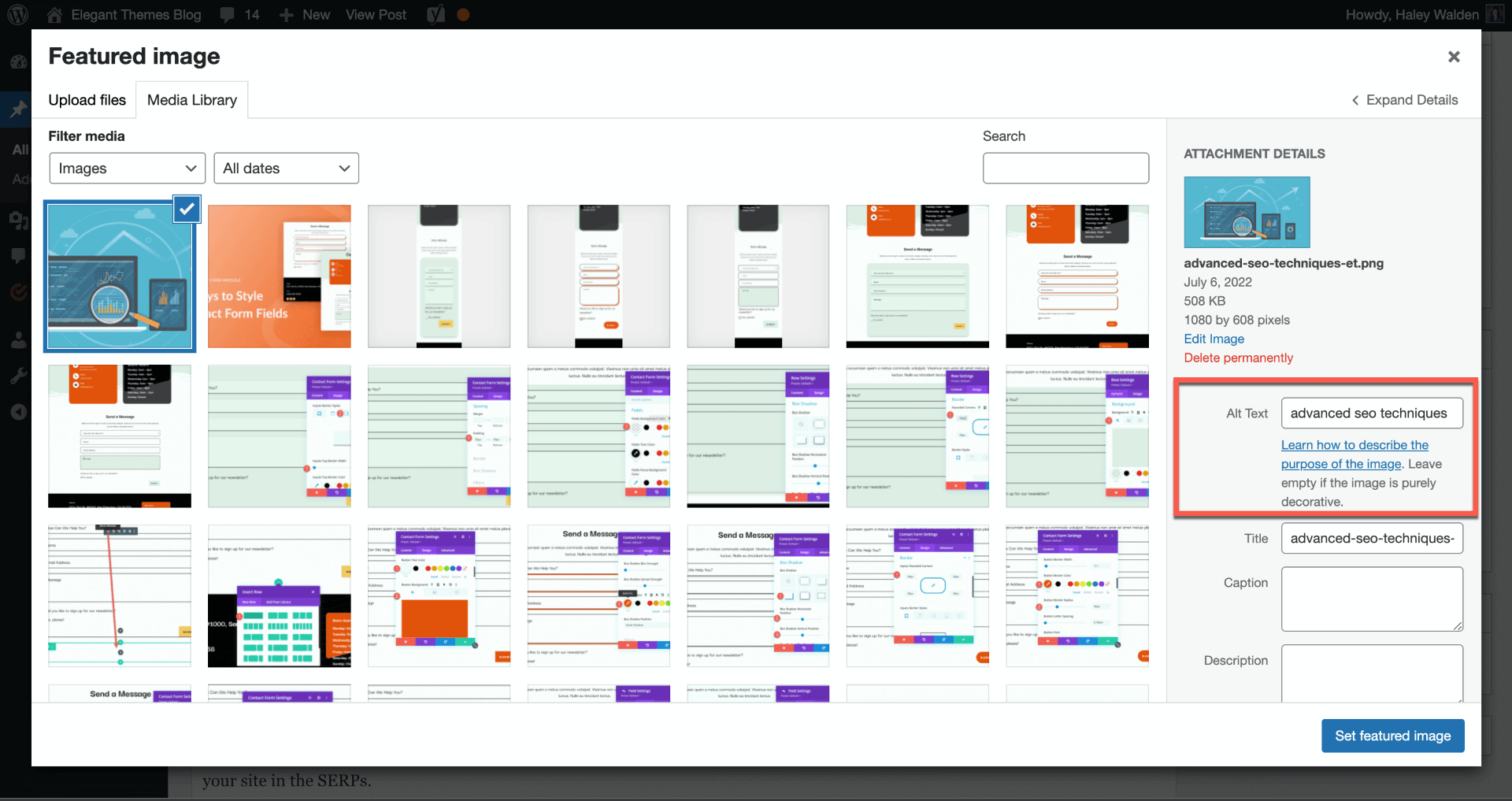
For more, check out these best practices for optimizing your images for SEO.
4. Add Long-Tail Keywords
Long-tail keywords are the long game of advanced SEO techniques, and if you’re not already using them, it’s time to start. According to Backlinko, long-tail keywords make up an astounding 91.8% of search engine queries.
These keywords might not drive a high search ranking individually, but the cumulative effect is meant to lead to a broader reach over a long period. In particular, you’ll want to research and include long-tail keywords in blog content, using them strategically over time to build more authority in the SERPs.
5. Add Schema Markup to Your Website
Adding schema markup to your website could potentially work toward boosting your SERP rankings. If you’ve never worked with code before, this could feel a bit intimidating. There are a number of schema plugins available that can help you along the way. We’ve also put together a handy guide on how to use schema markup to optimize your site’s SEO. This data will make Google’s job of finding you much easier–which is exactly what you want.
6. Optimize For Page Speed
Google smiles on websites with faster page speeds. If you’ve never checked into your website’s loading speed, now would be a good time to jump in. Google offers a free PageSpeed Insights tool to help you get started. After that, you can learn about core web vitals and how they affect your site.
Improving your page speed will ultimately boost your SEO, so don’t neglect it. Check out our complete guide on page speed SEO to walk you through the steps.
For Divi users, there are a ton of built-in speed and performance optimization features that take care of this for as well as reliable hosting providers optimized for speed.
You can even go further in your optimization journey by finding a plugin to help you optimize and speed up your database. However, WordPress themes and plugins can only do so much for site speed. Sometimes the easiest way to boost site speed and SEO is to find the right hosting provider.
7. Stop Cannibalizing Focus Keywords
Do you practice keyword cannibalization? If so, it’s time to stop. (Totally not kidding.)
Keyword cannibalization is the practice of optimizing more than one piece of content using the same focus keyword. Essentially, it means that your website will compete against itself for Google rankings. Rather than trying to rank using the same keyword over and over, try improving the content you’ve already published. Alternatively, you can select a variation on that keyword and try to rank for that. If you want to know more, check out this guide understanding and fixing keyword cannibalization.
8. Make Sure Your Site Is Mobile Responsive
A mobile responsive website is a must-have these days. You might not think of mobile optimization as an advanced SEO techniques, but it is.
When users conduct a Google search via mobile device, Google gives mobile-optimized sites top indexing preference. That means content that has been optimized for mobile devices will get a higher ranking in the SERPs. Since mobile device searches account for 63% of all online searches in 2021, it’s crucial to get your site mobile-ready.
9. Build SEO-Optimized Landing Pages for Products and Services
If you’re conducting lead generation for product or service sales through your website, it’s a good idea to build SEO-optimized landing pages. Rather than leading site visitors to your content or your homepage, bring them directly to your landing page where they can take action immediately. Furthermore, if you are serious about optimizing lead generation landing pages, you will need to look into improving your SEO copywriting.
Landing pages are focused on one particular topic. For example, if I were to set up landing pages for my services, I might build separate pages for blog copywriting, website copy, and so on. This narrows down the target audience and the keyword sets you’re going to be focusing on.
You can create these pages from scratch using a landing page plugin like SeedProd. However, using a theme like Divi makes this a lot easier. Alternatively, you can use your top-performing posts as landing pages of sorts, adding clear calls to action (CTAs) that tell your visitors what to do next. Say your top post is about how to hire a copywriter, for example. Add a line of text and a button at the bottom of the post that lets your readers contact and hire you right then!
10. Research User Experience and Behavior
Knowing exactly how your users experience your website is an advanced SEO tactic that works in a roundabout way. Rather than dealing with SEO keywords or tools that impact the SERPs directly, researching user behavior and learning more about their experiences on your site will help you optimize it. When your website is working as it should, you’ll reduce your bounce rate and keep users on your site for longer–and in some cases, for long enough to convert them to paying customers.
There are a few tools that make it easy to learn more about your users’ experience. Google’s Chrome User Experience Report can give you deep insights into your visitors’ experience on your website. You can also leverage tools such as Microsoft Clarity for a detailed look at user behavior via heat maps and session recordings–even down to that broken button every site visitor rage-clicks on!
For more, check out our step-by-step guide on how to perform a user experience (UX) audit of your WordPress site.
11. Make Google Happier
If you want to boost your website in Google’s eyes, then you’ll need to take several steps. When it comes to Google, here’s what you should be doing:
- Optimize your content for Google Featured Snippets.
- Work on optimizing your local SEO.
- Optimize your Google My Business listing.
- Leverage Google Search Console to get more insights into how your website is performing. You will also want to submit your XML sitemap to the Google Search Console as well.
12. Update Relevant Posts And Guides
Updating your relevant blog posts and guides year after year is a solid way to keep your best content relevant. Doing so allows you to refresh images, add or remove outdated content, and even incorporate some new keywords related to the topic.
The post doesn’t have to be entirely new. Instead, you can retain much of the original information (as long as it’s still current) while building in more timely content. For example, you could:
- Update the intro section and the body of a blog post
- Upload new images, especially if your visuals are now dated
- Add missing alt text to images
- Incorporate new research or data that supports your topic
- Replace any broken links
- Add or update internal links to new posts on your site where appropriate
- Add a few new relevant long-tail keywords to your posts.
Make sure to add a note at the beginning of your article (or update your title) to reflect the update. For example, you could add a line of text that says, “Updated June 26, 2022,” at the top of the post.
Notice how Brian Dean of Backlinko adds updates to both the title and date stamp of his blog posts.
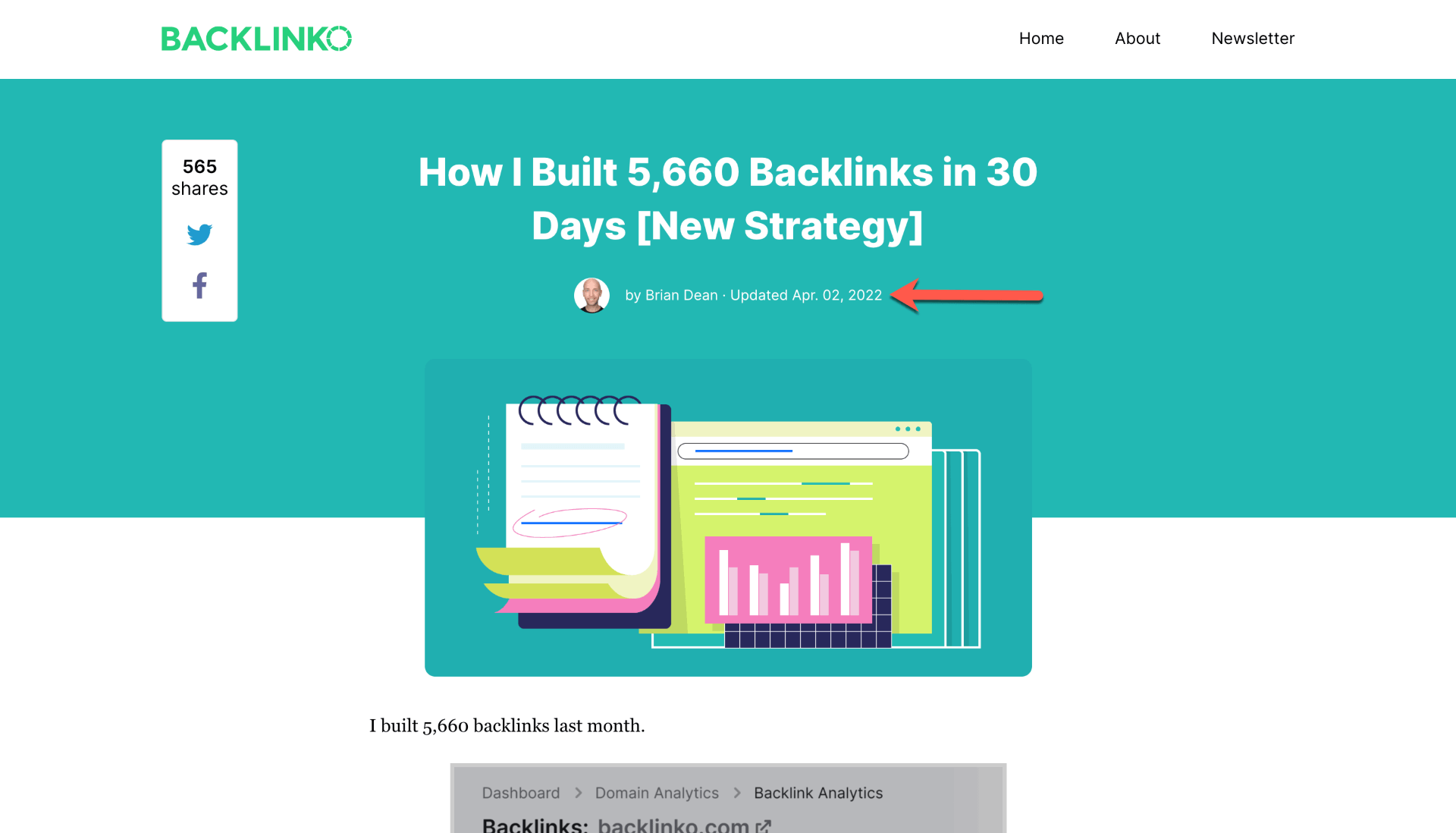
For more, check out how to update your most successful blog posts.
13. Build An SEO-Focused Content Strategy
If you haven’t already, start building an SEO-focused content strategy that will inform your content creation going forward. Having this strategy in place will ensure that you’re making a more focused effort to get your content ranking in the SERPs. Once you get a handle on using the right SEO techniques, a good place to start is creating content clusters that feature pieces of cornerstone content alongside peripheral supporting topics.
To get your SEO strategy moving in the right direction, consider taking the keyword mapping approach. An organized keyword map will help you keep track. You can utilize both keyword mapping tools and keyword tracking tools to simplify the job.
Wrapping Up
When it comes to advanced SEO techniques, there are multiple ways to give your website a better shot at ranking higher in the SERPs. Take time to consider which steps are best for you, then jump in. Building a brand and getting a website to rank on Google involves consistent trial and error, but if you persist, you’ll be that much more likely to succeed. Good luck!
Featured image via VectorHot / shutterstock.com






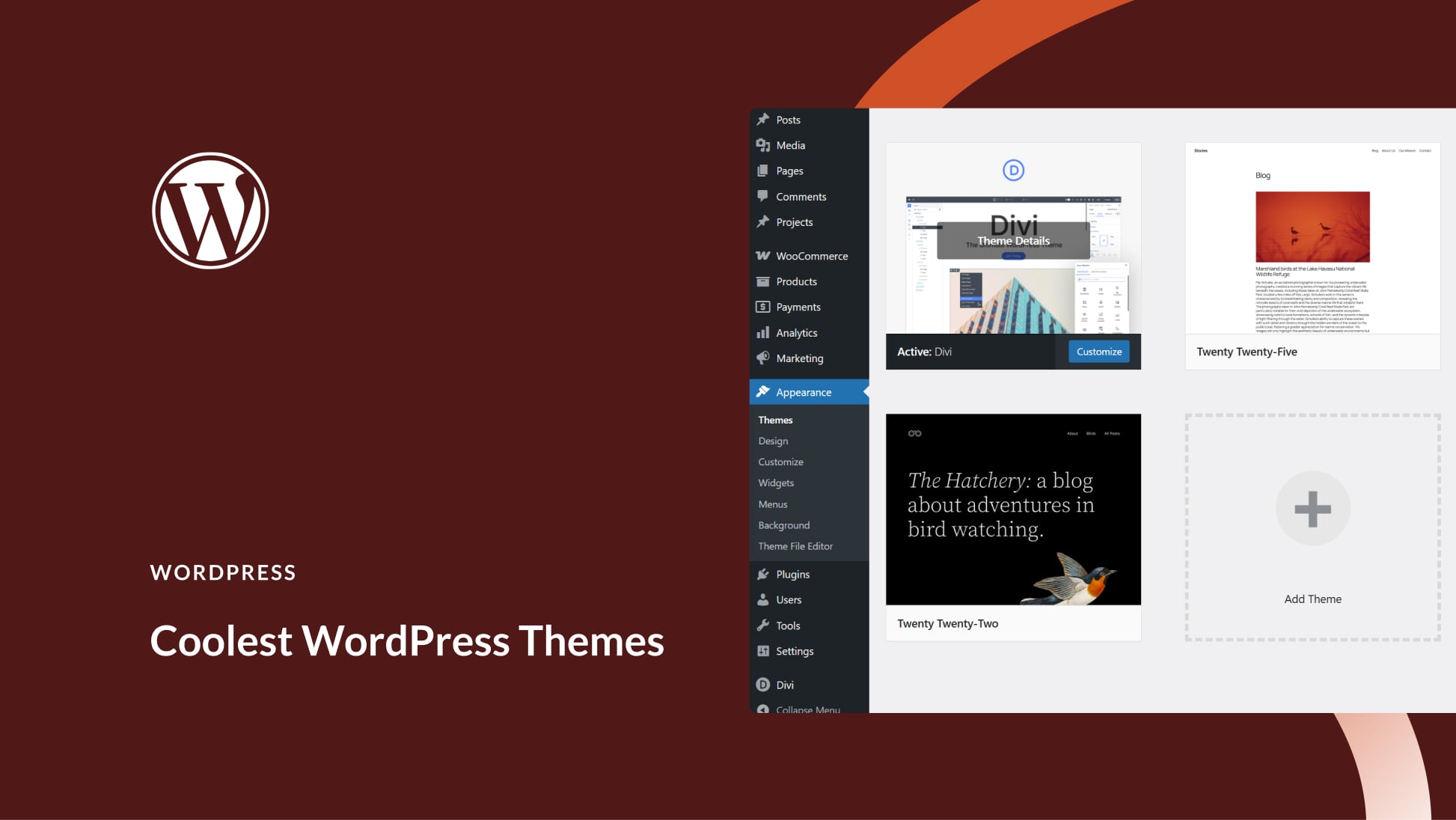
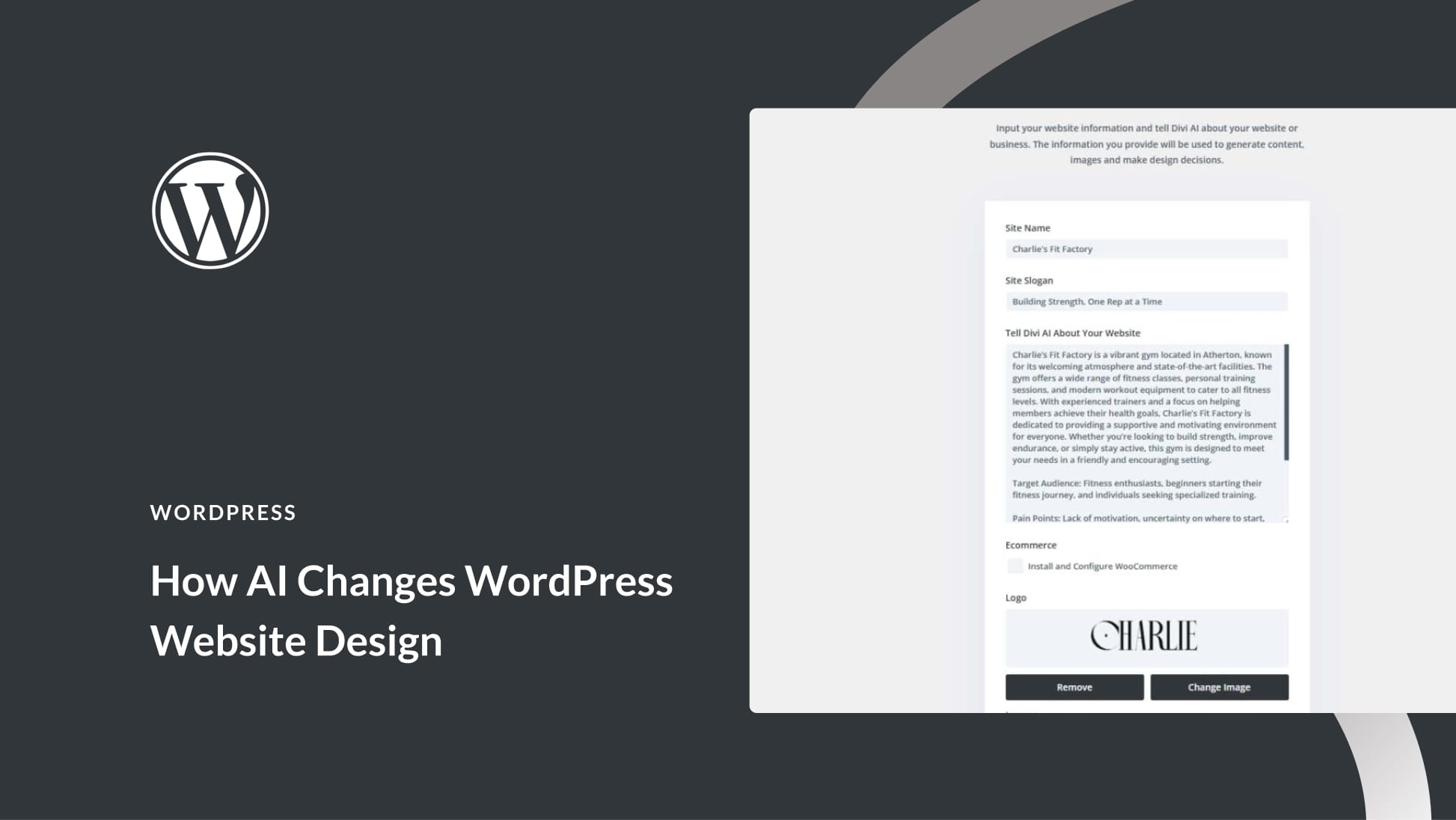
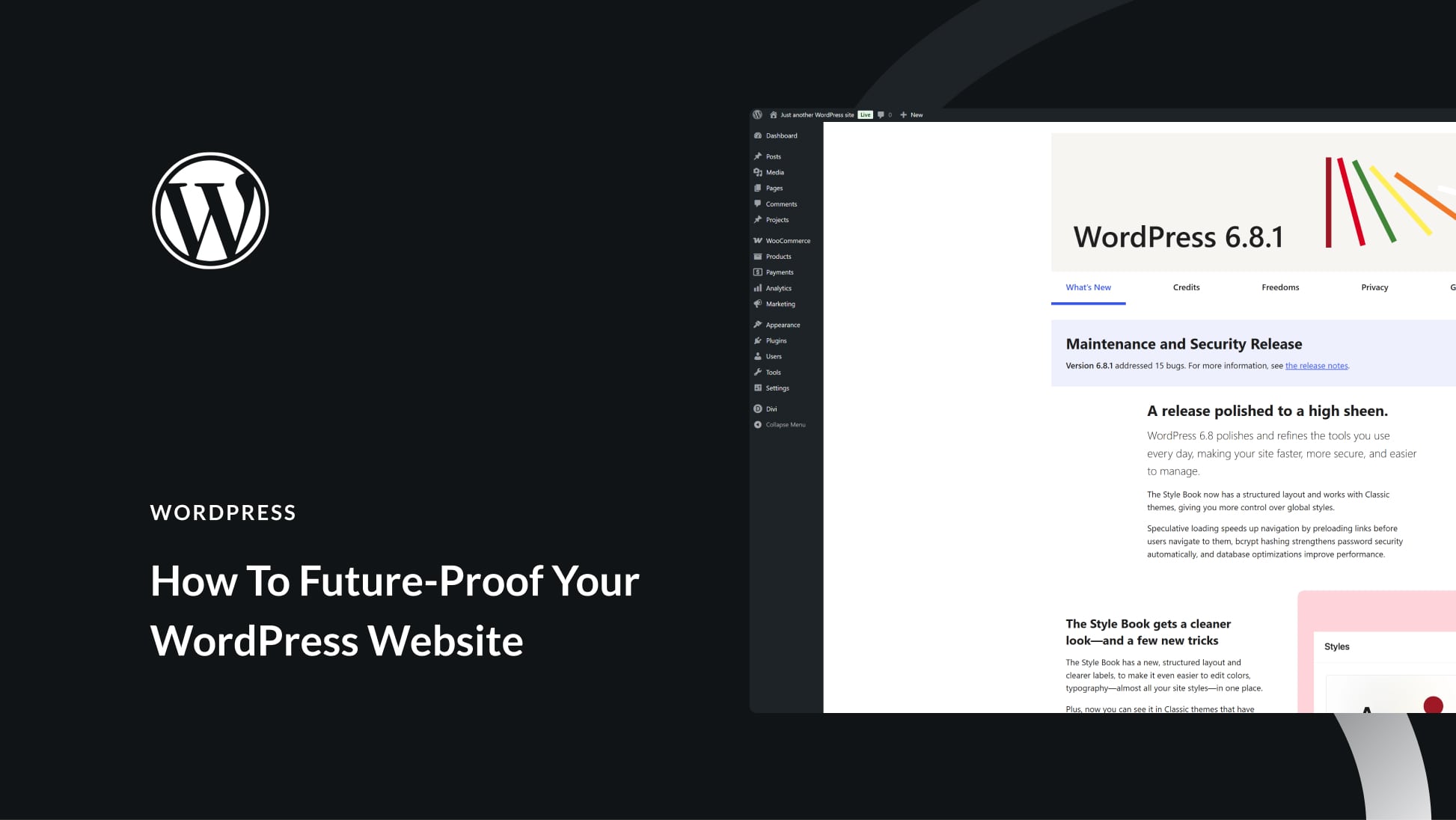
Thank you for the valuable content. I read it 4 times today for understand every single concept. I’ve found mistake in my previous work. I hope it will recover and update soon. Again thanks to you. I’m interested to read more content from the website soon.
What can I say, as always a great help to those of us who work in this sector.
Thank you very much.
Hi
your 13 Advanced SEO Techniques is really awesome and i gonna to try this and your artcile gives us beautiful understanding, thanks for share.
Interesting and very good article, every day you learn something new, thanks for all the effort Haley!
great article and useful information. I have been using this strategies in edutech industries, it works pretty well, I create viral content for generating organic backlinks