You want your website to be a hub of knowledge on its topic, a leader in its field, an authority-filled virtual gathering place for your audience. After narrowing down your keywords to a select few that you want your site to rank for, you create content that uses them. And uses them. And uses them. Eventually, you get into keyword cannibalization territory, and that content you’ve written becomes harmful to your site, rather than helpful.
It feels counterintuitive, but the more you try to optimize for the same keyword(s), the worse your website is going to perform. Making your own site compete against itself for the top spot in SERPs spreads ranking too thin, and what could have become a top 10 or even a #1 search engine result gets pushed down.
That’s what happens with keyword cannibalization. Two pages on your site are so similar that neither one gets a full investment from search engines. It’s impossible to know the full potential of one if the other is stealing some of its glory.
What is Keyword Cannibalization?
Keyword cannibalization can happen when two or more pages or posts on a website target the same (or even similar) keywords and compete against each other. The biggest problem with keyword cannibalization is that it usually hurts a website’s organic performance.
Let’s say you run a website that focuses on web design. If you have more than one page about “web design trends for 2022,” you’d likely see better traffic and ranking by combining those multiple pages into one in-depth page. Having two-plus pages is cutting into your potential traffic. You’re cannibalizing your own website.
Think about when two of anything – two vacation destinations, two movies, two delicious-sounding entrees at your favorite restaurant – are extremely similar and equally attention-grabbing, you can’t give either your full attention. Even if you choose one, you always feel like you’re missing out a little bit.
Paying Attention to Organic Performance
Here’s the thing, though: Simply having multiple pages that target the same keyword(s) isn’t a problem on its own. It only becomes keyword cannibalization when that keyword targeting negatively impacts organic performance. Typically, pages rank for several keywords, not just one.
Let’s continue with the example above, two pages that target the keyword “web design trends for 2022.” One of those pages ranks #1 in search results — excellent! But the other doesn’t rank for that search term at all.
Is this keyword cannibalization? On its face, it seems like it is. After all, one page is taking up all the traffic for that keyword.
Before you delete that non-ranking page, though, consider this: is the second page ranking for other keywords? Probably, which means that removing it would result in lost traffic and ranking for those keywords. Ultimately, this isn’t a case of keyword cannibalization because organic performance isn’t hurt. It’s just that the content on the second page doesn’t meet Google’s ranking standards for the first keyword. And that could be for any number of reasons.
Finding Problematic Duplicate Content
To uncover a true keyword cannibalization issue, you have to find multiple pages that target the same keyword(s) and fulfill practically the same purpose for searchers. You can learn more about search intent from our article dedicated to the topic, but we’ll summarize it here, too. Search intent is what a user hopes to find when they search for a term, and it often falls into one of three categories:
- Informational: The user wants to learn something. Our “web design trends for 2022” is a long-tail keyword that falls into this category.
- Navigational: The user wants to find a specific web page. For example, they may search for the word “Canva” to bring up a link straight to the website. They (probably) aren’t looking for a tutorial or information. They simply want to navigate to the site.
- Transactional: The user wants to take action, like signing up for an online community or making a purchase. “Web design forum” is an example of this type of query.
If you have multiple pages with the same target keywords and the same intent, they should be consolidated — you’re not going to lose anything by combining them, and you could very well improve your site’s performance. That is keyword cannibalization.
How to Find Keywords You’re Cannibalizing
For most sites, cannibalization issues are relatively easy to spot by conducting a basic audit. Start by creating a keyword matrix. In a spreadsheet, list your site’s important URLs and their associated keywords. (So you can leave something like your “Contact Us” page out.) If your site’s too large for this to be a reasonable option, you can use a keyword mapping tool so that you don’t have to do it manually. You’ll enter your website’s domain, and then you can filter or sort the data to dig into the keywords you’re targeting.
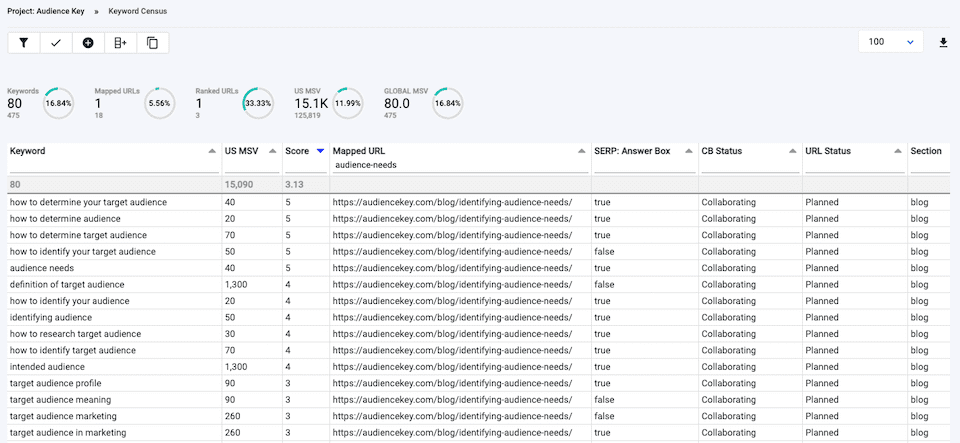
Source: Audience Key
What you don’t want to do is rely solely on a basic Google search for a topic on your site, like “web design site:yourwebsite.com.” This will give you a vague idea of how any pages approach a specific topic, but you’re going to get back every possible match, not the pages that specifically target that topic. Our search for “web design site:elegantthemes.com” pulled in roundups, a link to our page builder, the “design” category on our blog, and the homepage — not altogether helpful for our purposes.
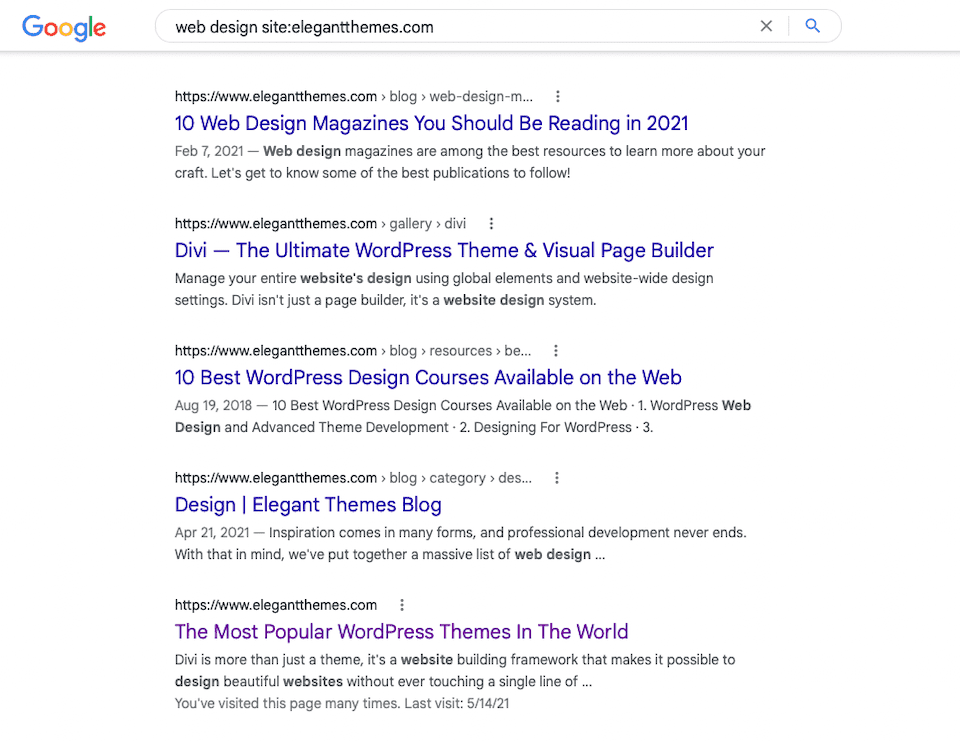
When you have your spreadsheet or mapping tool up to date, see if there are any duplicate keyword entries. Then, compare how those pages are ranking. Also, determine if the keyword being targeted is the best one for that page and consider the intent for each page.
An Example Keyword Cannibalization Audit
Let’s say you plug your domain name into the keyword mapping tool, and you find that you have three pages that have ranked for the same search term over the past few months: “best web design tools.” However, only one of them is in the top 10, and just barely. Maybe it is number 10.
You take a look at the URLs. All three of them are blog posts that cover the same or a very similar topic and would target the same search intent. Maybe /best-web-design-tools, /web-design-tools-bloggers, /web-design-tools-2019. From the titles and URLs alone, you see that one is outdated — it’s from three years back.
Immediately, you should realize that this is a keyword cannibalization issue because that outdated blog post is probably pulling some traffic from the other two. And since only one of the other two pages is ranking highly, what can you do to fix it? Most likely, you’ll need to consolidate all 3 pages’ information into the one page that actually ranks.
Doing so will not only prevent the others from pulling traffic from it, but it should also boost its rankings because it can more adequately fill the users’ search intent. And be more up to date with recommendations since it’s newly updated.
How to Fix Keyword Cannibalization
Depending on what you found during your audit, you may do any of the following:
- Make thin content more valuable by updating information, adding examples and FAQs, etc.
- Combine pages with the same keywords and intent to improve traffic and rank.
- For pages with the same keywords but different intent, refocus the SEO strategy for one of those pages to target other keywords. (For example, for “web design forums,” you might host a community forum and have a tutorial on how to set one up. These two pages would be for different search intents.)
- Replace incorrect keywords with the ones that should be on those pages.
Let’s get into some best practices so you can stop keyword cannibalization dead in its tracks and rank as high as possible.
Work With The Highest Ranking Page
When deciding which page to focus on to fix a keyword cannibalization issue, prioritize whichever one is ranking the highest. The idea is to get that highest ranking page to an even higher position by focusing all of your SEO energy there. You can combine the information from all of the articles to create a more complete piece of content, or you can simply redirect older posts to the newer one if the information is too outdated to bother with.
Get Rid of No- or Low-Value Pages
You know that if you have the same keyword on different pages but those pages have different intents, it’s not a cannibalization problem to fix. Unless, of course, one of those pages has no value or very low value. That means that the post is too outdated to include relevant information or it no longer relates to a topic that’s purposeful for your business. In this case, it’s best to get rid of it for the sake of cleaning up your website and prioritizing your SEO efforts.
Don’t Forget to Redirect
After you’ve merged pages to focus your SEO efforts on just one, don’t simply delete the pages you’re not prioritizing. Instead, redirect them to the post you’re keeping. A redirect tells a browser that a URL isn’t available any longer and that it should go to a different URL. We have an article about creating WordPress redirects, so give that a read if you need help. If you are using one of the top WordPress SEO plugins, such as Yoast, it can help you create redirects automatically when you delete content, directing traffic to your new/better posts.
How to Prevent Keyword Cannibalization in the Future
As your website grows and you produce more content, the odds of keyword cannibalization become greater. Without realizing it, you may write two (or more) articles that are too similar in content and SEO tactics. This is common when you’re regularly writing about your favorite topic or one that’s a specialty of yours.
Before publishing — or even before writing — check that the keywords you want to optimize for don’t already exist on another page of your site. Then compare everything you’ve learned about search intent, the topic the page covers, rank, etc. Next, decide whether to push ahead or select a different keyword to focus on.
Also, make keyword cannibalization audits a regular part of your website maintenance. Every month or quarter, go through the steps to check if any of your pages are competing with each other. If you see a significant drop in rankings for some pages, and you’ve been churning out consistent (yet similar) content, you could be cannibalizing yourself.
Final Thoughts About Keyword Cannibalization
Fixing and preventing keyword cannibalization issues tells search engines that you do, in fact, have deep knowledge on a topic and that you’re an authority in your niche. You’ll be rewarded with higher traffic, a better rank, and happier visitors. Plus, when you carry out regular keyword audits, you’re bound to find other areas of improvement. And that means you’ll have a streamlined website with relevant content front and center.
You’ll also want to read our article with 6 Reasons Not to Use the Same SEO Focus Keyword More Than Once and learn how internal links help SEO.
What tips do you have for handling keyword cannibalization? Let’s talk shop in the comments!
Article featured image by Sammby / shutterstock.com

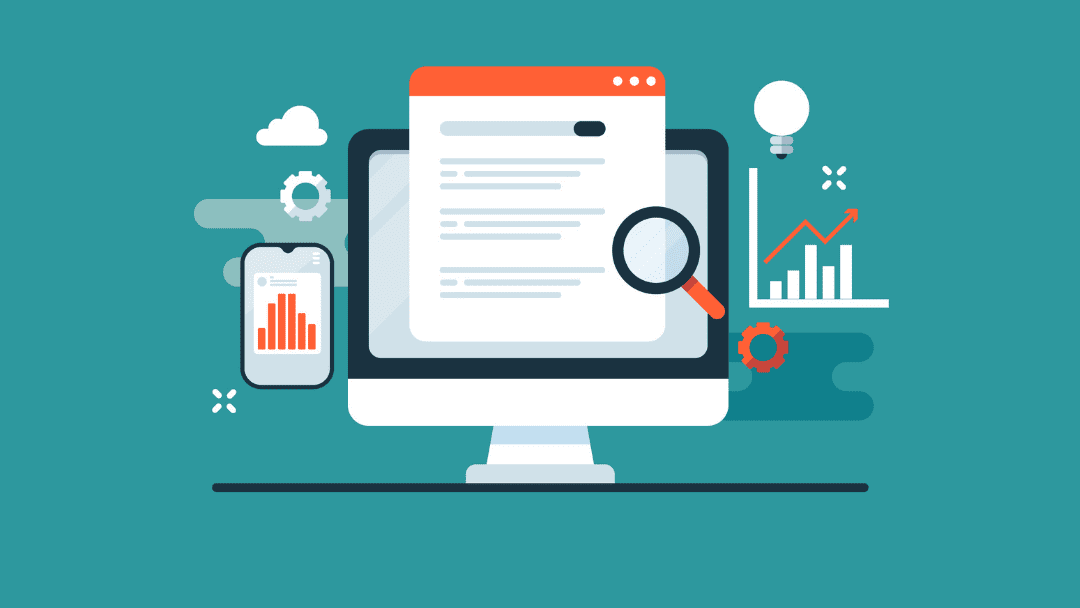







Leave A Reply