You may not use it, but you’re probably familiar with Bing. The Microsoft-owned search engine launched as a Google alternative in 2009. Since its launch, Bing has slowly but surely grown its market share. Therefore, ignoring Bing when it comes to Search Engine Optimization (SEO) can be a surefire way to lose out on potential traffic. Anything that comes set as default in Windows is going to be used by someone. And in this article, we’ll discuss what Bing is and what makes it different from other search engines. Finally, we’ll go over several tips to optimize content for Bing SEO. Let’s get to it!
What is Bing?
Bing is owned and operated by Microsoft, and is the second most popular search engine in the world. That’s no small feat in an industry with a player as dominant as Google. Bing commands a market share of 2.88 percent of online searches worldwide. That might sound like a small figure, but it is approximately one billion searches per month.
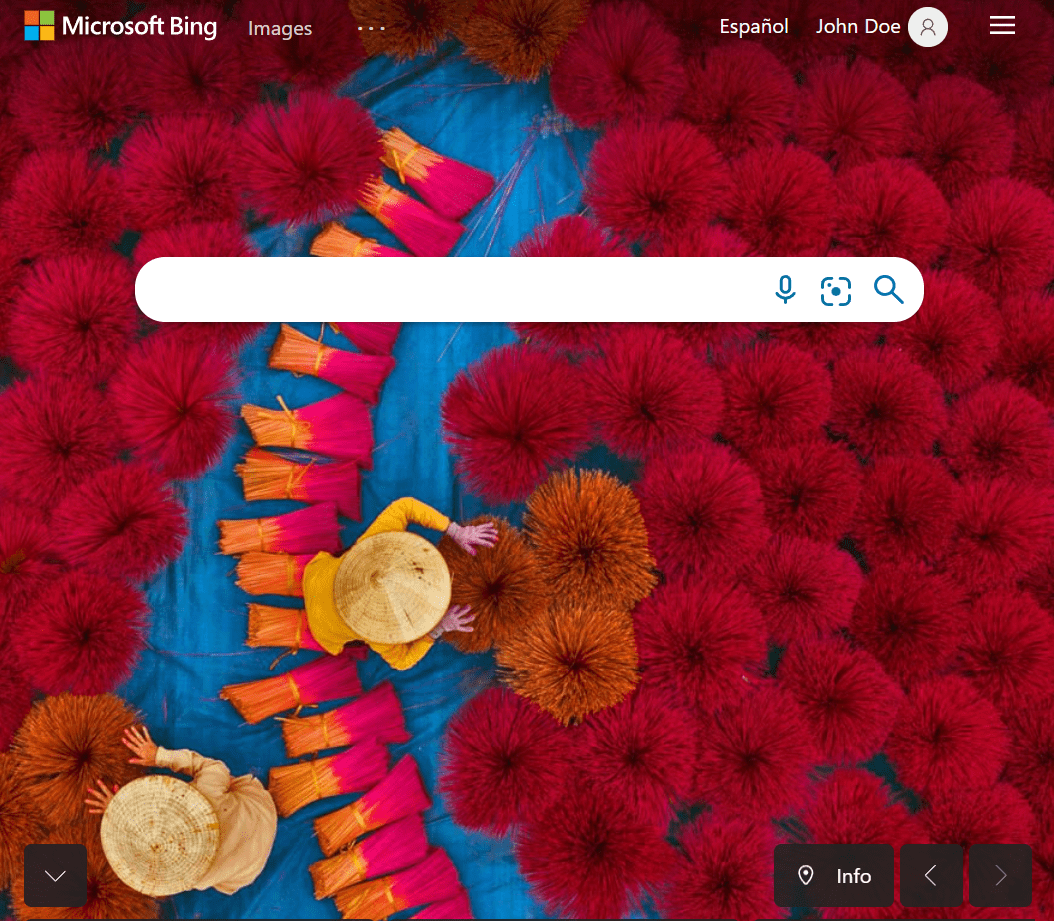
With those kinds of numbers, you can ignore Bing, but you risk missing out on a significant audience by doing so. This is even more significant when considering that most websites put all their eggs into the Google basket.
Bing has been around for a long time. The search engine launched in 2009, replacing Live Search. Initially, the response was lukewarm, and Bing was criticized for poor user experience. However, that search experience has improved by leaps and bounds since the platform’s launch.
In 2022, you can find all the content, products, and services you need using Bing. If you switch from Google to Bing, you might not notice a big difference. (Outside of moving from Google to the Microsoft ecosystem, which is actually quite good these days.) Their Search Engine Results Pages (SERPs) feel very similar.
How Is Bing SEO Different?
Generally speaking, ranking on Bing works much the same as on Google. If you want your website to appear among the first results for relevant searches, you need to focus on:
- Building quality backlinks
- Creating engaging and informative content
- Improving on-page SEO
- Building social media engagement and following
- Improving page loading times
One big difference between Bing and Google is that the former is more open about its search ranking factors. If you look at the Bing Webmaster Guidelines, you’ll find a breakdown of all the relevant signals. Figuring out how to rank in Google can often feel like solving a riddle, so it’s refreshing that Bing is so straightforward.
Google also doesn’t factor social media in its rankings. That’s somewhat surprising considering the massive impact online networks can have on a website’s popularity. Bing, however, does consider social media in its search results. It gives significant weight to your number of followers and shares in its algorithm.
Furthermore, Bing has an edge when it comes to image searches. When clicking on a picture, users will be able to find information about dates, see which pages the file is on, and search for the same photo in other sizes:
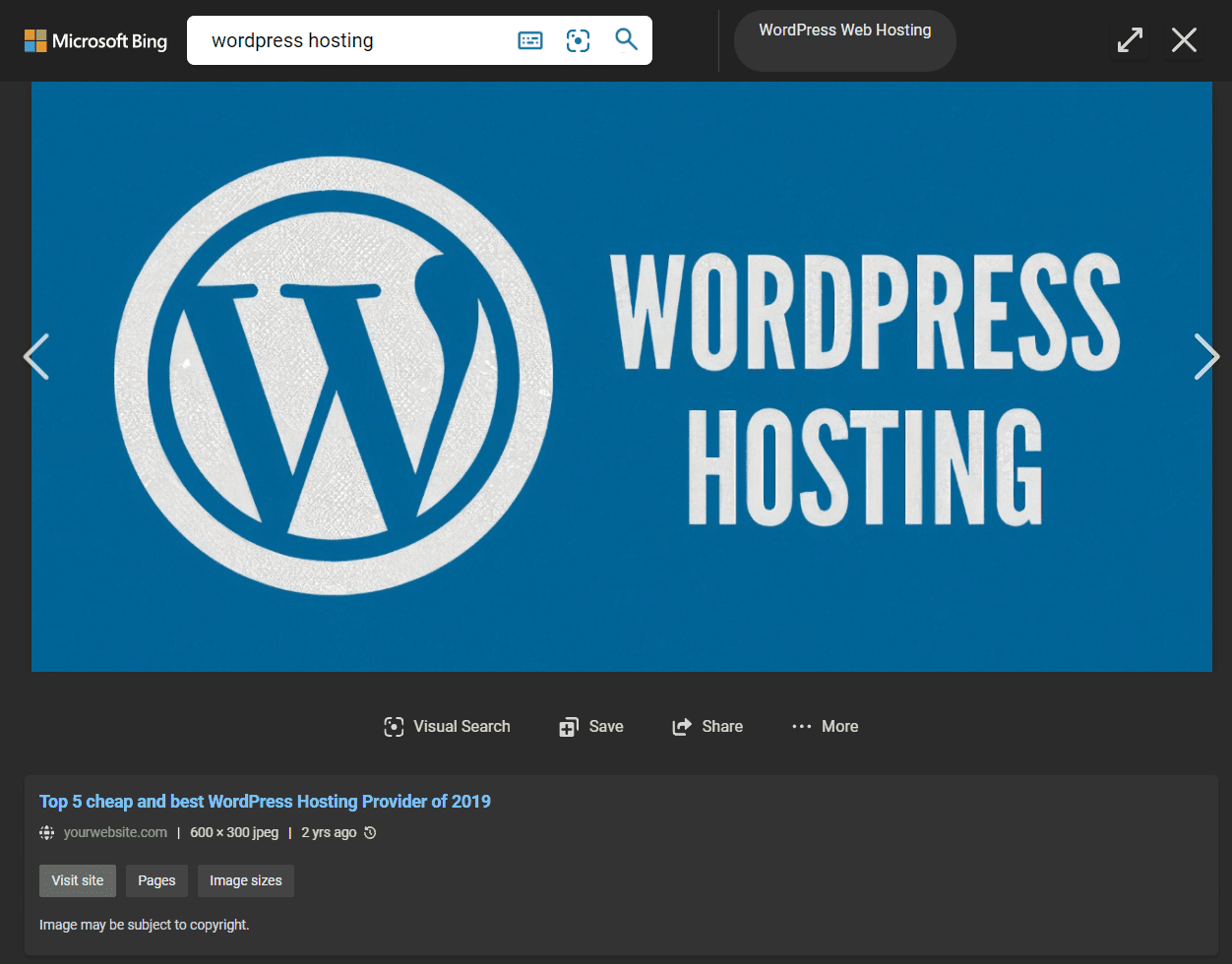
On top of better image results, Bing also has an edge with video searches. Arguably, Bing’s video SERPs are much more user-friendly than other platforms. Again, this surprising because Google own’s YouTube, so you could expect video search to be top-end to integrate there.
As a website owner with many media files, you need to make sure that you add alt tags and use informative file names. However, these are essential SEO tasks, no matter which search engine you “focus” on.
4 Best Practices to Optimize Your Content for Bing
If you’re already optimizing your website for other search engines, you should be doing well on Bing. However, there are a few specific practices to improve your Bing SEO. Let’s start by talking about Bing Webmaster Tools.
1. Use Bing Webmaster Tools
If you use Google, you’re probably familiar with Search Console. Bing Webmaster Tools is the Microsoft equivalent. If you want to improve your Bing rankings, you should set up your website to work with Webmaster Tools.
Bing Webmaster Tools gives you access to backlink and keyword reports. You can find which websites link to yours and which search queries lead users to your site. The interface also provides a breakdown of any SEO “errors” it finds on your site:
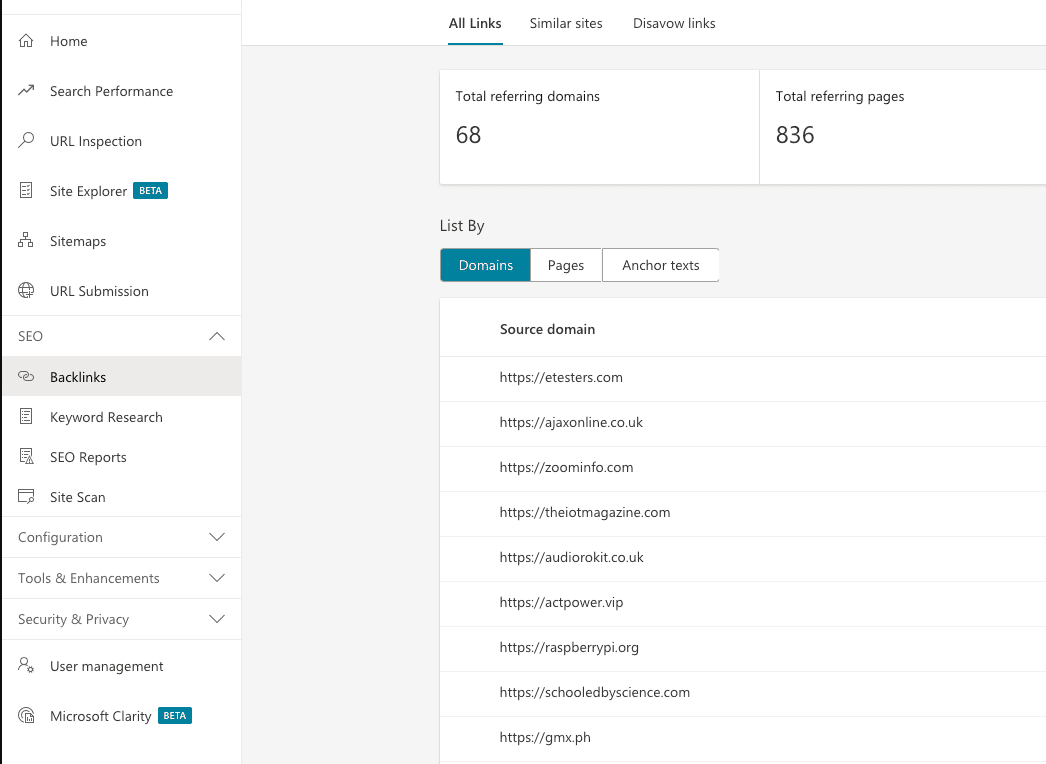
You can also use Bing Webmaster Tools to submit sitemaps. These XML files can be easily created with a sitemap plugin on WordPress. They give you control over which pages Bing indexes from your site. Plus, you can find out about any potential indexing issues (such as HTTP errors or too many redirects) so that you can fix them right away. Webmaster Tools also offers a WordPress plugin integration. The official Bing plugin enables you to submit URLs to the search engine automatically:
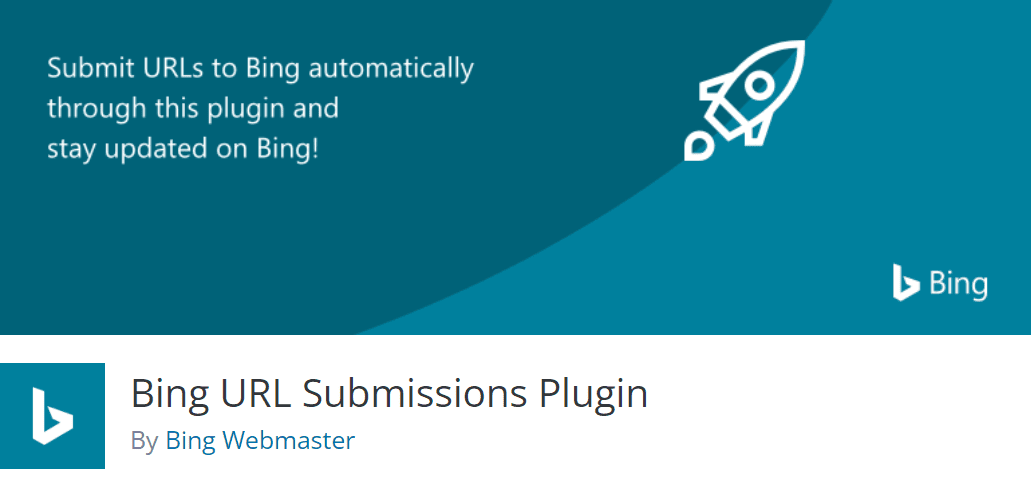
If you already set up your website using Search Console, Bing enables you to import that data into Webmaster Tools. We recommend using both platforms, as they can return different information and suggestions geared toward their respective search engines.
2. Register Your Business on Bing Places
Bing Places is the Microsoft equivalent of Google My Business. You can tell Bing if you own a company and provide information about it, including its location, opening times, social media profiles, and more. (Remember how Bing takes into account social profiles? Here’s a great way to leverage those!)
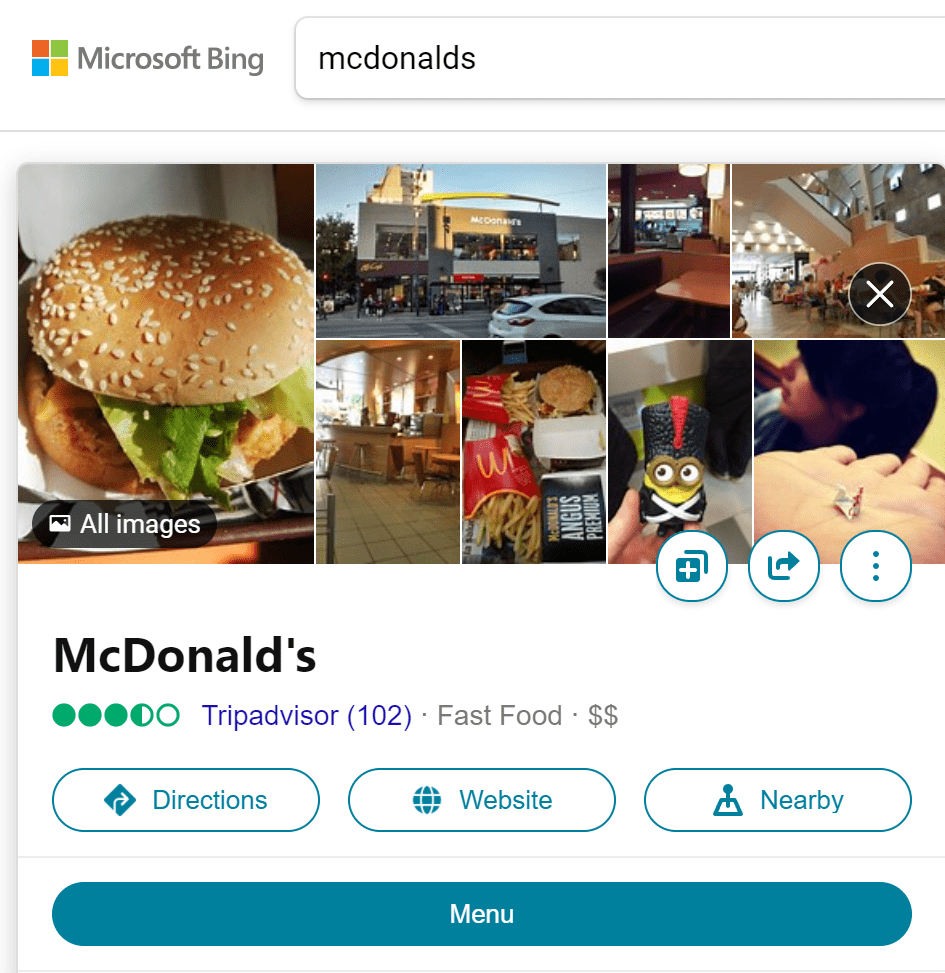
If your business is listed on Tripadvisor or Foursquare, keep in mind that you can integrate those reviews into Bing Places.
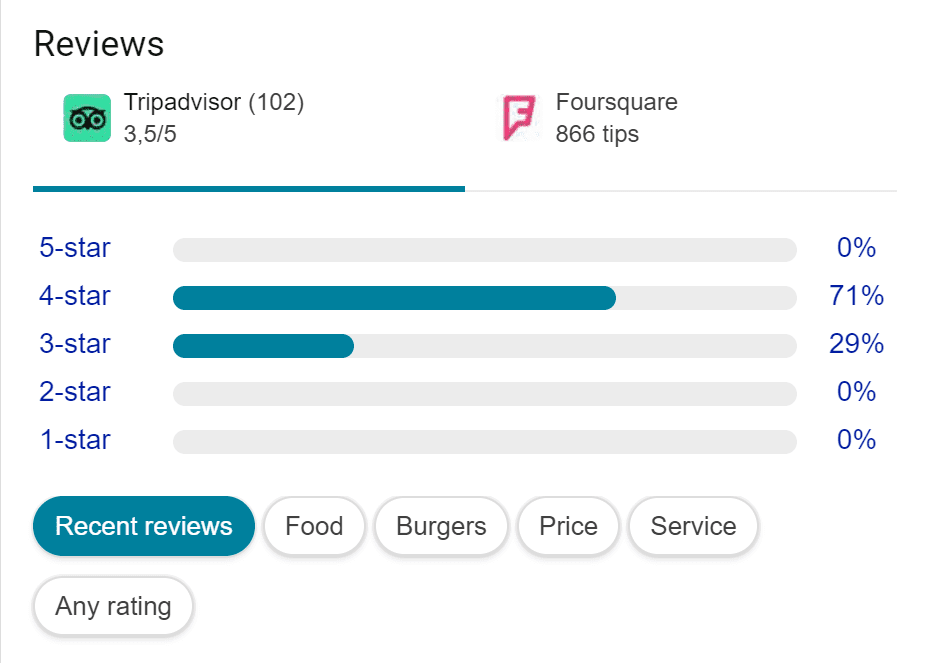
Those integrations can give your business an edge over a new store launched in Google My Business. With the latter, you’d need to wait until Google reviews come in. However, with Bing Places, you can claim your business and display positive reviews right away from Tripadvisor and Foursquare.
3. Keep Up With the Bing Webmaster Blog
One of the biggest challenges in SEO is keeping up with algorithm updates, regardless of which search engine you’re optimizing for. In some cases, a single change in the Google algorithm can tank a website’s position. If you’re not on the lookout for SEO news, those changes can take you by surprise. It’s not (much of) an exaggeration to say that businesses have gone under essentially the moment they flipped the switch on a new algorithm update.
Bing offers a slight edge because it doesn’t roll out “cataclysmic” updates as often. Even so, if you want to stay on top of the Bing SEO rankings, it pays to read its Webmaster Blog and stay as informed as possible.
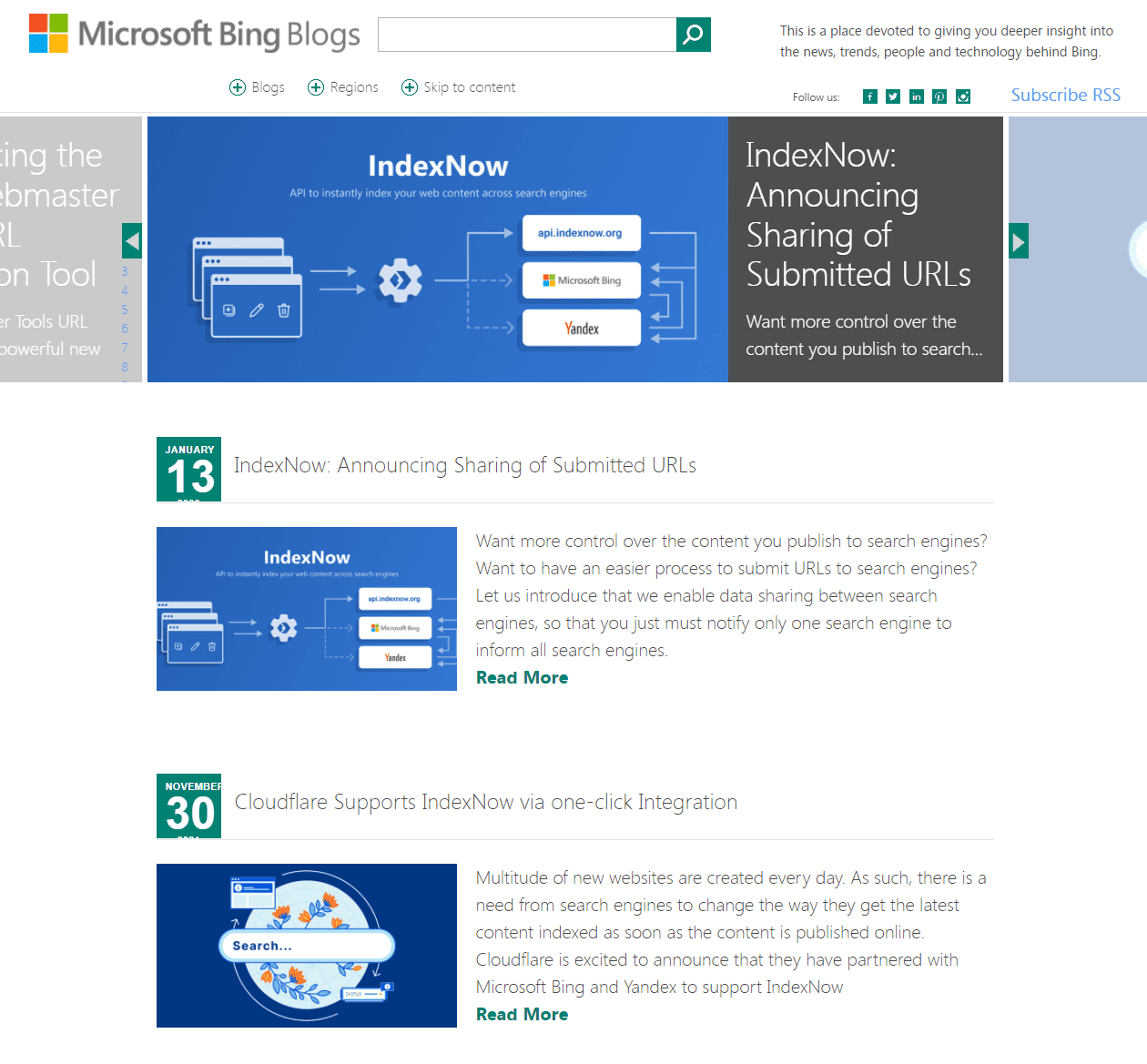
The Webmaster Blog can alert you to any ranking changes. You’ll also learn about new features for Webmaster Tools. Since fewer users pay attention to Bing updates, keeping up with these changes can give you an edge in Bing SEO. (Remember, even though it’s a small fraction of Google’s dominance, having a bigger slice of 1 billion searches every month is considerable.)
Perhaps the most significant difference for Bing SEO is that the search engine uses social media as a ranking factor. If your website has social media accounts, Bing looks at how many followers you have and how many shares your content gets. In practice, if you have a website with a sizable social media following, you can leverage that engagement into higher Bing rankings. In contrast, those followers wouldn’t carry weight in the Google SERPs.
If your website doesn’t have a social media presence, now is the time to start choosing which platforms to target and publishing content that will attract followers. Like growing a website, amassing a following on social media takes time. However, Bing will reward those efforts with a larger slice of the search traffic pie.
Conclusion
If you’re already focusing on SEO for other search engines, your website will likely do great in the Bing rankings. At its core, Bing values the same signals that other platforms do, such as great content, on-page optimization, and backlinks. Furthermore, your social media presence is essential for Bing SEO.
If you’re already familiar with SEO fundamentals, you can focus on the following tips to improve your Bing rankings:
- Use Bing Webmaster Tools.
- Register your business on Bing Places.
- Keep up with the Bing Webmaster Blog.
- Grow your social media presence.
Do you have any questions about optimizing your content for Bing SEO? Let’s talk about them in the comments section below!
Featured image via Overearth / shutterstock.com

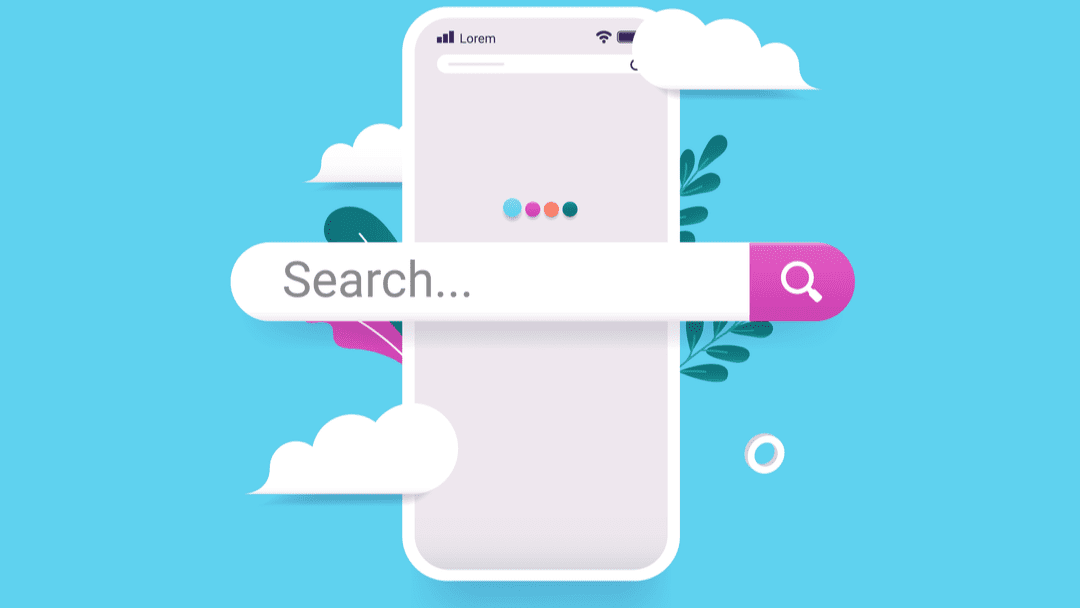







Bing is such an underrated search tool – people are really slipping by not focussing some of their attention on it. Google is certainly king, but you can’t forget about Bing!