Choosing a hosting provider for your WordPress website is a difficult decision. There are so many options that it can be challenging to weed through them. In this post, we will give you the tools to decide which hosting provider to choose based on your specific needs so you can decide which is the best WordPress hosting company for your business. Let’s get started.
- 1 WordPress Hosting Requirements
- 2 The Best WordPress Hosting in 2024
- 3 Things To Consider When Choosing the Best WordPress Hosting
-
4
Types of WordPress Hosting
- 4.1 Free WordPress Hosting (Not Recommended)
- 4.2 Shared WordPress Hosting (Best For Low Traffic Sites)
- 4.3 VPS WordPress Hosting (Best For Ecommerce Sites)
- 4.4 Dedicated WordPress Hosting (Best For Large Agencies)
- 4.5 Cloud WordPress Hosting (Best For Speed-Loving & Tech-Savvy)
- 4.6 Managed WordPress Hosting (Best Overall Option)
- 5 What Are the Best WordPress Hosting Providers
- 6 Frequently Asked Questions (FAQs)
WordPress Hosting Requirements
One of the reasons that WordPress is so popular is because of its limited requirements. To successfully run it, you’ll need a server with supported versions of PHP, MySQL, or MariaDB and support for HTTPS.
Thankfully, most WordPress hosting providers will have no problem meeting these requirements. It’s important to note that running an outdated or unsupported version leaves your site vulnerable to hacks and other security concerns. If you’re about to embark on a PHP update, read The Complete Guide on How to Update PHP in WordPress to get some valuable pointers.
The Best WordPress Hosting in 2024
Subscribe To Our Youtube Channel
We’ve compiled a list of the best WordPress hosting providers available to make your choice easier based on our hands-on experience. Each has pros and cons, but the following providers are among the best WordPress hosting providers based on performance and features.
The Best WordPress Hosting Providers Listed In Order
1. SiteGround
🥇 Best WordPress Hosting Provider Overall
SiteGround is one of the more popular choices for managed WordPress hosting and, in our opinion, the best. With plans for every budget, stellar customer support, and abundant features at your disposal, it’s worth considering. Siteground offers shared VPS hosting to its clients, complete with the Site Tools dashboard, to make navigating the interface a breeze.
SiteGround Offers Tons of Freebies
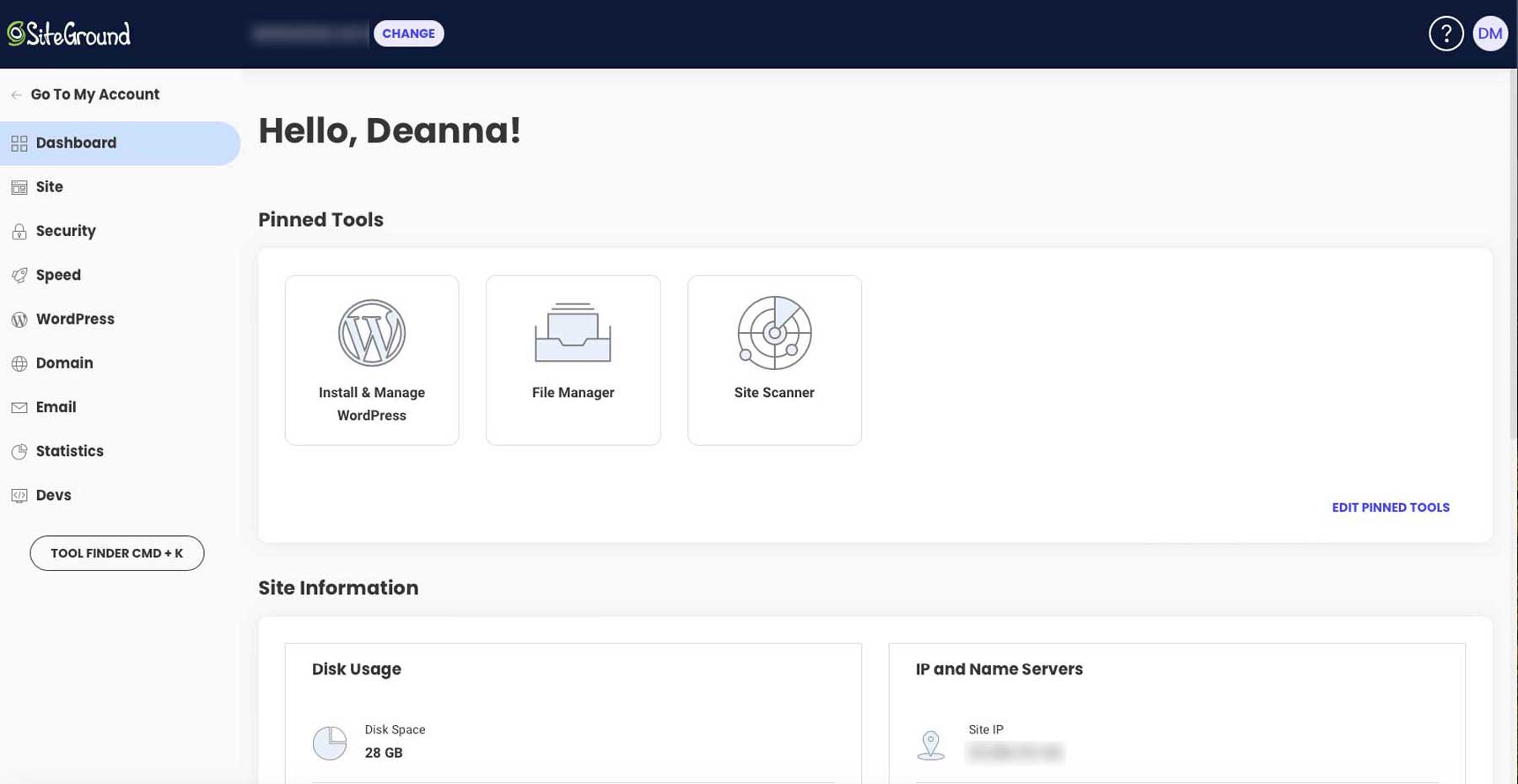
You’ll have tools such as one-click WordPress installs, file manager access, information about your site’s speed and performance, security, domain, and email tabs. With plans starting at $17.99 for single-site installations and $29.99 for unlimited sites, you’d be hard-pressed to find a better deal, especially considering SiteGround often offers steep discounts for new users. With every SiteGround plan, you’ll get a free domain, site migrations, daily backups, SSL, CDN, free business email, and more.
What We Like About SiteGround
- Intuitive Site Tools Dashboard: SiteGround offers a straightforward interface, so even new users will have no trouble navigating all of the tools available
- Impressive Security Features: SiteGround offers a server-level Web Application Firewall (WAF), an AI-powered brute force attack protection system, DDoS protection, automated security checks, and more
- SG Optimizer Plugin: The plugin is great for boosting page speed results
What Could Be Improved
- Paid Domain Privacy: SiteGround’s security approach makes domain privacy a paid option
- Higher Renewal Costs: Introductory prices are a great deal, but users should expect to pay higher renewal costs
🥇 Why We Picked It
In our opinion, SiteGround offers the most bang for your buck. With solid security features, excellent customer support, and a couple of plugins to increase speed and stay on top of security issues, SiteGround has everything you need to create a website easily. Those looking for a more robust managed hosting provider that allows you to configure server settings on their own should consider Cloudways.
Community Reviews And Ratings
Users tout SiteGround as being reliable with excellent customer service. On the other hand, some users say the cost is too high for beginners with smaller websites.
Who Is SiteGround Best For?
WordPress users who have one or even hundreds of sites will get their money’s worth from SiteGround. They offer a fast environment, easy site management, and the best customer support on the market.
Pricing
SiteGround offers three plans, including StartUp, Grow Big, and Go Geek, with prices starting at $17.99 per month.
➡️ Read Our Complete SiteGround Hosting Review.
| SiteGround | |
|---|---|
| Starting Price | $17.99/month |
| Storage | 10GB |
| Bandwidth | Unmetered |
| Monthly Visitors | 10,000 |
| Free Domain | ✔️ |
| 24/7 Support | ✔️ |
| Trustpilot Rating | ⭐⭐⭐⭐⭐ Read the reviews |
| Visit SiteGround | |
2. Hostinger
🥈 Most Affordable WordPress Hosting Provider
Our next best WordPress hosting provider – Hostinger – offers shared, managed, and optimized WordPress hosting for a reasonable cost. Plans start at $7.99 per month for their lowest-tiered plan, usually offered at a deeply discounted price for budget-conscious people. All plans are built upon LiteSpeed webserver software, considerably boosting page loading times.
What Features Does Hostinger Offer?
All Hostinger plans come well-equipped with plenty of tools to get the job done, including a staging tool, automatic WordPress updates, one-click application installs with Softaculous, automated daily or weekly backups, and several pro features like WP-CLI, PHP version control, and Git integration.
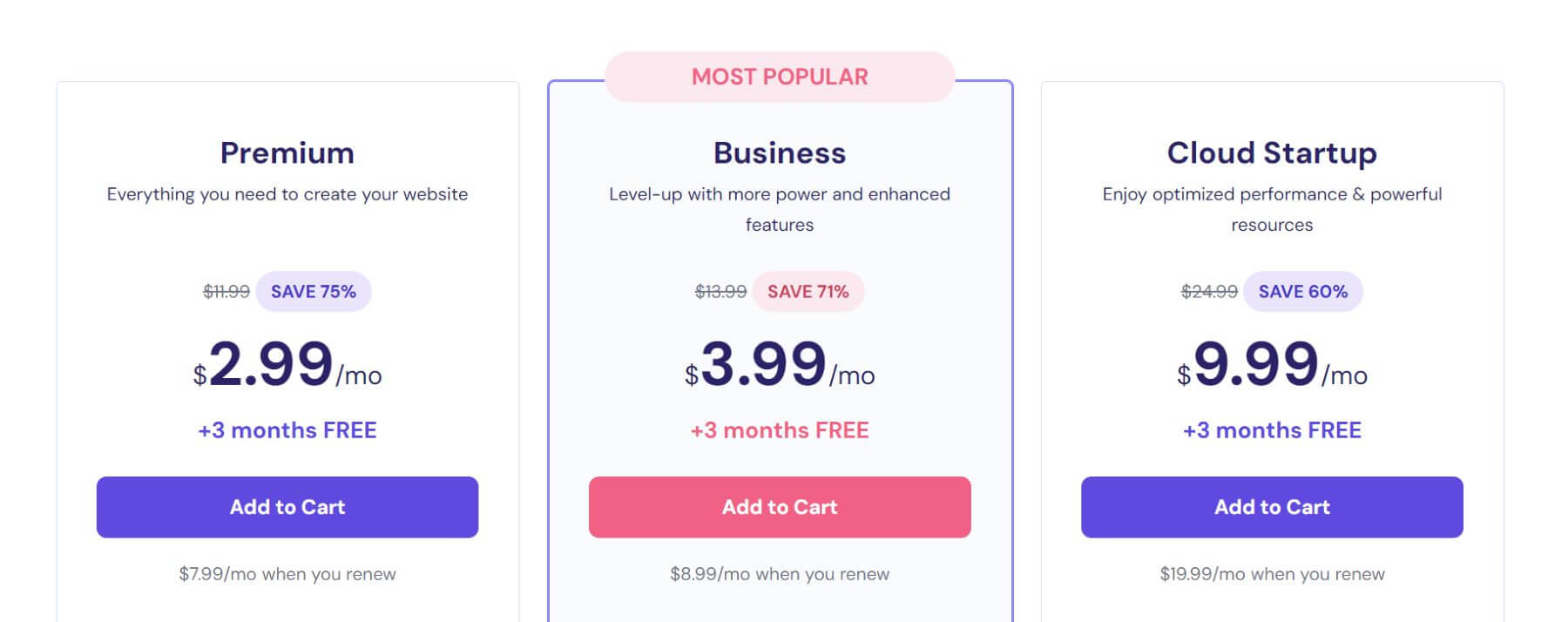
Hostinger offers three plans for entry-level WordPress users to WP pros. For $2.99/m for the first year ($7.99/m after), their starter Premium plan gives you more than enough power to host up to 100 websites, 100GB of storage, unlimited bandwidth, Cloudflare, a malware scanner, free SSL, and more.
What We Like About Hostinger
- Storage: Generous amount of storage, even on smaller plans
- LiteSpeed: Hostinger plans all come with Litespeed technology for fast page loading times
- PHP Version Control: Hostinger allows its users to choose the version of PHP they want
What Could Be Improved
- Limited Resources: Hostinger’s affordable plans come with limited resources, such as bandwidth, which may not be sufficient for high-traffic websites
🥈Why We Picked It?
Over the last few years, Hostinger has emerged as one of the best hosting companies for WordPress. The price and an AI-Powered website builder are all big selling points. Many will shy away from shared hosting, but in our experience, if you’re looking to save a few bucks without sacrificing quality and features, Hostinger is the way to go.
Who Is Hostinger Best For?
Hostinger has plans for most WordPress users. While their lower-tiered plan is best for WordPress beginners with smaller sites, their high-end WordPress Pro plan offers enough hosting prowess to accommodate even the largest agencies with space for 300 websites.
Community Reviews And Ratings
Hostinger customers praise the price, customer service, and ease of use. However, some say adding an SSL certificate can be difficult.
Pricing
Hostinger offers WordPress hosting plans starting from $2.99 per month (Premium) to $9.99 per month (Cloud Startup) for the first year (paid annually). After the first year, users should expect to pay from $7.99 monthly (for Premium) to $19.99 monthly (for Cloud Startup) upon renewal.
| Hostinger | |
|---|---|
| Starting Price | $2.99/month |
| Storage | 100 GB SSD |
| Bandwidth | Unlimited |
| Monthly Visitors | Starting at 25000 |
| Free Domain | ✔️ |
| 24/7 Support | ✔️ |
| Visit Hostinger | |
3. Cloudways
🥉 Best WordPress Hosting For Those Who Want a Custom Setup
Cloudways is a managed cloud hosting provider that gives you a big bang for your buck. You can start with a lower-tiered plan and pay for what you need now. As your business grows, you can add more features, bandwidth, and storage at a reasonable cost. Like SiteGround, Cloudways doesn’t limit the number of sites you can have on your server. That being said, there are differences between the two.
Cloudways is a Full-Featured Hosting Solution
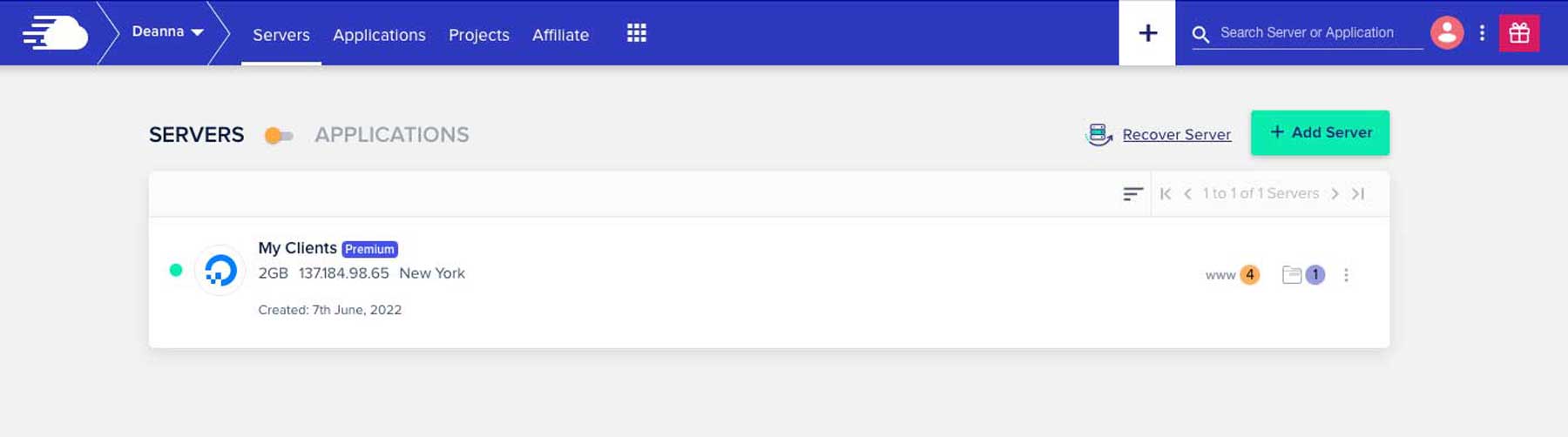
The dashboard could be easier to navigate for beginners. Still, you’ll find everything you need, including backups, a free SSL, staging, and cloning management, advanced security features such as bot and malware protection, migration tools, and integrations with Rackspace, Cloudflare, and Git, amongst others. With plans starting at only $14 per month, you’ll get a full-featured hosting solution that’s fast, secure, and scalable.
What We Like About Cloudways
- Advanced Security Features: Cloudways offers a WAF, free SSL certificate, automatic backups, bot protection, and two-factor authentication (2FA), to name a few
- Staging & Cloning: Create a clone or staging site to easily make changes without touching your live site
- Freebies: Cloudways offers free migration, an SSL certificate, and a Cloudflare content delivery network (CDN)
What Could Be Improved
- Lack of Domain Registration: Cloudways specializes in hosting solutions and does not provide domain registration, so customers have to register their domains elsewhere
🥉 Why We Picked It?
Cloudways offers many features and incredible modular pricing, so you can pick only what you need right now. WordPress users can choose from one of three hosting providers, including Digital Ocean, AWS, and Google Cloud, along with the amount of RAM and storage they need at an affordable price. The best part? As your website grows, you can easily upgrade your services with the click of a button.
Who Is Cloudways Best For?
Those who want to manage their own server, control which plugins can be installed, and need fast cloud hosting will find Cloudways an excellent choice. As previously mentioned, the tools with Cloudways are a bit cumbersome. Still, once you’re past the learning curve, you’ll find it capable of handling any number of WordPress websites.
Community Reviews And Ratings
Hostinger customers praise the price, customer service, and ease of use. However, some say adding an SSL certificate can be difficult.
Pricing
Cloudways offers modular pricing for all their hosting plans, starting at $14 per month.
➡️ Read Our Complete Cloudways Hosting Review.
| Cloudways | |
|---|---|
| Starting Price | $14/month |
| Storage | 25GB |
| Bandwidth | 1TB |
| Monthly Visitors | Unlimited |
| Free Domain | ✔️ |
| 24/7 Support | ✔️ |
| Trustpilot Rating | ⭐⭐⭐⭐⭐ Read the reviews |
| Visit Cloudways | |
4. Pressable
Pressable offers managed VPS hosting and has one of the most simple interfaces of any hosting provider on our list. You can access your sites with one click and manage them with ease. You can change the PHP version, assign domains, see performance metrics, add SFTP users, and manage backups, all within a click or two. Pressable’s ease of use stems from its deep integration with WordPress. They are owned and operated by the folks that brought us WordPress, Automattic, so they know WordPress.
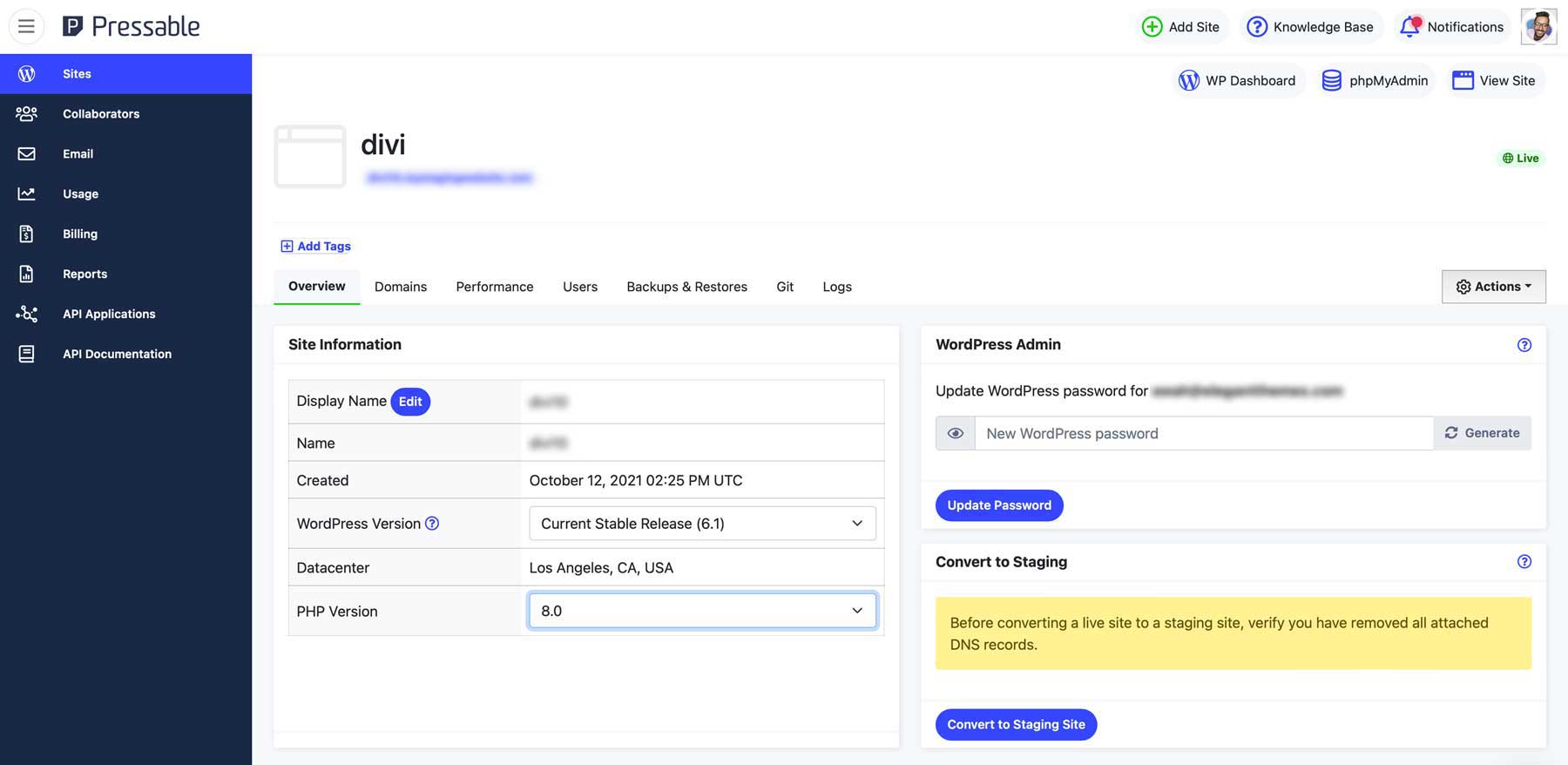
Additional tools allow easy access to the WordPress dashboard, phpMyAdmin, cloning, migration, staging tools, and password management. Plans start at $20.83 monthly for one site and include a proprietary content delivery network (CDN), a free SSL, built-in caching, and free migrations.
What We Like About Pressable
- Easy-to-Use Dashboard: Pressable has one of the most user-friendly dashboards we’ve ever seen
- Proprietary CDN: Pressable uses its own CDN throughout its global data centers combined with automatic failover detection, so your site will run fast no matter where you are
- Freebies: Get a free SSL, site migration, and staging functionality
What Could Be Improved
- Missing Pieces: Pressable doesn’t offer email hosting or domain registration, so those looking for an all-in-one solution should look elsewhere
Who Is Pressable Best For?
If you’re looking for a hosting company that is more than familiar with WordPress, Pressable is a good fit. They have excellent server redundancy since they host all of the WordPress.com websites on the planet. They host WordPress well in a multi-server environment, so you’ll never have to worry about downtime.
Community Reviews And Ratings
Pressable users are generally happy, with only a few people stating that customer service is only sometimes helpful.
Pricing
Pressable offers several hosting plans with prices starting at $20.83 per month if paying annually. Month-to-month plans start at $25 per month.
➡️ Read Our Complete Pressable Hosting Review.
| Pressable | |
|---|---|
| Starting Price | $20.83/month |
| Storage | 10GB |
| Bandwidth | Unlimited |
| Monthly Visitors | 5,000 |
| Free Domain | ❌ |
| 24/7 Support | ✔️ |
| Trustpilot Rating | ⭐⭐⭐⭐⭐ Read the reviews |
| Visit Pressable | |
5. A2 Hosting
A2 Hosting is a popular choice amongst WordPress users. Their shared and managed hosting options are on par with others on our list in terms of features. Every plan comes standard with an SSL certificate, on-site backups, unlimited emails, and 25 free site migrations, more than most providers.
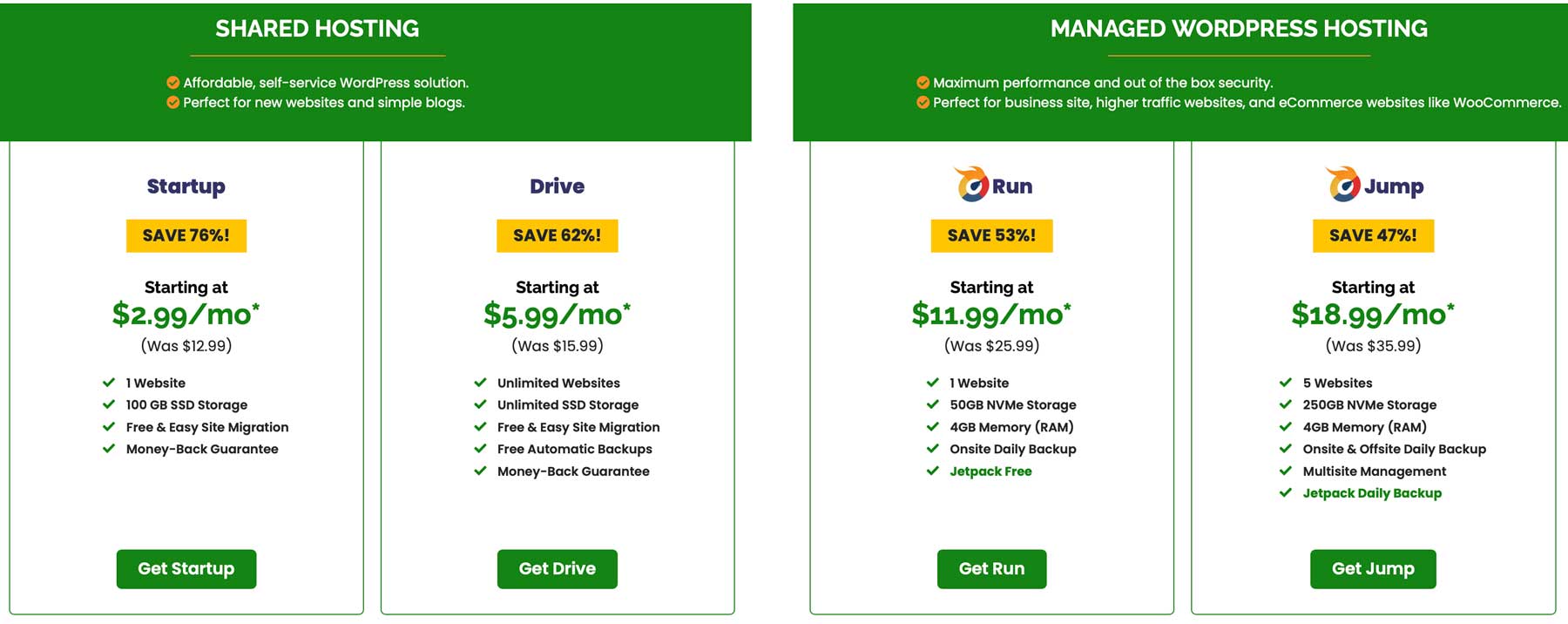
A2 touts the speed of their Turbo hosting plans, stating that they offer speeds up to 20x higher than their lower-tiered plans. This is primarily due to their server-side integration of LiteSpeed Site Accelerator, which you can install on hosts without cache plugin restrictions. Besides their generous money-back guarantee and ability to migrate multiple websites for free, there aren’t many glaring differences between A2 and other hosting providers, except speed. That said, the performance of A2 is entirely dependent on whether you choose the shared or VPS option. Managed plans boast Redis and Memcached object caching, a CDN, are optimized for Google Core Web Vitals and include round-the-clock server performance monitoring.
What We Like About A2 Hosting
- Fast Hosting: A2 provides one of the fastest hosting speed thanks tospeedsSpeed
- Continuous Server Monitoring: This includes 24/7 monitoring of hardware, network, and server software, as well as security measures such as malware scanning and protection against attacks
- Freebies: SSL, backups, unlimited emails, and site migrations
What Could Be Improved
- Ease of Use: A2 Hosting may not be the most user-friendly option for those with limited website hosting experience
Who Is A2 Hosting Best For?
Those looking for a good managed WordPress hosting provider should give A2 Hosting a try. Their turbo plans offer a faster option than others on our list, according to Pingdom. Plus, with continuous server monitoring, problems are assessed and corrected before downtime occurs.
Community Reviews And Ratings
A2 users praise the interface and customer service, especially the live chat feature. On the other hand, some users say it’s too expensive.
Pricing
Shared hosting plans start at $11.99 per month, while managed WordPress hosting plans start at $25.99 per month.
| A2 Hosting | |
|---|---|
| Starting Price | $11.99/month |
| Storage | 50GB |
| Bandwidth | Unlimited |
| Monthly Visitors | 50,000 |
| Free Domain | ❌ |
| 24/7 Support | ✔️ |
| Trustpilot Rating | ⭐⭐⭐⭐ Read the reviews |
| Visit A2 Hosting | |
6. WP Engine
Next up, WPEngine offers managed WordPress hosting with many bells and whistles. Daily backups, a free SSL, automatic plugin updates, staging, and easy domain setup are just a few features you’ll get when you sign up with WPEngine. It boasts speedy page load times due to its SSD hard drive storage, bandwidth allotments, and hearty VPS environment.
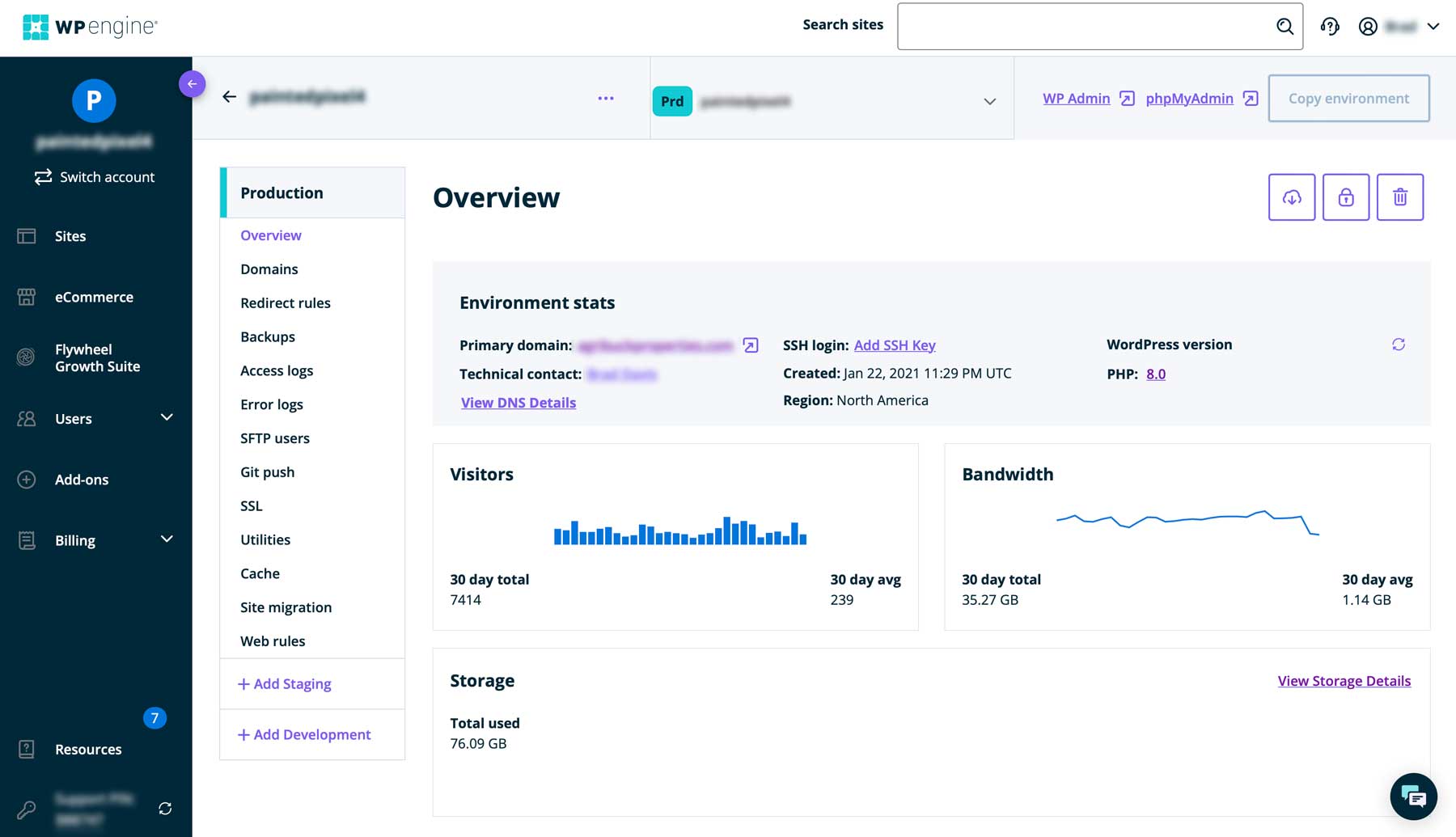
WP Engine gets its speed thanks to Amazon Web Services (AWS) and Google Cloud infrastructure, making it a fast option for managed WordPress hosting. Plans start at a reasonable $20 per month for one site, with higher-tiered plans starting at $40 per month for 3 sites. WP Engine’s servers are specifically tailored for WordPress, with optimizations for speed and security, making it a popular option for managed WordPress hosting.
Security features include automatic core WordPress updates, daily backups, site maintenance, and automated emails that notify you of plugin vulnerabilities. Plus, you’ll rest easy knowing that your site is protected by a multi-layer security suite that includes a web application firewall (WAF), DDoS attack mitigation, Cloudflare CDN, and a free SSL certificate through Let’s Encrypt.
What We Like About WP Engine
- Daily Backups: With daily backups, you can rest assured your site’s files are always safe
- Automatic Plugin Updates: Keep plugins updated to avoid security vulnerabilities
- Staging & Dev: WP Engine provides staging, dev, and production environments
- Excellent Security:
What Could Be Improved
- Disallowed Plugins: WP Engine has a list of disallowed plugins, which may limit the flexibility of your WordPress site
Who Is WP Engine Best For?
Those looking for well-managed WordPress hosting built on AWS and Google Cloud will find WP Engine an excellent choice. With plans starting at a reasonable $20 per month, you can rest assured that your website will be fast and secure with WP Engine.
Community Reviews And Ratings
WP Engine users rave about WP Engine’s features and SSL certificate for life. On the other hand, some users say they don’t like that plugin usage is limited.
Pricing
WP Engine offers several plans to suit your needs. The Lite plan starts at $13 per month (billed annually) for the first year.
➡️ Read Our Complete WP Engine Hosting Review.
| WP Engine | |
|---|---|
| Starting Price | $13/month |
| Storage | 10GB |
| Bandwidth | 50GB |
| Monthly Visitors | 25,000 |
| Free Domain | ❌ |
| 24/7 Support | ✔️ |
| Trustpilot Rating | ⭐⭐⭐⭐⭐ Read the reviews |
| Visit WP Engine | |
7. Green Geeks
Green Geeks refers to itself as an eco-friendly hosting provider by offsetting the energy used by their servers by purchasing wind energy credits. Their WordPress hosting plans are built on shared servers with SSD hard drives and offered in three tiers ranging from $11.95 to $26.95 monthly. Standard features include email, quick launch WordPress wizard, free migration, automatic updates, a free SSL certificate, a free domain for 1 year, and more.
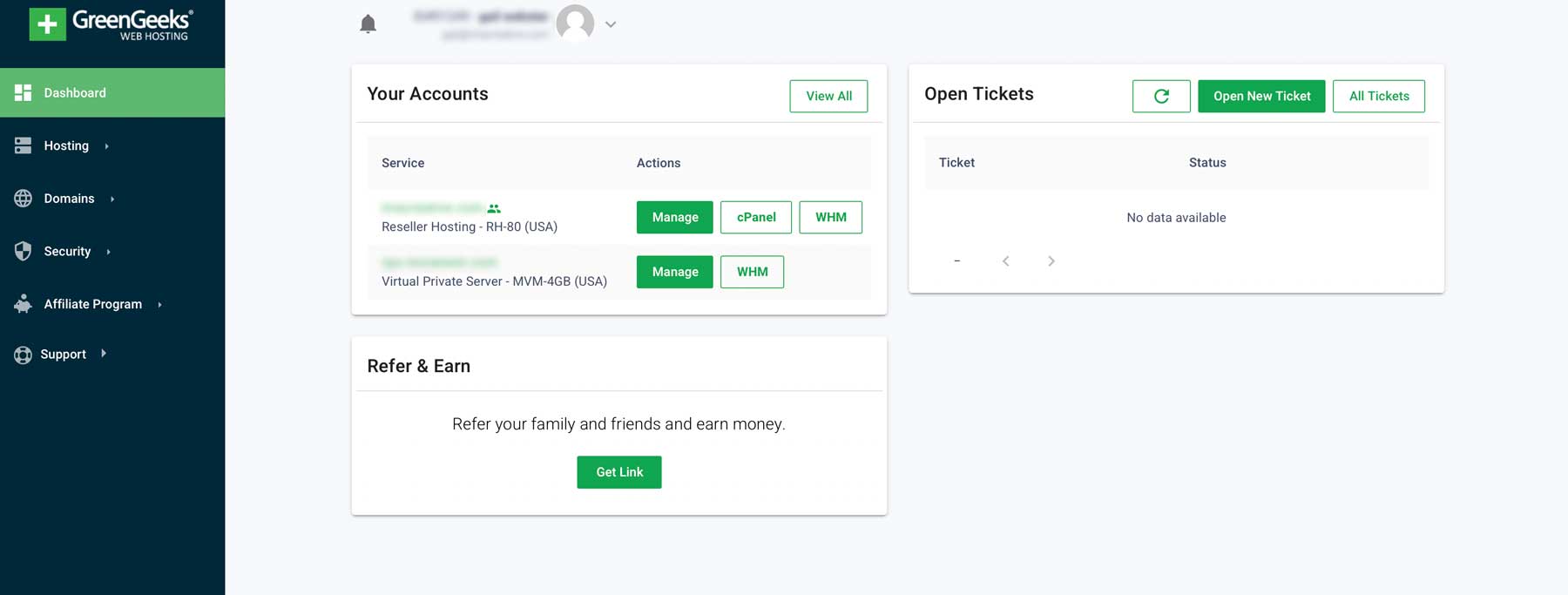
There’s nothing flashy about the Green Geeks customer portal, but it gets the job done. You can manage your hosting plans, domains, and security settings, set up an affiliate (reseller) program, and create support tickets through email, messaging, or chat. Plus, at Green Geeks, sharing is caring; with a handy refer and earn section, you can earn discounts for referring their hosting services to a friend or colleague.
What We Like About Green Geeks
- Automatic WordPress Updates: Green Geeks keeps your site’s plugins updated to limit security vulnerabilities
- Email Addresses: Green Geeks allows up to 50 free email accounts
- Freebies: Free SSL, backups, CDN, migration, and domain for 1 year
- Caching: Green Geeks has LiteSpeed LS cache onboard
What Could Be Improved
- Pricing Complexity: The pricing plans can be complex, with advertised low prices applicable only for annual payments, and higher prices for monthly, two-year, or three-year plans
Who is Green Geeks Best For?
Green Geeks is worth consideration if your business model involves lowering your carbon footprint. Their WordPress plans are geared more towards small sites or small-ish businesses. Agencies needing more storage, power, and speed are better off looking at their VPS or dedicated hosting plans. Keep in mind that more muscle equals a higher cost. Their bottom-level VPS hosting plan costs $40 per month, while their entry-level dedicated plan costs $169 monthly.
Community Reviews And Ratings
Green Geeks users like the interface and their low-cost shared hosting plans. However, some say it could be better if you plan to scale your business.
Pricing
Green Geeks offers three WordPress hosting plans, with the Lite starting at $11.95 per month.
➡️ Read Our Complete Green Geeks Hosting Review.
| Green Geeks | |
|---|---|
| Starting Price | $11.95/month |
| Storage | 50GB |
| Bandwidth | Unmetered |
| Monthly Visitors | Unmetered |
| Free Domain | ❌ |
| 24/7 Support | ✔️ |
| Trustpilot Rating | ⭐⭐⭐⭐ Read the reviews |
| Visit Green Geeks | |
8. InMotion Hosting
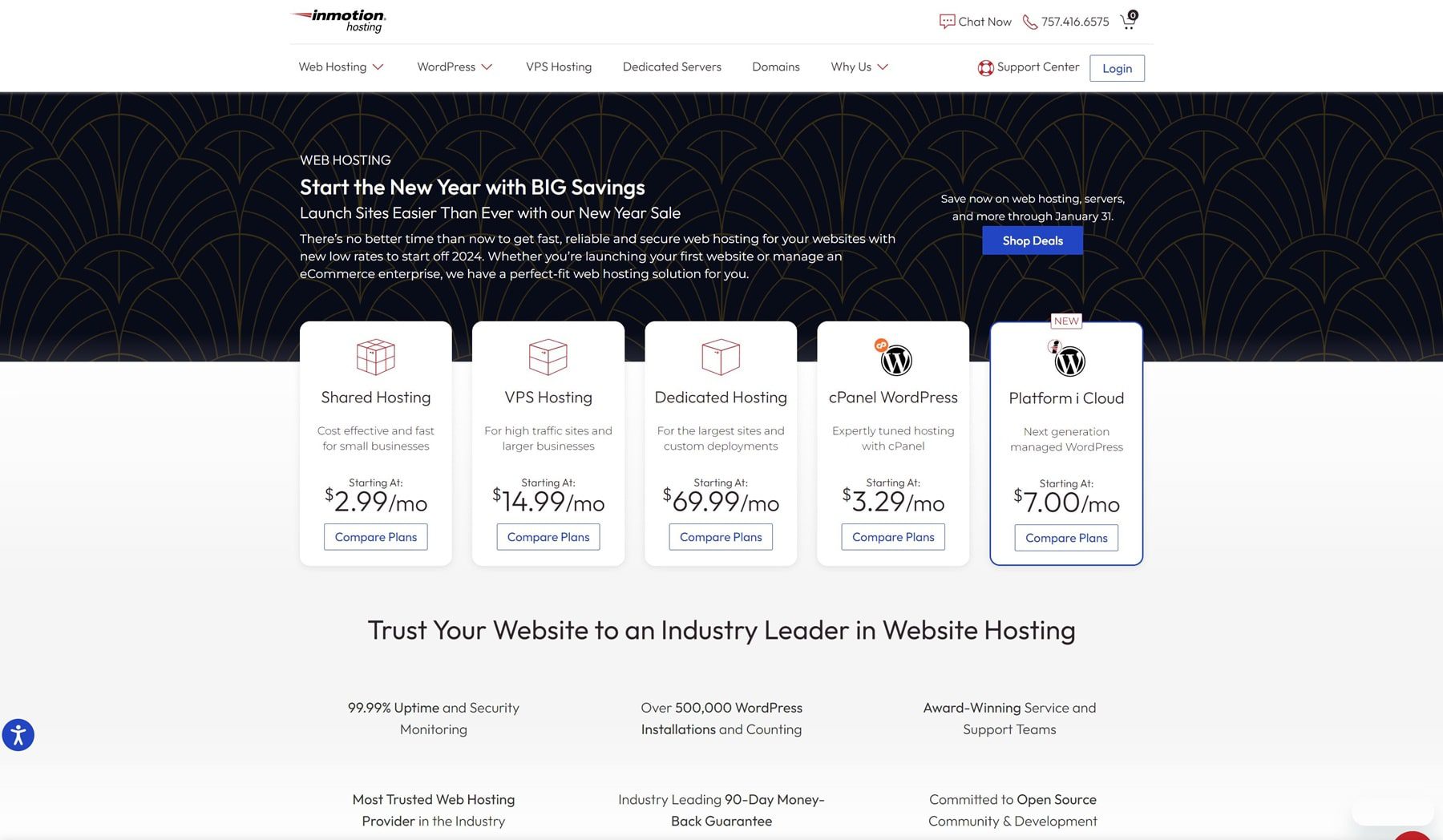
InMotion hosting provides shared, VPS, and dedicated hosting plans. For their WordPress-specific plans, you’ll get WordPress pre-installed, an optimized server stack specifically for WordPress, a free SSL, SSH access, a CDN, and Jetpack pre-installed. If you require other features, such as backups, you’ll need to add those separately at additional cost.
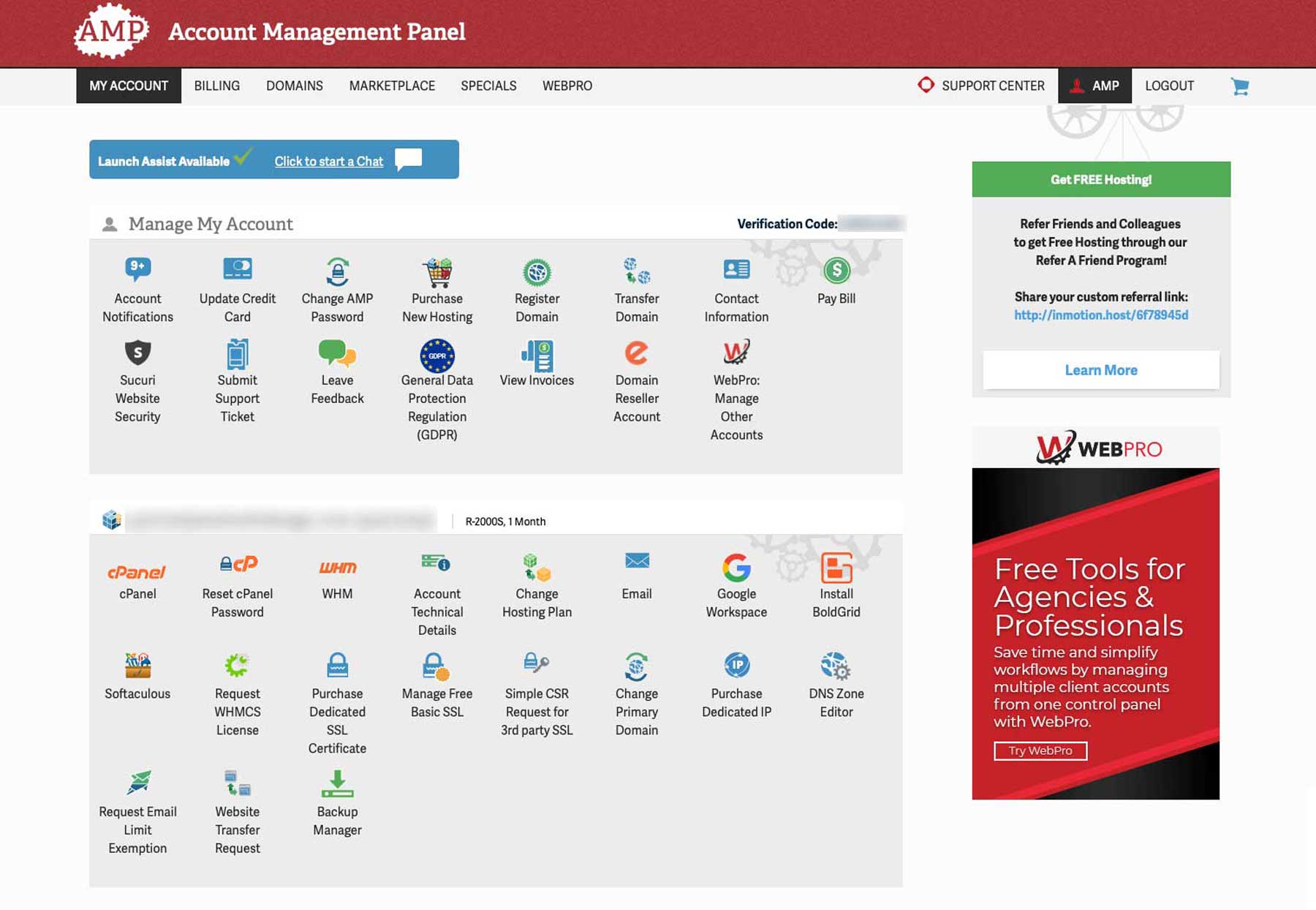
InMotion’s WordPress shared hosting plans use cPanel. You’ll have complete control over your website’s files, software, and preferences via the account manager, with monthly plans starting at $12.99. It should be noted that they don’t offer monthly payment options on lower-tiered plans, which may be offputting to some.
For managed hosting plans, InMotion takes care of the details for you, so you must contact customer support to make changes to your server. However, they are set up as VPS, so they are faster. With plans starting at $14.99 per month for managed VPS hosting, they are one of the more affordable options on our list. These robust VPS plans are geared more towards those with more than one website, such as freelancers with multiple clients or agencies. They use InMotion Central, a simple way to create, launch, and manage WordPress websites and add team members with whom you wish to collaborate.
What We Like About InMotion Hosting
- Optimized for WordPress: InMotion uses an optimized setup for WordPress
- Dedicated IP Address: Unlike other shared hosting providers, InMotion offers a dedicated IP address
- Server Caching: InMotion uses server caching to make their hosting plans speedy
- Fully Isolated Server: InMotion offers VPS (Virtual Private Server) hosting that offers dedicated resources, root access, server caching profiles, and optimization tools
What Could Be Improved
- No Free Backups: InMotion Hosting doesn’t offer a backup feature for free, requiring users to purchase a paid add-on for backups or configure a backup plugin
Who Is InMotion Hosting Best For?
InMotion has been revamping its WordPress hosting options to include more robust offerings through managed VPS and WooCommerce VPS plans. With dedicated resources, InMotion Central, and large amounts of storage and bandwidth, InMotion is a good option for WordPress users who need a capable hosting partner to manage multiple websites.
Community Reviews And Ratings
Fans of InMotion praise their low-cost entry-level plans and live chat. That said, some users complain about the effectiveness of the customer service team.
Pricing
InMotion Hosting offers many hosting plans for WordPress, including cPanel and Cloud-based VPS options. For cPanel hosting, there are three plans to choose from, starting at $14.99 per month. Managed VPS hosting starts at $10.00 per month.
➡️ Read Our Complete InMotion Hosting Review.
| InMotion Hosting | |
|---|---|
| Starting Price | $14.99/month |
| Storage | 75GB |
| Bandwidth | 3TB |
| Monthly Visitors | Unlimited |
| Free Domain | ❌ |
| 24/7 Support | ✔️ |
| Trustpilot Rating | ⭐⭐⭐⭐ Read the reviews |
| Visit InMotion Hosting | |
9. HostGator
HostGator is another big name in the WordPress hosting realm. Their WordPress hosting plans are built on shared servers and offer features such as automatic updates and daily backups, and they come with WordPress pre-installed.
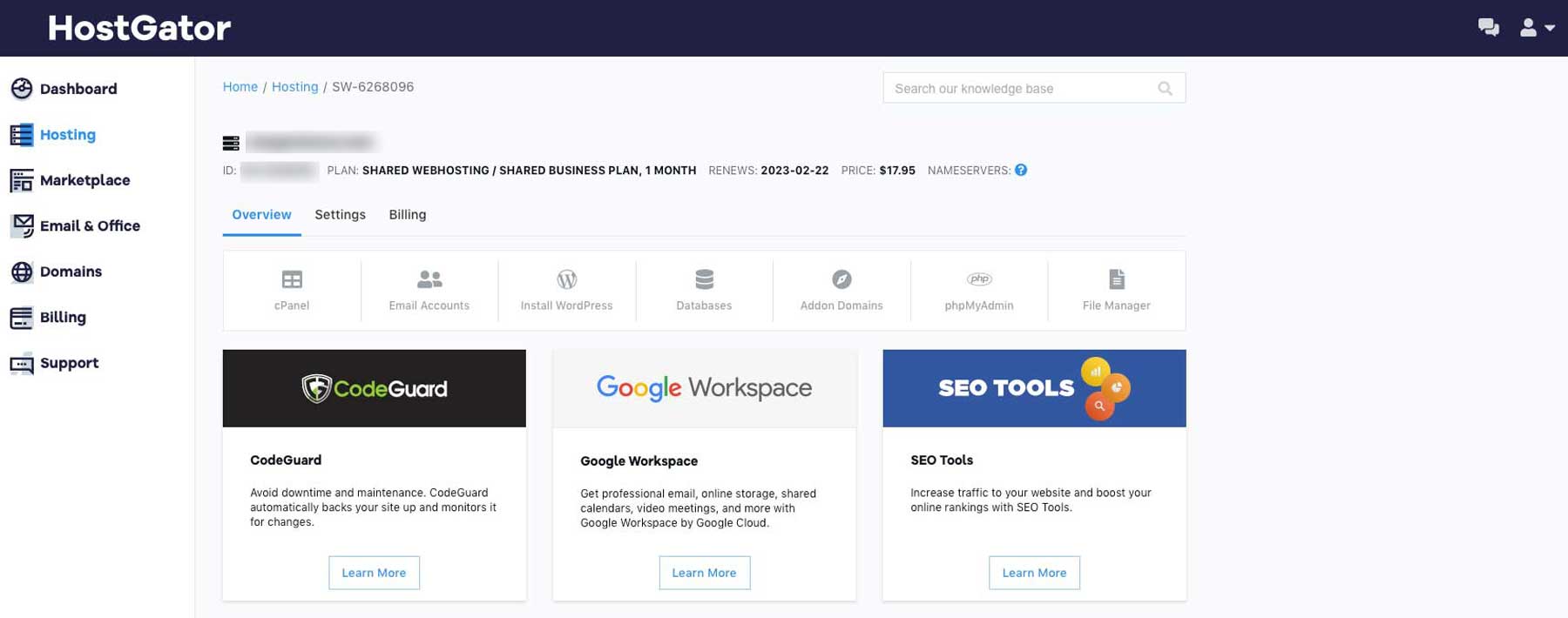
HostGator is well-suited for beginners because of its easy-to-use dashboard. Hosting plans, emails, billing, and marketplace offerings are easily accessible. Plus, you’ll have access to 24/7 support should you encounter a problem. Other notable features include 1 site migration, a free domain, one-click WordPress installs, unlimited POP3 email addresses, and many free WordPress themes for automatic installation.
What We Like About HostGator
- Simple Interface: HostGator offers a beginner-friendly dashboard
- WordPress Themes: HostGator provides 100’s of WordPress themes
- Email Services: Unlimited POP3 email accounts with SMTP
What Could Be Improved
- Restore From Backup: If you encounter a problem with your website and didn’t purchase backups, you’ll be charged an additional fee to restore it
Who Is HostGator Best For?
HostGator will be a good fit for small websites or personal blogs because of their low cost, that is, if you choose one, two, or three-year terms. If you pay monthly, you’ll pay a much heftier price, even for the lowest plan. Those looking to host more significant sites with high traffic requirements should look elsewhere.
Community Reviews And Ratings
HostGator fans say it’s a good value for the money. Detractors say the customer service could be better.
Pricing
HostGator offers three WordPress hosting plans, including Baby, Business, and Pro, starting at $4.50 per month for a three-year contract.
➡️ Read Our Complete HostGator Hosting Review.
| HostGator | |
|---|---|
| Starting Price | $4.50/month (3 year term) |
| Storage | Unlimited |
| Bandwidth | Unmetered |
| Monthly Visitors | 100,000 |
| Free Domain | ✔️ |
| 24/7 Support | ✔️ |
| Trustpilot Rating | ⭐⭐⭐⭐ Read the reviews |
| Visit HostGator | |
10. Bluehost
Bluehost offers shared, managed, and WooCommerce WordPress hosting plans with several features for WordPress users. First and foremost, they use solid-state drives (SSD) on their servers, allowing for faster page-loading speeds. Although it is a shared environment, Bluehost is popular with those with single, small websites. Benefits include a free one-year SSL, daily backups, a staging environment, and security features such as CodeGuard and automatic updates.
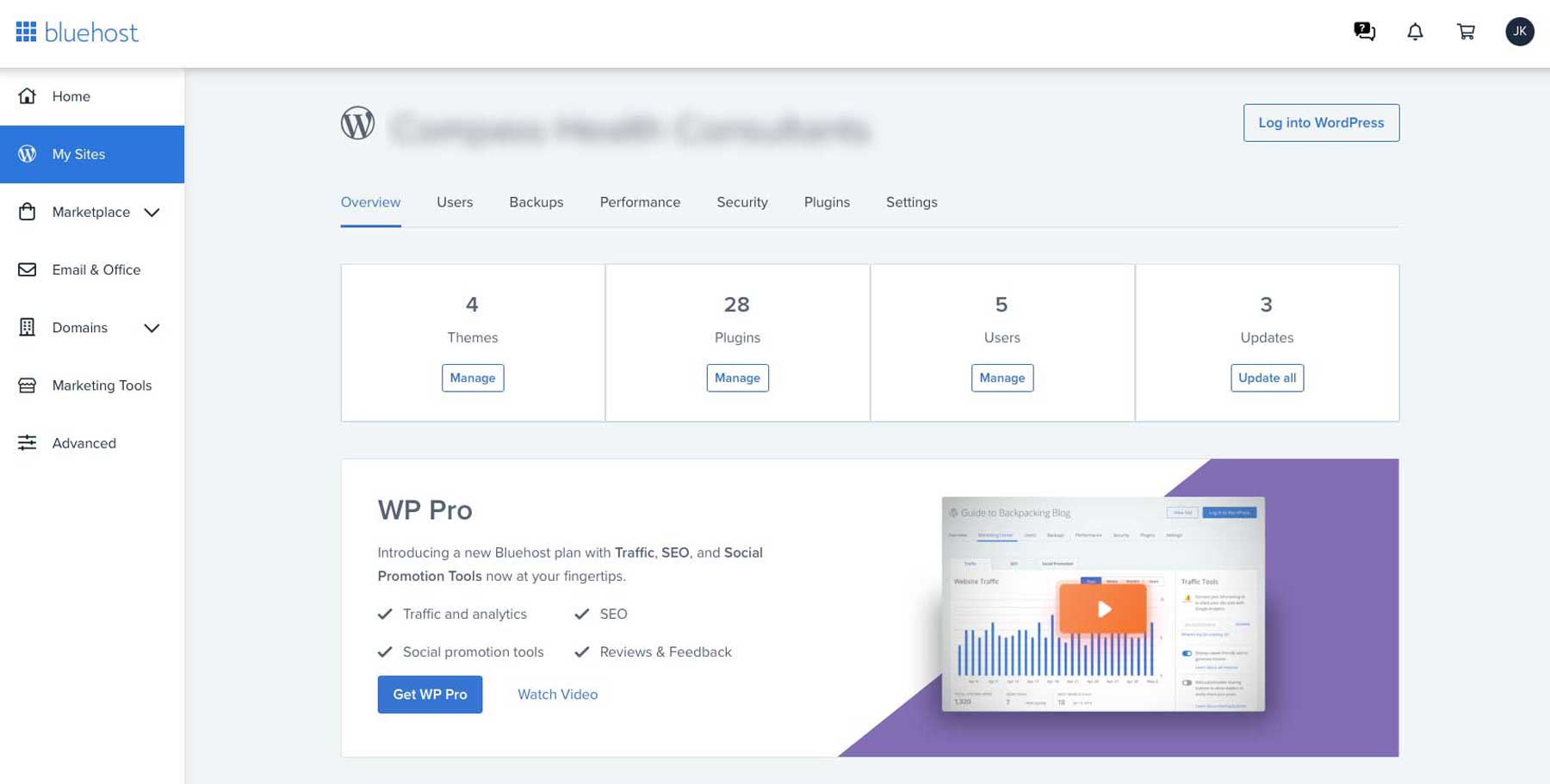
The dashboard is relatively simple to navigate, giving you quick access to your websites, a migration tool, the BlueHost marketplace for add-ons, and more. One feature that makes Bluehost stand out is how easy it makes building a website. Beginners have plenty of WordPress themes that are installed with one click. This is useful for creating a simple blog without design experience. One downside to their shared plans is that they don’t offer monthly payment options. So, if you want to pay only $4.50 monthly, you must sign up for at least a 36-month term.
What We Like About Bluehost
- Easy WordPress Installs: Bluehost provides one-click WordPress installs
- WordPress Themes: Easily build a website with one of 100’s WordPress themes
- Freebies: Daily backups, staging, and free SSL
What Could Be Improved
- Website Speed: While Bluehost provides good speed, it may not be the fastest option available
Who Is Bluehost Best For?
Even though Bluehost allows for more than one WordPress install in your plan, it isn’t recommended due to its shared server resources. Bluehost states no bandwidth restrictions, but those with more than one site should opt for a provider better suited to handle the extra bandwidth required for multiple sites.
Community Reviews And Ratings
Those who love Bluehost say WordPress and Bluehost work seamlessly to create a great experience. However, some say the interface could be clearer, and customer service could be better.
Pricing
Bluehost offers WordPress hosting plans starting at $11.99 per month for a 12-month contract.
➡️ Read Our Complete Bluehost Hosting Review.
| Bluehost | |
|---|---|
| Starting Price | $11.99/month (12 month term) |
| Storage | 10GB |
| Bandwidth | Unmetered |
| Monthly Visitors | Unlimited |
| Free Domain | ✔️ |
| 24/7 Support | ✔️ |
| Trustpilot Rating | ⭐⭐⭐⭐ Read the reviews |
| Visit Bluehost | |
Things To Consider When Choosing the Best WordPress Hosting
The world of WordPress is vast, so hosting options are plentiful. Above all, it’s essential to determine what your specific needs are. That being said, knowing some key points is vital before choosing your website’s new home.
Domain Hosting
Domain hosting and WordPress hosting are two different things. Your site’s URL is your domain name. Domains can be purchased either through a registrar or a hosting company. Keeping the two separate is a good idea because having your domain and site’s files in the same location can make you more vulnerable to security issues. Consider choosing a domain name first, then select a hosting company to host your site’s files.
Reseller Hosting
Some hosting providers, such as SiteGround, Flywheel, and Cloudways, offer the option to buy hosting packages in bulk and then sell them off individually for a profit. Reseller hosting is attractive to agencies because it allows them to offer competitive pricing for hosting to their clients yet make a healthy profit. If you want to get into the web hosting business, check out our top picks for reseller hosting.
Budget Hosting
There are cheap hosting options for those who can’t afford to spend much. There are a few hosting providers who offer their services for free. Providers such as Google Cloud, Wix, and Weebly all offer free hosting packages – with a caveat. With the free plans, you won’t be able to use a custom domain, or you might have to display ads, which may or may not be a deal breaker for you.
Even though WordPress has a built-in mail handler to its platform, it could be more reliable. It utilizes PHP mail(), which may result in lost emails. WordPress users must use a good email provider and an SMTP provider, such as SendinBlue, to successfully send and receive emails through WordPress.
Bandwidth
Understanding the differences in hosting plans and bandwidth allowances can be daunting. Most hosts use bandwidth as a differentiator between plans, with higher-priced plans offering more. Determining how much you need can be difficult, so it’s crucial to research hosting providers to choose your options.
Performance and Speed
A slow website can impact search results, bounce rate, and conversions, so speed and performance must be at the forefront when choosing a hosting provider. There are various factors involved, which all start at the server level. The type of server, PHP version, server configurations, and type of hosting can all play a role.
Types of WordPress Hosting
Regarding WordPress hosting providers, there are several types to consider. Each has its merits, but ultimately, it depends on your needs. Let’s take a look at each type so you can determine which is right for you.
Free WordPress Hosting (Not Recommended)
A free WordPress hosting provider generally offers the ability to host a WordPress site free of charge. Hosting providers such as 000WebHost and WordPress.com provide such services. Free may sound like an incredible deal, but it’s generally not a good idea to go this route because of the limited options associated with free hosting. You won’t find any security features, backups, or support that paid plans offer. There are other caveats to the free price tag. For example, bandwidth and storage will be a challenge. Additionally, certain free hosts require that you place ads on your site, which may be a deal breaker.
Most WordPress hosting providers offer shared hosting. It consists of one server that is shared amongst many WordPress installations. In a shared environment, all websites on the server share all available resources, such as RAM, bandwidth, and hard drive storage. One benefit of shared hosting is one-click installs, making it perfect for those without server configuration knowledge. Bloggers and small businesses are best suited for this type of hosting plan.
VPS WordPress Hosting (Best For Ecommerce Sites)
Virtual Private Server (VPS) hosting is a type of shared hosting sectioned off into pieces and functions as a private server. The main difference between shared and VPS is that it gives you more control over server configurations. You do share the physical hardware like bandwidth, RAM, and storage space, but using VPS provides more security and faster load times. This is great for business owners with ecommerce sites, as it can lead to higher conversion rates because of the speed bump.
Dedicated WordPress Hosting (Best For Large Agencies)
With dedicated WordPress hosting, you’ll have your own server rather than sharing one with other customers. This results in a more secure and speedier website. Those with high-traffic websites, multiple WordPress installs, or a more customized server configuration can significantly benefit from dedicated hosting. That being said, you should expect to pay more than with shared or VPS hosting plans.
Cloud WordPress Hosting (Best For Speed-Loving & Tech-Savvy)
Some providers, such as Cloudways and AWS hosting, utilize multiple servers in varying locations to store and transmit website data. This is different from traditional hosting, which typically uses one server. One of the benefits of cloud hosting is its ability to deliver content faster and more securely. Additionally, you can control costs by only paying for the needed resources rather than a tiered cookie-cutter hosting plan.
Managed WordPress Hosting (Best Overall Option)
Some hosting providers throw you to the wolves, leaving you to fend for yourself regarding security, updates, and backups. Managed WordPress hosting takes the burden off by handling these things for you. All of this comes at a cost, however. Managed WordPress hosting is pricier than other options but can provide a more seamless experience for less tech-savvy people.
Managed hosting can be any type, including shared, VPS, dedicated, or cloud, depending on the options offered by the provider. For example, Flywheel is a managed hosting provider that has VPS. In contrast, Cloudways managed hosting offers dedicated, VPS, and cloud options.
One potential drawback is needing more freedom over which plugins you can use. Security, backup, and caching plugins are either disallowed or highly discouraged. Although this isn’t necessarily bad, those wishing to control their server settings should note it.
If you like the idea of managed hosting but want more control over server configurations, then optimized WordPress hosting is worthy of consideration. With this option, you can control backups, plugin updates, and performance tweaks as you see fit. With optimized hosting, you’ll gain perks like staging, caching, and beefy security features already in place.
If you think Managed WordPress is suitable, check out our picks for the 6 best managed WordPress hosting companies.
What Are the Best WordPress Hosting Providers
Our top choices are all user-friendly, offering intuitive control panels and installation processes for WordPress. They are excellent for WordPress users looking for reliable, high-performing, secure hosting solutions.
Feature Comparison for the Top WordPress Hosting Providers
When deciding on the best WordPress hosting partner for your needs, it’s important to consider features. The comparison table below showcases the features and pricing for our top three.
| 🥇SiteGround | 🥈 Hostinger | 🥉 Cloudways | |
|---|---|---|---|
| Starting Price | $17.99/month | $7.99/month | $14/month |
| Storage | 10 GB | 100 GB | 25 GB |
| Bandwidth | Unmetered | Unlimited | 1 TB |
| Monthly Visitors | 10,000 | Unmetered | Unlimited |
| Free Domain | ✔️ | ❌ | ❌ |
| 24/7 Support | ✔️ | ✔️ | ✔️ |
| Community Rating | 4.8/5 ⭐⭐⭐⭐⭐ Read Reviews | 4.6/5 ⭐⭐⭐⭐⭐ Read Reviews | 4.6/5 ⭐⭐⭐⭐ Read Reviews |
| Get SiteGround | Get Hostinger | Get Cloudways |
Pricing Comparison for the Best WordPress Hosting Providers
In addition to features, pricing is the most important part of choosing the right provider. The table below lists pricing for all our list entries and their average consumer ratings.
| Plugin | Price | User Reviews (avg) | ||
|---|---|---|---|---|
| 🥇 | SiteGround | $17.99/month | ⭐⭐⭐⭐⭐(4.8/5) | Visit |
| 🥈 | Hostinger | $7.99/month | ⭐⭐⭐⭐⭐(4.6/5) | Visit |
| 🥉 | Cloudways | $14/month | ⭐⭐⭐⭐⭐(4.6/5) | Visit |
| 4 | Pressable | $20.83/month | ⭐⭐⭐⭐⭐(4.5/5) | Visit |
| 5 | A2 Hosting | $11.99/month | ⭐⭐⭐⭐⭐(4.5/5) | Visit |
| 6 | WP Engine | $13/month | ⭐⭐⭐⭐⭐(4.75/5) | Visit |
| 7 | Green Geeks | $11.95/month | ⭐⭐⭐⭐(4/5) | Visit |
| 8 | InMotion Hosting | $300/Year | ⭐⭐⭐⭐(4/5) | Visit |
| 9 | HostGator | $4.50/month (3 year term) | ⭐⭐⭐⭐(4/5) | Visit |
| 10 | Bluehost | $11.99/month (12 month term) | ⭐⭐⭐⭐(3.75/5) | Visit |
SiteGround and Hostinger are at the top of our list of best WordPress hosting because of their exceptional performance, advanced security features to keep your website(s) safe and secure, and reliable customer support. Additionally, they both offer a range of hosting plans that cater to different needs and budgets, giving you the flexibility to choose the best plan for your website.
Are you looking for more reviews? Check out our top picks for VPS hosting and dedicated hosting providers if you need more choices.
Frequently Asked Questions (FAQs)
Before we wrap up, let’s answer some of your most common questions regarding WordPress hosting. Did we miss one? Leave a question below, and we will respond!









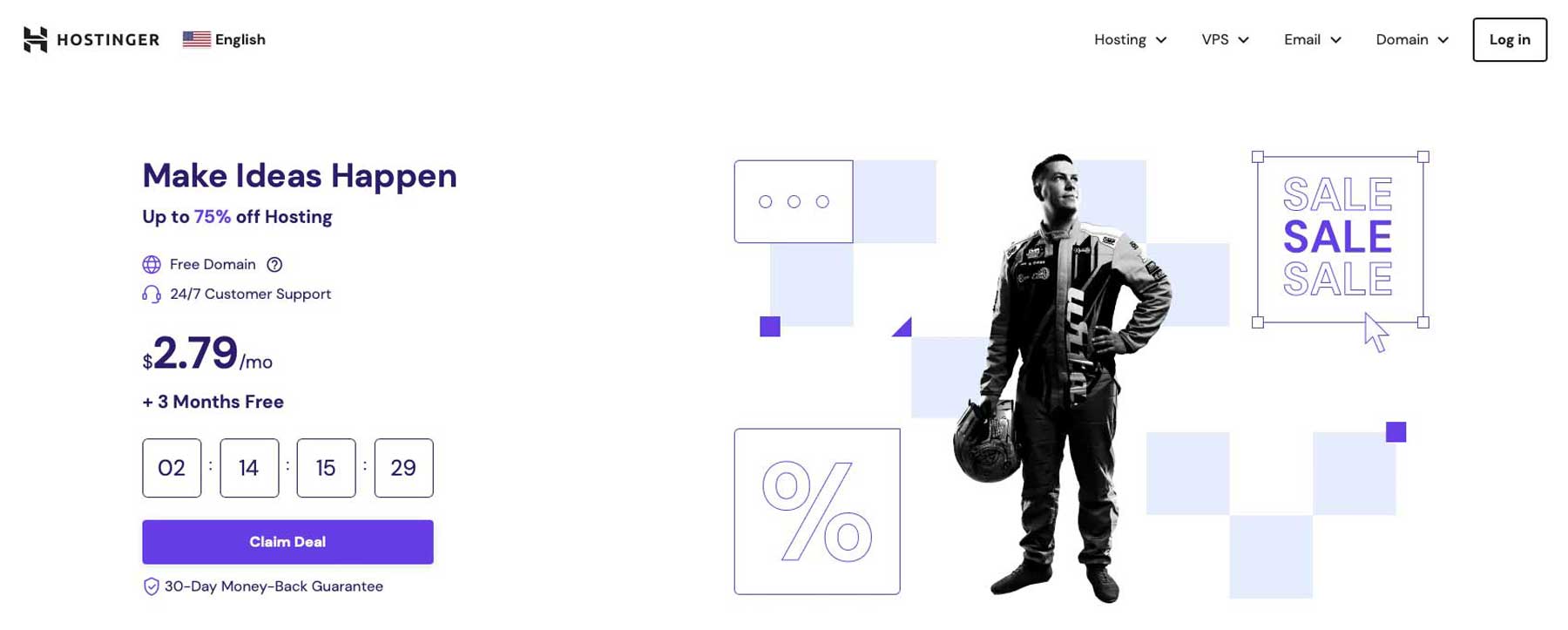
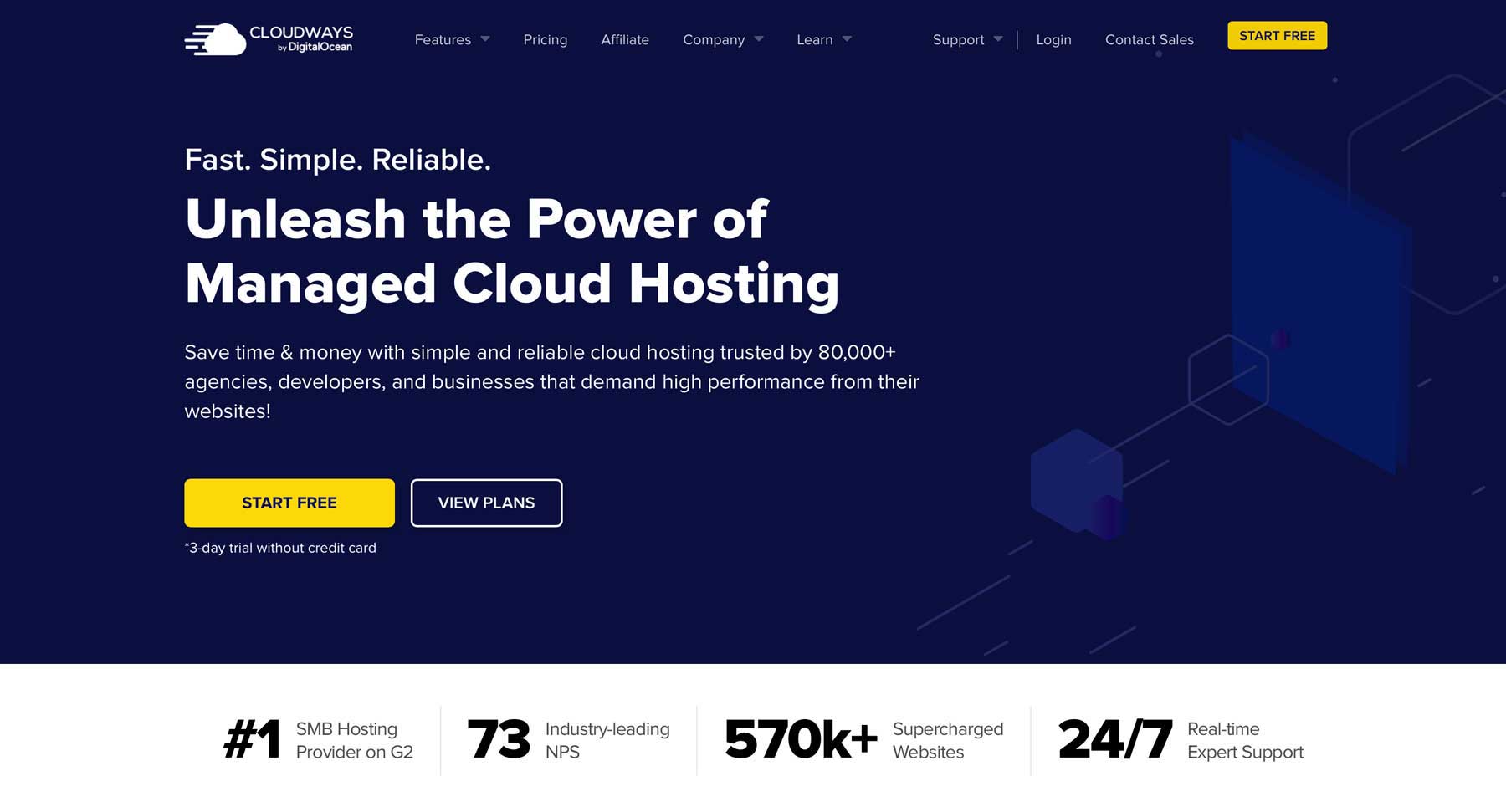

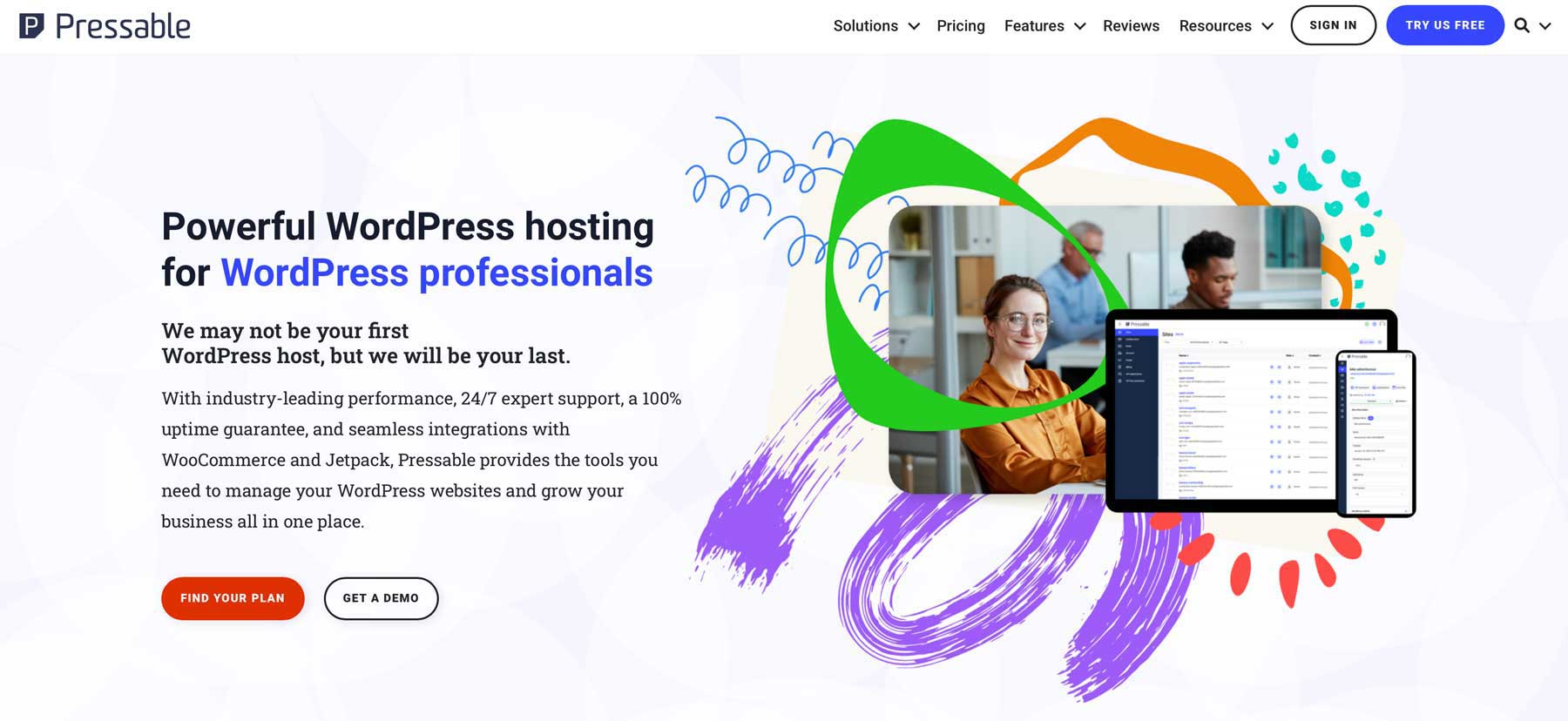


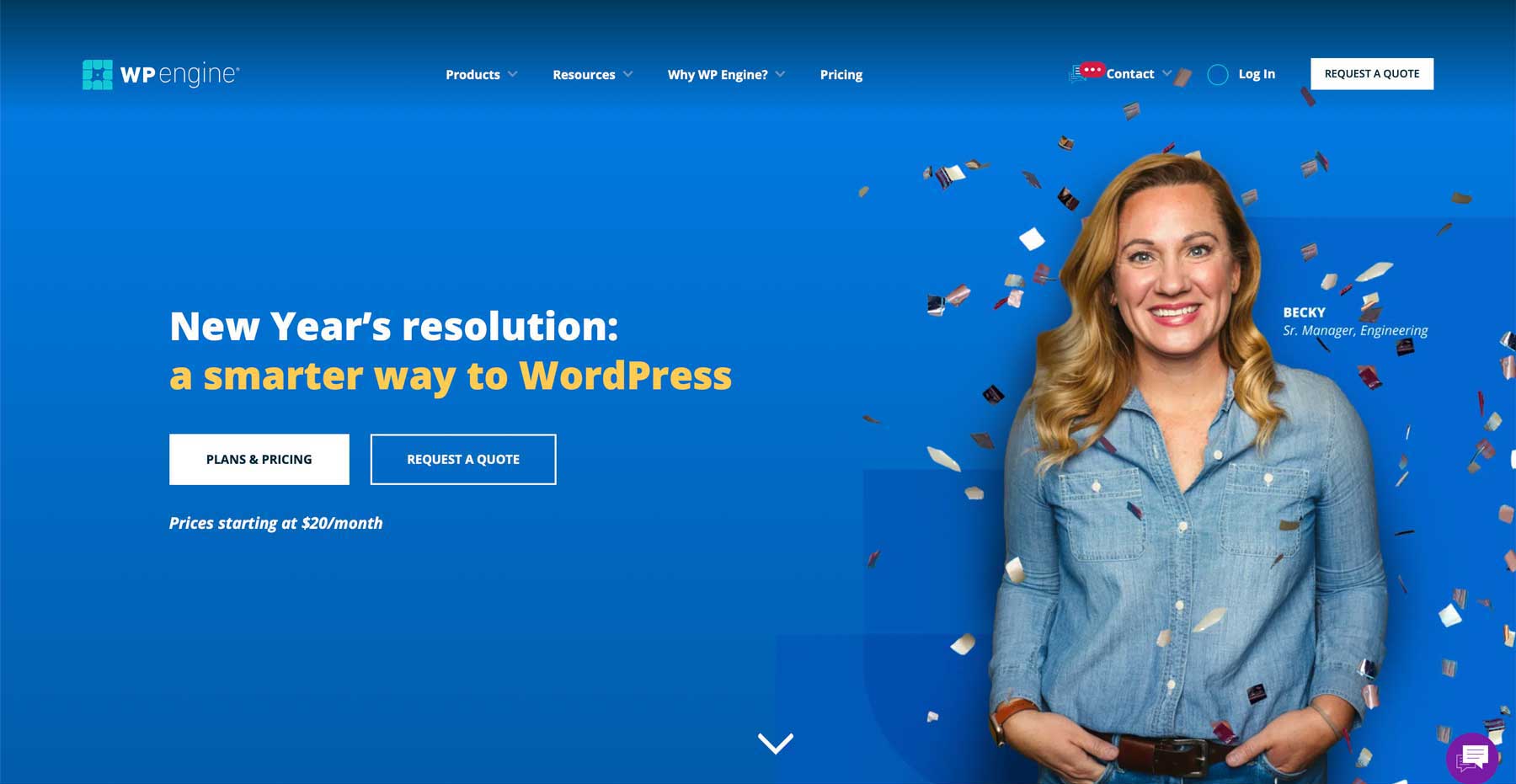
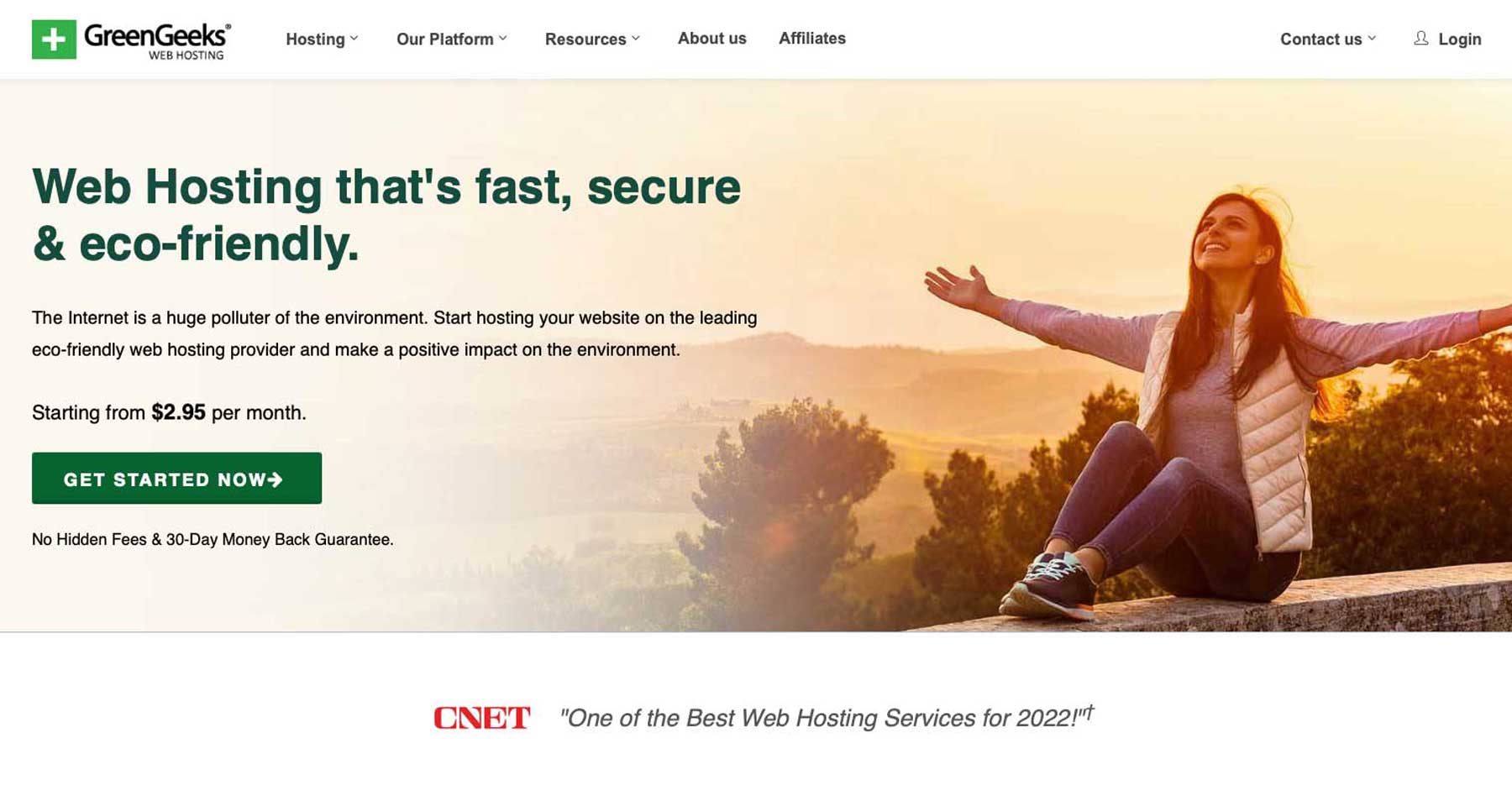

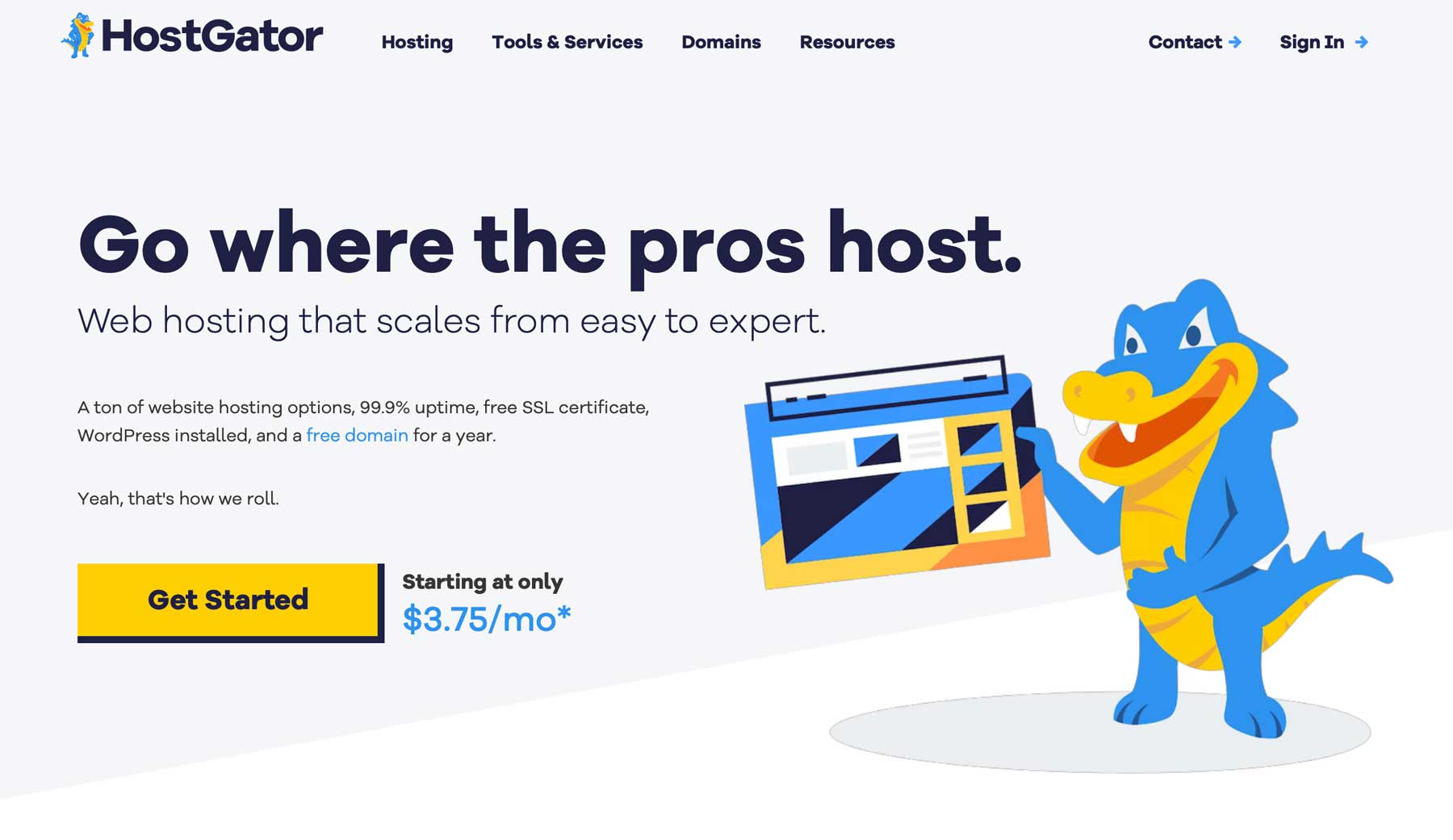






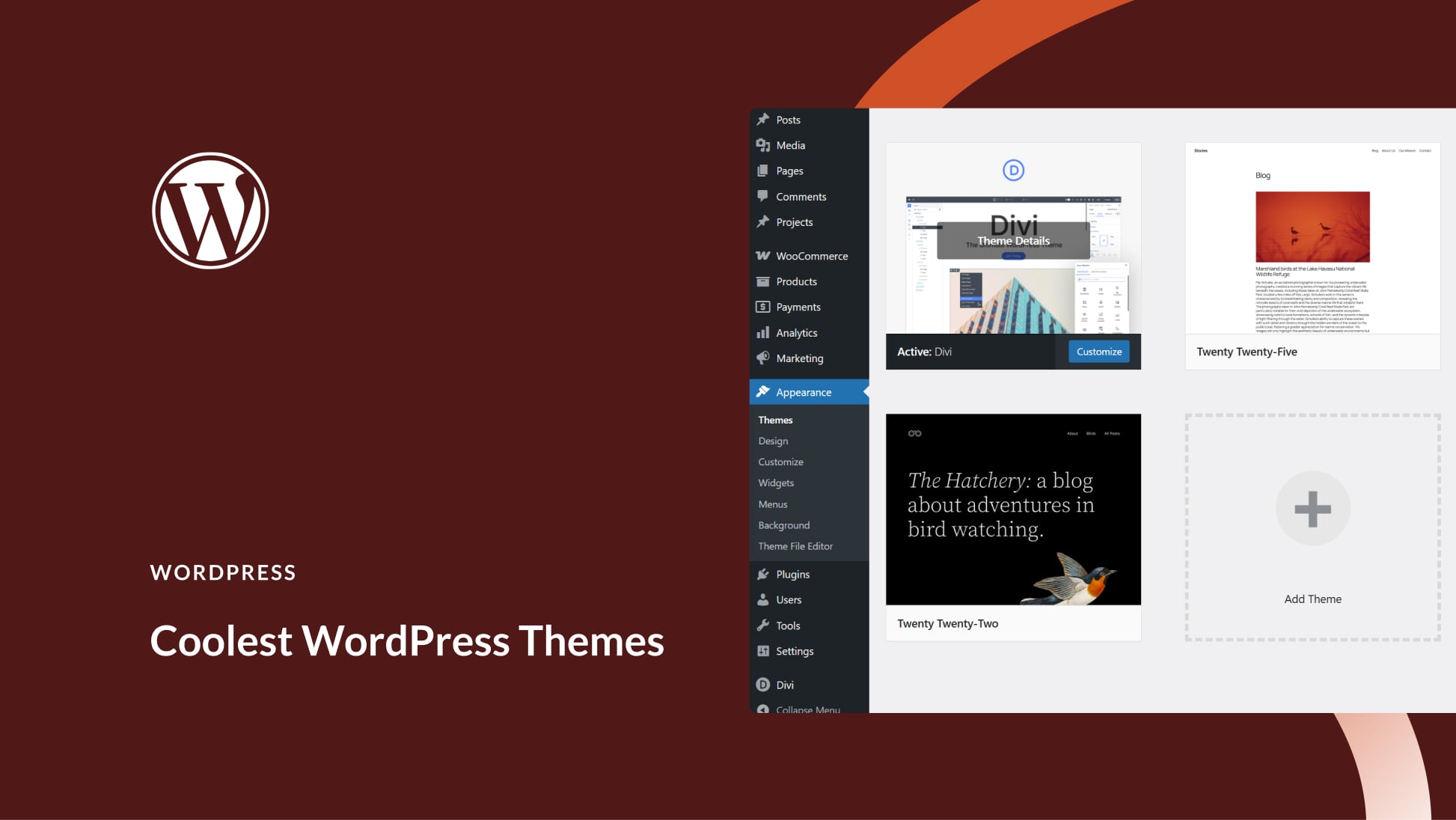
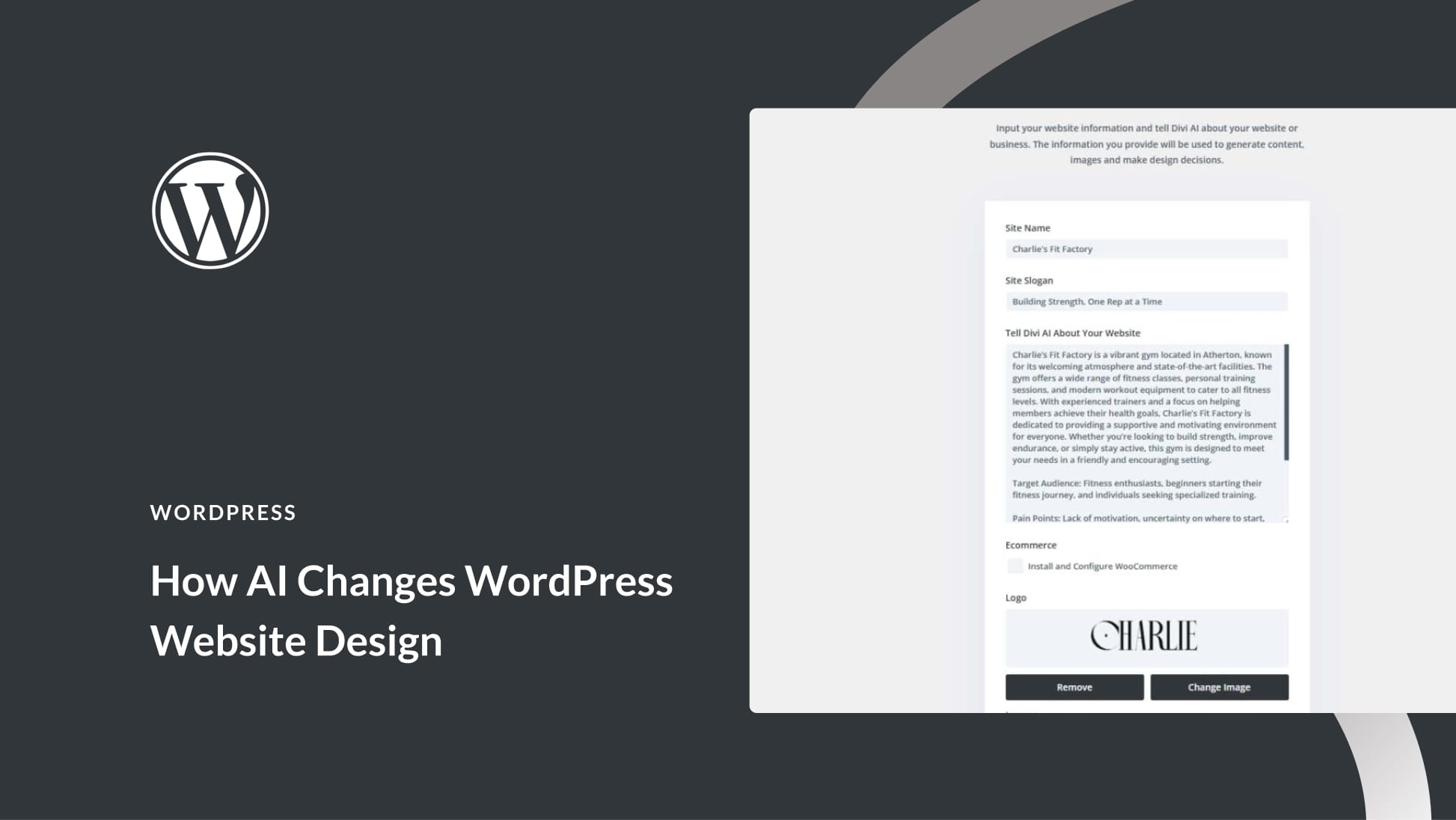
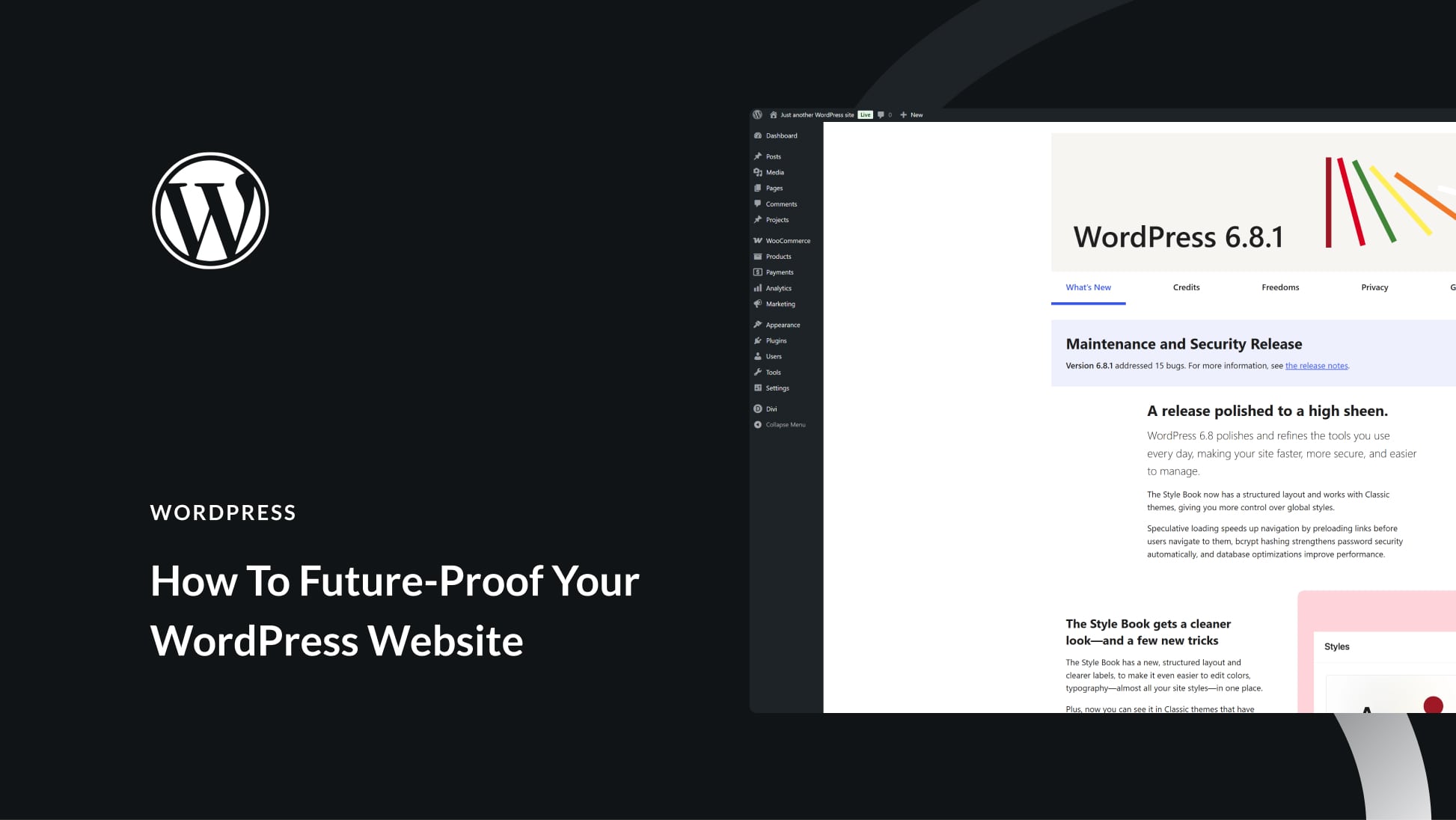
I’m preparing to move from SiteGround to Name Hero after 3 years at SiteGround. I know you can’t be up on every hosting provider out there and you do have some good options on this list.
.
Just a heads up on SiteGround. Their in house CDN / optimization bloats a website tremendously in a short period of time. My site went from 6gb to 18gb in 6 months due to their “optimization” setup. After disabling some of the optimization settings and clearing the site cache my website size went back to 6gb.
The problem with this was I have a 20gb hosting plan and SiteGround was telling me I was going to have to upgrade my plan. When in reality they were bloating the size of my site. Which obviously I find unacceptable .