If you’re looking for a great hosting company, you’ll notice that most providers make a big deal out of how much bandwidth you get. Naturally, higher bandwidth limits are better. However, claims from hosting providers that offer “unlimited” bandwidth or visits can be misleading.
In this article, we’re going to talk about what role bandwidth plays in web hosting. We’ll discuss why this factor is important, and how it plays into your choice of hosting plan. Let’s get to it!
What is Web Hosting Bandwidth?
If you’re new to hosting websites, it can be hard to understand the differences between plans. Most hosting providers break down those differences in terms of storage space, bandwidth, and how many sites each plan supports. On top of that, more expensive plans tend to give you access to Quality of Life (QoL) features, such as automatic website backups, free themes, and more:
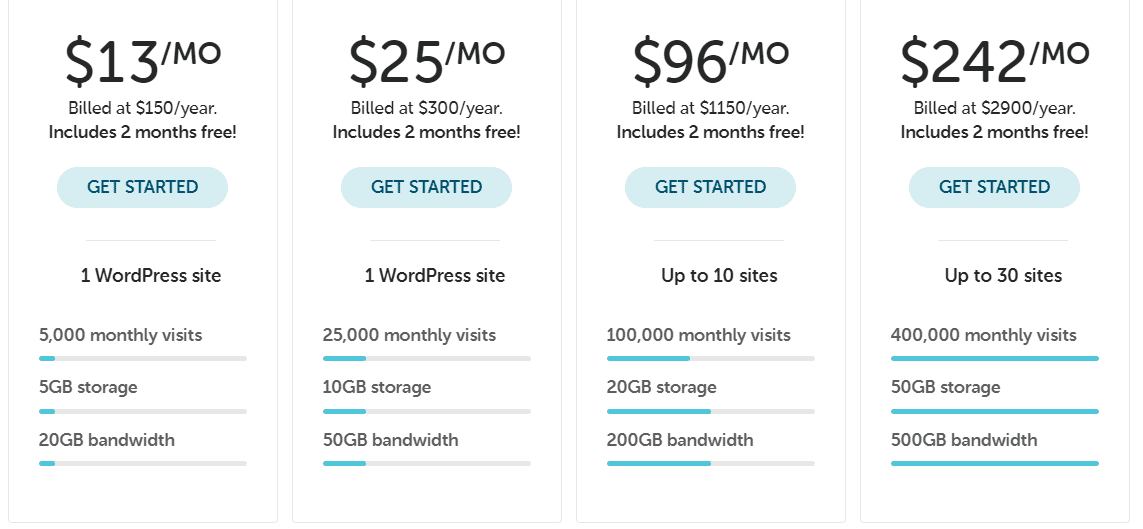
Most of those features are self-explanatory, but bandwidth can be confusing. In a nutshell, the amount of bandwidth that a web host offers you determines how many visits you can safely receive in a set amount of time (usually a month). Each visit “consumes” an amount of bandwidth that comes out of the total for that period.
Let’s say, for example, that you have 20 GB of bandwidth and a one-page website. That page has a “file size” of 2 MB. In this instance, file or page size refers to how much data users need to load to see the page in full and to interact with all of its elements.
In theory, each individual visit will consume 2 MB of bandwidth. With a 20 GB total, that comes out to approximately 10,000 visits per month. In the screenshot above, the web host indicates that each plan can support a different number of visits. That’s a number they calculate by using average page sizes to tell you how many users you should be able to support with a given bandwidth limit.
Calculating how many page views a hosting plan supports is a challenge. The best that hosting providers can do, in most cases, is to provide estimates based on averages. However, if you have a website with massive page sizes, your bandwidth may not be able to accommodate as many visits.
Why is Bandwidth Important for Web Hosting?
More bandwidth means that your website will be able to receive additional visitors. On the other hand, if you go over your bandwidth limit, web hosts might limit access to your website or throttle its performance. In some cases, you may need to pay overage charges to compensate for the excess traffic.
Having a larger bandwidth available for your website is always the better option. However, bandwidth tends to be one of the key factors in determining hosting plan prices. That means you need to consider how much traffic you’re really going to get, instead of simply opting for the plan with the highest bandwidth limits, or you may end up overpaying.
It’s also important to note that you can consume bandwidth from your hosting plan by using File Transfer Protocol (FTP) and email services. If your bandwidth usage seems too high for how much traffic your website is getting, it might be a result of using FTP to upload and download files.
4 Things to Know About Bandwidth and Web Hosting
Understanding how bandwidth works isn’t enough if you want to navigate the complexities of finding the perfect hosting plan. To choose the right plan with the right provider, there are other considerations to keep in mind. For starters, let’s talk about what web hosts mean when they say you get “unlimited traffic.”
1. Unlimited Traffic Is Never Unlimited
There’s no such thing as unlimited traffic in web hosting (particularly on shared or free hosting plans). If you encounter a provider that claims to offer unlimited or unmetered traffic with its plans, we recommend that you take a look at the hosting contract. In most cases, you’ll find a “fair use” clause. That clause means the web host has the right to restrict service if they think your website is using too many resources:
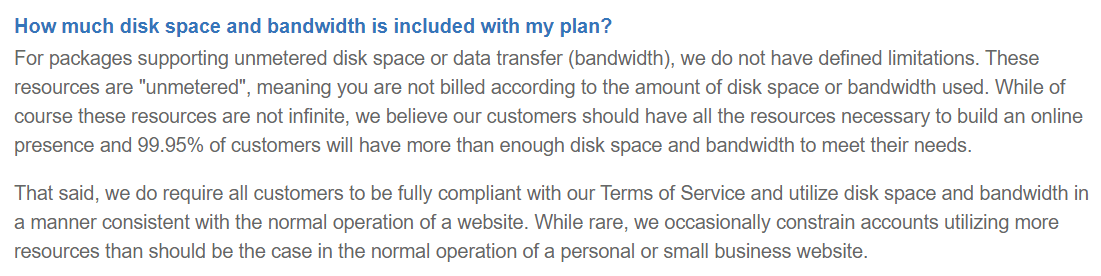
Even if your web host promises unlimited traffic, we recommend that you monitor your bandwidth usage periodically. That way, you’ll know how many resources your site uses on average. If your web hosting provider tells you that you’re exceeding its fair usage clause, you can use those bandwidth averages to figure out what type of hosting plan you need to upgrade to.
2. You Can Monitor Your Bandwidth Usage
Most web hosts offer you one or more ways to monitor bandwidth usage. If your web host gives you access to a cPanel account, you can find an option called Bandwidth under Metrics. This tool will provide you with a historic overview of your bandwidth usage:
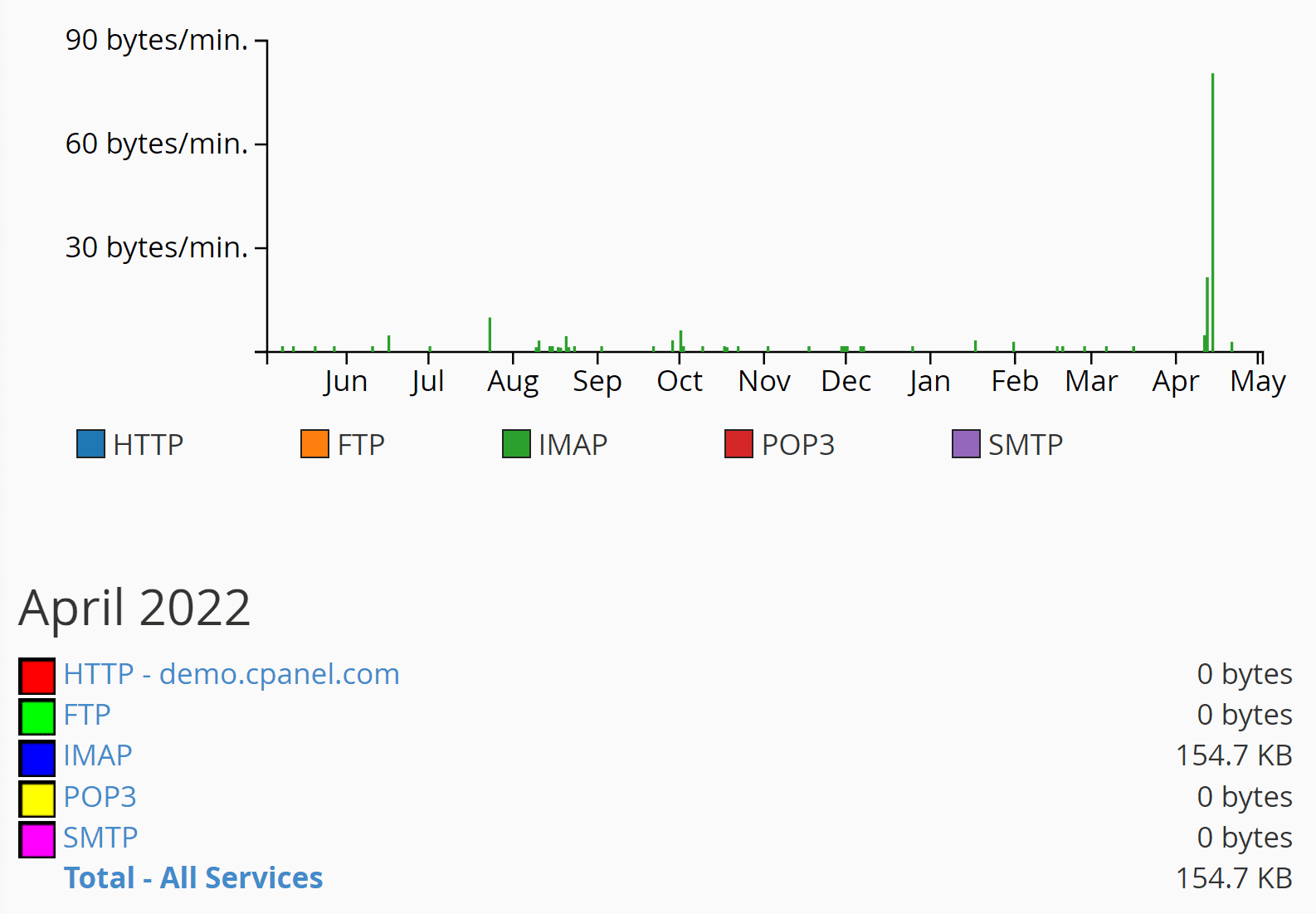
This type of monitoring tool lets you can see how much bandwidth gets used across all channels. On top of regular traffic, the cPanel Bandwidth tool also shows you how much bandwidth you’re consuming via FTP or by using email services.
If your web host offers a custom user dashboard, it might also provide you with access to bandwidth metrics. Depending on the web host, they might measure visits, bandwidth, or both:
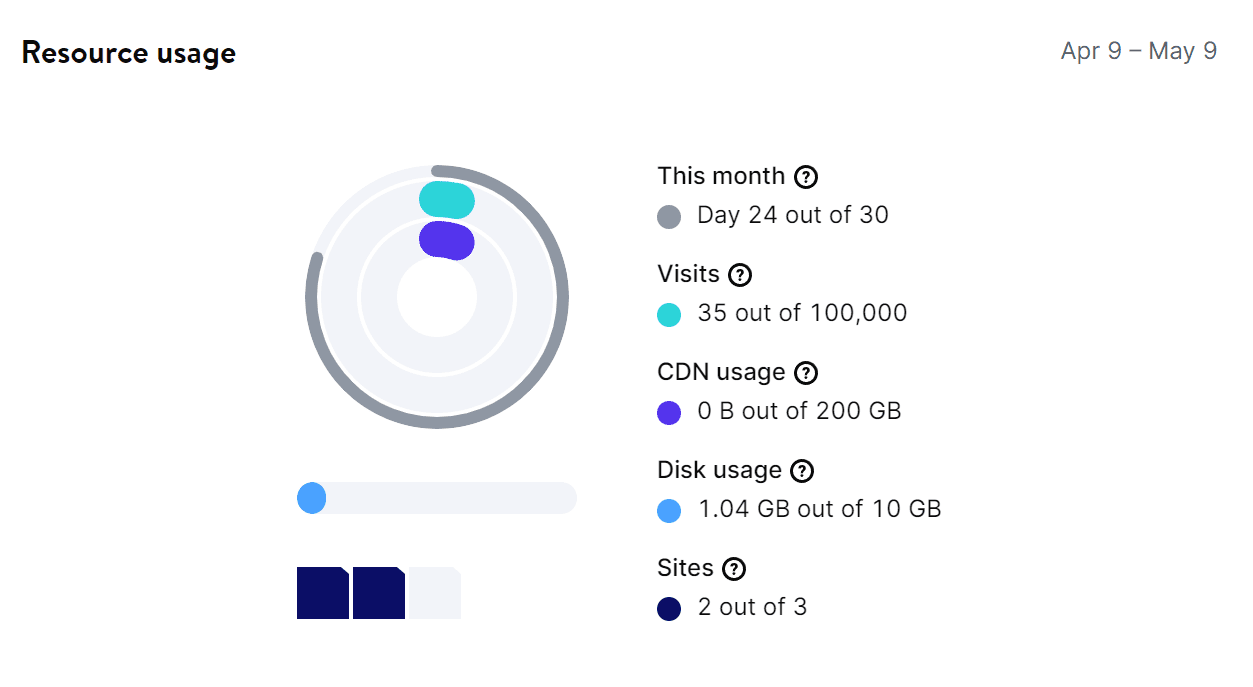
Understanding how much bandwidth you’re using and how much you have left can help you prepare for overage costs. If you see that you’re quickly approaching your plan’s limit, you can reach out to support to see how they handle overage situations (or consider upgrading to a plan with more resources).
3. Speed Can Vary Depending on Your Hosting Plan
The amount of bandwidth you get access to doesn’t necessarily impact your hosting plan’s overall performance. However, it’s not uncommon for web hosts to offer better performance on more expensive plans.
In some cases, there can be a correlation between plans with higher bandwidth limits and better overall website performance. Typically, that only happens with budget web hosts. If you use a managed WordPress hosting service, you should be getting the same level of performance across plans (all other factors being equal).
4. You Can Leverage Caching to Reduce Bandwidth Usage
Depending on how you leverage caching, you might be able to receive a lot more visits without going over your plan’s bandwidth limits. With proper caching configurations, returning visitors won’t need to reload most of the elements on your website. That will translate to reduced bandwidth usage across the board.
How much benefit you get from caching will depend on your percentage of return visits. If you’re hardly seeing any return users, you may have problems that are a lot bigger than bandwidth, such as a poor User Experience (UX).
The easiest way to implement caching in WordPress is with plugins. There are a lot of great WordPress caching plugins to choose from, including user favorites such as W3 Total Cache and WP Rocket:
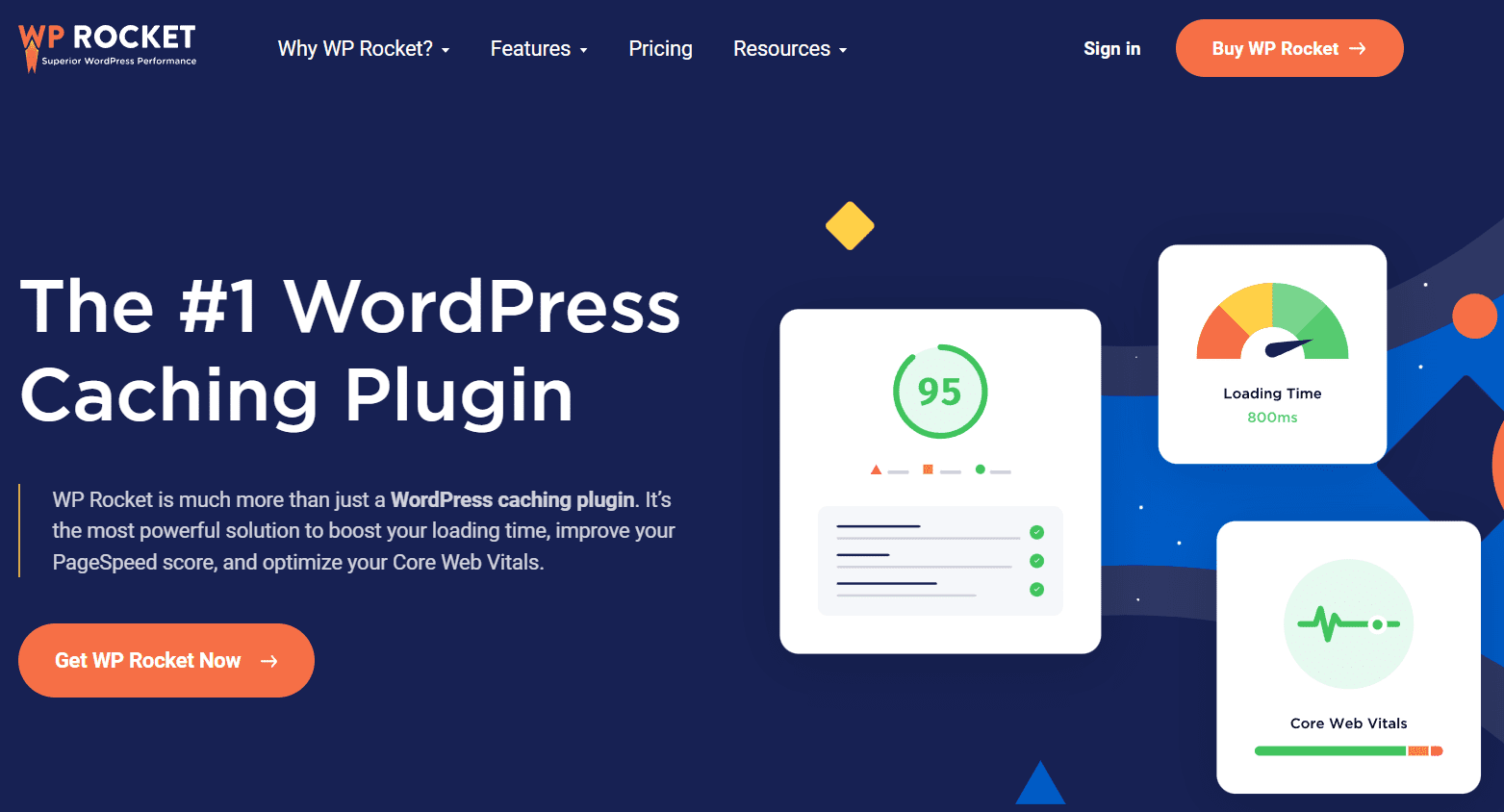
Almost every WordPress website can benefit from using a caching plugin. You can even go a step further and find an image optimization plugin to help you on your way. The exception is when you’re using a web host with its own caching configuration. Some managed WordPress web hosts such as Kinsta and WP Engine discourage you from using caching plugins, as they can cause conflicts.
Comparing Web Hosting Bandwidth Options
Most reputable web hosts will offer more than reasonable bandwidth limits, even on their cheapest plans. To illustrate that fact, let’s check out some of our Divi hosting partners’ bandwidth offerings (focusing on their starter plans):
- SiteGround. SiteGround offers unmetered traffic on all of its plans. However, it also clarifies that the StartUp plan can handle around 10,000 visits per month.
- Pressable. With Pressable, you get support for up to 5,000 visits per month with the basic Entry plan.
- Flywheel. This managed WordPress web host offers 20 GB of bandwidth on its Tiny hosting plan.
- Cloudways. With Cloudways, bandwidth offerings start at around 2 GB and go up to 1 TB (yes, a terabyte).
As you can see, the amount of bandwidth web hosts offer can vary dramatically. In most cases, a recently-launched website won’t see large amounts of traffic. If you get to the point where your website is receiving thousands of visits per month, you might want to upgrade to a better plan anyway.
When you’re looking for a starter hosting plan, your main concerns should be overall performance, quality of service, and available support. You’ll want to choose a web host that makes your work as easy as possible, and as your site starts to grow you can begin to worry about bandwidth and other resources.
Conclusion
When it comes to bandwidth, more is always better. However, if you’re launching a new website, you probably don’t need to pay for a hosting plan with high bandwidth limits. It’s much better to upgrade your plan as traffic increases, so you’re not paying for resources you’re not using.
If you use a reputable hosting provider, the amount of bandwidth you get shouldn’t have an impact on your site’s overall performance. However, it’s still a great idea to monitor bandwidth usage periodically, and use a cache plugin to reduce loading times and resource use for your visitors.
Do you have any questions about bandwidth and web hosting? Let’s talk about them in the comments section below!
Featured Image via apghedia / shutterstock.com

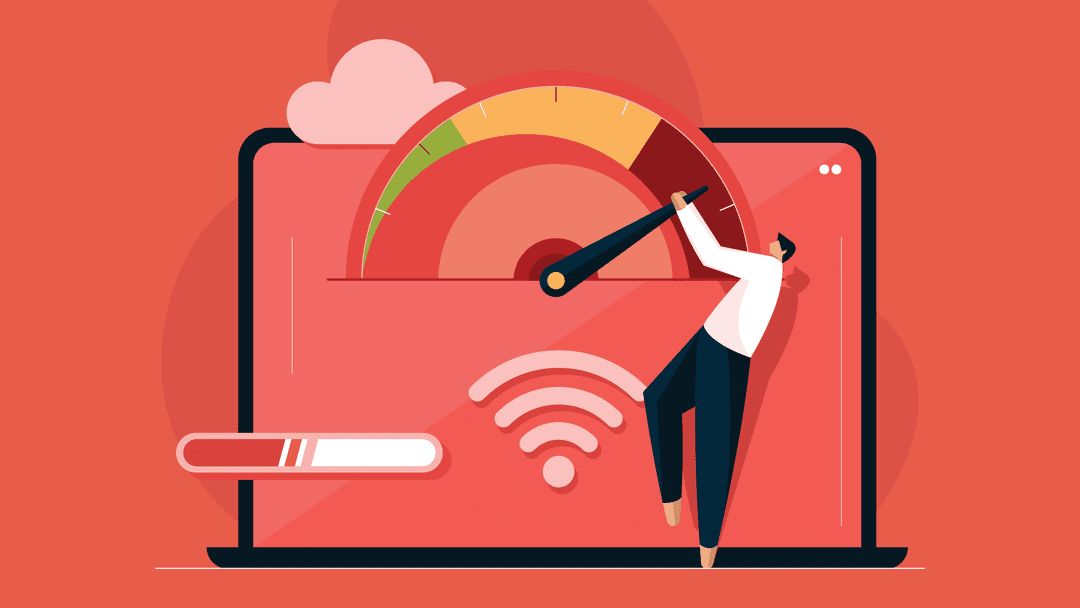











Hi Will Morris, can you suggest which are the more reliable or better web hosting service available now? Thank you.
We recommend Divi Hosting which is optimized and configured specifically for the Divi Theme and comes with Divi preinstalled 😀
Bandwidth really plays a major role. Thanks!
Thanks, Will Morris for helping me to understand what is web hosting bandwidth and how it works.
You’re welcome, Mary 🙂