AI website builders sound like magic—describe your vision, click a button, and watch your website appear. But in reality, many fall short, delivering generic templates that barely resemble what you had in mind. The best AI-powered builders, however, go beyond swapping out placeholder content. They generate custom layouts, write engaging copy, create on-brand images, and even handle some SEO.
What used to take months of back and forth with a developer can now be done in an afternoon. Some AI builders can generate an entire website in one click, while others let you refine every element with AI assistance. But not all AI tools are created equal.
We tested each builder for AI capabilities, ease of use, customization flexibility, and overall value. The best options offer full-scale AI (not just text generation), strong web-building features, and the ability to fine-tune AI-generated content at multiple levels.
After hands-on testing, these are the ones we recommend.
The Top AI Website Builders (Ranked & Compared)
Subscribe To Our YouTube Channel
1. WordPress + Divi
🥇 Best Combination of AI Generation and Customization
Divi is a website builder for WordPress with a suite of AI tools. Using Divi AI, you can create entire websites in 1-2 minutes, filled with written content, custom images, and unique layouts designed tailored to your brand. Divi AI works with all the built-in tools of Divi and doesn’t depend on other plugins to function. Websites generated with AI are then fully customizable using Divi’s Visual Builder.
The Divi Quick Sites feature also allows you to generate a site without AI using Divi Starter Sites. This will generate a fully designed, eCommerce-ready website with core pages, Theme Builder templates, and global styles—ready in under two minutes. Plus, Divi AI is always available in the builder to help with any design or content changes.
The short video below shows you how how it works:
Building your website with Divi AI is just a matter of a few clicks. Once you activate Divi, you’ll see the two options available to generate your site:
To generate your site with AI, Click “Generate My Website” and fill in your site details (site name, tagline, description, logo, etc.). This let’s Divi AI understand the type of site you’d like to create. If you need eCommerce functionality, you can choose to have Divi install and configure WooCommerce for you. It will build and design all the necessary store pages for you as well. You can choose to use stock images or generate custom AI images. And If you already have preferred fonts and colors, you can set them from the start to match your brand.
Once done, click to generate your site. Give Divi a few minutes to work its magic and your site will be generated and ready to go. If you need to make any adjustments, Divi AI works like an assistant to help generate end refine your content as needed while editing your site.
Pros
- Website Generation in Under 2 Minutes: Generate a complete website with core pages, global styles, and Theme Builder templates
- One-Click AI Content Generation: Have a first draft of content across your whole site
- AI Layout Generator: Generate beautiful layouts with little to no effort
- AI Section Generator: While building page, generate new sections that matches the context and design.
- AI Image Generator: Create beautiful, on-brand images for your site using Divi AI’s advanced AI image generator
- Image Editing: Refine existing images with AI image styles, text prompts, upscaling, and generative fill
- AI Copy Editing: Improve written content like a professional with AI copy editing options
- AI Code Writing: Apply CSS to a module or create an HTML/JS element directly on your page
Cons
- Divi AI Subscription: Divi’s AI features will require addition costs after your free trial credits. But the cost is pretty cheap considering it includes premium AI tools for unlimited text, image, and code generation.
- Requires WordPress: Divi only works with WordPress. This allows it to offers more flexibility and less limitations as other standalone website builders but may take a little more time to set up.
🥇 Why we Picked it
WordPress is by far the most used website builder. Divi makes WordPress better through its visual builder. Divi powers millions of websites, and with Divi AI and Divi Quick Sites, it has become the best AI builder for WordPress users.
Who Should Use Divi AI
Divi is best for anyone wanting to get the most out of WordPress. Especially if you need a website built quickly but want to be on a platform known for being customizable and reliable. Starter Sites (free with Divi) are great for small businesses looking to get online by the weekend. Divi AI Quick Sites is a wonderful asset for any looking to create custom sites (not from a template) but wants a shorter turnaround time compared to a custom build.
Community Reviews and Ratings
Divi users love using the Divi theme, thoroughly enjoy its customer support, and are excited about future features.
Pricing
Divi AI is $16.08 per month for existing Divi members. You can get a Divi membership for $7.42 per month which comes with free Divi AI credits you can use, but you’ll need to upgrade if you want unlimited Divi AI capabilities. Divi Pro (which includes Divi AI) is $23.08 per month and offers the best value, bundling AI with premium tools for freelancers, agencies, and website owners.
2. Hostinger AI Website Builder
🥈 Best Budget AI-Powered Builder
Hostinger AI Website Builder makes it easy to generate, customize, and launch a brand-new website with the power of AI. It is also one of the most affordable options on the market today, and you can try it out for free. The initial process of building your site with AI only takes about 1 minute. Fill out a few form fields telling the builder about your website and click the button.
Simple Prompt to Website Workflow
Based on the information you provide, the builder uses generative AI technology to generate content, images, fonts, and color palettes to build your site. For instance, you can select a website type to help the builder pick from premade layouts that provide the website structure you need.
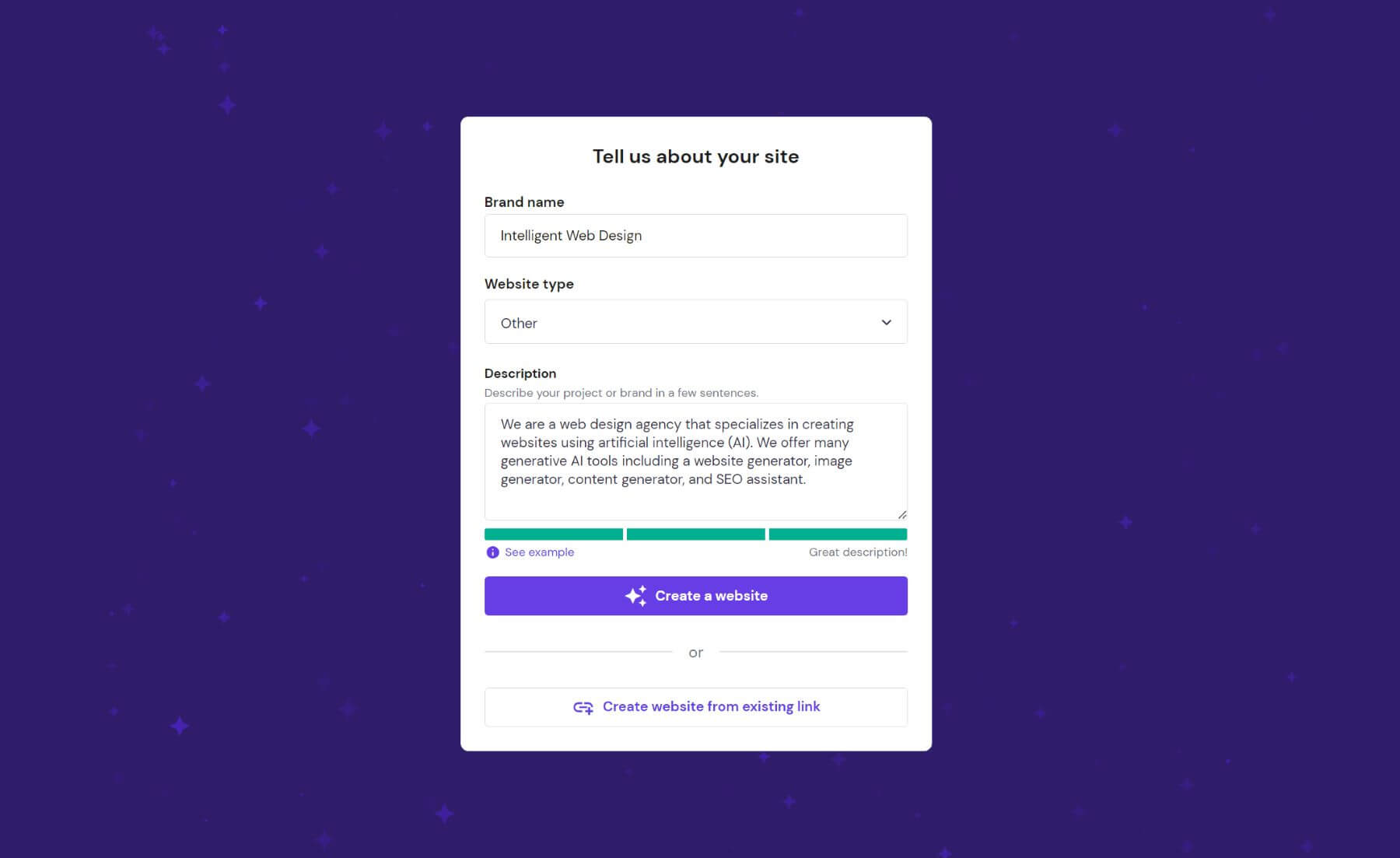
The AI creation process takes about 30 seconds before revealing your new website. If you try it out for free, you will have a few options at the bottom that allow you to change the layout, fonts, and colors. You can even add more pages if needed.
With a hosting plan starting at just $3.99 per month, you get all the builder’s AI tools. This will allow you to generate more advanced AI designs and use built-in AI tools, including the AI writing assistant and image generator, the AI Logo Maker, and the AI Heatmap tool to help understand user behavior.
Pros
- AI-Driven Website Creation: Quickly create a website with AI by entering a simple description.
- Responsive Design: Offers responsive design out of the box for optimal user experience across devices.
- Drag-and-Drop Builder: Easy, no-code design with a user-friendly drag-and-drop website builder.
- Built-In AI Writer: Generate copy on the fly with an integrated AI writer tool.
- AI Logo Maker: Create a custom logo in seconds with the AI Logo Maker (available to try for free).
- AI for SEO: Use AI to help with your site’s SEO.
- AI Heatmap Tool: Gain insights with an AI Heatmap for website optimization.
- Ecommerce Tools: Access tools designed to create an online store.
- Template Variety: Choose from over 100 premade templates for quick and efficient website design.
As a hosting provider, Hostinger is one of the best, offering fast speeds and generous storage at a low cost. With their Website Builder and Web Hosting platform, you can enjoy an all-in-one solution for building your site. You’ll have full access to all the AI builder features and everything else a website may need (domain, hosting, email, eCommerce features, etc.).
Cons
- Basic AI Designs: Hostinger’s designs are basic and often similar to those of other AI generations. The most variety is in the images used.
- Free AI Is Limiting: Since this AI tool is free with basic hosting plans, the AI used is limited compared to more advanced models.
🥈 Why we Picked it
Hostinger brings AI to many different tasks for website builders. Not only can users choose to build a website with it, but it also creates written content, makes simple logos, helps with SEO tasks with AI, and comes with analytics tools that generally aren’t featured in tools like this—at least not for the price point.
Who Should Use It
Hostinger’s builder is ideal for those looking to build a website on a budget without compromising on capabilities. It is also great for beginners or small businesses who want an AI-streamlined website creation process on a fast and reliable builder platform. The AI builder and built-in AI tools will simplify creating content and design for your site.
Community Reviews and Ratings
Most of Hostinger’s reviews are about its WordPress web hosting, which it does an excellent job with. It has impressive uptime, and its customer support is almost always helpful. Its AI website builder has fewer reviews, but it appears to be popular because of the built-in tools (like eCommerce and marketing tools).
Pricing
Hosting + Website Builder plans start at $3.99 per month. Domains purchased through Hostinger with any plan come with WHOIS privacy protection and full access to its AI builder. It also lets you host up to 100 websites on this lowest plan.
Try Hostinger AI Website Builder
3. Wix
🥇 Best for Effortless AI-Powered Website Creation
Wix has been at the front of the pack for a decade with its website-building suite. It has gained widespread success for its unique approach to creating websites. Now, Wix is innovating again with generative AI technology built into its website builder. The platform enables users to create web pages, landing pages, and online stores. Wix’s new AI tools replace what used to be called Wix ADI. Now, users can open up Wix’s AI chatbot in the site editor and request changes.
It builds your site and offers the flexibility to rearrange layouts to refresh your design effortlessly. Additionally, it features helpful AI-driven SEO tools that can create meta descriptions, ensuring your site is optimized for search engines. Best of all, every element is fully editable, allowing you to customize the site to your exact preferences once it’s generated.
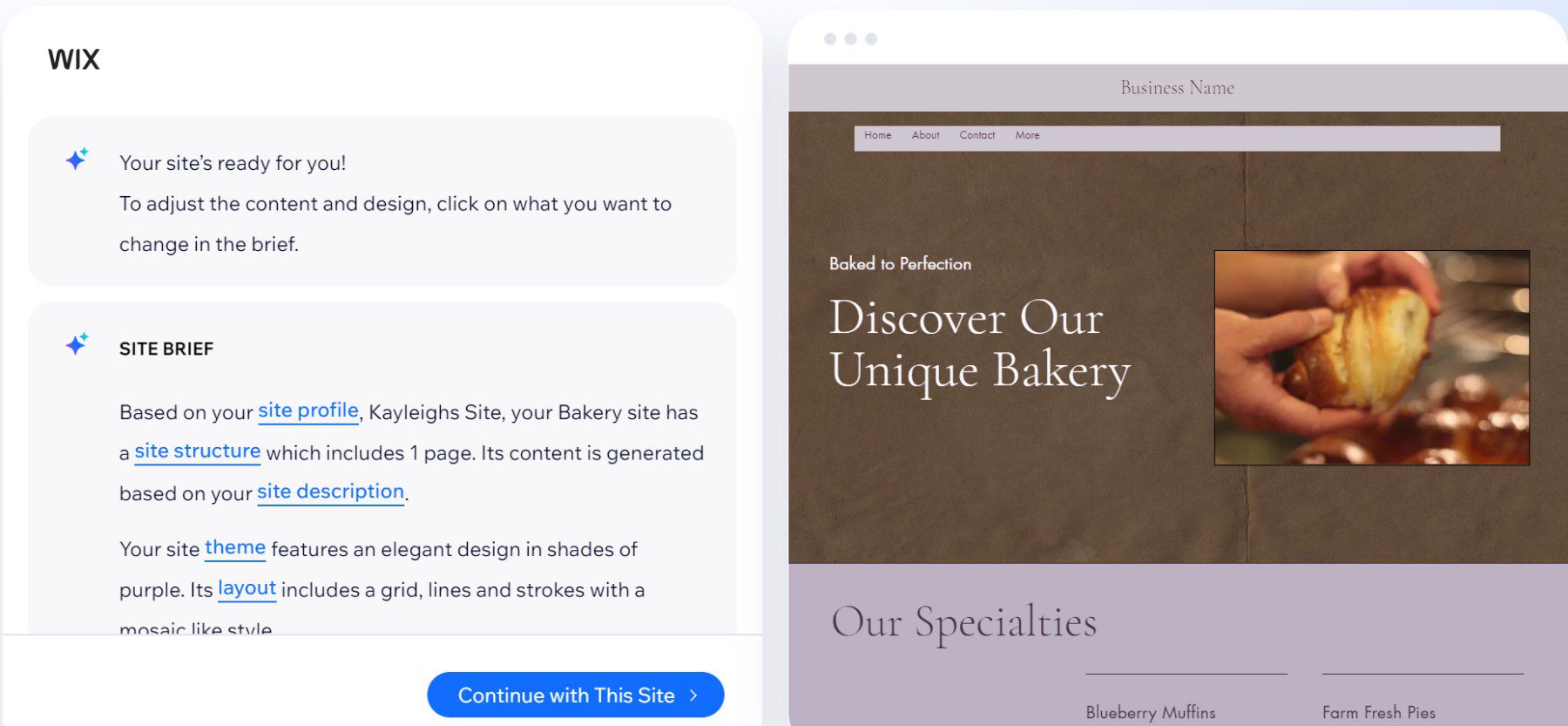
With Wix’s old Wix ADI, users could build a site with the AI, but once they were ready to publish, the site had to be converted to Wix’s normal framework. After that, users couldn’t use the AI anymore and were relegated to manual edits on Wix. Wix’s new AI chatbot lets users keep returning to the AI well for new edits, content, and ideas.
Wix Studio introduces significant improvements with AI tools built into its enterprise solution, particularly benefiting agencies and larger businesses. The most valuable feature is the responsive optimization button, which uses AI to configure page designs for multiple devices. This eliminates the traditional hassle of rearranging every element for each breakpoint, making responsive design much easier.
Pros
- Easy to Use: As easy as sending a quick message to a designer—except you are in full control with Wix’s chatbot.
- AI Website Generation: Use AI to streamline the website-building process and get your site up and running faster than most other solutions.
- Infinite Flexibility: After creating your initial website with Wix AI, users can keep using the chatbot to create more pages, content, and SEO optimizations. You never outgrow the AI assistant.
- Great for Beginners: Wix allows anyone to make a website on a reliable platform they can trust, even if they’ve never done it before. Just explain what you want and watch Wix AI take over.
- AI Assistance within the Wix Editor: The AI is not limited to building the site you need. Wix’ AI can help with other tools for things like appointment booking, eCommerce, and SEO.
Cons
- Lock-in Effect: Wix offers a very compelling platform. However, if you have ever outgrown Wix or tried to transition to a new platform, there is no easy way to offload your website design and content.
- High Prices When Needing More Tools: Wix’s AI features are a great way for small creators to get up and running with a new website they’re proud of. But Wix charges for extra features (like eCommerce and Marketing). They also have usage-based pricing for lead capture forms, CMS items, and even collections/categories for your site posts.
🥉 Why we Picked it
Wix is a top player in web design. It’s easy to use, making website building simple. Their new AI technology makes it even easier to get online. They were slow to release this feature, but it looks like they were very active in developing its AI features.
Who Should Use Wix
Wix is ideal for small businesses, creatives, and freelancers who want AI creation tools with a builder that is easy to use. If you don’t mind paying extra for advanced eCommerce or marketing features, Wix is a great place to start your journey.
Want to compare Wix and WordPress? See how they stack up: Wix vs. WordPress.
Community Reviews and Ratings
People like Wix’s intuitive website design, and its AI builder makes that process faster. It’s a trusted platform that makes many people happy.
Pricing
Wix’s Light plan is $17 per month and includes everything businesses need to create simple websites. Analytics, eCommerce, and Marketing features require Core ($29/mo) and Business ($36/mo) plans. Business Elite ($159/mo) provides the most advanced tools for power users but comes at a steeper monthly cost.
4. Framer AI
👉 Best for Creatives and Design Teams
Framer AI is an impressive AI-powered builder that allows you to focus on the creative design of your website. It lets you generate an entire website design using a single text prompt. Tell Framer what kind of website you’re looking for, and then sit back and watch how it creates an entire first draft of a website. No worries if you’re not a fan of the color scheme or design! With just a click of a button, you can easily browse through different AI-generated options for every element until you find one that suits your taste.
You can use it to generate pretty much any website. The intuitive user interface allows you to edit your designs using a no-code visual builder similar to a SaaS website building interface like Figma or Webflow. You can even start a project in Figma and easily migrate it to Framer.
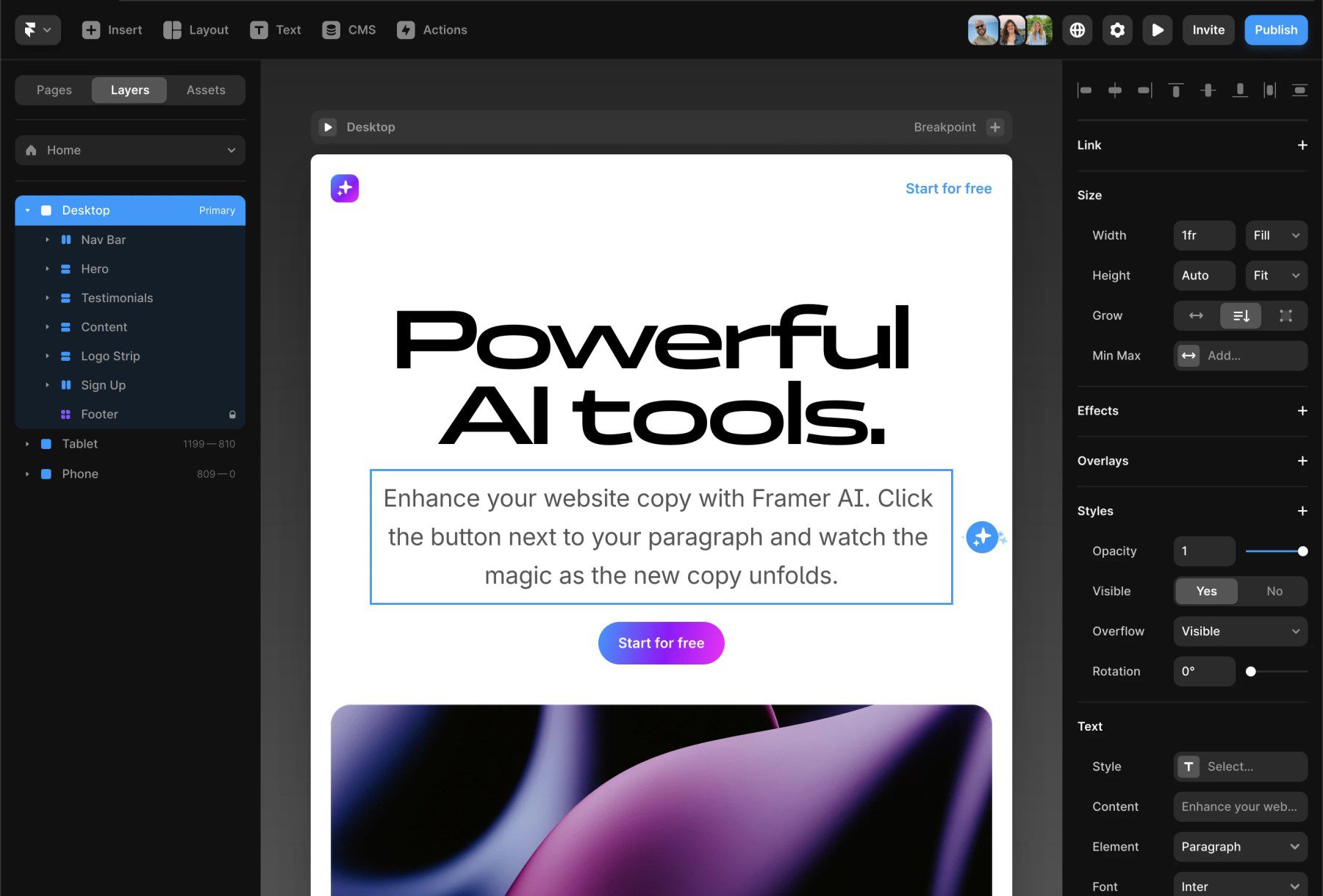
Using text prompts, you can also use built-in AI generation technology on the fly to generate content (like copywriting and images) for your site. This speeds up the building process without having to hire a professional copywriter. The platform is built with performance and SEO in mind, so you can have a fast website with all the AI SEO tools you need to start your site on a good foundation. It integrates with popular third-party apps like YouTube, Lottie, Eventbrite, and SoundCloud. Framer also includes AI page translations with built-in multilingual support.
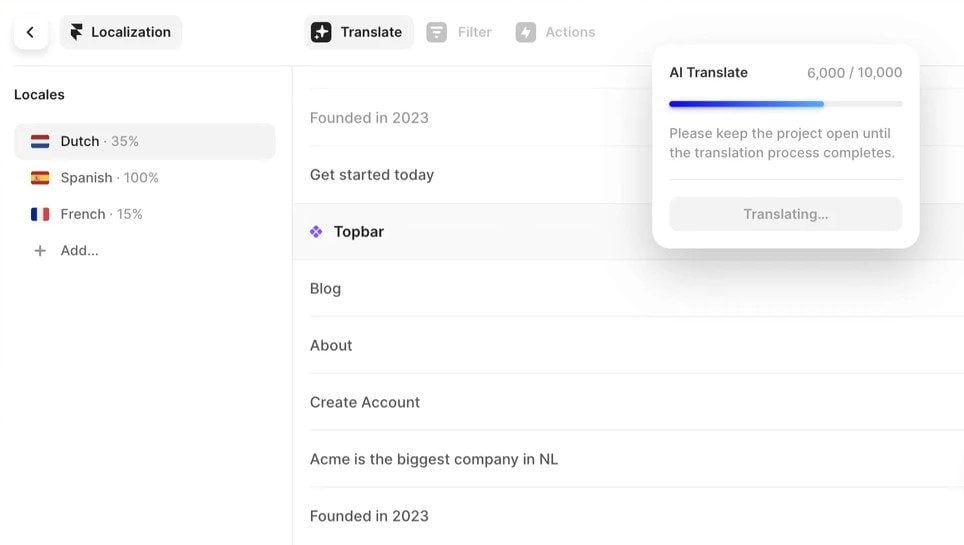
Once your design is complete, you can publish your site for free if you want to post a simple project. Or you can upgrade to a Basic plan to get your own hosted personal site with a custom domain and a CMS. A Pro version includes built-in site analytics and a staging site as well. And if you don’t want to start from scratch, the platform also includes free and premium templates you can use.
Pros
- Text Prompt Website Generation: Generate entire websites or specific elements using text prompts, streamlining the design process.
- AI-Generated Content: Create AI-generated text or images for your site on the fly, enhancing creativity and efficiency.
- Intuitive User Interface: Features an intuitive user interface similar to Figma and Webflow, making it user-friendly for designers.
- SEO and Performance: Offers SEO-friendly, responsive, and speed-optimized website designs, ensuring a quality online presence.
- Domain Flexibility: Use a free domain on Framer or add your domain for a customized web presence.
- Marketing and Analytics Tools: Includes marketing + SEO tools and analytics to track website performance and engage audiences effectively.
Cons
- Design Constraints: Some users feel restricted by Framer’s design and code capabilities, impacting creativity and flexibility.
- Programming Knowledge Requirement: More intricate solutions require basic programming knowledge, which can be a barrier for many designers.
- Intimidating Interface: The interface and workflow can be hard to learn, deterring some potential users from fully utilizing it.
Who is Framer Best for?
Framer is best for designers looking for a website builder where they can focus on the creative design part of the website creation process. It includes a combination of web design tools and AI generation. It has many essential site-building features while also bringing in innovative features (like Figma to Framer) that make building with Framer a breeze for designers.
Community Reviews and Ratings
Users are impressed with Framer far and away. It was one of the first genuinely AI-powered website creation products to hit the market. It has only grown to offer more solutions. Some people note that it can feel technical after they are done using the AI to create things from text prompts and need to edit things manually. See the reviews for yourself on G2 and Capterra.
Pricing
There are multiple payment tiers, starting with Framer’s free plan. Personal paid plans range from $5 to $30 per month (paid annually), offering increased limits (monthly visitors, site searches, and CMS features).
5. GoDaddy Website Builder
👉 Best for All-in-One Business Website Solutions
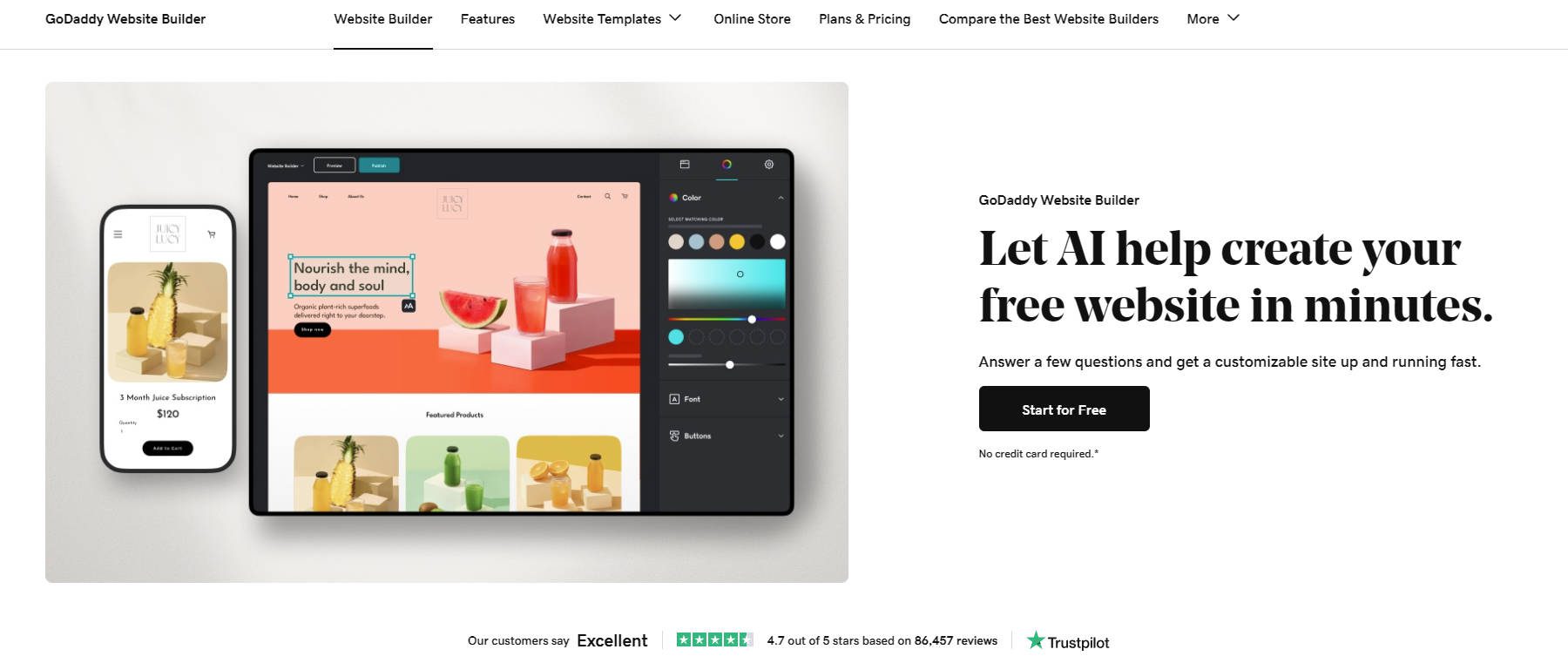
GoDaddy has been a longstanding solution for domains and hosting services, but it also offers an AI website builder for users looking for an all-in-one solution for their site. GoDaddy Website Builder is an ideal option for small businesses. Like Wix and Hostinger, GoDaddy’s AI builder has you answer a few quick questions before it builds your website.
The website builder is about as easy to use as it comes and offers plenty of templates and drag-and-drop functionality to design what you want. It has recently added even more AI tools around its builder to help small business owners get more done with the new technology.
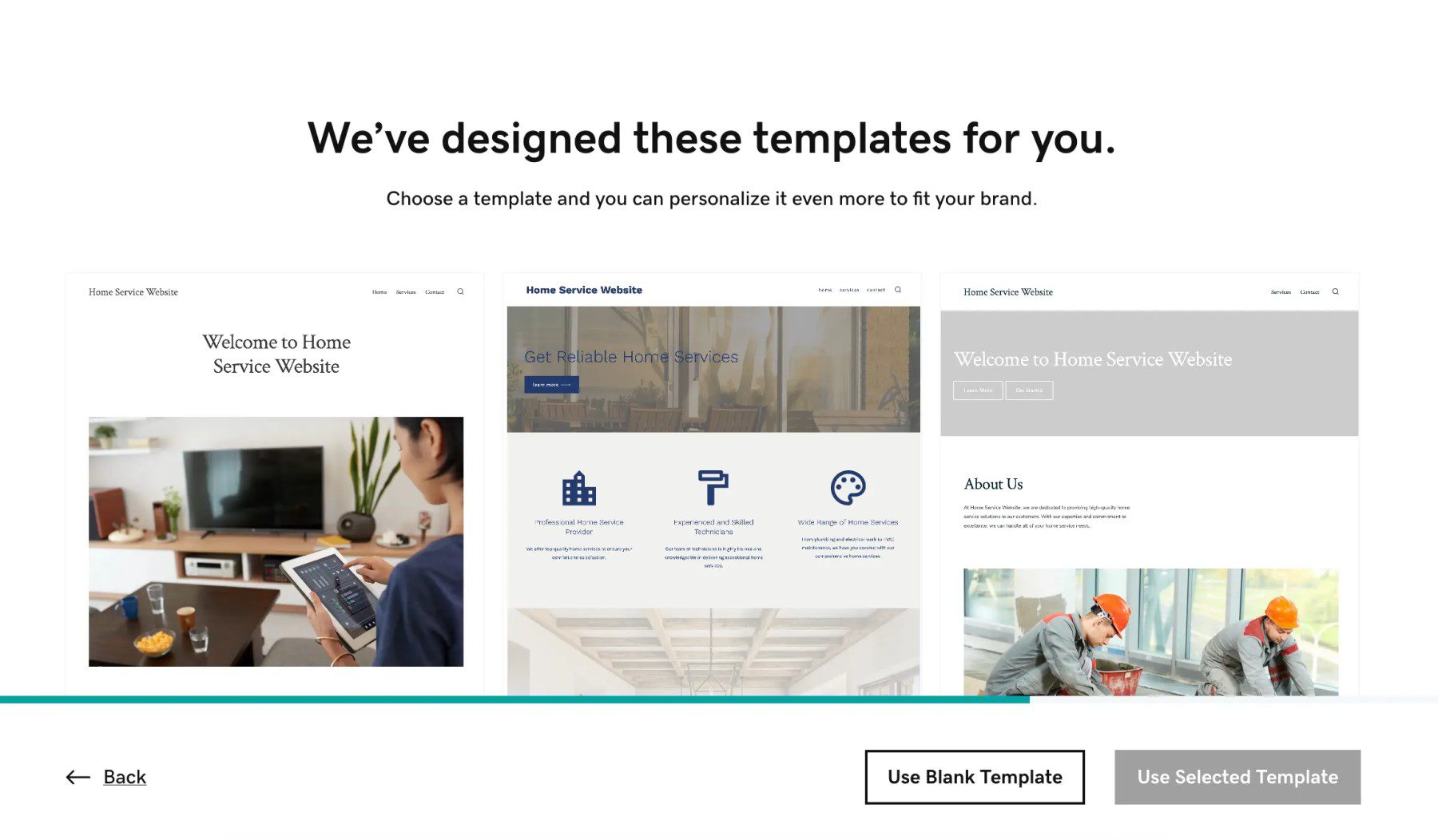
GoDaddy sports easy-to-use design tools that keep your branding and design choices consistent throughout the website. This is because you can start from a pre-built template or have its AI system customize a template for your website. It does this by having you answer a few critical questions about your business. It will even add specific tools to your site for a successful business.
Pros
- AI Onboarding: Uses an AI-driven onboarding process for quick and efficient initial website design.
- AI-Powered Integrated Tools: Features booking, chatbots, and social media tools.
- Marketing Suite: Includes built-in advertising, SEO, and analytics for holistic website management.
- AI Writer: Offers an AI writer for page content and product descriptions.
- Built-in Marketing and Lead Gen Tools: GoDaddy has integrated a simple email marketing solution into its web builder. Contact forms and website chat tools are also available to facilitate lead generation and communication.
Cons
- Pricing Structure: Increasing plans add features to the builder and increase the usage limits of those features. It would be nice to have most of the features available on all plans (like booking, social media tools, and eCommerce.
- Limited AI: Using AI is relegated mainly to building your website the first go around with GoDaddy. The AI features fade in usefulness once you get through the AI onboarding and site creation.
Want to compare GoDaddy Website Builder and WordPress? See how they stack up: GoDaddy Website Builder vs. WordPress.
Who is GoDaddy Website Builder Best for?
Small businesses who need one of the simplest website builders on the market. It has many built-in tools, making it very popular among business owners needing booking tools, simple CRM, and social media scheduling. These tools together are an impressive suite, giving small businesses plenty to work with. However, each tool has limitations for users who grow beyond basic features and want more power from dedicated tools.
Community Reviews and Ratings
GoDaddy suffers from a lot of reputational strife from users. This is largely carried over from their main business of WordPress website hosting. Their website builder is a bit better, but that is likely because it’s a more straightforward solution overall. Many users enjoy the site builder, but many more quickly grow past it. The trick for GoDaddy is to keep developing their auxiliary tools to do more for customers.
Pricing
GoDaddy offers a free plan, with paid plans starting at $9.99 per month (paid annually) for basic website features. Its Premium plan costs $14.99 per month (paid annually) and opens up email marketing limits and the ability to create social ads. The Commerce tier at $20.99 per month (paid annually) includes eCommerce functionality for websites.
6. Dorik
👉 Best for Membership and Client-Based Websites
Dorik is a SaaS-based website builder built to simplify website creation and shines particularly in its ability to quickly build membership websites. It sports an advanced yet easy-to-use site-building UI with many components and integrations to make a feature-rich website. It can create static pages and CMS websites and has an agency white labeling option. It’s very similar to Duda but comes with more AI tools (Duda only has AI text tools).
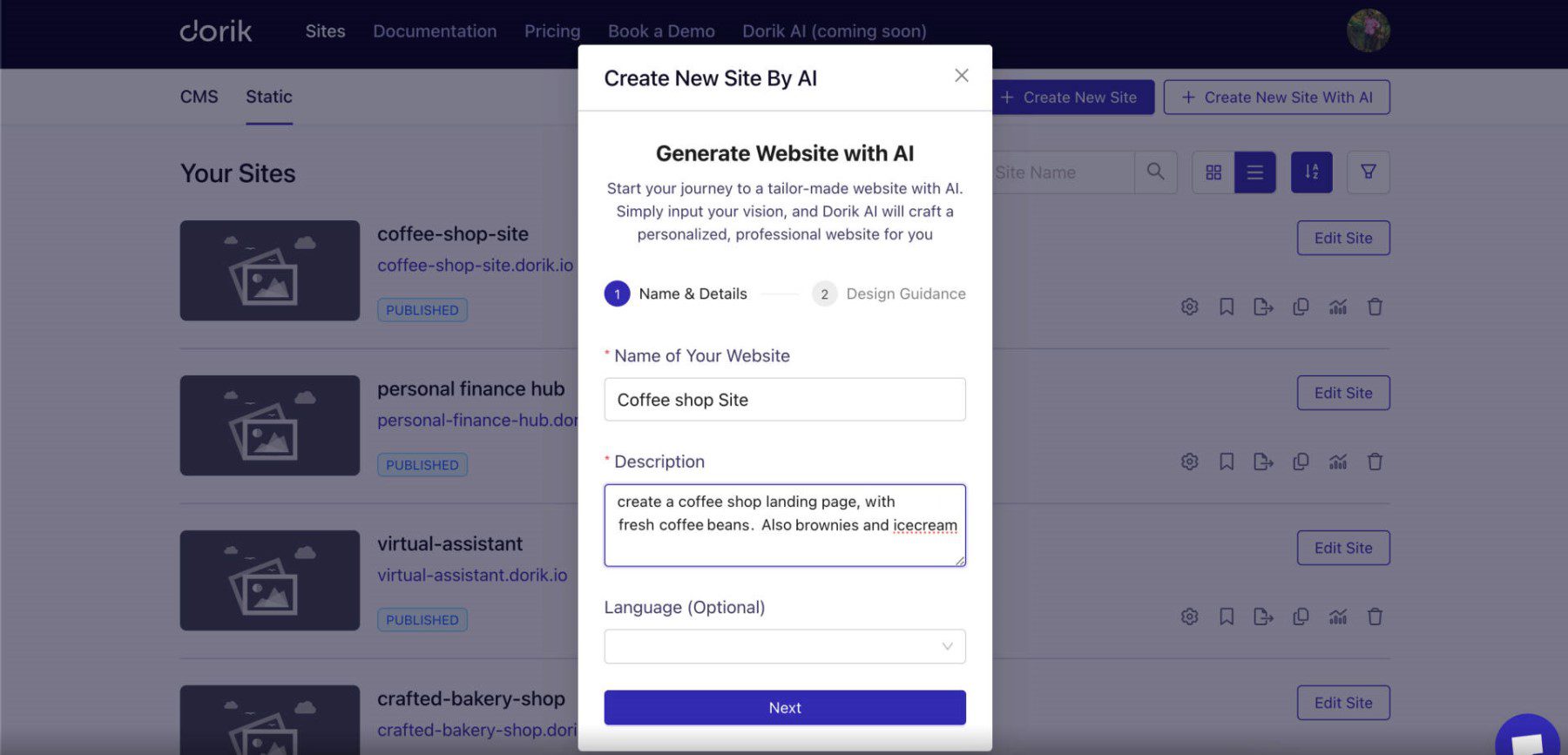
Tools for Building Any Website
What’s great about Dorik is that it isn’t only a basic website builder that can handle primarily static content. Its features and integrations make Dorik a heavy hitter in creating nuanced websites. It handles memberships, client billing + white labeling, a feature-rich API, and direct integration with Airtable. These features let you create a run-of-the-mill blog and more advanced websites like job boards and pay-walled membership sites for premium creators.
The ease of use of building static pages with Dorik AI is one of the best we’ve seen. Dorik AI will make an entire website in just a few moments with AI. All it takes is a simple prompt and styling suggestions to create everything you need to get started. One of the best features of Dorik is that its AI works at every level of a website. It can build an entire site, an entire page, an entire section, and the individual text/image elements in any given section. This offers users the chance to build and edit websites with AI.
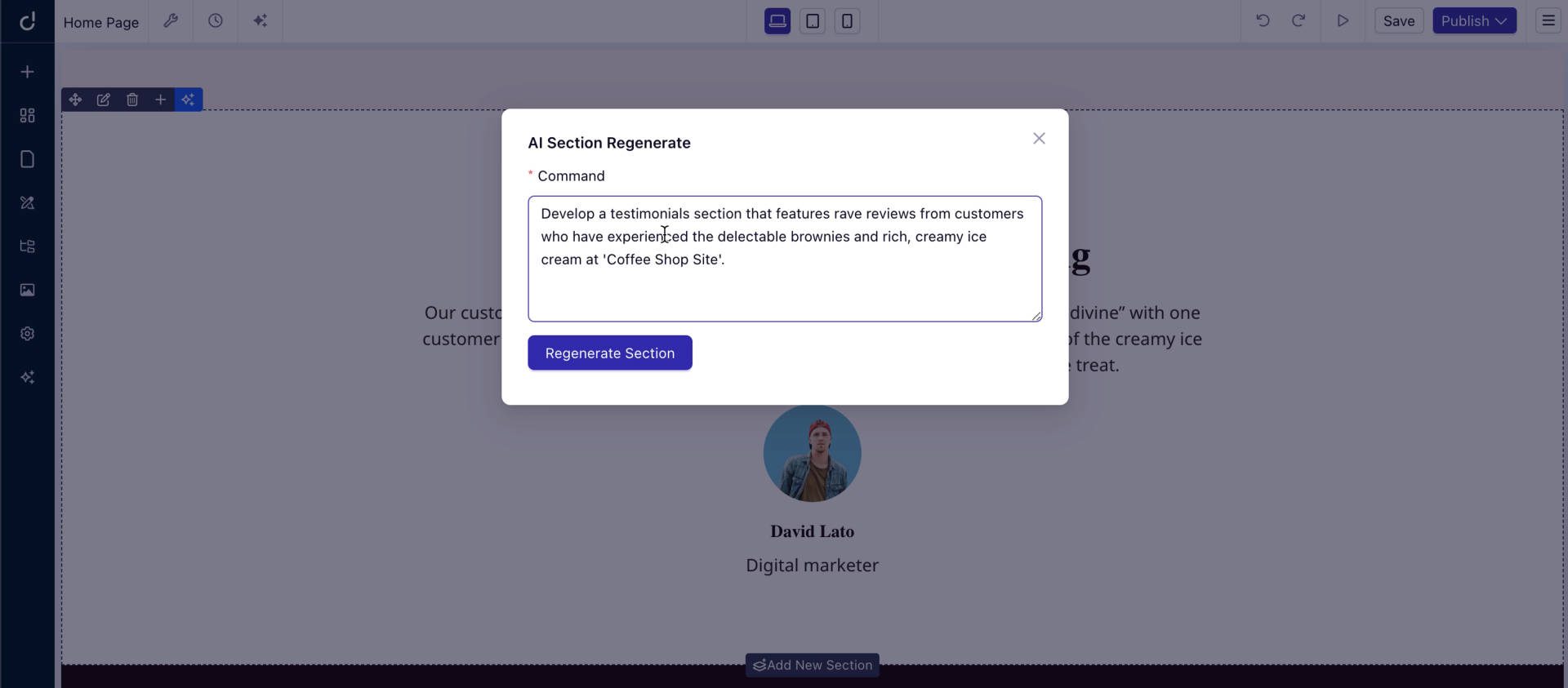
Pros
- Free Version: The Free version comes with the tools needed to create a simple website and publish it on Dorik’s subdomain.
- Easy Website UI: No coding required to build impressive websites.
- AI Quick Styles: Quickly change site colors and typography across the whole site and use preview to see changes before publication.
- AI Creation: AI at every level of your website to streamline what you can ask AI to complete.
- Small Business Tools: Membership paywalls, SEO and marketing tools, and unlimited storage.
Cons
- Limited Fonts: When trying to change site-wide font pairings, there is a limited number to choose from.
- AI Not Yet Ubiquitous: AI website building is only available in their Static website builder and is not yet available for CMS-powered websites.
- No AI Translations: Dorik is not translation-ready and doesn’t have AI tools for automatically translating site content.
Who is Dorik is Best for?
Dorik is a great website builder for those wanting a membership website with access to a basic paywall and blogging features. Those using Airtable for their business will love some of the Airtable components you can use when building your website. Its AI-infused editor is a dream to work with and can help you create pages and blogs faster than ever. It also offers excellent data migration to easily switch your website from another platform to Dorik.
Community Reviews and Ratings
Users love the workflow that Dorik creates, especially for those using static AI page creation. They like all the available tools, even on lower-pricing plans. It’s a dependable website builder that will only improve with time.
Pricing
Offers a free plan with basic websites hosted on a Dorik subdomain. Paid plans start at $19 per month and go up to $239 monthly for agency plans with white labeling and up to 25 hosted websites.
7. 10Web
👉 Best for AI-Powered WordPress Site Replication
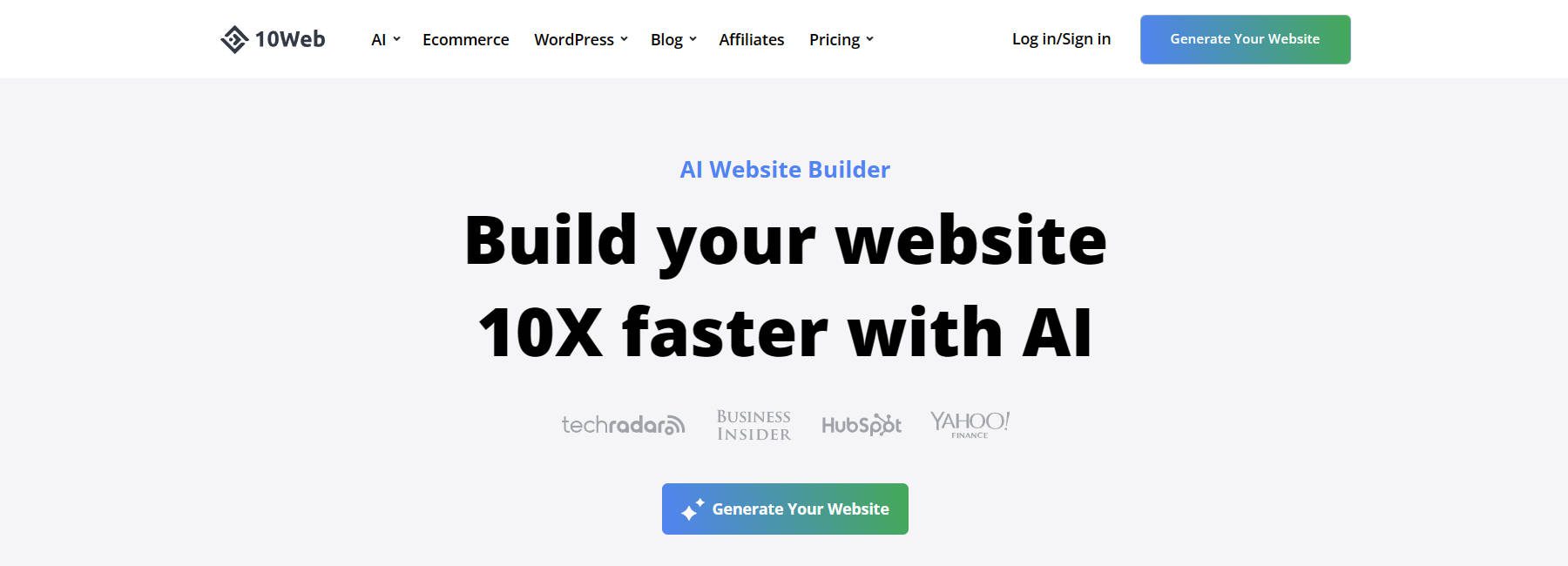
10Web AI WordPress Builder is a groundbreaking AI platform designed for agencies and freelancers looking to create high-quality WordPress websites with ease. Its AI allows users to make stunning websites that cater to their needs while saving time. It offers a variety of paid plans, each with an array of features, such as AI writer integration, drag-and-drop editor, and SSL certificates. Users can create stunning web pages and landing pages in real time. It’s one of our best AI WordPress website builders, too.
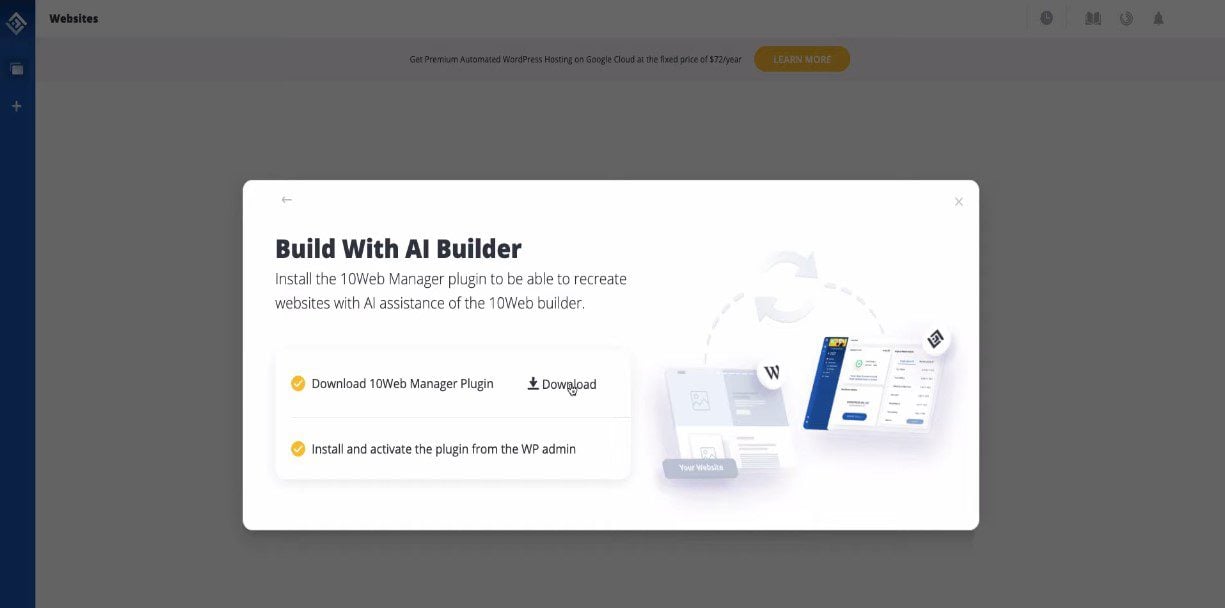
Exciting Approach to AI Website Creation
What’s excellent about 10Web’s product is that it builds websites using WordPress, which has long been one of the best and most customizable platforms for creating any website. AI WordPress site creation brings the power of AI to even more WordPress users.
Another exciting thing about 10Web’s solution is that you can provide it with a sample website, and it will attempt to mimic the design. The AI Builder offers this handy tool that makes converting any web page to WordPress a breeze. With generative AI, you don’t need to build a site that looks like the example manually. Just enter the URL of your desired webpage, and it will automatically recreate it for you in WordPress format.
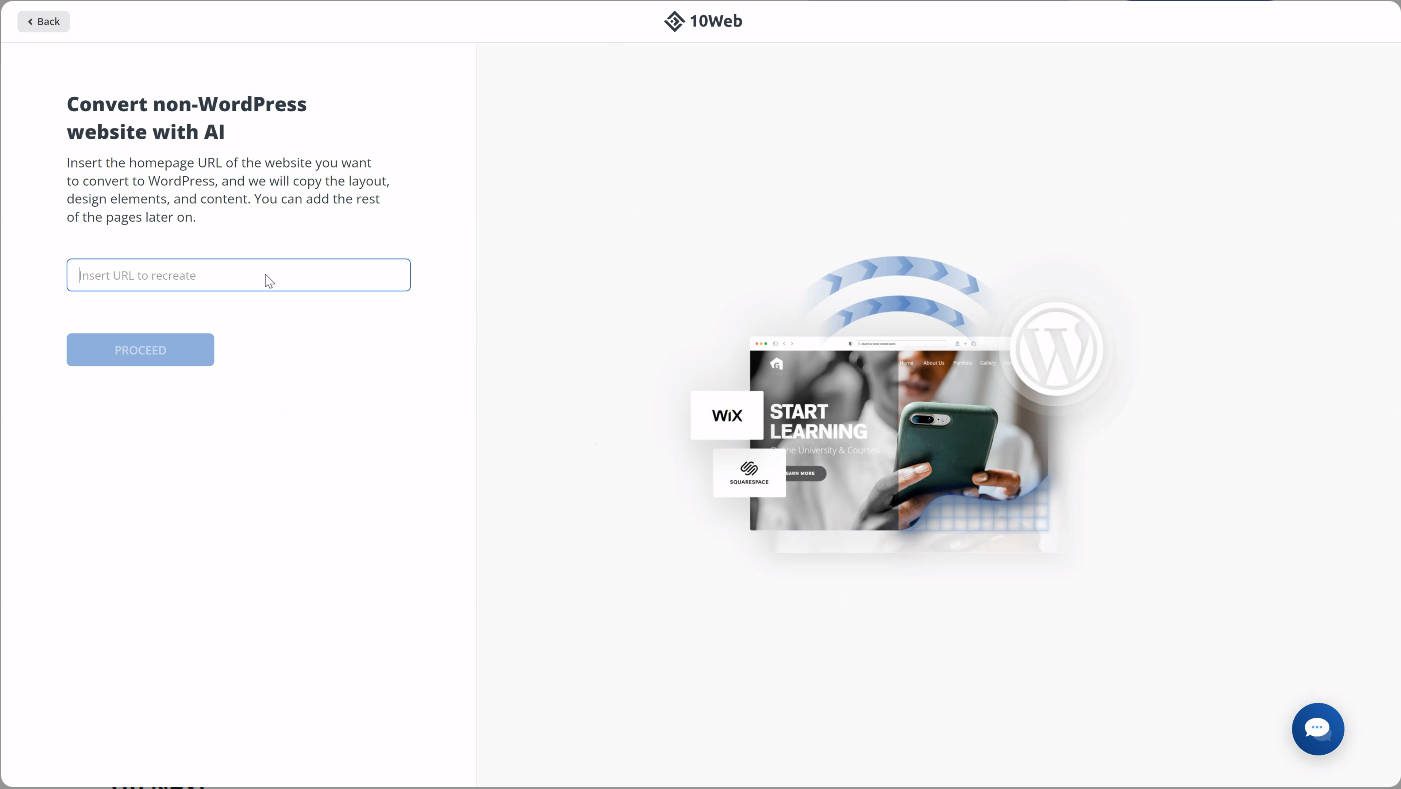
Pros
- AI-Driven Website Creation: Offers AI-powered website creation, including content and image generation.
- Built for WordPress: Because 10Web is built for WordPress, you have a highly customizable foundation for any website.
- AI for Website Recreation: Use AI to recreate old websites quickly, streamlining the redesign process.
- Webpage Replication: Ability to create a replica of an example webpage using AI.
- Elementor-Based Builder: 10Web Builder is based on Elementor, ensuring easy and familiar website design for many users.
Cons
- Multi-Page AI Recreations: Currently, 10Web can only copy and recreate a single page, making it useful for a homepage but not every other page needed for a website.
- Loses WordPress Customization: Because 10Web fully manages your setup, users don’t have the same extent of control as a self-hosted WordPress site.
- Paying Middle Man for AI: 10Web provides access to Elementor AI credits for use across their builder. This means users pay 10Web for Elementor AI credits instead of going directly to Elementor. The only way to increase AI credits is to purchase a higher tier of 10Web instead of a higher tier from Elementor AI.
Who is 10Web Website Builder Best for?
10Web is great for agencies and freelancers who want the power of WordPress but with more things managed by a stricter editing environment. Though AI will help with the basics, WordPress will help with deeper customization as a business website grows and needs to do more.
Community Reviews and Ratings
Users love that 10Web solves their web builder, hosting, and AI needs in one package. All this reliance on one company has created some situations where customers need more help from 10Web customer support than they end up getting. Overall, people enjoy using this AI builder built on top of WordPress.
Pricing
Plans start at $25 per month for a single website and 5k Elementor AI credits. More plans with higher AI usage are available. For eCommerce or Agency solutions, prices start at $40 and $60 monthly, respectively.
Get 10Web AI WordPress Builder
8. Durable
👉Durable is a Quality Up-and-Coming Website Builder with AI
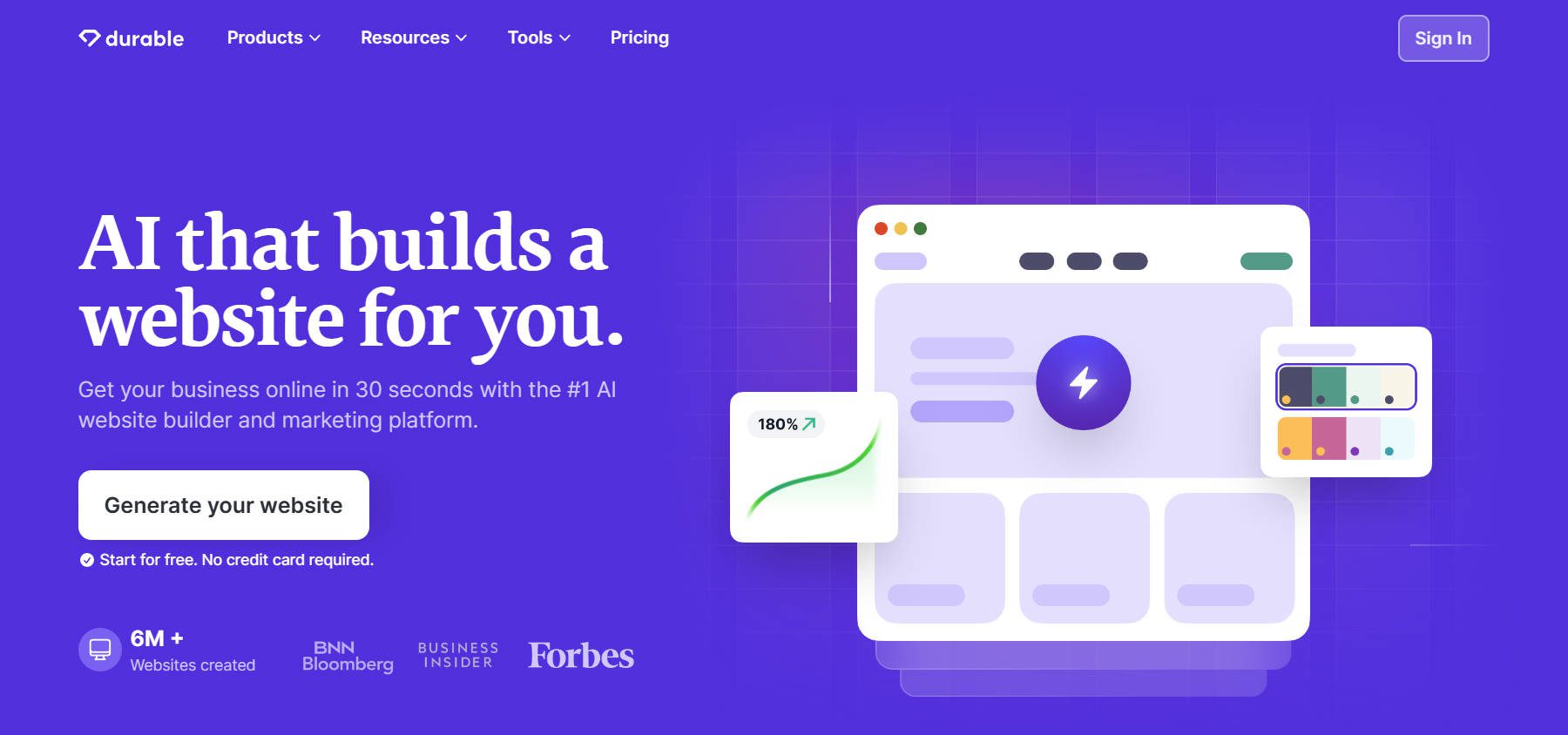
Durable is an AI website builder that is ideal for beginners by providing the ability to deliver an entire website with copy and images in seconds. Though relatively new, it has become a go-to solution for small businesses and complete beginners who want a quick online presence. It takes the complexity out of website creation and replaces it with sheer speed and automation. With just three simple prompts, you get a functional website tailored to your brand’s identity.
AI Tools for Lead Generation
Once the website is built, which can be done relatively quickly, Durable provides excellent AI tools for improving design and content on the fly. You can also optimize your site using built-in SEO tools and other marketing features. It currently lacks eCommerce features but can be paired with an external service to do the trick.
Durable is exciting because its built-in CRM makes lead generation a sinch. Users can go from collecting leads on their web forms to planning sales outreach within Durable. It also offers invoicing so business owners can go from lead to revenue inside the same platform. This gives users an exciting option for consolidating their WI, website, CRM, and invoicing tools into one platform.
Speed of Using Durable
Durable has one of the most effortless website creation workflows of any tool on this list. It uses your industry, location, and business name to automatically generate a website complete with content, images, and even a business location map.
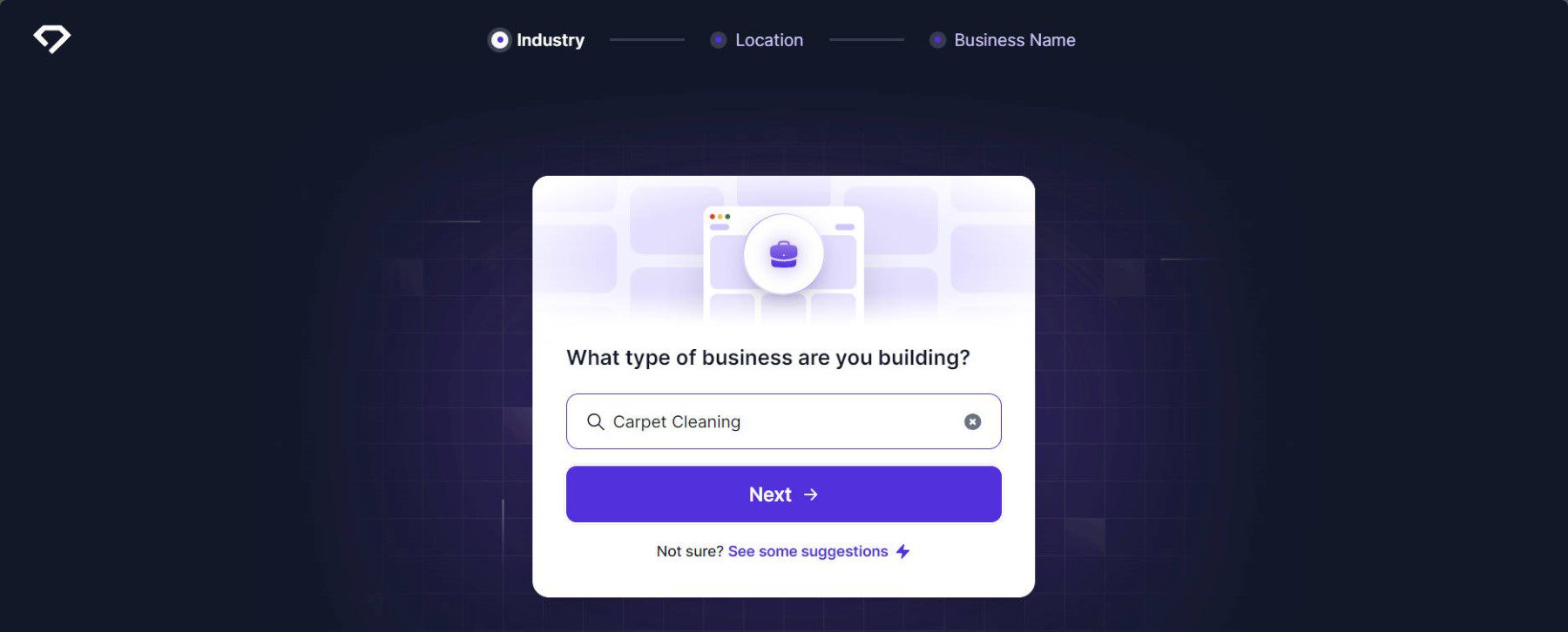
It eliminates the need for coding knowledge, design skills, or even basic website know-how. Durable’s speed and ease are invaluable when starting or running a small business website.
Based on our tests, you will likely want to swap out some images and AI-generated content due to their relevance. But other than that, Durable is one of the fastest builders we’ve tested.
Pros
- AI-Powered Website Creation: Effortlessly create a complete website in minutes using a simple three-step prompt driven by AI.
- Starter Content Generation: Automatically generates applicable starter content, including wording and images, which can be further refined with AI tools.
- Integrated Business Tools: Comes with built-in CRM, analytics, and SEO tools to manage your website.
- AI-Powered CRM: Includes a small business CRM with AI tools for managing client conversations.
- Google Ads Writer: Can connect to Google Ads and create written content for ads run on the platform.
- AI Blog Post Writer: Durable’s AI tools help create AI-generated content to fill your blog with content—ensure it is good and reliable before publishing.
Cons
- No eCommerce Support: No meaningful eCommerce tools outside of invoicing for service-based businesses.
- AI Stock Image Picker: It doesn’t create images using AI but chooses stock images with AI for its designs.
Who is Durable Best for?
Durable AI is a beginner-friendly and reliable platform for those who want to launch a business website without much legwork. If you’re a complete beginner, a small business owner, or even someone running a side hustle, this is your ticket to online visibility. Unlike traditional platforms that require a steep learning curve, Durable AI lets you hit the ground running.
Community Reviews and Ratings
Unfortunately, Durable hasn’t been reviewed by a decent sample size on many significant review platforms. So, it’s hard to tell the sentiment among past and present users.
Pricing
A website on a Durable subdomain is available in its free plan, with paid plans starting at $15 per month. Paid plans allow for more published pages, fewer usage restrictions on invoices sent, and the number of contacts allowable in the CRM.
9. CodeDesign.ai
👉 Best for AI Website Export to HTML/React
CodeDesign.ai is an AI website creator that blends user-friendly design and advanced technological capabilities. This platform eliminates the need for extensive coding knowledge or a large budget, yet it provides customization and support often reserved for more expensive, professional services. With its easy-to-use interface and stellar customer support, CodeDesign has garnered high praise from novice users and designers.
AI Site Creation + Full Site Export
CodeDesign offers a beautiful editing environment and AI tools designed for creating websites. All it takes is starting with a main prompt about what you want your homepage/landing page to be like. AI takes it from there.
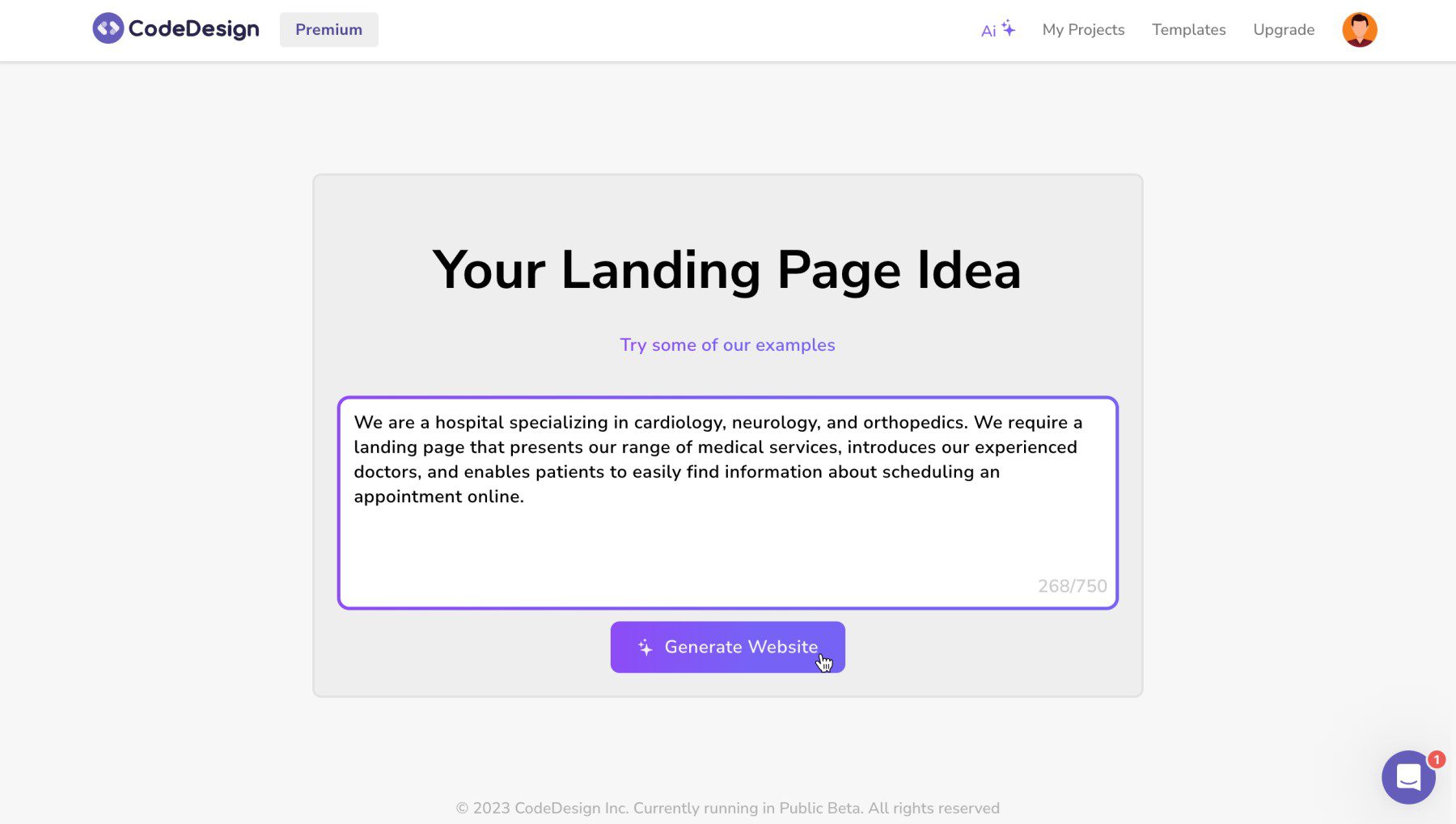
The nice thing about CodeDesign is that it is also an excellent platform for designers and developers to work together on projects. It has enough tools for both types of workflows.
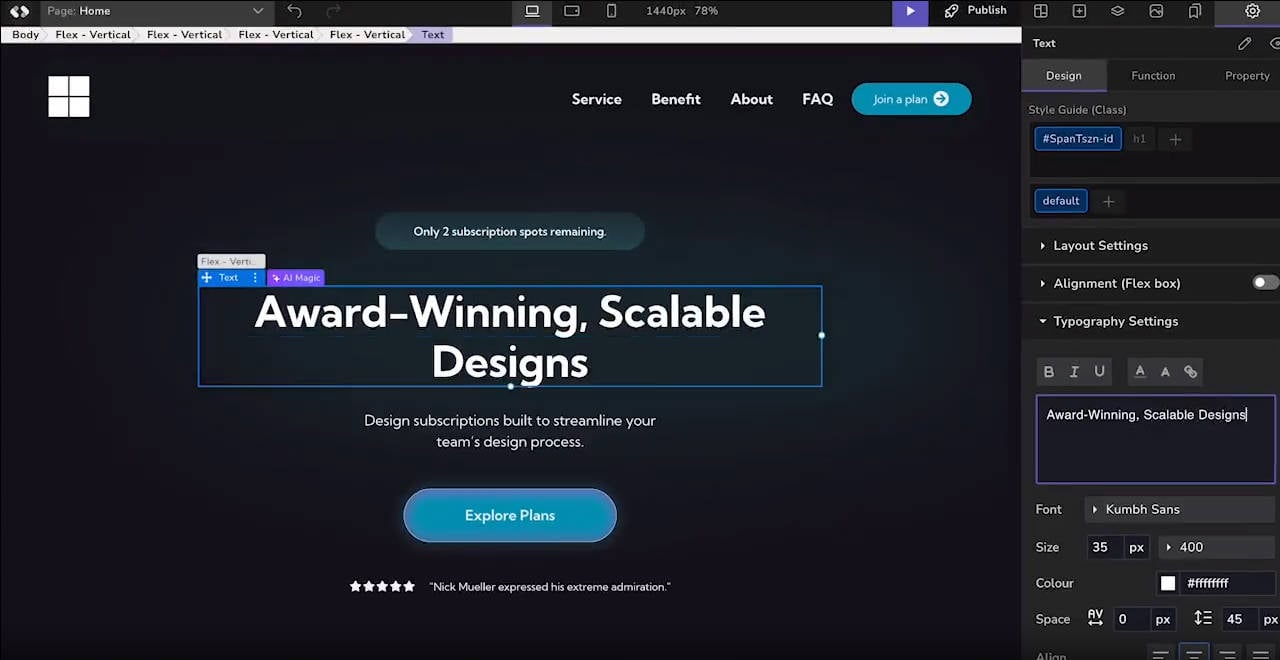
One of CodeDesign’s great features is its AI Magic, which allows you to fine-tune text and other elements to align perfectly with your brand’s identity. AI and human creativity make the design process faster and more intuitive. With AI Magic, you can easily touch up content after a website has been created, giving you more control over your site.
We are impressed that websites created with AI in CodeDesign can be exported as full HTML or React websites. That means you can bring these designs to your own static hosting environment if you’d like.
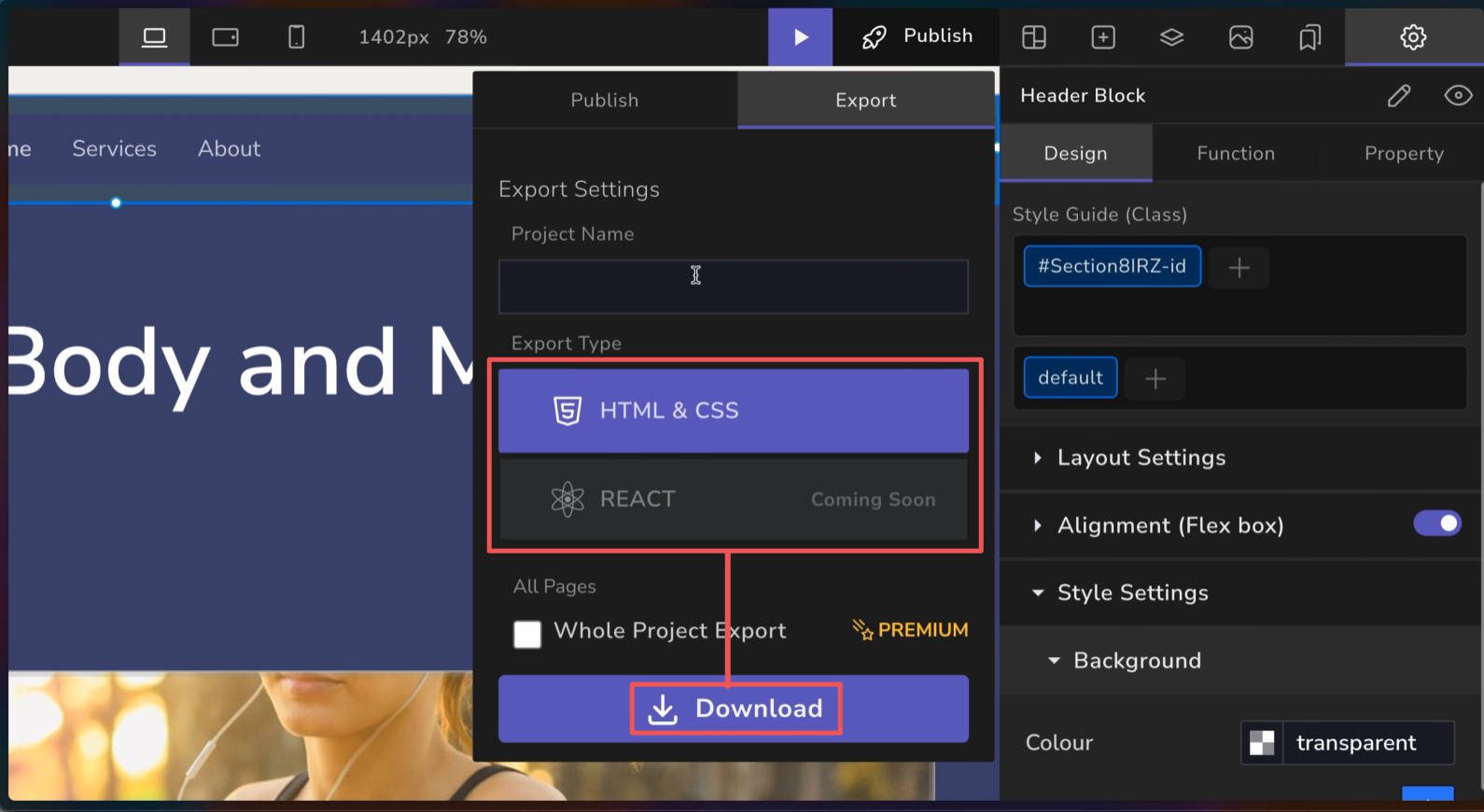
Pros
- Real-Time Workspace: Features a real-time design workspace with ‘AI Magic’ to assist in AI-driven website building.
- Cloud Hosting: Offers complete cloud hosting services with databases for website management.
- Exportable Code: Allows websites to be exported to HTML or React for use on other platforms.
- No-Code Customization: Provides extensive no-code customization options with detailed granular configurations.
Cons
- Faster Feature Development: CodeDesign is a great product, but we’d love to see more features and integrations added (password-protected pages and site-wide color variables, for instance).
Who is CodeDesign.ai Best for?
If you’re looking for a user-friendly platform to build your next website with AI, CodeDesign.ai is for you! It helps you save time without compromising on quality. Some AI builders focus primarily on the initial build, but CodeDesign has great no-code features for maintaining a website long-term. It’s also a well-developed tool that can be used by front-end developers as well.
Community Reviews and Ratings
CodeDesign hasn’t had many customer reviews on the major review sites. Despite this, it is known for fast AI site generation and a Webflow-like designer. It’s gotten solid support on platforms like Product Hunt, where most people say it is a huge time saver and provides excellent results.
Pricing
Paid plans start at $15 per month. For now, they are also offering Lifetime Deals (LTD) starting at a one-time payment of $97, making this platform even more economical.
Comparing the Best Options
Now that we’ve reviewed the top AI site builders, let’s compare their features and pricing.
Feature Comparison
AI tools should save time and enhance functionality. Here’s how our top three picks stack up.
| 🥇 Divi AI | 🥈 Hostinger | 🥉 Wix | |
|---|---|---|---|
| Starting Price | $16.08/m (billed yearly) | $3.99/m | $17/m |
| Site Usage | Unlimited | 100 | 1 |
| AI Page Design/Styling | ✔️ | ✔️ | ✔️ |
| Drag-and-Drop Interface | ✔️ | ✔️ | ✔️ |
| AI Text Generation | ✔️ | ✔️ | ✔️ |
| AI Image Generation | ✔️ | ✔️ | ✔️ |
| AI Code Generation | ✔️ | ❌ | ❌ |
| Responsive Layouts | ✔️ | ✔️ | ✔️ |
| Auto Layout Switcher | ❌ | ❌ | ✔️ |
| SEO and Marketing Tools | ✔️(with plugin) | ✔️ | ✔️ |
| Site Analytics | ✔️(with plugin) | ✔️ | ✔️ |
| Community Rating | 5/5 ⭐⭐⭐⭐⭐ Read Reviews | 4.5/5 ⭐⭐⭐⭐⭐ Read Reviews | 4.25/5 ⭐⭐⭐⭐ Read Reviews |
| Get Divi AI | Get Framer AI | Get Wix |
Price Comparison
Here’s a look at how each site builder platform compares in price.
| AI Website Builder | Price Per Month (paid yearly) | ||
|---|---|---|---|
| 🥇 | Divi AI | $16.08/mo | Visit |
| 🥈 | Hostinger AI Builder | $3.99/mo | Visit |
| 🥉 | Wix | $17/mo | Visit |
| 4 | Framer AI | $5/mo | Visit |
| 5 | Godaddy Website Builder | $9.99/mo | Visit |
| 6 | Dorik | $18/mo | Visit |
| 7 | 10Web | $13/mo | Visit |
| 8 | Durable | $12/mo | Visit |
| 9 | CodeDesign.ai | $15/mo | Visit |
What is the Best AI Website Builder?
Divi AI is the best choice for those who want the power of AI combined with WordPress’s flexibility. It offers full-scale AI generation while keeping the customization and reliability of WordPress.
For a budget-friendly, beginner-friendly alternative, Hostinger is a great option. It provides an easy AI-driven website-building experience with essential tools for small businesses and DIY projects.
Are you looking for more? Check out these top website builders and our complete collection of the best AI tools to increase your productivity.
Frequently Asked Questions (FAQs)
Before we wrap up, let’s answer some of your most common questions regarding AI website builders. Did we miss one? Leave a question below, and we will respond!
What is the best AI website builder?
What is the best free AI website builder?
Can I use ChatGPT to build a website?
Is there an AI that can build websites?
Can AI build websites from the ground up?
Is Wix free?
How can AI be used to improve an existing website?
How can I add AI to my website?
Featured Image by Ico Maker / shutterstock.com

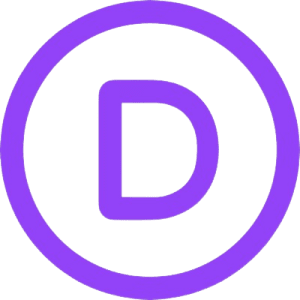


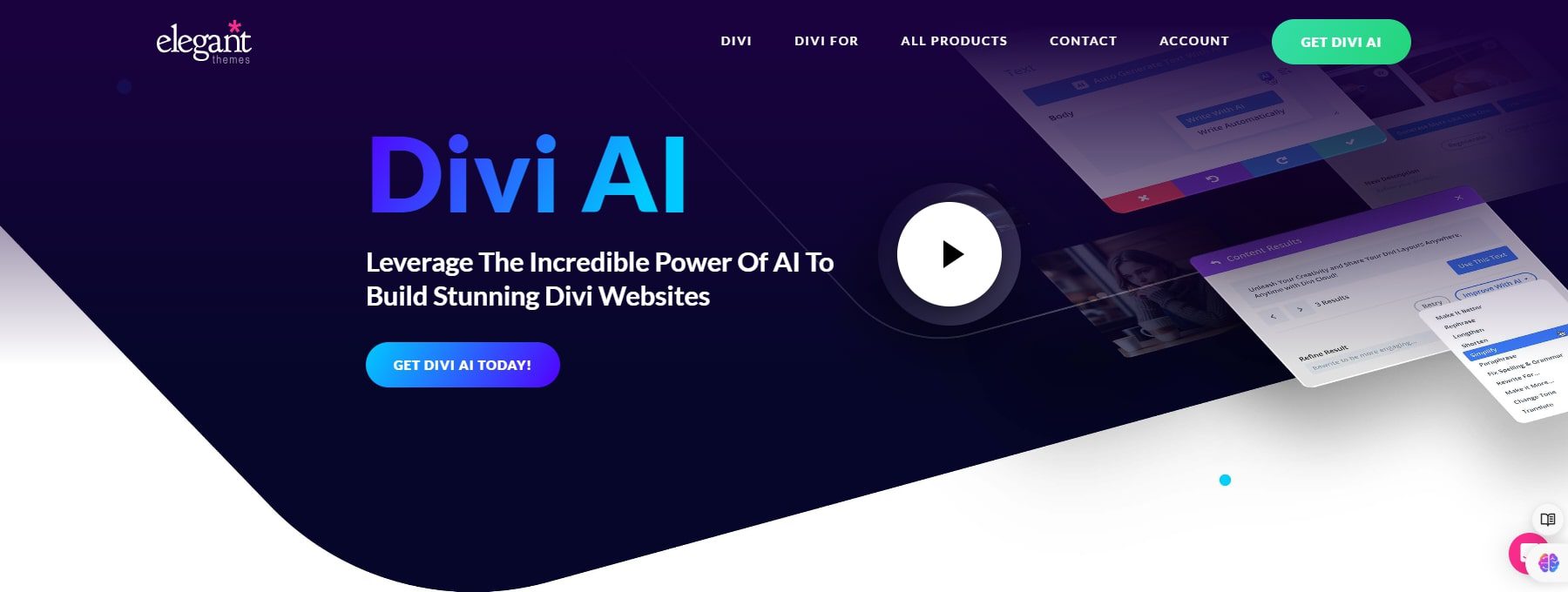
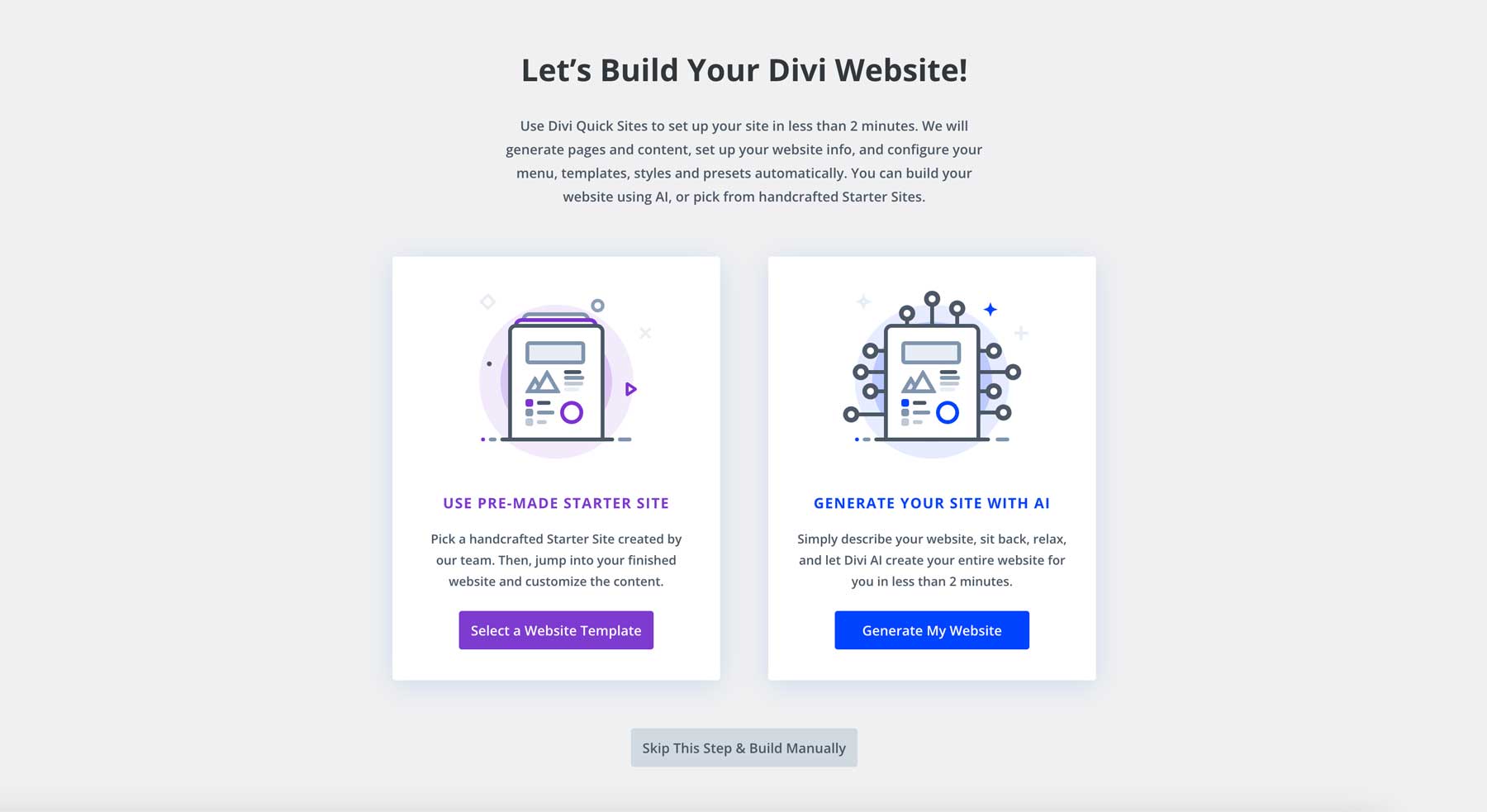




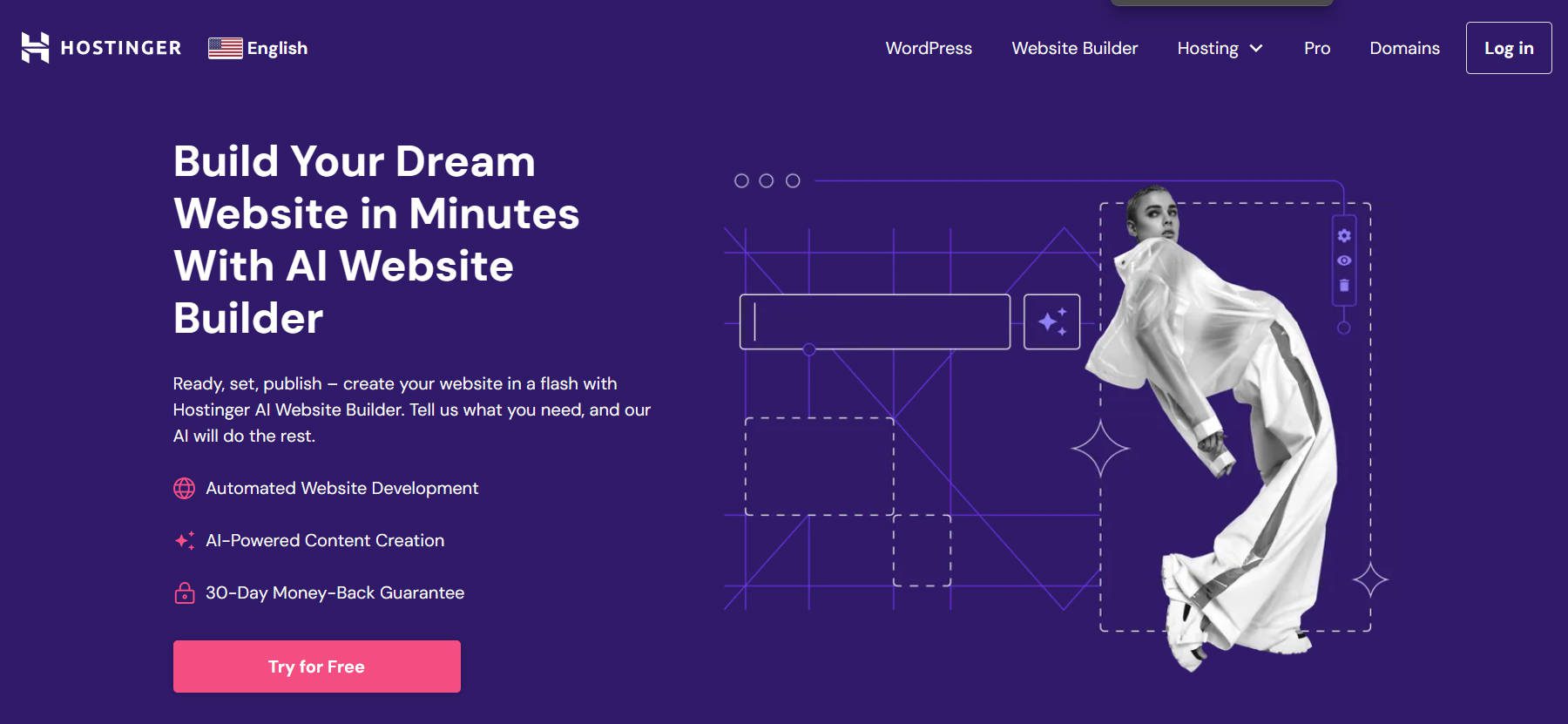


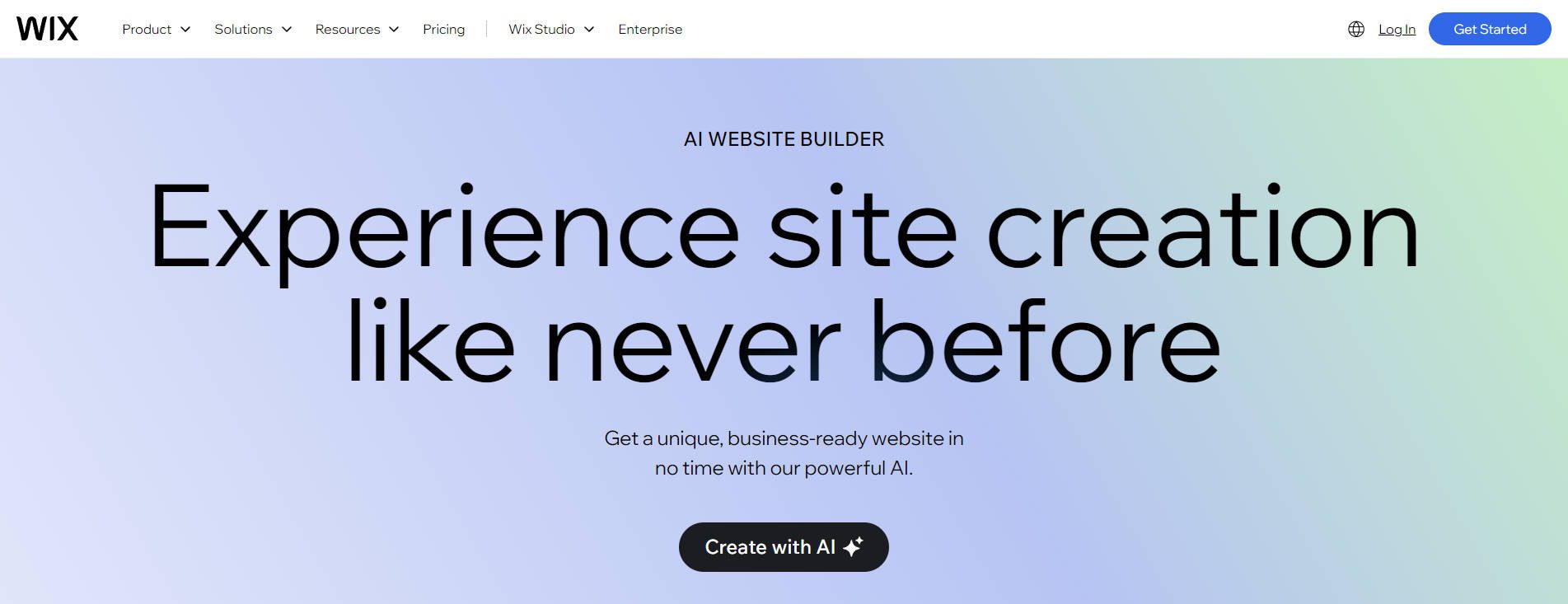



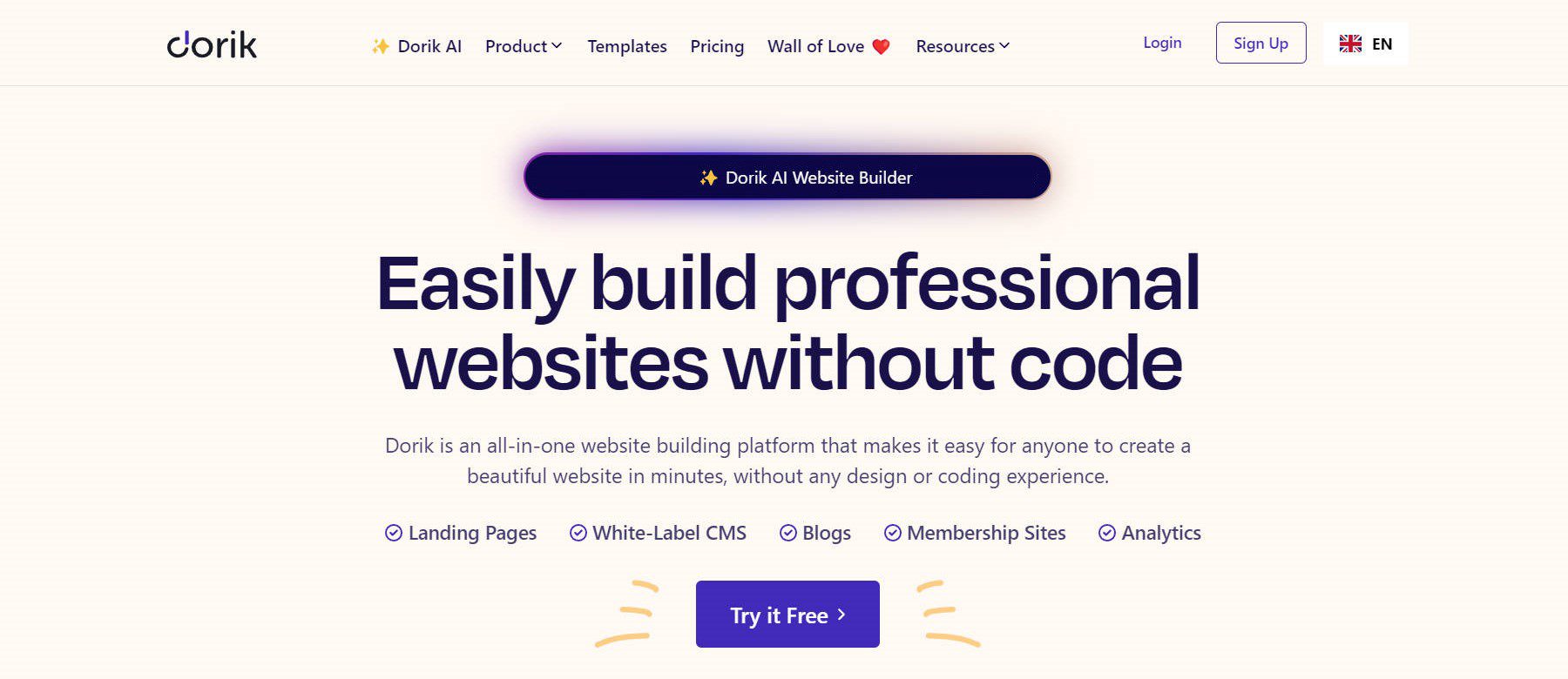
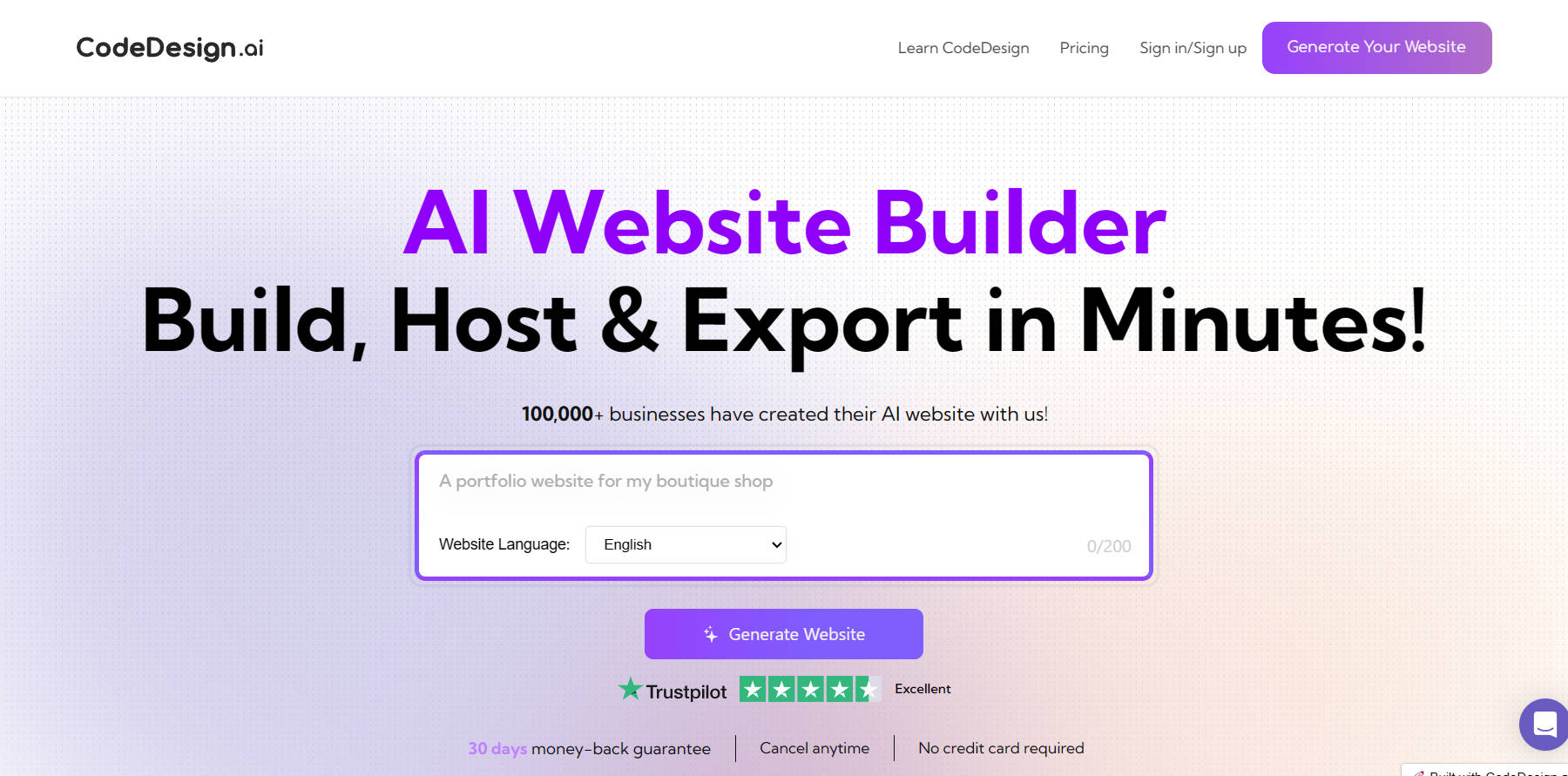







Is Elegant Themes going to integrate an AI website builder with Divi?
It was the whole reason I read the article to find out.
Hi Brandon! Divi AI, our AI website builder for WordPress, is now available. We updated this post with more details. If you want to build WordPress websites with the power of AI, this is a great option.
Divi is introducing some AI features to the builder. You can check that out in our May 2023 Divi 5 update. This first phase of generative AI in Divi will be about contextual content.
Thanks for the comparisons!
Whilst we love using WordPress (with Divi of course), Wix is our preferred platform for simple client websites and their ADI is a great time saver.
Thanks for your support and the useful tip, Holly!