When choosing a WordPress hosting provider, there are many things to consider, including speed, security, support, pricing, and hosting type. Your needs will vary depending on your business type, so it’s important to understand the differences. In this post, we’ll walk you through the steps to take in making your decision, the options available, and our recommendations for hosting partners based on type.
Let’s dive in.
- 1 What is WordPress Hosting?
- 2 Factors to Consider When Choosing WordPress Hosting
- 3 What Types of WordPress Hosting Are There?
- 4 WordPress Hosting Recommendations
- 5 Best WordPress Hosting Options in 2024
- 6 Comparing WordPress Hosting
- 7 Final Thoughts on Choosing the Right WordPress Hosting
- 8 Frequently Asked Questions (FAQs)
What is WordPress Hosting?
Subscribe To Our Youtube Channel
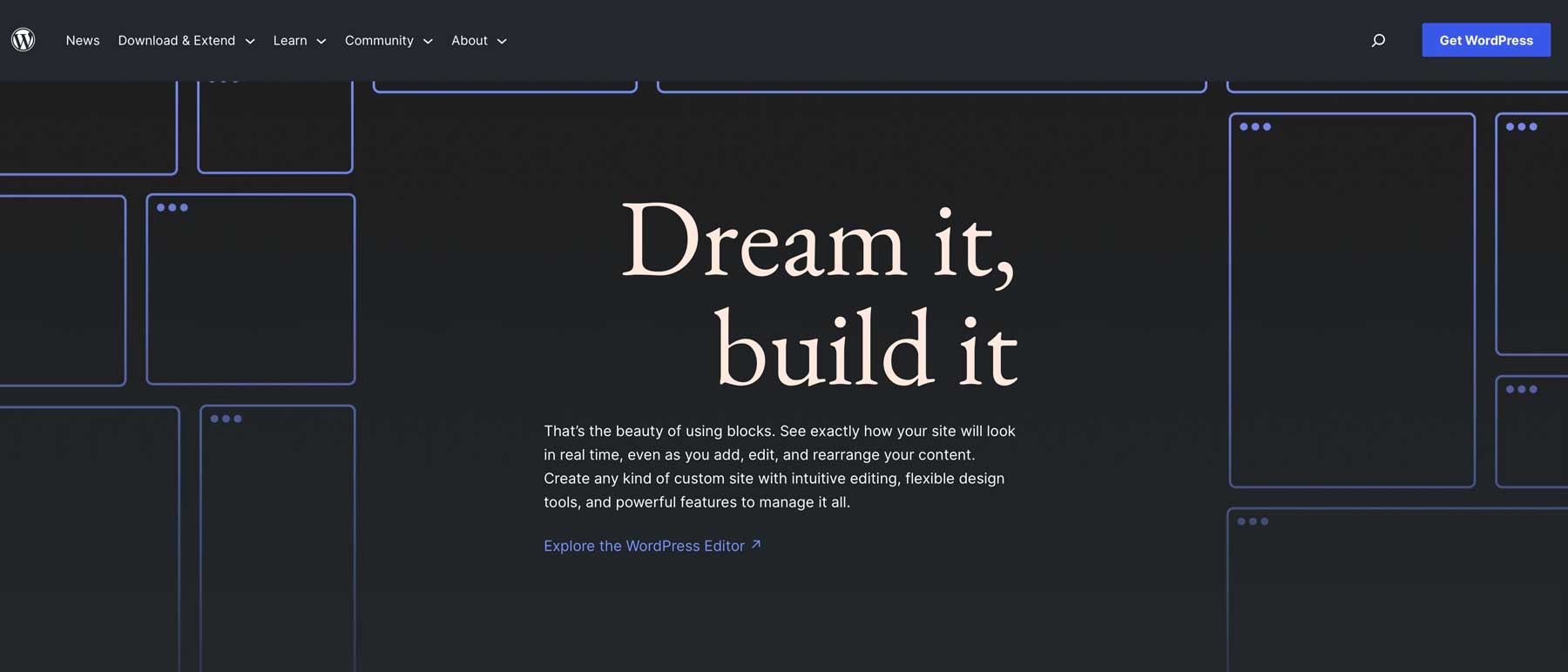
WordPress hosting is a type of hosting that specializes in the WordPress content management system (CMS). It typically provides the server setup and resources required to run WordPress efficiently. The best WordPress hosting companies offer features such as automatic updates, excellent security, and optimized performance. WordPress hosts provide either cPanel or a proprietary admin dashboard to make managing websites and their settings user-friendly and intuitive. There are several types, including shared, managed, VPS, cloud, and others, which we’ll explore later in this post.
Factors to Consider When Choosing WordPress Hosting
When in the market for a WordPress host, there are a few things you need to consider, including how fast your site will load, the security measures in place, how easy it is to scale, the level of support you can expect, the learning curve, whether a staging environment is provided for testing changes, and most importantly, how much it will cost you. Let’s consider what you should consider when purchasing a new WordPress hosting plan.
Speed and Performance
In short, a fast website keeps your customers and Google happy. With much of Google’s core web vitals focused on performance, choosing a hosting provider that prioritizes speed is essential. Look for hosts that offer features such as object caching, a free CDN, support for the latest versions of MySQL and PHP, and other speed-boosting features that will help your site rank higher in the search engine ranking pages (SERPs).
Security Features
When researching hosting partners, ensure that they offer things like free SSL certificates, web application firewalls (WAF), malware scanning, distributed denial of service (DDoS) protection, and the ability to back up and restore your site. Good security measures keep your website safe from nefarious actors, such as hackers, who would love nothing more than to gain control of your website.
Scalability
When choosing a hosting partner, consider the big picture rather than where you are right now. While your business is new, selecting the cheapest hosting provider you can find might be tempting, but it’s important to plan for future growth by ensuring your WordPress site is scalable. Choose a host that can easily alter your plan as your business grows. That way, you’ll avoid costly downtime or potential issues when transferring your site to another host.
Ease of Use
Whether you’re new to WordPress or a seasoned professional, finding a host with an intuitive dashboard is important. Most WordPress hosts offer cPanel or something similar to navigate the server’s settings. For example, SiteGround uses a proprietary Site Tools dashboard that allows you to access the file manager, manage FTP accounts, access MySQL and phpMyAdmin, and more. Regardless of the host you choose, research how you’ll manage your server’s settings to ensure you can navigate server-related tasks easily.
Customer Support
Server-related issues are one of the most frustrating aspects of being a site owner. When looking for your next hosting provider, evaluate the type of support they have. Pick hosts that offer round-the-clock assistance because you never know what time of day your site will experience a problem. Also, look for multiple ways to contact the host, whether live chat, phone, email, or a combination of all three. Good customer support can provide peace of mind, knowing that help is there when needed.
Pricing
When researching hosting companies, weigh the features they provide and compare them with the cost. Ultimately, you want to find a hosting provider that balances features and value for your budget. This way, you can ensure you’re getting the most bang for your buck and making a wise investment for the future of your WordPress website.
What Types of WordPress Hosting Are There?
There are several different types of WordPress hosting, each with its features and benefits. The most common types are shared, managed, dedicated, VPS, cloud, and reseller hosting. We’ll explain each type and who they are best suited for.
The most affordable option for WordPress hosting is shared. Its name is based on the idea of a shared server that is divided into sections and then distributed amongst multiple clients. In addition to sharing server space, those with shared hosting also divide up server resources, such as RAM, bandwidth, and disk space, which can result in less-than-stellar performance. One benefit of shared hosting is the ability to take a more hands-off approach. As a shared hosting customer, you won’t have to worry about maintaining the server’s security or updates. The downside is that shared hosting is slower, making it suited for those who have small informational websites or blogs.
Managed WordPress Hosting
For those looking for a more hands-off approach, managed WordPress hosting is an excellent solution. While all hosting types can be managed or unmanaged, a managed hosting provider handles all the heavy lifting, such as server security patches, maintenance, and updates. They also implement specialized server settings to enhance your WordPress website’s speed and performance.
Managed hosting is great for site owners who want the best for their sites but lack the time or expertise to maintain them personally. However, there is a trade-off with managed hosting: the freedom to choose plugins may be limited, as managed providers often have a list of disallowed plugins. That said, these restrictions are usually in place because the host offers settings to control caching, image compression, and other performance-enhancing features.
Dedicated WordPress Hosting
This type of WordPress hosting is designed for larger sites, big web agencies, or freelancers who want a server they plan to maintain themselves. Dedicated hosting allows you to lease an entire server with dedicated resources exclusively for your websites. The main benefit of it is not having to share your server’s resources with other clients. You’ll generally get the highest-performing server with excellent security features. Still, you’ll be responsible for troubleshooting any errors that arise. We should also note that dedicated hosting is much more expensive than other types, such as shared, VPS, or managed.
VPS WordPress Hosting
VPS hosting is similar to shared hosting in that you share a server with other customers. That said, there are quite a few differences. With VPS, you share physical hardware with others but have your own resources, such as RAM, storage, and bandwidth. This gives you a server environment that functions more like a dedicated server. Because of this, you benefit from a private server without the added cost of dedicated hosting.
Cloud WordPress Hosting
With cloud hosting, multiple servers are utilized to distribute resources, resulting in much faster delivery of your site’s content to visitors. Because of this unique setup, websites hosted in the cloud have access to almost unlimited resources, offering faster speeds, an easily scalable platform, and superior reliability than other hosting types. Cloud hosting providers often provide excellent uptime thanks to automatic failover protection, which allows your site’s files to be quickly swapped to a different server in case of a hardware failure.
Reseller WordPress Hosting
The last type of WordPress hosting is reseller hosting. Similar to dedicated hosting, reseller hosting allows you to lease an entire server (or a portion of one) and then rent it out in pieces to your clients. You can usually white-label WordPress so it appears as a customized hosting plan offered by your company, rather than the company you purchase from. Additionally, it’s not uncommon for a managed hosting provider to offer reseller hosting, reducing the time you’ll need to maintain client websites.
WordPress Hosting Recommendations
We realize that choosing a WordPress hosting provider can be a huge undertaking. That said, now that your brain is full of WordPress hosting knowledge, we have compiled an excellent option for each type of hosting. Whether you’re content with a shared budget option or a more robust dedicated solution, these hosting providers are at the top of their game.
Best WordPress Hosting Options in 2024
Now that we’ve gone through the types of WordPress hosting, let’s look at our recommendations based on type.
SiteGround
Best Managed WordPress Hosting
SiteGround is widely known as being the best managed WordPress hosting provider you can get. With all of their features, it’s easy to see why. You’ll get a huge speed bump thanks to a cloud-based infrastructure, free website migrations, an SSL certificate, CDN, email, WP-CLI, SSH, and FTP access, excellent caching capabilities through the SG Optimizer plugin, and more.
Site Tools Helps You Manage Your WordPress Websites With Ease
As previously mentioned, the site tools dashboard contains features for managing your hosting plan. You can easily monitor your site’s traffic statistics, bandwidth, and disk space, access security features such as backups, SSL certificates, and a site scanner, make speed enhancements through caching and Cloudflare CDN, and more.
What We Like About SiteGround
- Impressive Performance: SiteGround offers fast loading times, quick server response, and high uptime
- Excellent Customer Support: The company is known for its responsive, helpful, and courteous support staff, including 24/7 phone support
- User-Friendly Dashboard: SiteGround Site Tools dashboard is user-friendly and easy to navigate
- Security Features: SiteGround offers secure account isolation on shared servers and a proprietary anti-bot artificial intelligence system
What Could Be Improved
- Limited Resources: SiteGround’s Start-Up plan, although affordable, only allows for 1 website, 10 GB of storage, and 10,000 monthly visits
Why We Picked It
SiteGround is packed with features for an affordable cost. The Site Tools dashboard gives you all the tools to manage your WordPress websites, DNS records, files, domains, and security features in a convenient, intuitive interface. Introductory prices are low, the customer support is flawless, and the SG Optimizer plugin is great for keeping things speedy.
Who Is SiteGround Best For?
SiteGround is an excellent choice for those looking for a stellar managed WordPress host. Customer support is stellar, the site tools dashboard is feature-rich, and the Google Cloud backbone provides lightning-fast speeds.
Community Reviews And Ratings
SiteGround users praise customer support, reliability, and speed but say prices after the introductory period are a little high.
Pricing
SiteGround offers three plans with prices starting at $17.99 per month. However, SG typically offers deeply discounted rates for the first year.
If you’d like to learn more about SiteGround, check out our comprehensive review.
Hostinger
Best VPS WordPress Hosting
Hostinger’s VPS hosting provides dedicated resources, including CPU, RAM, and disk space, allowing for more control and stability than shared hosting. You’ll also stay on top of your site’s security with a robust firewall, DDoS protection, and a dedicated IP address for all plans. However, it’s important to note that you won’t have a fully managed server, so you must be comfortable handling some server maintenance yourself (you will have access to an AI-powered assistant for getting quick help).
What We Like About Hostinger
- Dedicated IP Address: All VPS hosting plans come with a dedicated IP address, so you won’t have to share one with other customers
- Weekly Backups: Have peace of mind knowing your site’s files are protected should disaster strike
- AI-Powered Firewall: Hostinger’s AI firewall guides users in configuring firewall rules specific to their needs, enhancing VPS security and efficiency
- Operating System Choices: Choose from CentOS, Ubuntu, or Debian OS with their one-click setup
What Could Be Improved
- Technical Knowledge Required: Hostinger’s self-managed hosting requires you to set up the server yourself, which could be a tall order for less technical users, but you have access to an AI assistant
Why We Picked It
Hostinger is one of the more affordable WordPress hosting companies with excellent pricing for VPS plans. While less robust than dedicated hosting, VPS still gives you a chunk of a server all to yourself, a dedicated IP address, weekly backups, an AI assistant, and at least 50GB NVMe of storage (more efficient than other storage options). While you need to set up the server’s specs yourself, it’s well worth considering everything included with Hostinger.
Who Is Hostinger Best For?
Like a dedicated hosting plan, Hostinger VPS plans require at least some server maintenance knowledge because you’ll be responsible for important updates and security patches. Because of this, Hostinger is ideally suited for developers or site owners who know their way around a WordPress server and aren’t afraid to get their hands dirty. If you get in a pinch, their customer support can happily solve any issue.
Community Reviews And Ratings
Hostinger users praise its affordability and features but say customer service could be faster to respond.
Pricing
Hostinger offers four VPS hosting plans, starting at $5.99 per month (for a 24-month term).
Bluehost
Best Shared WordPress Hosting
If you are most concerned with finding a good budget hosting provider, then check out Bluehost. As one of the three hosting providers recommended by WordPress, Bluehost has plenty of bang for your buck. Even their most basic plan comes standard with freebies like a domain for one year, an SSL, CDN, and at least 10 GB of solid state drive (SSD) storage.
Bluehost Provides an Intuitive Dashboard
One of the best things about Bluehost is the dashboard. All tools are clearly marked, so they are easy to find. Additionally, there are a few attractive features for new business owners, such as free email accounts, marketing tools, and plenty of add-ons to upgrade your plan should the need arise.
What We Like About Bluehost
- Free Domain: Every shared hosting plan through Bluehost comes with a free domain for 1 year
- Free CDN and SSL: Bluehost provides a free content delivery network (CDN) and an SSL certificate
- Unmetered Bandwidth: You will get a set amount of bandwidth, but you will not be billed according to the amount of bandwidth used. However, if you go over the allotted amount, your account could be suspended
- Free WordPress Themes: Bluehost comes with a selection of free WordPress themes so you can build your site quickly and easily
What Could Be Improved
- Pricing: Bluehost is one of the more affordable options out there, but to get the best price, you have to be willing to sign up for a lengthy contract
Why We Picked It
Bluehost is a reputable WordPress host with attractive prices. For less than $25, you can get one year of shared hosting. That’s an incredible deal for those who are just starting out and need to keep costs low.
Who Is Bluehost Best For?
While Bluehost is a good budget host, there are some drawbacks. You must sign up for a one-year plan to take advantage of that low price. If you already have a website, you’ll need to migrate it yourself or employ Bluehost to do it for you. If that isn’t a dealbreaker for you, Bluehost might be a good fit.
Community Reviews And Ratings
The community regards Bluehost as a reliable, affordable option with good customer service. However, some users state the interface is clunky.
Pricing
Bluehost offers plans starting at $1.95 per month (billed annually) for the first year.
If you’d like to learn more about Bluehost, read our in-depth review.
10Web
10Web has carved out a name for itself with its AI Website Builder and Google Cloud-based infrastructure for Managed Hosting. The 10Web ecosystem offers a wide range of tools and features, all housed and accessed via their user-friendly dashboard.
Some of their most important tools include the AI Website Builder and Page Speed Booster, which allow users to build and edit functional websites in minutes and boost their page speed using complex yet automated techniques with a single click. They also offer free one-click website migration, outstanding caching capabilities, Cloudflare Enterprise CDN, free SSL Certificates, SSH and FTP access, and more.
What We Like About 10Web
- AI Website Builder: 10Web offers a great AI-based website builder that creates editable original websites and can convert non-WordPress websites to WordPress using original code.
- Managed hosting: 10Web offers a broad range of hosting services for businesses, ecommerce, agencies, and enterprises.
- Excellent performance: The 10Web Page Speed Booster offers an easy solution for a complex process, allowing you to pass Core Web Vitals and achieve a 90+ page speed score.
- User-friendly dashboard: The dashboard’s user-friendly design makes it easy to navigate. It provides everything you need to create and manage your websites in one place.
What Could Be Improved
- Only supports WordPress: The 10Web platform supports WordPress websites only. Websites using other CRMs cannot take advantage of the tools provided by 10Web.
Why We Picked It
10Web is a great solution for novices and advanced alike. It provides you with all the necessary tools to create and manage all your websites from one dashboard. 10Web has an affordable price range and goes above and beyond with all the tools, features, and customer support it offers.
Who Is 10Web Best For?
10Web is best for small businesses and agencies looking to grow their business using a platform for website creation and collaboration. The AI Builder allows agencies to create websites in minutes and collaborate with their international team and partners via the 10Web dashboard.
Community Reviews And Ratings
Users like 10Web for its impressive platform and customer service. They find it the best for creating WordPress websites, appreciating the balance between AI-driven automation and manual customization. Users also praise the excellent site speed and clear, user-friendly settings. 10Web is highly recommended by users!
Pricing
10Web offers three plan types: Business, Ecommerce, and Agency, with the lowest plan starting at $10 a month. With each plan, users get a free domain for the first year.
DreamHost
Best Dedicated WordPress Hosting
When considering dedicated WordPress hosting, you’ll find an excellent solution with DreamHost. You can choose each aspect of your server, from the hard drive to what type of CPU you want. DreamHost offers a 100% uptime guarantee, excellent technical support, and the ability to configure your server however you’d like.
Build the Hosting Plan Best Suited For Your Business
The best feature of DreamHost is the ability to set up your server by specifying how many CPU cores, storage, and memory you need, giving you the ultimate freedom to build a plan that meets your specific needs. All plans have a free dedicated IP address, full root and shell access (SSH), DDoS protection, and 24/7/365 expert-level support.
What We Like About DreamHost
- DDoS Protection: DreamHost leverages Kentik’s SaaS solution to automate DDoS detection and mitigation triggering, stopping attacks in real-time to prevent harm to the network
- Reseller Hosting Available: Those who want to sell off pieces of the server to clients can do so through DreamHost’s reseller hosting, which allows you to white label hosting
- 100% Uptime Guarantee: DreamHost stands out from the competition with a 100% uptime guarantee, so you’ll never have to worry about your websites going down
- Ample Storage: DreamHost offers at least 1 TB of storage
What Could Be Improved
- Technical Expertise: It may require technical skills to manage the server, so it’s not ideal for those who aren’t tech savvy
Why We Picked It
DreamHost is an excellent hosting provider for people who require advanced management options and are okay with diving into the tech stuff themselves. It’s great for high-traffic sites that need fast speeds and the ability to handle traffic spikes. With features such as Intel Xeon 4-Core 8-Thread CPU, 4 GB RAM, 1 TB HDD, root access, a local MySQL database server, and excellent support 24/7, you’ll be in good hands with DreamHost.
Who Is DreamHost Best For?
Developers or tech-savvy business owners will love DreamHost for their affordable, dedicated hosting plans. You can white-label WordPress if you want to sell off pieces of your server to start a web hosting business and have a lightning-fast environment that ensures your websites will be fast, reliable, and make money in no time.
Community Reviews And Ratings
DreamHost users praise it for being fast and reliable but say customer support is hit or miss.
Pricing
DreamHost dedicated hosting plans start at $149 per month (billed annually) or $169 per month without contract requirements.
Pressable
Best Cloud WordPress Hosting
Pressable is an excellent option for cloud WordPress hosting, thanks to a simple interface and features such as automatic WordPress and plugin updates, free migrations, and staging. Pressable’s most notable feature is its blazing-fast cloud infrastructure, perfectly optimized for WordPress. This should be no surprise because Pressable was created by the same folks who made WordPress – Automattic.
Get Advanced Security Protection With Pressable
Another notable feature of Pressable is its advanced security features, which include staples such as automatic malware scanning and removal, DDoS attack protection, a proprietary firewall, and an automatic failover system. With features like this, you can rest assured your site is safe and sound.
What We Like About Pressable
- Expert Level Support: The support team is composed of engineers and developers who are well-versed in WordPress, allowing for efficient and knowledgeable help
- Automatic Failover System: Get free, automated switching to another server in the event of any issues with your website’s server
- User-Friendly Dashboard: Pressable provides a modern and intuitive dashboard, making it easy to access hosting features
- Cloud-Based: Pressable websites are hosted on Automattic’s WP Cloud, which optimizes speed, uptime, and security
What Could Be Improved
- Managed: Pressable’s focus on managed WordPress hosting may limit the flexibility for users who require more control over their hosting environment, such as access to server configurations and settings
Why We Picked It
Pressable is a great choice for WordPress users because it’s owned and operated by the same people who created WordPress. As a cloud-based platform, Pressable excels at site speed and uptime. It also provides automatic failover protection, so even if your server encounters a problem, Pressable will switch to a different server before you even have a chance to notice.
Who Is Pressable Best For?
Pressable cloud hosting is the perfect solution for balancing speed, support, and features. You’ll get a lightning-fast website with superior security features at an attractive price. Plus, there’s room for growth. Should you need to update your plan, you can easily do so with Pressable’s one-click plan upgrade feature that allocates more resources without downtime.
Community Reviews And Ratings
The community rates Pressable highly for its live chat support and ease of use. However, most agree that phone support would be a good addition.
Pricing
Pressable offers customizable hosting plans based on the number of sites you require, with plans starting at $25 per month.
Do you want to learn more about Pressable? Check out our hands-on overview.
LiquidWeb
Best Reseller WordPress Hosting
LiquidWeb is one of the best options for reseller hosting providers. However, they offer a unique approach compared to other reseller hosting providers. With LiquidWeb, you must first sign up for a hosting plan and then apply to be a part of their reseller program. Don’t let that deter you, though, as it’s been our experience that the process takes little time.
Create Custom Hosting Packages for Clients
Perhaps the most useful feature of LiquidWeb’s reseller program is the WHMCS license that allows you to create custom hosting packages, services, and add-ons that you can brand, then sell to your customers. A built-in invoicing system lets you easily keep up with client invoices, payments, and renewals.
What We Like About LiquidWeb
- Hosting Options: Choose between VPS and dedicated hosting plans
- Backup Protection: 250 GB of Acronis backups
- Automate Customer Billing: Set up automatic billing so you can easily invoice your clients on the frequency you choose
- Unlimited Websites: With LiquidWeb, there’s no limit to the number of WordPress installs you can have
What Could Be Improved
- Potential for Overselling: Improper resource allocation and the potential for overselling server resources could cause your hosting plan to be slow, so planning accordingly is key
- Customer Support: When opting into LiquidWeb’s reseller program, you are responsible for the server, its maintenance, and customer support
Why We Picked It
Liquid Web’s reseller program offers industry-leading services, including customizable VPS packages, multiple servers in US and EU zones, and WHMCS Integration. WHMCS is crucial for reseller hosting. Liquid Web offers a free WHMCS license and plugin for cloud products, making handling orders, payments, and clients easier. Plus, reseller hosting is available in four ways: VPS, Cloud, Dedicated, and Private VPS Parent hosting, so you can choose the right product for your needs.
Who Is LiquidWeb Best For?
LiquidWeb offers affordable solutions for reseller hosting plans, so it appeals to a large demographic. Whether you’re a small business owner, web agency, or freelancer looking to build a lucrative side hustle, LiquidWeb is an excellent choice for any budget.
Community Reviews And Ratings
The community praises LiquidWeb’s pricing and live chat feature but says the learning curve is steep for non-tech people.
Pricing
LiquidWeb offers reseller hosting on dedicated hosting plans starting at $174 per month, VPS plans starting at $50 per month for a two-year term, and dedicated cloud hosting plans starting at $174 per month.
Comparing WordPress Hosting
Before choosing the right hosting plan for your needs, it’s important to know the differences between shared, VPS, dedicated, managed, cloud, and reseller hosting.
Feature Comparison
To help you understand the differences between the various WordPress hosting types, we’ve created a comparison table that outlines what each will and won’t do.
| SiteGround | Hostinger | Bluehost | 10Web | DreamHost | Pressable | LiquidWeb | |
|---|---|---|---|---|---|---|---|
| Type of Hosting | Managed | VPS | Shared | Managed | Dedicated | Cloud | VPS Reseller |
| Starting Price | $17.99/month | $5.99/month | $1.95/month (billed annually) | $13/month (billed annually) | $149/month (billed annually) | $25/month | $50/month |
| Storage | 10 GB | 50 GB | 10 GB | 10 GB | 1 TB | 20 GB | 200 GB |
| Bandwidth | Unmetered | 4 TB | Unmetered | Unmetered | Unmetered | 10 TB | |
| RAM | 768 MB | 4 GB | 1 GB | 1 GB | 4 GB | N/A | 12 GB |
| Operating System | Linux | CentOS, Ubuntu, Debian, or Linux | Linux | Linux | Ubuntu | Linux | AlmaLinux |
| Dedicated IP | ❌ | ✔️ | ❌ | ❌ | ✔️ | ❌ | ❌ |
| Free Domain | ✔️ | ❌ | ✔️ | ✔️ | ❌ | ❌ | ❌ |
| Free Email | ✔️ | ❌ | ❌ (free trial) | Unknown | ✔️ | ❌ | ❌ |
| SSL Certificate | ✔️ | ✔️ | ✔️ | ✔️ | ✔️ | ✔️ | ✔️ |
| CDN | ✔️ | ❌ | ✔️ | ✔️ | ❌ | ✔️ | ❌ |
| 24/7 Support | ✔️ | ✔️ | ✔️ | ✔️ | ✔️ | ✔️ | ❌ |
| Visit | Visit | Visit | Visit | Visit | Visit | Visit |
Pricing Comparison
Another thing to consider when choosing the right WordPress hosting provider for your needs is that it’s essential to weigh pricing. The table below highlights the cost for each hosting provider, along with their average customer ratings.
| WordPress Hosting | Price | User Ratings (avg) | ||
|---|---|---|---|---|
| Best Managed WordPress Hosting | SiteGround | $17.99/month | ⭐⭐⭐⭐⭐ (4.5/5) | Visit |
| Best VPS WordPress Hosting | Hostinger | $5.99/month | ⭐⭐⭐⭐⭐ (4.5/5) | Visit |
| Best Shared WordPress Hosting | Bluehost | $23.40/first year | ⭐⭐⭐⭐ (3.75/5) | Visit |
| Best Hosting with AI Website Builder | 10Web | $13/month for first year | ⭐⭐⭐⭐⭐ (4.5/5) | Visit |
| Best Dedicated WordPress Hosting | DreamHost | $149/ month (billed annually) | ⭐⭐⭐⭐⭐ (4.5/5) | Visit |
| Best Cloud WordPress Hosting | Pressable | $25/month | ⭐⭐⭐⭐⭐ (4.9/5) | Visit |
| Best Reseller WordPress Hosting | LiquidWeb | Sales call for pricing | ⭐⭐⭐⭐ (4.15/5) | Visit |
Final Thoughts on Choosing the Right WordPress Hosting
Finding the best WordPress hosting platform for your business doesn’t have to be scary. Sure, there are many options out there, but when armed with the right information, you can make an informed decision about what’s best for your specific situation. In this post, we’ve given you all the tools you need to make a confident decision. If you’re still on the fence, opt for an excellent host such as SiteGround. You’ll likely find what you need with their shared, managed, cloud, and reseller offerings.
Now that you’re up to speed on how to choose a WordPress host, you can start shopping for one. Check out some of our hosting reviews to research the best provider to use in WordPress:
- HostGator Managed WordPress Hosting Review
- Google Cloud Hosting: A Review for WordPress Users
- Cloudways Review: Managed Hosting for WordPress Users
- Flywheel Managed WordPress Hosting: An Overview and Review
For a more complete list, check out our breakdown of the best hosting providers for WordPress.
Frequently Asked Questions (FAQs)
Before we wrap up, let’s answer some of your most common questions regarding WordPress hosting. Did we miss one? Leave a question below, and we will respond!
What is WordPress Hosting?
How do I Host a WordPress Website?
What is the best WordPress hosting company?
Who offers the best managed hosting for WordPress?
How do I choose the best WordPress host for me?
How much does WordPress hosting cost?
Can I build a WordPress site without hosting?
Does WordPress provide hosting services?
Is there a free hosting service for WordPress?
What is the fastest WordPress hosting service?
What is the cheapest WordPress hosting?
What is managed WordPress hosting, and how does it benefit my website?
Featured Image via ranjith ravindran / Shutterstock.com






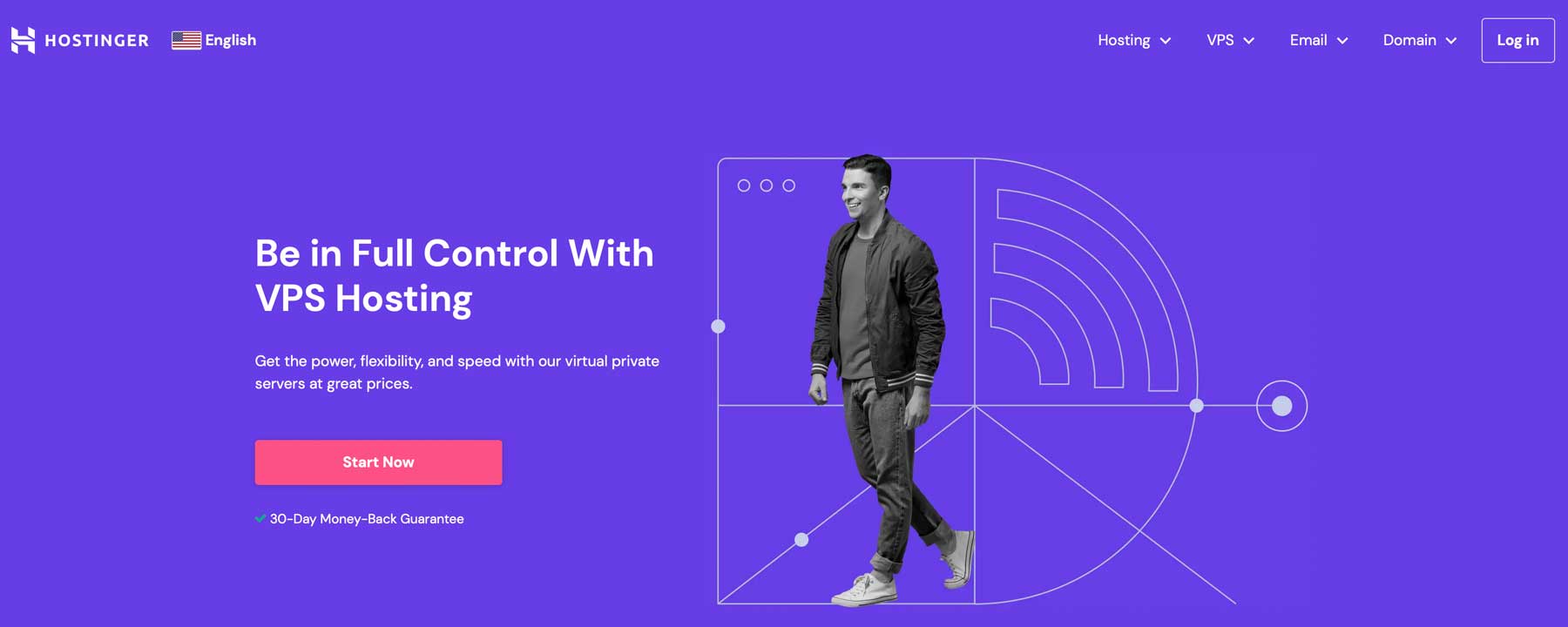
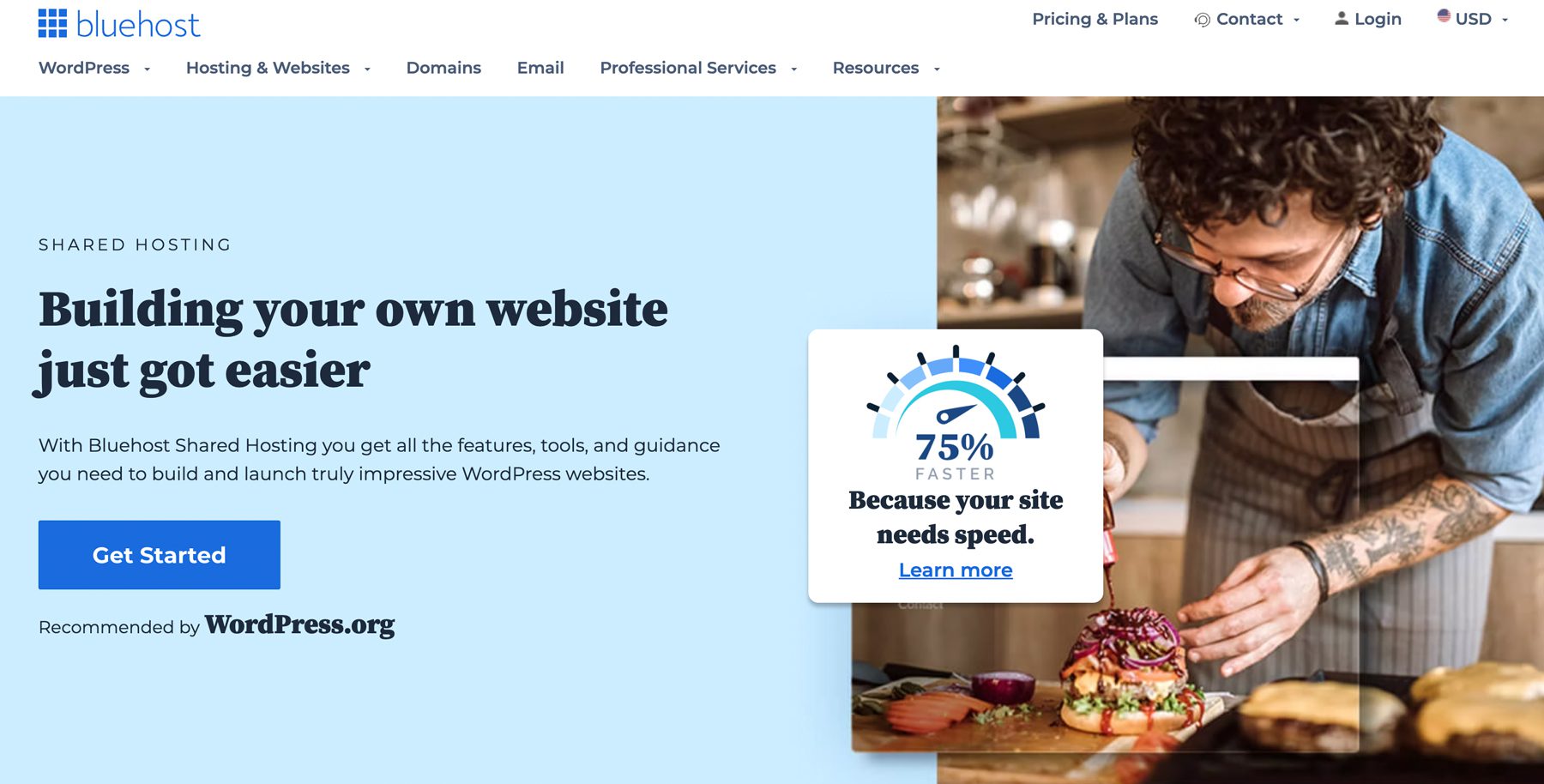


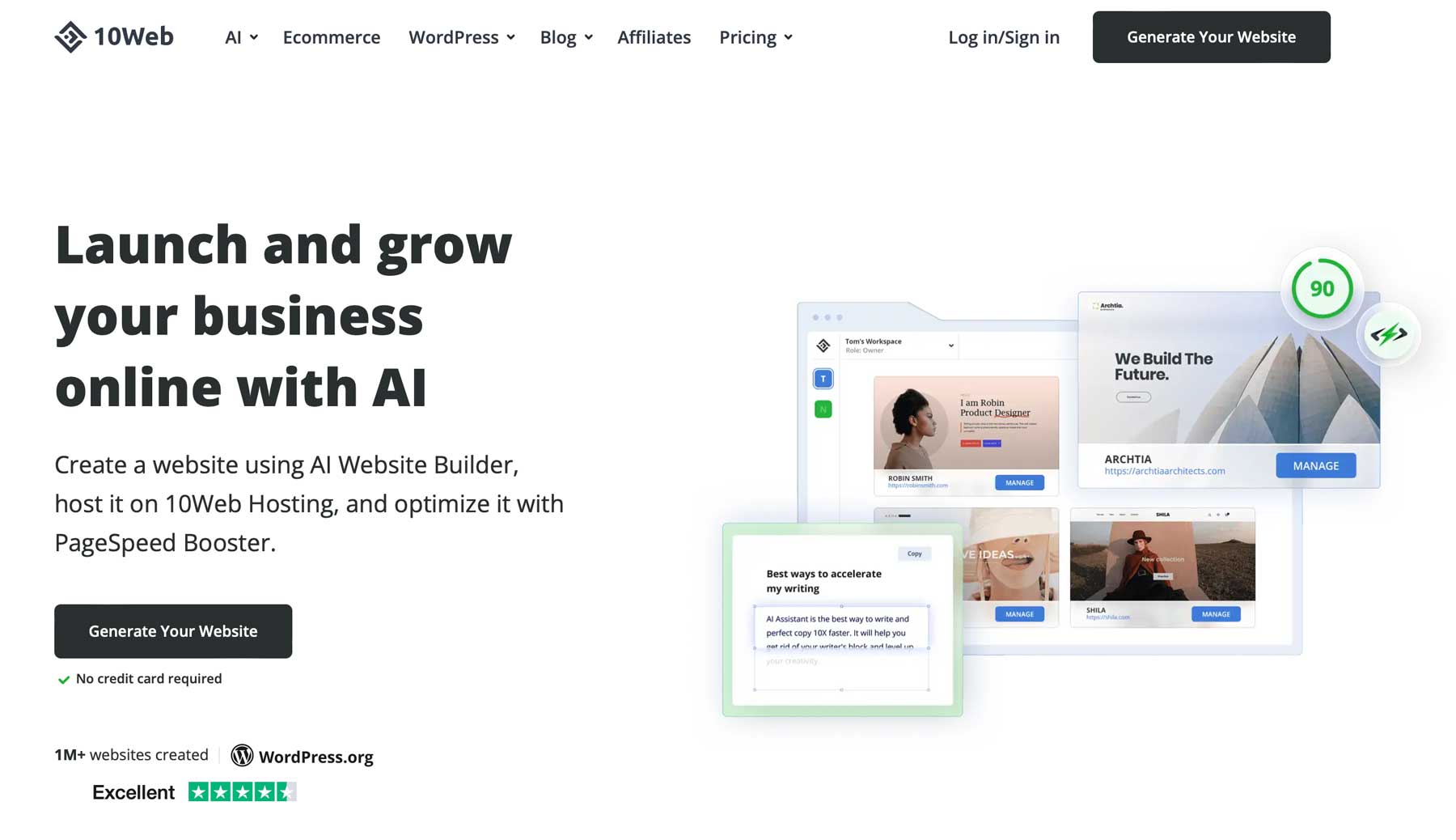


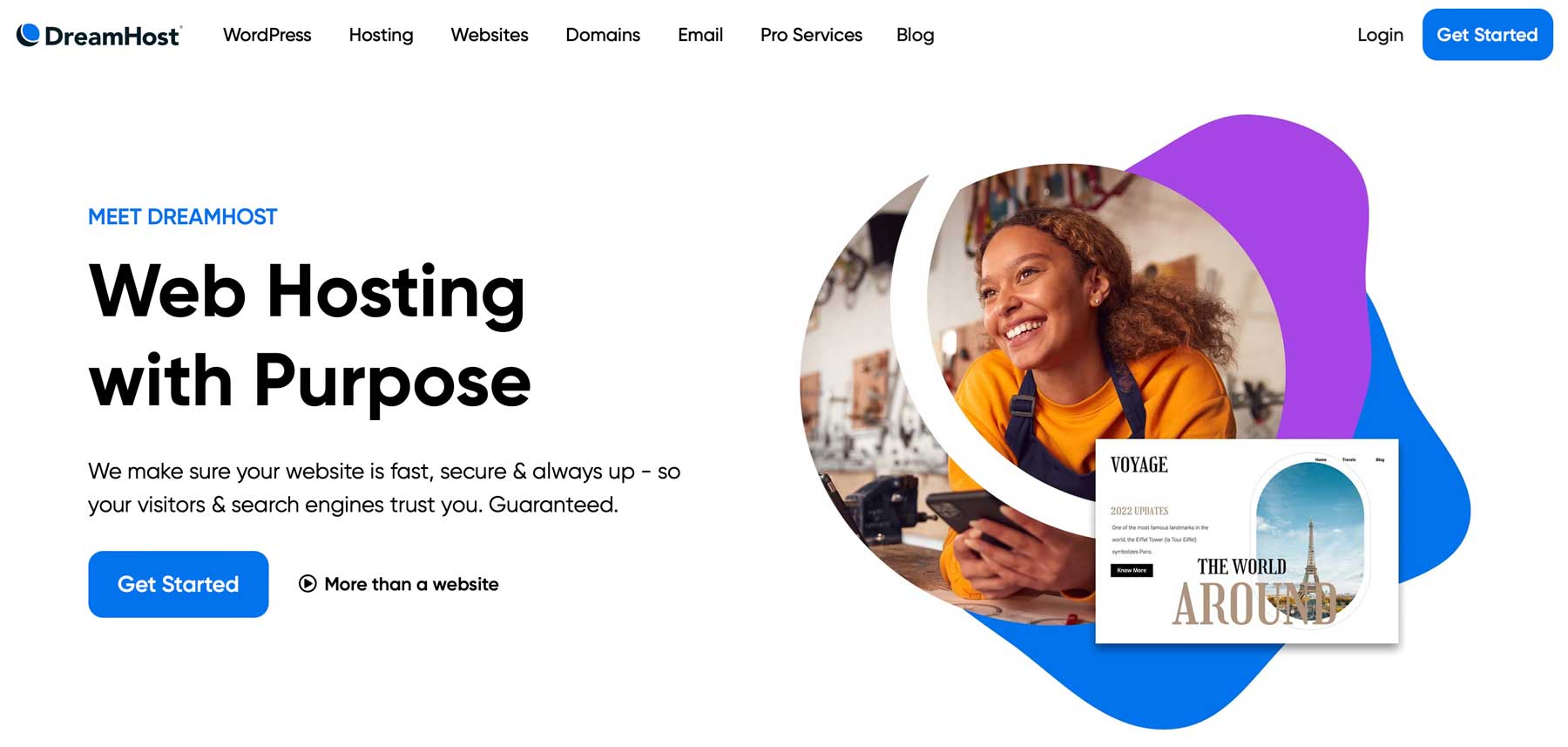

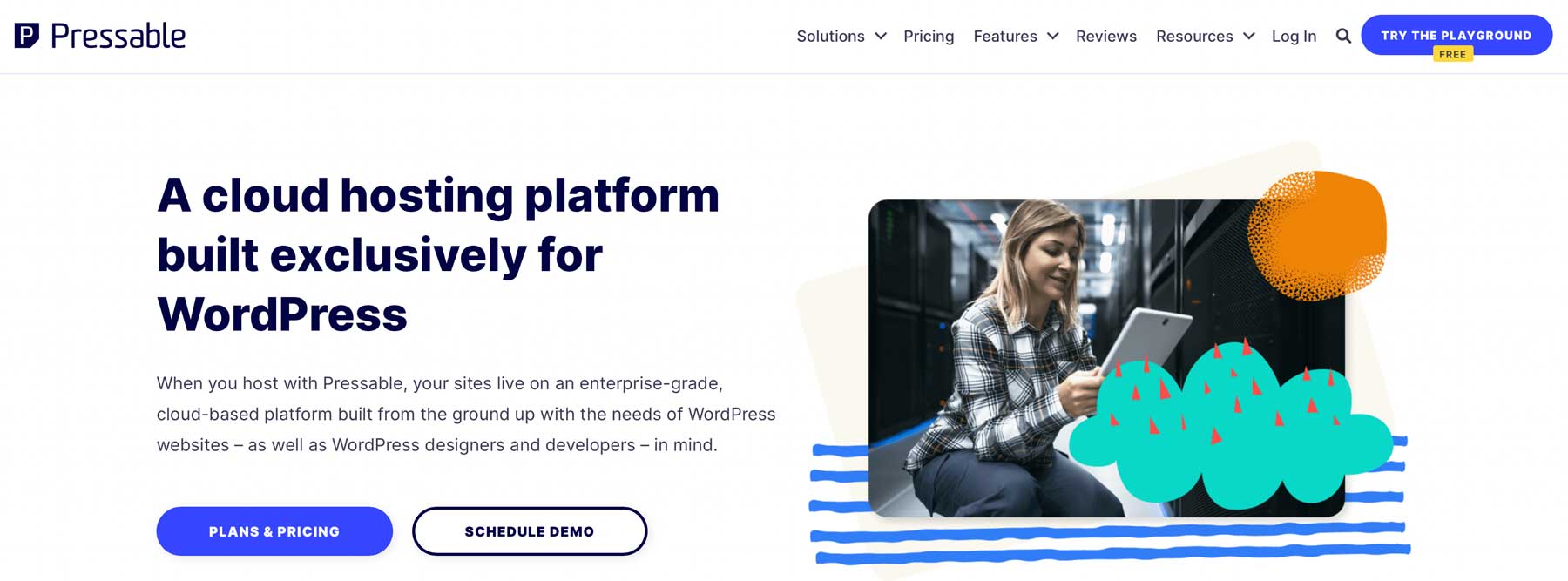
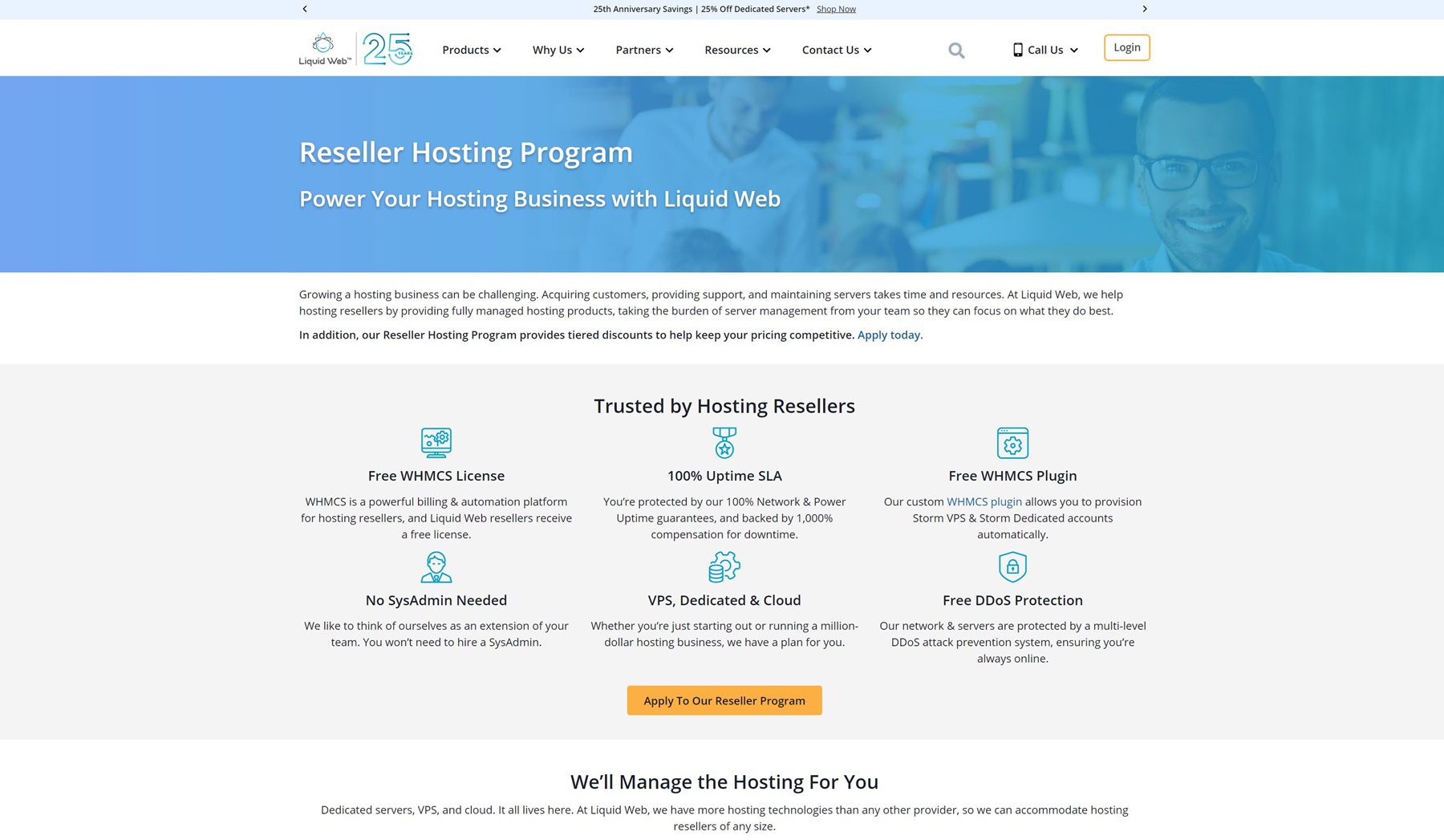







Super helpful guide. Picking the right wordpress hosting can be tricky, but this makes it so much easier to understand. Thanks for the tips.
Great article one of the biggest focuses should be the quality of your hosting companies tech support. Without that the rest is meaningless you will always encounter hosting issues sooner or later.
Such a helpful article! Great Job!