There are so many options for managed WordPress hosting out there. We understand how it can be challenging to decide which company should host your website. Things like cost, features, and usability are all important factors to consider. As a part of our WordPress managed hosting series, we’ll be taking a closer look at Bluehost managed WordPress hosting. We’ll break down what features are offered, as well as pricing to help you make an informed decision. Finally, we’ll let you know who could benefit most from hosting with Bluehost.
What is Bluehost Managed WordPress Hosting?
Bluehost started offering WordPress hosting way back in 2005. They quickly became one of the most recognizable names in the WordPress world. They’re widely regarded as one of the best companies for WordPress Hosting on the market and are highly recommended by WordPress. Bluehost Managed WordPress Hosting (or WP Pro) is Bluehost’s most feature-rich option that goes well beyond their regular WordPress hosting options.
With Bluehost managed WordPress hosting plans, you’ll get more features for a moderately increased price. Things like spam, updates, backing up your site, and malware won’t be a concern. Bluehost will handle the hard work for you — ensuring your site is safe and secure. If an issue should arise, Bluehost will be there. You’ll get all the help you need with 24/7 expert-level support through phone or live chat.
What Features Are Available With Bluehost Hosting?
Bluehost managed WordPress hosting is built specifically for WordPress. Your site will be optimized for speed and designed to drive unlimited traffic to your site. You’ll be able to manage everything from one dashboard making your site simple to maintain. There are several great features included with all three managed WordPress hosting plans. Some of the more notable features include an SSL certificate, automatic updates, customer support, speed optimization, and a staging environment. Let’s go over the features Bluehost offers to demonstrate what you’ll get for your hard-earned dollar.
Unlimited Websites
Unlike other managed WordPress hosting providers, Bluehost allows you to host more than one site on a hosting plan. This is a great benefit for freelancers and business owners who have more than one site to host.
Accessing your site is easy in the Bluehost account dashboard. Simply click on My Sites to view the sites hosted in your plan. You can manage or add additional sites by selecting Add site, Manage Site, or Migrate Existing Site in the dropdown menu.
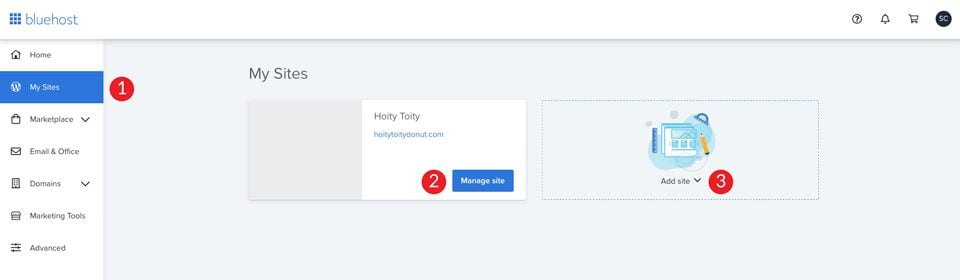
Keep in mind that only the primary site on your account will have access to all the built-in analytics and advanced tools. Additional licenses will need to be purchased to enjoy these features on additional sites in a single account.
Unlimited Domains and Subdomains
With Bluehost plans, you can add as many domains and subdomains as you would like. Your domains are easily accessible in the dashboard by clicking on Domains. Additional domains are easily purchased with the click of a button. Other options are assigning domains to sites, setting redirects, transferring domains, or adding subdomains.
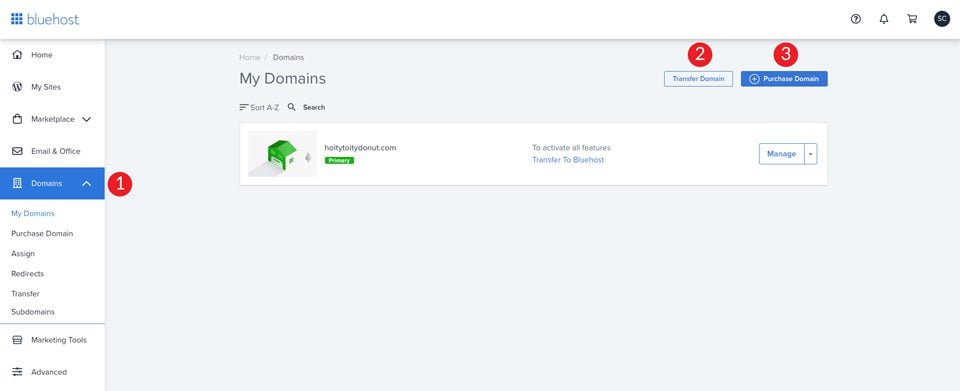
Free Website Migration
With every Bluehost managed WordPress hosting plan, you get at least one free site migration. This is especially useful if you already have a WordPress site and don’t want to have to use a migration plugin.
Migrating your site from within the dashboard is easy. After logging in for the first time, You’re prompted to migrate your site. With the click of a button, your staging site is created with ease.
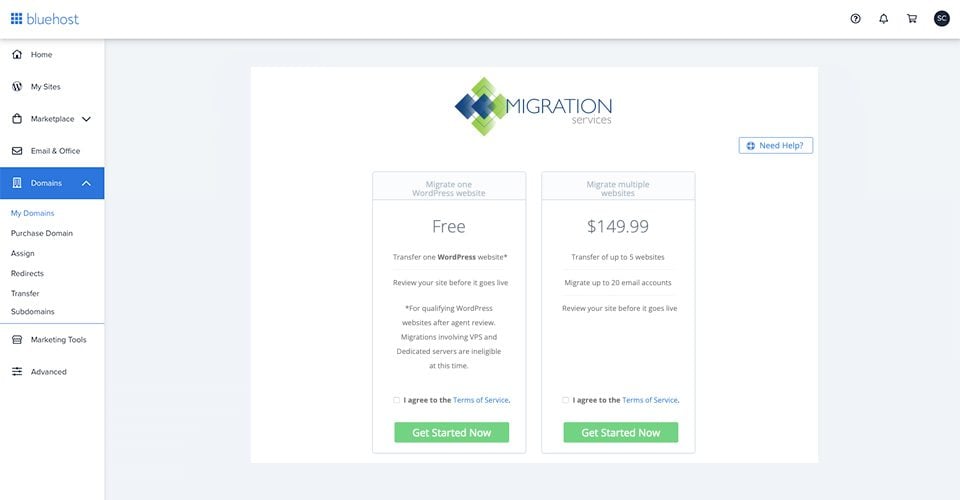
Unlimited Web Storage With Bluehost Hosting Plans
Bluehost uses solid-state drives (SSDs) for file storage. This is great for faster loading times than typically found on more traditional servers. Unlimited storage on your SSD is quite handy if you have a site you plan to scale over time. You won’t have to worry so much if you plan on hosting a lot of files, photos, posts, and pages. You can rest assured that as your site grows, it will still be fast and perform as expected.
Keep in mind that data storage is different than Bandwidth (data transfer) which always has some kind of limitation on speed no matter the web host. With Bluehost’s managed WP hosting, bandwidth is listed as unmetered which usually means that they don’t monitor bandwidth usage and provide a certain bandwidth speed consistent with what you need.
A Staging Environment
Having the ability to test major changes before taking your site live is critically important. Staging sites allow you to not only troubleshoot errors, but also allow users to test out new functionality, plugins, and much more. Bluehost offers a staging site with every Managed WordPress hosting plan. Creating a staging site in the Bluehost hosting dashboard is easy.
Click on My Sites, scroll down toward the bottom of the page, and look for Create a Staging Site in the lower right corner. Finally, click Go to plugin to begin creating your staging site.
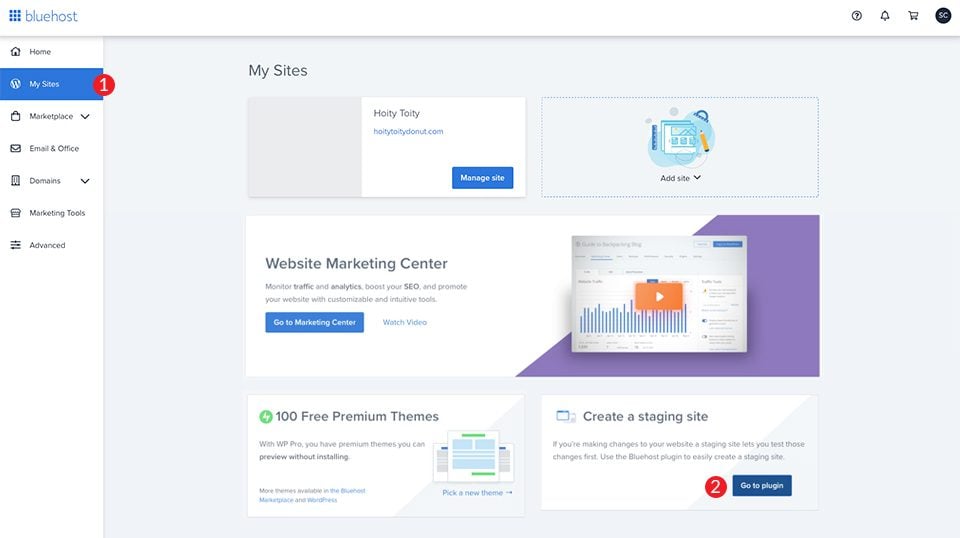
No Traffic Limits
With Bluehost hosting, you can drive as much traffic to your site as you can muster without overage charges. Let’s say you start doing pay-per-click advertising on Google. This will help ensure that your site can handle more hits and monthly visitors without taking a big hit on website speed and load times. you’ll still have the bandwidth you need without having to upgrade to a more expensive plan no matter how much your site traffic increases. Bluehost also utilizes a CDN and multi-layer server-side caching to ensure that your site loads fast every time.
Keep in mind that although there isn’t a limit on data storage or bandwidth usage, the speed at which the data can be transferred will have a limit. This shouldn’t be a concern for most considering all of the features Bluehost provides. However, if you are concerned that your website requires much more resources than would normally be expected, you may need to contact Bluehost beforehand.
Bluehost Hosting Security Features
One huge benefit of hosting with Bluehost is security. Features like a free SSL certificate, spam protection with Akismet, CodeGuard, and automatic updates are all standard. Bluehost handles all updates on your site and will notify you beforehand — allowing you to create a backup before updates take place. So you wouldn’t need to install other backup plugins for peace of mind. If you need additional protection, you can choose an optional upgrade for your SSL certificate. Bluehost partners with Positive SSL to give your visitors an extra level of protection. With a $50,000 warranty, your visitor’s information is safe from being exploited by bad actors.
Bluehost Managed Hosting Plans and Pricing
There are 3 plan tiers available — Build, Grow and Scale. Each plan comes standard with unlimited websites, unlimited domains and subdomains, unlimited web storage, a staging environment, and no traffic limits. In addition to those features, each plan comes with access to the all-in-one marketing center. It enables users to access and control SEO, social media, and traffic sources all in one place. We’ll describe the pricing structure for each plan as well as the different features each one provides. This will help you decide which one is best for you.
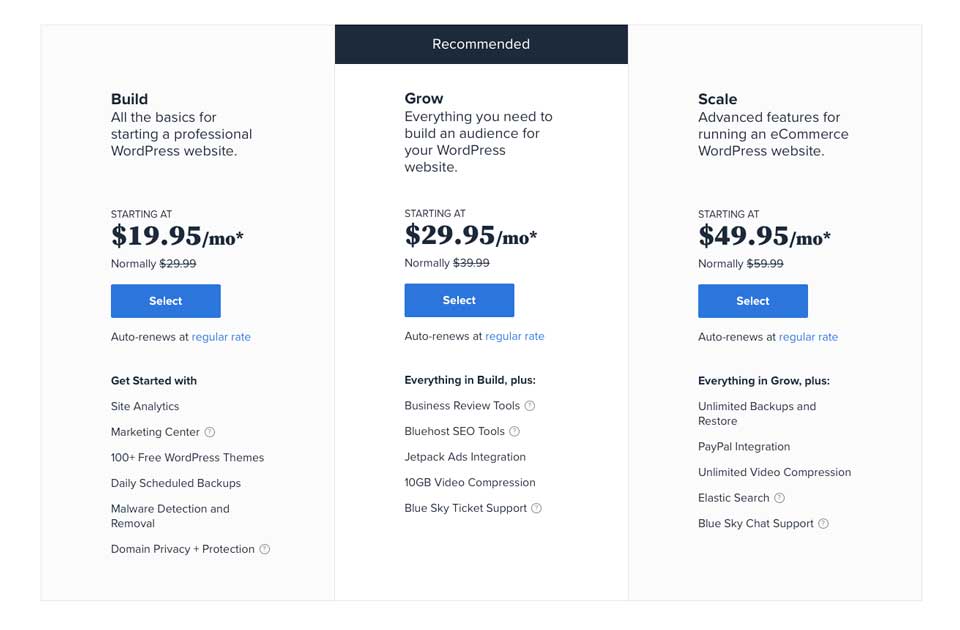
The Build Plan
The Build Plan gives you all the basics for starting a beautiful, effective website for your small business. Starting at $19.95 per month (paid annually), you receive great benefits for your investment. The Build Plan comes with site analytics, 100+ free WordPress themes, daily backups, malware detection and removal, Codeguard basic, SiteLock Security, as well as domain privacy & protection.
There are optional upgrades as well. For example, you can install plugins and add-ons directly from the Bluehost dashboard. If you want to add WooCommerce, Yoast SEO Premium, email, or full-service marketing help through Bluehost, it can be done in a snap. Additional add-ons are also available in the Bluehost Marketplace.
Here’s a list of the add-ons currently available:
- Cloudflare Premium
- JetPack Premium
- SiteLock Premium
- SiteLock 911
- Premium SSL Certificate
- Domain Privacy Protection (included in higher-tiered plans)
- JetPack Backup
- Dedicated IP address (standard on the Scale Plan)
- SpamExperts (available on higher-tiered plans)
- Yoast SEO Premium
Pricing for the Build Plan starts at 19.95 per month for the first 36-month term. The normal monthly cost and renewal price is $29.99 per month.
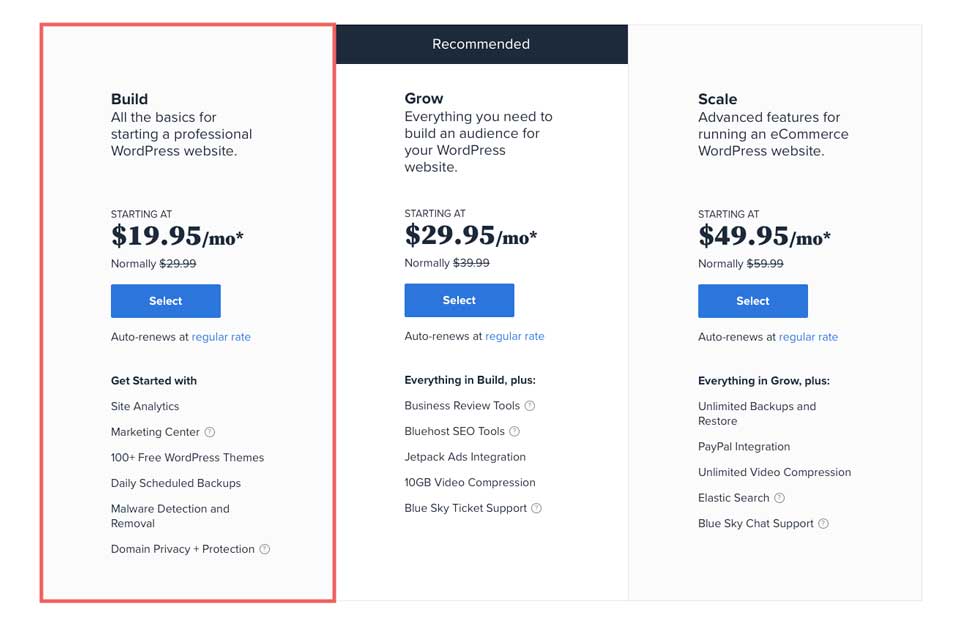
Who Should Use the Build Plan?
The Bluehost Build Plan is ideal for the individual blogger or small business owner. Let’s say you have a blog where you post your recipes. You probably don’t have a lot of integrations on your site other than an email sign-up and social media. You would like to keep things simple, but over time, you may want to add a TON of recipes and sell a few products. The Basic Plan would suit your needs because of Bluehost’s fast load times, unlimited storage, and bandwidth. This plan should keep you up and running for a long time to come. Unless you plan to start selling thousands of cookbooks on your website, you shouldn’t need to upgrade your plan.
The Grow Plan
The Bluehost Grow Plan enables you to build an audience to grow your business. The Grow Plan includes all of the Basic Plan benefits and adds a few features. In addition to CodeGuard, SSL certificate, and SiteLock, you’ll receive Bluehost SEO Tools, which will give you insight on keywords along with tips and tricks to boost your search engine rankings. Additionally, you’ll gain access to business review tools. This allows your site visitors to post positive reviews about your business on Google, Yelp, Bing, and Microsoft Advertising directly on your website.
If you like to host videos on your site you won’t need to establish a YouTube account to host them. Bluehost includes 10GB of video compression with the Grow plan. Also included is Jetpack Ads integration. Lastly, you will get Blue Sky ticket support. This is next-level Bluehost support that will assist you with CSS, design, and functionality with experts at your disposal.
Pricing for the Grow Plan starts at 29.95 per month for the first 36-month term. The normal monthly cost and renewal price is $39.99 per month.
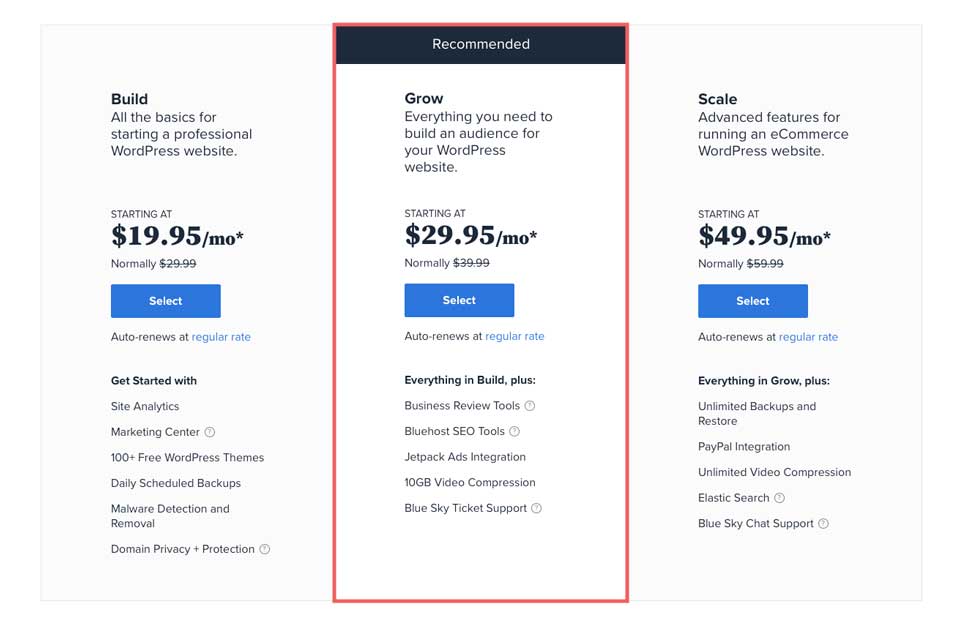
Who is the Grow Plan Best Suited For?
The Grow Plan is a good option if you are a business owner who’s trying to get more engagement from your customers. With the Business Review Tools, you can solicit responses from your customers and have them post a review directly on your site. As previously mentioned, those wanting to incorporate video on their site can do so easily without having to set up a YouTube or Vimeo account. Hosting videos on-site is usually frowned upon, but with video compression, you can upload your video directly to your site without having to sacrifice speed.
The Scale Plan
The Bluehost Scale Plan is the most robust managed hosting plan offered. It includes all of the features offered in the Grow Plan, with features designed for eCommerce websites. Jetpack Pro, Paypal integration, unlimited video compression, and unlimited backups are included. Additionally, you’ll get ElasticSearch, which is software that utilizes advanced filtering to show your users their search results at lightning-fast speeds. Lastly, you’ll have access to Blue Sky chat support. This enables you to ask design questions, get help with code, or aid with functionality issues 24/7.
Pricing for the Scale Plan starts at 49.95 per month for the first 36-month term. The normal monthly cost and renewal price is $59.99 per month.
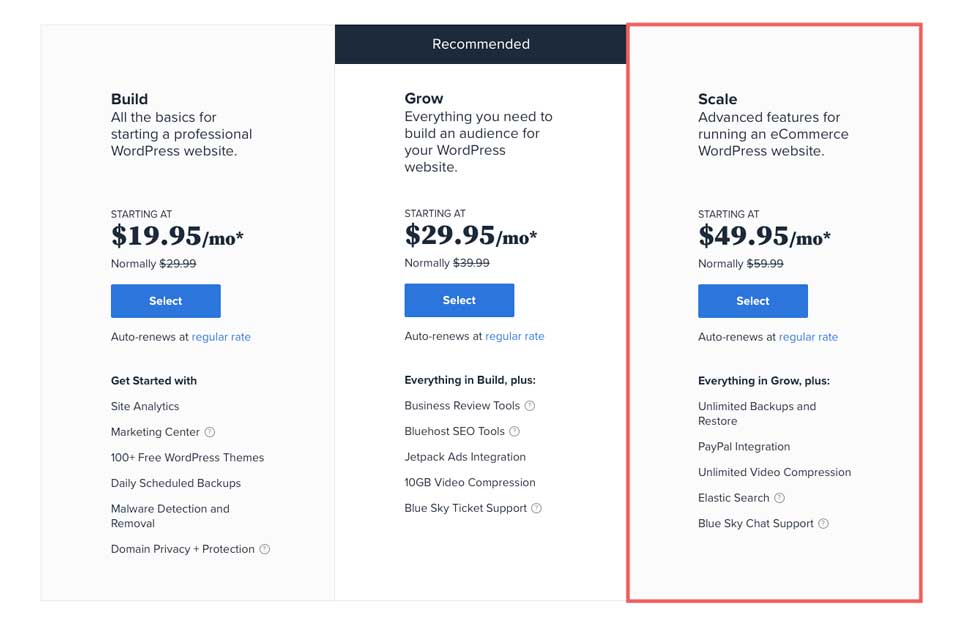
Who Should Sign Up for the Bluehost WordPress Scale Plan?
This Scale plan is best suited for businesses that utilize an online shop with a lot of products. With unlimited storage and bandwidth, you can expect your site to load fast. Additionally, having a managed WordPress host ensures that you won’t have to waste time on site maintenance. If you are a large eCommerce business owner, you likely don’t have time for that anyway. Lastly, the integrated site search upgrade is a bonus for site owners with a lot of content that needs to be easily searchable.
Who is Bluehost Managed Hosting Best For?
Any average WordPress user would greatly benefit from Bluehost Managed Hosting. But it might be an even better fit for small businesses. If you are running an online store managing hundreds of products and posting weekly content, your hands are already full. But with Bluehost Managed Hosting you won’t have to worry about the technical aspects of your site at all because Bluehost will handle that for you. Your site speed will be good, and you can solicit reviews directly on your site with them posting directly to Google, Bing, and Yelp for you. If you have any issues, you can turn to Bluehost’s excellent support team to solve the issue in a few short minutes of wait time. Because of the affordable price point and features, Bluehost is a good option if you are in the market for a hosting provider.
What about web agencies?
While Bluehost does offer unlimited bandwidth and storage, it doesn’t have cloud servers. Bluehost uses SSDs on shared servers. They’re fast, but not fast enough to host hundreds of sites. If you run a large web agency, you’re probably going to want to check out a hosting company that utilizes cloud servers. Cloudways is a good option to look into for that use case.
That being said, Bluehost could be a great option if you have a small to medium-sized agency or you are a freelance web developer. The fast speeds combined with the features you get are a bonus. Plus, pricing is quite affordable. If you are a freelance web developer who hosts your client’s websites, you could offset the cost of your hosting plan by hosting a few clients on your account. However, you would still need to purchase additional licenses for each site you host to have things like analytics and other advanced tools built in. But the overall savings might still be worth it.
The Bottom Line
Bluehost’s managed WordPress hosting has several excellent features designed to take the weight of WordPress site management off of the user. They handle everything from updates to site security, giving the site owner time to focus on designing the site. The Bluehost dashboard is easy to navigate and packed full of features for novice users. Setting up a new site is easy, fast, and straightforward. WordPress beginner should have no trouble navigating their account. Although Bluehost Managed Hosting may not be the right fit for everyone, any WordPress user or small business should take a closer look at Bluehost.
If you’d like to read more managed WordPress hosting reviews, check out our Cloudways, AWS and Google Cloud hosting reviews.
Are you a Bluehost user, or considering signing up? If so, leave us a question or comment below.

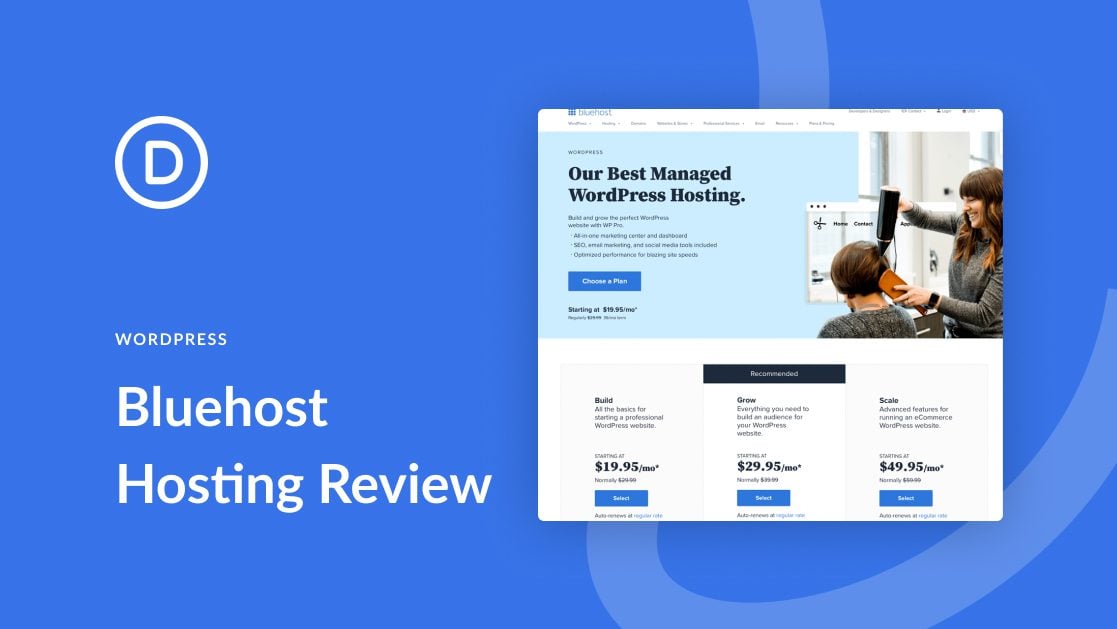










This article is very useful and will teach me about Bluehost. I was unsure of which hosting is ideal for a WordPress website, but this post has obviated my concerns. Thank you for the wonderful blog.
Hello, Deanna McLean!
Honestly, there are many reputable and quality hosting providers today. Along with that is an extremely rich promotion policy. Especially, users are supported by many timely tools such as chat, and telephone.
My company has been using many hosting services, including Bluehost Managed WordPress Hosting service. This is also a prestigious choice that we will determine to stick with for the long term. What about your opinion?
I signed up for Bluehost when I first started blogging and it was fine. They have a 24/7 livechat support team, they offer a free SSL, and unlimited websites (on some of their plans).
Even though there are better options out there, Bluehost combined with the free cloudflare plan is more than enough for any new site.
Bluehost is just one of many web hosting brands owned by Newfold Digital (formerly Endurance International Group). They buy up successful web hosts and then implement their business model of poor support and oversubscribed servers to give you a truly horrible web hosting experience. And because their affiliate payouts are so high, their numerous brands populate the search engine spam for “top web host” related searches.
If this blog post actually tested Blue Host in comparison to numerous non-affiliated alternatives they wouldn’t appear to be such an appealing options.
Amazing Review. I Love the way you write this article. Informative article. Learned lot of things and Also cleared my doubts about bluehost managed Hosting.
great blog
I have been disappointed by BlueHost too many times. I would not go back. Their support is not good technically and does not seem to care. Their websites are slow and frequently hacked.
Be it a home, a business or a hosting service, moving is a lot of work. I was both a BlueHost customer and enthusiastic affiliate for most of the 18 years we hosted with them. But their reliability (painfully slow page loads) and level of tech support dropped off so much in recent years, I had to move. And in good conscience, I can no longer recommend them to clients. Moving away was a no-brainer.
I realize that this review is for their Managed WordPress hosting. I did not use that specific service as we started with them before using WordPress. But over time, we upgraded to a Value Added PRO package and used several add on features. I don’t believe that their support varies with the hosting package used.
Before BlueHost was acquired in 2010 by EIG, they had US based, highly competent, techs available 24/7, and server reliability was OK. Post acquisition, most support was moved mostly off-shore with support people that serve customers from their multiple other hosting companies, reading from scripts with long hold times while they attempt to find an answer. When there is an issue beyond their knowledge and ability, they create a ticket for the next level of support which can take several days to process and address. This happened on two occasions when all of our 9 sites were down. The more serious the problem, the longer you wait for a resolution. There are far better choices to host your WordPress site. I advise you do your due diligence and avoid hosting companies owned by EIG, if you want to avoid a potentially frustrating customer experience.