Building a website can feel overwhelming, especially if you don’t have a creative bone in your body. Luckily, website builders provide a quick and easy way to build a professional website that showcases your talents, business, or opinions — all with an affordable price tag. The best website builders offer drag-and-drop simplicity, AI design assistance, and all the features you need to launch a website quickly, whether it’s an online store, a portfolio, or a personal blog.
With so many options, how do you choose the right builder? They all promise ease and affordability, but some are better than others. They are cheaper than hiring a developer and usually include everything from hosting to SEO tools. However, some platforms can box you in with limited customization or scalability. After all, you don’t want to outgrow a builder before you’ve even gotten started.
In this post, we’re cutting through the noise and revealing the best builders on the market. We’ll break down their features, compare their ease of use, and help you navigate the pros and cons so you can find the perfect fit for your needs. Whether you’re a complete beginner or a seasoned pro, the options on this list can deliver a professional website quickly.
Let’s dive in.
Our Top Picks For Best Website Builders
Subscribe To Our YouTube Channel
We’ve scoured the web and combined it with our expertise to find the best website builders on the market. We’re not just listing names; we’re diving deep, comparing features, and revealing each platform’s strengths and weaknesses.
1. WordPress + Divi (Save 58% Today!)
🥇 Best Website Builder Overall
Kicking off our list is WordPress + Divi, a standout content management system (CMS) and WordPress theme that’s earned its reputation as one of the best ways to build a website. Divi is one of the most popular WordPress themes on the market; however, Divi isn’t just a theme – it’s an all-in-one powerhouse that combines a website builder and an AI design assistant to help you craft stunning websites in minutes. Whether you’re starting from scratch using Divi’s intuitive drag-and-drop Visual Builder and 200+ design modules, or you want to get up and running fast, Divi lets you build a fully functional website in under two minutes using Divi Quick Sites.
Want to see for yourself how easy it is to set up a Divi website? In the video below, we’ll show you how you set up a new website in less than 2 minutes.
Build Your Website Your Way: Choose a Starter Site or Let Divi AI Design It
Divi Quick Sites makes building a polished, professional website a breeze, offering two seamless options: a pre-designed starter site or letting Divi AI work its magic to generate one for you. With just a few clicks, Quick Sites creates everything you need – all web pages, Theme Builder templates, global style presets, Divi Theme Customizer settings, and a navigation menu.
The process is incredibly simple. Give Divi a little information about your site, including a site title, slogan, and the pages you want to use, and it’ll whip up a fully functional website in seconds. Plus, you can customize fonts and colors, and add your logo to ensure your site perfectly reflects your brand.
Once your site is live, you can add more pages with Divi AI, tweak content, and fine-tune fonts and colors – all using the Visual Builder. With Divi Quick Sites, you’re not just saving time; you’re creating a high-impact website in a fraction of the time it would take to build one from scratch.
Key Features of Divi
- Divi Quick Sites: Build complete websites in minutes with pre-designed layouts or AI-powered suggestions
- Drag-and-Drop Builder: Visually design your website with an intuitive interface – the Visual Builder
- Extensive Library of Pre-Made Layouts and Design Modules: Choose from thousands of premade layouts and design modules to get a head start on your design
- Global Design Settings: Control fonts, colors, and styles across your entire website for a cohesive look
- The Divi Ecosystem: In addition to Divi, Elegant Themes offers an entire suite of products to streamline your workflow, including Divi Teams, Divi Cloud, Divi VIP, and Divi AI
Pros
- Divi Is Incredibly Easy to Use: It’s perfect for beginners and non-coders, small business owners, freelancers, and web design agencies
- It’s Highly Versatile: Create unique websites that match your vision, either with a premade layout, a Starter Site, Divi AI, or by designing one from scratch with the Visual Builder
- Powerful Features: Packed with everything you need to build professional websites, including hundreds of design modules, global presets, and more
- Divi Is An Incredible Value: Elegant Themes offers lifetime access to build an unlimited number of websites for a single, affordable price
Cons
- It’s Not As Lightweight As Traditional Themes: Divi offers CSS and JavaScript minification, but the more complex the page, the larger the page size. Thankfully, the upcoming release of Divi 5 targets this potential issue by completely overhauling the codebase to streamline speed and performance.
🥇Why we Picked it
With its lightning-fast website creation via Divi Quick Sites, robust front-end page builder, and extensive library of pre-made layouts, Divi is a top choice for anyone looking to build an effective website quickly. It puts the power to create sleek, professional websites right at your fingertips – no matter your skill level.
Who is Divi Best for?
Divi is the perfect solution for building a beautiful and functional website without a developer. From freelancers to bloggers to agencies to small business owners, Divi caters to just about anyone.
Community Reviews and Ratings
Users say Divi is versatile, has incredible features, provides great value, and is extremely easy to use.
Pricing
Divi is available starting at $7.42 per month or $249 for a lifetime license. For $297, you’ll get a lifetime license for Divi and a full year’s access to Divi AI, Divi Cloud, Divi Teams, and Divi VIP.
2. Wix
🥈 Most User-Friendly Website Builder
Wix is a well-known website builder that allows users to create professional-looking websites. Powering over a million websites, Wix has become one of the most popular options available. One of its main features is its visual page editor, which allows users to add and arrange elements on their website easily.
While Wix has essential elements such as text, images, videos, and buttons in its arsenal, it also boasts unique modules like in-page menus, member profile cards (helpful if you’re building an online community), forum posts, and more. With a library of hundreds of design elements, you can build a professional website in minutes.
Wix provides two easy ways to build a website, including starting with one of 900 templates or generating a design with AI.
Regardless of the method, creating a site with Wix is quick and easy. When using AI, simply provide Wix with information about the site you want to create, it will provide a site brief as it builds your site. Once the initial draft is created, you can continue with the design, regenerate it, or tweak it until you get the look you’re going for.
Key Features of Wix
- AI-Powered Builder: Wix’s AI technology assists in the setup process, generating website templates and designs based on user preferences
- Wide Range of Templates: Wix offers an extensive selection of over 500 designer-made templates, catering to various industries and personal styles
- Drag-and-Drop Interface: Its user-friendly drag-and-drop functionality makes website building accessible to users of all skill levels
- Advanced Design Features: Wix provides advanced design features like video backgrounds, animation, and scroll effects to create dynamic websites
- App Market: Access to a wide array of apps and services through the Wix App Market enhances website functionality
- SEO and eCommerce Tools: Wix excels in SEO management with features like meta tags customization, structured data, and site speed optimization. It also supports comprehensive eCommerce functionalities for product management, inventory tracking, and more
Pros
- It’s User-Friendly: Wix offers a drag-and-drop editor that makes it easy to add design elements
- Customization: Wix provides an easy way to customize your site, including global fonts, colors, and styles
- It’s Responsive: Wix takes the guesswork out of mobile optimization by automatically configuring the mobile version of your website
- There’s A Free Plan: Wix allows you to get started without paying a dime, which is a great way to entice new users
Cons
- Limited Template Switching: Once a template is chosen, it’s not easy to switch to a different one without redoing the site
- Loading Speed: Some users report slower loading times, which can impact user experience and SEO
- Customization Limits: While user-friendly, it offers less customization compared to platforms like WordPress
🥈 Why we Picked it
Wix is our second pick due to its unparalleled ease of use, making website building accessible to everyone. It also has powerful design capabilities and a wide array of templates. It’s an excellent option for those who want to create a professional-looking website without delving into the complexities of coding.
Who is Wix Best for?
Wix is ideal for small business owners, artists, and individuals who want to create a professional web presence without needing technical skills. Its user-friendly platform is perfect for those who value creative freedom and ease of use.
Community Reviews and Ratings
The community agrees that Wix has a user-friendly interface and various design options. However, some users are concerned about limitations on template customization.
Pricing:
Wix offers a free version with basic functionality. Paid plans, starting at $17/month for the Light plan, offer more features and remove Wix ads.
3. Hostinger
🥉 Best AI Website Builder for Single Websites
Hostinger is a powerful hosting provider that provides everything you need to create a website. Their AI builder offers a wide range of customizable templates for building websites. The templates cover categories such as business, portfolio, e-commerce, and more. Each template can be customized with different colors, fonts, images, and other elements to create a unique website. Hostinger’s builder includes advanced design tools such as a color palette generator, a background image remover, and a shape divider tool.
Hostinger Has Built-In SEO Optimization
Regarding SEO, Hostinger includes built-in SEO optimization tools that allow users to customize meta tags, descriptions, and other SEO elements. The platform also provides users access to Google Analytics and other SEO analytics tools to help them track their website’s performance.
Hostinger includes AI tools to help users quickly and easily create a website. For example, the AI Writer tool can generate content for a website based on user input. In addition, the AI Heatmap tool can provide insights into how users interact with a website. Moreover, you can also create a logo in seconds with their AI logo maker.
Key Features of Hostinger
- Customizable Templates: Hostinger boasts a diverse array of templates, each adaptable to unique color schemes, fonts, and elements
- Intuitive Builder: The platform offers a straightforward drag-and-drop builder, simplifying website creation
- Advanced Design Tools: Users have access to tools like a global color palette generator and a background image remover for enhanced design flexibility
- AI-Powered Web Design: Users can generate an entire site in minutes and use AI tools, including a content generator and heatmap tool, to speed up the process of web design
- SEO and Analytics: Built-in SEO tools and Google Analytics integration aid in optimizing and tracking website performance
Pros
- It’s Affordable: Hostinger offers competitive pricing for its AI builder along with hosting
- Unlimited Email Accounts: Unlike other builders, Hostinger provides unlimited email addresses for your business
- Free Domain: You’ll get a free domain with your purchase
- Free Stock Images: Hostinger partners with popular stock photo sites to provide a nice collection of images suitable for commercial use
Cons
- Lack of Third-Party Integrations: The absence of an app store or extension gallery limits external integrations
- Blogging Limitations: Each blog post requires you to build individual layouts for each, which can be time-consuming
🥉 Why we Picked it
Hostinger stands out for its affordability and user-friendly approach to building websites. Creating a site is as simple as answering a few questions, eliminating the need for expensive web developers, or learning web design yourself.
Who is Hostinger Best for?
Hosting is ideal for small business owners, consultants, and service providers seeking a straightforward yet robust platform for creating professional websites.
Community Reviews and Ratings
Hostinger is often praised for its ease of use and diverse template options. While users appreciate the AI-powered design tools, some note the limitations in features and third-party integrations.
Pricing
Hostinger offers affordable plans starting at $3.99 per month, providing a cost-effective solution for website building.
4. Squarespace
Squarespace is renowned for its sleek, modern designs, making it a favorite among creatives, artists, and small businesses. The platform offers highly customizable templates that can be tailored to your niche with a drag-and-drop page editor. Setting up a site works much like other builders, using a step-by-step, chat-based process where you choose the functionality you’d like to have.
Squarespace’s Blueprint AI enables users to build a professional website in minutes. The process is simplified with a few quick questions about your goals, style preferences, and content needs.
Based on your answers, Squarespace generates a fully structured website layout, complete with pre-filled sections, images, and text. However, Squarespace goes beyond creating websites. It also includes robust features, like e-commerce tools, blogging, booking, and SEO optimization, so your site looks good but also functional and ready to grow.
Key Features of Squarespace
- eCommerce Capabilities: Provides tools for online selling, including social media sales, product pulls from Etsy, and a variety of product and service types for online stores
- Comprehensive Marketing Tools: Includes native tools for email marketing, social media integrations, and analytics, alongside third-party service integrations like Google Analytics and Mailchimp
- Customization and Security: Offers advanced design options, an expansive template library, and the ability to password-protect pages and create member areas
- Blueprint AI: Create a website in minutes with an AI-powered builder that lets you control your site’s content.
Pros
- Squarespace Designs Are Mobile-Ready: Squarespace websites are fully responsive, meaning they will look great on any screen size
- SEO And Marketing Tools: Squarespace has built-in SEO, email marketing, and social media integration
- Visitors Can Book Appointments: Easily set appointments with Squarespace’s built-in booking app
Cons
- Blogging Functionality: The blogging feature isn’t as robust as traditional content management systems
- Cost of eCommerce Features: Squarespace charges for payment processing with a 2.9% + 30¢ premium per transaction
Who is Squarespace Best for?
Squarespace is perfect for photographers, designers, creatives, and small businesses looking to establish a visually appealing, functional online presence within a few minutes. It’s also great for people who want a quick start but still desire control over the final design.
Community Reviews and Ratings
Squarespace is celebrated for its sleek designs and intuitive user experience. However, its limitations in third-party integrations and learning curve need improvement.
Pricing
Squarespace offers various pricing options starting at $11 per month, catering to different needs, with specific plans designed for eCommerce and advanced functionalities.
5. Webflow
Webflow is a versatile, design-focused platform ideal for creating fully responsive websites. It combines drag-and-drop ease with advanced customization through custom CSS, HTML, and responsive templates, appealing to both designers and developers. While best suited for users with design and development experience, it offers free and paid templates to help beginners. Webflow also provides robust eCommerce tools, including Stripe and PayPal integration, customizable carts, checkout pages, and customer communications, making it a strong choice for building online stores.
Webflow offers greater flexibility than most builders, though creating complex designs often requires more technical expertise. To help beginners, Webflow simplifies the process with a step-by-step process.
Key Features of Webflow
- Design with Advanced Tools: Webflow’s powerful drag-and-drop builder supports custom HTML and CSS, offering a flexible design tool for creating unique websites
- Templates for Every Need: Every template in Webflow is not only mobile-responsive but also allows for the integration of custom themes, ensuring your website stands out
- Streamlined eCommerce and Content Management: Featuring robust tools for building online stores and comprehensive CMS functionality, Webflow is ideal for crafting custom and effective eCommerce experiences
- Third-Party Integrations: Webflow integrates seamlessly with various platforms like Mailchimp, Google Shopping, Facebook, and Instagram and features WebP support and After Effects Lottie integration
- Hosting for Speedy Websites: The hosting infrastructure is better than most, ensuring your website loads quickly and runs smoothly and enhancing the user experience
Pros
- Design Flexibility: Create highly customized and unique websites complete with animations, hover effects, and more
- It’s SEO-Friendly: Webflow offers built-in SEO tools to optimize your website for search engines
- Collaboration Tools: Webflow allows multiple people to work on the platform simultaneously, leave comments, or assign different user roles
- Client Invoicing: Easily create invoices for your clients for site plans, bandwidth, and other add-ons and transfer projects to them upon successful payment
Cons
- Complexity for Beginners: The drag-and-drop editor can be intimidating for beginners, and having coding knowledge significantly enhances the user experience
- eCommerce Payment Limitations: The eCommerce function is restricted to two payment processors (Stripe and Paypal) and may pose challenges for large-scale online stores
Who is Webflow Best for?
Webflow is ideal for web designers and developers who require a powerful, flexible design tool that allows for intricate customizations and a high level of creative freedom.
Community Reviews and Ratings
Webflow is acclaimed for its flexibility and powerful design capabilities, though its complexity and customer support are areas of concern, especially for beginners.
Pricing
Webflow offers paid plans starting at $14 per month, catering to the diverse needs of web designers and developers.
6. Shopify
Shopify is an eCommerce platform designed for creating and managing online stores. Its builder lets you add modules to the header, body, and footer of predefined pages, with templates offering multiple sections to customize your site. While user-friendly, the builder lacks the complexity of other platforms. Shopify’s template store features hundreds of free and premium options. Templates are built with CSS, HTML, and Liquid, and can be customized if you’re familiar with these coding languages.
As an e-commerce platform, Shopify stands out with native functionality for simple and complex e-commerce needs. Shipping, fulfillment, marketing, and analytics are built-in, allowing the smallest of companies and the biggest of brands to flourish. Adding products is straightfoward, too.
Key Features of Shopify
- eCommerce Focus: Shopify excels in providing native functionality for both straightforward and intricate eCommerce requirements, making it a standout choice in the eCommerce field
- Diverse Template Selection: The platform boasts hundreds of both free and premium themes, offering extensive options to suit various business styles and needs
- Seamless Payment Processing: Shopify features its own payment processing solution, Shopify Payments, and supports a range of other payment gateways, facilitating smooth transaction processes
- Efficient Order and Inventory Management: The platform is equipped with effective tools for order management and inventory tracking, essential for the smooth operation of online stores
- In-depth Analytics and Reporting: Shopify provides detailed analytics and reporting capabilities, enabling businesses to track sales and customer behavior, which is crucial for making informed decisions
Pros
- Expansive App Store: The Shopify app store offers a plethora of add-ons and plugins created by third-party developers to expand store functionality and support business growth
- Reliable Hosting and Security: Shopify handles all hosting and security needs, allowing you to focus on running your business, not addressing server-side issues
- Shopify Templates Are Mobile Responsive: Shopify store templates are designed with a mobile-first approach, ensuring your site will look good on any screen size
- It’s User-friendly: Shopify is known for its intuitive interface, making it easy for both beginners and experienced users to set up and manage an online store
Cons
- Cost Consideration: Compared to other eCommerce platforms, Shopify can be more expensive, which might be a significant factor for businesses with tight budgets
- Limited Native Design Blocks: The platform has a limited selection of native design blocks, which might restrict some creative design possibilities.
- Control Over Technical Aspects: Users have minimal control over the core code, hosting, and domain name, which could be a drawback for those needing advanced customization
- App Management Challenges: Managing app dependencies and compatibility can be complex and requires careful attention to avoid potential issues
Who is Shopify Best for?
Shopify is well-suited for businesses that establish a strong and feature-rich online store and cater to various business sizes and types.
Community Reviews and Ratings
Shopify is highly acclaimed for its user-friendly approach to setting up and managing online stores. However, the higher cost of their plans than other builders is a common concern among users.
Pricing
Shopify’s pricing begins at $29 per month, and it offers a diverse array of features to accommodate the needs of different businesses.
7. Weebly (by Square)
Weebly stands out as one of the best website builders due to its simplicity and drag-and-drop functionality, especially for beginners. It offers a wide range of templates, along with built-in features like blogging tools, e-commerce capabilities, and SEO optimization. What sets Weebly apart is its seamless integration with Square for online payments and robust app center for added functionality. Its simplistic interface and reliable hosting ensure a smooth experience for users of any skill level.
Key Features of Weebly
- eCommerce Integration: Weebly is seamlessly integrated with Square POS, providing a powerful eCommerce solution with various payment gateway options, including PayPal, Stripe, and Square
- Design Flexibility: The platform offers a wide range of themes and layouts suitable for various website types, allowing for creative and functional website design
- Customization Capabilities: The intuitive drag-and-drop interface enables easy customization of website design, including the use of forms, testimonials, PDFs, and Instagram feeds
- Marketing and SEO Tools: Weebly includes abandoned cart sequences, email marketing tools, pop-ups, and built-in SEO functions, which help optimize online stores for search engines and improve customer engagement
Pros
- Full-Featured App Center: Weebly comes with an app center with tools for marketing, SEO, ecommerce, social media, and more
- It’s Easy to Navigate: Weebly provides a simple drag-and-drop builder that’s easy to use and navigate
- Mobile optimization: Ensures your website looks good on different devices
Cons
- Third-Party Integrations: Weebly has a limited number of third-party integrations, which could be expanded to enhance functionality
- Limited Builder Design Options: The platform offers a limited number of modules and design options, which could be increased to offer more creative flexibility
- Product Variation Flexibility: Creating complex product variations is a challenge on Weebly, which could be improved for a better eCommerce experience
Who is Weebly Best for?
Weebly is suitable for people with smaller budgets that don’t need a lot of bells and whistles. With direct integration with Square payments, Weebly is a solid choice for those who need to build a quick, simple website to accept payments online.
Community Reviews and Ratings
The community appreciates Weebly for its user-friendly nature and quick eCommerce setup. However, a common complaint is their lack of customer support.
Pricing
Weebly offers a free version for basic use, with paid plans starting at $10 per month for additional features.
8. Duda
Duda is a professional CMS tailored for businesses and agencies managing multiple client websites. With agency-focused pricing plans, it’s designed to meet the needs of designers and teams looking for scalability and efficiency.
What makes Duda unique is its flexibility in template creation. Unlike many builders, it lets you design custom templates from scratch or import them from external sources, giving you complete creative control to ensure your websites stand out.
Duda also excels with its user-friendly pre-designed templates, making it easy to build and edit websites quickly. Customize your site with global color and font settings, and style individual elements like images and buttons for a polished look.
Its advanced SEO tools are another standout feature, offering redirect management, SSL integration, Google Analytics support, and local business schema. For even more SEO power, you can connect the WooRank app.
But Duda’s most innovative feature is its client content collection tool. Within the builder, you can gather, organize, and seamlessly integrate client-provided content, simplifying the design process and saving time.
Key Features of Duda
- Sleek Design and Customization: Duda shines with its pixel-perfect mobile-friendly designs and global styling, ensuring your site looks sharp and consistent
- AI-Powered Efficiency: The platform’s AI Assistant revolutionizes content creation and SEO, making website optimization a breeze
- Seamless Client Collaboration: Duda simplifies the process of integrating client content, coupled with robust eCommerce features for an all-in-one business solution
- Professional-Grade Tools: Offering advanced SEO capabilities and custom widget creation, Duda is a dream for web design pros and digital marketers
Pros
- Strong Design Focus: Duda offers pre-designed sections and layouts for quick and professional-looking sites
- Mobile Optimization: Ensures your website looks great on all devices
- Unlimited Storage and Bandwidth: Duda places no restrictions on your website’s growth, allowing your business to scale effortlessly
- Suitable For Agencies: Duda provides tools and features specifically designed for web design agencies
Cons
- Limited App Store: The Duda App Store offers fewer options compared to larger platforms
- Pricing Structure: Pricing is based on a per-site, per-month model, which can become expensive when building multiple websites
- Template Flexibility: Once a website is built, switching templates is not possible, limiting design flexibility
Who is Duda Best for?
Duda is ideal for web design and marketing agencies, as well as freelancers who require a comprehensive tool for building complex websites and managing various aspects of client projects.
Community Reviews and Ratings
Duda has been praised for its design-oriented approach and real-time visual building capabilities. It is a G2 leader and was awarded “Best Usability” in 2023, among other awards. It is one of the few builder platforms that offers solid customer service. However, its limited app store and per-site pricing are areas noted for potential improvement.
Pricing
Duda’s pricing starts at a per site, per month model, which can vary depending on the scale and number of websites being managed. Plans start at $19 per month (billed annually).
9. GoDaddy Website Builder
GoDaddy has long been a dominant name in the domain and web hosting space, and its website builder is a standout feature. The builder simplifies the process of creating a site with AI—just answer a few questions about your business, and it generates a website for you.
The platform boasts a user-friendly interface, complete with a drag-and-drop editor and a variety of widgets for adding content. Whether you need a simple one-page site or a more complex multi-page site with eCommerce capabilities, GoDaddy offers a range of pre-made templates to suit your needs. It’s a straightforward yet powerful tool for building and customizing websites quickly.
Key Features of GoDaddy Website Builder
- AI-Powered: Answer a few questions and watch as GoDaddy creates a website for you in minutes
- Intuitive Design Tools: GoDaddy Builder comes with modern, professional templates that are sleek, responsive, and mobile-friendly, making website design straightforward
- AI-Powered Guidance: The platform features GoDaddy InSight, an AI tool that provides real-time advice and suggestions during the website building process, assisting in design and marketing decisions
- Comprehensive Integration: Offers built-in tools for SEO, social media, and email marketing and seamlessly integrates with other GoDaddy services like domain registration and email hosting
- eCommerce Support: Users can easily build full-featured online stores, integrating various business functionalities such as appointments, eCommerce, and email marketing
Pros
- Free domain: GoDaddy includes a free domain name for one year with your purchase
- SSL certificate: Every GoDaddy plan comes with an SSL certificate
- Customer support: Offers various support channels, including phone, chat, and email
Cons
- Limited Customization Options: The number of templates, design features, fonts, and color options available is limited, which might restrict creative freedom
- Resource Limitations: The platform offers limited storage for media files and basic website analytics, and its SEO tools are somewhat basic compared to other platforms
Who is Godaddy Best for?
Godaddy is perfect for beginners and small businesses that need to start a website swiftly and prefer having their domain, hosting, and website managed in one place.
Community Reviews and Ratings
GoDaddy Builder is favored for its ease of use and integration of various services, although it offers limited features and customization options compared to more advanced builders.
Pricing
GoDaddy Builder offers paid plans starting at $16.99 per month, with features suitable for different business needs.
10. IONOS
IONOS offers web hosting and website builder services with various features for building and managing a website. With pre-made templates, a drag-and-drop editor, and content management features, creating a website using IONOS is easy. The built-in blogging platform and social media integration features are also helpful. While the mobile-friendly templates are customizable, there is a limited selection of templates available compared to other builders.
However, IONOS shines in its SEO capabilities. The builder provides clean, well-structured code that follows SEO best practices, including semantic HTML and customizable meta tags and descriptions for each page and post. IONOS also includes a site map generator and an SEO analyzer tool.
For eCommerce, the builder relies on WordPress’ WooCommerce and the Ecwid platform, which may not be ideal for those seeking a native eCommerce experience.
Key Features of IONOS
- AI-Driven Website Creation: IONOS features an AI Website Generator that rapidly creates customizable websites with appropriate images and text. Additionally, it offers AI-assisted tools for both design and text creation, including an AI Image Generator and an AI SEO Text Generator
- SEO and Multilingual Capabilities: The platform excels in SEO, with well-structured code following best practices, and stands out for its multilingual support, allowing the creation of websites in multiple languages
- Customization and Branding: Provides extensive customization options with CSS and JavaScript editing and customizable headers and footers for consistent branding
- Integrated Analytics: Integration with Google Analytics for advanced tracking and reporting, along with image editing tools for optimal visual presentation
Pros
- User-Friendly Design Tools and Backups: IONOS offers an easy-to-use drag-and-drop builder filled with unique elements suitable for users of all skill levels. You also get an extensive library of free images and icons, along with built-in backup and restore features
- Pre-Designed Templates: Choose from a variety of templates to get started quickly
- Mobile Optimization: Ensure your website looks great on all devices
- Domain Name and Hosting: Included in all paid plans
Cons
- Template Variety: The selection of website templates is limited compared to other builders, restricting design choices
- eCommerce and Integration Limitations: Lacks native eCommerce support and offers limited third-party app integrations, which could hinder extensive online store development
Who is IONOS Best for?
IONOS is ideal for small businesses and beginners looking for an easy-to-use website builder with AI tools and a wide variety of solid features in one platform, including domain, hosting, SEO, and email. A similar alternative would be Godaddy.
Community Reviews and Ratings
IONOS consistently provides excellent customer support compared to most platforms. Users like how easy the builder is to use and the overall value of the price.
Pricing
IONOS offers paid plans starting at $6 per month, providing a cost-effective solution for multilingual website creation.
11. Web.com
Web.com is a user-friendly and affordable website builder platform for those who want to create a website quickly and easily. The drag-and-drop interface allows users to customize templates rapidly, making it simple to match your website to your branding and style. The drag-and-drop editor makes it easy to create a mobile-friendly website. With pre-designed building blocks, access to 2 million stock photos, and custom code blocks, you have everything needed to build your perfect website.
Web.com’s responsive templates ensure that websites look great on any device. Web.com provides 24/7 customer support through phone, email, and chat, and users can also opt to have a personal website designer who can help them create a custom website.
Web.com also offers eCommerce features, which allow users to set up an online store with a shopping cart and checkout. This feature is handy for small businesses that want to start selling online without investing in a separate e-commerce platform.
Key Features of Web.com
- AI-Powered Tools: Alongside a straightforward builder for beginners, Web.com offers an innovative AI Builder that can generate a website for you in minutes. It also has a built-in AI writer, an AI LogoBuilder, and an AI Domain Name Generator
- Domain and Email Solutions: The platform includes a free domain for the first year and professional email addresses, enhancing your business’s online presence
- Comprehensive Web Space Options: Users have access to significant web space, with plans offering up to 50 GB and 200 pages, catering to various website sizes and complexities
- eCommerce Readiness: The platform supports online store builders, including popular payment methods and social selling features, making it suitable for businesses looking to venture into eCommerce
Pros
- User-Friendly Design Interface: Web.com provides an intuitive website editing experience, boasting simple design options that allow for quick and efficient website creation
- Cheap Introductory Offer: Get the first month of Web.com’s services for free
- 24/7 Phone Support: Helpful for those who prefer talking to a real person
- Free Domain (For 1 Year): Saves you the cost of registering a domain name for the first year
Cons
- Limited Free Trial: Unlike some competitors, Web.com doesn’t offer a free option or trial period, which could be a barrier for those wanting to test the service before committing
- Template Selection: The range of website templates might be more limited compared to other platforms, potentially restricting design choices
- Third-Party Integrations: The platform has limited options for third-party apps and integrations, which might affect users looking for extensive customization
Who is Web.com Best for?
Web.com is ideal for beginners and small businesses looking for an easy-to-use platform that offers both basic and advanced website-building tools, along with eCommerce capabilities.
Community Reviews and Ratings
Web.com is appreciated for its ease of use and comprehensive web space options. However, the limited template variety and lack of a free trial are areas for potential improvement.
Pricing
Web.com offers various pricing plans, starting at $1.95 for the first month. After the first month, you’ll pay $19.99 per month.
Reviewing the Best Website Builders
| Website Builder | Best For | Starting Price | User Reviews (avg) | ||
|---|---|---|---|---|---|
| 🥇 | WordPress + Divi | Best Overall for Versatility | $7.42/month | ⭐⭐⭐⭐⭐ (5/5) | Visit |
| 🥈 | Wix | Most Powerful All-in-One Solution | $17/month | ⭐⭐⭐⭐⭐ (4.5/5) | Visit |
| 🥉 | Hostinger Website Builder | Best Affordable Builder for Marketers | $3.99/month | ⭐⭐⭐⭐⭐ (4.5/5) | Visit |
| 4 | Squarespace | Best for Bloggers who want monetization | $11/month | ⭐⭐⭐⭐⭐ (4.5/5) | Visit |
| 5 | Webflow | Best for prototyping | $14/month | ⭐⭐⭐⭐⭐ (4.5/5) | Visit |
| 6 | Shopify | Best eCommerce Solution | $29/month | ⭐⭐⭐⭐⭐ (4.5/5) | Visit |
| 7 | Weebly | Best for Small Businesses | $10/month | ⭐⭐⭐⭐⭐ (4.5/5) | Visit |
| 8 | Duda | Best for Agencies | $19/month | ⭐⭐⭐⭐⭐ (4.5/5) | Visit |
| 9 | Godaddy Website Builder | Best for beginners who value Customer Support | $16.99/month | ⭐⭐⭐⭐⭐ (4.5/5) | Visit |
| 10 | IONOS | Best for Startups that value SEO and Multilingual support | $6/month | ⭐⭐⭐⭐⭐ (4.5/5) | Visit |
| 11 | Web.com | Most User-friendly option with | $19.99/month | ⭐⭐⭐⭐⭐ (4.5/5) | Visit |
Which Builder Shines Above The Rest?
WordPress + Divi is an unrivaled CMS and website builder thanks to its unparalleled customization and design flexibility. Users benefit from a no-code Visual Builder and an extensive library of premade layouts. With Divi’s new feature, Divi Quick Sites, you can create professional websites with Divi AI or choose a pre-made starter site and build a complete website in under two minutes. Whether you’re a seasoned designer or are new to WordPress, Divi empowers you to create stunning, high-performing websites with unmatched efficiency.
For those looking for an all-in-one solution, you may want to consider Wix or Hostinger. Both have impressive AI tools to help create and customize your site. Wix can handle any website you may need, and Hostinger has impressive features at a much lower starting cost than most builders.
At the end of the day, the best website builder is the one that matches your needs. Who would you consider to be the best? Did we miss anyone from the list? Let us know in the comments section below!
Frequently Asked Questions (FAQs)
Before we wrap up, let’s answer some of your most common questions. Did we miss one? Leave a question below, and we will respond!

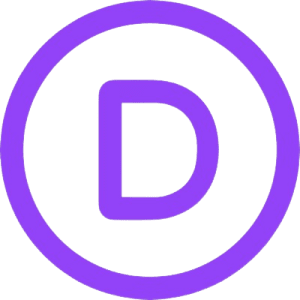


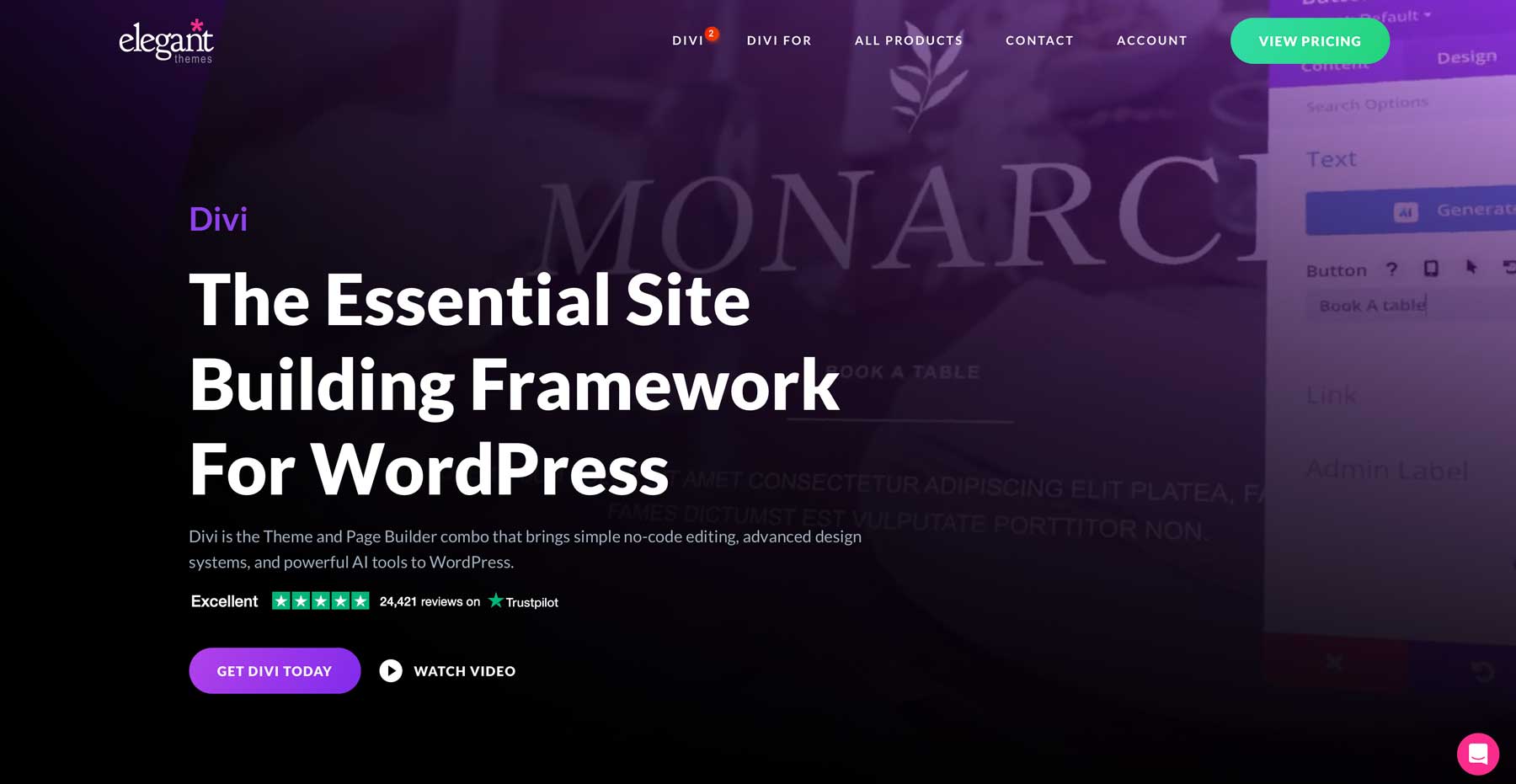




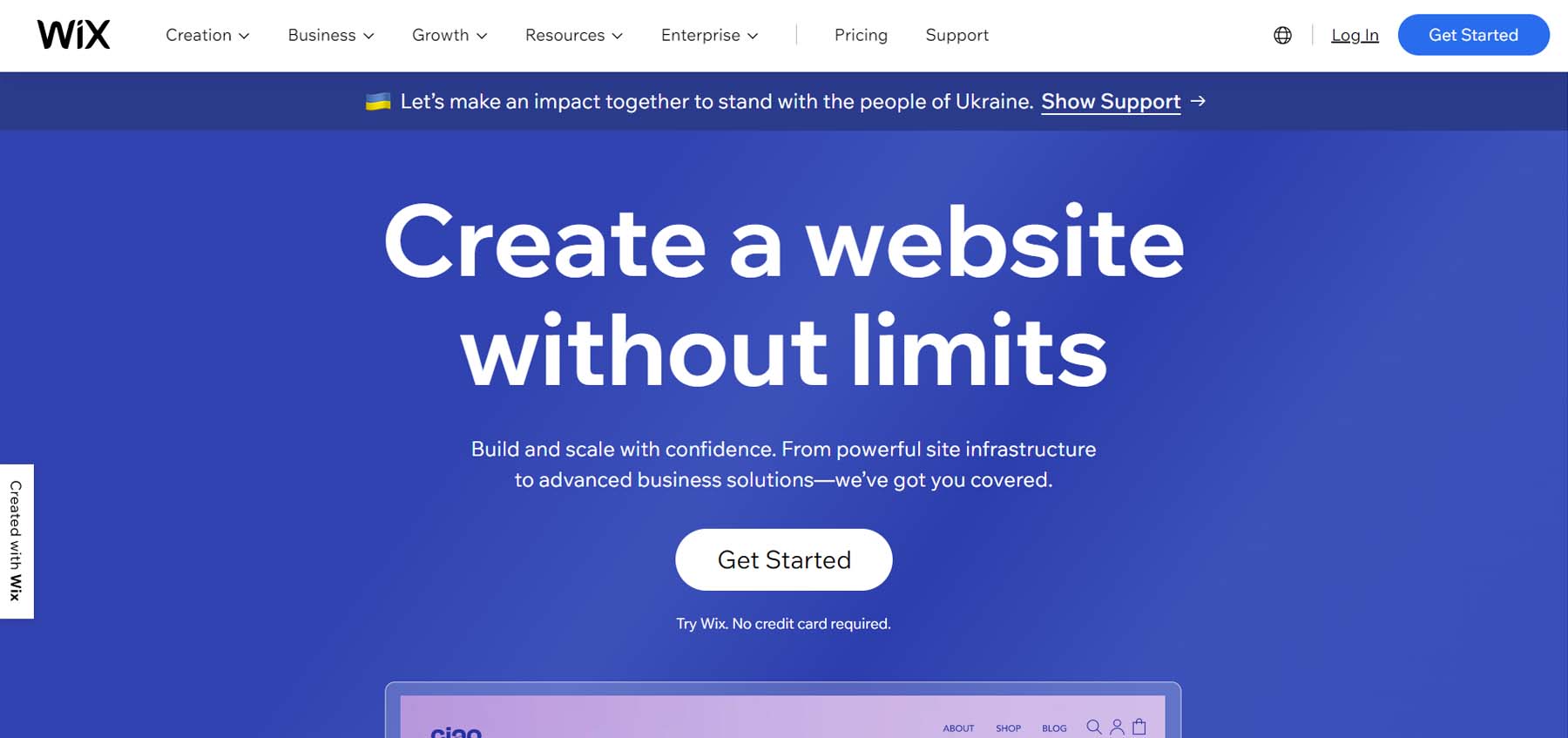
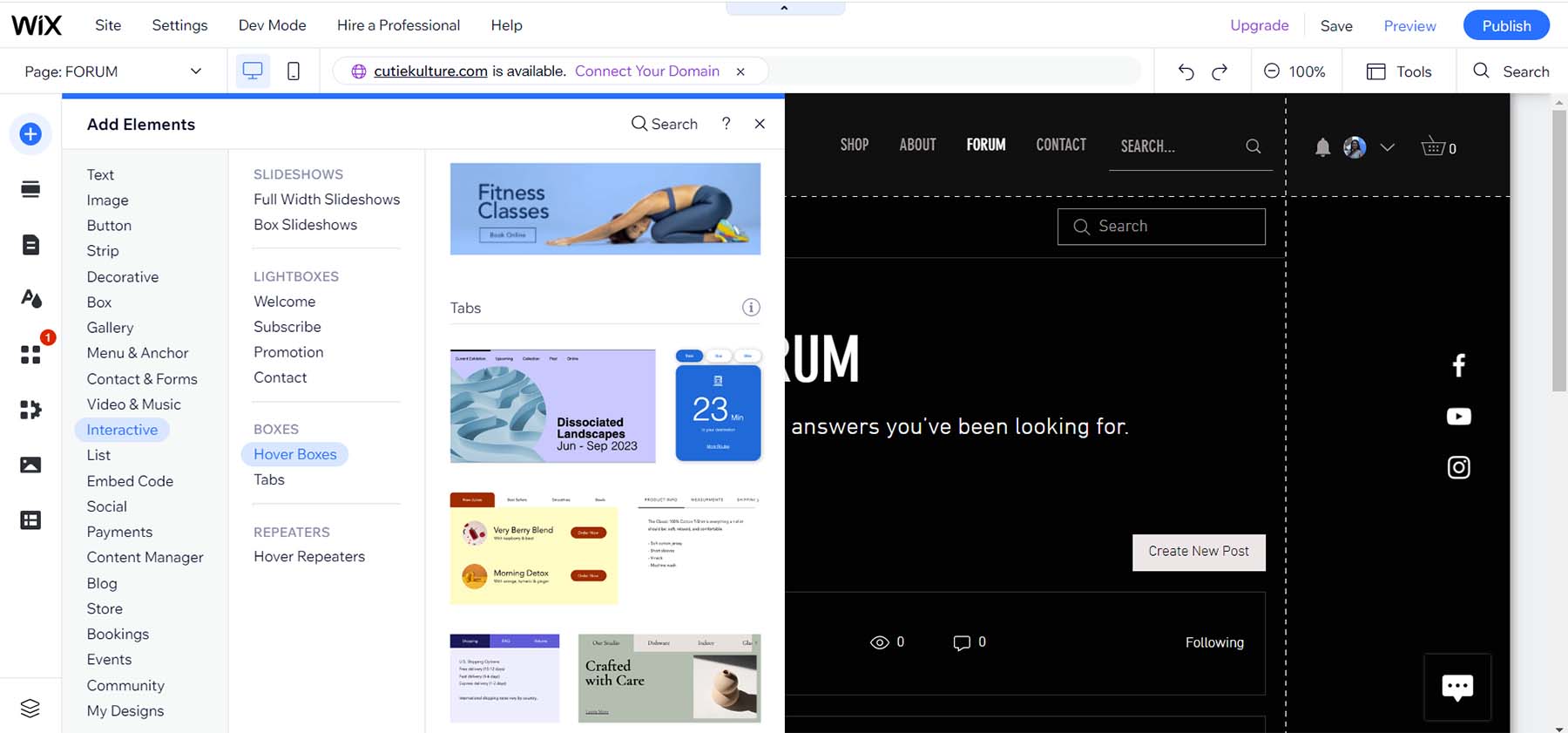
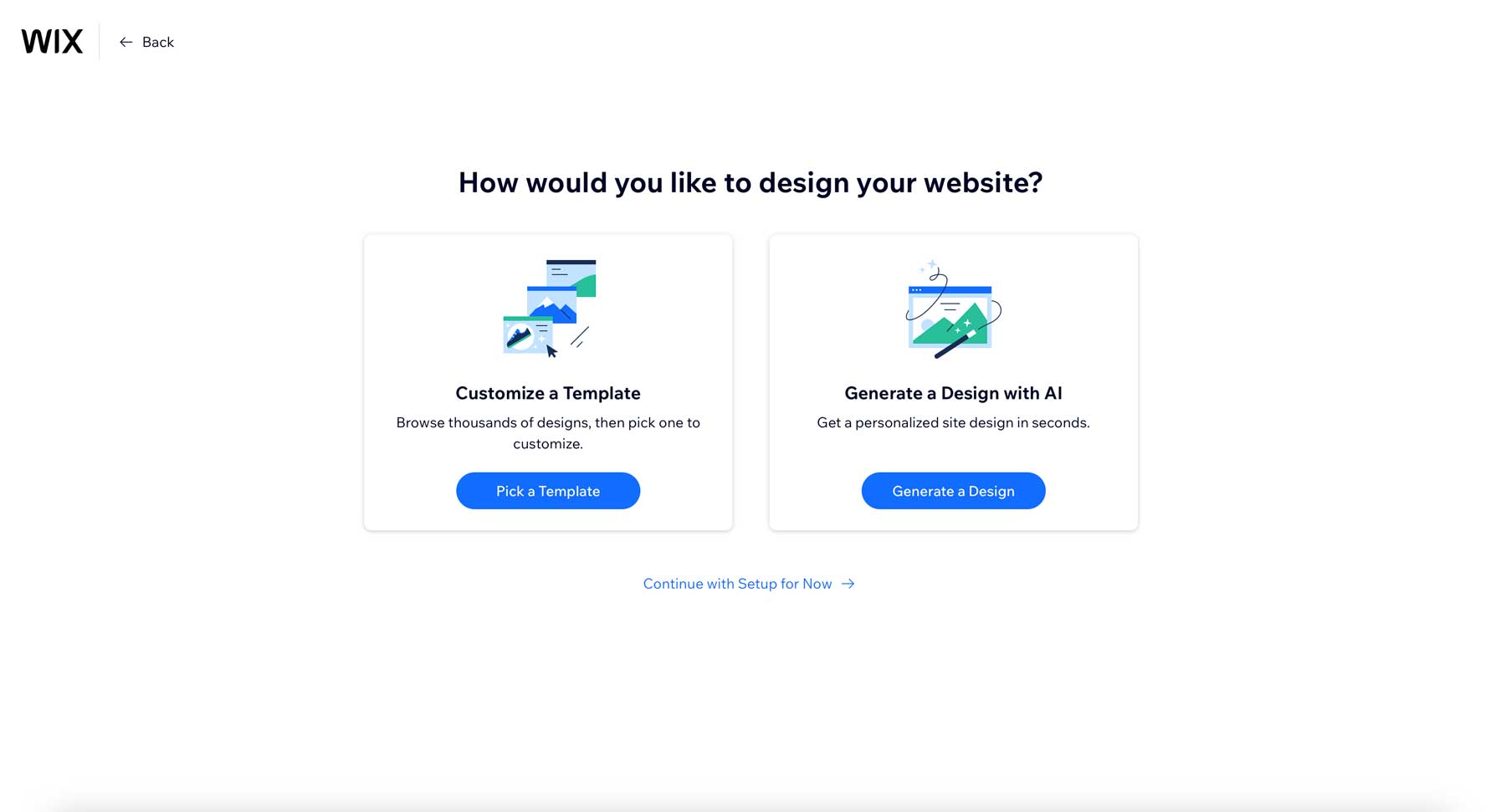

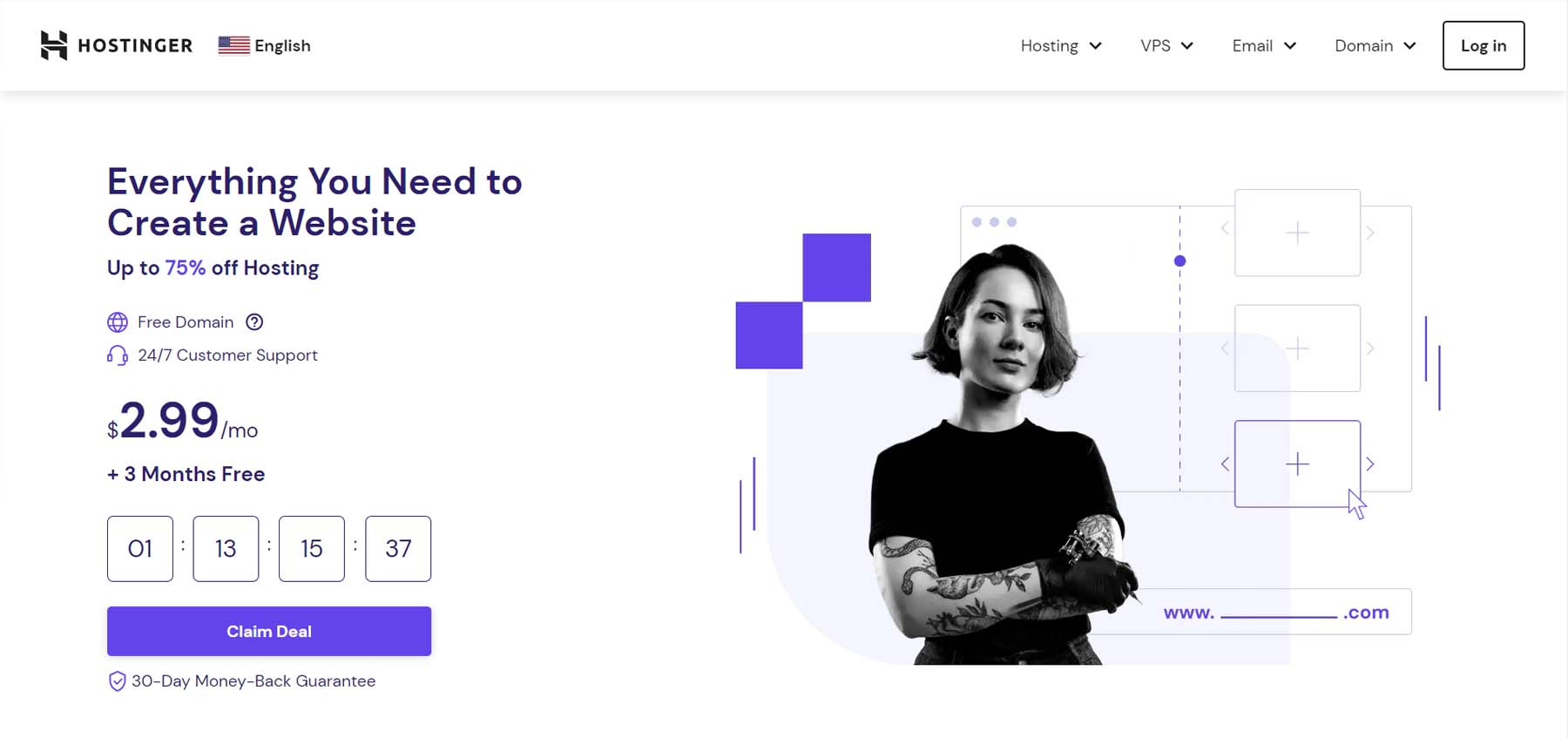
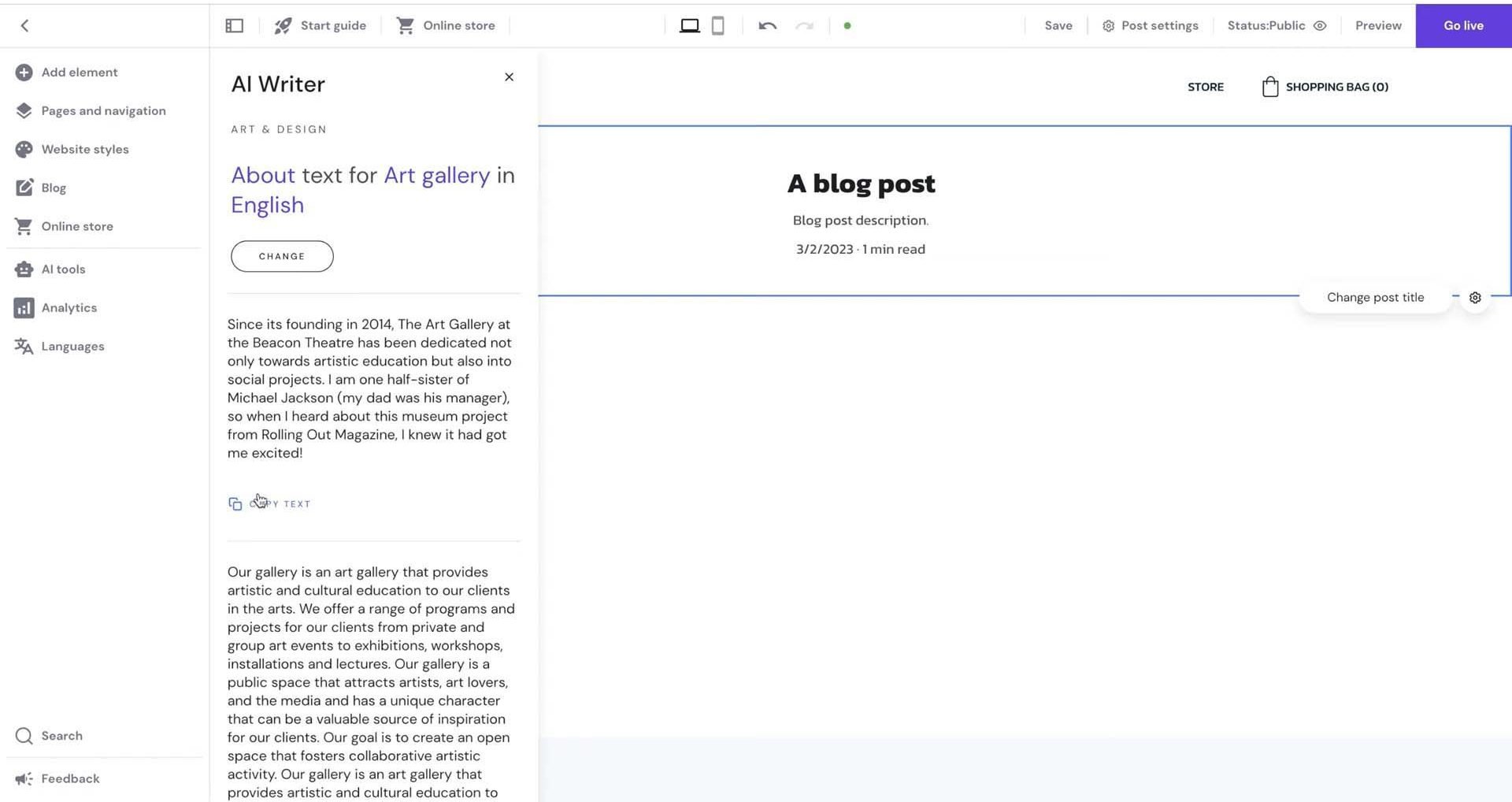

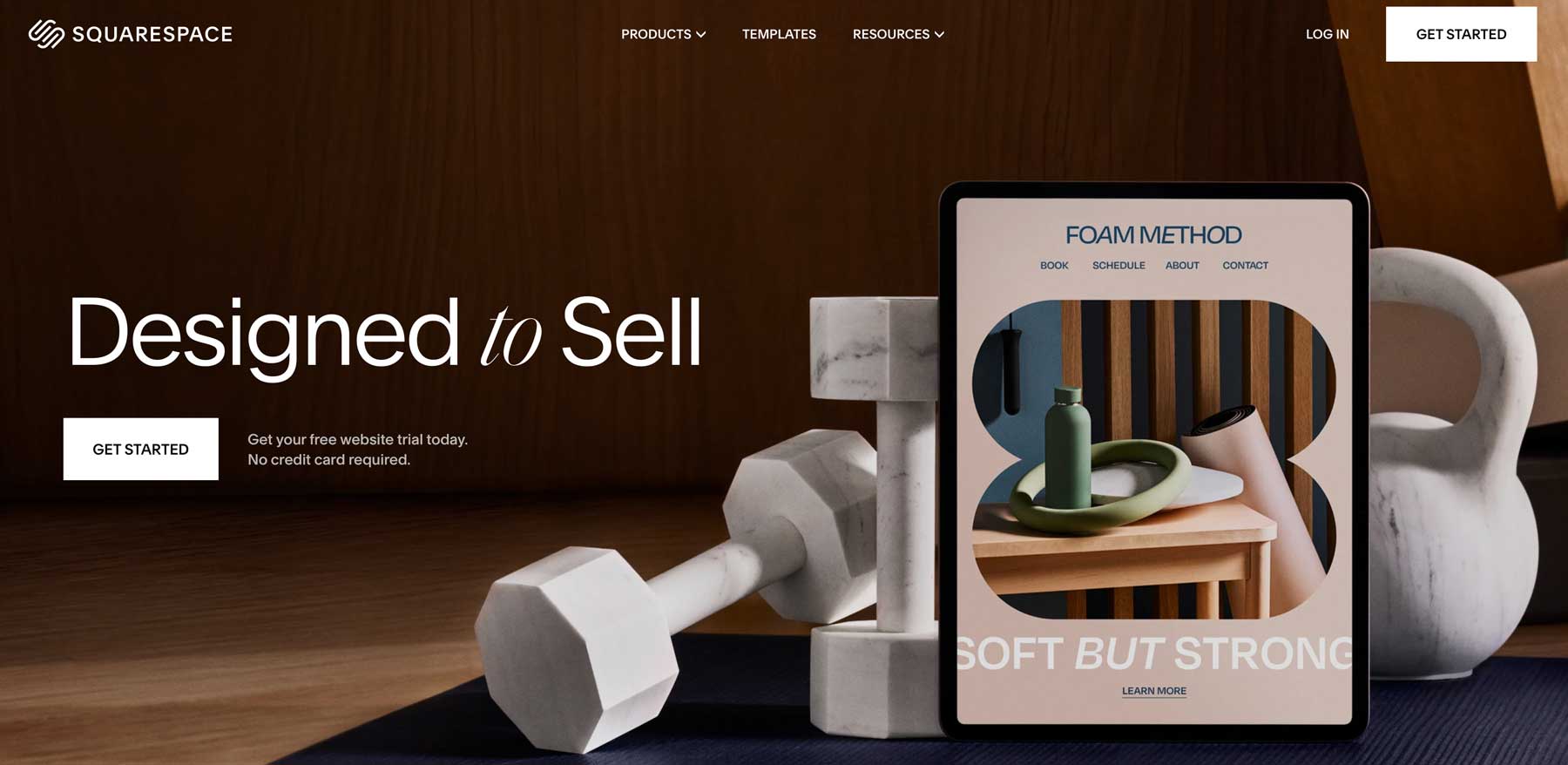
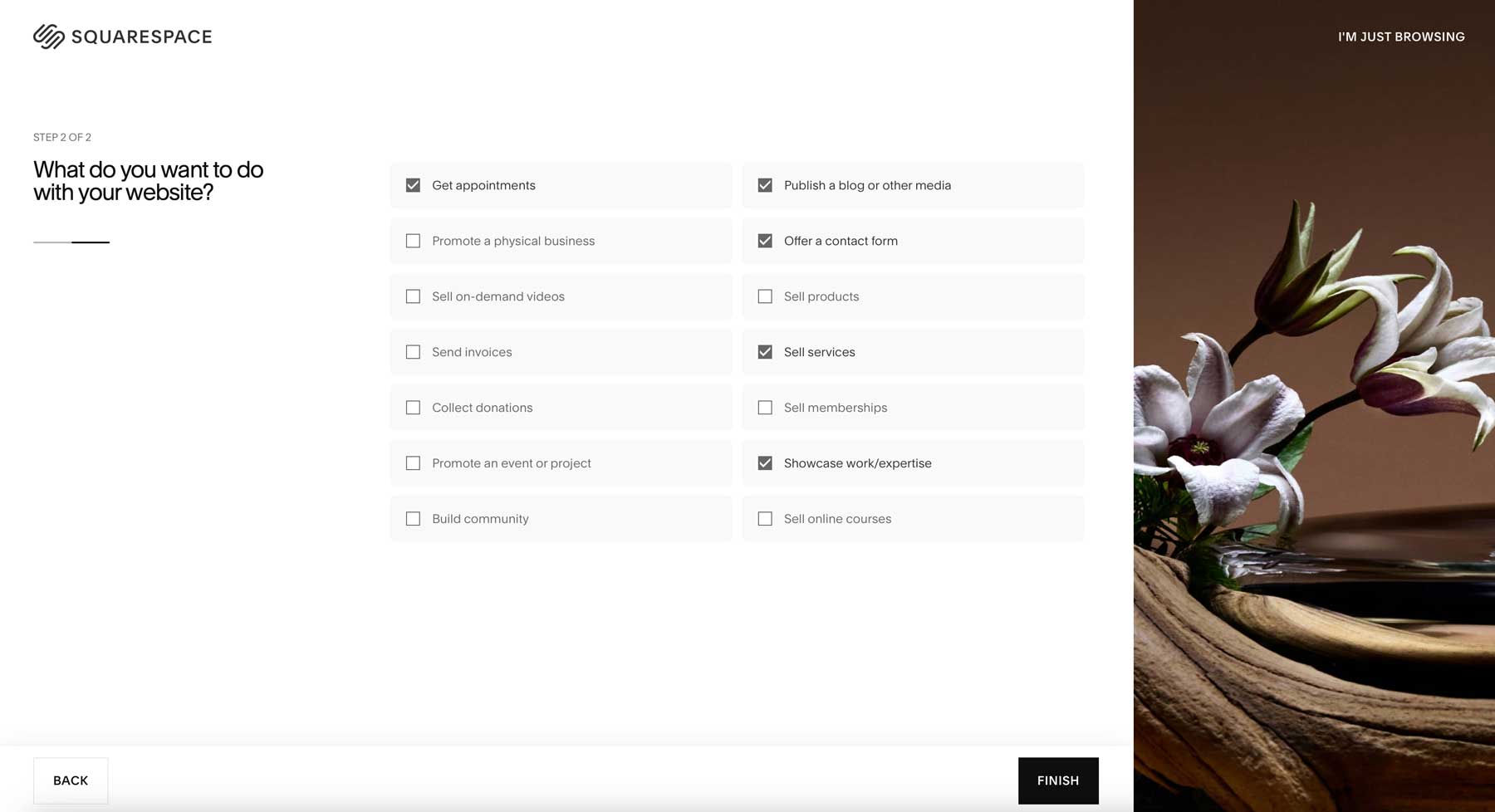
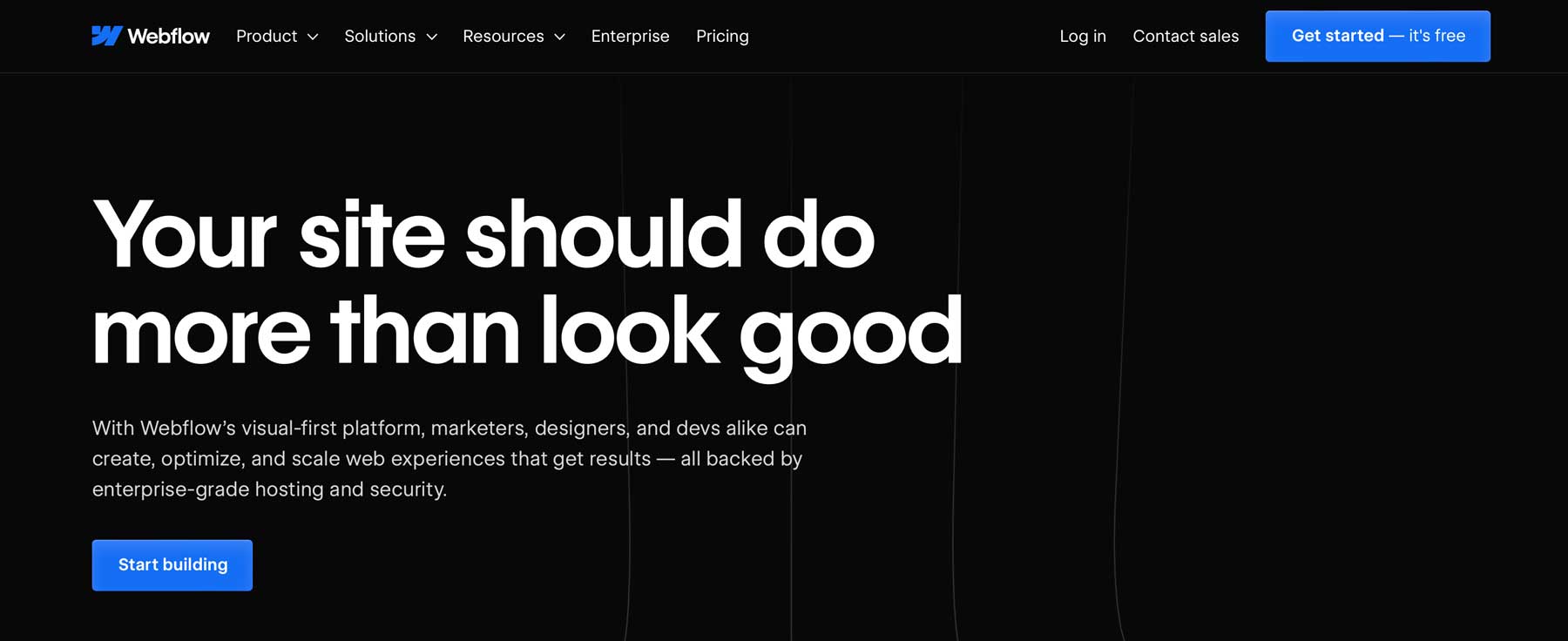
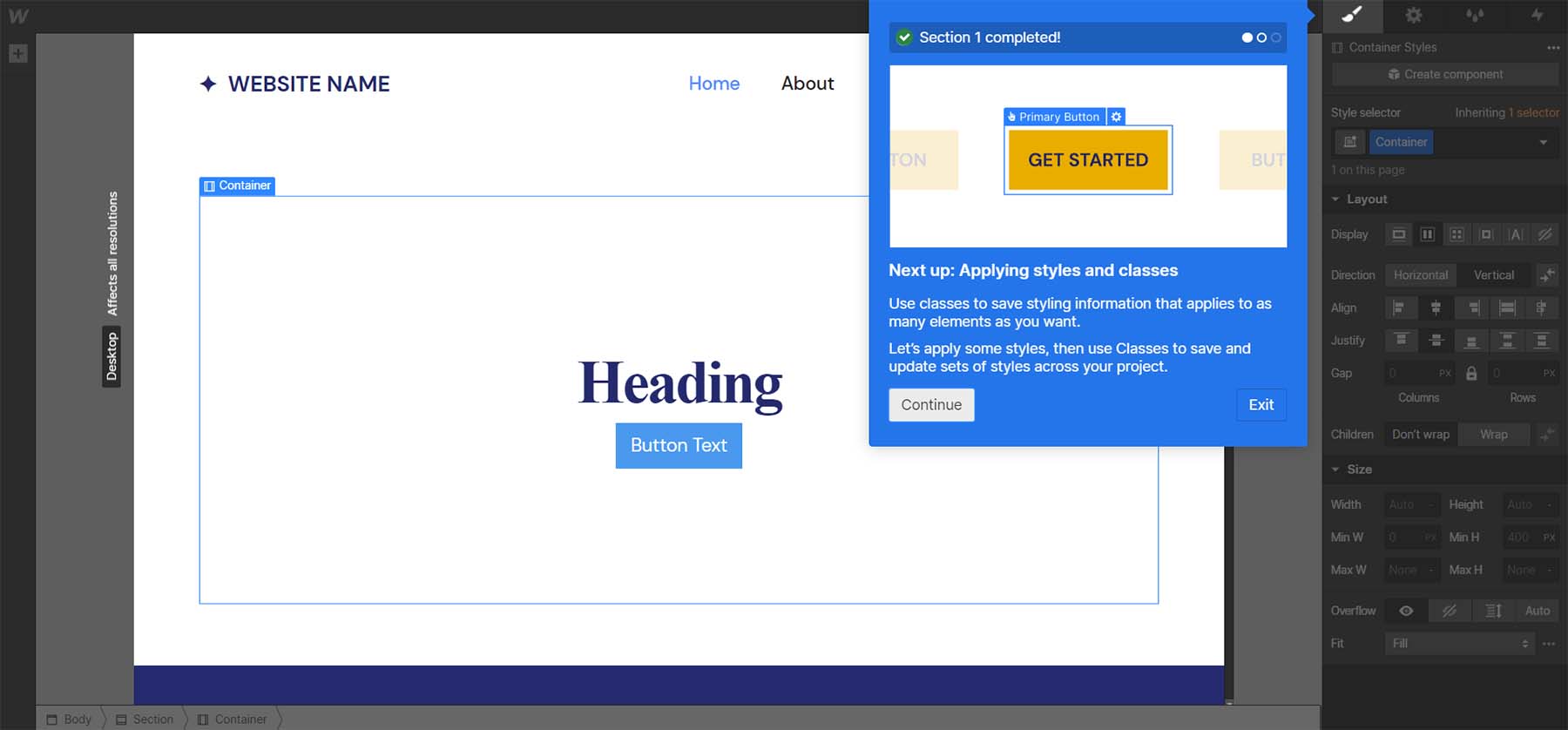
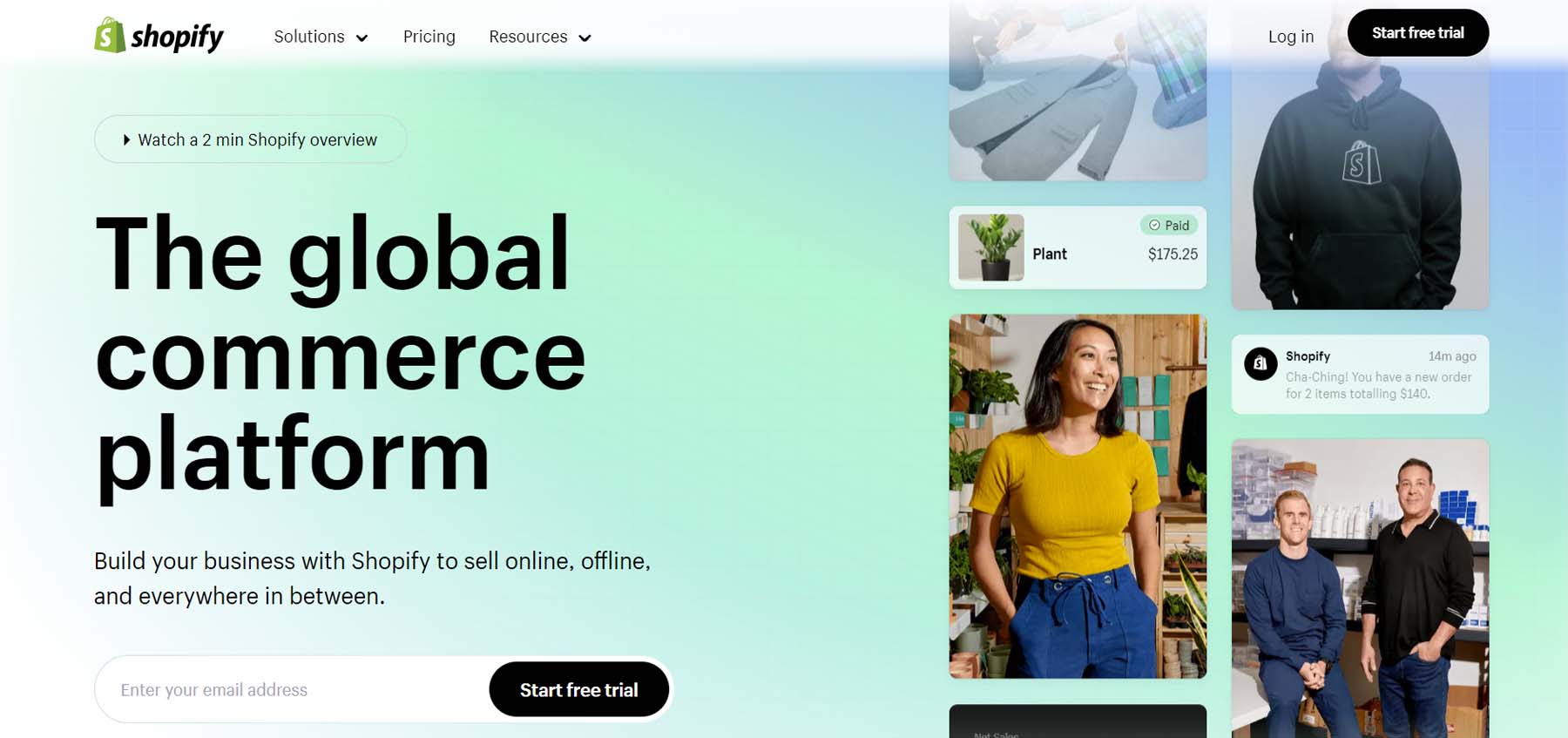
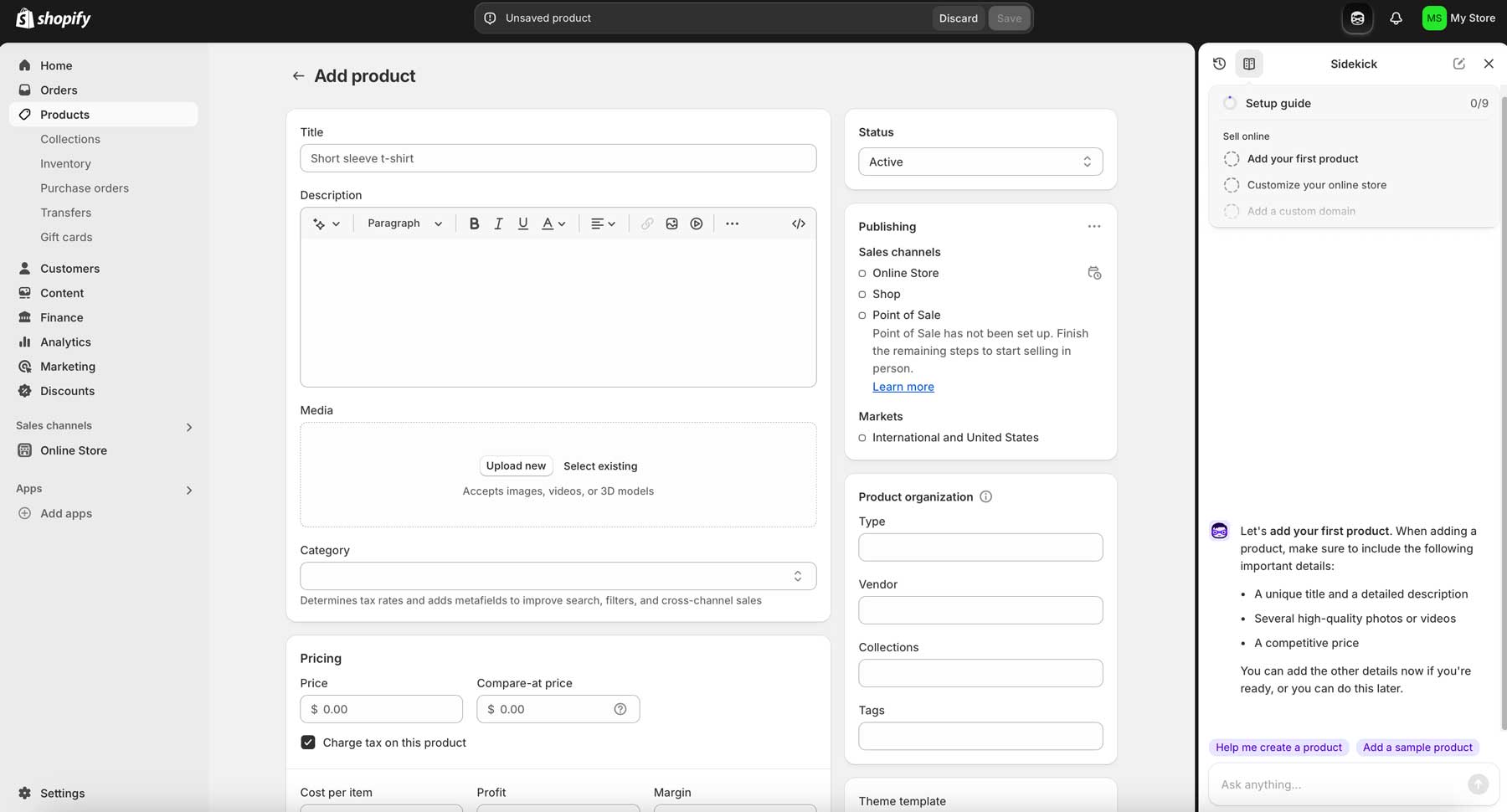
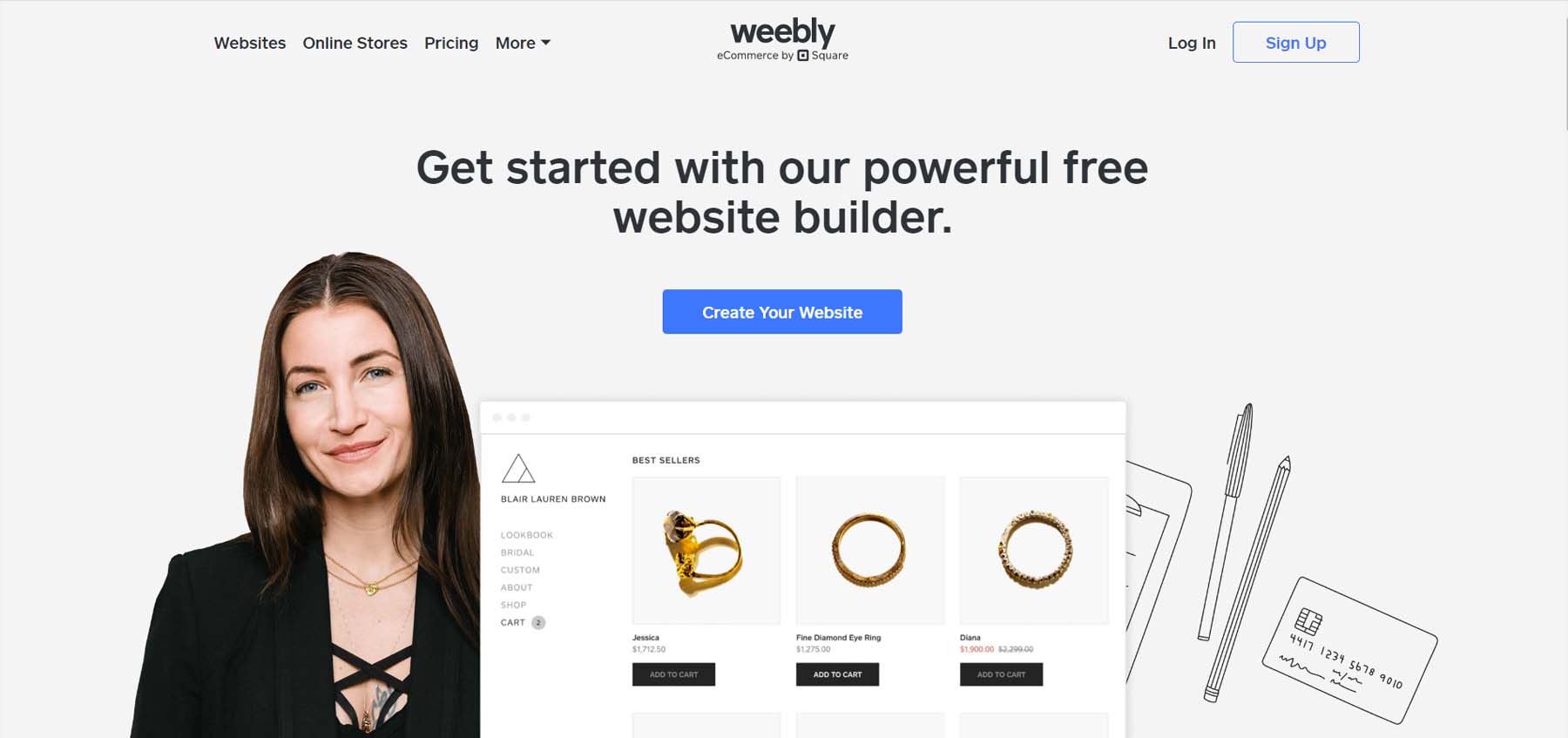
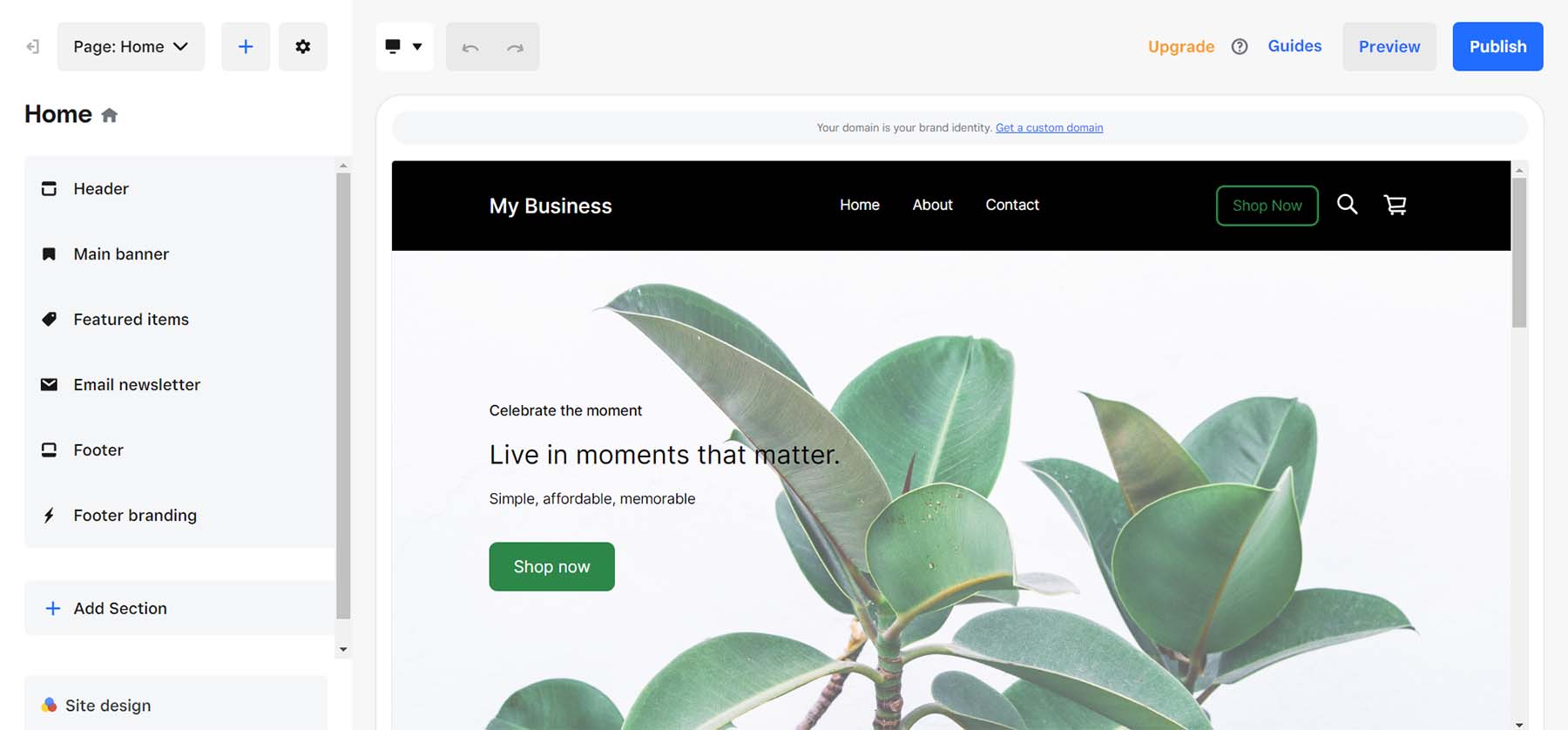
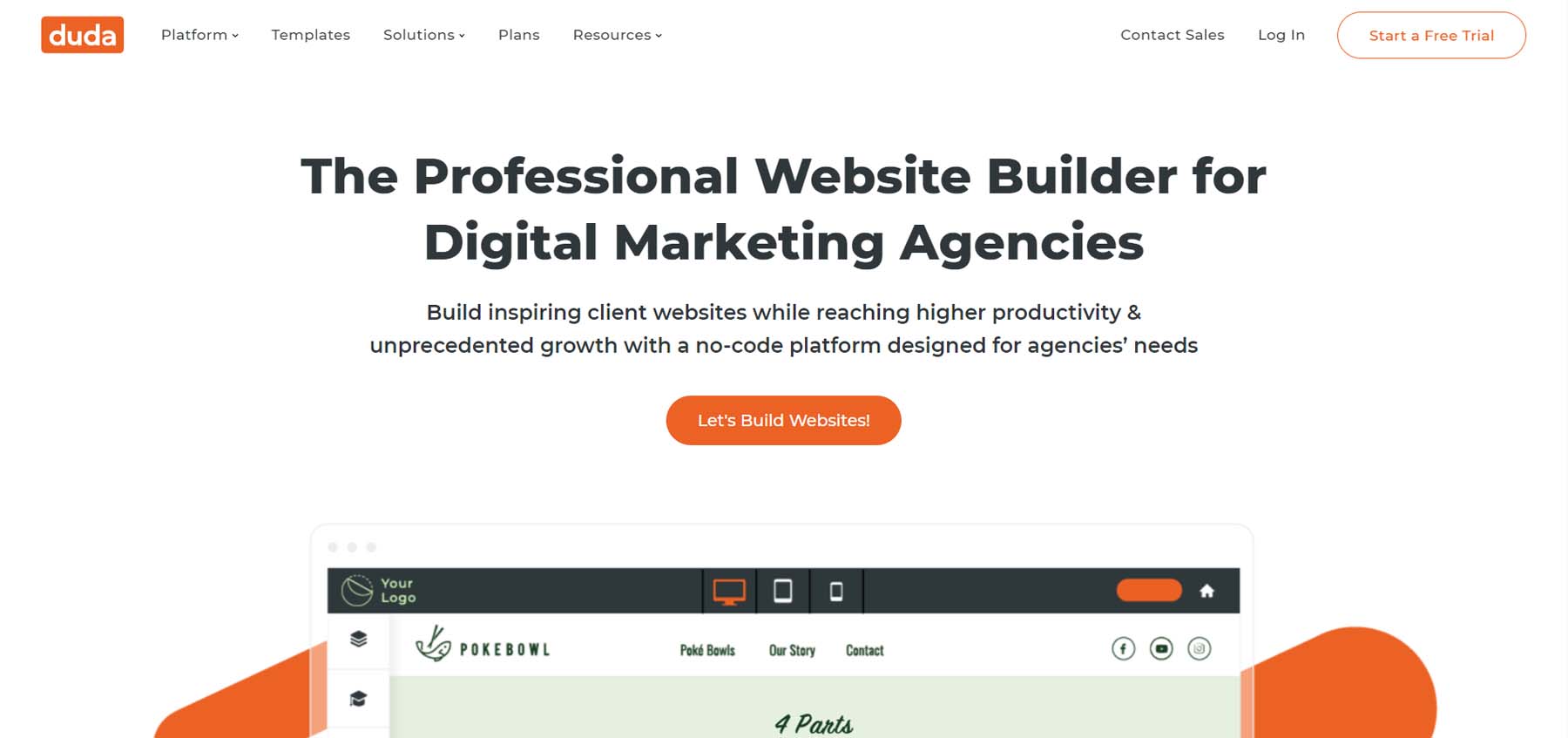
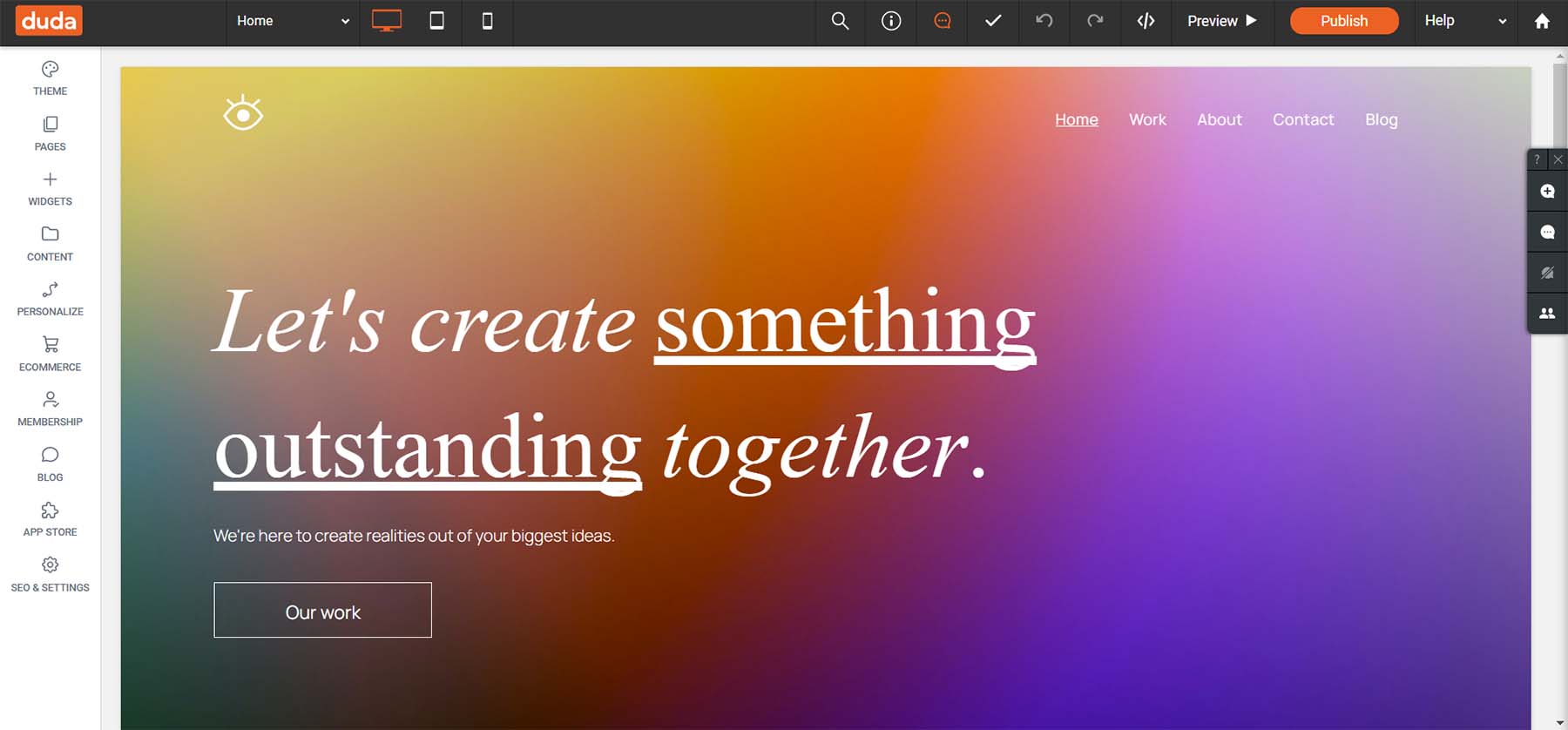
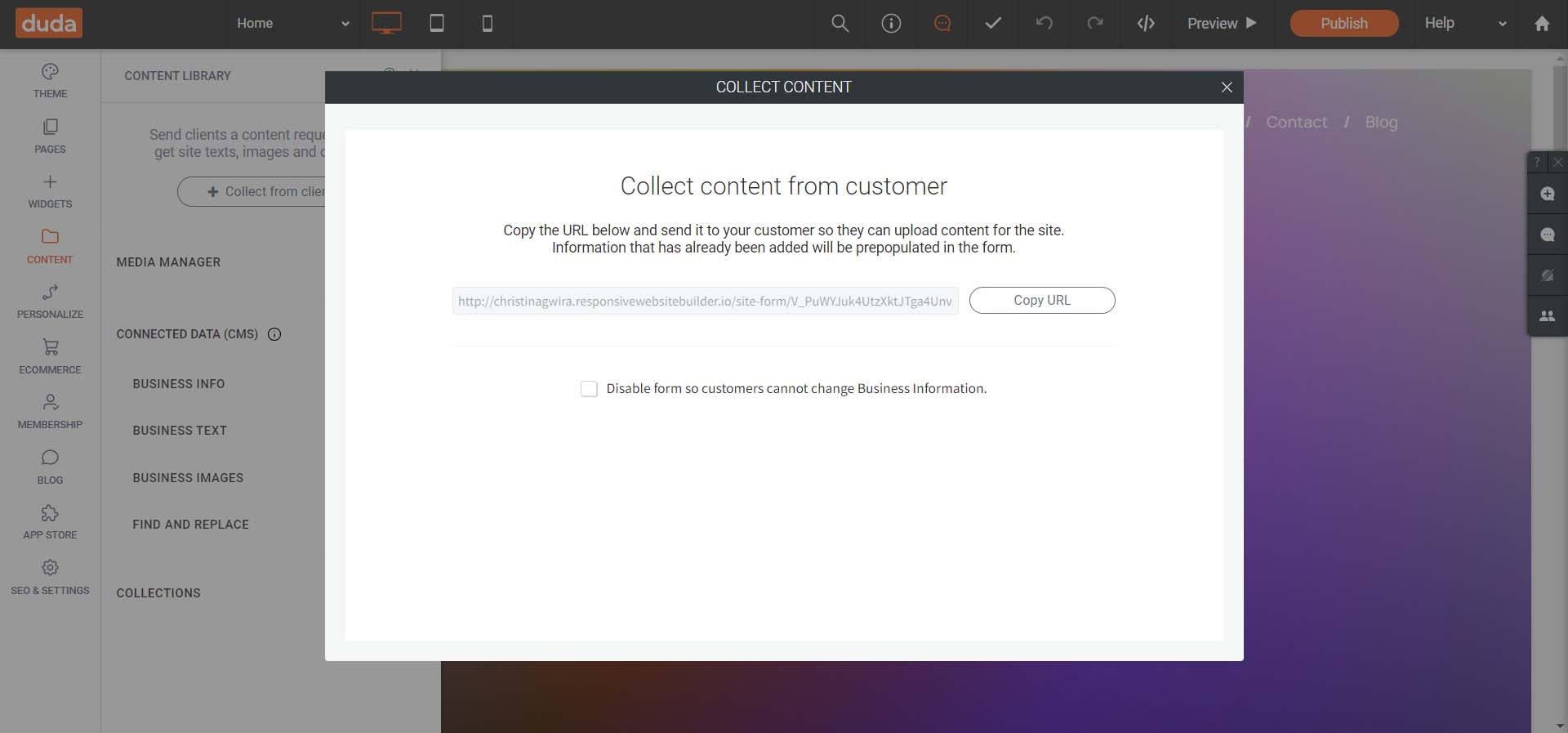
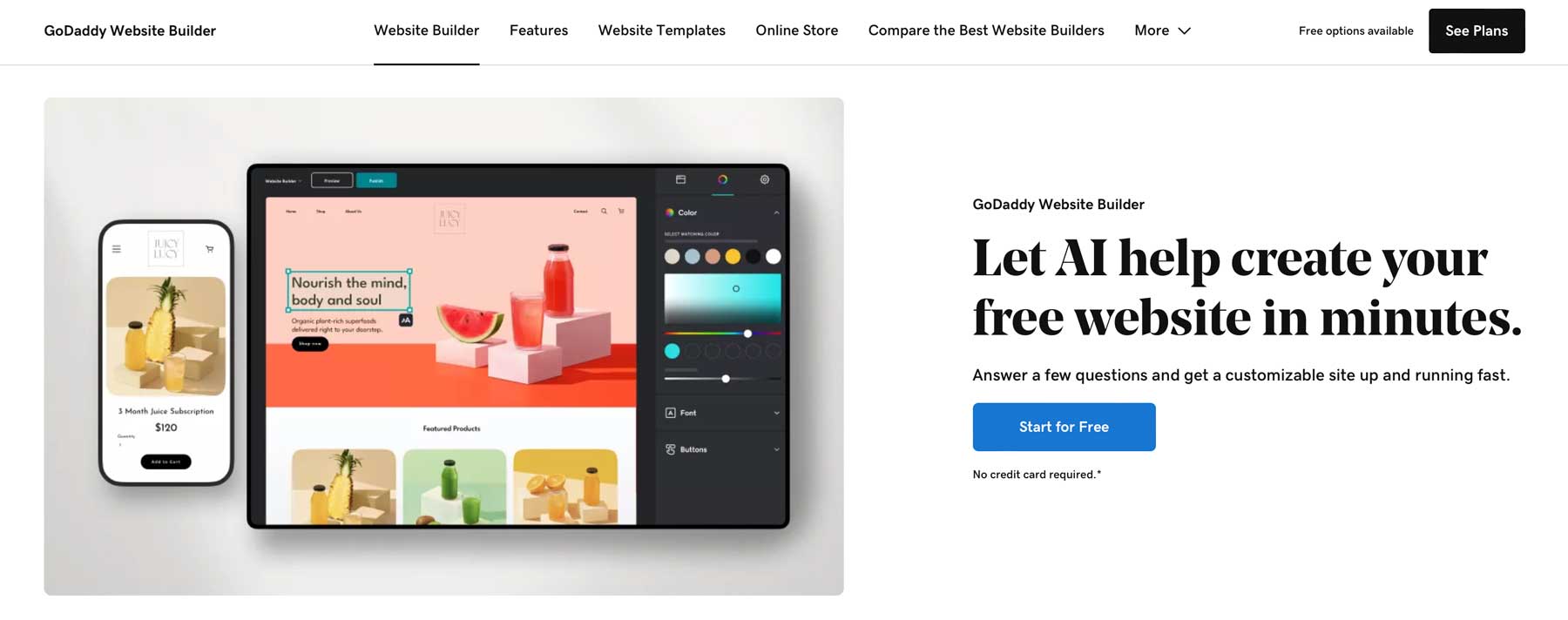
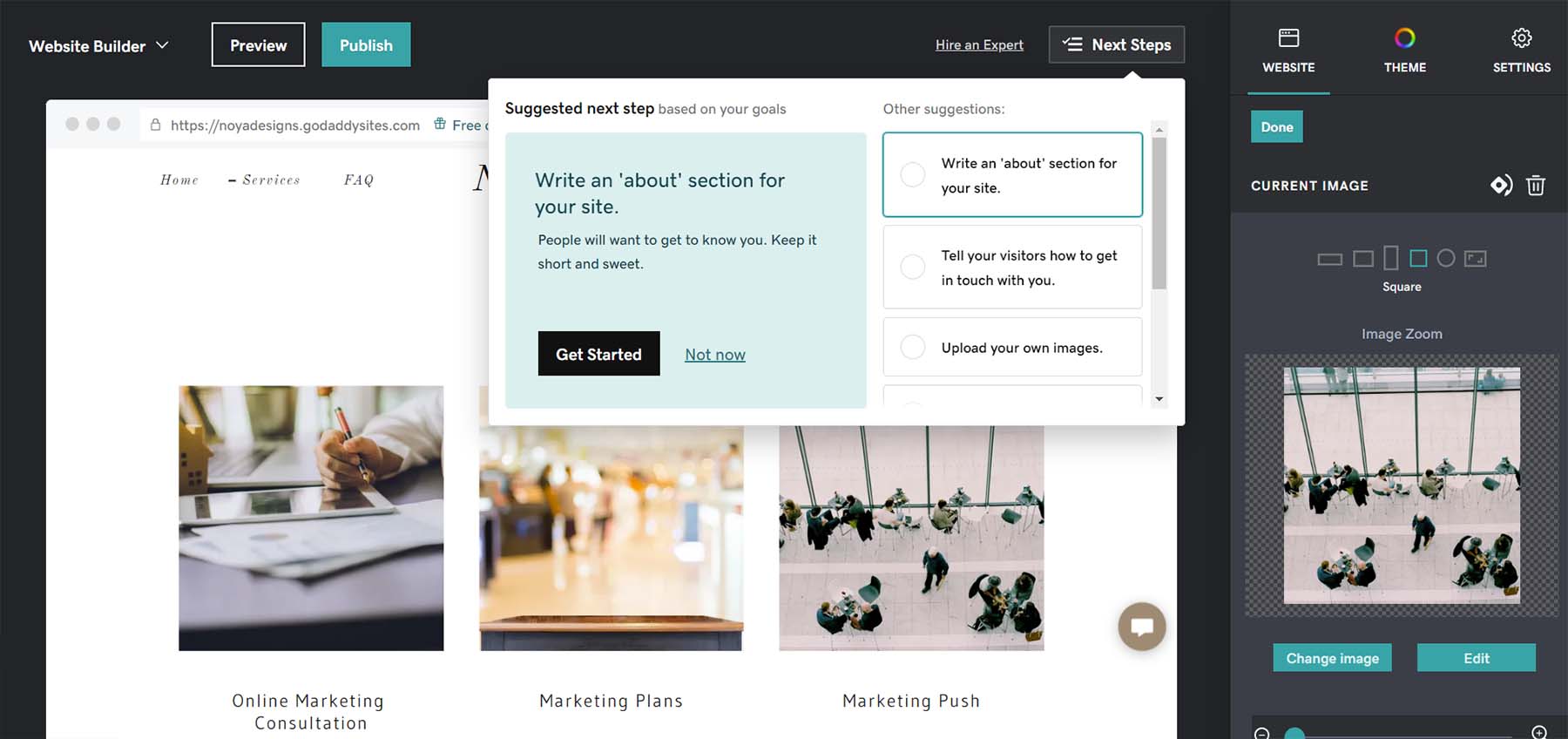

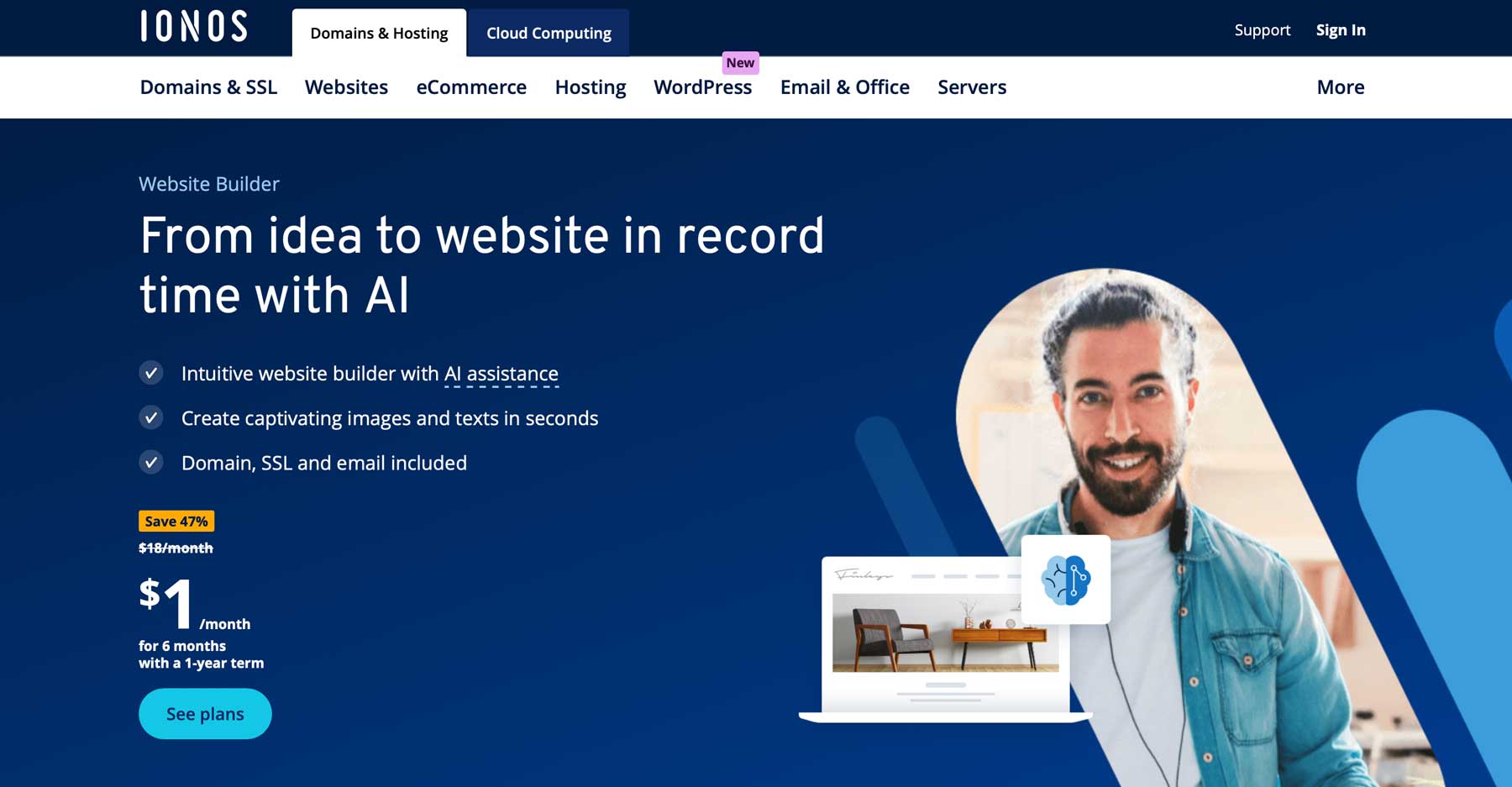
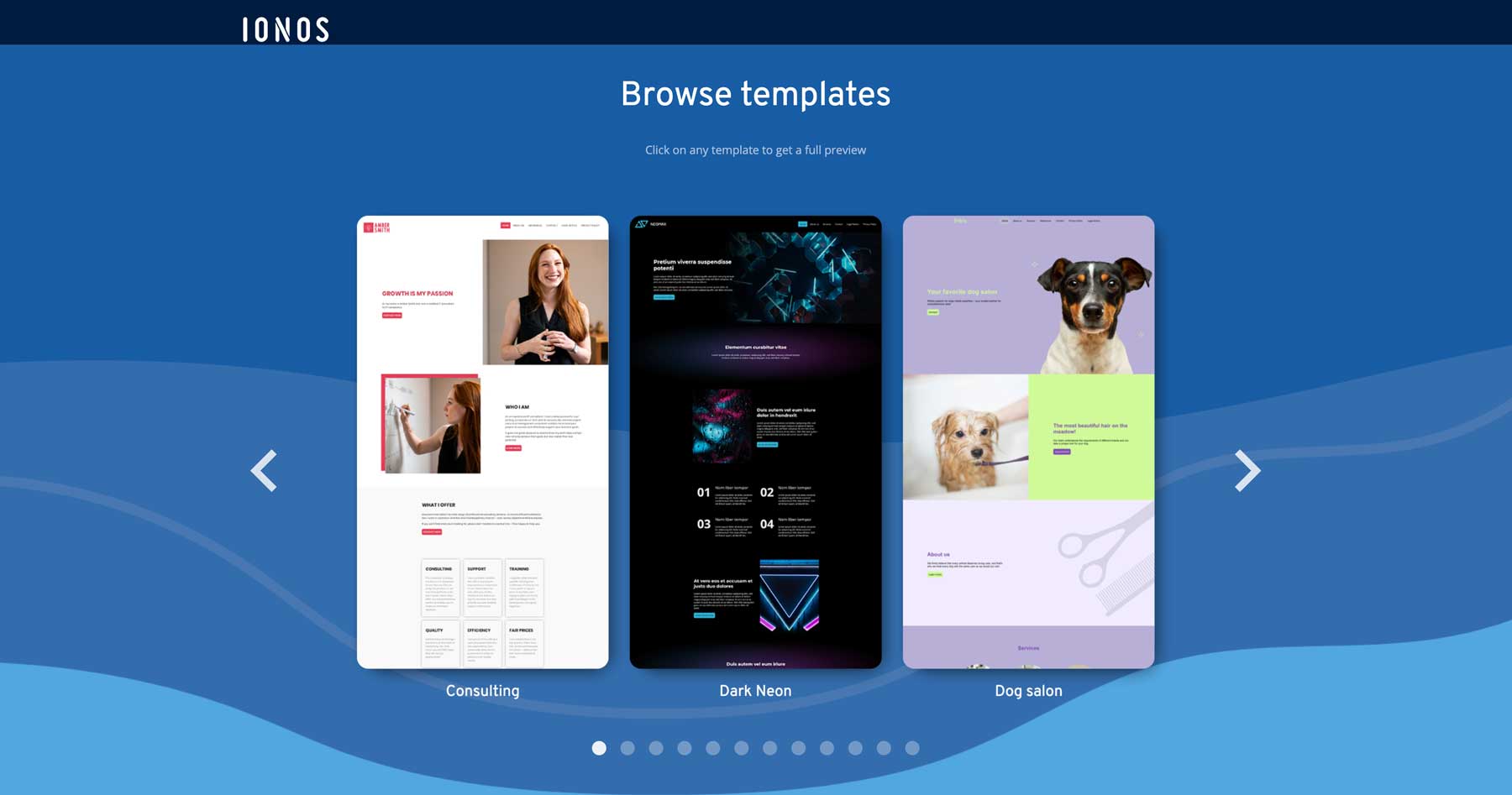
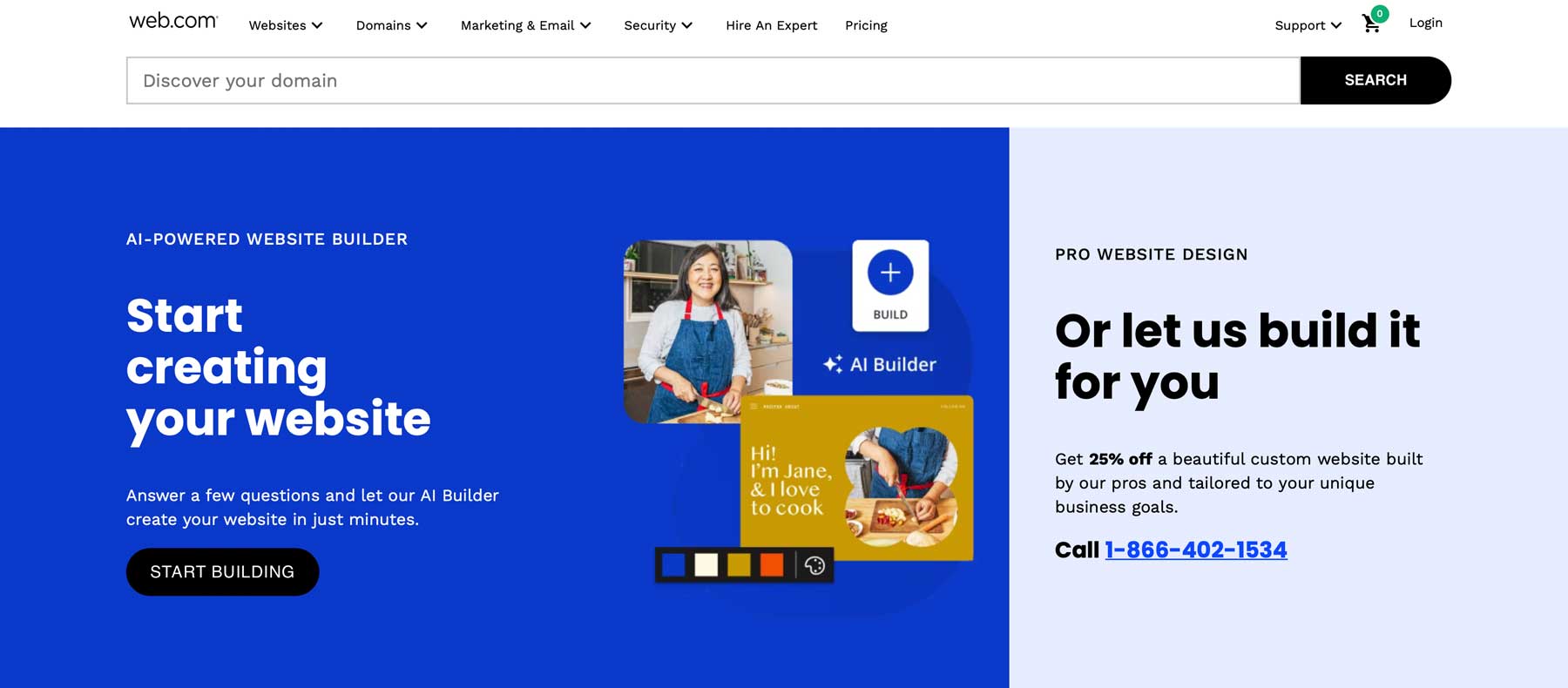
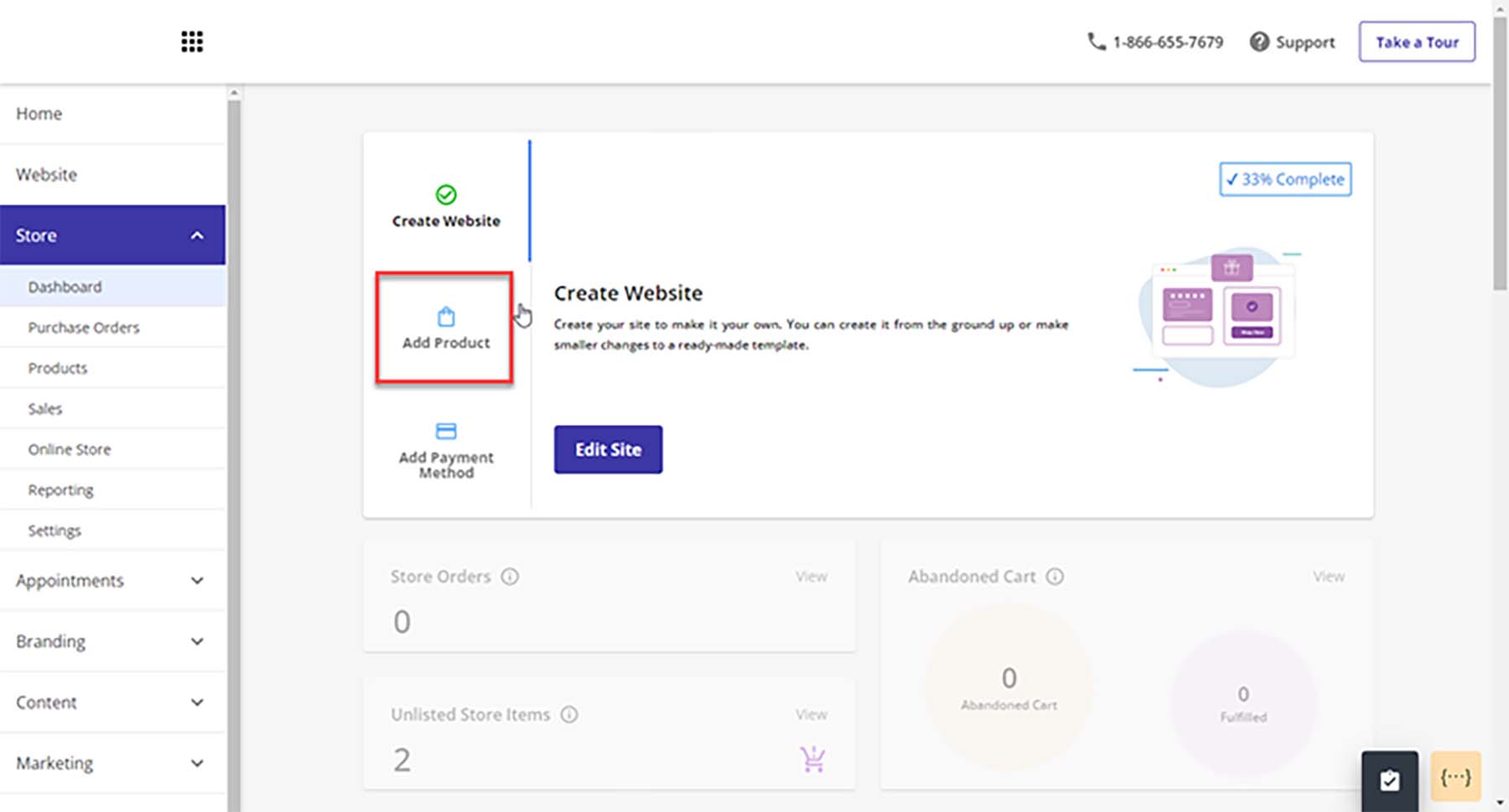







Leave A Reply