If you’ve come across the LiteSpeed web server, you might be wondering how this software can impact the performance of your WordPress site. You may also want to know how it compares to other servers. Fortunately, we’ve got you covered in our beginner-friendly guide. In this post, we’ll take a closer look at LiteSpeed Web Server and how it works. We’ll also cover its pros and cons and show you how to run WordPress on this server. Let’s get started!
What Is LiteSpeed Web Server Software?
LiteSpeed Web Server (LSWS) is a proprietary web server software known for providing fast performance and high scalability:
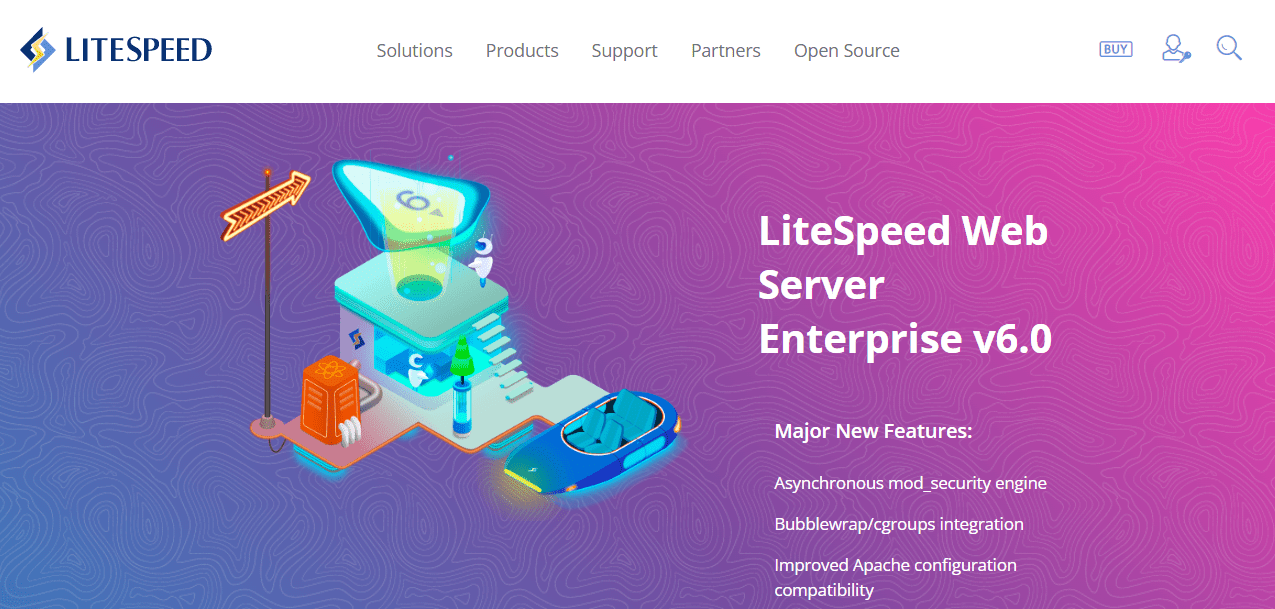
This popular web server software also offers top-notch security. For example, it has built-in features that help prevent Distributed Denial Of Service (DDOS) attacks.
Additionally, the web server software is fully compatible with the widely-used Apache web server. This compatibility means that you can switch to LiteSpeed without any issues.
It’s worth mentioning that LiteSpeed has an open-source version called OpenLiteSpeed. This software is more suitable for large, high-traffic websites. However, it’s not compatible with Apache. Additionally, new features are often added to LiteSpeed before OpenLiteSpeed. Therefore, the free version might be less reliable and efficient than the enterprise version.
How Does LiteSpeed Work?
LiteSpeed uses a similar configuration system as Apache. In fact, you can use it to replace an Apache server without making any changes to your current applications or operating system.
LiteSpeed is also a lightweight and efficient server (hence earning its name). It conserves resources, such as memory and CPU, while still providing excellent performance and security for your website.
You can also easily download OpenLiteSpeed and set it up on your non-Windows computer. You have several options for installing the software:
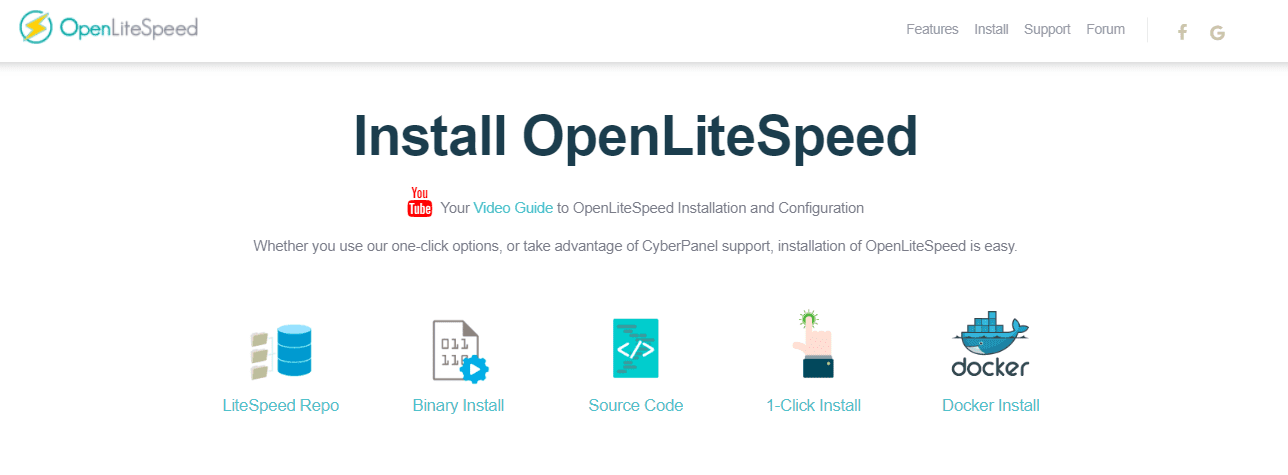
The one-click install method is the easiest and quickest option. Once the server is set up, you can install your WordPress files and MySQL databases.
You can find step-by-step instructions for every installation method on the OpenLiteSpeed website. However, note that this server software does not support Windows operating systems. Unfortunately, that precludes many enterprise clients from using it.
How to Determine if a Web Server is Using LiteSpeed
There’s an easy way to verify whether your website uses a LiteSpeed web server. Start by visiting your site in Google Chrome. Then, press F12 on your keyboard to launch Developer Tools:
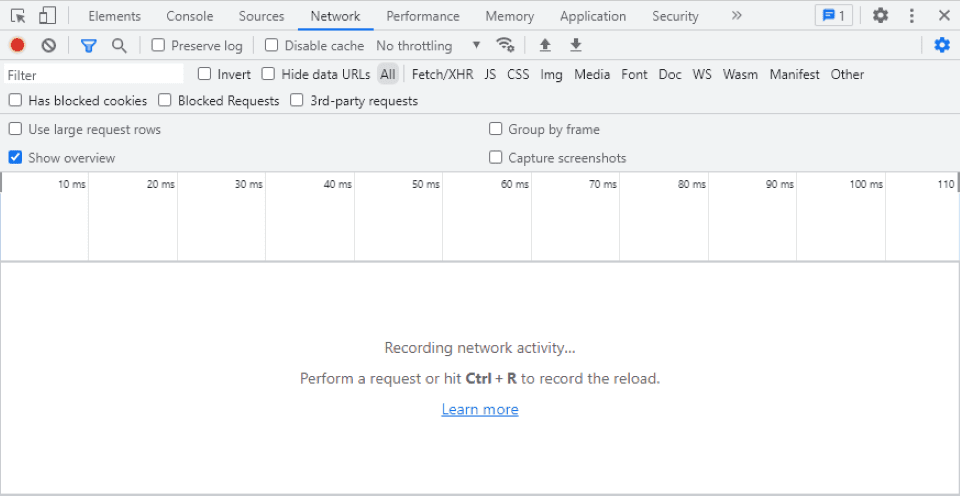
Next, select the Network tab, refresh the page, and click on any item under Name:
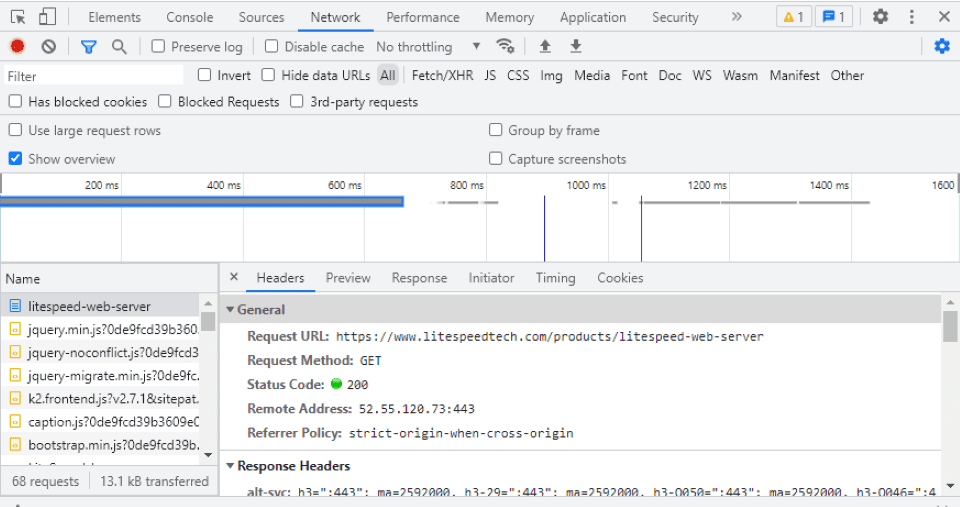
Select the Headers tab. Then, under Response Headers, look for the server name:
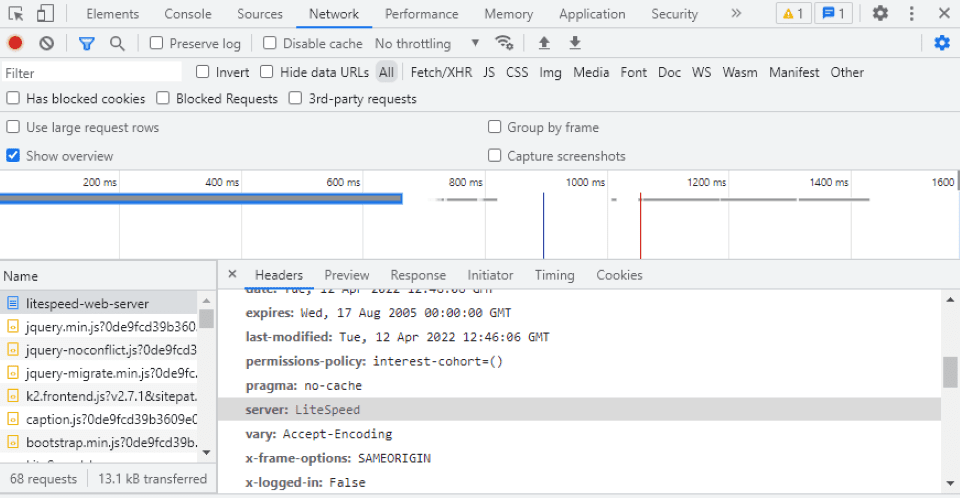
It’s important to note that you won’t always be able to see the type of server used by a website. If a site uses a proxy service, you’ll see its name instead. Alternatively, you can contact your hosting provider directly to find out which server they use.
LiteSpeed Web Server Pros vs. Cons
As we mentioned earlier, LiteSpeed is a lightweight web server software that can enhance your site’s performance and security. Let’s take a closer look at some of its benefits and features.
Pros
- LiteSpeed can handle multiple concurrent connections while using minimal server resources. It relies on an event-driven architecture, making it faster than other web servers, like Apache. Therefore, it can be an excellent option if you prioritize speed.
- Additionally, LiteSpeed is compatible with various hosting panels, including cPanel, Interworx, Plesk, DirectAdmin, and VirtualAdmin.
- The enterprise version is fully compatible with Apache web server features such as mod_rewrite, .htaccess, and mod_security.
- It’s optimized for PHP performance and serves static websites faster than Apache.
- It can also handle sudden traffic spikes, making it ideal for busy websites and e-commerce sites.
- Another significant advantage is “zero downtime maintenance,” meaning that you can restart the server and update the software without compromising your website’s availability to users.
- LiteSpeed offers a variety of customizable security features, including per-IP connections and bandwidth throttling.
Cons
There are two primary detractors for LiteSpeed:
- It does not support Windows, which eliminates it as a candidate for many companies.
- The free, open-source version is not compatible with Apache, which moderately limits its utility because of how ubiquitous Apache is.
Running WordPress on LiteSpeed
LiteSpeeed has a cache plugin for WordPress called LiteSpeed Cache, which is an all-in-one caching solution:

It comes with a wealth of tools designed to help your site run faster. For instance, you can choose exactly what data to cache and when to purge it:
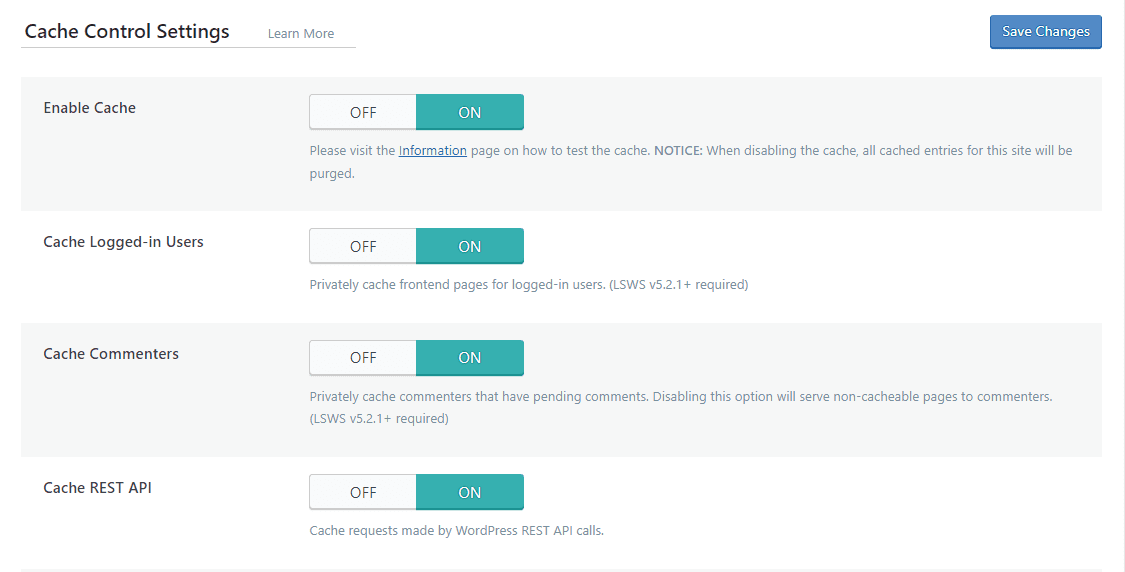
You’ll also get access to a Content Delivery Network (CDN) to improve your loading times further. Additionally, the plugin can optimize your images, minify your CSS and JS files, and more. As such, it can be an excellent ally for improving your Core Web Vitals scores.
Note that most of these caching features are only available if you’re running WordPress on the LiteSpeed webserver. The plugin integrates with the server architecture to boost PHP performance.
Conclusion
LiteSpeed is a lightweight web server software that offers high-performance features and top-notch security. It is also compatible with Apache and a variety of control panels. These features make LiteSpeed a popular choice among website owners and web developers.
You can use the free version of the software, OpenLiteSpeed. Once you set up the server for your WordPress website, you can also install the LiteSpeed Cache plugin to enhance its performance further. Overall, these tools can work together to power your site and provide a better user experience.
Lots of hosting providers out there support Litespeed web server software. If you’re looking for good dedicated hosting, LiquidWeb is a great option. But, if you prefer managed hosting, check outPressable, Cloudways, and SiteGround – they all offer support for Litespeed too.
Do you have any questions about the LiteSpeed web server? Let us know in the comments section below!

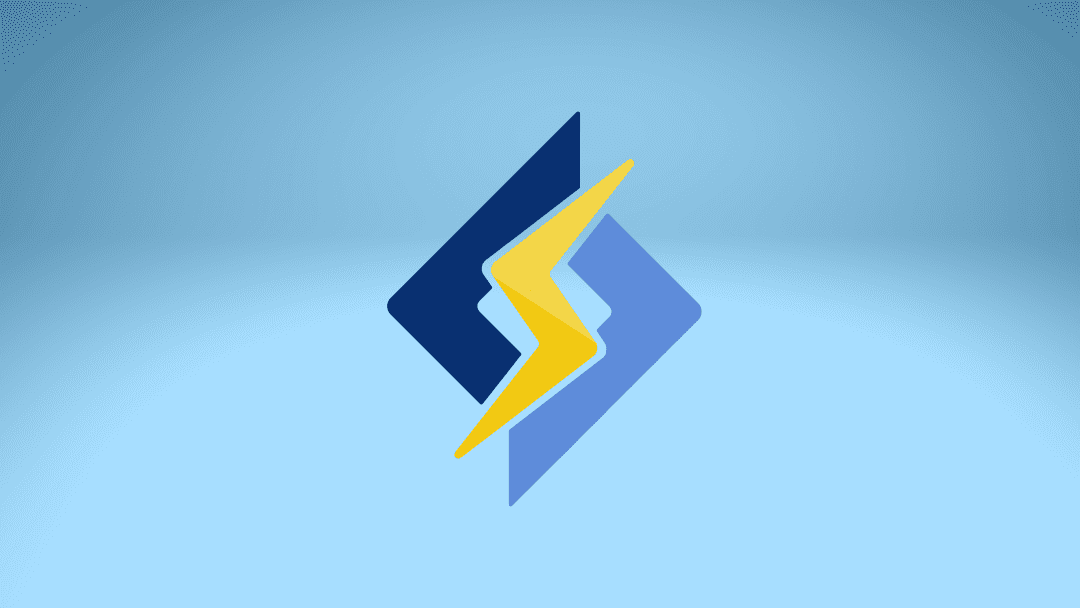











Hello
I have installed Openlitespeed on Webuzo server. All the websites went down, when we disabled the Apache in the server.
Any idea, how it happended?
Hi, sorry to hear that. I suggest that you check the OpenLiteSpeed support page out. Here’s the link: https://openlitespeed.org/support/
Great blog I was researching this topic and I have discovered many things but with much confusion, I really don’t know what is LiteSpeed webserver. So I came here and I found the same topic I was researching on so this blog helps me a lot to clear my confusion but I still have a lot hopefully I will clear them all with the help of your blog.
Litespeed is really good. I was struggling with a speed issue. then using Litespeed helped me a lot in improving site speed
That’s great to hear 🙂
Litespeed is really good. It helped me improve my site loading speed.
Awesome! 🙂
I’ve been using Litespeed for the past 3 years. It handles more than double the number of requests on the same server where I was running apache. The most appealing feature of the LiteSpeed webserver is its simple user interface. As a Web Developer, I have to manually change the server configuration files when I use Apache or Nginx. However, with litespeed, we can simply configure the new website via the web interface.
Thanks for your comment, Divya 🙂
litespeed is better for website, its true