Divi Contact Form Helper just crossed a fresh milestone for Divi 5, and we’re excited to walk you through the updates. Note that this is a progress check — not everything is finalized, but things are getting close for this extension.
We love seeing more companies jump into the Divi 5 experience. Every community extension that embraces the new foundation widens that on-ramp for all Divi users to start enjoying the better experience. We’re also doing our part with improved backward compatibility, but full extension compatibility is what really completes the Divi 5 experience.
What Is Contact Form Helper?
Contact Form Helper simply brings a lot of features to Divi’s native Contact Form Module. A while back, we did a deep dive into it (before Divi 5).
Contact Form Helper a lot: blocks spam with blacklists, reCAPTCHA, and/or Cloudflare Turnstile. It saves entries to the database, lets you export them, and even decides which user roles can modify form settings. It lets visitors scribble down their signatures, routes webhooks to Zapier/Pabbly, fires custom JavaScript on submission, and sends mail through your own SMTP server. Plus about a hundred other things.
In short, it turns a simple form into a tiny help desk, lead generator, and automation hub. Nelson and his team pack a lot of punch into each of their extensions, making it all the more exciting to see their progress with Divi 5 compatibility.
Current Status Of Divi 5
Since late last year, the Divi 5 Public Alpha has shipped several significant releases. Advanced Units, Interaction Options, and Relative Colors are already live. Divi also offers smarter backward compatibility and incredible progress in third-party developers’ D5 extension conversion efforts.
Divi 5 can now load Divi 4 modules that have not been updated to the D5 infrastructure. Old D4 modules will appear in the Add Module panel and work on the front end. You can even tweak their settings in the new interface, though each save still needs a refresh. This backward compatibility is lengthening the runway for third-party devs to finish their extension rewrites while making D5 a more obvious choice for websites to start adopting.
Why Marketplace Plugins Are A Real Progress Bar
Divi 5’s rebuilt architecture is being put through its paces as creators adapt. We’ve been pleased to see so much success creators are having. It’s encouraging to see developers jump in and ship updates, because many production sites use these extra extensions.
Pee-Aye Creative is one of those bellwethers, with their Divi Table Of Contents Maker and Divi Tabs Maker already in Beta. Seeing those updates land reassures us that the wider ecosystem is doing its part to make Divi 5 great.
Now let’s focus on Divi Contact Form Helper. Almost every site needs dependable forms, and this plugin is now very close to its Divi 5 finish line.
Where Divi Contact Form Helper Stands Today
Pee-Aye’s status page lists the plugin as “Mostly Compatible.” Single-file integration is finished, so the same download works on Divi 4 and Divi 5.
Better yet, all custom settings will work directly in the Visual Builder. This includes visual changes from Module Settings, including using its unique Signature and Toggle Date/Time Picker fields, along with adjusting their styles. That live rendering never existed in the Divi 4 version of Contact Form Helper, so it’s cool to see the potential that Divi 5 brings to the table.
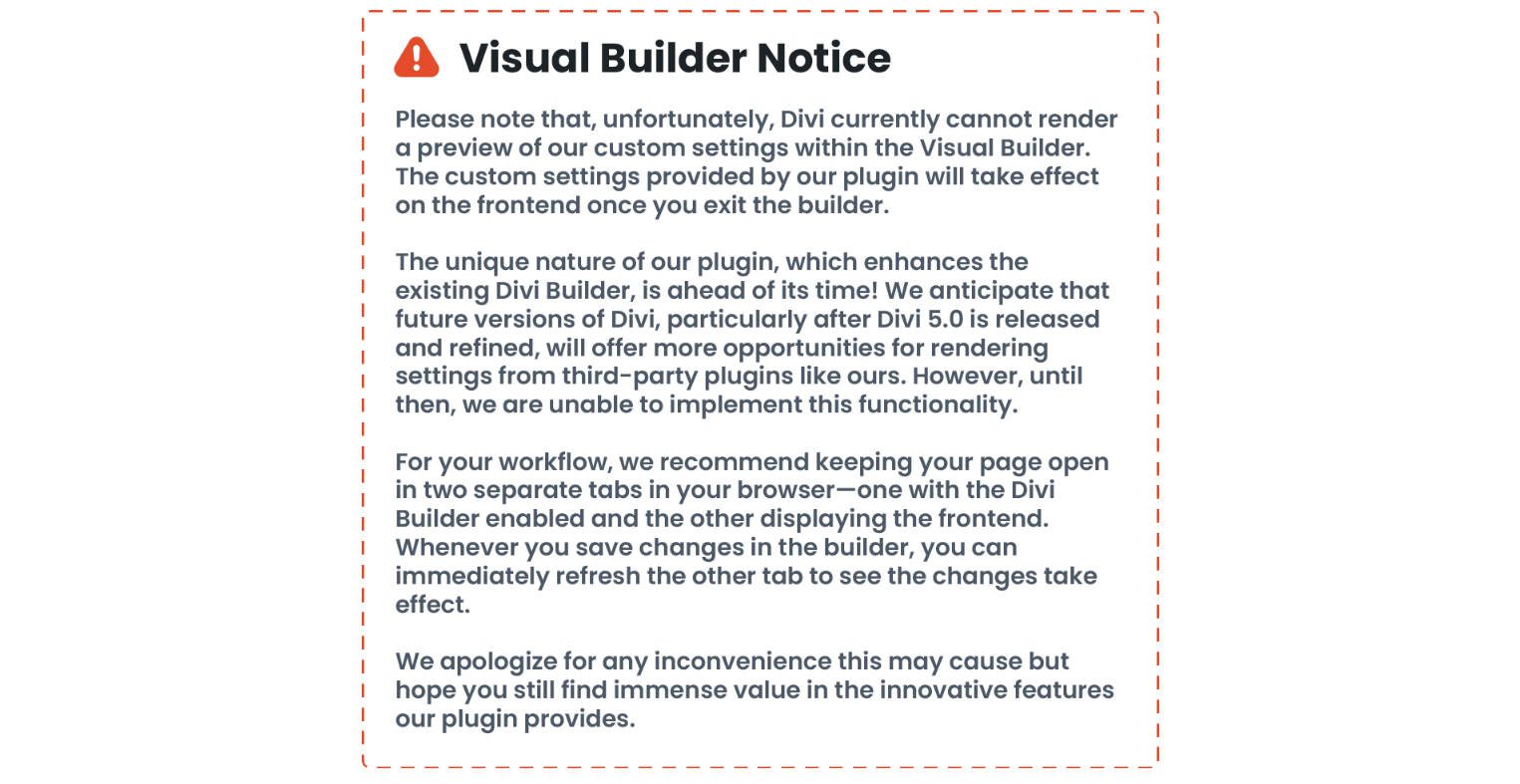
This is a notice for the D4 version, D5 thankfully supports this rendering!
It isn’t 100% finished, and there are minor bugs, but they will get there soon enough. Look, I can even draw my signature on the backend.
The Entries Dashboard remains intact, so collected submissions stay exactly where you expect them — sortable, searchable, and exportable.
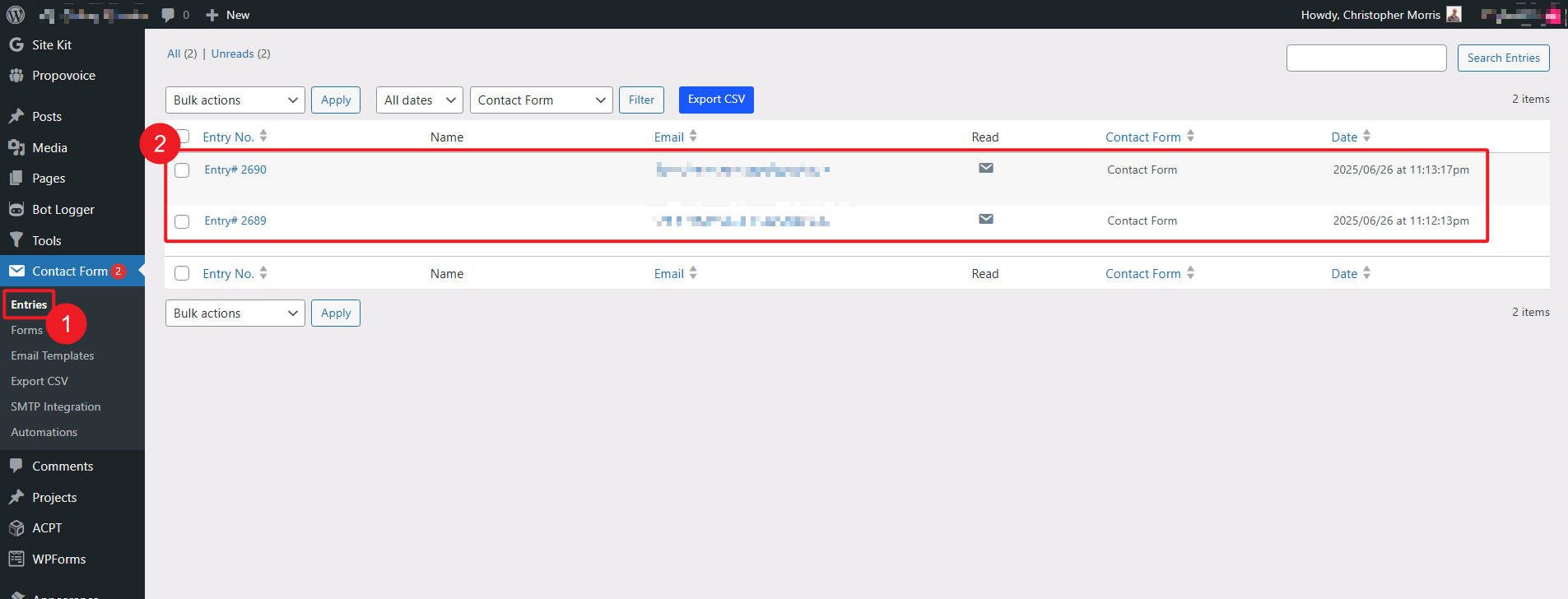
Custom fields (those used to add new features to forms) appear in the field-type dropdown directly in the Editor. Those custom fields show up visually in the Visual Builder.
What’s Still Being Fleshed Out
The Settings Migration workflow is nearly there. When complete, it will pull every Contact Form Helper option and setting from your Divi 4 websites and ensure they work in Divi 5. Since this isn’t ready, hold off on upgrading old production sites until that switch flips.
Pee-Aye is also building a universal backend settings screen that will gather all their plugin options into one clean panel — handy when you stack several of their tools on one website. Currently, those settings are in Divi Theme Options with Divi’s normal settings.
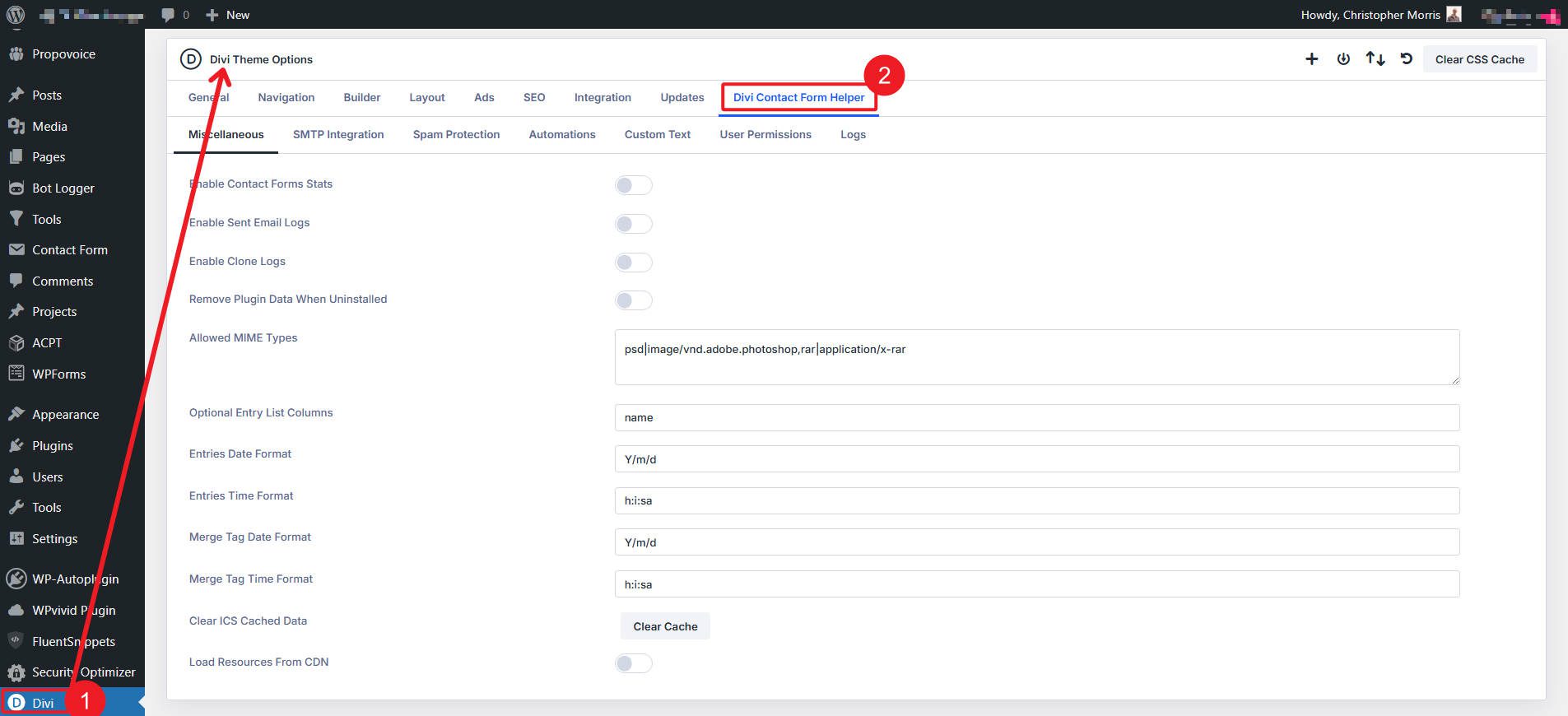
The backend UI now, but these options will live somewhere else in the future
How To Get The Beta And Help Smash Bugs
If you already own Contact Form Helper, log in to your Pee-Aye dashboard, grab the beta zip, and join their private testing group linked in the docs. New customers can pick up the stable build here and wait for the Divi 5 version to release:
🚨 Reminder: Run it on a staging site first. Migrations aren’t ready, so keep live Divi 4 forms untouched for now. Check the status page often—updates are landing quickly.
The Divi 5 Ecosystem Is Growing
We said the rewrite would speed new features, and the evidence keeps stacking up. Backward compatibility is live, and third-party updates arrive almost weekly. Divi 5 has already surpassed Divi 4 in flexibility, and improvements will keep rolling throughout the Public Beta.
We appreciate the Divi Contact Form Helper team for blazing an early trail. Their progress shows that the broader Divi 5 plan is working and that your favorite tools will be ready when you jump in.

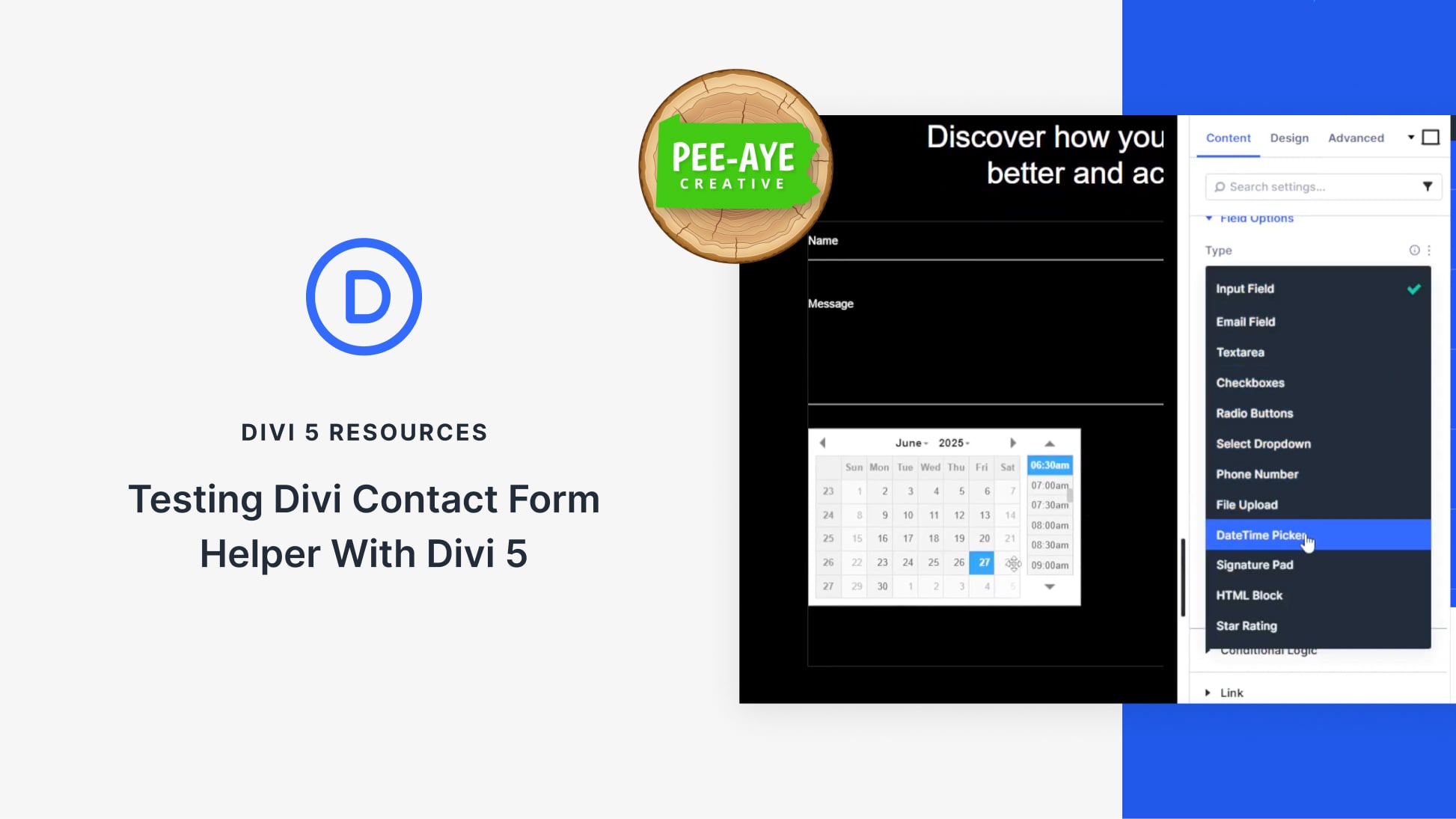
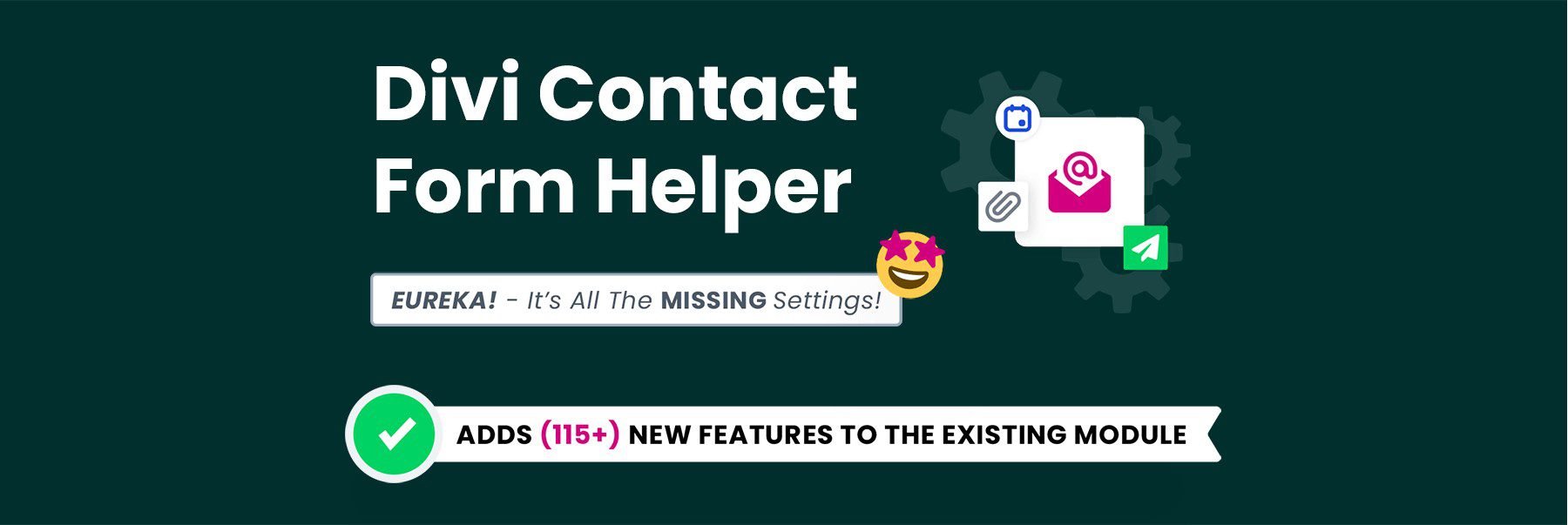
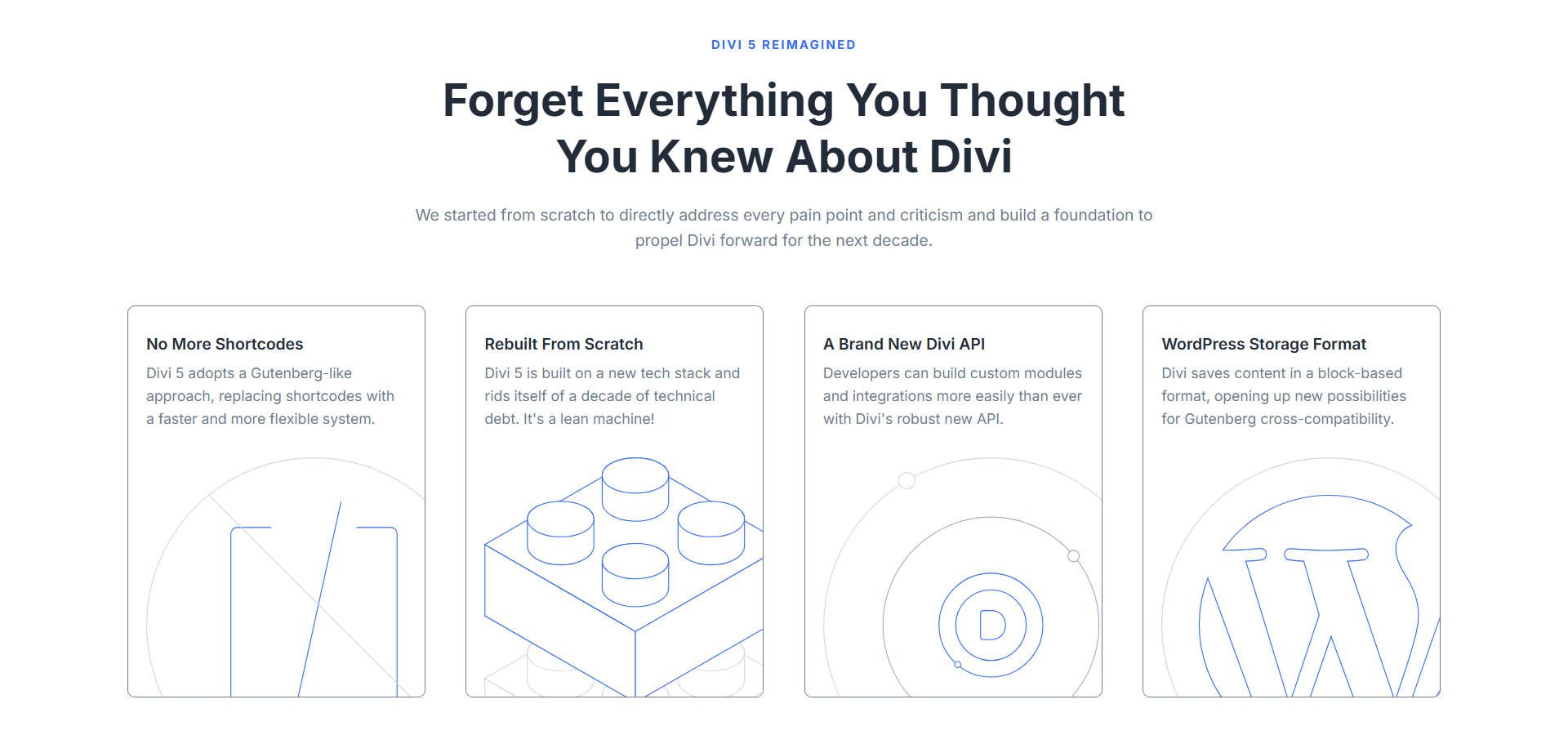
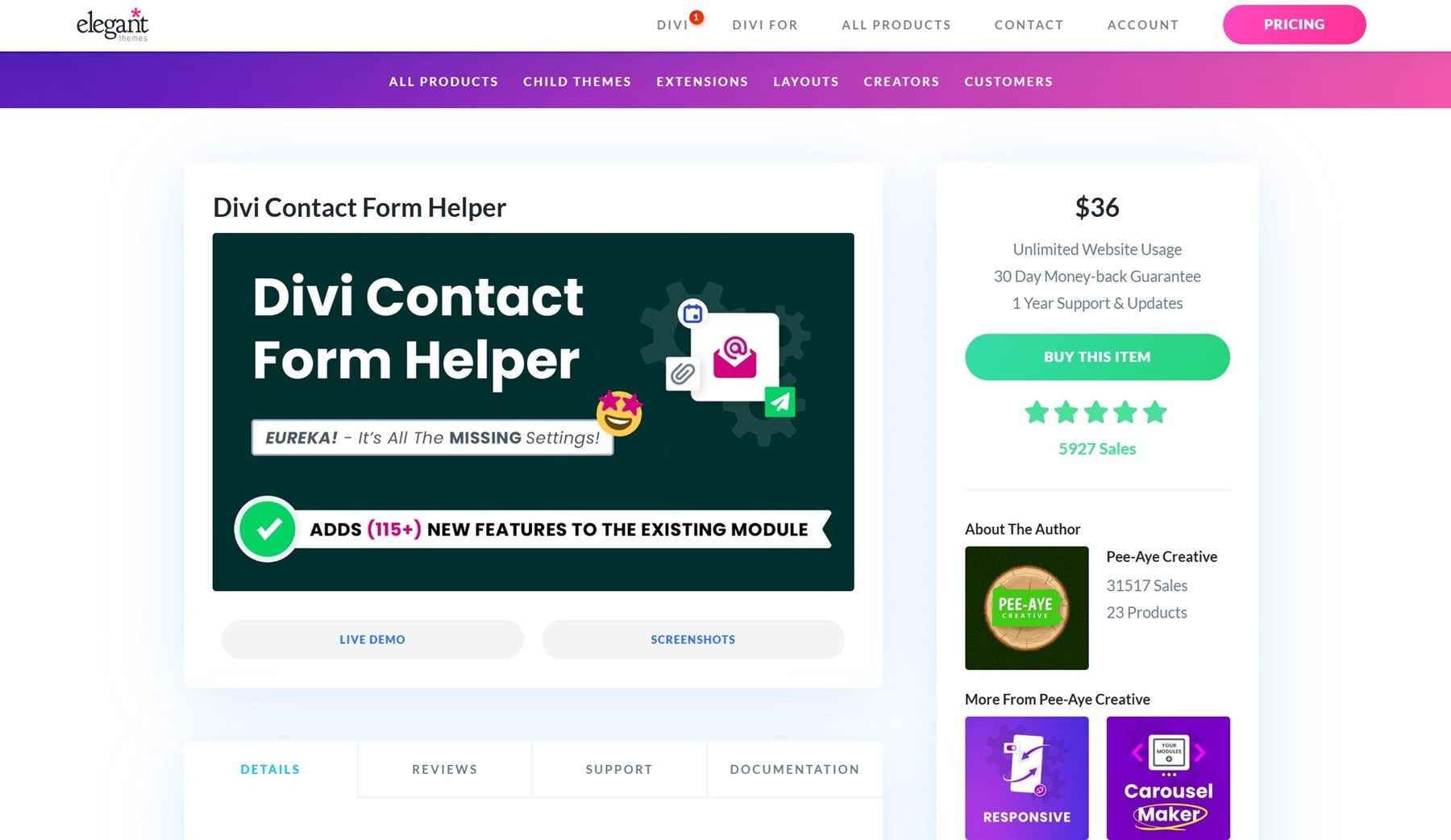











Can you please integrate Google ReCaptcha V2 and V3 support? V2 is higher prio because it’s easier to block with cookiebanner for GPSR compliance
Hey, Michelle! Google ReCaptcha V3 is considered a superior and less obtrusive from of protection, making the inclusion of V2 unlikely.
Google ReCaptcha V3 spam protection integration is not obligatory, so you can turn it off (for GDPR compliance) and manually implement a custom one (v2 included).
Hope this helps! 😊