We’re getting very close to the launch of the Divi 5 Public Beta, and our team is focused on giving all Divi 4 users a clear upgrade path with a solid level of backward compatibility with legacy modules that may not be ready for Divi 5 when it launches.
We’ve been testing all the top-selling products in the Divi Marketplace and improving Divi 5’s backward compatibility system so that, when the time comes, everyone will be able to upgrade. Today, we announce that Divi 5’s backward compatibility systems have improved significantly. If you’re using Divi 5 today, you’ll notice a much more bug-free experience when using legacy modules.
You’ll also find that legacy modules are now available in the Add Module panel.
Check out the following video to see the new feature in action. 👇
Using Legacy Modules In Divi 5
Divi 5 is built on a new tech stack. Creators of third-party modules must rebuild their products to take full advantage of what Divi 5 offers. In a perfect world, every third-party module would be ready for Divi 5 before the official launch. In reality, that’s not reasonable.
Even now, you may be itching to upgrade during the alpha, but legacy modules hold you back. Even Divi’s native WooCommerce modules aren’t quite ready yet!
Backward compatibility mode is a lifeline for anyone who feels stuck on Divi 4, and a lifeline to creators who need more time to finish converting their products.
It’s not perfect. Using legacy modules will come at a performance cost, and editing legacy modules in the new builder is less intuitive. But, it’s a bridge to Divi 5 and a great middle ground.
Adding Legacy Modules In The Builder
Starting today, you’ll notice that legacy modules are available in the Add Module panel inside the Divi 5 builder. That means you can leverage Divi’s entire ecosystem of third-party modules if they are essential to your website and would otherwise prevent you from upgrading. You can even use Divi’s WooCommerce modules in backward compatibility mode while waiting for our team to convert them.
Legacy Modules Work On The Front End
Legacy modules function on the front end like in Divi 4. That means nothing is going to break when you switch to Divi 5. Divi detects when a legacy module exists and then runs it in backward compatibility mode.
In the video below, you can see various legacy modules functioning normally. A warning in the admin bar is displayed to inform you that the page is running in backward compatibility mode. It tells you which legacy modules exist on the page and explains the performance cost.
You Can Edit Legacy Modules In The New Builder
You can also edit legacy modules in the new Divi 5 builder.
For the most part, editing legacy modules works the same way as editing fully supported modules, with the main caveat being that legacy modules require a reload to render changes. This makes editing legacy modules more cumbersome, but the most important thing is that legacy modules are usable. Again, it’s meant to bridge the gap.
For example, in the video below, you can see me using the DonDivi Builder in backward compatibility mode. You’ll notice some differences in the settings panel, which retains various Divi 4 conventions required to support the module’s use.
Downsides Of Backward Compatibility Mode And Finding The Right Balance
Running in backward compatibility mode comes at a performance cost. Simply put, if you use Divi 4 modules, you will experience Divi 4 performance, at least regarding server rendering times.
Third-party creators are hard at work converting their products to Divi 5, and soon we’ll have a marketplace full of fast, native Divi 5 versions of your favorite modules!
But what about between now and then? We don’t want you to feel stuck on Divi 4, unable to use Divi 5’s new features.
Ultimately, you can choose your preferred path. If your website only has a few legacy modules sprinkled in here and there, then most of your website will benefit from Divi 5’s significant performance improvements, not to mention all the new features.
On the other hand, if all your pages rely heavily on legacy modules, upgrading to Divi 5 early and editing many modules in backward compatibility mode may be a worse experience in the short term. In that case, you can wait for the creator of your modules to upgrade them.
Our Commitment To Existing Divi Websites
We prioritized backward compatibility from the beginning.
To be frank, some of our competitors didn’t, leaving their existing customers stuck on the classic version of their products. If we wanted to abandon existing users, launch a new product under a different brand, and then rebrand our old product into something new with no upgrade path, we could have launched Divi 5 a while ago. But that didn’t sit right with us, so we are taking our time to do things right.
Try Divi 5 Today
Improved Backward Compatibility for Divi 5 is available today, and it’s one of many features coming to Divi this year.
You can follow along as we progress through the final release of Divi 5 and beyond, with updates every two weeks. Depending on your priorities, you can use Divi 5 now to build new websites or wait until we add more features, whatever works best for you.
As outlined in Divi 5’s original multi-phase release schedule, the Divi 5 Public Alpha is like “Divi 5 Lite.” It’s missing a few features and may not be suitable for existing websites, but it’s ready to be used on new websites if you prefer the experience to Divi 4.
We want you to try it, and if you love it, use it; when everyone loves it, we’ll make it official.
Have You Tried Relative Colors?
In case you missed it, we recently released Relative Colors for Divi 5, making Divi the clear leader in color management and advanced color system. It allows you to create mathematically beautiful variable-based color systems with nested color relationships using HSL. You don’t want to sleep on this feature.
Watch this video for all the details. 👇
More Divi 5 Updates Are On The Way
2025 is the year of Divi 5. The tedious work is behind us. We built the super-fast foundation, and now it’s time for Divi to make its comeback.
If you’re here for the Divi comeback, do us a huge favor and let us know by liking this video and leaving a comment. It means a lot to us to see you cheering Divi on, and it’s essential to feed the algorithm and spread the word.
Don’t forget to follow us on YouTube and subscribe to the Divi newsletter so you never miss an update. I’ll see you soon for another Divi 5 feature announcement, which I promise will be right around the corner. 😁

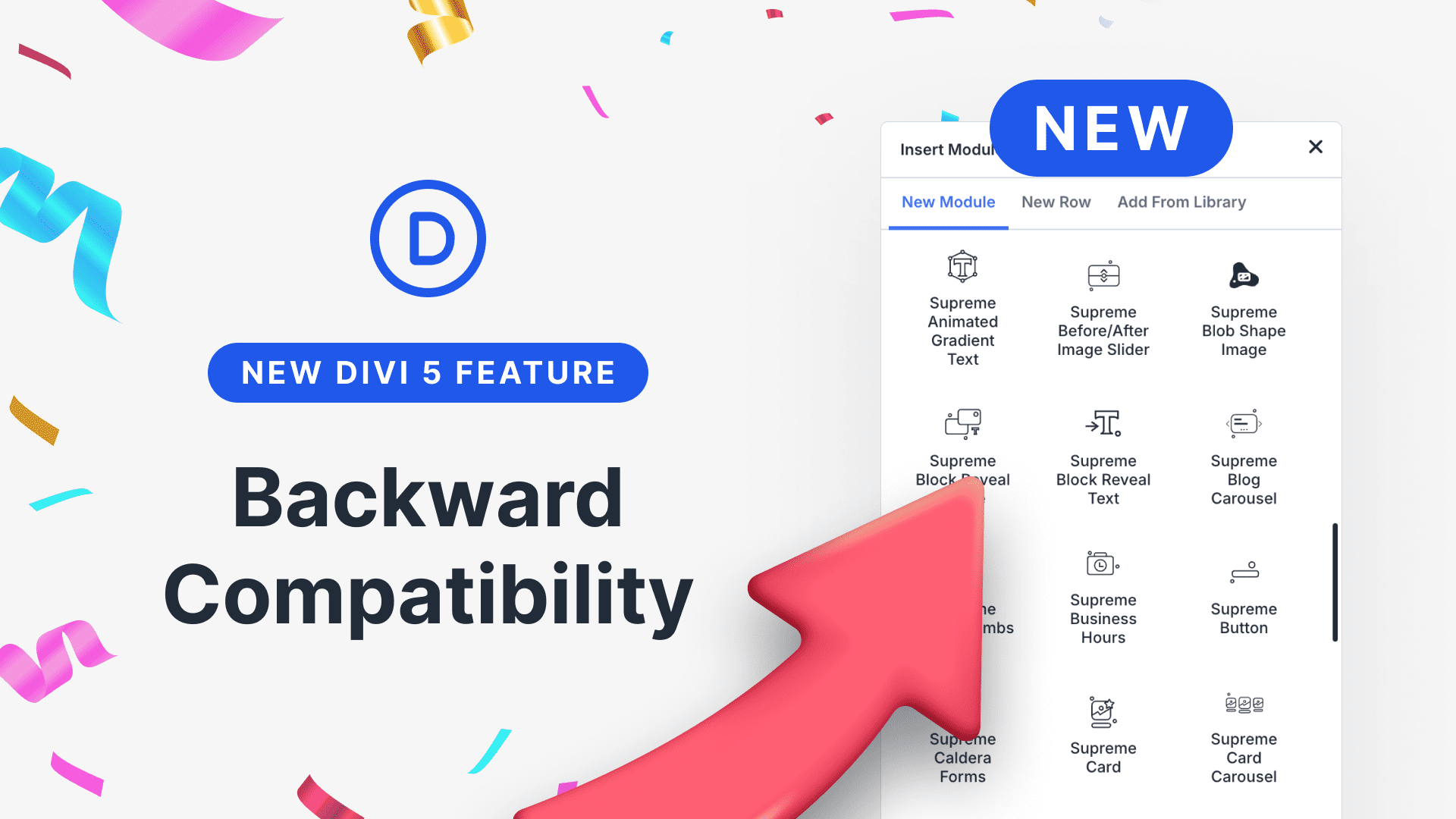








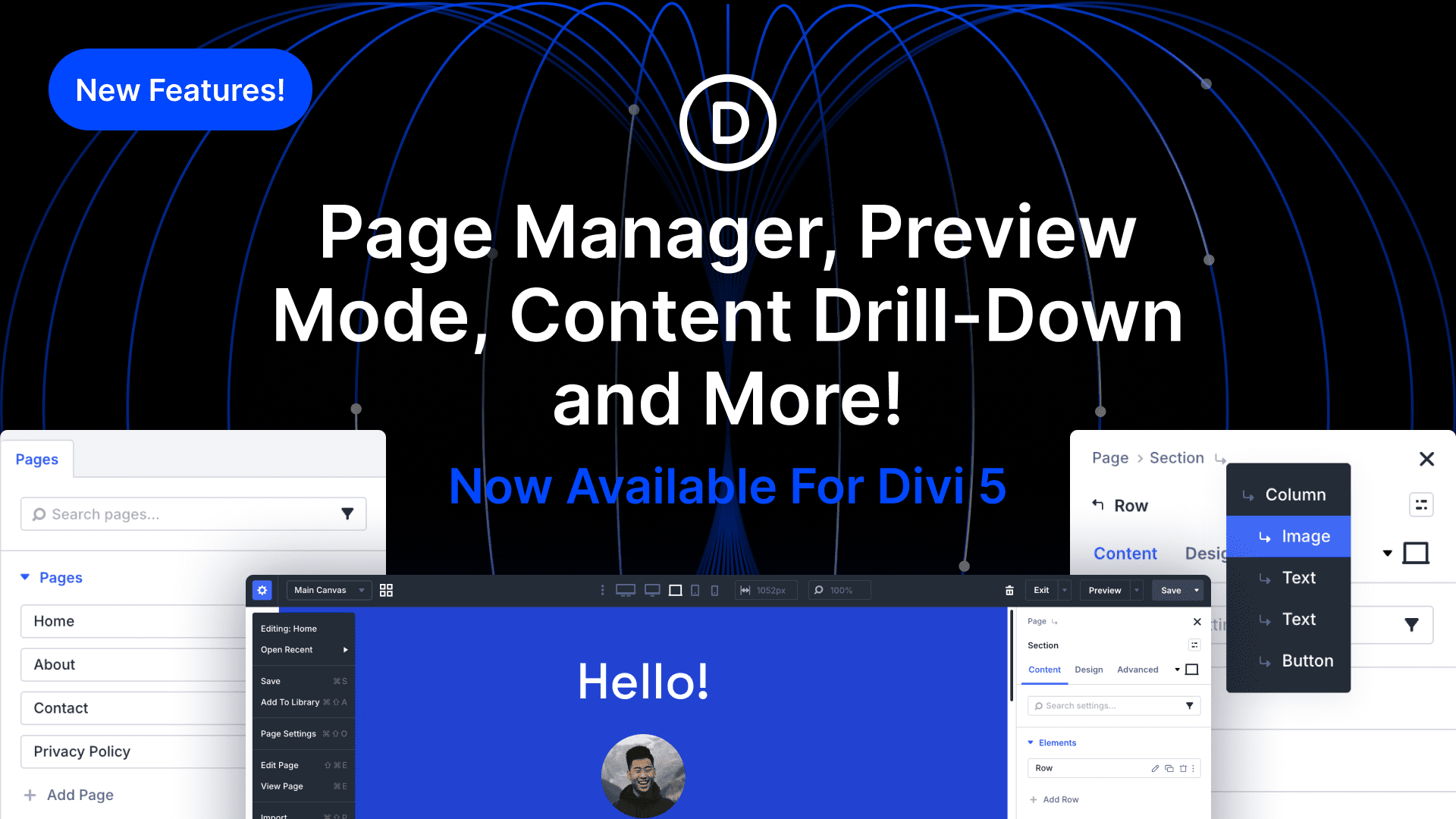
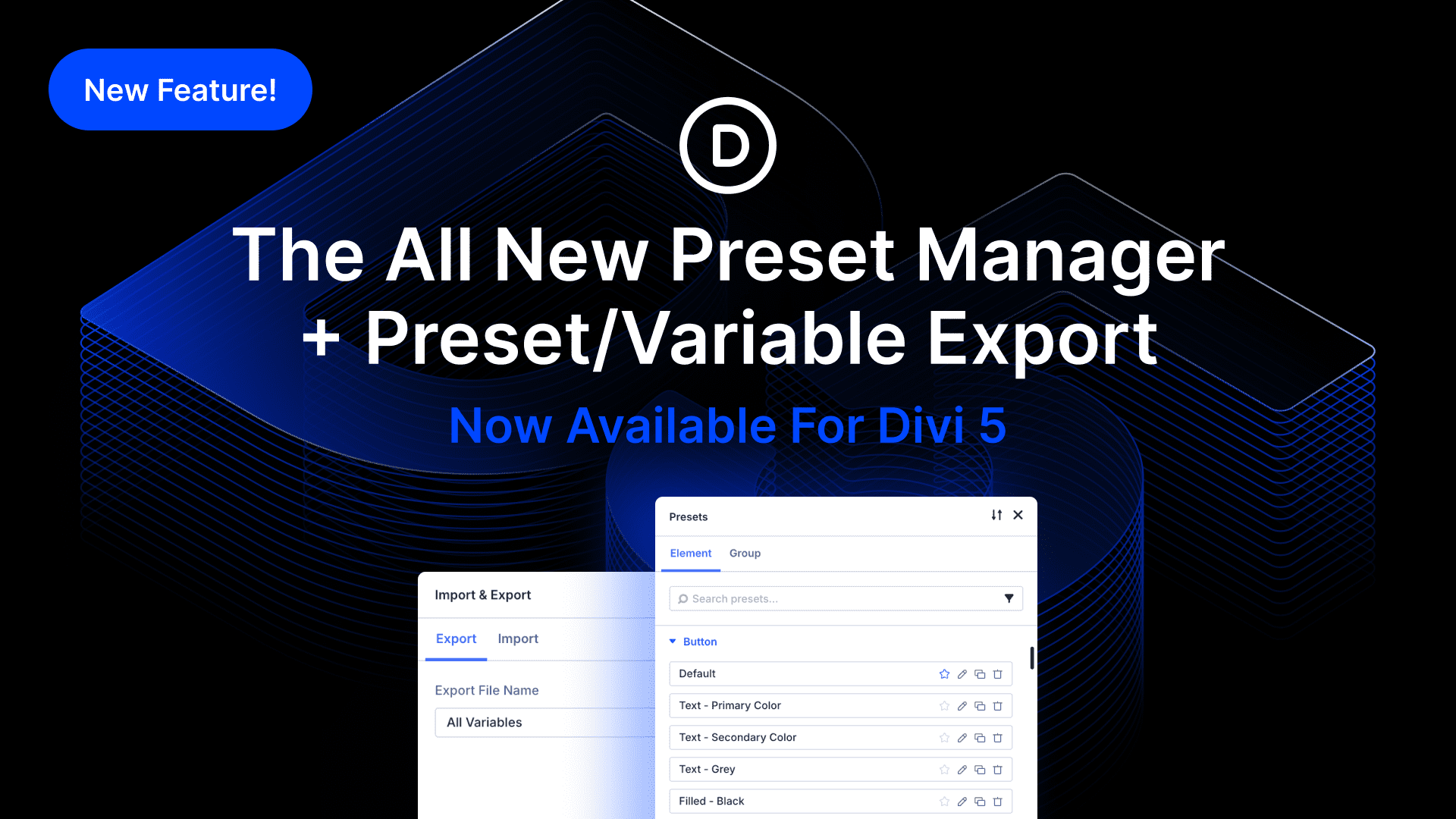

Good evening, Nick.
I’m delaying starting a new project, waiting for Divi 5 to work more smoothly.
For this project, I want to use the following plugins:
ACF. I’m not sure yet if it’s the WP Engine version or the WordPress version. Which do you recommend?
Divi Machine
Divi Essential
My goal was to wait until September to start the project and take it slow, incorporating plugins as they became more compatible.
With today’s article, my question is: could I build the project with Divi 5 and incorporate the plugins (even if the website will be slower) and update them, or could I work with Divi 5 and incorporate them once it becomes more compatible?
Also, in Divi 4, I don’t have the “dynamic content” option in the “section” background to set a background color or image. Would you suggest incorporating it into Divi 5?
Thank you so much for everything you’re doing. I thought Divi was the best theme out there, but what I’m seeing is that you’re surpassing yourselves. Congratulations
Hey, Antonio!
Thank you so much for your kind words and for being a valued member of the Divi community! We’re thrilled that you’re as excited about the future of Divi as we are.
It’s understandable that you’re approaching your new project with caution. The great news is that Divi 5 is being built with backward compatibility as a top priority. This means that your favorite plugins like Divi Machine and Divi Essential will continue to work, although they will run in a “backward compatibility mode” initially. This could lead to some temporary performance degradation while the plugin developers release fully compatible updates.
Given this, you have a couple of solid options:
1. Start your project with Divi 5 now: You can begin building your site and incorporate the plugins as you go. Your site will be functional, and you can update the plugins as new, fully compatible versions are released. As a best practice with any major update, it is highly recommended to test on a staging environment before deploying it live.
2. Wait until later this year: If you’re not in a rush, waiting is also a great strategy. By then, more plugins will likely have released their Divi 5 compatible versions, and you’ll have an even smoother experience.
Regarding ACF & SCF, the free versions offered by WP Engine and WordPress.org are functionally the same right now, so either is a good choice.
Happy to report that the Dynamic Content option for setting background images to elements is available right now in both Divi 4 and Divi 5: D4 vs D5 Dynamic Content comparison.
Thank you again for your thoughtful questions and your incredible support. We’re building Divi 5 to be a game-changer, and we can’t wait for you to experience it in all its glory!
Congratulations on your new project, and we’re here to help every step of the way.
Also, Divi Essentials has a Beta Version out for all their Modules in Divi 5. Might be worthwhile for you to check that out. Also, Divi Engine has a Beta out for their AJAX Filter, also worth checking out for your project. But the Backward Compatibility improvements means you can use the D4 versions in Divi 5 and get those upgraded in the future when those 3rd parties make the switch.
If we use a Divi 4 module now, and the third party company later updates the module to divi 5, it will be as simple as update the plugin?
Hey, Rafael! That should be the case for most of them; however, we advise consulting with third-party vendors of the plugins/modules you are using – they will clarify if their Divi 5 updates are backward compatible with their Divi 4 predecessors.
Will 3rd party modules through Divi Supreme work with Divi 5?
Hey, Roy! Divi Supreme already has a Divi-5-compatible version of their module suite. It’s currently in Beta, available here: https://divisupreme.com/blog/divi-supreme-5-beta-is-now-available-for-testing/
I was wondering as to when should we expect a divi 5 version where e-commerce works properly? The e-commerce experience on divi 4 is a bit subpar especially in terms of speed (using a VPS).
So, when are we expecting the divi 5 beta to fully support e-commerce (not including backwards compatibility)
Hey, Viraaj!
Divi 5 is currently in the Alpha phase of development – Divi 5 Beta, which is expected in a few months time, will bring full Divi-5-native WooCommerce compatibility, which includes Woo Modules, of course.
Thank you for your interest!