Today, we are excited to release Interactions for Divi 5, 🎉 a robust system for creating interactive elements such as popups and toggles, and creative scroll-based and mouse-movement-based effects.
It’s not a pop-up builder; it’s an anything builder. Create a trigger, assign an effect, choose a target, and bring your custom interactions to life. You can do so many amazing things with this system, and I can’t wait to show you how it works, so let’s jump in.
Check out the following video to see the new feature in action. 👇
Build Your Own Interactive Elements
You’ll notice a new Interactions group in the advanced tab of all elements. Clicking the add interaction button will open the interaction editor, where you can configure each interaction’s trigger, effect, and target.
The trigger initiates the interaction, such as when clicking or hovering. The effect happens when the interaction is triggered, such as toggle visibility, preset, or attribute, and the target is the affected element on the page.
Interaction Examples
Before I go deeper into these settings, let me show you a few examples of what interactions can achieve.
Example 1: Building A Pop-Up
In the video example below, I used interactions to create a pop-up.
I added an Enter Viewport trigger to a section, which applies the Toggle Visibility effect to my pop-up. The section enters my viewport, triggering the visibility of the popup, and it slides in using Divi’s animation settings.
Additionally, an icon module within the popup has a Click-based interaction, which toggles visibility on the popup to close it. You can create any type of pop-up or floating banner!
Example 2: Building A Toggle
In the video example below, I used interactions to toggle monthly and yearly pricing tables.
I added two interactions to a row to toggle the visibility of alternating yearly and monthly pricing sections. Next, I added two more interactions to toggle the visibility of two icon modules, giving the user additional feedback on click.
Example 3: Transitioning Between Presets
One of the most powerful effects is the toggle preset effect. Since presets allow you to modify an element’s settings, there’s no limit to what you can do. When a trigger changes the preset on a target element, it can transform it in many ways.
In the video example below, I set up two interactions to add and remove a preset on a row as it enters and exits the viewport. The highlight preset changes the row’s background color and scale, and adds a box shadow, grabbing users’ attention as they scroll down the page!
Example 4: Mouse Movement Effects
The interaction systems’ mouse-movement-based effects are a lot of fun.
In the video example below. I added several interactions to a hero section, targeting various elements with mouse-movement-based effects of varying sensitivities.
The interactions trigger on mouse enter, applying opacity, movement, and tilt effects on elements that change as my mouse moves. I also added an interaction to the button module, which toggles a preset to change the style of the square outline.
The Possibilities Are Endless!
I could go on and on with different examples, and I’m excited to see what you come up with.
Looking at the Interaction Editor more closely, you can see some additional effects to play with that I haven’t mentioned yet, such as toggling attributes, cookies and scrolling to the elements.
For example, you could use attribute effects to change an element’s CSS classes, ID, or anything else.
Version one of Interactions supports the following effects:
- Toggle Visibility – Switches an element between visible and hidden states automatically.
- Show Element – Makes a hidden element visible.
- Hide Element – Makes a visible element hidden.
- Toggle Preset – Switches a preset on/off for an element, with optional replacement of existing presets.
- Add Preset – Applies a preset style class to an element, with optional replacement of existing presets.
- Remove Preset – Removes a preset style class from an element.
- Toggle Attribute – Adds or removes an element’s specific HTML attribute value, such as a CSS class and ID.
- Add Attribute – Adds a specific HTML attribute value to an element if it doesn’t already exist.
- Remove Attribute – Removes a specific HTML attribute value from an element.
- Toggle Cookie – Add or remove a cookie value from a cookie. For example, set a cookie when a pop-up appears to track when a user has seen a pop-up. Then, use Divi’s condition options to hide the popup on future page visits for that user.
- Add Cookie – Adds a cookie and cookie value you define to the visitor’s browser.
Remove Cookie – Remove a specified cookie. - Scroll To Element – Smoothly scrolls the page to bring the target element into view.
- Mirror Mouse Movement – Makes the target element follow mouse movement within the trigger element using various movement types (translate, scale, opacity, tilt, or rotate) with adjustable sensitivity.
Try Divi 5 Today
Interactions for Divi 5 is available today, and it’s one of many features coming to Divi this year.
You can follow along as we progress through the final release of Divi 5 and beyond, with updates every two weeks. Depending on your priorities, you can use Divi 5 now to build new websites or wait until we add more features, whatever works best for you.
As outlined in Divi 5’s original multi-phase release schedule, the Divi 5 Public Alpha is like “Divi 5 Lite.” It’s missing a few features and may not be suitable for existing websites, but it’s ready to be used on new websites if you prefer the experience to Divi 4.
We want you to try it, and if you love it, use it; when everyone loves it, we’ll make it official.
Have You Tried Relative Colors?
In case you missed it, we recently released Relative Colors for Divi 5, making Divi the clear leader in color management and advanced color system. It allows you to create mathematically beautiful variable-based color systems with nested color relationships using HSL. You don’t want to sleep on this feature.
Watch this video for all the details. 👇
More Divi 5 Updates Are On The Way
2025 is the year of Divi 5. The tedious work is behind us. We built the super-fast foundation, and now it’s time for Divi to make its comeback.
If you’re here for the Divi comeback, do us a huge favor and let us know by liking this video and leaving a comment. It means a lot to us to see you cheering Divi on, and it’s essential to feed the algorithm and spread the word.
Don’t forget to follow us on YouTube and subscribe to the Divi newsletter so you never miss an update. I’ll see you soon for another Divi 5 feature announcement, which I promise will be right around the corner. 😁

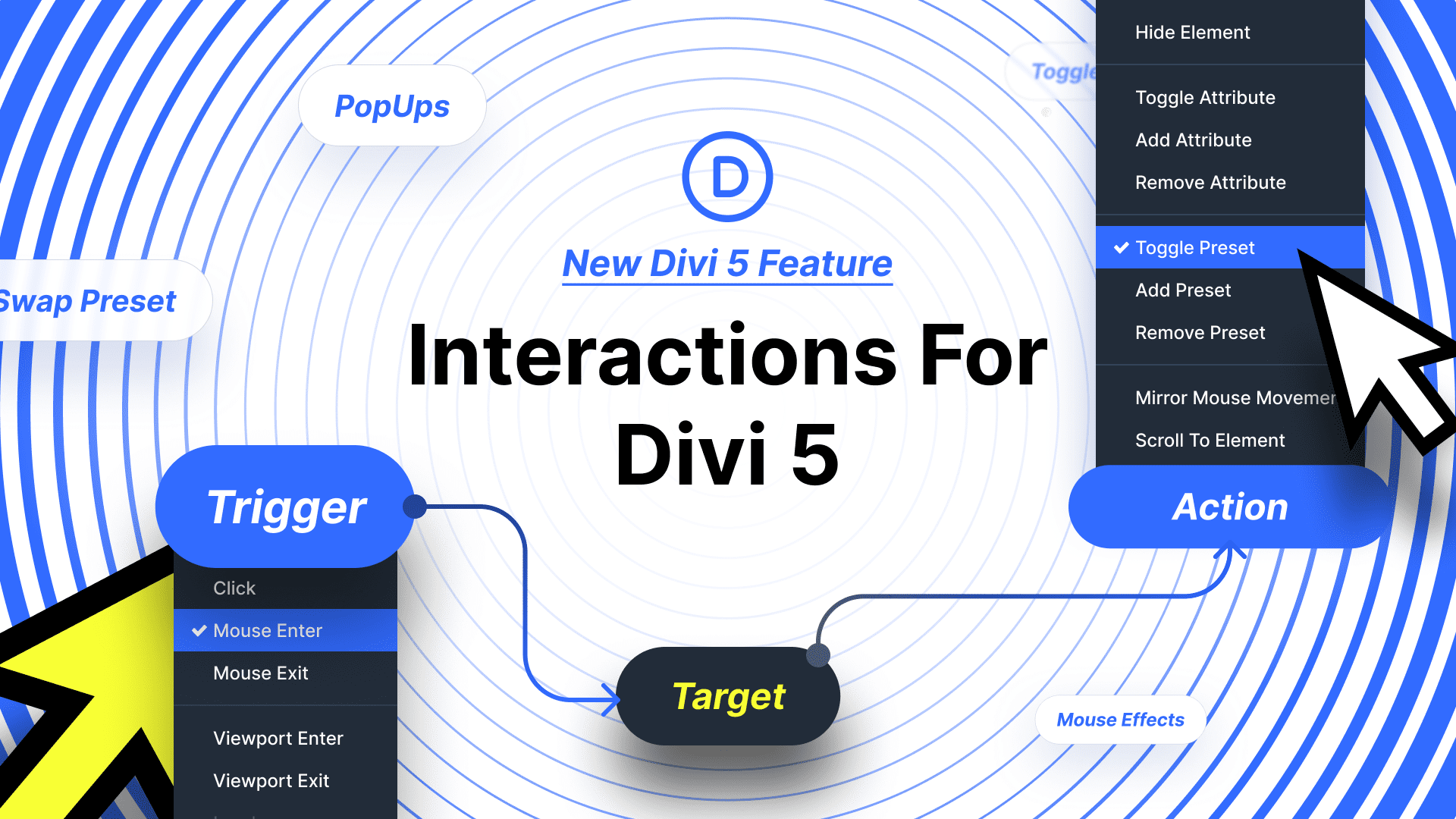








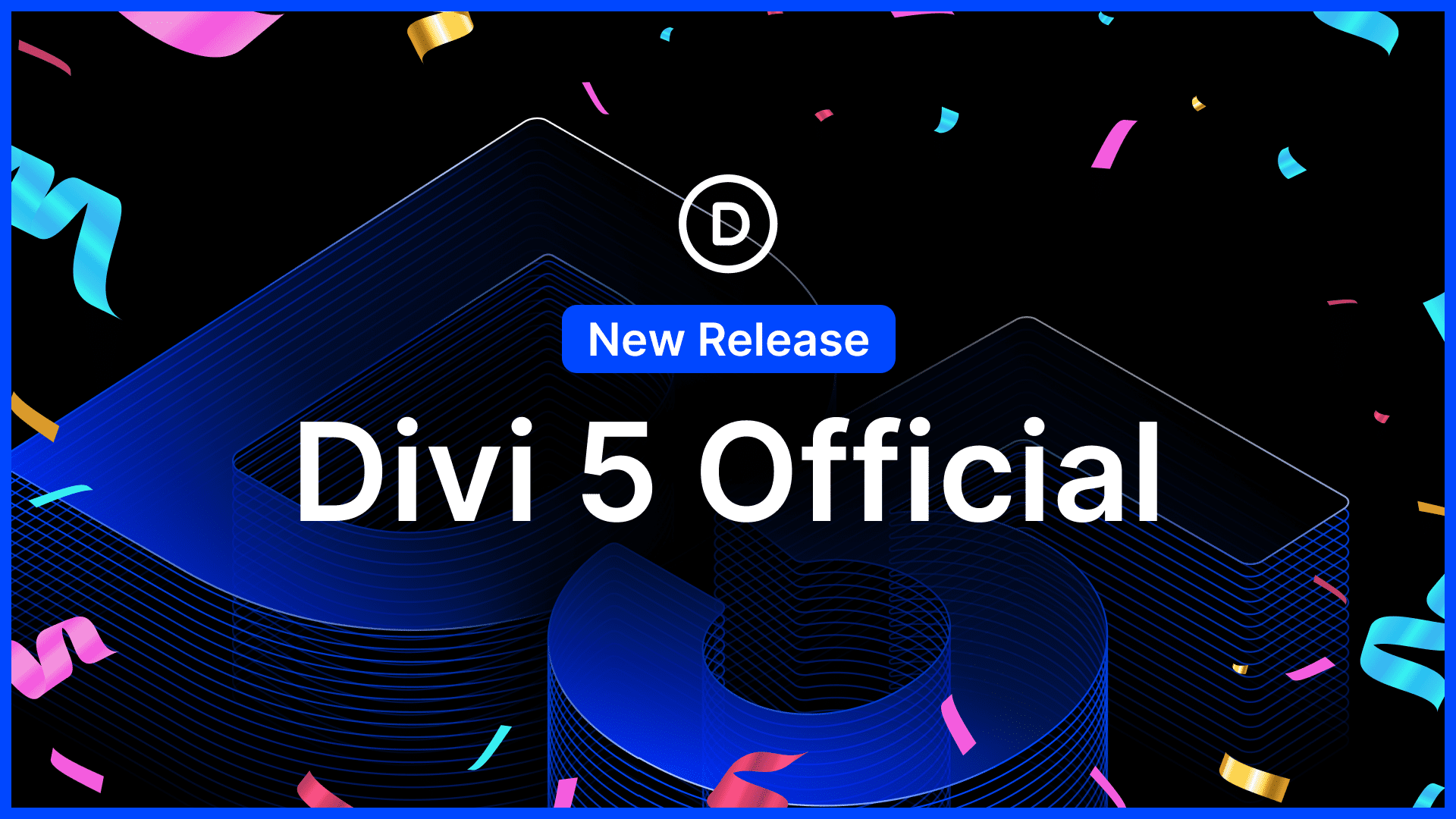
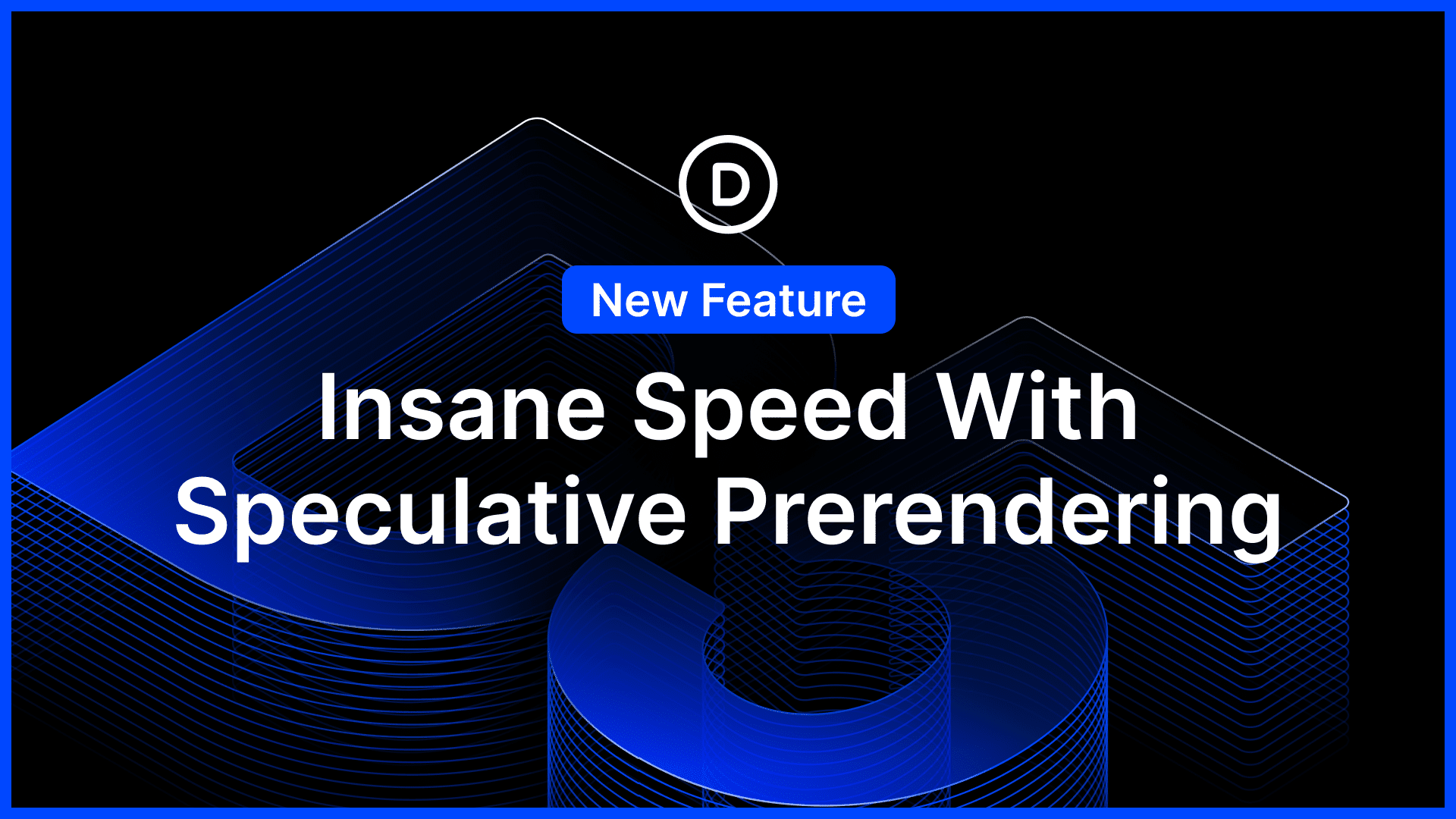
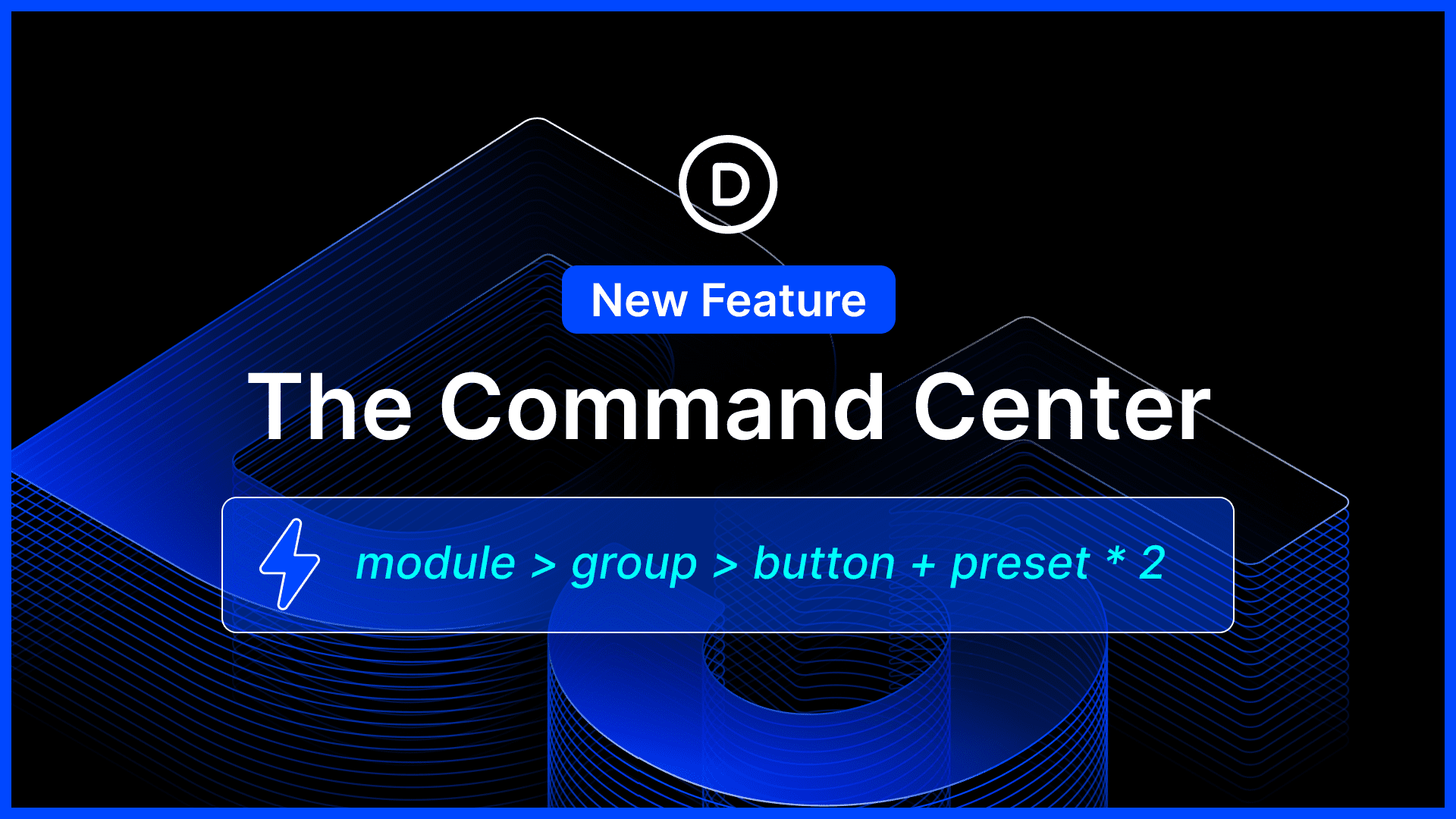
Hi there :),
I do like the interactions feature but I´m experiencing some problems with it:
as soon as I apply a “scroll to section” interaction on “click” to a button the whole site goes back to the standard theme.
It´s a fairly clean website for test purposes…
Hope this will resolve with future updates!
Hi! I’m trying to use interaction on Loop elements, but only the first element is affected. Could you confirm it’s not fixed yet ?
Thank you, and congratulations for this amazing work.
Hello! Currently, interactions applied to Loop elements affect only the first element. This is a known limitation and we are actively working on improving interaction support for Loop elements in upcoming updates. Thanks for your kind words and patience!
Creating one popup triggered by a text link works fine (triggering a popup through a button reloads the page which is not ideal). If a close icon is embedded in the popup, everything works fine. However everything becomes erratic when two triggers and two popups are in a same page: the target module fields become blank, so we have to repopulate them, but even after that, when triggering the first button to open the first popup… it opens both popups at the same time despite the target modules being different as well as the names of each popup being different. If I delete the second popup and the second link, everything is back to working again. It is really weird and does not seem to be a misconfiguration from my part.
About buttons: Forgot to add that adding # in the link field resolves the “issue” of the page reloading
Can i download these examples and use them?
Currently, we provide a ready-made, Interactions-based pop-up. It’s available as a free download here: How To Build A Pop-Up With Divi 5’s Interactions (Free Download).
In time, we will provide more ready-to-use examples. Hope this helps! 😊
Great update. I was able to replicate the popup but can’t understand how to set the animation like what the demo on with the fade-in effect when toggling the visibility of the element?
To achieve the fade-in animation effect when toggling the visibility of a popup with Divi 5 Interactions, you need to combine the “Toggle Visibility” effect with Divi’s built-in animation options:
1. In the Interaction Editor, set the trigger (e.g., Enter Viewport or Click) and assign the effect “Toggle Visibility” to the popup element.
2. Then, apply Divi’s animation settings on the popup element itself:
– Open the popup’s settings.
– Go to the Design tab.
– Find and enable the animation options.
– Choose “Fade” (or a similar fade-in style) as the animation type.
– Adjust the animation duration and delay as desired.
This way, when the visibility toggles, the popup will fade in smoothly using Divi’s animation effect. 😊
I can’t seem to get an animation to trigger when using a Click interaction, only when using Load or Viewport Enter. Am I missing something or is this current state? Thanks Vojin.
“Mirror Mouse Movement – Makes the target element follow mouse movement within the trigger element using various movement types (translate, scale, opacity, tilt, or rotate) with adjustable sensitivity.”
where actually to adjust the movement type and the sensitivity?
Hey, Fahmi!
To adjust the movement type and sensitivity for the “Mirror Mouse Movement” effect in Divi 5 Interactions, follow these steps within the Interaction Editor:
1. Open the page in Divi 5 Visual Builder and select the module, row, column, or section you want to apply the interaction to.
2. Go to the Advanced Tab, open the Interactions dropdown, and click “+ Add Interaction.”
3. Set the Trigger Event to “Mouse Enter” or your preferred trigger.
4. For Effect Action, select “Mirror Mouse Movement.”
5. Then you can choose the Target Module where the movement effect will be applied.
6. Below these settings, you will find a “Movement Type” option where you can pick from different types such as translate, scale, opacity, tilt, or rotate.
7. You will also see a “Sensitivity” setting where you can adjust the intensity of the movement effect numerically (e.g., sensitivity 10 or 30).
8. Click “Save Interaction,” save your page, and preview the interaction.
Here’s a video tutorial example you can follow: Everything You Need To Know About Divi 5 Interactions.
Is there a way to set an animation when you toggle visibility off? Such as clicking a close icon in the pop-up, once clicked the pop-up fades away or slides off of the page? thank you!
Currently, animations on toggling visibility off (like fade-out or slide-out) are not supported in Interactions. You can apply animations only when toggling visibility on. We’re working on expanding these features in future updates.
Maybe I am just ignorant, but I am still confused on where I would build the ACTUAL popup.
Hey, James! Our support article on the topic has detailed steps on how to create one.
Don’t hesitate to reach out to our friendly support team if there’s anything further we can help you with! 😊
Hi,
It’s good to see DV5 progressing.
Will you be bringing back the easy-to-implement hover effect system from DV4? From my perspective, it was a very efficient way to quickly add a micro-interaction etc. The system you present here seems a bit convoluted for than end (just been testing it out).
Many thanks in advance.
Hey, Simon! Using hover effects is as easy in Divi 5 as it was in Divi 4, admittedly following a sligtly differt workflow.
You can learn more about it from our blog post on the topic: How to Master Hover Effects in Divi 5 (Public Alpha).
This is fantastic…
Could we get some dynamic triggers? Like localStorage changes, or set cookies, or url params? These would take this to a whole new level!
Really great feature!
Will you be adding more settings like changing the background of the row, based on hovering over a column?
Or changing position settings, colors, etc.
Thank you, Melle! Absolutely, this just the first itteration of the Interactions feature, its triggers and capabilities will grow and improve over time!
will divi 4 sites be able to be migrated to divi 5? Also for those of us in dinosaur mode are there videos explaining the new interface so that we can acclimate?
ty
Yes, you will be able to migrate Divi 4 sites to Divi 5 with ease. We’re building with backward compatibility in mind to ensure a smooth transition for our users!
However, we advise waiting at least for Divi 5 Beta version – which is around the corner, a few months away – for migrating to Divi 5, to ensure everything goes smoothly.
Cool! Is there a step-by-step guide on how to set this up already available?
Hey, Pamela!
The feature is new and in its first iteration, so we don’t have justtutorials yet. Our content team is working on creating engaging, Interaction-inspired content soon. 😊
For now, check out this video demo by a popular Divi content creator: Divi 5 Interactions Make Your Website Come Alive!
loving this update!
Stunning work! Definitely blown away by this interaction system. Looks absolutely amazing.
Thanks for all of hard work invested in Divi 5! It’s coming together nicely.
This is a badass update and I can’t wait to try it out. I’ve been using divi 5 to build two new websites- it’s been a great experience that keeps getting better with all these new feature releases 🎉
hi, great. is it also possible to trigger something on exiting the viewport? like an exit pop up?
This initial version only supports interactions on elements, but we plan to extend the Interaction options to the Page Settings panel, at which point you can create viewport-level triggers.
Good job. I think you sprung that one on us, without a sneak peak.