Despite being advertised as a free platform, WordPress pricing isn’t quite that simple. Sure, you can set up a free account on WordPress.com, however, the site comes with limitations that many users will likely outgrow. Then there’s the famous, free, open source, self-hosted WordPress.org software. True, it’s free to download, but (at the very least) you must purchase a domain and good hosting provider if you want your website to be available to others. Over time you will almost certainly want to purchase a premium theme, plugins, and potentially custom development or support. All of this is to say that when considering WordPress website pricing, you can’t just look at the marketing materials. That’s why in this article, we will break down the real expenses you can expect to accompany a self-hosted WordPress website.
How Much Does WordPress Cost?
Let’s take a look at WordPress pricing from the ground up. We want to consider all—or most—of the common costs that site owners incur, helping you expand or rein in your designs based on your budget. Or perhaps just set your budget in the first place. For the most part, you can break down pricing for WordPress sites into a few distinct categories.
- Domain Name/URL
- Hosting Plans
- Themes
- Feature development
- Design
- Plugins
- Including ecommerce
- Maintenance
Domain Name Pricing
Regardless of anything else, your website must have a domain name. The domain name is the most basic part of your site’s URL—the .com part—and therefore a 100% necessary cost. Well, unless you go with a hosting platform that includes a “free” domain with your purchase. Be careful with those offers, though. They typically require you to pay the annual renewal fee that is more than what many registrars such as NameCheap or Google Domains charge.
You might also go with a platform like WordPress.com or Wix that has a default, freebie URL such as yoursitename.wordpress.com or yoursitename.wixsites.com. Those are technically free, but if you’re using the website for anything other than a temporary web presence, those freebies aren’t going to do you much good.
In general, the costs for a domain name are affordable for nearly anyone, which is why we always recommend going through a third-party registrar instead of with your hosting provider. You maintain full control that way. You are generally looking at a cost between $8-$12 per year for a typical .com, .net, or .org.
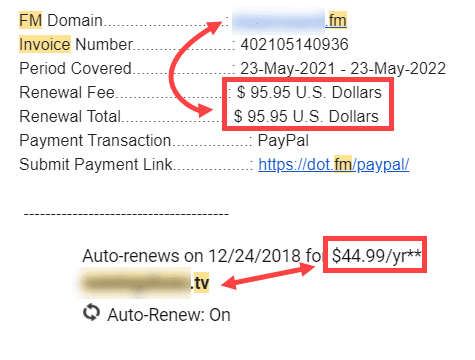
If you go with a niche TLD (top-level domain) such as .tv, .fm, or .io, then you are going to spend anywhere from $25 per year to $200+. Depending on your registrar. As you can see above, my personal niche TLDs have cost $44.99 and $95.95 USD respectively. But if you want a more traditional domain, you’re realistically looking at $8-$12 per year.
Overall Estimated Cost: $12 to register, repeating annually. Niche TLDs, $50+ annually.
WordPress Hosting Plan Pricing
We talk a lot about hosting in our various articles. For good reason. Good hosting can make or break a site, in speed, reliability, and ease of administration and maintenance. For the most part, you get what you pay for.
For WordPress, there are two primary options: managed hosting (such as Flywheel and Pressable) or shared hosting (such as SiteGround). While higher-traffic and enterprise sites might be using a virtual private server (VPS) hosting, cloud hosting, or enterprise hosting, the numbers of sites on managed/shared hosting is much higher.
Managed Hosting
If you’re looking at managed hosting, your hosting environment is optimized for WordPress and maintained by WP professionals. The entire backend maintenance side of things is handled for you, and you will most likely have a specialized dashboard that is streamlined for site administration rather than site upkeep. Your servers will also be walled off (virtually) from other users, and by being in your own container, you and your data are not subject to malware or mishaps that occur from your neighbors. With the best managed WordPress hosting, you can rest assured that you won’t be sharing CPU cycles or bandwidth with anyone but your own sites (if you have multiples).
Shared hosting is the most common type of WordPress hosting, namely because it’s much cheaper. All “shared” means in this context is that multiple users’ data is hosted on the same server, thus you’re sharing all the same resources, such as CPU cycles and network bandwidth. If you ever see an offer for monthly hosting at $2.99 per month, this is the type of hosting you’re using. That does not mean it’s bad, though. In fact, shared hosting can be quite good, if you’re using the right provider.
Some users may never even notice a difference between shared hosting and managed. Technology for shared hosting has come a long way in the past couple of decades, but if your neighbor on the server is pulling too much, your site(s) can crash.
Pricing Differences
The overall cost for managed vs shared hosting can be all across the board. Bargain-basement prices for shared hosting can be as low as $0.99 per month. But that is typically for a short time during a promotion, at which time the price raises considerably. SiteGround shared hosting is $4.99 to $14.99 monthly for the first year, depending on tier, but raises to $14.99 to $39.99 per month after that. At the top end, you will be going from $180 to $480 annually.
Regarding managed hosting, you will almost certainly pay more per month. But you’re paying for support, security, and reliable servers often backed by guarantees. You can expect to get discounts that start around $14.99 per month, but when that runs out, the most-purchased plans at most hosts run a minimum of $50 per month all the way up to $500+ per month or more for enterprise users. When budgeting, also consider how many sites you run, as more sites on an account requires a higher tier of service. But revenue from multiple sites can even that out.
Estimated Cost: $200-$1000 per year.
WordPress Theme Pricing
Perhaps the biggest draw to WordPress is the plethora of themes to choose from. Depending on your chosen theme, you can have any kind of site imaginable. From a magazine, blog, store or boutique, portfolio, event registration, image and video gallery, game demo…whatever you need. WordPress can do it.
But with that flexibility comes a cost. While there are some amazing themes in the WordPress.org theme repository, they are fairly basic and limited in functionality. For some sites, that’s all they need, and a free theme from the repo is enough.
But for most WordPress users, pricing a premium theme should definitely be on their to-do list. But the term “premium” can mean a lot of things. For instance, our flagship theme Divi comes as part of a membership package, purchased either annually or for a lifetime ($89 or $249, respectively). Other themes like Astra have Pro upgrades ($59 annually) from their free versions found on the theme repository. And yet others are one-off purchases from sites like ThemeForest anywhere from $19 to $100.
And that’s just for theme licensing. If you need custom design or development, that’s going to be a pretty significant investment on top of the theme license. In general, however, those investments are almost always worth doing.
Theme Design and Development Costs
There’s a myth that gets floated around that because of the ubiquity of WordPress, design and development costs are a “race to the bottom.” Meaning that there is such a huge array of WordPress professionals out there that they will all consistently undercut one another in price to get work for themselves. This is patently untrue.
What it does is give lots of people the chance to make livings and make their services more affordable and available because work is steady and they don’t have to heavily inflate prices because work in the field is so scarce.
Yes, WordPress professionals do exist in droves, and that’s a great thing for consumers looking to hire them. It means fewer delays in projects getting started, more support and direct interaction with the freelancer or agency, and a much wider range of skills and talents for you to choose from.
Hourly vs Flat Rate
WordPress professionals’ rates vary wildly depending on what specific tasks and site work you need. For example, a turn-key, 5-page website (home, blog, contact, about, pricing) can run you anywhere from $500 to $1,500 as a one-time flat rate for the basic set up and design. We see rates increasing most often as more custom work needs to be done. Pricing for a customized WordPress website with a fully custom theme, copy, assets, and support is not uncommon to reach $5,000 to $10,000.
Some agencies and freelancers may not work on flat rate, but hourly, and that same site might cost $50 to $150+ per hour. In talking with and researching WP pros who work on contract, we’ve found that a good middle ground for hourly pricing is around $75. However, if you are dealing with an agency or design/development firm, prices will likely be close to $200 to $400 per hour because the money is filtered and split across the organization to pay those involved.
There are a lot of variables that go into the price, though, including experience, current workload, depth of the project, and skills utilized. You might be able to hire someone cheaper for a quick CSS edit than for a PHP template rework. Again, the more specific designs and customization your job requires, the more you’re likely to be paying.
Considering Ecommerce Costs
And if you need to start adding ecommerce design and development (usually WooCommerce or Shopify integration), you can effectively double any hourly rate from above. If not triple. Flat rates are harder to nail down from both contractors and agencies because of all the moving parts in an ecommerce site that it’s hard to gauge the scope of a project.
Ecommerce sites can be tricky to get right, as there are so many different intertwined systems. When dealing with people’s money securely, things have to be just so, and it takes talent, skill, and experience to make sure they are.
Additionally, WooCommerce is not terribly easy to customize. It’s a fantastic piece of software, but it doesn’t necessarily play well with many themes and design software when it comes to breaking away from the base templates. It takes expertise in getting into the PHP templates to fully customize WooCommerce.
And you will pay for that expertise. It is not uncommon for a fully customized and full-featured WooCommerce (or Shopify-integrated) WordPress site pricing to be at or near $10,000 to $20,000.
Estimated Cost: $50 to $400 per hour for individual features or projects, and $500 to $20,000 for complete websites (dependent on level of customization)
WordPress Plugin Pricing
Pricing WordPress plugins is one of the harder elements to nail down. Primarily because each and every site will need a different suite of plugins that suit their needs. An ecommerce site will need far more WooCommerce extensions and addons than a magazine or news site, but that site will need editorial and publishing features to make up for it.
With that in mind, there are a number of plugins that each and every WordPress site should have. Or at least, a number of plugin types that each plugin should have. Not every plugin type has to be premium, for sure, but often the most robust and effective ones are. Your site may be able to get by with a freebie or freemium plugin (or five) without ever needing a premium one—or at least, needing very few.
With that in mind, however, we want to help with pricing some of the essential plugins for your WordPress site so you know what you’re getting into. Because every WP site needs plugins. It’s up to your budget to determine exactly which ones.
Backup Plugins
Having a backup plugin is necessary for everyone. The most popular backup plugin is UpdraftPlus, and the free edition of it works exceptionally well. When paying for the premium upgrade ($42.00/year for 1 site), you get quality-of-life features such as free storage for backups, support, all add-ons and extensions, as well as advanced database options and cloud-storage support for a dozen platforms.
However, the free version allows for the same backups and restoration, but the storage is either on your local machine or in your server itself. For most people, the free version is enough until you see if you hit any of the limitations.
Estimated Price: $0 -$42 per site
Security Plugins
If you don’t have a security plugin working on your site, stop reading this and go install either WordFence or Sucuri. We will be here when you get back. Once that’s done and your site is protected, it’s time to consider whether the free or premium versions of a security plugin is right for you. Many sites can get by with the free versions; however, if you deal with lots of traffic, major ecommerce transactions, and any kind of sensitive data, the full-featured security platforms offered by both WordFence ($99 per year) and Sucuri ($299 per year) are incredible.
Estimated Cost: $0 to $299 for 1 site
Caching Plugins
With page speed being such a major ranking factor for search results, we recommend that you buy one of our top-rated caching plugins, WP Rocket. In our experience, it’s the fastest and most complete site caching and performance plugin we’ve found. During my period of research for this article, I installed WP Rocket on a site that was ranking at D rating and 76% on GT Metrix using SG Optimizer from SiteGround. By deactivating SGO and activating WP rocket—and doing nothing else—the rating went to A/97%.
While you can get decent performance from W3 Total Cache, WP Super Cache, and SG Optimizer for $0, the $49 per year license for a single site ($99 for 3 sites or $249 for unlimited) is undeniably the way to go and worth every penny.
Estimated Cost: $49 to $249
SEO Plugins
Like the other types of plugins above, having an SEO plugin on your site is essential. Luckily there are a ton of great SEO plugins to choose from. Using the premium version, though, is up to you. While there are a ton of options out there, Yoast SEO and Rank Math stand high above the competition. Both their free and premium versions are absolutely usable for nearly all sites, no matter what your budget.
The free versions can help you with keyword optimization and research, organize your site and help communicate with Google and other search engines, and make sure that your links and URLs are in working order. Premium upgrades (annually, $89 per year for Yoast and $59 per year for Rank Math) dig in and grant you major analytics boosts and external platform integrations.
It is entirely dependent on your content strategy as to whether the free or premium versions of these SEO plugins are worth it.
Estimated Price: $0 to $89 per year for 1 site
Ecommerce Plugins
Now here’s the real punch to your wallet when it comes to plugins. Ecommerce plugins aren’t cheap. Well, the base plugins like WooCommerce are, but if you want to expand or customize what you can do and offer, you’re going to be paying for it piecemeal.
We break down the cost by the most essential extensions and addons in our article The Real Cost of Ecommerce Plugins. Here’s our overall assessment of adding in everything that you’d need to run a successful shop:
When adding up the cost for what you need to run a WooCommerce store, it bottoms out around $100. That’s for annual hosting and a domain name. You can get by with free payment gateways, security, and SEO plugins just fine. But around a hundred bucks is the lowest you’re going to find.
Once you start looking at the cost of a full-featured WooCommerce store, with all the bells and whistles, you’re looking at a $1,200 to $1,500 investment for the first year. Many plugin and theme licenses you buy might be one-time payments, so you can look at that dropping into the $500 to $750 range after that, annually, maybe less as you tweak your features.
If, however, you’re using WordPress as a base for your Shopify store, you’re still going to be paying fees for the platform and required extensions and integrations. Shopify ranges from $29 per month to $299 per month before any additional add-ons, such as enabling POS for in-person sales at $89 per month.
In this case, the cliché of “you have to spend money to make money” is wholly true.
Estimated Cost: $100 to $1,500 per year for WooCommerce, $350 to $1,500+ per year for Shopify
Event Calendar Plugins
If a big part of your website includes running events, an events calendar plugin can be extremely useful. These plugins allow you to display your schedule in a user-friendly format and manage appointments or bookings.
One popular free option is The Events Calendar, which offers basic features such as event creation, calendar display, and recurring events. However, if you need more advanced features, such as ticket sales or custom event fields, you may need to upgrade to the premium version or purchase additional add-ons.
Another popular option is WPForms, which includes a drag-and-drop form builder along with a calendar add-on. The premium version of WPForms starts at $199.50 per year for a single site and includes additional features such as payment integration and conditional logic.
If you need a more robust booking system, you may want to consider plugins such as Bookly or Amelia. These plugins include features such as appointment scheduling, payment integration, and customer management. However, they come with a higher price tag. Bookly starts at $89 per year for a single site, while Amelia starts at $59 per year for a single site.
Overall Estimated Cost: $0 to $199.50+ per year for a single site.
Miscellaneous Plugins/Integrated Services
And after all of those “essential” plugins, you need to consider what other features your WordPress site will have. You might need to have premium forms and opt-ins through Gravity Forms ($59 per year for 1 site). MailChimp or other email contacts runs upward of $51 per month for 2,500 contacts. Editorial calendars from PublishPress start at $69 per year for 1 site, while external integrations like Asana can be $10.99 per month per user. And if you run an image-heavy site, pricing for WordPress image compression from Imagify is $9.99 per month.
And that’s just the tip of the iceberg. But those are some of the more common miscellaneous plugins and services that get integrated into WordPress through plugins that should be accounted for as well. And all of these features can be obtained by free plugins, too, but with far more limited feature sets.
Overall Estimated Cost: $0 to $1,400 per year for a team of 5 on a single website
The Human Cost
Totally separate from all the rest, we also want to make sure that you consider the human cost of running your WordPress website. Even if you’re going at it alone, your time has value. And if you’re working with a team of 4 other people, so does theirs. You might be a scrappy website that runs on volunteers, donations, or ad-share. Or you might have a full-time content team of staff writers.
Whatever your situation, we want to make sure you consider the value those people and their time bring to your site. It’s not nominal, and it could easily be the biggest part of your budget.
At least, we suggest that you consider your own time a resource as you take a look at the rest of these costs. In a very real sense, the price you pay for a lot of WordPress features is proportionate to the extra time you’re buying through their convenience. The same can be said of hiring team members.
A successful WordPress site can be run by a single person using only free plugins. It can be run by a team of professionals using top-of-the-line premium software. Or it can fall anywhere in between. No matter where you fall, be sure to consider that pricing a WordPress website isn’t entirely inside the screen.
Estimated Cost: Whatever you consider a person’s time to be worth
So How Much Does a WordPress Website Cost?
That’s a lot. Much more than that free, open-source blogging software with a 5-minute self-installation, right? We don’t put this together to scare you at all. We want you to understand the reality of putting together a WordPress site and actually running it. While some high costs such as feature/theme development might be one-offs, others are recurring ones that you can prune and tweak as you see what your site needs.
Taking all of these factors into consideration (and being unable to truly price the value of you and your team’s time), we think that the overall cost of an active and successful WordPress website can be as low as $800 if you’re conservative and up to $24,330 if you go high-end all the way.
What have been your experiences with how much a WordPress site costs? Let us know in the comments your best finds and budgeting tips!
Article featured image by Overearth / shutterstock.com






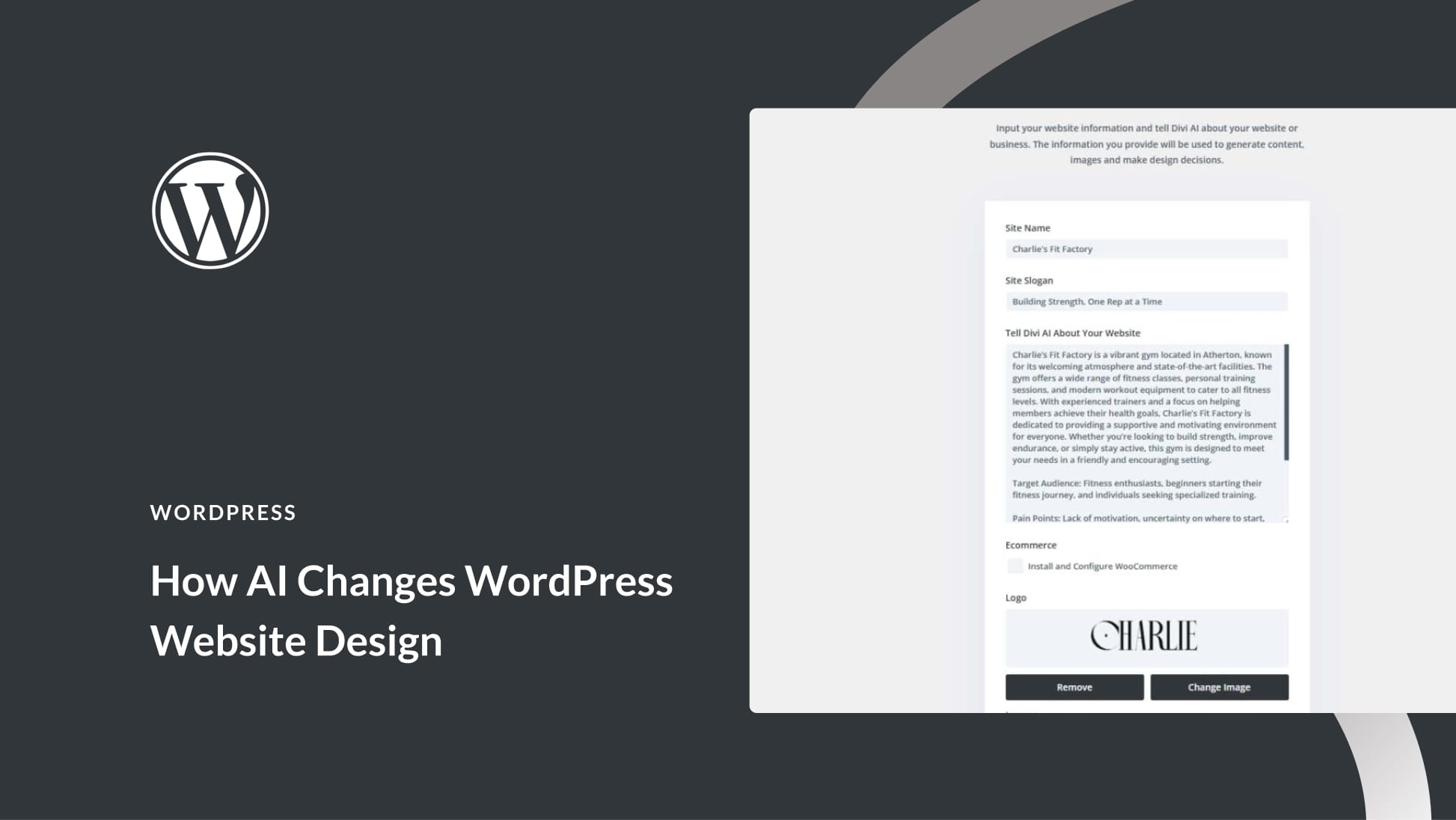
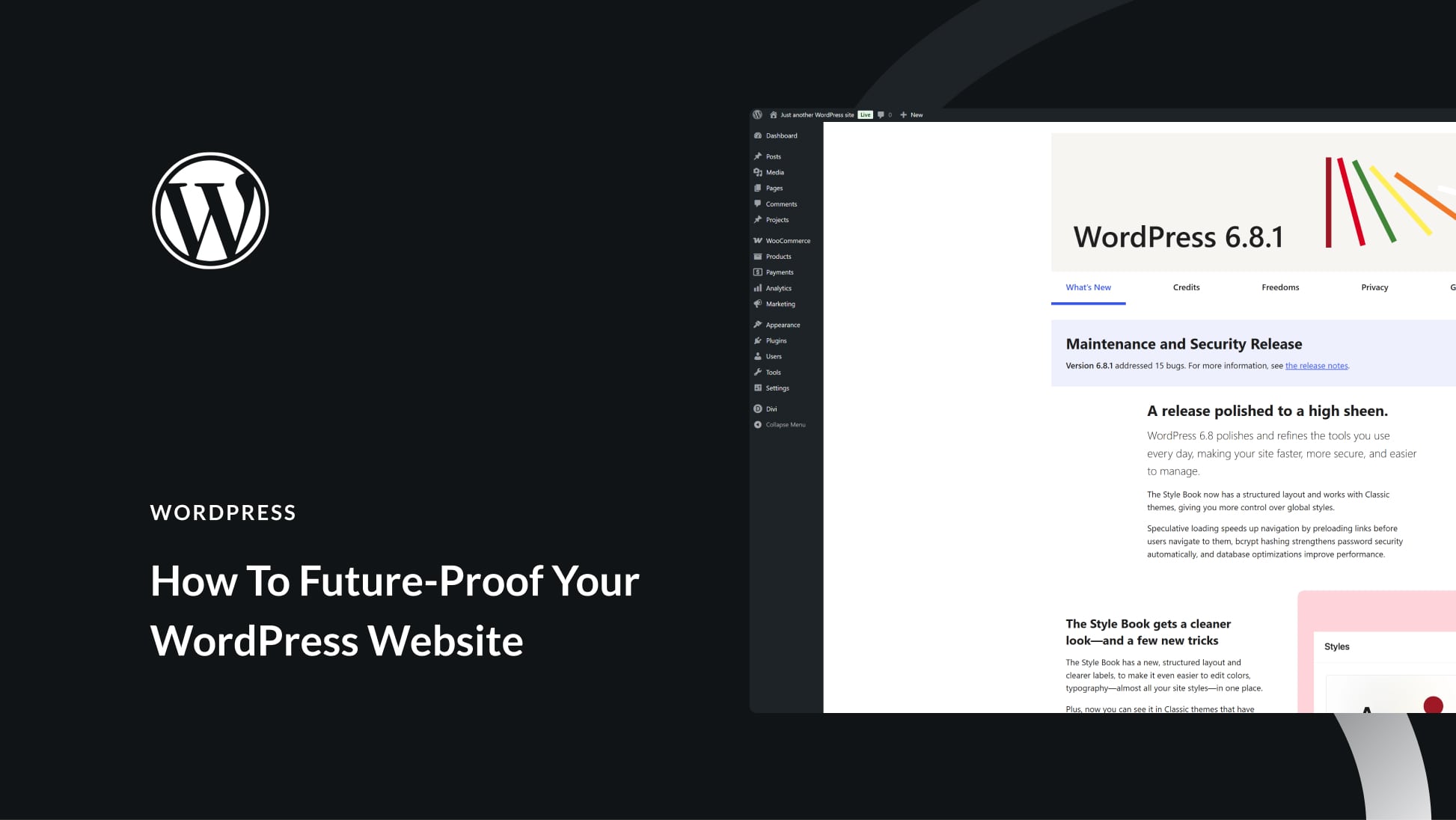
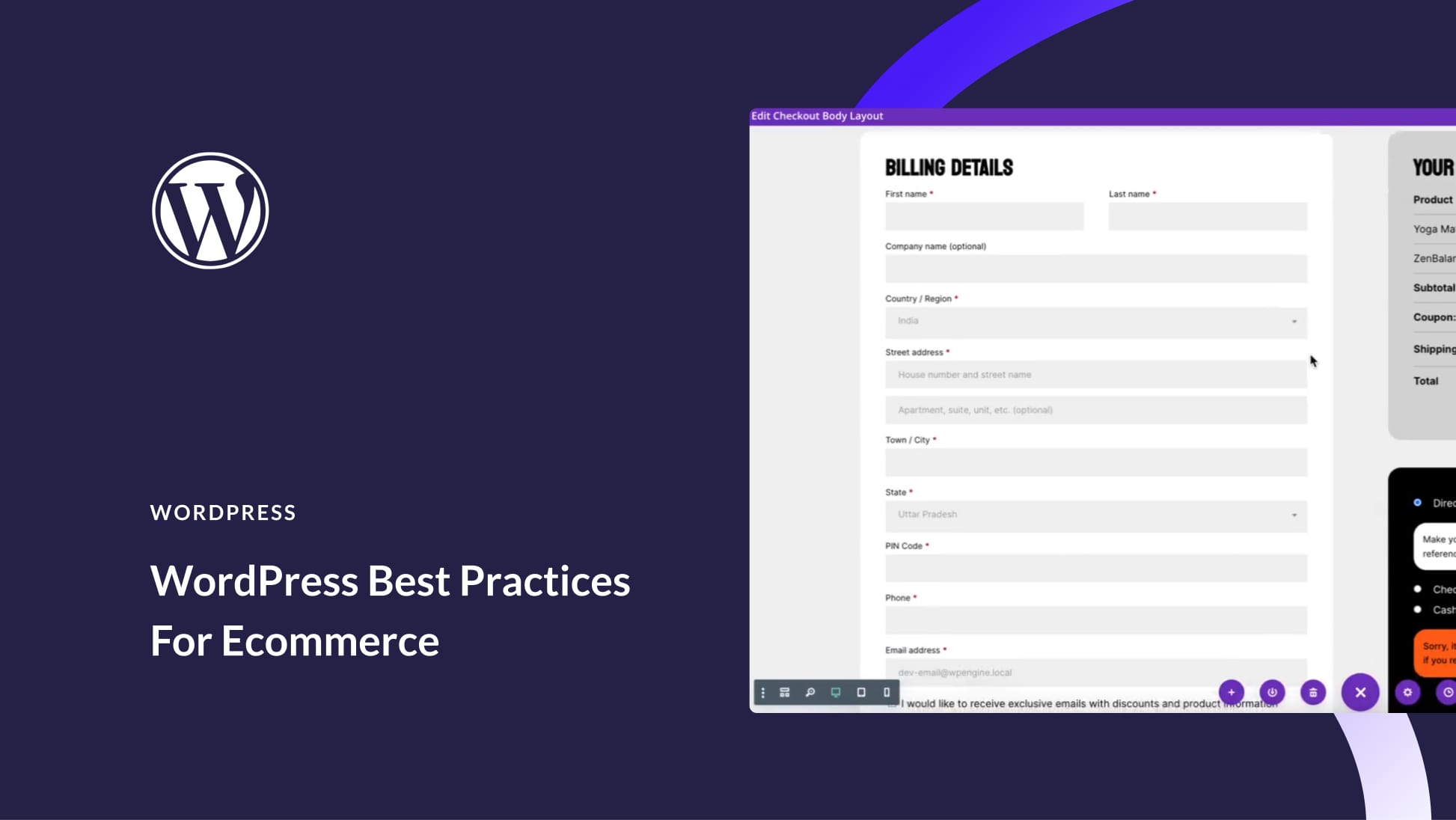
There are so much to say about pricing on WordPress… like theme, paid vs free plugins, designed from noting or just a template…
The best way to make it profitable business is, sell the hosting, sell the sites with a monthly fee, sell your knowledge all in one package.
This is a great write up. I do website design in Bakersfield, CA and I’m always having to try to justify and explain costs to clients. Maybe I’ll start sharing this article for quick reference instead. 😉
WordPress website price is depending on different aspects: hosting, domain, premium themes, plugins, etc. The biggest amount of money you should spend is hosting.
Thank you for this great article. It is a real eye opener for those who think WordPress is just a free thing. They very often underestimate the costs that come along with hosting, themes, plugins. Although you can cover most things with free plugins there are some paid ones you can’t go around, especially if you build sites with special functionality. Not to forget the payment services if you run a WooCommerce shop with an external trustworthy credit card processor.
If you need addtional, special customizations for your WordPress site you will also face the costs of a web developer, which could become quite costly if you choose one from a high price country.
Thank you for the great summary. WordPress is a brilliant platform, both for blogging and creating all kinds of websites. However, as it has rightly been said, many people are unaware of the additional costs that its use entails. They think that if the software itself is free, a ready-made website will not be expensive either. This is a mistake that often needs to be explained to customers.
I typically work on a “project basis” for my initial engagement with a new client, then quickly transition to “hourly rate” from then on. That way, I cover SOME of the “get used to working together” costs, and ensure more realistic pricing as the relationship develops. My straight hourly rate is $150. I don’t touch a website project for under $1500. Most of my sites come in between $3k-$5k – and I’m just an “average” designer!!! But my pricing is NOT because I can’t standup a WP environment, upload a plug-in stack, and choose a pre-built Divi theme within a couple of hours (i.e. the “$100-$400” websites referenced above, which clearly represents the dead-end “race to the bottom” mindset referenced in the article) Anyone can do that. The price comes from two factors: (1) I bring more to the table than just a “web guy.” I provide photography, videography, copywriting, branding, visual design, signage, marketing consulting, and the list goes on. So when clients engage with me, I tend to end up doing most/all of their creative/marketing work – in addition to the website. (2) In the REAL world, 50-80% of the website dev cost is directly related to CLIENT-side issues, such as delays, misinformation, internal conflicts, misdirection, indecision, etc. etc. etc. If you’re pricing only covers the time it takes YOU to scratch out a WP site, then YOU are leaving money on the table, handling your business naively, and artificially dragging down realistic client expectations. (That’s exactly what happened in the early 2000’s to the photography world when every Tom, Dick and Betty bought a (consumer grade) digital camera kit with no idea what they were doing and decided to shoot weddings for “only $100 and you get all the images.” That problem persists even today, which is why I stopped shooting weddings 10 years ago!!!) Point is, you don’t have to settle for scratching out a living building $500 websites that consume 20+ hours of your work life when all is really said and done. Be realistic with your pricing and bring more to the table than just technical execution. Then YOU can charge more for your “websites” too. JM2C
Right on Kevin, I couldn’t have said it better. “Don’t Under Value Yourself.”
Some really good points about pricing strategy right there.
If webdesign is only part of the package, it’s a different story. I would take fast-informative-few-page-website clients for lowest cost ($300 ish) and have them as clients long run for a pack of services. But won’t do that for other cases/clients for $3000.
I do not agree with the facts above. They are way away from ground reality. Hourly rates are less than $20 and a WordPress website can be developed for around $100 to $400
Wow, Ameen, you must live in an area with a low cost of living. If I worked for $20/hours and made websites for less than $400 I would go broke!
Depends in what country you live and the experience the web designer has. I have seen enough horror stories to fill a book.
Do you have URLs of a few examples of your $100 to $400 WordPress websites to share? Thanks.
Thank you, B.J. for this thorough article. We need to be honest about the real costs of running a WordPress site. You need expertise to set up a professional WordPress website. Your business depends on it. You wouldn’t let your neighbors kid replace the roof of your house (unless he/she is a roofer, of course). 🙂
It’s quite a difference in cost depending on who you ask, certainly the cheaper quotes don’t account for the extra work and services like the ones mentioned here. Nice read though, thanks 😉
$800 may be a big money for any beginner. I hope so.
I recommend if you are a beginner go with a shared hosting plan. I prefer litespeed server as litespeed cache, a great caching plugin comes for free(It is also free in apache server but there is a limitation). I also prefer litespeed server as you can get 5gb to 10 gb bandwidth limit in quic cloud which is now providing http/3.
Apache with nginx is also good and you can use cloudflare for free.
For a beginner i think premium theme or premium plugin is not so much required especially for blog.
According to me the most low budget is $70-$100 per year.
If anyone has e-commerce store then he/she should go for premium plugins and themes as it sometimes necessary.
I think $70 is more preferable than $800 for a beginner.
😁I don’t know so much but I write down what I think 😁
Great article and pretty on-point! One thing to consider is that the right WordPress host (like WP Engine) provides backup, caching, security in all their plans. Yes, they cost more, but you’re saving money and headaches on plugins and time (on setup, configuration, maintaining), by going that route.