The internet has revolutionized businesses, opening up endless opportunities for entrepreneurs to sell their products online. Whether you have physical goods, digital downloads, or productized services to offer, the online marketplace provides a vast customer base and the potential for significant revenue. This comprehensive guide is here to help you understand how to sell products online—even as a total beginner.
Before we go into all of that, let’s cover the benefits of selling online versus in physical places.
The Benefits of Selling Online
Selling products and services online offers entrepreneurs and small businesses immense growth opportunities.
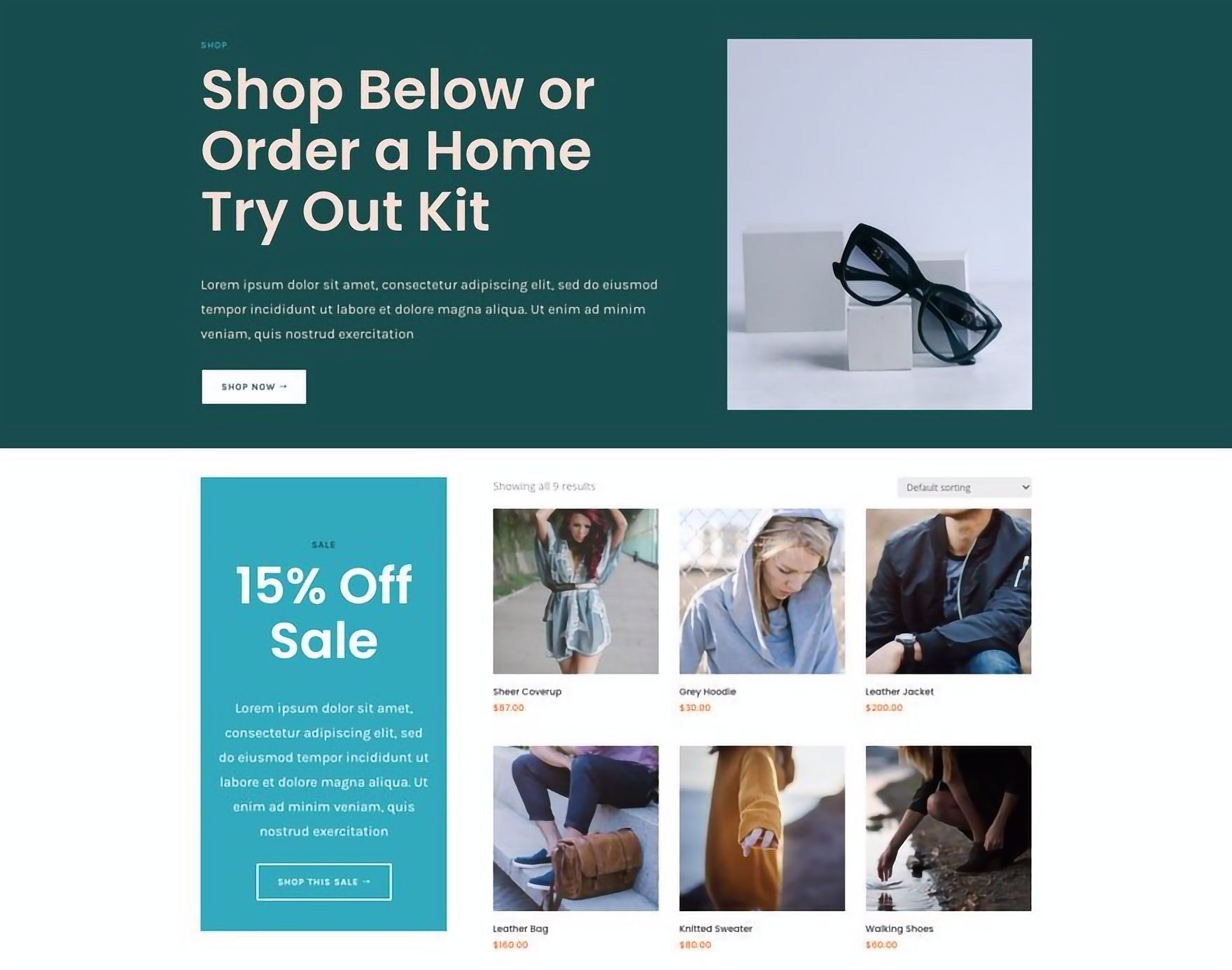
Example of an Online Store – Divi Layout Pack – Sunglass Shop
Moreover, here are the key advantages of the eCommerce route compared to traditional brick-and-mortar retail:
- Reach People Beyond Your Location: Break free from geographical limitations and tap into a global consumer base. Expand your market and cater to diverse audiences, increasing your potential customer base.
- Lower Your Overhead and Costs: Reduce overhead costs compared to physical stores. Save on rent, utilities, inventory storage, and staffing expenses. Operate with a small team or as a sole proprietor to further cut costs.
- Keep Your Store Open While You Sleep: Your eCommerce store operates 24/7, allowing customers to browse and purchase at their convenience. Automated systems ensure efficiency and seamless transactions.
- Enjoy Unparalleled Lifestyle Flexibility: Work and manage your business from anywhere with an internet connection. Fulfillment centers handle inventory storage and shipping, enabling a location-independent lifestyle.
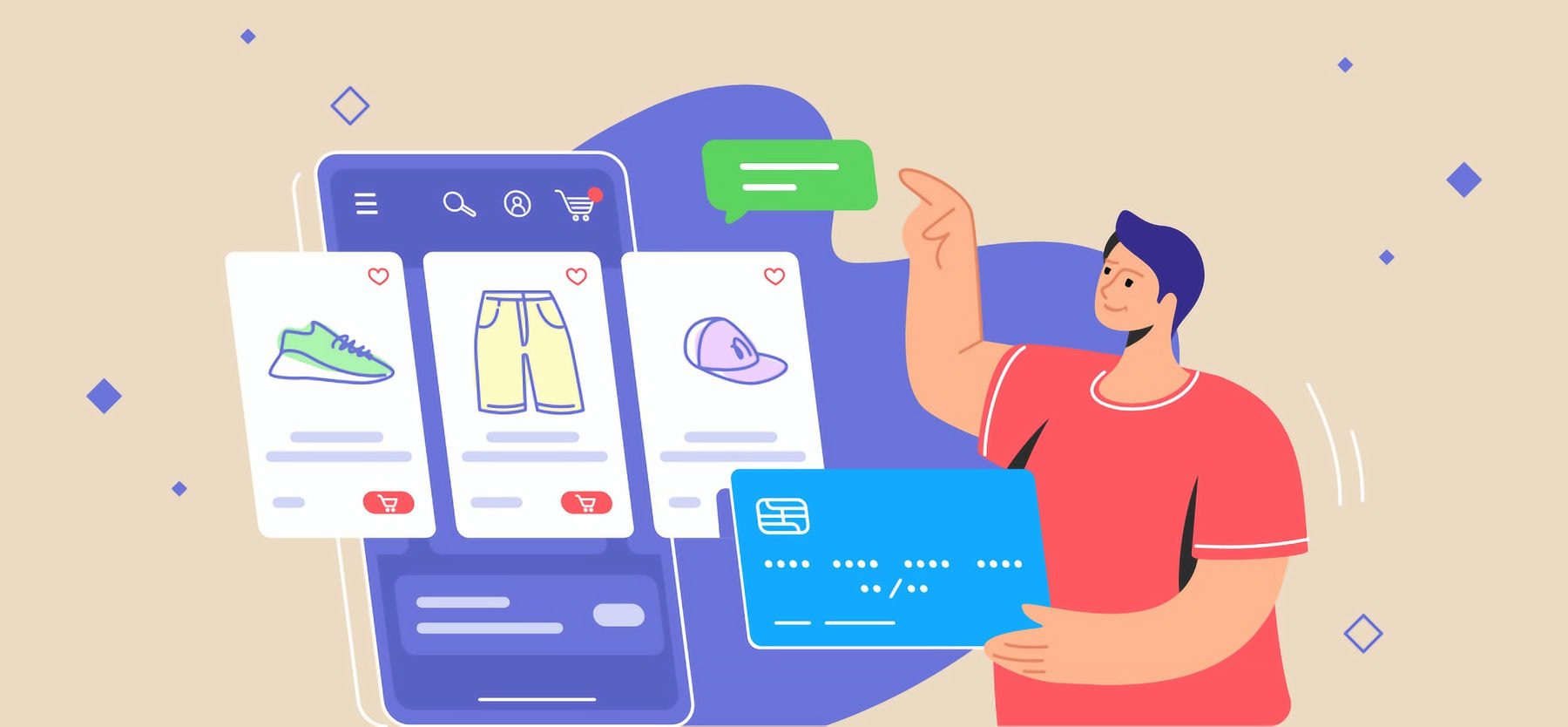
Image by Julia Tim / shutterstock.com
How to Sell Products Online: 6 Key Steps
Subscribe To Our Youtube Channel
Next, let’s explore the critical steps in launching your eCommerce business to ensure a successful online store:
Follow this strategic process to set up an effective and profitable online store:
Step 1: Find the Right Product to Sell
Choosing a solid product is critical right out of the gate because you need something with healthy demand and potential for profit. Conduct thorough market research to identify gaps, opportunities, and target markets. Consider the market size, growth forecasts, consumer demographics, trends, and competition levels. Evaluate product ideas based on production costs, pricing potential, uniqueness, shelf life, shipping considerations, and required upfront investment. Aim to select a product that has existing demand, allows you to differentiate yourself, and offers decent profit margins.

Image by eamesBot / shutterstock.com
You can leverage several free tools when conducting product research and evaluating customer demand. Here are some popular options:
- Google Trends: Explore search trends and compare keyword popularity over time to gauge growing customer interest
- Google Keyword Planner: Gather data on KW search volumes, competition, and related keywords to identify potential opportunities
- Amazon Best Sellers: Discover top-selling products in various categories to understand market demand on one of the biggest marketplaces in the world
- eBay Trending Items: Identify trending products and categories based on recent buyer activity from an online retail giant
- Online Forums and Communities: Engage with relevant forums, Reddit, Quora, and specialized communities to interact with potential customers and understand their needs
Rather than just chasing general demand, focus on products that solve a specific customer problem or need. Fulfilling an unmet need better than competitors gives your business a meaningful edge.
If creating a physical product seems initially complex, you can explore alternatives like dropshipping, print-on-demand, digital products, or affiliate marketing. These options have lower barriers to entry and can be ideal for beginners.
Step 2: Choose the Right Online Sales Channel
Once you have a product, selecting the right online sales channel is crucial to reach your target audience effectively. Here are three main avenues to consider:
1. Build Your Own Online eCommerce Store
Firstly, creating your custom website for an eCommerce online store gives you the most control and flexibility over the shopping experience. WordPress or website-building platforms like Wix or Shopify offer easy do-it-yourself options.
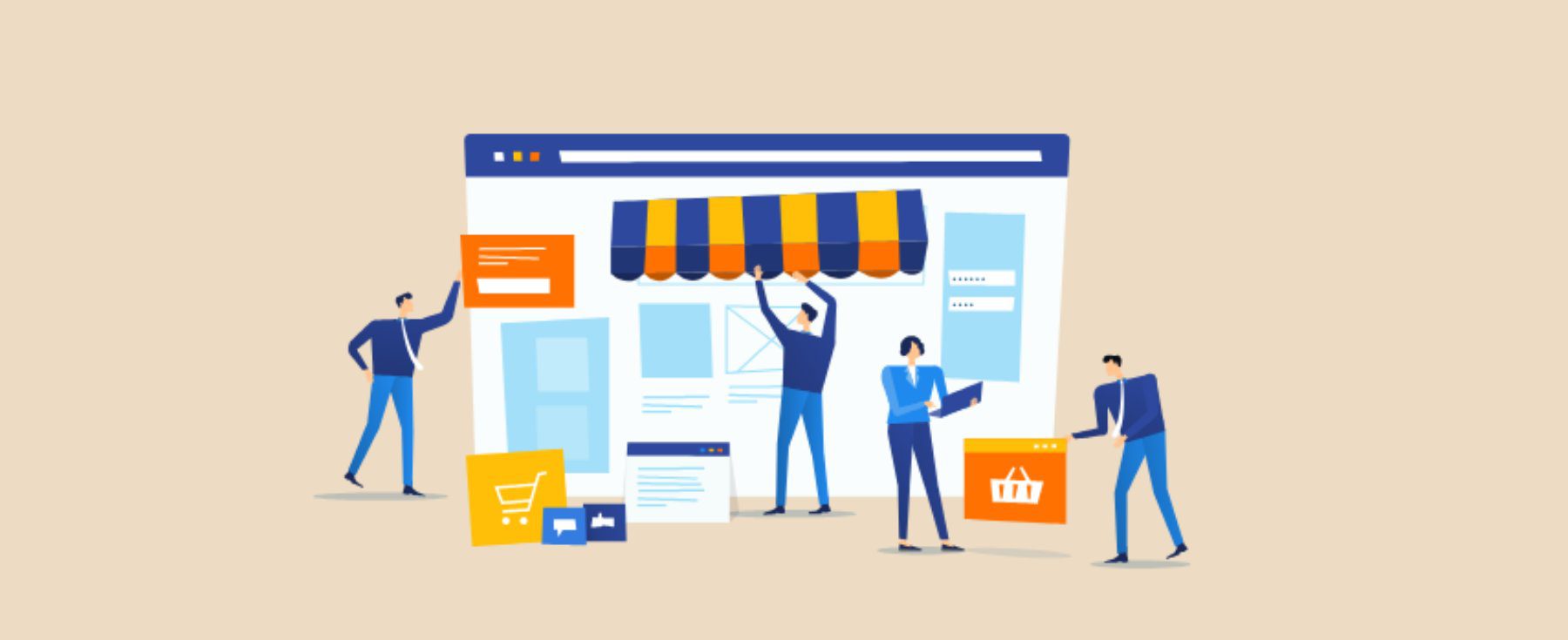
Image by Graphic farm / shutterstock.com
Pros of Building Your Own Online Store:
- Build your brand: With your own online store, you have the freedom to create a unique brand identity, customize the user experience, and tailor every aspect of your store to match your vision.
- Customize experiences: You can optimize your website for maximum conversions by implementing specific design elements, personalized product recommendations, and seamless checkout processes.
- Own customer data: Having your online store allows you to gather valuable customer data, such as purchase history, preferences, and contact information, which can be used to build long-term relationships and personalize marketing efforts.
Cons of Building Your Own Online Store:
- Higher upfront effort: Setting up and managing your online store requires more initial effort, including website design, technical setup, and ongoing maintenance.
- All tech/marketing tasks fall on you: As the owner of your online store, you’ll be responsible for managing technical aspects like hosting, security, and updates. Additionally, your responsibility is to drive traffic, implement SEO strategies, and run promotions.
2. Use Established eCommerce Marketplaces
Secondly, utilizing established eCommerce marketplaces like Amazon, eBay, or Etsy provides instant access to a large consumer base and pre-existing technology to do it.
Pros of Using eCommerce Marketplaces:
- Instant access to millions of buyers: You tap into their massive user bases by selling on established marketplaces, increasing your product’s visibility and potential customer reach.
- Built-in tools and infrastructure: Marketplaces often offer robust tools for managing inventory, handling payments, and streamlining shipping processes, saving time and effort.
Cons of Using eCommerce Marketplaces:
- Limited brand control: While marketplaces provide exposure, you have limited branding and customer experience control. Your store’s appearance and messaging will conform to the marketplace’s guidelines and layout.
- Marketplace fees per sale: When selling on established platforms, you’ll typically incur fees per sale or a percentage of each transaction, impacting your profitability.
3. Use Social Commerce Platforms
Lastly, social commerce allows you to sell directly on social media platforms like Facebook and Instagram Shops.
Pros of using social commerce:
- Tap into captive, loyal audiences: Social media platforms have millions of active users, presenting an opportunity to reach and engage with a large and captive audience.
- Native mobile experiences: Social commerce provides a seamless shopping experience for users on their preferred devices since social media platforms are primarily accessed through mobile devices.
- Built-in advertising tools: Social commerce lets you tap into channel-based advertising optimized for the platform’s users. Advertising doesn’t get simpler.
Cons of using social commerce:
- Limited product showcasing and branding capability: Selling through social commerce limits your ability to showcase an extensive product catalog or customize the shopping experience to the same extent as with your online store.
- Limited data collection: The social media giant owns everything, meaning all the convenience is non-tangible if you decide to leave it.
Consider a Hybrid Model
A hybrid model that combines elements of an owned online store, marketplace presence, and social commerce can maximize your reach and sales potential.
You can leverage the advantages of each approach while hedging against each of their respective limitations. Many brands have their own eCommerce stores where they sell products online, tap into social commerce experiences, and sell their wares on known marketplaces.
We’d recommend that you choose one and master it. The advantage of creating your own eCommerce store is that integrations abound that can connect your store with both social platforms and 3rd party marketplaces. These integrations easily push your products and store data to these other channels—cutting down on individual platform management.
This lets your eCommerce store be the central hub through which you run your entire business.
Step 3: Set Up an Online Store
There have never been so many options to start selling products online. We’ll give you the general steps to take for building a store with WooCommerce or Shopify and becoming a seller on Amazon.
Sell Products with WooCommerce + WordPress
WooCommerce is an infinitely extendable platform that allows you to build a customized online store.

Here’s a high-level overview of the steps involved:
- Get a Domain: Choose a domain name that reflects your brand and is easy for customers to remember. Here’s how to purchase a domain.
- Get Hosting: Select a reliable web hosting provider to support your online store’s needs. We recommend that beginners use Siteground to make domains and hosting easy. (See our Siteground review)
- Build the Website: Utilize WordPress’s eCommerce plugins like WooCommerce to add product listings, set up secure payment gateways, and configure shipping options.
- Design Freely with Divi: Customize the design and layout of your whole site to match your vision—even on cart, product, and other theme-designed pages.
- Extend with Plugins: Extend the functionality of WordPress and WooCommerce with the best plugins for WordPress.
For more detailed help, visit our guide on building an online store with WordPress.
Sell Products with Shopify
Shopify is an all-in-one platform designed explicitly for eCommerce. Although we prefer WooCommerce, Shopify is a reliable platform for online store owners.

Here’s a high-level overview of the steps involved:
- Create an Account: Sign up for a Shopify account and choose a plan that suits your business needs.
- Get a Domain: Register a domain name for your online store or connect an existing domain. We recommend Namecheap for domains that won’t be used with WordPress.
- Configure Store Settings: Set up your store preferences, including currency, shipping options, taxes, and payment gateways.
- Add Products: Upload product images, write compelling descriptions, and set prices for your products.
- Design the Store: Customize the appearance of your online store using Shopify’s themes and templates. Ensure a visually appealing and user-friendly layout.
- Extend with Apps: Extend the functionality of base-Shopify with apps from the official marketplace.
Using an eCommerce Marketplace (like Amazon)
Another option is to leverage existing eCommerce marketplaces like Amazon, eBay, and Poshmark.
Here’s a high-level overview of the steps to take for selling on Amazon:
- Create an Account: Sign up for a seller account on the marketplace of your choice, such as Amazon.
- Add Products: Provide detailed information about your products, including titles, descriptions, images, and prices.
- Ship via FBA (Fulfillment by Amazon): Consider utilizing Amazon’s FBA service, where Amazon stores, packs, and ships your products to customers. This can simplify the fulfillment process.
- Monitor Pricing: Regularly review and adjust your product prices to remain competitive within the marketplace.
Using an eCommerce marketplace allows you to tap into an existing customer base and benefit from built-in infrastructure. However, remember that you’ll have less control over the branding and customer experience compared to having your own online store.
Step 4: Market Your Online Store
Once your online store is set up, you need to market it to attract customers. Once your store is built, your day-to-day shifts to marketing tasks.
Key strategies to employ:
- Search Engine Optimization (SEO): Optimize your website’s content and structure to improve its visibility in search engine results. Target relevant keywords and create informative, keyword-rich product descriptions and blog posts to attract organic traffic.
- Social Media Marketing: Leverage social media platforms like Facebook, Instagram, and Pinterest to promote your products and engage with your target audience. Create compelling posts, share visually appealing images, and utilize social media advertising to expand your reach.
- Email Marketing: Build an email subscriber list by offering incentives like discounts or exclusive content. Regularly send newsletters, promotions, and personalized recommendations to nurture customer relationships and drive repeat purchases.
- Influencer Marketing: Collaborate with relevant bloggers, YouTubers, or social media influencers in your niche to reach their followers and leverage their influence. Influencer endorsements and product reviews can significantly boost your brand’s visibility and credibility.
- Paid Advertising: Utilize platforms like Google Ads and Facebook Ads to run targeted ad campaigns. These platforms allow you to reach specific demographics, interests, and behaviors, ensuring your products are shown to potential buyers.
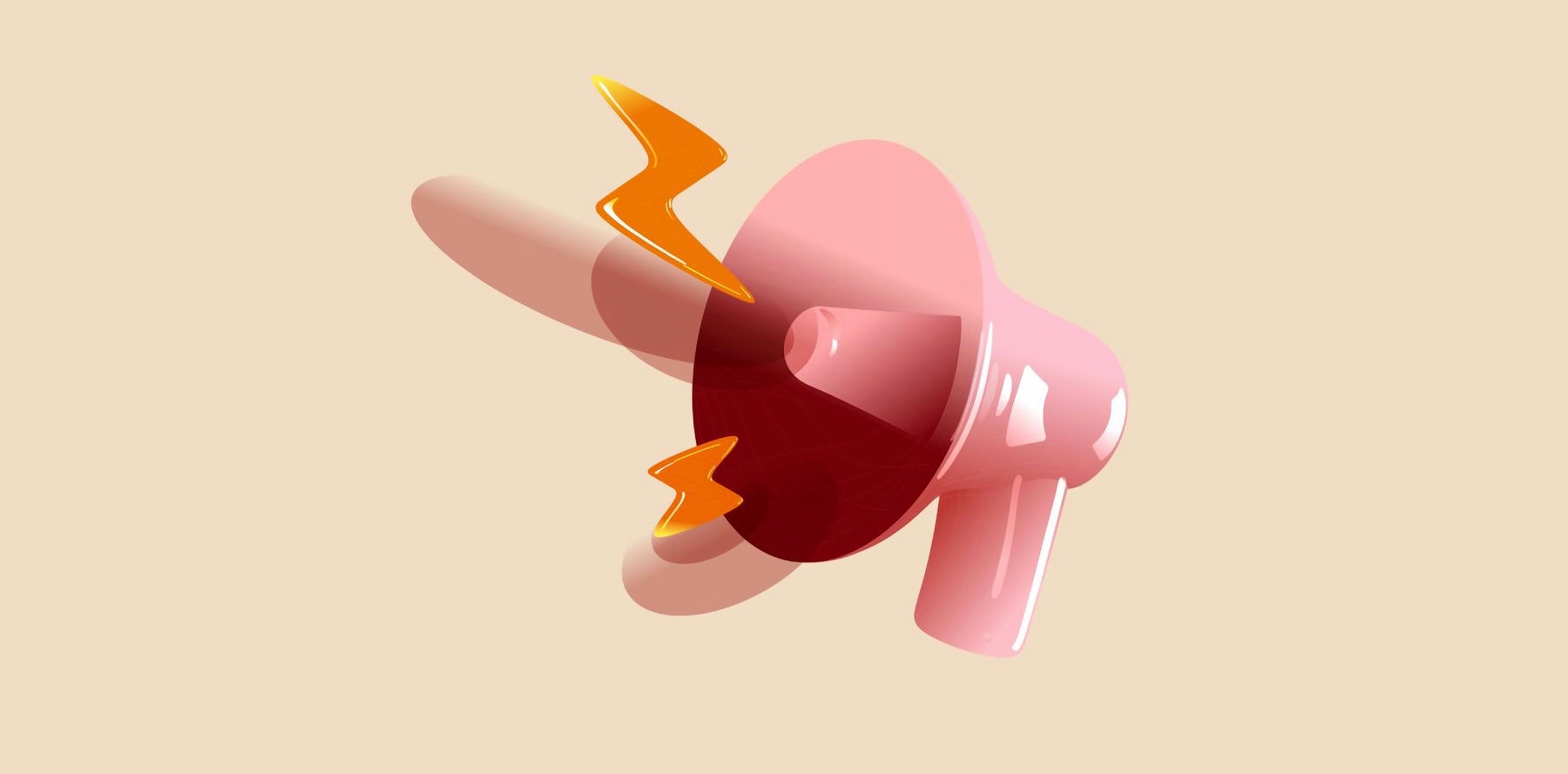
Image by Lauritta / shutterstock.com
As best as you can, implement a combination of these marketing strategies, focusing on the ones that align best with your target audience and resources.
Regularly monitor and analyze the performance of your marketing efforts, making adjustments based on the data and feedback you receive. An iterative approach will help refine strategies and maximize the effectiveness of your marketing campaigns.
For WordPress users, check out these best Marketing plugins to help boost your online store.
Step 5: Offer Outstanding Customer Service
Provide your customers with 5-star experiences through every touchpoint. Exceptional customer service keeps buyers happy and encourages repeat business and referrals.

Image by Irina Strelnikova / shutterstock.com
Critical elements for customer service:
- Respond quickly to customer questions and concerns through chat, email, or social media. Address pre-sales questions to help potential customers make informed decisions and provide post-purchase support to ensure a smooth experience.
- If customers encounter any purchase issues, simplify the return and refund process. Clear return policies and hassle-free procedures will instill confidence and encourage repeat business.
- Provide regular order status updates and shipping notifications through email and readily available on your website.
- Automated assistance via live chat services or chat plugins is one of the best ways to use AI for 24/7 self-service.
- Encourage customers to leave ratings, reviews, and testimonials about their experience with your products and services. Display these social proof elements on your website to build trust and confidence among potential buyers.
- Delightful surprises like handwritten notes create a personal touch.
The extra effort pays dividends in lasting loyalty and word-of-mouth marketing. Top-tier customer service can differentiate you from competitors and create a loyal customer base that supports your business in the long run.
Step 6: Continuously Optimize Your Approach
Selling online requires an agile, iterative mindset. Continuously test and refine your strategies based on data insights and customer feedback.
- Review analytics regularly and double down on what works.
- Adapt quickly to shifts in market demand or industry trends.
- Seek customer input to guide improvements via surveys and regular customer interaction.
- A/B test promotions, design, and copywriting to get the most potent mix possible.
- Automating order fulfillment, inventory management, and customer support can save time and increase efficiency.
- Explore emerging technologies to enhance experiences.
More Tips to Boost Online Sales
Now, implementing some of these tips can help drive higher conversion rates and sales growth for your online products. Give them a try and see what works for you.
Optimize for Mobile Browsing Experiences
To begin with, build your online store with a mobile-first mindset. By optimizing layouts and experiences for smartphones, you can cater to the over 50% of eCommerce traffic that comes from mobile users.
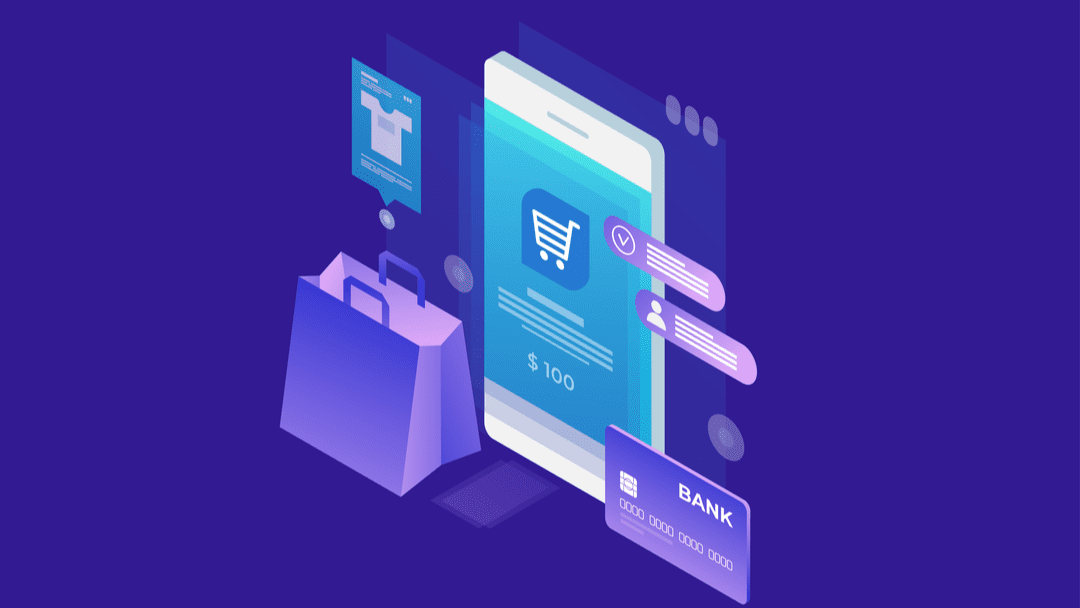
Image by monkographic / shutterstock.com
Designing for a desktop view is perfectly fine, but do not neglect your mobile experience. Google and your customers will likely opt for other brands that do.
Use High-Quality Images
Next, showcase products through visually appealing and zoomable images shot from multiple angles.
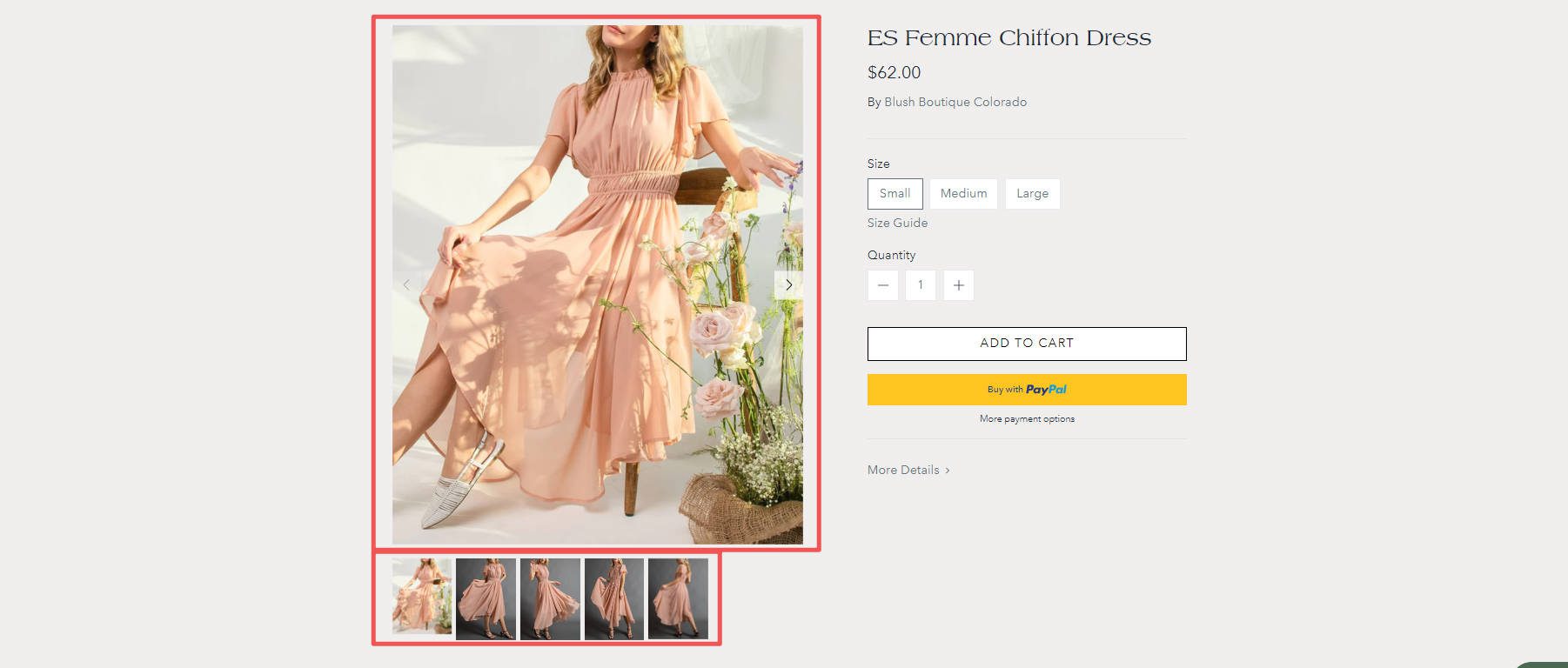
Crisp, detailed photos establish trust and help customers make informed purchase decisions.
Images can dramatically slow down the loading speed of your website, so you need to compress images without compromising quality. This will enhance user experience and conversions.
Use AI image enhancers for your product images—even if you aren’t a graphic designer or photographer.
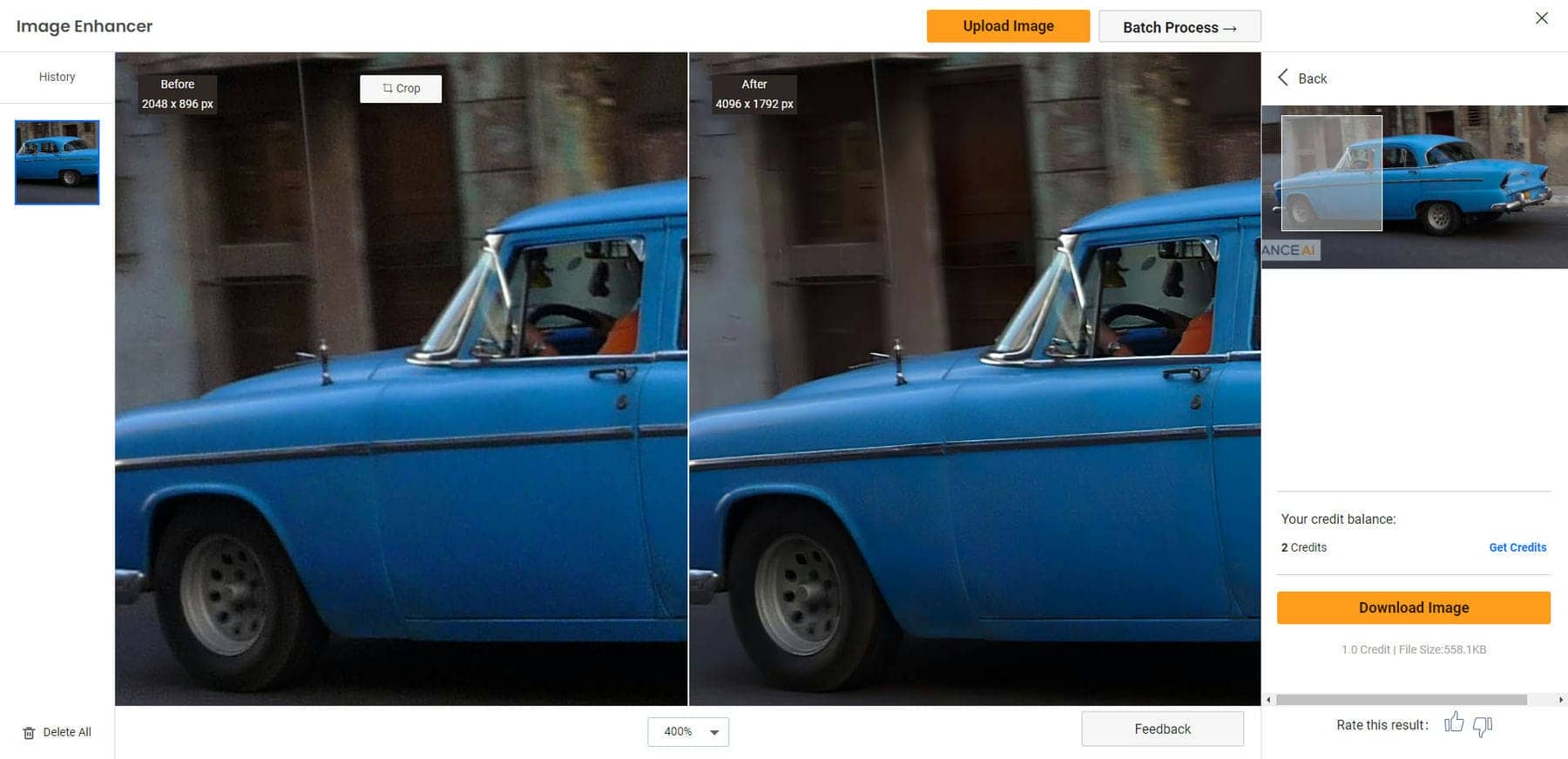
Photo Credit: “Cars in Cuba, Cuba” by Nouhailler and licensed under CC BY-SA 2.0.
AI can improve lighting, remove busy backgrounds, adjust colors, and make small, fuzzy images large and clear. Pair these optimizations with a caching plugin and a CDN to get the best results—learn how to speed up WordPress with WPRocket.
Write Strong Product Descriptions and Landing Pages
Moreover, compelling descriptions highlight your products’ features, benefits, and value propositions. Use persuasive language and capture customers’ attention.
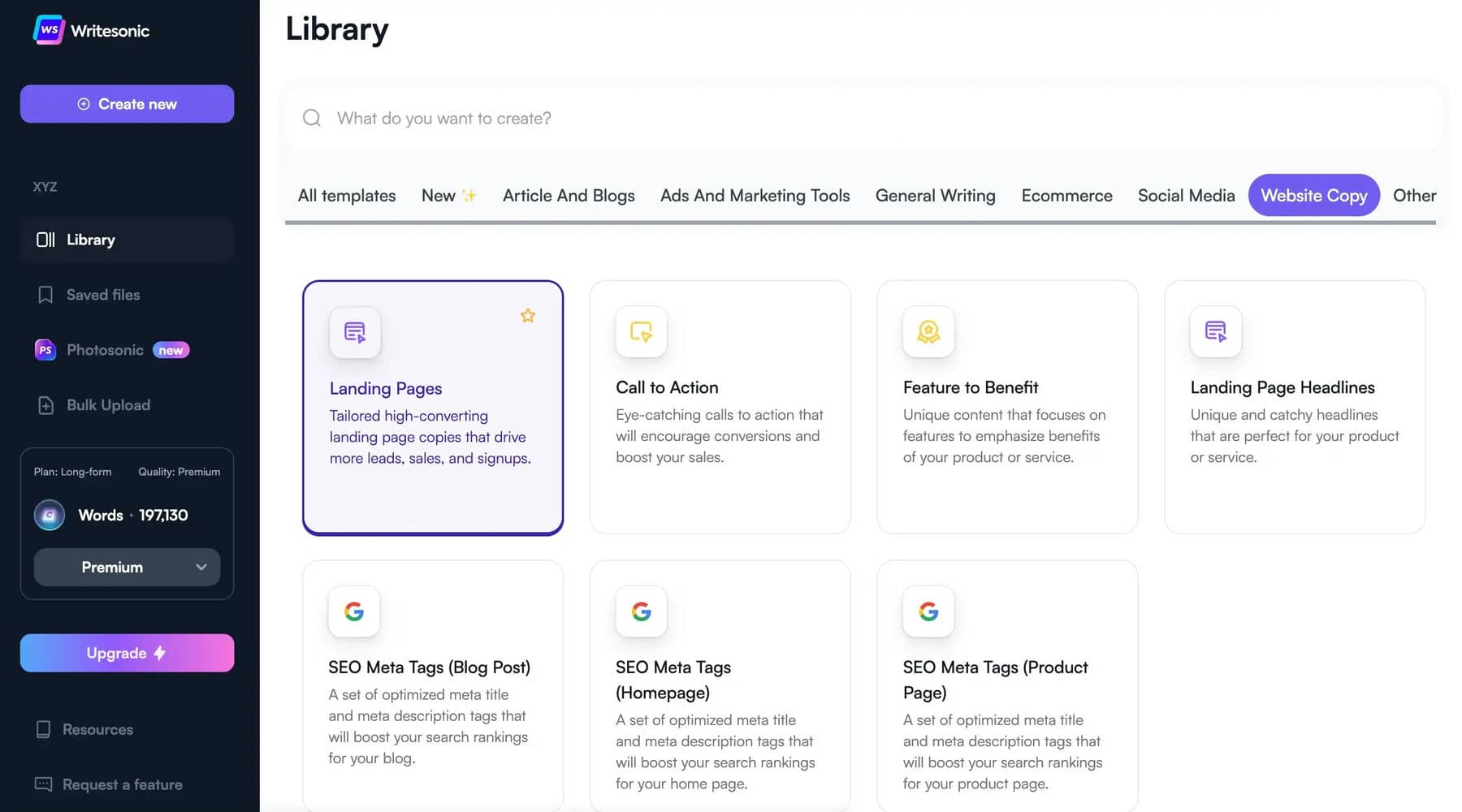
AI writers can assist with generating compelling descriptions with just a little direction. Popular options include Jasper and Writesonic. These are especially helpful for high-volume stores that are seeing new products come in and need a good way to help manage writing product descriptions for everything that comes in.
Highlight Trust and Social Proof
Collect and prominently display customer reviews, testimonials, star ratings, and awards to establish credibility. The more obvious that real, live humans left reviews, the more trust potential customers will place in your store.

Site Reviews Plugin By Paul Ryley (see review plugins)
User-generated content builds trust because viewers know that these are the opinions of 3rd party consumers who trusted you and were delighted by your product.
Make Checkout Frictionless
Remove unnecessary steps from the checkout process to reduce abandoned carts. This can be done by allowing guest checkouts. Or you can keep payment forms simple by using something like Barn2’s Fast Cart to make checkout painless.
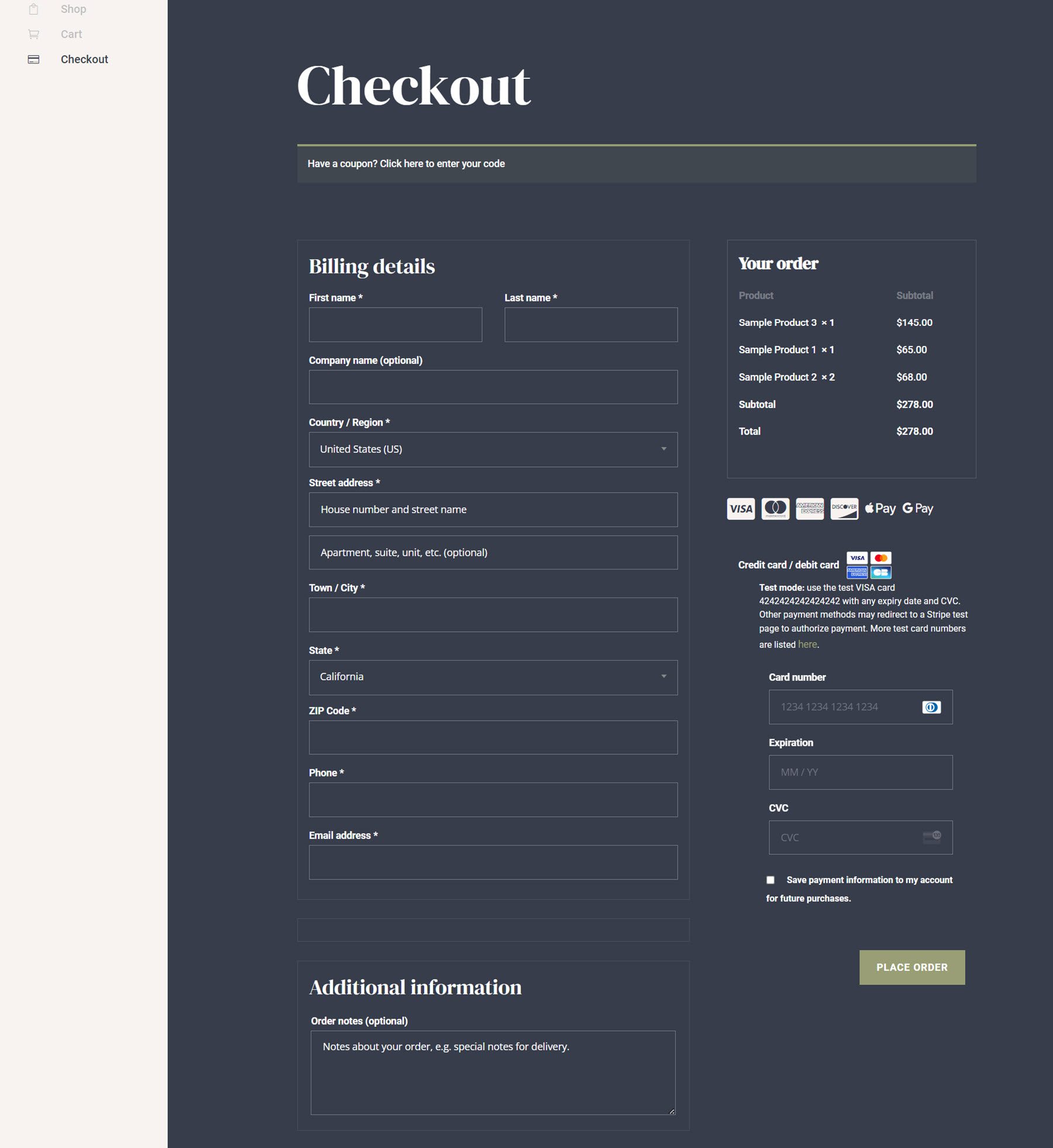
Made with Divi Cart Child Theme
This help because any friction added to the checkout process will show up in your conversion rates—customers have more time to think and to change their mind.
Offer Referral Programs
Next, you can encourage existing customers to refer friends to earn rewards and discounts on your store.
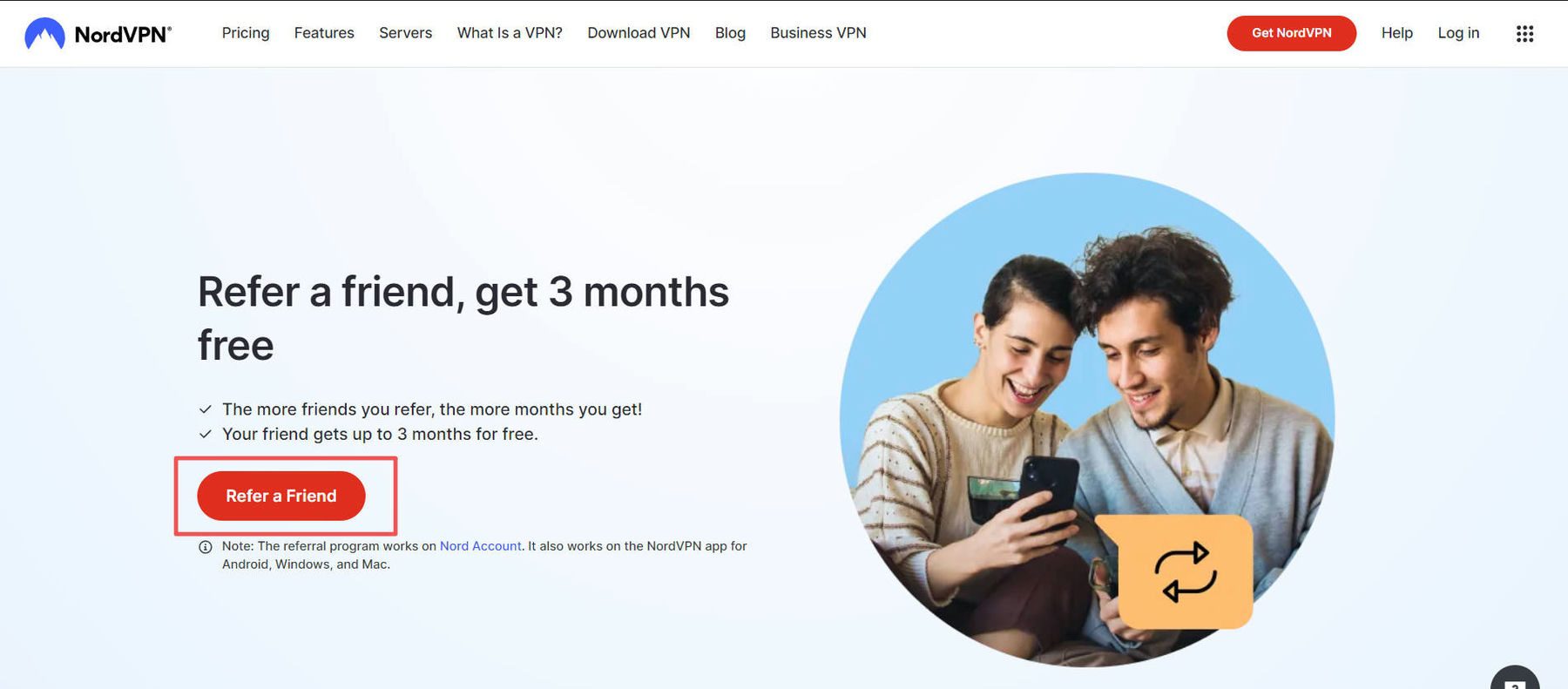
Offer discounts or account credits for successful referrals. This will get people in the sharing mood with your product as the center of attention. You can use an affiliate plugin on your site to make this process easier.
Run Retargeting Ads
Retargeting previous visitors with remarketing efforts (with Google Ads, Facebook, and Instagram ads) is an excellent way to recoup previously interested visitors.
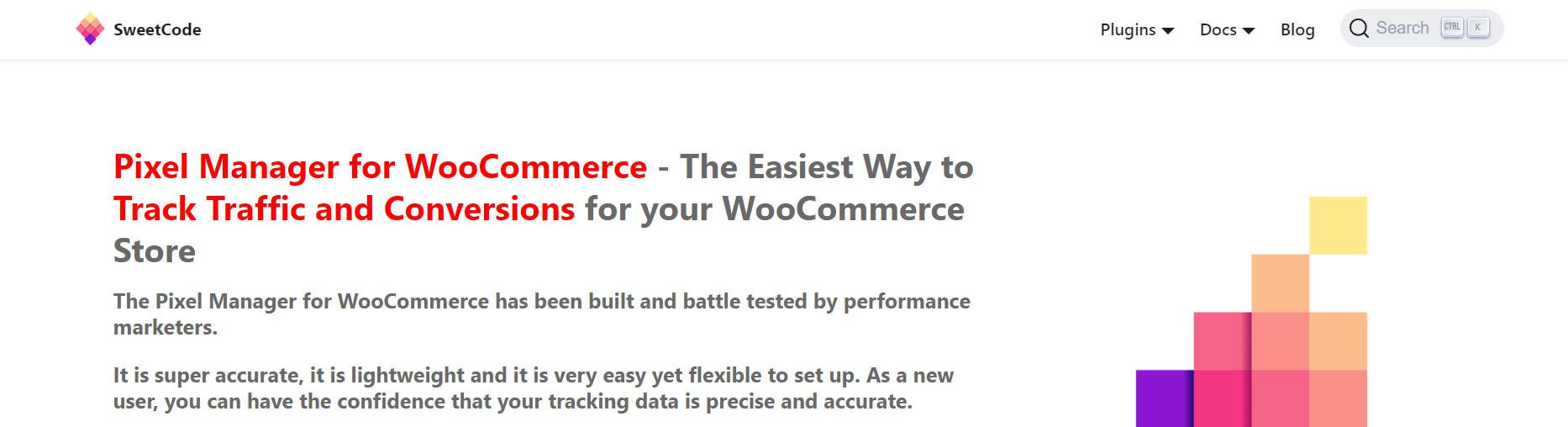
Remarketing for WooCommerce by SweetCode
Using a remarketing plugin that directly connects your WooCommerce store with ad platforms will help you easily create dynamic retargeting ads that match the products that visitors previously looked at.
Send Cart Abandonment Emails
Finally, recover lost sales by sending personalized emails reminding customers about items they added to carts but didn’t purchase.

Most of the best email marketing services will offer an eCommerce integration that can help you achieve this.
Conclusion
Selling products online opens up incredible opportunities for entrepreneurs.
You can build a successful online business from scratch by following the steps outlined in this guide. Conduct thorough research, choose the proper sales channels, create a user-friendly store, implement effective marketing, provide excellent customer service, and constantly adapt based on feedback. With some grit and a customer-focused approach, you can thrive in the digital marketplace and achieve your selling goals.
We’re here to support you as you build an online business. We’ve created the best guides for building with WordPress, including:
- How to Build an Online Store
- How to Build a Membership Site with Divi
- Creating a Learning Management (LMS) Website with Divi
Let us know your progress as you sell products online and any questions you have about the process.
Frequently Asked Questions (FAQs)
Before we wrap up, let’s answer some of your most common questions regarding how to sell products online. Did we miss one? Leave a question below, and we will respond!





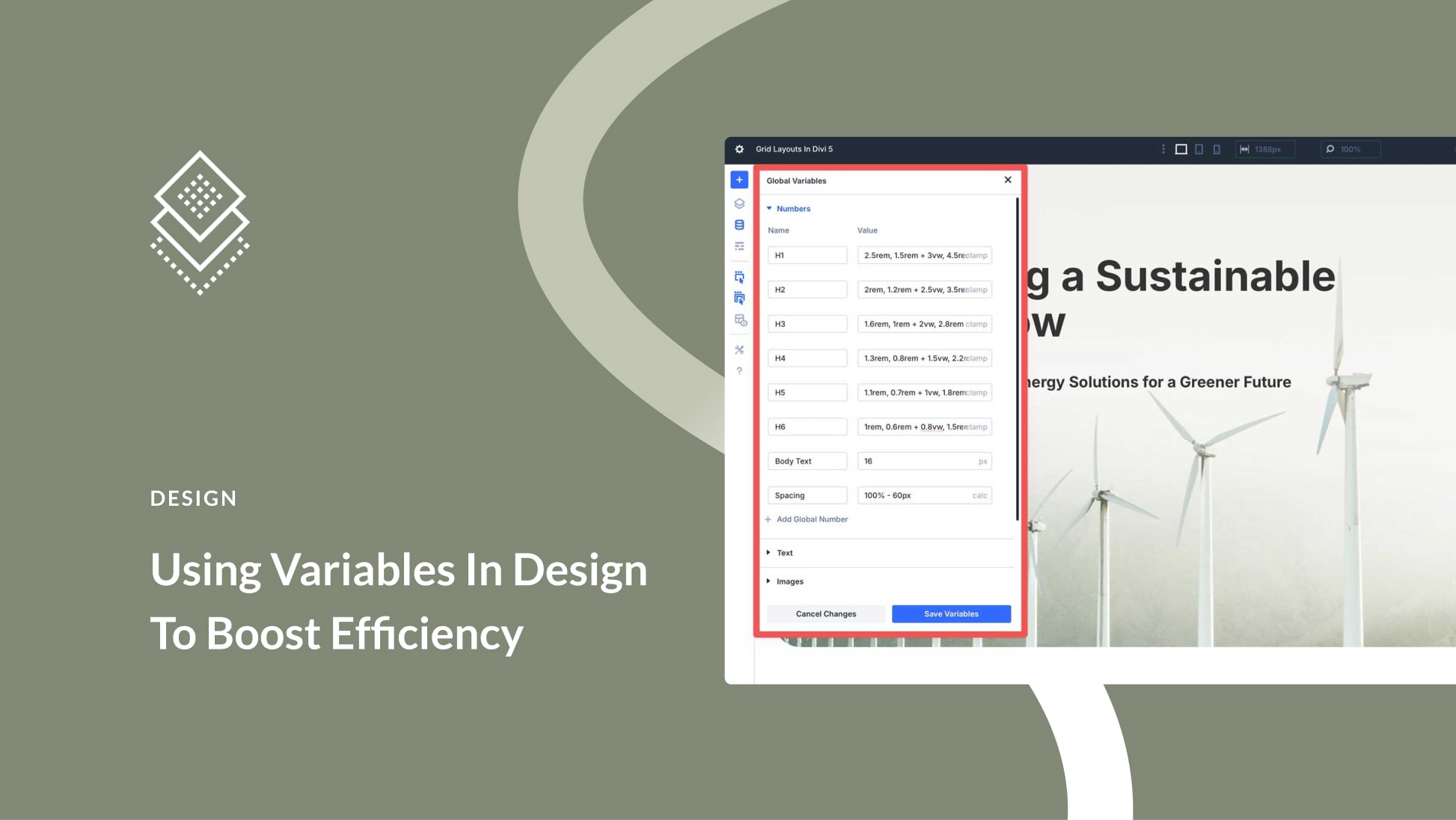
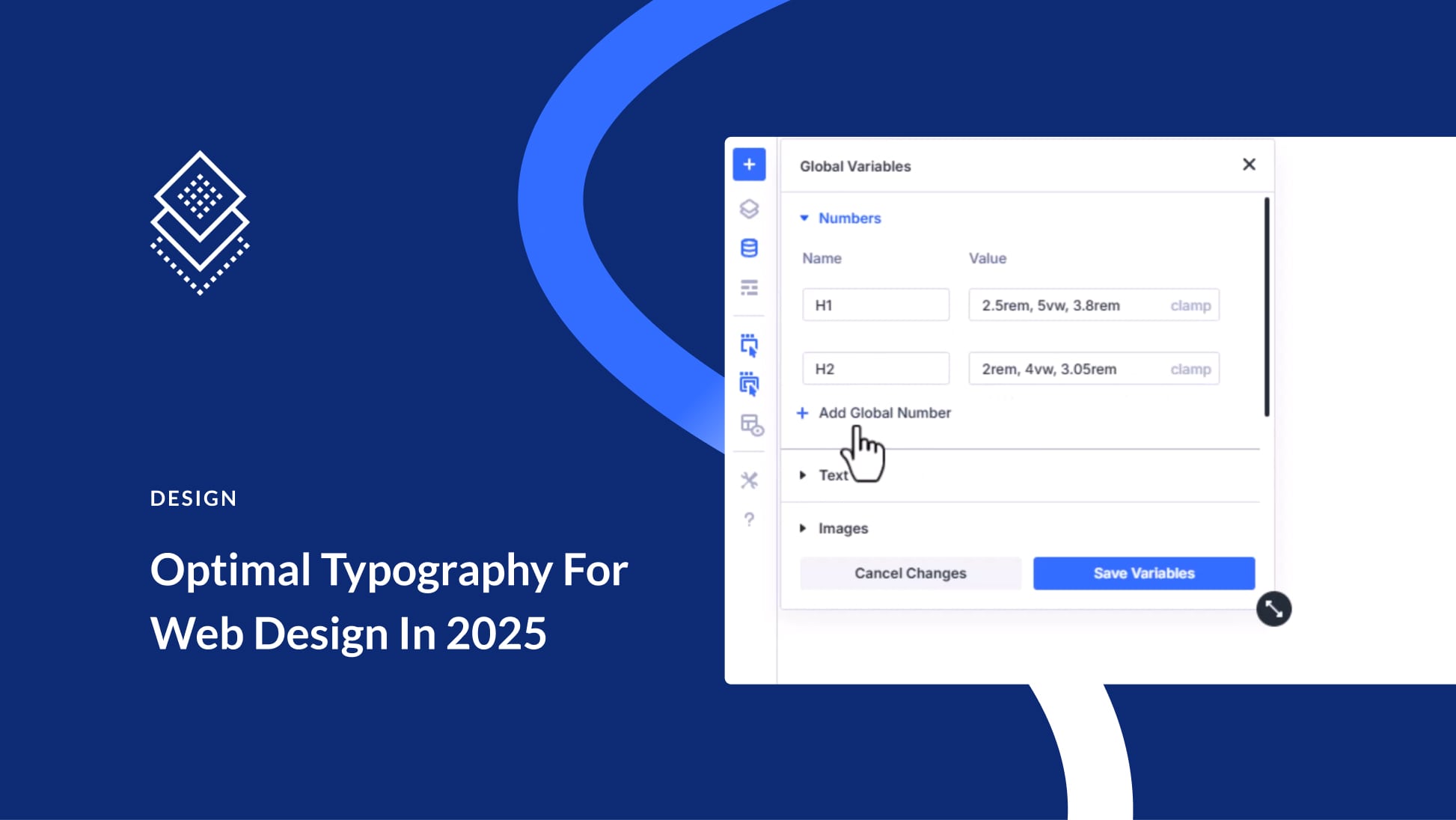
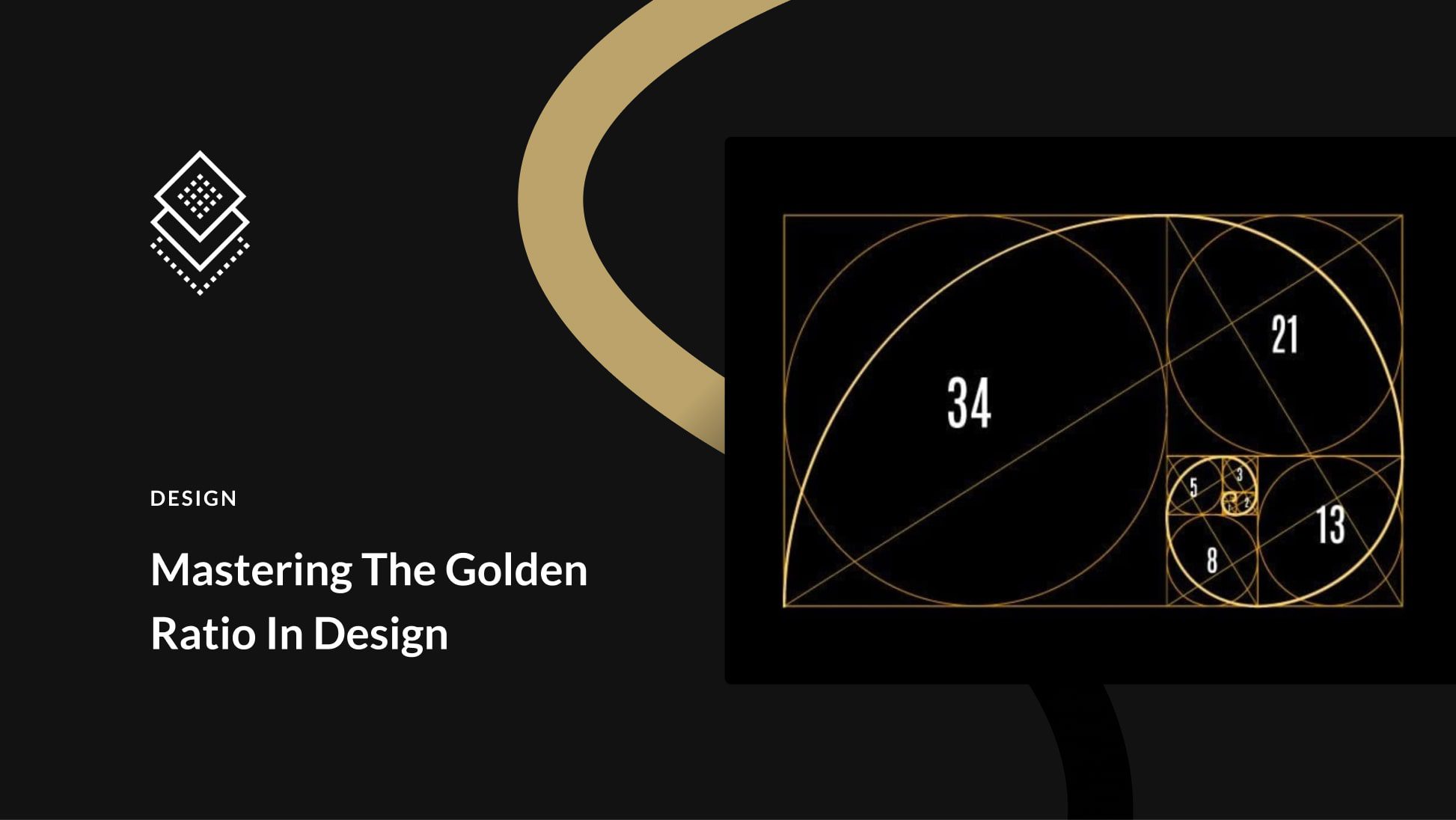
oh ty for telling i was about to sell on ebay
ebay is NOT free. There is a complicated fee system that includes charging the seller for the “value” of shipping and sales tax collected from the buyer!!
I currently have an ebay store and am looking for a different platform that isn’t grabbing money from me for fees that I have no control over (nor do I make any profit off of those fees).
This method of fees seems very “usery” to me.