A WordPress chat plugin is a great way to communicate with customers through your website. Live chats are ideal for answering presales questions and providing live support. Customers can get answers quickly, which increases confidence. There’s a wide variety of WordPress plugins on the market; luckily, there are many chat plugins to choose from. In this article, we’ll look at the ten best WordPress chat plugins to help you decide which is best for your needs.
Why Use a WordPress Chat Plugin?
Customers that have questions need an easy way to get answers. Many of those questions may be answered in an FAQ, but there’s always a question that isn’t answered on the website. Email communication is often a slow process.
Plugins allow you to automate the communication between you and your customers. Chatbots can manage the communication and hand it off to you when needed. This is a great way to capture leads and increase customer satisfaction.
A live chat feels more personal than an email. It’s easier than communicating over the phone. Knowing when the other person has stopped talking can be challenging with phone conversations, so you don’t talk over each other. Also, it can be challenging to understand someone. Customer support often needs a screenshot, a file, a link, etc., so the conversation needs to revert to a text-based chat anyway.
A WordPress chat plugin solves these issues by bringing a live chat feature to your website. Let’s look at some of the best live chat plugins available.
The Best WordPress Chat Plugins
The Best WordPress Chat Plugins Listed In Order
Let’s look at the top 10 best WordPress chat plugins so that you can decide for yourself the best fit!
1. HubSpot
🥇Best Chat Plugin Overall
HubSpot is a marketing behemoth; it provides live chat, CRM, and many other content management system (CMS) functions.
Live chat, help ticketing, automated bots, and much more are all included in the Service Hub package, which is available in the free HubSpot WordPress plugin. They have garnered 4.5/5 stars with over two hundred thousand active users.
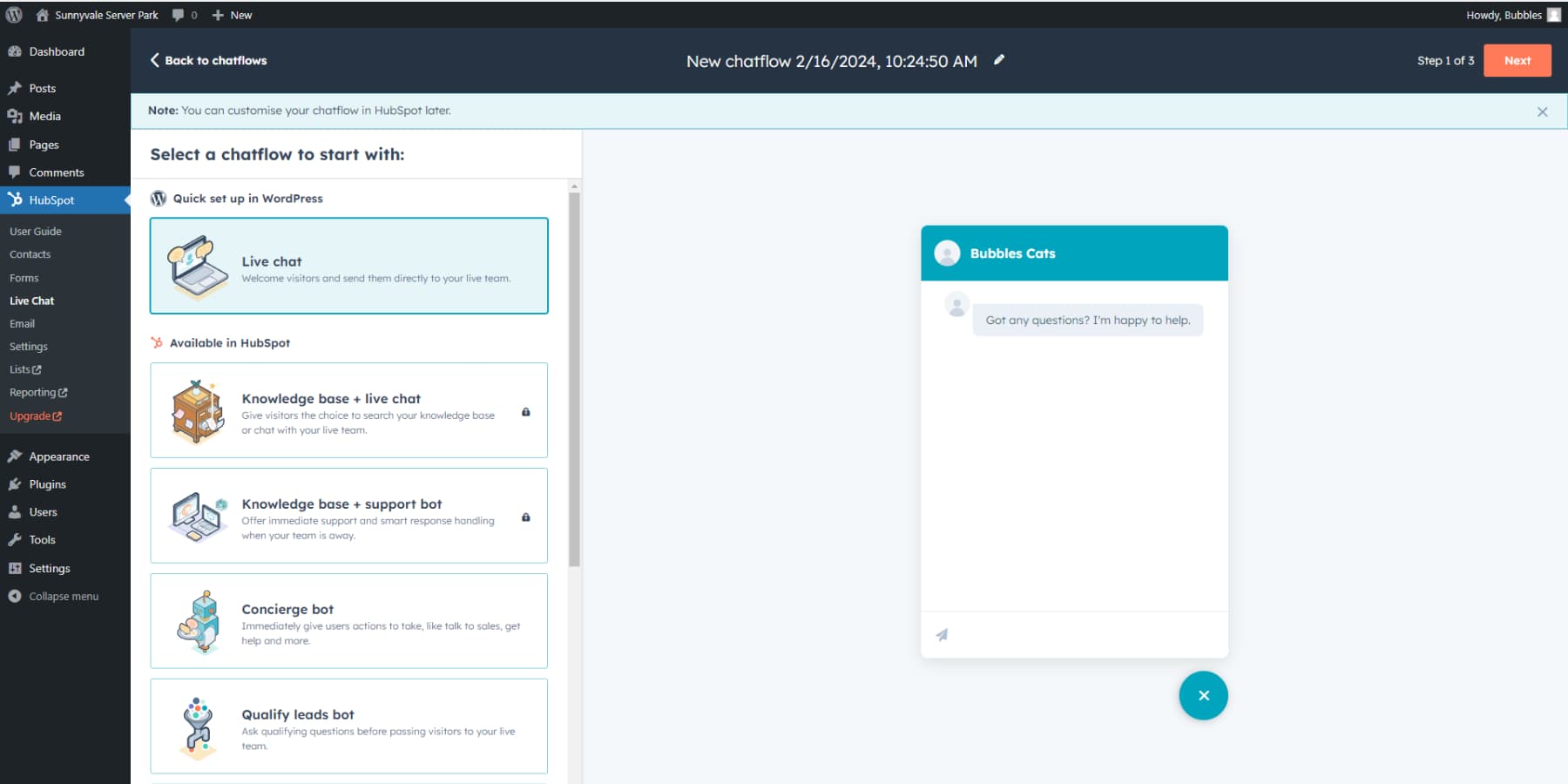
This plugin is reliable and adaptable, and with its no-cost live chat plugin for WordPress, it’s a great choice, especially if you’re familiar with the Hubspot platform. HubSpot only has a downside if it offers more than you need in its entire feature set. Of course, sticking with HubSpot’s ecosystem makes sense if you are currently utilizing its other services.
What We Like About HubSpot
- Comprehensive Free Plan: The free plan offers a plethora of benefits, such as chat widgets, team management, and customization options. These advantages make it an excellent choice, providing substantial value to users.
- Intuitive User Interface: The platform features a user-friendly interface providing straightforward instructions and a well-organized layout, enhancing the overall user experience.
- Seamless Integration: HubSpot supports a variety of tools and platforms, facilitating a seamless workflow and efficient data management.
- Informative Guides: Grasping and utilizing the chatbot feature efficiently is simplified by accessing tutorials and tips for new users.
What Could Be Improved
- Overwhelming: The platform’s numerous features and settings might overwhelm some users initially, requiring time to become accustomed to them.
- Restricted Interface Customization: The interface could appear restrictive to users who wish for more customization options tailored to their preferences.
🥇Why We Picked It
We chose Hubspot to integrate live chat, forms, CRM, and more into one plugin, streamlining our workflow. It automates tasks via chatbots, tracks CRM leads, and offers business growth analytics within WordPress.
Who Is HubSpot Best For?
Growing businesses seeking an all-in-one platform will find HubSpot shines. It seamlessly connects marketing, sales, service, and content management, ideal for teams aiming to improve customer experience and streamline operations.
Community Reviews and Ratings
HubSpot users frequently praise the platform for its ease of use, support, integrations, and overall community. Consequently, these features are commonly highlighted in their reviews.
Pricing
Hubspot has a generous free plan, and the premium plans start at $18/mo.
2. Tidio
🥈Best Live Chat Plugin For Integrations
Tidio is a WordPress chat plugin with email marketing tools to help grow your business. The customizable widget works with your branding. It includes templates and an editor. A mobile app lets you use iOS or Android to respond to customers. Notifications show you when customers come to your website. It notifies you when customers visit your site and provides a live typing preview. You can see the page your visitors are looking at to give them specific help. Email marketing tools help you stay in touch with your visitors.
This plugin gives you all the tools you need to create aesthetically pleasing and functional chat boxes; it’s a lightweight, customizable solution and is 100% mobile-friendly. Additionally, various third-party connectors are readily available for you to take advantage of.
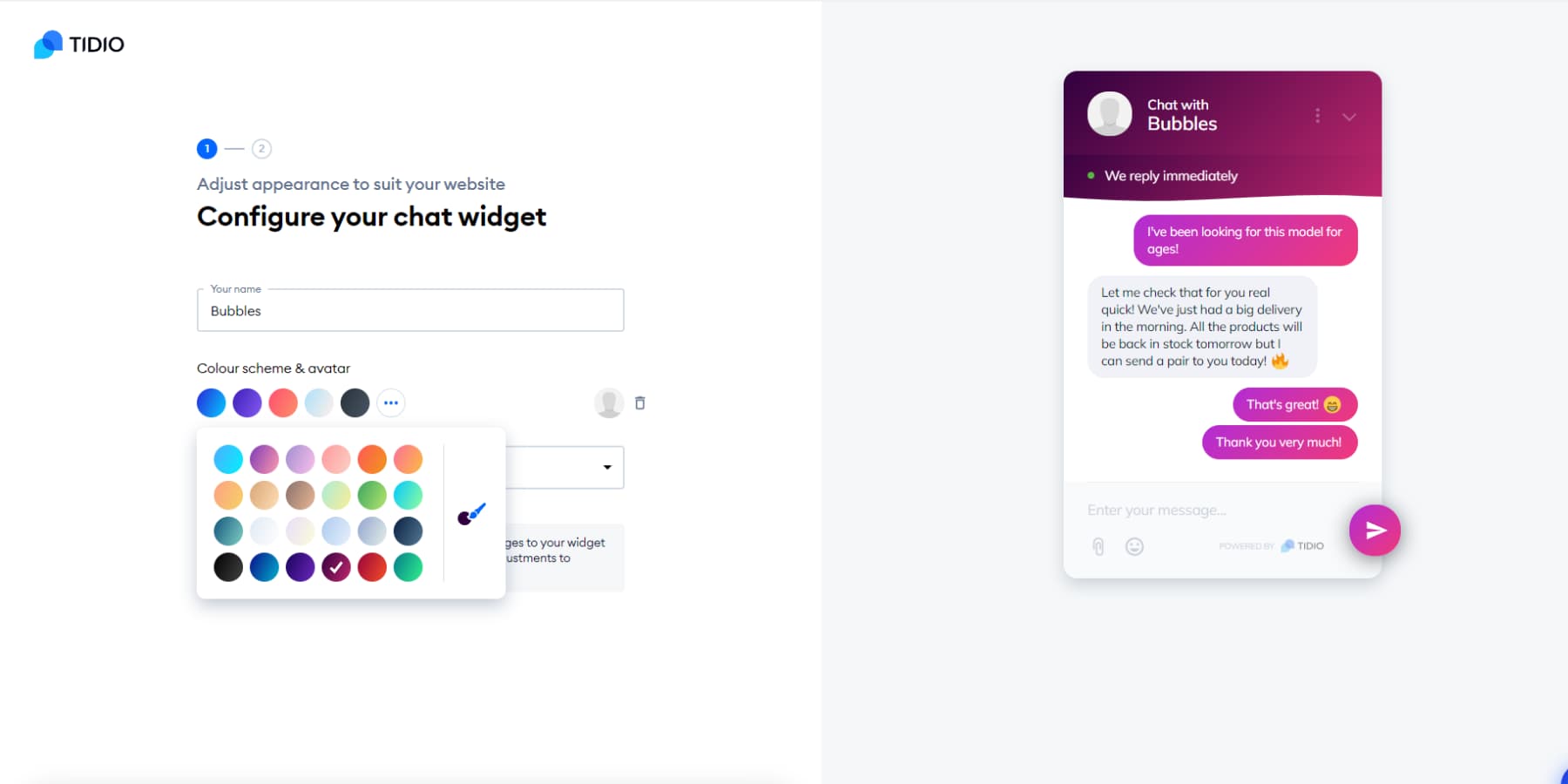
What We Like About Tidio
- Free Plan: Tidio includes chatbots even in its free plan, offering generous inclusions despite its advanced chatbot functionality.
- Easy to use: Tidio provides a user-friendly live chat tool with a straightforward interface and modern design, making it one of the most user-friendly. Chat agents can simulate conversations to test the user experience.
- Chatbots: Tidio helps automate repetitive tasks effectively with 40 ready-made chatbot templates across critical categories, such as increasing sales, generating leads, and solving problems.
What Could Be Improved
- Broader Focus: Tidio appears to be better suited for marketing and sales-related functions than customer service, as seen in its chatbot offerings. So, larger teams that handle numerous support requests may find some functionalities lacking.
🥈Why We Picked It
Our runner-up selection is Tidio, thanks to its versatile plugin that packs free live chat, chatbots, and multichannel messaging into one handy package. The convenience it offers in enhancing sales, automating FAQs, and managing leads in WordPress, combined with a free trial, pushes it right up there in our list of favorites.
Who Is Tidio Best For?
Tidio emerges as a perfect solution for small to medium-sized businesses looking to improve customer service and automate communication. With its integrated live chat and chatbot functionality, Tidio makes enhancing businesses’ client interactions a breeze.
Community Reviews and Ratings
Users highly praise Tidio for its customer service, speed, intuitive user interface, and cost, as reflected in their reviews on G2, Capterra, and the WordPress plugin repository.
Pricing
Tidio also has a free plan to get started; The paid Starter plan starts at $29 monthly.
3. JivoChat
🥉Best For Multi-Lingual Websites
JivoChat is an all-in-one business messenger plugin that handles live chat, phone, email, and social media chatting platforms. Make and receive calls through the live chat widget. An offline message lets customers know when you’re available.
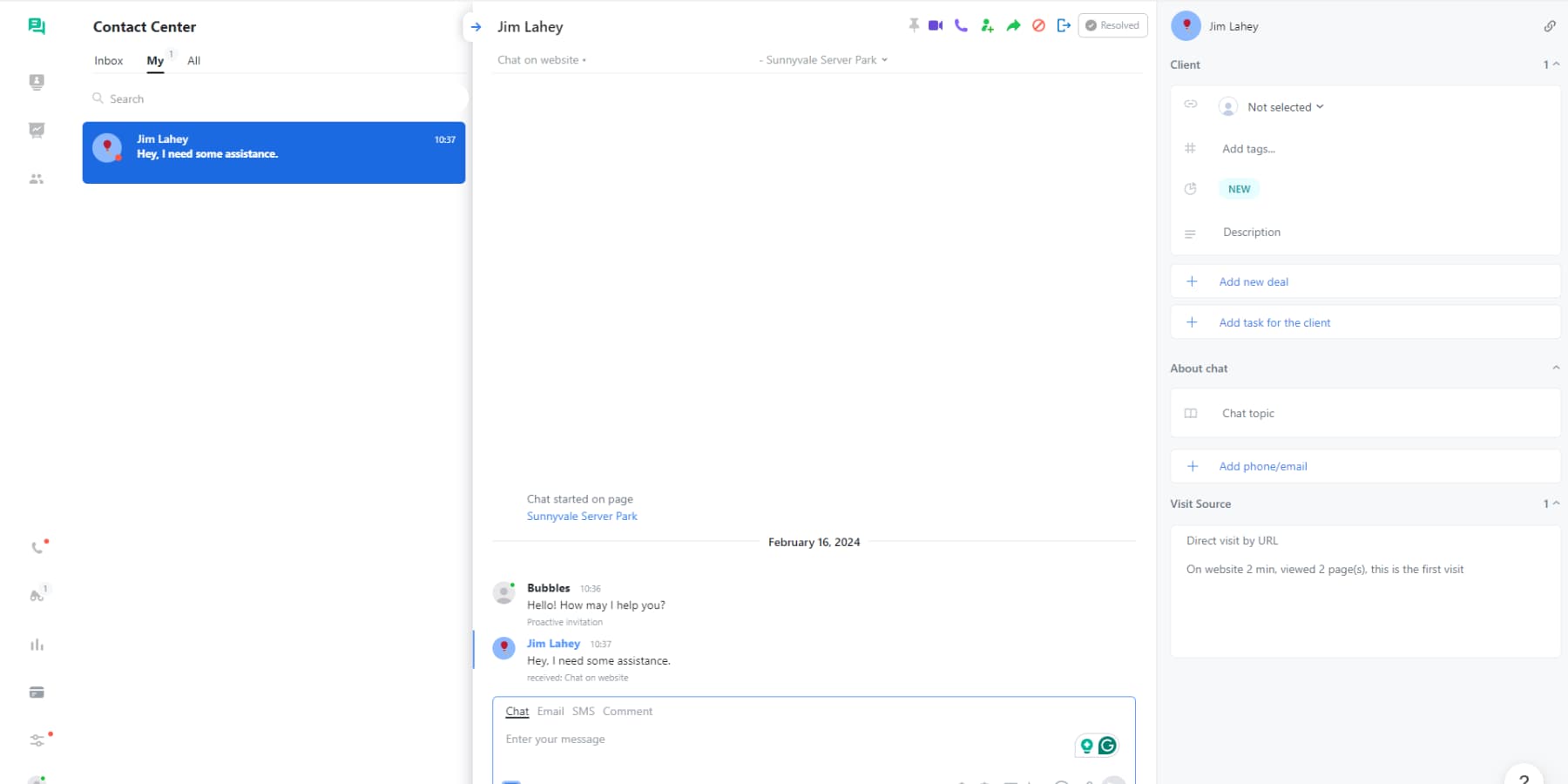
Provide options to call the customer back. You can have multi-agent and team chats. A live typing indicator shows when someone is typing. The live chat will automatically translate into the language of the visitors and back into yours. It supports 25 languages. The pro version adds canned responses that can handle the chat automatically. You can transfer conversations between agents monitoring the site in real time, including smart triggers.
What We Like About JivoChat
- CRM: JivoChat provides a CRM system similar to Trello for effectively managing opportunities and deals. This system includes pipelines, tasks, and client profiles, which help improve client organization and segmentation.
- Pricing: The fully-featured Pro plan of JivoChat, priced at $19/operator, is considered one of the more affordable live chat tools, thus making it accessible for small-to-medium businesses.
- Omnichannel: JivoChat enables the integration of messages from various sources such as Facebook, WhatsApp, email, and SMS into its Contact Center, creating a centralized platform for client communications.
What Could Be Improved
- Missing Functionality: Some essential control features cannot block users from contacting for extended periods, potentially causing issues for larger companies dealing with spammers.
- Simplistic Automation: The automation triggers in JivoChat are relatively simplistic, limiting the number of actions that can be triggered simultaneously.
🥉 Why We Picked It
We chose JivoChat as our third option because it combines live chat, phone, email, and social media into one platform. It enables proactive chat to boost sales, tracks visitors, allows for chat customization, and facilitates conversation management from remote locations. The simple installation process and the free basic plan also influenced our decision.
Who Is JivoChat Best For?
JivoChat is best for businesses of all sizes that want to enhance customer communication and support. It is particularly beneficial for e-commerce websites, online retailers, and customer service-focused companies, especially the ones looking to do business globally.
Community Reviews and Ratings
Users have praised JivoChat for its features such as auto-trigger, automated workflow, alerts, customization, and integration in their reviews.
Pricing
Free. The pro version starts at $19 per month (billed annually).
4. LiveChat
The LiveChat plugin is a flexible and effective solution for adding live chat to your WordPress website. It is simple and easy to implement because it is compatible with almost all WordPress site builders and themes. Additionally, LiveChat has agreements with important e-commerce programs like WooCommerce, BigCommerce, and others, making this an ideal solution for those working with e-commerce.
The plugin welcomes users with a pleasant chat window at the bottom of the page on the customer side. That box is constantly visible and easily accessible. Plus, canned auto-responses save you time by responding to your visitors instantly.
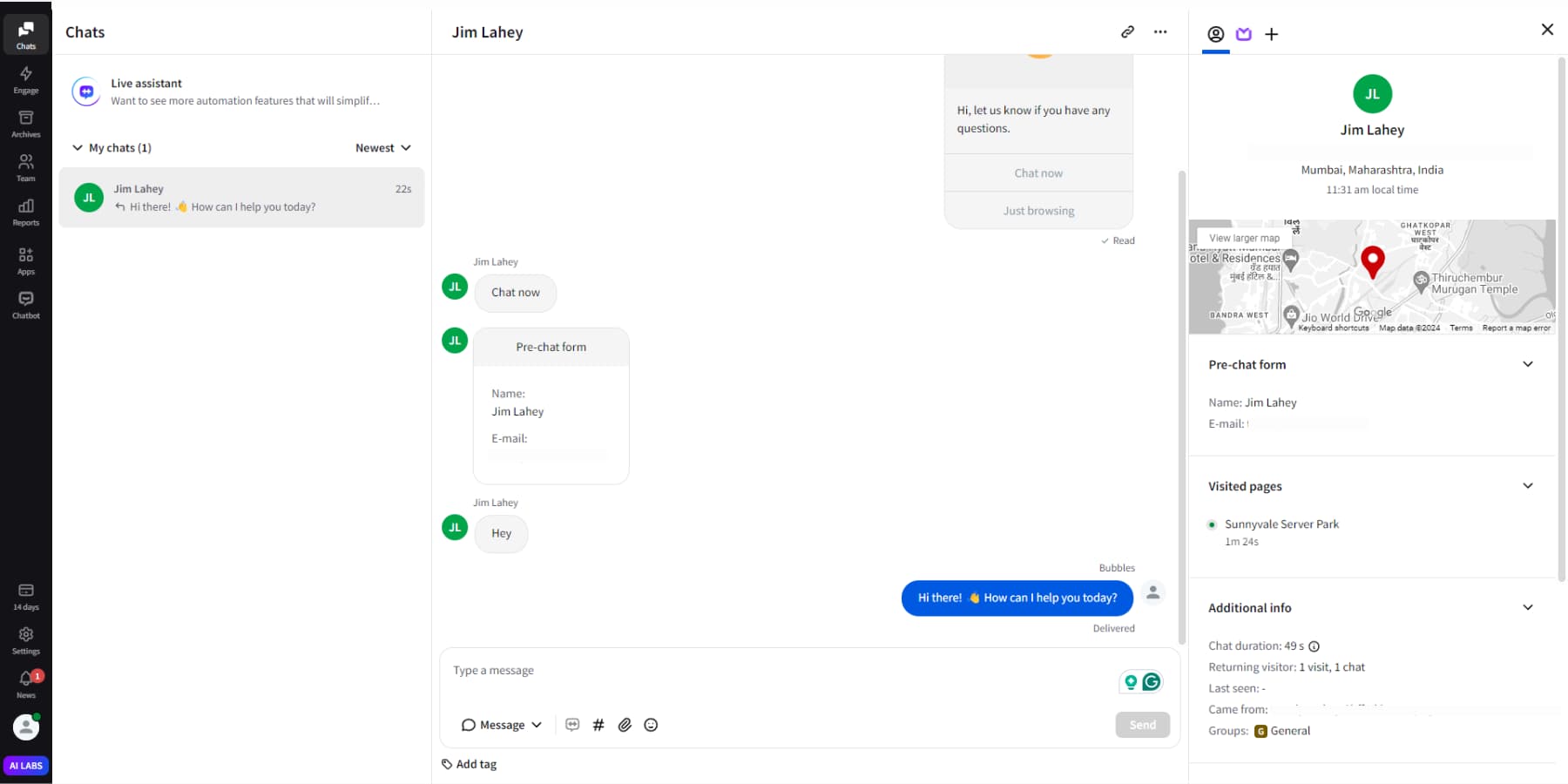
What We Like About LiveChat
- Centralized: Simplifying the monitoring of meaningful customer interactions across various channels within a single interface, LiveChat enables you to consolidate all your communication channels into one space, enhancing team efficiency and productivity.
- Mobile Apps: LiveChat provides agents with a user-friendly web-based platform for managing chats and offers mobile apps for Android and iOS, enabling customer service on the go.
- Data security: LiveChat provides a variety of built-in security measures, including end-to-end encryption, and empowers you to manage team access levels effectively. Furthermore, it enables you to store chat records for regulatory compliance purposes.
What Could Be Improved
- Cost: LiveChat charges more than alternative chat platforms such as JivoChat. The company applies extra fees for features like chatbots, which they sell as a distinct product named ChatBot (Which we have reviewed). Additionally, integrating a knowledge base incurs further charges.
- Language Support: The premium plans exclusively offer access to the automatic routing feature based on visitor location.
Who Is LiveChat Best For?
Businesses of all sizes seeking to improve customer service and boost sales through real-time website chat find LiveChat.com ideal, from e-commerce sites to educational platforms. Its user-friendly platform and integrations enhance efficiency, making it well-suited for both small teams and large enterprises.
Community Reviews and Ratings
The LiveChat platform has garnered great reviews for its ease of use, technological advancements, integrations, and versatility on platforms like G2.
Pricing
LiveChat’s pricing starts at $20 per month with a 14-day free trial.
5. Live Chat by Formilla
Live Chat by Formilla is a free and premium plugin that adds many services. Most of the features are available in the premium edition. Chat is done through a customizable mobile-ready widget. Real-time visitor monitoring lets you see the number of visitors to your website. Pro-active chat lets you trigger automatic chats. It has marketing automation for email and in-app messaging. You can add private comments, offline chats, custom attributes, etc. It also adds desktop and mobile apps, canned messages, blocking, file sharing, multiple live agents, and more. It integrates with hundreds of apps, and it’s multilingual.
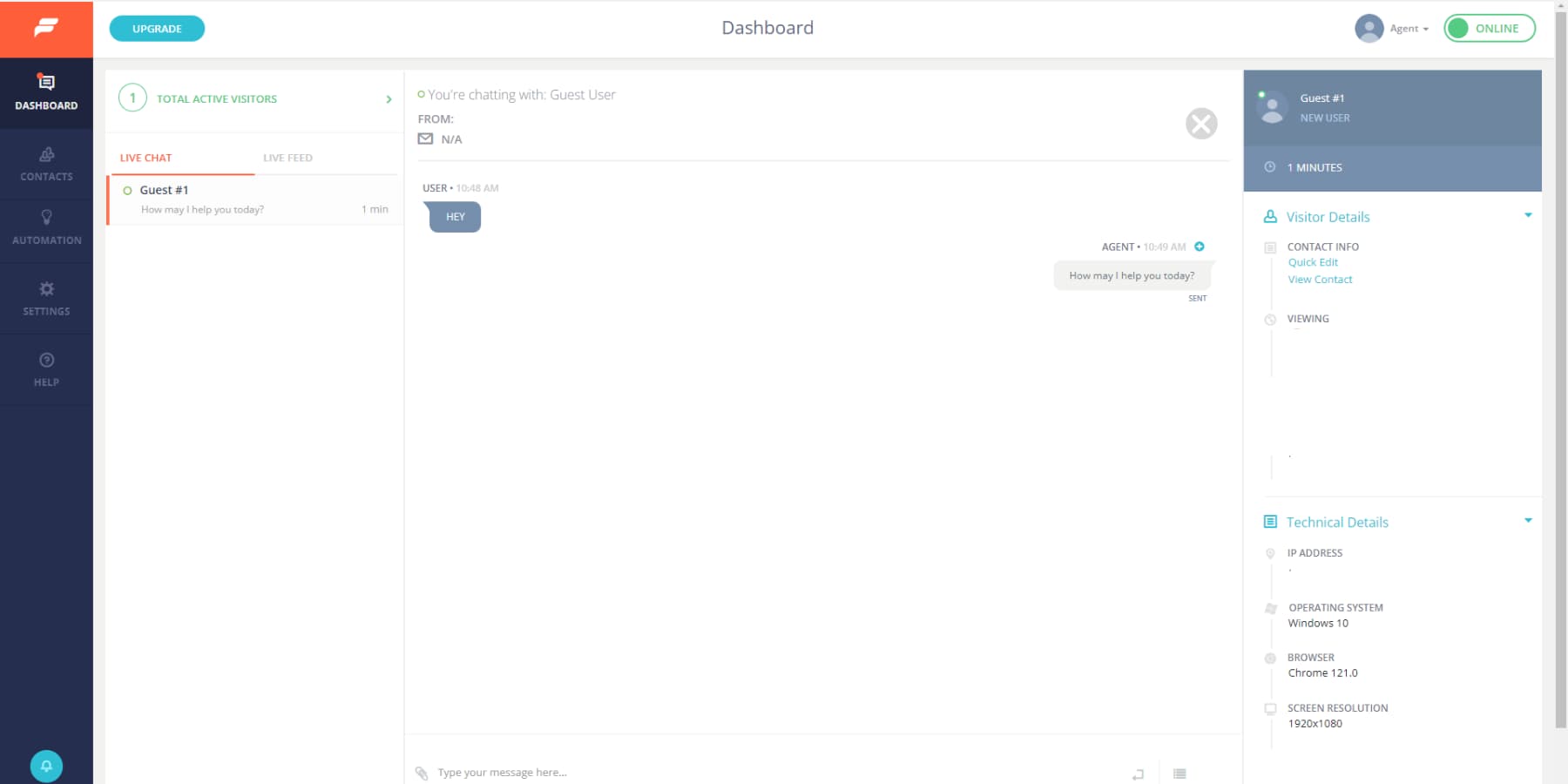
Formilla is excellent if you’re looking for a solution that can easily integrate with your website’s style but is ideal for those with more modest site traffic. Chatting is made simple with tools like preset responses, smart responses, and bots.
What We Like About Formilla
- Monitoring: Formilla simplifies live website traffic monitoring, providing valuable insights into visitor behavior and enabling personalized interactions.
- Multi-channel: Additionally, it enables the automation of email and in-app messaging, which assists in generating leads and converting customers.
- Customized Messaging: Direct custom messages to visitors automatically based on various criteria to enhance user engagement. Furthermore, streamline communication processes within the team by using saved reply shortcuts and grouping chat agents into departments.
What Could Be Improved
- Learning Curve: The team members may need some time to learn how to implement and effectively utilize all the features.
- Limited Lower Plans: Although reasonably priced, most advanced features appear in higher-tier plans. Consequently, this limits access to powerful automation tools and integrations, potentially restricting connectivity with your existing tech stack.
Who Is Formilla Best For?
Formilla’s Live Chat boosts sales, supports, and engages website owners perfectly. It serves small businesses, solo entrepreneurs, and larger teams by providing a mix of free and paid plans, chatbots, marketing automation, and file-sharing features.
Community Reviews and Ratings
Positive reviews left by Formilla users on review aggregators like G2 and Capterra and the WordPress plugin repository show that Formilla is liked for its integrations, simplicity, and affordability.
Pricing
Free; the premium version starts at $13.99 per month.
6. Chaty
Chaty adds a floating chatbox and call-to-action messages to your website. Set the display trigger to determine when the chatbox displays. Choose from 8 different effects. Customize the icons, choose different buttons, and change the size of the widget. A pending messages icon works as a CTA. It connects to different channels so visitors can use the chat apps of their favorite social networks and platforms. It also includes a contact form.
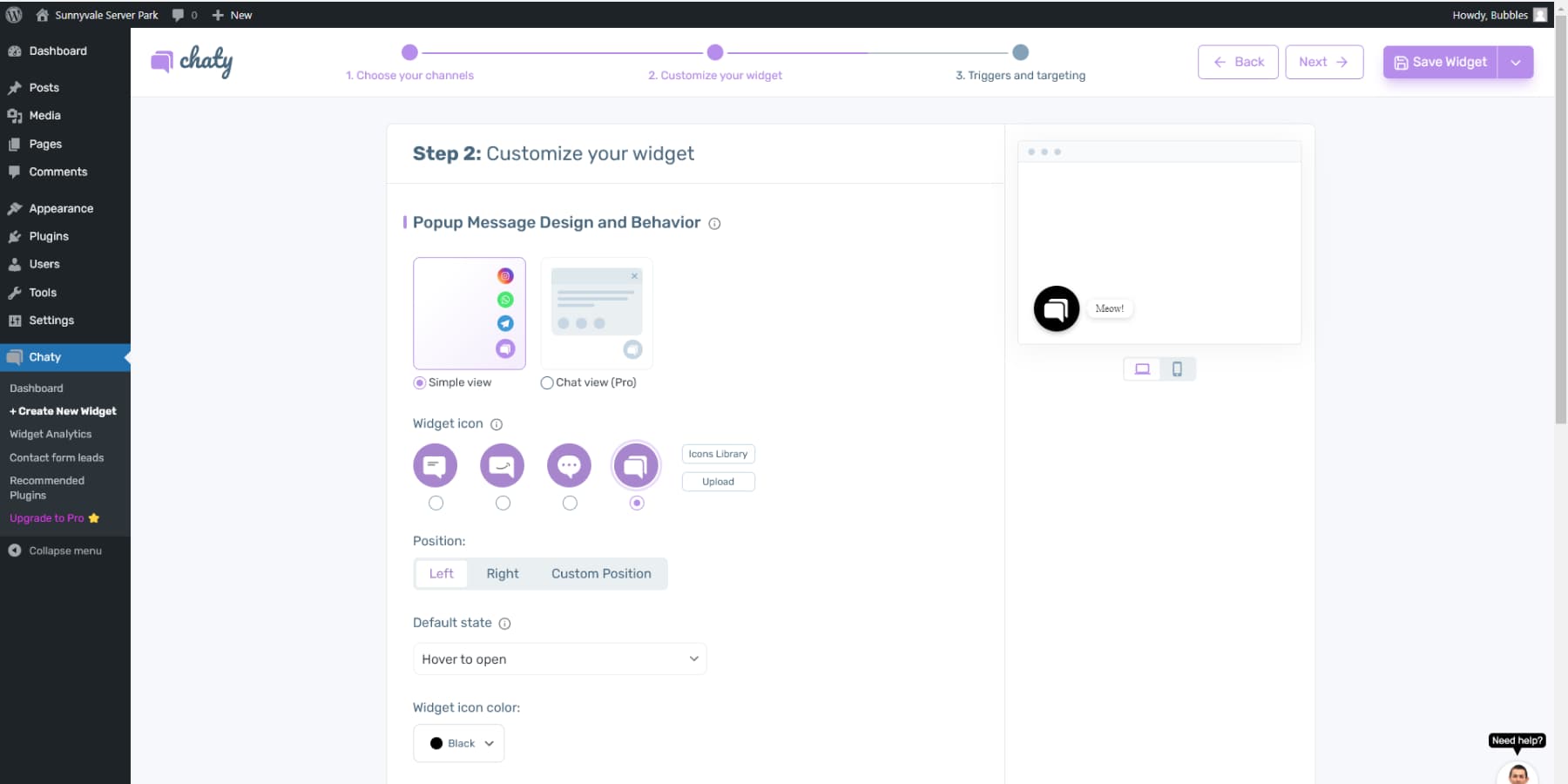
The pro edition adds 25 different social channels and apps, widget customization, Google Analytics, page targeting, traffic source targeting, location targeting, and more.
What We Like About Chaty
- Multiple Channel: Chaty enables businesses to actively engage with customers across various social media and messaging platforms, catering to diverse preferences and enhancing opportunities for engagement.
- Pricing Plans: Provides a free plan featuring essential tools, while the budget-conscious Pro plans, equipped with advanced functionalities, cater to businesses across various sizes.
- Triggers: Activating the chat widget when visitors show signs of exiting or exhibit specific behaviors ensures timely engagement with them.
- Widget Customization: Businesses can extensively customize the chat widget’s appearance to align with their brand, thereby enhancing the user experience.
What Could Be Improved
- Resource Intensive: Given that Chaty is self-hosted, businesses with high traffic volumes might need to allocate substantial resources to manage multiple chat channels and widgets effectively. Consequently, transitioning between these channels and maintaining smooth operations could be resource-intensive.
Who Is Chaty Best For?
Premio Chaty suits your business if you need live chat on your website that works with different channels. It connects with apps like WhatsApp, Messenger, and Telegram, so your customers can contact you how they like. It also has scheduling and analytics, making it handy for sales and support teams who need flexible ways to talk to customers.
Community Reviews and Ratings
The reviews highlight Chaty’s excellent value for money, user-friendly interface, and support as the most emphasized aspects of the service.
Pricing
Chaty’s basic version is Free. The pro version starts at $49 per year.
7. Tawk.To Live Chat
Tawk.To Live Chat is a free WordPress chat plugin that lets you manage multiple websites and agents from a single dashboard. Agents can monitor and chat with visitors through computers and mobile devices using the free apps. The apps work with iOS, Android, Windows, and Mac OS; you can log in through any browser.
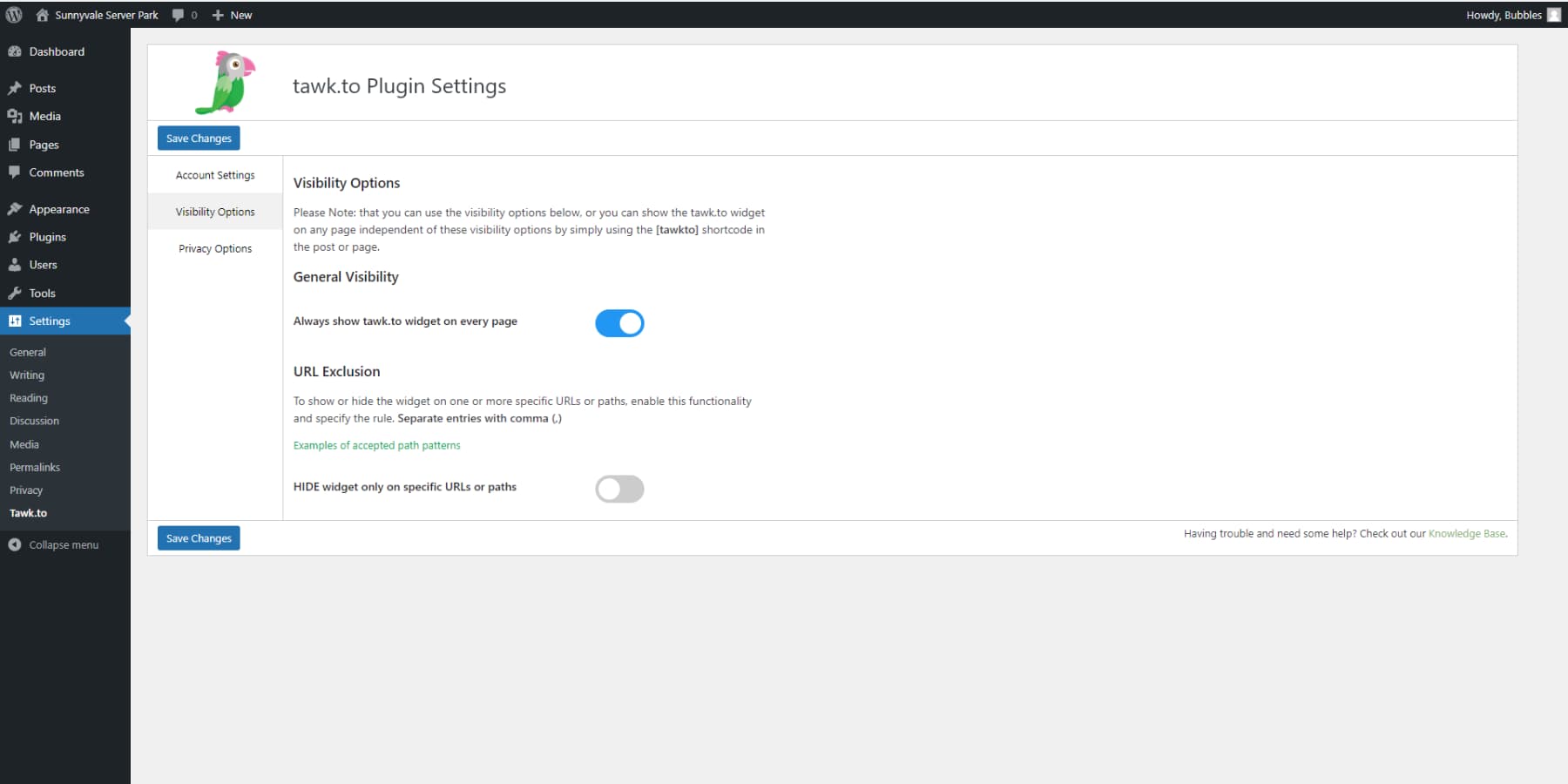
With this WordPress plugin, you can control numerous websites and agents from a single dashboard, making this an incredibly simple and easy plugin to use. Plus, you can customize where chat boxes are available on specific pages on your site.
What We Like About Tawk.To
- User-Friendly Design: The platform boasts a well-crafted interface that is intuitive and simple to use.
- At No Cost: Businesses seeking to incorporate live chat support without additional expenses can use Tawk.to at no cost, making it a desirable choice.
- Functionality: Tawk.to, despite being a free service, offers essential features such as chat rating, file attachments, emojis, and live typing previews, thus providing a comprehensive business communication solution.
What Could Be Improved
- Lack of Automated Ticket Routing: Tawk.To lack automated ticket routing, requiring manual distribution of tickets among customer support agents, which can result in inefficiencies and time-consuming processes.
- Missing Chatbot Functionality: Businesses may rely solely on live chat agents for customer support in Tawk.Due to the absence of a chatbot feature, it may experience increased operational costs and longer response times. However, this issue can be somewhat mitigated with its new AI features.
Who Is Tawk.To Best For?
Tawk.to caters well to small businesses and startups on a shoestring budget by offering free live chat, a knowledge base, and basic team features. Budget-conscious teams seeking to boost customer communication and engagement will find it perfect. Consider it a “freemium live chat solution tailored for early-stage businesses.”
Community Reviews and Ratings
Users primarily praise Tawk.to for its cost-effectiveness, user-friendly interface, seamless integrations, and diverse design options.
Pricing
Tawk.To is completely free of cost!
8. 3CX Live Chat
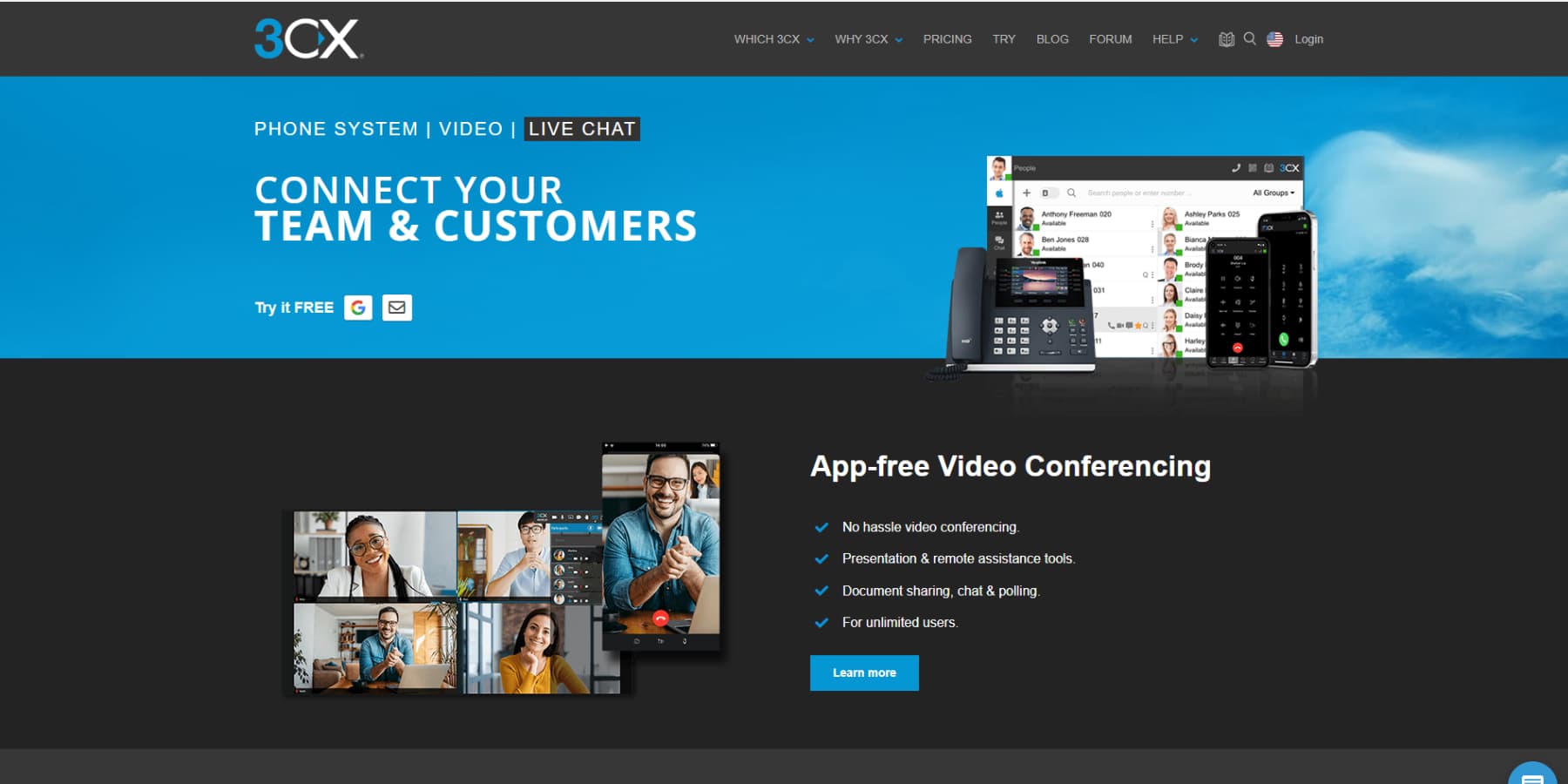
3CX Live Chat is a free plugin that works independently, but you can also integrate it with the 3CX Communications Suite to add voice and video. This WordPress chat plugin has unlimited agents, and they can transfer the customer to another agent. You can set up departments to guide traffic to the right agent. Create offline messages to keep the customers informed.
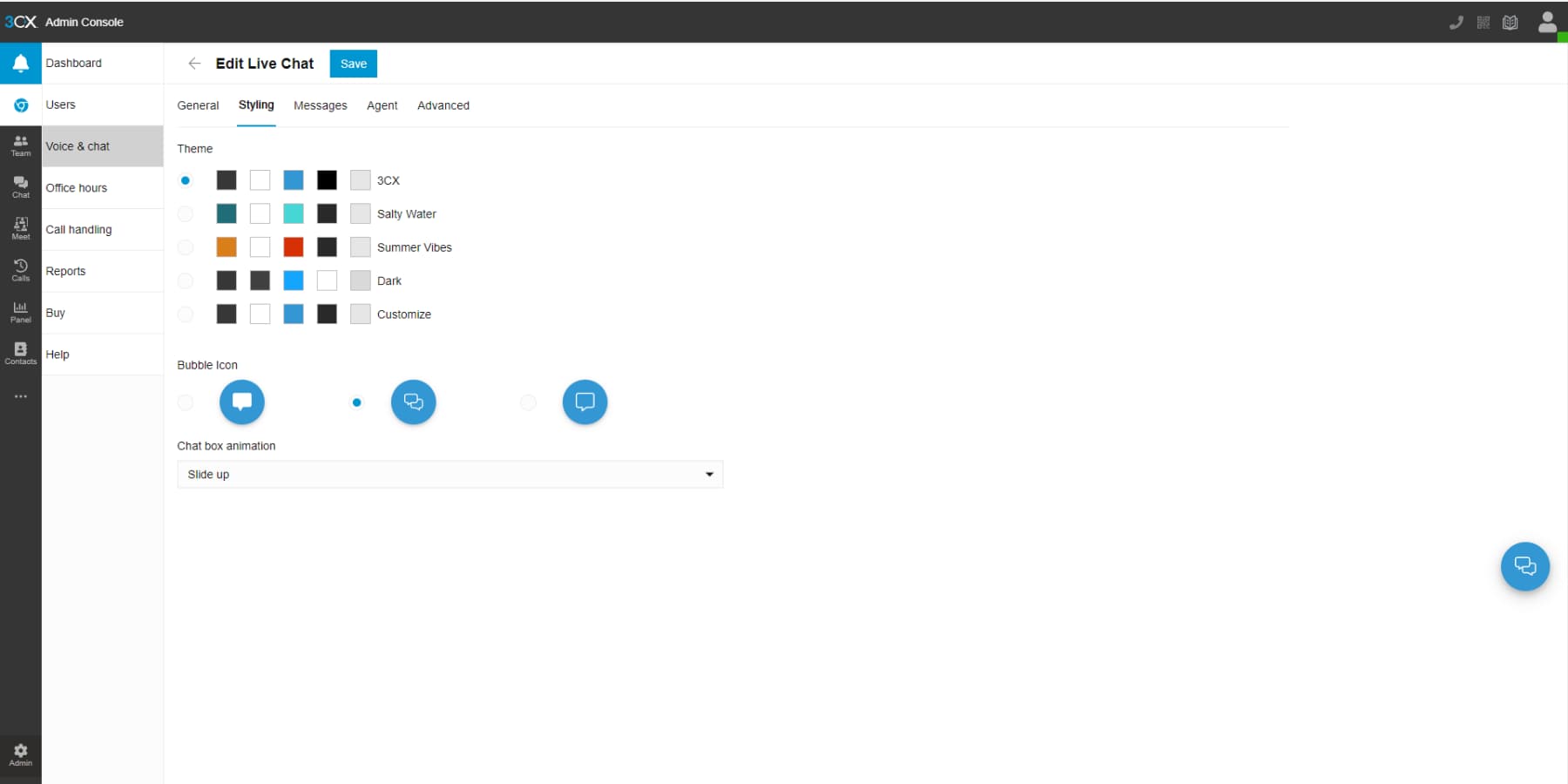
You can customize the style of your chatboxes and many other features via the dashboard; this plugin is a contender for the top free chat plugin available.
It keeps records of chats so you can refer to them. You can set the chatbox to pop up automatically. Add photos and logos to the chats. Chats can also include surveys and polls. This one has more features than can be covered in a description.
What We Like About 3CX Live Chat
- Free Plan with No Branding: The 3CX Live Chat plugin offers a generous free plan that supports up to ten agents indefinitely, without any branding, setting it apart from other live chat tools.
- Flexibility: You can activate the communication methods you prefer, such as text chat, audio calls, and video calls, to customize how you engage with your website visitors.
- Smooth Interaction: Visitors can easily transition between different communication channels during a chat, guaranteeing a smooth experience for visitors and operators.
What Could Be Improved
- Limited Integrations: While the plugin offers integrations with Facebook Messenger and SMS (with WhatsApp integration in progress), it might lack integration options compared to other live chat solutions that offer a wider range of integrations.
Who Is 3CX Live Chat Best For?
3CX Live Chat is best for small to medium-sized businesses that seek a free, easy-to-use live chat solution with additional features like calls, video conferencing, and team communications. It suits businesses looking for a reliable and customizable live chat plugin for WordPress.
Community Reviews and Ratings
According to its users, 3CX is considered user-friendly, time-saving, well-integrated, and affordable based on its reviews on platforms like G2, Capterra, and the WordPress plugin repository.
Pricing
3CX’s Free Plan should suffice for everyone. However, if you’re looking for more professional options, you can upgrade, which starts at $175/year.
9. Crisp
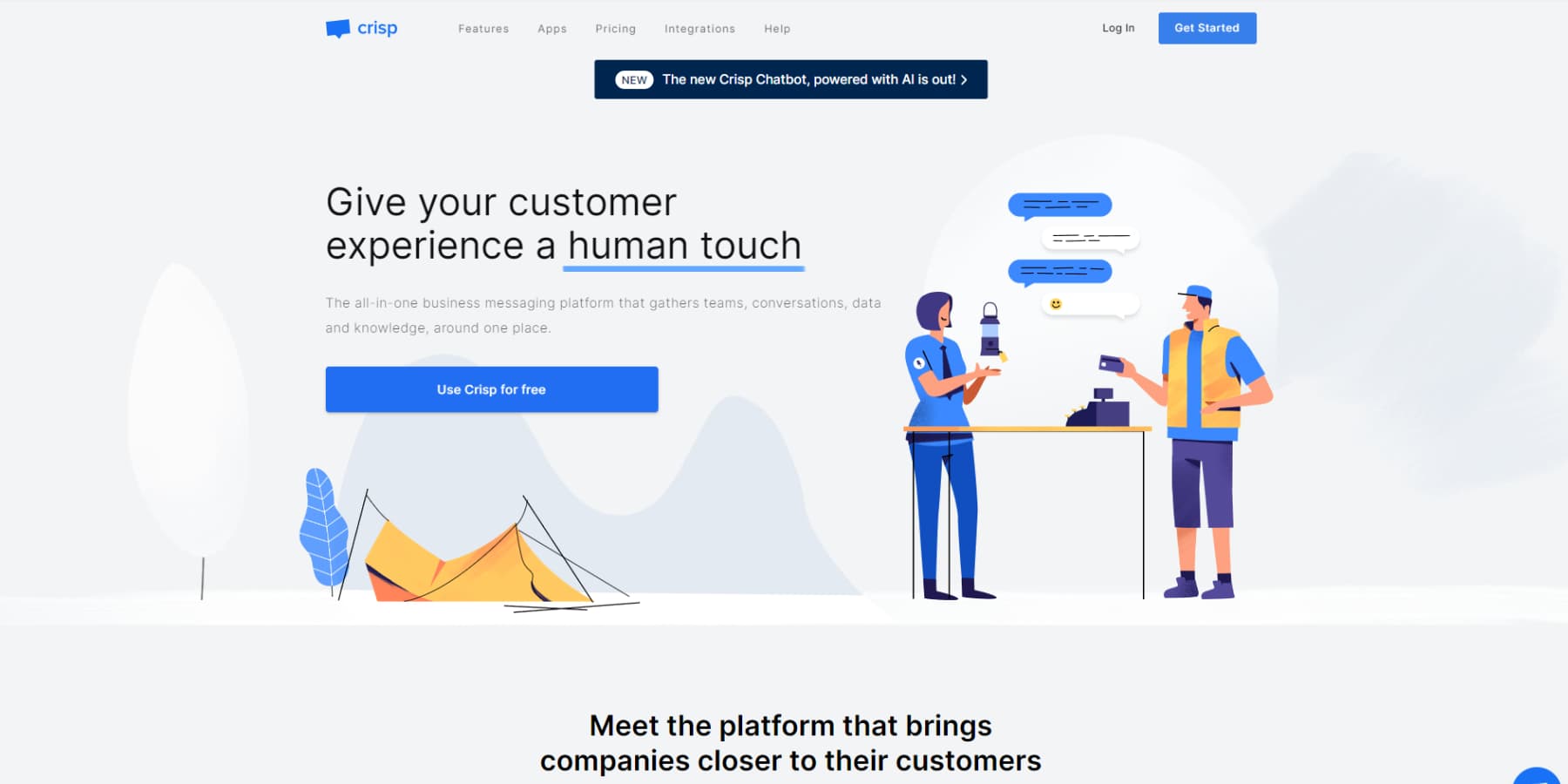
Crisp is a WordPress chat plugin designed to grow your email list and generate leads. It includes desktop and mobile apps, real-time notifications, and an availability schedule. You can tag the conversation to build a contact list. It shows what your visitors are typing in real-time, so you don’t have to wait for them to finish and hit Send. The chatbot builder lets you create an automated chatbot.
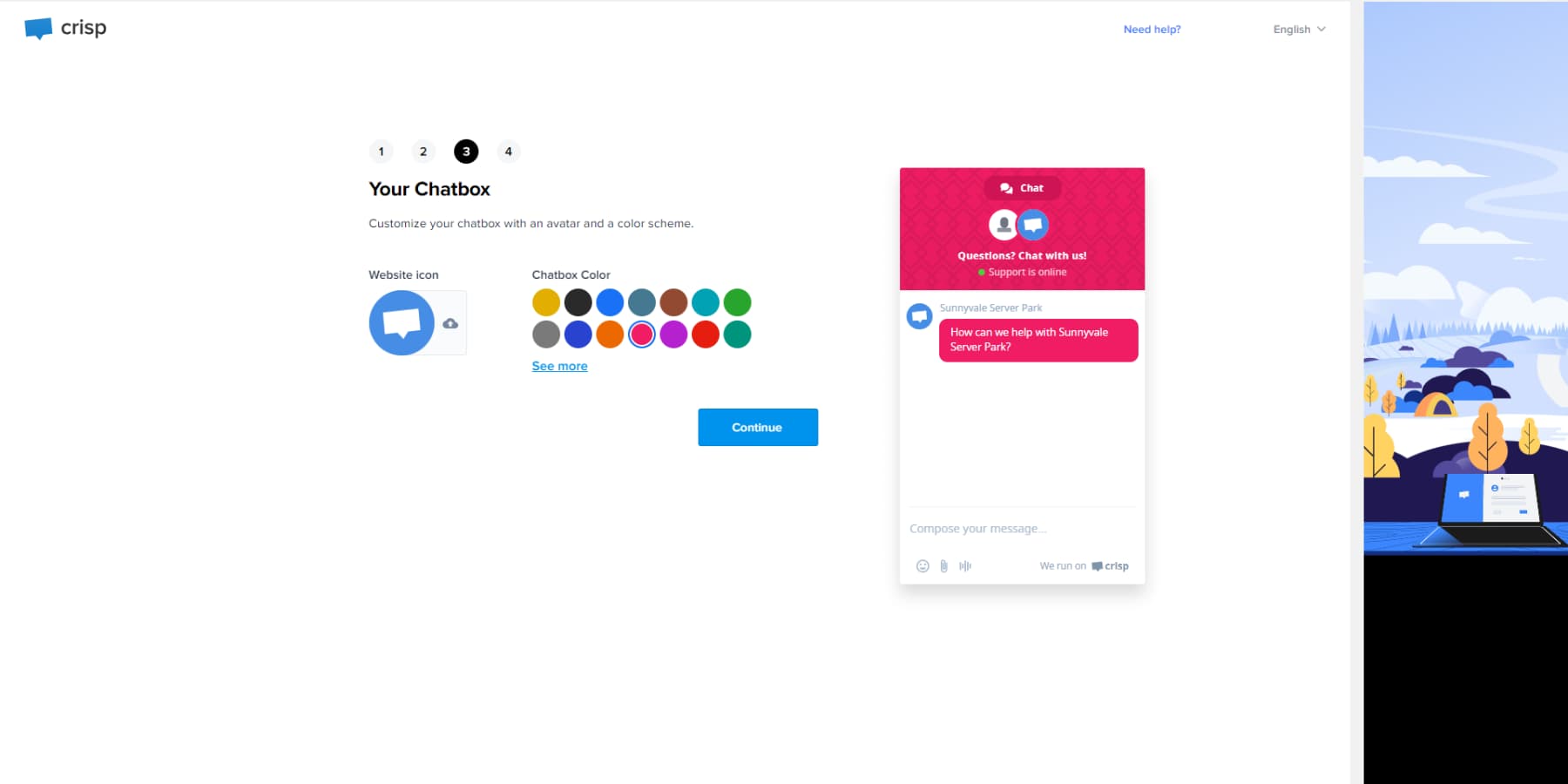
You can also expand it with integrations that connect with other platforms. Integrate with Slack, Messenger, Twitter, Telegram, SMS, and email. The pro version also adds triggers, blocking, canned responses, audio, customization, and more. Crisp even landed our best marketing plugins list.
What We Like About Crisp
- Omnichannel: Crisp facilitates deploying chatbots across various channels like websites, Facebook Messenger, WhatsApp, Telegram, SMS, and Line, guaranteeing users a smooth omnichannel experience.
- Integration Options: Crisp integrates with well-known platforms like Slack, Zapier, and Google Sheets, enabling smooth connectivity with other applications.
- AI & NLP Capabilities: Crisp incorporates AI features that comprehend user intents and offer automated responses, though not exhaustive.
What Could Be Improved
- No eCommerce Integration: Incorporating payment features into chatbots can be complicated due to the lack of direct eCommerce integrations offered by Crisp.
- Queue Management: In situations with many conversations, Crisp lacks the feature to organize a queue, leading to potential delays in addressing customer inquiries and impacting customer satisfaction.
Who Is Crisp Best For?
Startups and small to medium-sized businesses seeking an affordable, comprehensive customer support tool will find Crisp ideal. It combines live chat, email, social messaging, and video calls into one shared inbox, perfect for managing conversations and providing personalized service.
Community Reviews and Ratings
Crisp is often praised for its innovation, affordability, competitive pricing, user-friendly interface, and simplicity. These sentiments are echoed in many positive reviews found on G2 and Capterra.
Pricing
Free; the pro version starts at $25 per month.
10. Olark
Olark is a less-known but equally strong live chat solution. It boasts one of the sleeker looks and functionalities of any live chat plugin currently available.
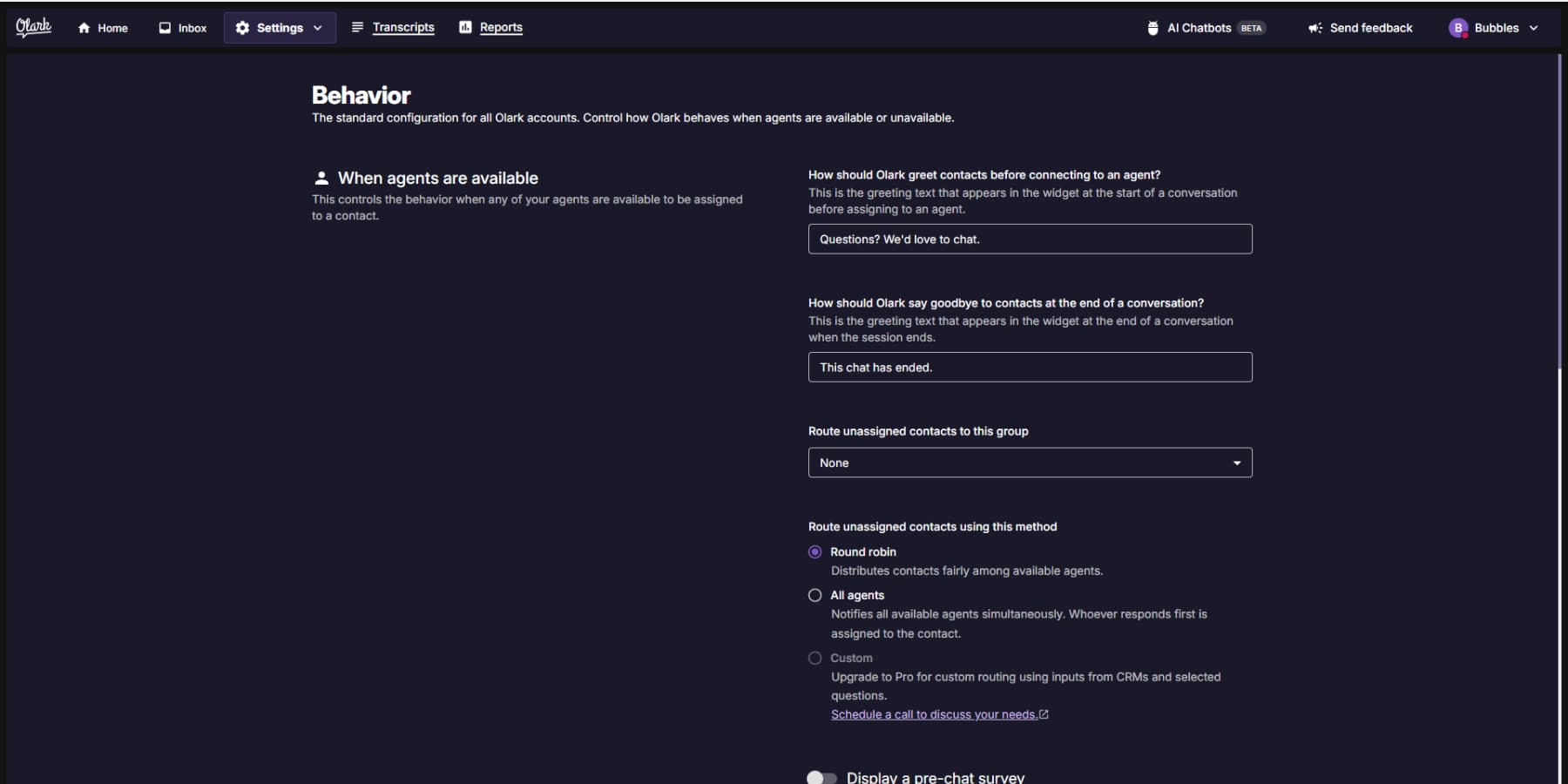
You can use data from your encounters to improve customer service moving forward. You can implement target support by creating comprehensive user profiles for more precise customer assistance, potential future sales, and other things. It enables you to organize the data you’ve collected from your users within Olark or your preferred CRM.
This plugin is a fantastic solution for companies that depend on customer service interactions to support their sales plan. More so, you can translate information in your chatbox to the language of your choice.
What We Like About Olark
- Customization: The high level of customizability of Olark’s live chat widget stands out due to its extensive flexibility.
- User-friendliness: Anyone can easily use Olark’s features, even without prior training, because the platform is well-organized, straightforward, and uncluttered.
- Analytics: Olark simplifies tracking the customer journey through valuable reports and analytics, focusing on customer satisfaction and retention metrics. It allows for monitoring customer activities on your website and generating insightful chat transcripts.
What Could Be Improved
- Automation: While Olark provides some automation features, most tasks on the platform necessitate manual effort.
- Uni-channel: Olark primarily emphasizes live chat, unlike other live chat platforms that offer voice, text, and other communication channels. While there are a few integrations with video tools, they are rather restricted.
Who Is Olark Best For?
Olark’s live chat enables small teams to boost sales and support by capturing leads, answering questions, and closing deals directly on your website – all within a user-friendly package. It offers an affordable way to interact with customers!
Community Reviews and Ratings
Olark is a relatively new player in the market; however, regardless of this, its users have received high praise for its support, ease of use, and user interface.
Pricing
Olark offers a 14-day free trial. Then, $29/month/seat.
Comparing the Best WordPress Chat Plugins
If you need help figuring out which chat plugin is right for you, the following sections will provide a curated list of the best WordPress chat plugins and two separate tables comparing their prices and features for a comprehensive understanding.
Chat Plugin Feature Comparison
HubSpot, Tidio, and JivoChat have the most features of all of the chat plugins featured in this post. HubSpot is the most robust thanks to its advanced CRM integration, email capabilities, and comprehensive analytics. However, Tidio or JivoChat are better options if you have an international business. Here is how their features compare:
| Features | 🥇 HubSpot | 🥈 Tidio | 🥉 JivoChat |
|---|---|---|---|
| Typing Indicators | ✔️ | ✔️ | ✔️ |
| Multilingual | ❌ | ✔️ | ✔️ |
| Analytics | ✔️ | ✔️ | ❌ |
| Responsive | ✔️ | ✔️ | ✔️ |
| CRM Integration | ✔️ | ✔️ | ✔️ |
| Free Option | ✔️ | ✔️ | ✔️ |
| Price for All Features | $18/month | $29/month | $19/month |
| Get HubSpot | Get Tidio | Get JivoChat |
Chat Plugin Price Comparison
Price is always an important consideration. Here is a list of every plugin we covered in this post and their prices for easy comparison.
| Plugin | Price | Free Option | User Reviews (avg) | ||
|---|---|---|---|---|---|
| 🥇 | HubSpot | $18/month | ✔️ | ⭐⭐⭐⭐⭐(4.5/5) | Visit |
| 🥈 | Tidio | $29/month | ✔️ | ⭐⭐⭐⭐⭐(4.8/5) | Visit |
| 🥉 | JivoChat | $19/month | ✔️ | ⭐⭐⭐⭐⭐(4.7/5) | Visit |
| 4 | LiveChat | $20/month | ✔️ (Free Trial) | ⭐⭐⭐⭐⭐(4.5/5) | Visit |
| 5 | Live Chat By Formilla | $13.99/month | ✔️ | ⭐⭐⭐⭐⭐(4.7/5) | Visit |
| 6 | Chaty | $49/year | ✔️ | ⭐⭐⭐⭐⭐(4.7/5) | Visit |
| 7 | Tawk.To | Free | ✔️ | ⭐⭐⭐⭐⭐(4.5/5) | Visit |
| 8 | 3CX Live Chat | $175/year | ✔️ | ⭐⭐⭐⭐⭐(4.5/5) | Visit |
| 9 | Crisp | $25/month | ✔️ | ⭐⭐⭐⭐⭐(4.5/5) | Visit |
| 10 | Olark | $29/month | ✔️ (Free Trial) | ⭐⭐⭐⭐⭐(4.5/5) | Visit |
What is the Best WordPress Chat Plugin?
Live chat usage is growing for a variety of reasons. It’s a terrific method to attract assistance-seeking clients, provide a way for them to self-resolve problems, and allow access to your support funnel in a way you can manage. Looking for the best solution will be a unique journey for every website.
HubSpot is the plugin for you if you need a chat plugin that offers live chat, excellent reporting, and stellar CRM integration. With so many other features besides chat functionality, HubSpot is a powerhouse for website owners who want to communicate with their customers while managing email segmentation, marketing automation, and more.
Frequently Asked Questions (FAQs)
Before we wrap up, let’s answer some of your most common questions regarding WordPress chat plugins. Did we miss one? Leave a question below, and we will respond!
What is the best WordPress live chat plugin?
What is the best free live chat plugin for WordPress?
How do I add a chat feature to my WordPress website?
What is the best Chatbot provider for WordPress?
What is the best free chatbot plugin for WordPress?
How do I enable the WhatsApp chat feature on my WordPress site?
Can you connect Facebook Messenger chat to your WordPress store?
What is the best AI chatbot plugin for WordPress stores?
Featured Image Illustration via Yuliia Konakhovska / shutterstock.com




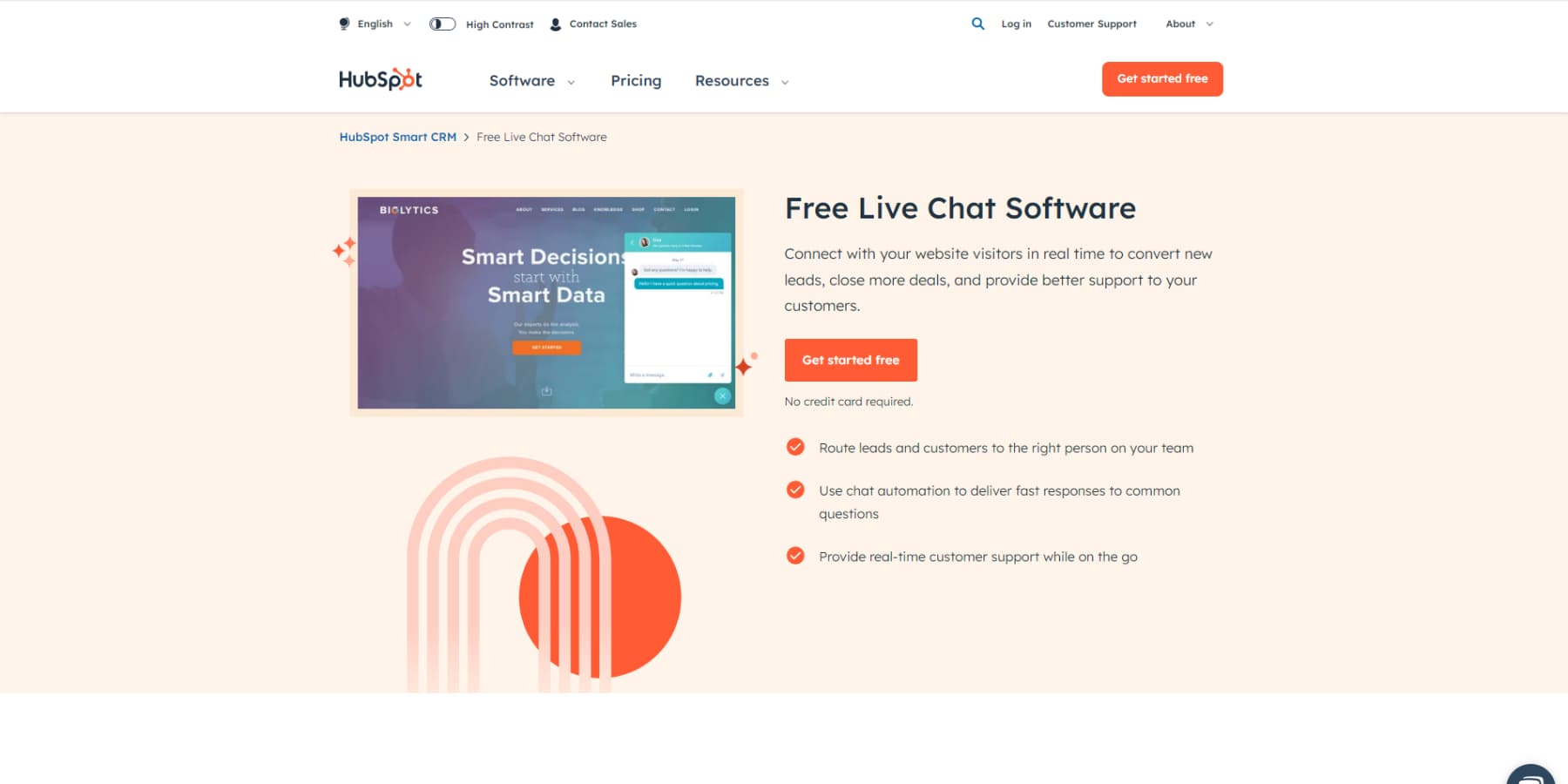




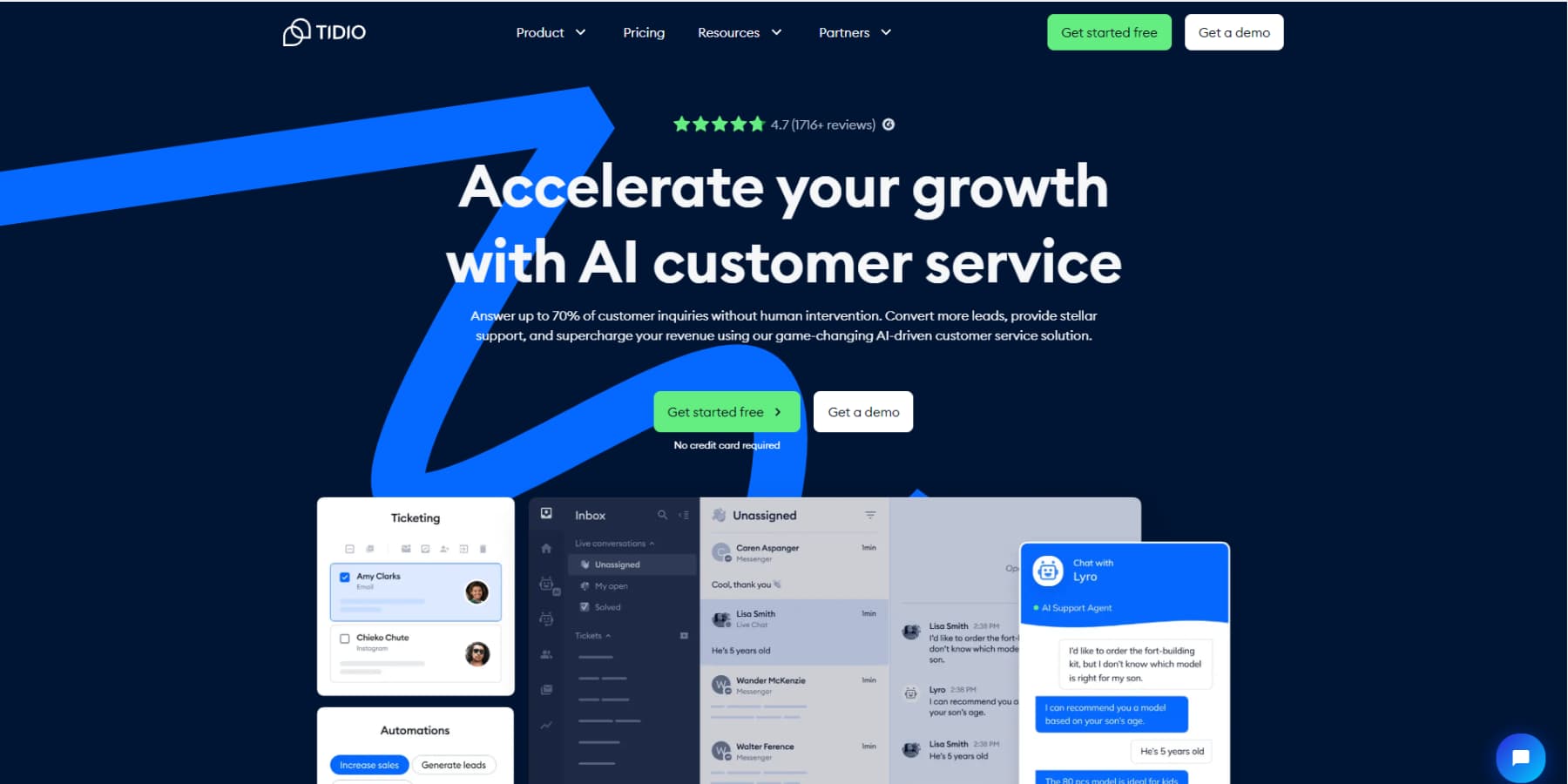

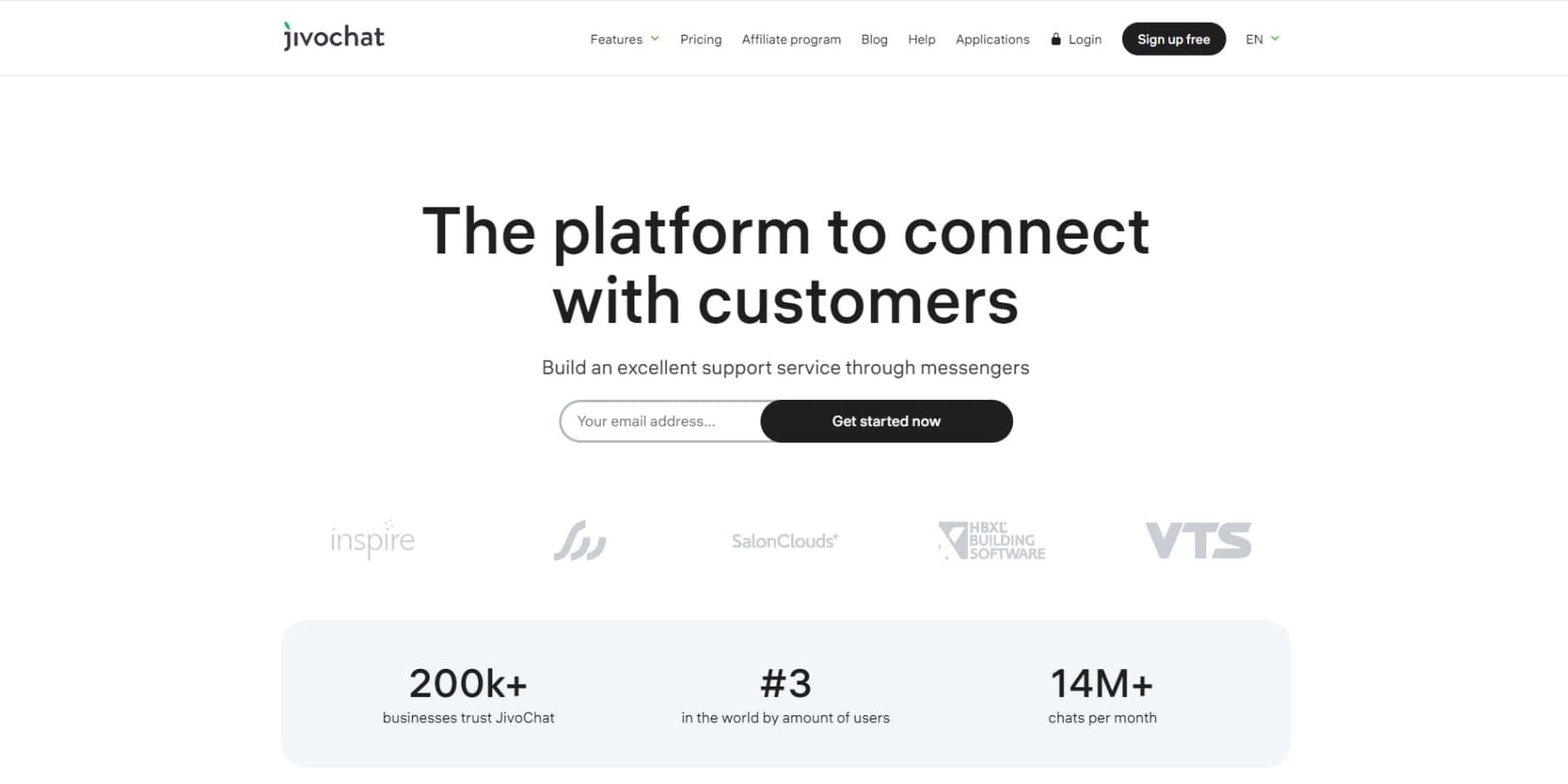
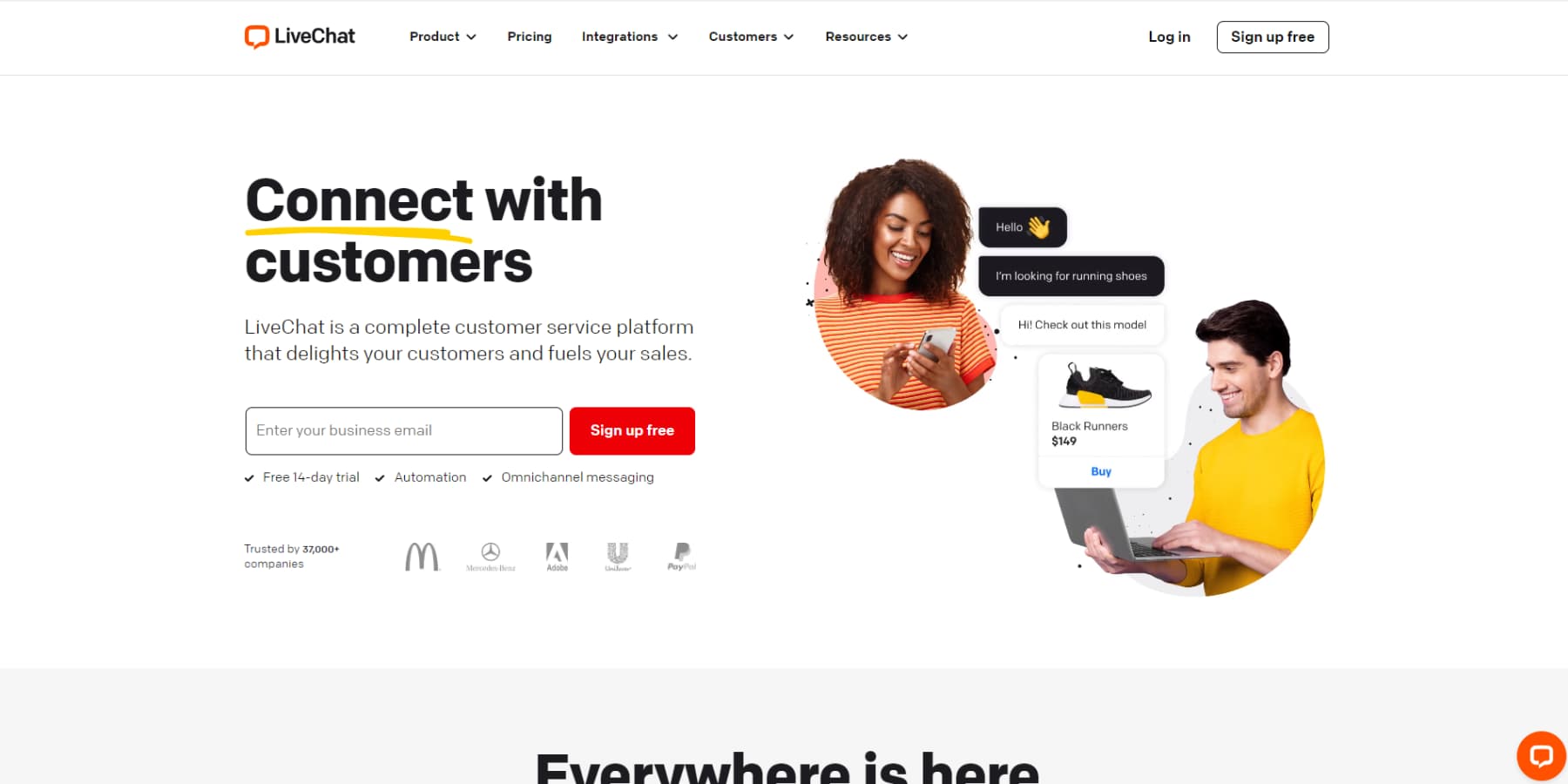
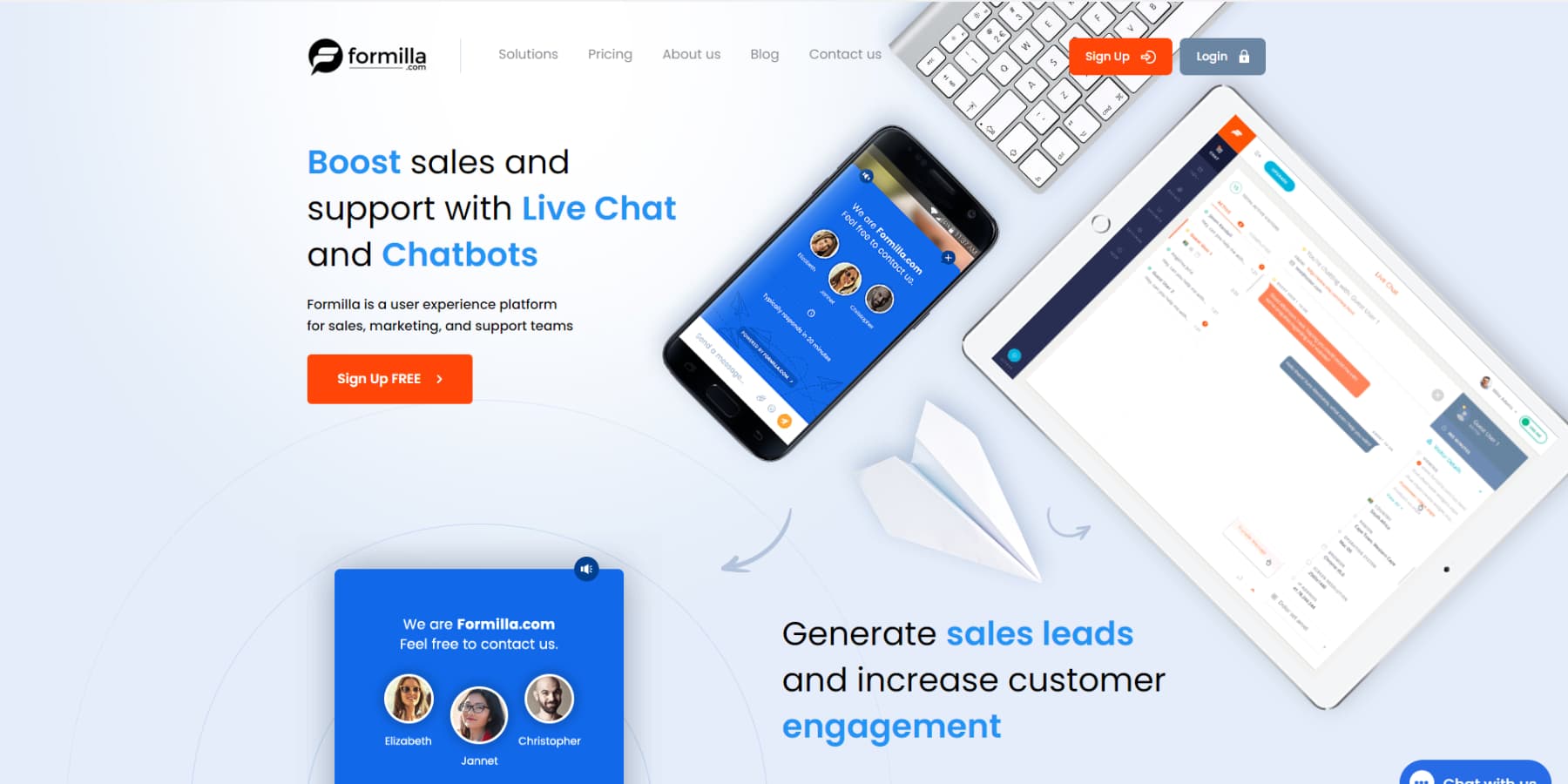
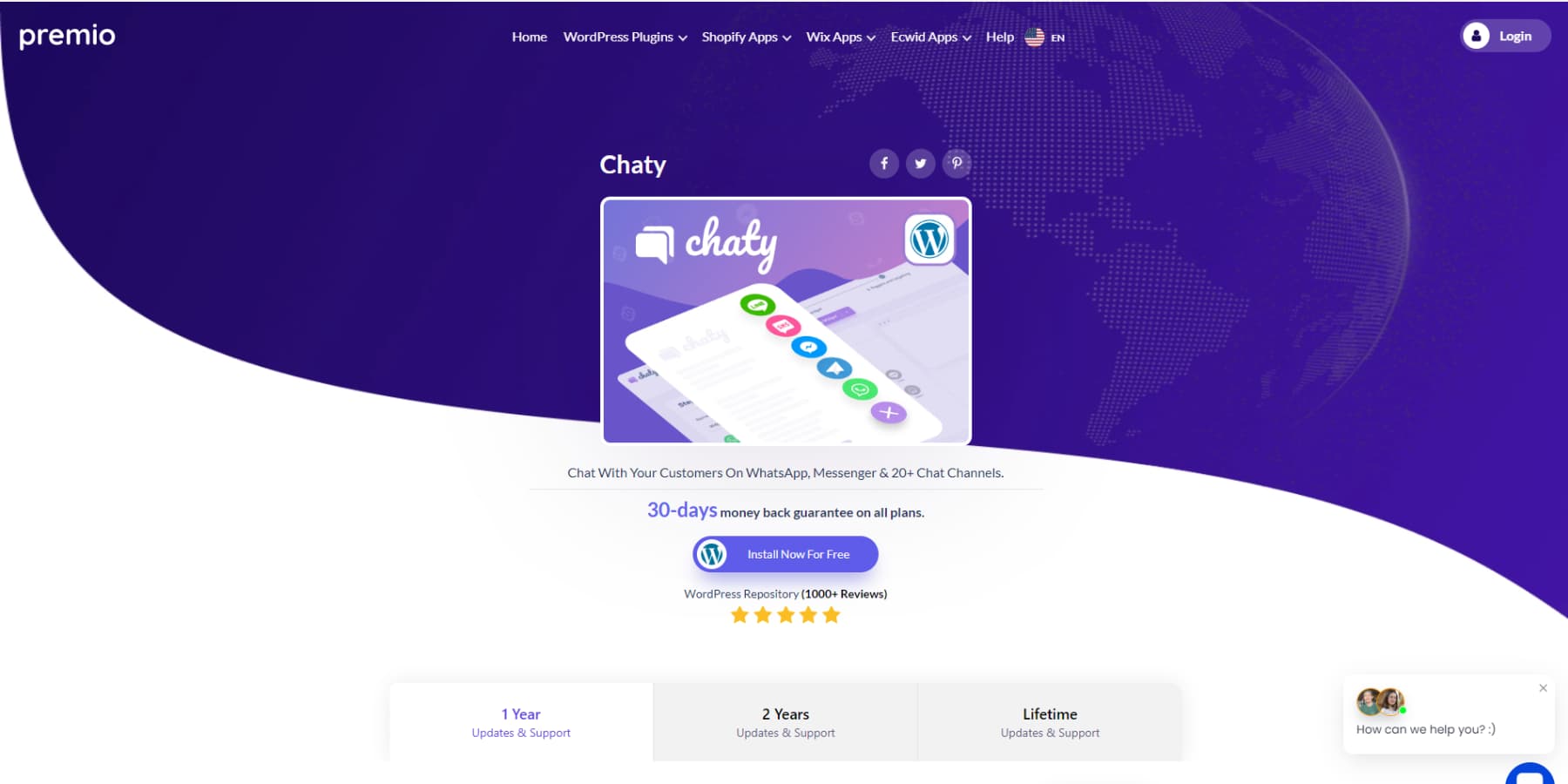
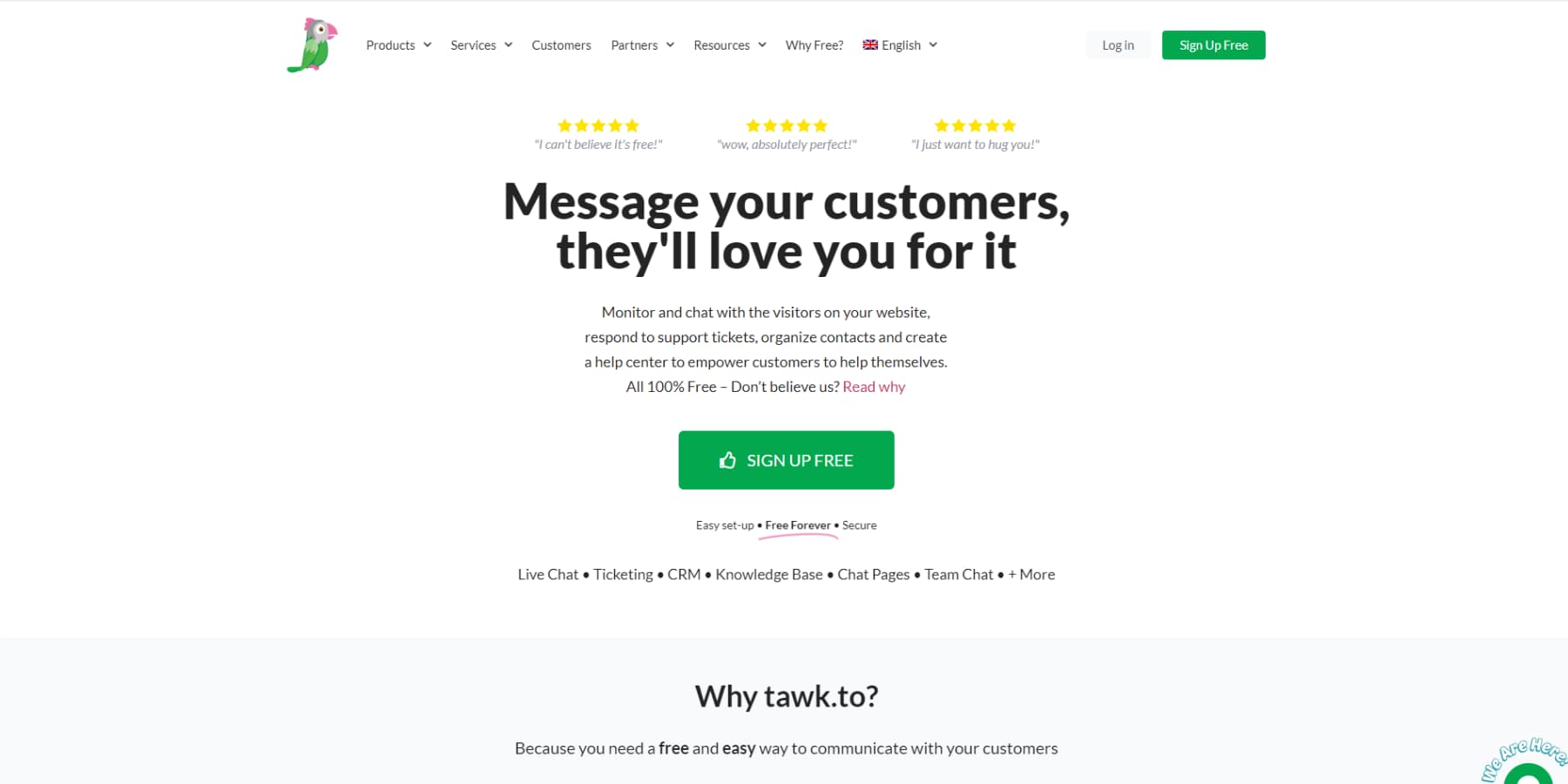
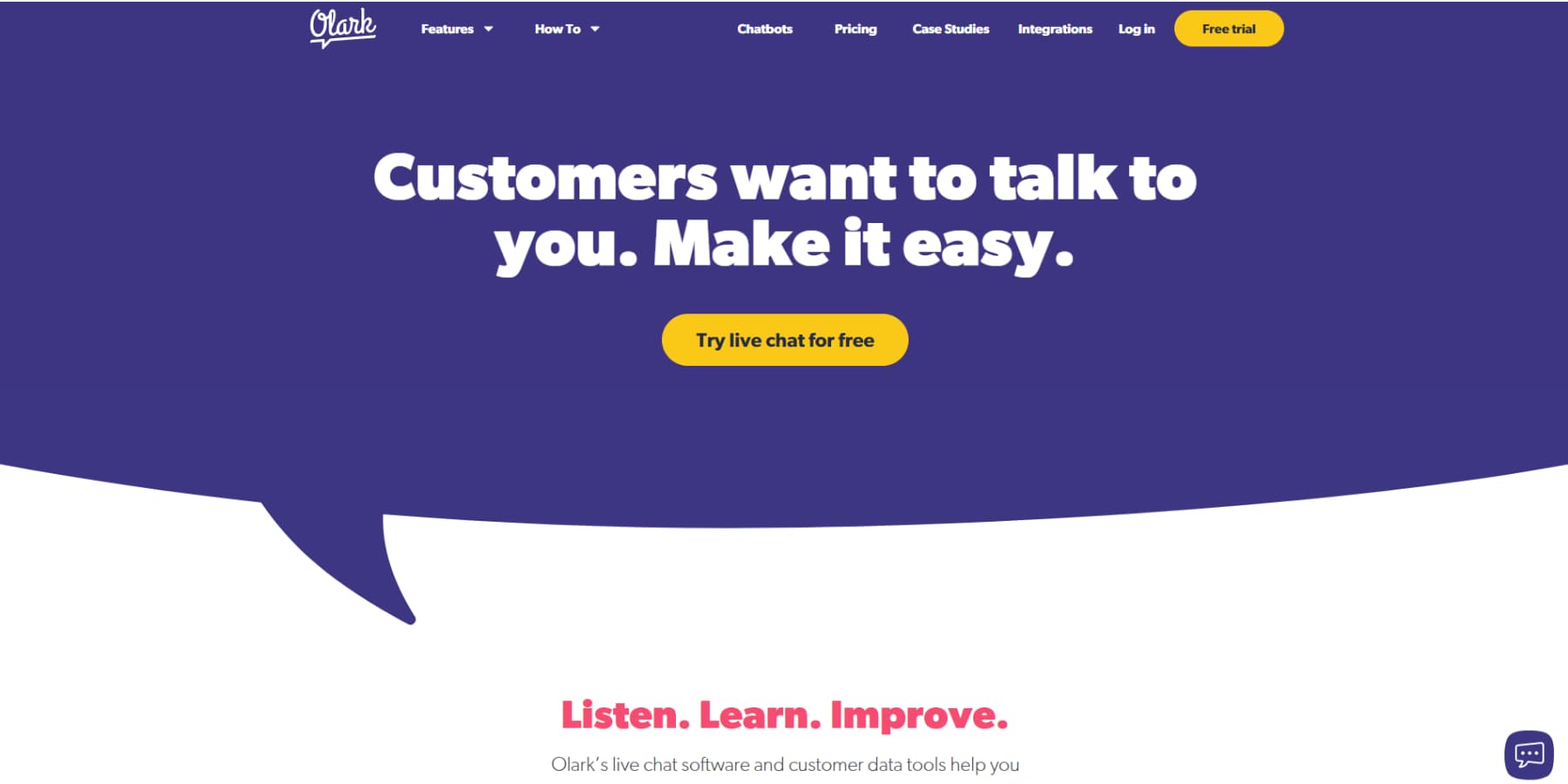







Leave A Reply