Putting your customers first is essential. You might add live chat to your site to serve your customers better. This lets them quickly chat with someone who can help them. But having a team ready to chat all the time can be tricky and expensive.
Consider AI for this problem’s solution. AI-powered live chat software can talk to your customers any time, day or night, and quickly answer common questions. In this ChatBot review, we’ll look at its features, benefits, pricing, and more. Here we go!
What Is ChatBot.com?
ChatBot is a live chat software powered by AI that can have online conversations with your customers, just like talking to a natural person. It understands their questions and provides various helpful functions, such as answering queries, offering customer support, and assisting with reservations and payments. This makes it a valuable tool for businesses in different industries, especially online companies.
ChatBot Features
ChatBot empowers businesses to automate their customer service and support. It has been created to be user-friendly and customizable, offering various features that can significantly enhance your company’s customer experience.
Now, let’s delve into this ChatBot review and explore its capabilities:
Visual Builder
Crafting AI chatbots typically entails grappling with intricate logic and, on occasion, necessitates expertise in coding. Nevertheless, Chatbot’s Visual Builder simplifies this process considerably. With this intuitive tool, you can seamlessly shape your chatbot conversations through a straightforward drag-and-drop interface.
Conveniently, this setup allows you to configure your bot to respond to messages quickly, and experimenting with different flows and designs becomes a breeze. This visually oriented strategy enables you to create, fine-tune, and roll out AI chatbots across many channels.
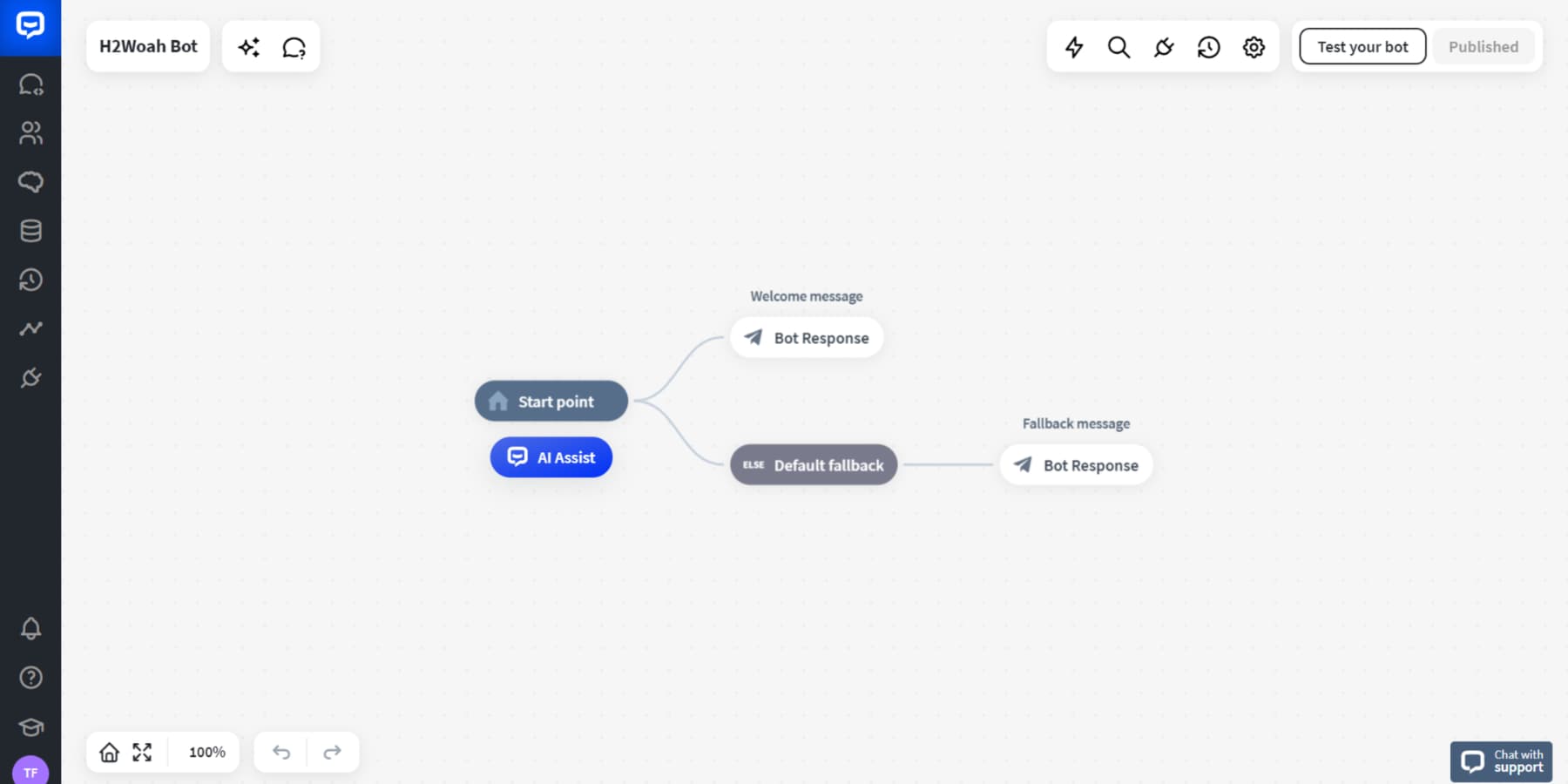
Prebuilt Templates
Creating your own AI chatbot requires strategic planning and attention to detail. Embarking on this journey from scratch can pose numerous challenges, particularly when devising the conversational abilities of the chatbot. Fortunately, Chatbot Templates serve as a valuable shortcut. These pre-designed conversations are flexible and can be easily tailored to fit your requirements, streamlining the chatbot creation process.
Moreover, implementing these templates facilitates the quick and smooth integration of chatbots into websites and messaging platforms without the need for any programming skills. They can be rapidly deployed to handle a variety of functions, including support, marketing, and sales, among others.
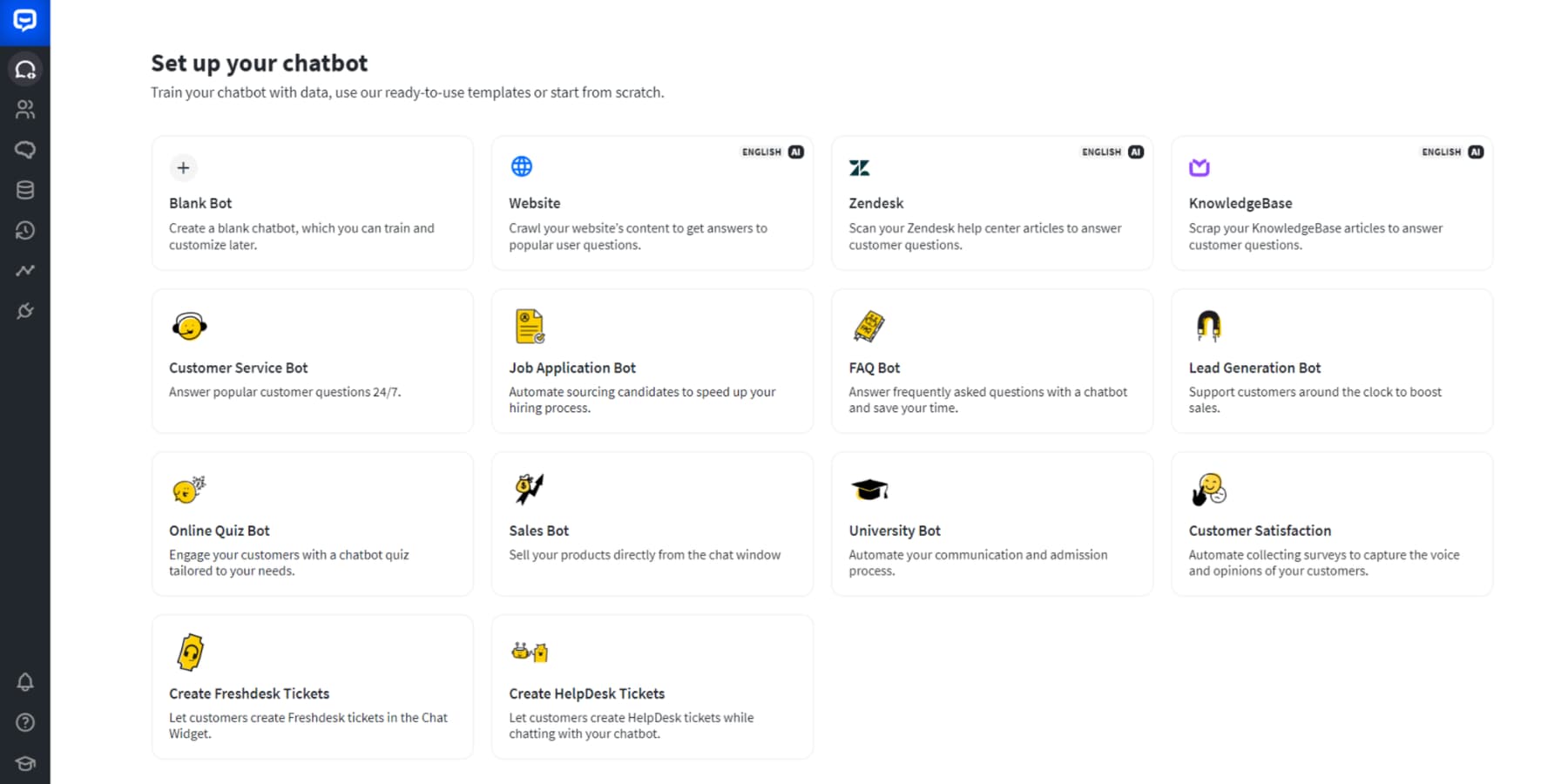
Dynamic Responses
Incorporate dynamic responses to effortlessly enhance the personal touch in your ChatBot conversations. This feature adapts the chatbot’s replies to the input provided, tailoring each conversation uniquely to the user.
Configure your chatbot to use personal information about the individual it interacts with and set specific guidelines to maintain the dialogue flow effortlessly. To enrich the user experience further, integrate playful elements such as images, buttons, and cards into your chatbot, undoubtedly elevating the engagement level of the chat.
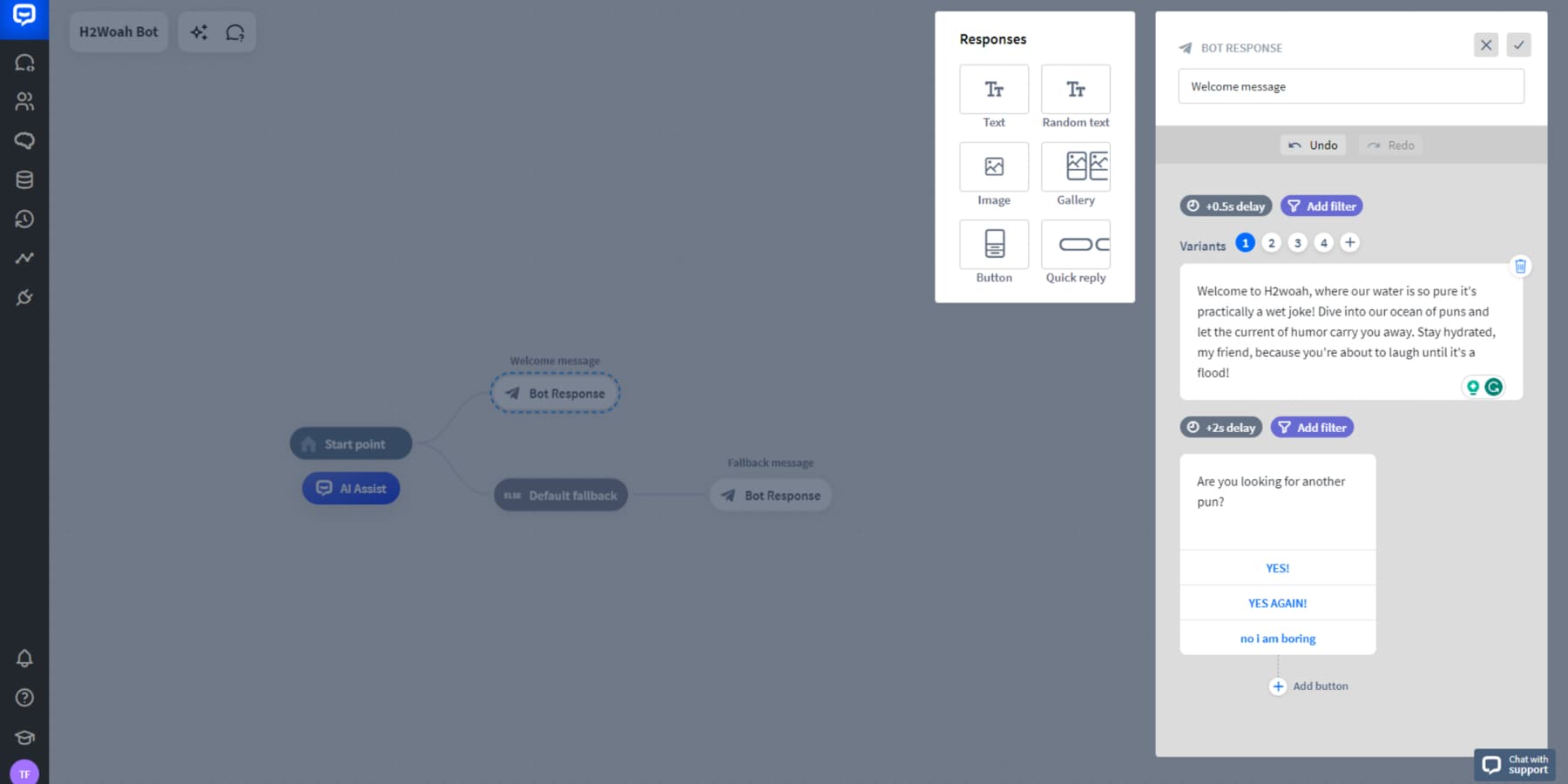
Integrations
Thanks to its many integrations, you can enjoy a smoother and more user-friendly chatbot experience with ChatBot. You can easily access ChatBot through various platforms using the Chat Widget. In addition, chatbots can be integrated with platforms such as Facebook Messenger, Zendesk, and other popular CRM software via Zapier. For those running blogs or online stores through WordPress or Shopify, there are specific plugins and add-ons available for use.
Moreover, ChatBot’s API and webhooks allow you to customize your experience, ensuring you work smarter, keep customers satisfied, enhance performance, and potentially boost your sales and leads.
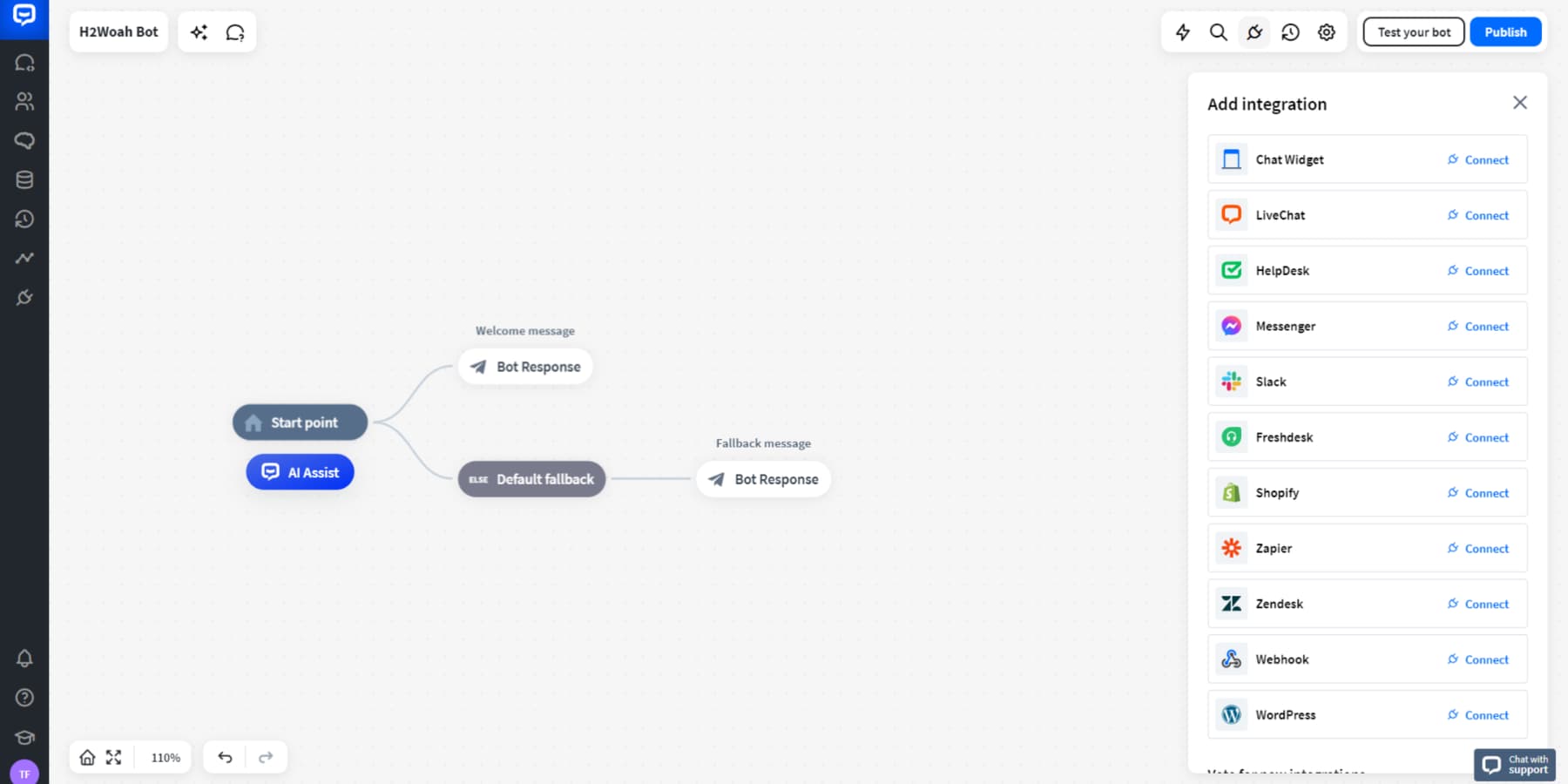
Analytics
With ChatBot’s analytics features, get reliable reports to track and improve your chatbot, making intelligent decisions with solid data. These reports show you chat details, user info, and trends in how people interact. You can group users for focused marketing efforts.
Looking back at past chats in archives helps you enhance customer service and create better chatbot conversations. Plus, you can keep an eye on live chats, study the data, and learn from any slip-ups to boost your chatbot’s performance.
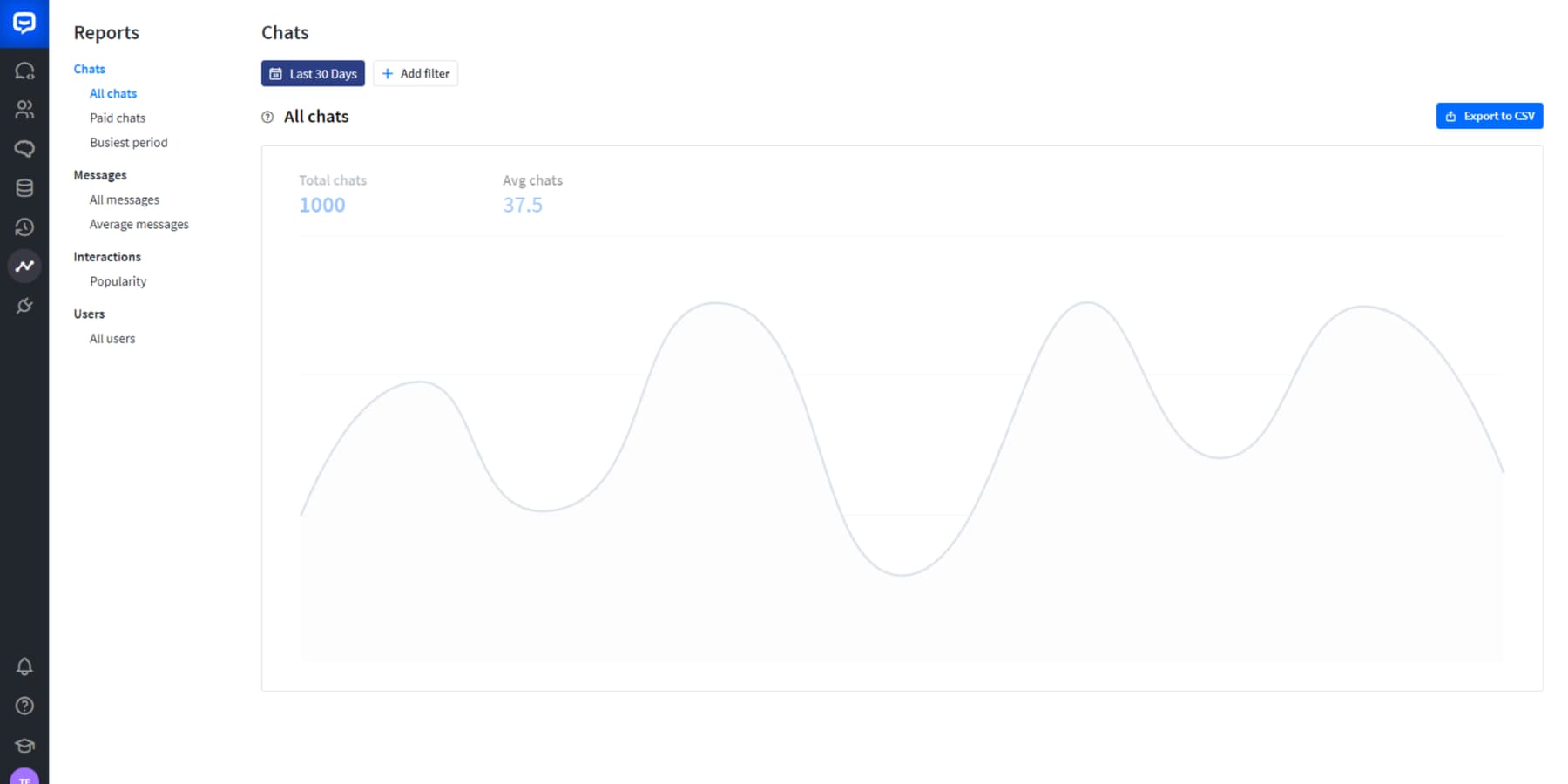
Representational Image
Seamless Hand-off To Humans
AI is intelligent, but sometimes, it might not fully grasp your customers’ needs. When that happens, it can repeat itself or not have the answer, which could upset your customers. It’s best to let a real person take over the chat in these moments.
With ChatBot’s LiveChat integration, your chatbot can smoothly pass the conversation to a human agent, and the agent can pass it back to the chatbot when needed. You set this up with something called Transfer action settings.
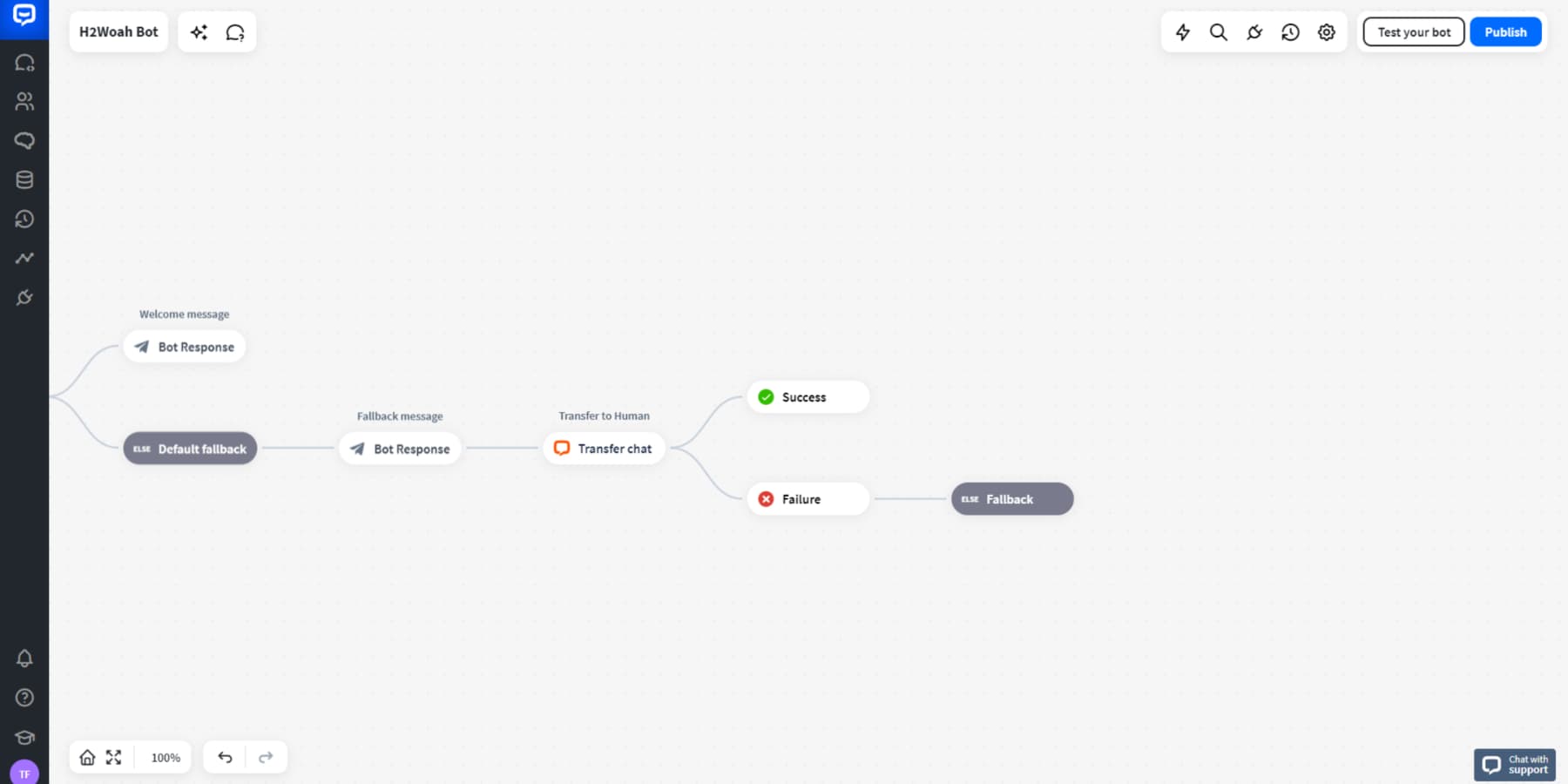
Using ChatBot
You can initially benefit from a 14-day trial to understand its offerings better. Simply select your desired platform, then decide between constructing your chatbot from scratch or using an easy-to-use no-code tool. Continue refining and testing your chatbot until its performance attains your desired standard.
When you’re ready, you can launch your chatbot on your website. Monitor its performance and use analytics to sharpen its performance. In this ChatBot review, we’ll also explore some tangible applications of ChatBot on your website:
Sales Lead Generation
ChatBot helps you get sales leads automatically by using chatbot templates you can customize. These bots collect contact details, let people leave messages, and talk with visitors on your site in real time. They work well with services like LiveChat and Messenger to keep your customers returning.
To make ChatBot work for you in getting leads, you should have clear goals and know who you want to reach. Pick where to use it, like your website or Facebook Messenger. Build chatbot conversations with lead forms using ChatBot’s visual editor. Tailor the bot’s messages and replies to be warm and friendly with proper greetings and action points, and use the info you gather to understand your leads better and get in touch with these leads as soon as possible.
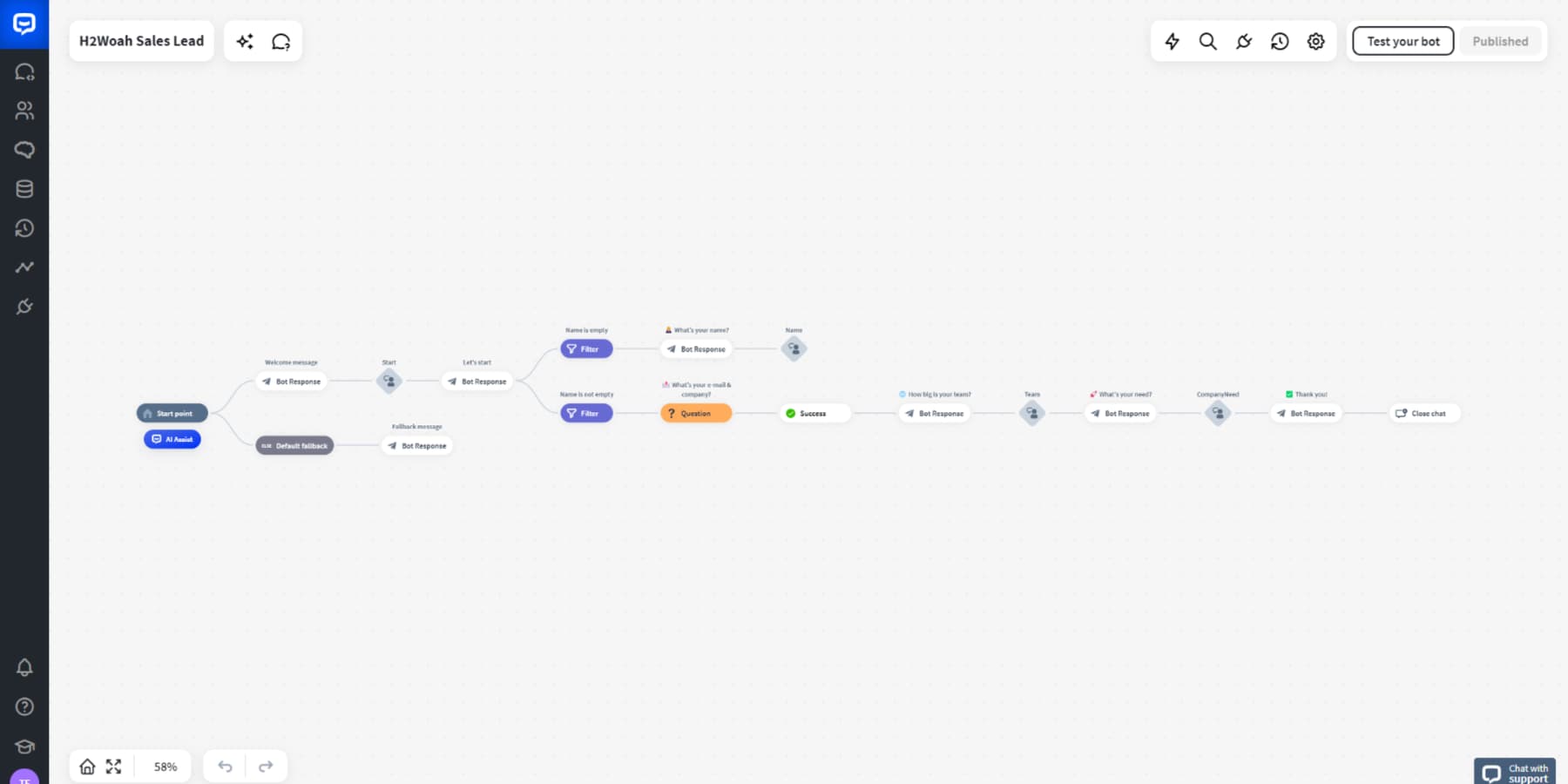
Pre-Sale Inquiry Responses
When you answer questions before a sale, you help potential buyers feel confident and learn what they need. This trust can lead to them buying your product or service. It also lets you see what customers want so you can make sure they’re happy.
To set up a ChatBot for these chats, pick a ready-made one or make your own. Add conversation features, make it your style, train it with relevant keywords and data regarding your products, and put it on your website. Keep an eye on it to improve it and have a way to switch to a natural person if needed.

Customer Support
Boost your customer support by setting up a chatbot on ChatBot.com. It’s ready to help 24/7, can answer common questions, and even speak different languages. To make a great chatbot, pick a template or start fresh, understand your customer’s needs, give your bot a friendly personality, and teach it using FAQs, documentation, manuals, terms of service, and other essential documents.
Place it on your website or app and keep checking its performance to improve it. Also, set up a way for the chatbot to pass customers to a live person if needed, like with LiveChat, to keep customers happy. Remember to keep the chatbot’s answers clear and simple.
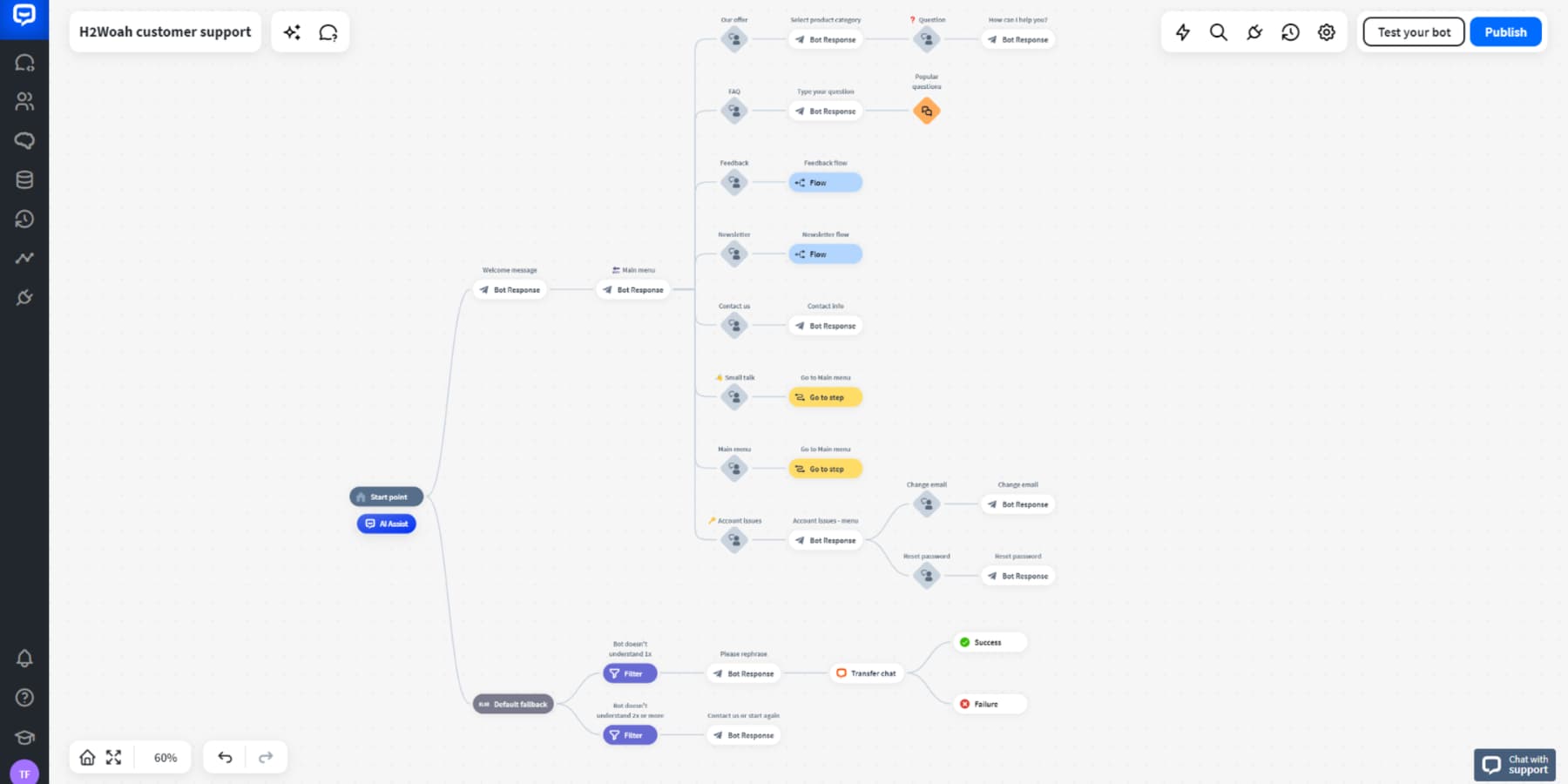
Customer Onboarding
Guide new clients step-by-step to start using a product or service well with customer onboarding. It’s vital because it ensures you understand and get value from what you bought, keeps you happy and staying on, and cuts down on people leaving by making an excellent first impression.
To onboard customers with Chatbot.com, build a chatbot with their easy Visual Builder. Give it its style, link it with your website or chat app, pick from ready-made templates, set up automatic tasks with Chatbot.com’s open tools and alerts, and use options and features to make it personal, chat naturally, gather user info, and test different versions.
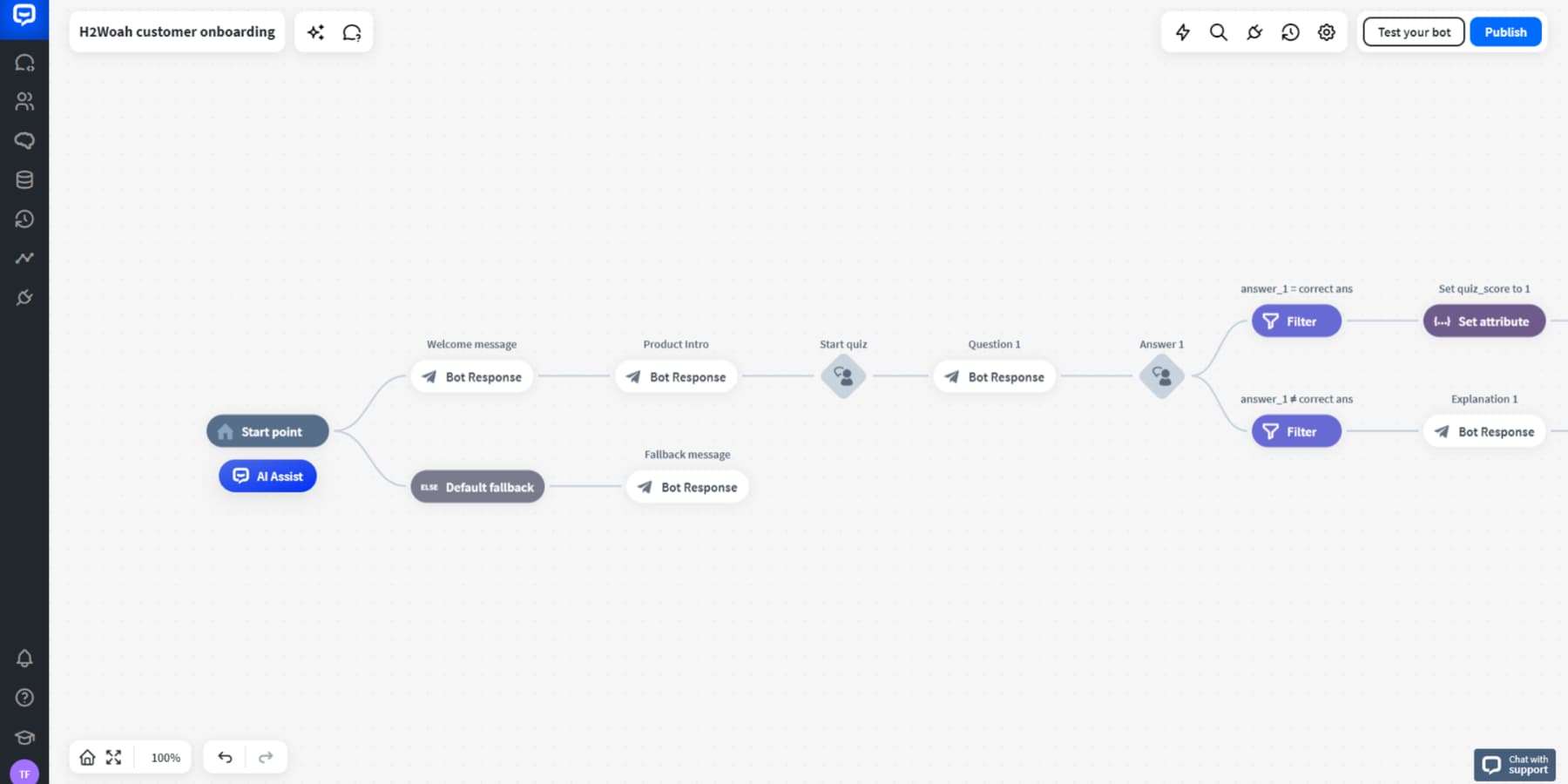
ChatBot Pros And Cons
As you think about investing in this technology for your business, it’s crucial to consider the benefits and drawbacks. This part of the ChatBot review will guide you through the pros and cons, ensuring you make a wise choice:
Pros
- Faster customer service
- Scalability
- Lower burnout for Sales and Customer Reps
- Interactive Data Collection
- Personalization
Cons
- It may have limited functionality
- Potential customer frustration
- Higher costs for complex chatbots
- Additional resources required for complex chatbots
- May not be able to resolve complicated requests
Who Is ChatBot For?
LiveChat’s ChatBot is perfect for any medium to large business that receives a high volume of customer inquiries, as explored in this ChatBot review. With its ability to operate 24/7, the ChatBot ensures that your customers are always cared for. It excels at personalizing customer experiences and automating basic tasks, ultimately enhancing customer satisfaction.
ChatBot Pricing
You have three pricing options with ChatBot: Starter, Team, and Business. Each option gives you access to various chatbots, chat allowances, and special features. Let’s delve into the details!
Firstly, the Starter Plan is priced at $52 per month when billed annually or $65 monthly. It includes one active bot and allows for up to 1,000 monthly chats. With this plan, you’ll benefit from unlimited Stories, basic integrations, and access to a week’s worth of training history. However, it should be noted that advanced features and team collaboration are not included. In terms of support, you have the option to reach out through the help center or via email.
Secondly, the Team Plan might be more suitable if your requirements are more substantial. It is offered at $142 per month for an annual subscription or $169 if you prefer to pay monthly. This plan expands your chat capacity to 5,000 monthly chats and allows managing up to five active bots. Additionally, you’ll gain access to detailed reporting, robust team collaboration capabilities, and an exhaustive training history. Furthermore, the Team Plan provides custom integrations and an extensive support package.
Lastly, for those running larger operations, the Business Plan has been tailored to accommodate your extensive needs. This plan is available at $424 per month under an annual contract or $499 for those opting for a monthly subscription. Subscribers to this plan can enjoy unlimited bots and a generous allotment of 25,000 monthly chats. Moreover, this plan includes all the benefits found in the Team Plan, plus advanced reporting tools to enhance your operations further.
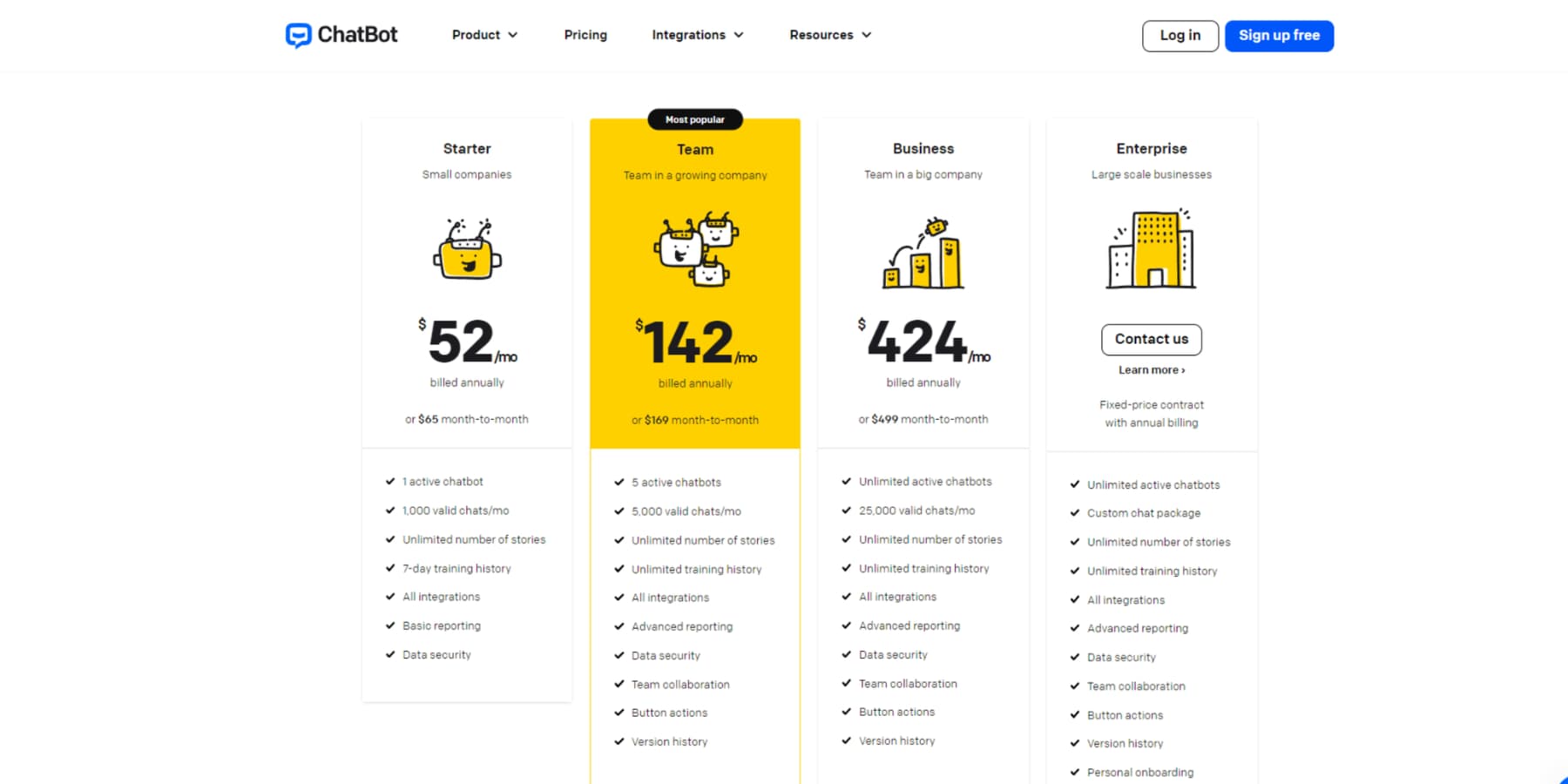
ChatBot Review: A Conversation Worth Starting
ChatBot enables the effortless creation and deployment of conversational chatbots without the need for coding. With this platform, you can easily construct chatbots that integrate with your website, Facebook Messenger, and Slack.
Featuring AI and NLP capabilities, the platform also boasts advanced widget placement for websites, multi-channel deployment, and access to user information. It includes a training feature to refine chatbot responses further and supports the integration of conditional logic. These innovative features work together to enhance customer support experiences and can significantly boost your sales.
If you work in sales and marketing, you already are a multitasker, often stretching your talents across various roles. Thankfully, these AI tools can simplify this juggling act. They support various tasks, including lead generation, conversion, and research — and they’re constantly evolving.
Social media especially demands a mix of writing, visuals, and video content, almost non-stop. To help you manage your social media more efficiently, consider these tools designed to save time and boost your productivity.
Well, that’s all folks! Thanks for reading our ChatBot review! Can AI chatbots replace human interactions when it comes to handling support issues? Share your insights in the comments below!

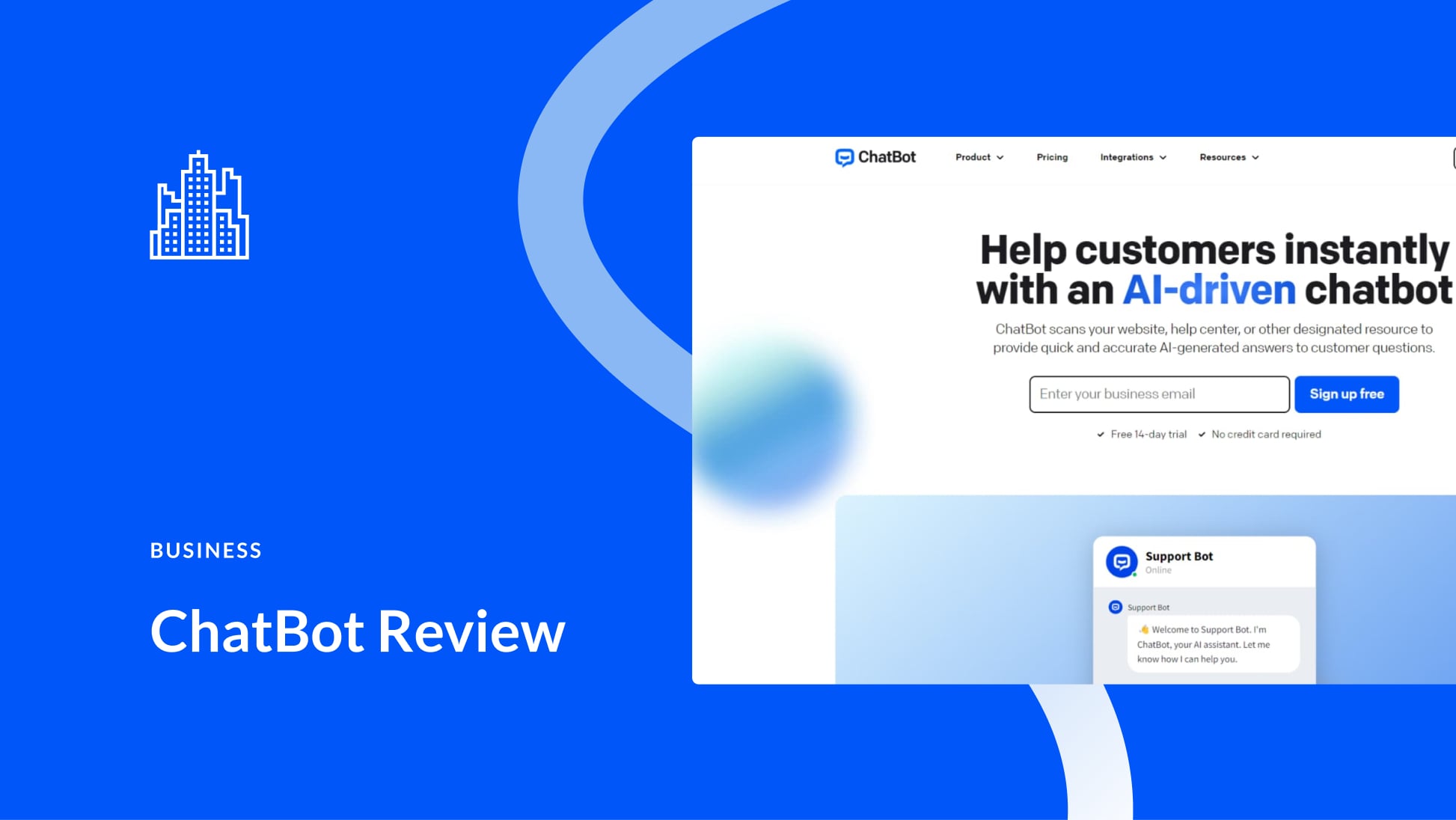
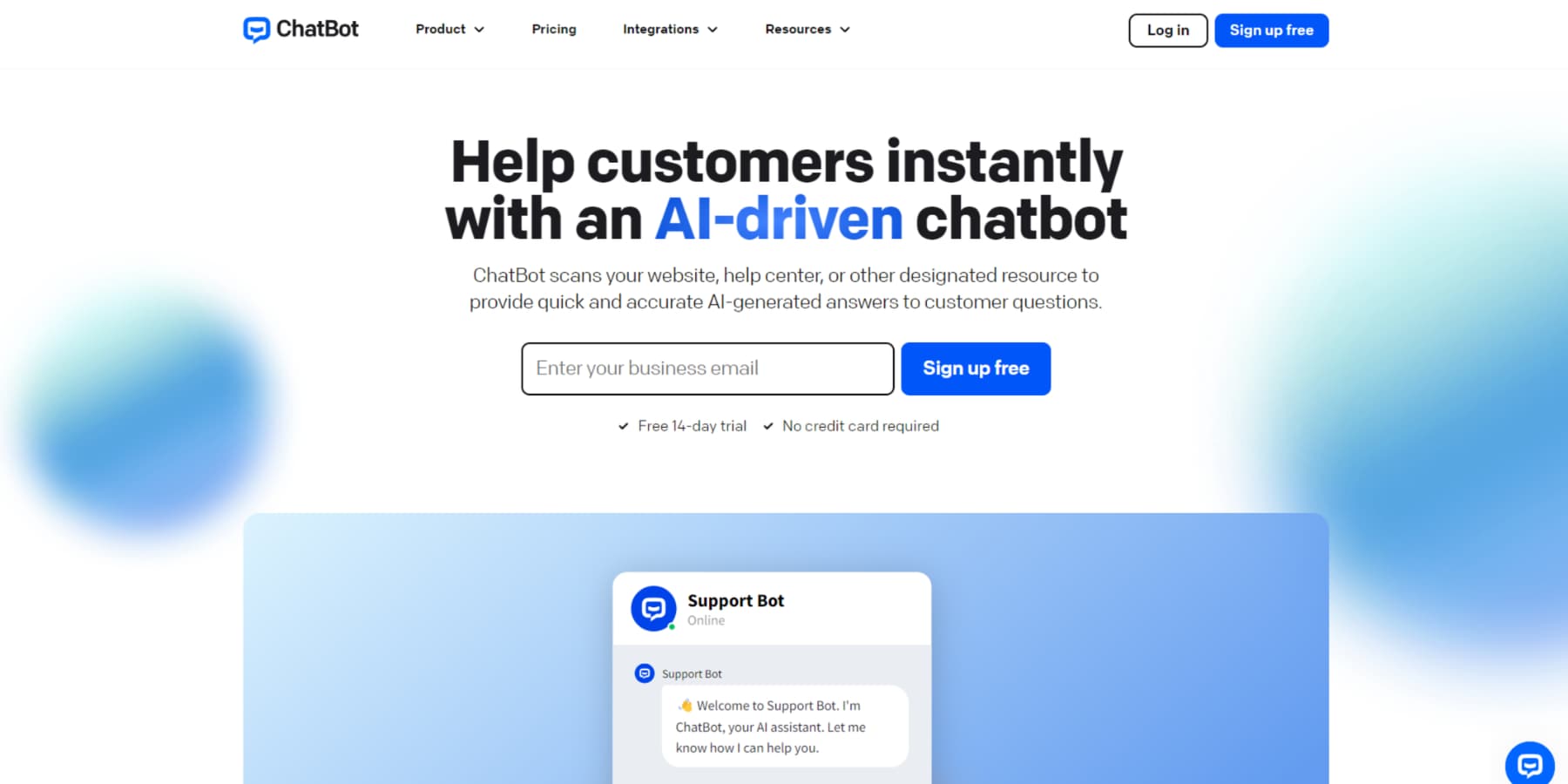






Leave A Reply