WordPress users have always wanted the most out of the platform. Adding chatbots to a website is one of the easiest ways to make it more engaging and helpful. And nowadays, creating, training, and rolling out a chatbot is easier than ever. We’ve sifted through the best WordPress chatbots for your websites, comparing their features and costs.
First, let’s look into the different types of chatbots so you can choose exactly what you need. Some chatbots use older technologies that aren’t as easy to use.
What are Chatbots Used for?
Chatbots have transcended their initial role as basic support automation tools, becoming integral to customer engagement strategies. Because they provide intelligent responses, chatbots have changed how companies engage their visitors. Here is how these tools break down into separate categories:
- Live Chatbots: They greet visitors, determine intent, and direct them to the right human agent. This is helpful when a human support organization wants to save time by having a live chat chatbot route customers to the correct department. It’s more intuitive than a customer self-select (hit “1” to talk to Billing) option and can try to determine urgency level, customer intent, and the correct department.
- Programmable Chatbots: Programmable chatbots are usually older types of chatbots. Site owners must create question-and-answer pairs so that these chatbots provide specific responses to predetermined queries. Because they use a question-and-answer method, they take a lot of time to train, and it’s not uncommon for one to get stumped.
- GPT and LLM Powered Chatbots: The GPT chatbots and those powered by other Language Models (LLM) are the newest iteration of chatbots. Because of the AI capabilities they are built on top of, their conversation can mimic human interaction. They’re not confined to a prewritten script but can provide rich, dynamic interactions. However, they can be trained on specific data to give custom answers instead of what customers could get from something like ChatGPT. These types are usually just referred to as AI chatbots and are installable on your website.
Most chatbots fall into the first and third categories. Another popular option is combining an LLM chatbot with a live chat fallback option. These are very powerful and dependable chatbots.
8 Best Chatbots for Your WordPress Website
Now that you know about the different types of chatbots on the market, here are our favorites that are easily usable with WordPress websites.
The Best WordPress Chatbots Listed In Order
1. Botsonic
Botsonic is a cutting-edge chatbot builder designed to enhance user engagement on websites. Trusted by thousands of businesses, it offers a seamless way to connect with visitors and provide instant support. The product is known for its user-friendly interface and robust performance, making it a preferred choice among marketers and customer support teams. Additionally, Writesonic, the company behind Botsonic, has seen break-out success with its AI writer and is backed by Y-Combinator.
Learn more from our Chatsonic review.
Key Features of Botsonic:
- GPT 4 powered chatbot builder
- Train on private data for a one-of-a-kind chatbot that no one else can emulate
- Real-time analytics and reporting
- Live rep routing for effortlessly sending customers to the right team
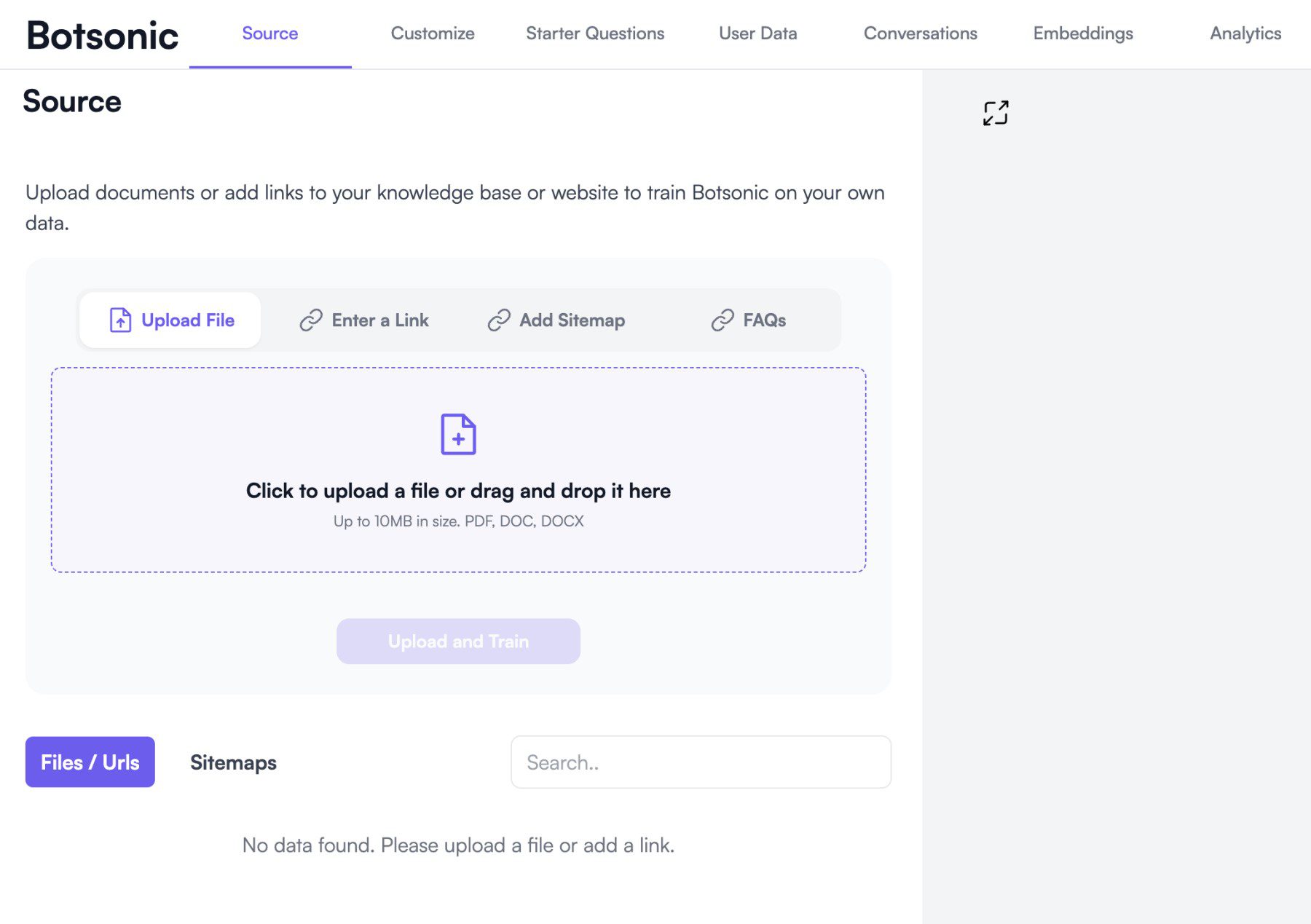
Botsonic is simple to train using your data. You can upload a file, provide a URL, let it scrape a sitemap, add FAQs, or use the SDK or API to pull in data. This means that Botsonic can speak to your customers about whatever topic it has been trained on, regardless of ChatGPT’s limits.
Best For:
Botsonic is ideal for businesses looking to enhance customer support without needing to hire human support staff. Whether you’re a small business owner or part of a large enterprise, Botsonic can simplify your support system, making it more agile and customer-friendly.
Pricing: Free plan with paid plans starting at $20/mo
2. Tidio
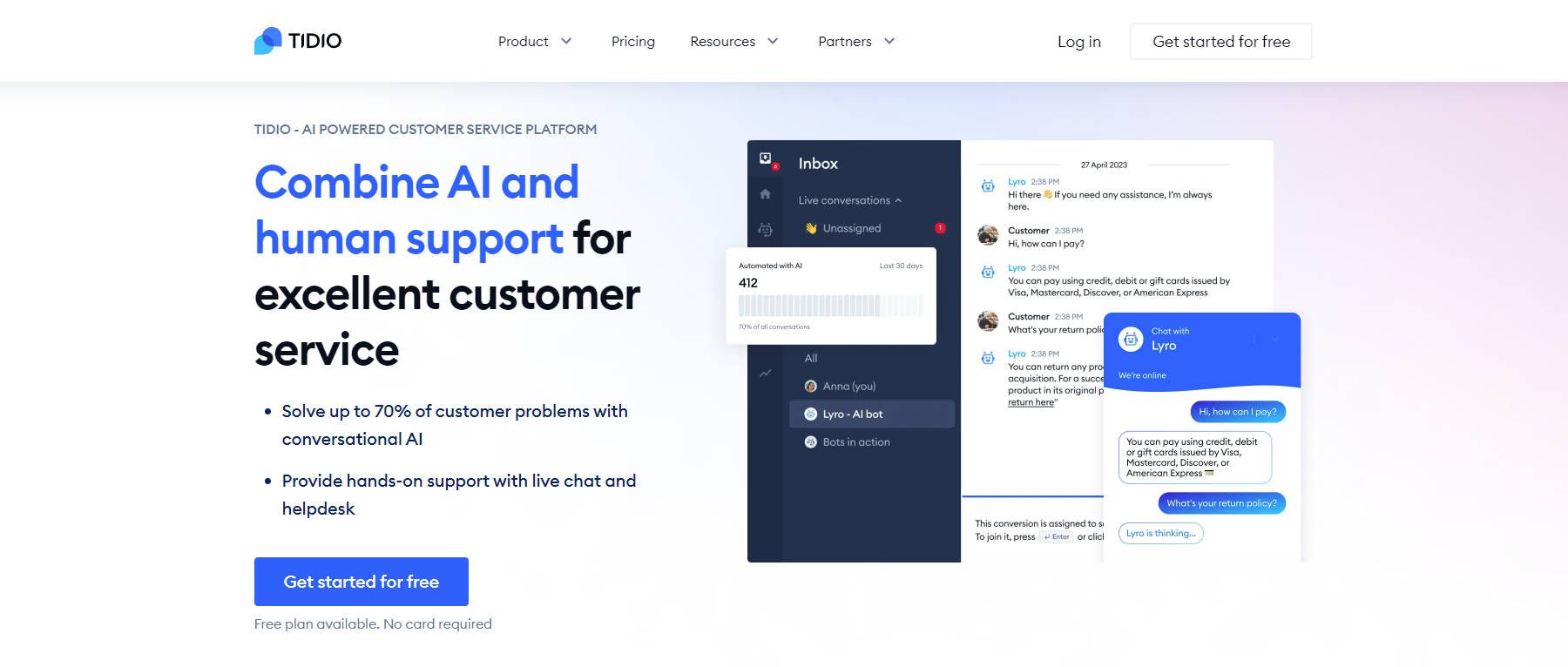
Tidio is a full-service customer chat and chatbot platform. Most of their packages focus on constructing traditional chatbots through established workflows. However, with the Tidio+ package, individuals can harness sophisticated AI to create chatbots designed to minimize customer attrition and solve issues. They have also recently launched Lyro AI on all their plans, bringing everyone basic AI features.
Key Features of Tidio:
- Tidio+ offers a user unlimited AI conversations
- The chatbot seamlessly manages customer interactions and can fall back to live agents
- Ticketing solution for issues requiring longer resolutions
- Operates via the cloud, enabling agents to engage with customers through both mobile apps and desktop platforms
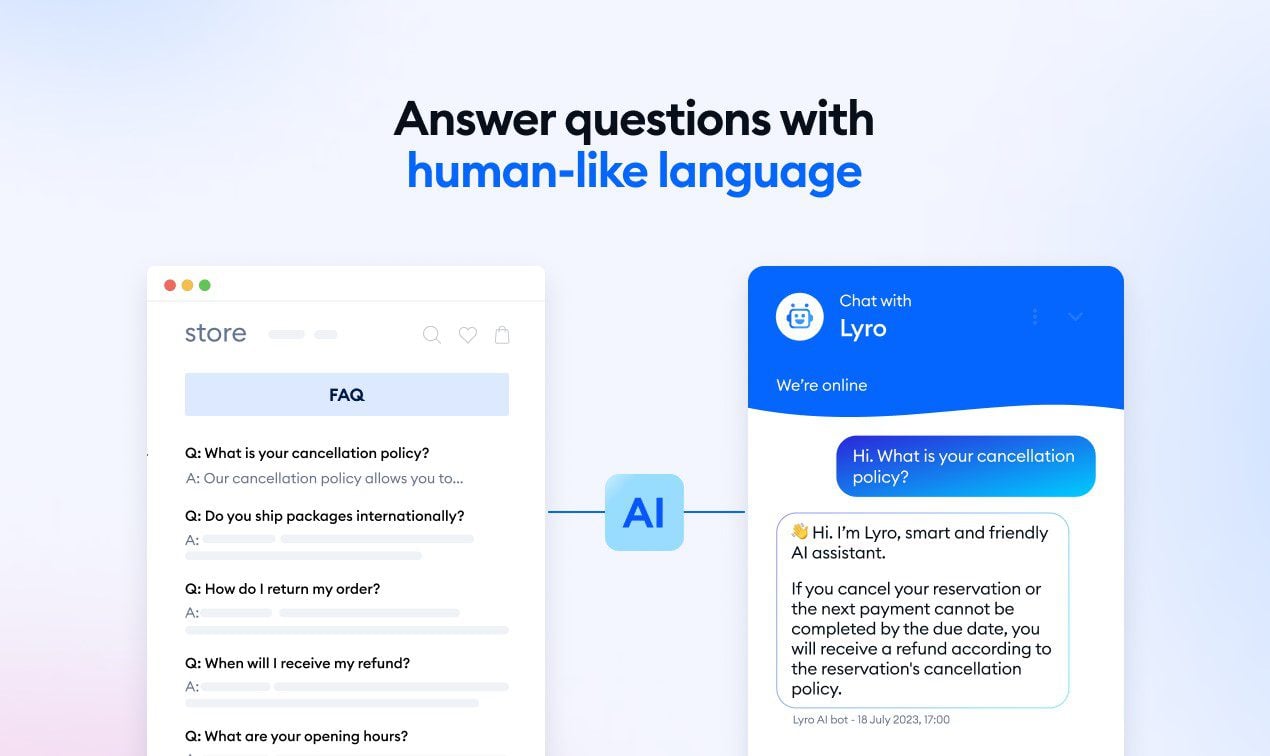
Lyro AI by Tidio uses your content and data to make chats as smooth as possible. They can take FAQs and give them to your visitors in a way that matches the flow of the conversation. It also learns from conversations so that it doesn’t offer up information that your visitors aren’t actually searching for. If it gets in trouble and can’t answer, it can ID the chat topic and send the person to a human support person.
Best For:
Tidio shines in chat-focused customer service and sales settings. Because it is seamlessly integrated with WordPress and popular messaging apps, it’s a go-to for lifting customer support and automating support chats.
Pricing: Lyro has free plans with paid chatbot plans starting at $25/mo
3. HubSpot Chatbot Builder
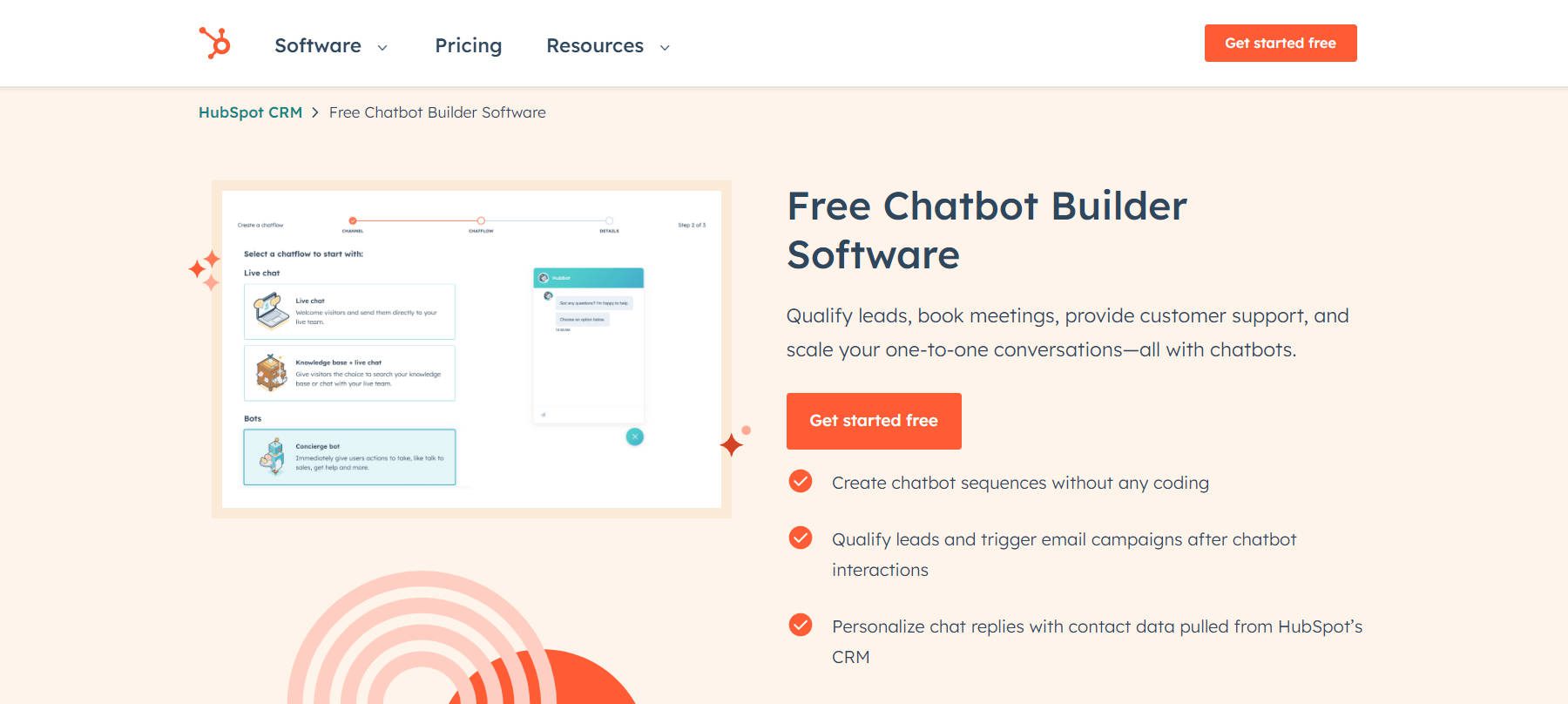
HubSpot is a leading CRM platform for helping businesses grow. It is known for being one of the best platforms for marketing automation, with a suite of tools for managing sales, support, and more. The HubSpot Chatbot Builder plugs right into all their other tools to help site owners power their CRM with lead and support data straight from chat. This programmable chatbot takes some time to set up because you will need to build out conversation flows. However, this chatbot will excel at collecting data and integrating it into your CRM and marketing automations.
Key Features of HubSpot Chatbot:
- Integration with Hubspot’s CRM, CMS, and marketing platforms
- Efficient lead gathering and team-specific routing
- Chat history saved in CRM for quick agent context
- Slack compatibility for seamless customer assistance within your workspace
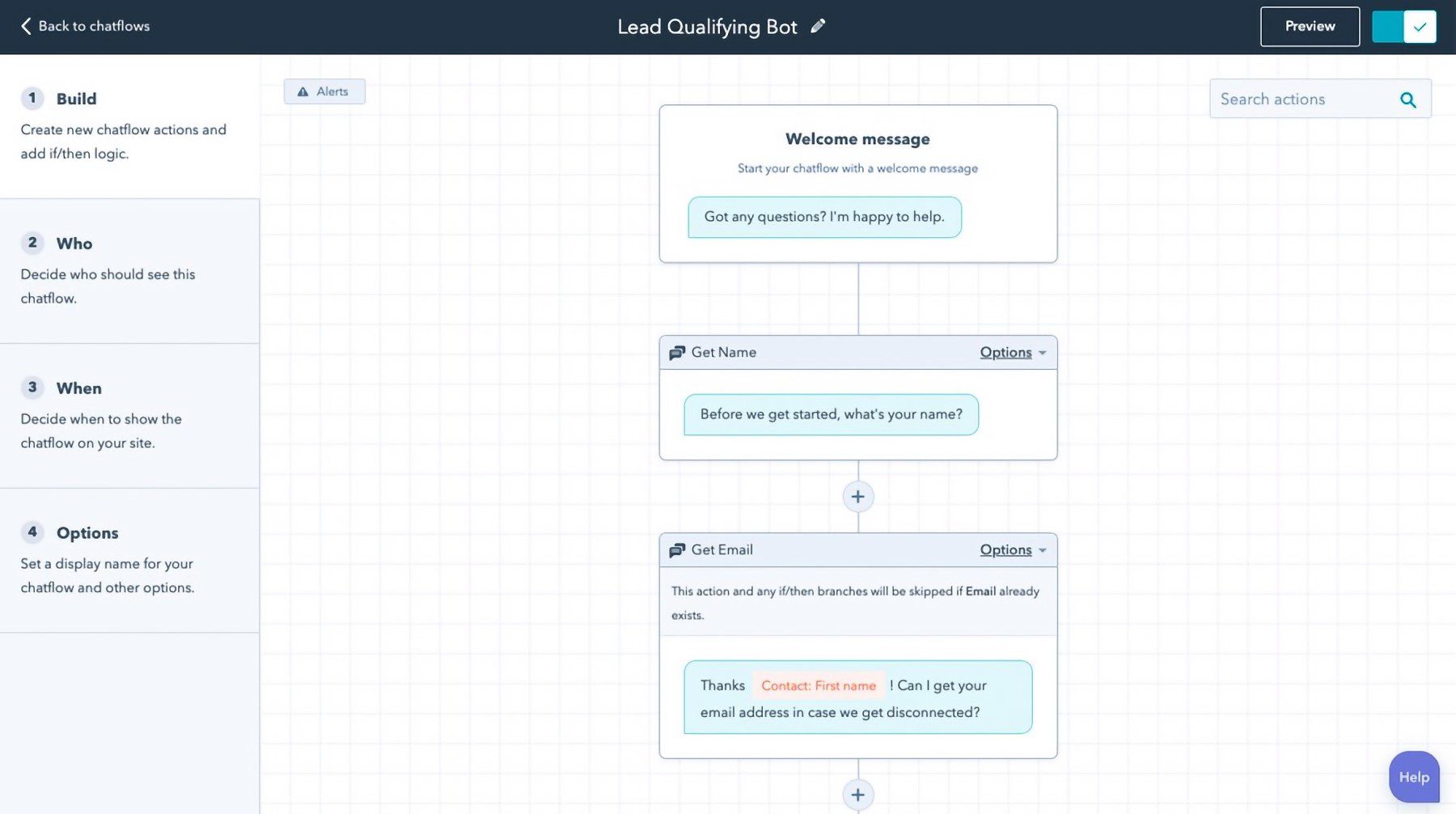
HubSpot’s seamless integration with its own CRM makes it an ideal solution for businesses already using HubSpot’s suite of tools. The chatbot can pull in CRM personalization details for a better user experience. It also integrates with WordPress and other major CMS platforms.
Best For:
Companies already committed to HubSpot’s CRM will find their basic live chat needs to be met, although it lacks advanced conversational AI capabilities. This platform offers a two-in-one solution for those seeking a CRM and a chatbot.
Pricing: Free chatbot and CRM with paid plans starting at $20/mo with Hubspot Sales suite
4. Intercom
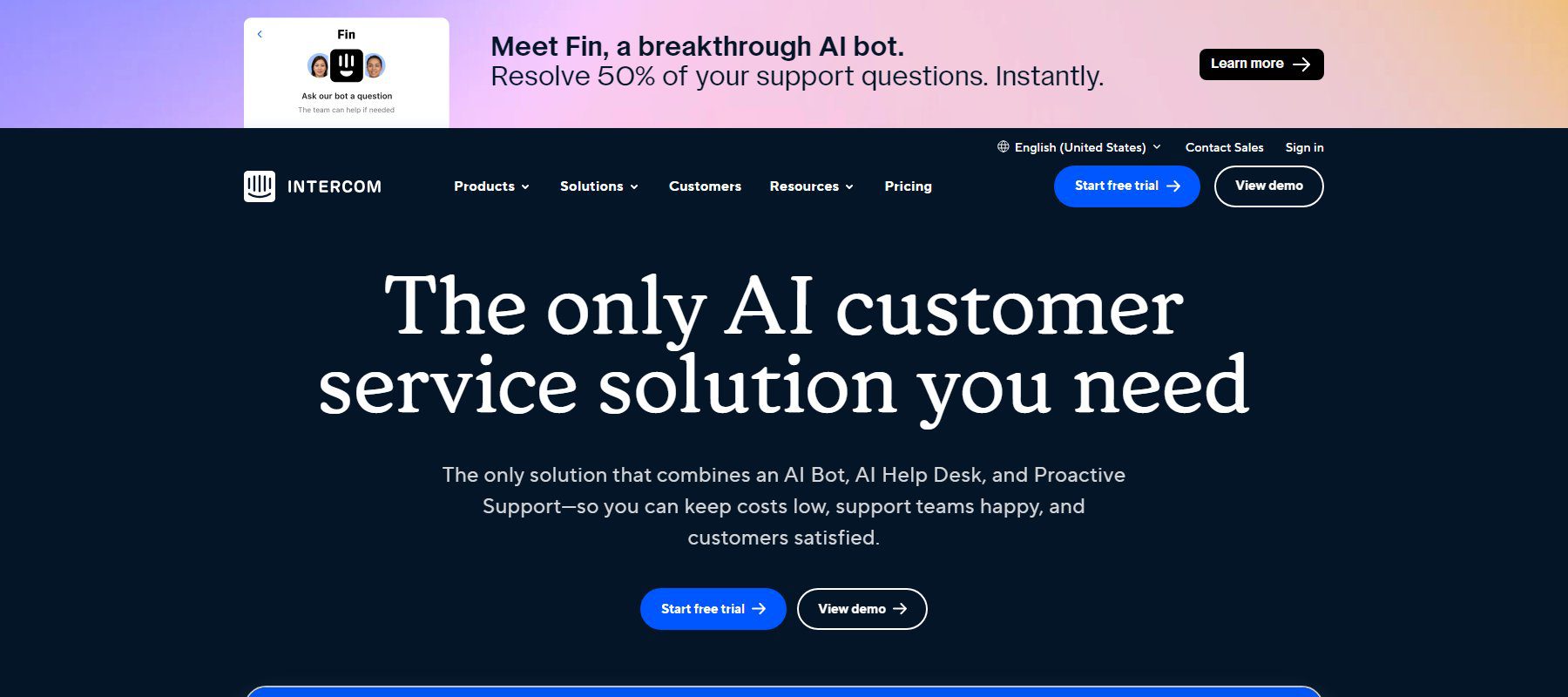
Intercom is a support and help desk platform that has long been a go-to platform for support organizations. It’s what Elegant Themes uses! It is a bit more robust than Botsonic and some of the others on this list because before it added Fin, its AI conversational assistant, it was a live chat software for connecting human agents with website customers. Now, it uses the best of both worlds—allowing AI to handle easier chats and then switch to a human agent when the time is right.
Key Features:
- Real-time customer engagement with live agents
- Complete help desk and documentation system
- Fin AI for a conversational AI partner that can hold its own
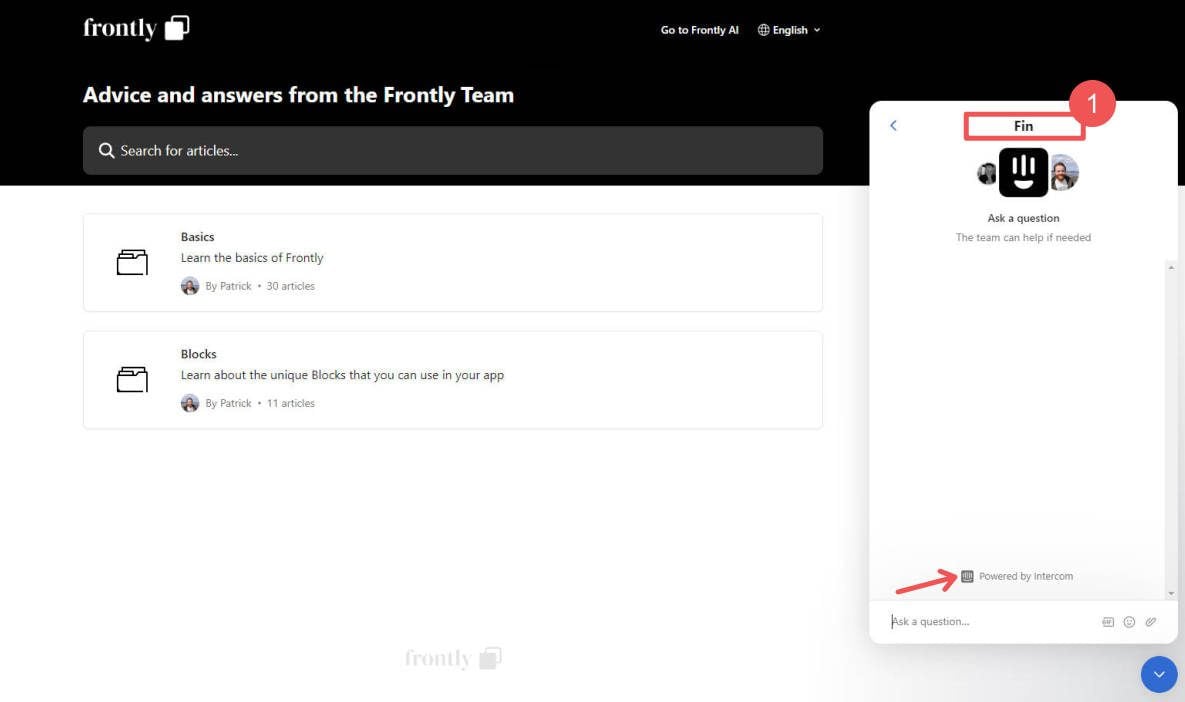
One of the best features of Intercom is Fin. If you’ve used a website that uses it, you know how easy it is for both a customer and the support staff. It answers questions based on a connected knowledge base and other data—and does it well. Once Fin gets out of its depth, it quickly ports the customer to a live agent or adds them to a queue when the support team gets back in. Especially for businesses with large KBs, Fin helps customers get to the right articles and even talks about the articles like a human would.
Best For:
Intercom is ideal for e-commerce businesses, SaaS providers, and companies looking to enhance customer engagement. It’s perfect for those who want to provide a custom touch without losing the efficiency of automation. If you want to build lasting relationships with your customers, Intercom is the tool for you.
Pricing: Pricing starts at $74/mo with Fin AI charges added on top
5. DocsBot AI

Next up, DocsBot AI is another sophisticated and trainable AI solution that transforms traditional documentation into chatbots. It is excellent for customer support, but DocsBot AI tries to make the specialized knowledge you give it even more useful with creative use cases.
Key Features of DocsBot AI:
- Integration with Notion, Zendesk, and Intercom to port over support history and KB data
- Easily install with a WordPress plugin or simple script embed
- Use trained data for AI content writing
- Create chatbots for internal functions for your team’s process docs
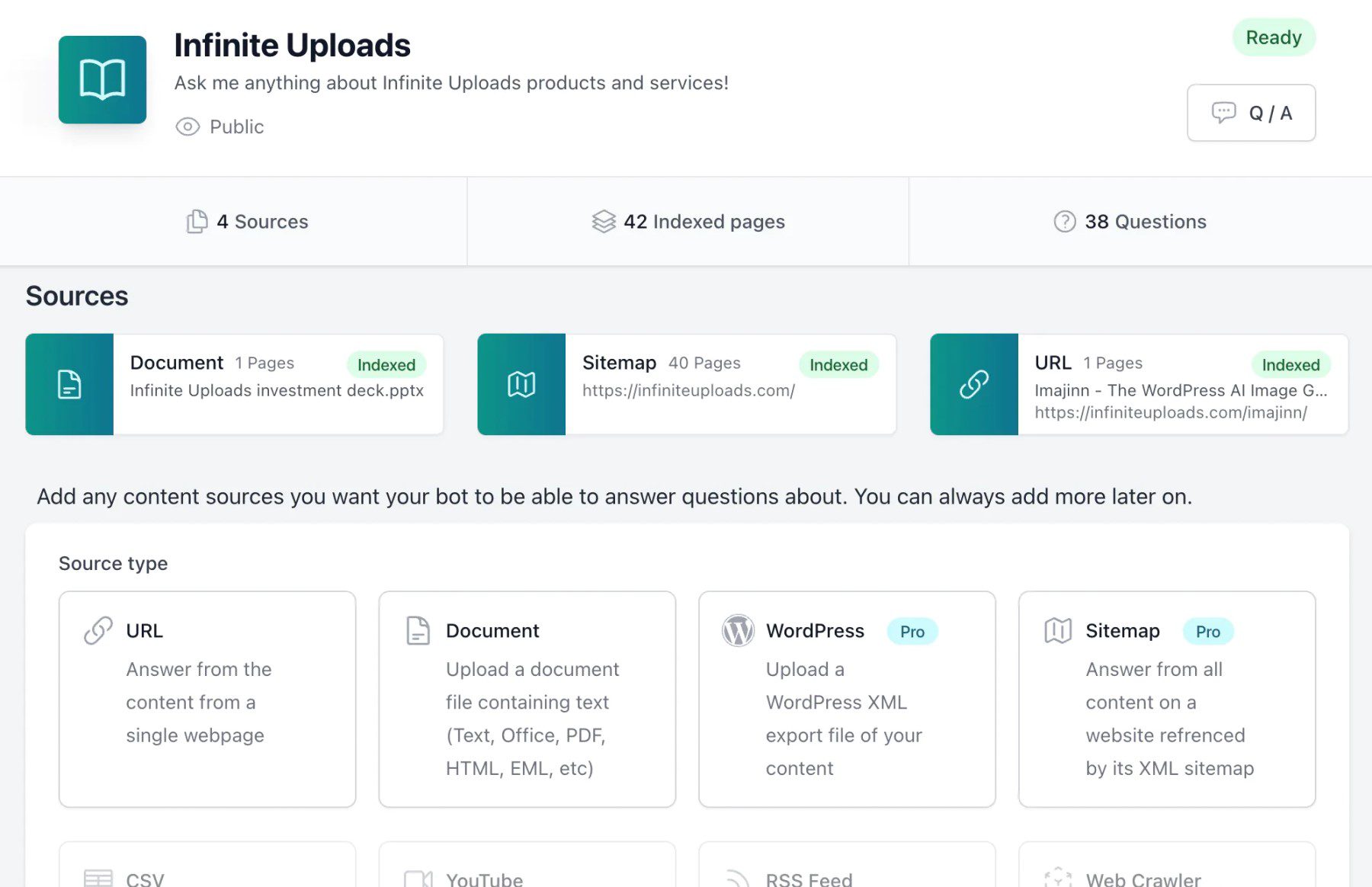
What sets DocsBot AI apart from its competitors is that it can also be used to generate AI content. As an AI writer, you can train it to support and write marketing materials while retaining your exact voice and brand identity. It considers the full scope of your business, ensuring trustworthy content generation. This feature provides confidence that the AI understands your brand when acting as a help bot and as an AI writer.
Best For:
DocsBot AI is ideally suited for businesses of all sizes, from startups to established enterprises, that seek to automate customer interactions and enhance content creation. It’s a strategic investment for those looking to streamline support, foster internal collaboration, and leverage AI for creative endeavors.
Pricing: Free plans with paid ones starting at $19/mo
6. Chatbase
Chatbase is another trainable AI chatbot builder that empowers businesses to create customized chatbots. Known for its bare-bones simplicity, Chatbase allows users to connect their data sources and create a ChatGPT-like chatbot tailored to their specific needs. It does not have human live chat support but is a heavy hitter in conversational AI support.
Key Features:
- Easy to train by pulling in files, sitemaps, or individual URLs
- Ability to ask for customer information (email, name, etc.) to help you fill your lead pipeline
- Integration with popular tools like Notion, Slack, and Messenger
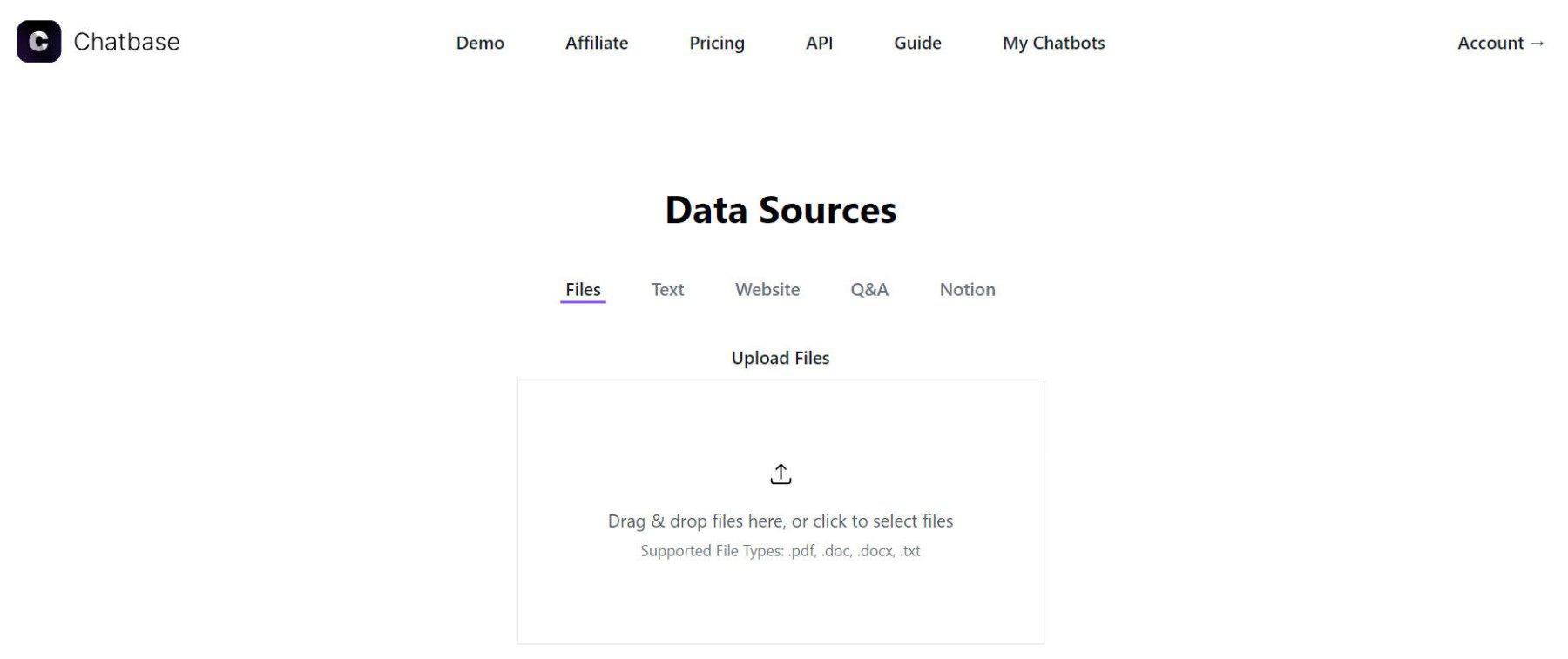
Chatbase’s apart is its ability to train ChatGPT on your data, which is about as easy as you could ask for it to be. By simply uploading a document or adding a link to your website, you can create a chatbot that can answer any question about the content. This feature enhances the user experience and provides a unique way to engage with your audience.
Best For:
Chatbase is ideal for businesses looking to enhance their online presence with an interactive chatbot. From collecting leads to providing custom responses, Chatbase is perfect for companies leveraging AI technology to create a more engaging and responsive website.
Pricing: Free plan available with paid plans starting at $19/mo
7. Botsify
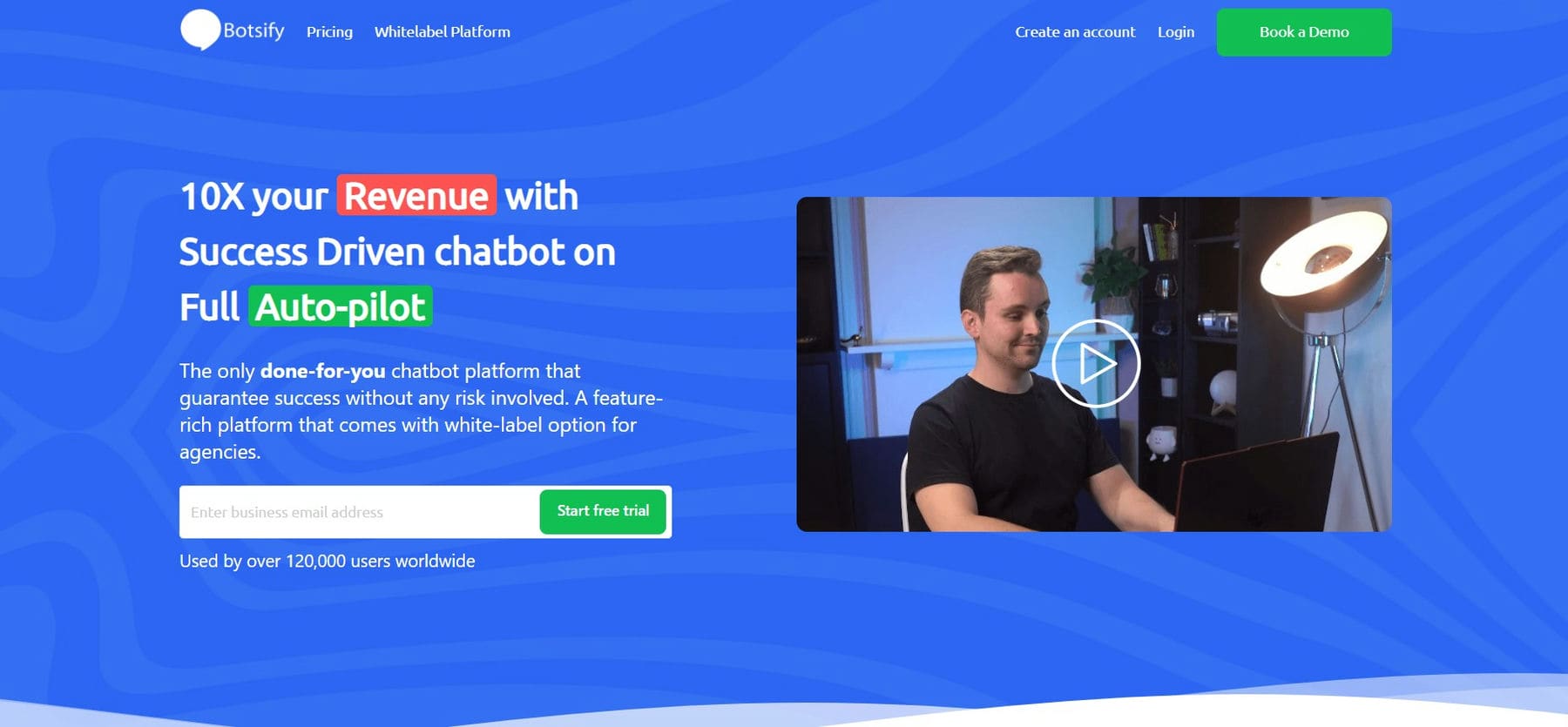
Botsify is another excellent choice of website Chatbot that can be added to WordPress. Known as being user-friendly and reliable, Botsify has come to be trusted by many businesses. It’s a platform that allows users to create intelligent chatbots without diving deep into coding, making it accessible to a broad audience.
Key Features:
- Integrate the bot with WordPress manually or with a plugin
- Whitelabel solution for agencies to build chatbots at scale for customers
- Setup the chatbot to collect lead information
- 100+ integrations for effective marketing and CRM data transfers
- Agent fallback for live chat that goes well with AI bots
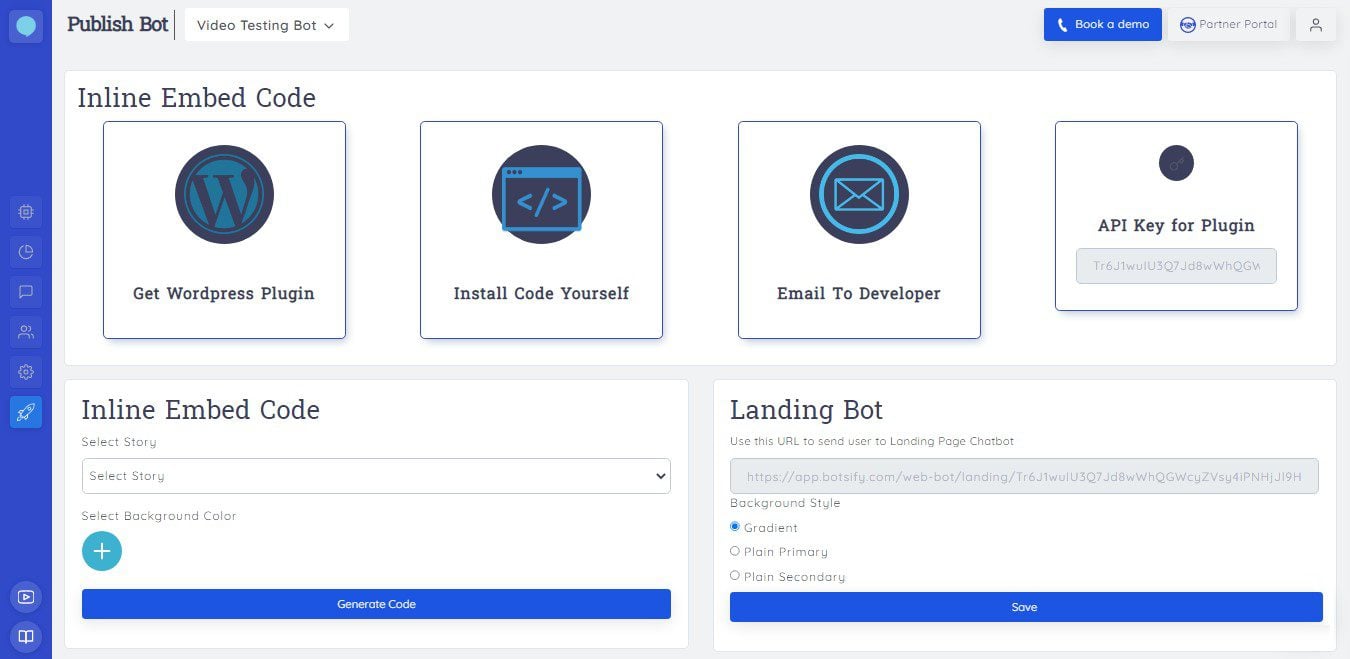
Botsify’s integrations set it apart from other similarly priced options on the market. This chatbot can pull information from dozens of sources to speak confidently. A great example would be linking a WooCommerce store to Botsify and watching as it answers customer questions about product variations, prices, and return policies. Each integration unlocks synergies between your most used business products and customer interactions.
Best For:
Botsify is ideal for small to medium-sized businesses looking to enhance customer engagement without investing in wide development. It’s perfect for providing real-time support, gathering customer insights, or automating repetitive tasks. Unlike other platforms, Botsify offers a unique blend of simplicity and functionality, making it a standout choice for non-tech-savvy users.
Pricing: Paid plans start at $49/mo
8. ChatBot.com
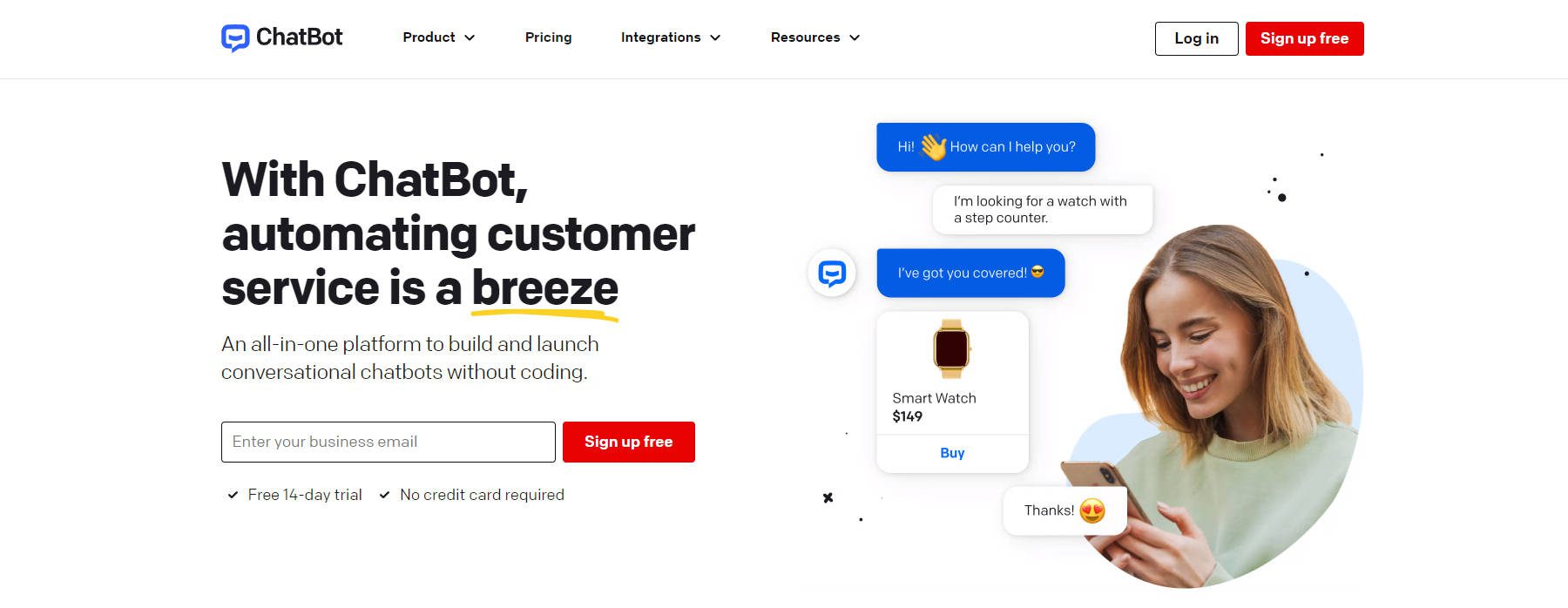
Chatbot.com specializes in AI-driven chat solutions aimed at elevating customer service through a web-based chat interface. The platform empowers businesses to develop their own chatbots, lessening the reliance on an entirely human support staff. Its versatile integration options blend into workflows you already have and various communication platforms and social networks.
Key Features of ChatBot.com:
- Syncs with multiple messaging platforms like WhatsApp, SMS, and Email for a combined support experience
- Leverages an integrated HelpDesk to offer customer assistance and generate support tickets
- Showcases product information within the chat interface to nurture leads and convert them via human-like AI
- Tags website visitors for targeted marketing and CRM segmentation strategies
Best For:
ChatBot is perfect for companies seeking a comprehensive digital assistant for sales and customer care. It works smoothly with ChatBot.com’s sister brands—LiveChat.com and HelpDesk.com—providing a whole enterprise support framework. For businesses on the cusp of significant growth, the ChatBot.com suite is a worthy choice.
Pricing: Starting at $52/mo
Comparing All the Best WordPress Chatbots
With a lot of chatbots on the market that work with WordPress websites, it can be hard to narrow them down. Here is an overview of the best WordPress solutions.
Price Comparison
Price can be a significant factor in picking a chatbot solution, especially if this is your first venture into including one on your website. Here’s how each of our chatbots stack up on price.
| Rank | WordPress Chatbots | Starting Price | Free Option | |
|---|---|---|---|---|
| 🥇 | Botsonic | $20/mo | ✔️ | Get |
| 🥈 | Tidio | $25/mo | ✔️ | Get |
| 🥉 | Hubspot | $20/mo | ✔️ | Get |
| 4 | Intercom | $74/mo | ❌ | Get |
| 5 | DocsBot AI | $19/mo | ✔️ | Get |
| 6 | Chatbase | $19/mo | ✔️ | Get |
| 7 | Botsify | $49/mo | ❌ | Get |
| 8 | ChatBot.com | $52/mo | ❌ | Get |
Our top choice, Botsonic, and a couple of others have free options for you to try out, while the other two also have free trials.
Feature Comparison
As we’ve seen in detail, there are different types of chatbots, and choosing a particular solution might come down to the features each offers. Here’s a look at the features of our top three options.
| 🥇Botsonic | 🥈 Tidio | 🥉 Hubspot | |
|---|---|---|---|
| Starting Price | $20/mo | $25/mo | $20/mo |
| GPT-4 Powered Chatbot | ✔️ | ❌ | ❌ |
| Real-time Analytics and Reporting | ✔️ | ✔️ | ✔️ |
| Live Agent Routing | ✔️ | ✔️ | ✔️ |
| Help Desk and Documentation System | ❌ | ✔️ | ✔️ |
| AI Content Writing | ✔️* | ❌ | ❌ |
| Integration with Other Platforms | ✔️ | ✔️ | ✔️ |
| Train on Private Data | ✔️ | ✔️ | ❌ |
| Internal Functions for Team | ✔️ | ✔️ | ✔️ |
| Get Botsonic | Get Intercom | Get Hubspot AI | |
| *Botsonic comes with Writesonic's AI writer until they separate the product, which has been announced. | |||
What is the Best WordPress Chatbot?
Chatbots are slowly becoming more normal to use. They’re used at the beginning of support interactions to help live agents navigate the simplest queries and gather information before speaking with a human. Depending on what you need from a chatbot, there are plenty of options on the market.
Our favorite is Botsonic, which provides many features, including live chat workflows and GPT 4. Tidio is our next top pick because of its cutting-edge conversational AI for engaging new customers and landing more sales. It also has a fallback to connect with live agents and integrates with popular messaging apps.
Whatever you choose, you will give your site visitors a more personalized experience that answers their questions.
What do you think about using chatbots on your websites? Share your thoughts and which chatbots you’ve tried out below!
Article thumbnail image by Thx4Stock / shutterstock.com.


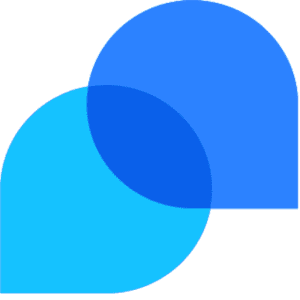
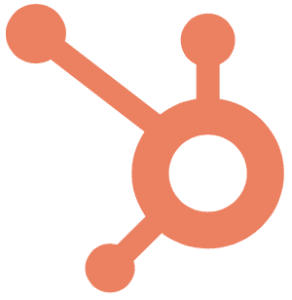
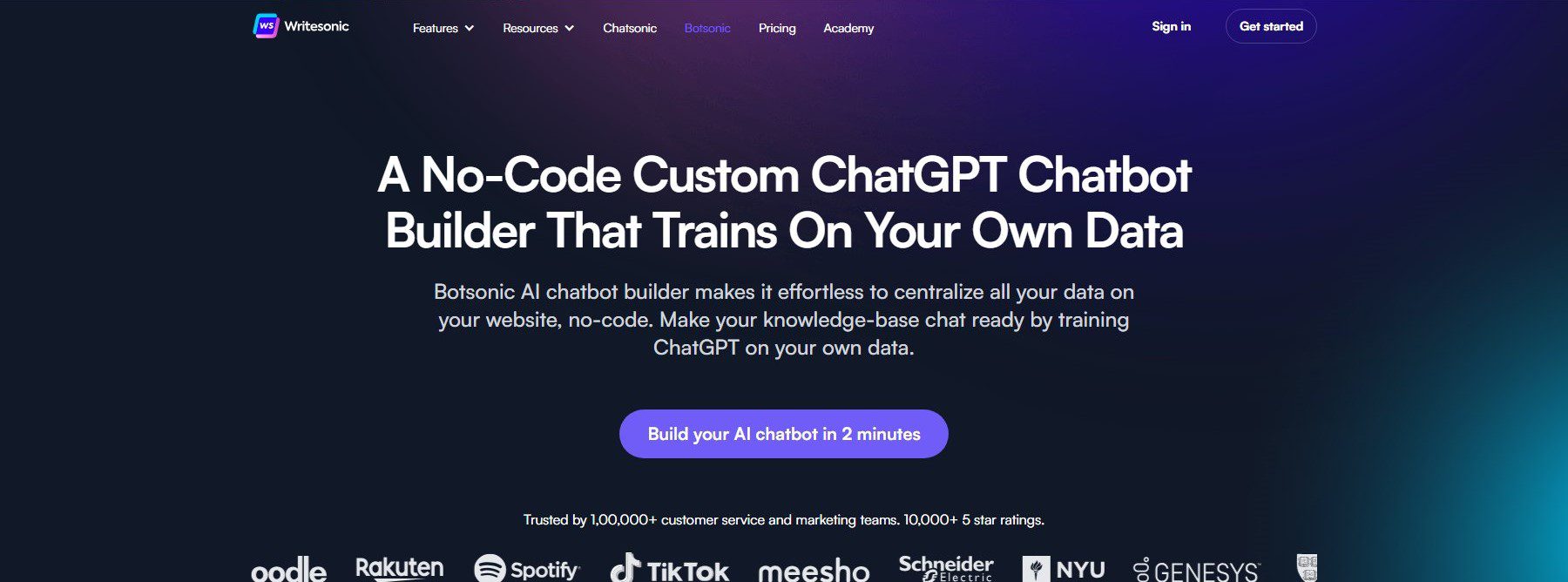
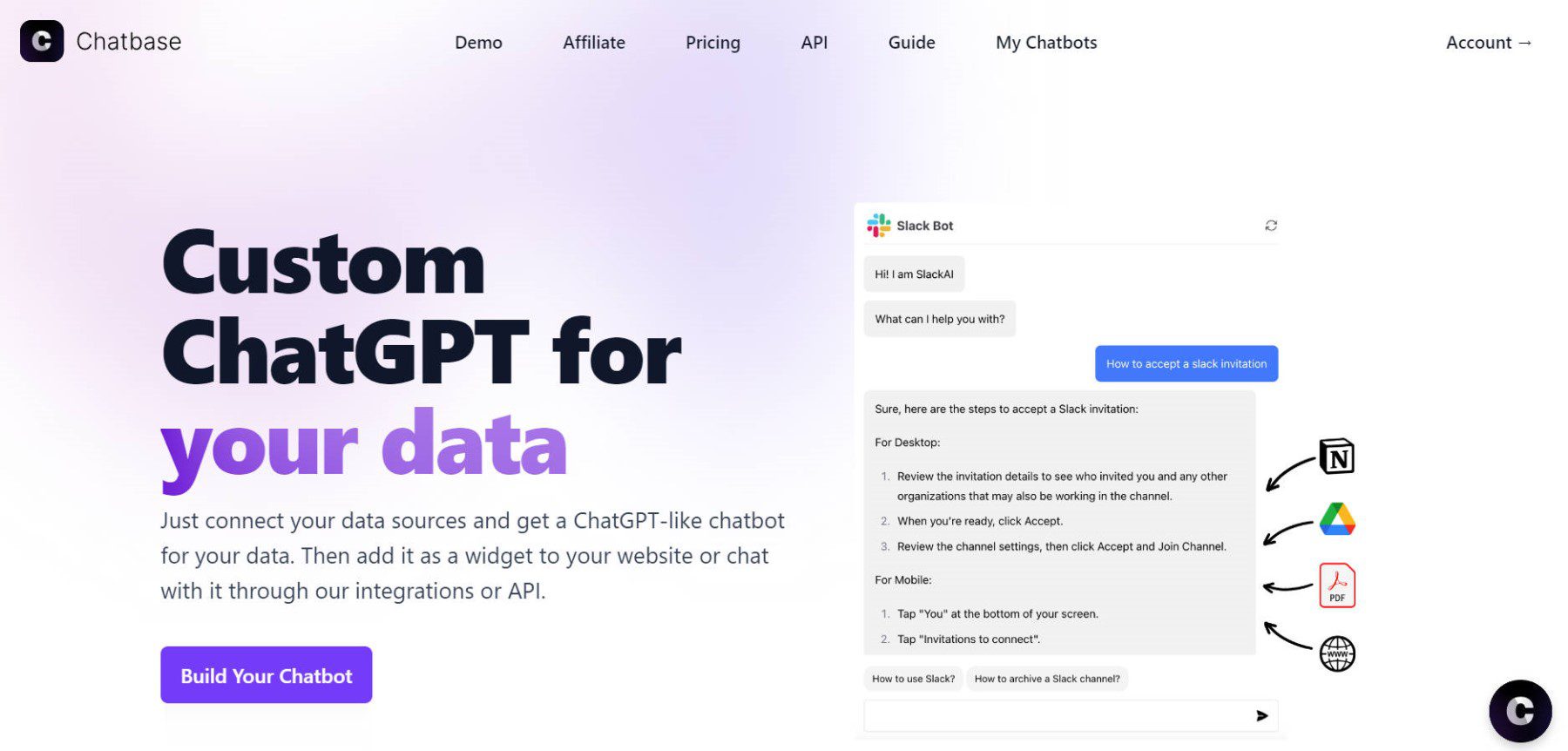
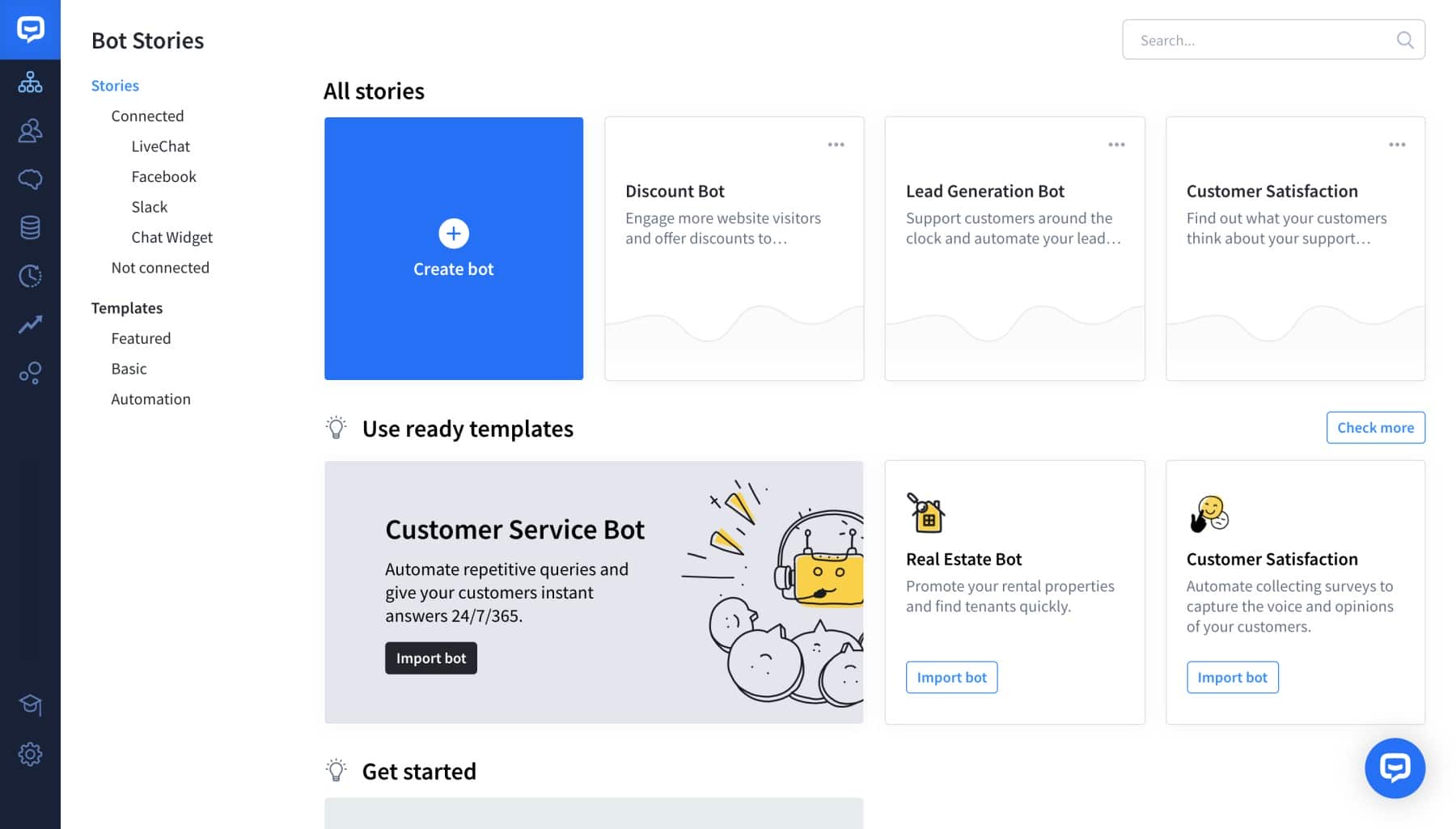







nice post sir i have using Jivo Chat and i think this is best one
You are welcome saim 🙂
Hi Will Morris,
I’m using messenger chat bot for many years and have a good experience but after this article, Now I have other alternatives to test may be they perform better than messenger. Thanks for sharing awsome content every time.
Love from India
Hello psingh
Glad to have supplied alternatives to you 🙂
We use Tidio. They are very friendly and they have a very good pricing. The support is awesome and they keep updating with new features as well as ideas for your communication. The implementation is easy and they are GDPR friendly which means it is a perfect solution for smaller companies in europe as well as big ones.
We’re going to have to give Tidio a look – their free plan looks pretty good and the chatbot design is excellent!
What about the only native ChatBot for WordPress – WpBot?
Hello Andrew! We haven’t gotten around to testing WpBot or Dialogflow, but we definitely will. They look easy to use, which is definitely a plus when it comes to chatbot tools.
The chatbots we see today are improved from what we were seeing a year ago, which I find fascinating. ManyChat has grown and improved a great deal over the last year from what I’ve seen with clients and friends websites. I look forward to seeing these program continue to grow and improve and offer new solutions across the web for bloggers and businesses of all sizes and types.
Hi Loretta! It is amazing seeing how far chatbots have come in such a short amount of time. I don’t think they’re going to replace entire customer service departments for websites soon, but in a couple of years, they’re probably going to be all over the internet.
Um, what about chatbot #5?? You only showed 4!!
Hi David
Sorry, as Nathan mentions above that was an editing mistake. Rectified now 🙂
Great post. Chatbots are great for conversion and nurturing. I’m not a big fan of Landbot.io, but it is probably the easiest to set up and implement.
ManyChat is my go-to, but with the FB changes coming, that could change.
Hello Sherry, I’m glad you enjoyed the article! Landbot.io is definitely not for everyone – it takes more of a center stage versus other types of chatbots, so I’d say it’s a better option for lead nurturing than it is for, let’s say, providing support.
Where is the fifth chatbot as per the title? I wish this article showed how this software effects page speed. I’ve never found live chat that doesn’t cripple my GTMetrix Score.
Sorry that was an editing mistake. I’ve updated the post. There are only four we featured.