Creative professionals often need to improve the quality of their images. Whether navigating client-provided images that are too small or an old, grainy photo you want to modernize, manually adjusting images takes time and effort.
Thankfully, AI photo enhancers allow creators to improve the quality of their images in a fraction of the time it would take for a human to do so. Most offer batch processing, various features, and settings to improve images, and they are relatively affordable. In this post, we’ll introduce you to our picks for the best AI photo enhancers on the market today so you can eliminate some of the busy work you encounter daily.
Let’s dive in.
What Can They Do?
AI photo enhancers are AI tools that help improve the quality of your photos. They can increase the resolution by adding pixels, making them look sharper and clearer. This is particularly useful for enhancing old or blurry pictures and allowing you to print larger images.
AI photo enhancers can also reduce the amount of noise in your photographs. Noise is the grainy or speckled look that can sometimes appear in photos, especially when taken in low-light conditions. AI photo enhancers are also excellent tools for sharpening details, enhancing colors, and restoring old photos.
Why You May Need One
As creators, we often pull our hair out to finish everything on time. Whether you need to enhance photos for a website, brochure, magazine, or similar, an AI photo enhancer can be your best friend. Not only will they upscale, denoise, and improve sharpness, but they can also provide the professional touch you need without all the effort.
You can bring old photos back to life, fix blurry images, enlarge them, adjust coloring, and more. For those who work with a large number of images, an AI photo enhancer is a must. Most of the top options offer batch processing, meaning you can enhance a large number of pictures at the same time.
The Best AI Photo Enhancers for 2024
Subscribe To Our Youtube Channel
Choosing the best AI photo enhancer for you depends on your needs. Whether you want to improve old photos, batch process images, or increase the size of a photo for use in a web project, the AI photo enhancers on our list will do the job. Let’s take a deep dive into our list, showcasing why each one made it.
The Best AI Photo Enhancers Listed In Order
1. Topaz Photo AI
🥇 Best AI Photo Enhancer Overall
Topaz Photo AI earns the top spot on our list of best AI photo enhancers due to its excellent noise reduction, sharpening, and upscaling capabilities. It can easily remove unwanted grain from photos, enhance image clarity without adding artifacts, and increase image resolution up to 8 times its original size. It can also improve facial detail and clarity, which is particularly useful for older photos or downscaled images.
Autopilot Analyzes and Corrects Photos Automatically
Photo AI’s most impressive feature is Autopilot. The program automatically detects the image’s file type and metadata using AI, such as ISO, the camera used, and its lens information. It further analyzes your photo by identifying how much noise your photo has, the subject, and its blur level. Upon completing an extensive analysis, Autopilot applies the right amount of noise reduction, sharpening, and other AI filters to enhance your photo flawlessly.
Key Features of Topaz Photo AI
- Powerful AI Filters: Topaz offers unrivaled AI-powered noise reduction and sharpening
- Photo Enhancement: Upscaling of images for increased resolution
- Face Recovery: Photo AI’s face recovery feature is perfect for enhancing image resolution with authentic detail
- Autopilot: AI analyzes your photos and implements enhancements based on several factors
Pros of Topaz Photo AI
- All-In-One Solution: Photo AI combines several powerful image editing features like noise reduction, sharpening, upscaling, and deblurring into a single program, streamlining your workflow
- Ease of Use: Even with its advanced features, Photo AI offers a user-friendly interface and an autopilot function perfect for beginners
- Non-Destructive Editing: You can make adjustments to photos without altering the original
Cons of Topaz Photo AI
- It’s Expensive: It’s on the pricey side, but you only have to pay once
- Face Detection: The AI doesn’t always recognize faces like it should, particularly with animals
🥇 Why we Picked it
Photographers and creators who need a quick and easy way to enhance their photos will benefit from Topaz Photo AI. The software touts dedicated AI models for noise reduction, detail recovery, and image upscaling, so making quick edits is effortless.
Who is Topaz Photo AI Best for?
Topaz Photo AI is best for photographers who want to focus on their creativity and leave the technical aspects to AI. It’s perfect for sharpening images, removing noise, and upscale photos for better resolution.
Community Reviews and Ratings
Reviewers love Topaz’s upscaling, sharpening, and denoising features but don’t like that the software doesn’t offer more manual features.
Pricing
Topaz Photo AI comes with a limited free trial. Paid licenses are $199 for a lifetime license (limited product updates).
2. Adobe Photoshop (Firefly)
🥈 Best AI Photo Enhancer for Advanced Photo Editing
Adobe Photoshop is a renowned name in the world of digitally created art. Recently, Adobe released a powerful generative AI engine called Adobe Firefly that is now integrated into Photoshop. With the power of AI, Photoshop’s capabilities extend to features like automatic subject selection and generative fill, which allow you to make changes to your photos using only a text prompt. This exciting AI integration will undoubtedly enhance all the Photoshop tools designers and photographers have used for years, like blending modes, image scaling, and making GIFs.
Generative Fill is a Powerful Addition to Photoshop
Adobe’s AI Generative Fill takes Photoshop to new heights. It lets you create entire images based on a descriptive text prompt. You can provide details about the subject, style, and mood, and Photoshop uses AI to generate a unique image matching your description. Using the subject selection tool, you can easily add or replace a background in your photo. Photoshop can automatically generate a new background that seamlessly blends with your subject and adjusts the lighting to match.
Key Features of Photoshop
- Generative Fill: Photoshop offers integrated generative AI with Adobe Firefly
- Subject Selection: With AI-powered subject selection, you can make changes to the subject of your photos with ease
- Edit With Text: Use Generative Fill for editing images with AI using text prompts
- Versatile: Photoshop comes with AI neural filters, making it easy to make stylistic transformations to images
Pros of Photoshop
- Increased Efficiency: Photoshop’s AI features can drastically reduce the time it takes to remove backgrounds and add or remove elements
- Generative AI Capabilities: You can create entirely new images based on text descriptions
- Improved Image Quality: You can use Photoshop AI to enhance detail and sharpness with ease
Cons of Photoshop
- Inaccurate Results: While Photoshop does a fantastic job with landscapes, there is still a lot of work to be done when generating people
🥈Why we Picked it
Photoshop is, hands down, the best photo editing software on the market. With the inclusion of artificial intelligence, the sky is the limit. Whether you want to replace the clothing of a person in a photo, change their expression, add visual elements, or simply enhance the image quality, Photoshop is hard to beat.
Who is Photoshop Best for?
Adobe Photoshop is best for professionals and enthusiasts who want to take photo editing to the next level. It’s ideal for photographers, graphic designers, and digital artists who need advanced editing tools and AI-powered features to enhance their work. Photoshop is a mainstay in digital creative work and should be a tool that is well-utilized among most professionals.
Community Reviews and Ratings
Users love the new Generative Fill feature, easy subject selection, and many photo editing options. On the other hand, most agree that Photoshop is difficult to learn.
Pricing
Adobe offers a 7-day free trial with monthly plans starting at $20.99 monthly.
3. Luminar Neo
🥉 Best One-Click AI Photo Enhancer
Luminar Neo is one of the best AI photo enhancers for beginners. It offers a user-friendly interface with powerful tools like Accent AI for automatic color and detail correction and Sky AI for replacing the sky in your images, giving them a more realistic appearance. While Luminar Neo is geared more towards beginners, it’s a great option for professional photographers who want to improve their photos with features like noise reduction, HDR merging, and making adjustments using layers and masks.
Luminar Neo Takes the Effort out of Photo Editing
Strong AI features are why Luminar Leo is in our top three. It offers a collection of AI-powered tools that help take the effort out of photo editing. EnhanceAI tackles noise reduction, sharpening, and clarity, giving your photos a major quality boost. There’s also a golden hour tool that applies a warm glow to your images. You can also fine-tune colors with the Color Harmony tool and add dramatic contrast with the Supercontrast tool. For those who prefer a one-click solution, Accent AI automatically adjusts hue, saturation, highlights, contrast, and details to balance your photos perfectly.
Key Features of Luminar Neo
- AI-Powered Tools: Luminar Neo offers a variety of AI tools, including Accent AI, EnhanceAI, Golden Hour, Color Harmony, and Supercontrast
- HDR Merge: Combine up to 10 pics to create an HDR image, which is great for creating images with a wider range of tones and colors
- Layers and Masks: Luminar Neo offers traditional photo editing tools, like layers and masks, allowing you to edit your photos non-destructively
- Multiple Image Format Support: Edit JPG or RAW files directly from your camera
Pros of Luminar Neo
- It’s Easy to Use: Luminar Neo is designed to be easy to use, making it a great solution for less tech-savvy people
- Powerful AI Features: Luminar Neo offers some of the most powerful AI tools on the market, capable of editing photos in a variety of ways
- It Supports Raw Images: By offering support for RAW files, Luminar Neo is a great solution for photographers who want to retain as much quality in their images as possible
- Integrate It Into Other Popular Software: Those who already use another photo editor like Adobe Photoshop or Adobe Lightroom can integrate Luminar Neo with a plugin
Cons of Luminar Neo
- Not as comprehensive as some other photo editors: Luminar Neo does not offer as many features as some other photo editors, such as Adobe Photoshop
🥉 Why we Picked it
We love Luminar Neo for a few reasons. First, it’s very easy to use. Secondly, the sheer number of AI tools in its arsenal is impressive, to say the least. But the biggest draw for Luminar Neo is its regular updates. They crank out new features regularly, making them an incredible value. For a lifetime purchase of $139, you can update your software to take advantage of all future releases.
Who is Luminar Neo Best for?
Luminar Neo is a good choice for photographers looking for a high-quality, user-friendly photo editor with powerful AI features. It’s also a good choice for photographers who want to edit RAW files. However, if you are looking for a more comprehensive photo editor, Photoshop should be at the top of your list.
Community Reviews and Ratings
Users praise the speed with which Luminar edits their photos, while detractors say the erase function can be hit or miss.
Pricing
Luminar Neo has a yearly subscription of $79. You can also purchase a lifetime license for $139.
4. HitPaw FotorPea
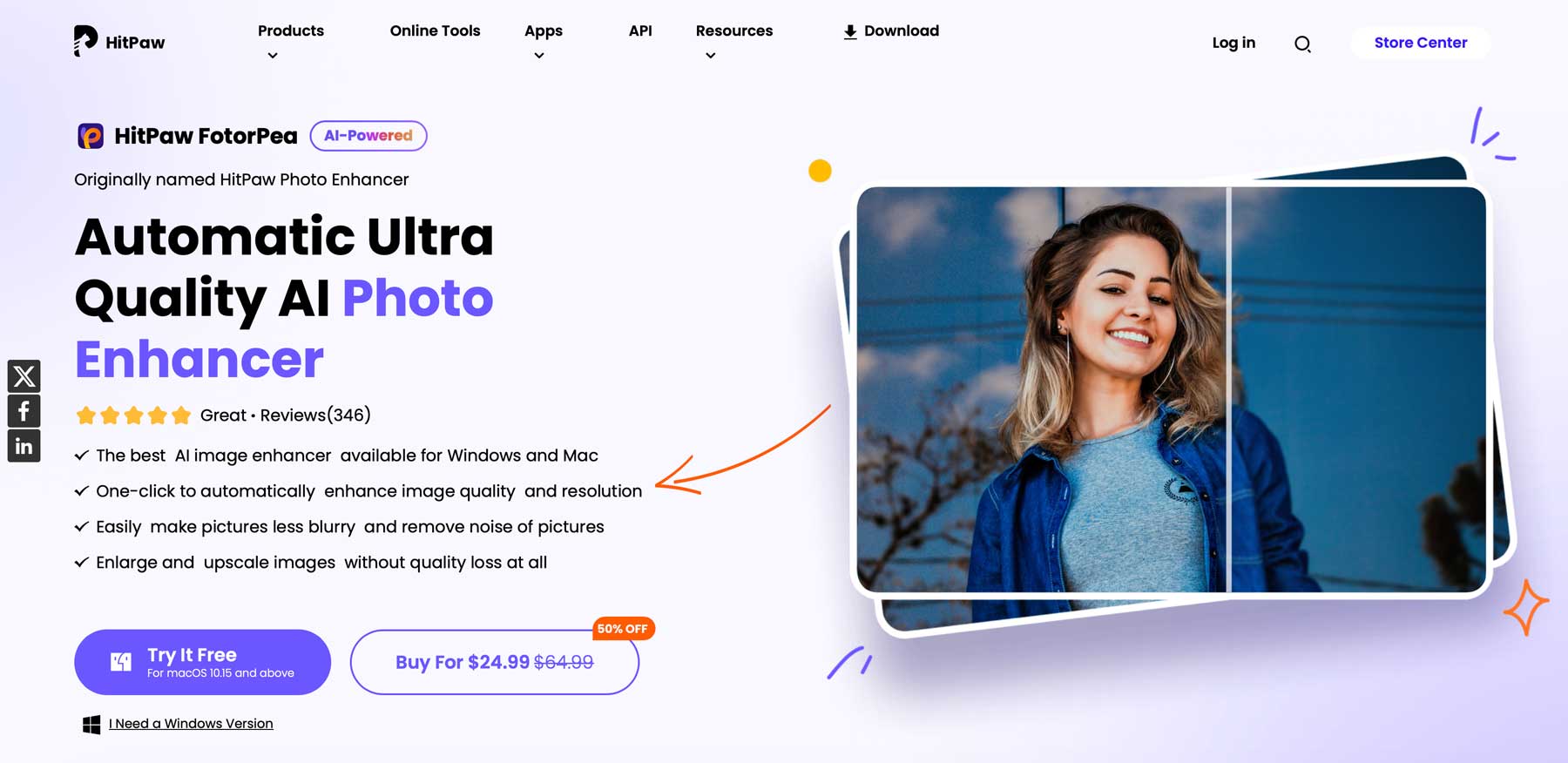
HitPaw FotorPea is an AI-powered photo editor that offers a surprising amount of features for a lightweight program. Designed for beginners and professionals alike, HitPaw boasts a user-friendly interface and powerful AI tools to enhance photos, upscale them, and create artistic effects. FotorPea packs a punch in terms of features. It tackles common issues like low resolution, noise, and blue. It can also upscale images for print, web, and other digital genres. However, FotorPea goes beyond just simple fixes. You can remove backgrounds, generate text and images from text descriptions, and apply artistic styles to create interest.
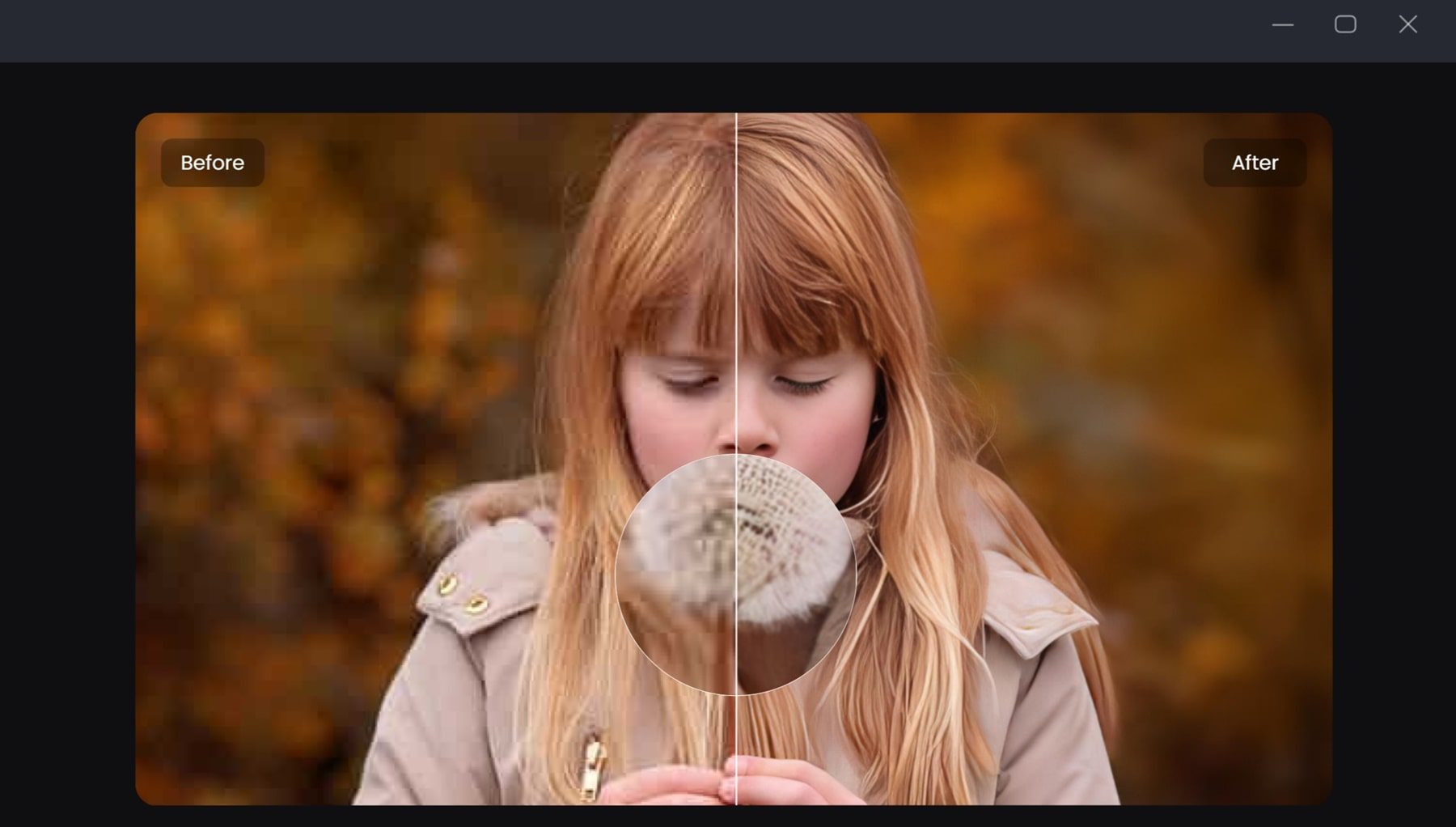
Key Features of HitPaw FotorPea
- AI-powered Photo Enhancement: Enhance photos by increasing their resolution, reducing noise, and sharpening details for a crisper look
- AI Image Generation: Generate images from text descriptions
- Background Removal Tool: Easily remove unwanted elements or distracting backgrounds
- Artistic Effects: Apply various artistic styles to your pics, transforming them into paintings, sketches, and more
Pros of HitPaw FotorPea
- Artistic Exploration: Features like AI image generation and style transfer offer creative possibilities for all types of users
- User-Friendly Interface: FotorPea is well-suited for beginners with its intuitive layout and easily identifiable tools
- Lightweight Program: Runs smoothly without demanding significant system resources, making it ideal for older or underpowered computers
Cons of HitPaw FotorPea
- Potential for AI Oddities: Like any AI-powered software, FotorPea’s AI features can sometimes produce unexpected results, requiring users to tweak the settings to achieve better results
Who is HitPaw FotorPea Best for?
HitPaw shines for novice and experienced users. Beginners will appreciate its intuitive interface and ability to achieve impressive results with little effort. For pros, FotorPea offers a fast and efficient way to enhance photos and explore creative possibilities without bogging down their system with another heavyweight program.
Community Reviews and Ratings
Users love how easy it is to use but say some of its tools, such as the AI Voice software, are as robust as other products.
Pricing
HitPaw offers a free trial with paid plans starting at $24.99 monthly.
5. AVCLabs AI Photo Enhancer
AVCLabs AI Photo Enhancer is another excellent option for creators. It offers a user-friendly way to easily upscale and enhance your images. The heart of AVCLabs lies in all of its incredible AI features. There’s noise reduction for improving grainy photos, upscaling, color correction, and background removal, to name a few. AVCLabs also offers batch processing, enabling creators to process multiple photos simultaneously and save time.
Enhance Facial Features With AVCLabs
One of the best features of AVCLabs is the simple interface. There aren’t a lot of bells and whistles here. However, what is here works well. AVCLabs makes selecting a tool easy. You can adjust saturation and contrast levels and modify output settings. You can also bulk-upload images and apply one style to all of them simultaneously, making it a great tool for photographers and other creators who often need to change multiple photographs at once.
Key Features of AVCLabs AI Photo Enhancer
- AI Upscaler: Turns low-resolution photos into high-definition images by up to 400% while recovering details for better quality
- AI Denoiser: Removes grain and noise from photos, making them look sharper
- AI Color Calibration: Improves the natural colors and contrast in your photos with a single click
- AI Background Remover: Automatically removes the background from your photos
- AI Colorizer: Colorizes black and white photos, adding natural-looking colors
- AI Face Enhancer: Improves facial features in portraits, like eyes, lips, and hair, and adjusts lighting and removes blemishes
Pros of AVCLabs AI Photo Enhancer
- Batch Image Processing: You can edit multiple photos at once, saving valuable time
- Multiple AI Tools: AVCLabs offers a variety of AI tools, including upscaling resolution, noise reduction, color correction, background removal, and AI colorization
- It’s Simplistic: This AI photo enhancer has an extremely user-friendly interface, making it a good option for quick photo enhancements
Cons of AVCLabs Photo Enhancer
- Limited Control: While there are a few manual adjustments available, AVCLabs relies heavily on its presets, which may be somewhat limiting for some users
Who is AVCLabs AI Photo Enhancer Best for?
AVCLabs AI Photo Enhancer can be a useful tool for photographers and casual users to enhance photos quickly and easily. However, the limited control may be off-putting to some users. For those looking for ultimate control, Adobe Photoshop is a better option.
Community Reviews and Ratings
Fans of AVCLabs love how easy it is to update old photos and navigate the interface. However, some say the software is resource-heavy, resulting in long processing times.
Pricing
AVCLabs offers a 7-day free trial, with plans starting at $19.95 per month.
6. VanceAI
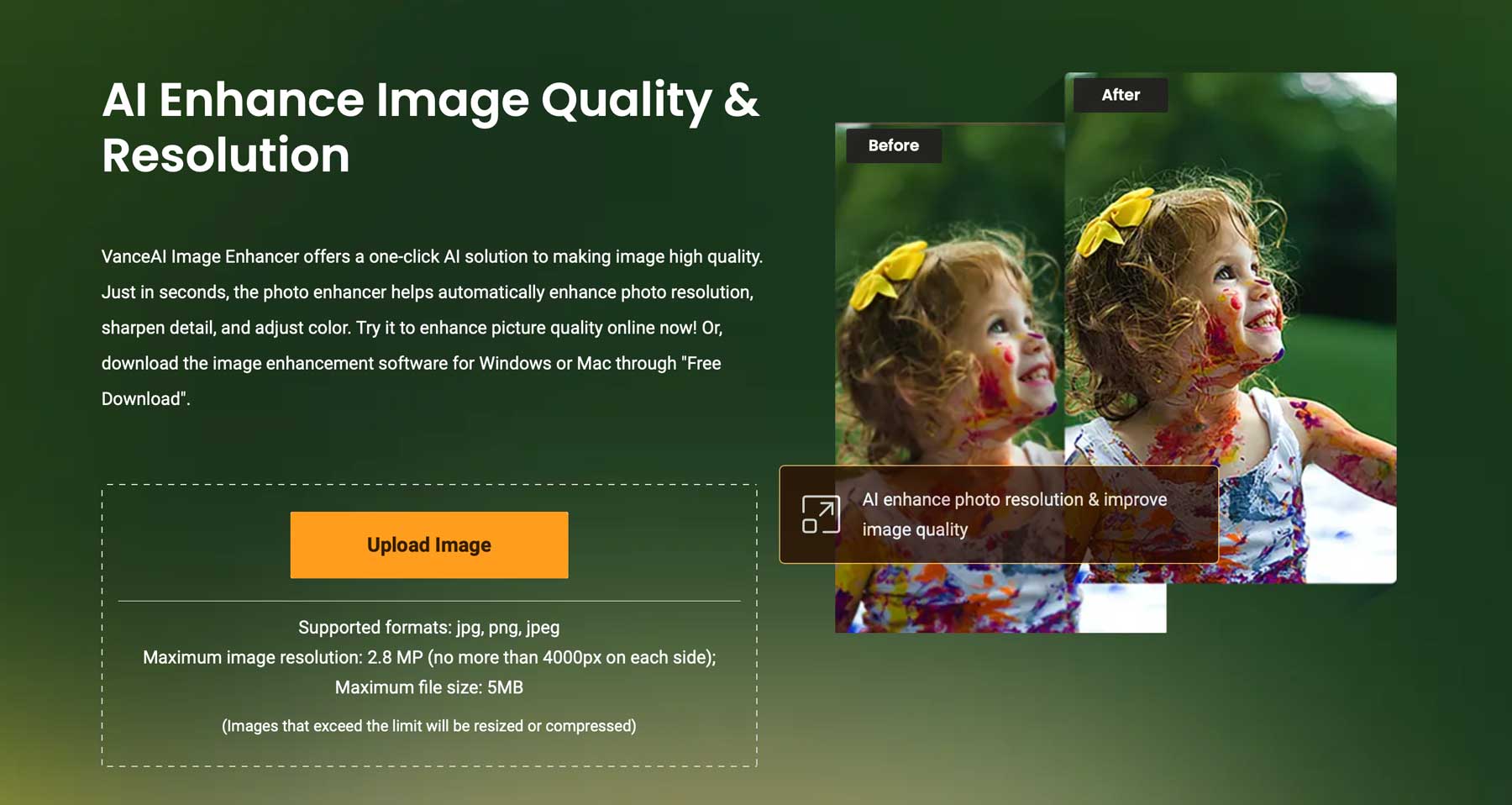
Next on our list of best AI photo enhancers is Vance AI. It is a high-powered suite of AI tools designed to help you enhance photos in a few clicks. It offers a toolbox full of features, like sharpening blurry photos, removing unwanted background elements, and boosting the resolution of low-quality images. Whether you’re a professional photographer or want to enhance some personal pics, Vance AI is an excellent tool to help you achieve a polished, high-quality look for your photos with little effort.
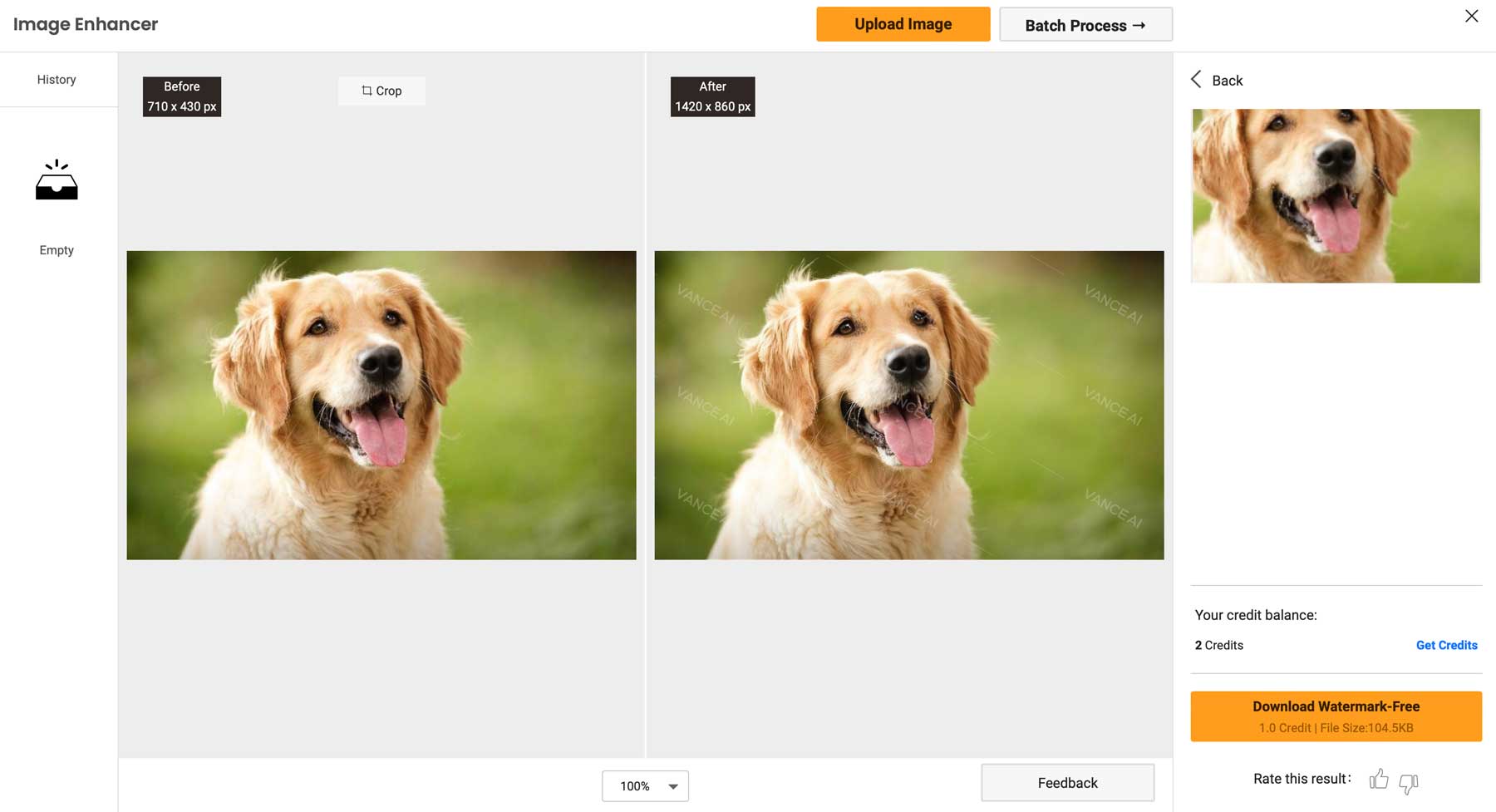
You can try Vance AI right from your browser. Simply upload an image and watch as Vance upscales your image effortlessly. New users will get 2 free credits to try the software. As an added bonus, you get to download it watermark-free!
Key Features of Vance AI
- Upscaling Images: Increase the resolution of your images without losing quality
- Sharpening: Make blurry photos appear more crisp and clear
- Denoising: Remove grain and noise from photos, especially those taken in low-light conditions
- Background removal: Easily remove the background from your photos
- Additional AI Tools: Vance AI also offers tools for color correction, face retouching, and photo restoration
Pros of Vance AI
- Wide Range of AI-Powered Features: Upscale, sharpen, denoise, remove backgrounds, and apply other enhancements – all with the help of AI
- High-Quality Results: Vance AI can significantly improve photo quality, especially for tasks like upscaling and noise reduction
- Batch Processing: Save time by processing multiple photos at once
- Support for Large Images: Handle high-resolution photos without issue
- User-Friendly Interface: Easy to learn and use, even for beginners
Cons of Vance AI
- Credit-Based Pricing: A credit pricing model can be confusing and may not be cost-effective for high-volume users
Who is Vance AI Best for?
Vance AI is a powerful tool capable of producing high-quality results with a few clicks. Those who want to leverage AI for tasks like upscaling and background removal will like Vance AI. However, credit-based pricing might only be ideal for some. Those who want to perform batch processing should consider an alternative, such as Topaz Photo AI.
Community Reviews and Ratings
Vance users praise its upscaling feature and style presets but say the restoration changes to human faces sometimes alter their looks completely.
Pricing
Vance AI uses a credit system, with plans starting at $4.95 for 100 credits.
7. Fotor
Our next AI photo enhancer is Fotor, a free online tool that uses artificial intelligence to improve the quality of your photos. It’s a great tool for casual creators looking to quickly enhance a few pictures on the go, with one-click actions for upscaling, sharpening, and more. It doesn’t offer manual settings. Instead, it analyzes photos and automatically applies color, sharpness, and clarity settings. Fotor is free, but you must upgrade to remove watermarks.
Fotor offers hundreds of AI filters and effects that you can apply with one click. Turn photos into anime or claymation characters, apply various lighting effects, add artistic styles, and apply various “glow-up” styles to make a true piece of art.
Key Features of Fotor
- AI Enhancements: Improve color, lighting, and overall image quality with one click
- Background Removal: Remove backgrounds with a single click
- Photo Filters and Effects: Fotor offers a wide range of filters and effects that you can apply with a single click
- Upscale Images: Enlarge photos without losing quality
Pros of Fotor
- Multi-Platform Support: Access and edit photos on the web, desktop app (Mac/PC), or mobile app (iOS/Android)
- There’s a Free Version: There is a good range of basic tools, filters, and effects in the free version, but it does at a watermark
- The Pro Version is Affordable: For $3.33 a month, you’ll gain access to all features of Fotor, minus AI headshots and brand kits
- A Wide Range of Creative Tools: Fotor provides templates, design elements, and even an AI image generator to jumpstart your creative side
Cons of Fotor
- It’s Not As Powerful As Pro Software: Although Fotor offers a lot of bang for your buck, it may not be suitable for professional photographers or creators who require the extensive editing capabilities of other products, such as Photoshop
Who is Fotor Best for?
Fotor is a fantastic option for casual users and social media content creators who want to enhance their photos and experiment with hundreds of filters and effects. While they offer batch processing (pro version only), more advanced users or professional photographers might find its features limiting.
Community Reviews and Ratings
Vance users praise its upscaling feature and style presets but say the restoration changes to human faces sometimes alter their looks completely.
Pricing
Fotor offers a free plan, with paid plans starting at $3.33 per month (billed annually).
8. Remove.bg
Our last entry on our list of best AI photo enhancers is Remove.bg. It’s a web-based tool that makes removing backgrounds from images a breeze. Simply upload an image or paste a URL, and Remove.bg will automatically detect the photo’s subject and remove the background within seconds. Remove.bg offers a limited number of free credits monthly. This is a great tool for budget-conscious creatives looking for tools to utilize in their daily workflow.
You can also choose from various photos and colors to replace an image’s background with and add multiple effects, like blurs or drop shadows. You can also make manual adjustments with Remove.bg’s magic brush tool to erase or restore areas of the photo that need a little retouching.
In addition to the web-based tool, Remove.bg offers several plugins and API capabilities to incorporate the software into your daily routine. They offer plugins for Photoshop, Figma, Sketch, Gimp, Shopify, Zoho, and Ghost, to name a few.
Key Features of Remove.bg
- Effortless Background Removal: Upload an image or enter a URL and watch as the background is removed in seconds
- Background Options: Choose from transparent, color, or a selection of photo backgrounds
- Apps and API: Remove.bg is available as an online tool, downloadable software for several operating systems, and API capabilities for developers
Pros of Remove.bg
- Incredibly Easy to Use: No design skills required. Perfect for beginners or anyone who needs a quick and easy background removal tool
- Fast and Efficient: Removes backgrounds in seconds, saving you valuable time
- Free for Basic Use: Great for casual users
- Multiple Platform Availability: Accessible from your web browser, desktop computer, or through integrations with other design tools like Photoshop, Figma, and Sketch
Cons of Remove.bg
- Remove.bg is a Basic Tool: While there are some great features with this software, it’s not an advanced tool. It’s designed to complement more advanced photo editing tools
Who Is Remove.bg Best For?
For non-designers and beginners, Remove.bg is a fantastic option. It offers basic background removal tools in the form of an automated process. While there are a couple of tools for manual refinements, it’s a simple solution for those looking to quickly remove the background of a photo for free.
Community Reviews and Ratings
Fans of Remove.bg praise its simplicity and call it a must-have web tool. However, some criticize the pricing structure.
Pricing
Remove.bg offers a free plan, but higher-resolution images have usage-based pricing starting at $0.90 per image (lower if purchasing a subscription).
What are the Best AI Image Enhancers?
Whether you want to remove the backgrounds in your images, upscale them, or add elements with a text prompt, our list of the best AI photo enhancers has you covered. However, with the choices we’ve provided, you may need help choosing. No worries, though, because we have put together some comparison tables to help you decide.
Feature Comparison
The best AI photo enhancers have a few things in common, including the ability to remove backgrounds, restore fine details, and, in some instances, do it automatically.
| Features | 🥇 Topaz Photo AI | 🥈 Photoshop | 🥉 Luminar Neo |
|---|---|---|---|
| Noise Reduction | ✔️ | ✔️ | ✔️ |
| Increase Image Resolution | ✔️ | ✔️ | ✔️ |
| Face Recovery | ✔️ | ✔️ | ✔️ |
| Edit w/Text Prompt | ❌ | ✔️ | ❌ |
| Free Trial | ✔️ | ✔️ | ✔️ |
| Price for All Features | $199/one-time | $20.99/month | $79/year |
| Get Topaz Photo AI | Try Photoshop | Try Luminar Neo |
Price Comparison
AI photo enhancers come in many different packages. Some of them are freemium SaaS, while others are premium applications. The table below compares our best AI image touch-up tools based on their price and pricing model.
| AI Photo Enhancers | Starting Price | Free Option | |||
|---|---|---|---|---|---|
| 🥇 | Topaz Photo AI | $199/one-time | ✔️ (trial) | ⭐⭐⭐⭐⭐ (4.5/5) | Visit |
| 🥈 | Adobe Photoshop | $20.99/month | ✔️ (trial) | ⭐⭐⭐⭐⭐ (4.7/5) | Visit |
| 🥉 | Luminar Neo | $79/year | ❌ | ⭐⭐⭐⭐⭐ (4.5/5) | Visit |
| 4 | HitPaw FotorPea | $24.99/month | ✔️ (trial) | ⭐⭐⭐⭐⭐ (4.5/5) | Visit |
| 5 | AVCLabs AI Photo Enhancer | $19.95/month | ✔️ (trial) | ⭐⭐⭐⭐⭐ (4.5/5) | Visit |
| 6 | VanceAI | $4.95/100 credits | ❌ | ⭐⭐⭐⭐⭐ (4.6/5) | Visit |
| 7 | Fotor | $3.33/month (billed annually) | ✔️ | ⭐⭐⭐⭐ (4.35/5) | Visit |
| 8 | Remove.bg | $0.90/image | ✔️ | ⭐⭐⭐⭐⭐ (4.5/5) | Visit |
Topaz Photo AI is our top choice for the best AI image enhancer. It is easy to use and has a suite of powerful tools that use deep learning to sharpen, remove noise, and increase resolution naturally. If you are a photographer or designer looking to enhance images like a pro, Adobe Firefly is a powerful tool that works seamlessly in Photoshop. If you want a photo editor that is easy for beginners, Luminar Neo can generate advanced photo enhancements that are unique.
Want more AI tools? You should be able to find everything you may need in our list of best AI tools.
Frequently Asked Questions (FAQs)
Before we wrap up, let’s answer some of your most common questions regarding the best AI photo enhancers. Did we miss one? Leave a question below, and we will respond!




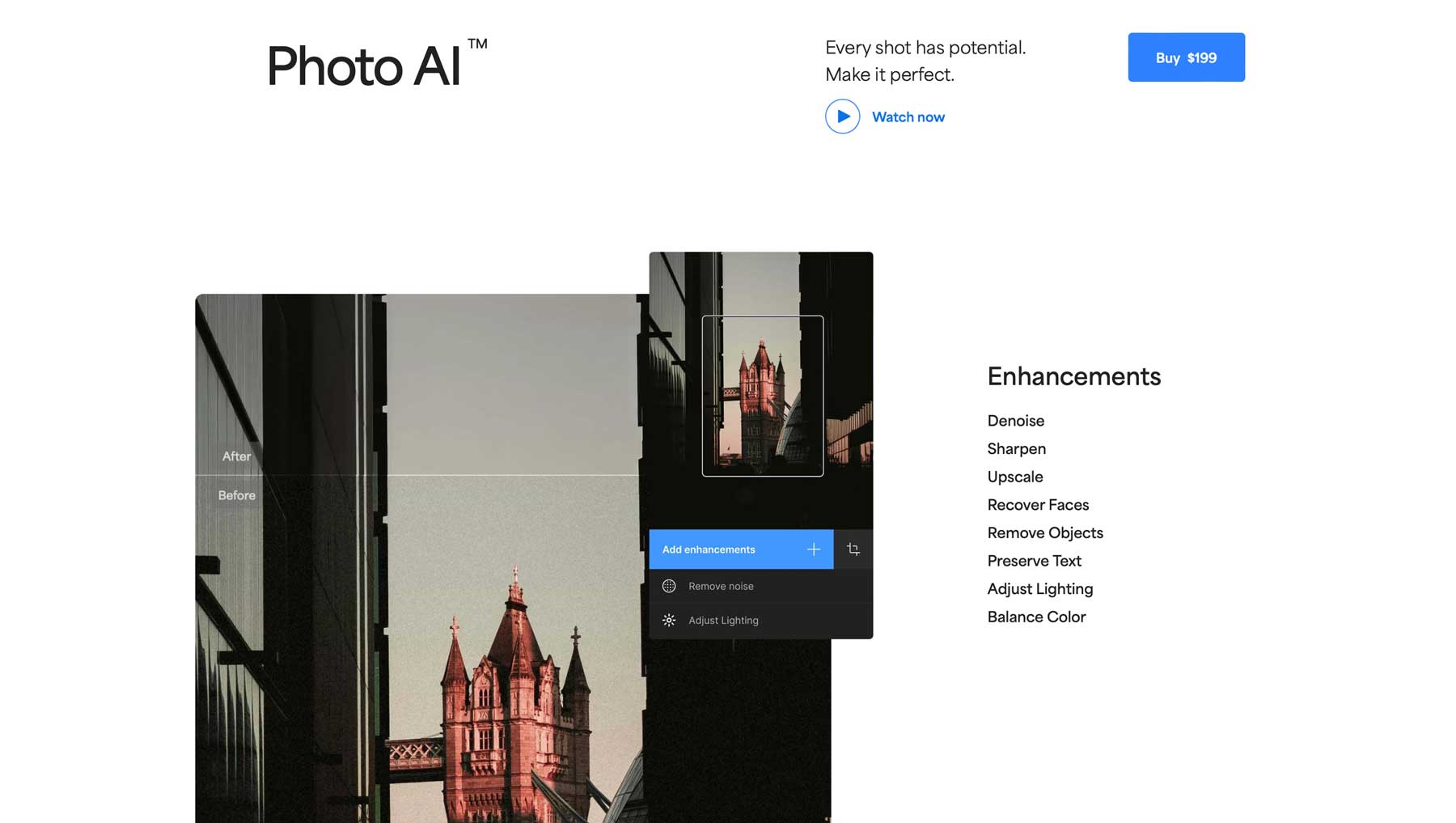
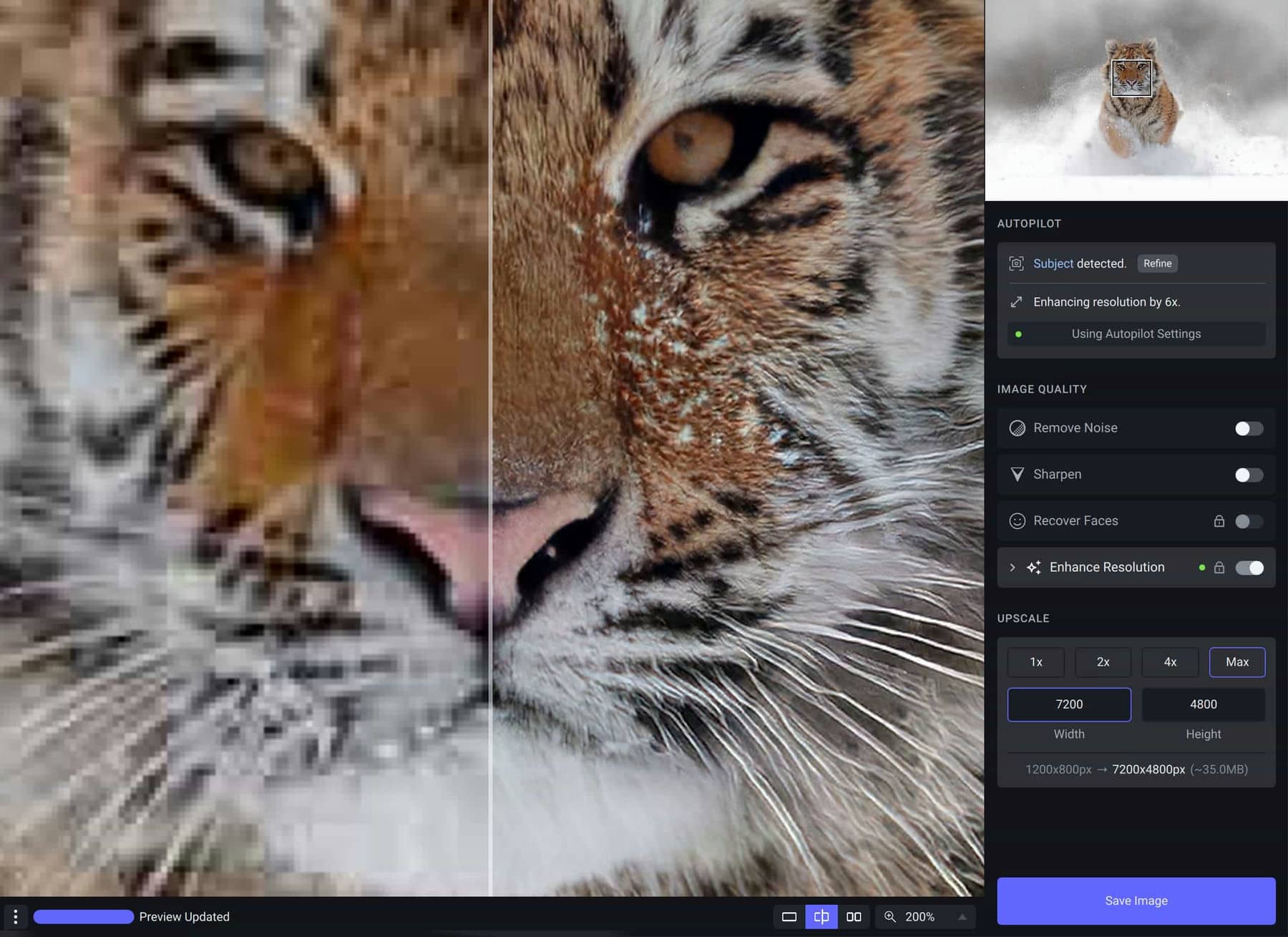



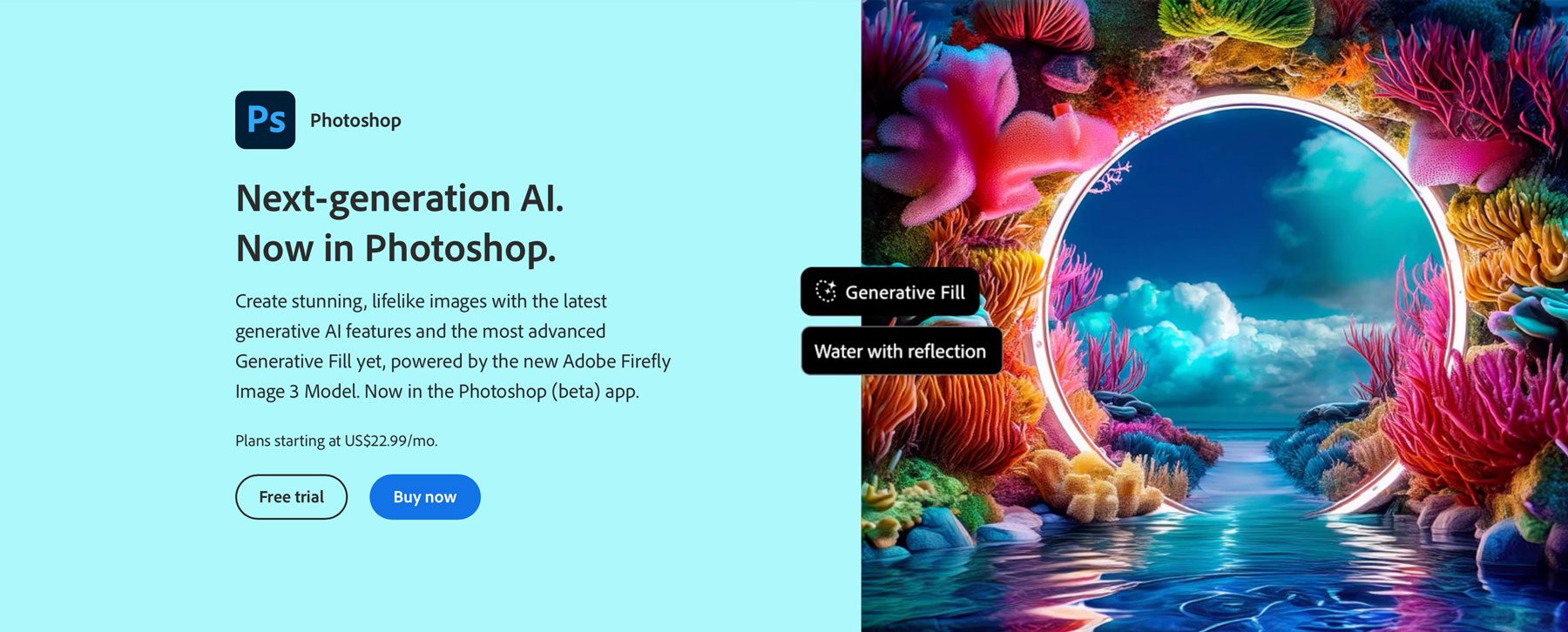



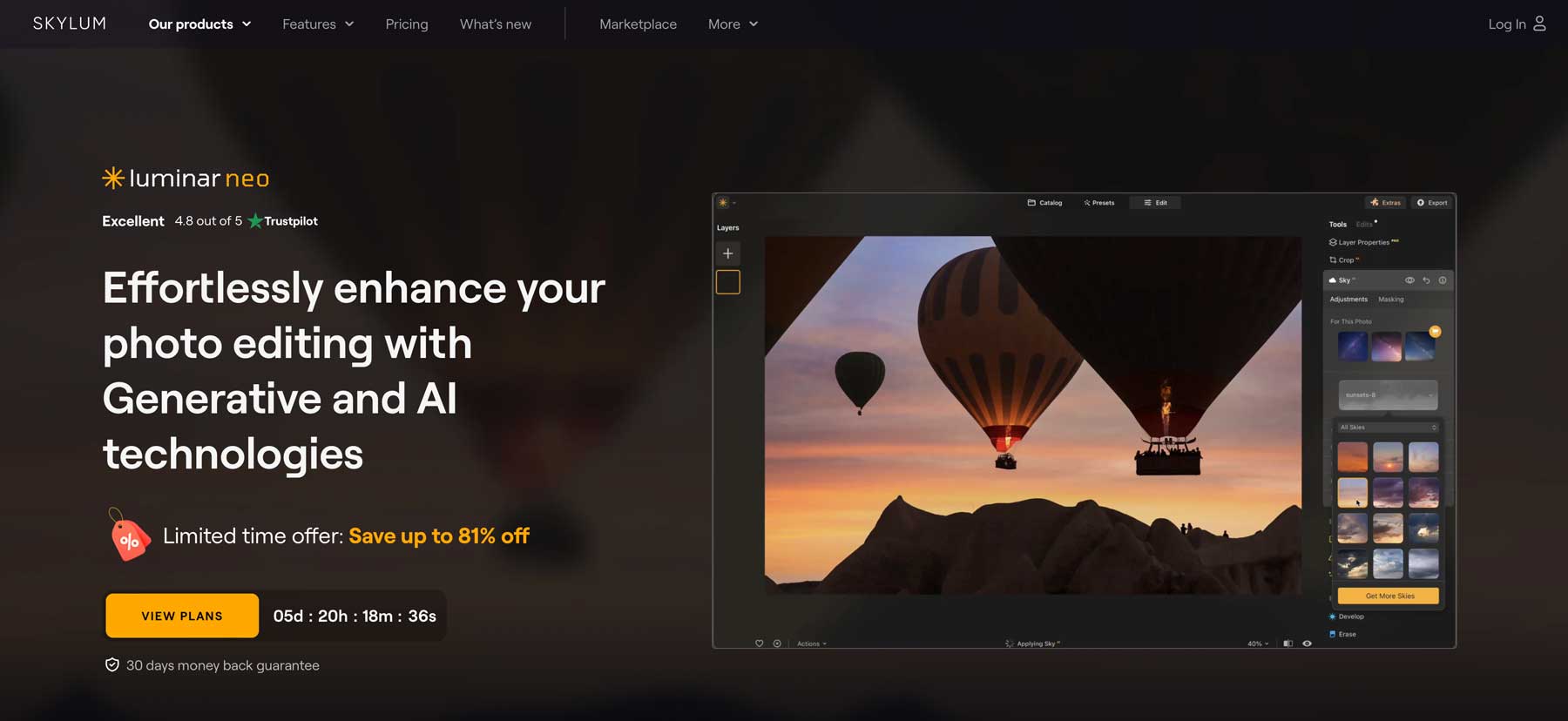


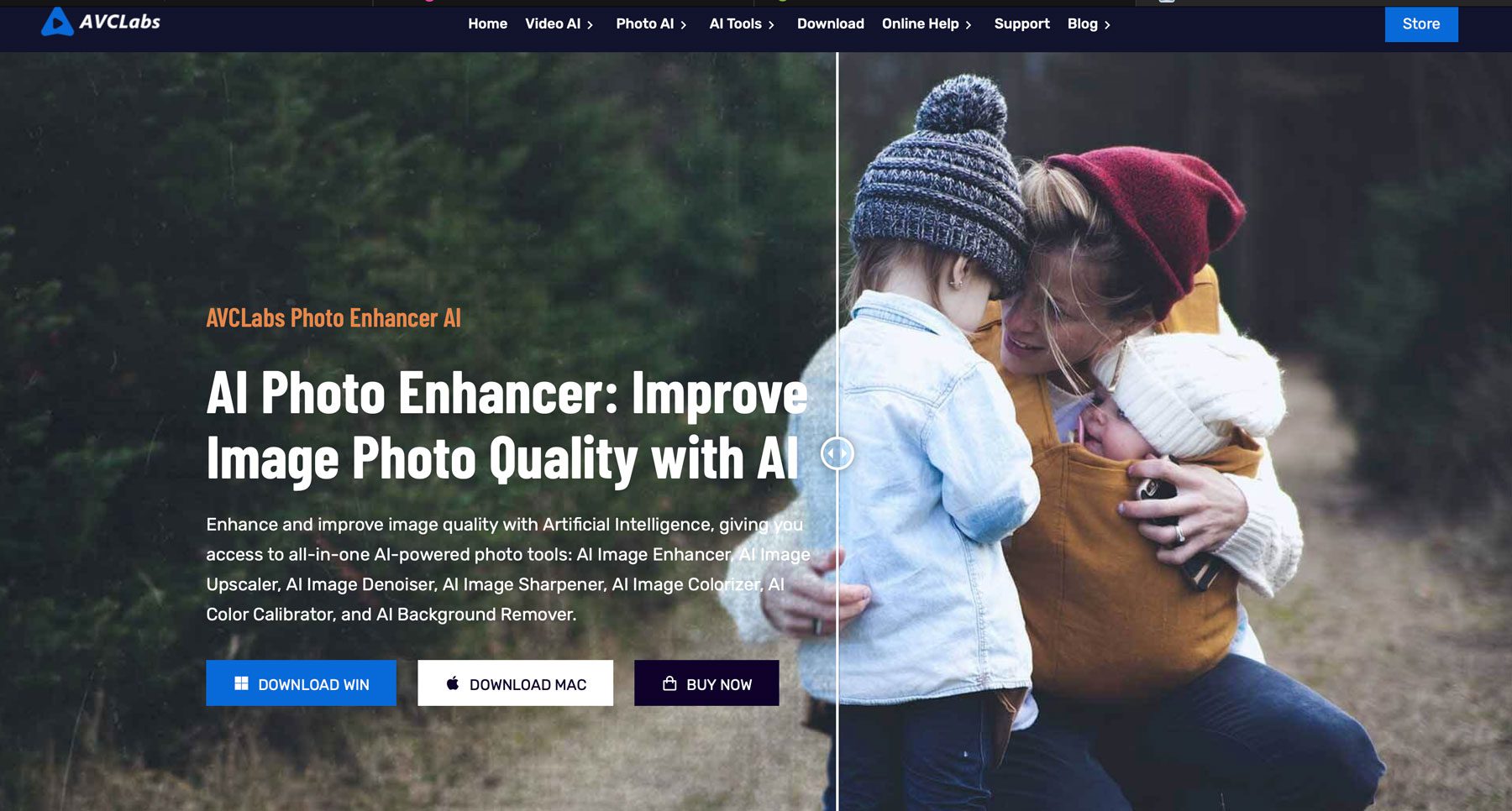
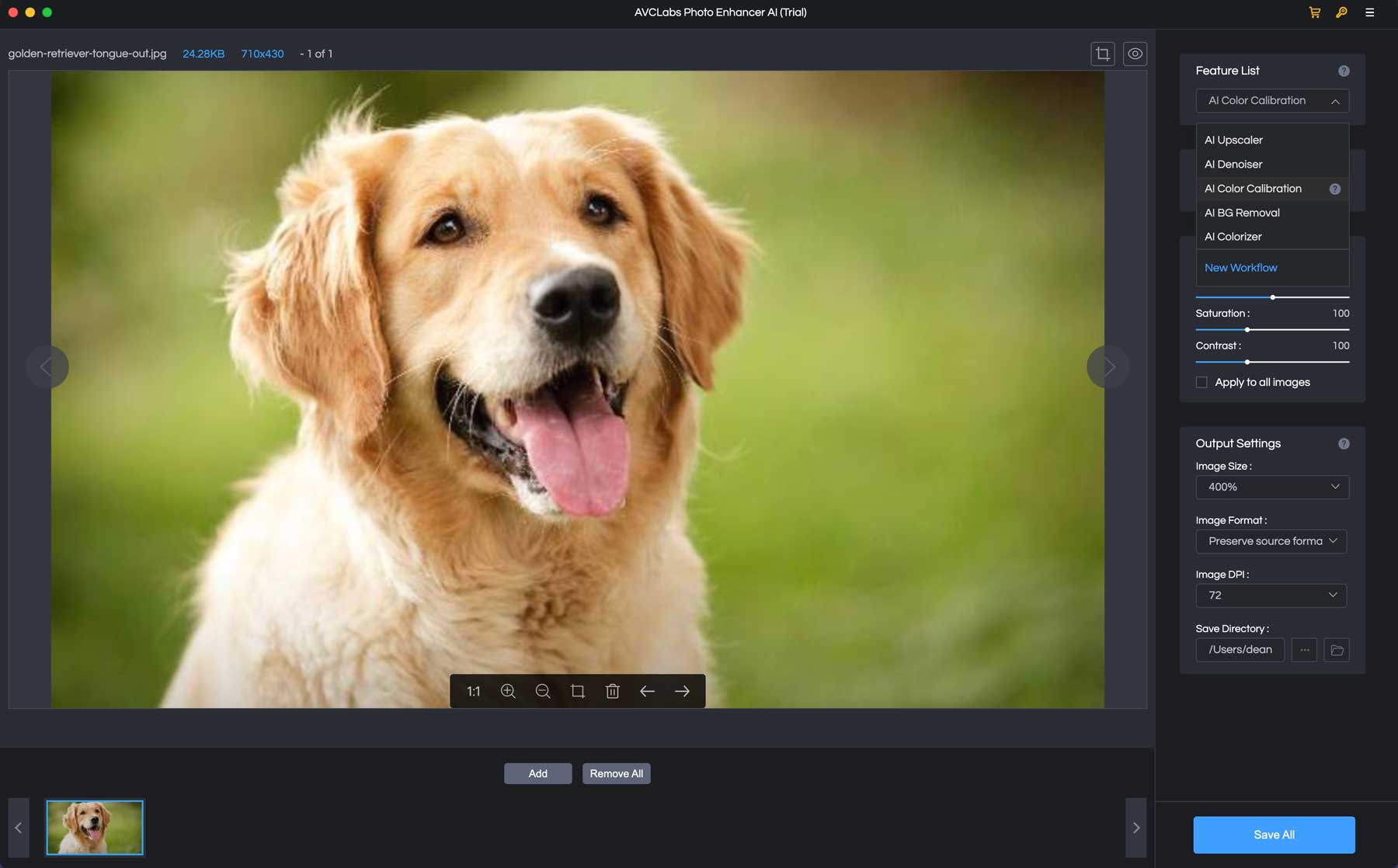
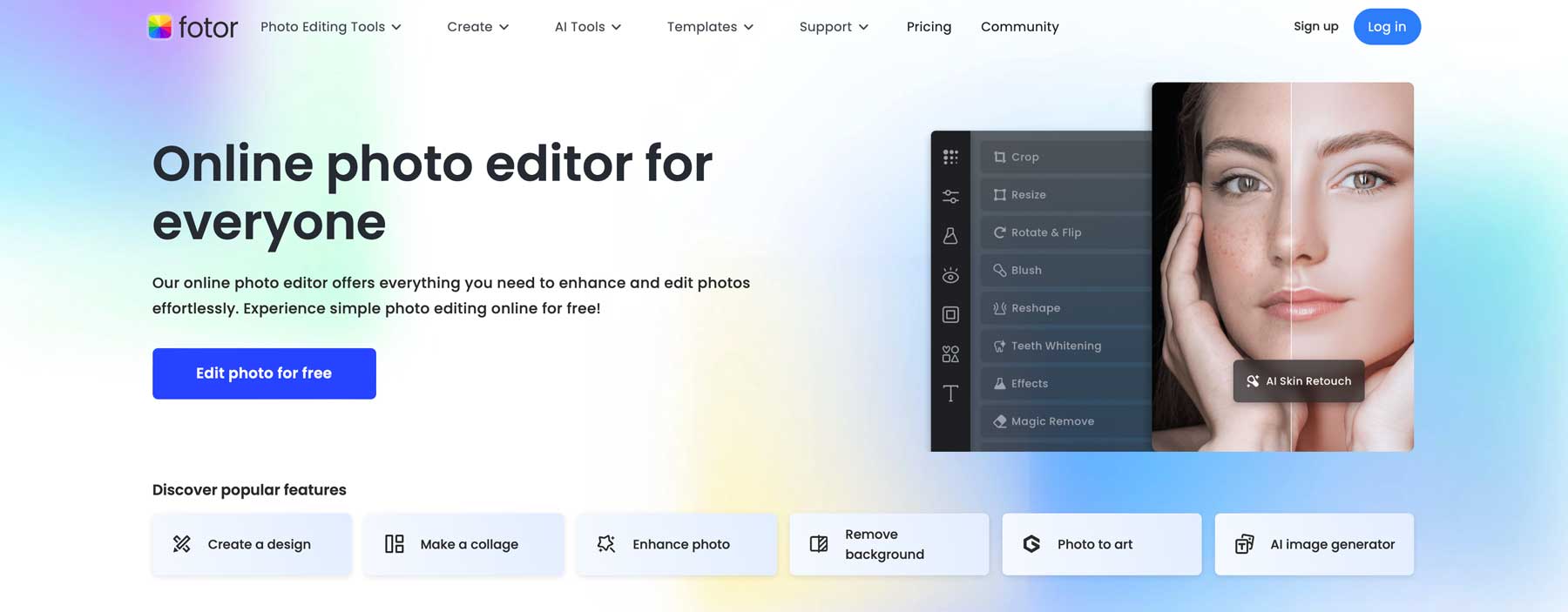
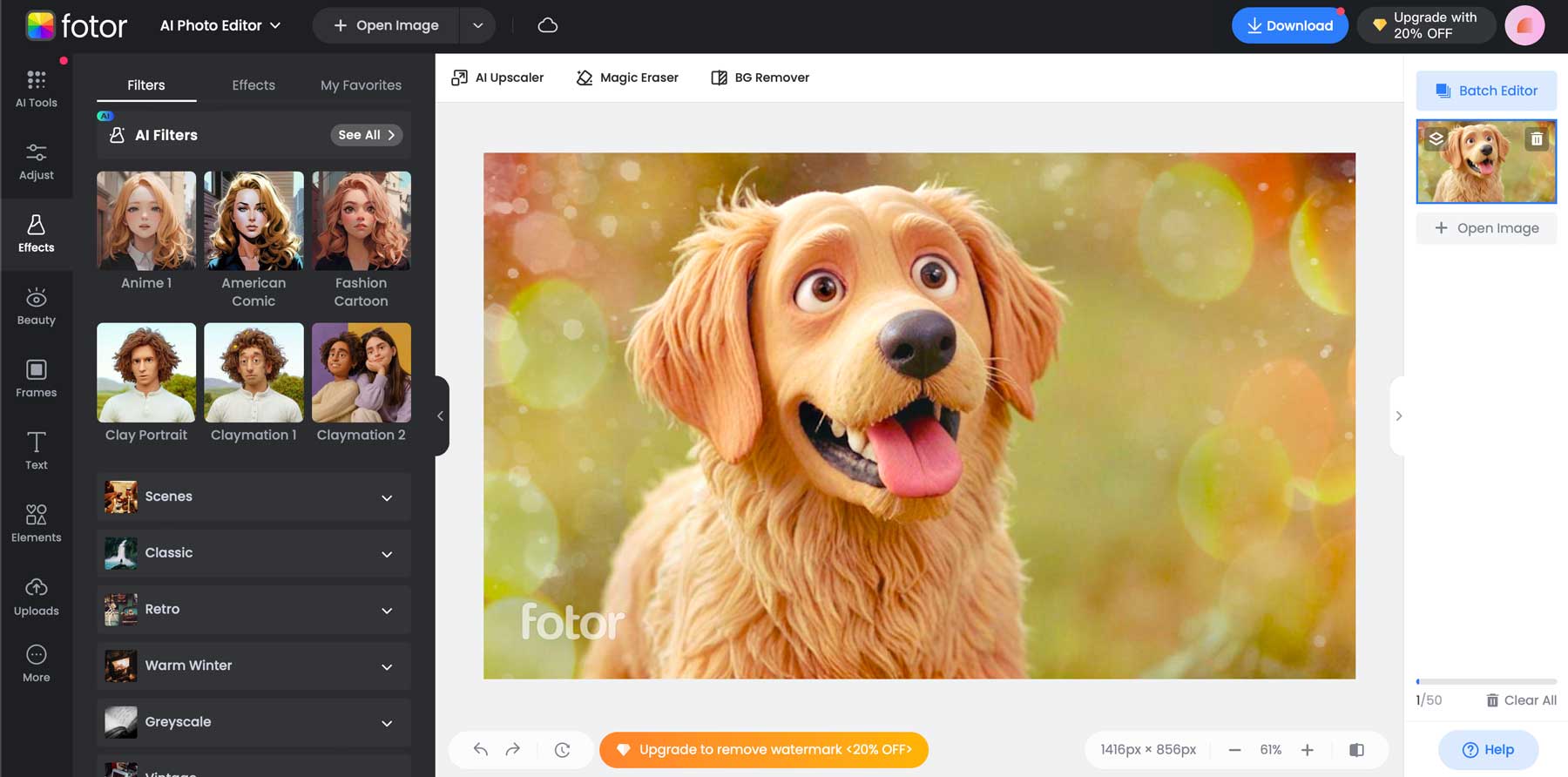
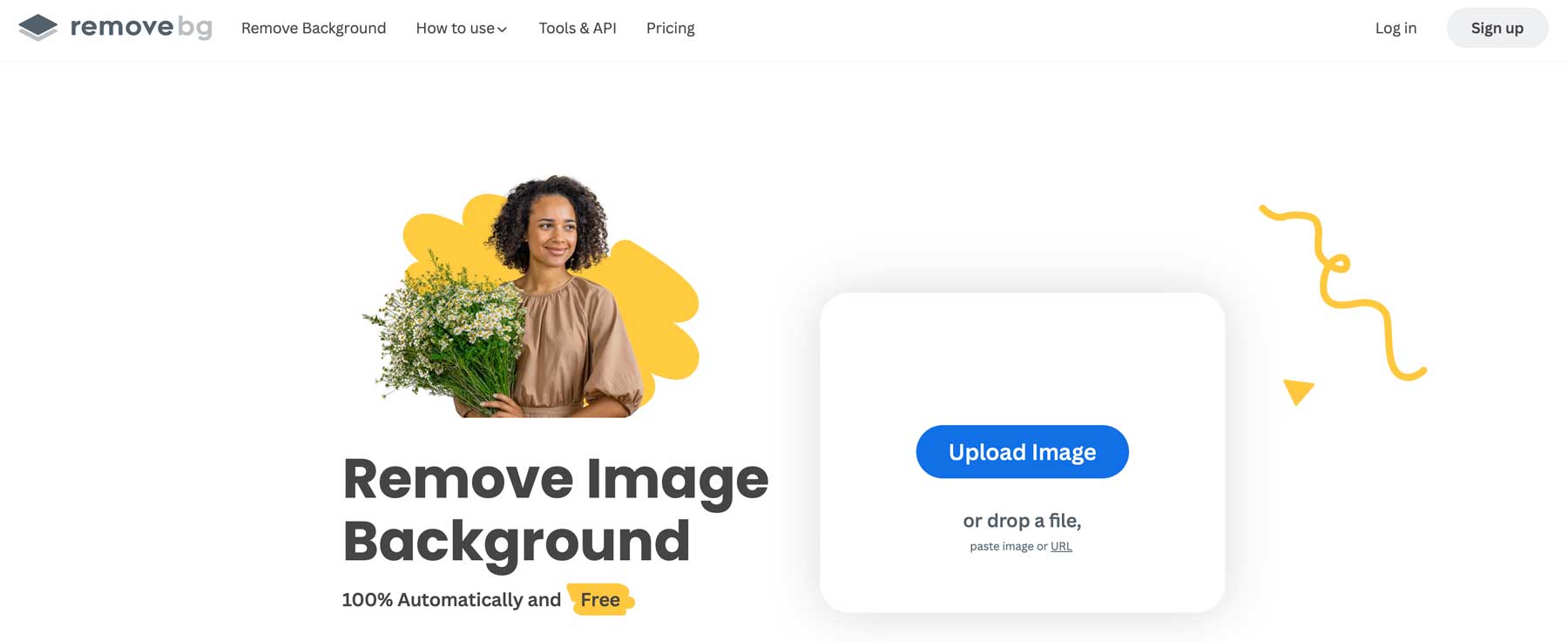
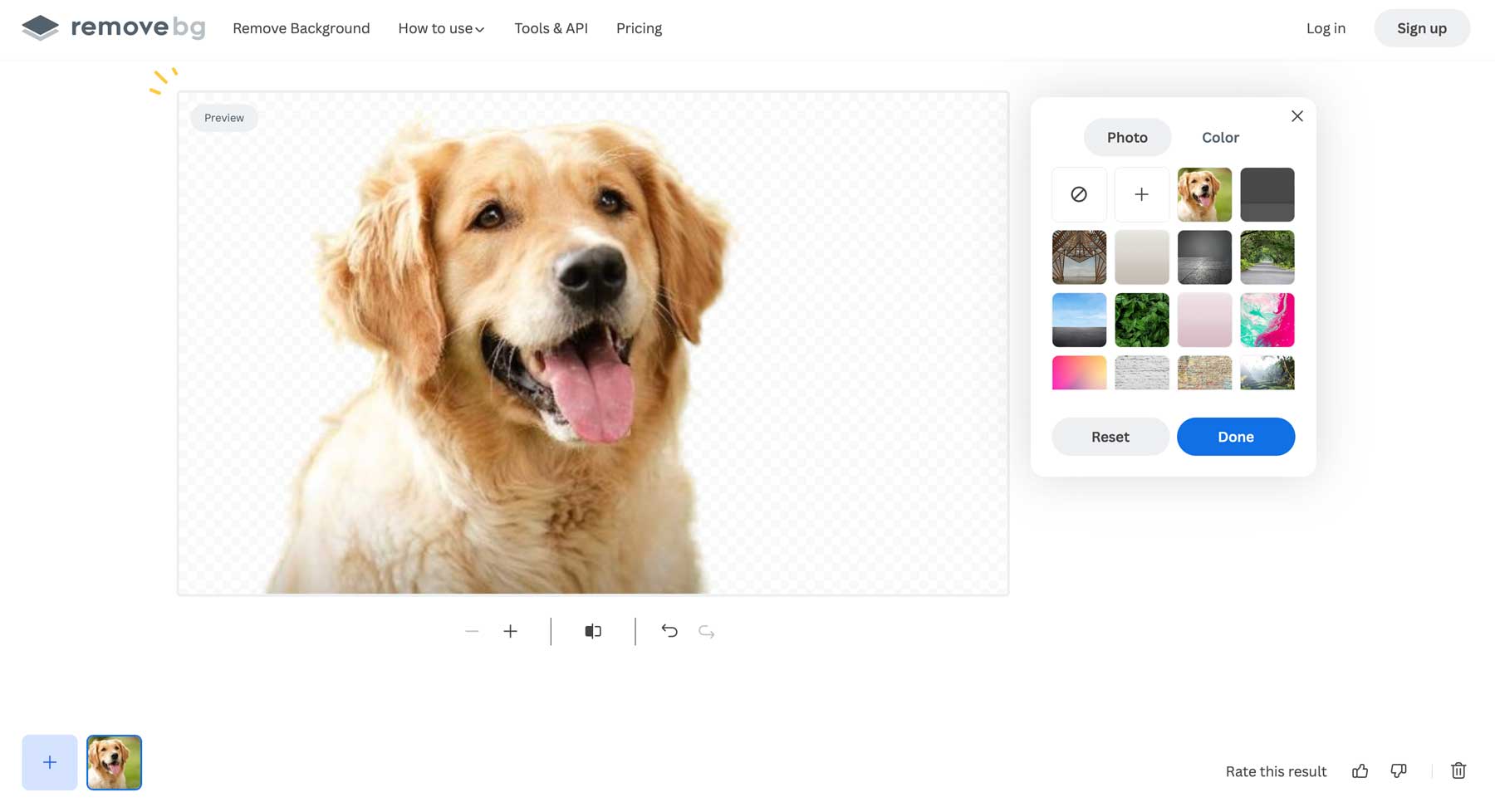




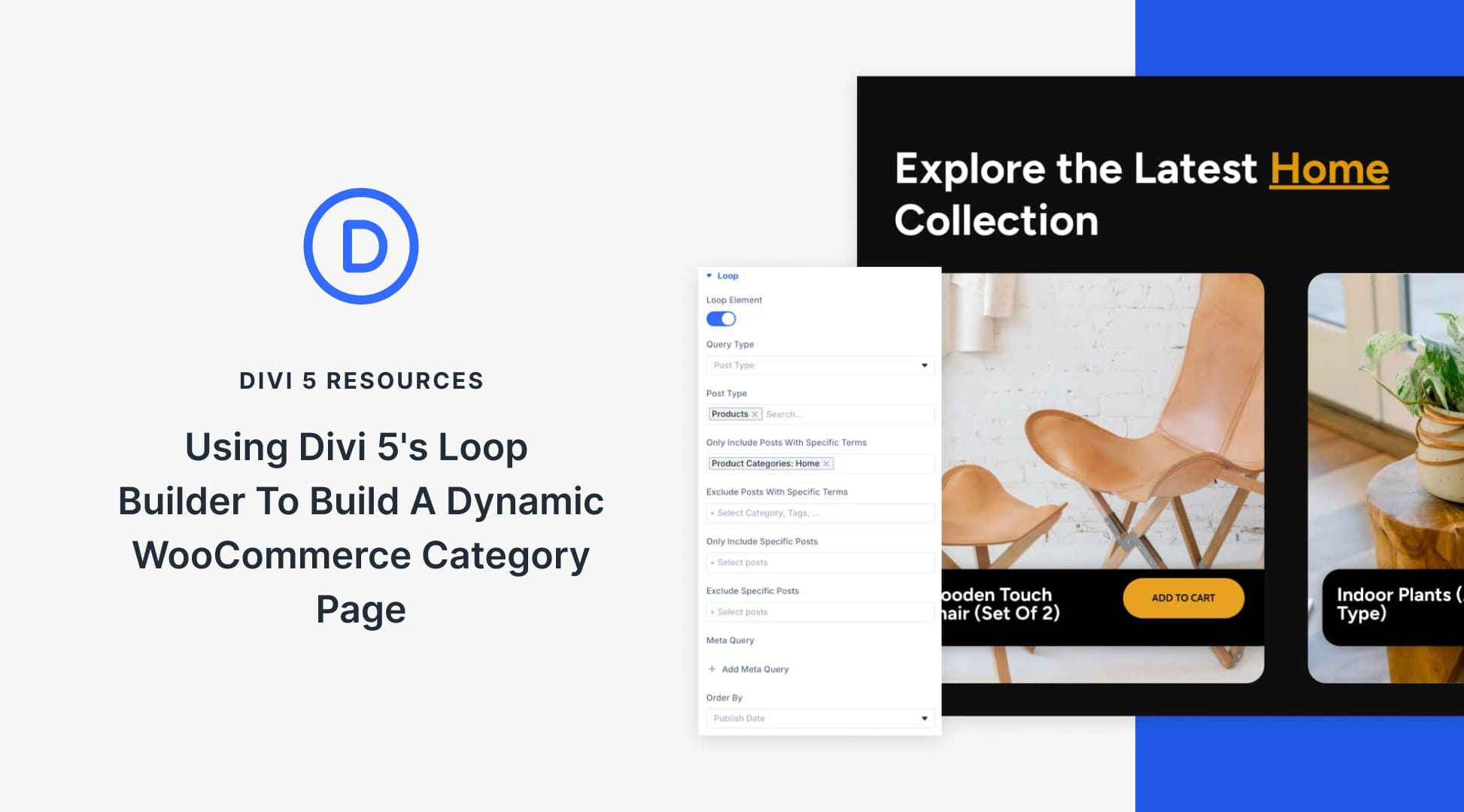
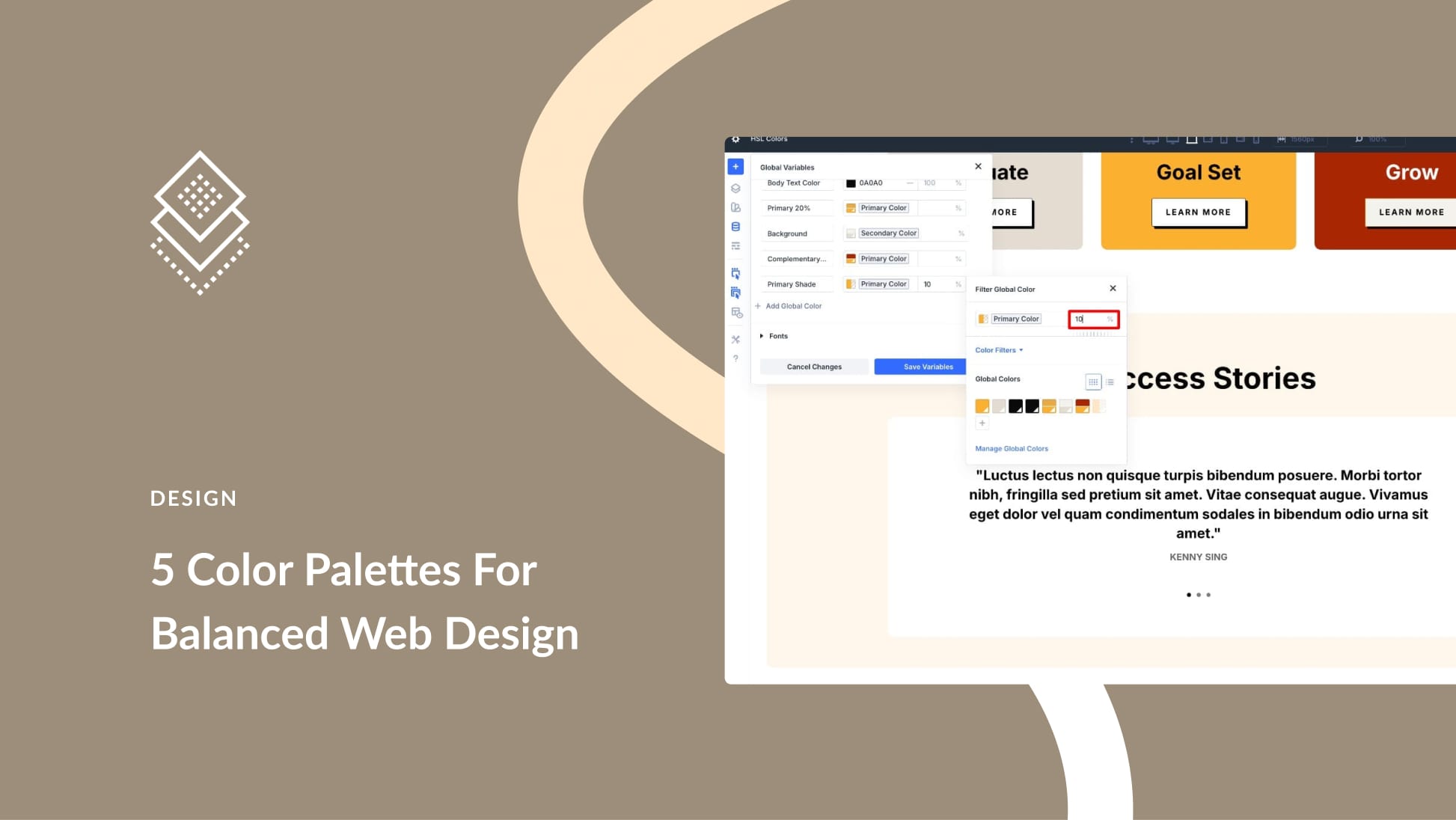

Leave A Reply