Artificial Intelligence (AI) is sweeping across industries and making the jobs and lives of millions of people easier. All you need is an idea and access to the right tool to apply AI to the tasks you do every day. We’ve gathered 31 unique ways how to use AI today and the exact tools to get each job done.
Is AI for Actual People or Only Advanced Users?
To say that AI is useful is an understatement. Five years ago, the tech giants were the only businesses working with AI. At this point, you probably use AI every day, even if you don’t realize it.
Generative AI has been the AI trend of the year and has reached mass adoption.
Leading the pack was ChatGPT, which garnered an unprecedented 1 million users in its first five days of availability. It took Netflix 3.5 years and Instagram 2.5 months to reach the same user count. People are swarming to generative AI because of its usefulness in everyday tasks.
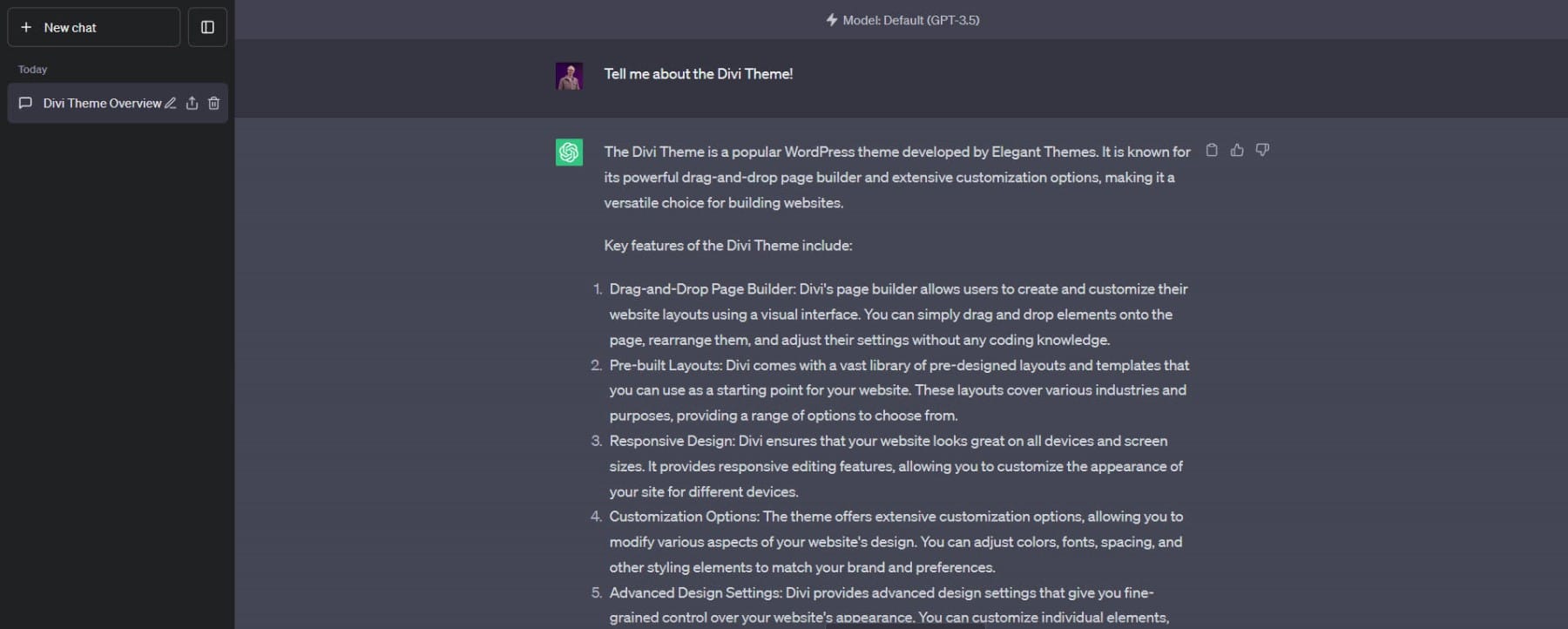
ChatGPT is hardly the only tool out there. Google launched Gemini shortly after ChatGPT became a massive success.
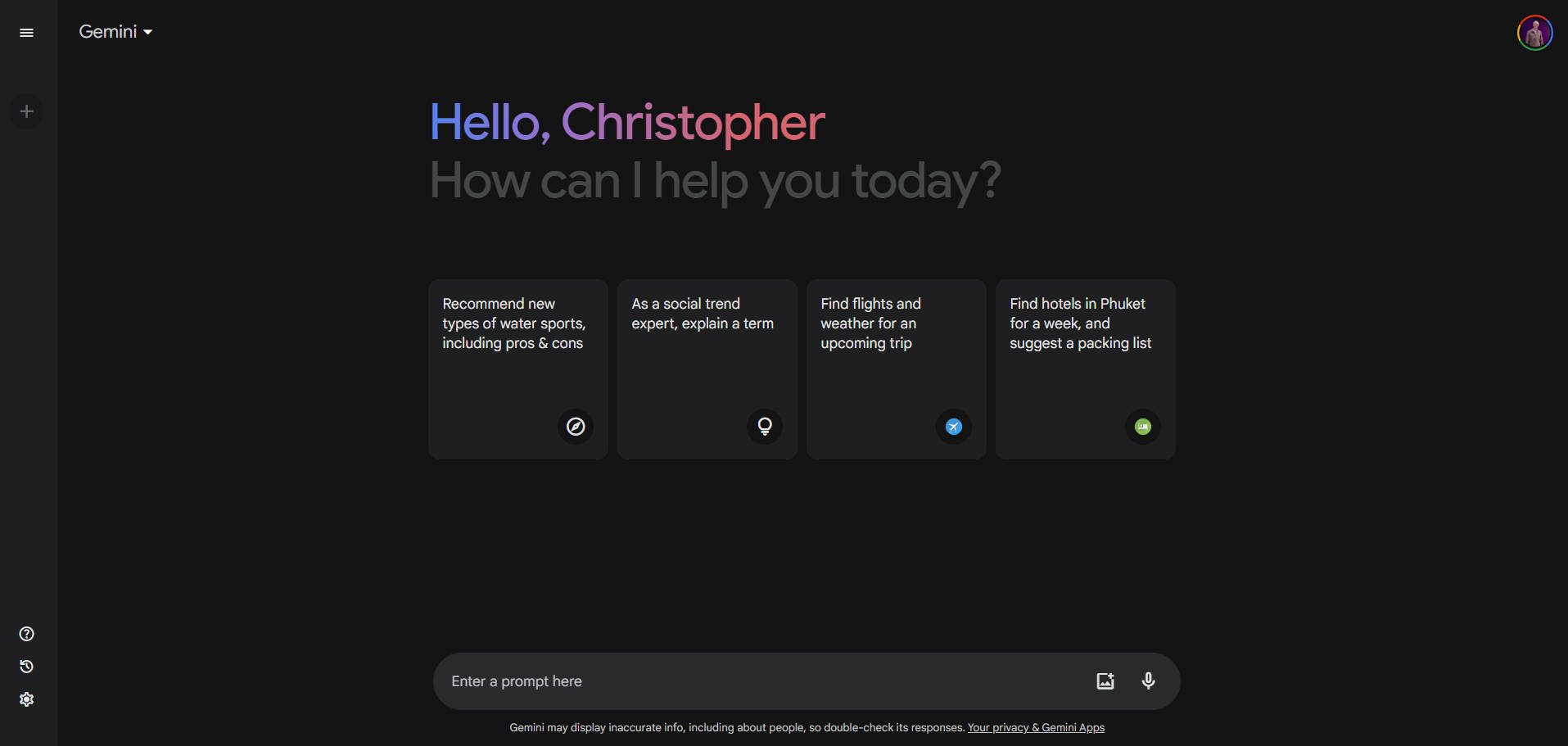
Aside from the big names, tons of niche AI tools made it to market to make the tasks you and I perform every day easier. Many popular apps and tools, like Snapchat AI, Grammarly, and Spotify AI DJ, have adopted the technology.
Let’s explore how you can use AI for the tasks you care about.
31 Ways You Can Use AI Today
Are you chomping at the bit to try AI and see what productivity gains you can start enjoying?
We’ve gathered 31 everyday tasks you can automate or infuse AI with to achieve better results. We grouped tasks that can be done with AI into:
- Text-based AI tasks
- Image/video-based AI tasks
- Audio-based AI tasks
Each of these types of AI tools has utility in business, personal productivity, and even entertainment. Starting with text-based tasks, here is how you can use AI right now.
Subscribe To Our Youtube Channel
Text and Content Uses for AI in Business and Productivity
Writing and Natural Language tasks are some of the easiest to start with as you learn how to use AI.
The ultra-popular ChatGPT is the shining example of an LLM that can do it all (with creative things you can do with it).
Here we’ve gone through some of the best tasks you can use AI for. These aren’t trivial suggestions, either—no, “write a note for a birthday card” here.
1. Write Sales Copy and Content for a Website Landing Page
Writing compelling sales copy for a website landing page is crucial for attracting and converting visitors. But it can be challenging, especially if you’re not a professional copywriter.
With properly trained AI, you can generate persuasive sales copy that captures your visitors’ attention and motivates them to take action. For instance, HubSpot’s Breeze Content Agent can help you create quality blogs, landing pages, podcasts, and case studies in your brand voice, ensuring your content resonates with your target audience.
AI can analyze your product or service, understand its unique selling points, and craft a compelling message that resonates with your target audience. This can save you a lot of time and effort and help you create a landing page that effectively drives conversions.
✨ Jasper, Copy.ai, and Writesonic, among many other AI Writers, can write LP content for you with ease
2. Summarize Long-Form Articles
Reading long-form articles can be time-consuming, especially when staying up-to-date with your industry’s latest news and trends. But with AI, you can quickly get the gist of any article without having to read it in its entirety.
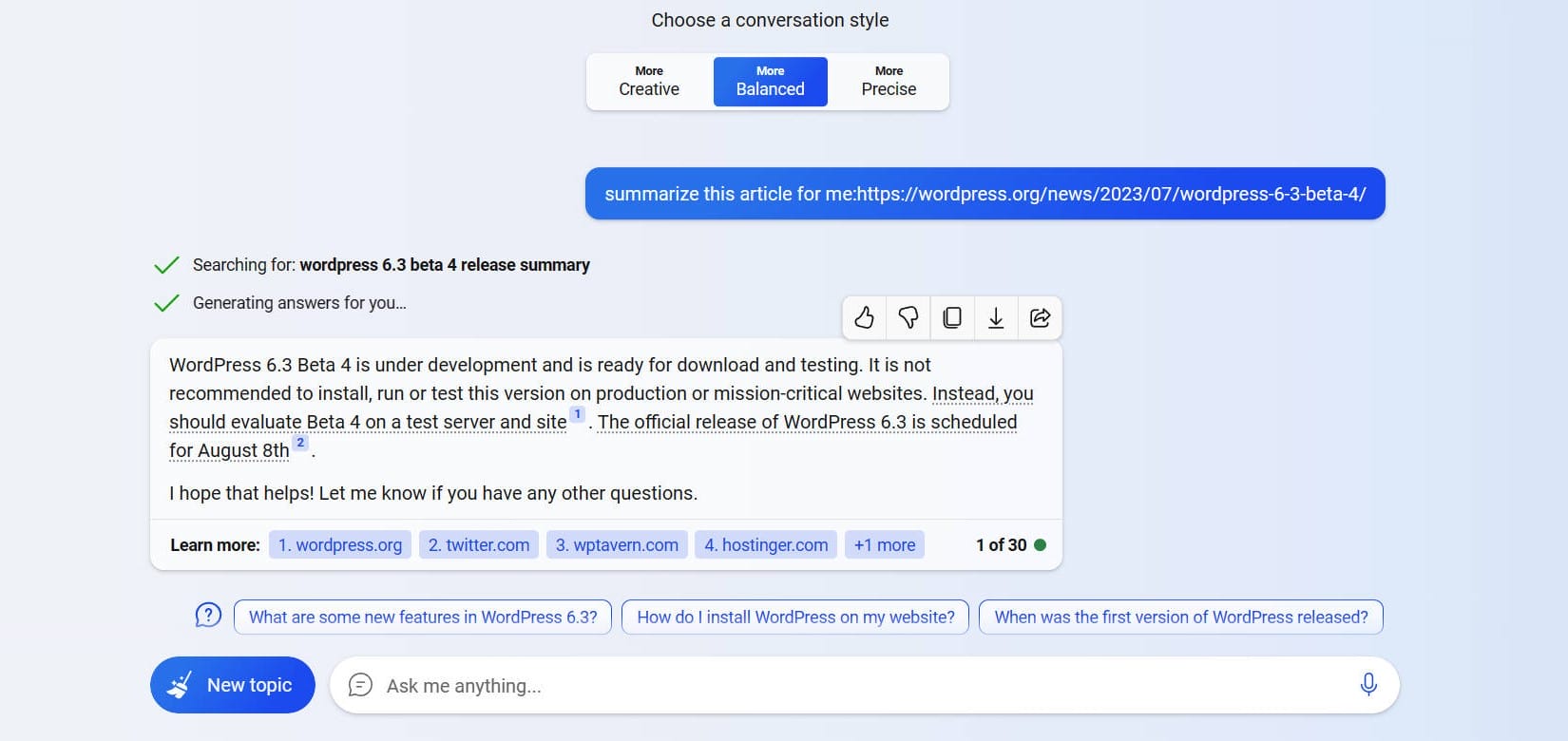
Bing AI summarized a news article about a WordPress Release Beta
AI can generate a concise summary highlighting all main points and key details. Instead of spending hours reading articles, you can use AI to generate summaries and save yourself a lot of time.
✨ Try using ChatGPT, Bing AI, or Gemini to summarize this article
3. Write Professional Emails with AI
Writing professional emails can be daunting, especially when trying to make a good impression or convey a complex idea.
AI can help you structure your emails, choose the right words, and ensure correct grammar and spelling so you never embarrass yourself. It can even suggest content based on the context of your email threads, making it easier for you to express your thoughts and ideas.
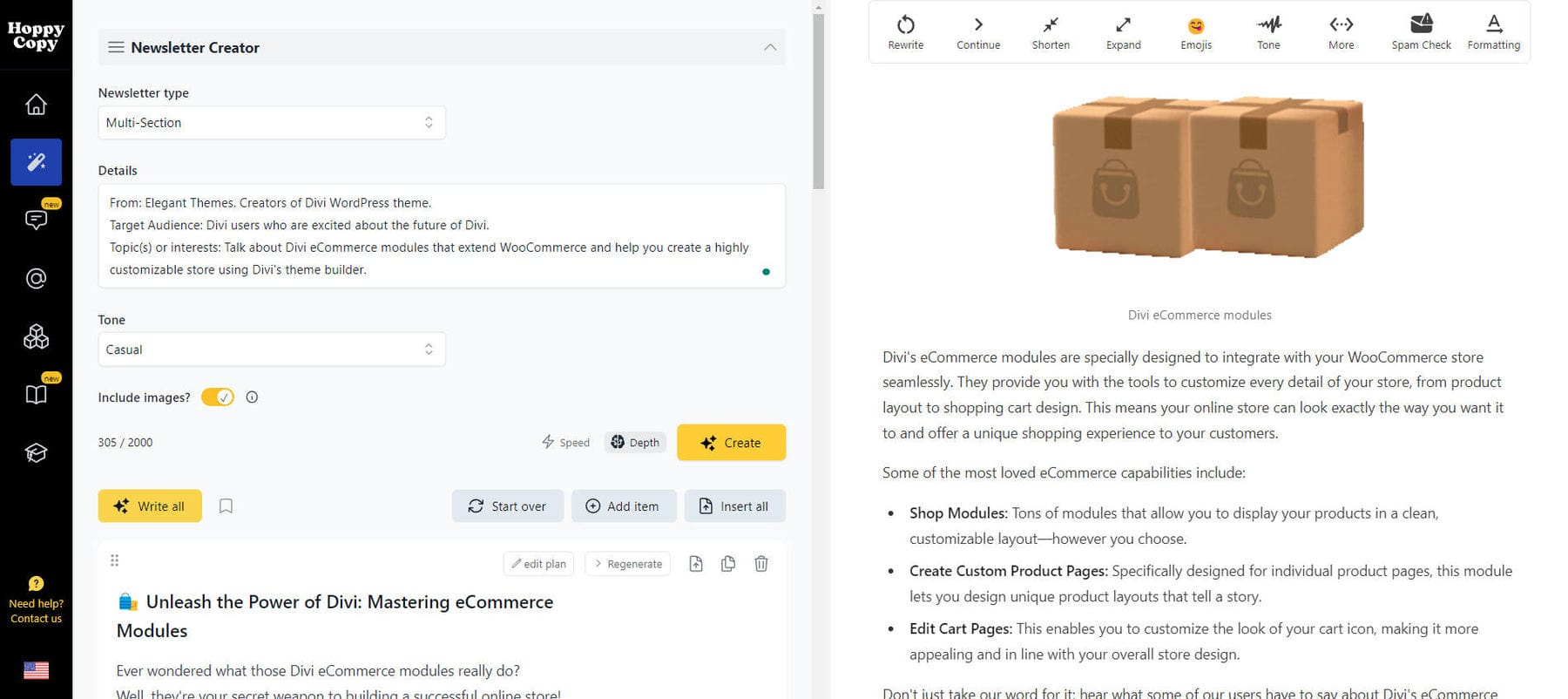
Hoppy Copy used to create a newsletter for Divi eCommerce modules in under 2 minutes
While there are different options, AI writers are some of the most widely used AI tools. If you write a lot of cold emails for your sales process, there are even AI sales tools to help you with that.
✨ Grammarly, Constant Contact, or Hoppy Copy all can create email content with AI
4. Create Excel Formulas Quickly
Excel is a powerful tool for organizing and analyzing data, but creating formulas can be complex and time-consuming. AI can simplify this process and develop formulas more quickly.
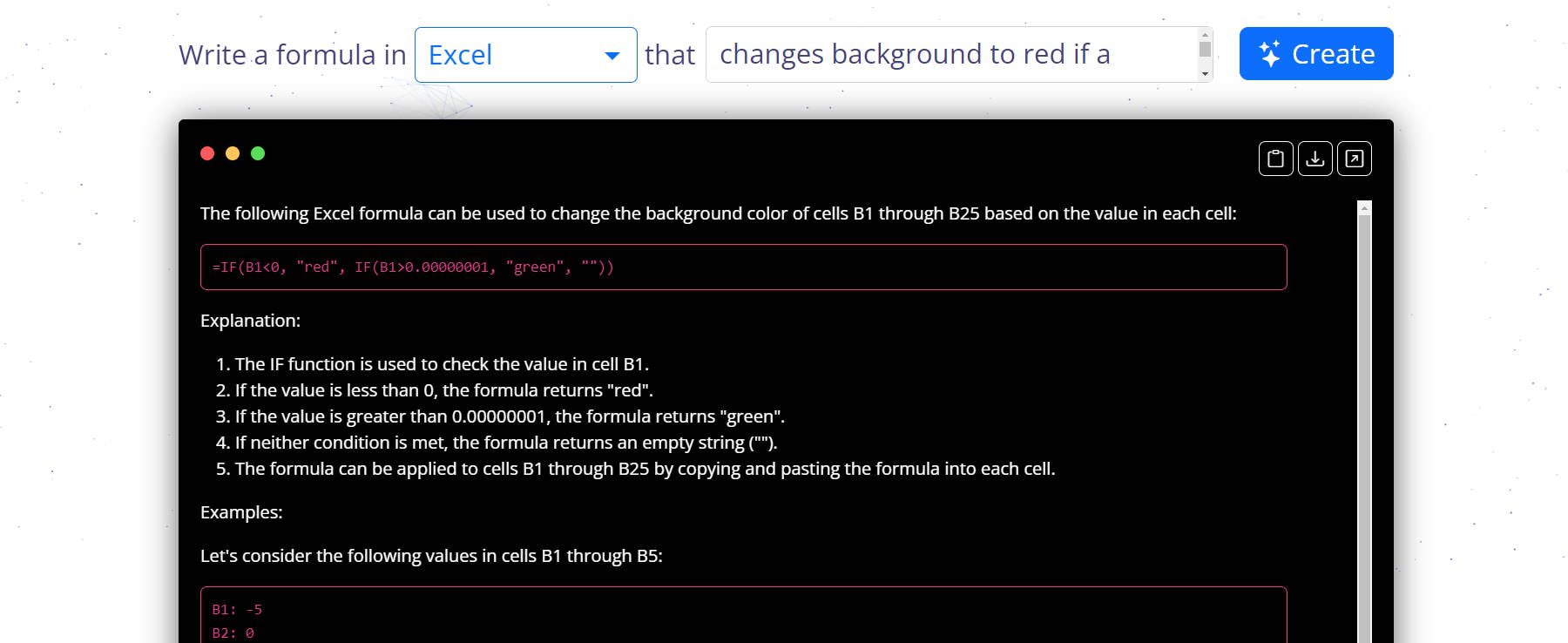
By explaining what data you have and what you need to do, AI can help you create the right formula for your needs. This can save you time and effort, especially if you’re not an Excel expert.
Using AI for formula creation ensures accuracy and efficiency, leading to more dependable outcomes from your spreadsheet tasks.
✨ Use CodePal or ChatGPT to help you understand your data and create formulas
5. Spruce Up a Resume
Creating a professional and compelling resume can be challenging, especially when trying to stand out in a competitive job market. AI can enhance your resume and increase your chances of getting noticed by employers. It can even help with layouts and formatting, which can be challenging in MS Word.
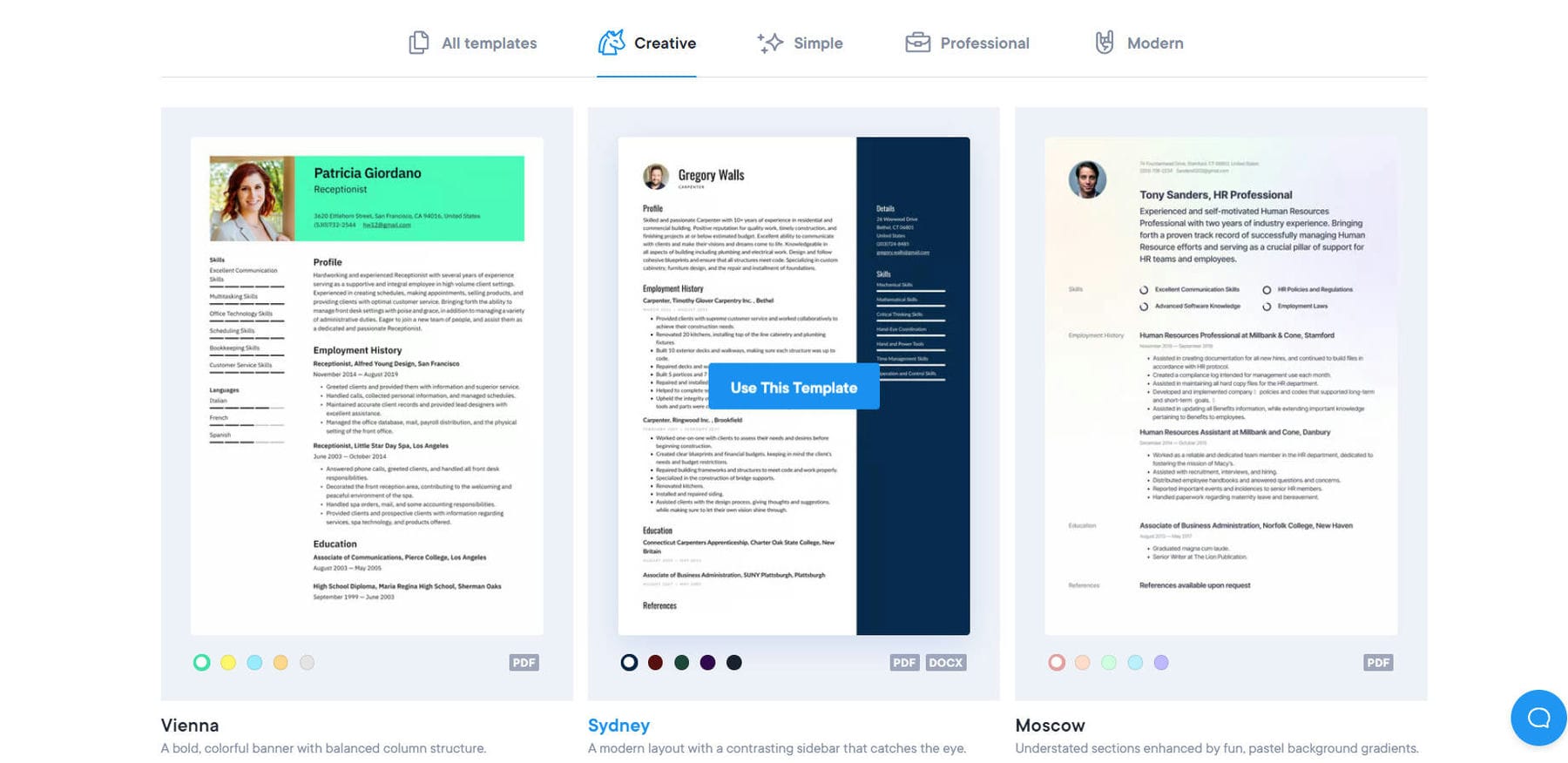
AI can analyze and enhance your resume, highlighting relevant skills and experiences and crafting a compelling career objective. Utilizing AI for your resume optimization can bolster your presentation and boost your chances of securing your dream job.
✨ By using Resume.io or any AI resume builder, you might just achieve resume perfection
6. Write Narrative Dialogue for a Story
Writing dialogue for a story is challenging, especially when trying to make your characters sound authentic and engaging. AI is now helping writers by enhancing storytelling and creating an effective dialogue throughout a piece.
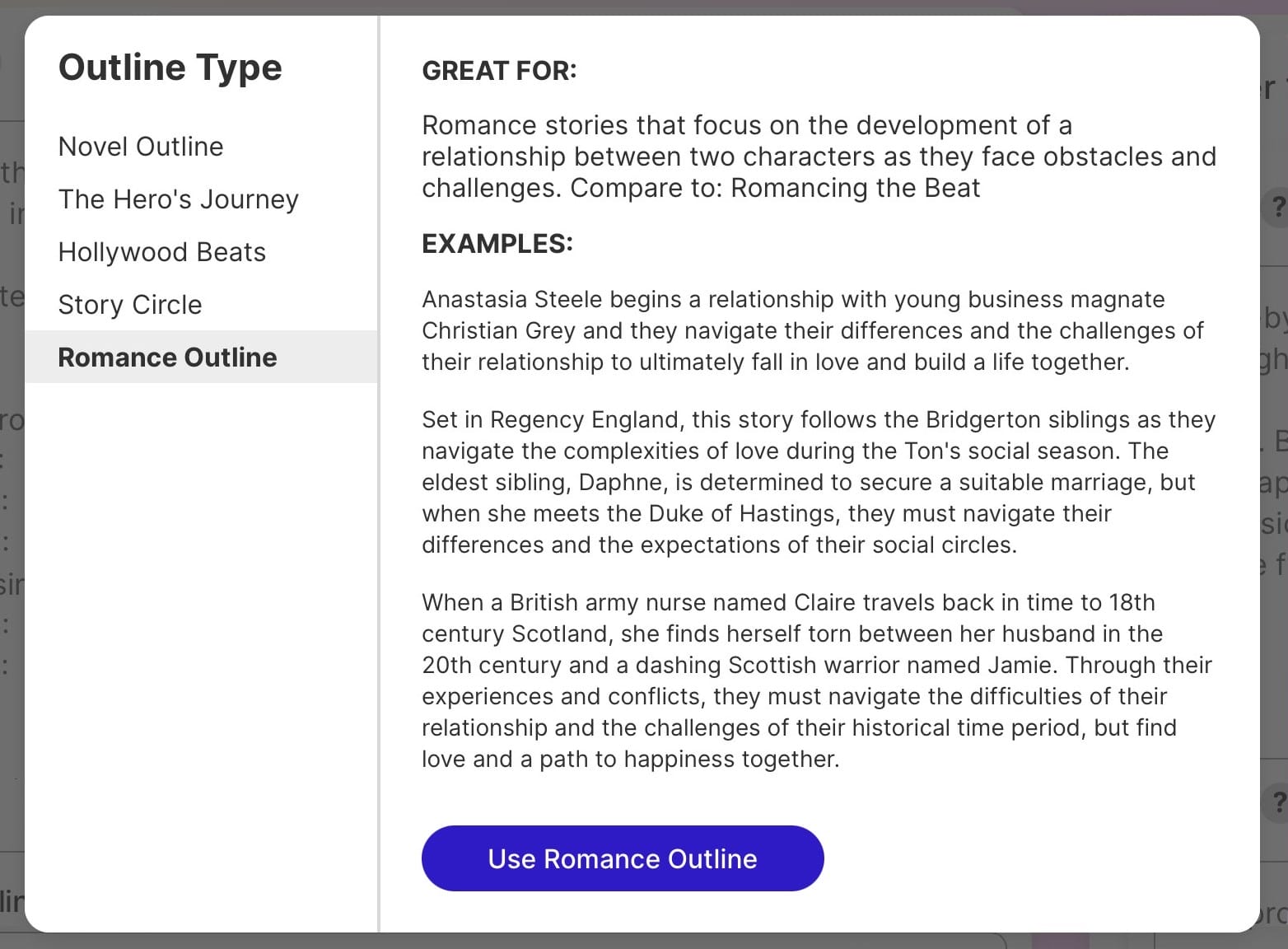
AI can generate dialogue based on the context of your story, the characteristics of your characters, and the tone you want to set. This can save you much time and effort, especially when experiencing writer’s block.
Bringing in AI for dialogue writing ensures character consistency and believability, making your story more engaging and enjoyable for your readers.
✨ Sudowrite, ChatGPT, and Jasper can all help you craft original stories
7. Have a Back and Forth Conversation on Anything
AI chatbots have come a long way in recent years, and they can now hold a conversation about virtually any topic.
Whether you want to discuss the latest news, learn about a specific topic, or chat about your day, an AI assistant might just be the unexpected conversational partner you’ve been waiting for.
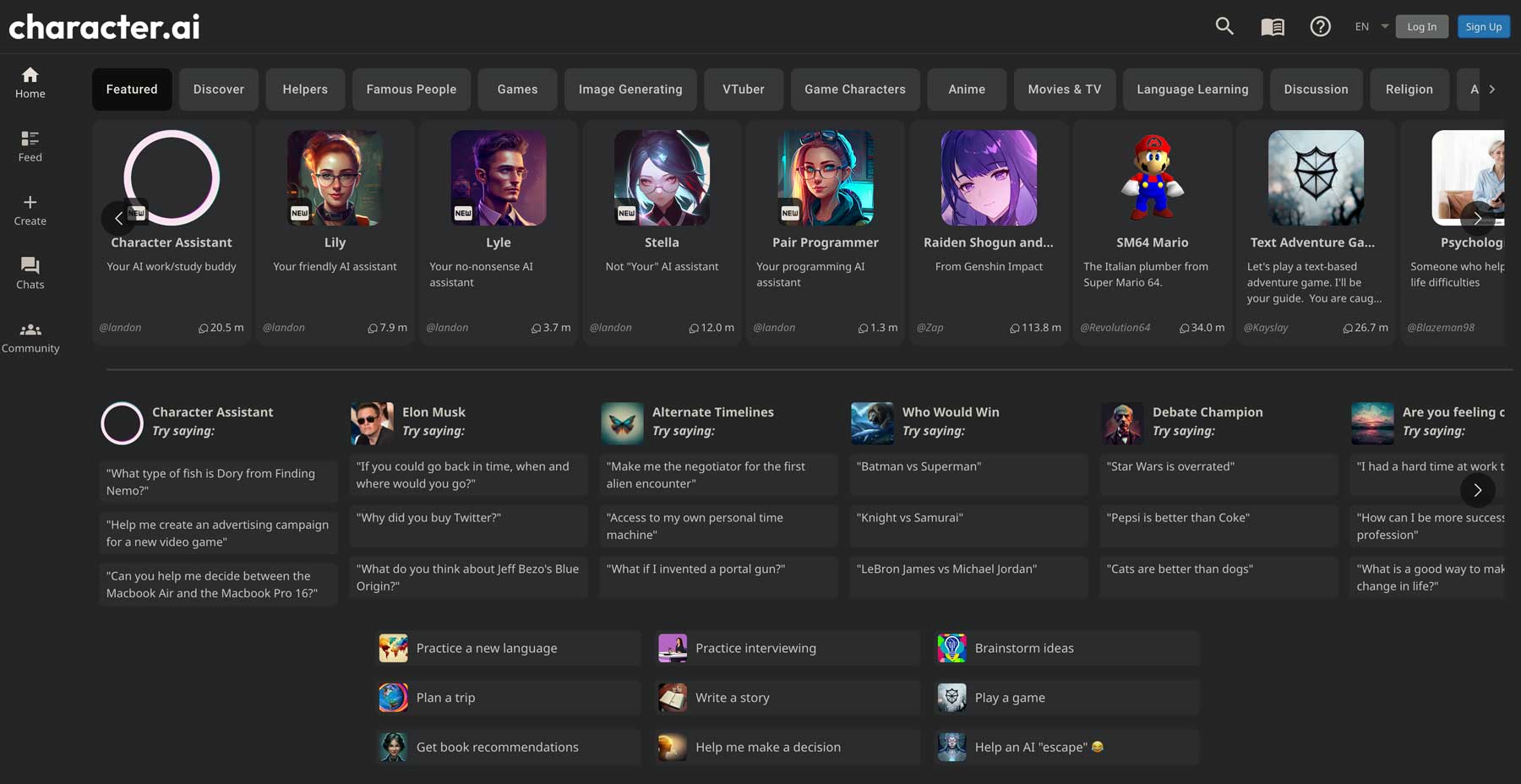
Give it a specific persona to act as (personal coach or childhood friend), and the conversational AI will blow your mind with the quality of conversation it has with you.
✨ Character AI, ChatGPT, or Gemini are great conversational AI chatbots
8. Understand Complex Topics Much Faster
Navigating complex information, whether it’s for work, personal interest, or helping kids with homework, can be daunting.
AI, powered by advanced language models, can help simplify this process. It can break down any complex information into smaller, digestible segments, identifying key concepts, ideas, and themes. This structured approach allows you to focus on one segment at a time, making the information more manageable and easier to understand.
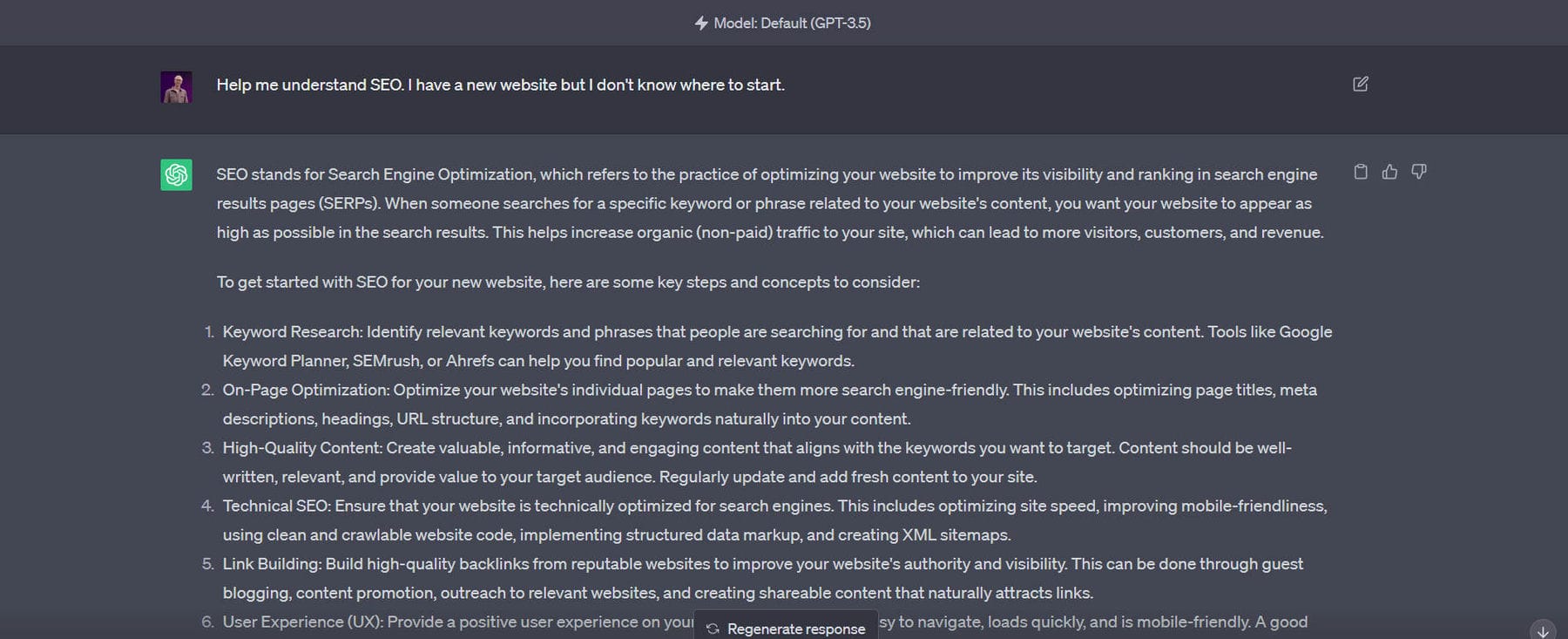
This will make your study more efficient and effective, as you can focus on one sub-topic at a time and gradually build your understanding of the overall topic. Instead of learning “how to improve SEO for a website,” AI can break down the concept into manageable chunks so you can learn all the individual skills and concepts that make up a whole SEO strategy.
✨ Try ChatGPT or any ChatGPT Alternative to break down topics so you can understand each aspect with greater confidence
9. Practice for a Job Interview
Preparing for a job interview can be nerve-wracking. This is especially so when you don’t know what questions to be prepared to answer.
With conversational AI tools, you can practice for your interview and dramatically increase your confidence.
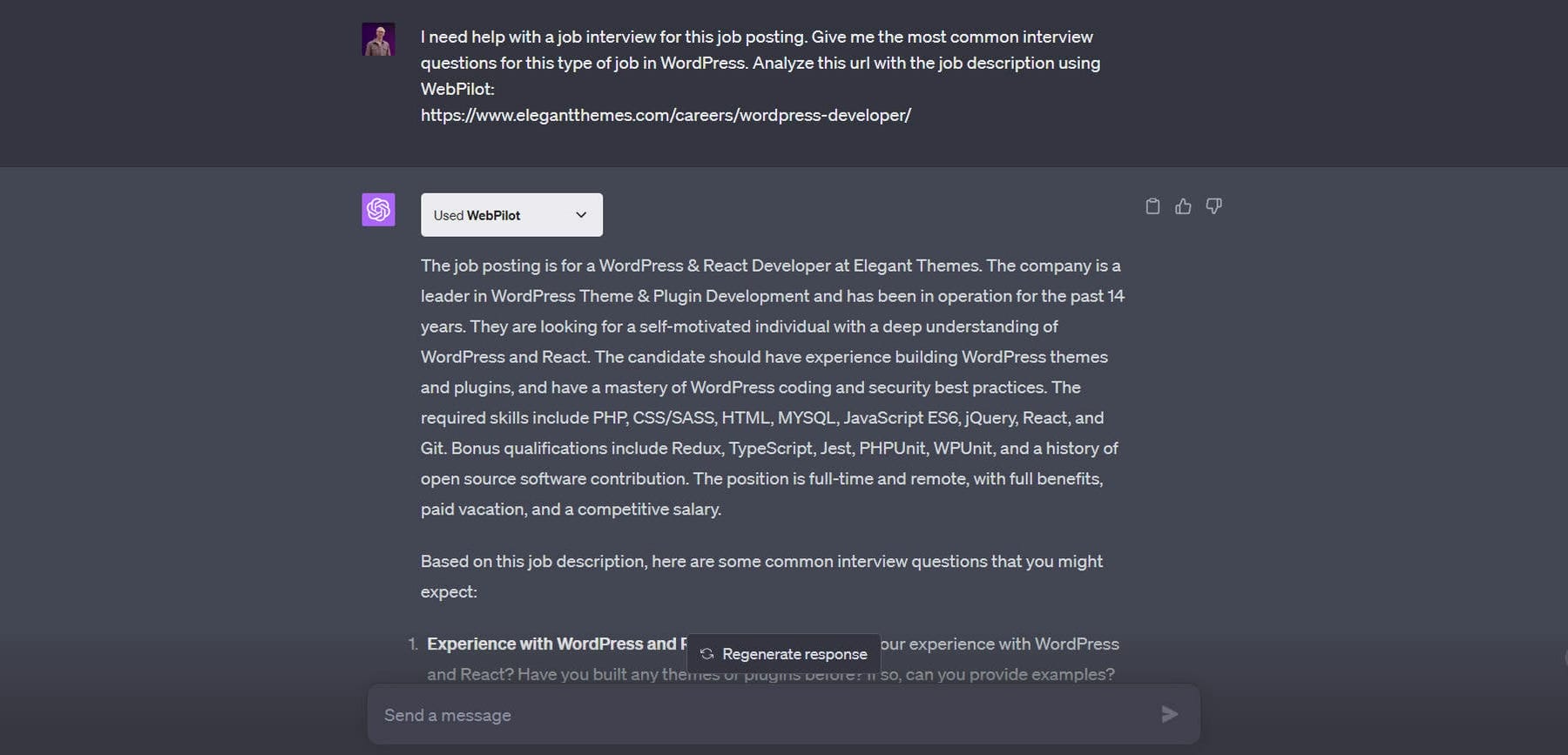
By providing information about the job opportunity, its requirements, and your past experience, an AI tool can generate potential interview questions and help you formulate your responses. It doesn’t matter what you are applying to, like a first job out of college or a brand-new career in software—AI can help you be prepared.
You will better anticipate questions and prepare your answers in advance, making you feel more confident and perform better in your interviews.
✨ With ChatGPT and Gemini, you can prep for any interview with absolute confidence
10. Grow Website Trafic with SEO Insights
Growing website traffic is a crucial goal for many businesses, and SEO (Search Engine Optimization) is an essential strategy for achieving this.
AI SEO tools will analyze your website and provide insights on improving your SEO.
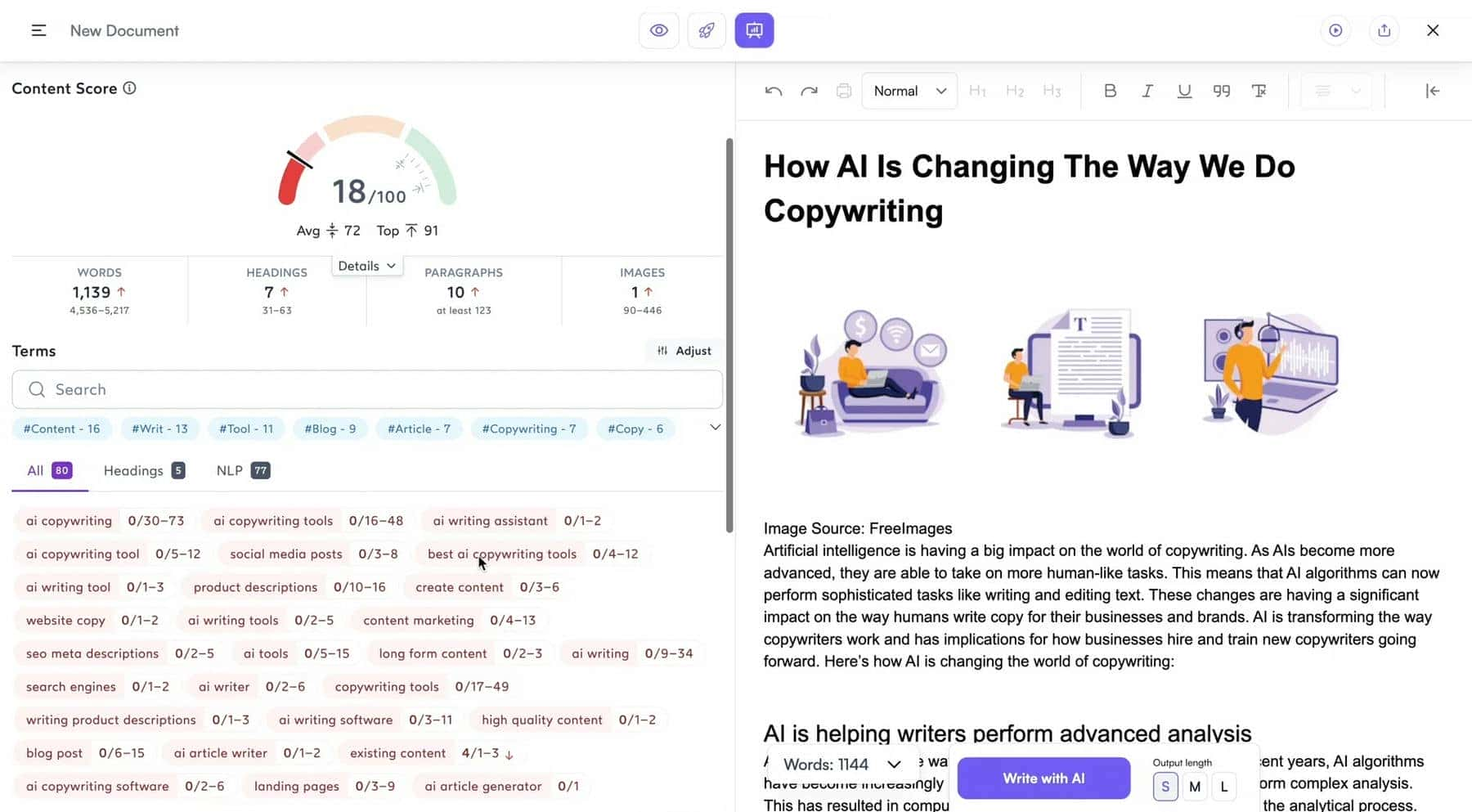
By looking at other top-ranking pages in SERPs, it can identify keywords you should be targeting, suggest content you should be creating, and even identify technical issues that could hurt your search engine rankings.
Using AI to optimize your SEO, you can attract more organic traffic to your website, increase your visibility on search engines, and ultimately grow your business.
✨ Surfer SEO, Rank Math, GrowthBar, as well as many other AI SEO Tools, are poised to help you grow your website traffic
11. Improve Writing Style
Whether you’re writing a blog post, a fiscal report, or a novel, your writing style can significantly impact how your audience perceives your work.
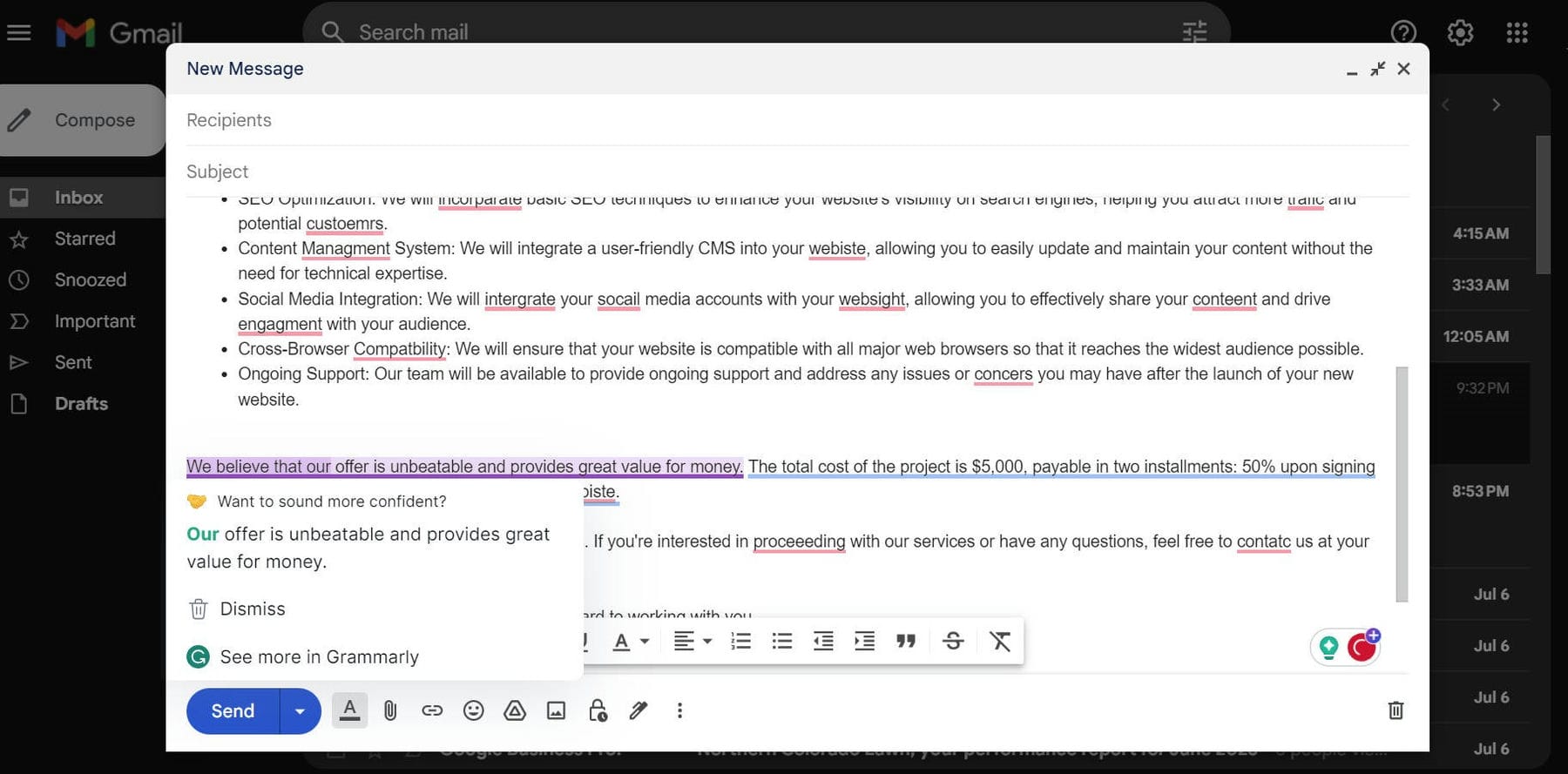
AI analyzes your writing and provides feedback on how to improve your style. It can suggest ways to make your writing more straightforward, concise, and engaging. It can also help you avoid common grammar and spelling mistakes and ensure your writing is appropriate for your intended audience.
✨ Grammarly, Rytr, and Writesonic all have tools to help you correct your writing so it is ready for your readership
12. Rephrase and Rewrite Your Work for Clarity
Sometimes, you know what you want to say but are unsure how to say it. Maybe you’re trying to avoid repetition in your writing or struggling to convey a complex idea and need help with better ways of saying something.
AI has a way with language and can help you express yourself even when you are hitting a wall.
It can suggest different words, phrases, or sentence structures to help you express your ideas more effectively. It can also be used to avoid duplicate content issues when writing cluster content that shares many of the same pieces of information from different posts.
✨ Quillbot, Copy.ai, and other AI Paraphrasers can rewrite anything for you in a jiff
13. Write or Improve Code
Coding is often a complex and time-consuming process, especially when working on a large project or learning a new programming language.
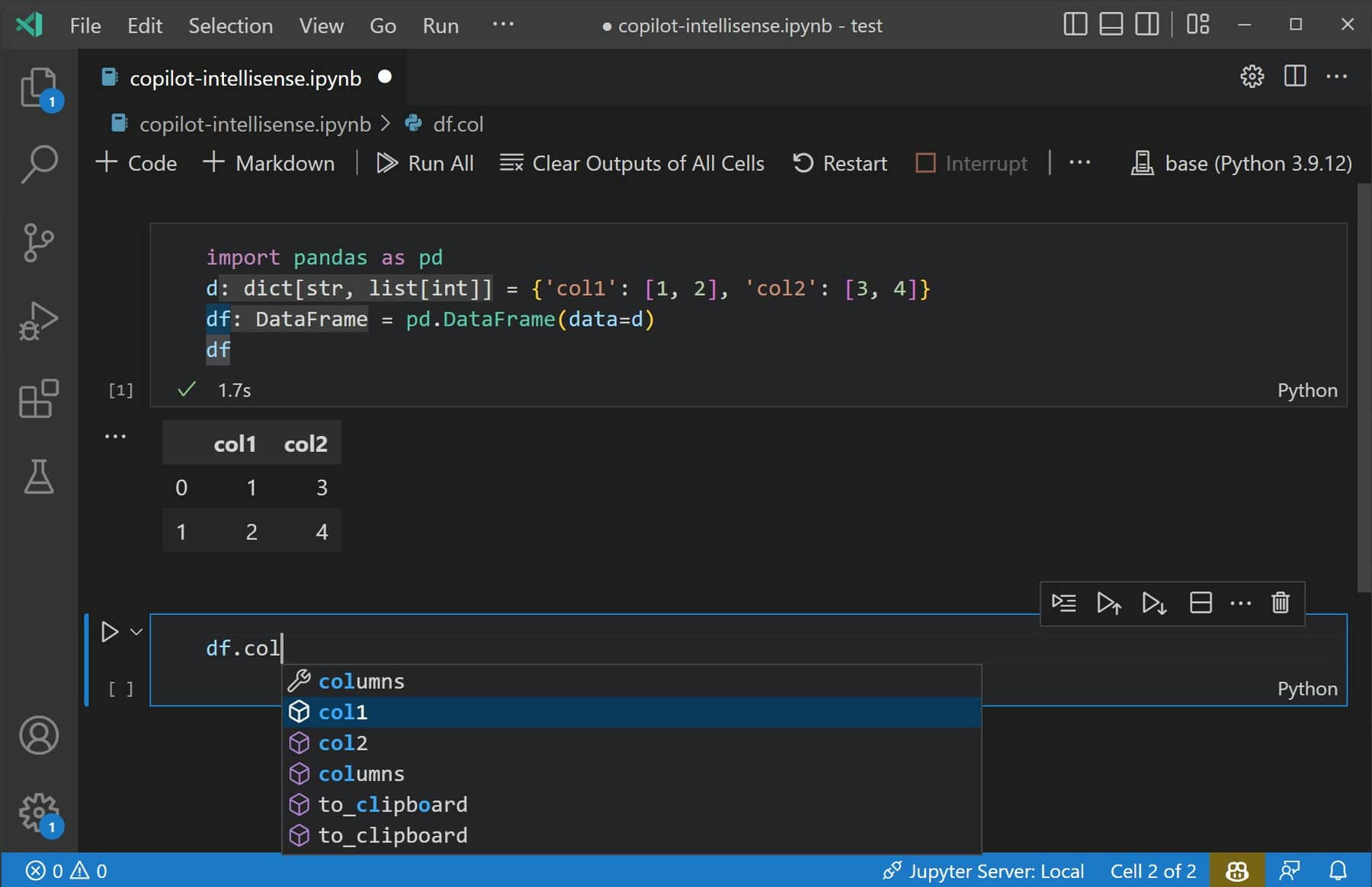
But with AI, you can write and improve your code more efficiently. AI can suggest code snippets, identify errors, and generate code based on your specifications. This can save you a lot of time and effort and help you create more efficient and reliable code.
Whether a professional developer or a coding beginner, AI can be a valuable tool for improving your coding skills and productivity.
✨ Use Github Copilot, CodePal, and other AI Coding Assistants or AI Website Builders to make coding easier
14. Create Social Posts and Schedule at the Best Time
Managing multiple social profiles can be challenging, especially when engaging with your audiences at the best times.
With the right AI tool, you can create and schedule your social posts more effectively than ever.
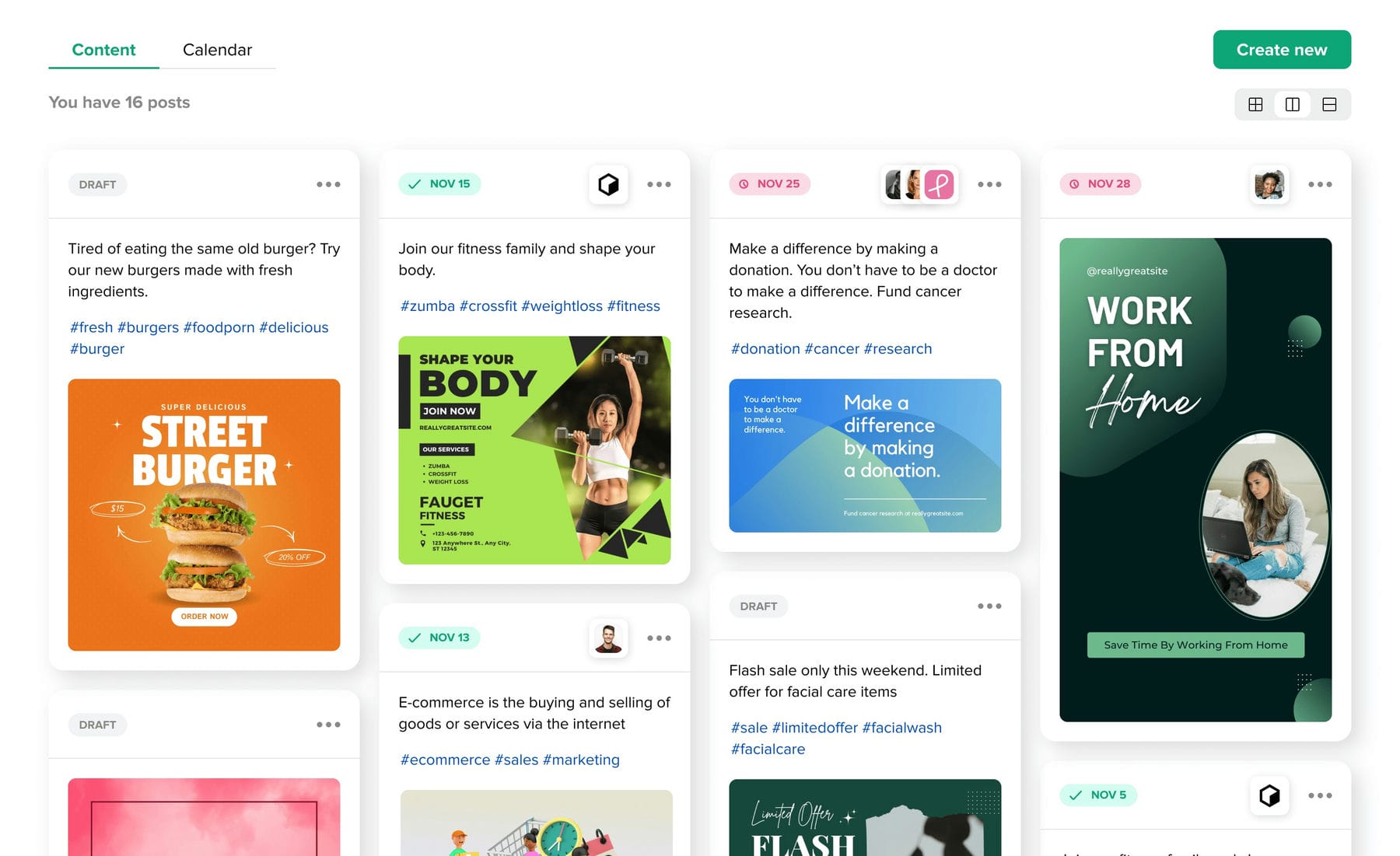
AI analyzes your audience’s behavior and suggests the best times to post. It also helps you create engaging content by offering post ideas, generating captions, and creating visuals.
Managing your social media with AI saves time, boosts engagement, and expands your online presence.
✨ Ocoya, Adzooma, and more AI Marketing Tools can help you manage your social channels and more
15. Detect Plagiarized or AI Written Text
Plagiarism and AI-generated content are becoming increasingly common. Whether you’re a teacher checking student assignments, an editor reviewing submissions, or a website owner protecting your content, AI can help you detect plagiarized or AI-written text.
AI analyzes and compares a selected text with a vast content database to identify matches. It can also detect the patterns and nuances characteristic of AI-written text.
Using AI to detect plagiarism or AI-written content can bring more trust and accountability to your and others’ work.
✨ Try out Originality.ai, along with other top AI Content Detectors
16. Create an AI Second Brain
Imagine having a personal assistant that remembers everything you’ve asked to read, every idea you’ve noted down, and lets you use that knowledge for future projects. That’s what it’s like to use AI as your second brain.
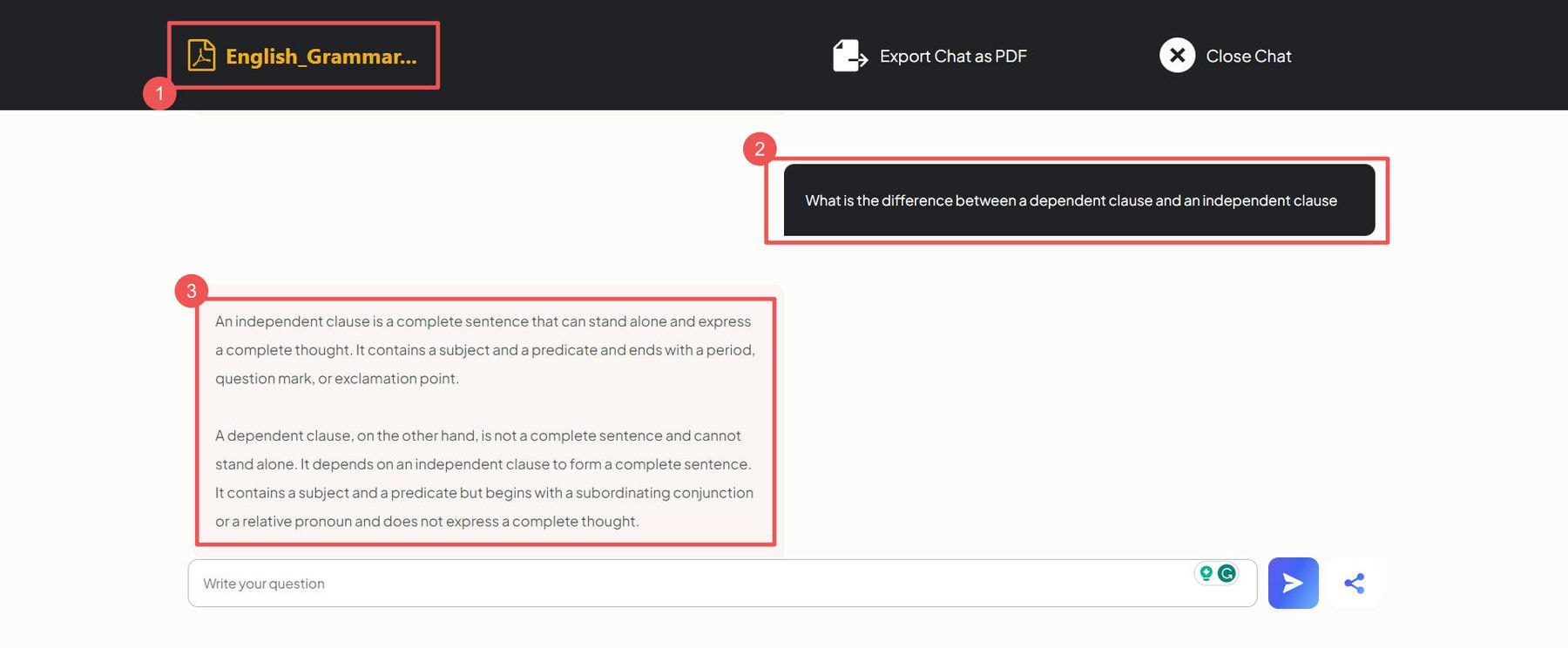
With AskYourPDF, we uploaded a Grammar PDF and asked it a question
By uploading documents, articles, notes, and other text-based information into an AI system, you can create a digital knowledge base that you can query at any time.
Need to recall a specific piece of information from a document you read months ago? Want to synthesize information from multiple sources to write a new article or report? Just ask your AI.
Using AI as your second brain offers immense benefits, including enhanced organization, productivity, and creativity. It saves time by swiftly locating needed information and sparks new ideas by linking various pieces of information in your knowledge base.
✨ Use a tool like AskYourPDF, Anything LLM, or customer service AI chatbots to build a Second Brain using AI
Graphic Design, Art, and Video Editing with AI
Some of the most complicated digital tasks involve images and videos. Yet, they are so important for business that it’s a shame more people haven’t been able to get involved. AI makes it easier than ever for people to create and edit visual elements for all their personal or business projects.
17. Create Custom Art
Creating custom art takes a lot of skill and is nearly impossible if you’re not a professional artist. But with AI, you can create unique and beautiful art with just a little imagination!
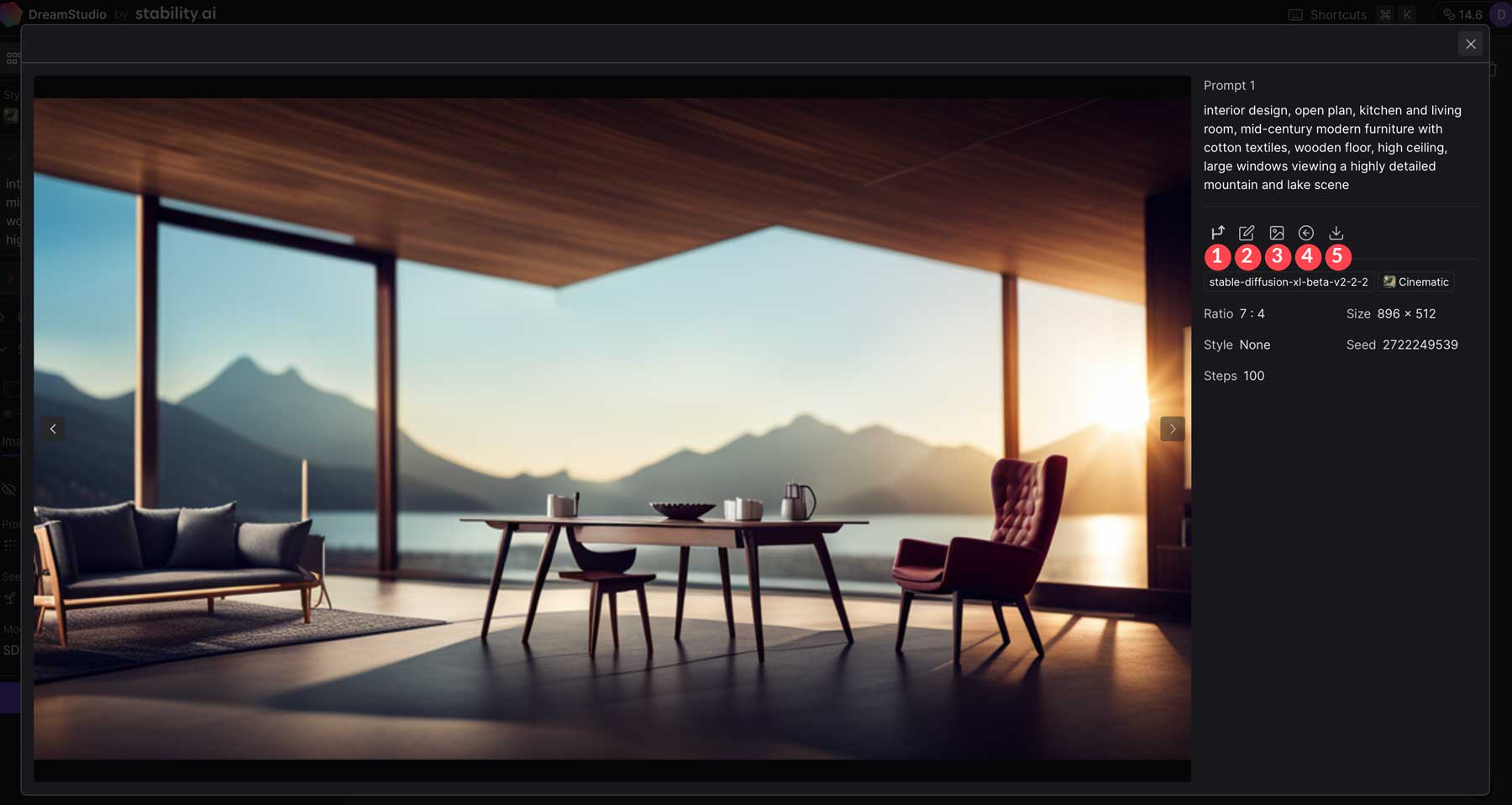
Shown: Stable Diffusion Image Tools
AI can generate art based on your specifications, such as style, colors, and subject matter—all from a natural language prompt. This saves you a lot of time while still generating some fantastic pieces.
It allows you to create custom art for your home, business, or digital projects. Whether you’re creating a hero image, album cover, or a blog post’s featured image, AI can help you bring your vision to life.
✨ Give Midjourney a try and learn from our Midjourney + Divi tutorial for creating unique website templates
18. Make Product Photos Look Professional
High-quality product photos attract customers and drive sales, especially in e-commerce. Taking and editing professional photos can be a complex task requiring a lot of experience.
With AI product image tools, you can easily enhance your product images and make them professional and appealing.
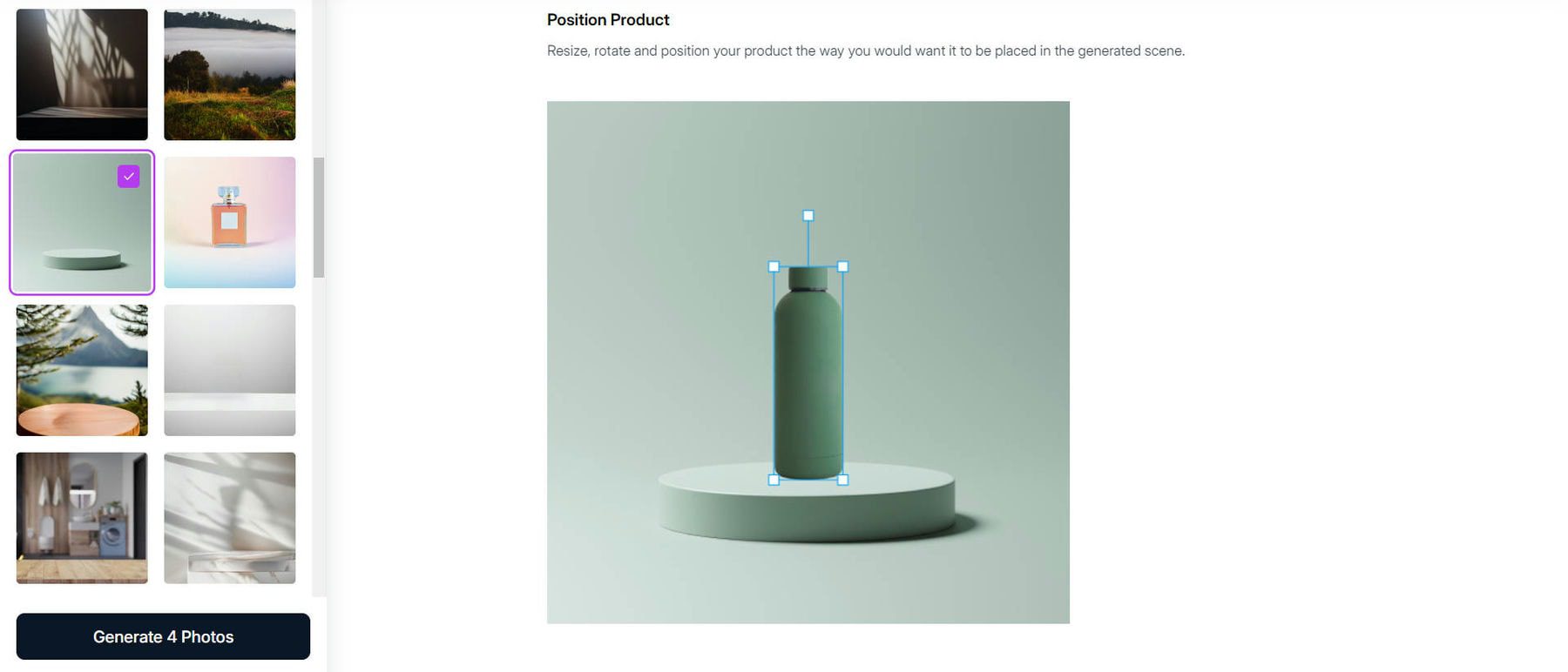
AI can automatically adjust your photos’ lighting, color, and composition to make your products look their best. It can also remove backgrounds, add effects, and show off what the item may look like in different colors.
Are you ready to attract more customers, increase sales, and make your products stand out?
✨ Try Magic Studio to take your product photos to new heights
19. Create Logos and Brand Assets
Creating a unique and memorable logo is crucial for establishing your brand identity. But hiring a professional designer can be expensive, and designing a logo yourself can be challenging if you’re not a skilled artist.
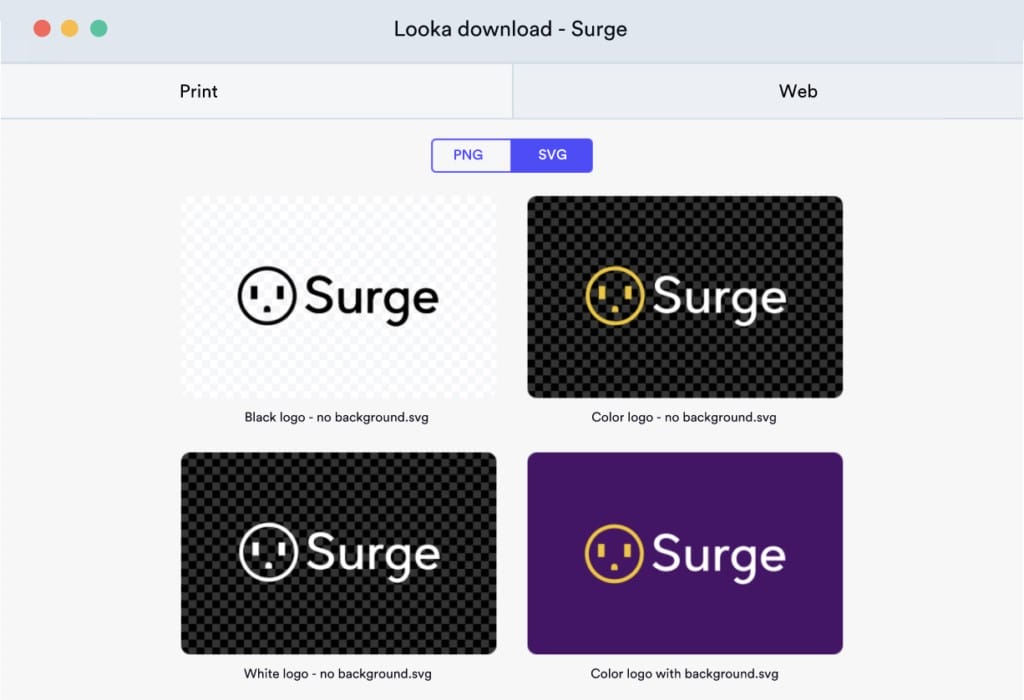
With AI, you can create a professional-looking logo in minutes. AI can generate logo designs based on your color, style, and symbolism preferences. It can also make other brand assets, such as business cards, letterheads, and social media graphics, ensuring a consistent brand identity across all your materials.
✨ Try out Looka, Logo.ai, Design AI, and other AI Logo Makers to get a brand refresh
20. Design Custom Illustrations
Custom illustrations add a unique and professional touch to websites, print media, and apps. However, creating custom illustrations requires a lot of experience with tools like Adobe Illustrator.
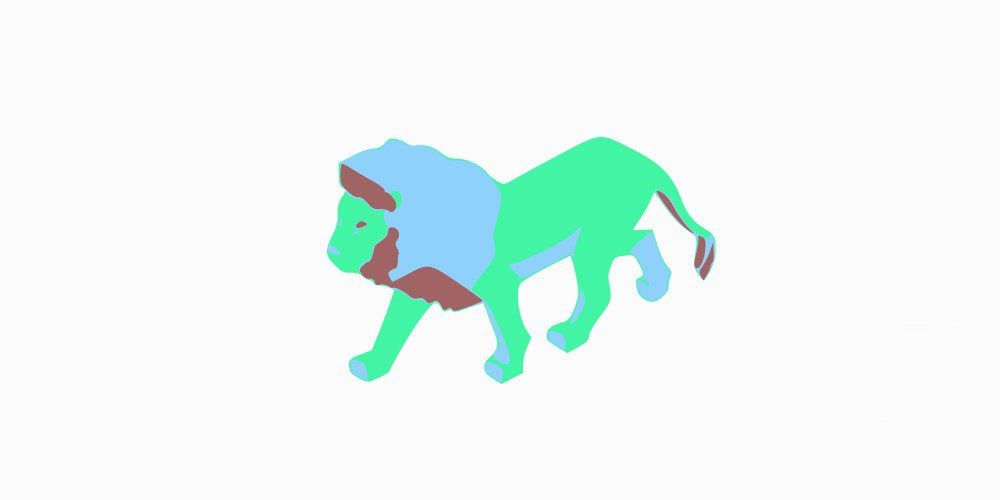
With AI, you can easily create custom illustrations using a natural language description of what you want. In your prompt, you can define the artistic styling, colors, and object ideas you wish to create.
This eliminates the skill barrier for an in-demand digital skill while bringing you custom graphics for your websites and print projects.
✨ Illustroke is the perfect tool for simply creating illustrations and vectors
21. Create and Edit Videos
Creating engaging videos can be a complex task that takes a lot of skill and computational resources. But you can create videos more efficiently and effectively with various AI video tools.
AI can help you edit videos, add effects, and generate content. It can also analyze your video content and provide suggestions for improvement.
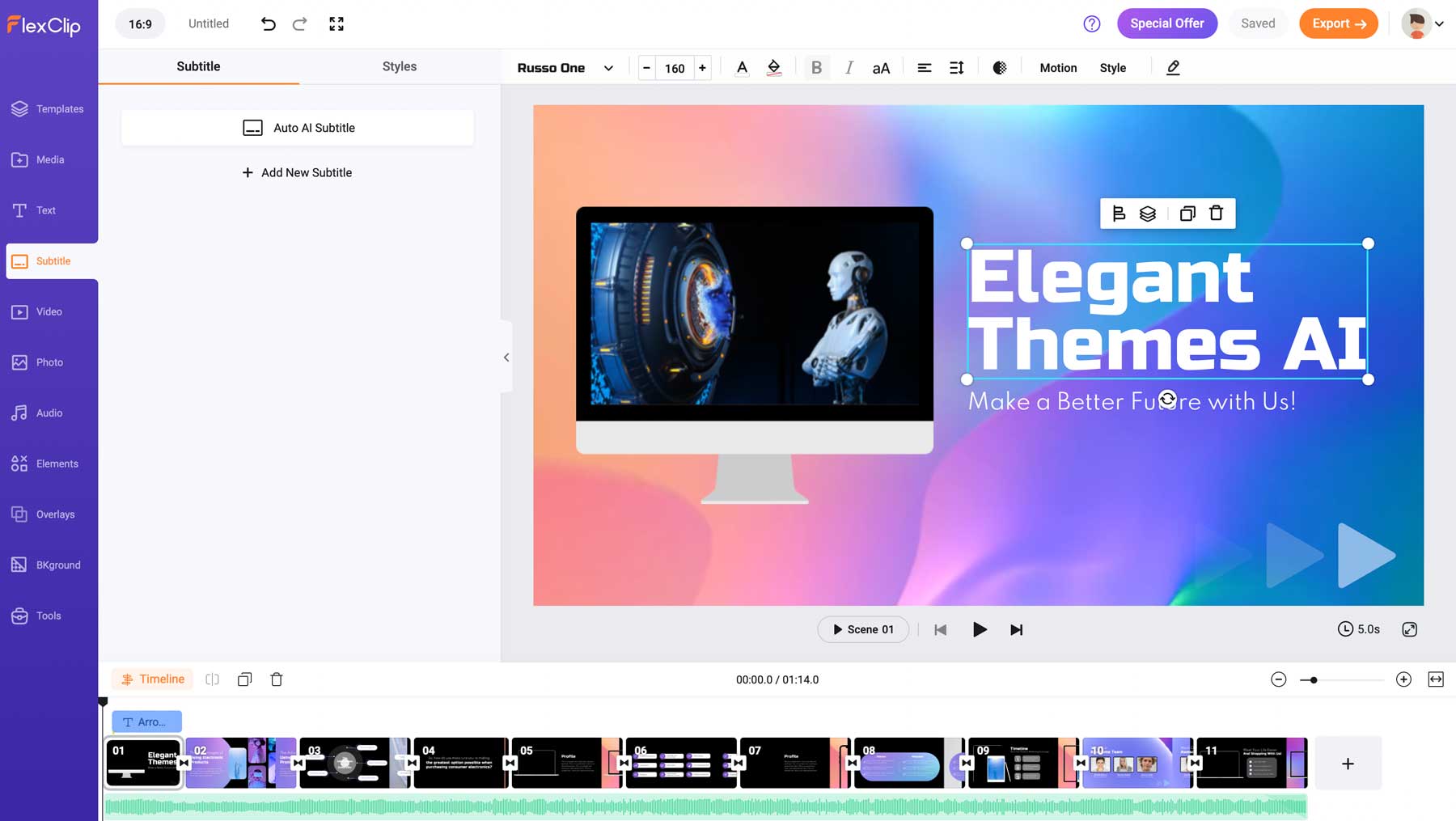
Different AI video creation tools do different things. Some use text scripts to create a video with an AI avatar that speaks the words you had written down. Others let you take out filler words (like “umm”) and let you edit your actual video by editing a transcripted version.
✨ To do both those video creation/editing tasks, try out Synthesia, FlexClip, and Descript
22. Generate Professional Headshots
Creating professional headshots can be challenging, especially if you don’t have access to a professional photographer or studio.

AI is, once again, able to help by creating professional-looking headshots from the comfort of your home. AI can scan older photos of yourself and use them to generate new, high-quality headshots. The AI uses your likeness to create images instead of just touching old ones up. This allows it to create images you wish you had without hiring an expensive photographer.
✨ Try Aragon or Try it on to transform your selfies and other photos into professional headshots
23. Edit Photos Like an Expert
Editing photos has traditionally been best done by a professional photographer or graphic designer. But with AI, you can edit your photos like an expert. Even with Adobe products—here’s an Adobe Firefly tutorial!
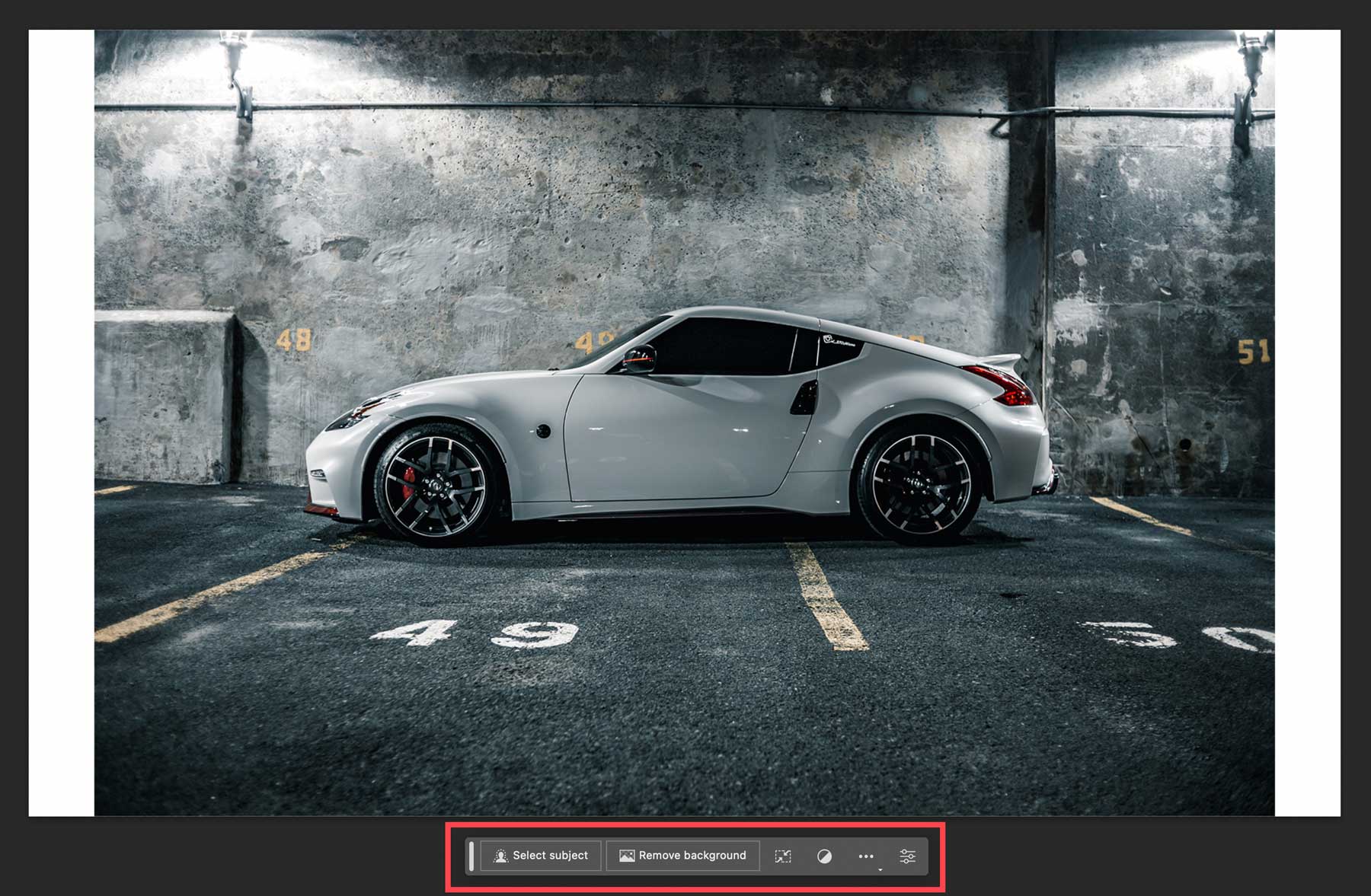
Photoshop’s Generative Fill and Remove BG Taskbar
AI image editing can automatically adjust your photos’ lighting, color, and composition to enhance their quality and appeal. It can also add effects, remove unwanted elements, and even transform your photos into different styles.
Using AI to edit your photos, you can create stunning visuals for your website, social media posts, or personal projects without learning complex editing software or techniques.
✨ Try using HitPaw, Fotor, and Remove.bg to edit photos effortlessly with AI
24. Enhance and Upscale Images
Old or low-resolution images are a thing of the past with AI image upscalers and AI photo enhancers. With image-based AI, you can enhance your images and upscale them to a higher resolution—all without losing quality.
AI analyzes your images, identifies areas of low quality, and enhances them to improve their clarity and detail.
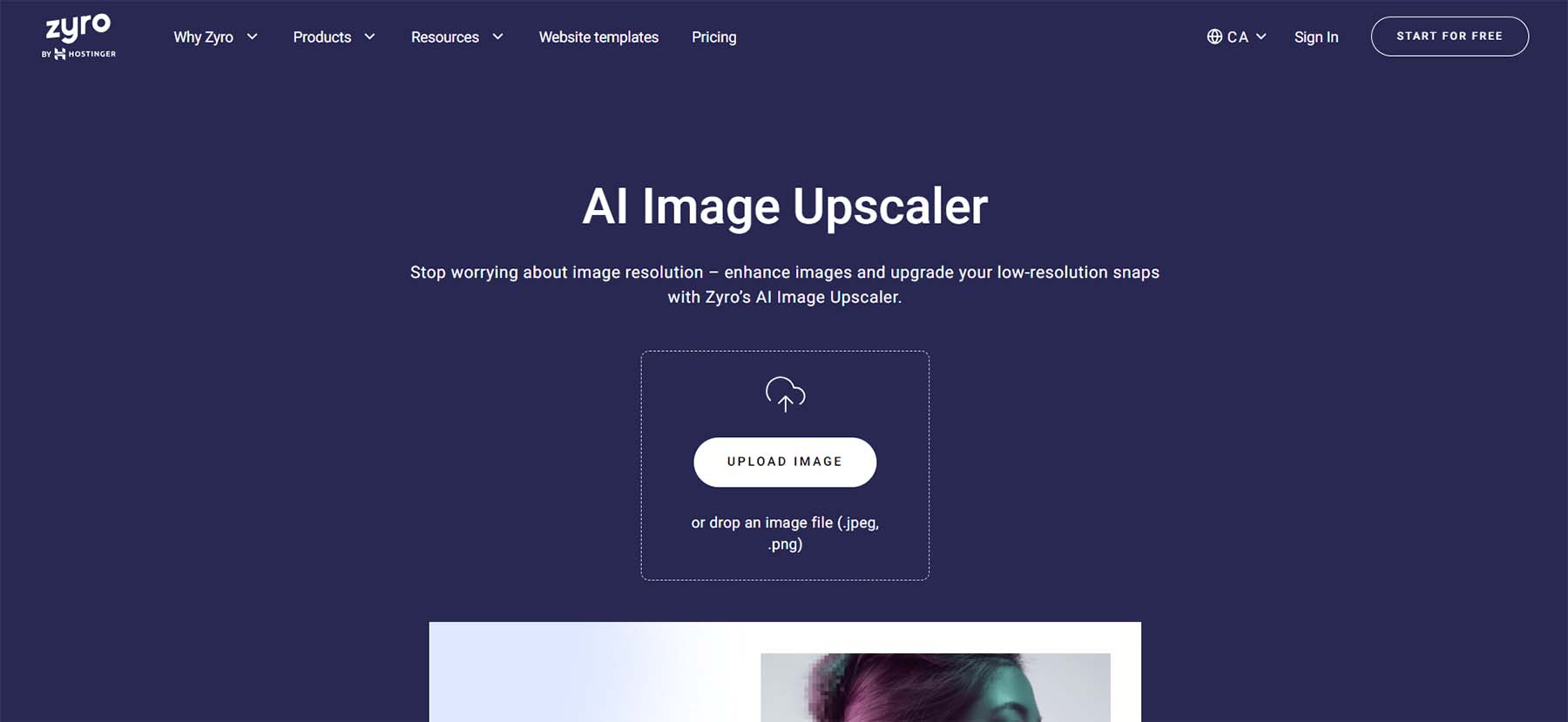
Using AI to enhance and upscale your images, you can breathe new life into your old photos and ensure that your images look their best, regardless of their original quality or size.
✨ Try out Icons8 Smart Upscaler or Zyro AI Image Upscaler today
25. Build a Website with AI
Starting a personal blog or portfolio can be a tall order, especially if you’re unfamiliar with web design or coding. But with AI and AI website builders, you can create a complete website in minutes without getting into the weeds.
Some popular website builders (like Wix) use AI to generate an entire website design. All you have to do is describe the type of site you want and click a button. They also have built-in AI tools to help you tweak the design, layout, color scheme, and content to suit your needs. You can generate new text and images to match your brand in a few clicks. It can also help you add features like a contact form, social media links, and a gallery for your work or photos.
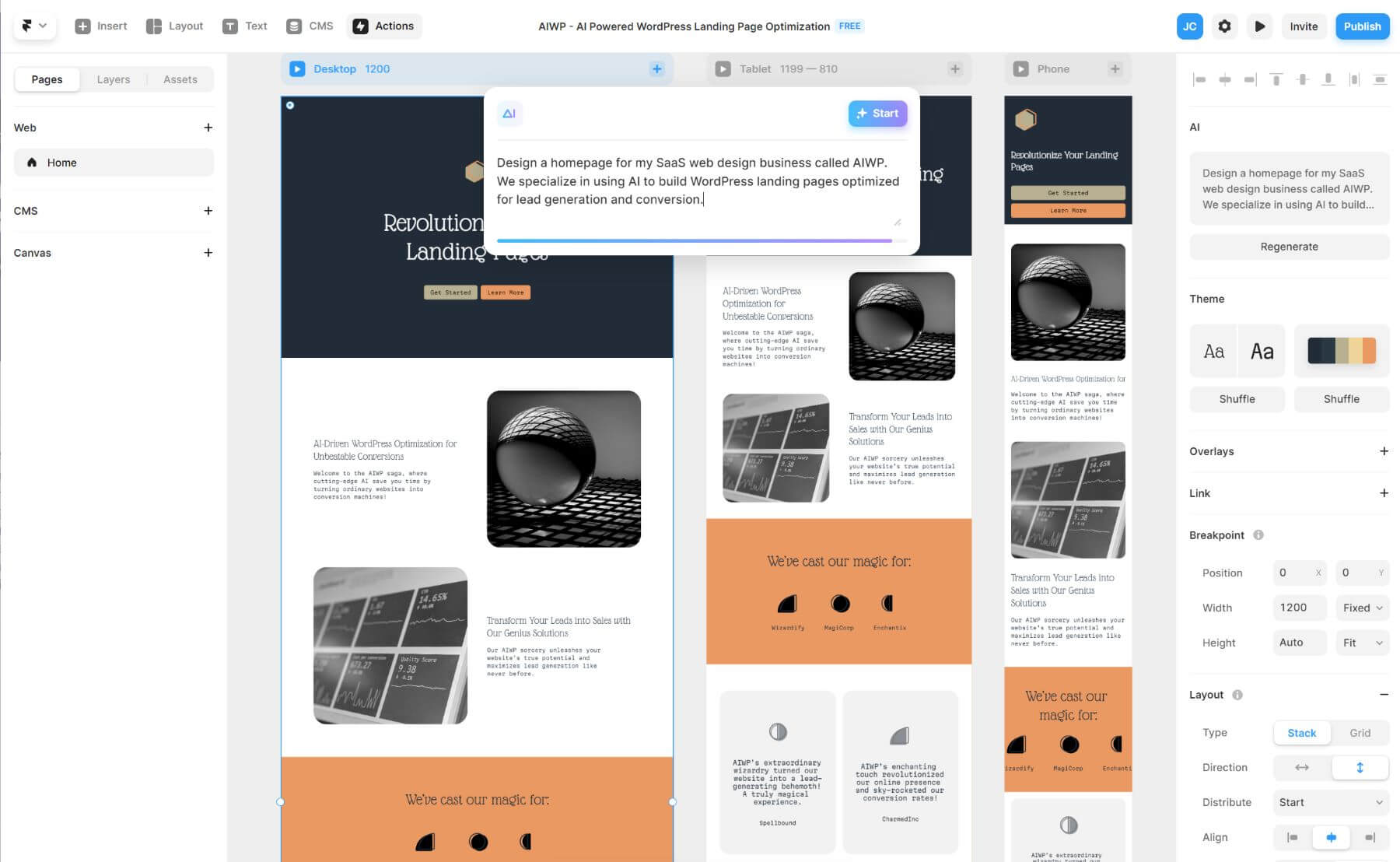
With Framer AI, you can easily jumpstart a blog, portfolio, or online store with a simple text prompt. Don’t like the result? You can generate new designs with ease. So if you are looking for an easy way to start a blog or showcase your portfolio online, AI can help you save time and effort.
✨ Use Wix AI, Framer AI or Hostinger AI to see what AI can do in web design
Audio Productivity and Production
AI can be applied to audio workflows and processes. From creating human voices and music to editing soundtracks and more, AI is making it easier for people to get involved with audio production.
26. Create an Audiobook
Producing an audiobook is long and hard, particularly without professional voice acting experience or sound engineering skills.
However, AI simplifies this task, effortlessly transforming written text into engaging, natural-sounding speech.
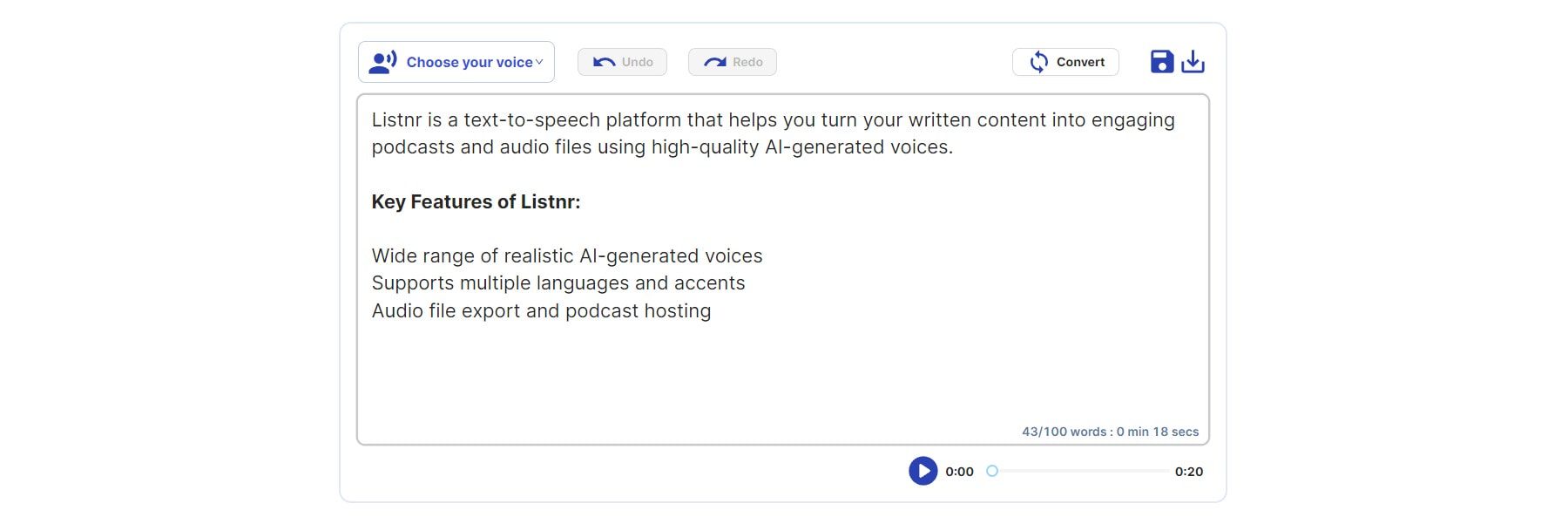
AI is a valuable tool for authors seeking to broaden their audience or educators aiming to offer accessible learning resources. Leveraging AI for audiobook creation breathes life into your text, providing a new and captivating way to connect with your audience.
✨ Give Listnr or Murf a try for creating audio experiences with AI
27. Transcribe Video Meetings in Real Time
Ensuring you have meeting notes available for your whole team, even if they weren’t at a particular meeting, is important for staying in sync. But manually writing notes down as you try to participate is still a challenge.
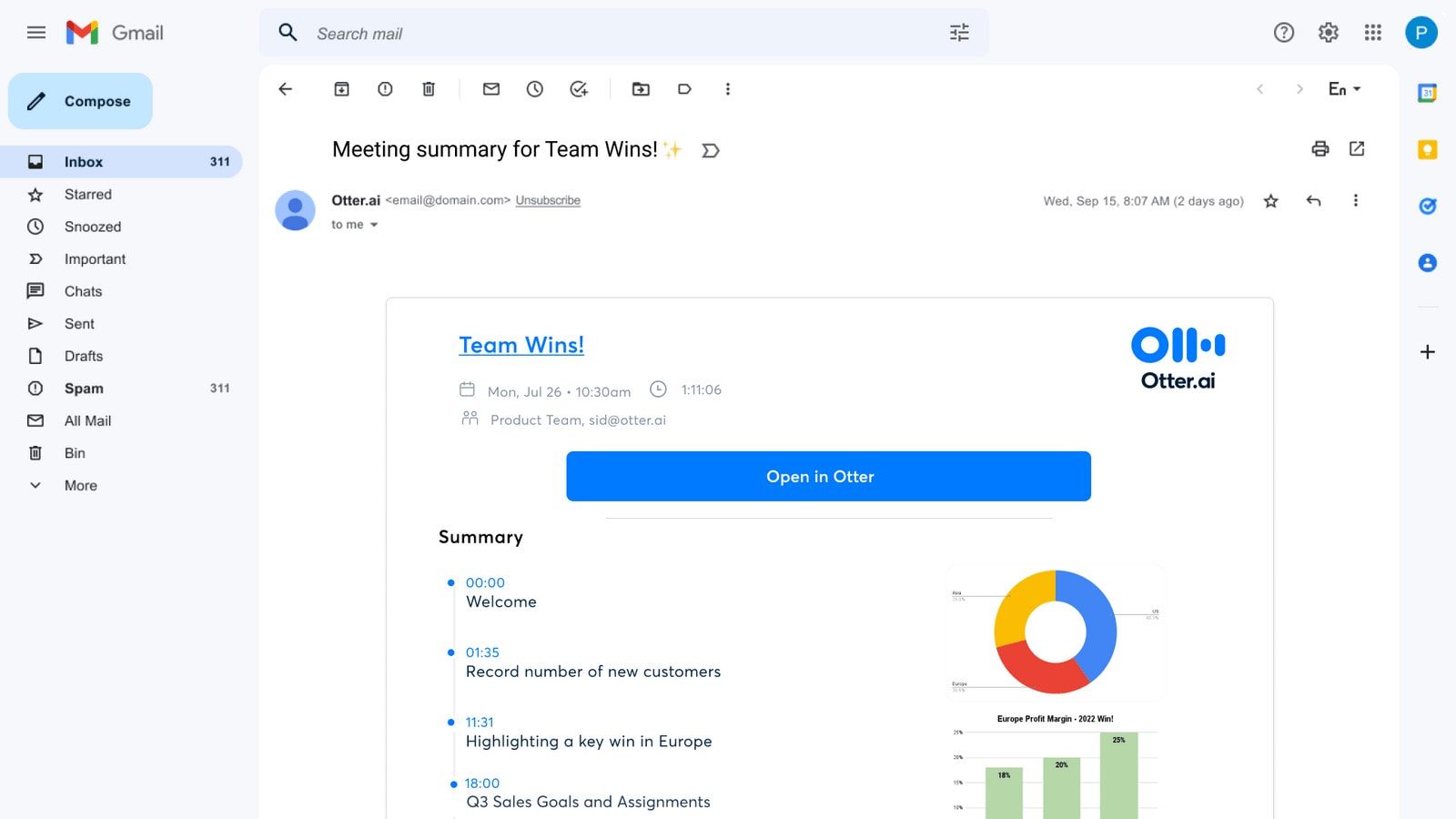
AI-Generated Meeting Summary Auto-Sent to Email
AI can listen to your meetings, accurately transcribe the speech, and even identify different speakers. This can be particularly useful for keeping records of your meetings, creating meeting minutes, or providing accessible content for team members who are deaf or hard of hearing.
✨ Try out Otter.ai for better meetings and team organization (and see our full Otter review)
28. Turn Any Web Page Text into Listenable Audio
Lengthy web pages can be time-consuming and tiring, especially if you’re researching or reading for hours.
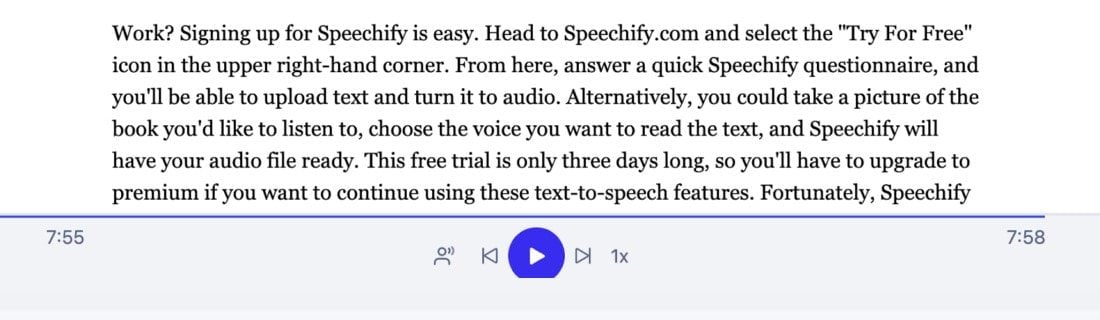
You can turn any webpage into an audio experience with various voice generators and AI text-to-speech recognition. AI can read out the content of a webpage, allowing you to listen to it while doing other tasks.
This can be particularly useful if you’re multitasking, have visual impairments, or prefer listening over reading.
✨ Try turning any webpage into an audio format with Speechify
29. Professionally Edit Recorded Music
Editing music for an album is notoriously tricky because of the technical skills and personal tastes involved. Figuring out how to master multiple tracks (vocals, instruments, etc.) and make them sound amazing together is no short order.
With AI editing software, you can edit your recorded music like a pro. AI can analyze your tracks, identify issues, and apply enhancements to improve sound quality. It can also help you master your tracks, ensuring they sound balanced and professional.

With AI editing for recorded music, you can create professional-quality music regardless of your technical skills or equipment setup.
✨ Give Lala.ai, Landr Studio, or Izotope a try for advanced music AI editing
30. Edit and Publish Podcasts
Editing and publishing podcasts can be complex and time-consuming, especially when dealing with long recordings or multiple episodes.
But AI can edit and publish your podcasts with greater efficiency. AI can help you cut and arrange your recordings, remove unwanted background noise, enhance sound quality, and even remove filler words and on-mic coughing.
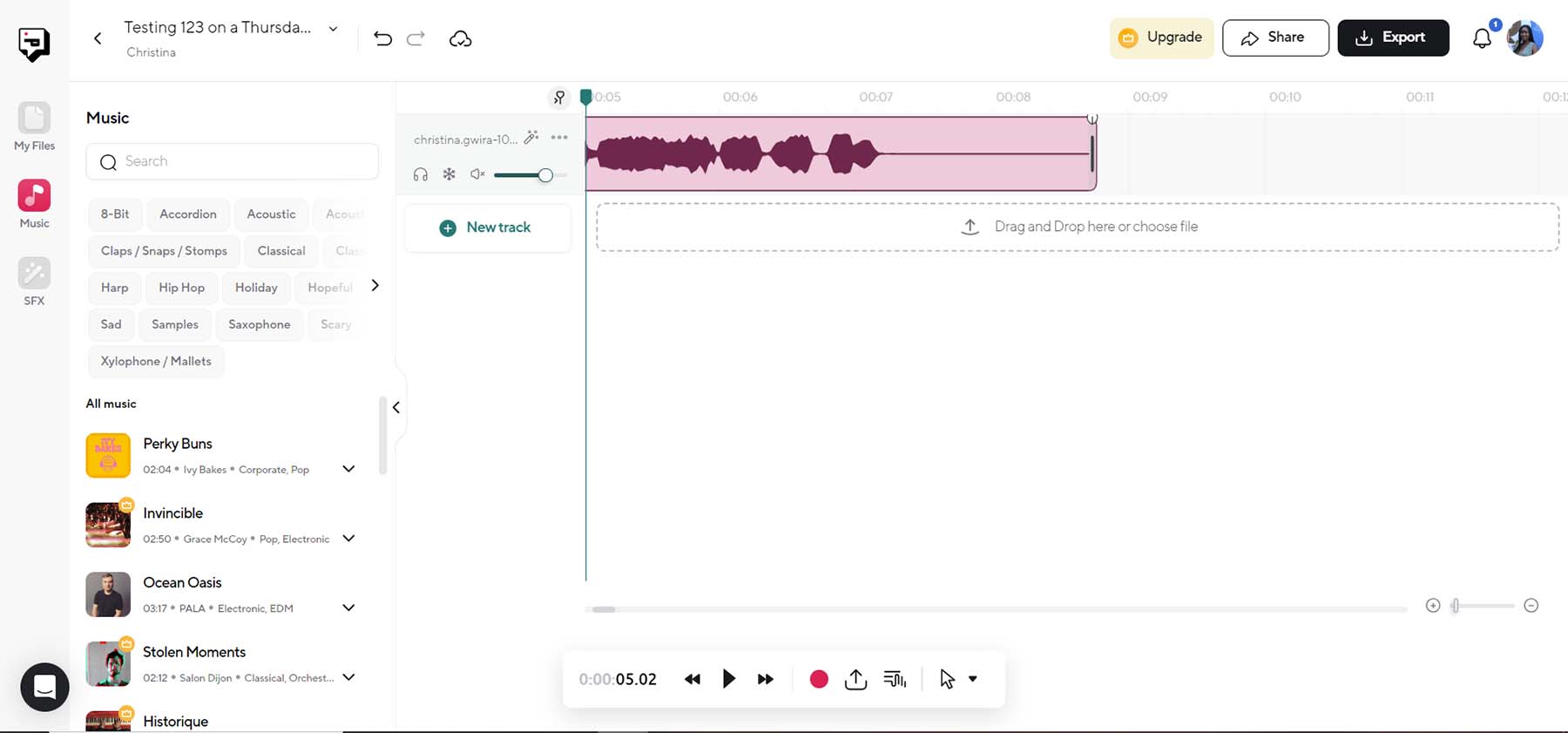
Never has podcasting been more accessible to the masses. AI continues to break down barriers so everyone can express themselves.
✨ Podcastle is the premier AI podcast editing and hosting service that does it all
31. Generate Original Songs & Music
AI can generate original songs and music with absolute ease. It can create music based on genre, mood, and instrumentation preferences. It can even generate lyrics and melodies, creating a complete song from scratch.
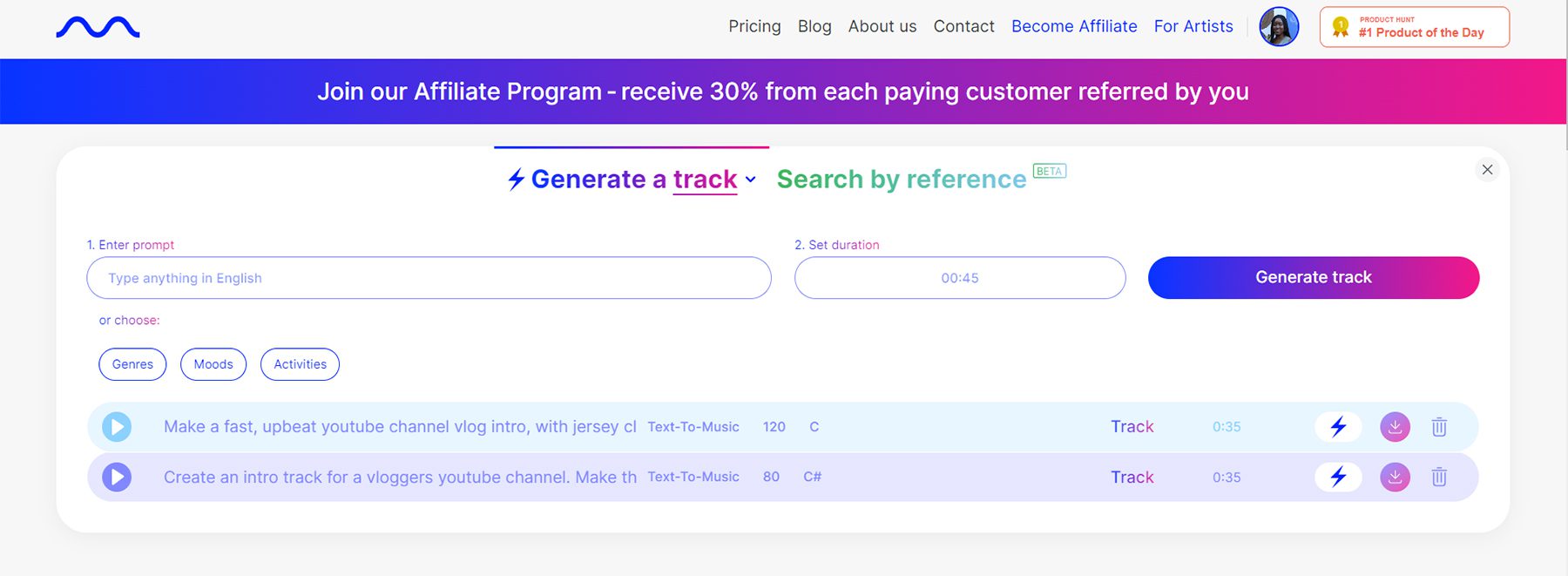
This can be particularly useful for content creators who need background music, aspiring musicians who need inspiration, or anyone who enjoys creating and listening to music.
You can unleash your creativity and enjoy the music creation process with AI music generators.
✨ Log into Mubert and see just how easy creating music can be
What Are You Going to Try?
AI is no longer a distant concept but a practical tool that reshapes our daily tasks and enhances productivity.
From text-based tasks to audio and visual applications, the 30 ways we’ve explored demonstrate the versatility and accessibility of AI today.
Embracing these AI tools saves time and opens up new possibilities for creativity and efficiency. So, don’t hesitate to explore and integrate these AI tools into your routine and experience the transformative power of AI in your everyday life.
What tasks are you going to start exploring with AI tools?
Frequently Asked Questions (FAQs)
Before we wrap up, let’s answer some of your most common questions regarding AI. Did we miss one? Leave a question below, and we will respond!
What is AI?
How can I use an AI?
Is there a free AI I can use?
Why should I use AI?
What are the different types of AI?
How can I use AI in marketing?
Which AI tools are the best?
Are artificial intelligence and machine learning the same?
Is using AI ethical?
What are the risks of using AI?
How can I mitigate the risks of using AI?
Featured Image by Allies Interactive / shutterstock.com


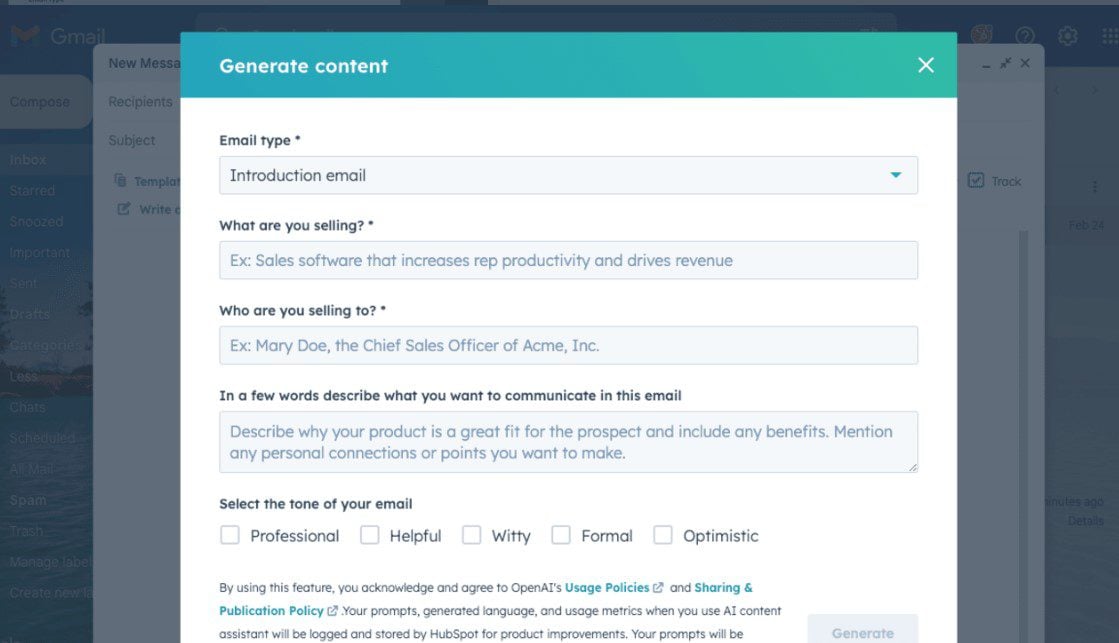



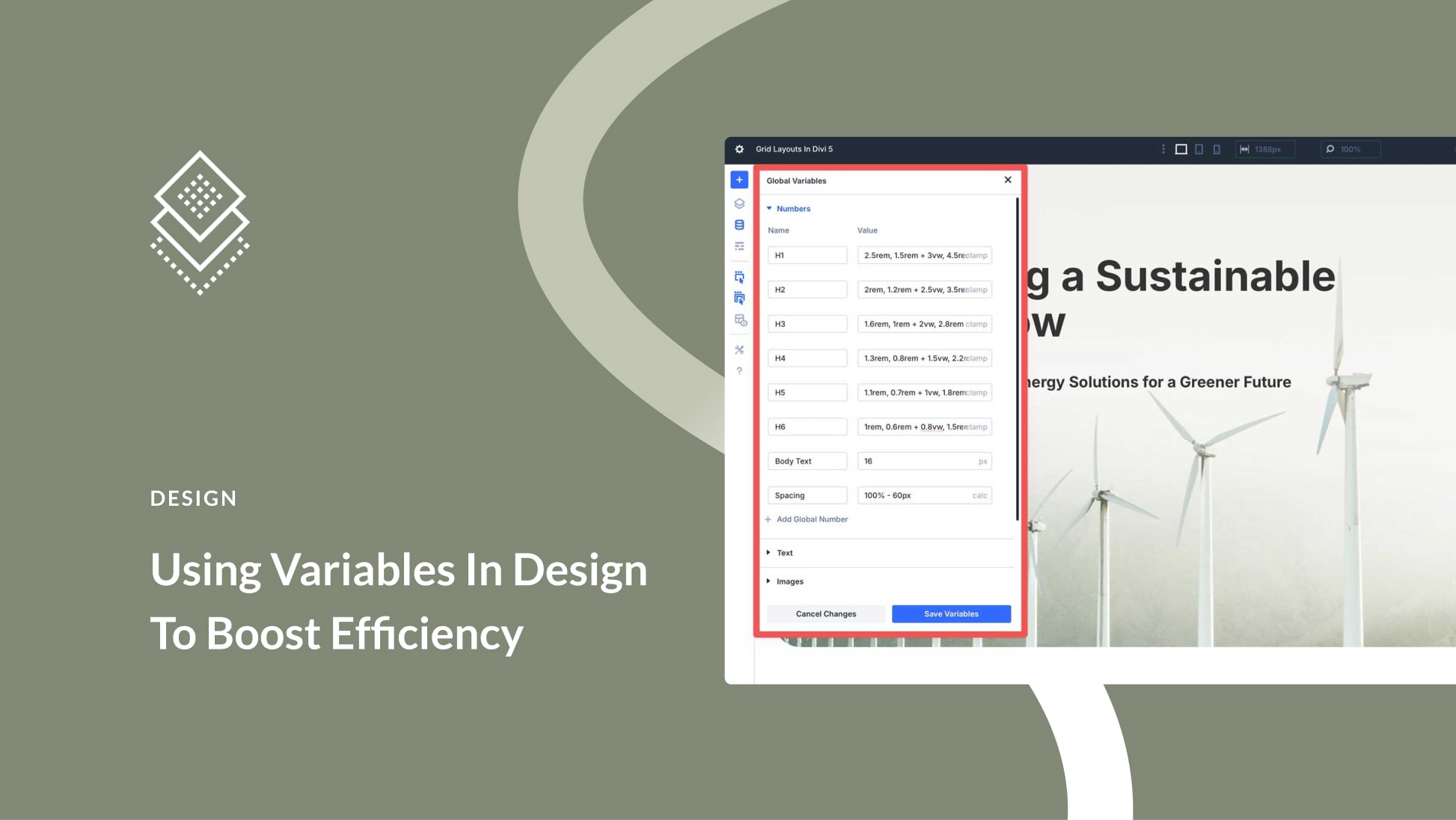
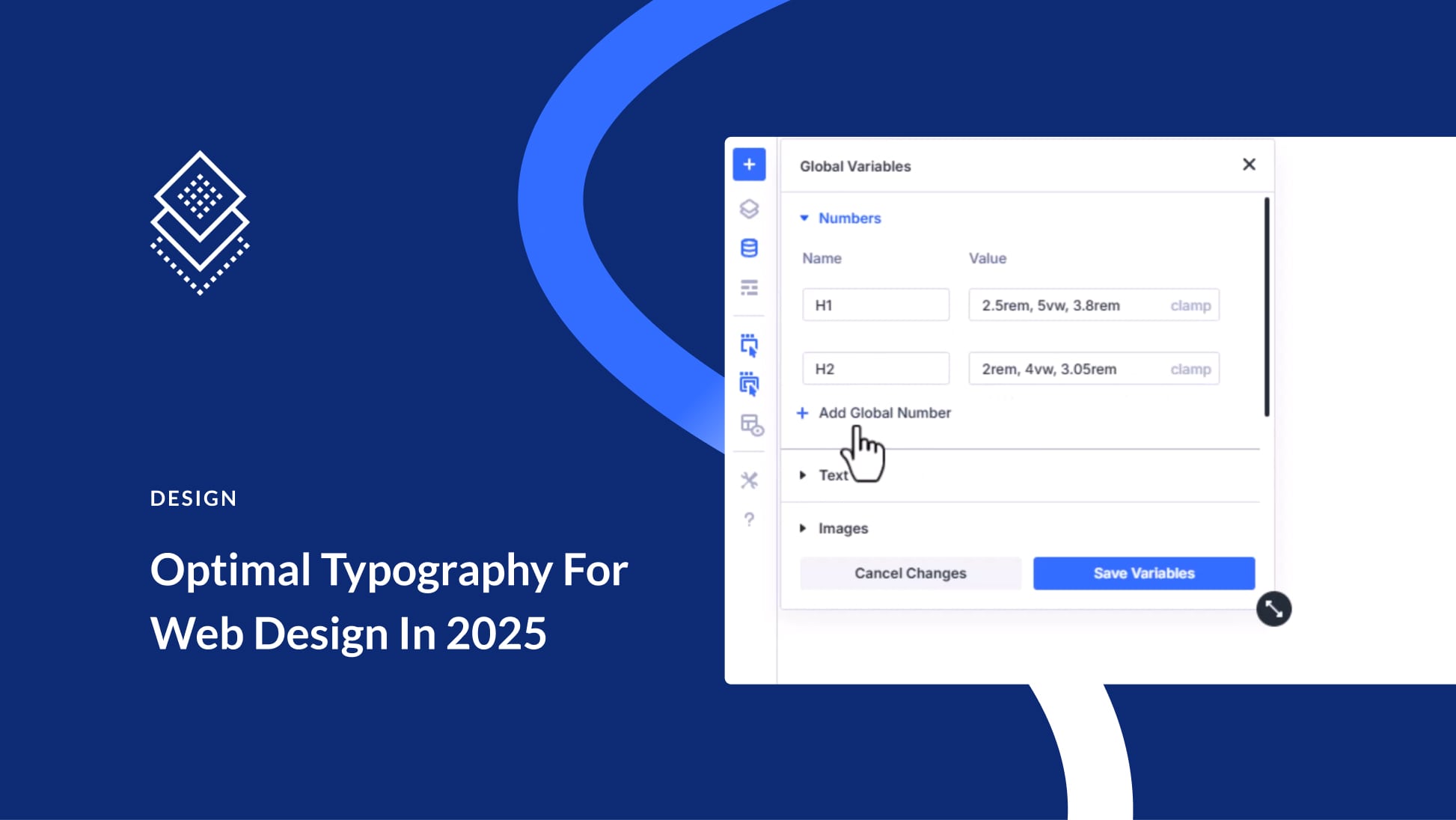
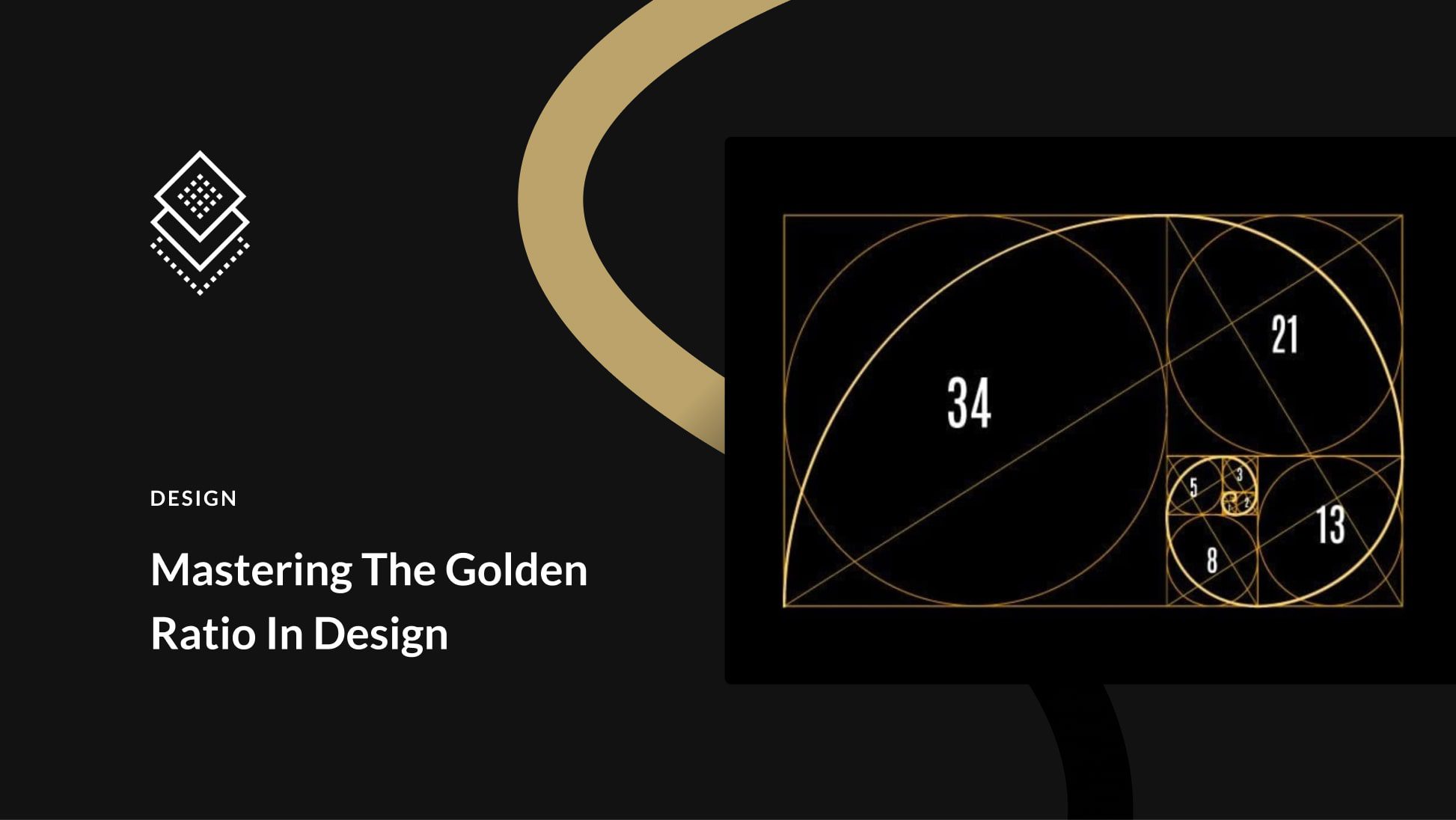
How do I write a letter of recommendation to help a kid get to the college of his choice?
Hey Randall. Recommendation letters require a personal touch to really move the needle. The best thing you can do is write something out to the best of your ability. Include stories and anecdotes that are meaningful to the connection you have with this prospective student. Also, detail what you see in them (potential) and connect why a chance at this college would change their life.
If you aren’t a good writer or comfortable with recommendation letter formats, you can then turn to AI for help—but not until after you’ve thought through and written down everything I’ve mentioned before. I’d use ChatGPT Plus (if you don’t have access to that, go to Poe.com) and choose GPT-4 because it is the most suited AI model for this type of task.
Then ask it to help you write a college recommendation letter and provide the details of the college and everything that you previously had written down. It can help you organize your thoughts and make sure it is concise enough.
What you’re doing is amazing and I am rooting for you and your student!
May I use AI images I’ve created commercially to illustrate children’s books?
Ria, I think this depends on the marketplaces you want to sell your books on. Many marketplaces may have their own rules concerning AI generated content which you’d want to dig into. None of this post or its comments constitute legal advice. Thanks for your question.
Good morning.
Because I have been recently diagnosed with adult adhd my doctor recommended using AI to make me a time schedule to complete tasks. I have no idea on where or which IA to use that would be user friendly. Please help if you can.
Thanks you.
Rhonda St.Denis
Hey Rhonda, such an interesting use case. I wish I had more insight into your experience to be able to be truly helpful.
Google’s Gemini could be a great tool for you. If you have a lot of thoughts, you can sort of enter in a stream of consciousness into it. Ask it to help you organize the thoughts you are having and to pull out the tasks or events you have to do or be prepared for. It can create tables and even send its ideas to Google Sheets and Gmail, which could help with planning, structure, and communication.