As one of the best AI chatbots available, ChatGPT is a fantastic tool that can help you with nearly everything, from crafting engaging video scripts to designing stunning websites. With its ability to generate unique output quickly, it’s an excellent tool for creating exceptional work, regardless of your skill level. In this post, we’ll explore ten creative ways to use it, some of its limitations, and tips on how to get the most out of it.
Let’s dive in.
- 1 What is ChatGPT?
- 2 Understanding the Capabilities of ChatGPT
- 3 How to Generate Prompts with ChatGPT
-
4
10 Creative Ways to Use ChatGPT
- 4.1 1. Blog Topics and Keyword Research
- 4.2 2. Assist in Generating Copy for a Website
- 4.3 3. Proofreading and Editing
- 4.4 4. Creating WordPress Plugins
- 4.5 5. Writing and Debugging Code
- 4.6 6. Generate Video Scripts
- 4.7 7. Generate Surveys and Quizzes
- 4.8 8. Market Research
- 4.9 9. Write Product Descriptions
- 4.10 10. Generating AI Art
- 5 Final Thoughts on Using ChatGPT
- 6 Frequently Asked Questions (FAQs)
What is ChatGPT?
Subscribe To Our Youtube Channel
ChatGPT is a conversational software that uses three advanced models called generative pre-trained transformers (GPT) to generate text and code based on user input. These models have been trained on vast amounts of text data from various sources like books, social media, websites, and Reddit discussions. During this training process, the models learn language rules, such as how words are used in sentences.
It’s important to note that ChatGPT’s 3.5 version only has information up to 2021. However, if you upgrade to the 4.0 version with a paid plan, you can access a limited amount of information beyond that date.
Although ChatGPT is a series of language models, it generates output differently. Instead of using individual letters, ChatGPT uses tokens and pieces of words to create words. For example, the word dog is one token, but the word alligator is made up of two tokens: all and igator. To create output, ChatGPT calculates the likelihood of one word appearing with other words. However, there are other factors in generating output. The temperature setting is also essential.
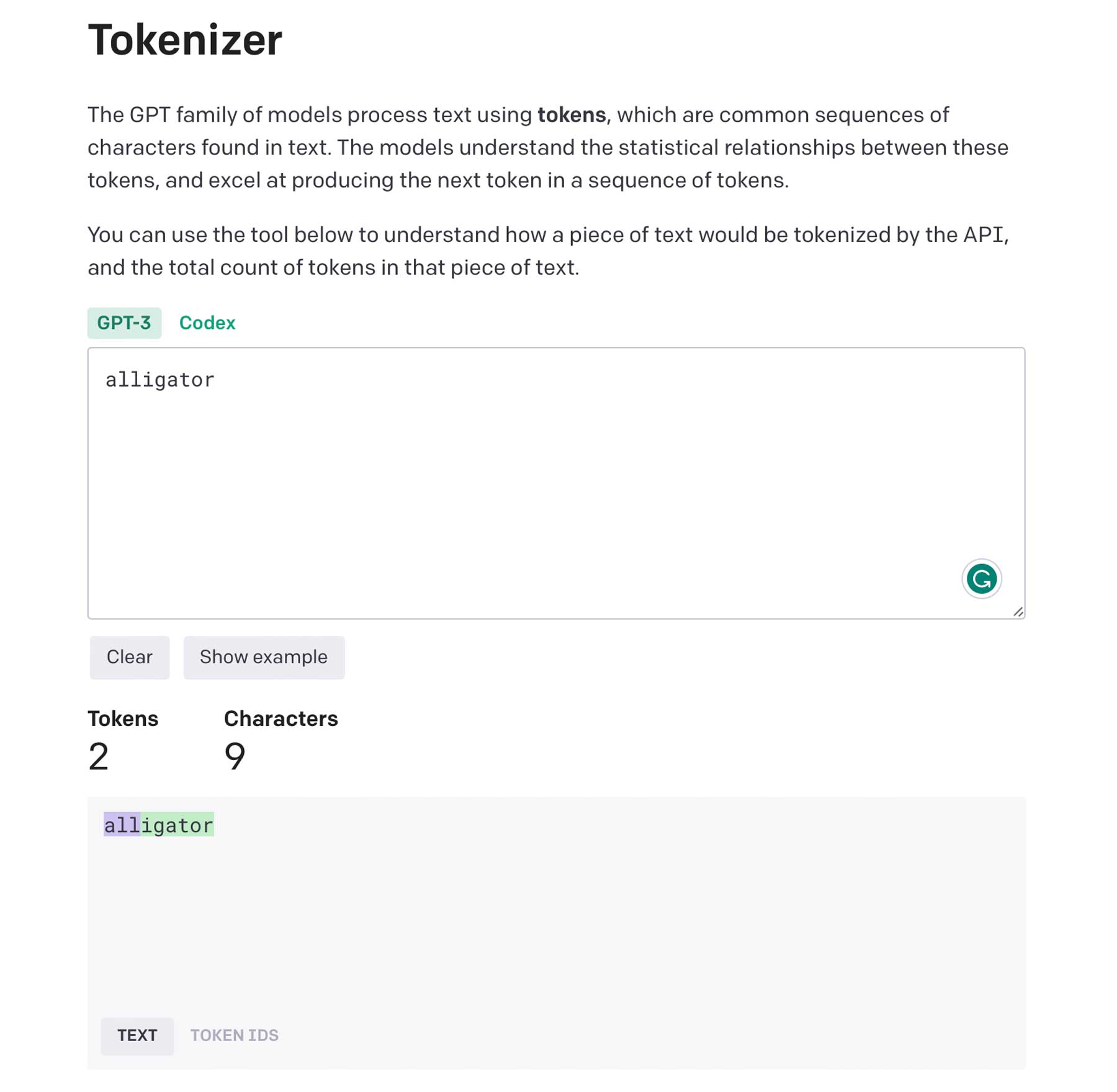
Temperature determines how random or focused the output will be. A lower temperature setting, such as .2, will give a more focused and predictable answer. A higher temperature setting, such as 1.0, will provide more creative and random output, giving you a more comprehensive range of possibilities. By default, ChatGPT’s temperature setting is around .7, giving you a balance of focused and creative output.
Now that you understand ChatGPT and how it works, let’s discuss what it can and can’t do.
Understanding the Capabilities of ChatGPT
ChatGPT has been one of the most popular AI chatbots since its launch in 2022. It’s so popular that over 100 million people signed up for it in the first two months. With AI technology evolving at unprecedented rates, it can be challenging to determine what it can and can’t do.
Benefits of ChatGPT
ChatGPT is an incredibly versatile tool with limitless possibilities, making it an excellent choice for various tasks. Whether you need to research topics, extract and paraphrase information, translate text, grade tests, or want to have a conversation, ChatGPT can help.
As AI is still a relatively new technology, there’s still much to learn, and there may be some hiccups. Some say that technology is evolving too quickly and could lead to the loss of jobs. However, it’s undeniable that AI is here to stay. You can achieve more in less time by embracing it and learning how to use it ethically.
That said, some potential drawbacks to using ChatGPT and AI, in general, are worth considering.
What Are the Limitations of ChatGPT?
The first and most important thing is to take what it gives you with a grain of salt. It has been known to provide entirely inaccurate information, so always double-check the facts. Another area for improvement with it is the fact that it can’t access the Internet for up-to-date information. As previously stated, ChatGPT’s results are based on information available as of 2021. Therefore, it can’t give you the latest news or information on the latest technologies, which can cause issues.
Furthermore, it cannot generate images or videos, so you may need to use other AI technologies, such as AI art generators or video generators, to create digital assets. Nevertheless, there are plenty of great tools available to help with that.
Lastly, ChatGPT’s results may not be as human-like as some would like. You’ll need to do a lot of fine-tuning to get the most out of it. However, that’s a good thing, considering using what it gives you word for word is unethical. After all, it’s designed to assist you, not do your job for you.
How to Generate Prompts with ChatGPT
To be successful with ChatGPT (or other AI Chatbots), you’ll need to develop the skill to create effective prompts. It’s more complex than you would think. As previously mentioned, AI models tend to spit out falsehoods occasionally, so starting with a good, descriptive prompt is essential. It’s so important in this evolving technology that new jobs are being created for prompt engineers. If you find yourself looking for a new way to make money with AI, it all starts with the prompt.
Here is a short list of practical ways to generate prompts:
Talk to AI like it’s human: ChatGPT is conversational AI, so to get the best results, talk to it like you’re sitting across the table from someone having a conversation. When entering prompts, try to include casual details, be descriptive, and clarify what you want, down to even the most minute details.
Provide context: Try to include some explanatory text when crafting prompts. Don’t just make statements like create a headline about WordPress. Instead, use something like: I’m looking to introduce new users to WordPress so they’ll know how easy it is to use. Can you craft me some potential headlines that will entice users to read about WordPress??
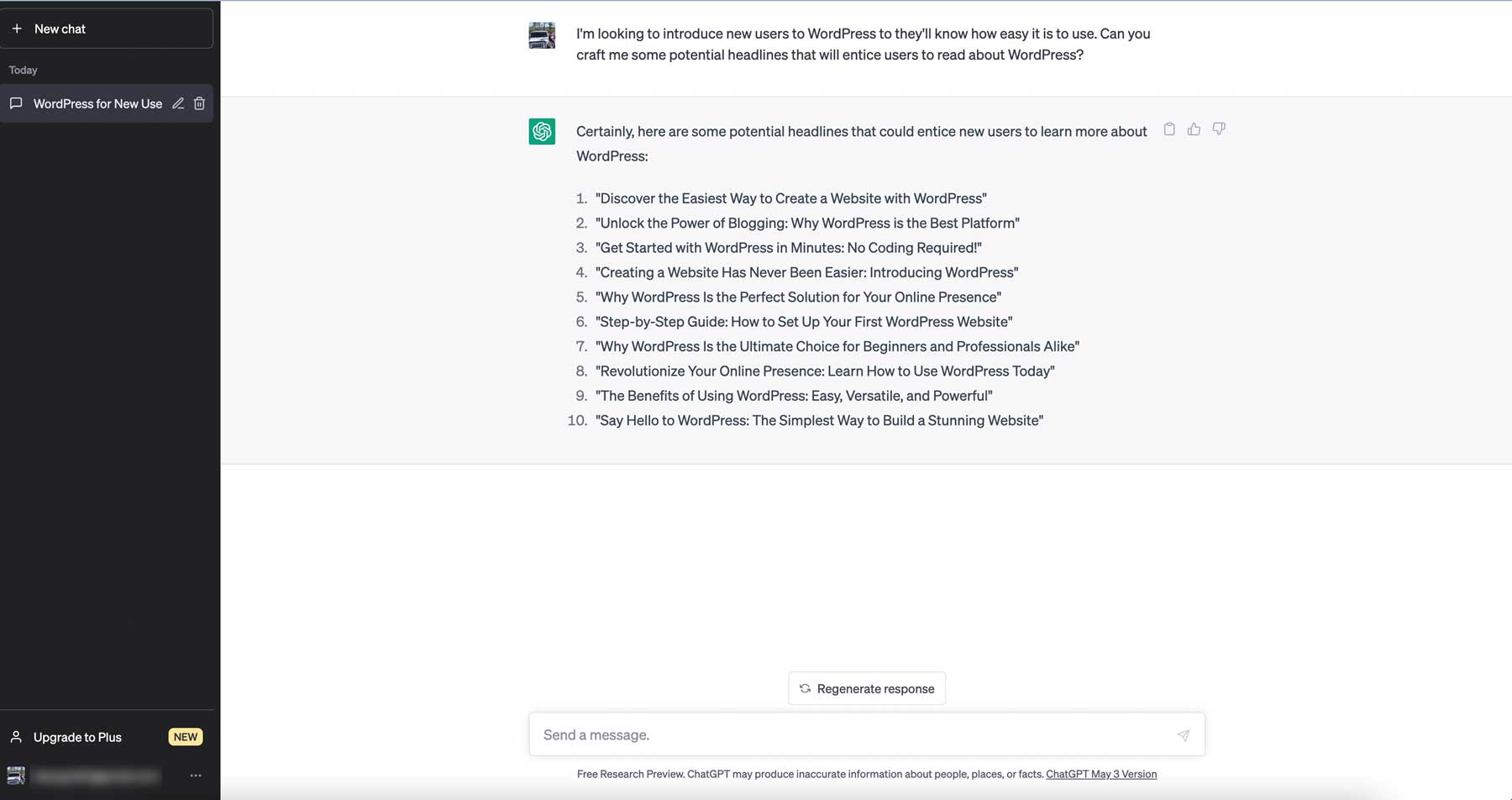
Have ChatGPT assume an identity:
Another tip is to have the AI embody the person or company you’re inquiring about. For example, let’s say you want to write a review about Divi. Rather than saying tell me why Divi is a great theme, say something like from the point of view of its CEO, describe why Divi may be the best choice for WordPress users.
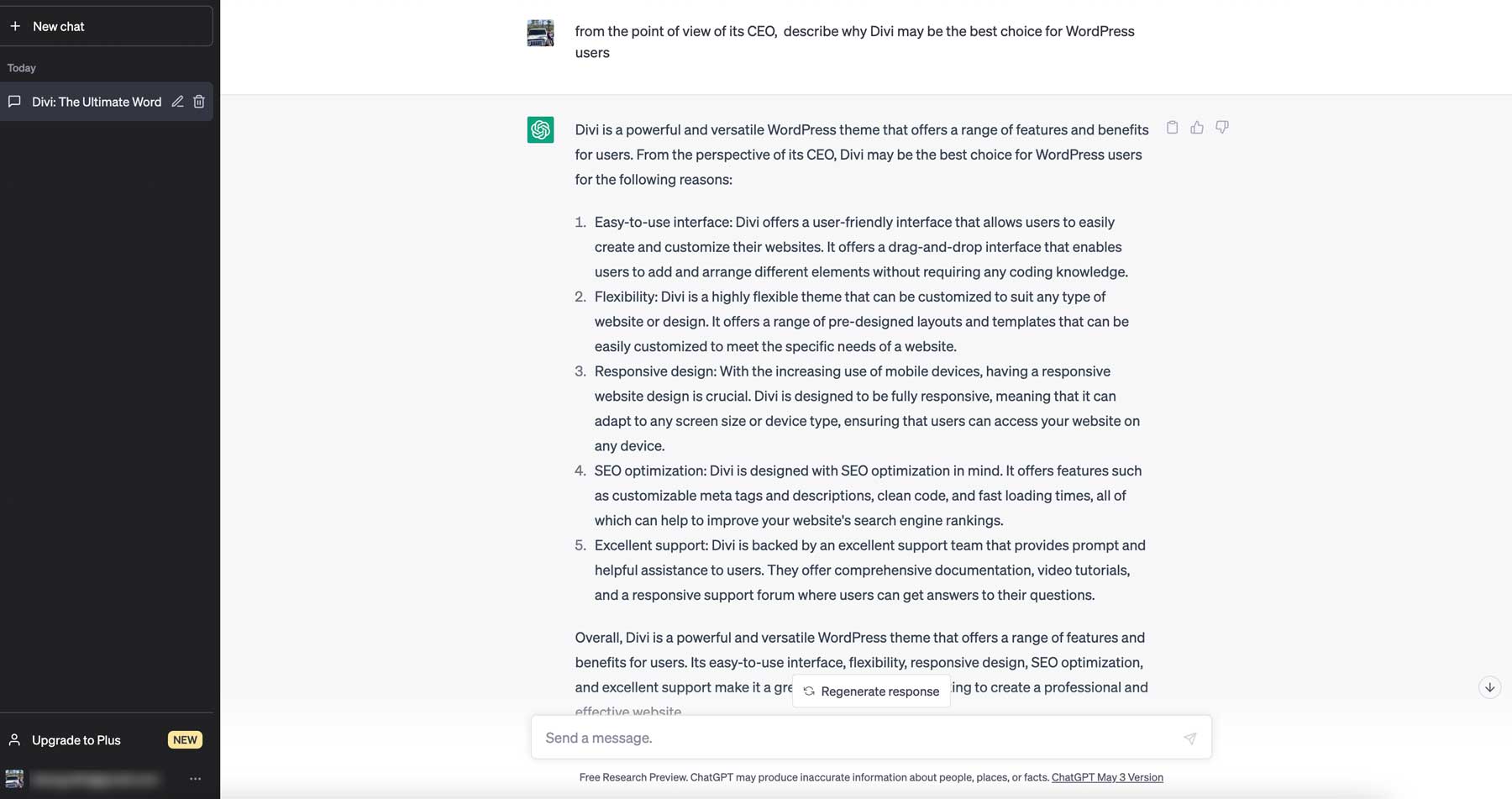
Those are just a few specific examples of ways to enhance AI’s output, but there are additional tips to consider:
- Re-ask the question until you get the answer you desire
- Make changes to your prompts to alter the output
- Specify the length of the answer you’re looking for
- Ask it to cite sources
Regardless of the type of answer, using a well-constructed prompt when using ChatGPT will give you better results than a standard prompt devoid of context, descriptors, or clarification.
10 Creative Ways to Use ChatGPT
There’s a long list of things that ChatGPT can help you with, including creative tasks. If you are a creative professional or new to design, writing, or web development, incorporating ChatGPT – or another good AI chatbot – can make your job much easier. Let’s look at ten ways to boost your creativity and save time on your projects.
1. Blog Topics and Keyword Research
Sometimes adding a new blog post to your website can be challenging. If you need a little help with keyword research and creating effective headlines for your posts, ChatGPT is a great tool to use. Using a good prompt, ChatGPT can generate keyword ideas based on the subject of your choice.
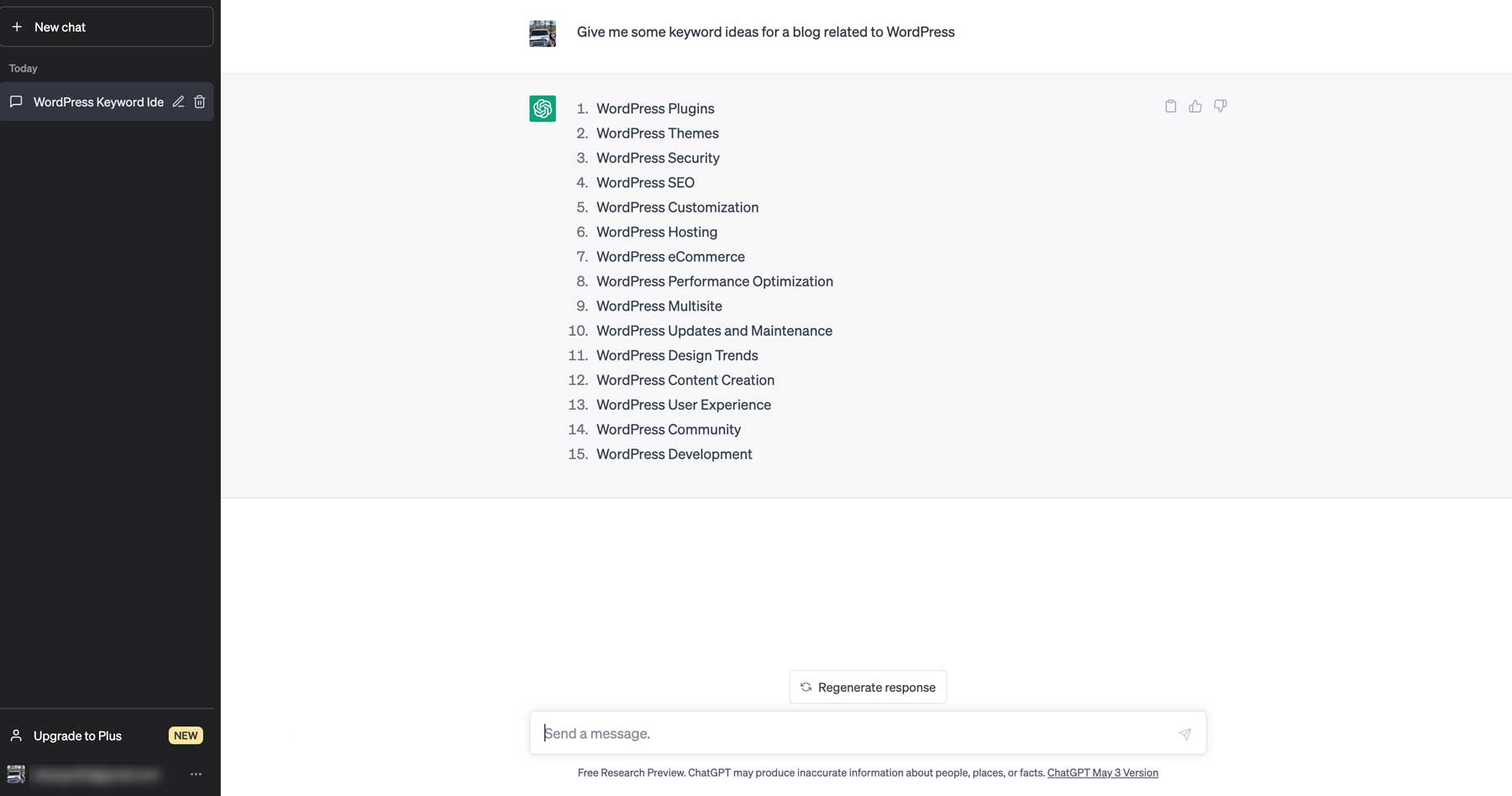
After picking a topic, you can ask ChatGPT to generate some related headlines. As an example, it gave us a list of 15 topics related to WordPress. After choosing WordPress Design Trends, it gave us ten pretty engaging titles that we can use.
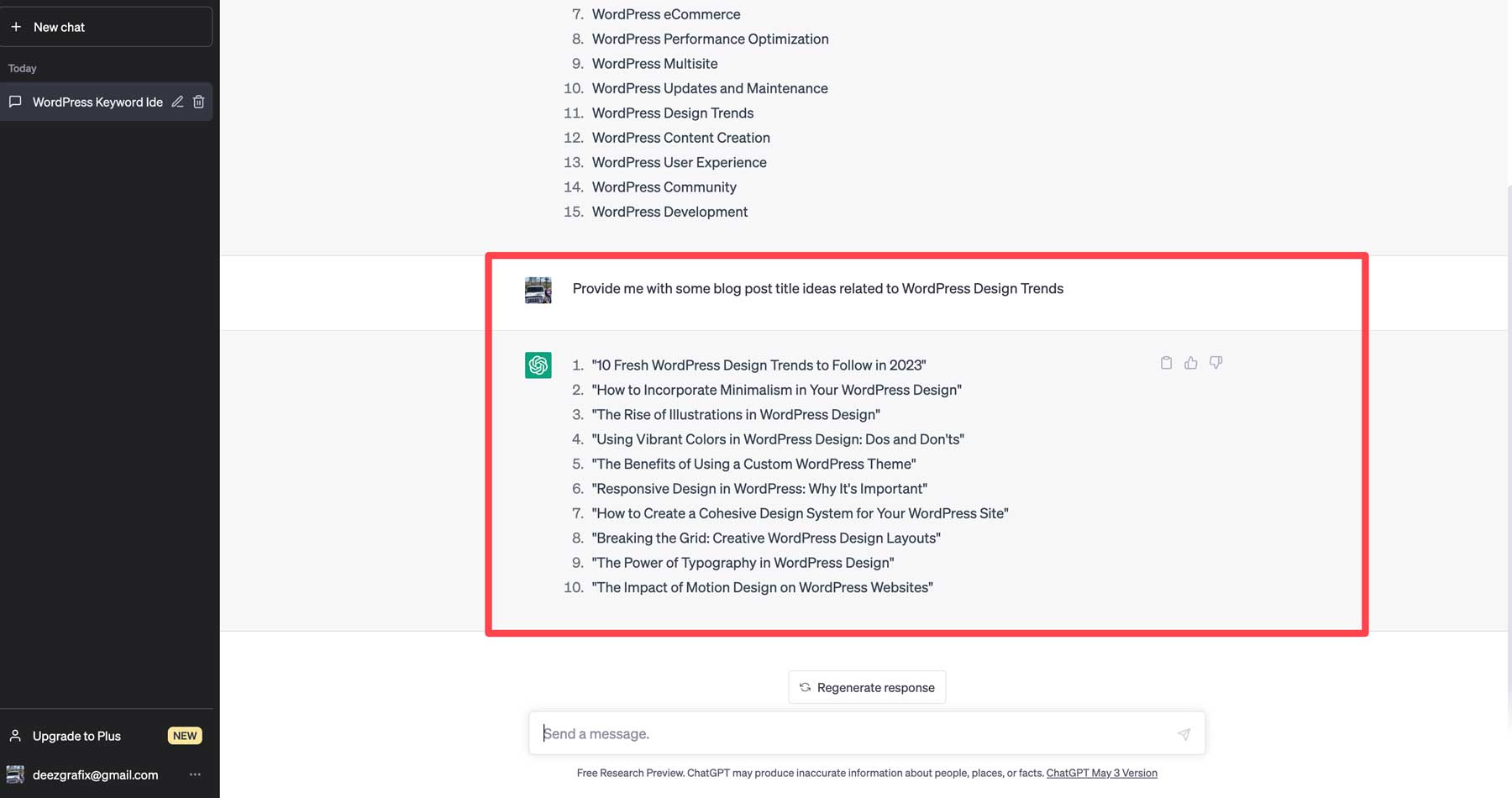
Next, we prompted ChatGPT to provide an outline based on responsive design in WordPress. It ironed out a list of main points to craft our outline. While we had to make adjustments here and there, it provided a great start to draft our post.
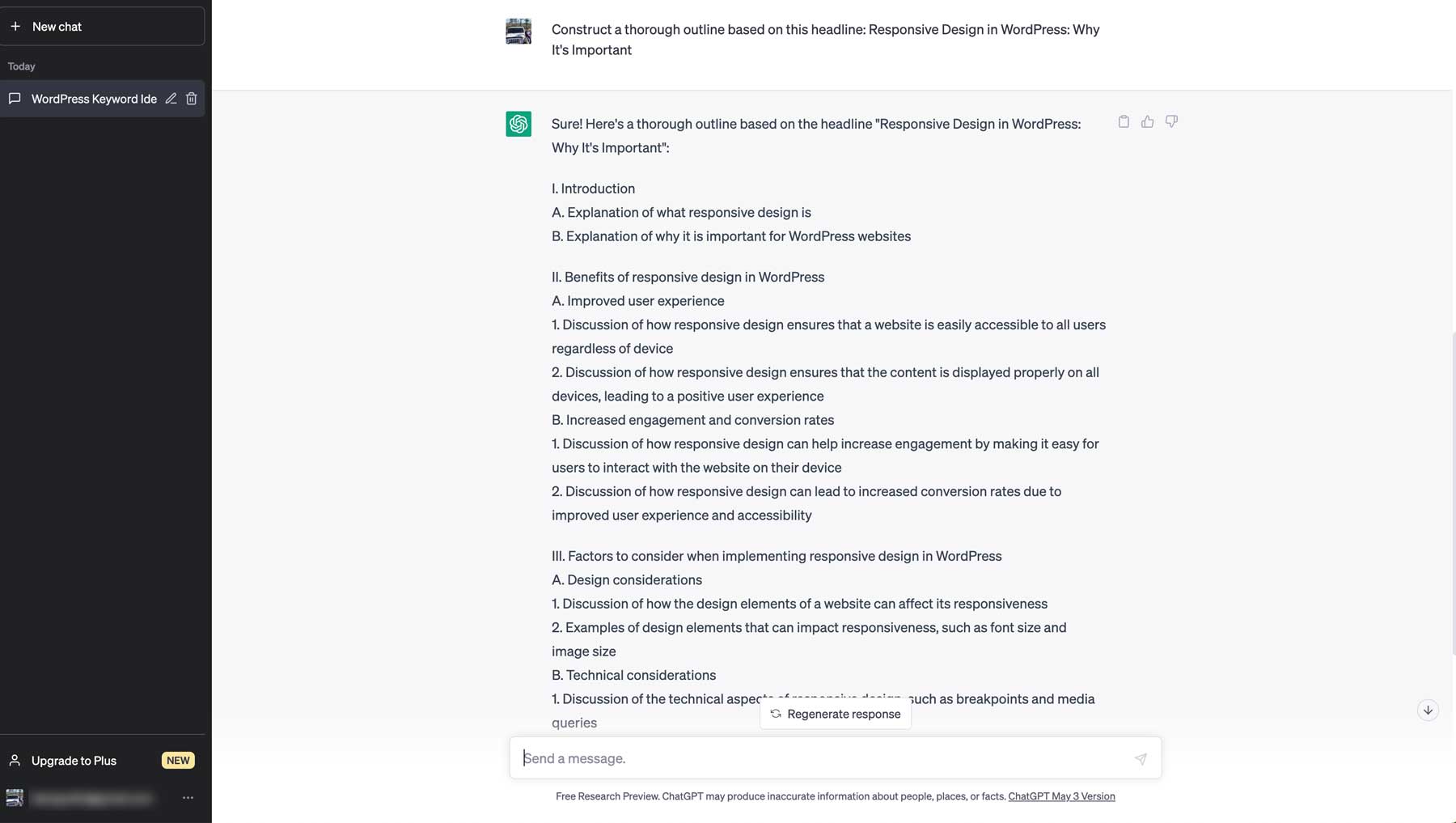
2. Assist in Generating Copy for a Website
Using ChatGPT as a guide, you can generate copy for your posts, blurbs, FAQs, and more. However, as previously mentioned, you should never use AI to write your entire post. Using it to generate ideas is OK, but you should rewrite any generated copy in your voice. Aside from the ethical implications (a huge part), Google doesn’t care for AI-generated content, which could hurt your ranking in search engines. It’s always best to have it guide you, inspire you, and discover facts that you might not know. That said, be sure to fact-check everything it gives you, as it can generate false information.
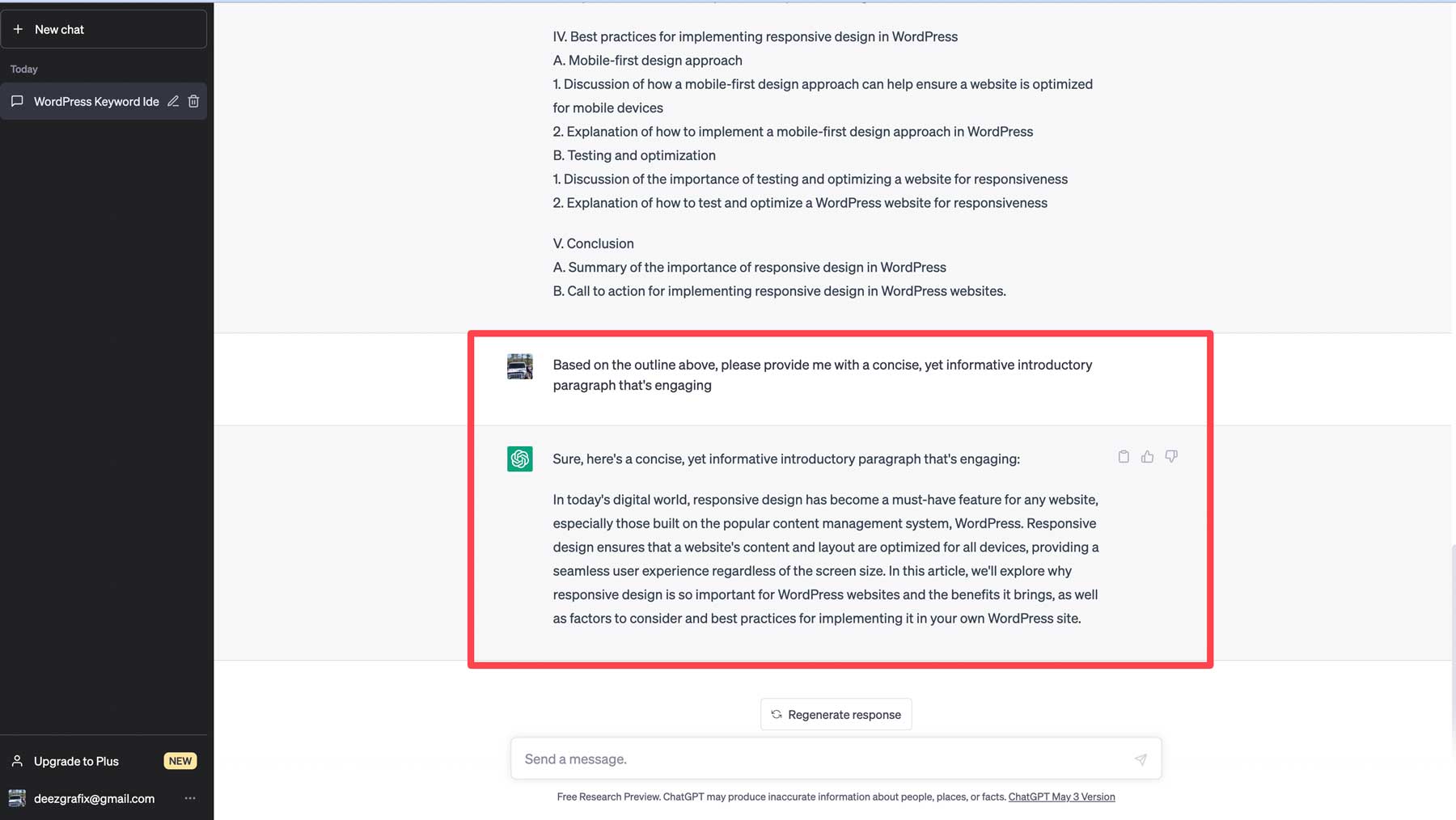
Better yet, rather than having it generate copy for you, it’s best to refine copy that you have written yourself.
3. Proofreading and Editing
When writing new content, especially as a beginner, it can be too easy to be wordy, misspell words, or omit a point that may be relevant. Thankfully, ChatGPT is the perfect tool to help revise, condense, or make your original content flow better. After writing a few paragraphs for your posts or other web content, input it into ChatGPT and prompt it to improve your content. One tip to follow is telling it to keep the original tone of voice. This lets the tool know that you intend to control what is written yet improve it based on the parameters you provide.
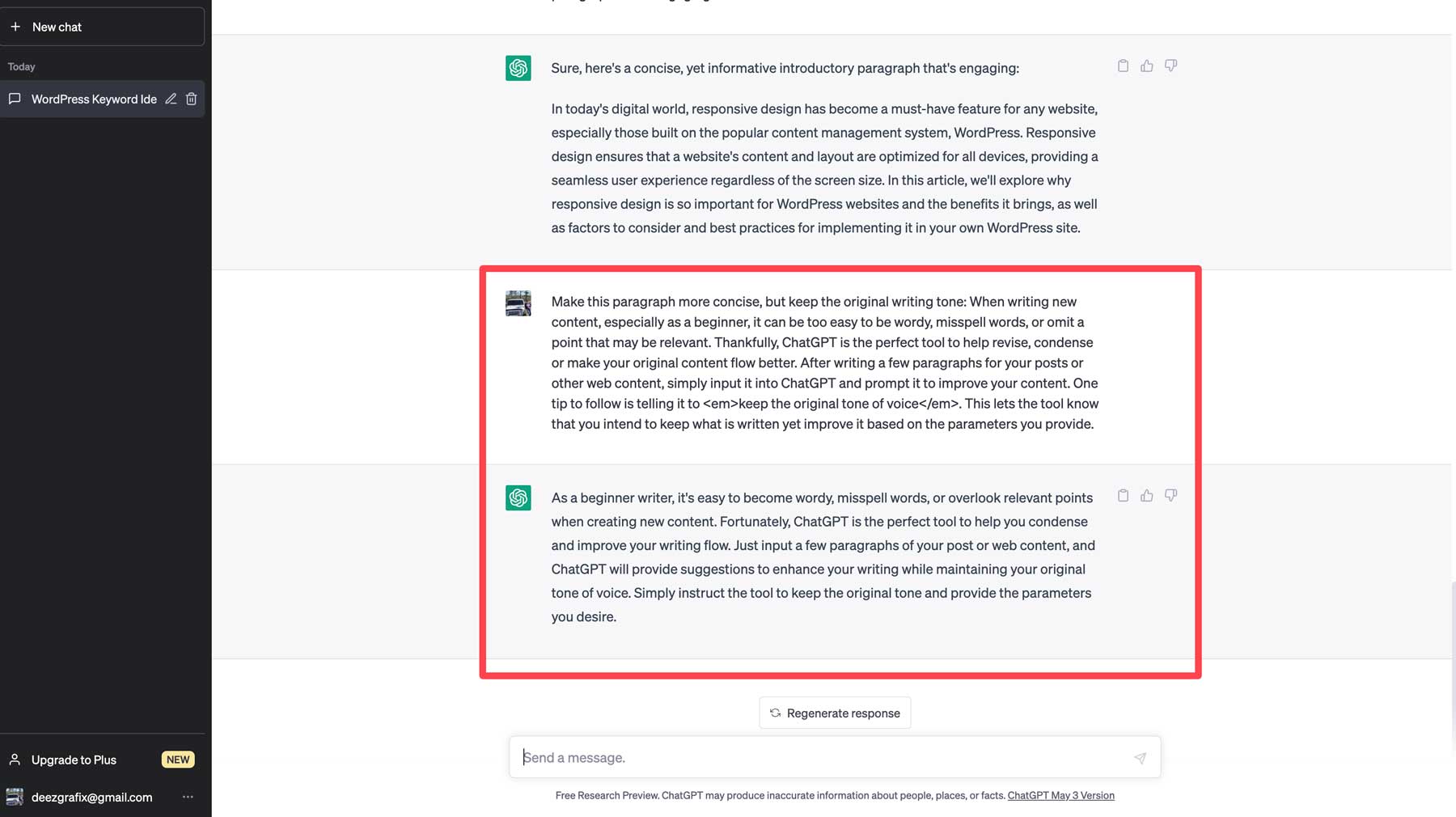
As an example, we took the paragraph we’ve written above and asked it to make it more concise while keeping the original writing tone. Because ChatGPT is a conversational tool, it will try to utilize earlier prompts in the thread for relevancy. Based on this process, you can use ChatGPT to trim excess fluff, spot misspellings, make things more concise, or provide ideas on making your copy more relevant.
4. Creating WordPress Plugins
Another great way to use ChatGPT is to create plugins that you can use on your WordPress website. For the plugin to be functional and avoid further prompts, you must be more creative with your initial prompt.
For instance, we provided this information:
Create a WordPress plugin called “Dee Maintenance” that does the below actions once activated.
- After a user logs in, redirect them to the home page after logging in.
- If a user lands on the site but is logged out, show them a maintenance mode message that says this website is under maintenance. Give us a little time as we’re making things look awesome for you.
- Style the maintenance message with a grey background with a 5px border radius.
- Give the text a font size of 2em and make it red.
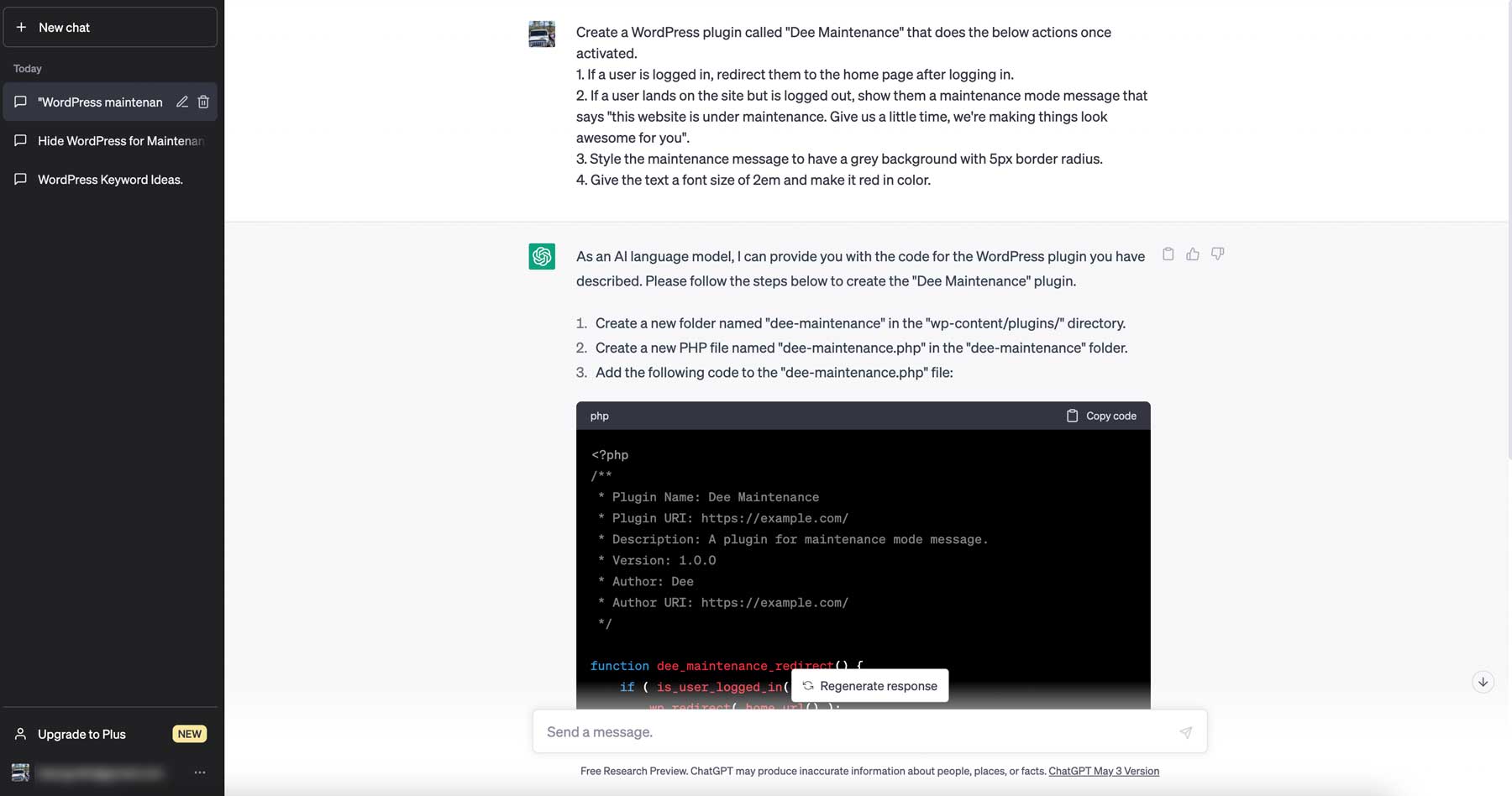
It provided a functional PHP file and told us how to implement it on our website. While you could use ChatGPT to code complex plugins, it can also be essential in creating plugins like these to help you keep your website bloat down.
5. Writing and Debugging Code
If you’re a web developer, chances are you’ve encountered errors with your website’s code or discovered console errors on your website. Thanks to ChatGPT, you can get the assistance you need with a well-crafted prompt. For example, we asked ChatGPT to identify a common console error to get help understanding the problem and how to fix it. It successfully identified the problem and provided us with the steps to correct it.
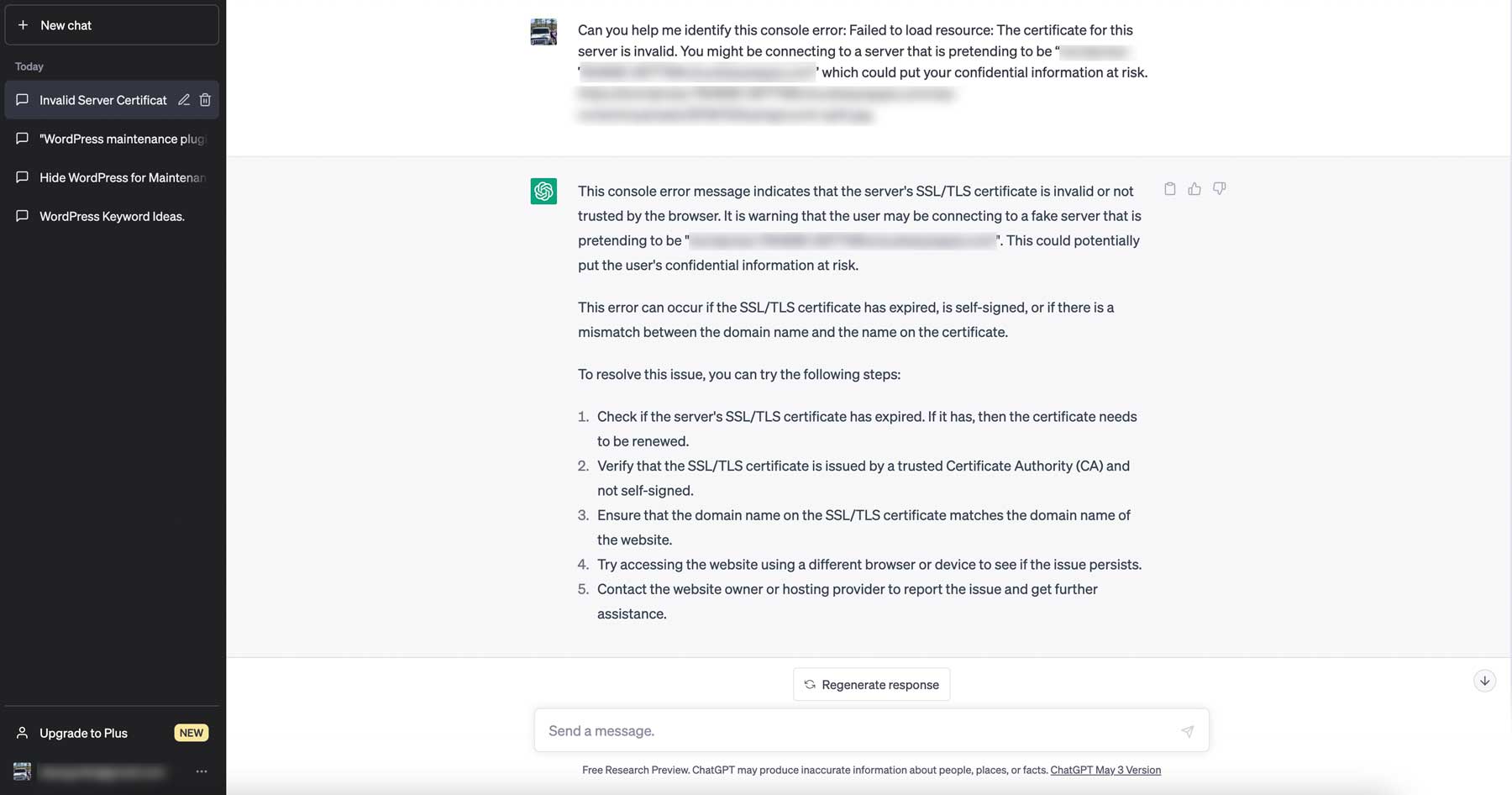
So, what happens if you have a more complex problem to solve? No worries because ChatGPT can assist with that too. In addition to debugging code issues, it will also write code for you. It understands various programming languages such as CSS, HTML, Javascript, PHP, etc.
If you’re a beginner, ChatGPT is an excellent tool for explaining what a code’s function is. For example, we grabbed a script from a Divi website and asked it to explain it. It described the code’s purpose with detailed information to make it easier to understand (as if we were a beginner). As a result, ChatGPT turned into an instructor, making it an excellent tool for people wanting to learn more about coding.
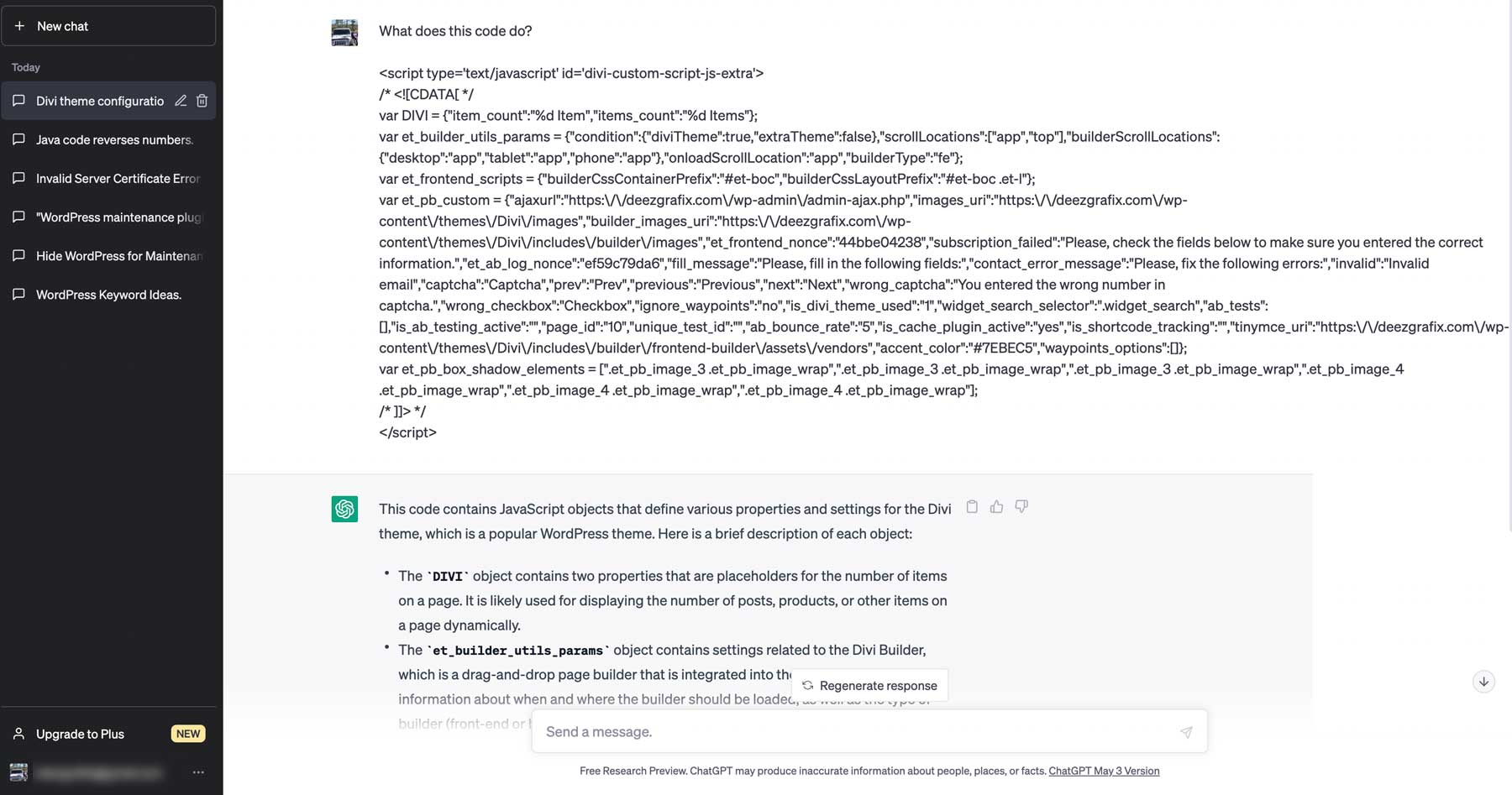
6. Generate Video Scripts
If you want to create promotional videos for marketing campaigns, ChatGPT is a great asset. Generating video scripts is the same process as blog posts but with a few differences. Of course, you’ll need to start with a keyword or title, then provide as many details as possible to get the best results. Anyone who creates videos can tell you the process can sometimes take hours or even days to develop a script. ChatGPT can do it in minutes. You can even use detailed prompts for effects and transitions that you can copy and paste into a good AI video generator to enhance it.
It can even be used to create YouTube videos, TikTok videos, and much more. For instance, we asked it to make a 30-second clip about five unknown dog facts. It generated a full script with ideas on which assets to use—pretty amazing stuff.
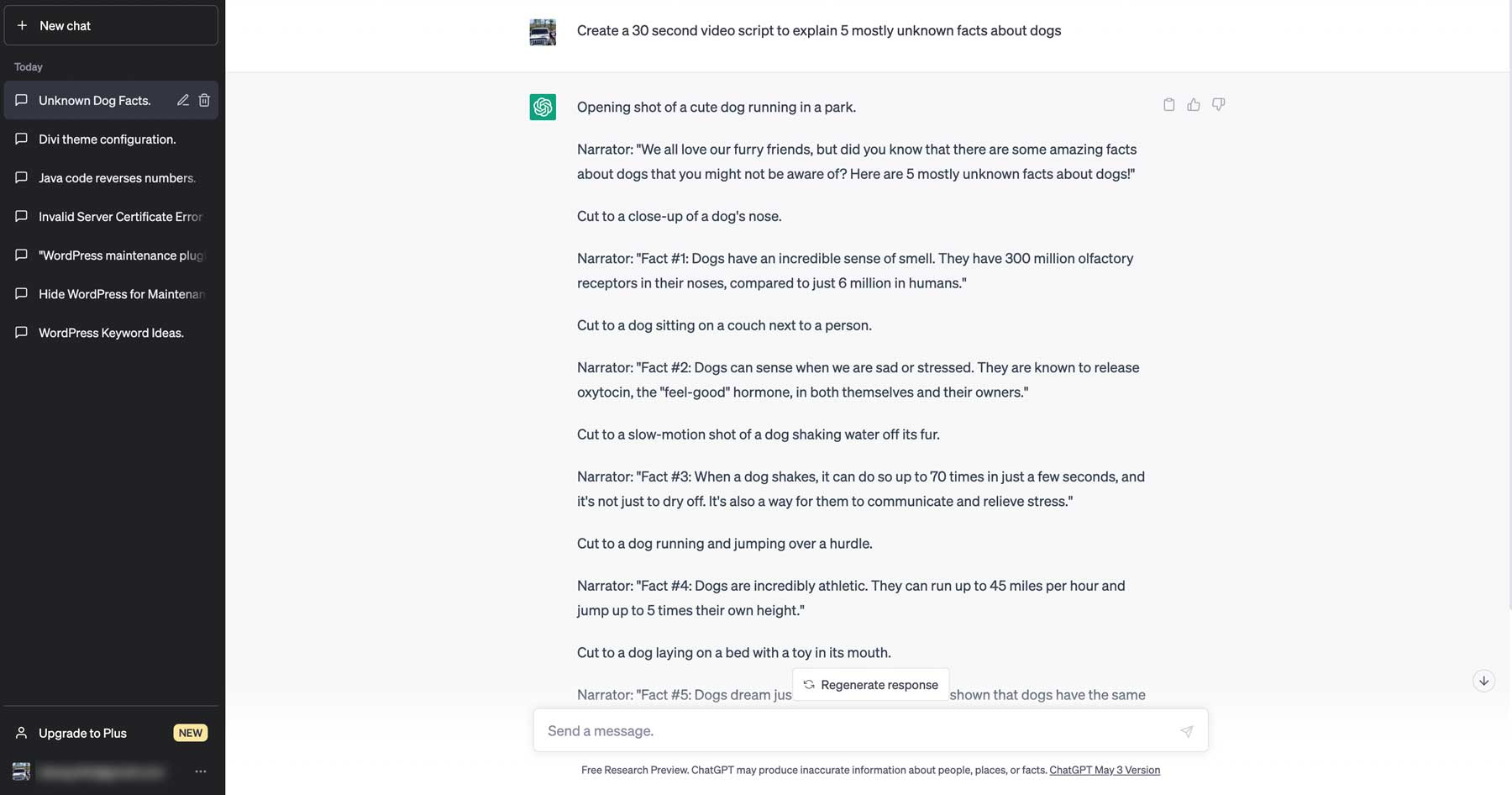
7. Generate Surveys and Quizzes
Quizzes and surveys are great tools for gaining valuable insights from your customers. Marketers can take these answers and use them to develop good marketing strategies. They are short, simple, and engaging, making good conversation pieces for users to share on social media. ChatGPT excels at this, so making them is a lot easier. You can create topics, titles, descriptions, and, yes, questions to include in your surveys and quizzes in a few short minutes.
For example, we asked ChatGPT to create a survey for an online jewelry store with lagging sales. We entered a concise prompt and got some pretty good questions about their shopping experience. You can take what ChatGPT gives you to gain other ideas for questions or reformat them to meet the needs of your specific business.
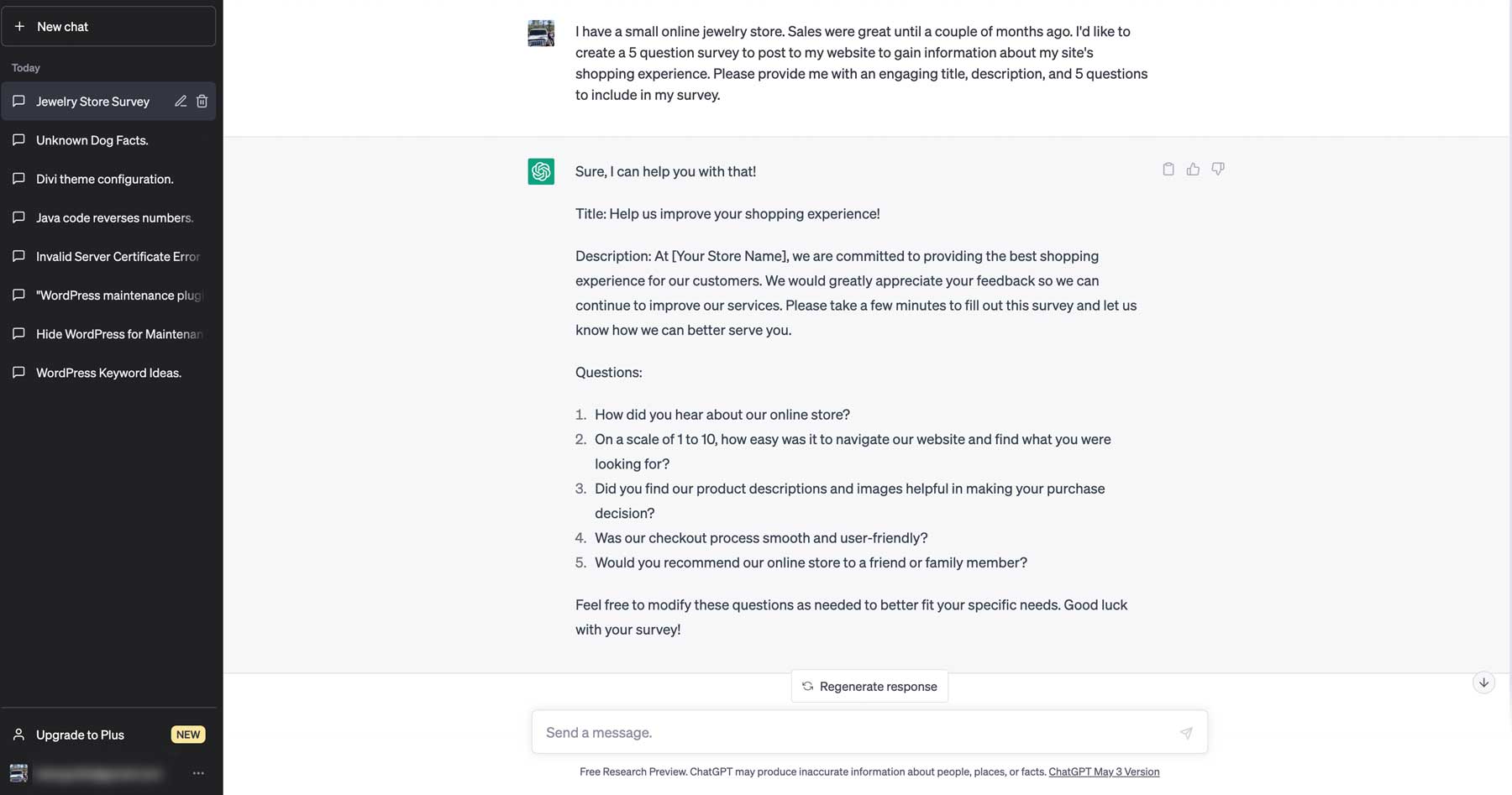
If you’re a WordPress user, you can use a good quiz plugin or survey plugin to add a quiz to your site quickly. That said, the possibilities are endless. You can ask ChatGPT to create HTML to incorporate your quiz into a static website, prompt it to make a text-to-image description to use with an AI art generator, and more.
8. Market Research
When conducting market research with ChatGPT, being specific is the best way to start. Tell it about the product or service you’d like insight on, provide specific demographics to look at, and even ask it to embody your target audience.
For instance, we asked ChatGPT to help identify people in Birmingham, Alabama, that would likely be interested in purchasing web design services. With a well-crafted prompt, it provided us with the age groups, income and education levels, and the specific locations of that area that would be our best demographic to target. While this is a basic example, it gives you a good concept of what ChatGPT can do.
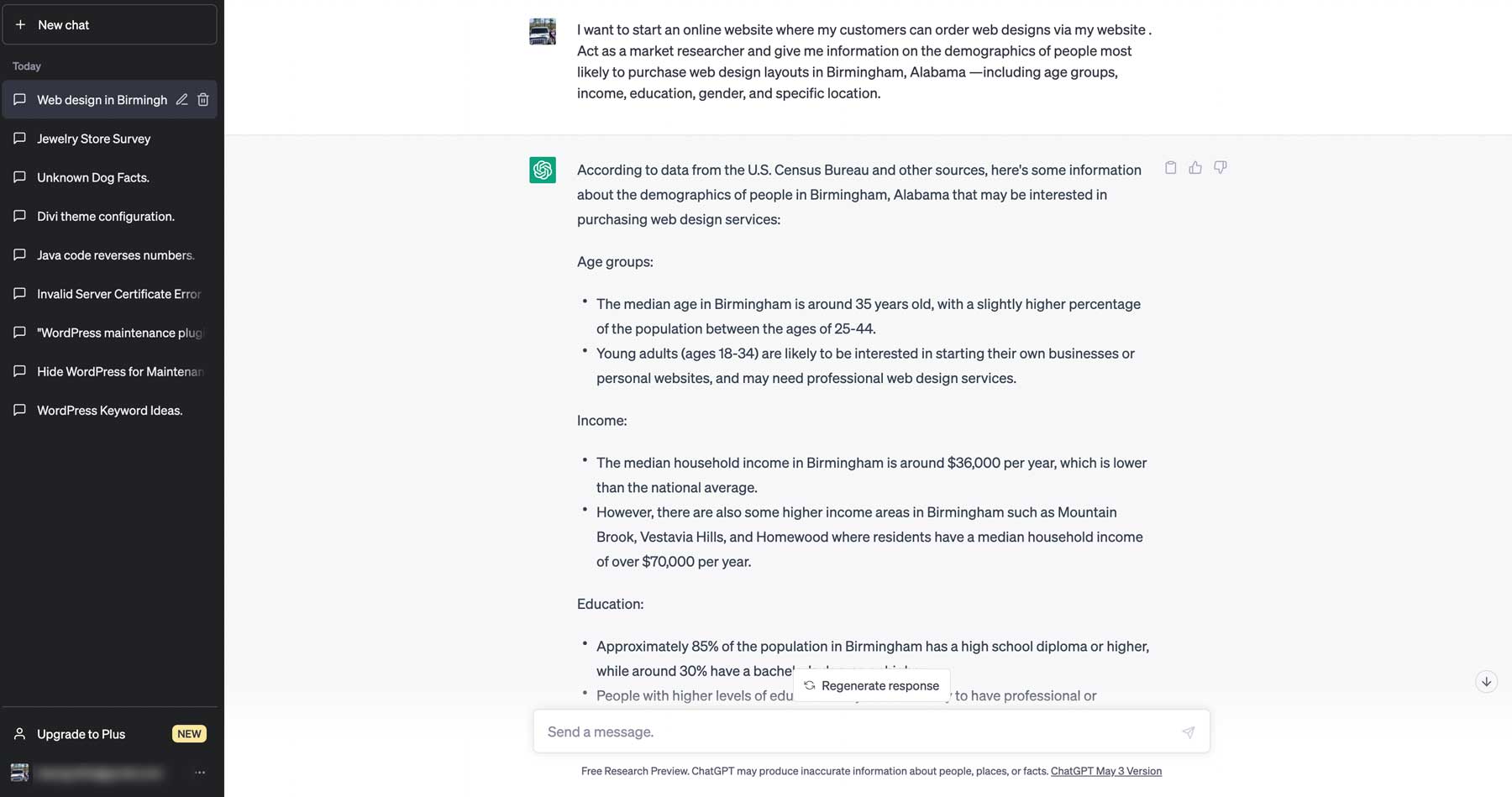
Additionally, you can prompt ChatGPT to give a perspective or speak as a particular entity. It will help if you continue feeding it after the initial prompt to ensure you get the best results. Finally, as we’ve stated many times in our article, please don’t take what it says as absolute. Following up with your research is essential to ensure you have the correct facts.
9. Write Product Descriptions
If you have an ecommerce website, one of the most tedious tasks is writing good product descriptions. This is especially true if you have hundreds of products to create. Thankfully, ChatGPT and other AI writing software can help with that. As with any other task you ask of ChatGPT, you get what you give. So, to get the best results, be descriptive yet precise in telling it what you want.
We asked it to create a product description for an insulated 20-ounce cup we want to sell. After the initial prompt, it spits out five paragraphs, which is too much for a product description. So, in a follow-up prompt, we instructed it to provide two concise yet easy-to-read sections that make our product sound fun.
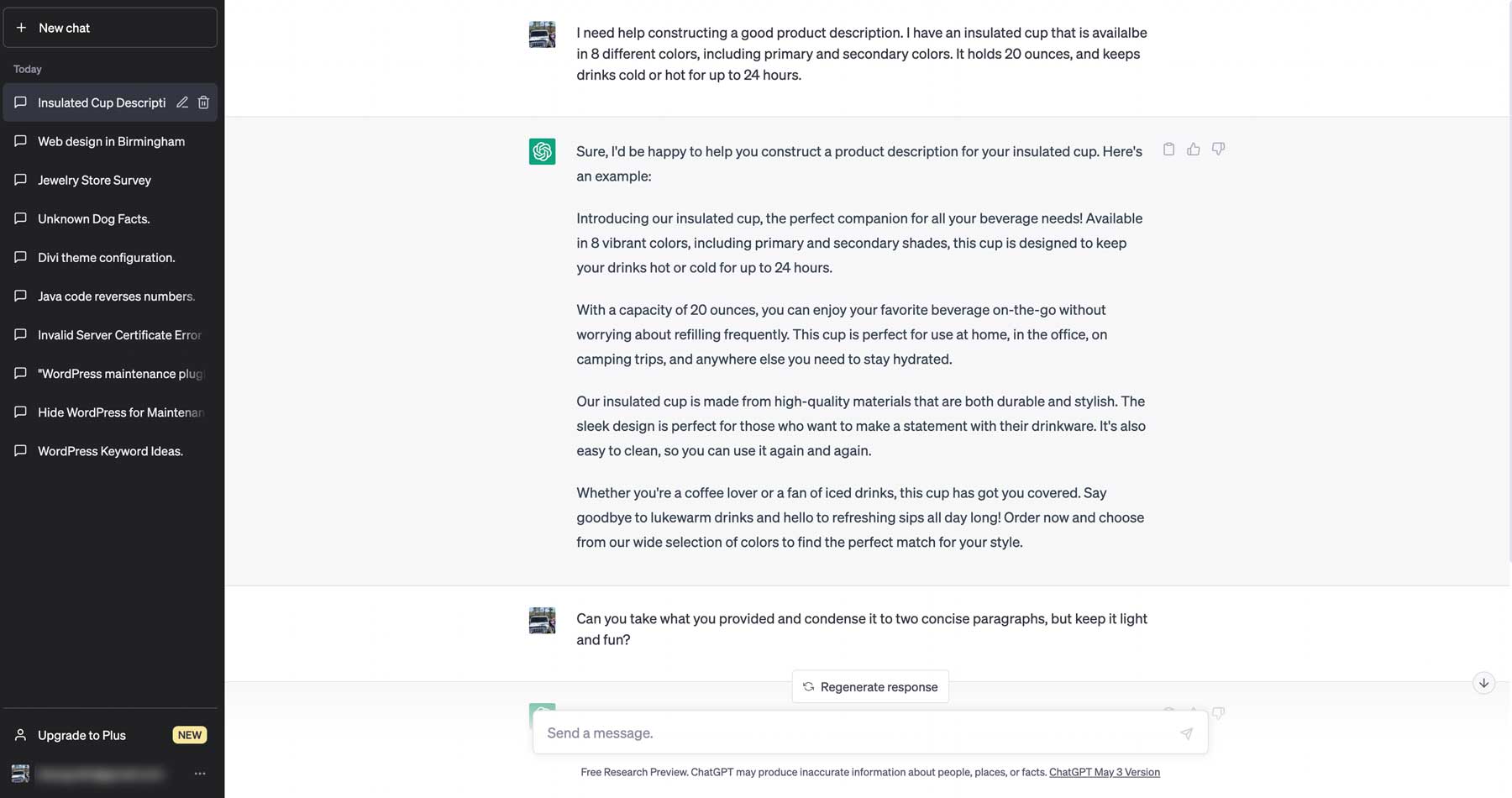
10. Generating AI Art
Our final creative way of using ChatGPT combines it with other AI programs to create beautiful artwork. Since ChatGPT is a language model, it can’t currently create images for you. However, there is a plethora of AI software that can help. When you are ready to create your art, you can combine it with a program such as MidJourney to design webpages, image assets, and so much more.
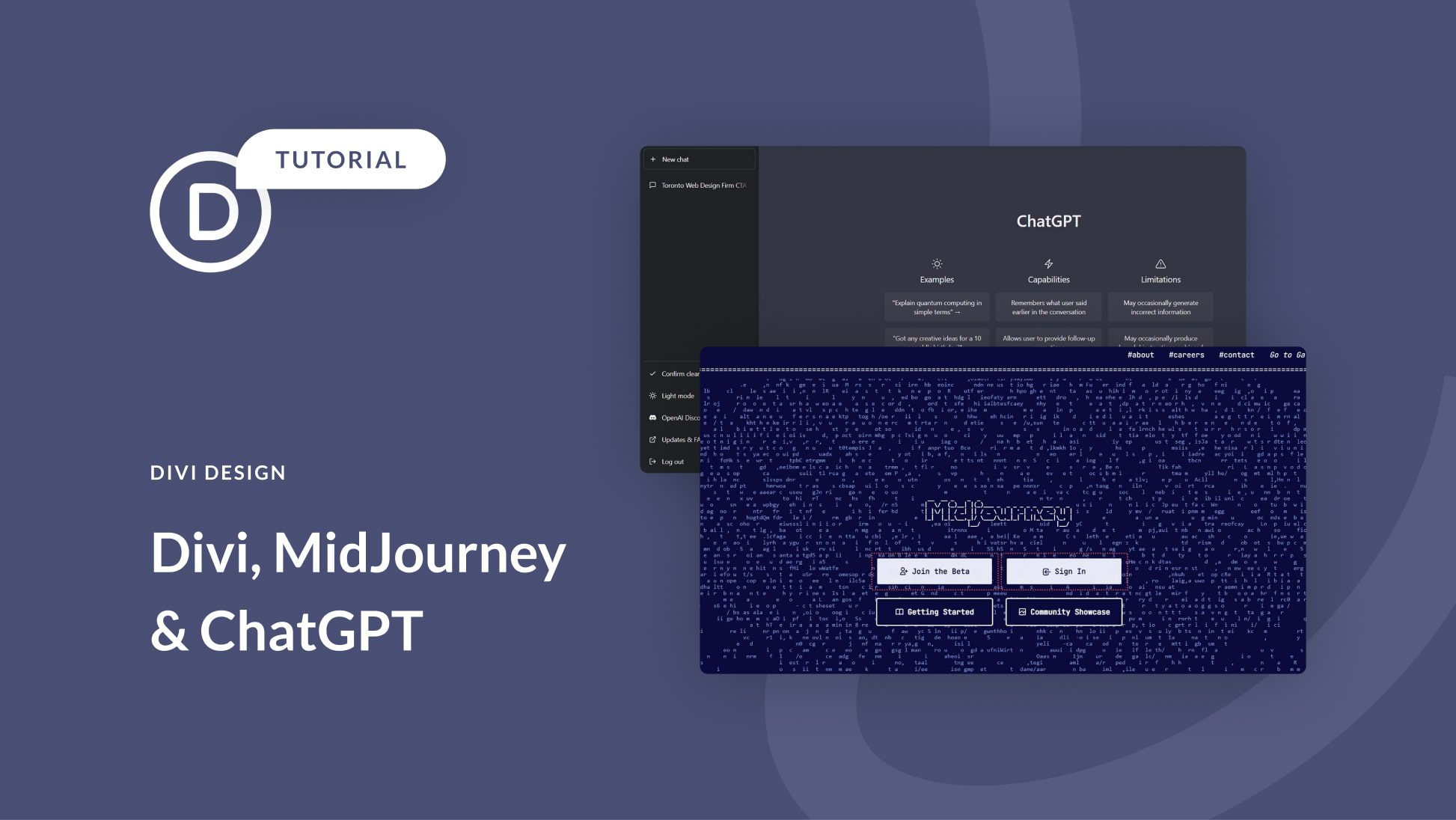
Alternatively, you can use ChatGPT to generate prompts for AI image generators. However, this method requires quite a bit of tweaking to get things like you want them, and most text-to-image AI software can do that for you.
Final Thoughts on Using ChatGPT
ChatGPT is a powerful tool with many practical uses, from blog topics and proofreading to coding websites and WordPress plugins. While it does have some mighty AI chops under the hood, it’s important to remember that it does have some limitations. We highly suggest you use it as a guide rather than having it do all of your work for you. After all, it’s meant to be an assistive tool, not a job replacement.
With its innovative technology, ChatGPT has the potential to revolutionize how we approach content creation, marketing, and technology. The sky’s the limit with AI, and it is exciting to see what kind of advancements it will bring.
Frequently Asked Questions (FAQs)
Before we wrap up, let’s answer some of your most common questions about ChatGPT. Did we miss one? Leave a question below, and we will respond!
What is ChatGPT?
Is ChatGPT free?
Is ChatGPT Plus worth it?
How does ChatGPT work?
Can ChatGPT write essays?
Does ChatGPT save your data?
What is the best ChatGPT alternative?
How does the ChatGPT AI detector work?
Can ChatGPT write code?
Who owns ChatGPT?
How do you use ChatGPT, and are there other AI tools you swear by? Let us know in the comments below.









An advantage of the Utopia P2P ChatGPT assistant is its ability to provide real-time information. It can fetch live data, such as weather updates, stock prices, and news articles, ensuring that users have access to the most current and relevant information.
Great ideas. At first it freaked me out – now it’s not going anywhere and a great tool to leverage. I use it to A/B test headlines for blogs as well as help come up with metadata content that uses key phrases I need. It saves me tons of time on little things that I would have spent at least 40 minutes on. It’s a great assistant, let’s just say that. 🙂
AI is not intelligent. It is an algorithm of wholesale robotic plagiarism that is looting the content of the web without credit or compensation to the original sources.
Here you are endorsing it’s use in a way that undermines & defrauds the livelihoods of professional writers.
It’s not just disrespectful, it’s actually destructive, and I’m not impressed.