AI voice generators use deep learning algorithms and neural networks to create lifelike speech that sounds natural. They are an increasingly popular tool for generating voiceovers in various applications. These software programs convert written text into humanlike speech customized to sounds of different ages, genders, and accents. With the ability to produce realistic voice simulations, they are frequently utilized in creating voiceovers for audiobooks, videos, and virtual assistants.
This post will examine several top AI voice generator tools, evaluating their overall performance, ease of use, and features.
What are AI Voice Generators?
Before diving into our review of the best AI voice generators, it’s essential to understand what AI voice generators are and what they can do.
AI voice generators are predominately online tools that use artificial intelligence and machine learning to create speech and audio that sound natural and realistic. Along with other AI tools for writing and SEO, voice generators are becoming more popular in various sections, including marketing, video production, and content creation. One of the main benefits of AI voice generators is their ability to create high-quality audio content like voiceovers quickly and cost-effectively.
The best AI voice generators have a variety of voices that can work in numerous languages and accents, making them more accessible and localized for businesses and creators with a global reach. They are quickly becoming powerful tools for users who want to add high-quality, natural-sound speech to their projects.
The Best AI Voice Generators
Subscribe To Our YouTube Channel
In this blog post, we will explore a range of AI voice generators currently available. We will focus on their features, the ease of use of their interfaces, and overall performance to help you make an informed decision when choosing a tool for your project.
The Best AI Voice Generators Listed In Order
1. Play.ht
🥇Best AI Voice Generator Overall
Play.ht is a powerful text-to-voice generator that efficiently creates high-quality, professional-sounding audio from text. Whether you’re making podcasts, videos, or articles, Play has a wide selection of synthetic voices. With its robust online text-to-speech editor, you can easily convert text to audio. You can then customize the audio with speech styles and pronunciations. In many cases, the text-to-speech synthesis is real-time, taking just a few minutes to convert input text into audio.
Play.ht securely stores and manages your audio files. You can export them in MP3 and WAV formats and collaborate with team members. Moreover, Play.ht offers a podcasting solution, making it easy to distribute your audio content.
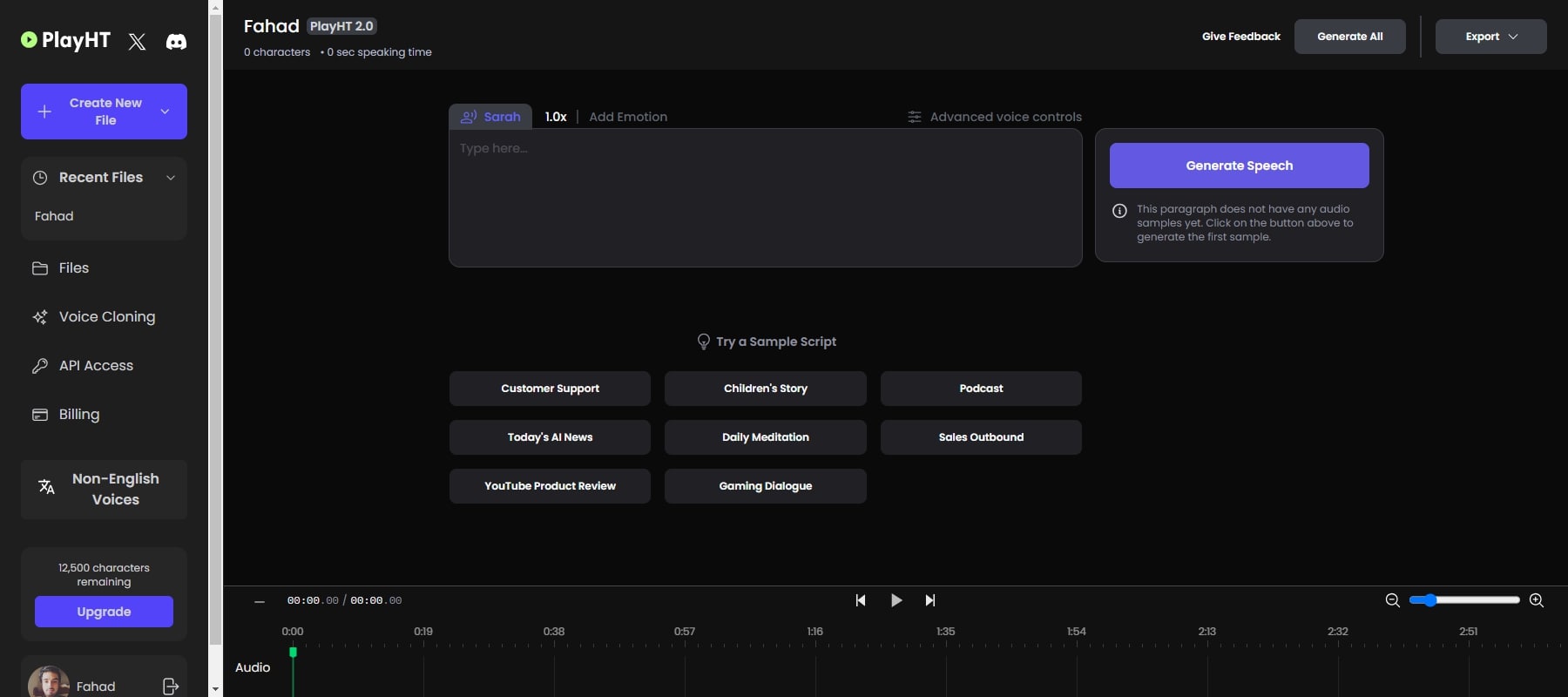
It is also considered one of the best text-to-speech plugins for WordPress, allowing you to embed audio widgets on your website to increase accessibility and engagement, which is excellent for SEO.
Visit our Play.ht review and guide for more details.
What We Like About Play.ht
- Advanced AI and Machine Learning: Play.ht uses advanced artificial intelligence and machine learning technologies to convert written text into natural-sounding, high-quality audio. This enhances listener engagement and makes the generated audio more pleasant.
- AI Podcast Integration: It’s not just about text-to-speech conversion; Play.ht also offers podcast integration and management tools. You can create an RSS feed for your audio articles and publish them directly on platforms like iTunes and Spotify.
- User-Friendly Interface: After signing up, you can easily convert text to speech by pasting your content into the web application. Choose from various voices, preview audio files, and download them in different formats.
- Offers various resources to assist users: Play.ht provides multiple resources, such as FAQs, tutorials, and responsive customer support. This ensures that users get the most out of its services.
- Responsive Customer Support: The platform offers FAQs, tutorials, and customer support to assist users in maximizing its services.
What Can Be Improved
- Limited Free Plan: The free plan allows 5000 words per month but doesn’t permit commercial use.
- Limited customization options: While Play.ht offers a variety of different voices, including standard voices, premium voices, and ultra-realistic voices, each with distinct pronunciations and intonations, there are limited customization options1. This may not be ideal for users who require more control over the generated audio.
- Not the cheapest option: Play.ht’s pricing plans are not the most affordable on the market. However, the quality of the generated audio may justify the cost for some users.
🥇Why We Picked It
Play.ht offers a curated selection of high-quality voices, ensuring professional-grade audio. It lets you tweak voice parameters (such as pitch and speed) for a personalized touch. Moreover, it seamlessly integrates with platforms like WordPress, Medium, and Shopify. Play.ht is an excellent choice if you prioritize voice quality and customization.
Who Is Play.ht Best For?
Play.ht is best suited for podcasters and content creators with diverse text-to-audio needs. It generates high-quality voiceovers on a reliable platform. With a wide range of voices and languages available, it can also benefit language learners for pronunciation practice.
Community Reviews and Ratings
Embraced for its versatility, Play.ht captivates users with its natural voice rendering. Hence, it has earned rave reviews on G2 and Capterra for its adaptive accents and emotion infusion.
Pricing
Play.ht is free to use, with costs arising from core translation features. Paid plans start at $29 per month.
2. Murf.AI
🥈Best AI Voice Generator For Voice Quality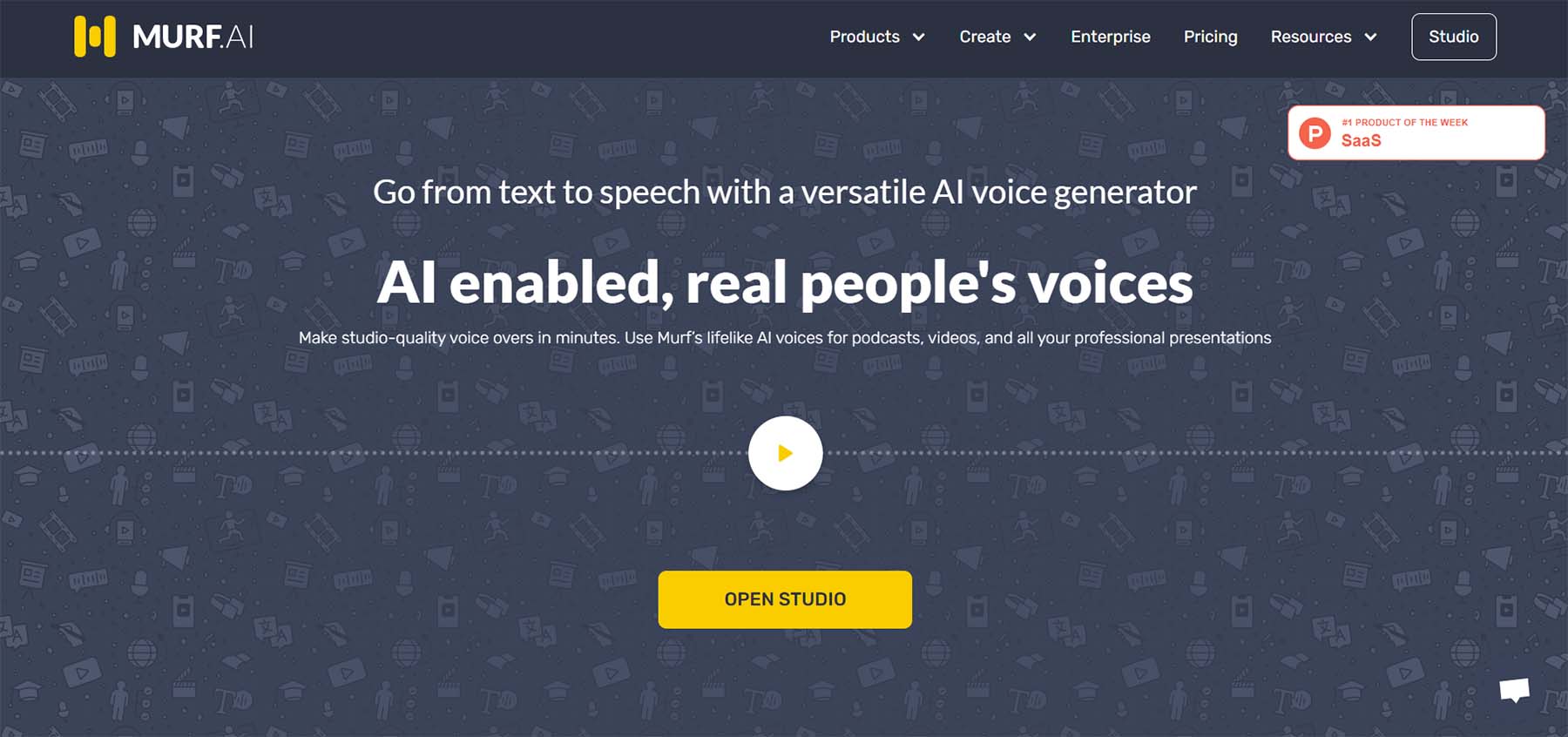
Murf.AI is an AI speech generator that is powerful and versatile. It provides users with a vast selection of natural-sounding voices in many languages and accents. The quality of the audio produced makes it almost indistinguishable from human speech. Murf.AI’s voices can be edited with pitch, speed, and tone tools. Because of this, the platform is suitable for various uses, including videos, podcasts, audiobooks, and creating virtual assistants and chatbots.
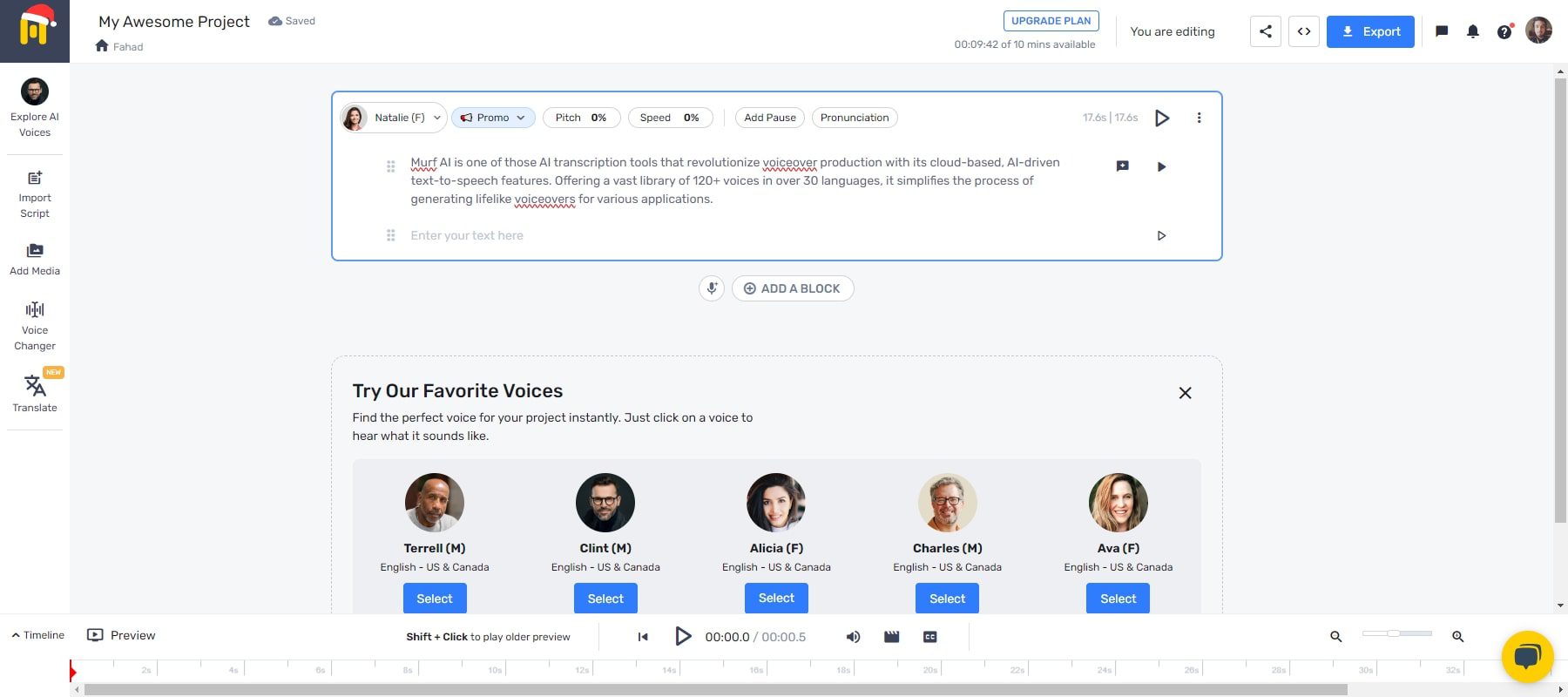
The online interface is easy to use and makes generating and downloading your voice recordings easy. Adjust settings and preview your audio before generating your final audio file. Finally, Murf.AI is part of a suite of tools to help you create better video content. With Murf Studio, you can natively build explainer videos or presentations within their platform with voiceovers, background music, and more.
For more details, check out our Murf AI review.
What We Like About Murf.AI
- Ultra-Realistic Voices: Murf.AI generates AI voiceovers nearly identical to human speech when correctly tweaked. This is crucial for professionals who can’t settle for more monotonous and robotic voices.
- Pitch Management: One of Murf.AI’s standout features is its ability to modify voice pitch. Hence, users can adjust the depth or pitch of AI-generated voices, providing a wide range of options for customization.
- Fast Voiceover Production: Traditional voiceover production involves multiple steps, from hiring voice actors to recording in studios. Murf.AI streamlines this process, allowing users to create realistic voiceovers within minutes.
- Accessibility: Murf.AI benefits individuals with reading difficulties by providing narration for videos and e-learning content.
What Can Be Improved
- Potential ethical concerns: Using voice cloning technology raises ethical concerns, such as the creation of deepfakes or the unauthorized use of someone’s voice.
- Lack of emotional range: Although Murf AI’s voices are pretty natural, they can lack the emotional range of human voices.
- Limited Avatar Customization: While Murf.AI provides a variety of avatars and voices, customization options for avatars are limited.
🥈Why We Picked It
Murf.AI stands out as one of the most versatile AI voiceover solutions. Its feature-loaded free plan offers 120+ voices, making it suitable for various applications. It allows three users to onboard simultaneously, making it ideal for teams working on content creation. The free plan is robust, and the premium options are reasonably priced. Whether you’re crafting audiobooks, social media content, or multilingual videos, Murf.AI provides a seamless experience.
Who is Murf.AI best for?
Murf.AI is best suited for video creators who demand highly realistic and expressive voices alongside advanced editing features for intonation and emphasis. Moreover, it can be beneficial for educators to create engaging video content.
Community Reviews and Ratings
Renowned for its nuanced tonal variations, Murf.AI resonates across G2, Capterra, and Sitejabber for its exceptional pronunciation and dynamic range.
Pricing
Murf.AI is free to use, with costs arising from voice generation and transcription. Paid plans start at $19 per month.
3. Listnr
🥉 Best AI Voice Generator For Accessibility
Listnr is an AI voice generator that claims to have some of the best AI voices available. The generator has a vast library of voices that you can use to create voiceovers for online courses, explainer videos, ads, and more. Listnr allows you to record and edit your podcasts directly from their dashboard. Furthermore, you can edit the embed module provided by Listnr within their platform.
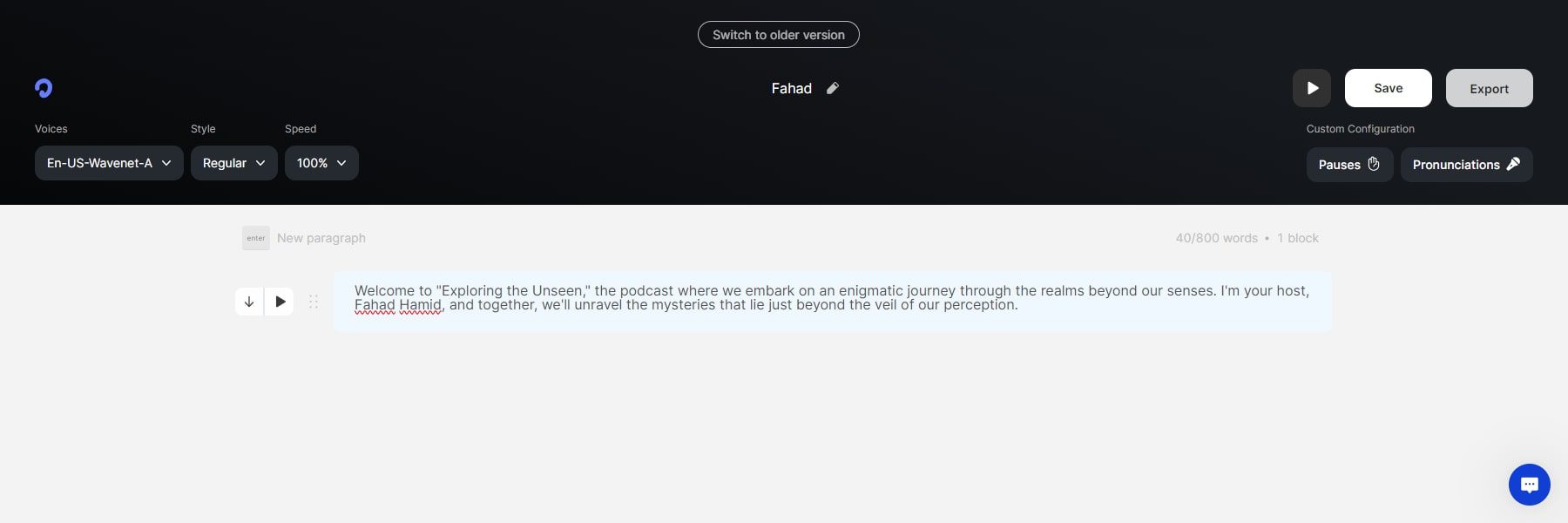
Using Listnr, you can insert a link to an online article or blog post, and Listnr will quickly generate the accompanying audio version for it. You can change the voice style, pronunciations, speed, and audio output from their minimal and easy-to-navigate interface. Audio generated by Listnr can be shared on social networks like TikTok, Instagram, and YouTube, to name a few. For programmers, Listnr grants you access to their TTS API so that you can integrate their solution into your application.
What We Like About Listnr
- Customizable Voices: Listnr provides over 100 voices—each a high-quality, human-sounding AI voice. You can choose from 22 languages and four dialects, ensuring a personalized experience.
- Good Quality Audio: The audio generated by Listnr is of good quality and free from distortion. It’s suitable for reaching audiences who may be unable to read content.
- Social Media Sharing: Once your Listnr podcast or voiceover is complete, you can easily share it across major social media platforms.
- Podcast Integration: Listnr allows you to publish your podcast on primary hosting services like Spotify, Google Podcasts, and Transistor, expanding your reach.
- Custom Podcast Page: Create a custom podcast page within Listnr to enhance your broadcasting capabilities.
What Can Be Improved
- Text-to-Speech Conversion: While Listnr excels in natural-sounding audio, achieving perfection in text-to-speech conversion remains challenging for any tool. Although Listnr is one of the best, it still has room for improvement.
- Learning Curve: For beginners, navigating Listnr’s suite of tools may require some learning, especially if you’re new to podcast production.
- Voice Authenticity: Although it provides a variety of voices, some users may find that the generated audio needs to have the nuance and authenticity of a human speaker. It’s essential to manage expectations regarding the realism of AI-generated voices.
🥉Why We Picked It
With 900+ AI voices, Listnr boasts one of the most prominent voice libraries in the market. It lets you sample voices before committing to a plan, ensuring you find the perfect fit. Listnr’s extensive voice collection won’t disappoint if variety and flexibility matter.
Who Is Listnr Best For?
Listnr is recommended for people with reading difficulties. This tool is also suitable for reading ebooks or articles aloud, making it ideal for students wanting to listen to study materials.
Community Reviews and Ratings
Revered on G2, Listnr earns acclaim for its user-friendly interface and impeccable clarity, enhancing accessibility and engagement.
Pricing
Listnr is free to use, with costs arising from AI voices, storage, and downloads/exports. Paid plans start at $9 per month.
4. Speechify
Speechify creates high-quality and natural-sounding audio from written text. You can adjust voice speed, choose from different voices, select a variety of accents, and more. For those who prefer a visual component, the platform also can highlight text as it is being read.
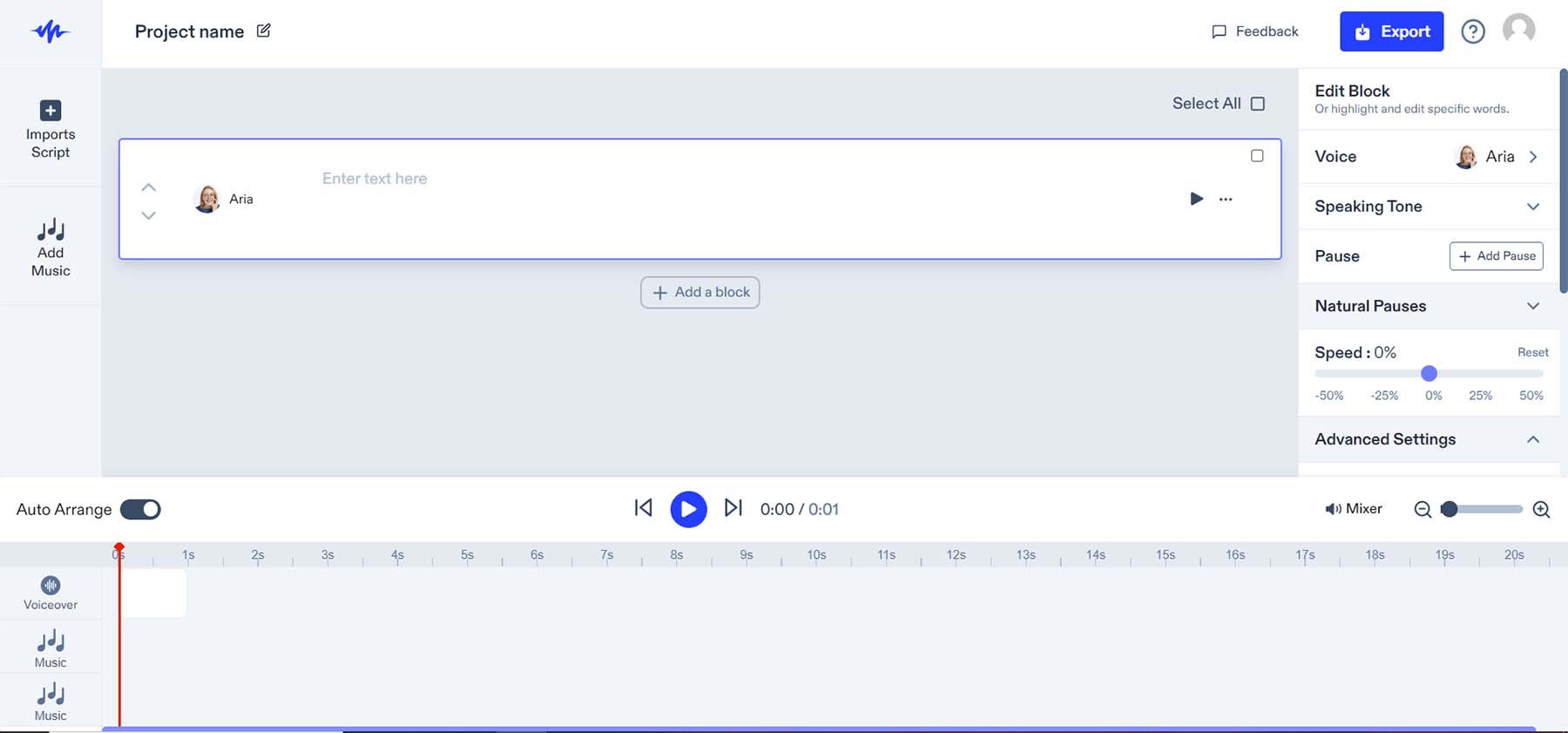
Speechify comes as an app for both Android and Apple devices, in addition to its web-based interface. A favorite among those in the education section, Speechify can import documents from various sources. On top of reading PDFs, emails, and eBooks, you can upload a photo with text to the platform and have it read back to you.
Overall, Speechify is a versatile and powerful AI voice generator that helps make reading and listening to text easy and accessible.
What We Like About Speechify
- Wide Selection of High-Quality Voices: Speechify offers a variety of humanlike voices, allowing users to choose the one that suits their preferences.
- Easy-to-Use Interface: The app’s simple design and intuitive menus make it user-friendly. You can adjust voice speed, skip headers, and customize other settings.
- Supports Multiple Languages: Whether you’re studying, commuting, or having breakfast, Speechify provides voices in various languages and keeps expanding its voice library.
- Adjustable Playback Speed: Users can control the playback speed, making it convenient for different reading contexts.
- Multi-Platform Support: Access Speechify via desktop, Chrome extension, or mobile app, ensuring device flexibility.
What Can Be Improved
- Inconsistent Quality: Sometimes, the voice quality seems to vary, and certain voices may sound less natural or robotic. Sometimes, it may not accurately capture the tone, emotion, or context of the text provided.
- Lacks Some Features Found in Competitor Products: While Speechify covers the basics well, it does have limited features compared to more robust solutions on our list.
Who Is Speechify Best For?
Speechify best suits entrepreneurs and businesses needing high-quality, reliable text-to-speech for e-learning, explainer videos, podcasts, presentations, and audiobooks. As a result of its realistic synthetic voices, this tool can be ideal for content creators.
Community Reviews and Ratings
Praised on G2 and Sitejabber, Speechify stands out for its intuitive controls and seamless text-to-speech conversion. Hence, it empowers effortless comprehension.
Pricing
Speechify is free to use, with costs arising from reading voices and text-to-speech features. Paid plans start at $11.58 per month.
5. LOVO (Genny)
LOVO is one of the best AI voice generators for video producers and audio engineers looking for deep control of their audio files. It uses natural and human voices to create audio content in various languages and accents. The platform allows users to generate humanlike voiceovers and comes with a video editor that allows you to manage all your content from one dashboard. You can import articles, videos, images, and sounds into Lovo (or Genny) and create engaging content for audiobooks, social media, training videos, and more.
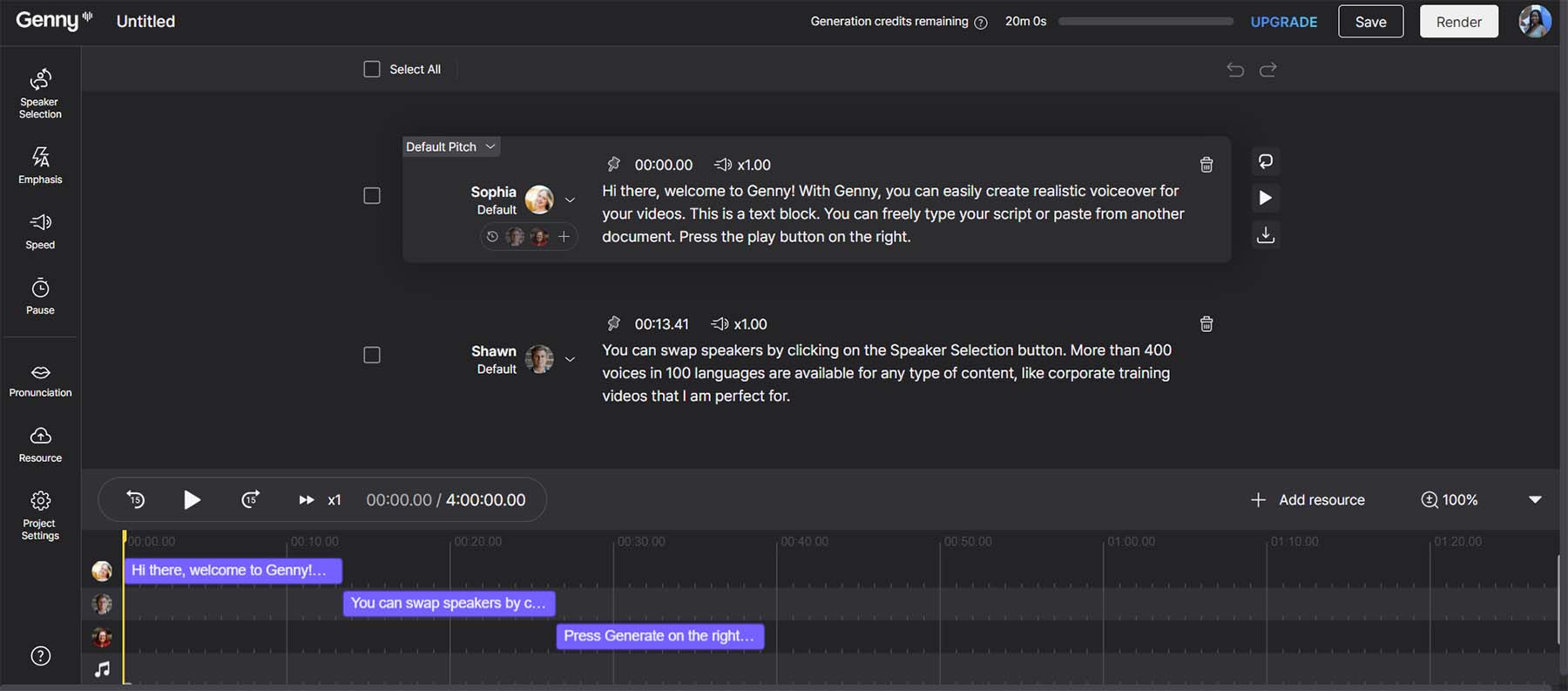
Lovo’s platform has a library of third-party resources from sites like Pixabay. This lets you add Creative Commons and royalty-free images, video, and audio to your projects. You can create unlimited projects that you can download without restriction.
What We Like About LOVO
- Easy-to-Use Interface: The platform boasts an intuitive interface with customization options, making it accessible even for beginners.
- Large selection of voices and languages: LOVO.ai offers a diverse range of over 500 voices in 100 languages and accents, allowing users to choose the most suitable agent for their content.
- Voice cloning technology: LOVO.ai’s voice cloning technology allows users to record their own voice and edit it like a voice changer.
- Customizable synthetic voices: LOVO.ai allows you to fully customize the synthetic voices to your liking, with features like pronunciation editors, adding pauses, and voices with emotions.
What Can Be Improved
- Inconsistent Quality: Some users have reported inconsistent voice quality, with certain voices sounding robotic.
- Limited customization: While LOVO.ai offers more customization than traditional TTS apps, there is still little customization compared to other AI voice generators.
Who Is LOVO Best For?
LOVO is best for content creators needing voiceovers for videos, ads, animations, and social media, focusing on emotional expression and personalization. Content creators can use its transcription services to convert spoken language to text.
Community Reviews and Ratings
G2 and Capterra users celebrate LOVO (Genny) for its diverse voice options and expressive delivery, amplifying content appeal and resonance.
Pricing
LOVO is free to use, with costs arising from voice generation features. Paid plans start at $29 per month.
6. Synthesys
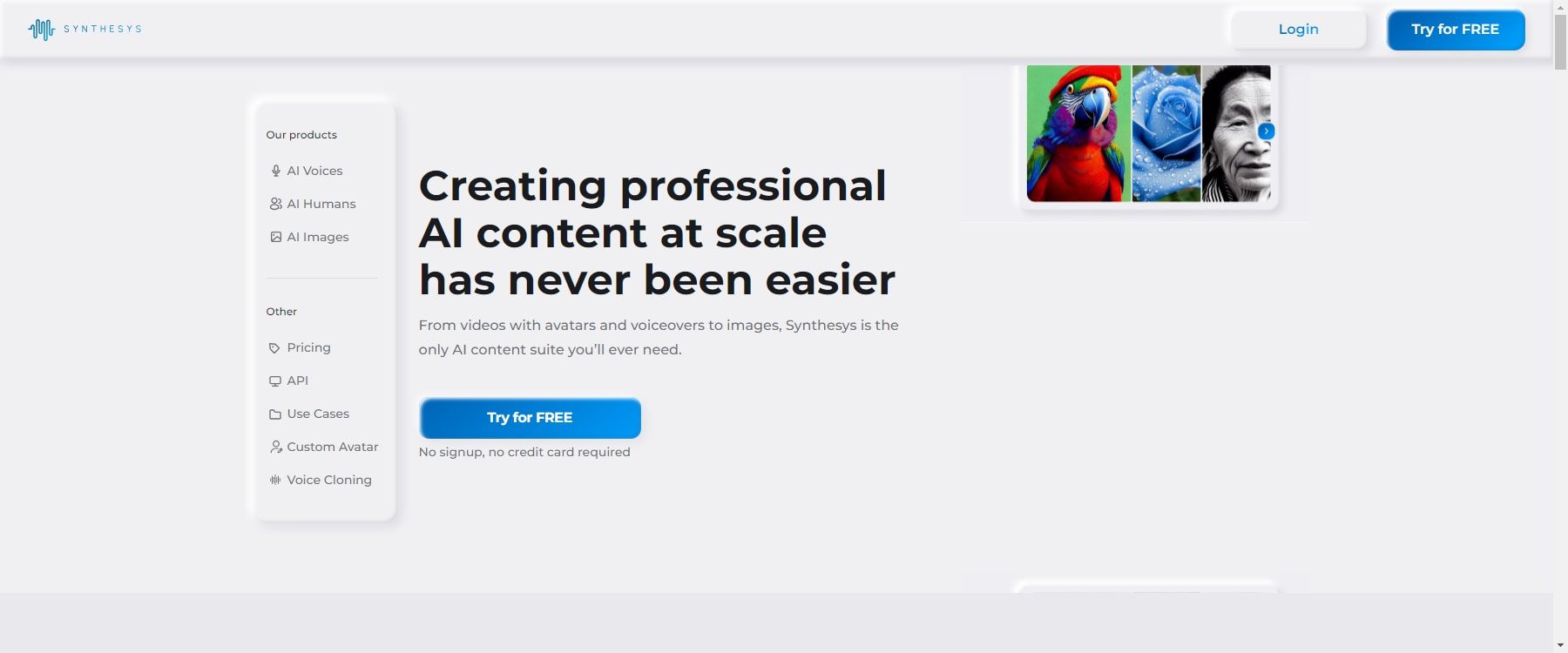
The Synthesys suite of products allows users to create AI audio content, video content, digital art, and even AI avatars. If you want to create video content without getting in front of the camera, consider using Synthesys. In addition to generating AI voices in over 140 languages with over 254 different voices, you can create AI-generated videos with their suite of digital avatars.
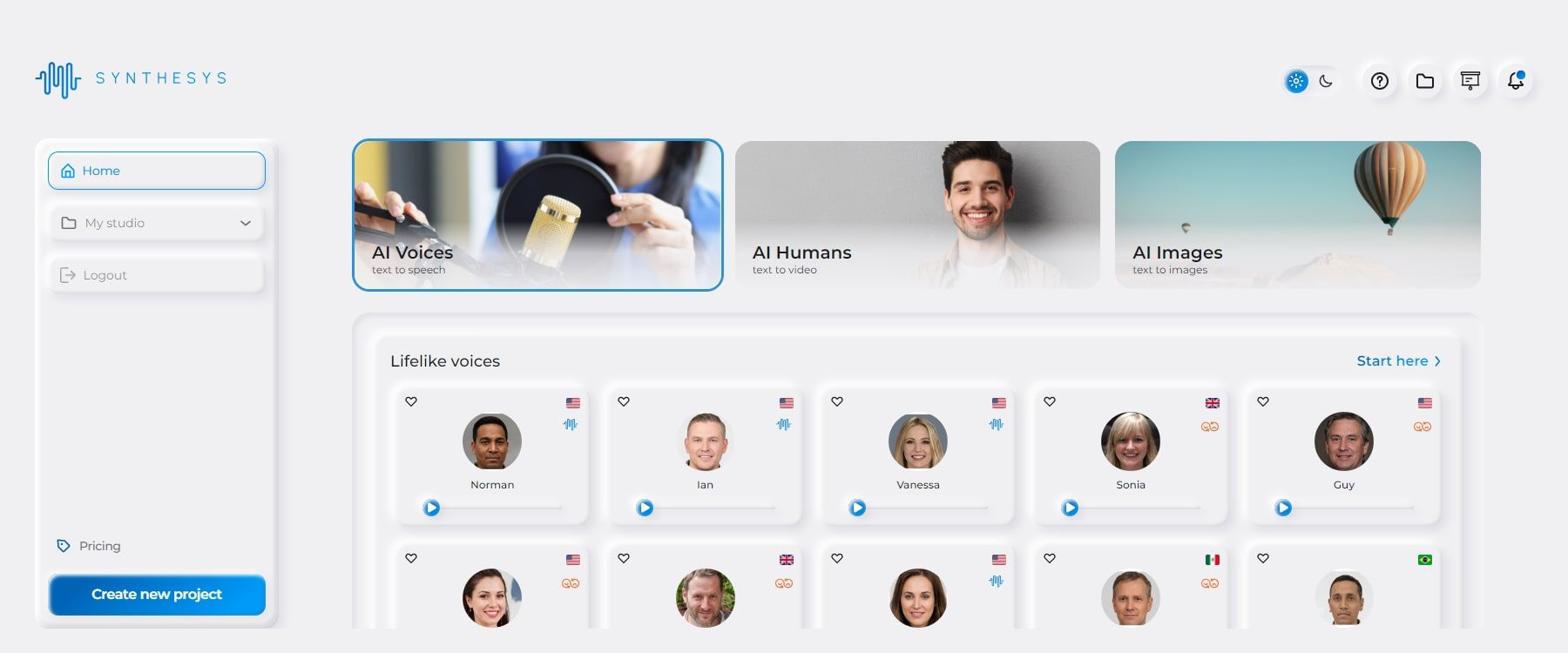
Their AI generation interface is easy to use, and you can browse through their list of voice actors to see which one matches your project. You can merge audio clips, improve pronunciation, and add word replacements for special characters, words, or numbers. With the Human Synthesys Studio, you can create videos with human avatars. These avatars can be used in presentations, videos, and more within the Synthesys suite of tools.
What We Like About Synthesys
- Variety of AI Voices: With an extensive library of over 300 voices in 140 languages, you can choose the perfect voice for your content.
- Time and Cost Savings: Creating videos can be time-consuming and expensive. Synthesys allows you to generate captivating videos by simply typing the text, eliminating the need for studios, equipment, and spokespersons. It’s an excellent solution for those who want to save time and money.
- Customization Options: You can fine-tune the voice precisely to your liking by adjusting parameters such as emotion (cheerful, angry, sad), pitch, emphasis, and pauses. Additionally, Synthesys offers Text-to-Video (TTV) technology with avatars for lip-syncing and customizable branding templates.
- AI Image Generator: Synthesys goes beyond voiceovers. It also features an AI Image generator that creates realistic images based on text inputs. No graphic design skills are required—bring your ideas to life visually.
What Can Be Improved
- Lack of Human Touch: While the voiceover quality is good, they lack some of the nuance and emotional depth that come naturally from human speakers.
- Potential Bias: Like any AI system, Synthesys needs careful monitoring to avoid bias. Ensuring that the generated content aligns with your intentions and doesn’t inadvertently perpetuate stereotypes is essential.
Who Is Synthesys Best For?
Synthesys is best for agencies and businesses needing large-scale voice production for various projects, including explainer videos, marketing materials, e-learning, and presentations. Marketers can take advantage of its AI-powered voiceovers for animations, explainer videos, and more.
Community Reviews and Ratings
Heralded on G2 and Capterra, Synthesys commands attention for its lifelike intonation and unmatched expressiveness. It has elevated audio content quality.
Pricing
Synthesys is free to use, with costs arising from AI voice and video features. Secondly, the paid plans start at $41 per month.
7. Resemble.AI
If you’re interested in using AI for voiceover projects but want to use your voice, Resemble AI is right up your alley. The web-based platform gives you the tools to upload, type, or speak and generate your AI voice, birthed from your natural voice. While it does come with a suite of voices for you to use, if you want a truly unique voice, Resemble AI can help you create that.
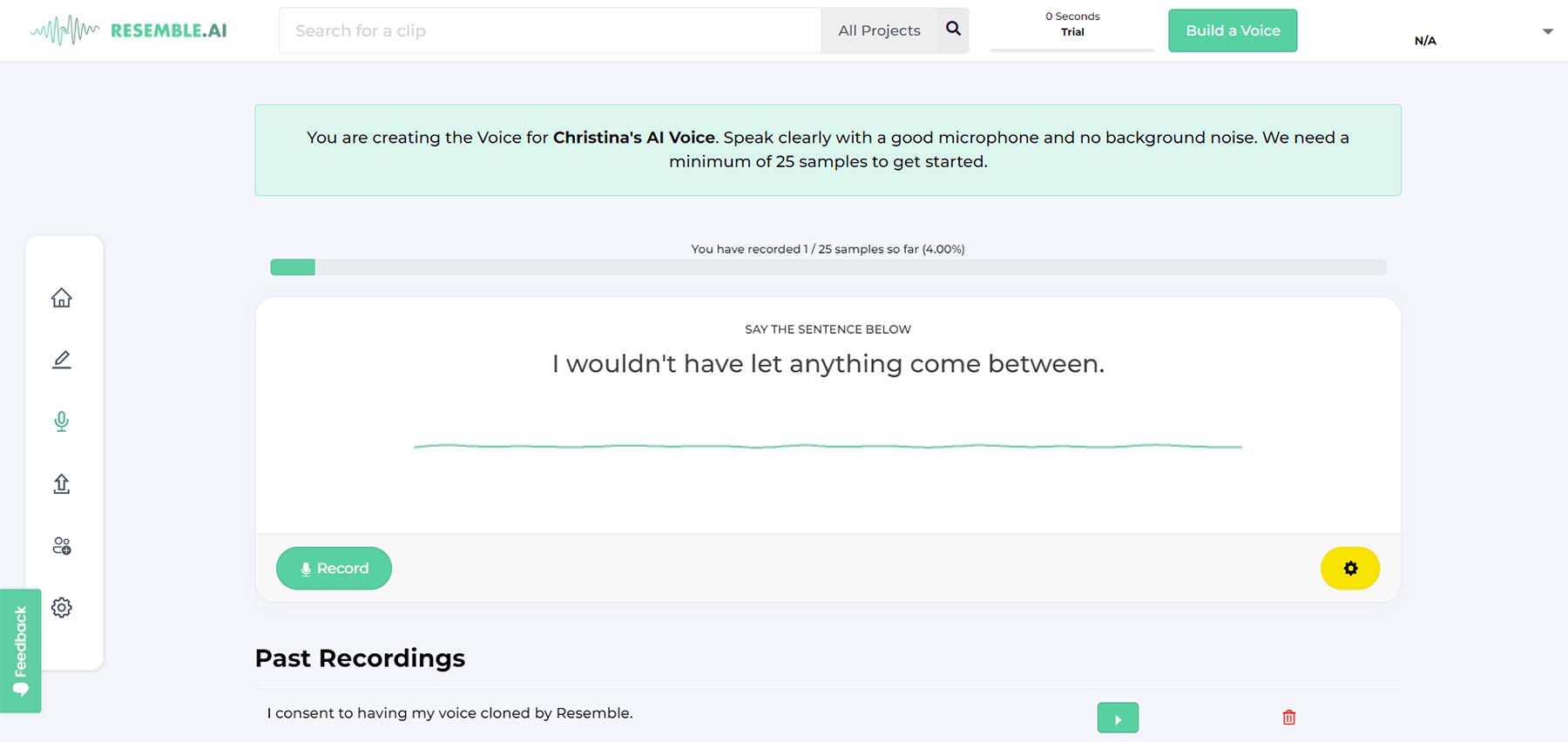
You can create your own AI voice from text or your speech. Their editor allows you to add inflections and emotions and can be converted into various languages, allowing you to create custom and localized audio for your next content piece.
And, if you want professional help, Resemble AI has a marketplace where you can hire voice actors and use their voices to generate custom voices for your next project.
What We Like About Resemble.AI
- Diverse Synthetic Voices: Resemble offers a variety of synthetic voices you can use. These voices sound good and can add personality to your content.
- Cost-Effective: Hiring professional voice actors for narration can be costly. Resemble.AI offers a cost-effective solution to create high-quality audio.
- Great for E-Learning: Resemble is an excellent option for e-learning platforms. Auditory learners can benefit from the synthesized voices, enhancing the learning experience.
- Supports Various Dialects: Resemble AI enables the creation of AI voices in multiple languages. It supports voice generation in various accents, dialects, and regional nuances, allowing businesses and content creators to cater to global audiences with localized and culturally relevant voice experiences.
- Simple Audio Editing: Resemble AI’s audio editing product simplifies the process of editing and modifying audio. It provides users with intuitive tools to enhance audio quality, adjust pitch, speed, and other parameters, and seamlessly integrate AI voices into audio files.
What Can Be Improved
- Limitations in Naturalness: While synthetic voices are good, they may not match the naturalness of a human voice. Some listeners might still detect the artificial quality.
- Customization Challenges: Although Resemble offers various voices, customization options (such as adjusting pitch, tone, or accent) are limited.
- Context Sensitivity: The AI-generated voices might struggle with context sensitivity. They may mispronounce certain words or need more appropriate intonation for specific phrases.
Who Is Resemble.AI Best For?
Resemble.AI is best for individuals wanting to clone their voice or create hyper-realistic voiceovers for projects requiring specific accents or demographics. Moreover, it is recommended for brands and content creators looking for unique voice branding.
Community Reviews and Ratings
Lauded on G2, Resemble.AI garners praise for its customizable voice generation and unmatched accuracy. This tool caters to diverse user needs.
Pricing
Resemble.AI offers a free trial, which includes Text-to-Speech and Speech-to-Speech features. Secondly, the paid plans start at $0.006 per second.
8. Clipchamp
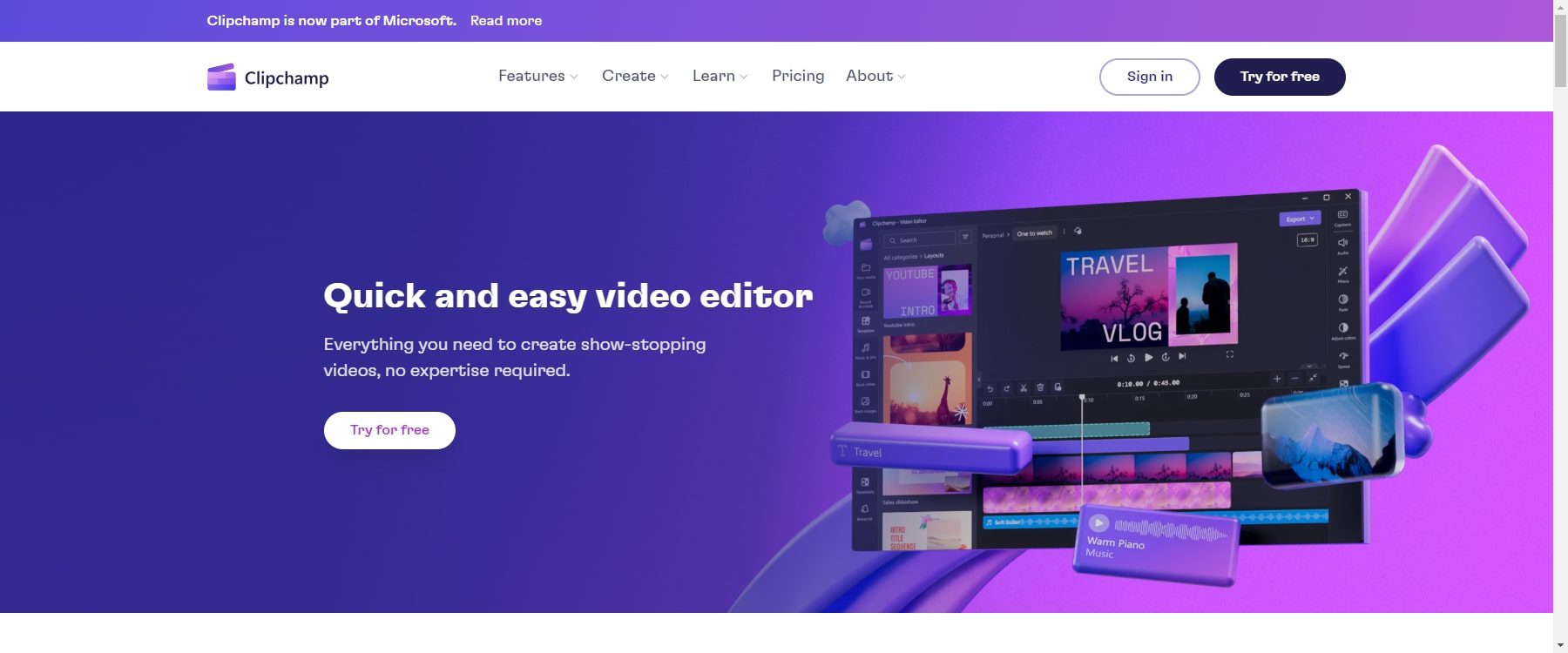
Clipchamp is one of the best video creation tools with AI voice generation. The editor allows you to clip, merge, import, and record video clips from the comfort of your web browser. In addition to video editing, their text-to-speech feature allows you to enter text and turn it into AI-generated voiceovers for your video projects.
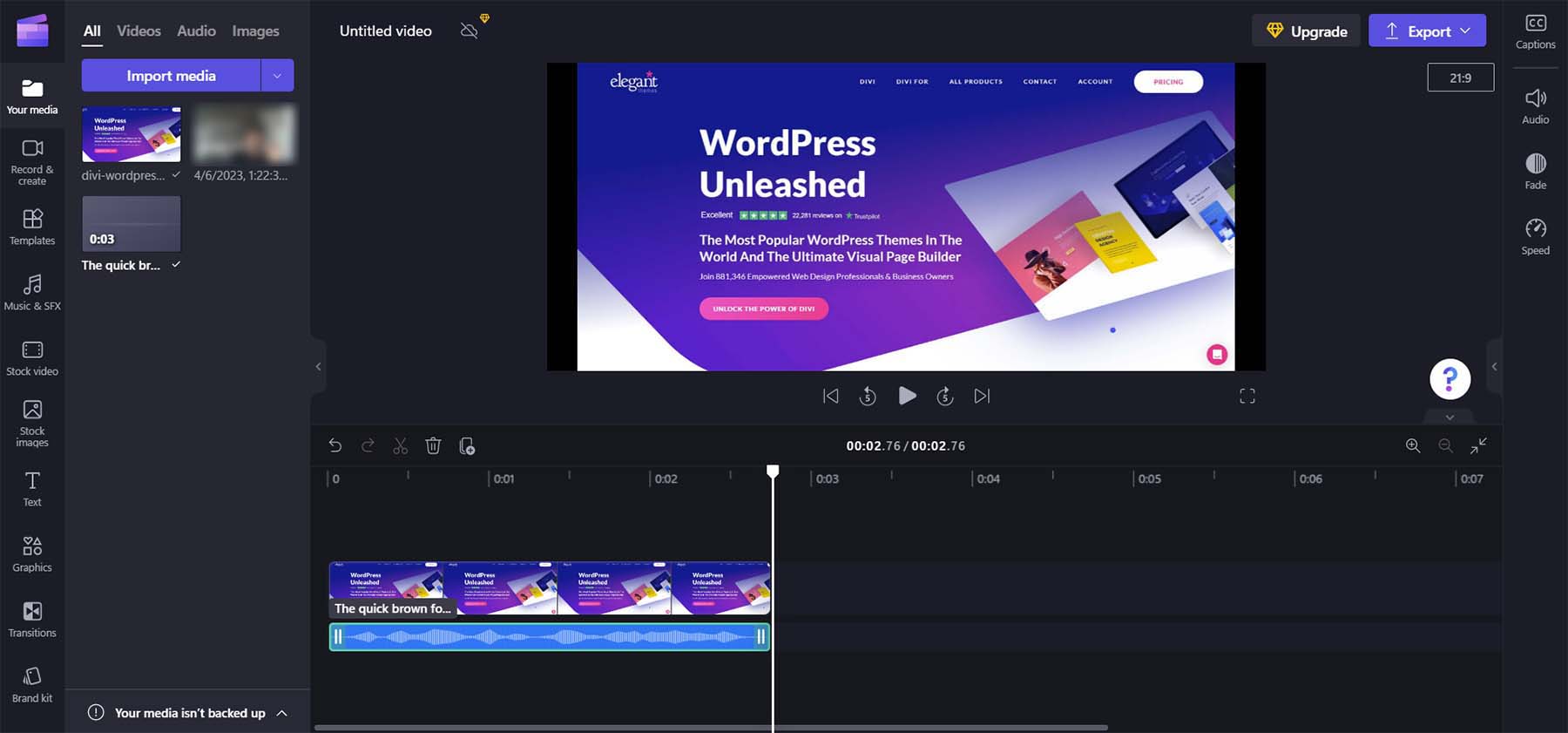
After entering your text into the editor, you can fade it, edit the speed, trim, and clip the audio generated. You can also generate captions from your voice to help create accessible videos for your viewers. Clipchamp is not a standalone AI voice-generating platform, so it only has the most elaborate tools for editing and using AI voices. Nevertheless, the platform can benefit those who want AI-generated voiceovers for their videos.
What We Like About Clipchamp
- Supports Many Languages: The AI voiceover feature supports over 170 languages, including Arabic, Chinese, French, German, Hindi, Italian, Japanese, Korean, Spanish, and more.
- Production Speed: The AI voiceover feature can quickly generate voiceovers without script practice, voice recording, or editing.
- Customizable voice styles: The AI voiceover feature allows you to customize the voice style, pitch, and tone to match your video’s needs.
What Can Be Improved
- Voiceover Quality and Lag: Some users have reported that the sound struggles to keep up with the video, and the voiceover quality could be improved.
- Limited customization: The AI voiceover feature does not offer much customization, which can be a drawback for those who want more control over their voiceovers.
Who Is Clipchamp Best For?
Clipchamp is strongly recommended for video creators and editors looking for an AI voiceover tool for video content. This tool prioritizes simplicity, affordability, and basic voiceovers for beginner creators.
Community Reviews and Ratings
Standing out on G2 and Sitejabber, Clipchamp impresses with its clear and engaging voice synthesis. It streamlines content creation with its seamless integration.
Pricing
Clipchamp is free to use, with costs arising from trimming, positioning, and enhancing features. Secondly, the paid plans start at $11.99 per month.
Comparing the Best AI Voice Generators
If we talk about the best AI voice generators, there are a handful of options. These tools can provide you with a solution to almost every problem. With so many great options, choosing the best one can be challenging.
AI Voice Generators: Price Comparison
To assist you in your decision-making, we have compiled a table comparing the prices of the best AI voice generators in today’s market.
| Tool | Starting Price | Free Option | ||
|---|---|---|---|---|
| 🥇 | Play.ht | $29/mo | ✔️ | Visit |
| 🥈 | Murf.ai | $19/mo | ✔️ | Visit |
| 🥉 | Listnr | $9/mo | ✔️ | Visit |
| 4 | Speechify | $11.58/mo | ✔️ | Visit |
| 5 | LOVO (Genny) | $29/mo | ✔️ | Visit |
| 6 | Synthesys | $41/mo | ✔️ | Visit |
| 7 | Resemble.AI | $0.006 per second | ❌ | Visit |
| 8 | Clipchamp | $11.99/mo | ✔️ | Visit |
Top AI Voice Generators: Feature Comparison
Here’s a look at the top three AI voice generators, comparing their features.
| Features | Play.ht | Murf AI | Listnr |
|---|---|---|---|
| Multiple AI Voices | ✔️ | ✔️ | ✔️ |
| Voice Languages | ✔️ | ❌ | ✔️ |
| Voice Styles & Accents | ✔️ | ✔️ | ✔️ |
| Custom Voice Cloning | ❌ | ✔️ | ❌ |
| Text-to-Speech Editing | ✔️ | ✔️ | ✔️ |
| Music & Sound Effects | ✔️ | ✔️ | ✔️ |
| Video Editing & Production | ✔️ | ❌ | ✔️ |
| Podcast Editing & Production | ❌ | ❌ | ✔️ |
| Audio Embedding & Sharing | ✔️ | ✔️ | ✔️ |
| Multiple Integrations | ✔️ | ✔️ | ✔️ |
| Free version | ✔️ | ✔️ | ✔️ |
| Price for All Features | $29/month | $19/month | $9/month |
| Community Ratings | 4.5/5 ⭐⭐⭐⭐⭐ Read Reviews | 5/5 ⭐⭐⭐⭐⭐ Read Reviews | 5/5 ⭐⭐⭐⭐⭐ Read Reviews |
| Get Play.ht | Get Murf.AI | Get Listnr |
What is the Best AI Voice Generator?
If you want a rock-solid AI voice generator, Play.ht is our top choice. With consistent quality voices, custom pronunciations, and a simple-to-understand interface, it is the best choice for those who want great AI voice generation every single time.
If you create presentations extensively and use Google Slides, you will love the integration built into Murf.ai. Upload your Slides to the platform and enjoy creating annotations for your work quickly and effectively.
To wrap it up, Listnr’s podcast hosting, editing, and recording platform will significantly help those interested in getting started with podcasting. Whether you want to use AI to generate your podcast or upload and edit your podcast episodes, Listnr makes it simple to incorporate AI voice generation into your content creation process.
Looking for more AI tools? Don’t miss out on these top AI tools to improve your workflow like never before.
Frequently Asked Questions (FAQs)
Before we wrap up, let’s answer some of your most common questions regarding AI voice generators. Did we miss one? Leave a question below, and we will respond!




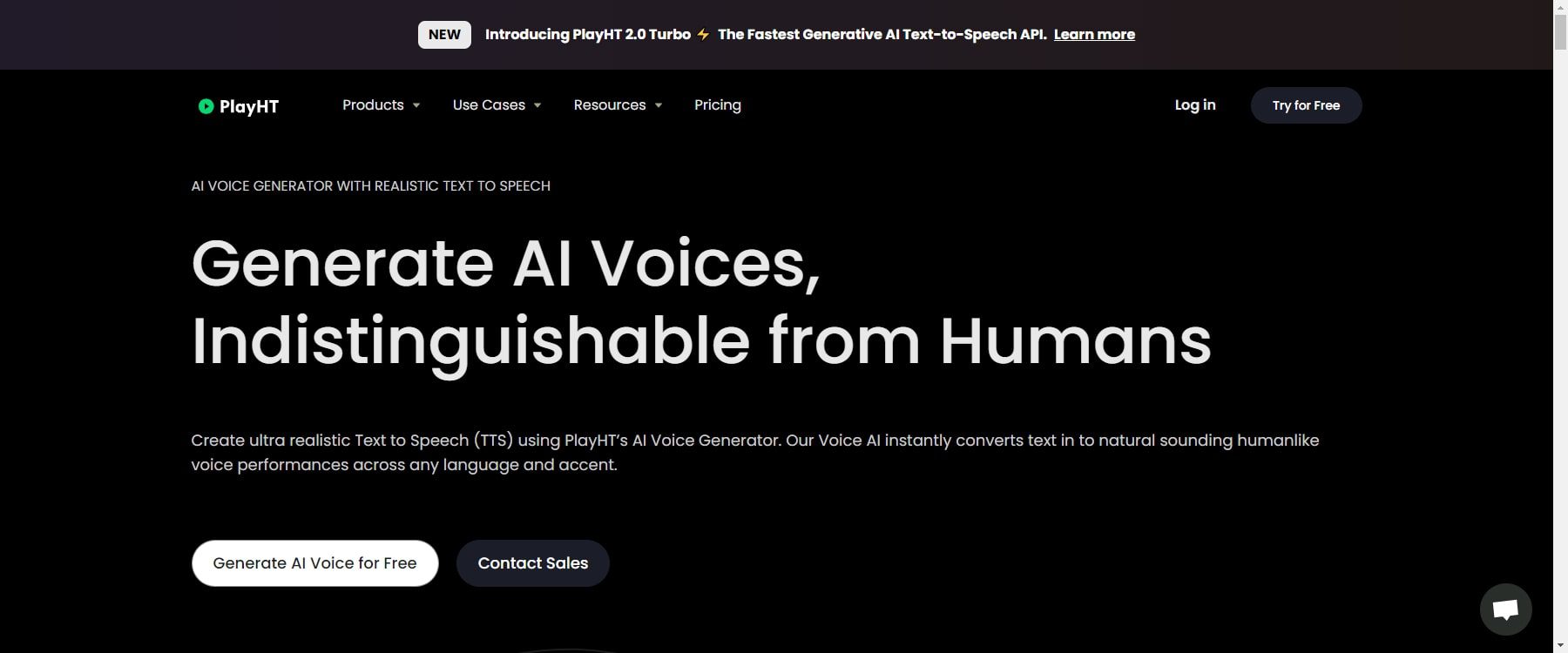






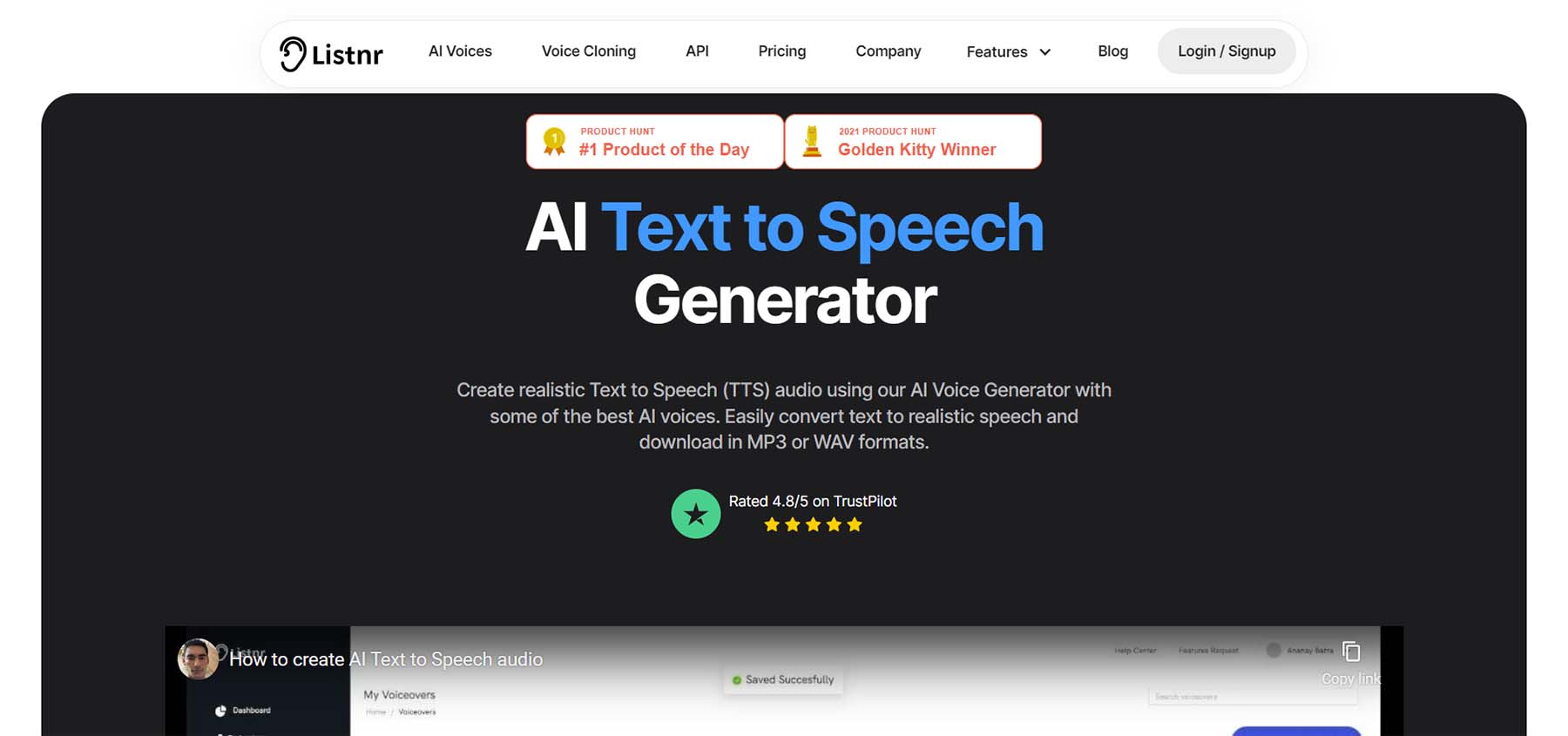
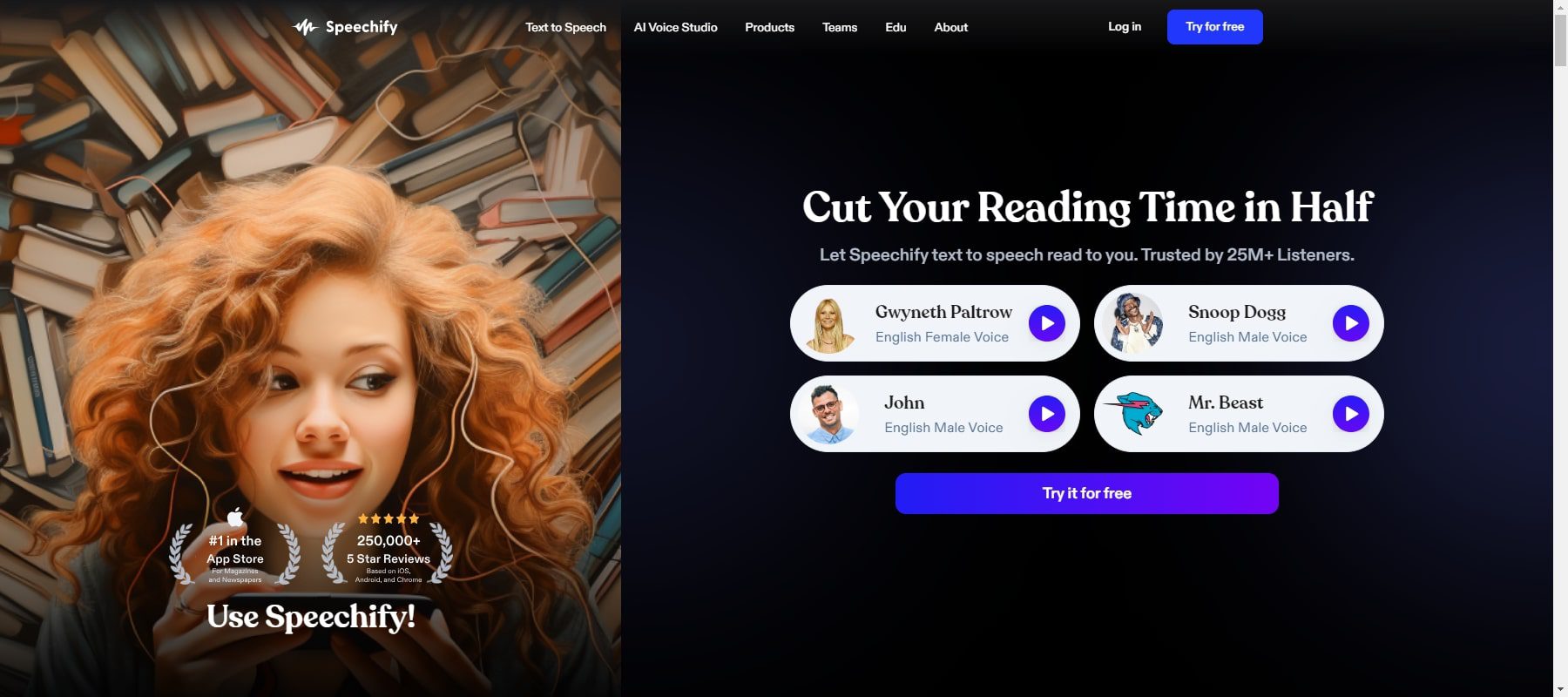
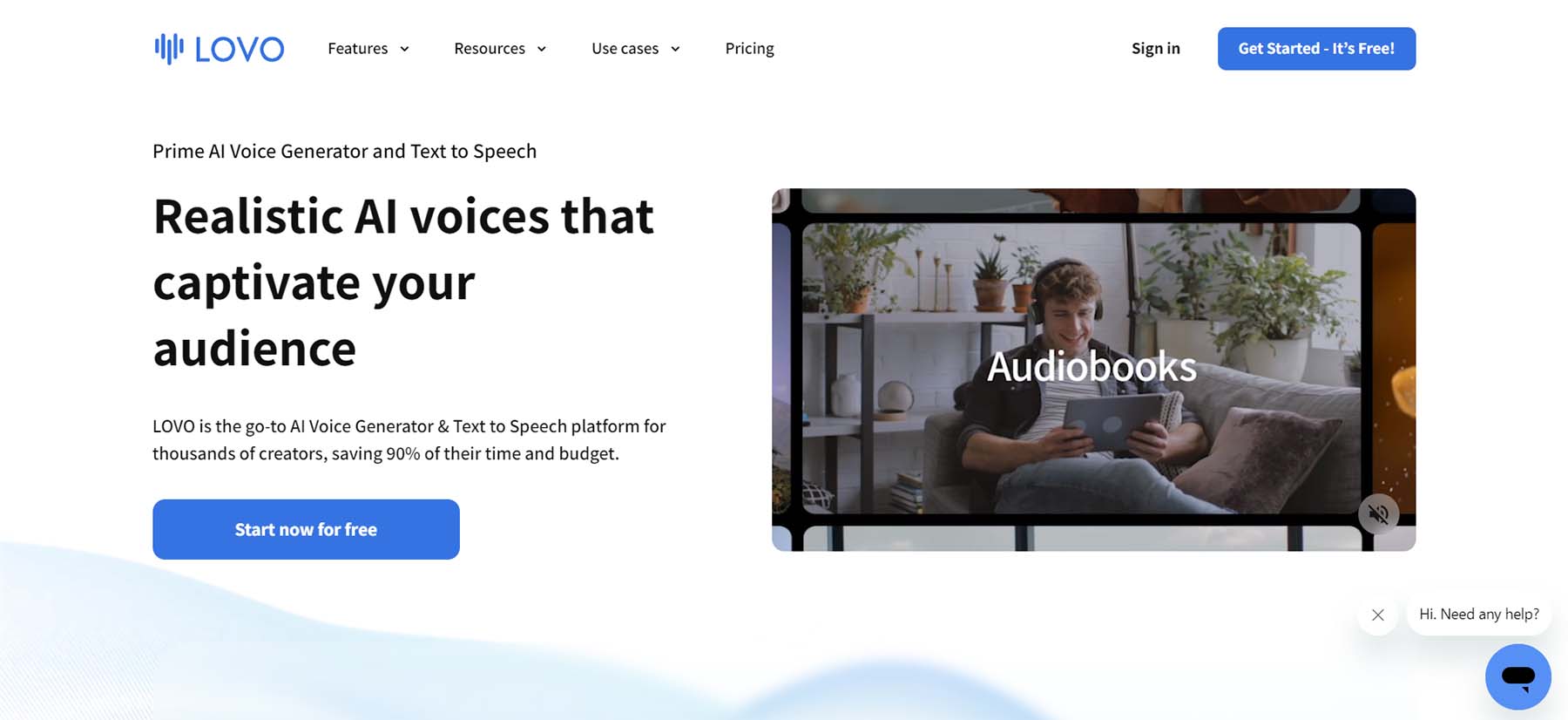
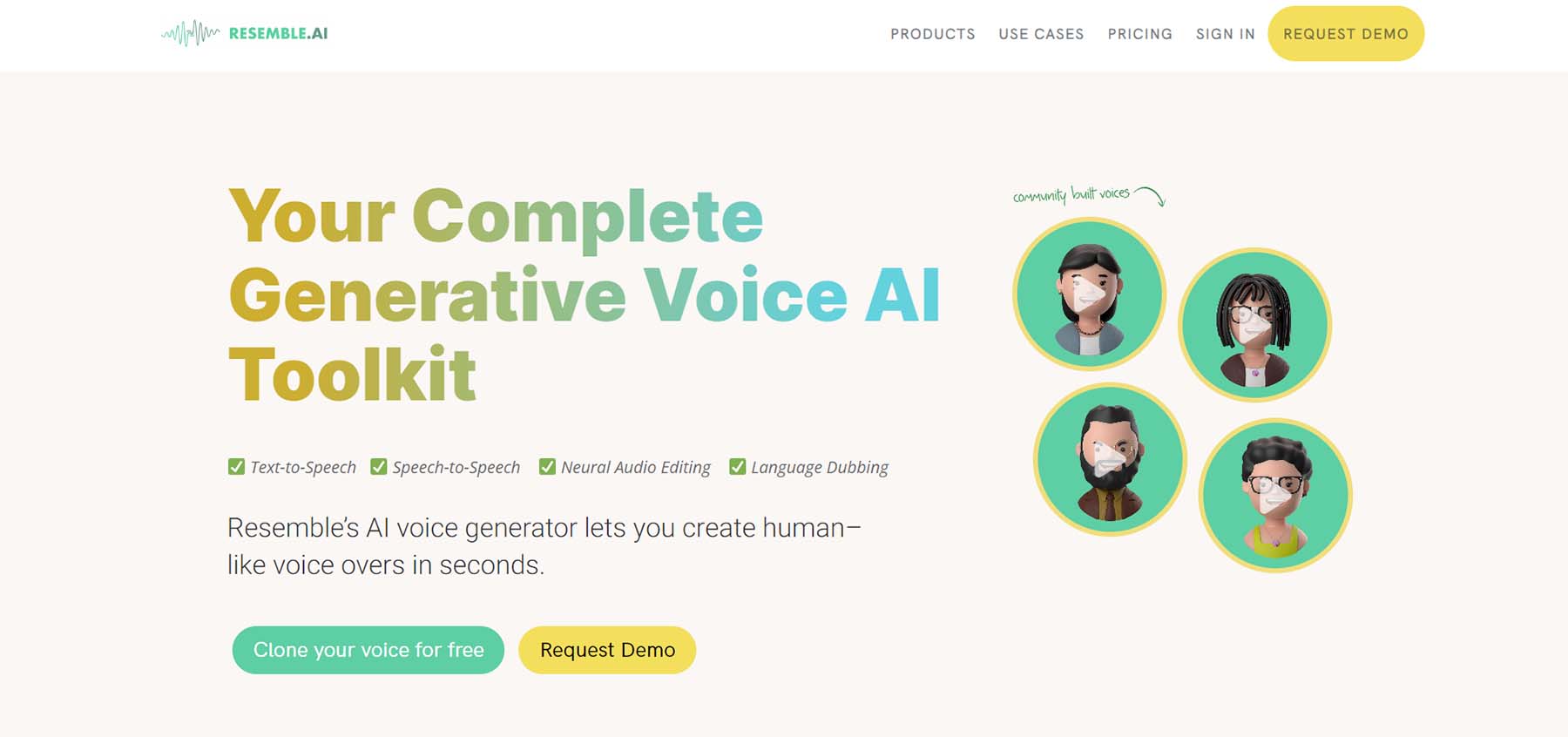







Try Akoff video voice changer
Can I use my own voice when using the text feature? And can I then convert it to different languages.
That’s possible with Resemble.AI