Transcription services have become a necessity in today’s fast-paced, information-driven world. Among the various options available, Otter.ai stands out with its AI-powered voice-to-text transcription capabilities. But is it the right choice for you? This comprehensive review will explore everything you need to know about Otter AI, from its features and pricing to its best use cases.
What is Otter AI?
Subscribe To Our Youtube Channel
Otter.ai is an AI-powered transcription service that uses advanced machine learning algorithms to convert spoken language into written text. Unlike AI voice generators and text-to-speech tools (TTS), Otter does the opposite by taking spoken voice in meetings and writing it down for high-quality meeting notes and summaries. Otter’s capabilities are accessible online and via Android or iOS apps and a Chrome browser extension.
What is Otter AI Used For?
Otter is beneficial in various scenarios, such as recording notes for online lectures, business meetings, brainstorming sessions, and transcribing pre-recorded video/audio content. It is a convenient tool for jotting down notes during meetings and interviews, capturing thoughts while walking or driving, and transcribing existing recordings and podcasts. Otter shines in any situation where you may be multi-tasking yet need pristine text notes for yourself or your team.
By connecting with your calendars (for finding events and meeting links), Otter knows each meeting you have and can join along. You’ll never have to forgo an appointment without a trusty scribe following you around.
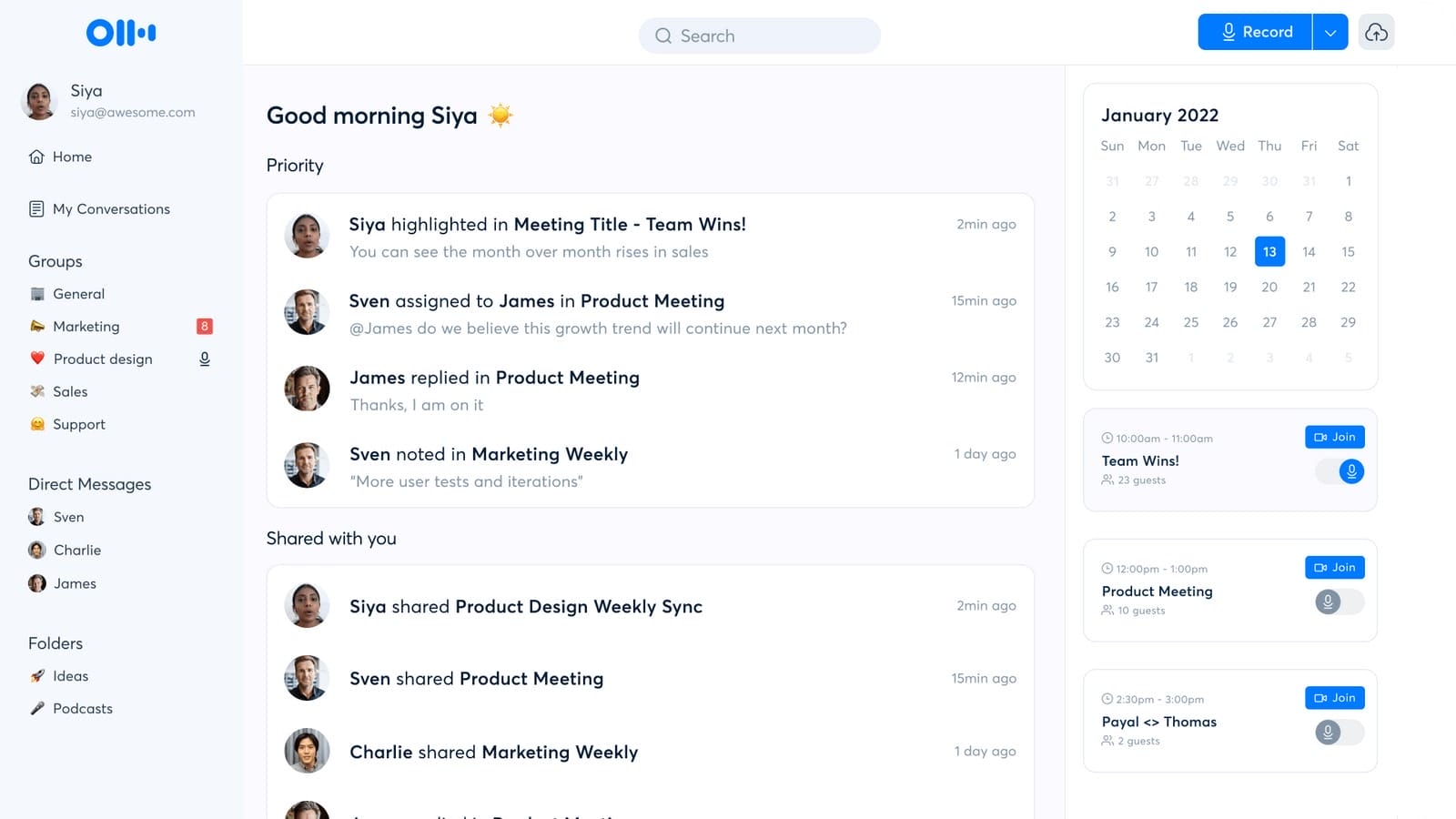
If Otter seems like a niche tool, wait to see all the possibilities that are unlocked with all its features.
Otter AI Features Breakdown
Otter.ai comes packed with various features designed to make audio transcription easy and efficient in any digital setting.
Live Meeting and Media Transcription
Otter.ai can transcribe meetings in real-time. This is its primary goal and feature, but the more you use it, the more you depend on it. It can transcribe audio from Zoom meetings, Google Meets, and other recorded audio and video files. Since Otter is taking notes for you, there is no need to assign a team member or volunteer to take meeting notes for those who missed the meeting. Otter transcribes with high accuracy and even adds a few extra features.
It has a speaker identification feature that automatically identifies different speakers in a recording and labels them accordingly. This prevents documents from covering topic notes without mentioning who said what. Each block of transcribed text also comes with timestamps to quickly reference what happened and when.
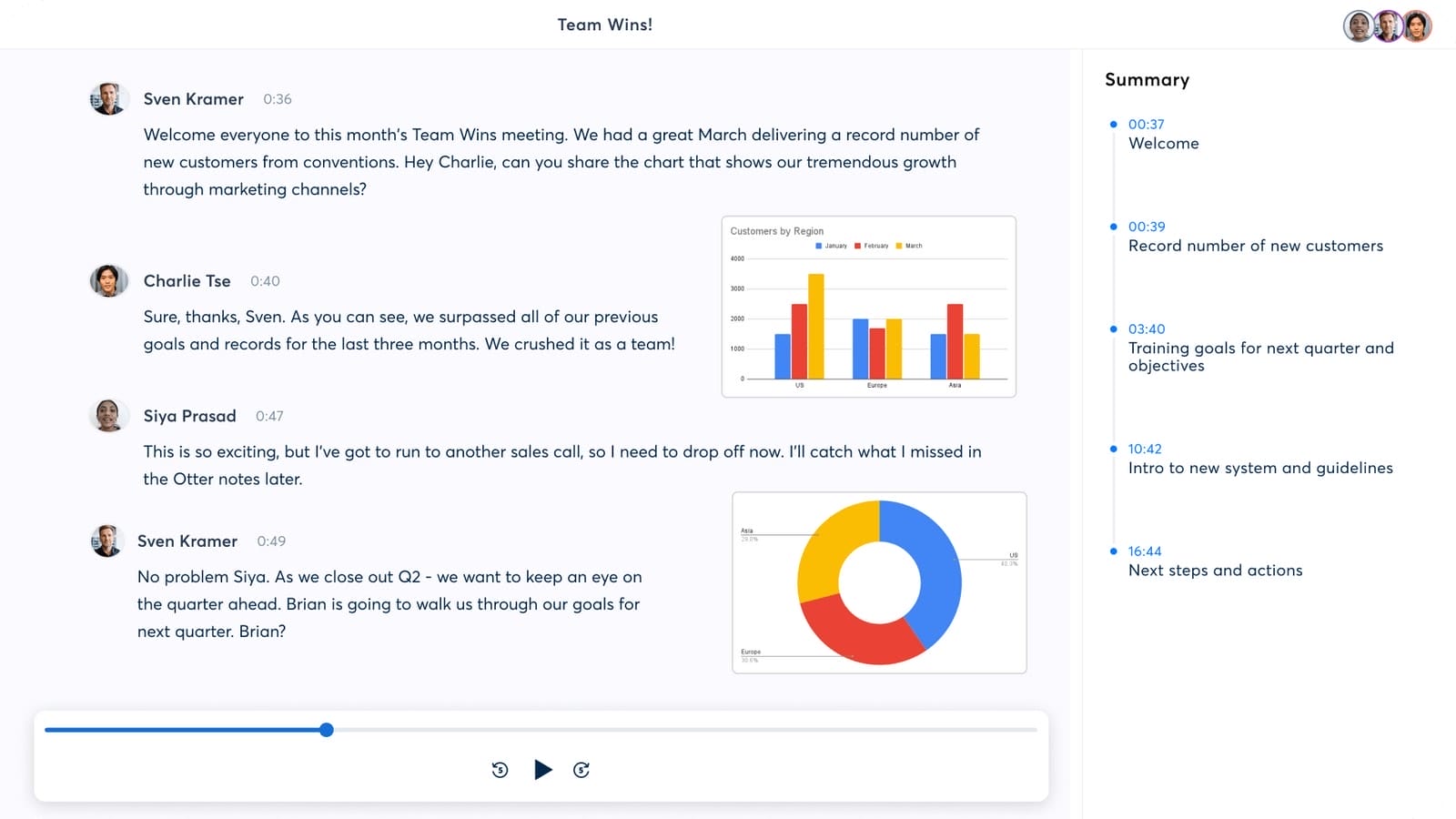
Otter also allows you to upload audio and video files in various formats and have it transcribe them. This feature is perfect for transcribing pre-recorded content.
Otter.ai can transcribe up to four hours of a meeting or other audio source, making it ideal for long meetings or interviews. And on top of transcribing every meeting, Otter records each meeting as well and lets users come back to the discussion and play it back. So if meeting notes aren’t going to cut it, full meetings are stored with Otter too. Meeting notes, transcriptions, and playback can be shared across your organization if you use Otter AI as part of your team.
Otter Assistant
The Otter Assistant feature is a game-changer for those instances when you can’t attend a meeting due to unforeseen circumstances such as illness or scheduling conflicts. With Otter’s ability to access your calendars, it can deploy the Otter Assistant to attend meetings on your behalf. Acting as a standalone assistant, Otter Assistant diligently transcribes the sessions you’re unable to participate in, ensuring you don’t miss out on any crucial information.
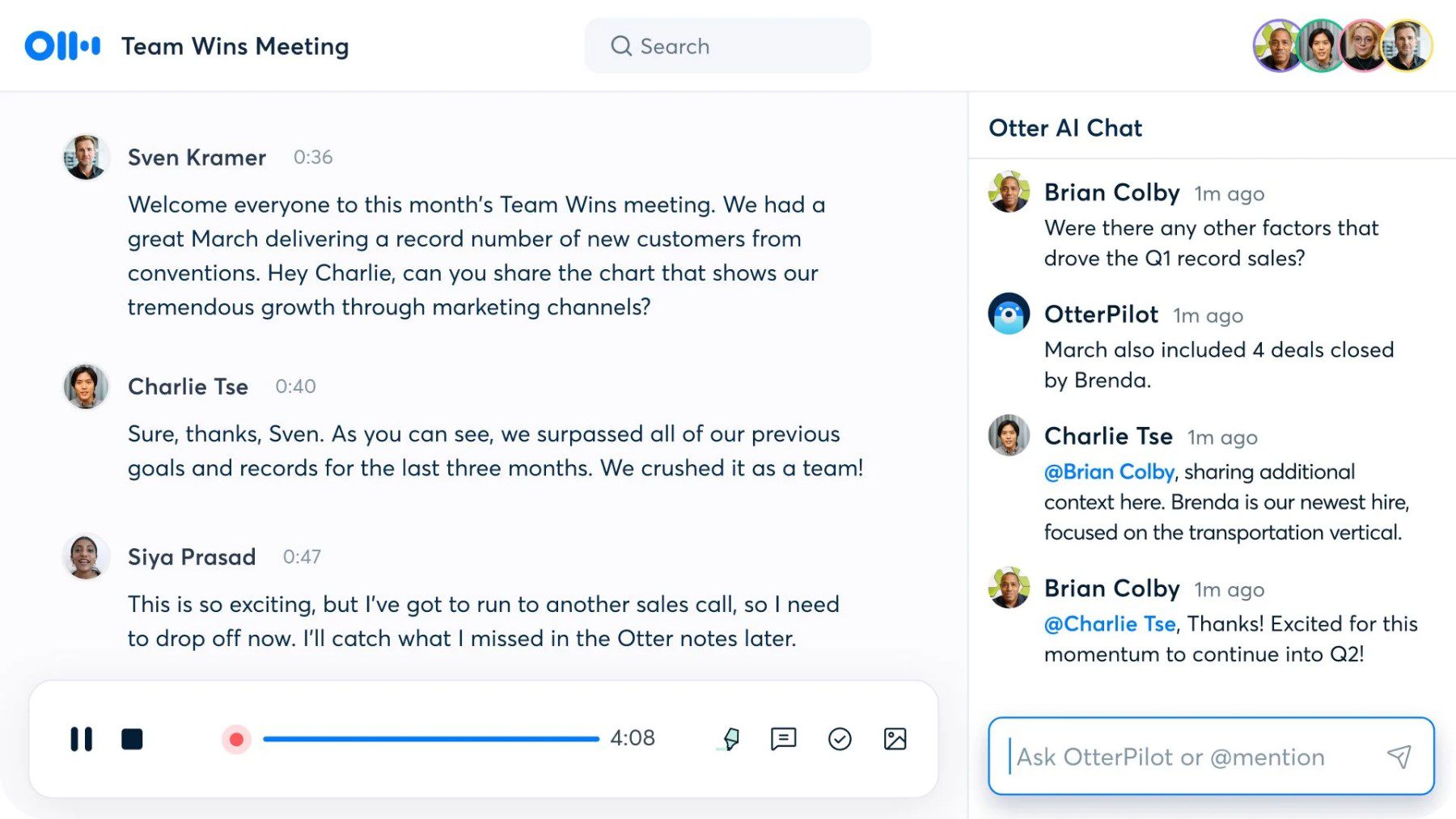
In essence, Otter Assistant acts as your personal note-taker, ensuring you’re always in the loop, even when you can’t be physically present. It’s something that sets Otter.ai apart in the realm of transcription services.
Custom Vocabulary and Name Recognition
Otter.ai can recognize and learn custom vocabulary, including names, jargon, and acronyms. Just because it is AI doesn’t mean it automatically understands your industry or insider jargon. Name pronunciations can be difficult as well. For those who run into frequent transcription issues, Otter has a section for adding custom vocabulary and names with which it may otherwise have trouble. This can make your notes more readable, inclusive, and accurate.
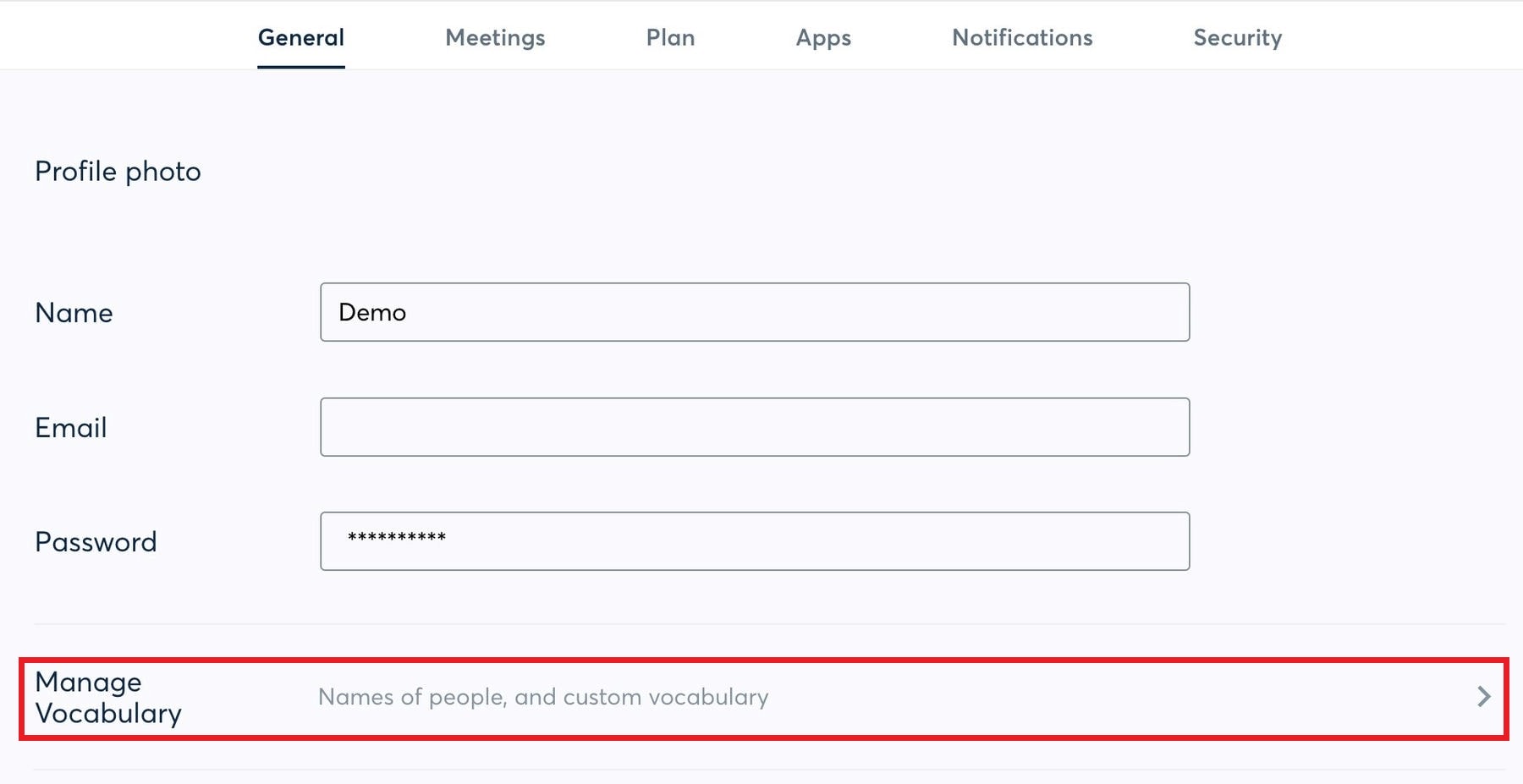
Outline Summary and Otter Assistant
One of Otter.ai’s most valuable features is the Outline panel, which curates a meeting summary in an accessible and visual format. Outlines can also be automatically (or manually) shared with others with email summaries.
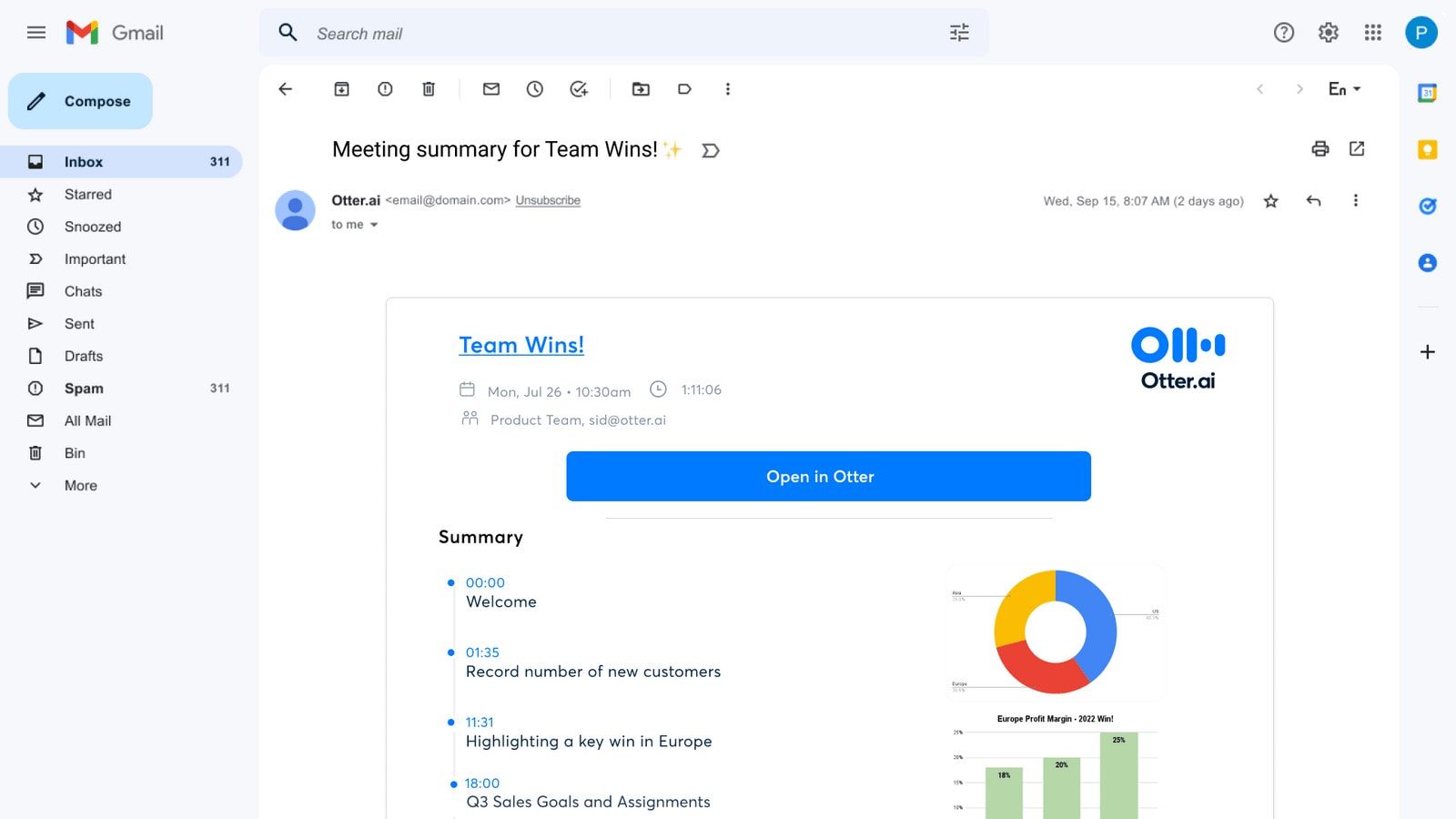
With various file permissions, Otter meeting transcriptions and notes are searchable, so past meeting content can be indexed and quickly found.
File Synchronization
Otter.ai has integrations that automatically sync files from Dropbox and Zoom Cloud, keeping your transcriptions organized and up-to-date without requiring manual transfers.
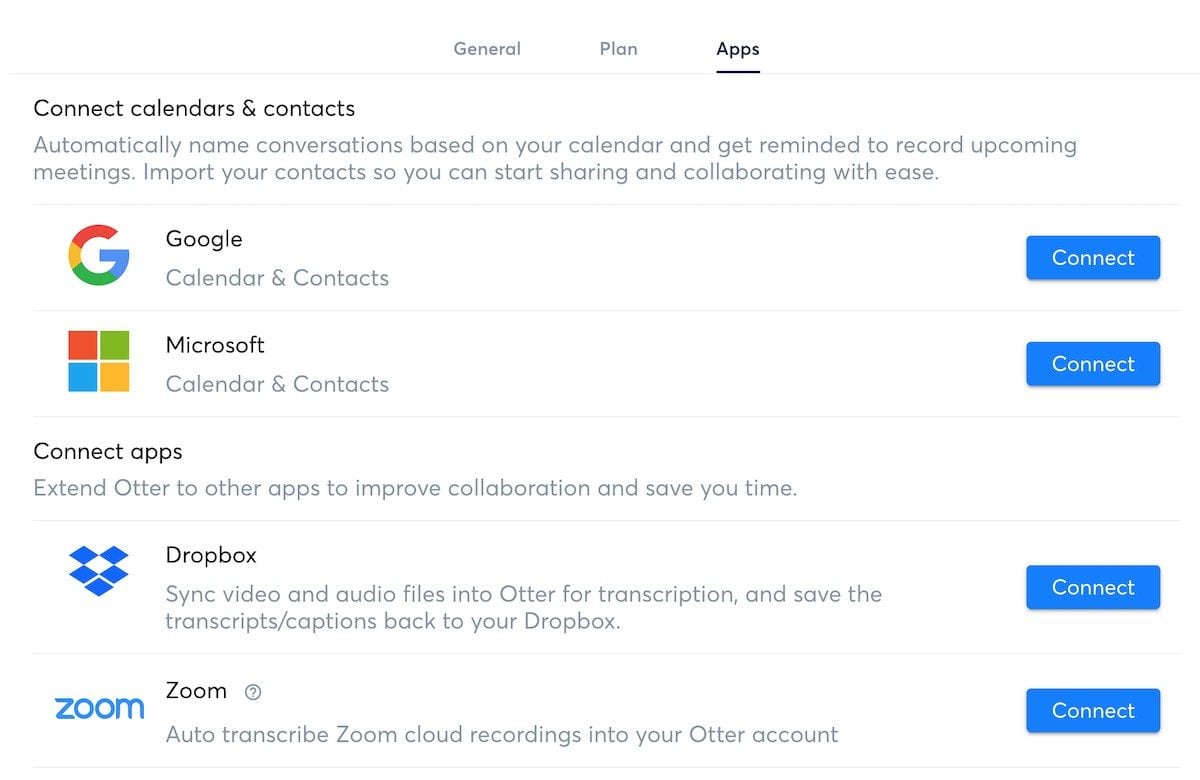
Integration works both ways, allowing data to come into Otter and allows for saving transcriptions in Dropbox (if that is preferable).
Otter Mobile App + Chrome Extension
Otter.ai supports Android and iOS apps with a clean, professional, and modern interface, allowing you to use the service on your phone or tablet. This brings Otter everywhere and every way you do meetings.
The Chrome extension also adds more functionality around the web. For instance, Otter’s Chrome extension adds “Add Otter meeting notes” to Google Calendar events with Meet or Zoom meetings attached.
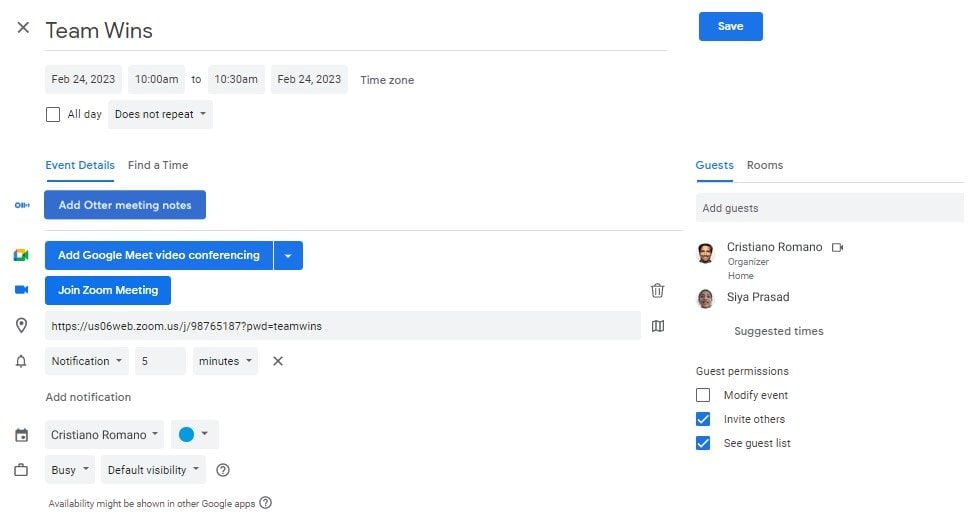
Otter AI Pricing and Plans Review
Otter AI offers a range of pricing options to suit different needs and budgets. Best of all, it has a free plan, so you can dip your toes in and try out the service before fully committing.
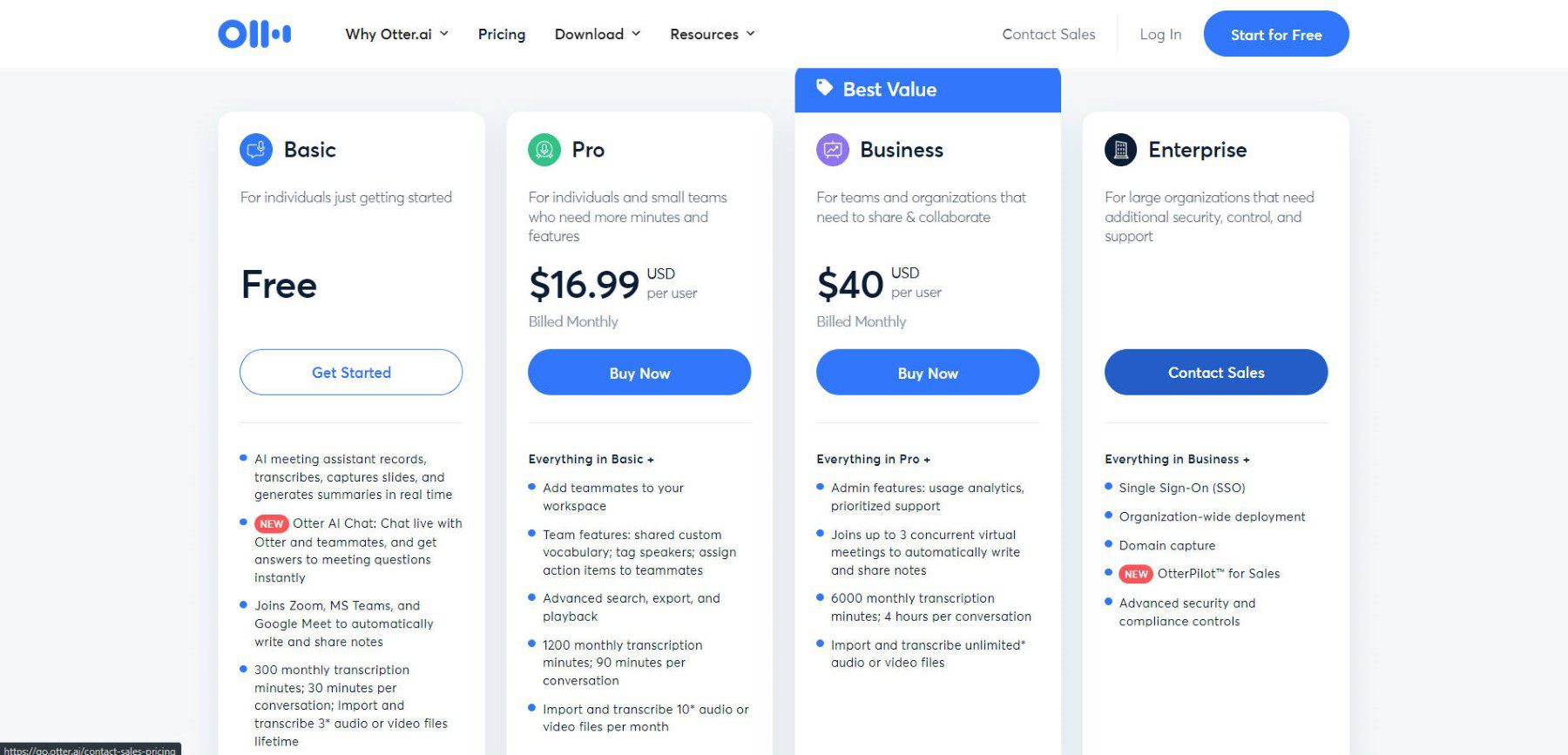
The Basic Plan is free and provides users with 300 minutes of transcription per month, with a limit of 30 minutes per conversation. Users can also import and transcribe up to three audio or video files.
The Pro Plan costs $16.99 per month. The Pro plan offers everything in the Basic plan plus additional features. Users get 1,200 minutes of transcription per month, with a limit of 90 minutes per conversation. They can also import and transcribe ten audio or video files per month.
The Business Plan costs $40 per month. It includes everything in the Pro plan plus team and admin features. Users get 6,000 total minutes of transcription per month, with a limit of 4 hours per conversation. They can also import and transcribe unlimited audio or video files.
For large organizations that need additional security, control, and support, Otter.ai offers the Enterprise Plan. This plan includes everything in the Business plan plus advanced features like Single Sign-On (SSO), organization-wide deployment, domain capture, and advanced security and compliance controls. The pricing for the Enterprise plan is available upon contacting Otter.ai’s sales team.
How to Use Otter to Manage Meetings
Otter brings collaboration and time-management tools into one unified platform, starting with the dashboard. With team members and connected calendars, the dashboard comes alive with insights and tasks based on previous and upcoming meetings.
By being added to “Groups,” users will be notified when there is a new meeting summary to look over when a group-shared meeting transcription is tagged with recent activity. Some of these items will make it into the center of the dashboard under priority items. Otter AI transcription can easily be toggled On/Off for meetings with the right sidebar, showing you all your meetings for a particular day. Otter also makes it easy to transcribe quick thoughts or upload video/audio content that you need to have transcribed for you or your team (with summaries provided).
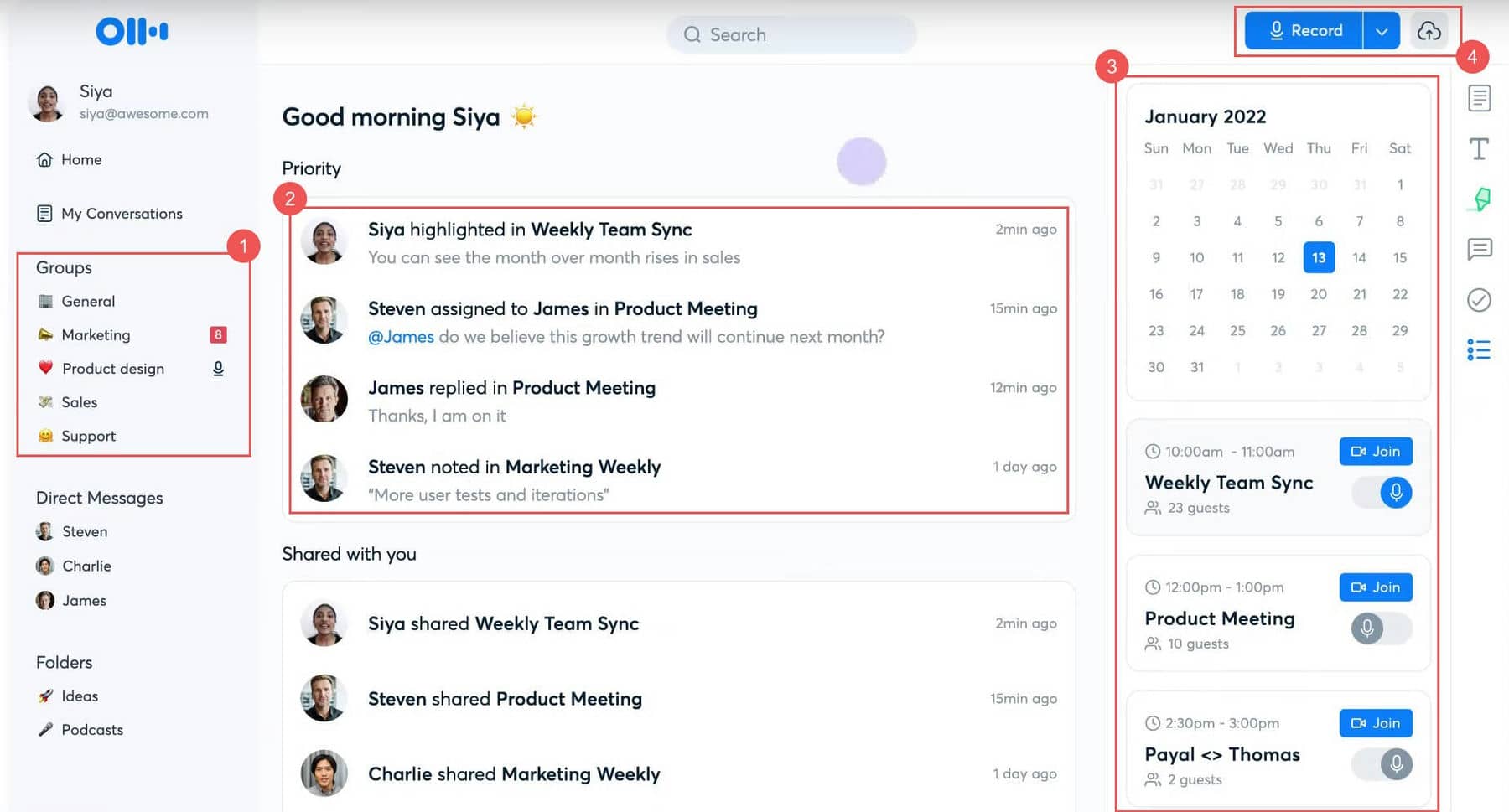
Users can make Otter’s transcription come alive when inside an active meeting. Select transcribed text, highlight it, add additional notes (text/images), and jot down takeaways/action items to make meetings productive. Individuals could be @ tagged, so specific takeaways are sent to the user even if they weren’t present in the meeting.
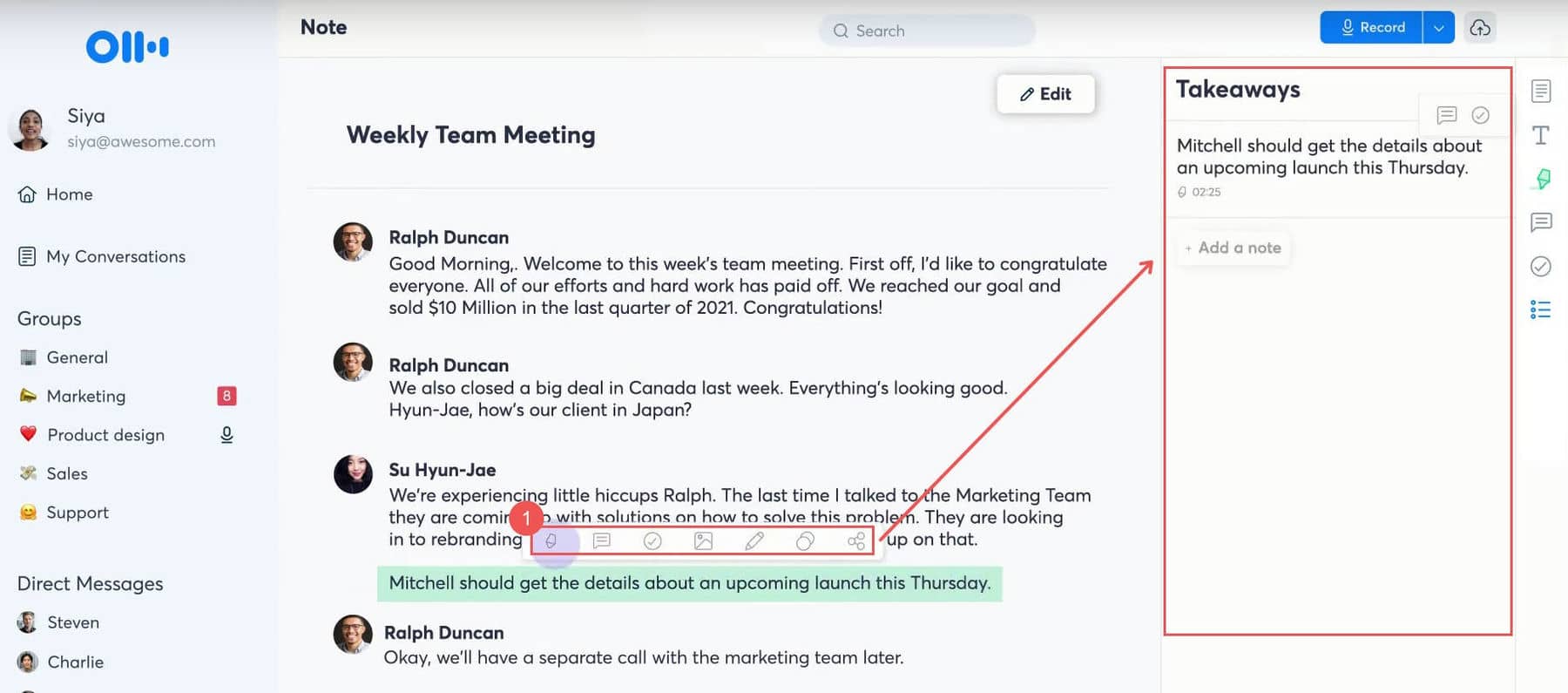
Otter revolutionizes the utility of meetings. Even by recording your own thoughts and having Otter transcribe, summarize, and share with team members, Otter can reduce the number of meetings your team has. Inside of meetings and outside of them, Otter is helping you become more efficient.
The best part of using Otter is that it centralizes all meetings and meeting notes so that they are searchable. Even if someone wasn’t at an important meeting, they can find what they need and get back on track in short order. Its collaboration tools mean no more knowledge silos or gaps across an organization because of who is invited to meetings. Otter shares more data and reduces the time it takes to find it.
Pros and Cons of Otter AI
Choosing software for your podcast or business is an important job. It’s important to see what others have experienced so you can make the most informed decision possible. Below is an aggregated Pros and Cons list of customer feedback (across review platforms) for Otter.ai.
Pros of Using Otter AI
- Good support for Calendar Integrations
- Has quality transcription that’s on par with other services, even without custom vocabulary entry
- Allows users to be more present-minded at meetings
- Easy to use across devices
Cons of Using Otter AI
- Downgrading from Business to Pro turns sub-accounts into separate, standalone accounts
- Doesn’t remove filler words like “umm”
- No Live Chat support, but thorough documentation
- Per-user pricing for Business and Enterprise plans are high compared to other AI business tools
Is Otter AI Worth It?
Otter.ai is a powerful tool offering a range of features designed to make transcription easy for working teams and individuals. Its pricing plans cater to various needs and budgets so that no one is priced out of using it. All of this and its unique mix of tools make Otter well worth your consideration.
AI tools are finding usefulness in every nook and cranny. They are reducing time spent on repetitive work and helping teams discover deeper insights and more efficient ways to collaborate. Otter AI is no different.
Frequently Asked Questions (FAQs)
Before we wrap up, let’s answer some of your most common questions about Otter.ai. Did we miss one? Leave a question below, and we will respond!
What is Otter AI?
Can I Use Otter AI for Free?
Is Otter ai Legitimate?
Is Otter AI better than Zoom transcription?
Does Otter.ai keep recordings?
How can I remove Otter AI from Zoom meetings?
How can I use Otter AI?
How does Otter AI work?
How much does Otter AI cost?
What is the best Otter AI alternative?
Where can I download Otter AI?
What is better between Fireflies AI and Otter AI?
How long does Otter AI take to transcribe?
Have you tried Otter or some other meeting AI assistant? How have they changed the way your business does meetings?

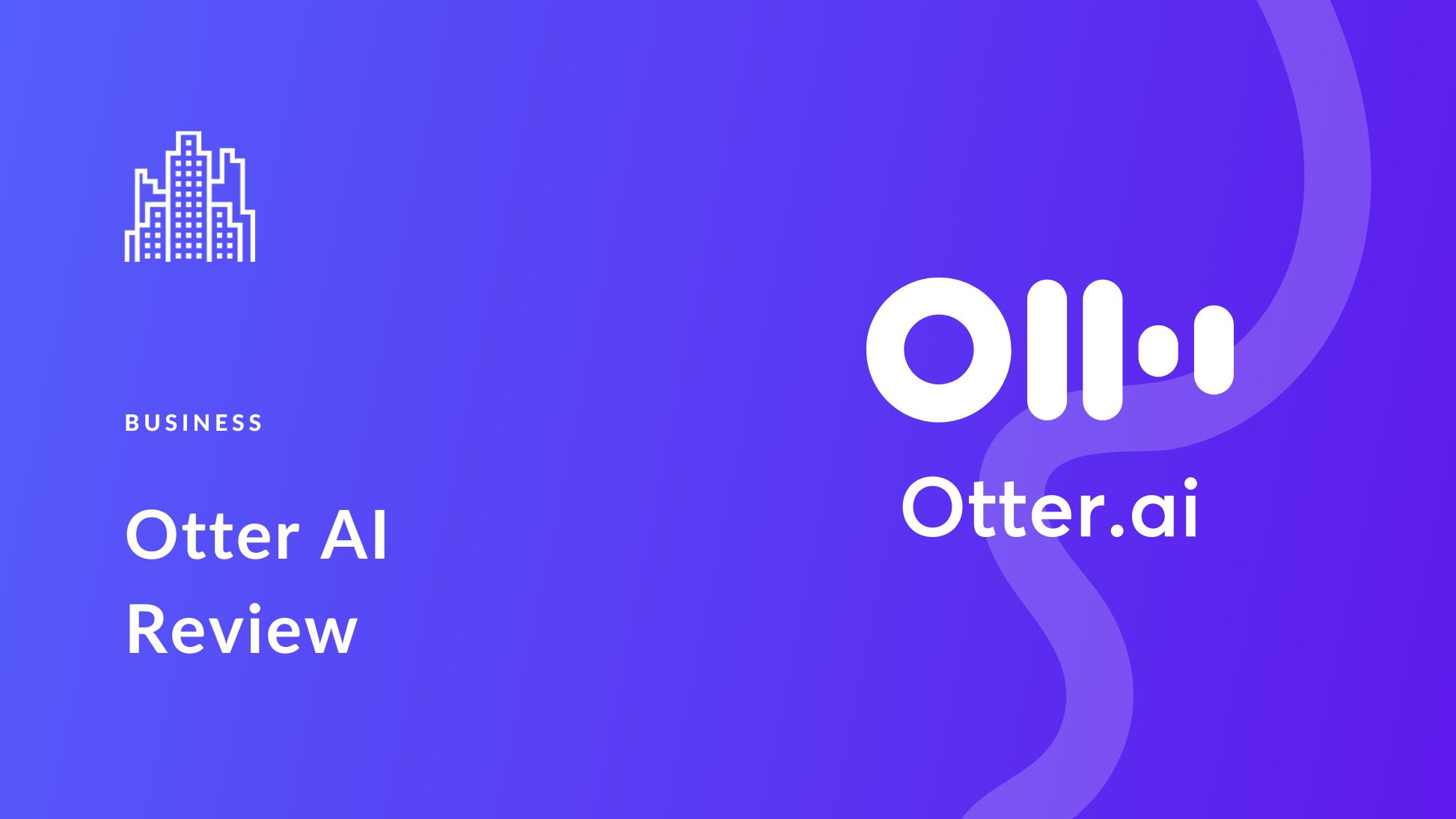







Can Otter AI transcribe notes into a formal report?
It doesn’t format transcriptions into a formal report by default, but you can easily edit and share the transcripts to collaborate on creating a more structured document. Additionally, Otter.ai offers features like action item extraction and integration with various productivity tools, which can aid in organizing the transcribed content into a formal report.
I have used Otter for years, one of the first transcribing apps. I also now use another one called Cockatoo. It doesn’t have all the bells and whistles of Otter, especially since, with Otter, you can record any place at any time, but even so, Otter is STILL lacking so much in accuracy compared to Cockatoo. What is the point of a transcript if the accuracy is so poor you spend all your time revising it? And why, with AI so advanced, is Otter still so behind in the accuracy department? If a start-up like Cockatoo can offer around 97% accuracy, I have to consider why Otter isn’t. Or won’t.
That’s a fair point Jennifer! That’s pretty much the only negative feedback that I’ve heard from multiple people. I haven’t been able to find what AI models they use for their transcription which might mean they use their own that may need more training. We’ll see how they progress with time. Thanks for your thoughts.