There are many Content Management Systems (CMSs) that you can use to create your website. However, when it comes to choosing the right platform, it can be difficult to determine which one will work best for you. In this post, we’ll discuss the two popular options – WordPress vs Django CMS – and walk through who should consider using each option. Additionally, we’ll compare the two platforms in terms of their ease of use, security, publishing tools, and more. So, let’s get started!
- 1 Who Are They For?
- 2 Which Platform Is Easier to Use?
- 3 Customization Options
- 4 Theme and Template Options
- 5 WordPress vs Django for Publishing
- 6 Which Platform is More Secure?
- 7 Who Has the Better E-Commerce Platform?
- 8 WordPress And Django CMS Alternatives
- 9 WordPress vs Django CMS: What’s the Final Verdict?
- 10 Frequently Asked Questions (FAQs)
Who Are They For?
When choosing a CMS, it’s important to think about the type of content you plan to create. WordPress and Django are two very different platforms, designed for specific types of users and purposes.
WordPress
As a free and open-source software, WordPress was originally developed as a blogging platform:
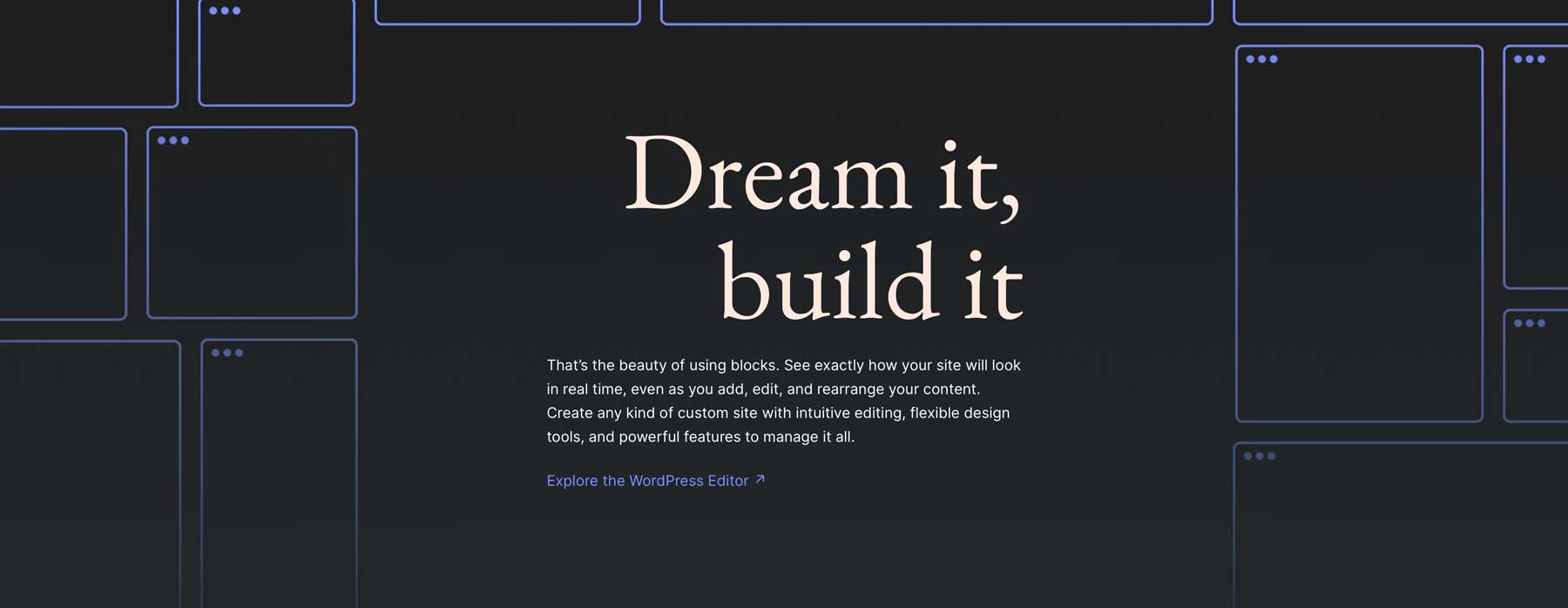
Today, WordPress is the most popular CMS in the world, powering over 40 percent of websites due to its easy-to-use interface and a large number of themes and plugins. Additionally, you can use WordPress for any type of project, including portfolios, online shops, business sites, membership sites, and more.
Furthermore, WordPress is built on PHP. However, you can build a fully-functional website without touching a line of code. This makes this CMS a more suitable choice for those without coding knowledge.
Django CMS
Django CMS is a free and open-source framework that gives users the flexibility to build professional and customized websites from the ground up:
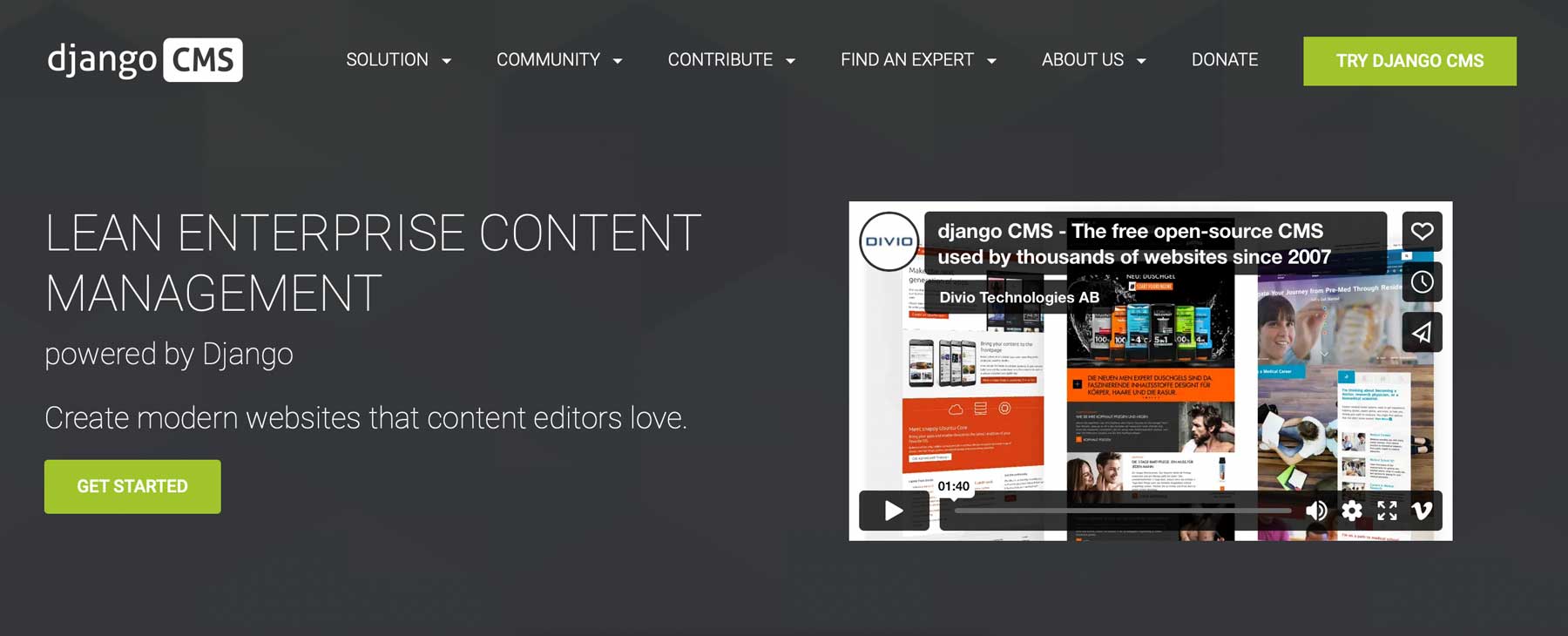
It’s important to note that Django CMS and Django are two different things. Specifically, Django is a Python web framework that helps developers create apps with minimal coding. In contrast, Django CMS is the content management system built on the Python framework. This makes it an ideal choice for users who are familiar with Python. Moreover, it allows you to make quick customizations to your content from the front end of your site.
Which Platform Is Easier to Use?
If you’re building your first site or project, you want a user-friendly and intuitive platform. Otherwise, you might find the process a little overwhelming. Let’s look at how WordPress vs Django CMS compare when it comes to ease of use.
WordPress
WordPress is a very beginner-friendly platform. Once you install the software, you can log into your admin dashboard and start building your website:
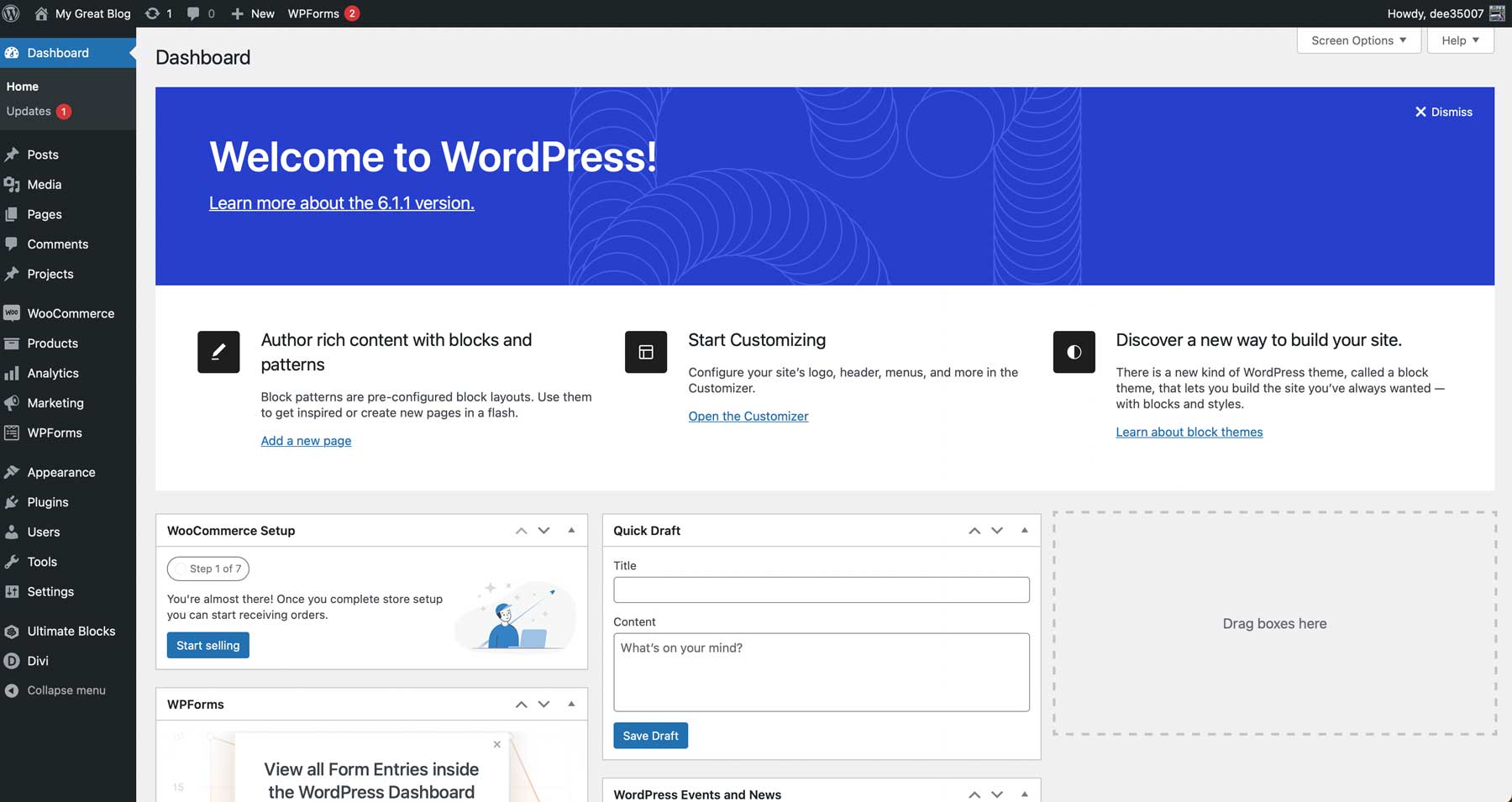
The WordPress dashboard contains all of the platform’s built-in tools. With that being said, you can click on a tab to navigate to a particular area on your site, such as your posts and pages. For instance, if you go to Media, you can upload photos and videos:
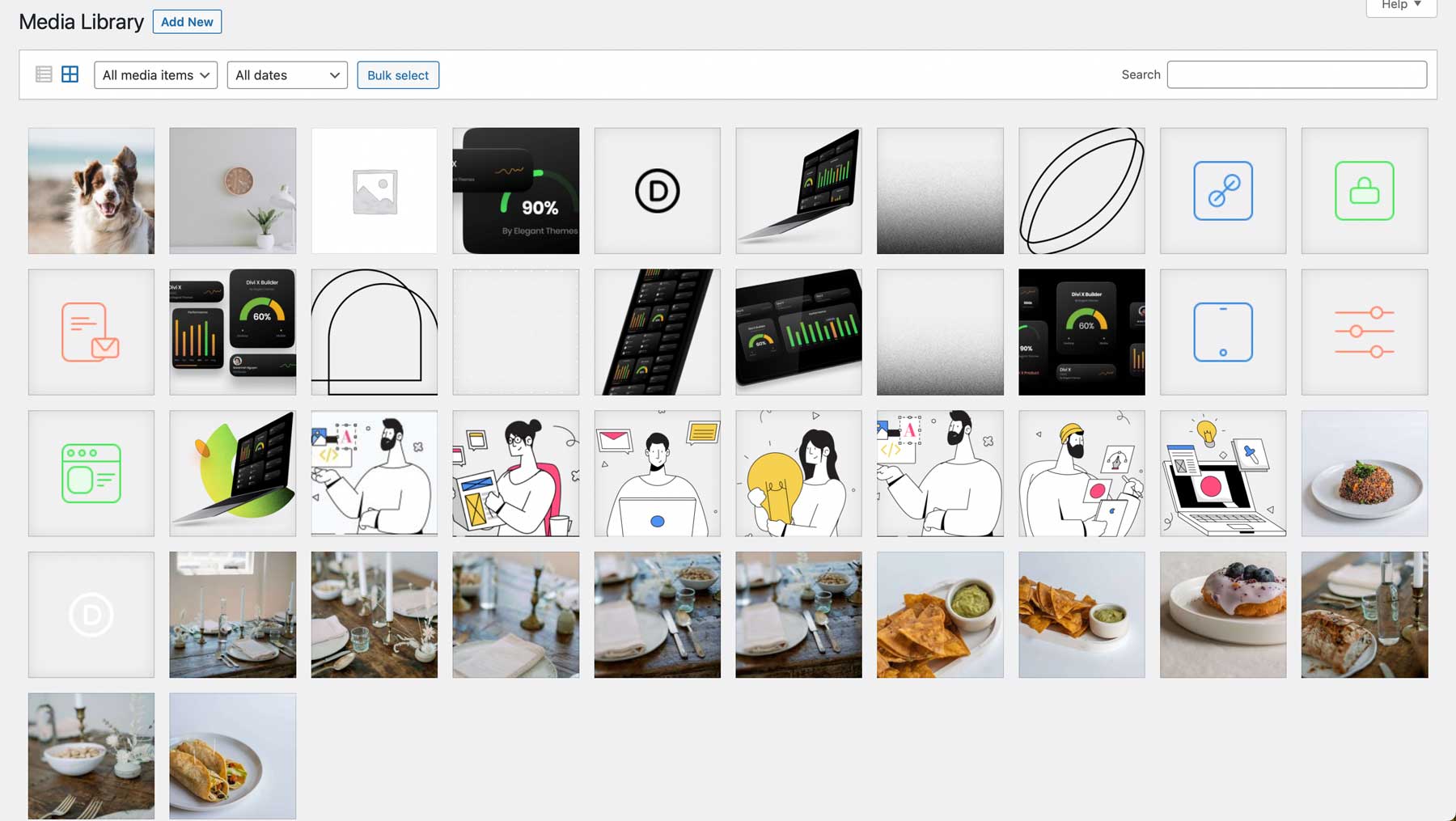
Additionally, it might take a few hours to familiarize yourself with the dashboard and its tools. However, fortunately, you’ll find plenty of WordPress tutorials and how-to guides online.
Django CMS
In contrast to WordPress, Django CMS is powered by Django, the most popular Python framework. Although you don’t need to be an expert developer to get a demo Django CMS up and running, keep in mind that you’ll need to design your site from scratch.
After being installed, Django CMS has a simple interface that enables you to edit your content on the front end. Consequently, you can see your changes in real time.
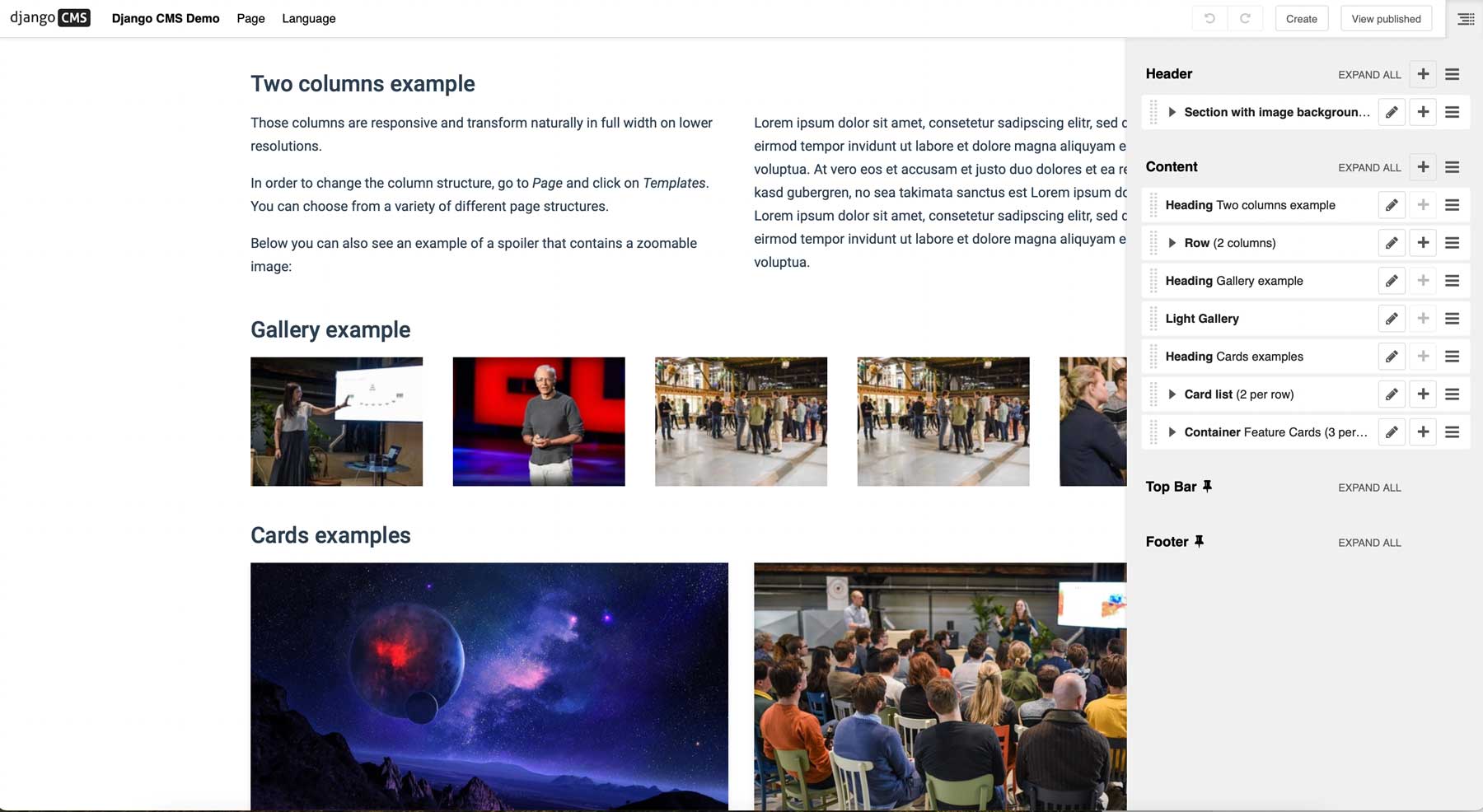
If you want to edit a particular page, such as your blog, all you have to do is select it from the menu.
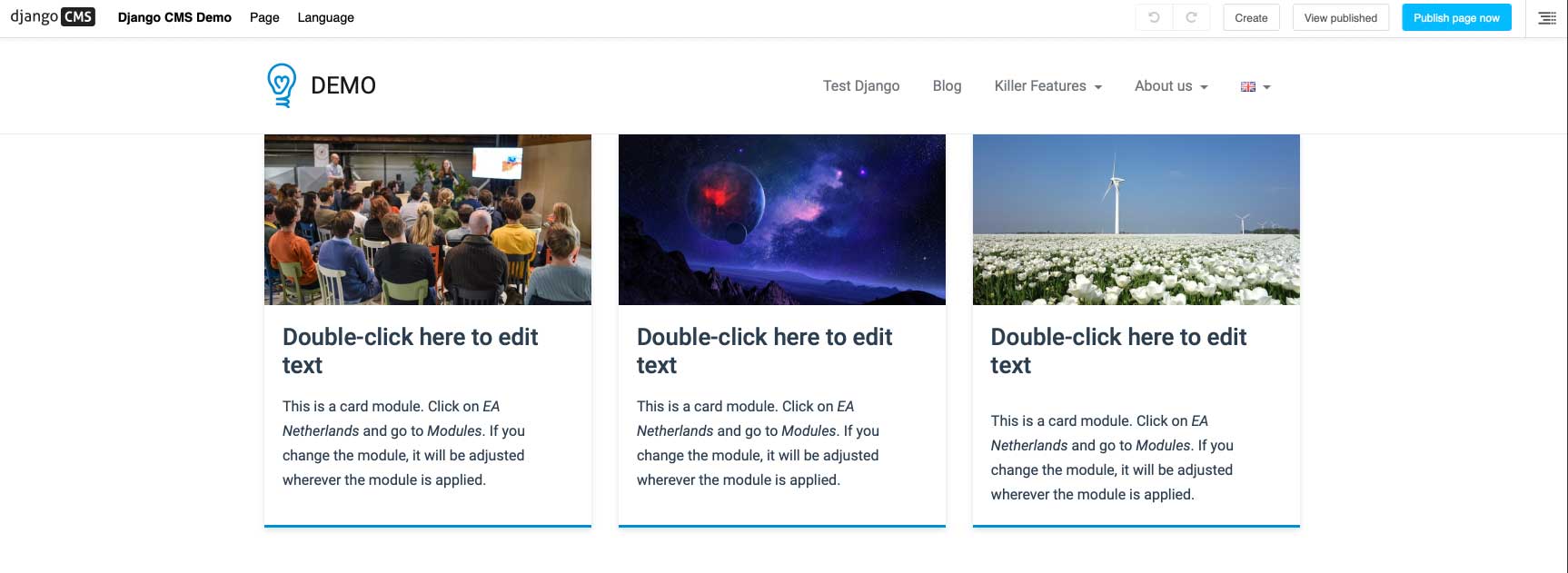
In addition, you can configure its options by selecting Page from the top menu and navigating to Page settings or Advanced settings. This will launch a popup window, where you can edit the page’s title and URL, set up a redirect, and more.
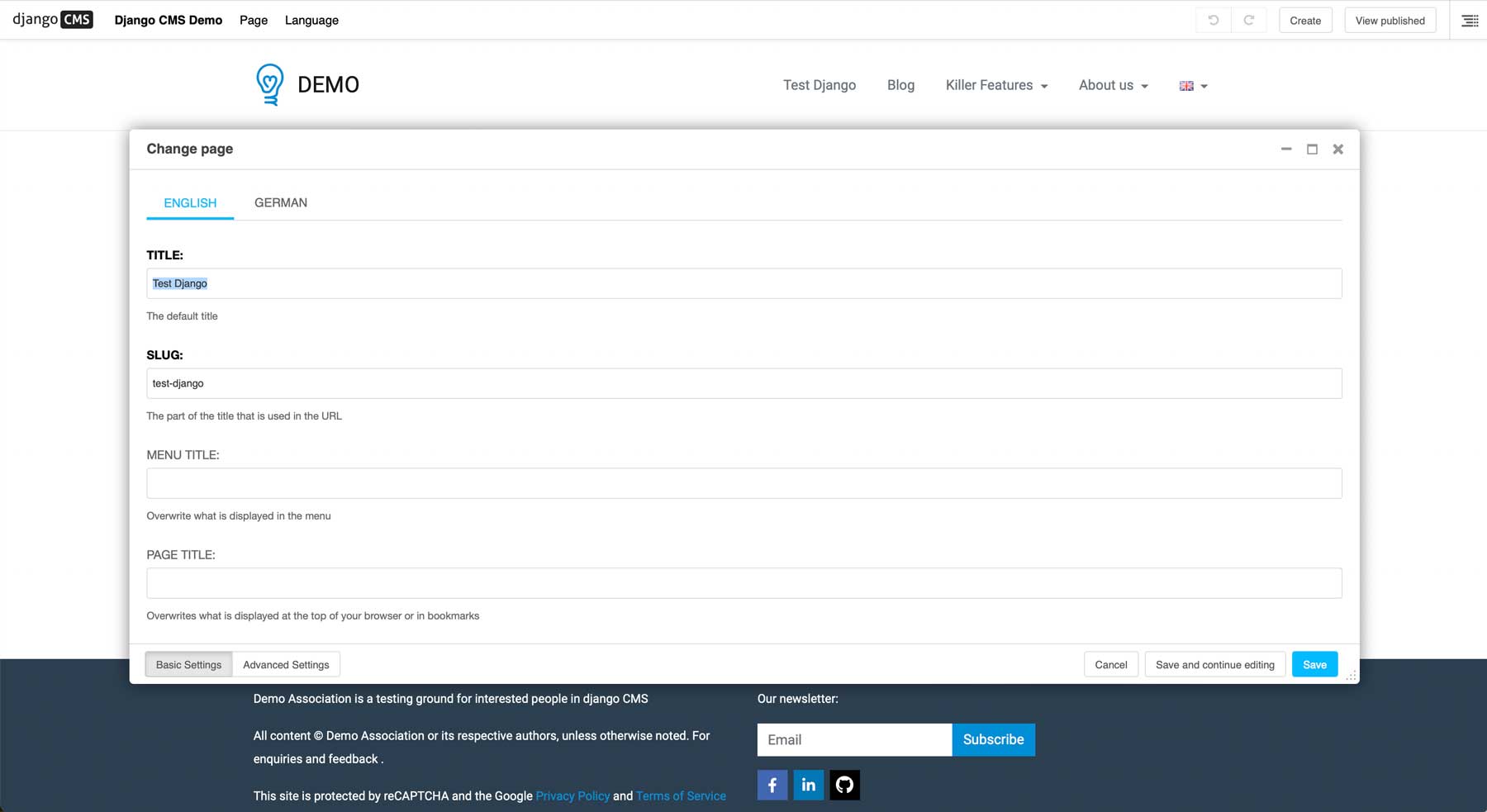
Furthermore, you can design and edit your content without navigating away from the page. This means you can access every area of your site, including pages, from the same interface. For instance, the media library appears as a sliding window over the page you’re working on.
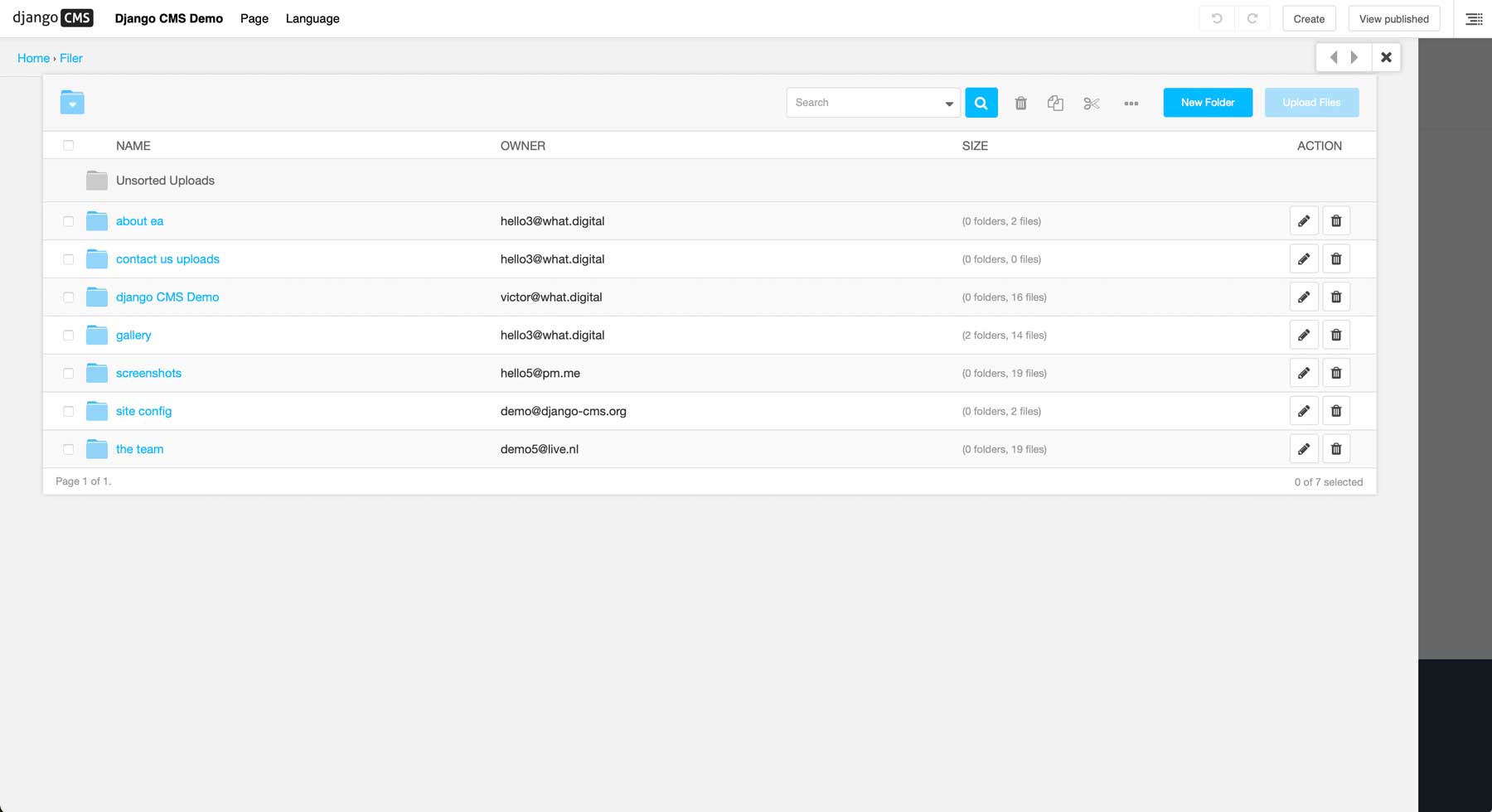
As a result, Django CMS provides a very efficient way to build your site. Specifically, you don’t have to click through multiple tabs to access your settings or navigate away from the page to make customizations.
 |  |
|
|---|---|---|
| Ease of Use | By accessing tutorials and documentation, the WordPress learning curve can be surmounted. | 🥇 Winner Right from the beginning, Django simplifies the process of adding and editing content in its CMS. |
| Choose WordPress | Choose Django CMS |
Customization Options
When it comes to building a website, it’s important to consider the customization options available with each CMS. This is particularly important if you want to create a site that stands out from the crowd. Therefore, let’s compare WordPress vs Django CMS to see which has the best customization options.
WordPress
To begin with, WordPress is a highly flexible platform with various customization options. Firstly, it offers a vast library of customizable themes that can be used to design your site. In addition to that, it provides a plethora of options for customizing your site’s functionality. For instance, if you want to add a specific feature, such as a social media plugin, you can easily search for it in the WordPress Plugin Directory. It’s not difficult to find a Facebook plugin like 10Web’s Social Post Feed or Smash Balloon’s super popular plugin for Instagram for your site.
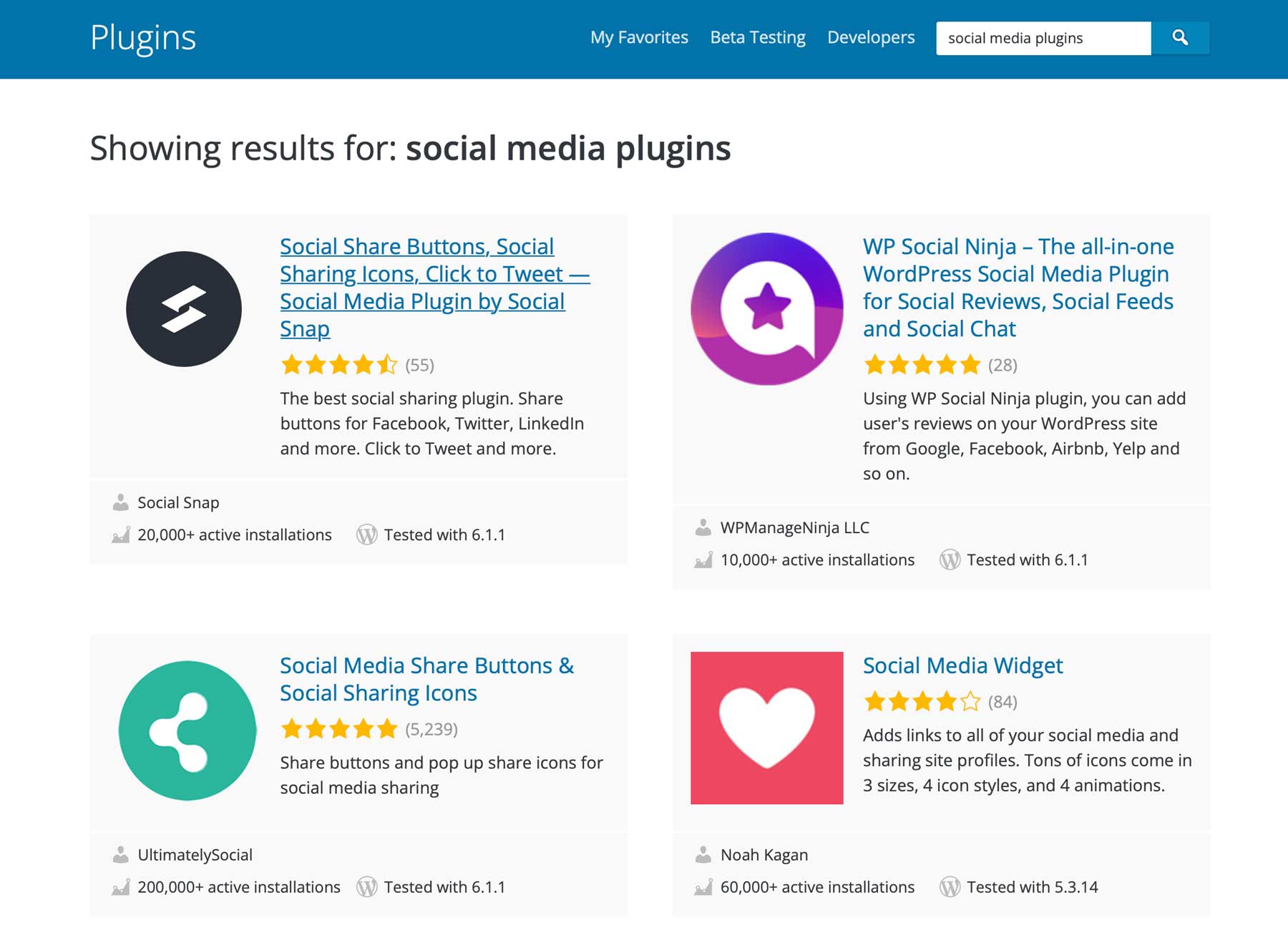
Plus, there are thousands of free WordPress plugins you can use. You can access them right from your dashboard by navigating to Plugins > Add New:
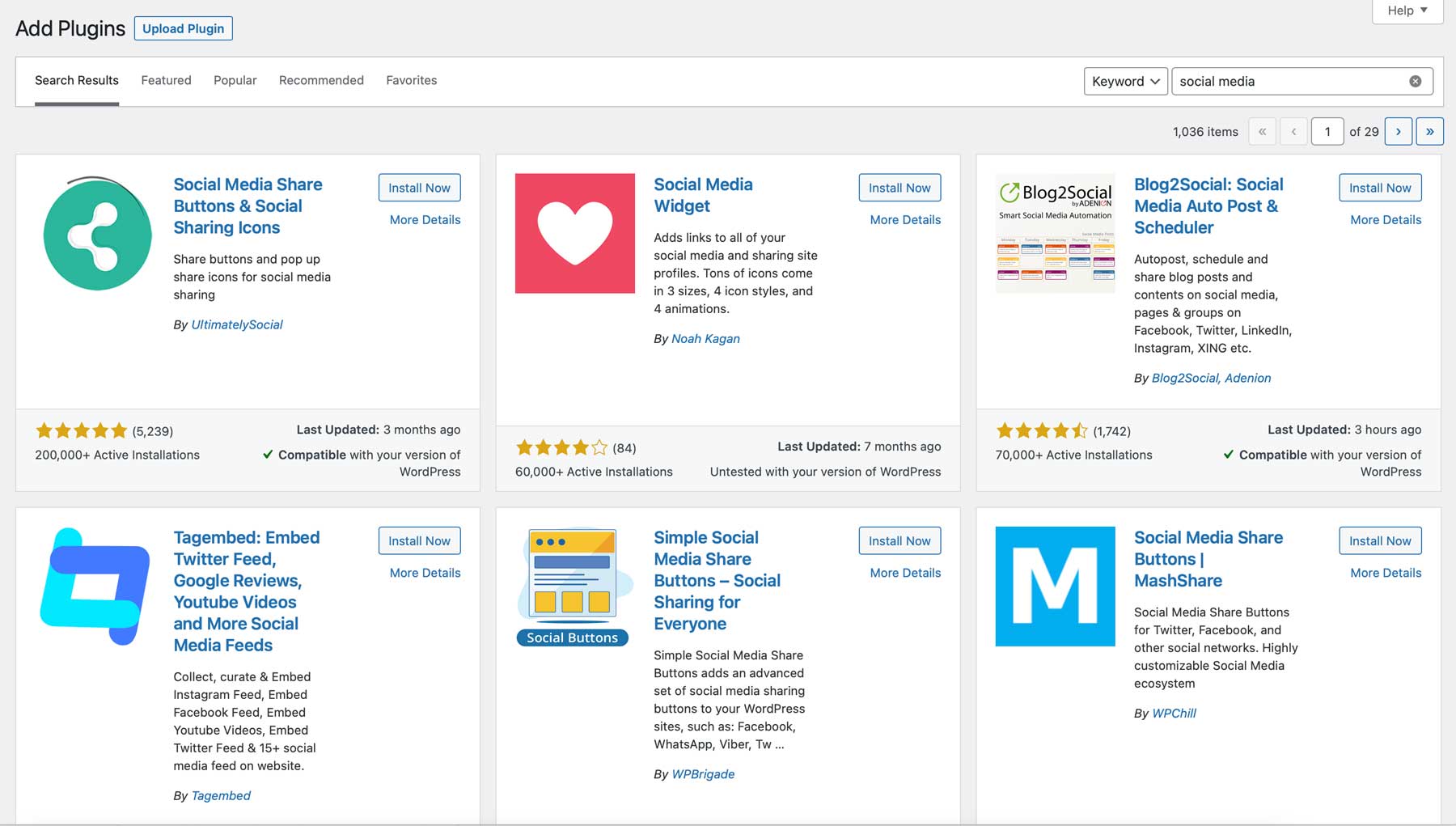
Additionally, WordPress provides a wide range of customization options for its themes and templates. This can help you achieve a unique design for your site that matches your brand. You can customize everything from the color scheme and fonts to the layout and design of your pages. With the help of a page builder plugin like Divi, you can create custom page layouts without needing to know how to code. WordPress page builder plugin and tools often come with a user-friendly drag-and-drop interface that allows you to easily rearrange and customize the elements on your pages.
Django CMS
In contrast to WordPress, Django CMS offers a different approach to customizing your site with plugins. Django CMS plugins can be added to your site to create various elements such as lines, buttons, text, headings, and more.

To customize each plugin in Django CMS, you can make various changes based on the element added. For example, if you’re adding an image gallery, you can change the height and width of the thumbnail, enable fullscreen, zoom, and more.
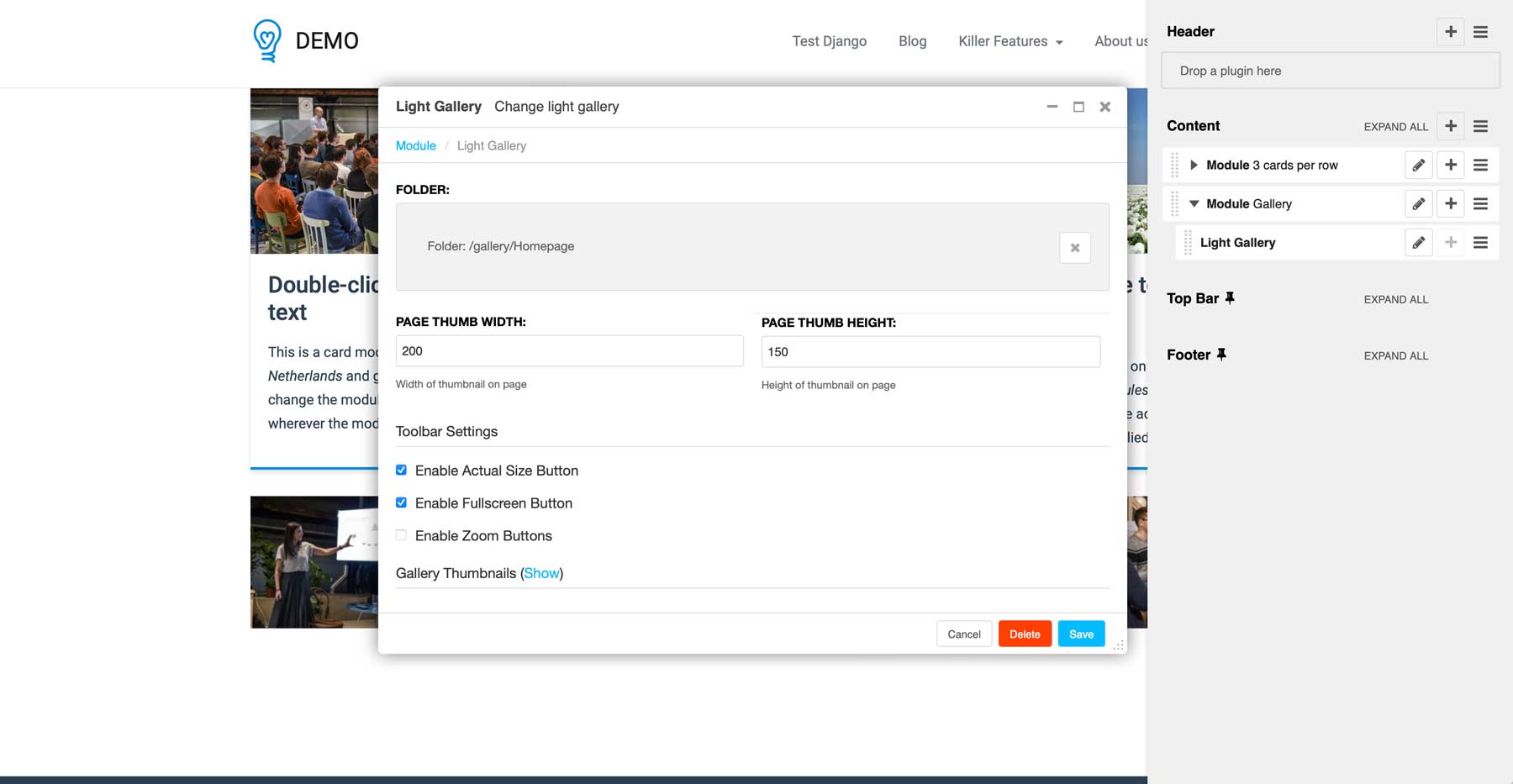
Furthermore, Django CMS has some limitations when it comes to customization options unless you have experience with Python. Nonetheless, if you’re a web developer, you can effortlessly construct your applications in Django.
 |  |
|
|---|---|---|
| Customization | 🥇 Winner When it comes to customization, WP wins due to the number of design options, as well as plugins and themes available. | Unless you have knowledge of Python, customization options in Django CMS can be somewhat restrictive. |
| Choose WordPress | Choose Django CMS |
Theme and Template Options
Designing a website can be time-consuming. Fortunately, you can use themes and templates to simplify the process. This is where both WordPress and Django CMS shine.
WordPress
WordPress offers a user-friendly way to find and use templates to quickly get started with building your website. As we mentioned earlier, it offers a broad range of free themes for different types of websites. To search for specific designs, you can use the “Feature Filter” in the WordPress Themes Repository.
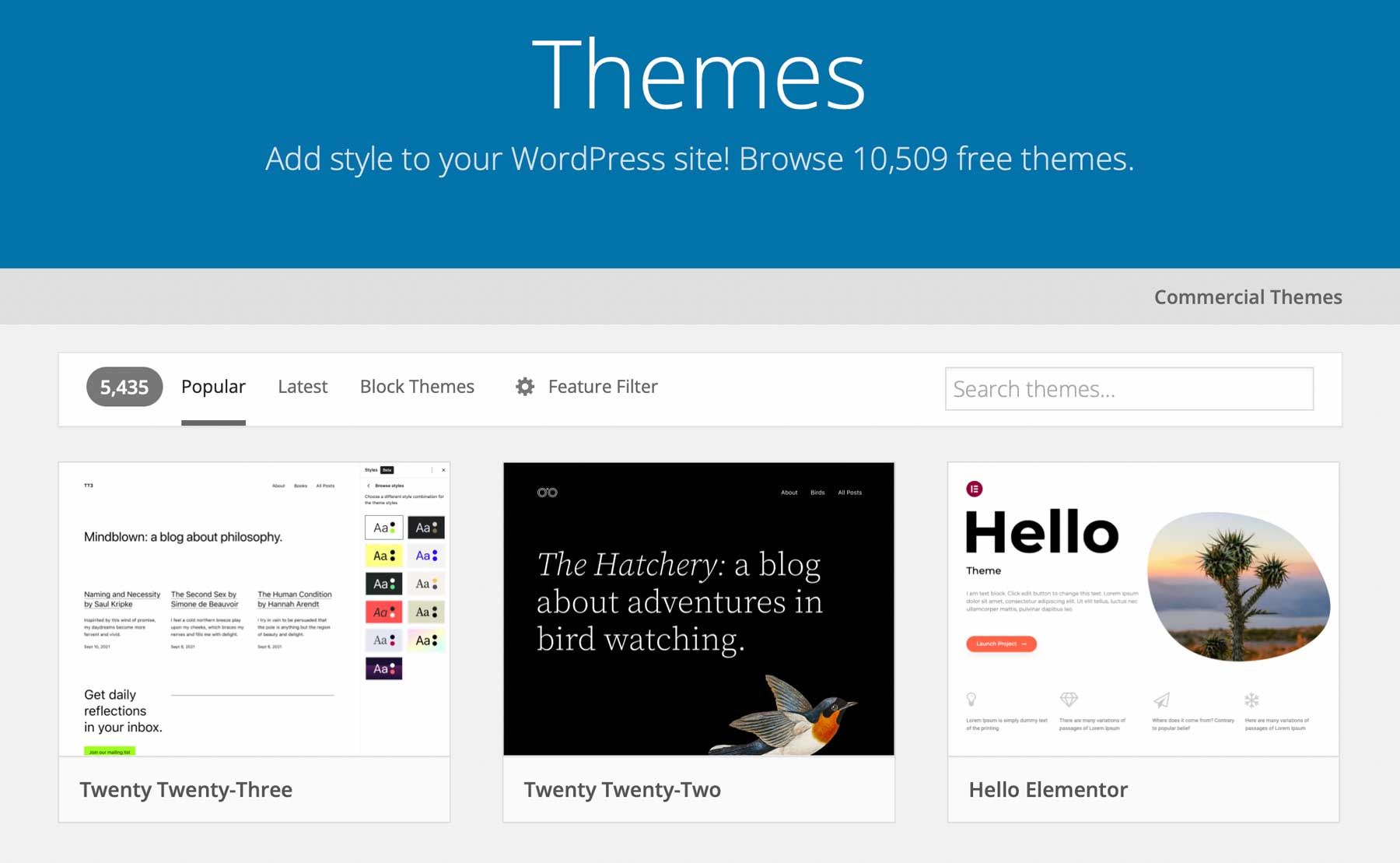
In addition to the various free themes, each WordPress theme comes with its own set of templates and customization options. These options allow you to modify the color scheme, typography, and layout to match your preferences.
As a result, you can now have greater flexibility and more options when using the new Full Site Editing feature. By utilizing blocks, you can fully customize your theme:
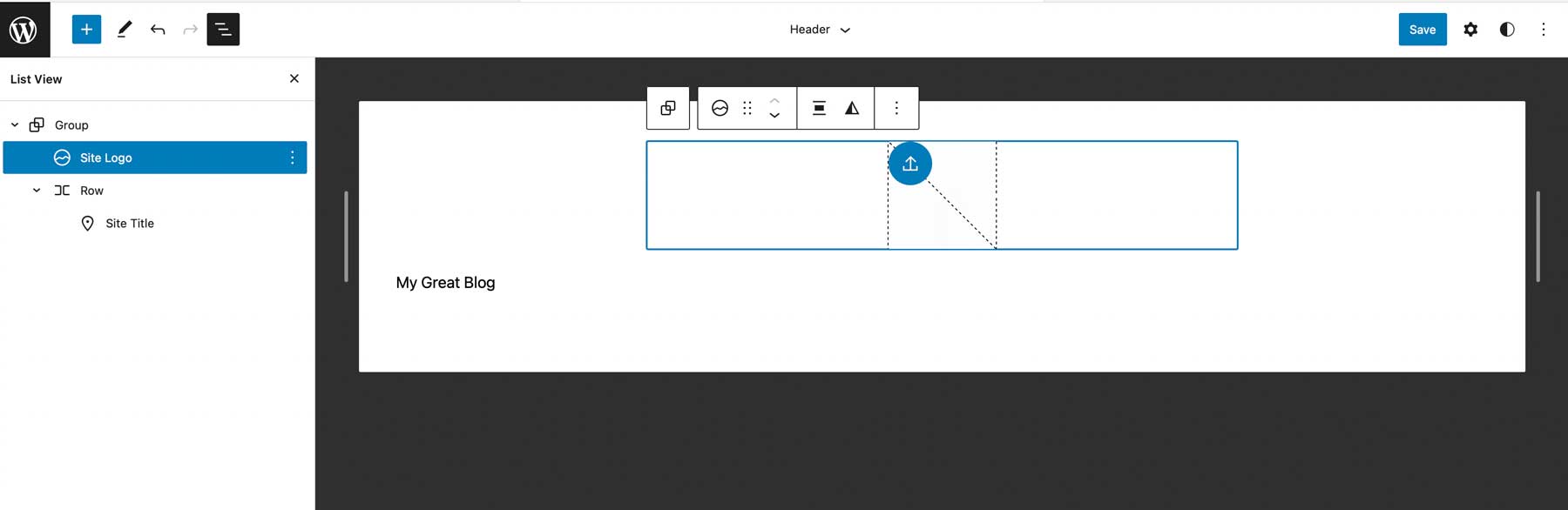
After creating or using a block-based theme, you can start editing your theme using the new Full Site Editing feature. To access this feature, navigate to the Editor section under Appearance. Here, you can edit your theme and its templates to customize your site.
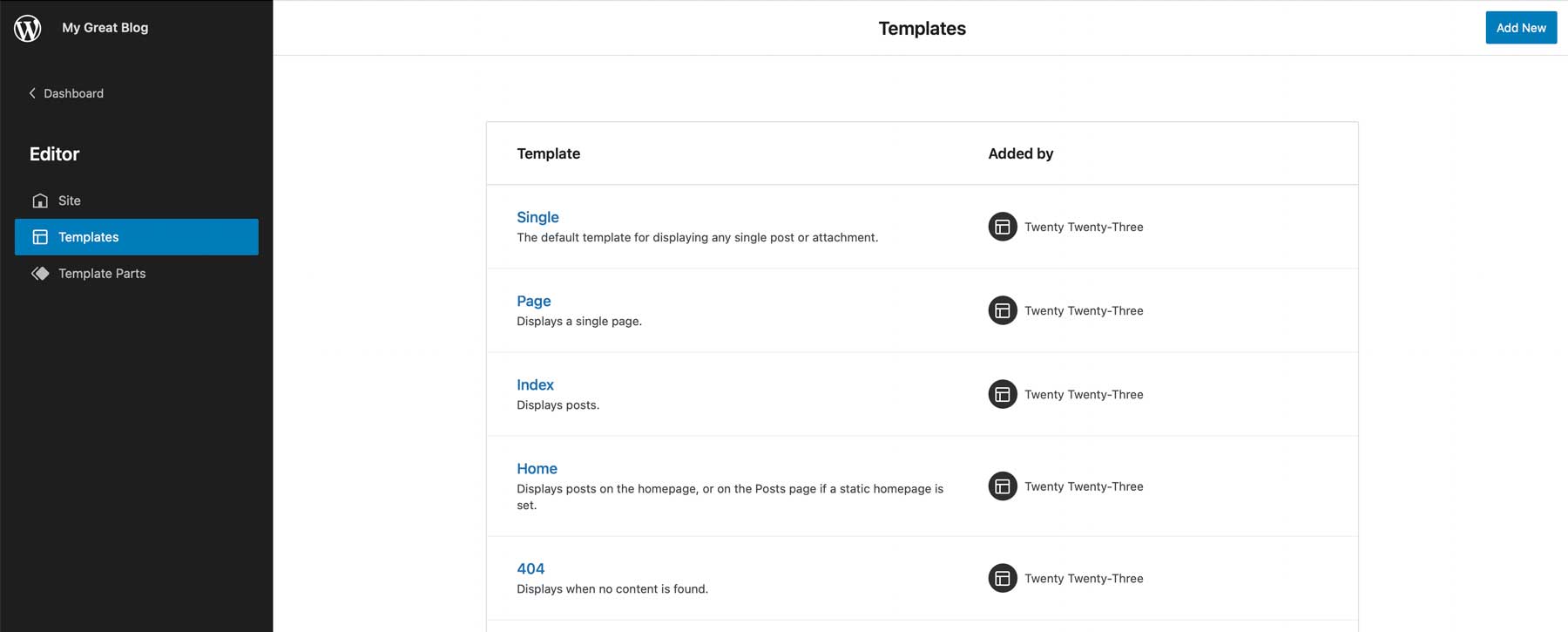
Furthermore, if you don’t find a theme that meets your requirements, you can create your own. As mentioned previously, WordPress provides a user-friendly block editor that enables you to build your site with blocks. You can create custom templates by using different types of blocks, such as the row block, images, buttons, and more, and arranging them in the desired order. This way, you can have a unique design that stands out from the crowd.
Django CMS
While there is no themes library for Django CMS, you do have the option to select a template for your page. For instance, you might opt for a full-width layout.
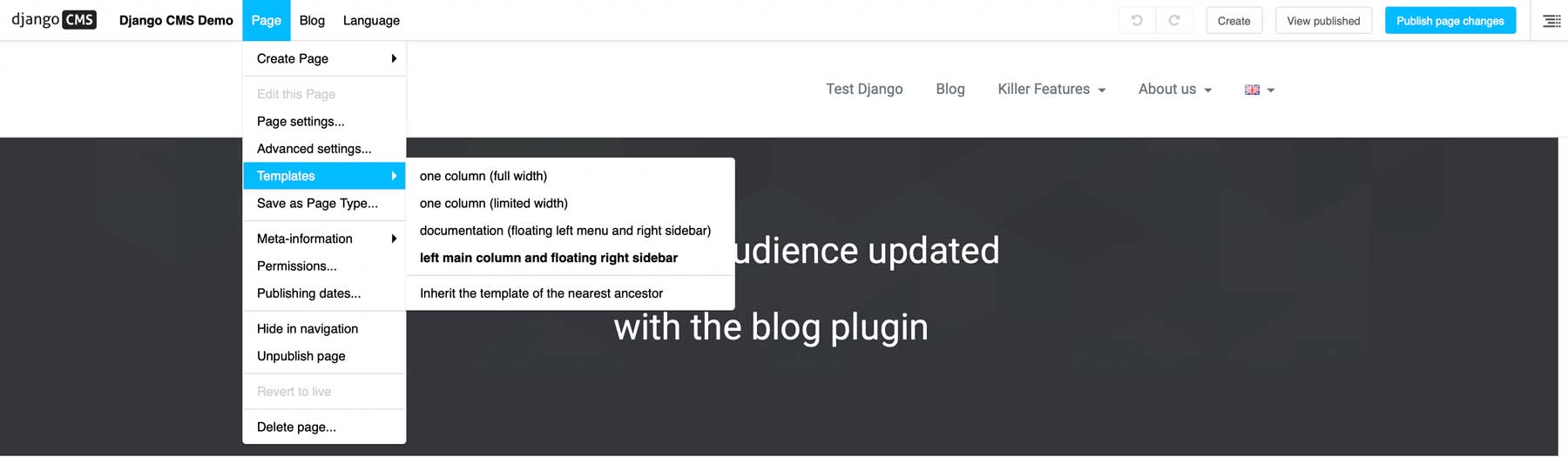
Accordingly, if you want to have more design options and save time, WordPress would be a better choice than Django CMS. It provides a range of customizable themes and templates that can be easily applied to your site.
 |  |
|
|---|---|---|
| Themes and Templates | 🥇 Winner In addition to third-party themes and plugins, WordPress also features a user-friendly block editor that can be used to create templates. | However, if you don't intend to design your own, the options for themes and templates are limited. |
| Choose WordPress | Choose Django CMS |
WordPress vs Django for Publishing
If you’re intending to create a website with frequent blog posts or a complex site structure, it’s crucial to have a wide range of publishing tools available in your content management system.
WordPress
Since it was originally developed as a blogging CMS, WordPress offers a lot of useful features for publishing posts. The main publishing tool is the Block Editor, which is a user-friendly builder that enables you to put together posts and pages with pre-built blocks. With a wide variety of elements, including headings, paragraphs, images, buttons, lists, block patterns, and more, this tool is ideal for building complex pages and posts quickly and easily.
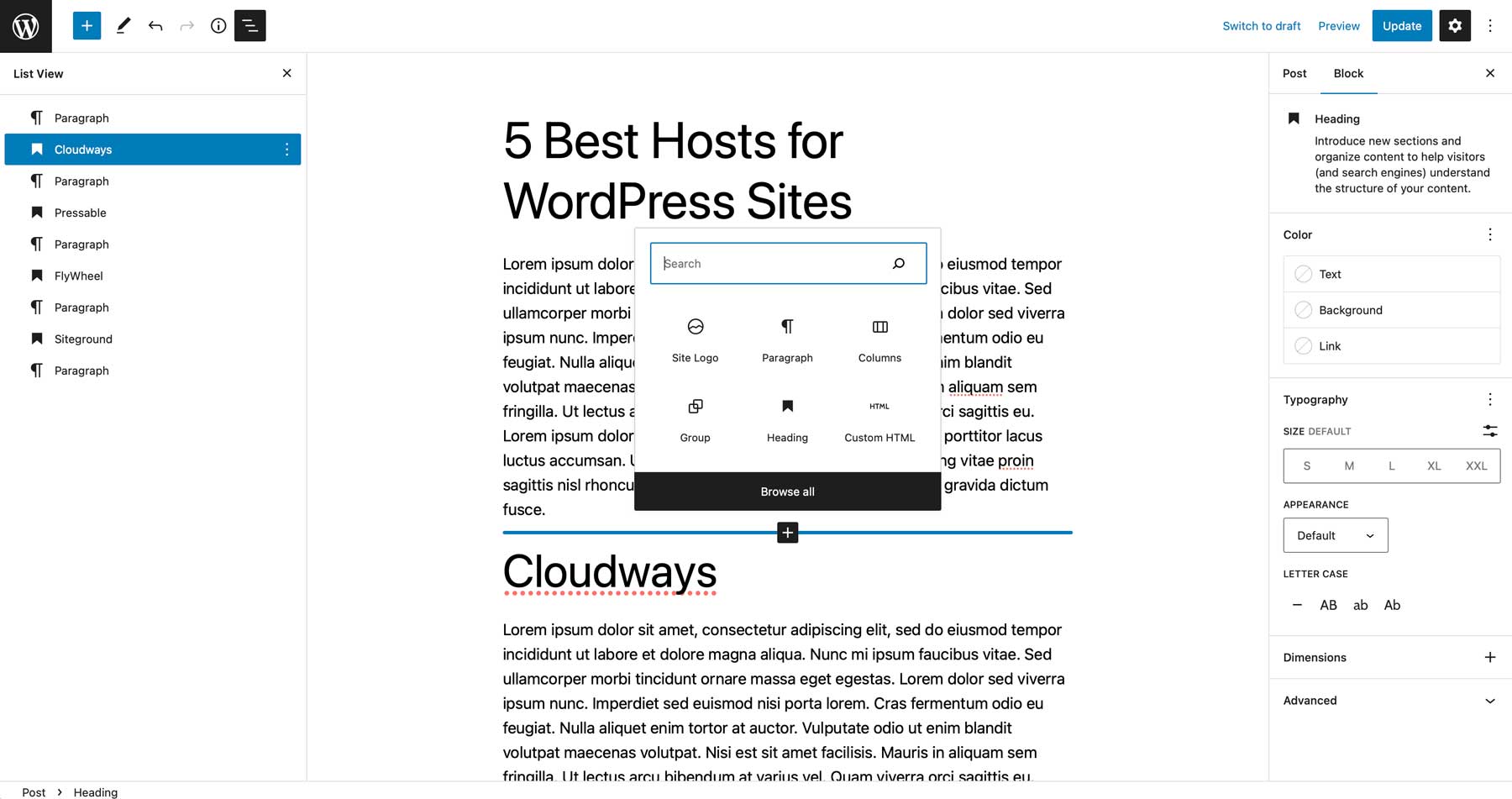
Plus, you can click on a block to customize it. For example, if you select an image, you can change its dimensions or add a border:
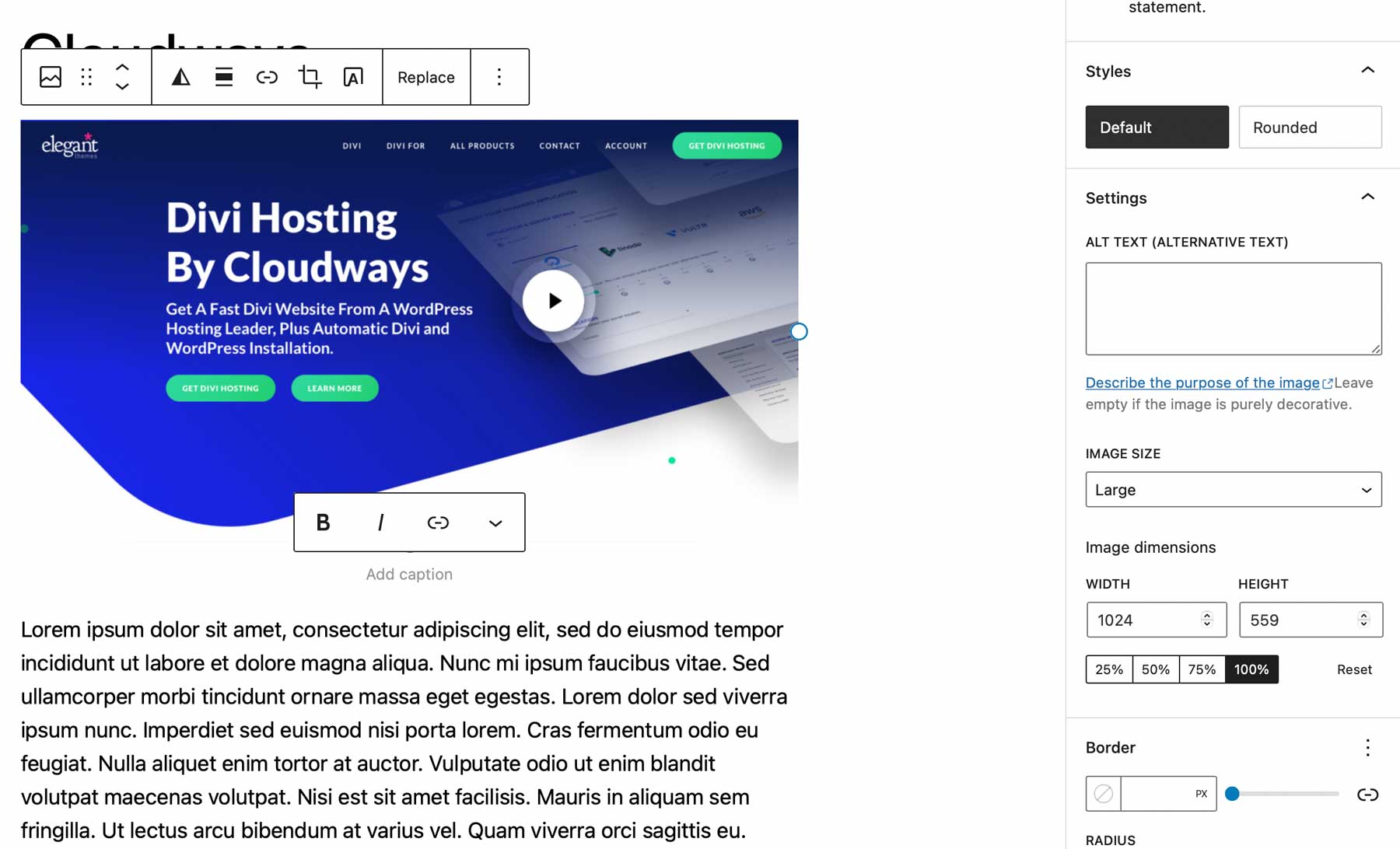
WordPress lets you save your posts and pages as drafts so you can continue working on them later. In addition, you have the option to schedule your posts or publish them straight away. Furthermore, you can restrict a post’s visibility to site admins and editors, and protect it with passwords.
All of these publishing tools make WordPress an ideal platform for blogs and news sites. They facilitate team collaboration on articles and help you manage your content schedule more effectively.
Django CMS
On the other hand, Django CMS has a basic blog feature. When you choose to create a new post, you get a window where you can write your content.
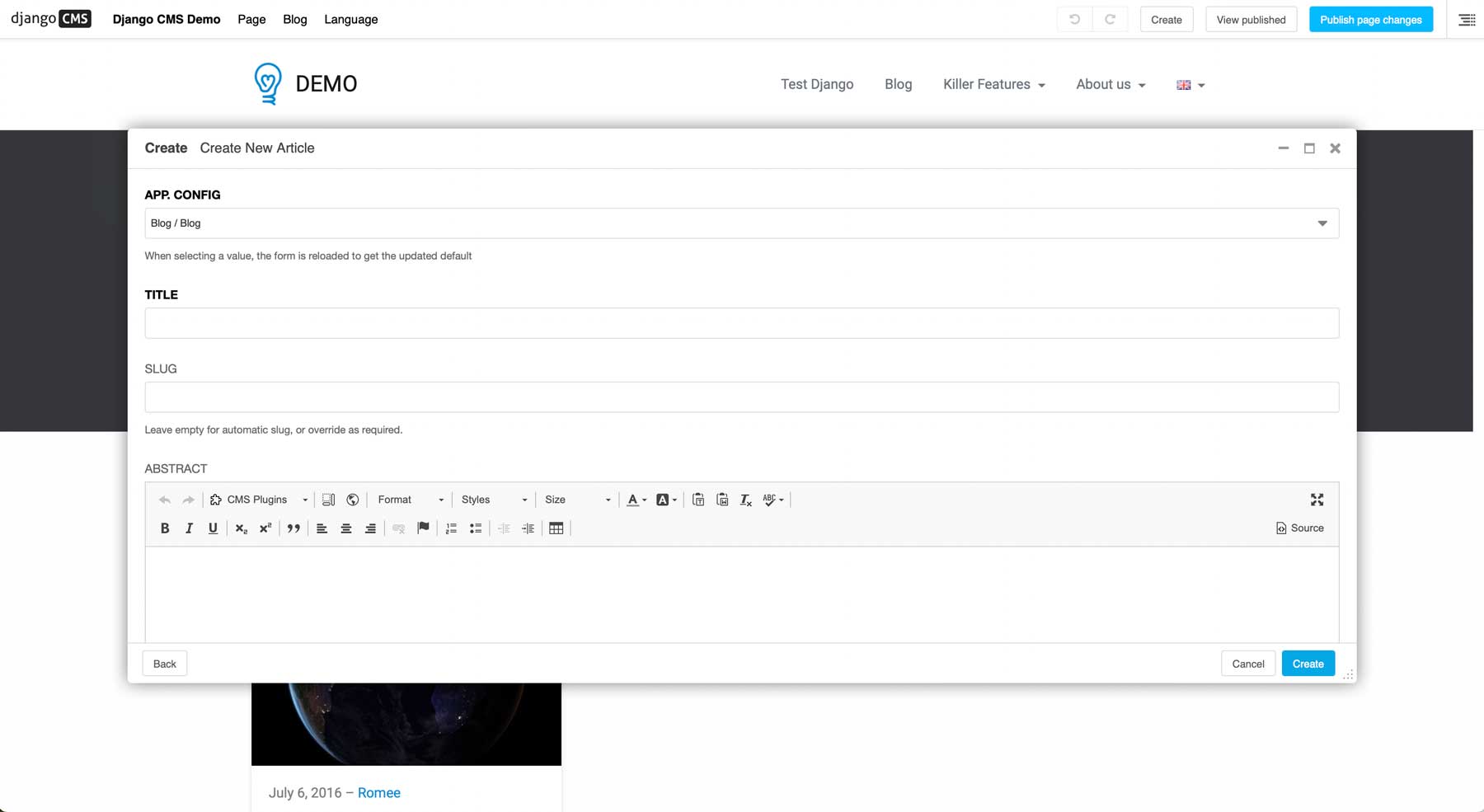
While Django CMS has a basic blog feature with fields for meta descriptions, keywords, and categories, it lacks functionality when it comes to publishing options such as scheduling a post or restricting its visibility. As a result, it may be limiting if you want to create a professional blog. In contrast, WordPress is a better option as it offers a wealth of blogging features and tools, such as saving drafts, scheduling posts, publishing options, and content collaboration.
 |  |
|
|---|---|---|
| Publishing | To enhance the ease of use, it's worth noting that the WordPress interface is designed to make content publishing simple and efficient, thanks to the intuitive block editor. | 🥇 Winner Similarly, with the Django page editor, you can conveniently create and edit content. |
| Choose WordPress | Choose Django CMS |
Which Platform is More Secure?
When it comes to content management systems, your site’s security is of the utmost importance. Both WordPress and Django CMS offer different security measures to help keep your content safe. However, let’s dive more into the differences between these platforms to see which one comes out on top in terms of security.
WordPress
WordPress is popular and has many plugins and themes, which makes it more vulnerable to attack. Hackers can exploit vulnerabilities in plugins, themes, and WordPress core. To keep your site safe, you should update all software on your site, including WordPress core and themes, as soon as new versions are released. Plus, you can enable auto-updates.
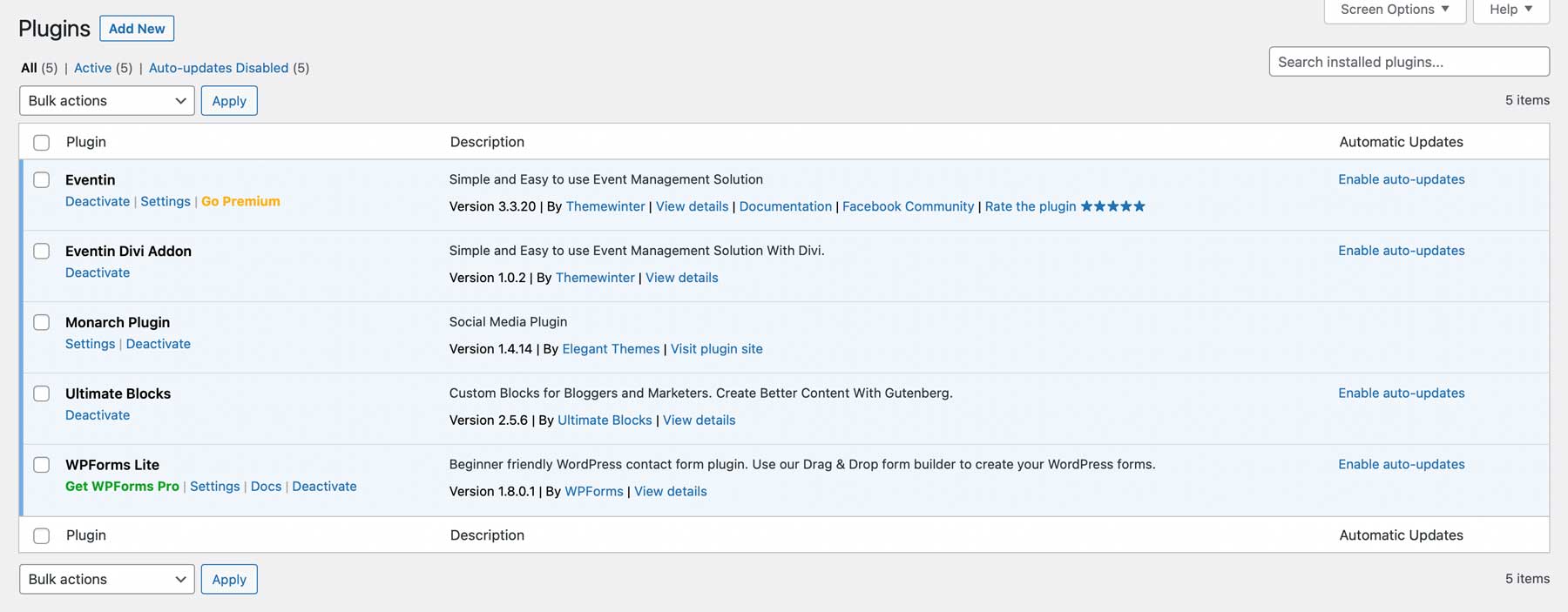
Furthermore, to enhance your site’s security, you can install one of the best WordPress security plugins such as Sucuri.
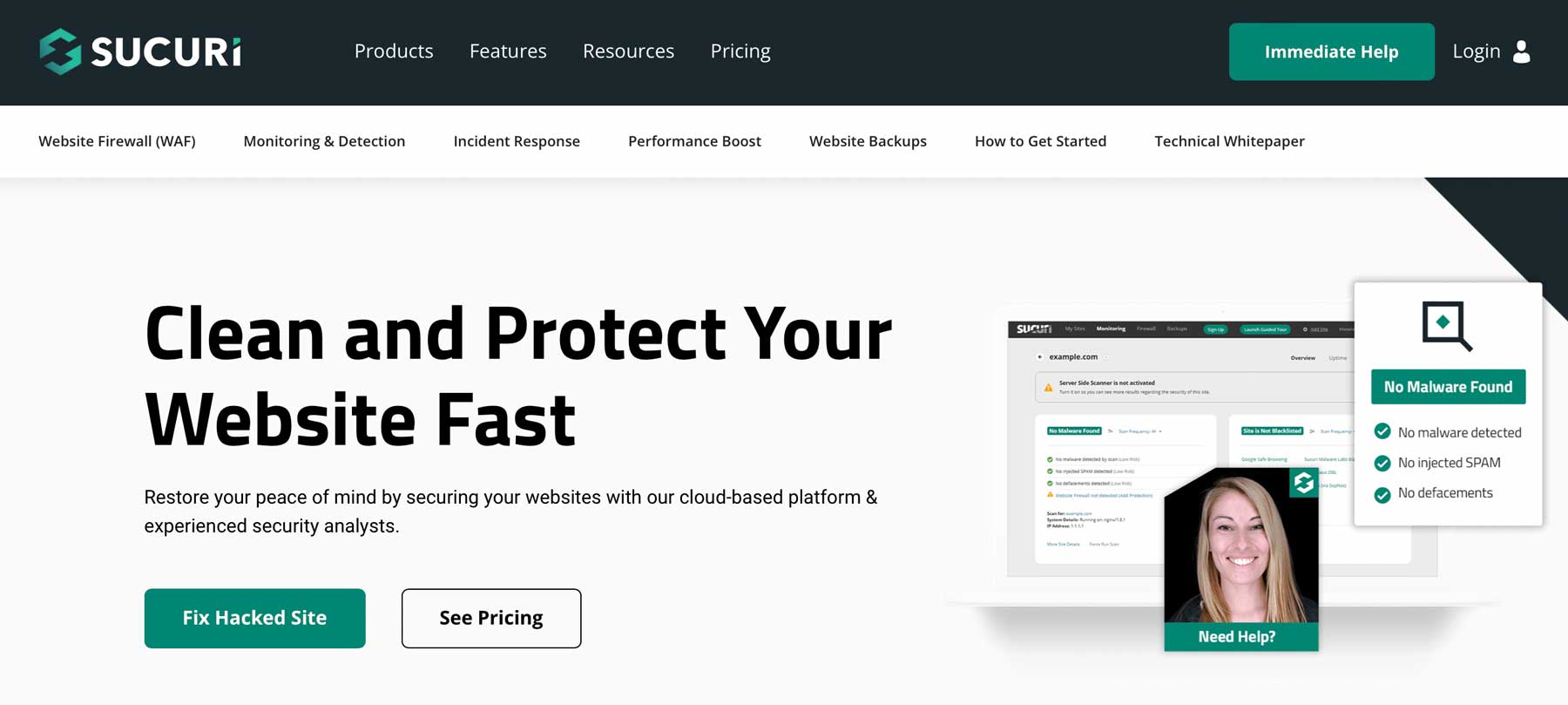
In addition, many web hosts such as SiteGround and Cloudways provide security tools and features such as SSL certificates, and you can use top WordPress backup plugins to back up your site files and databases.
Django CMS
Compared to WordPress, Django CMS provides more built-in protection due to its built-in authentication and security solutions for common threats like SQL injection and cross-site forgery. This means you won’t need to worry about carrying out updates or installing additional security tools. In contrast, with WordPress, you are responsible for ensuring that plugins and themes are secure and up to date.
 |  |
|
|---|---|---|
| Security | Although WP is not inherently the most secure platform, there are great options like Sucuri to get the job done. | 🥇 Winner Django is equipped with built-in authentication and security solutions, making it one of the most secure frameworks. |
| Choose WordPress | Choose Django CMS |
Who Has the Better E-Commerce Platform?
To evaluate eCommerce functionality, let’s compare WordPress vs Django CMS.
WordPress
Though WordPress doesn’t provide built-in eCommerce features, it’s possible to set up an online shop using third-party tools. The most commonly used tool for eCommerce on WordPress is WooCommerce.
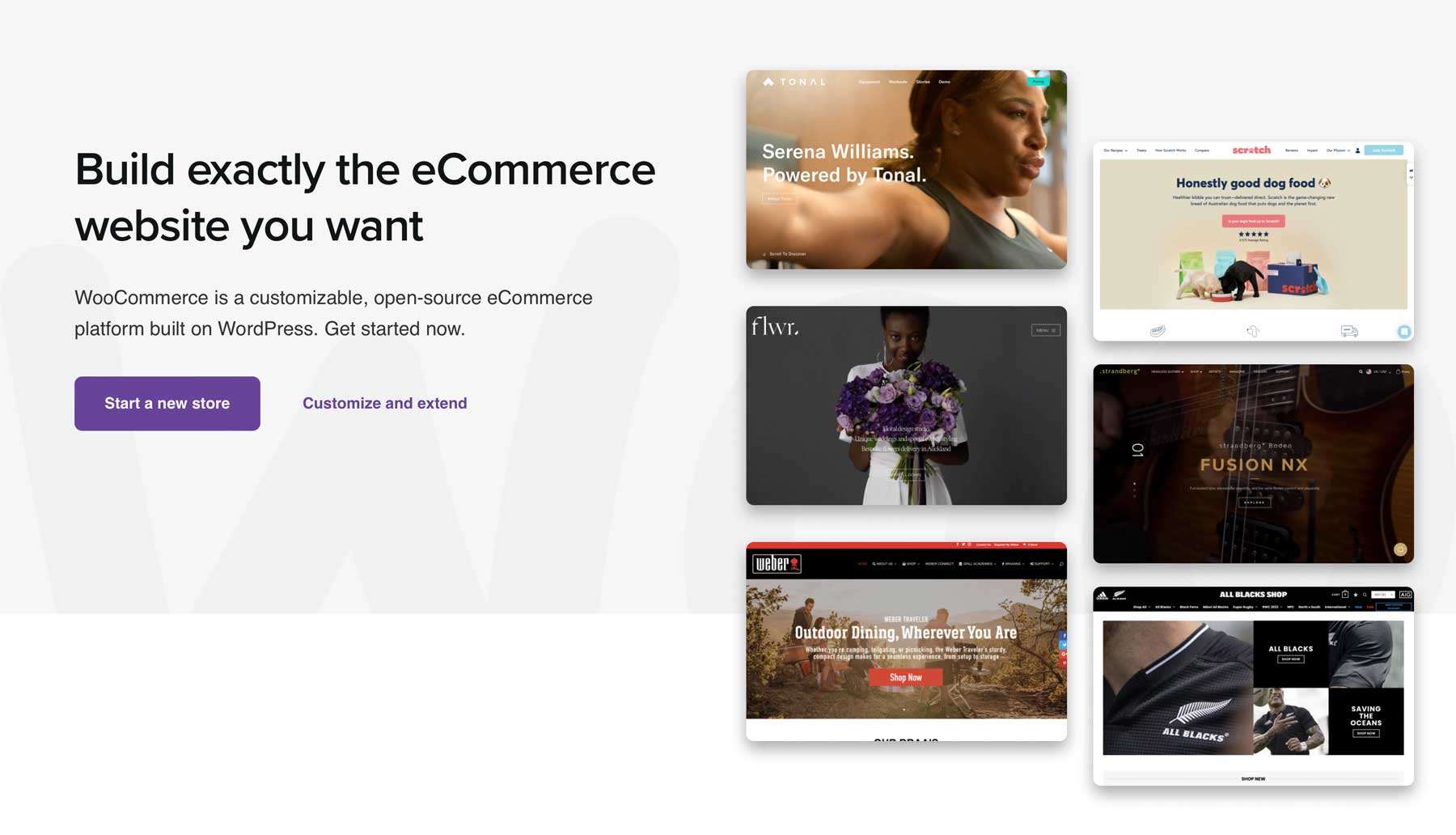
WooCommerce enables you to manage your online store right from your WordPress dashboard and provides various Yith extensions for additional functionality. Plus, these extensions can help you to filter products, add payment gateway support, and display customer reviews.
Furthermore, if you’re looking to sell digital products, you can utilize a plugin such as Easy Digital Downloads. Moreover, you can customize your e-commerce website with a page builder like Divi.
Django CMS
Django CMS is versatile and suitable for eCommerce sites as well as for developing custom apps for businesses. You can utilize the Django-SHOP documentation to begin your development.
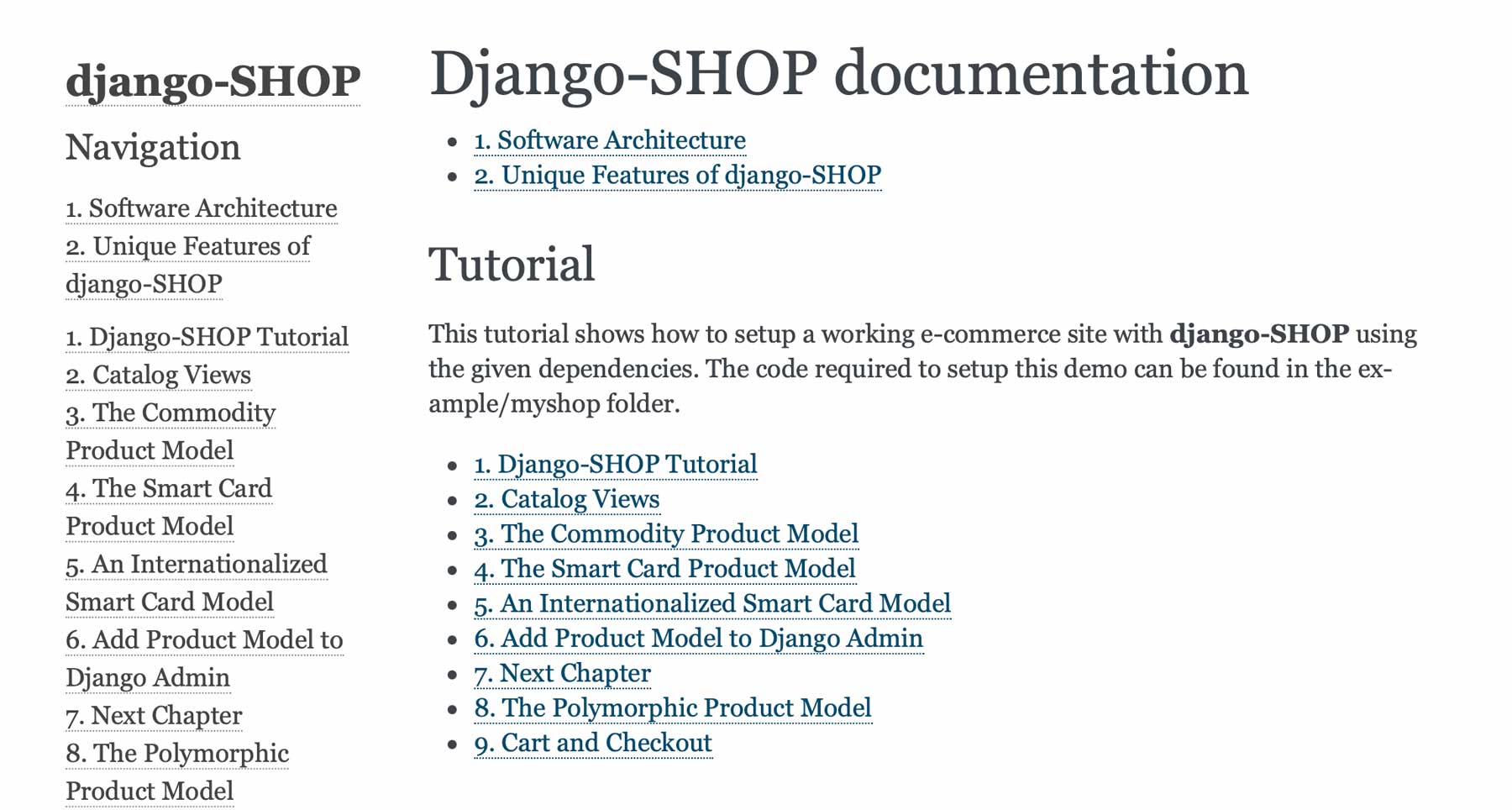
In conclusion, it’s worth noting that Django can offer more flexibility for e-commerce sites. With this platform, you have the freedom to extend your online store’s functionality and create custom features that are tailored to your specific business needs.
 |  |
|
|---|---|---|
| E-Commerce | 🥇 Winner To be e-commerce friendly, WP needs a solution such as WooCommerce. | While there are good e-commerce choices, the learning curve is steeper. |
| Choose WordPress | Choose Django CMS |
WordPress And Django CMS Alternatives
Before you make your final decision on your website platform, it may be helpful to compare WordPress against its other biggest competitors. We’ve done the hard work for you and compared WordPress vs everything else. Most recently, we reviewed WordPress vs Squarespace, and I think you’ll be interested to see the results.
WordPress vs Django CMS: What’s the Final Verdict?
As we have seen, there are some key differences between WordPress and Django CMS. Specifically, WordPress is generally considered more beginner-friendly, while Django CMS is more focused on the needs of developers.
 |  |
|
|---|---|---|
| Ease of Use | By accessing tutorials and documentation, the WordPress learning curve can be surmounted. | 🥇 Winner Right from the beginning, Django simplifies the process of adding and editing content in its CMS. |
| Customization | 🥇 Winner When it comes to customization, WP wins due to the number of design options, as well as plugins and themes available. | Unless you have knowledge of Python, customization options in Django CMS can be somewhat restrictive. |
| Themes and Templates | 🥇 Winner In addition to third-party themes and plugins, WordPress also features a user-friendly block editor that can be used to create templates. | However, if you don't intend to design your own, the options for themes and templates are limited. |
| Publishing | To enhance the ease of use, it's worth noting that the WordPress interface is designed to make content publishing simple and efficient, thanks to the intuitive block editor. | 🥇 Winner Similarly, with the Django page editor, you can conveniently create and edit content. |
| Security | Although WP is not inherently the most secure platform, there are great options like Sucuri to get the job done. | 🥇 Winner Django is equipped with built-in authentication and security solutions, making it one of the most secure frameworks. |
| E-Commerce | 🥇 Winner To be e-commerce friendly, WP needs a solution such as WooCommerce. | While there are good e-commerce choices, the learning curve is steeper. |
| Choose WordPress | Choose Django CMS |
Final Comparison
When it comes to WordPress, you get access to a vast array of tools, including plugins by 10Web and Smash Balloon and premium themes such as Divi, which allow you to create a complete website without any coding. This makes WordPress an ideal platform for showcasing content and building highly-customized sites.
Django CMS, on the other hand, is more suitable for individuals who have experience with Python and prefer to develop custom apps for their websites. Additionally, Django CMS offers built-in security features, making it an excellent choice for those who value enhanced security measures.
Frequently Asked Questions (FAQs)
Before we wrap up, let’s answer some of your most common questions regarding WordPress and Django. Did we miss one? Leave a question below, and we will respond!
Which is better, WordPress or Django?
What is the difference between WordPress and Django?
Is WordPress easier to use than Django?
Is WordPress easier to learn than Django?
Is WordPress more customizable than Django?
Which platform requires coding knowledge to use, WordPress or Django?
- Django requires coding knowledge as it is a web framework based on Python. It is designed for developers to build complex web applications from scratch. On the other hand, WordPress is a content management system that you can use without coding knowledge to create websites and blogs quickly and easily. But, having some coding knowledge can be very beneficial for advanced customization on WordPress.

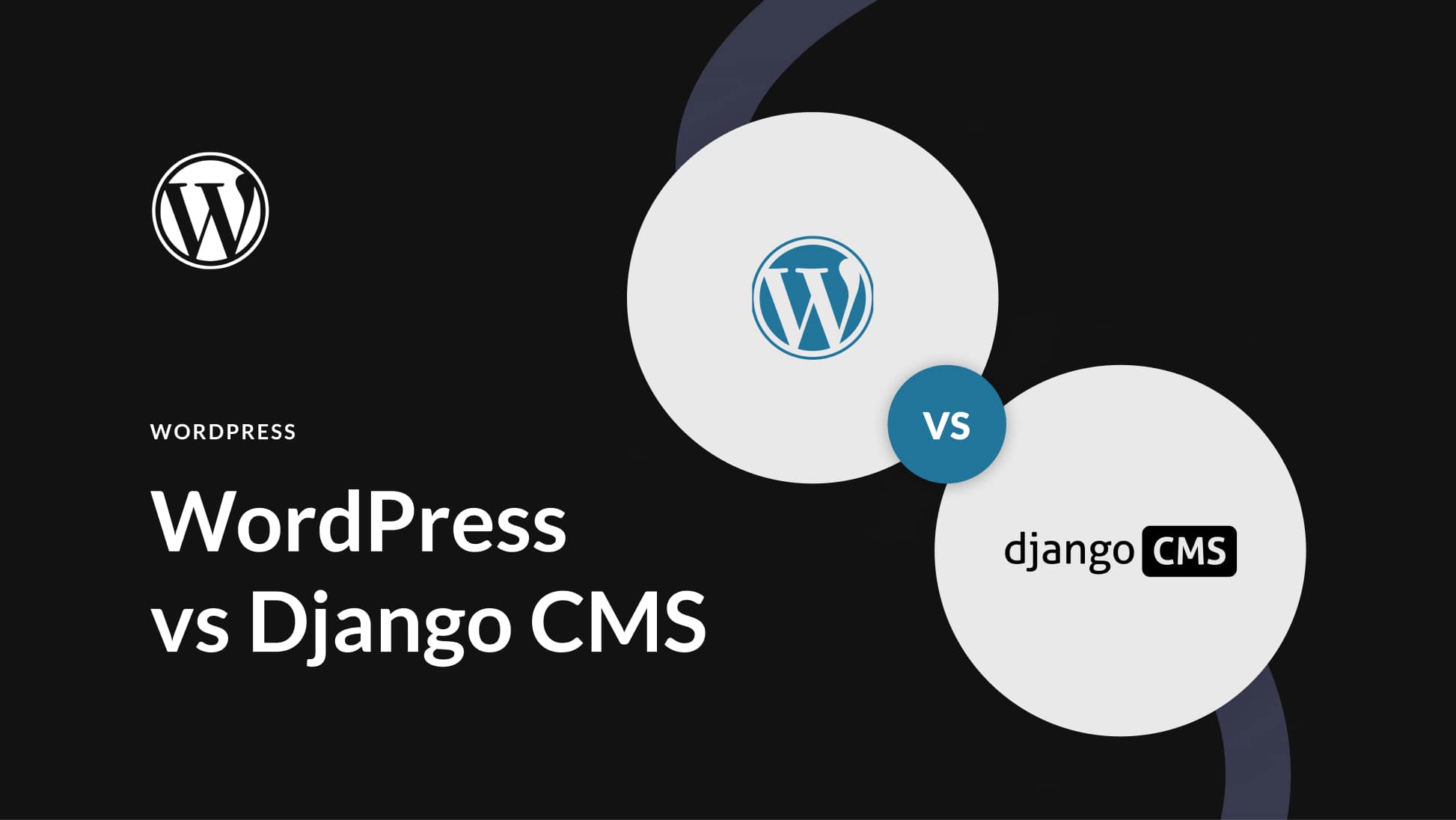







WordPress is so simple as 1-2-3 for everybody. To install Django is a nightmare and a definitive no solution for the people who install WordPress without development knowledge.
Very good analysis and thanks for sharing the info.
You’re welcome!
Thanks for the read! What platform is more search engine friendly? One of my SEO clients operates a limousine service and I am doing a rebuild. Considering Django CMS.