You have a lot of options when it comes to deciding on a website platform. There’s Squarespace and Wix and Weebly and Joomla and WordPress and Drupal and…lots more. While that choice can be overwhelming, two of the main contenders for a content management system (CMS) for a lot of people seem to be WordPress vs Drupal. Both were released pretty concurrently around two decades ago, but WordPress was just a blogging platform versus Drupal beginning its life as a CMS. Over time, WordPress has moved into overlapping a great deal with Drupal, and we want to help you choose between the two platforms by comparing them head-to-head.
WordPress vs Drupal: Who are They For?
When it comes to WordPress, the platform is easily accessible to anyone. Between the WordPress.com version where you can get a free site with limited functionality and a yoursite.wordpress.com domain, it takes very little effort to get started. Even the self-hosted WordPress.org that we’re going to be discussing in this article has a quick install from most hosting companies.
Drupal hits this same demographic, only without the .com version. It’s a free, open-source platform like WordPress, and most hosting companies have a quick installer within their site tools. It’s very easy for anyone to get set up. But while WordPress’s interface and messaging help many new users acclimate to their new dashboard, Drupal doesn’t have great messaging.
Both platforms, however, offer a modular experience that grants users the flexibility to create the site they want by extending features and design through plugins and add-ons. WordPress does this in a slightly more user-friendly way, while Drupal tends to be more aimed at users who are experienced in web design in some capacity.
Which Platform is Easier to Use?
Over the past few years, WordPress has come a long way in terms of user-friendly design and experience. Drupal, despite a lack of initial messaging on how to navigate and make use of the platform, has a fairly low learning curve for anyone who has a bit of experience administrating a website backend.
WordPress
Learning WordPress is much easier than it once was. With the plethora of blogs and tutorials out there, users who are confused about any aspect can learn quickly and easily about any topic. This is great because when opening up the dashboard for the very first time might be a tad overwhelming.
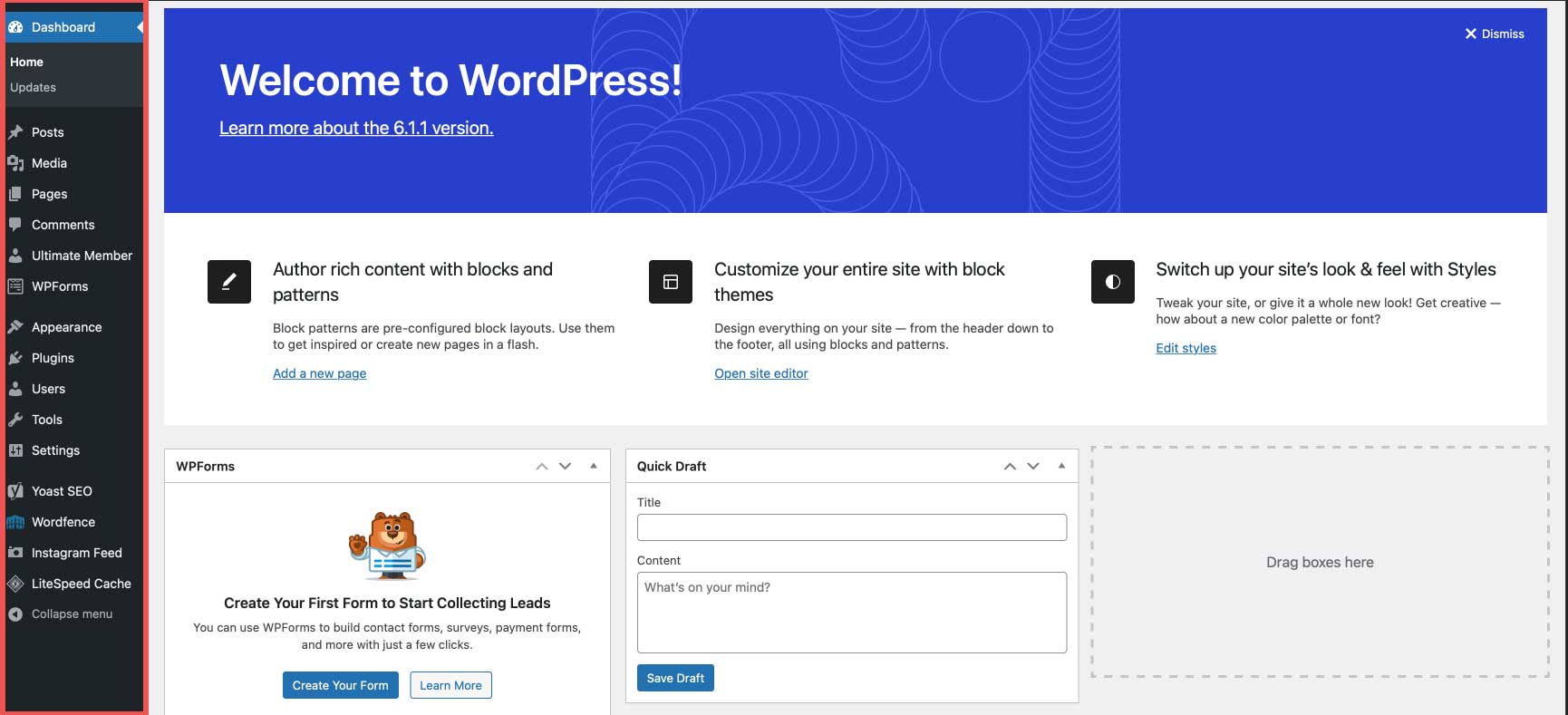
In general, the dashboard is easy to navigate and relatively self-explanatory. However, it can take some time to get a feel for where things are and under which heading certain settings and options live. It can be a little frustrating to figure out which settings are under the Settings tab, which functions live under Tools, which options are in the Theme Customizer, and which are contained within the theme or plugin settings themselves.
Eventually, those confusions work themselves out as you use the platform. But on initial use, you might occasionally be a little flustered.
Of course, the real question regarding WordPress’s ease of use is dependent on what kind of site you intend to create. Because WordPress can create any kind of site, the theme and plugin suite you choose will drastically affect usability. If you use WooCommerce, lots of extensions, various forum plugins, and user-management plugins to run a membership site, your learning curve and ease of use dramatically increase over a more simplified website focused on simple content creation.
For the most part, though, WordPress has a low-to-moderate learning curve and even those without lots of technical expertise can find user-friendly themes and plugins to walk them through the process of creating and managing their sites.
Drupal
Users just get kind of dropped into Drupal. Luckily, the interface is rather intuitive and well-labeled, though there is no initial messaging on where to go to begin.
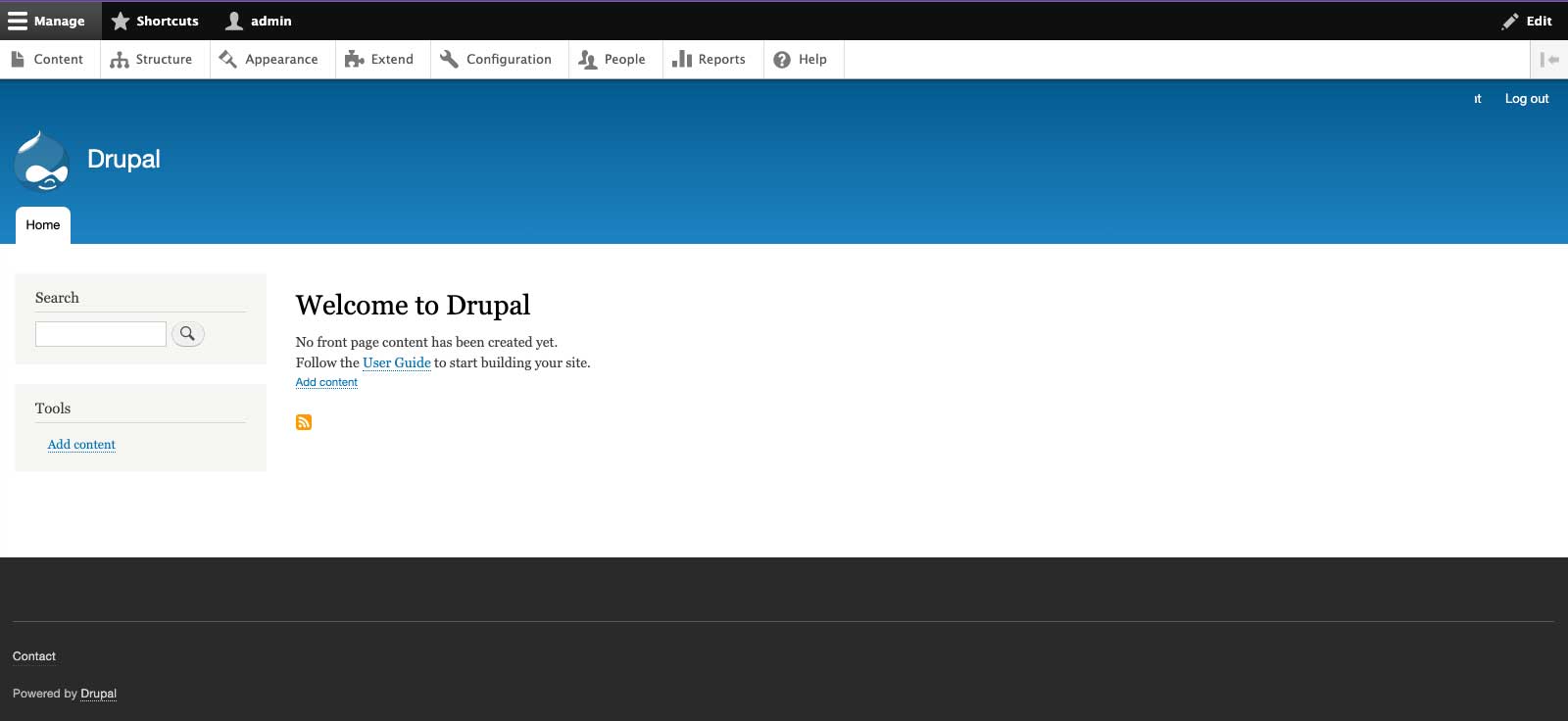
However, even from the first time you log in, there are Add Content links. And, like WordPress, a menu invites you to Extend via modules and customize with different themes. Users have access to the Structure tab. This solves one of WordPress’s biggest stepping stones for new users. It consolidates the various options and settings for site construction in one place instead of having them spread out and compartmentalized.
The downside to this consolidation is that using any of these settings is a bit more technical than in WordPress. If you’re coming into Drupal with no web experience, both the interface and terminology used can be a little off-putting. However, if you’re used to various web admin back-ends, learning and using Drupal is a big step up from other platforms such as Joomla.
 | 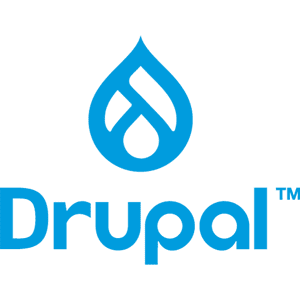 |
|
|---|---|---|
| Ease of Use | 🥇 Winner WordPress has a low-to-moderate learning curve and even those without lots of technical expertise can good tutorials to help them along the way. | If you’re coming into Drupal with no web experience, both the interface and terminology used can be a little off-putting. |
| Choose WordPress | Choose Drupal |
WordPress Allows for Ultimate Customization
Everyone wants a nice-looking website. That goes without saying. So the customization options for design are something to take into consideration when looking at WordPress vs Drupal. You also have to think about the customization of features, too. And how easily you can create, launch, and then modify the kind of site that you want. Be that publishing, e-commerce, membership, or anything else you might need.
WordPress
WordPress vs Drupal is about customization from the ground up. With plugins being a major part of adding features and design elements, you can create (or download and install) all features your website could ever need. Additionally, the theme-based structure for design gives designers and developers free rein on their creations.
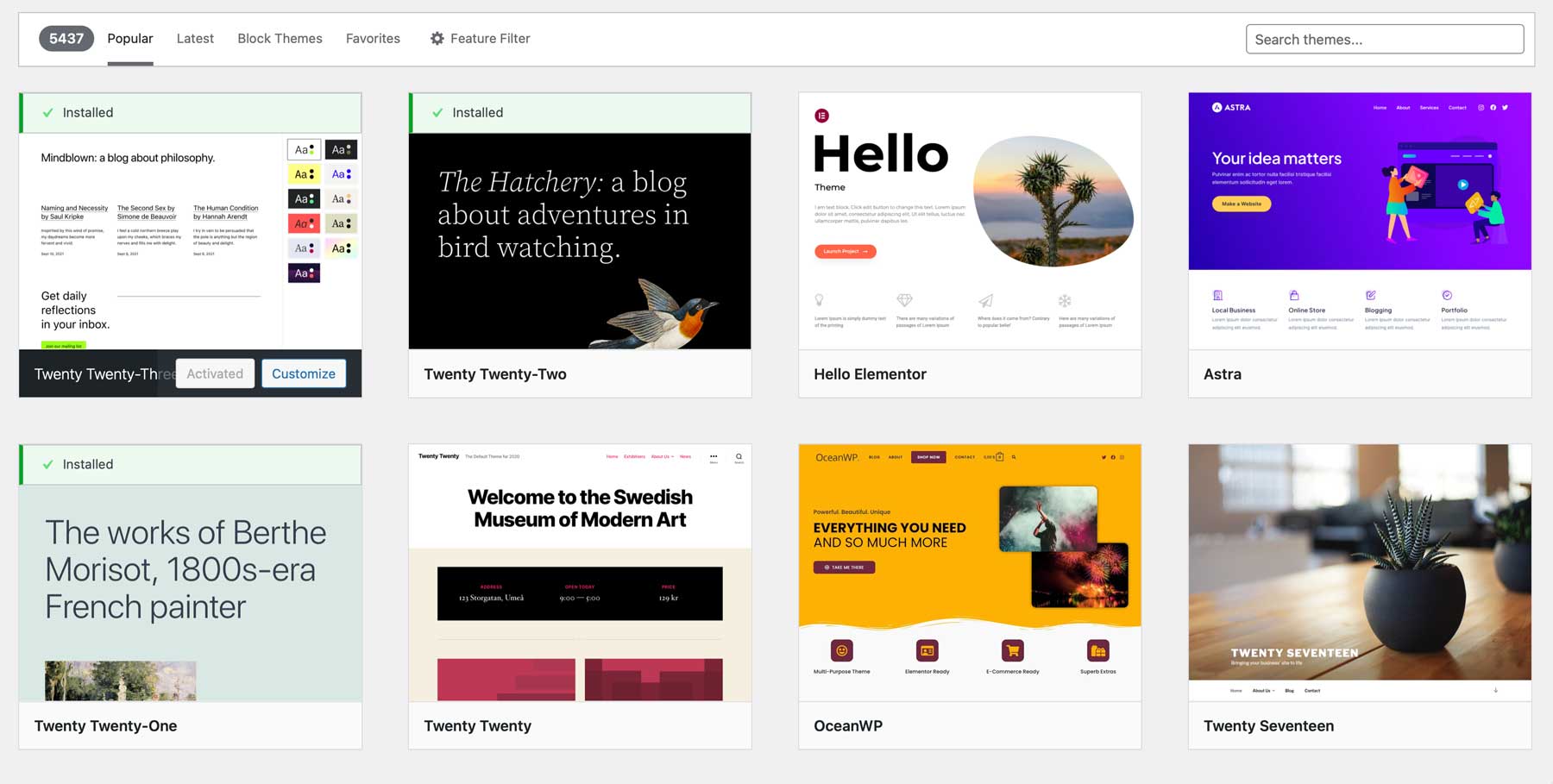
With the whole industry having sprung up around the plugins and themes in WordPress, you can be sure that someone has created the perfect theme and plugin for you. You just have to find it. Some of them are free (or freemium) through the WordPress repository, while others are premium products you can license directly from the developers or through marketplaces like Divi Marketplace.
Either way, there are no limitations in the WordPress world. Users with zero technical experience can create amazingly designed websites using page builder themes/plugins like Divi and add any functionality they can think of through plugins like WooCommerce, Paid Memberships Pro, GiveWP, PublishPress, GamiPress, or literally thousands of others.
Drupal
Like WordPress, Drupal is a modular CMS that relies on external developers to help provide what users need. With that in mind, it’s incredibly easy for users of pretty much any skill level to extend Drupal to fit their needs.
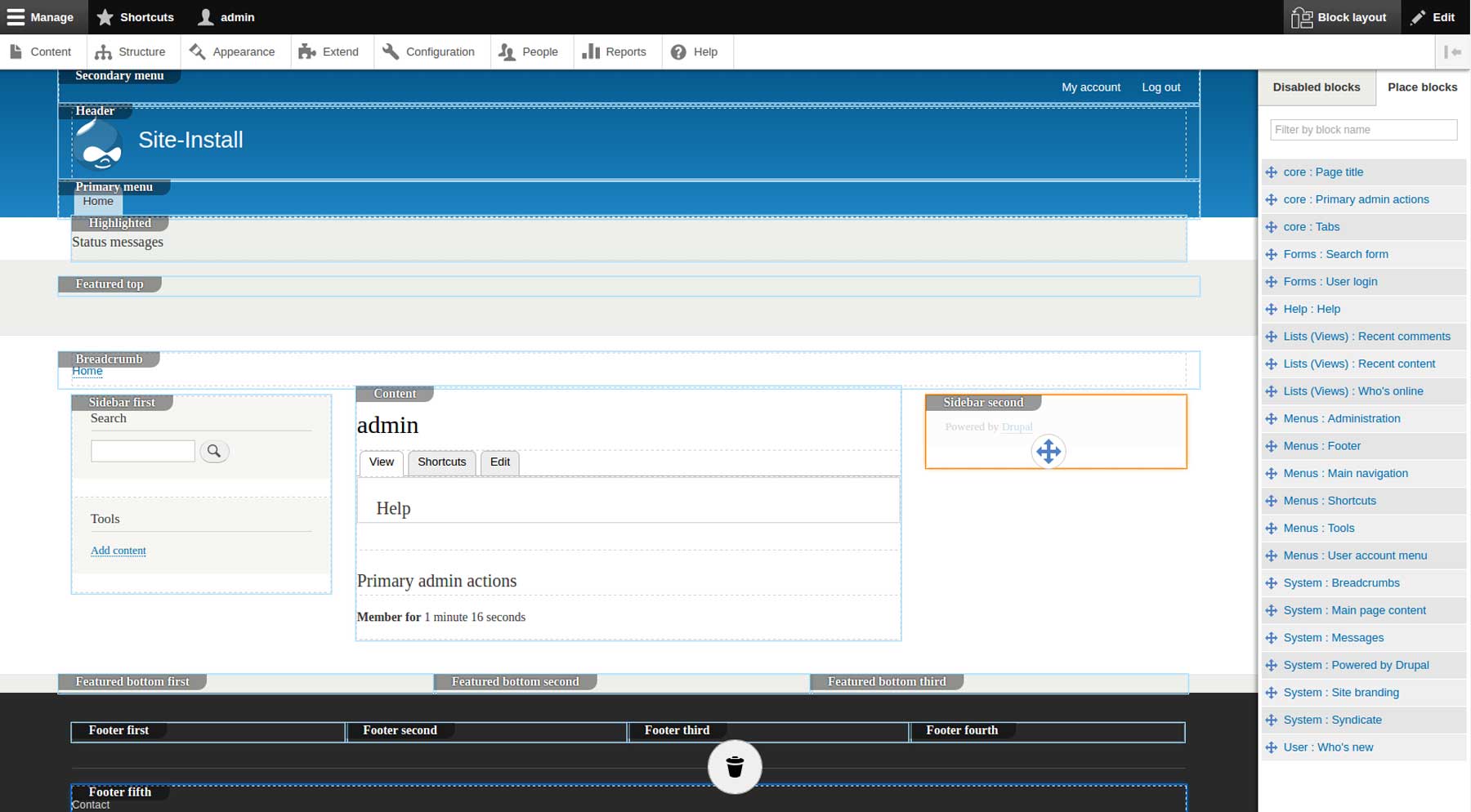
With a large Add New Module button dead center of the page that takes you directly to the Modules tab in the extension library, Drupal makes it easy on you to find what you need.
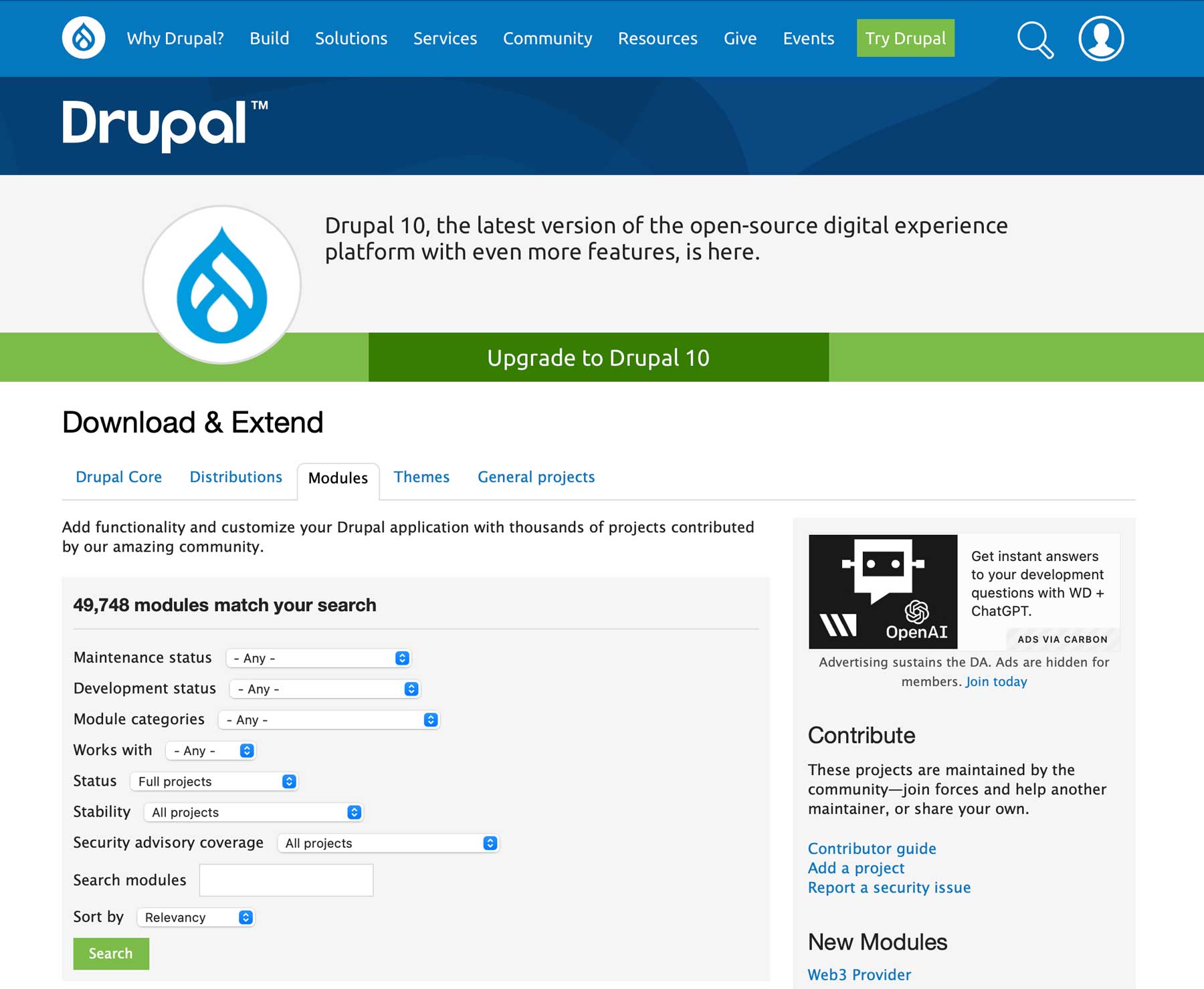
The Themes tab is directly beside the one for Modules, and it works in much the same way. The themes that developers have created for Drupal are great, but many of them do require a lot of technical knowledge of CSS, JavaScript, and HTML to get in and make them shine. While page builders and drag-and-drop editors are becoming standard among WordPress sites, Drupal themes generally take a more manual process.
That said, the installation process is the same for both WP and Drupal. You download an archive file, go back to the dashboard, upload it, and activate it. You can’t do this automatically from the repository in Drupal, but if you’re a command line user, each page has an installation command you can paste in using Composer.
It comes down to how comfortable you are with the design and knowing what you need for your site. If you go in with a clear design and functionality plan, Drupal is pretty simple to handle. But if you’re piecing it together as you go, the interfaces and community in WordPress may be better suited for you.
 | 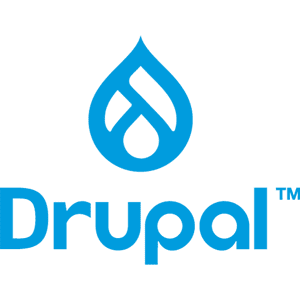 |
|
|---|---|---|
| Customizations | 🥇 Winner There are no limitations in the WordPress world. Users with zero technical experience can create amazingly designed websites using page builder themes/plugins like Divi. | Drupal requires quite a bit of CSS, JS, and HTML to truly customize it. If you’re piecing it together as you go, the interfaces and community in WordPress may be better suited for you. |
| Choose WordPress | Choose Drupal |
WordPress Publishing is Unmatched
You can’t have a website without content. And in some way or another, you’re going to be creating content for your website. Even the most barebones sites have pages and pages of content that has to get there somehow. WordPress always has an advantage in publishing content because of its roots as a blogging platform. However, Drupal isn’t that far behind because of how easy and well-designed the publishing tools are.
WordPress
WordPress vs Drupal is all about publishing. Over the past few years, the buzzwords from Automattic and the WordPress foundation have been “democratizing publishing,” which pretty much sums up their stance. While WP is absolutely a capable and well-crafted CMS that can handle any sort of site, all the functionality used on those sites comes down to being based on posts and pages.
Publishing in WordPress, be it a post or a page, or even a product in your e-commerce store, comes down to using either the Classic Editor or the Block Editor and any number of meta-boxes and custom fields in a custom post type. All of which can be extended with the help of plugins such as Toolset.
Additionally, you can separate and categorize your content in WordPress using parent/child taxonomies and tags. No matter how you want to display your content, you can. Different themes such as Divi, come with the ability to create templates, too, so you can often set your content to look different based on what focus it has. You might have specific templates for posts with audio or video players, for instance.
And the publishing options only expand when you introduce advanced themes and plugins. It’s very hard to get lost in publishing with WordPress because it is very simple. That said, the Block Editor that comes in WordPress by default after version 5.0 is not a WYSIWYG editor with an interface like a word processor. That is a bit of a bump in the publishing workflow until you figure out how it works.
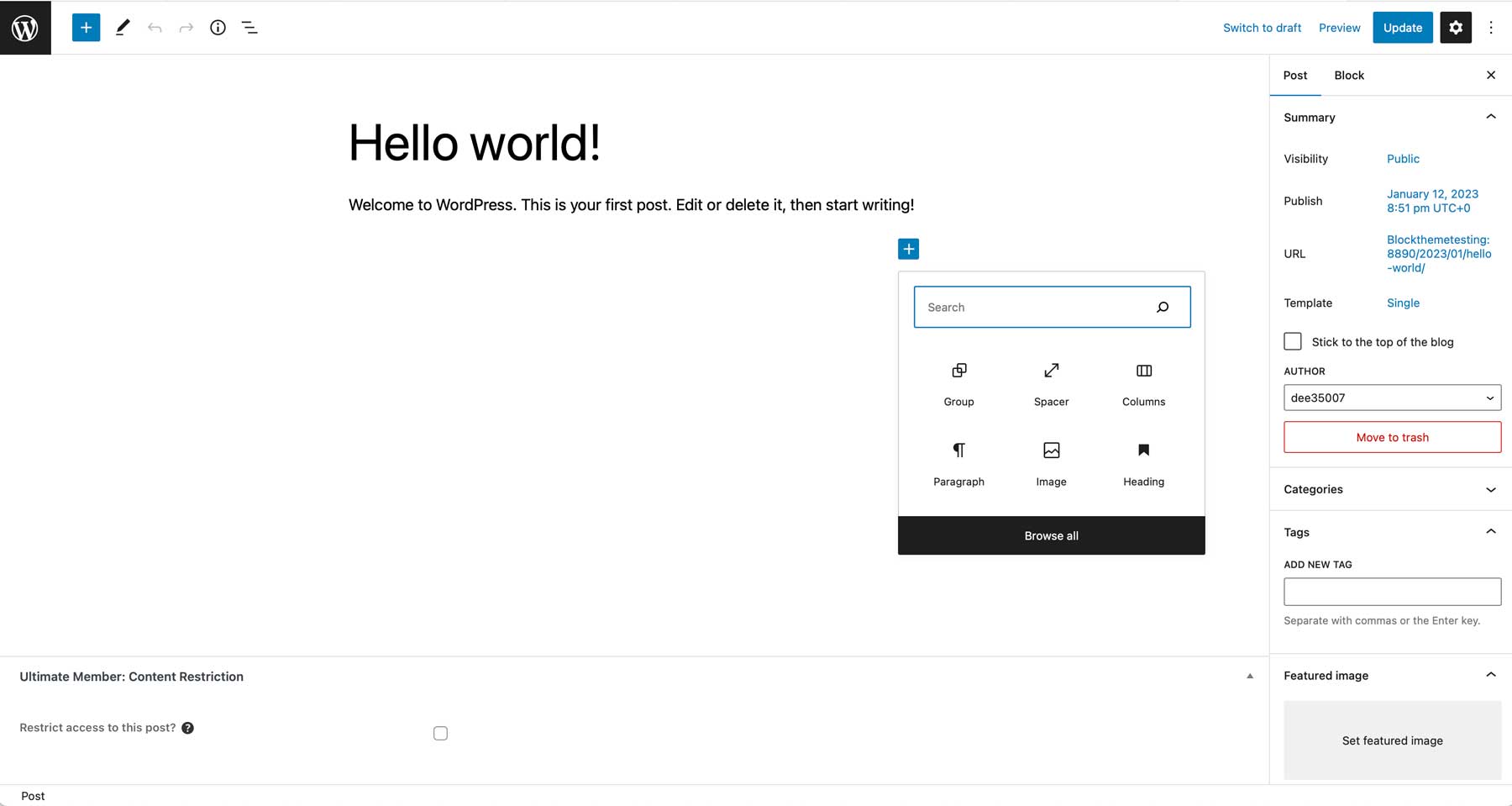
After that, it’s pretty smooth sailing.
Drupal
Drupal uses a WYSIWYG editor for its content, and it works great. You will find a Content menu item in the main dashboard. The next page is well-messaged. and you know exactly what kinds of content you can make. The same as WordPress: posts and pages.
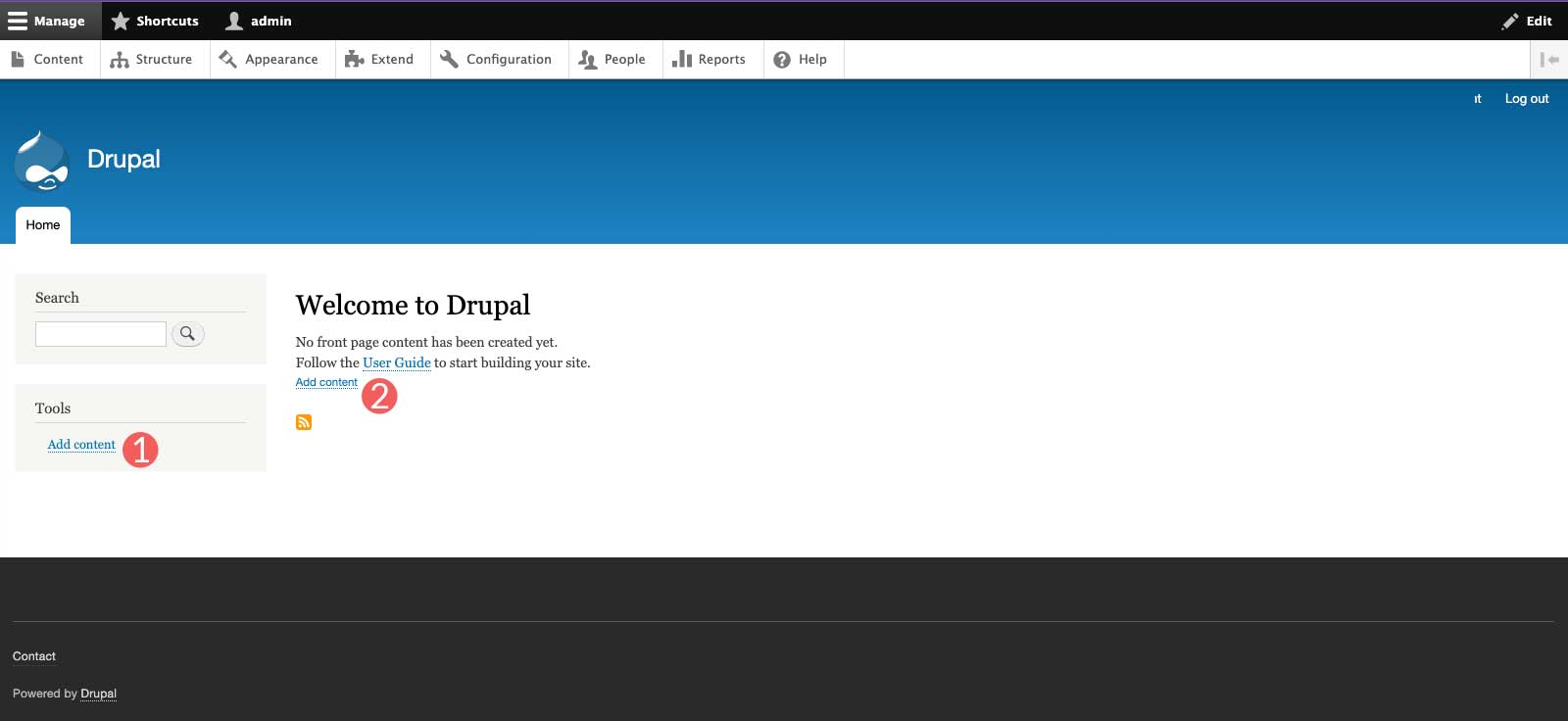
The editing pages are clean and concise, and writing content is no problem. We ran into no issues in pasting from Google Docs, either, which can be a pain in WordPress.
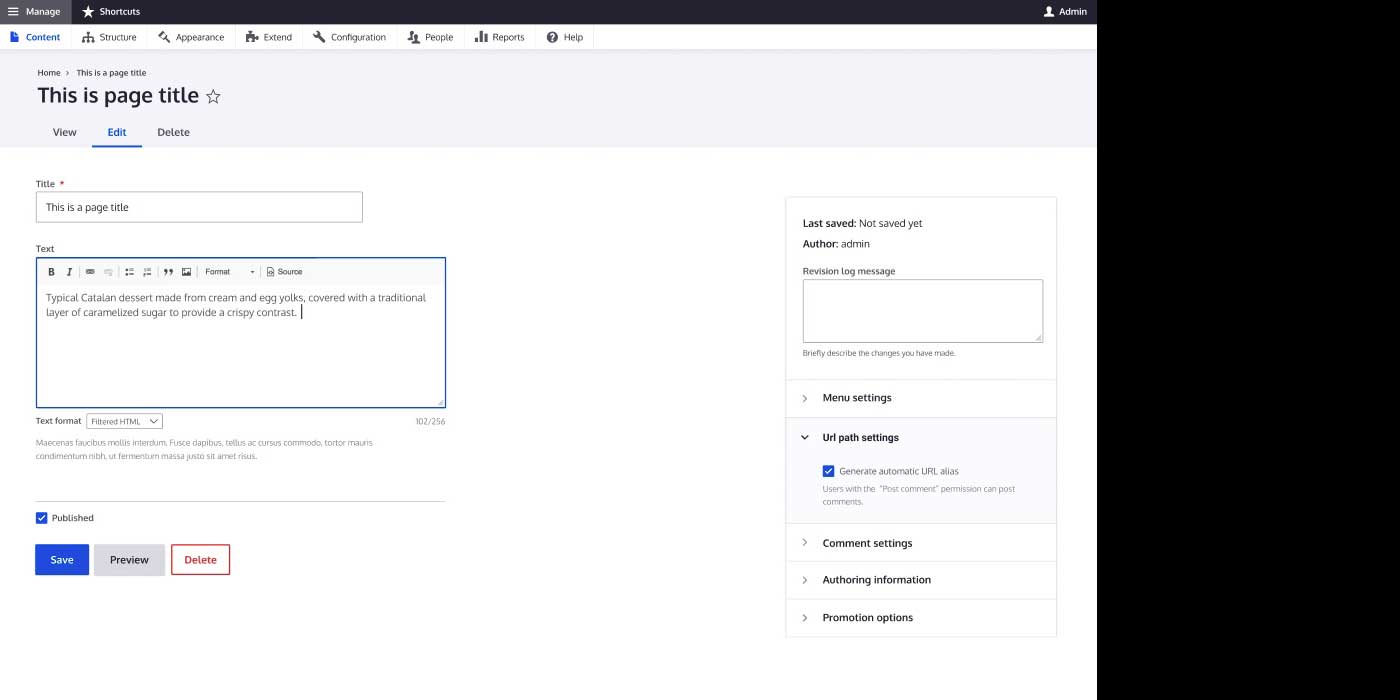
All of your options are available on one screen, and they’re easily navigable. If you need to customize the categories and taxonomies on your site, you can do that under the Structure menu, as we mentioned above.
Drupal’s publishing tools are less-advanced than WordPress. WP makes creating specialized and highly formatted content a cinch. But Drupal gives you a quick, clean, and painless writing and publishing experience. And that means a lot.
WordPress vs Drupal Publishing Comparison
 | 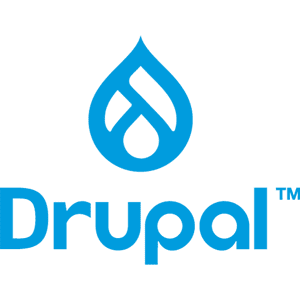 |
|
|---|---|---|
| Publishing | 🥇 Winner The Block Editor that comes in WordPress by default after version 5.0 is not as simple as the classic editor, but once you get the hang of it, you'll find it to be very powerful. | Drupal gives you a quick, clean, and painless writing and publishing experience. However, it's not nearly as advanced as the block editor in WordPress. |
| Choose WordPress | Choose Drupal |
WordPress and Drupal Alternatives
Before you make your final decision on your website platform…are you curious to see how WordPress stacks up against its other biggest competitors? We did the hard work and compared WordPress vs everything else so that you don’t have to! One of those posts compares WordPress vs Wix, and I think you will be interested to see the results!
So Which Platform is Better?
WordPress vs Drupal is beginner-friendly, with a less steep learning curve and user-friendly tools. It offers many options for customization, with themes like Divi and plugins like Toolset, and is a powerful SEO platform, especially with tools like Rank Math.
 | 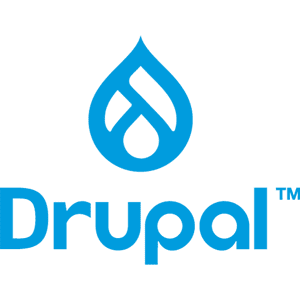 |
|
|---|---|---|
| Ease of use | 🥇 Winner WordPress has a low-to-moderate learning curve and even those without lots of technical expertise can good tutorials to help them along the way. | If you’re coming into Drupal with no web experience, both the interface and terminology used can be a little off-putting. |
| Customization | 🥇 Winner There are no limitations in the WordPress world. Users with zero technical experience can create amazingly designed websites using page builder themes/plugins like Divi. | Drupal requires quite a bit of CSS, JS, and HTML to truly customize it. If you’re piecing it together as you go, the interfaces and community in WordPress may be better suited for you. |
| Publishing | 🥇 Winner The Block Editor that comes in WordPress by default after version 5.0 is not as simple as the classic editor, but once you get the hang of it, you'll find it to be very powerful. | Drupal gives you a quick, clean, and painless writing and publishing experience. However, it's not nearly as advanced as the block editor in WordPress. |
| Choose WordPress | Choose Drupal |
Drupal has a steeper learning curve due to its technical nature, but experienced website managers should find it easy to use. It requires more design and development skills than WordPress but has a powerful platform that can meet your needs with the right expertise.
Frequently Asked Questions (FAQs)
Before we wrap up, let’s answer some of your most common questions about WordPress and Drupal. Did we miss one? Leave a question below, and we will respond!

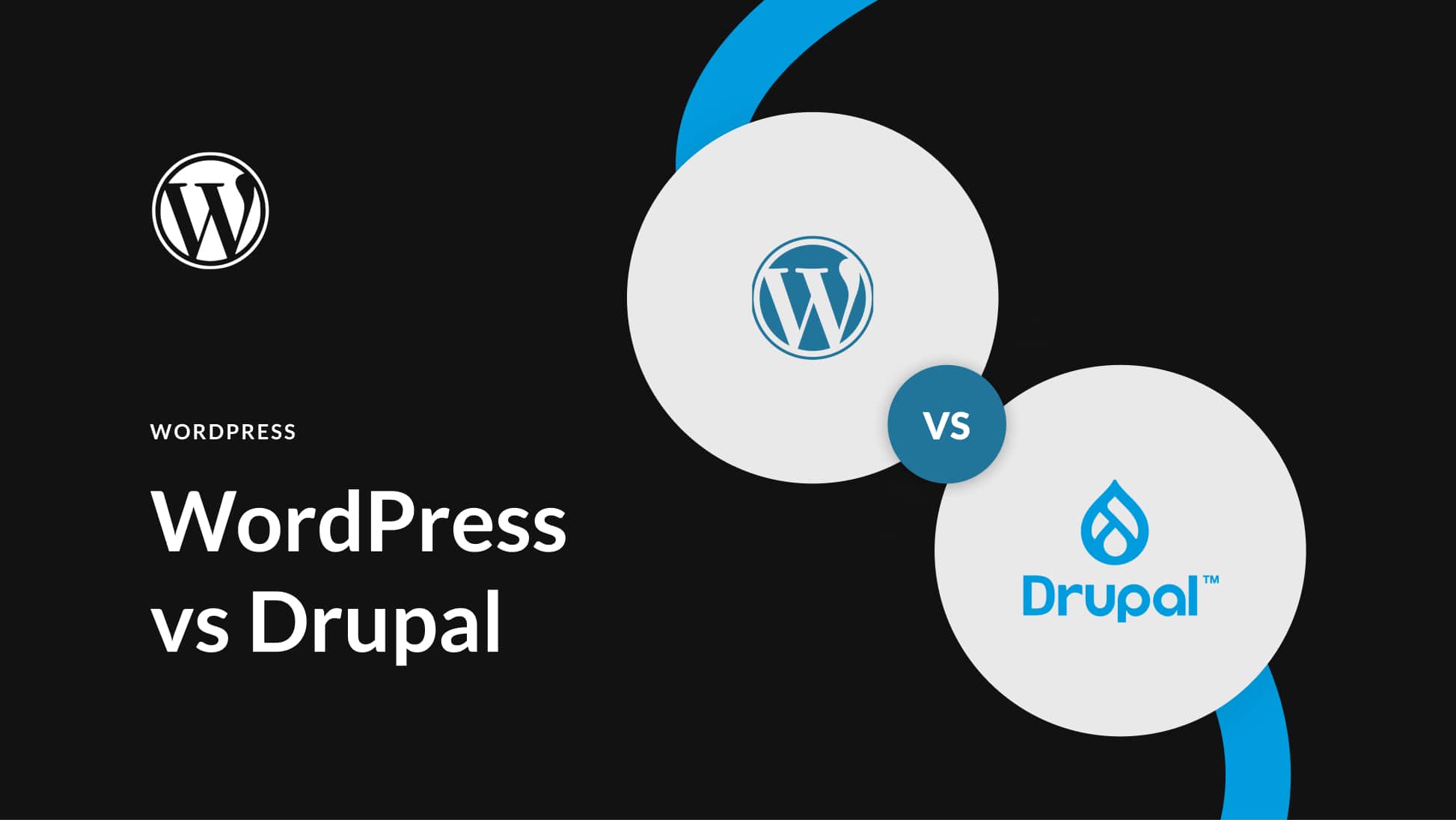







This is a little biased. I’ve work in both over the past 10+ years, and loved Drupal for a long time. Most of the things I loved about Drupal, though, WordPress now offers through premium plugins like Advanced Custom Fields. However, I have yet to find a true equivalent to Drupal’s excellent user permissions system. So for sites that require nuanced user role permissions, Joomla or Drupal are far better solutions than WordPress. I also greatly miss Drupal 7’s Views when working in WordPress. I’ve yet to find a simple yet powerful, GUI based data reporting tool for custom fields in WordPress. Do you know of good equivalents to these in WordPress? I’m more than willing to be Team WordPress.
I agree, this review is biased. Drupal has WordPress beat customization wise. The review for customization is relying on ease of use which was already a review category.
WordPress has become a favorite choice of blogging platforms because of its efficient use and good SEO support with a choice of plugins.
Does a Website built using Drupal have a good chance of ranking in terms of SEO…?
Maybe someone here has proven it.
I like WordPress the most
What about the loading speed?
Maybe Drupal is faster in the beginning, but if you setup a good combination of WordPress, cache and image optimization plugins, i dont find any reason to stuck with Drupal complex ecosystem and big learning curve
I think WordPress is the best CMS in the market with most used CMS. WordPress is easy to use and anybody can use it either it have knowledge of coding or not. It is very easy and used by more than 36 % of the total websites in the world.
Wordpress can handle all the complex operations on the website this is real. Most of the top famous news sites in the world use and top SEO sites use the WordPress.
So we can say the WordPress is the best CMS ever. It can handle the all complex operations.
WordPress, since it has going for it is its large community that contributes supports and a lot of free stuff to the platform like themes and plugins. Thank you.
Thanks for your great articles!
Mr. Keeton I totally agree with you. For beginners WordPress is the best to quick start then Drupal.
Worked with both systems as Frontend Developer, when it comes to code quality and smart concepts i would always choose Drupal. We are using WordPress just for small Websites, where Drupal (Development) is to expensive. But.. yeah.. except for the really good Gutenberg Editor (wich is also available for Drupal), what is an very intuitive tool for content creators, Worpress pisses me off.. the plugin quality varies extremely, furthermore the premium plugin shit is the hell on earth. It doesn’t provide something similar to Drupals Entity concept, … it doesn’t have a template engine… the hook system is crap. Rant done 😀
Thank you for your Post! WordPress is the easier platform to get into for beginners. The learning curve is slightly less steep, and the interface has come a long way from where it once was – you’re absolutely right.