Email marketing is one of the best ways to communicate with your customers. It helps nurture leads, increase brand awareness, and even boost return on investment (ROI). That said, only some people are marketing geniuses who craft emails effortlessly. Thankfully, with the introduction of generative AI, products such as Hoppy Copy can help you generate high-converting emails in seconds.
In this Hoppy Copy review, we’ll showcase its features, pros and cons, and pricing so you can determine if it’s a good fit for you.
What is Hoppy Copy?
Hoppy Copy is an AI copywriting tool specializing in creating copy for emails, drip campaigns, and more. They provide more than 50 email templates that encompass every stage of the email campaign process, from welcome emails to cold outreach. That said, they offer much more than just emails. With Hoppy Copy, you can use artificial intelligence (AI) to write all your marketing content, including Facebook ads and website copy.
Hoppy Copy Review: The Features
Finding a good AI assistant is key as an email marketer or someone in charge of growing leads. After all, marketing is complex and presents a lot of pressure to produce content that resonates with your audience and encourages them to act. That challenge is even more daunting when you’re working with a deadline. That’s where Hoppy Copy can help. It provides several features to simplify an email marketer’s life, including an AI email copywriter, newsletter creator, and more. Let’s walk through some of the best, so you’ll know what to expect if you sign up.
AI Email Copywriter
As mentioned, Hoppy Copy uses AI to generate high-quality copy for email blasts, drips, newsletters, and more in seconds. The process involves picking from one of more than 50 templates, each designed to assist you in creating copy for the right instance, whether it be an email sequence, promotional email, or a follow-up email post-purchase. You simply pick the suitable template, enter a description, pick a tone to assist the AI in creating copy, and within 30 seconds, you have a great starting point for your next email campaign.
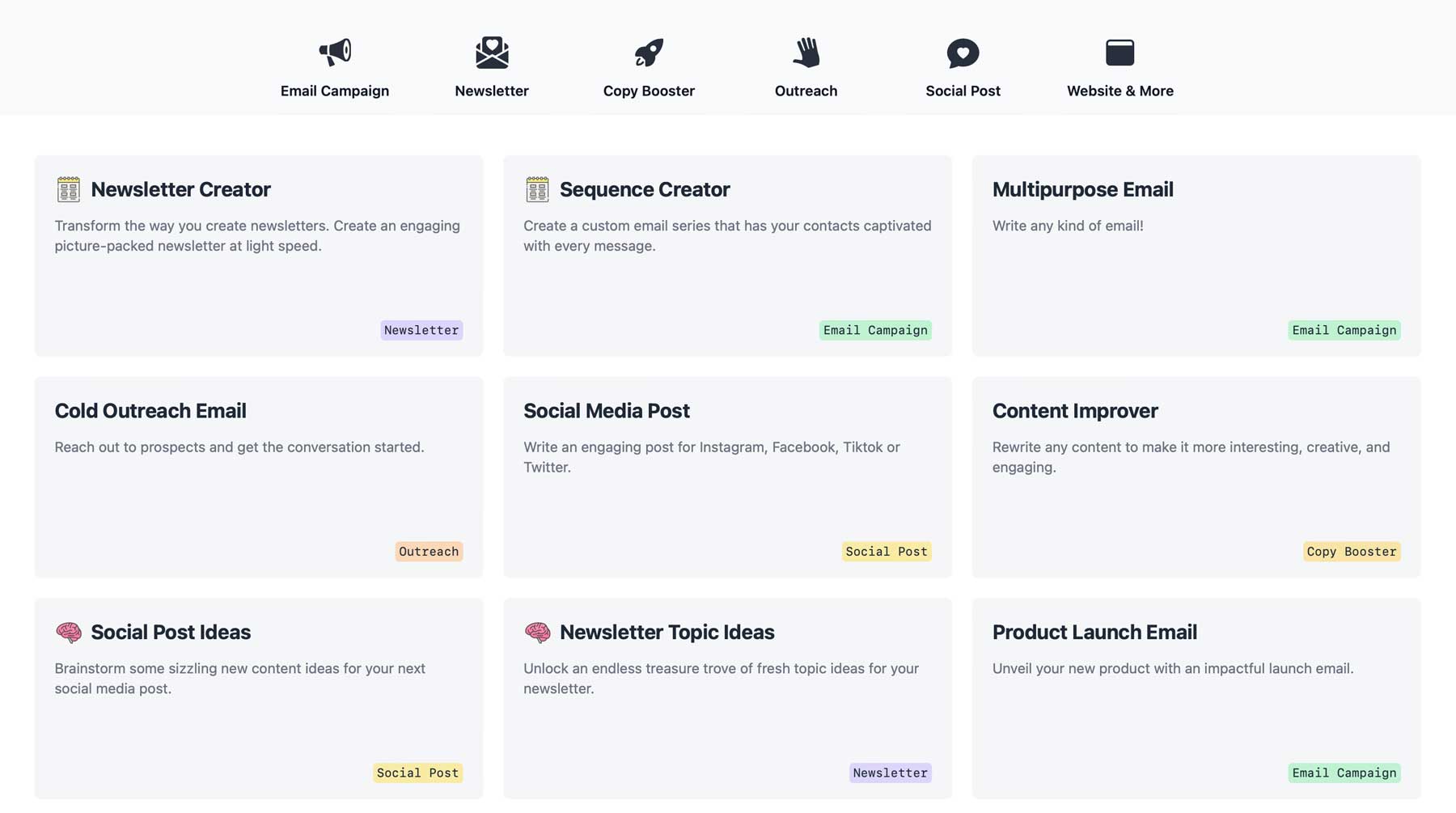
In addition to compelling email copy, Hoppy Copy provides templates for improving content, writing mini-articles and educational emails, and more. A few templates, including social media posts or newsletter idea generators, also help you curate ideas.
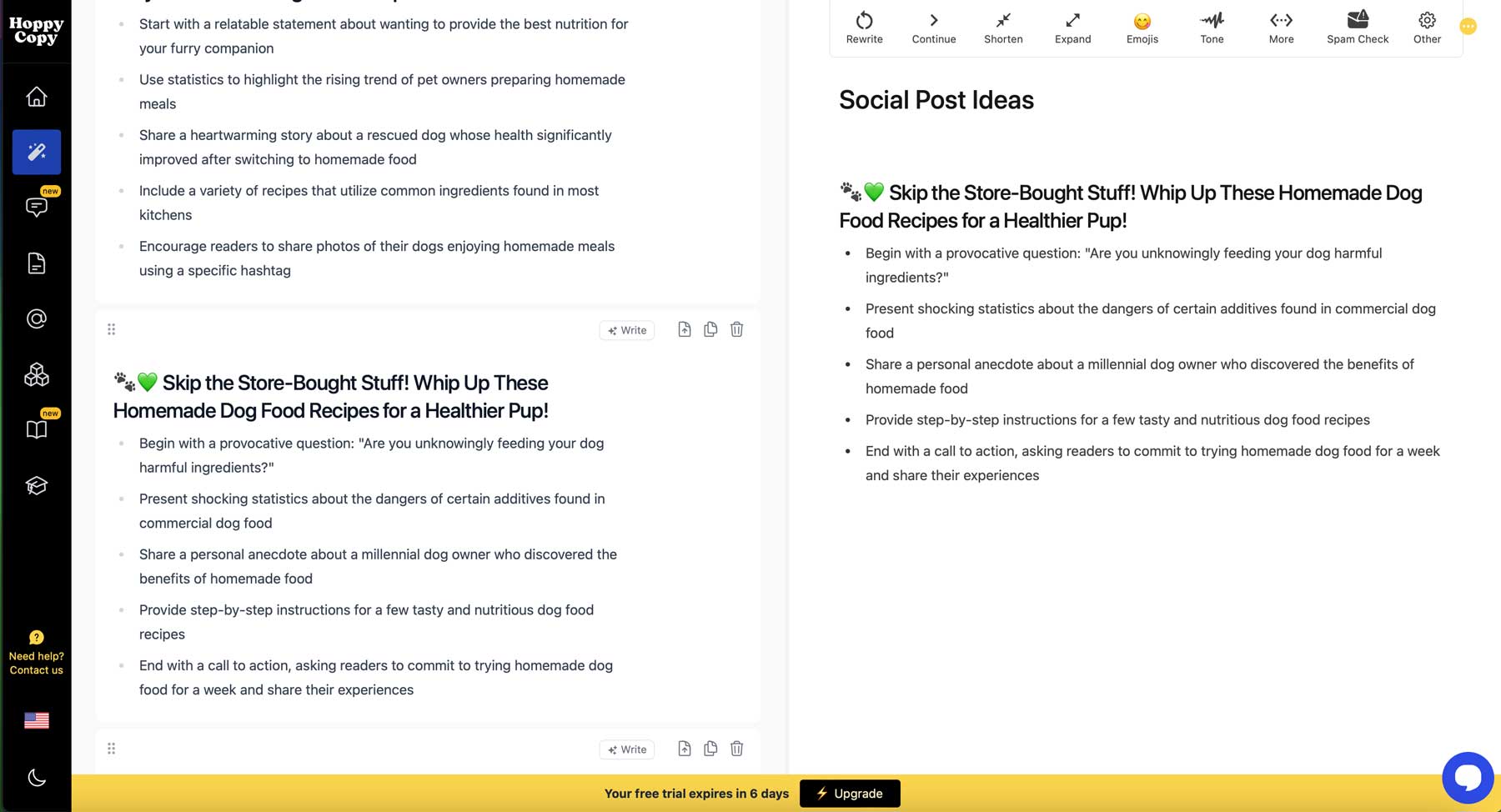
AI Copy Editor
Once the copy is generated, you can easily edit it thanks to the AI copy editor. Advanced editing tools like rewriting, changing the tone, or generating headlines are a breeze. Hoppy Copy also supports Grammarly so that you can perfect your messaging even more.
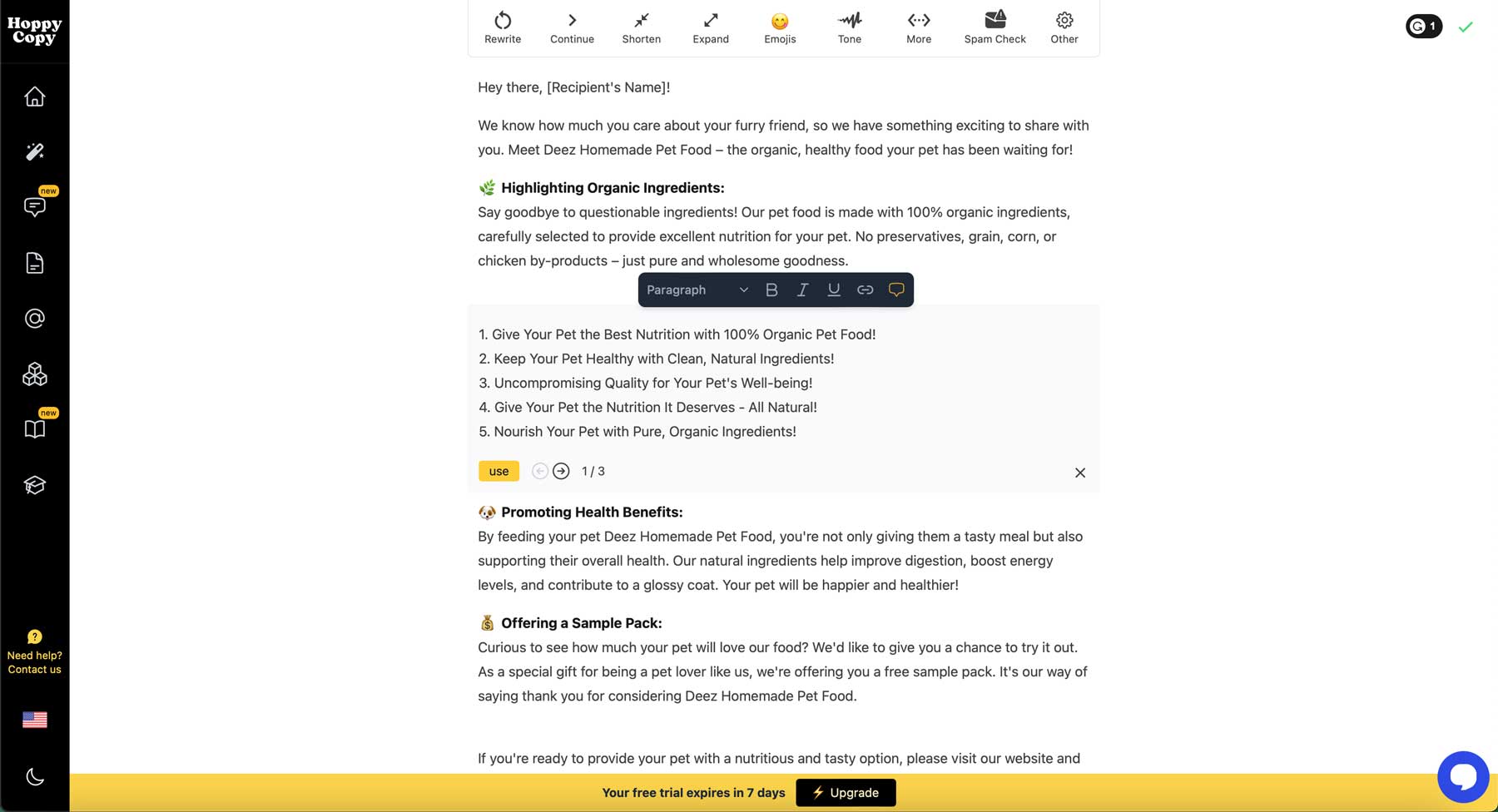
Additional features of the editor include copy formatting, which allows you to easily drag and drop sections throughout the editor to rearrange them as needed. You can also check for grammar mistakes and spam, add emojis, and if on a Pro or Pro+ plan, you can invite other team members to collaborate.
Creating newsletters is a great way to boost engagement, grow your email list, generate leads, and build customer relationships. With Hoppy Copy, you can create newsletters on the fly, thanks to the AI newsletter creator. Like other features, users simply need to input information about their brand or services, and Hoppy Copy will generate a lead-grabbing newsletter, complete with images, a captivating subject line, and a call-to-action (CTA).
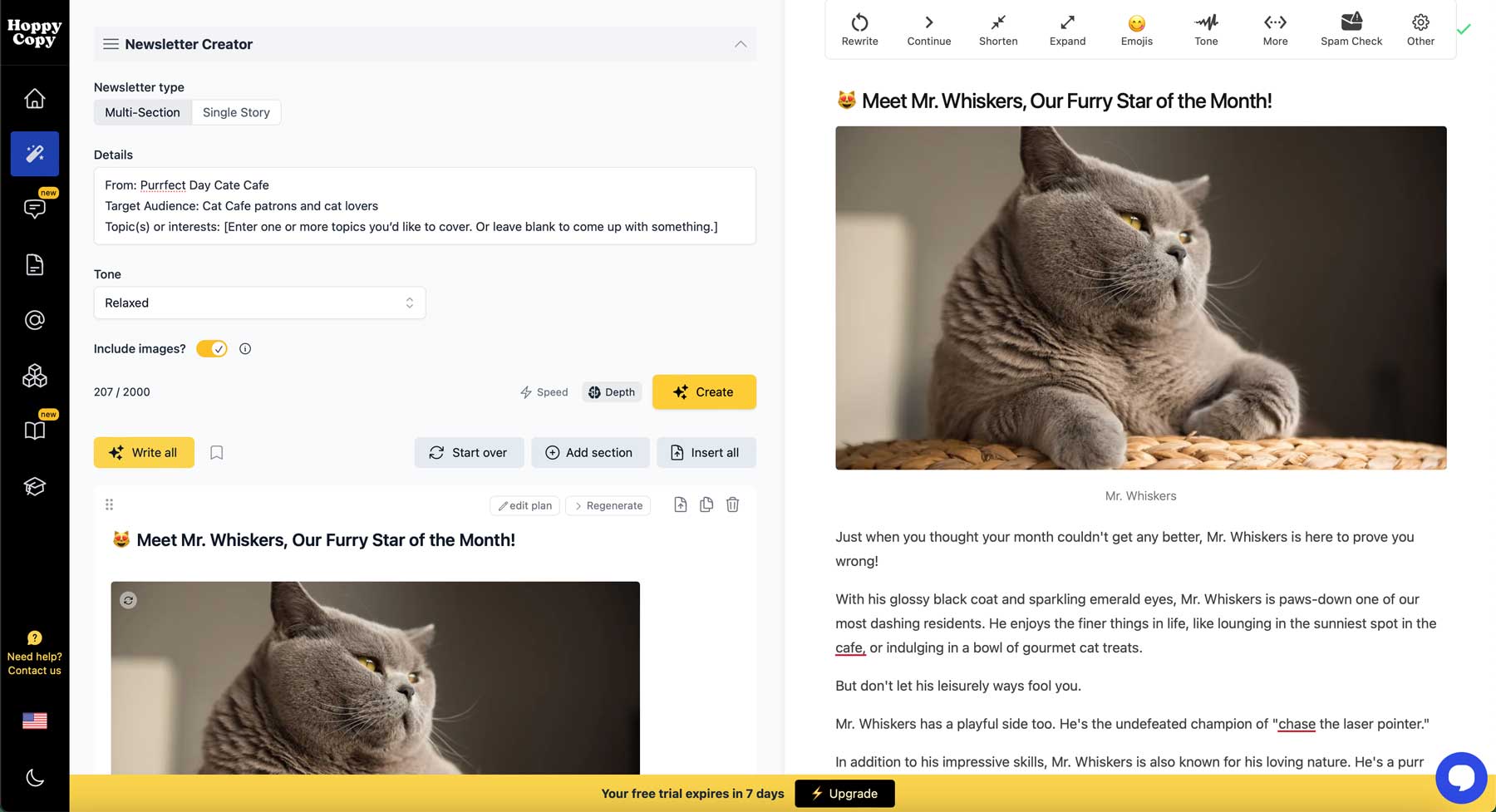
Once generated, you can easily copy and paste the text into Constant Contact or another email service.
Email Sequence Planner
Creating an email sequence is one of the most time-intensive tasks regarding email marketing. Marketers know it can take hours or sometimes days to complete a series of emails to promote your business or the next big sale. Hoppy Copy allows you to create email sequences in minutes versus hours.
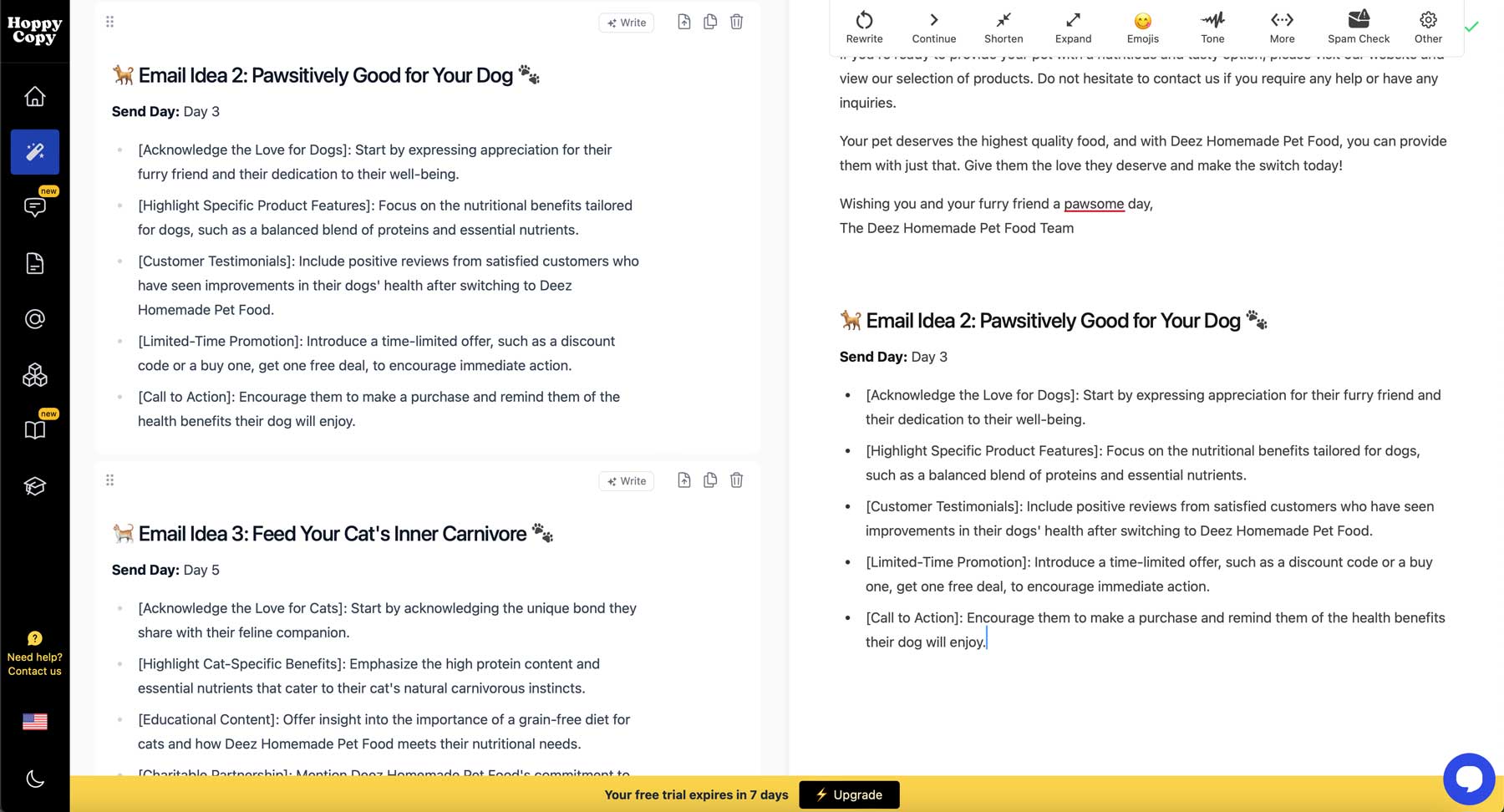
With Hoppy Copy, you can access over 12 email sequence templates, including win-back emails, requests for feedback on a purchase or service, upselling, event promotion, and more.
Competitor Email Marketing
The ability to monitor your competitors is a huge benefit with Hoppy Copy. Depending on your chosen plan, you can spy on up to fifty brand’s email campaigns. This gives you incredible insight into what your competitors are doing, providing ideas for your brand.
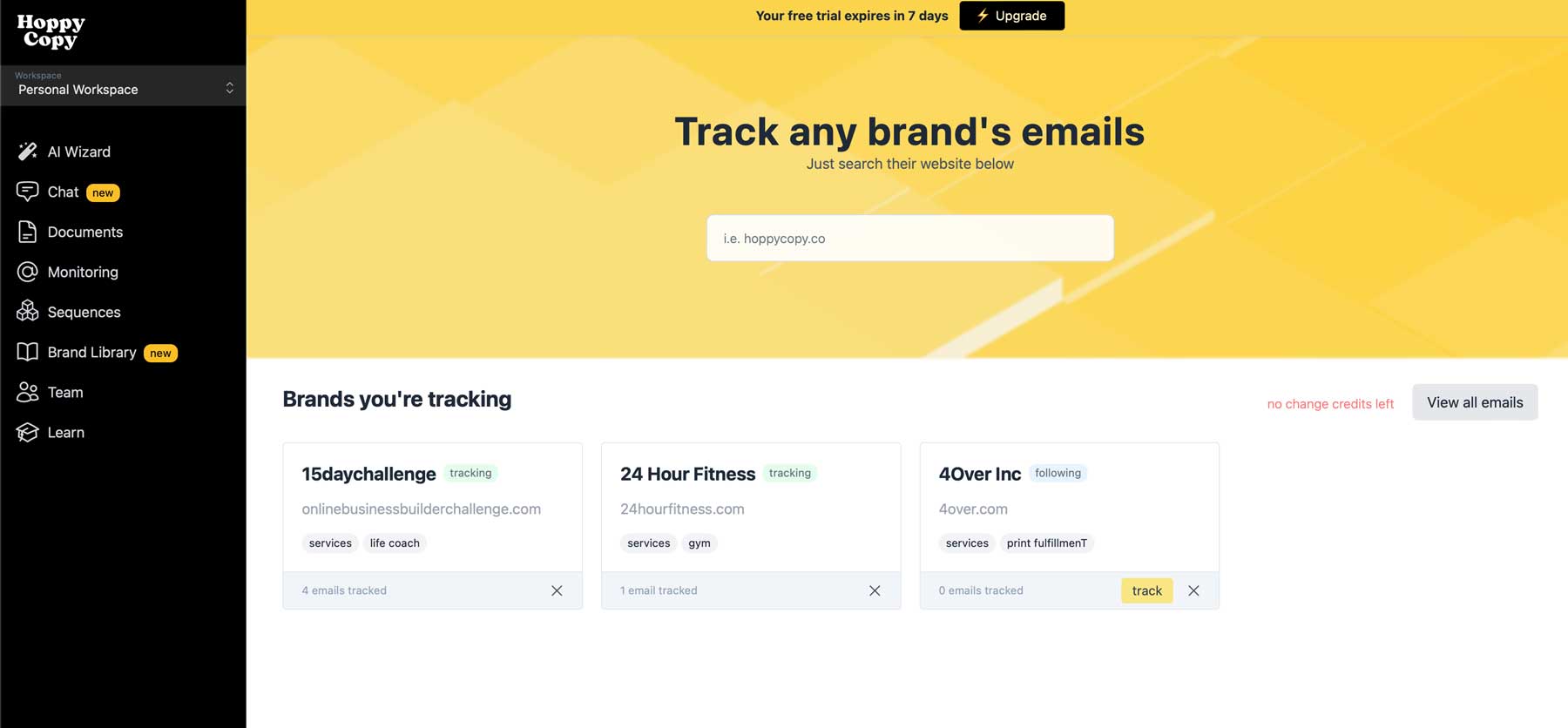
You can follow one of thousands of available brands or track a new one. Hoppy Copy makes it easy to discover other brands’ discounts, examine their timing and frequency, and use that knowledge to improve your game.
Email Spam Words Checker
If you’ve been creating email campaigns for a long time, you know that getting around every inbox’s spam detector can be tricky. Thankfully, Hoppy Copy helps you stay on top of deliverability with their effective spam checker. It hunts down words that may trigger the spam filter, including spam words in headlines, selling words that are considered pushy, and when you’re on the verge of over-promising.
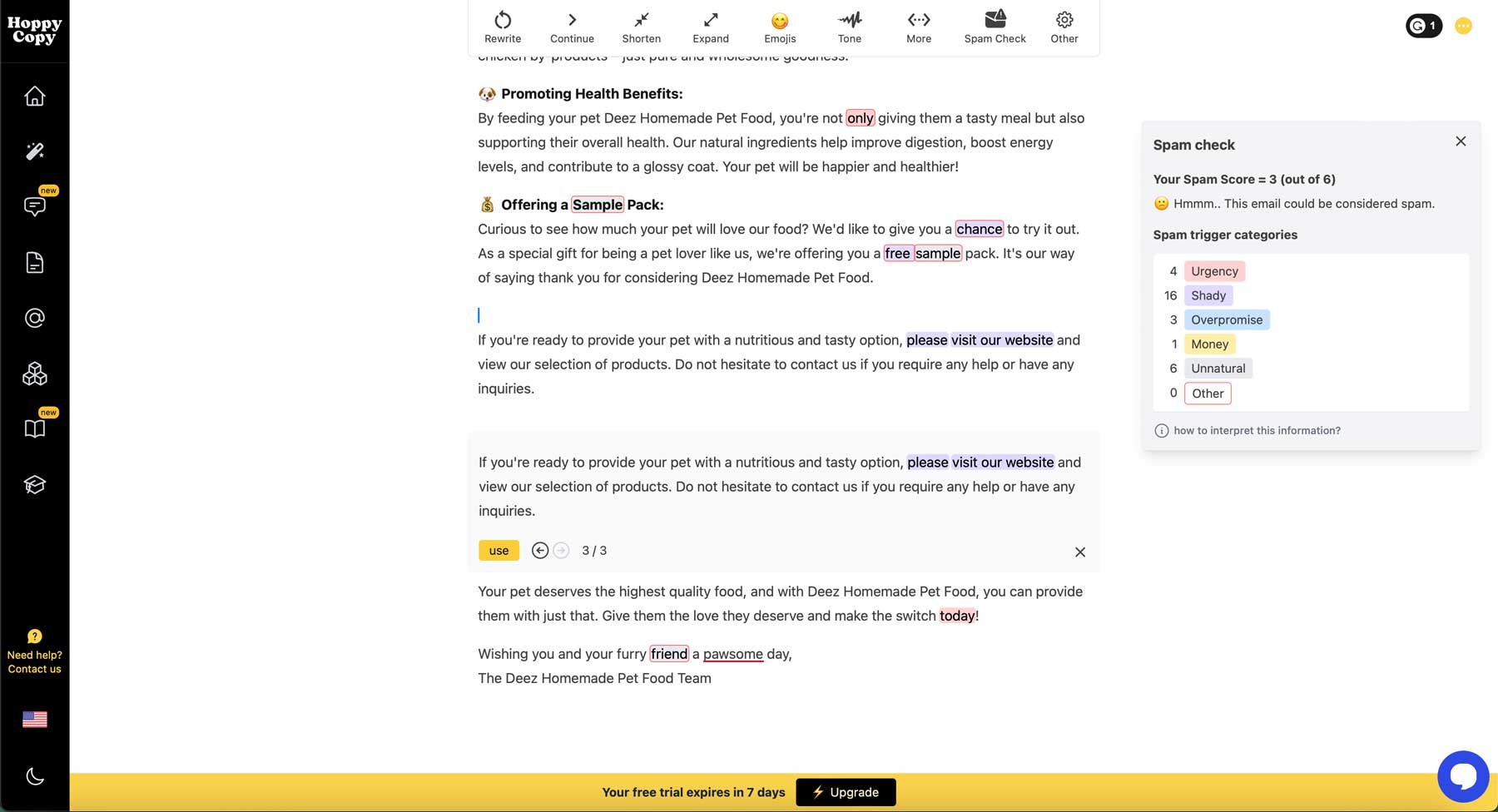
The spam checker uses AI machine learning to determine what words may create issues with delivering your emails and then highlights those areas so you can correct them.
AI Chat
Another excellent feature of Hoppy Copy is its AI chatbot. It’s based on Open AI’s ChatGPT, but there’s a key difference. Hoppy Copy’s iteration was trained mainly on marketing copy, providing a unique opportunity for users to dialogue with the chatbot and gain insights into developing compelling email copy for any situation.
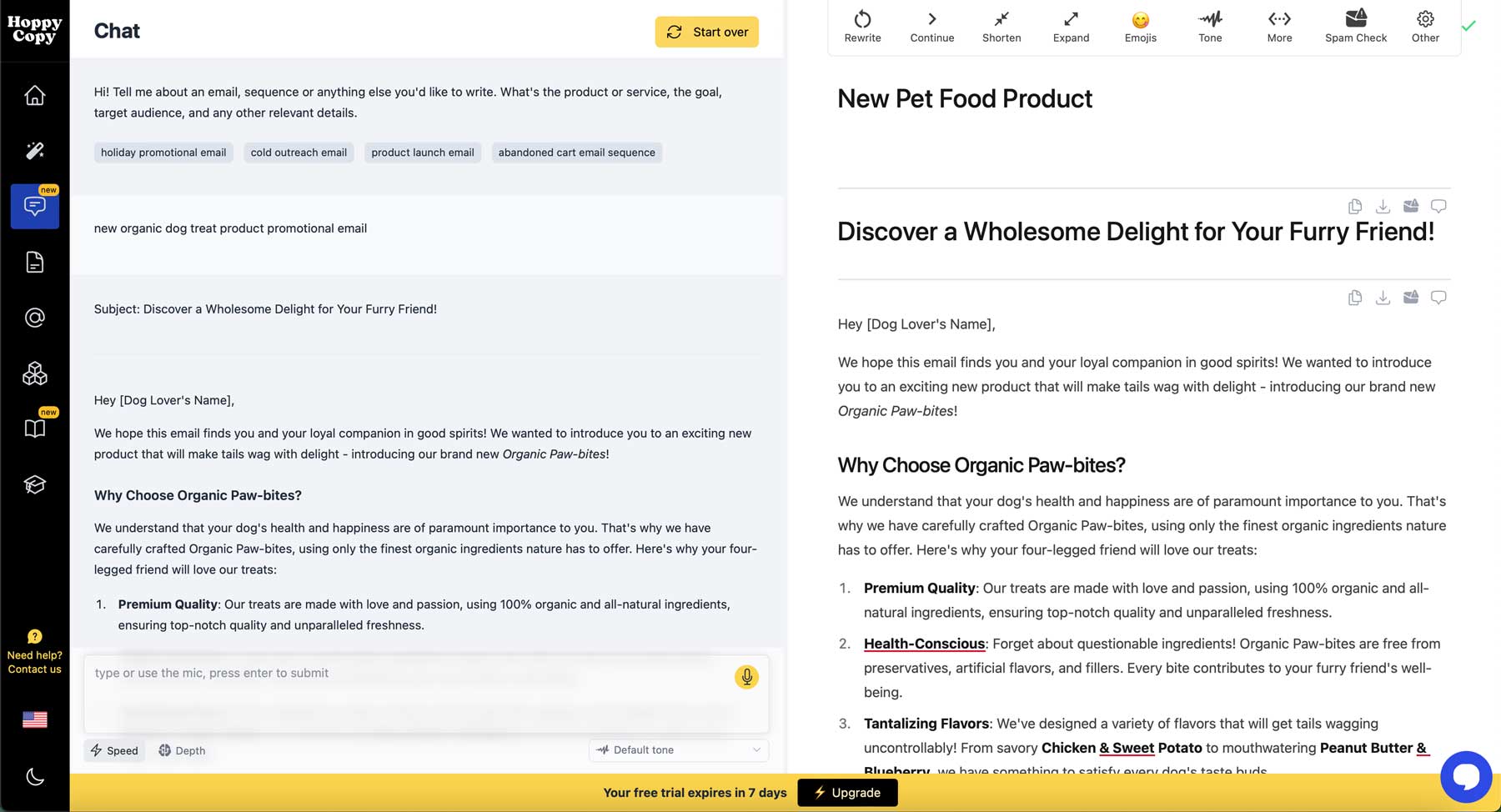
Hoppy Copy’s AI chat can be used as a standalone product or to improve generated email copy in your documents. You can use it to enhance your messaging, provide new ideas, or ask marketing-related questions to help develop content on the fly.
How to Use Hoppy Copy
Getting started with Hoppy Copy is simple. Click either of the start writing – free buttons on the home screen to begin.

Next, you’ll create an account. You can use your Google account or sign up with your email and password.
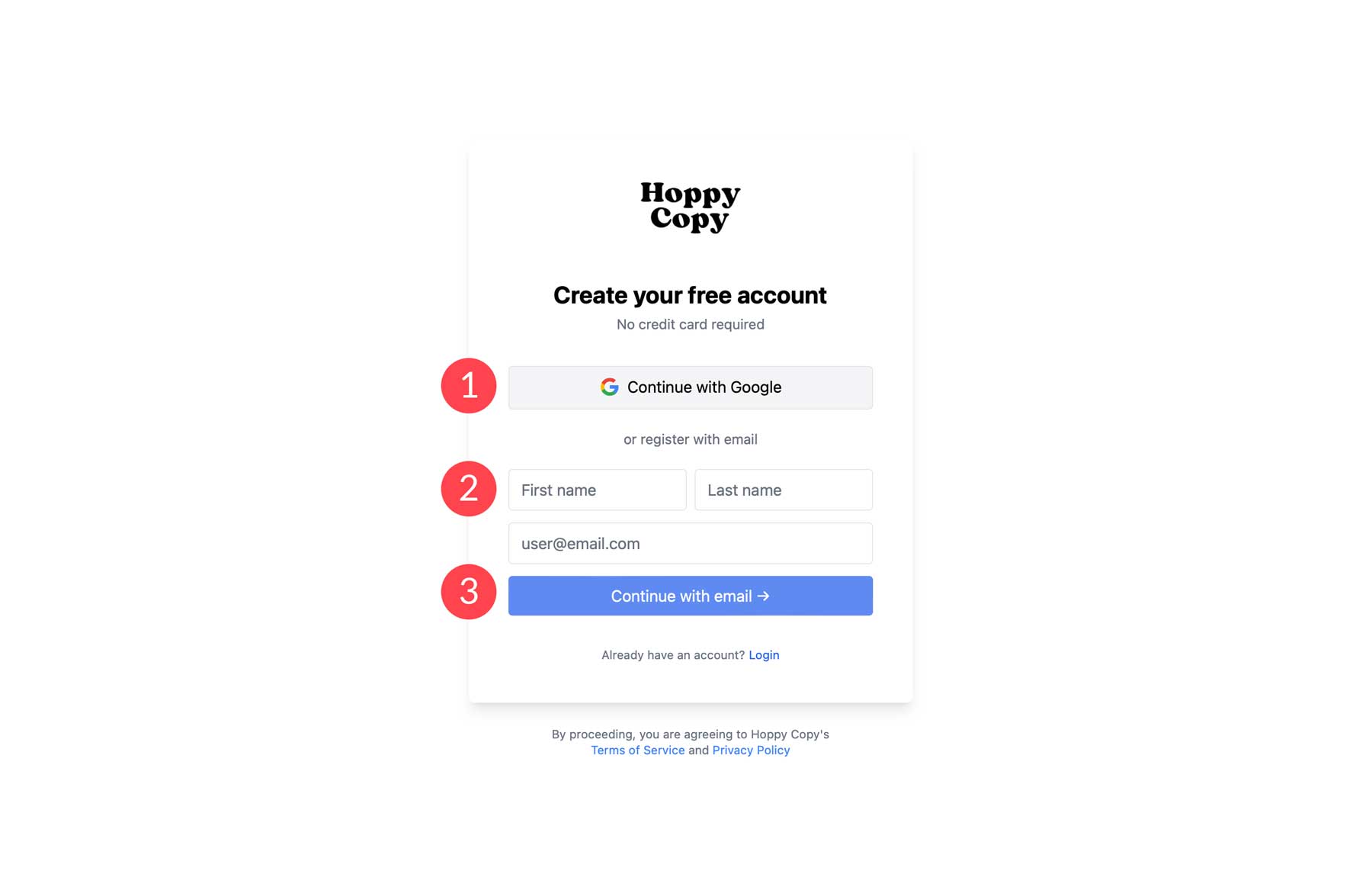
On the next screen, the software will ask you questions to learn your preferences and what you wish to use the platform for.
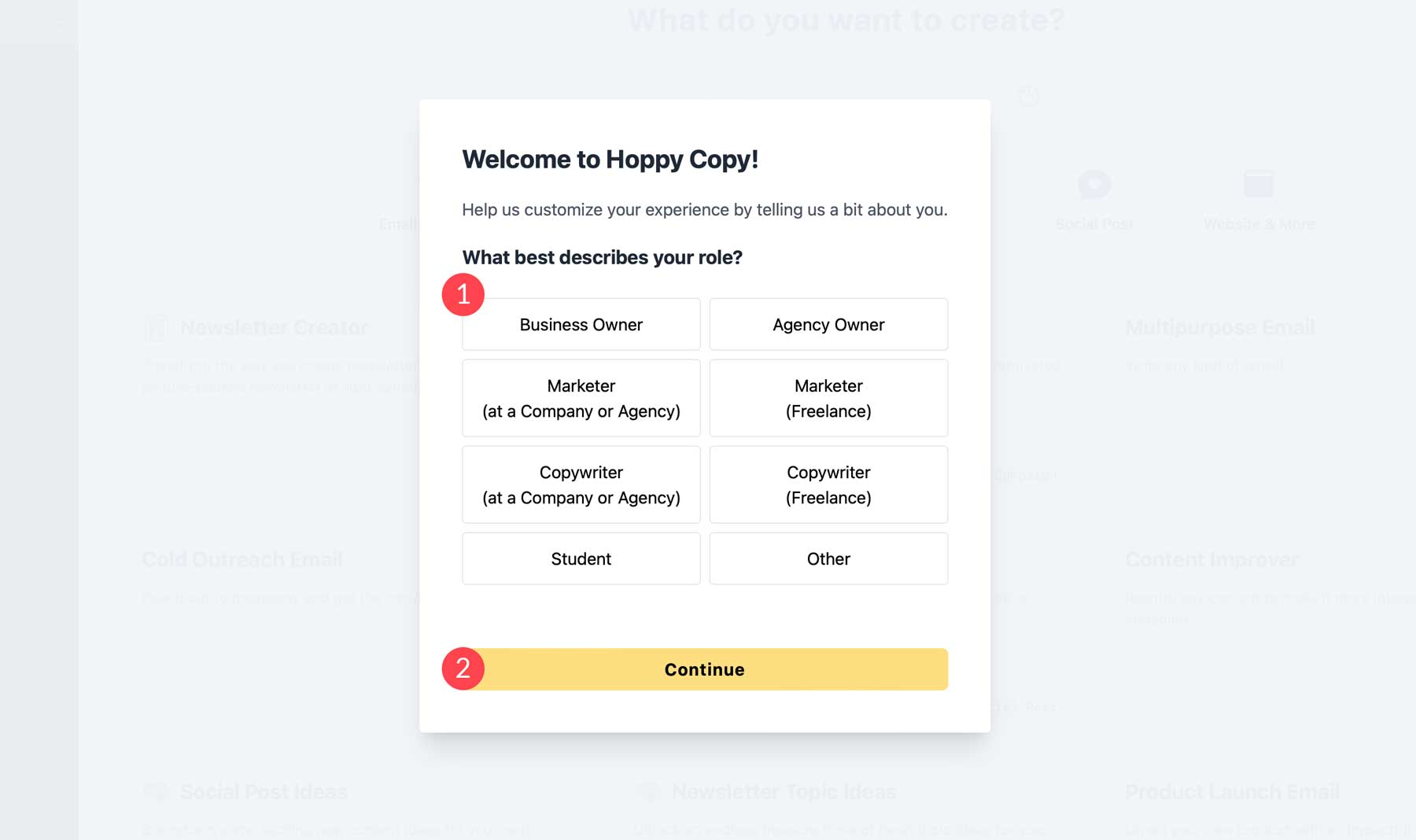
Before viewing the interface, you’ll get access to a series of tutorials designed to make you feel more comfortable with Hoppy Copy. There are tutorials for writing your first email, checking for spam, creating a newsletter, and more.
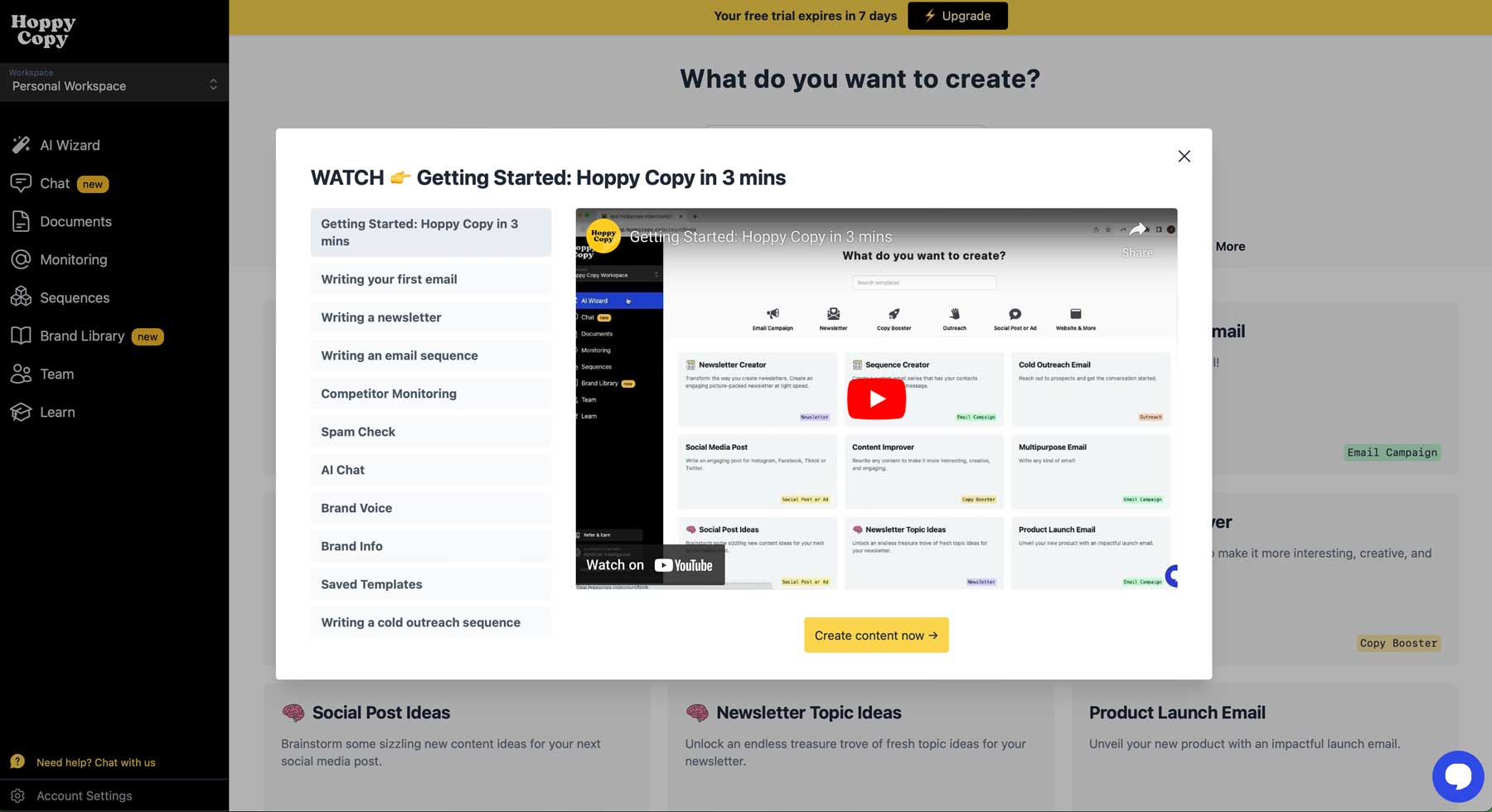
Learning the Interface
When you first land inside the Hoppy Copy dashboard, you’ll find things neat and organized. Right off the bat, you’ll have access to more than 50 templates and an easy way to navigate them. Templates are arranged in six categories: email campaign, newsletter, copy booster, outreach, social post or ad, website & more.
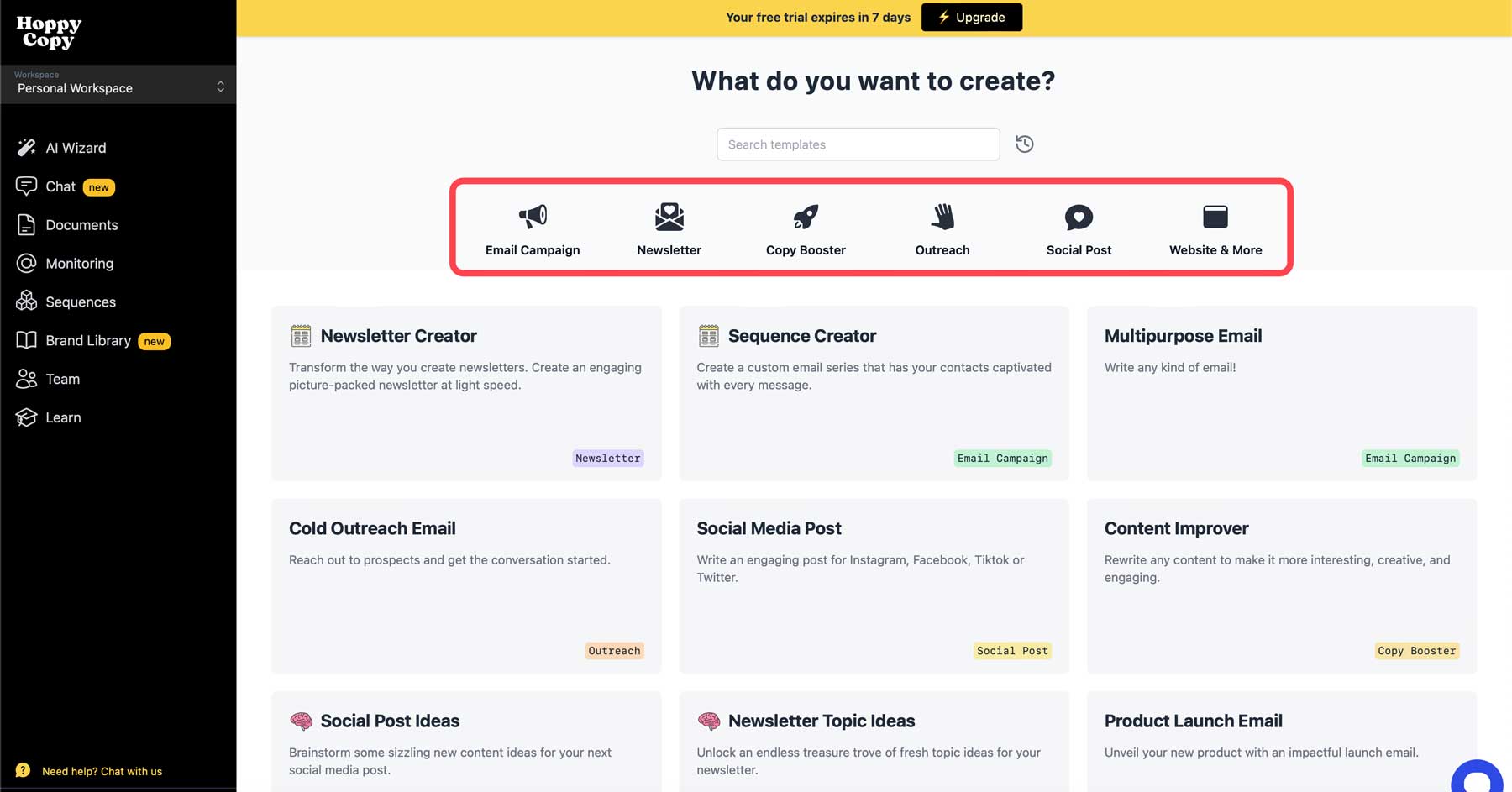
On the left side of the dashboard, you’ll find a few more tools, including the AI wizard, which includes a newsletter creator for generating newsletters in seconds. There’s also a sequence creator, which outlines every step of an email campaign for product launches, abandoned carts, event and deal promotions, and more.
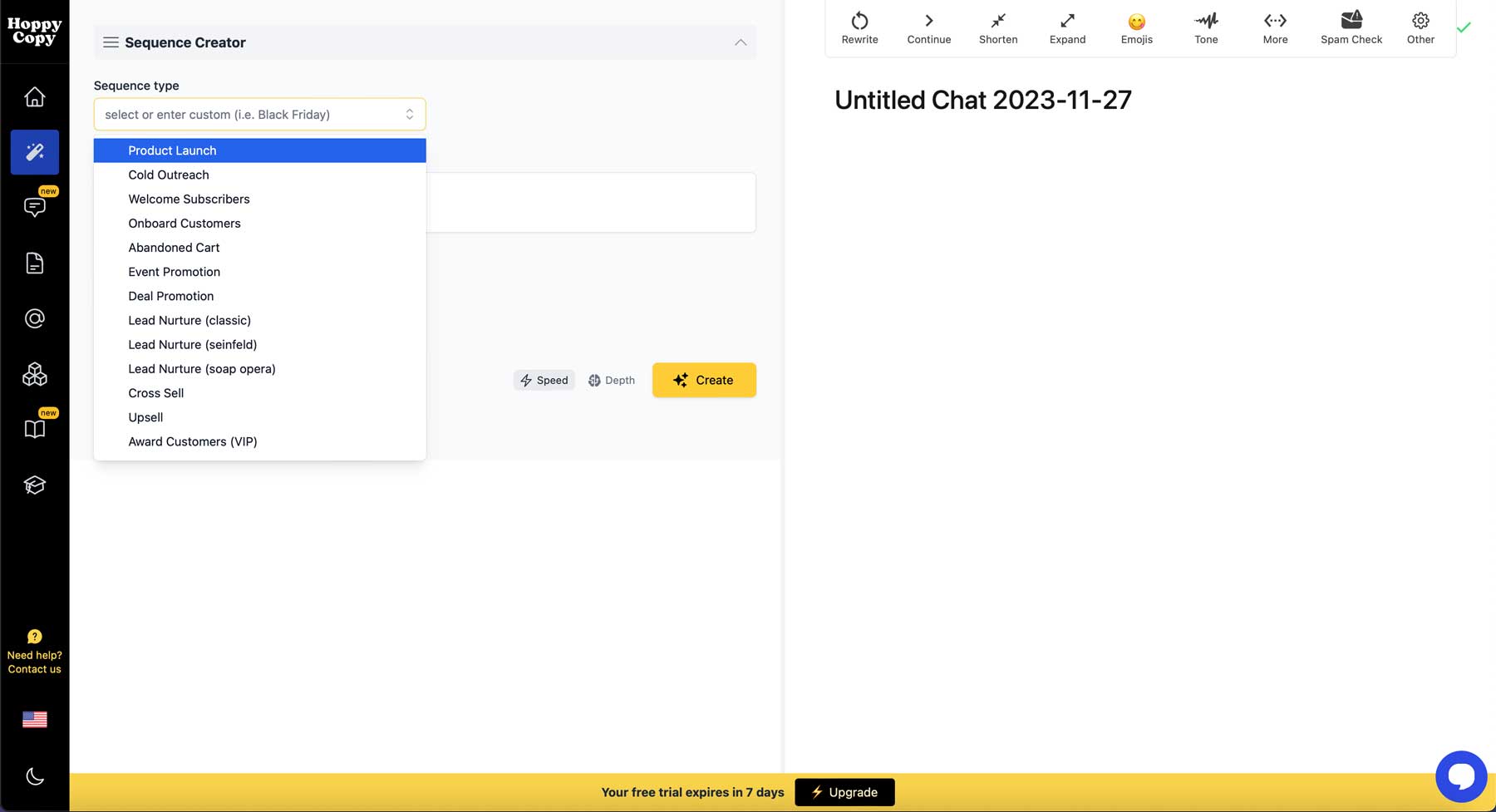
Other tools include an AI chat, the documents tab for viewing your creations, a list of available sequencing templates, a brand library, a team member management area, and a monitoring tool for tracking any brand’s emails.
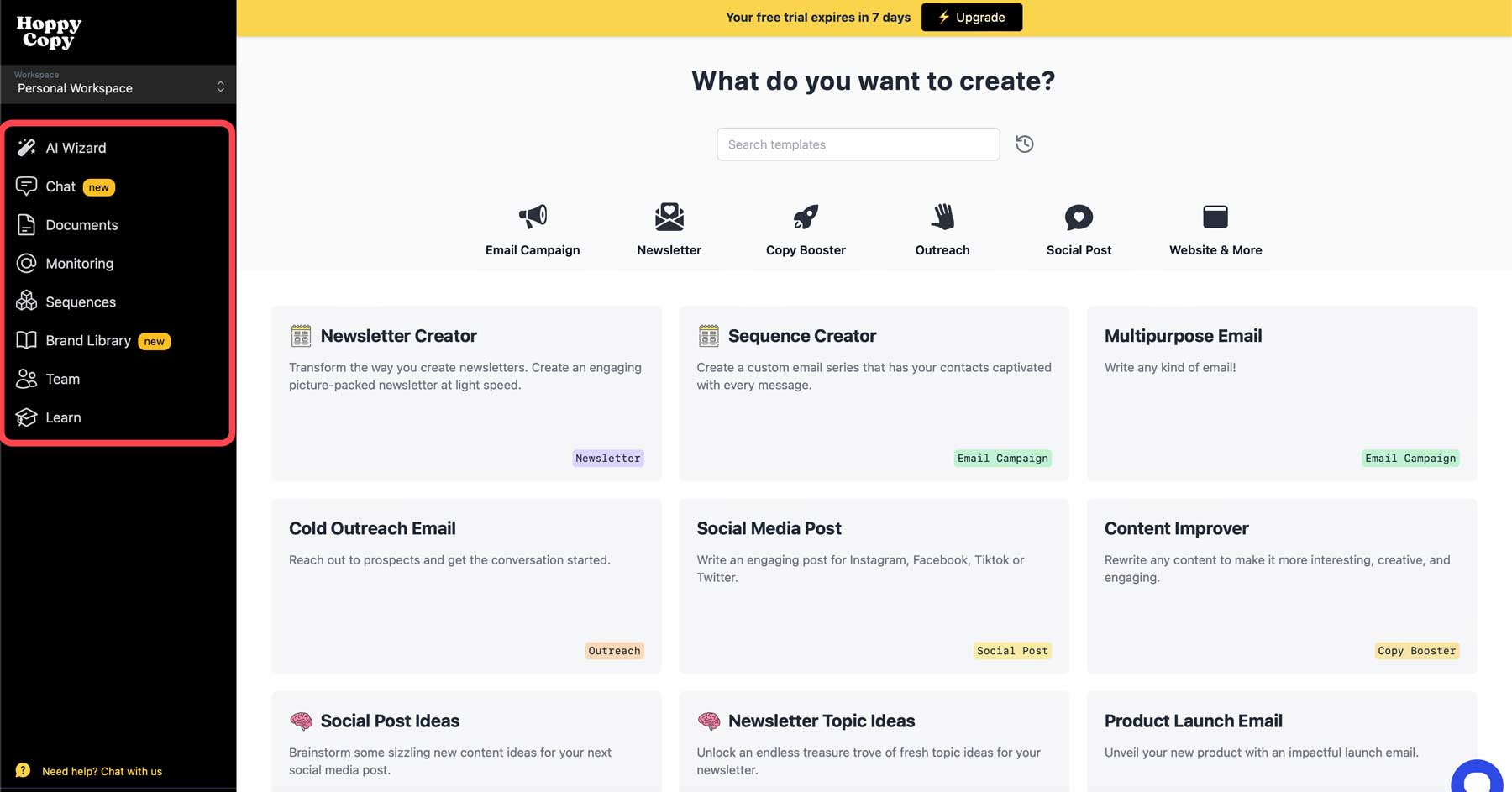
Creating Your First Email
Let’s walk through the necessary steps to create an email campaign so you’ll better understand how it works. Click the email campaign tab. This will show only the relevant templates associated with creating a campaign.
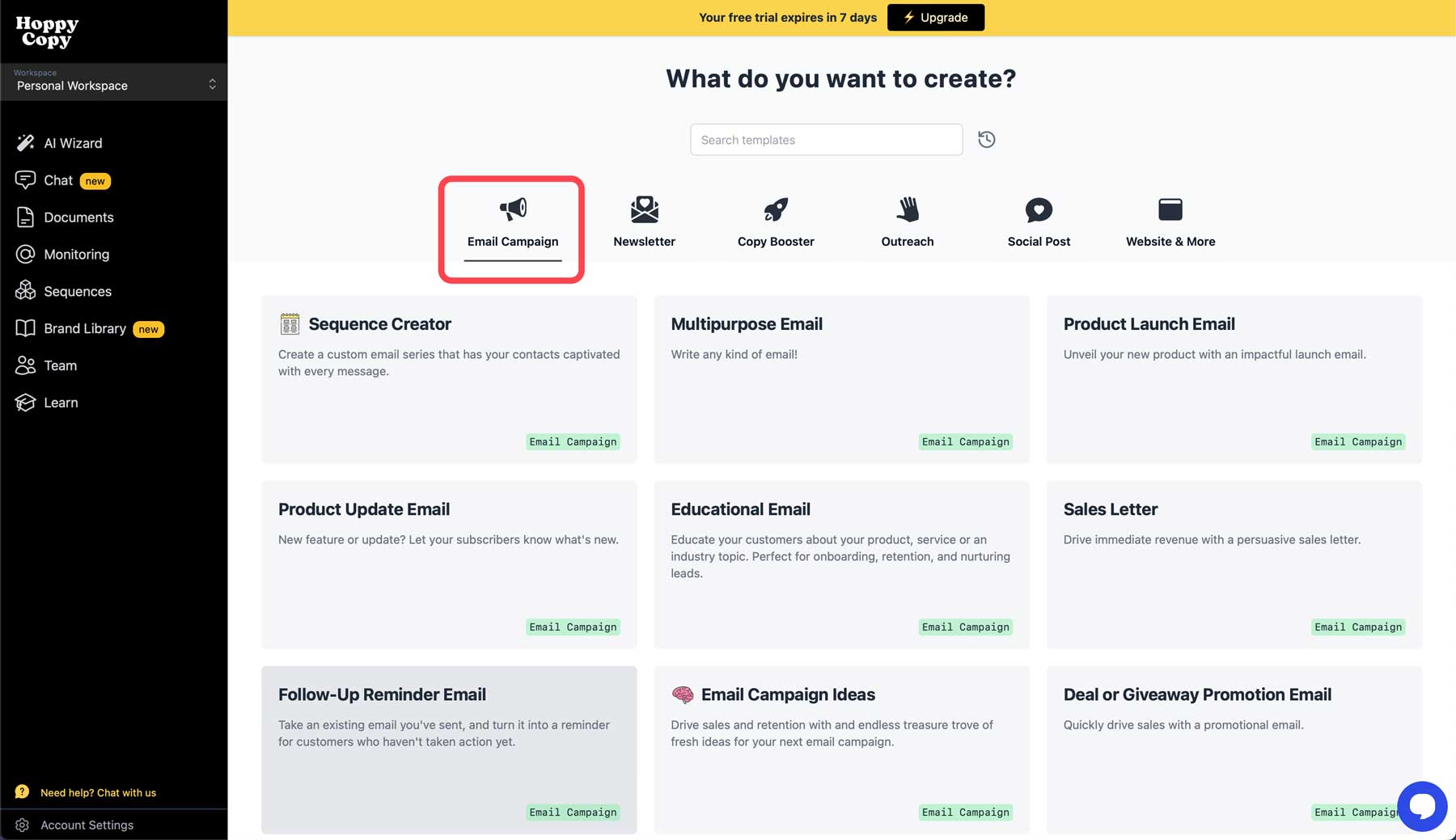
Next, select the Sequence Creator.
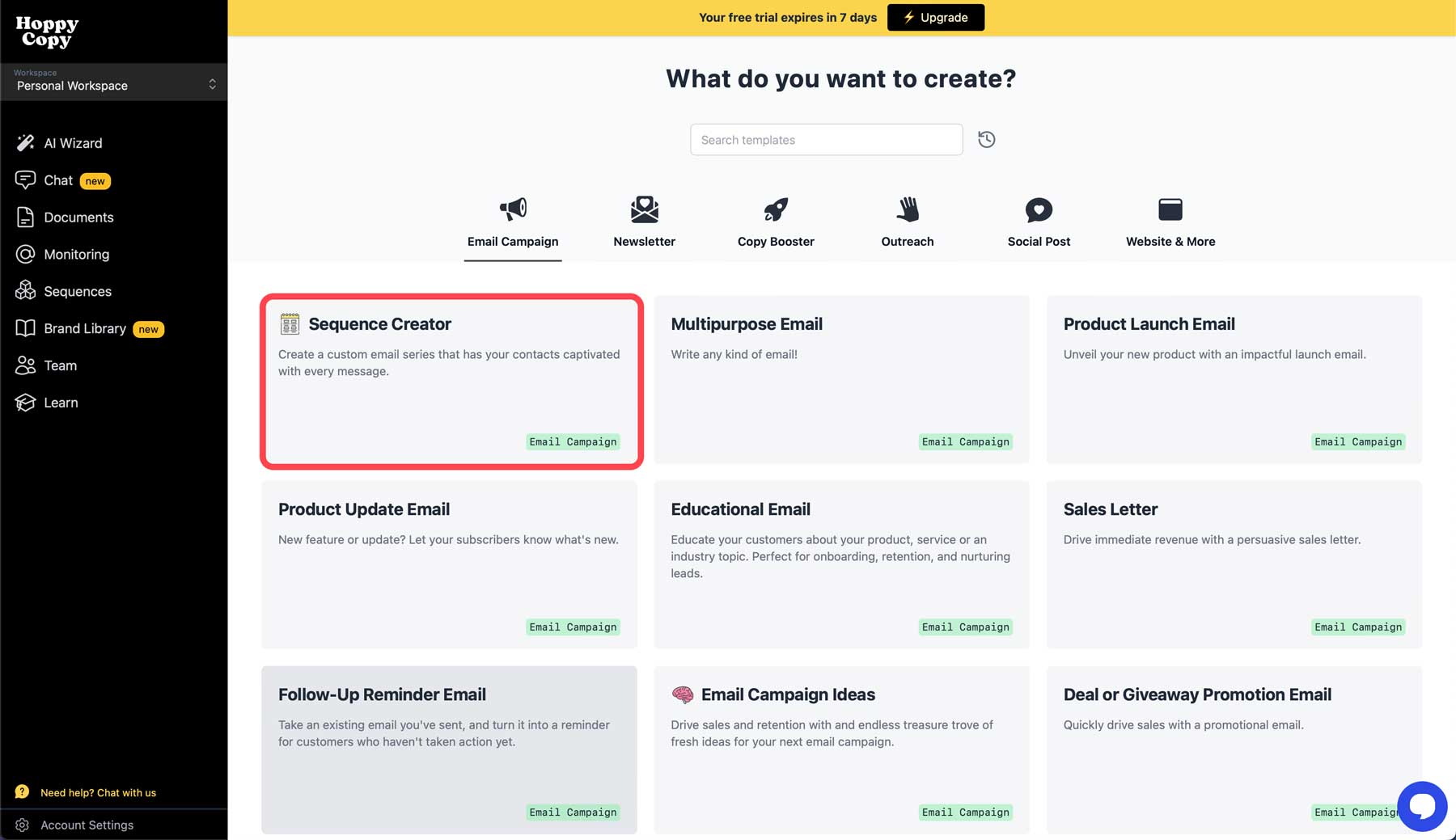
When the page refreshes, You’ll see the sequence creator interface. First, select the type of sequence you’d like to create. For this post, we’ll choose product launch (1). Next, fill in the details of your product, such as brand, description, target audience, topic, and objective (2). For tone, you can choose from the available options: friendly, casual, professional, etc, or create a custom brand voice. For this example, choose casual (3). If you want to include images, turn the toggle on (4). When you have all the settings to your liking, click the Create button to create your sequence (5).
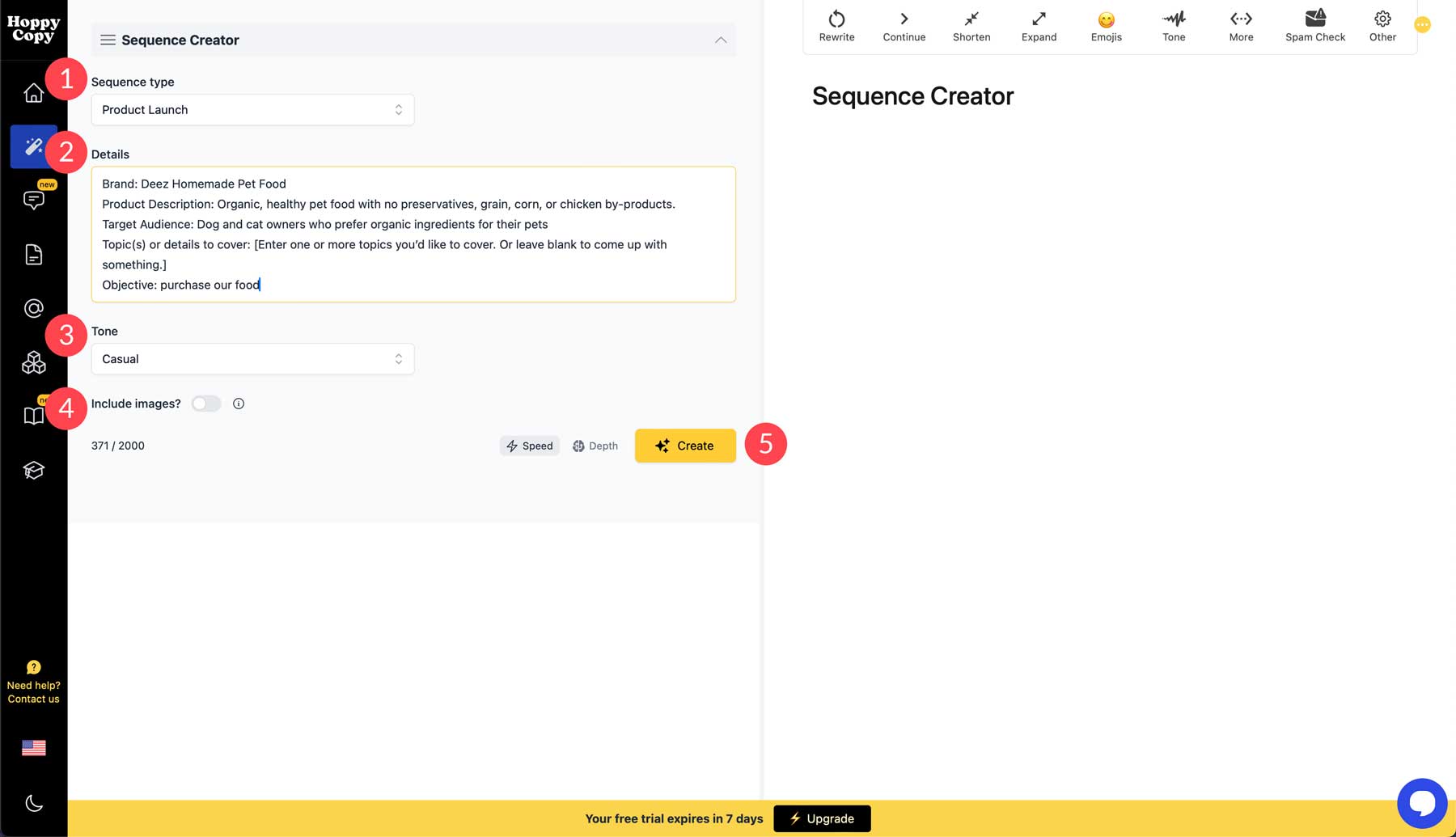
In less than 30 seconds, Hoppy Copy will create a series of email outlines based on the details you provided, complete with the send day, points to include, and a CTA.
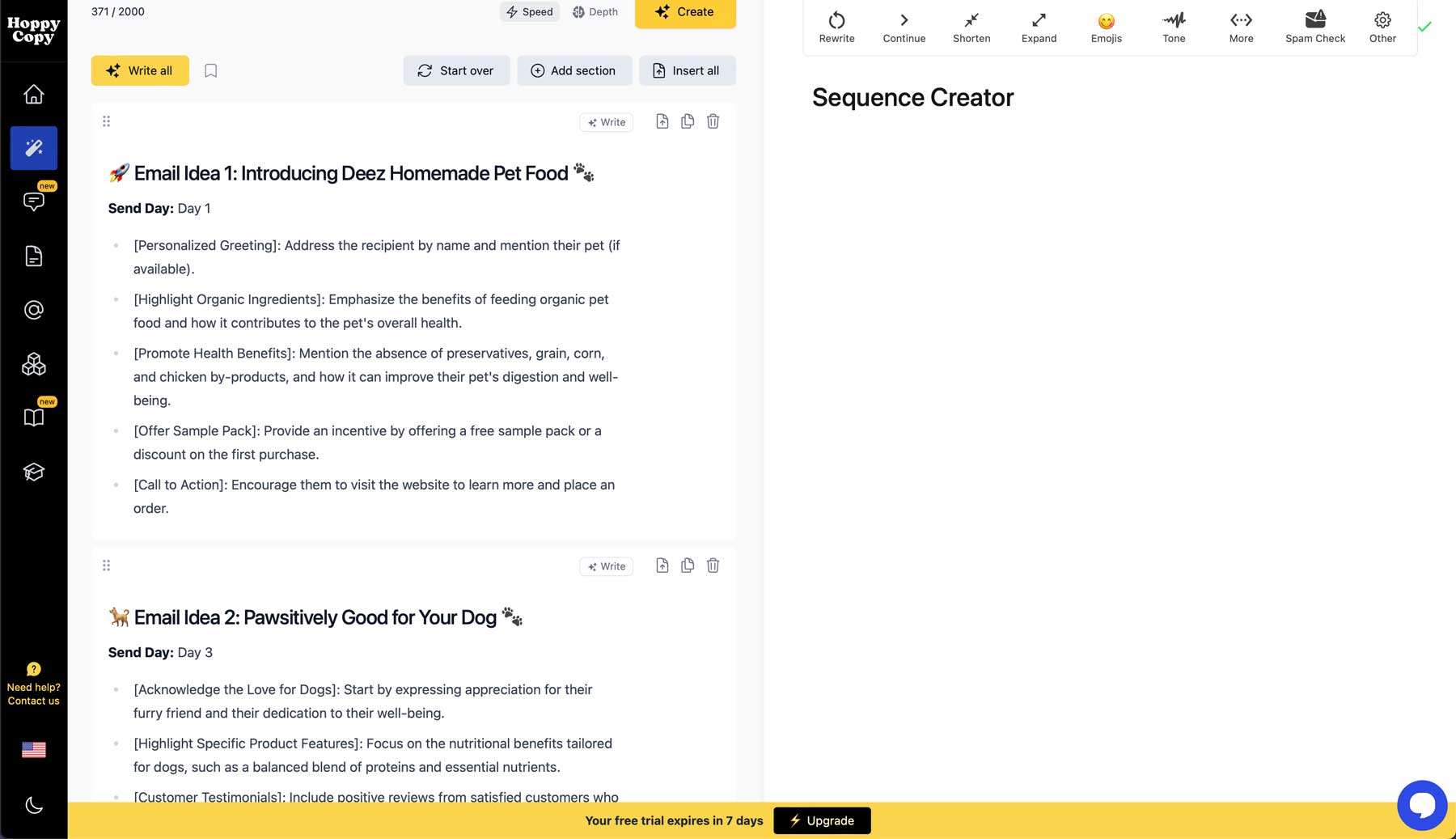
Editing an Email
After your email sequence is created, Hoppy Copy has plenty of tools to help you perfect it. You can add sections, rewrite one or all of the emails with AI, and make changes by shortening or expanding on it, changing the tone, and more. There’s also an incredible spam check onboard that will help your emails land in subscribers’ inboxes rather than their junk folders.
Additionally, while your emails are still in the editor, you can click directly into the generated content and make changes, either yourself or with the help of AI.
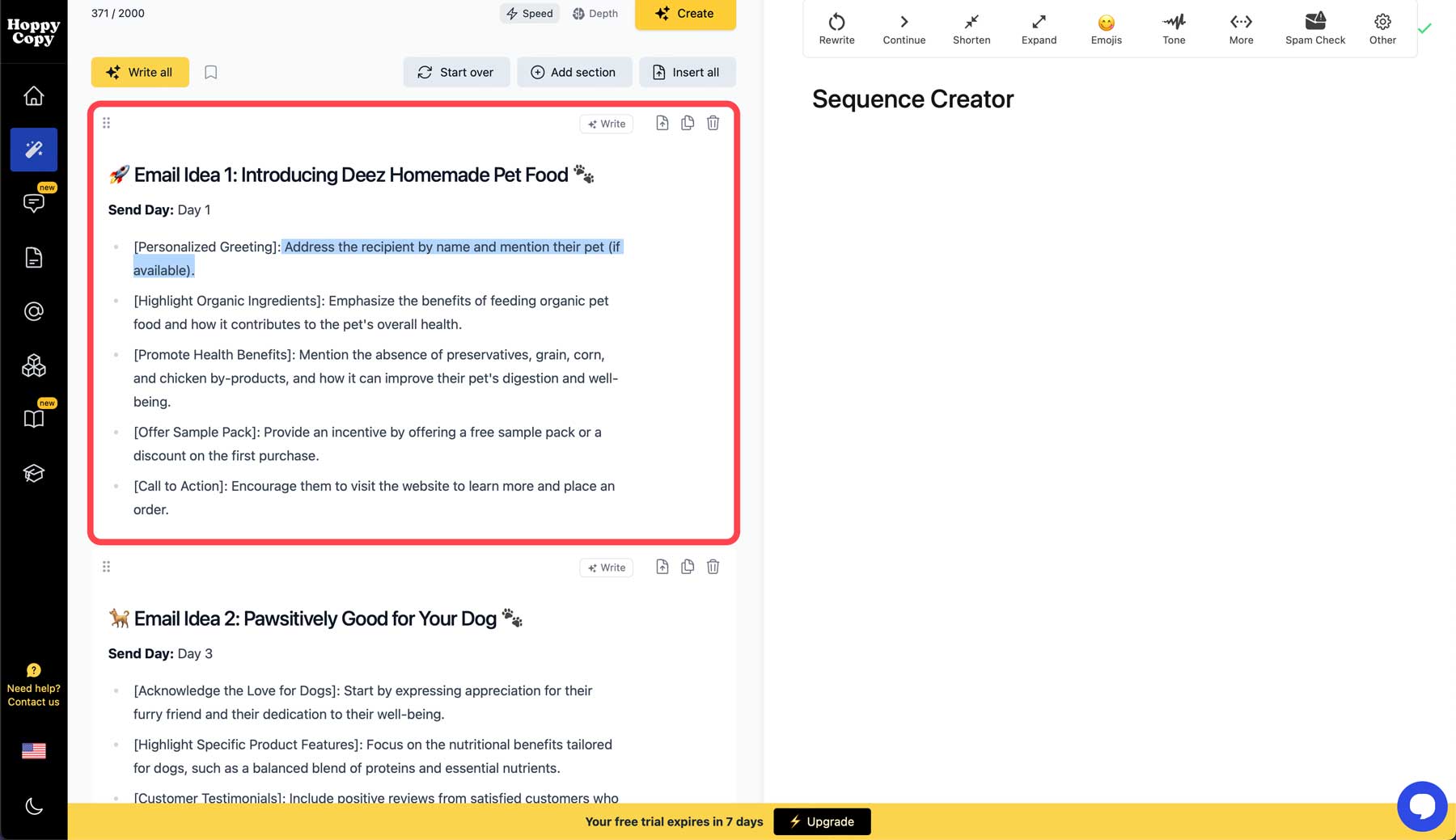
Once you have all the main points the way you want them, click the write button on the first email to allow Hoppy Copy to generate its copy.
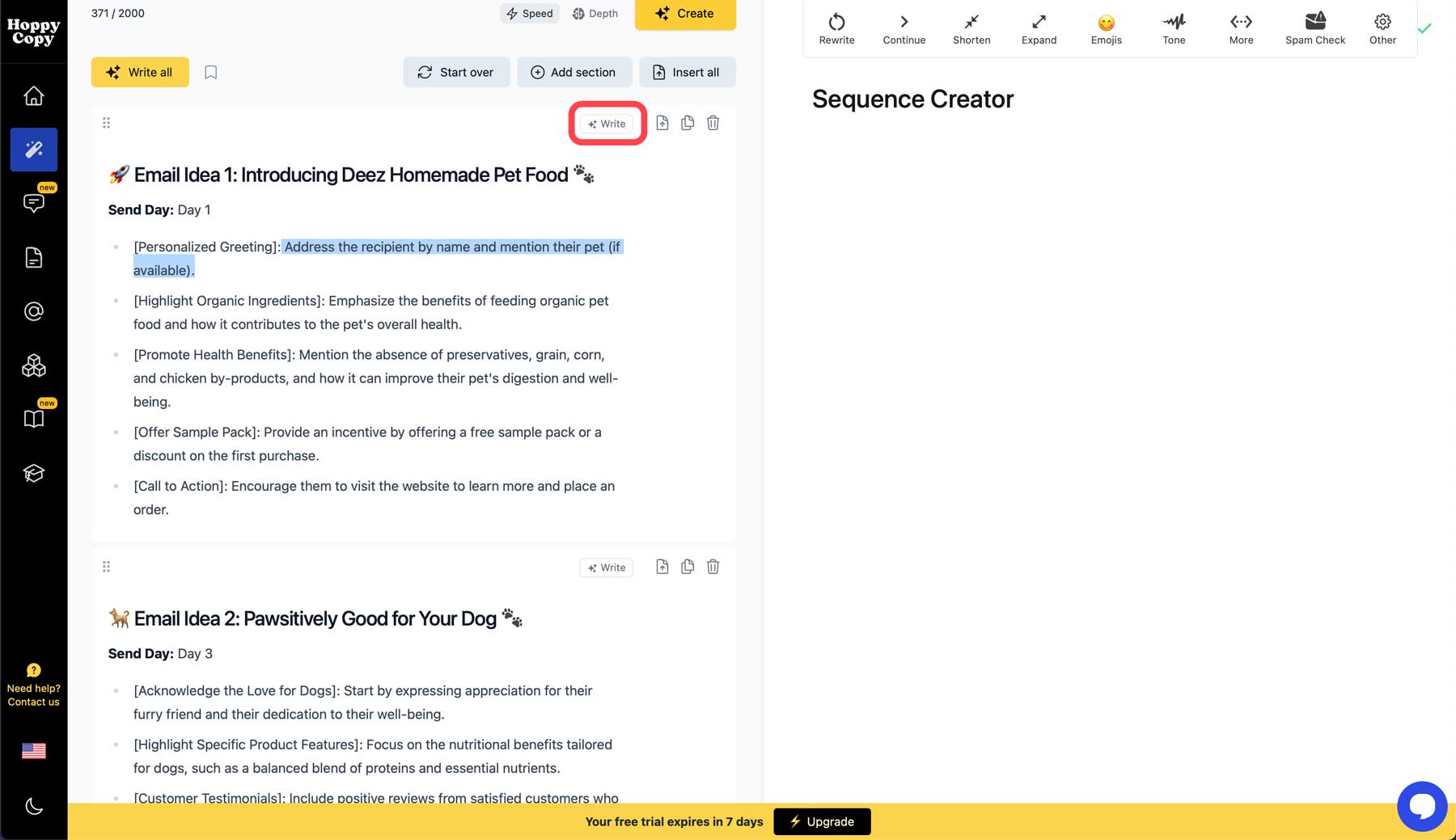
Make any last-minute changes to the email, then click the insert into document icon to load it into the email editor.
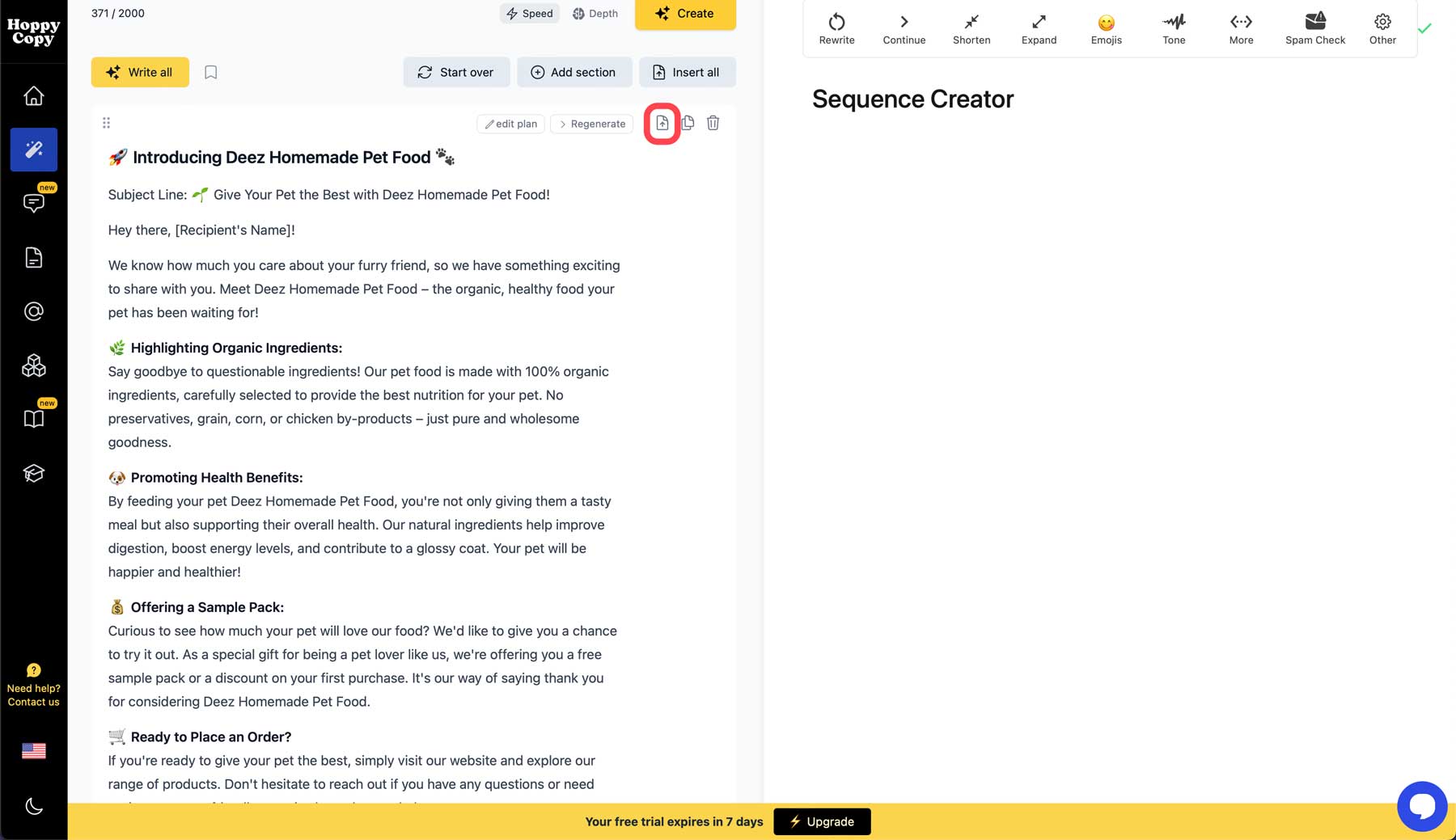
From there, you can rewrite, shorten, or expand the copy, add emojis, change the tone, and more.
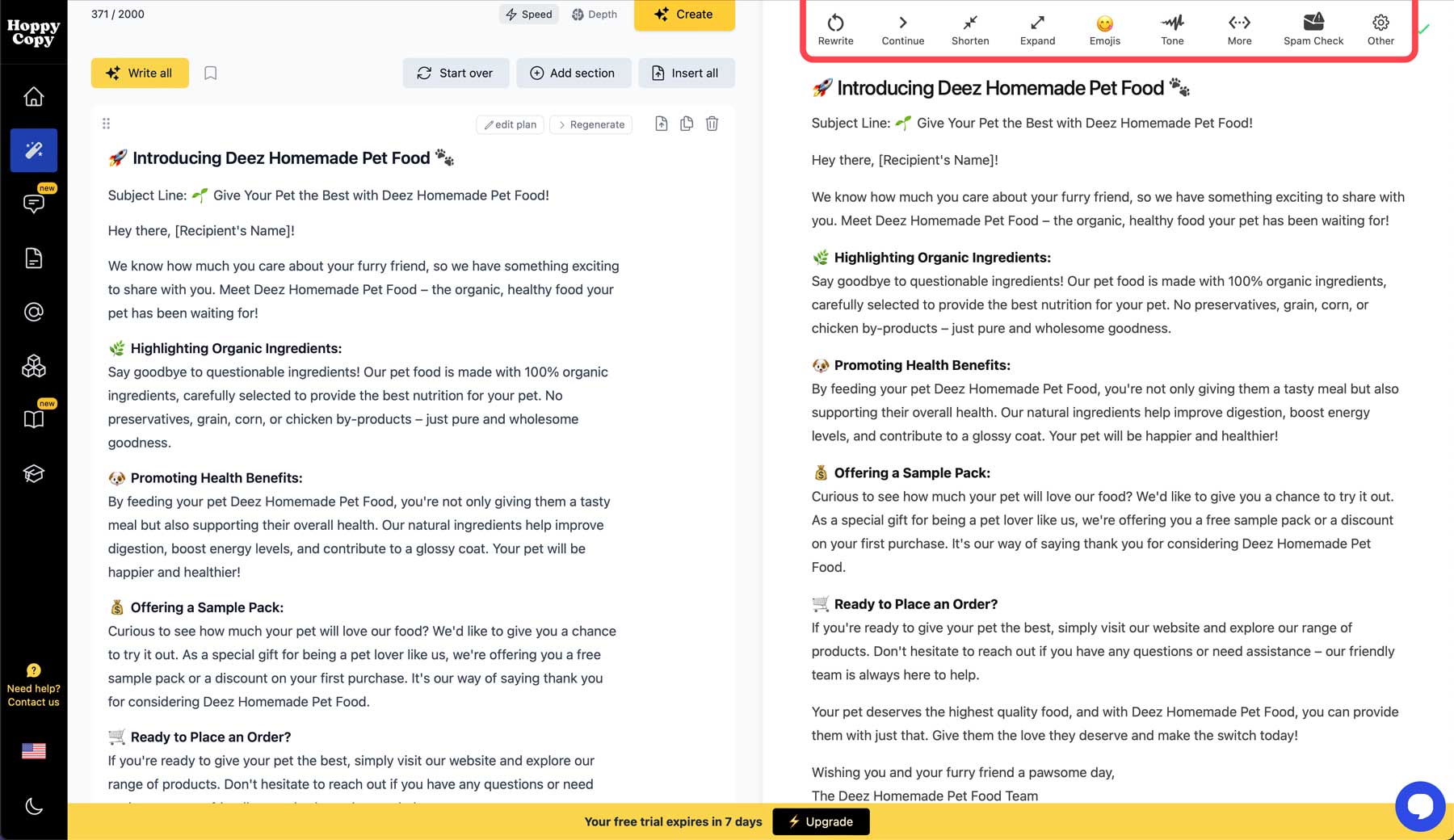
Checking for Spam
Want to ensure deliverability? Simply highlight all the text in the email editor and click the spam check button.
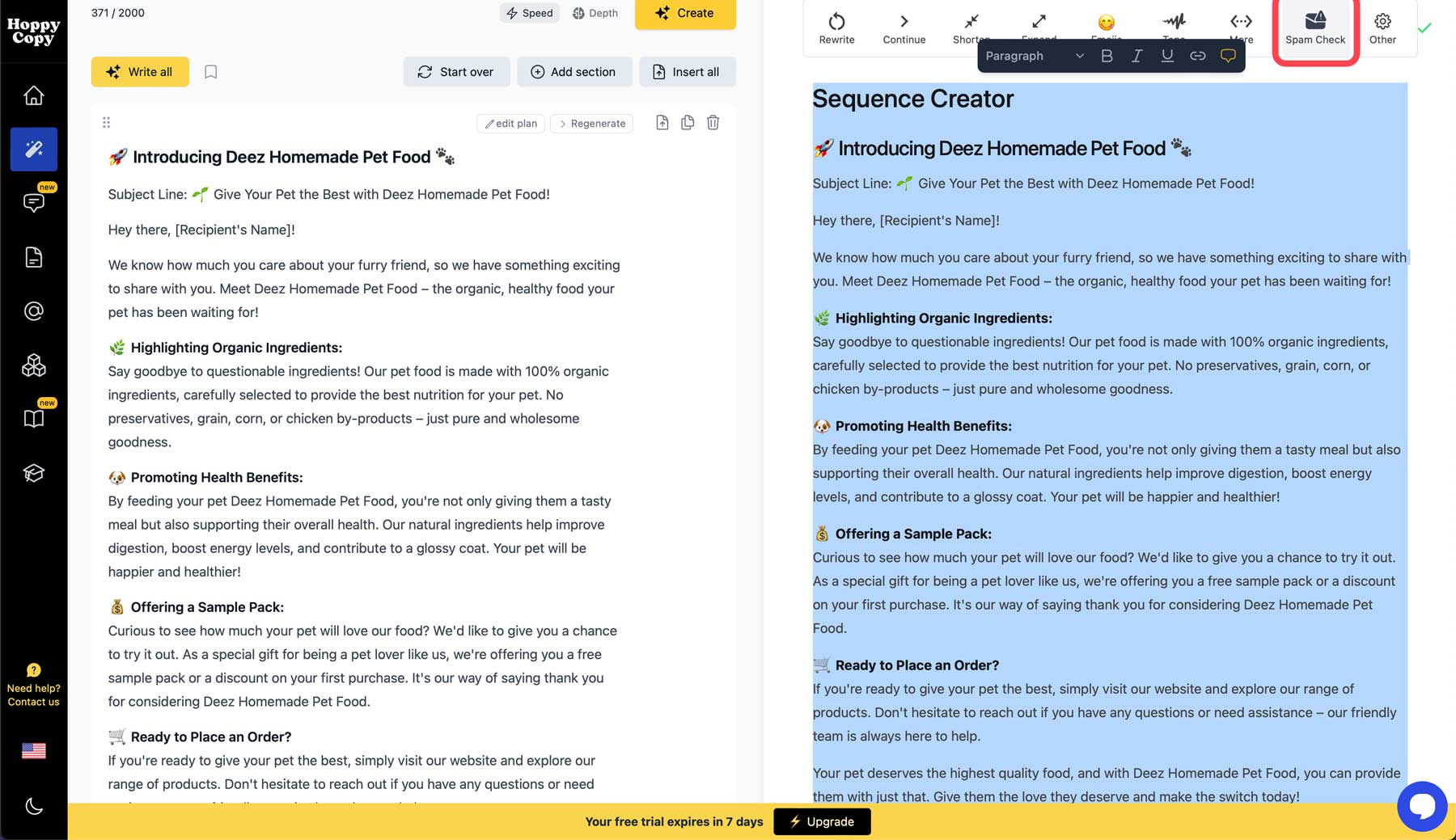
Hoppy Copy will analyze your email and highlight words that may trigger spam warnings. Some of the checks it performs are looking for the urgency of your messaging, shady or overpromising statements, and unnatural remarks and phrasing, among others. By running a spam check and making the suggested adjustments, you’ll have a better shot of reaching your customer’s inbox and providing a high-converting email.
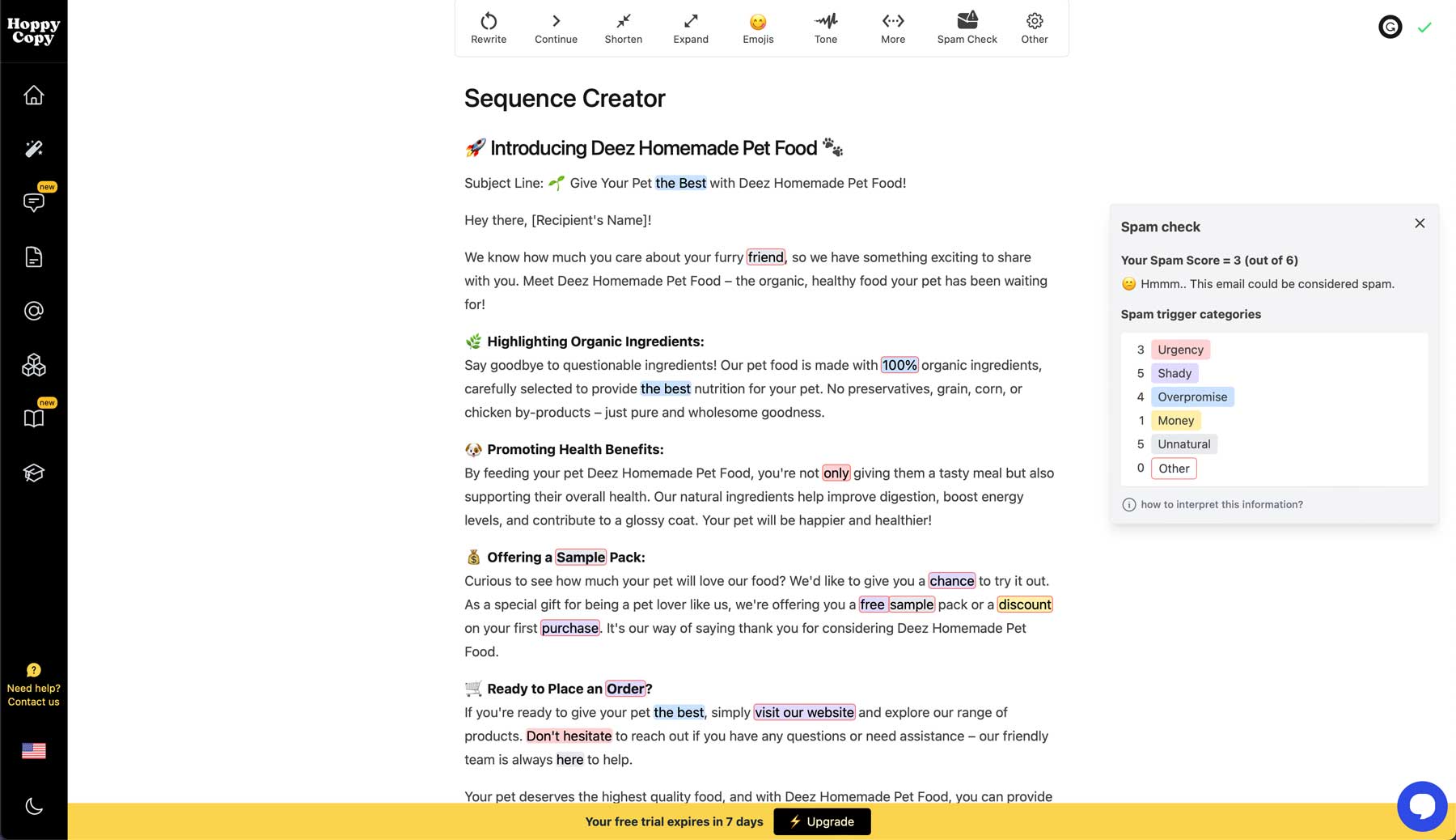
Once you iron out all the details from the spam check, you can easily copy and paste the generated copy into your favorite email marketing service, like Mailchimp or Hubspot, and voila! Easy as pie.
Hoppy Copy Review: Pricing
Hoppy Copy offers three pricing plans: Starter, Pro, and Pro +. The Starter plan is the most affordable, with a monthly price tag of $29. It’s best suited for solo marketers who only generate a few dozen monthly emails. The plan has a 20,000 monthly word limit, competitor monitoring for up to 10 brands, and unlimited brand voices. The more advanced Pro plan comes with everything in the Starter but with 100,000 words, 3 users, and monitoring for 25 brands for $49 monthly. Agencies with small teams will likely benefit the most from the Pro + plan, which comes with 300,000 generated words and five users, and you can spy on up to 50 companies for $99 monthly.
Regardless of your chosen plan, you’ll have 7 days of unrestricted access to the platform before paying a cent. That’s an excellent way to explore the platform, generate some emails, and determine whether you want to spend money on a Hoppy Copy subscription. Based on our experience, if you’re in the market for an AI copywriting assistant specializing in email marketing, you will.
Hoppy Copy Review: Pros and Cons
Hoppy Copy is an excellent tool for marketers who need a helping hand crafting high-converting email campaigns. It provides many template choices and useful options, such as AI copywriting and spam checks. However, there are a few notable flaws. Generated copy can sometimes be overly spammy, AI chat occasionally develops amnesia, and those who need a lot of words will pay handsomely. That said, the good outweighs the bad.
The Good
- Simple interface with all tools easily accessible.
- 50+ templates designed specifically for email marketing.
- AI copywriting tool was explicitly trained for email marketing, so results are more focused.
- 7-day free trial with no credit card required at sign up.
- The spam checker is a great tool to ensure your emails land in the correct inbox.
- Positive reviews on G2.
The Ugly
- During testing, we encountered a few instances where the spam score was too high on generated emails.
- It’s pretty pricey for plans with a higher word count.
- The AI chat doesn’t always remember your previous conversations.
Final Thoughts on Hoppy Copy
Hoppy Copy can be a valuable asset for marketers seeking to streamline the email creation process. The platform’s AI email copywriter, AI copy editor, and other features offer a comprehensive suite of tools perfect for stepping up your email marketing game. Other helpful tools, such as the email sequence creator and newsletter creator, allow you to build email sequences and newsletters in seconds rather than days, so even the most experienced marketer can benefit from Hoppy Copy.
Pricing-wise, HC offers a range of plans to accommodate the individual user to small or medium agencies, starting at $29 monthly. Plus, the 7-day free trial allows you to thoroughly test the software, with plenty of time to decide if it’s right for your needs. Overall, Hoppy Copy is a standout solution for email marketing and a helpful writing assistant to help you overcome writer’s block.
Looking for more reviews? Check out some of our most recent posts highlighting tools and plugins for your business:

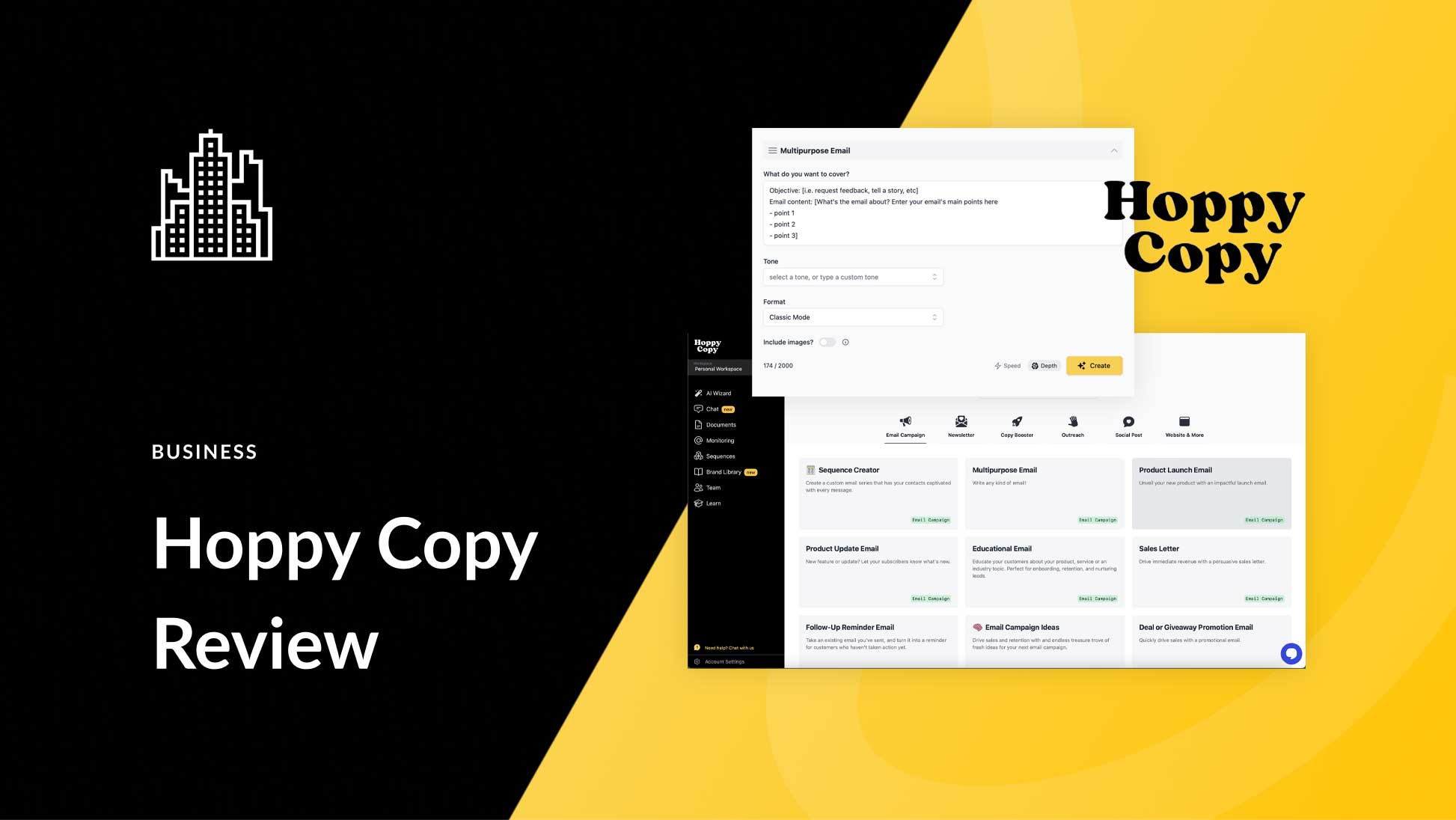







Leave A Reply