Email segmentation is key to a successful email marketing strategy. In fact, selling to or engaging with your email contacts effectively is impossible without developing a list segmentation strategy. Email list segmentation enables you to break down your audience’s key characteristics so you can have personalized communication with them.
This one practice will make your email marketing many times more effective. In this article, we’ll show you how to leverage segmentation to truly get the most out of your email marketing.
Let’s get to it.
- 1 What is Email Segmentation?
-
2
How to Segment Your Email Lists
- 2.1 1. Welcome Emails for New Subscribers
- 2.2 2. Drip Campaign / Automated Series
- 2.3 3. Segments by Lead Magnet Opt-In
- 2.4 4. Segment by Birthday
- 2.5 5. Website Behavior Segments
- 2.6 6. Email Engagement Segments
- 2.7 7. Segment Mobile vs. Desktop Users
- 2.8 8. eCommerce Purchase Behavior
- 2.9 9. Location Segments
- 2.10 10. Segment by Custom Fields
- 3 Best Tools for Email Segmentation
- 4 Conclusion
What is Email Segmentation?
Email Segmentation is the practice of collecting data in ways that allow for ultra-targeted email campaigns to your contacts. It is the exact opposite of a newsletter “blast” sent to all your contacts in one bulky batch. While a newsletter sent to everyone is easy to manage, the results you want are in the details, especially those of your audience.
Email segmentation is usually a built-in feature of popular email marketing platforms, which also include automation tools to make it easier to manage segmented campaigns.
In short, Email Segmentation breaks your audience into smaller clusters, allowing you to send more relevant messaging to each. This, in turn, can significantly improve your marketing strategy and returns.
Benefits of Email Segmentation
If you are a website or business owner who needs to grow your business, email segmentation is something you should look into. Email marketing starts out as one of the best marketing channels for ROI (Return on Investment). Current figures peg its ROI at 36:1. That is $36 made for every $1 spent on email marketing.
Campaign Monitor, a leading email marketing platform, published a statistic that should make you pause and reconsider the rest of your day (and marketing strategy). They found that marketers who segmented their email campaigns saw a 760% increase in revenue. Revenue. We’ll leave you alone with that for a moment.
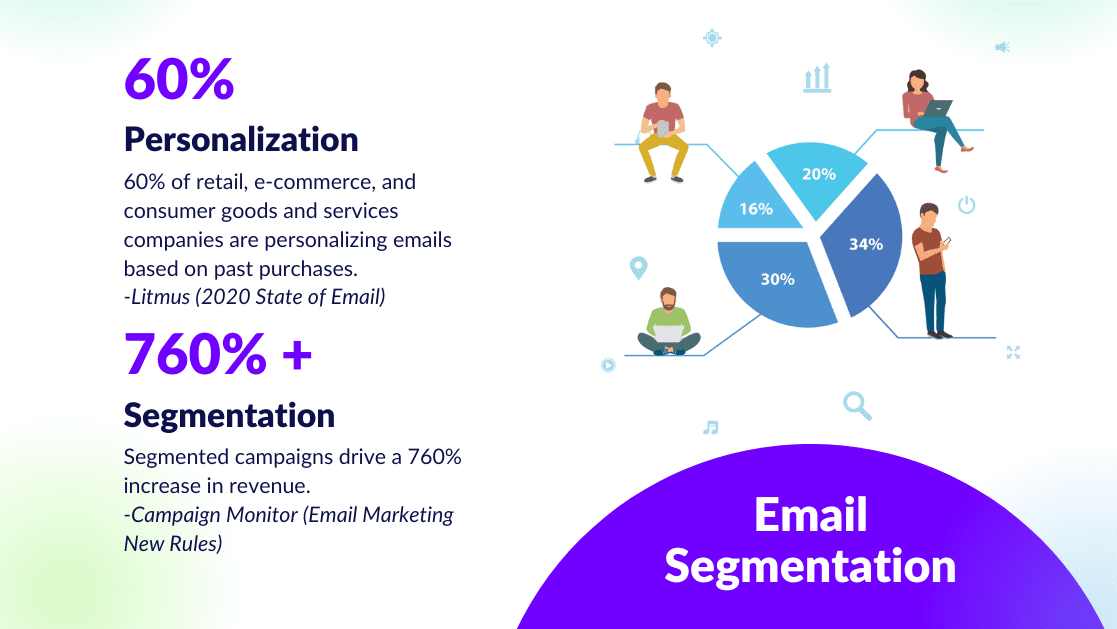
Image by Photoroyalty / shutterstock.com
Not only will segmentation improve your results, but it also lets you get to know your customers at a more granular level. You’ll find new buyer/customer personas and address their needs more easily. You can even use these segments off of email. Having dialed-in segments can help your remarketing efforts by being able to (for instance) create a look-a-like audience in Facebook Ads based on segments versus every last one of your contacts.
60% of consumer goods and services companies are using data-rich insights to create both personalized and segmented email content. We also like segmentation because it can be used with almost any type of email campaign you run.
Keep reading to see how to set up Email List Segmentation for your company.
How to Segment Your Email Lists
How you choose to segment will depend on your business needs and the tools you use to capture user data. Segmentation comes down to creating categorical data on your audience. Specifically, this data will need to be relevant to your business and to the communication you have with your customers.
Ready to increase your email marketing performance with segmentation? Read on!
1. Welcome Emails for New Subscribers
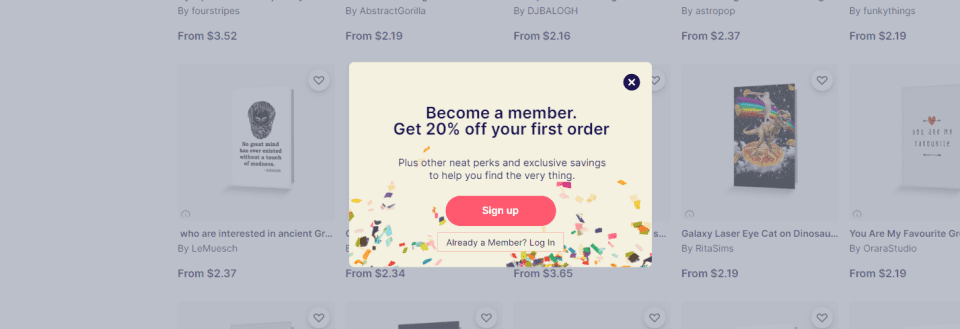
This type of segment is best for pretty much any business that sends out regular newsletters. This is the chance to tell them what they can expect from your emails and also possibly contain something that they want. Typically businesses will use a signup form on their best landing pages or in a strategic part of their site. Segmentation comes in when they have multiple different signup forms and contextualized signup offers. This means that the welcome email they get is catered to the exact signup form (and more importantly, the context) by which they signed up with.
Once users fill out your signup form, including an automated welcome email can help your new subscribers get up to speed with your brand and newsletter. It is very important to set the expectation for your newsletter’s sending frequency (weekly, monthly, daily) so that they won’t get inbox fatigue. Also, clarify what the newsletter will cover. If the topic changes too much you are bound to get unsubscribes often. Set these expectations.
Also, show them where to go to see some of your best past material. Maybe they sign up on a Wednesday but the newsletter won’t come out until the next Monday. Maintain their interest in the meantime with relevant content from past newsletters.
New Subscriber Welcome Emails yield 3 times more clicks than regularly scheduled newsletters. So, it is important to make your first email count!
Capturing new subscribers can be done on your website using an email opt-in and lead generation plugin like Bloom that integrates with platforms like Campaign Monitor or GetResponse.
2. Drip Campaign / Automated Series
This type of segment is best for getting new subscribers up to speed with information and/or leading them through a sales/marketing funnel.
Drip Campaigns help drive marketing qualified leads (MQLs), sales, demos, and other business objectives. They are particularly helpful for businesses with a longer sales cycle. Drip campaigns start slow. It’s important to not go straight for a sale or major conversion but rather nurture the new contact slowly. Assuming they stick around for the whole series, they may be a very good lead for sales to call out to.
3. Segments by Lead Magnet Opt-In
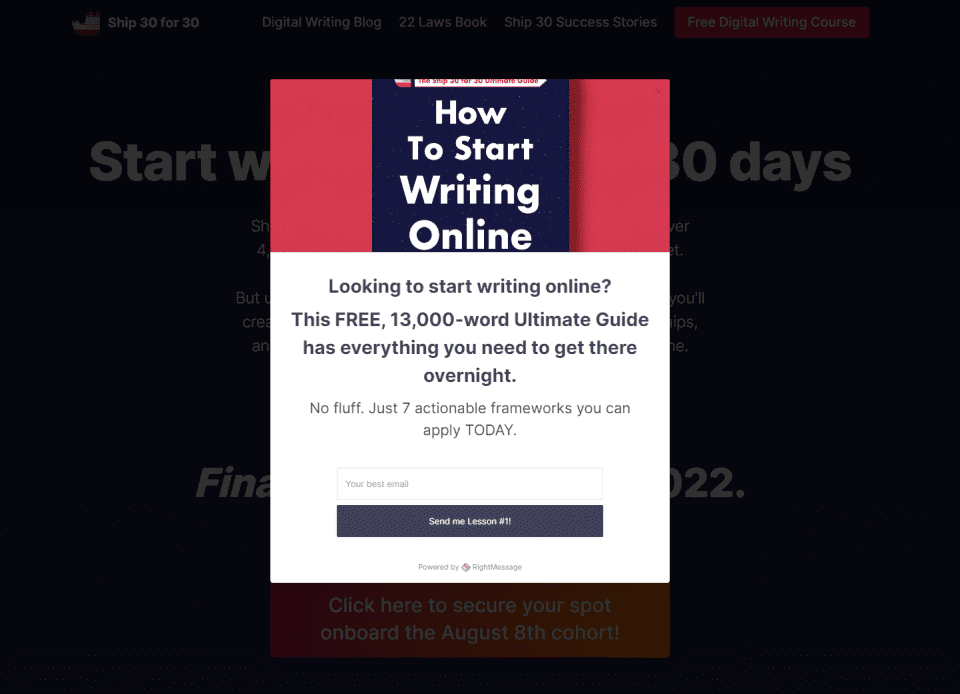
This type of segment is best used when you offer a lead magnet from a landing page. You can use a landing page plugin if you need an easier way to do this. The lead magnet offer is usually a free resource with a follow-up email that includes the download or a link to the resource.
The important thing with these emails (and the lead magnets they offer) is that they deliver the goods. There is nothing that erodes brand trust like a weak offering. Make it compelling and make it easy for them to use! The email itself should be clear (Here’s your copy of “14 places to Jet Ski in The Keys”).
Once you have someone opted-in for a specific lead magnet, you should know what general topic they were interested in. If you offer multiple different lead magnets you have built yourself segments based on interest with a fairly high intent to engage within that category.
Also, landing Pages that offer a webinar as their lead magnet can get an even higher conversion rate typically.
4. Segment by Birthday
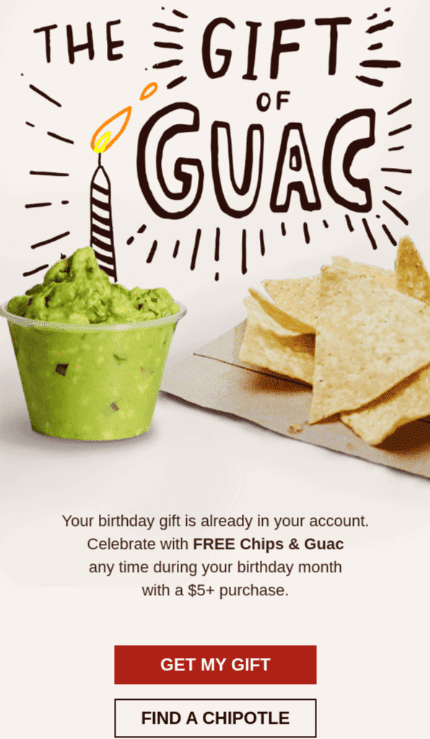
This type of segment is used for creating a personal occasion to connect with your audience.
Birthday emails give businesses another excuse to slide into the inbox of their subscribers. If there is a good enough offer or celebration in the email, it might just be one they look forward to all year. Many retail businesses employ this segment strategy.
Birthday or birth month emails are oftentimes considered an “automation” in email marketing platforms. However, considering that this automation requires additional data, it might as well be considered a segment. And a segment you should use!
The hard part about birthday automation is collecting your contacts’ personal information. Here are a few tips for collecting birthday information:
- Only ask for Month and Day, it feels less risky to your contact.
- Only ask for Birthday information in a context that makes sense. Better to ask it in an account creation workflow rather than in a popup form asking people to subscribe.
- Make your privacy and data policies noticeable and stick to promises you can keep regarding people’s data.
In 2014, Birthday emails generated more transactions at 481% the rate of an average email. This figure is likely much lower now, but the fundamentals of personalization work.
5. Website Behavior Segments
This type of segment is used for SaaS products and businesses with steep sales cycles or that are in highly-competitive niches.
Wouldn’t it be ideal if you knew that a potential customer went to your pricing page 4 times over the last 17 days? You could have a Business Development Representative (BDR) call out to them to answer any questions and help push the sale.
That’s the exact scenario where Website Behavior Segments come in. Some Email Marketing platforms were built around this entire idea (like ActiveCampaign). The features for this behavior gathering are usually called Lead Scoring but the idea is that you can create email automation based on common actions performed on your web and app properties.
It is safe to say to most (more like 98%) of website visitors, on a given day, are not ready to purchase from you. So trying to convert a sale too early could sour the relationship. Website Behavior segments take time to set up, but if your business relies on a sales team to close deals, then this is the ideal way of creating multiple segments.
6. Email Engagement Segments
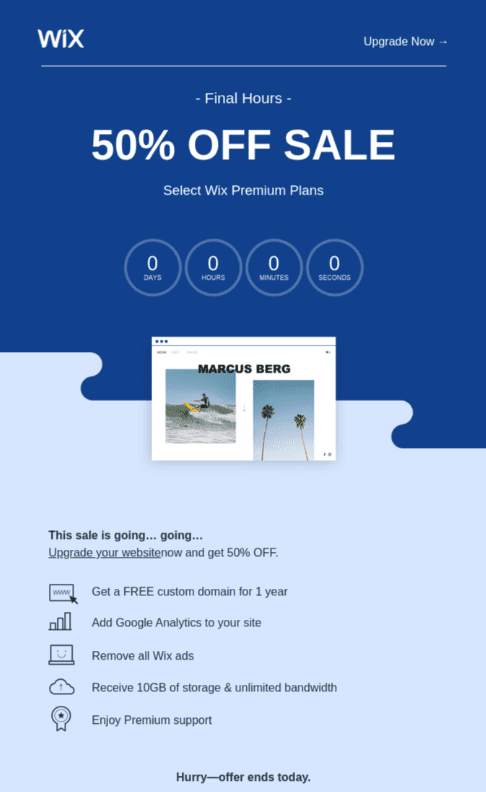
This type of segment is best for re-engaging disinterested contacts and maintaining interest with your best contacts.
Many platforms may break your entire contact list into segments based on engagement with email campaigns. The more opened emails, click-throughs, and re-opens increase the engagement score of that contact. Less engagement lowers their engagement score over time.
You can use these email engagement segments to your advantage. You can email engaged contacts to stay top of mind. For uninterested contacts, you can try an urgent offer (50% Off a Year’s Subscription, Today Only) to get them to take action. The trick is to not over-incentivize your contacts. Offering 37% Off to your most engaged contacts would likely lose money over time since their chances of purchase are much higher—notably without incentivization.
Ultimately, you can try re-engaging your lowest-performing contacts and eventually cut them from your list. You don’t want to send to (or pay for!) contacts that have a very, very low chance of bringing your business value.
7. Segment Mobile vs. Desktop Users
This type of segment is used by marketers to optimize each campaign for maximum CTR. Especially if they notice underperformance in their emails for certain device types.
Layouts and images can operate very differently from device to device. Some layouts don’t render well on Mobile and may be costing you precious results. Most email marketing platforms offer basic reporting on Open Rate and Click-Through Rates based on mobile/desktop. If you notice a huge discrepancy between the two, it is worth segmenting these audiences and building emails that cater to their device type.
To avoid this (as much as possible) it would be important to make sure your emails are responsive (they scale up and down depending on device screen resolution) and that you are testing how different variables affect performance on each. Some of the best email marketing services will provide split testing (or a/b testing) for this reason. The biggest things to watch out for are image aspect ratios and text sizes as those can make the biggest differences.
8. eCommerce Purchase Behavior
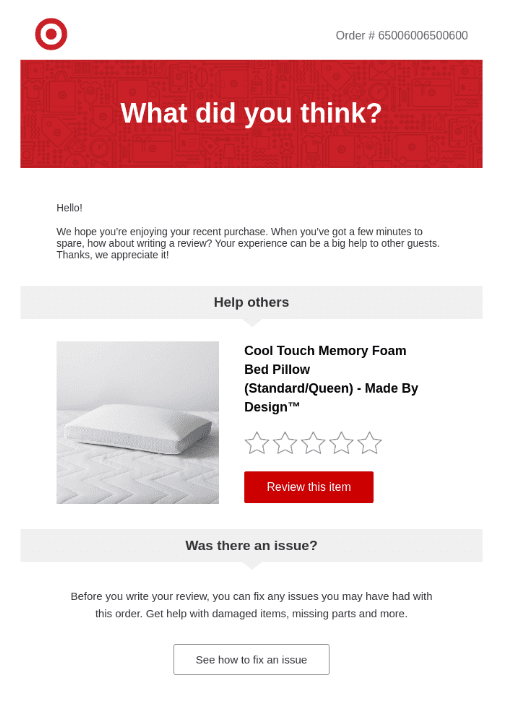
This type of segment is best for leveraging eCommerce data in your email marketing to drive sales and create repeat customers.
eCommerce Purchase Behavior has been the gold standard for behavior-based email segmentation. eCommerce businesses and the platforms they are built on are data-rich. Many of these platforms have direct integrations with the leading email marketing solutions on the market which make this one of the easiest ways for advanced segmentation.
We all have heard of Abandoned Cart emails. But many segments can be based on purchase frequency, purchase dollar amount, product category, and other details made in the purchase flow.
Constant Contact, for instance, connects with WooCommerce to create (automatically syncs) segments for your best customers, customers to upsell, big-ticket spenders, and even potential customers who weren’t ready to purchase on their last visit.
AI is in the mix here as well with Email Marketing companies like Retention Science (ReSci) constantly taking in users’ website and purchase data to send the most timely and relevant emails to make a sale.
According to Statista.com, eCommerce emails drove 24% of all online sales in 2019. By 2040, it is projected that 95% of all purchases will be made via eCommerce channels.
9. Location Segments
Next, this type of segment is best for online businesses or wide-footprint businesses that reasonably have contacts from many different geographic locales.
In real estate, it is all about location, location, location. And the same can be true with your email segmentation.
Building segments based on location can oftentimes bring you that much closer to your customer. Think about an airline that can try to sell plane tickets to anyone in the country. Knowing if they are in warm weather or cold weather climates could make all the difference in the images and copy used in an email for a Winter Vacation. Chances are people in cold climates are dreaming of a beachside vacation more than a cabin in the mountains in the dead of winter.
10. Segment by Custom Fields
This type of segment is best for any business that is doing email marketing.
Segments by Custom Fields are powerful. That is because they are custom to your personal marketing strategy. You decide what information to collect and how to tailor your email marketing to those data points. Notice how the example email from GasBuddy pulls in avg. driving speed and the average length of the trip? Those are custom figures unique to that person.
The trick is to keep your data uniform when collecting custom field data. It is best if you create automation based on various interactions (form submissions, surveys, in-email click segmentation, etc.) to fill in your custom fields. This way those fields are automatically populated as the data becomes available.
What custom fields should you create? The sky is the limit but you can start with: gender, language, business category, company size, job title/level, email frequency preference, content format (video, infographic, written) preference, buyer/customer persona, psychographics, education level, and many more.
The biggest thing is to only choose things that would move the dial. An online cookie retailer probably doesn’t have any business asking about political affiliation whereas a grassroots cause and change maker could get away with it.
Ask yourself two questions: Does this custom field make business sense to me? and Does this custom field (in the form of the question you’d ask) make sense to my customers?
Once you’ve done that, you can test and experiment. Keep a watchful eye on how your segments perform. Do segments outperform or underperform compared to your master list averages? If they under-perform you can first tweak your messaging but also get rid of that custom field segment if it isn’t providing value to anyone.
Best Tools for Email Segmentation
There are a few different types of tools for us to take a look at. Some platforms include multiple tool sets and others specialize and do one thing particularly well. Quickly, here are the basic types of tools you need for success in segmenting:
Email Marketing Software – These platforms allow you to build and send emails, as well as manage your contact lists. Make sure to pick the provider that matches your budget, and feature needs and that integrates with your CRM software (if it doesn’t itself offer CRM). A second consideration is if it integrates with your WordPress form plugin. Luckily for Divi Designers, Divi integrates with all the big email players—making your life much simpler. Some hosting providers, like Cloudways, make it easier to create email marketing campaigns as well.
CRM – Since we briefly mentioned CRM above, it is pivotal to make sure you have one that facilitates all your customer interaction (marketing, sales, and project management). A lot of email segments aren’t just helpful for marketing but can be used (or at least the data) in other areas of your business. CRMs are very helpful for storing all this information and they are built so that teams can access and work from them. You have a lot of options between CRM platforms and WordPress-hosted CRM solutions.
Opt-in/Signup Form Software – Your choice of opt-in form is going to make a massive difference in your on-page conversions. You’ll want to look for something that has 1) ease of use, 2) integrations, and 3) design customization. Here are some of the best newsletter email opt-in plugins for WordPress.
Quiz and Survey Plugins – In addition to more general email opt-in forms solutions, you can use a quiz plugin to add an engaging quiz on your site that could easily be used as a quiz funnel with email segmentation. And survey plugins can easily be used to connect your email list with the right campaign based on user feedback.
Behavior Capture Software – Other than the behavior that your Email Marketing provider has built-in, you may want to capture website behavior as an email segmenting option. To do this, you need something that can “listen” for certain events and automatically update email contacts with the most up-to-date information.
Here are the best tools for Email Segmentation that incorporate some or all of the above categories.
1. Bloom
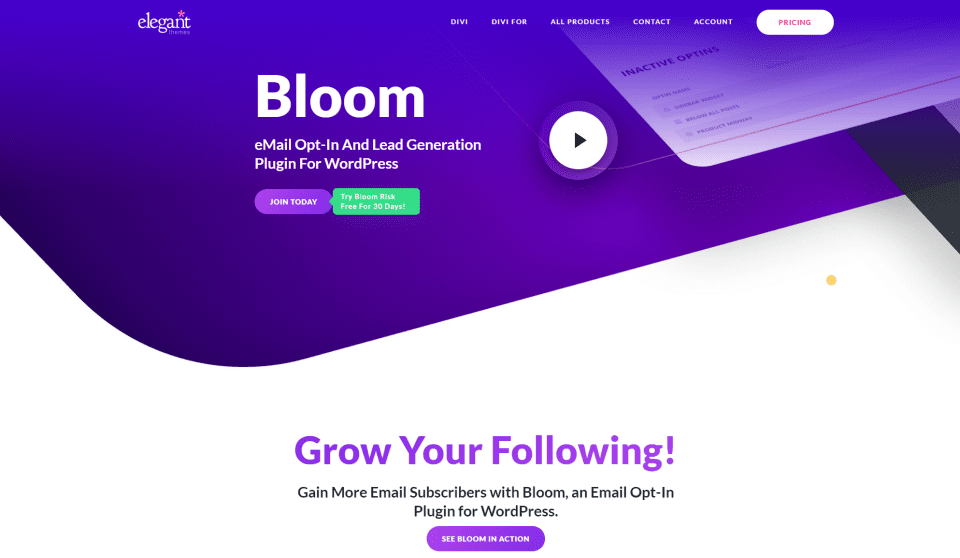
Bloom is the go-to Email Opt-in plugin for thousands of WordPress site owners. It gives you the ability to create beautiful and highly functional opt-in forms to capture your visitor’s contact information. From detailed targeting and triggers to integrations with all leading email marketing platforms, Bloom brings your marketing to another level. It offers full design customization and hundreds of templates to get you started- no fuss included.
Bloom Key Features
- 6 different display types (Popup, fly-in, widget area, etc)
- Triggers to capture folks after particular events (timed delay, after visitor comments, etc.)
- Robust Dashboard to manage all your Opt-In Forms
- A/B Test forms to find what works
- 19 Integrations so you get the powerful feature of Bloom with any marketing platform
Bloom is for you if you own or work on a WordPress site and collect email signups.
2. RightMessage
![]()
RightMessage is a website behavior monitoring platform that looks at how people come to your site, which content they viewed, and pushes surveys — all to segment your email lists and even personalize landing pages for those same site visitors. It boasts several powerful integrations which connect to your marketing email service provider of choice.
RightMessage Key Features
- Email List Segmentation with Email Provider Integrations
- Website Personalization (Increase Conversation Rate Optimization)
- Survey/Quizzes that inform your segmentation efforts in a non-obstructive way
RightMessage is for website and business owners looking to personalize their website experience while also pulling that into your email marketing software. The powerful features, while intuitive, take some setting up so this tool is for businesses with a marketing team where one person can continuously optimize the settings.
3. ActiveCampaign
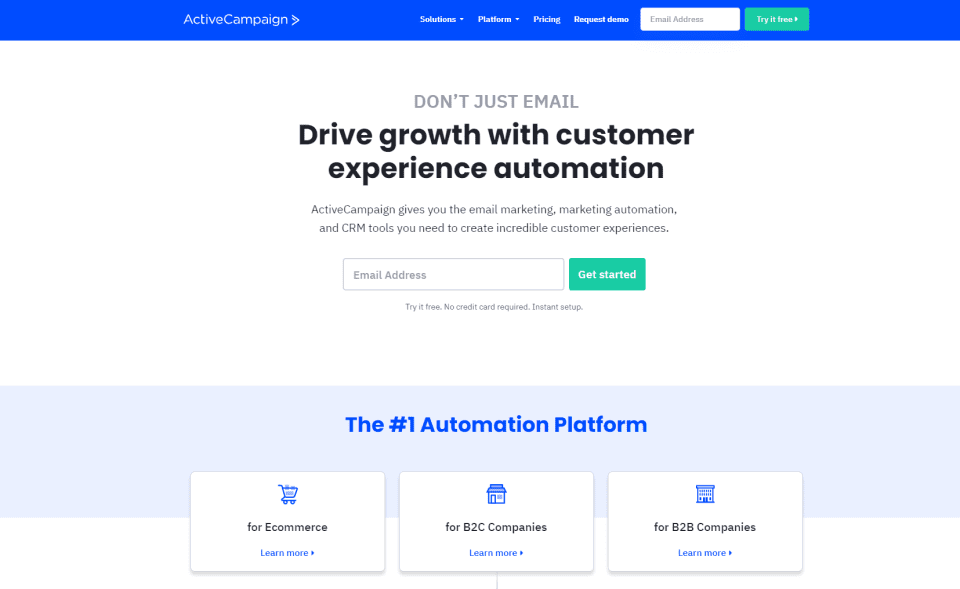
ActiveCampaign is a total CRM, Email, Marketing & Sales Automation platform. It boasts powerful email marketing, SMS, and transactional email abilities. All these functions are connected to the AcitveCampaign CRM (no outside CRM needed) for strong data integrity. What’s unique about ActiveCampaign is that its sales tools are built-in which include Lead Scores based on website behavior, email behavior, and baked-in automation workflows.
ActiveCampaign Key Features
- Built-in CRM connects directly with your marketing machine
- Automations for Emails, SMS, and Lead Segment Progressions
- Integrates with WooCommerce
- Ability to handle Transactional Emails as well as Marketing Emails
ActiveCampaign is for you if you need one powerful platform to handle your owned marketing efforts. If you do not have the personnel to spare an expansive platform with endless customization (and setup) this might not benefit you.
4. Retention Science
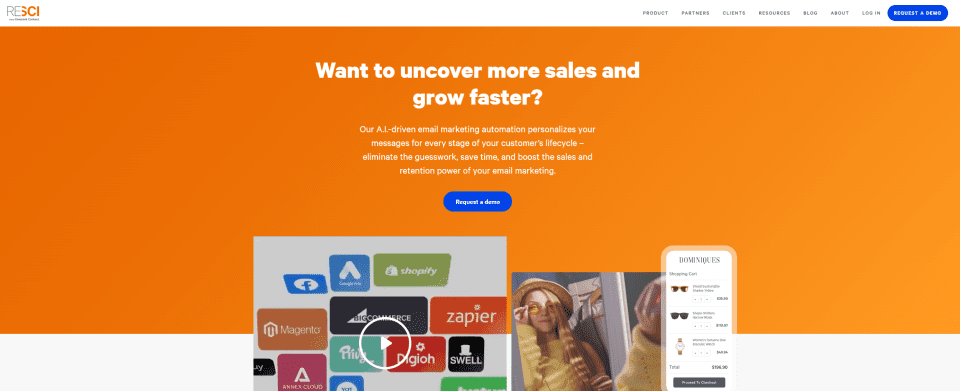
Retention Science (ReSci) is the premier AI email and SMS marketing automation system for large eCommerce brands. They power some of the biggest retail brands by scaling email marketing personalization and segmentation based on their AI platform. Their AI pulls real-time data from potential customers to offer them the best marketing to get them to make a sale. This goes way beyond Abandoned Cart emails.
Retention Science Key Features
- Segments based on user behavior using Churn Scores and LTV metrics
- Predicts buyer intent to send relevant messaging
- Integrates with WooCommerce Stores
- Takes these AI learnings and puts them into Facebook Custom Audiences for targeted ads outside of the inbox.
Retention Science is for you if you are an established eCommerce with an established customer base and want to scale your eCommerce operations. Smaller brands won’t be able to handle the setup and the price point. If Retention Science is a little bit too expensive for your budget, see our recommendations for the best marketing plugins that WordPress has to offer.
5. HubSpot
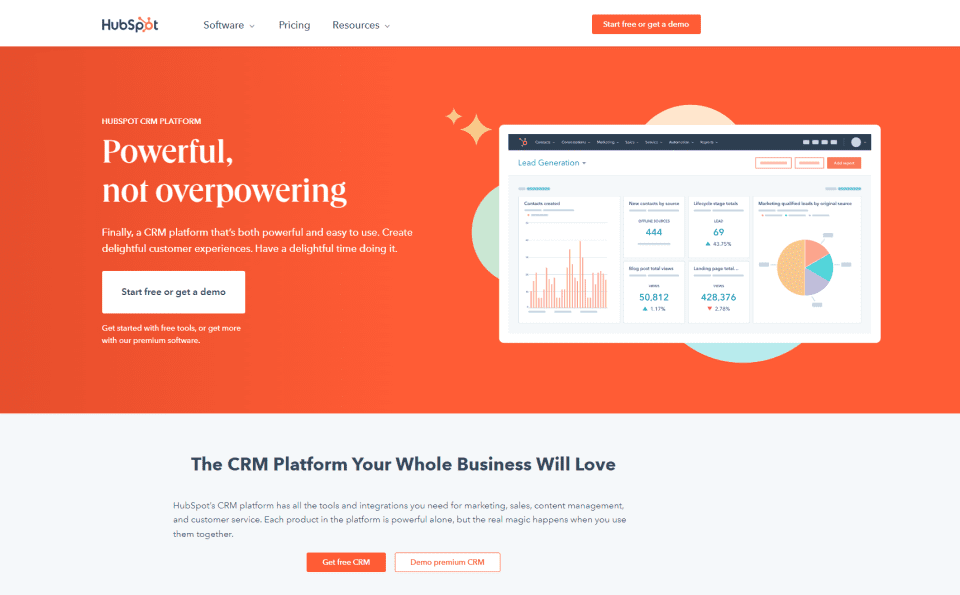
HubSpot is ubiquitous with sales/marketing automation. It is most similar to ActiveCampaign on this list as it boasts a built-in CRM and includes Sale team-specific features — while also catering to non-sales-oriented businesses. It has a large and healthy ecosystem of connected apps and offers a generous CRM and Marketing package for free.
HubSpot Key Features
- Marketing software is built on top of HubSpot’s CRM for maximum data integrity
- Great toolset for lead scoring for sales teams
- Many connected apps including social media management and Landing Pages
- Can connect a live chat to WordPress easily
- List segmentation, even with their Free CRM package
Hubspot is for you if your business needs advanced tools. As such, you can start with their free tools as you work your way into their more advanced paid features. They also offer world-class support to help you along the way. (If you want to grow in your digital marketing career and skills, we also recommend HubSpot’s courses and Certificates which are free and a top-tier resource).
6. Mailchimp
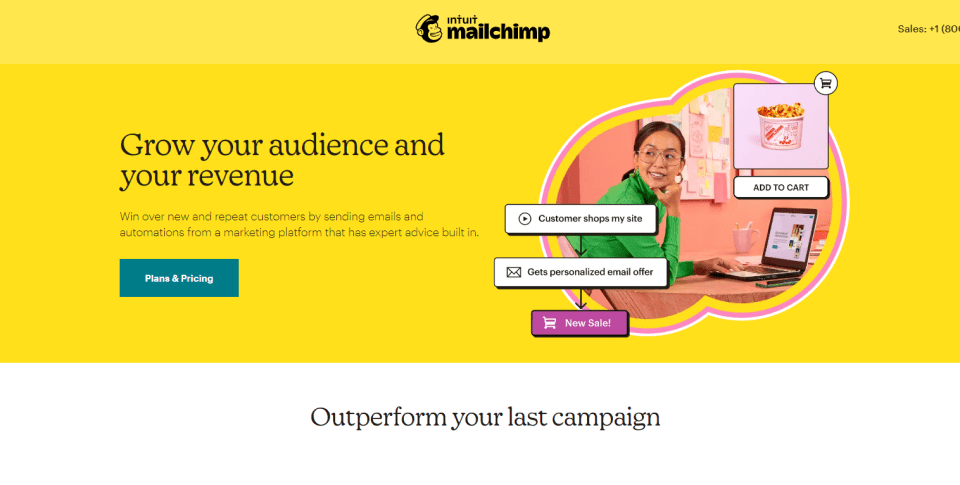
Mailchimp is the first email marketing platform that many small business owners gravitate towards. In fact, they offer a full suite of digital marketing tools to make digital marketing accessible to busy business owners and their staff. They are known for their free plan for accounts with less than 2,000 contacts. They offer segmentation and eCommerce integrations that get the job done.
Mailchimp Key Features
- Landing Pages, email/SMS automation, and segmentation.
- Direct Integration with WooCommerce sites
- Free plan to get you started. Paid plans come with more features and higher limits.
- One of the most integrated email marketing platforms on the market. All your CRM and marketing tools probably connect with it.
Mailchimp is probably for you if you need a budget email marketing service that has room for you to grow.
7. Divi Contact Form Helper
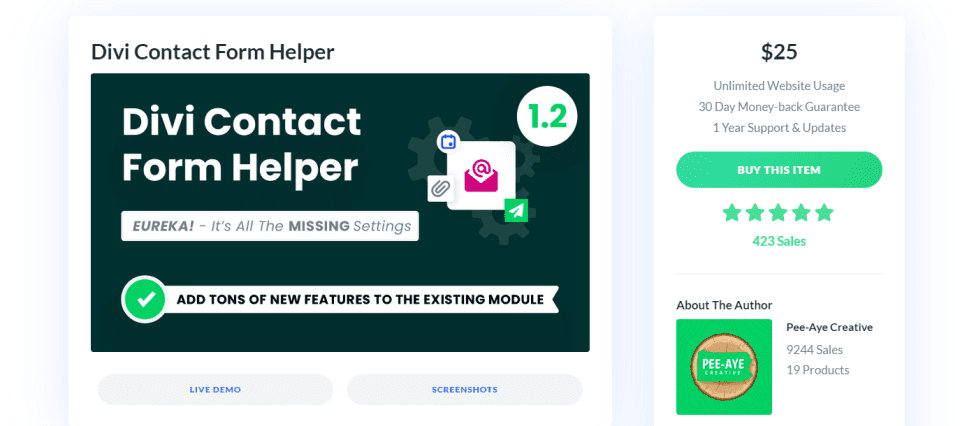
Divi Contact Form Helper is a community extension on our Divi Marketplace that adds more features to Divi Contact Forms. The additional features may prove to be helpful in your segmentation efforts.
Divi Contact Form Helper Key Features
- Include Date Picker of forms. Could be used for birthday and anniversary segmentations.
- Send Confirmation Emails (double opt-in) which is a best practice in email marketing
- Message Pattern Tags
- Save entries to your WordPress database as a backup
Divi Contact Form Helper is for you if you want a few more features to the native Divi Contact Forms but don’t want to replace them.
8. Yieldify
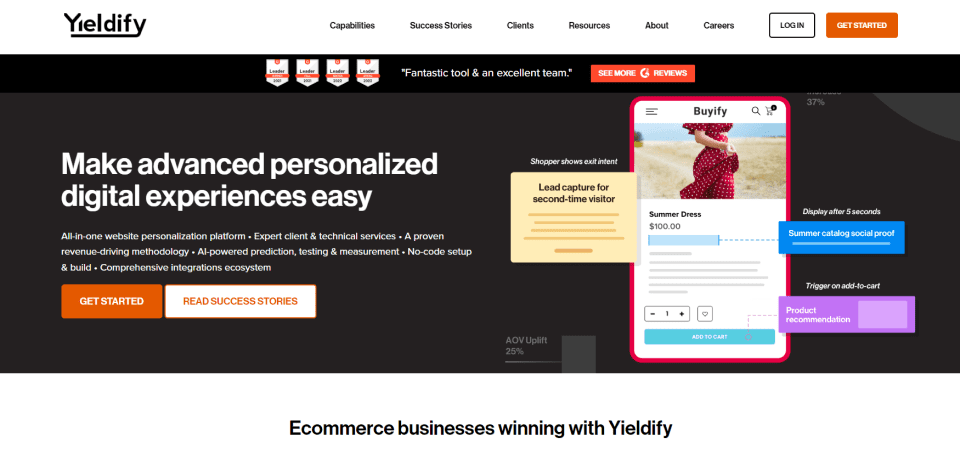
Yieldify is a full-scale website personalization platform with advanced form and email targeting. It turns eCommerce websites into revenue-making machines. Advanced rules trigger personalized and contextualized forms. For customers who have filled out a lead gen form, it will send remarketed emails based on user behavior on the website.
Yieldify Key Features
- Advanced personalization on webpages
- Trigger remarketing emails to increase conversions
- Easy installation via one tag (code snippet)
Yieldify is for those operating larger-scale eCommerce businesses who want to increase on-page personalization to increase conversions or off-page email segmentation using rules and AI.
9. AutomateWoo
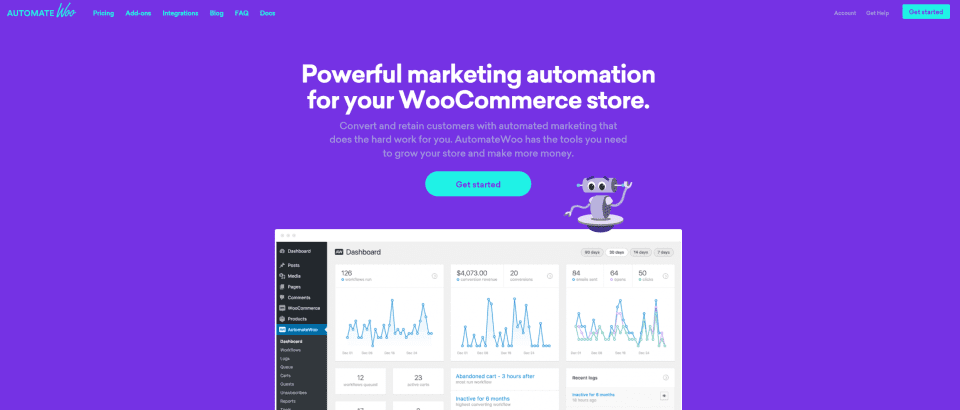
AutomateWoo is an advanced workflow manager for WooCommerce stores on WordPress. It handles many different types of automation — they call them workflows. There are automated behavior-based email workflows that you can set up to increase conversions to your store.
AutomateWoo Key Features
- Advanced workflows for email based on shopping behavior
- Full control of your automation (no 3rd party email provider needed)
- Session tracking for accurately attributing user actions with user emails
- Unlimited email sending
- Essential email analytics built into your dashboard
AutomateWoo is for WooCommerce store owners looking for an “all WordPress” solution for growing their store. The cost to use is a one-time payment instead of recurring payments. Additionally, it is ideal for those who don’t want to learn a different UI and like the feel of WooCommerce.
Conclusion
As we wrap up and send you off to explore segmentation on your own, take these facts with you. Segmenting your contacts and sending catered emails to those segments outperforms email “blasts” by 760% in revenue. It’s that important.
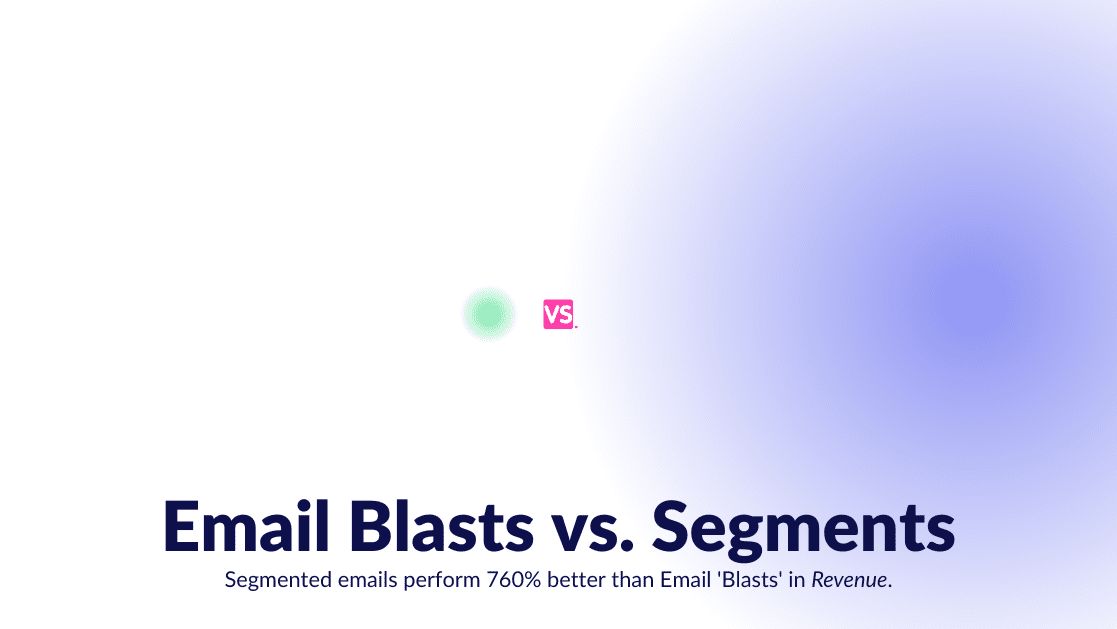
Segmenting is all about data collection. Strategize about where and how you can ask for and collect data. This data is specific — not random. As you use this specific data to build your segments, test out segmented messaging to see what strikes a chord with your audience. If it does not work, rework it or remove it and move on to the next idea.
Most modern email marketing platforms have built-in segmentation features (some with a level of automation mixed in as well), so utilize those tools to your full advantage.
In closing, your business performs better when you segment your lists and tailor content to your audiences. Come back to this article often as you start to build out your segmentation strategy. There is always more to do, but at least you know that this is at the top of your list.
Have you implemented email list segmentation as a part of your email marketing strategy? Share your thoughts and questions in the comments below!
Featured Image via magic pictures / shutterstock.com

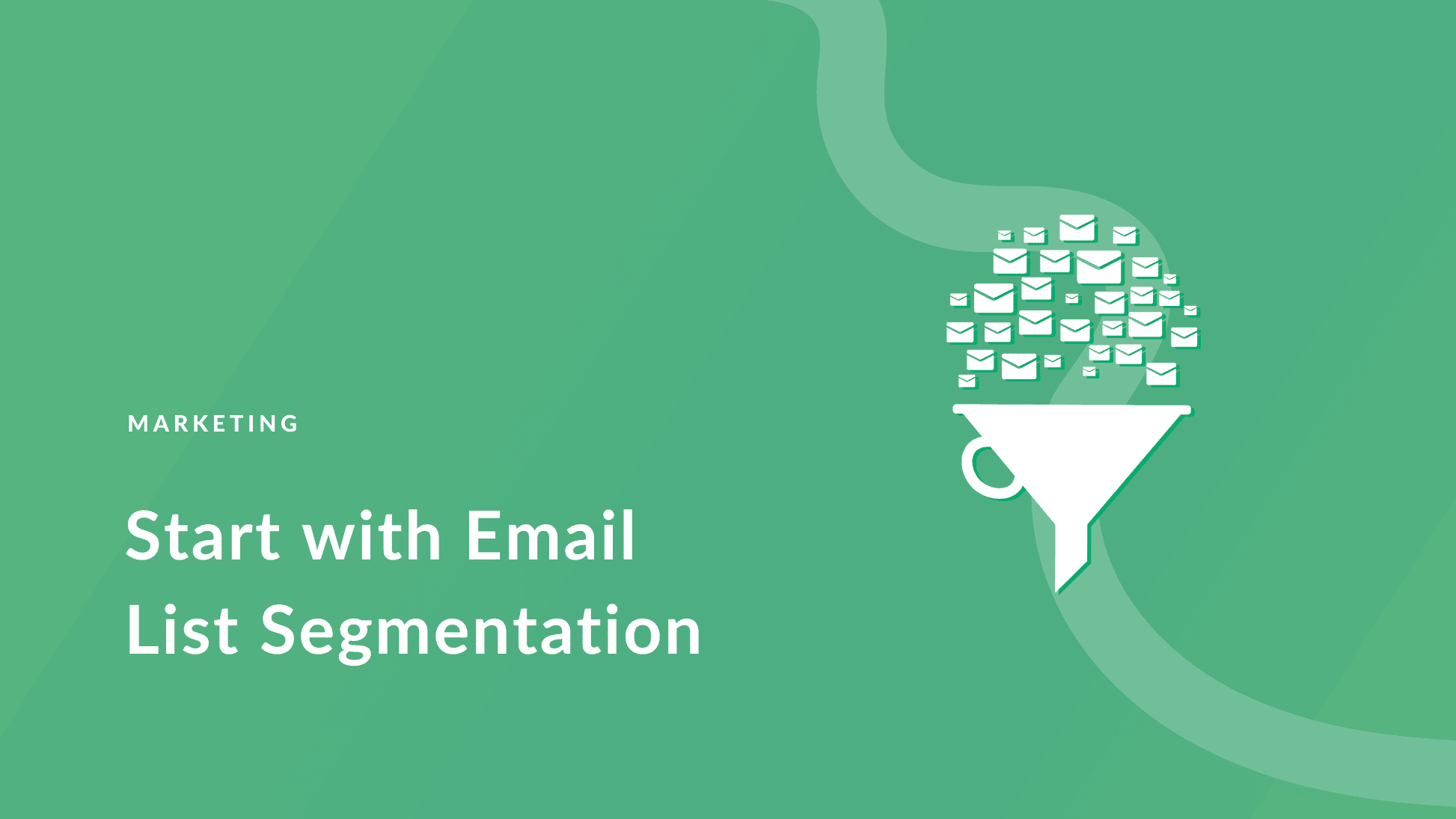
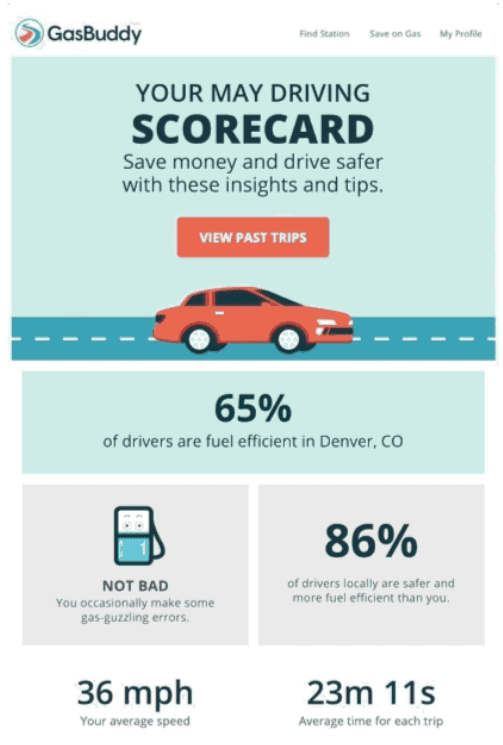







Thank you for providing this helpful information.
Yea, no problem. Hope it helps you think about email segmentations in your marketing efforts.