Are you ready to start your own blog but are having trouble deciding on the best blogging platform for your needs? We are here to help. Right now, there are more choices than ever before when starting a blog. In this article, we’ll help you choose the right blogging platform by giving you some things to consider beforehand. Plus, we’ll give an overview of the most popular blogging sites out there – their pros and cons, features, pricing, and more.
How to Choose the Best Blogging Platform? (What to Look for)
Here are a few things to consider before choosing a blogging platform:
What kind of blog do you want?
Not all blogging platforms are the same. WordPress is a popular content management system (CMS) that can run an entire website and a blog but requires a steeper learning curve for optimization. Other publishing platforms like Squarespace can handle all that technical stuff for you (domain, hosting, security, SEO, etc.) so you can concentrate more on creating content. Some blogging sites, like Tumblr, are more focused on social networking. So, depending on your goals, the type of platform you choose will need to be able to handle them.
It is important to think long-term. You don’t want to join a platform that isn’t scalable to your future needs. You might find you will want to add more features to grow your blog and monetize it later. So it’s important you make sure the platform you choose offers these options.
Should You Host Your Blog or Have the Platform Host It?
Perhaps the biggest decision to make for your blog is hosting. Do you want to handle hosting your blog, or will the platform handle that for you? WordPress is hard to beat if you want to go the self-hosted route. But if you want a hosted platform, your options are more difficult. The most important difference between self-hosted platforms like WordPress and hosted platforms is that hosted platforms can be more limiting when adding customizations and functionality beyond the scope of the platform you choose. A hosted platform will simplify the blogging experience initially, but choosing the wrong one may limit you in the future.
How Much Can You Afford?
Hosted blogging platforms are typically cheaper than hosting a blog yourself, depending on which hosting provider you choose. Some hosted publishing platforms cost as little as $5 per month for a fully functional website with a personalized domain. And some self-hosted platforms can offer a free option. That being said, once you add hosting costs, premium plugins, and themes, the cost for a hosted website (even on WordPress) can get pretty pricey.
Be careful when signing up for a cheaper all-in-one platform requiring huge paid upgrades later. And, if you want to host your own site, consider hosting platforms with plans that scale to your needs as your blog grows.
Are You a Creative Type?
Another thing you should determine is how much control you need over your site’s design and layout. With self-hosted sites, you have ultimate control over which theme you use, how it looks, and how it functions. With the hosted website builders, you’ll have limitations depending on the platform you choose. Some hosted website providers offer hundreds of templates, while others provide a few.
The Best Blogging Platforms (Compared)
Subscribe To Our Youtube Channel
While there are other considerations (overall traffic and user scaling, number of contributors, and so on), these should help you narrow down your choices considerably and let you choose the best blogging platform for you. With that in mind, let’s take a look at your options.
The Best Blogging Platforms Listed In Order
1. WordPress
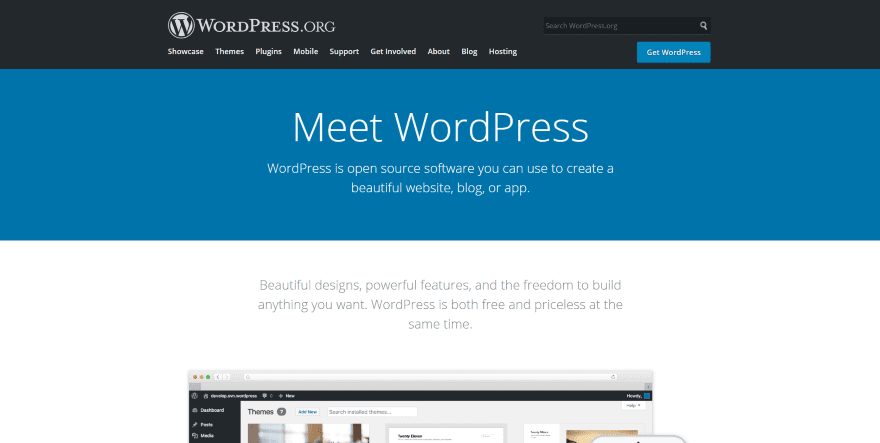
WordPress.org is one of the most robust and flexible blogging platforms out there. WordPress can handle any needs a blogger would need. With built-in full site editing, a drag-and-drop block editor, countless themes and plugins, and page builders like Divi, you can rest assured your blogging site will be easy to design and never lack the functionality you may need in the future. The WordPress CMS software is perhaps the best CMS for websites. It is free to use, but you’ll need to pay for a hosting provider to get your blog up and running. However, with a good WordPress hosting platform, your blog’s limit is the sky!
Pros
- Massive repository of free themes and plugins for all your blogging needs.
- A dedicated community of developers and users with countless tutorials to help the learning curve.
- Easy to install and set up for beginners.
- Can run any kind of website with the use of feature-rich plugins like membership plugins or LMS plugins.
- A publishing-centric content editor that rivals other all-in-one platforms like Wix and Squarespace.
- Managed WordPress cloud hosting providers (such as Cloudways, Siteground, and Flywheel) are available if you don’t want to worry about the technical side of hosting your own website.
- Available plugins give you more control over security, performance, and SEO than with other hosted platforms.
Cons
- Basic installation isn’t enough in most cases. You need to customize it to be production-ready
- Extra work is needed to maximize the security of WordPress websites. Other hosted platforms may be more secure out of the box.
- There is still a learning curve for beginners.
- No customer support is included
- You’re responsible for getting your domain name, hosting platform, and other performance and SEO optimizations.
Best For
WordPress is ideal for owning and controlling your content without limitations. You can run any website, from a simple blog to a complex eCommerce shop. You can go crazy and customize everything exactly as you want, rely on pre-made designs and templates, or some mix of them, depending on your budget, time, and skills. Squarespace or WordPress.com is a better choice for those who are not up for the technical side.
Pricing: FREE
2. WordPress.com
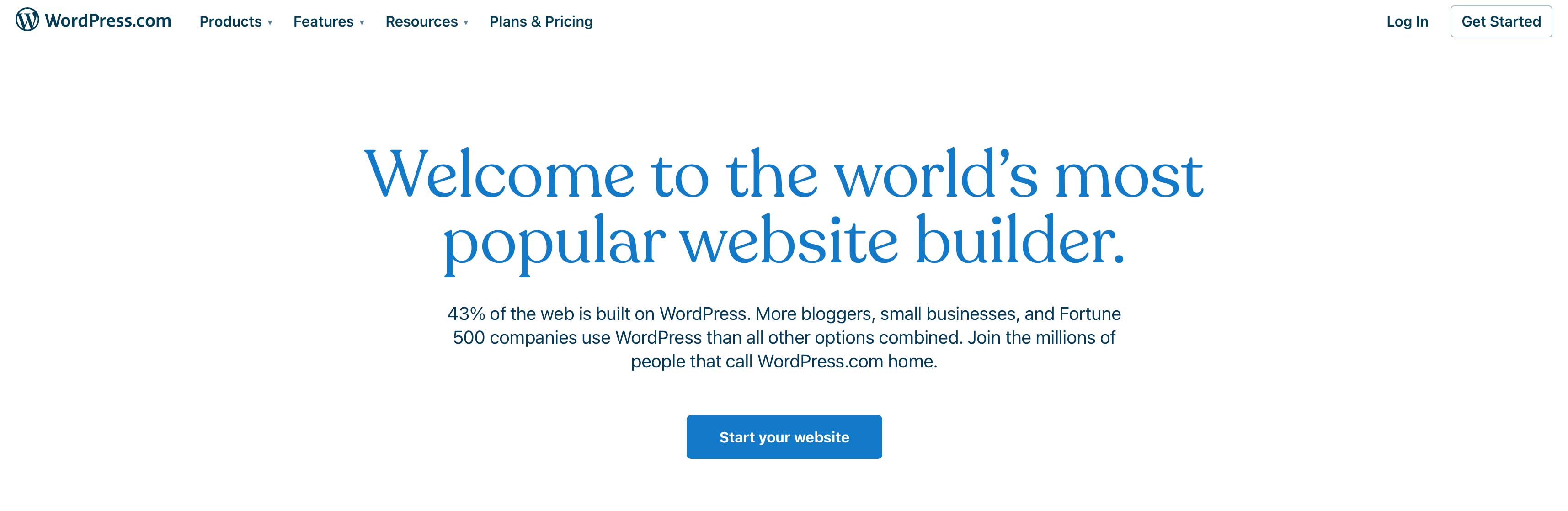
Although built by the same people, WordPress.com is quite a bit different from its .org counterpart. WordPress.com was initially created for people who want the features of WordPress.org without the hassle of all the technical issues (like hosting).
For beginners, there are a few benefits to WordPress.com. First of all, it’s one of the best free WordPress hosting providers out there. Plus, you can choose your own theme, add some plugins, customize the appearance, and add users. However, those features are quite a bit more limited than WordPress.org. There is no setup, it’s free for a basic account, and you can get started with your first blog post in a few minutes after signing up.
The free plans are limited in what you can do and add, but for a monthly fee starting at around $5 USD, you can add your own URL, install (some) premium themes and plugins, and remove the WP.com advertising.
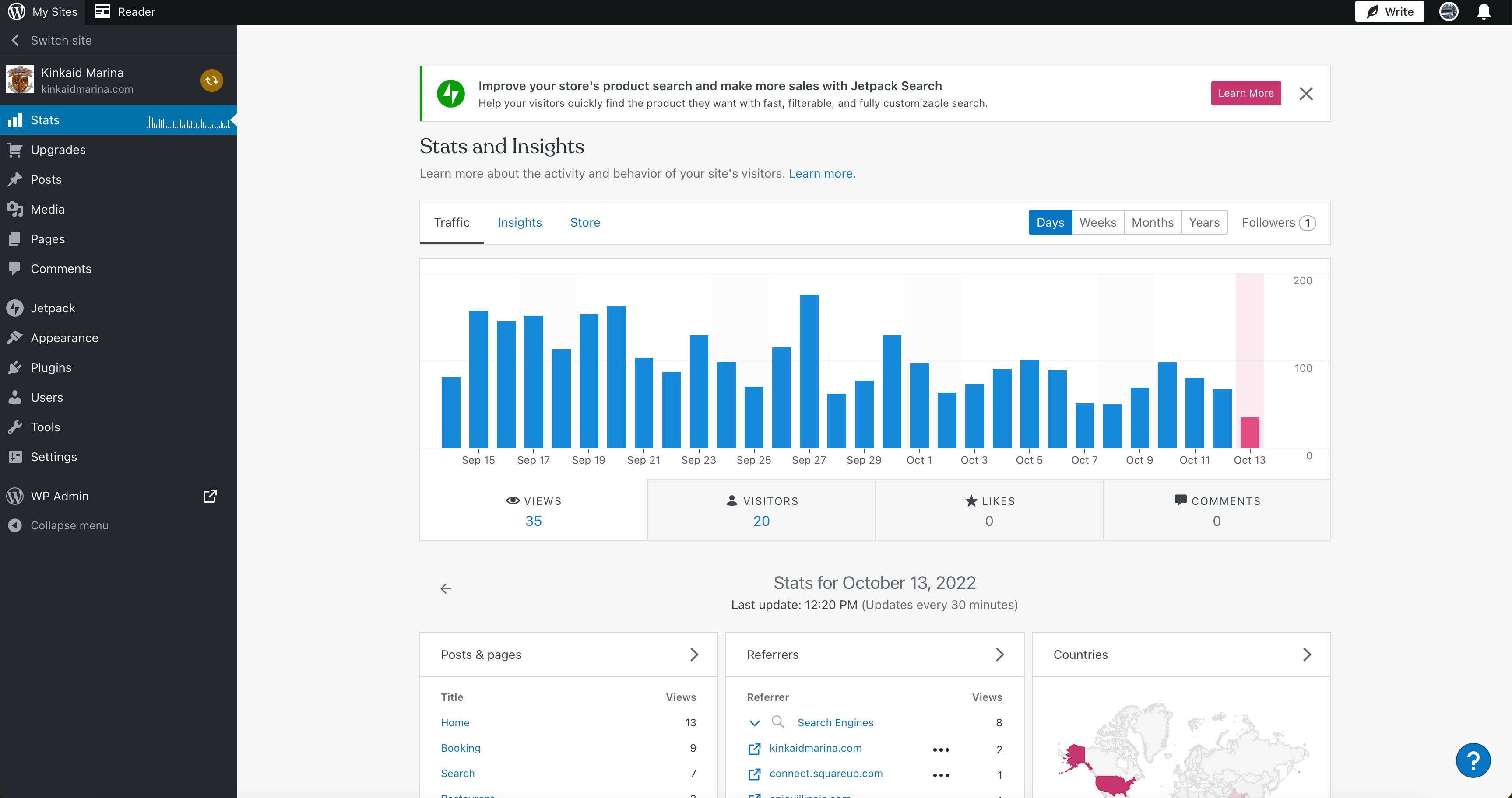
JetPack is built-in and offers site stats, backups, security features, and expanded search functionality, which is perfect for bloggers.
Pros
- Easy to set up and use
- The basic plan is free
- Behind-the-scenes tech issues are handled for you
- Similar publishing tools as WordPress.org
- Built-in features from Jetpack (security, site stats, limited CDN, and more)
- Built-in features for marketing and integration
- Huge community and reliable support.
Cons
- The free tier is ad-supported, so you must pay to make them disappear.
- Access to premium plugins and themes is restricted
- Monetization restrictions on the free plan.
Best For
WordPress.com is best for beginners who want a more streamlined, hassle-free blogging experience. It handles all the technical stuff for you so you can concentrate on blogging. As long as you can deal with some limitations on design and functionality, WordPress.com is a great middle ground between the freedom of WP.org and the accessibility of something like Wix or Squarespace.
Pricing: Free, Paid plans start at $5 per month
3. Squarespace
Squarespace is an all-in-one website builder and blogging platform geared toward eCommerce users. Best known for its eye-catching templates, Squarespace makes it easy to establish an online presence, making it a big competitor to WordPress. It offers good value for those without much technical experience who want to integrate social media, sell products, and customize their site effortlessly.
Squarespace offers a fully functional blog post editing tool with over 45 modules, including image galleries, newsletter opt-ins, custom code, accordion, charts, scheduling, and social media integrations. Users can connect social media accounts, and the drag-and-drop editor gives bloggers a great way to personalize their posts and products to stand out from the competition.
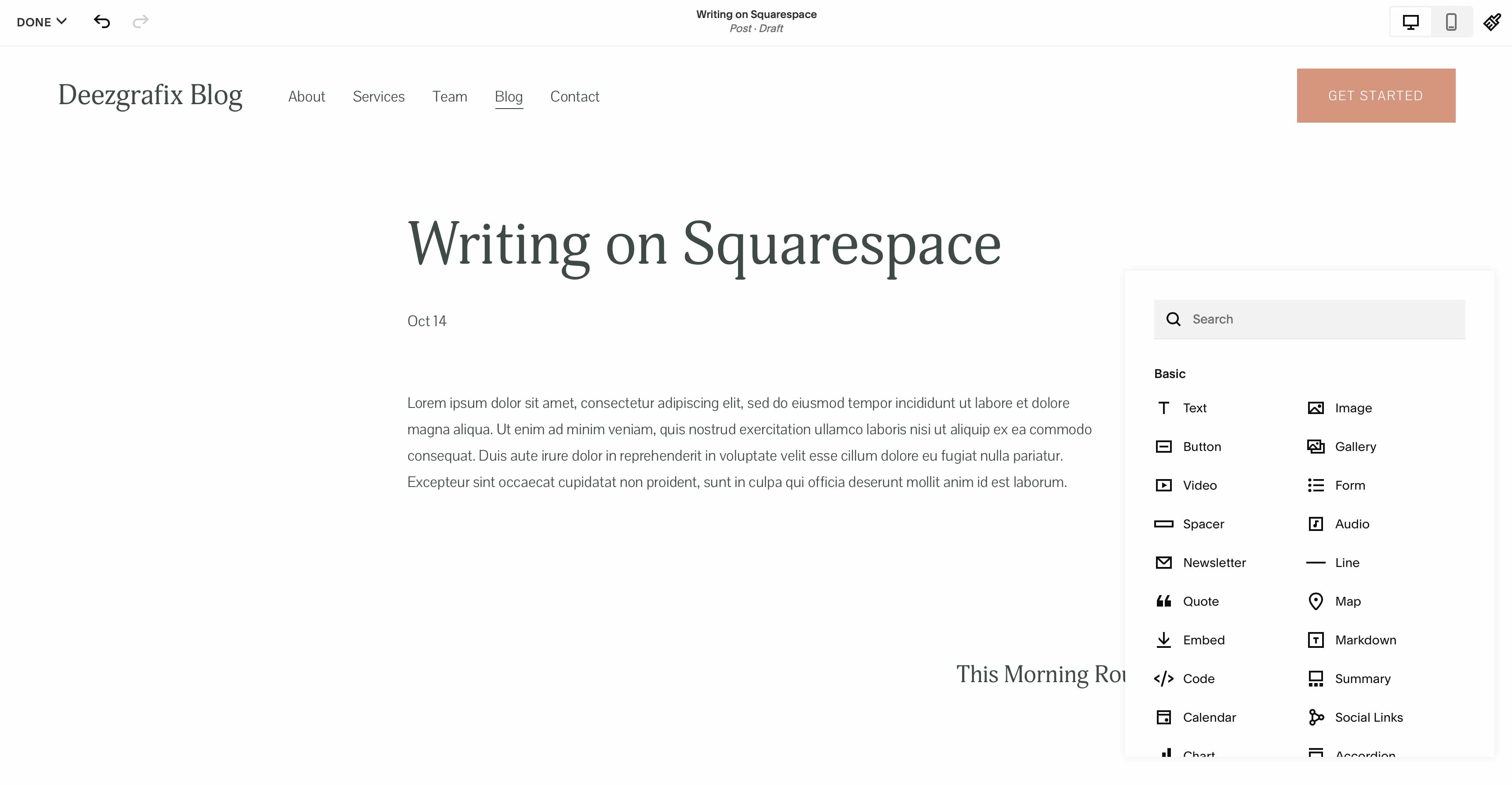
Users can choose from 100 premade sections, a portfolio page option, and pre-built color palettes to get those creative juices flowing.
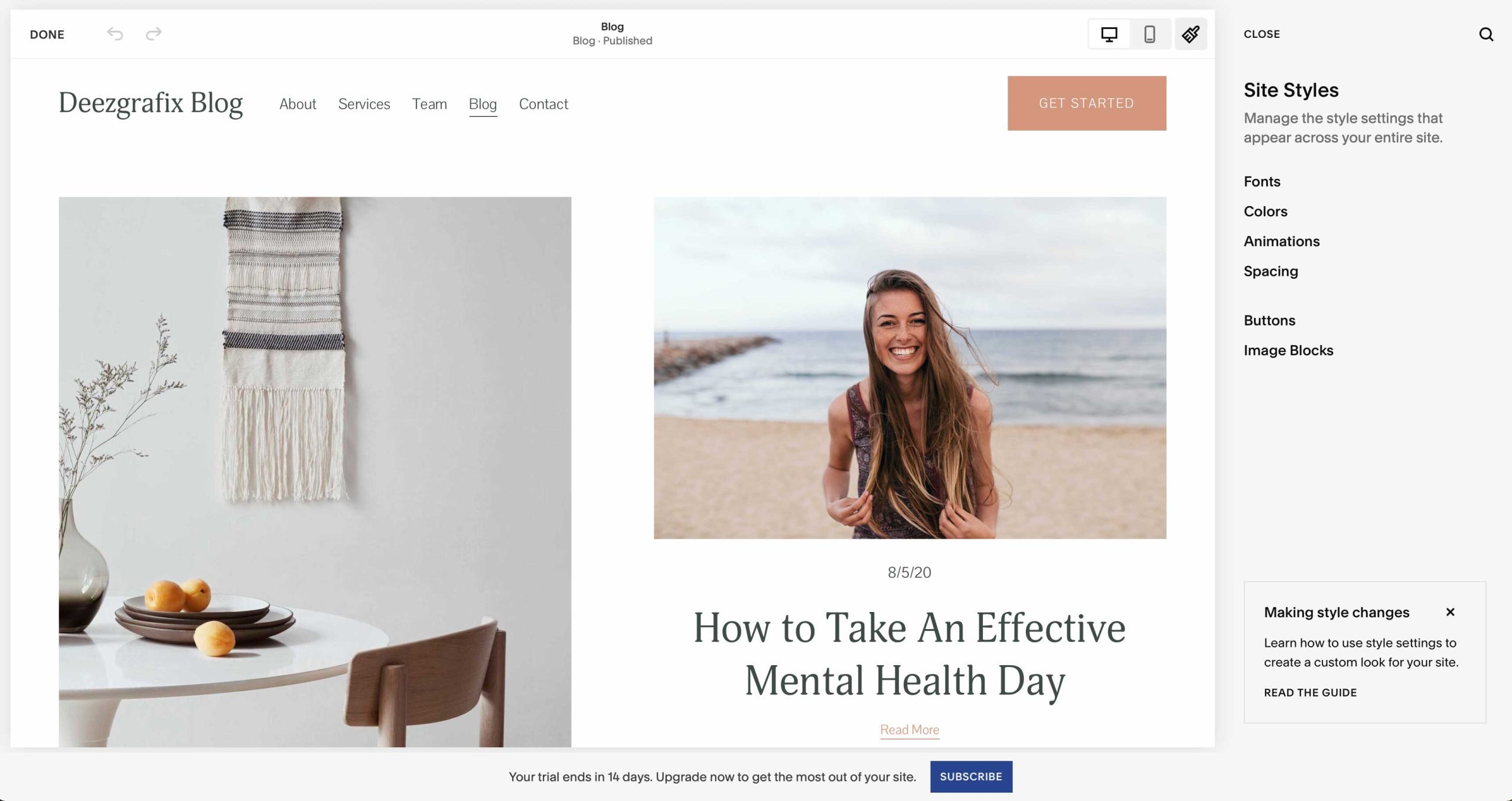
Squarespace offers good marketing tools, including email campaigns, promotional pop-ups for customer acquisition, an announcement bar, and social media promotions on Instagram, Facebook, and Pinterest.
Pros
- Stunning website designs out of the box
- No design or development experience required
- Can run full websites or just blogs
- You get full control of audience info and retention
- Dozens of free templates to choose from
- Hosted by Squarespace, so you don’t need to have a separate host
Cons
- Monthly fee
- Tied to their platform
- Might be restrictive to people who are used to having full control over design and development
- No add-ons outside of the official Squarespace themes
Best For
Best if you prefer the hands-off approach. If you want to keep your focus on blogging or selling and not on the website itself, Squarespace will be a good fit. In many ways, Squarespace is the iPhone of the blogging platform industry. It is slick, pretty, easy to use, does everything, and has enough customization to keep most folks happy. Some folks may feel restricted; if that’s you, WordPress or Ghost are better options. Squarespace is the way to go for those who like to be taken care of.
Pricing: Free, Paid plans start at $23 per month
See our review on Squarespace vs WordPress
4. Weebly
Weebly is a hosted website builder that can function as a full website or blog. In fact, Weebly now focuses on a built-in integration with Square (not to be confused with Squarespace) to take payments and work as an eCommerce platform to rival Shopify. If that’s part of your focus as well as blogging and content creation, Weebly might just be a good option. Plus, they have incredibly slick and well-made templates and themes, not to mention a robust plugin library. Weebly is aiming for a more professional user base than platforms like Blogger.
Some consider Weebly’s no-code drag-and-drop editor to be even more user-friendly than WordPress. Creating and publishing a post is easy. Simply drag one of many elements into the page, then start typing. The writing process is quite similar to the WordPress editor, so those familiar with how WordPress functions will find it quite simple to master.
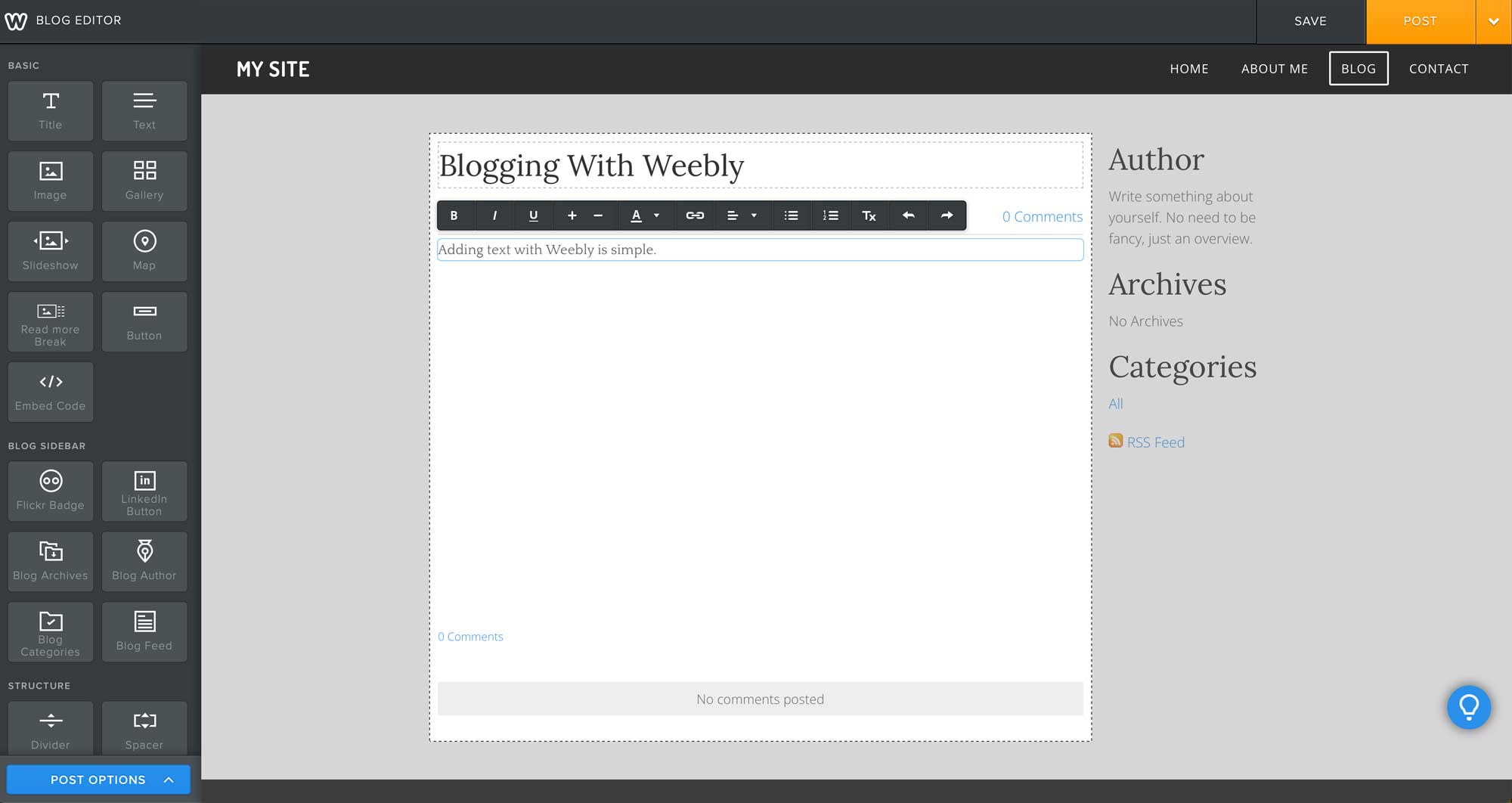
Pros
- User-friendly interface
- Professional themes and lots of plugins
- Solid eCommerce platform with a secure payment portal
- Easy to set up and use
- Not a lot of technical experience required to get started
Cons
- The free plan is fairly limited
- Outside of the plugin library, not a lot of customization options
- Potential trouble if you leave the platform
- SEO limitations
Best For
It is best if you want a blog that looks good out of the box but doesn’t need a lot of customization. Weebly is easy to use, and you don’t need a lot of design experience to get it looking good. It is also a great option for adding an eCommerce store. With the Square payments integrated, you don’t have to worry about nearly as much setup as you would with WooCommerce on WordPress, for instance.
Pricing: FREE with paid plans starting at $13 per month
See our review on Weebly vs WordPress
5. Wix.com
Wix.com is a popular website builder that also offers blogging capabilities. It is best for those wanting to get any kind of website or blog up and running quickly. When signing up for Wix, the setup process is quick, and the Wix dashboard is intuitive for automatically adding blog posts. Wix has a similar post structure as WordPress where posts are assigned to categories for easy structuring.
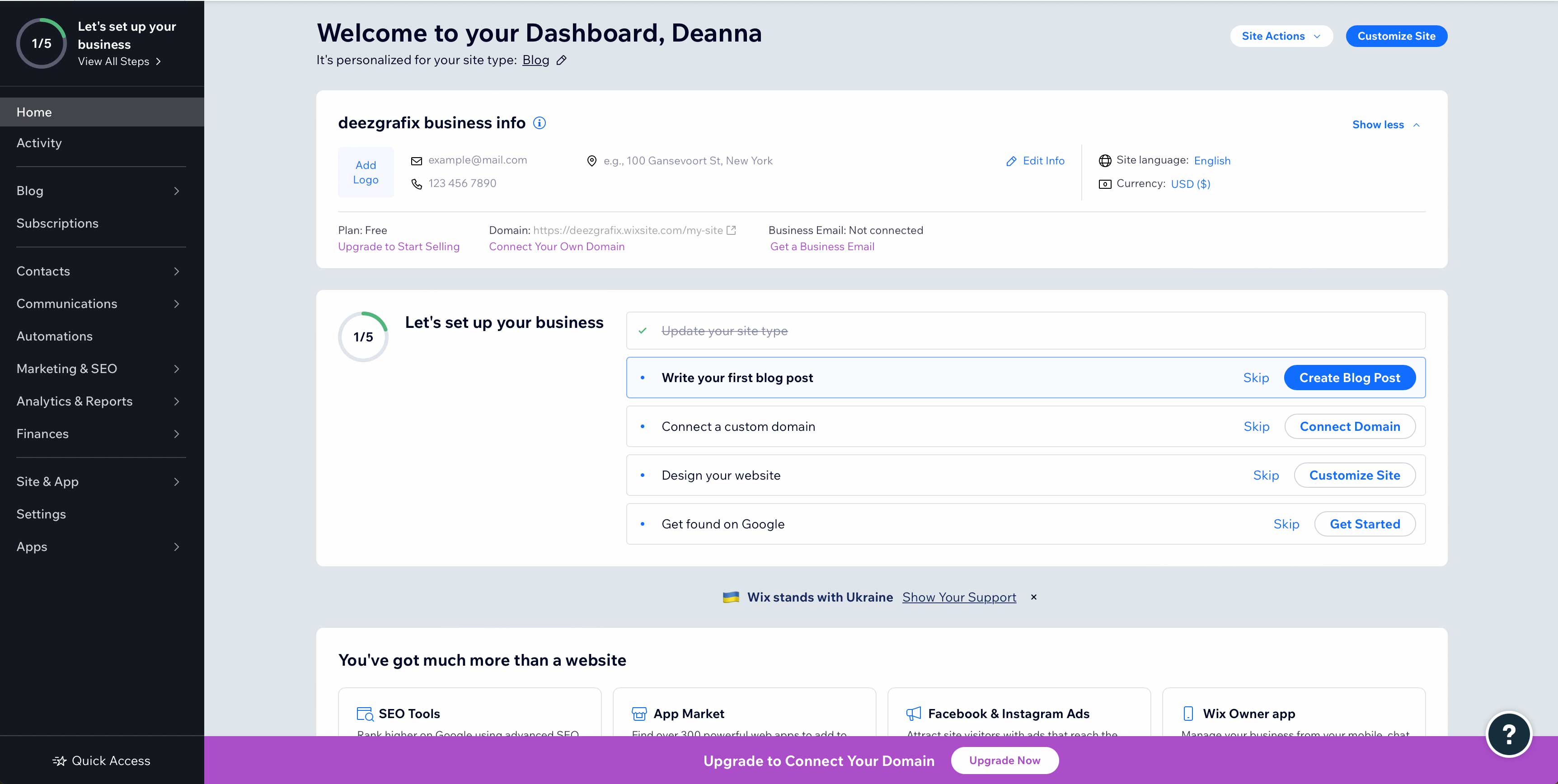
Wix allows you to import WordPress blog posts from another site if you’re contemplating switching platforms. Additionally, you can choose a pre-made blog post template for your posts if you don’t have the time or desire to create a layout yourself. The site builder is easy to use with a drag-and-drop interface. When choosing a template, you can have your blog up and running within an hour.
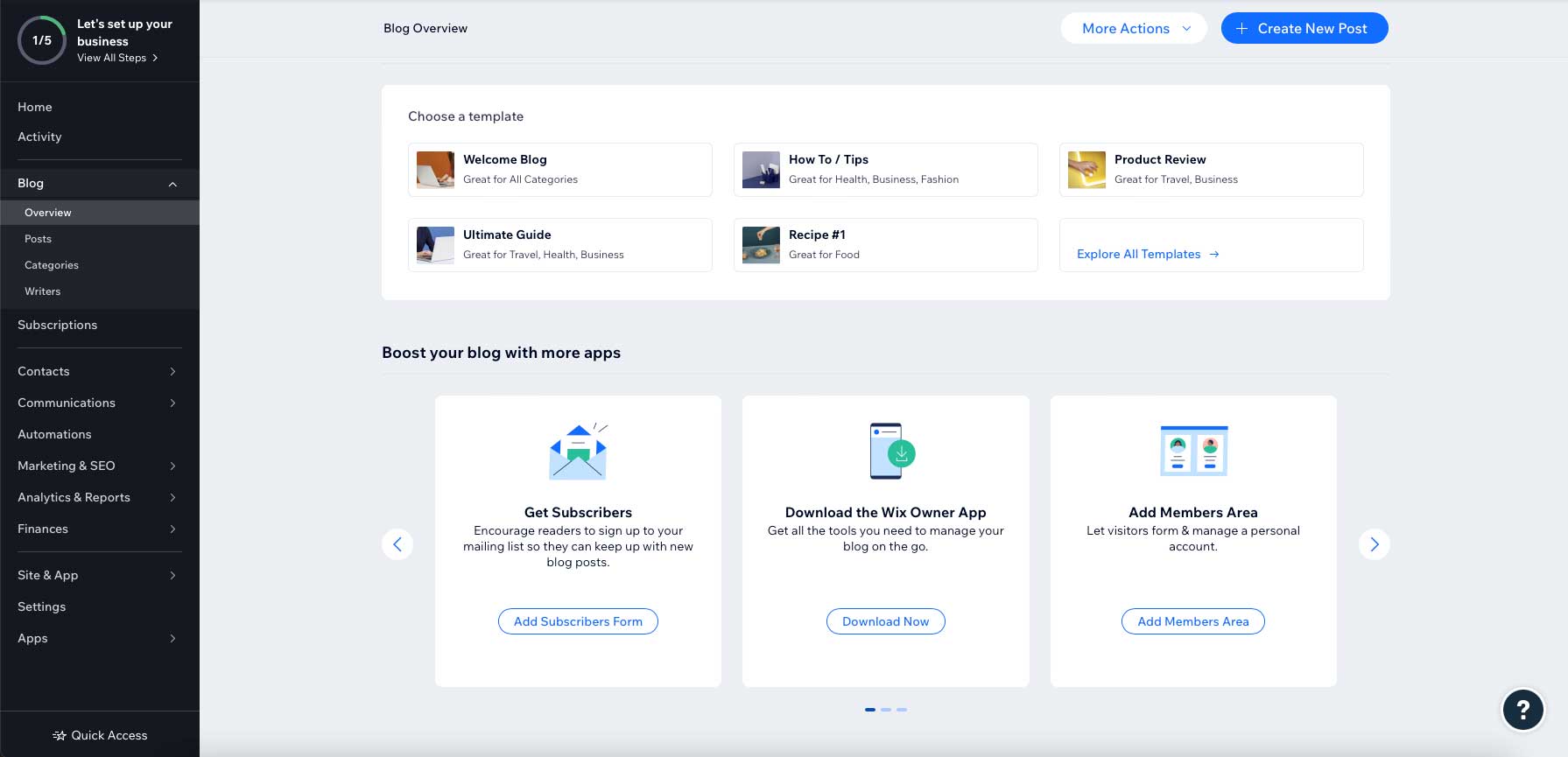
There are some nice marketing tools integrated with Wix. You can create opt-in forms, manage email subscribers, set up email automation, segment your subscribers, and create a workflow to assist you in visually tracking your leads and automation. Additionally, you can set up chat functionality in your dashboard to communicate with your site visitors.
Pros
- Well designed templates
- Easy to use for beginners
- Built-in tools for social media, SEO, analytics, and marketing
- You can sell digital products, accept payments, and run affiliate marketing programs
Cons
- Templates can be difficult to customize.
- SEO options are limited.
- Ads are prevalent if you’re not paying
Best For
It is best for beginners who want to create a blog website to market and monetize. Many built-in features will help you grow your audience, scale your business, and keep track of leads, conversions, and email subscribers. But, if you want more advanced customization and SEO options, consider other options on the list.
Wix.com Pricing: Free, Paid plans start at $16 per month
See our review on Wix vs WordPress
6. HubSpot
HubSpot’s Free Blog Maker empowers businesses to establish and expand their online presence. Tailored specifically for content creators, bloggers, and marketers, this tool simplifies the process of blog creation and management. It integrates seamlessly with HubSpot’s CRM platform, providing a unified approach to managing, analyzing, and nurturing relationships with your readership and customers.
Creating a blog is easy with HubSpot’s drag-and-drop builder. You can choose from several themes in its Marketplace, which can be edited to match your branding. You can easily edit colors and fonts and add forms or other elements.
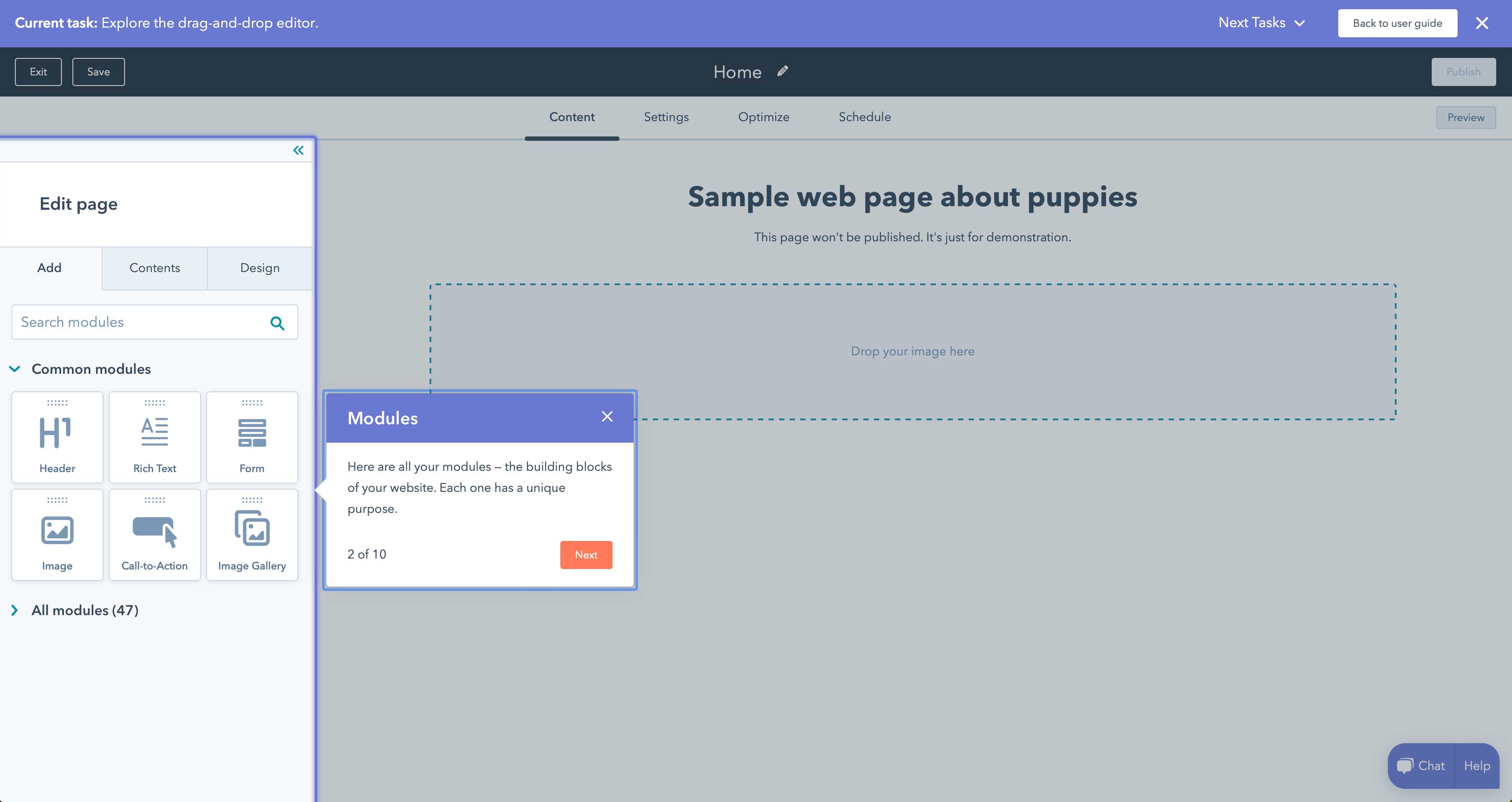
Setting up your blog is simple. HubSpot allows you to enter the details of your blog, choose a template, and publish content within a simple setup wizard that takes mere minutes to complete.
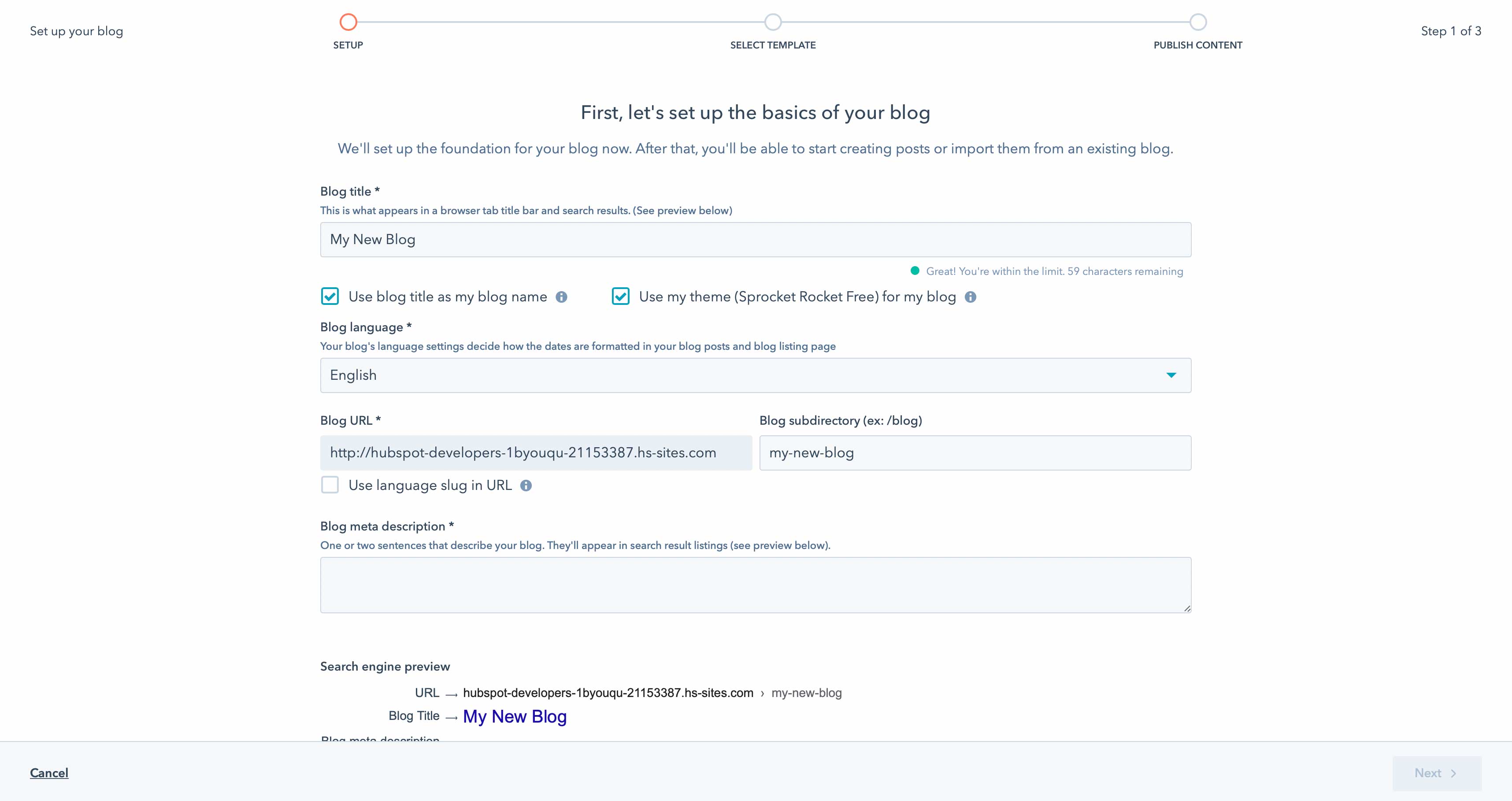
The visual editor displays your blog content as your viewers will see it. All the elements of your theme are visible, including the hero section, sidebar, navigation, and footer. For a simpler approach, the distraction-free mode promotes ease of writing.
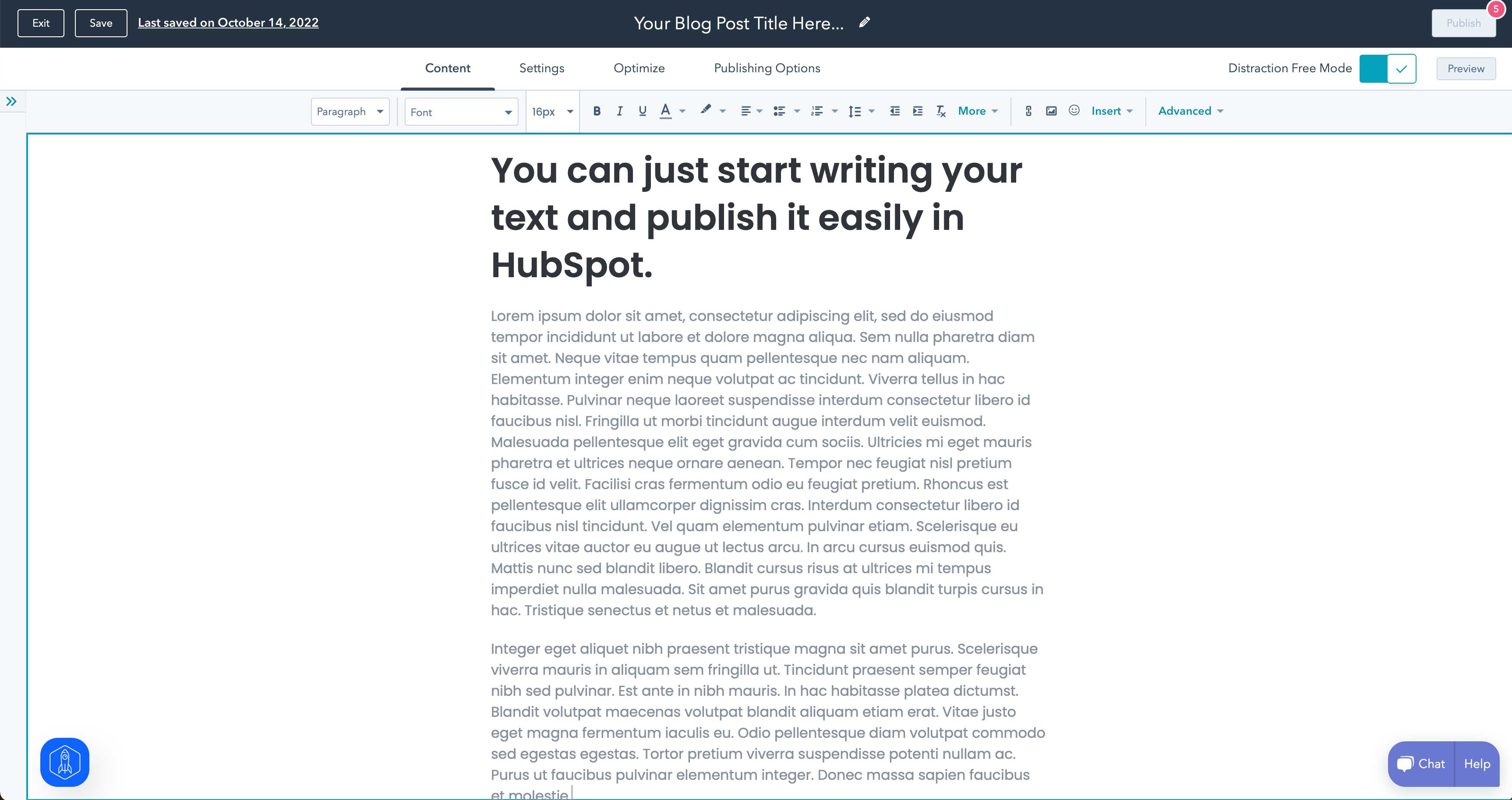
For those who would rather use WordPress for blogging, HubSpot integrates with WordPress, so you can still use HubSpot’s CRM.
Pros
- User-Friendly Interface: Simple and intuitive design makes it easy for anyone to start blogging, regardless of technical skill level.
- SEO Guidance: Offers built-in SEO recommendations to help your blog posts rank better and reach a wider audience.
- Social Media Integration: Easily share your blog content across social platforms and track engagement within the HubSpot ecosystem.
- Analytics: Access detailed analytics to understand reader behavior and optimize your content strategy accordingly.
- Customizable Templates: Choose from a wide range of beautiful templates that can be customized to match your brand’s look and feel.
Cons
- Limited Design Options: While there are many templates, the customization options might be limited, potentially leading to a “template feel” for the blog.
- Basic Features at the Free Level: Advanced features might require upgrading to a paid plan.
- Learning Curve: New users might need time to familiarize themselves with all the features and best practices for effectively leveraging the platform.
Best For
If you’re a small business or a startup aiming to establish a blog without a hefty initial investment, HubSpot’s Free Blog Maker is an excellent decision. The platform is ideal for those who value integrating their blog with other marketing tools and CRM, streamlining operations, and maintaining a cohesive strategy across all fronts. It’s especially beneficial for newcomers to the blogging scene who seek guidance on SEO and content strategy, ensuring your content effectively reaches its intended audience. If you want to focus on creating and sharing content instead of dealing with technical problems, this tool can help. It keeps your content flowing smoothly with its simplicity and support.
Pricing: HubSpot’s Free Blog Maker is part of HubSpot’s free suite of tools. While the core functionalities are available for free, advanced features and greater customization options might require upgrading to one of HubSpot’s premium plans. Paid plans start at $25 per month.
See our review on Hubspot CMS vs WordPress.
7. Hostinger Website Builder
Hostinger Website Builder is a comprehensive AI builder that can help streamline website creation. All you need to do is fill out your business name and description information. After that, the AI will generate the website and its content accordingly. Alternatively, choose one of the 150 responsive templates for your blog and start customizing your website. This makes for a great-looking blogging website that comes together very fast.
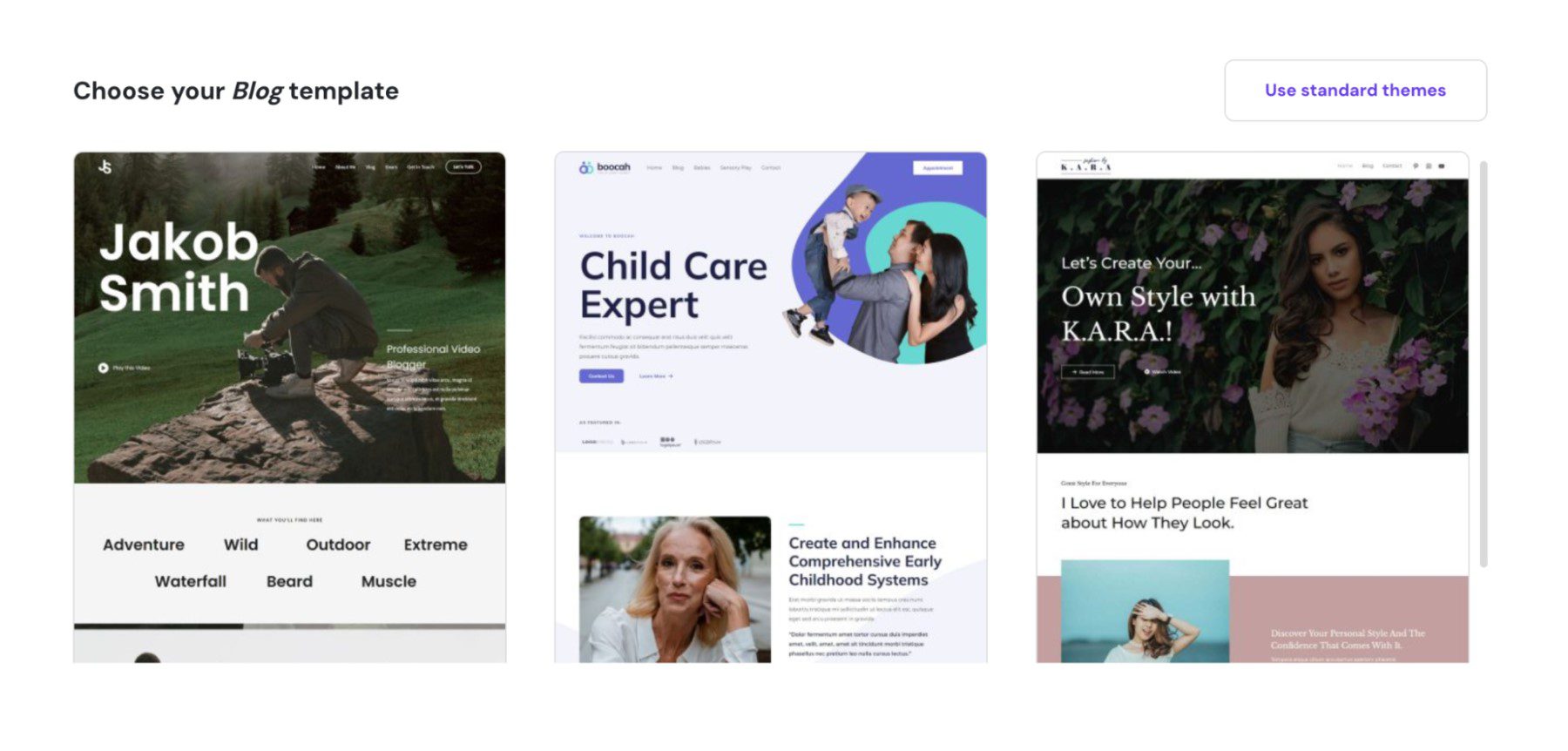
Hostinger Website Builder also offers the AI Blog Generator to help with your writing. The tool can generate blog posts based on your chosen tone of voice, length, and written description.
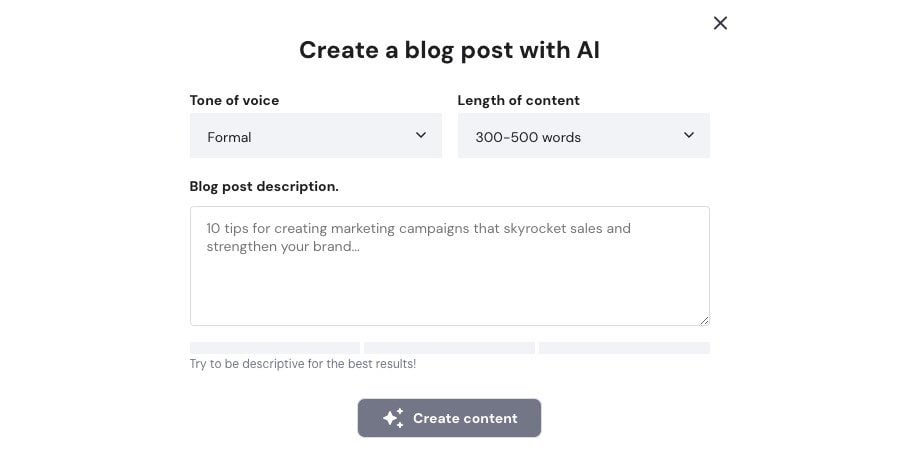
After generating the blog post, you can edit it further before publishing it on your website. Then, use the AI SEO Assistant tool to get suggestions to boost your search engine ranking.
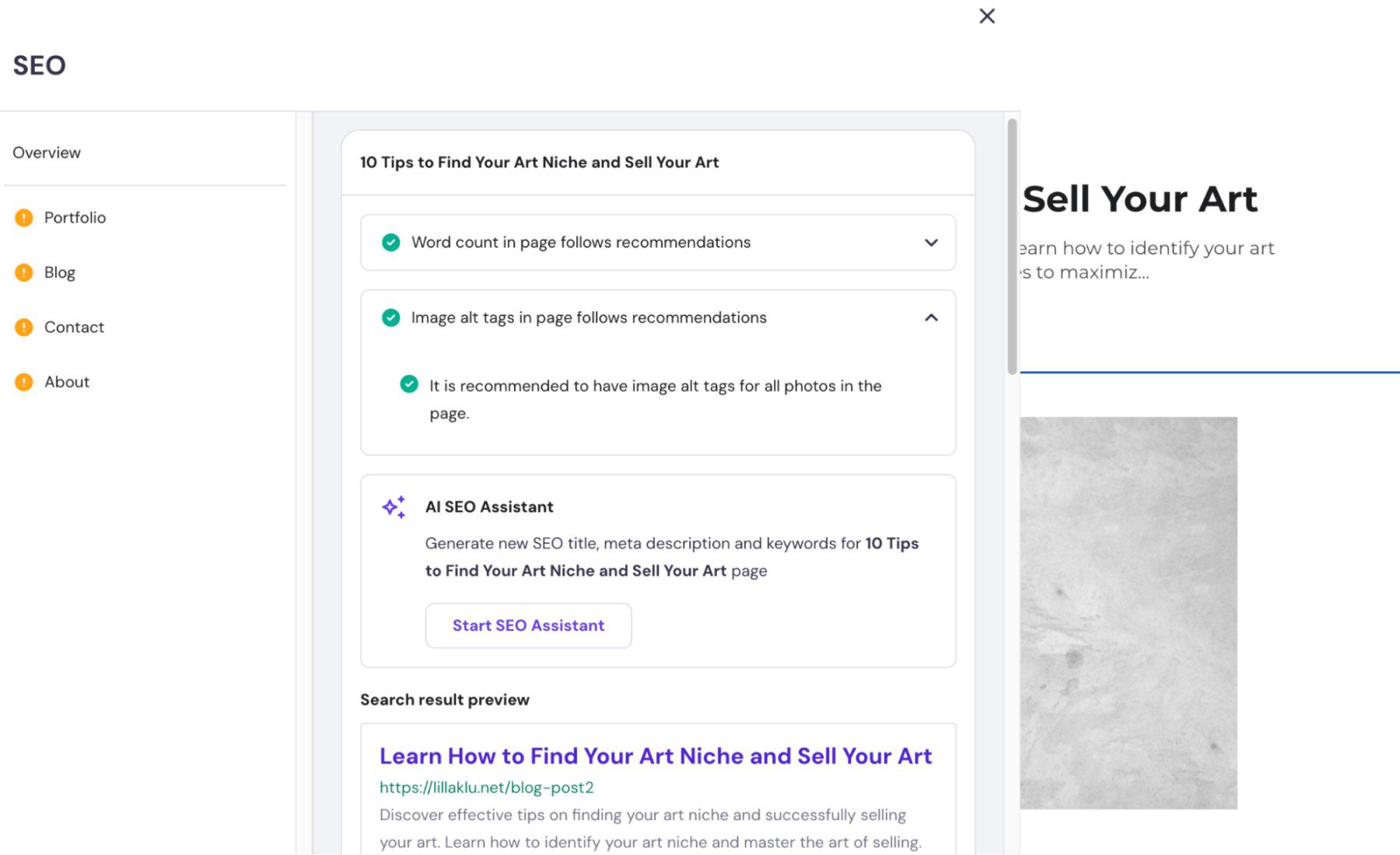
Pros
- Intuitive page builder with smart grid
- Built-in website analytics
- Total eCommerce functionality to launch an online store
- Web hosting, domain, and website builder all in one
- Editing from mobile devices
Cons
- Limited feature on the Premium plan
- Basic website header customization
Best For
Hostinger is best for bloggers looking for an easy yet powerful tool to build and manage your website. With AI features for generating blog posts and content ideas, Hostinger Website Builder takes the stress out of writing. Plus, the AI SEO Assistant feature helps optimize your blog for search engines, making it easier for readers to find your content.
Pricing: Starts at $2.99 per month
8. Medium
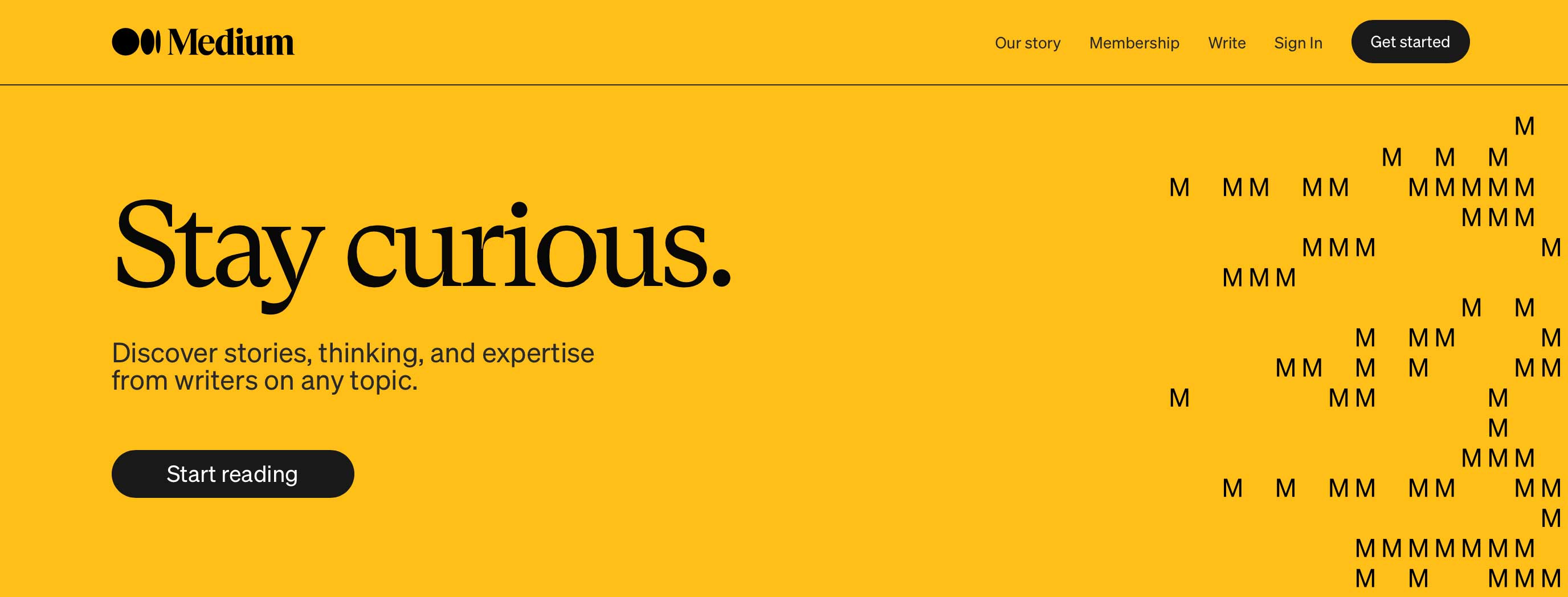
Medium is a popular FREE blogging platform that emphasizes the quality of content more than anything else. Literally, anyone can sign up for an account with Medium and start blogging. That being said, Medium does have some caveats. First, you don’t control your content. Once you publish it, it belongs to Medium. Secondly, there is a ton of competition since there are millions of people putting their content out into the world. However, one of the best features of Medium is that it’s totally free. You can also make money on Medium based on how many claps or likes your content receives.
Writing a post on Medium is easy. There aren’t many bells and whistles, but there are enough to be effective. In addition to text, you can insert photos and videos and embed content from media platforms such as Twitter. Plus, there’s a direct integration from Unsplash, which allows you to link photos from their extensive royalty-free library quickly.
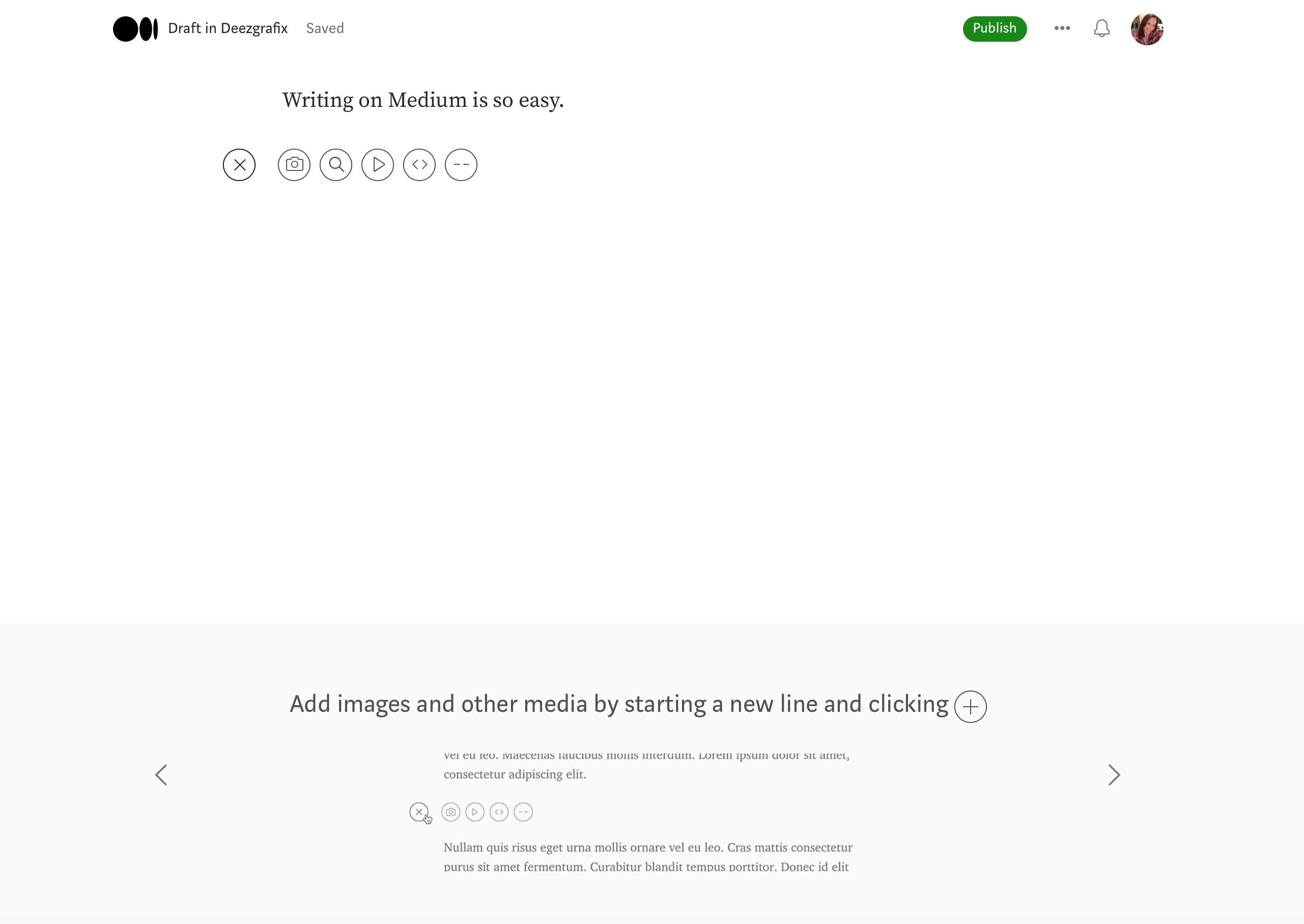
Pros
- Absolutely free to use
- Hosted so you don’t have to
- Free to focus on writing because you don’t have to worry about design
- Bloggers have the potential to reach a wider audience and build a following
- Paid subscription allows bloggers to earn revenue
- No designing experience is needed (there is nothing to design!)
Cons
- There is nothing to design
- Cannot run your own monetization or ad campaigns
- It’s a closed platform so you don’t fully own your content.
Medium is for you if…
Medium is for you if you don’t need an individual website (yet) but want to start blogging to reach a wider audience. The no-frills approach makes publishing content for a huge potential audience easy. Plus, those who already have a blog website can still use Medium as a way to attract new subscribers.
Pricing: Free, Paid membership starts at $5 per month
See our review on Medium vs WordPress.
9. Ghost
Ghost started out primarily as a blogging platform but has evolved over recent years. No longer just for bloggers, Ghost advertises itself as a service for creators. You can publish content, send newsletters, offer paid subscriptions, create popups and opt-ins, and more – all from the Ghost dashboard. At first glance, Ghost appears to be positioning itself as a competitor against other drag-and-drop website builders on our list. With a price point for any user, Ghost offers premium features for a much lower price point than other platforms.
Ghost makes blogging easy. The interface is comparable with WordPress’s Gutenberg, although there aren’t nearly as many options. You do have some choices for content, including images, dividers, HTML, and some other common content types.
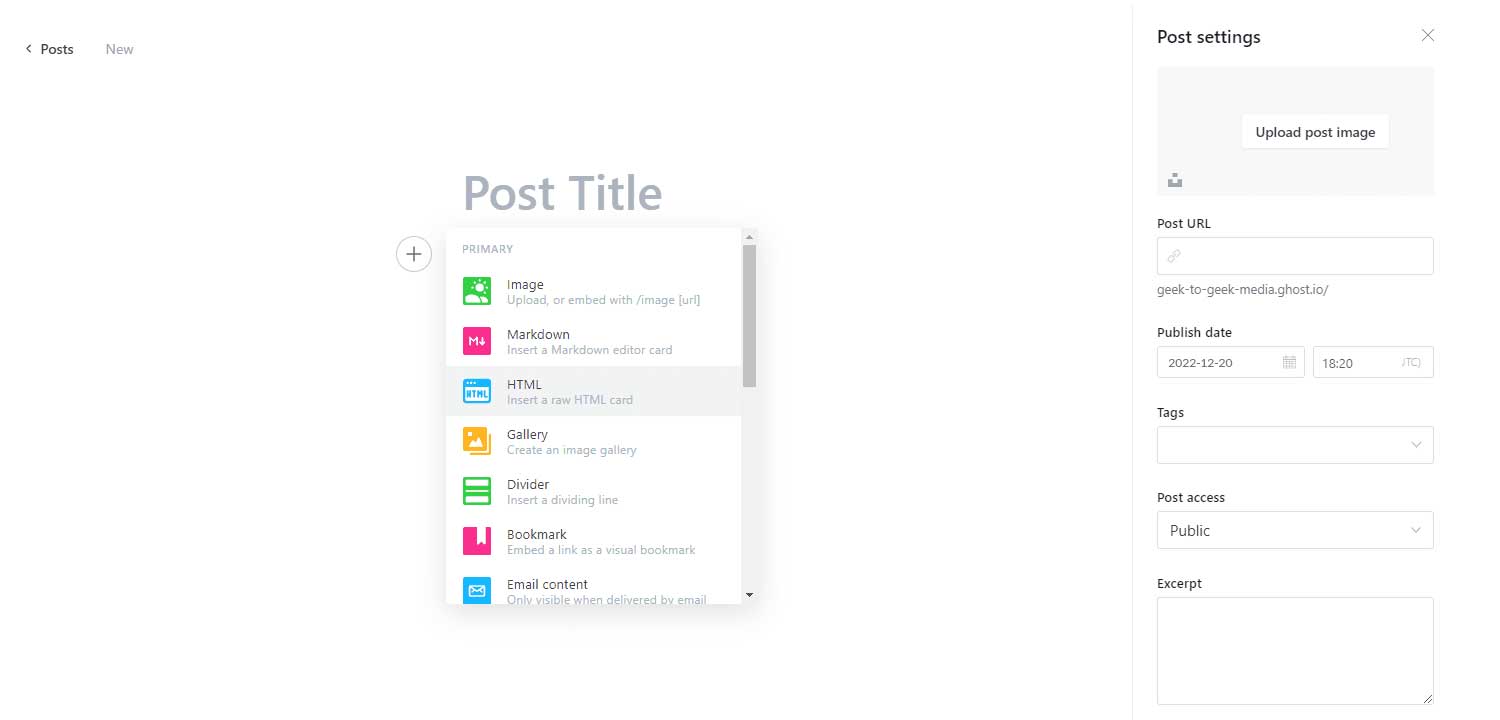
Ghost shines in the extras you’ll get for growing your audience. With the ability to add subscribers, create membership tiers, and accept payments, you’ll easily have everything you need to create a premium content delivery system. In addition, Ghost allows you to easily manage your memberships – both paid and free – through their handy membership management system.
Pros
- Incredibly fast to use as a writer and a reader
- A blogging-first platform
- Intuitive interface
- Can use markdown or HTML to write your posts
- Continuously updated by the developers and the community
- Open source
- Membership and Email marketing tools to grow your audience
Cons
- Not every host is ready to support Ghost
- Installation on a host that does support Ghost can be complicated if you aren’t tech-savvy
- As a self-hosted option, you are limited to customization options
- Very few themes are available without hand-coding your own
- The community is still relatively small, but it is growing
Best For
Ghost is best for bloggers who want to grow their audience and easily monetize. Unlike other drag-and-drop website builders and blogging platforms, Ghost has membership and subscription tools built right in—even at the lowest price tier. Ghost probably isn’t the best blogging platform for beginners, but if you want a totally different experience from Blogger or WordPress, Ghost is it.
Pricing: Free, Paid plans start at $9 per month
See our review on Ghost vs WordPress
10. Web.com
Web.com is another well-known site builder and blogging platform that enables you to build your blog in a few clicks easily. While not as robust as Wix, it has plenty of attractive features. One of the best things about Web.com is its ease of use, which is why some may prefer Web.com over WordPress for simple sites. You can browse from a list of pre-made themes to build your site on, including those who wish to create a blogging site and have your site up and running in minutes.
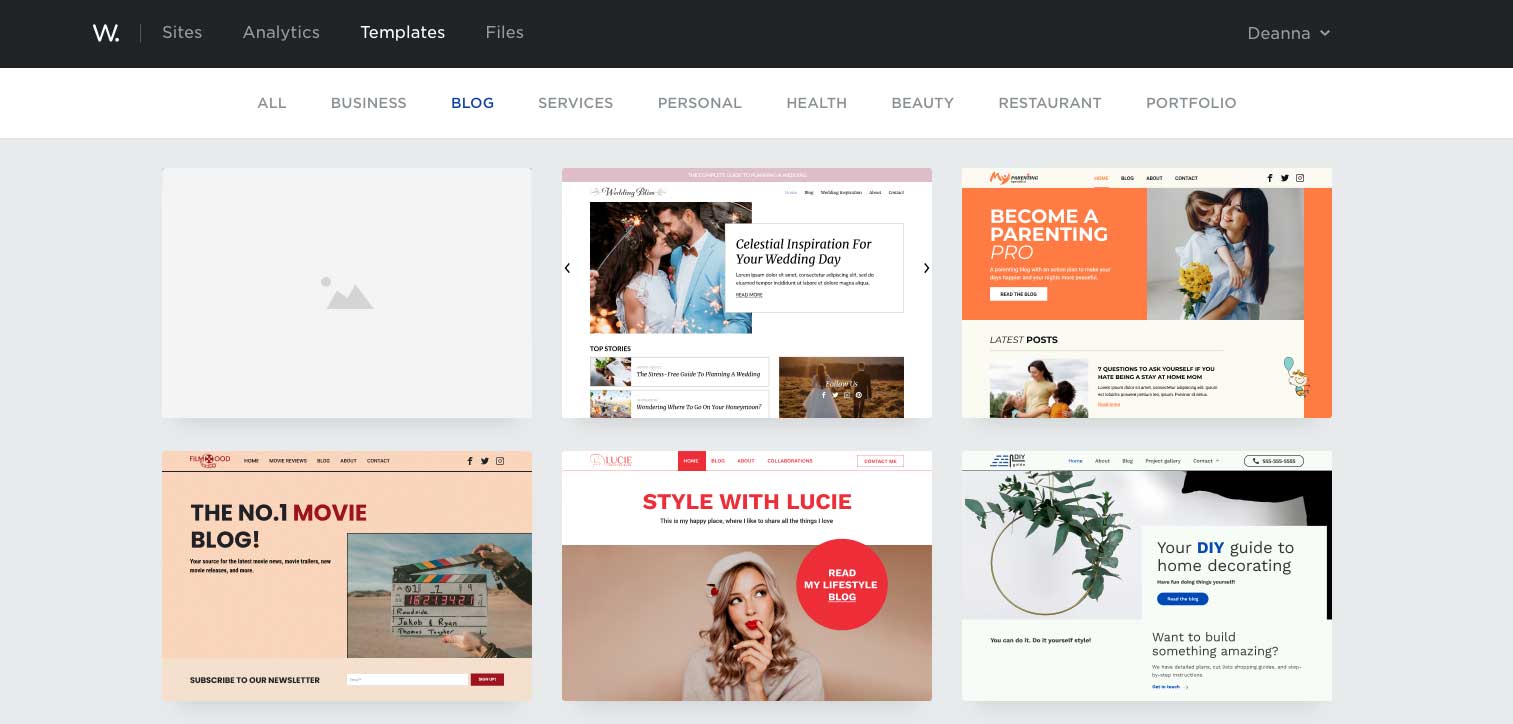
Web.com makes it easy to add content using its simple drag-and-drop builder. However, there aren’t a ton of options for content. You’ll get basic things like text, buttons, image galleries, sliders, forms, and call-to-action blocks, to name a few.
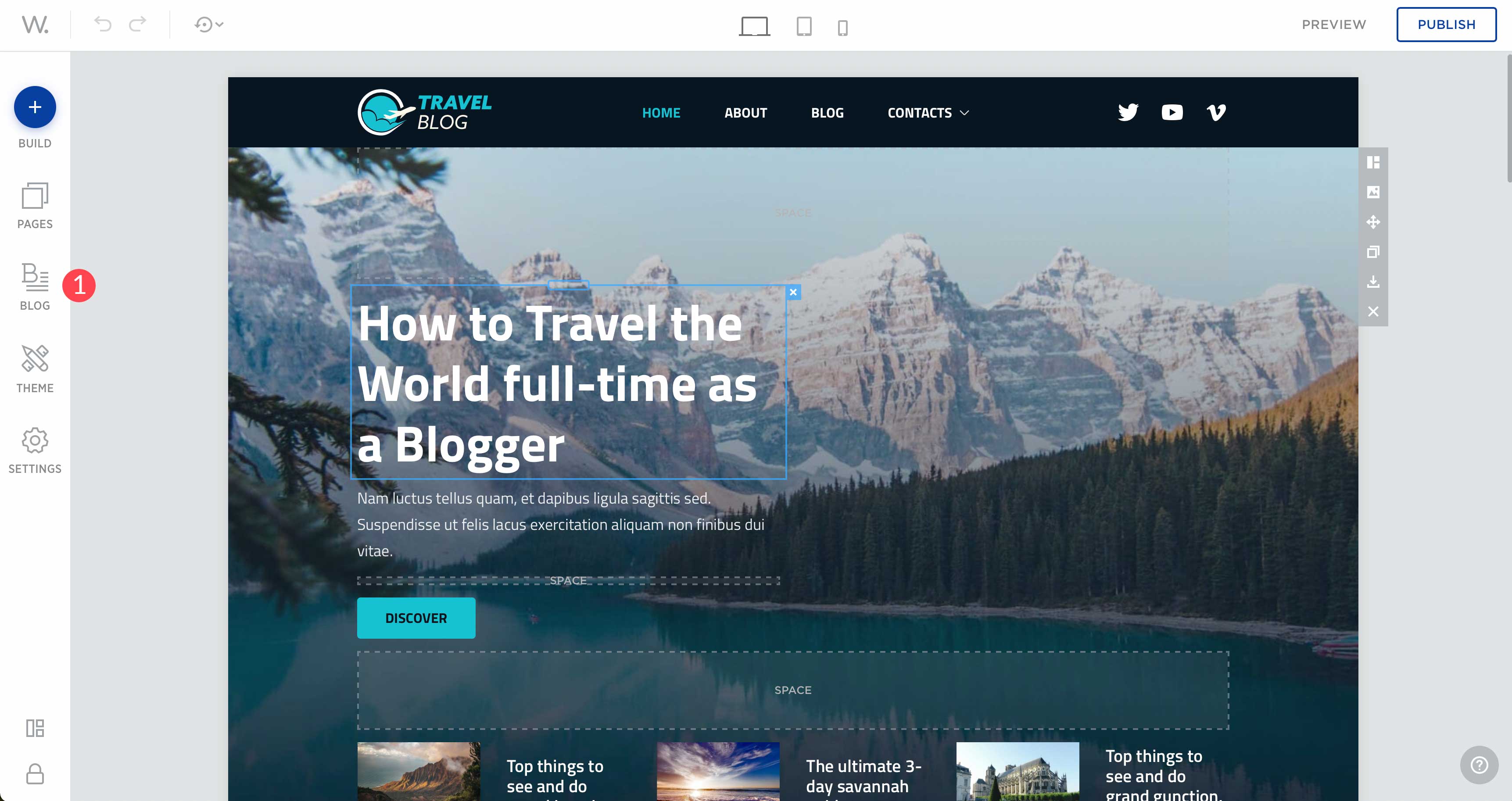
The look and feel of Web.com’s blog writing tool are similar to WordPress. This could be due to Web.com’s WordPress hosting offerings. There aren’t a ton of editing tools, but that doesn’t seem to be an issue. The point of Web.com is to make it easy to write and publish posts.
Pros
- range of design templates
- user-friendly drag-and-drop editor to create and manage blog posts
- includes hosting
Cons
- Primarily a website builder so blogging functionality more limited to other platforms
- You will have to pay for advanced features and customization options
- Template designs aren’t as good as other platforms
- Can be difficult to integrate with other services.
Best For
Best if you are a small business owner or blogger who’s looking for a super affordable option to start your blog. Their basic plan includes quite a few features. Also, building a blog or website is super easy with Web.com. With a drag-and-drop editor, simple publishing tools, and marketing features, your blog will be up and running in no time.
Web.com Pricing: Paid plans start as low as $4.95 per month
See our review on Web.com vs WordPress
11. Blogger
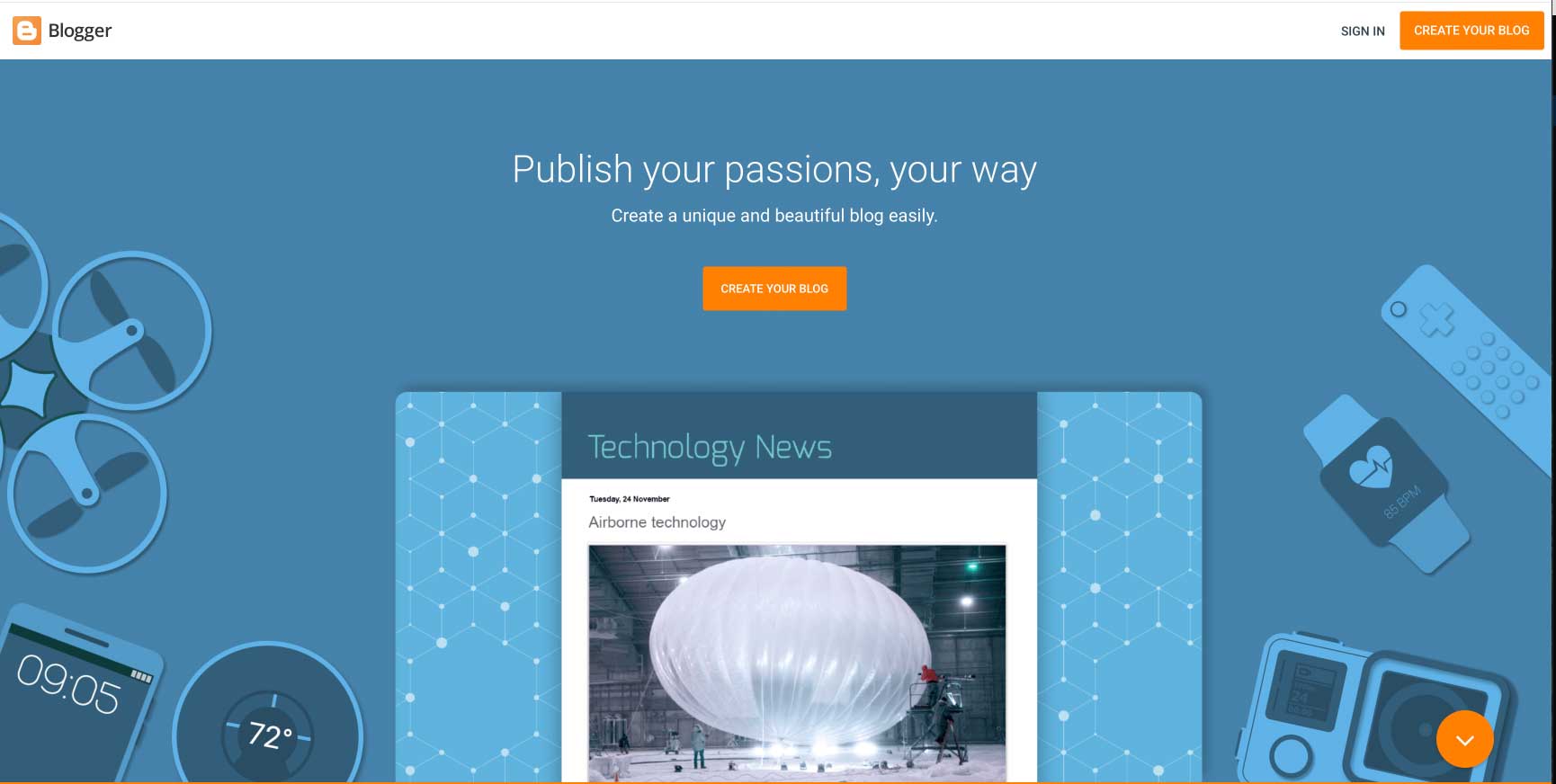
Blogger is Google’s free blogging platform. Although it’s not a full CMS, it can definitely be considered software. If you’re simply looking for a way to share your thoughts with the world, Blogger will do that with very little effort on your part. Similar to Google Docs, writing and posting content will seem intuitive. Even though Blogger is free, it does have quite a few features that are worth taking a look at.
Blogger makes it easy to add content. The post editor looks and functions much like Word documents or Google Docs. Other than the standard text, image, links, and video options, there aren’t many options here.
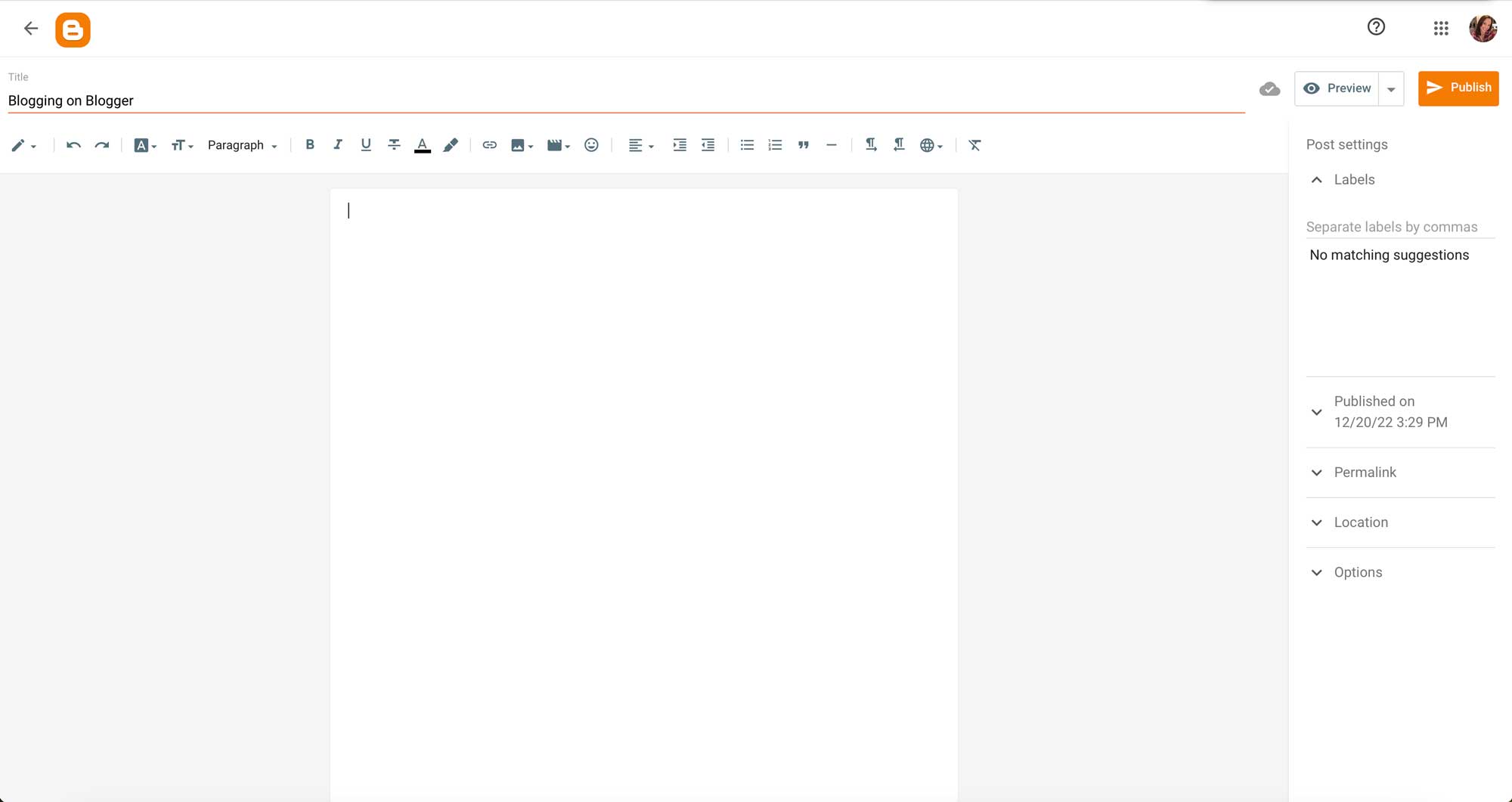
There are no integrations, plugins, or add-ons to use. Blogger is simple, which makes it an attractive choice for beginners. And you can actually earn money using Blogger.
A key advantage to using Blogger is its integration with other Google services such as Google Analytics and AdSense. So users can insert ads or affiliate links into their posts for monetization. With a CMS like WordPress, you add affiliate product links with an affiliate plugin or display/insert ads using one of many advertising plugins (which can support more than only Adsense). However, this feature in a free blogging platform is great for entry-level affiliate marketing. Plus, you can actually use your own domain free of charge, which is a nice feature. Lastly, if you choose a different platform, such as WordPress, you can export your posts with little effort.
Pros
- Integrated with your Google account
- Easy to monetize and track analytics
- Focuses on your writing and personal story
- Thousands of free layouts are available, with many premium ones out there online
- Hosted by Google
- Easy for the non-technical to set up and use
- Free to add a custom URL
Cons
- Limited customization options
- No plugins
- Cannot run anything but AdSense ads
- Not set up for eCommerce or as a full CMS, so you can’t use Blogger as your company’s blog on the same URL
- Google has a history of abandoning projects they feel underperform — Reader, Wave, Goo.gl, Inbox, Podcasts, Google Business Websites, and so on. However unlikely, with Google, it is always possible
Best For
If you are looking for a simple blogging platform with a wide audience. Blogger is the oldest standalone blogging platform on the internet, so they have it down pat. It is a great option for those who want to integrate other Google services and monetize their blog with ads and affiliates.
Pricing: Free
See our review on Blogger vs WordPress
12. Tumblr
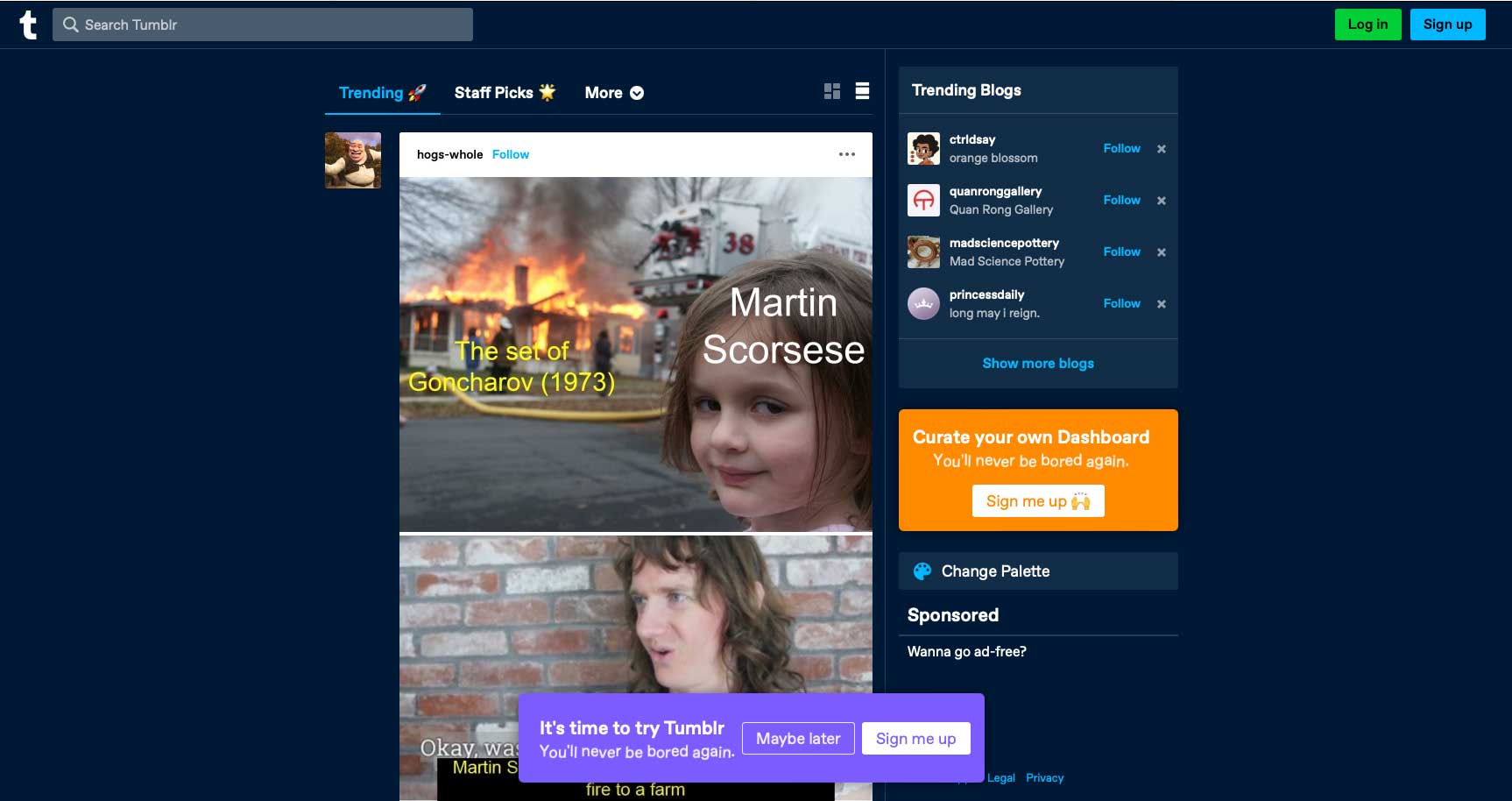
Tumblr is a microblogging platform popular for its social media-like features and visual focus. It is a unique platform on the list that offers a mix of blogging and social media capabilities, making it ideal for bloggers who want to share their content and connect with their audience in a visually appealing and interactive way.
Perhaps Tumblr’s best feature is its ability to post several types of content. Users can create text and share photos, quotes, links, chat, audio, or video files.
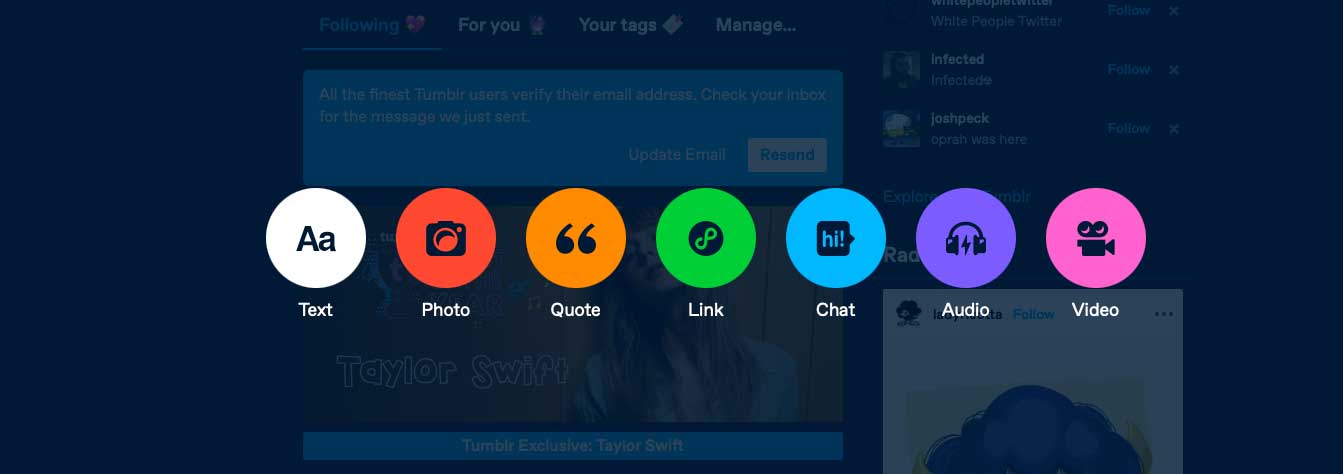
Creating new posts is a straightforward and easy process. Add a title, write your body content, and click post now. That’s it. While there isn’t thing fancy about Tumblr, its ease of use makes it a popular platform. There’s no software to learn, no themes to choose from, and no integrations to fiddle with. What you see is what you get.
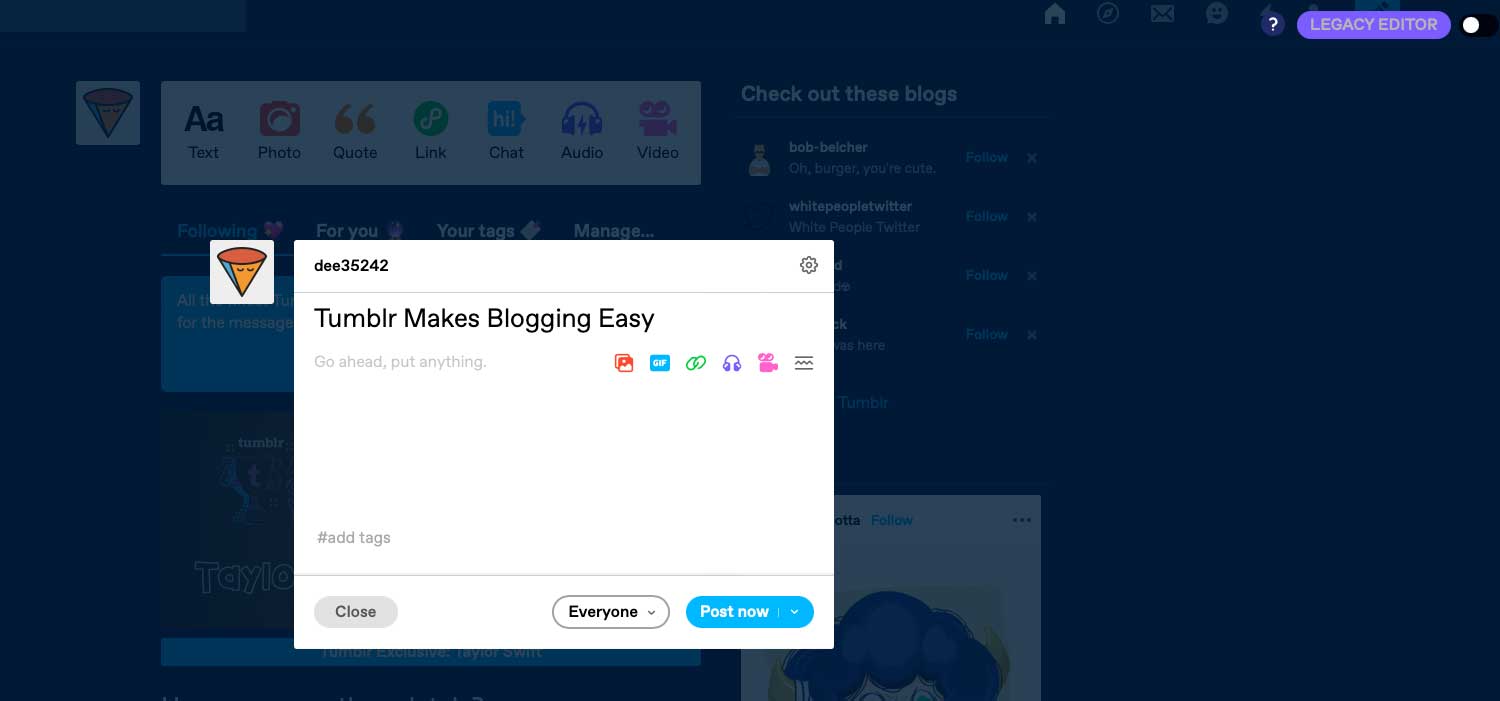
Pros
- Building a community is a focus of the platform
- Blogging and creating content at the forefront
- Built-in tools for users to contact you
- The hosted platform is stable and secure
- Image-heavy for people already used to Instagram
- Reblogging lets you focus on curation, rather than original content
- You can queue up reblogs always to keep your blog active, even if you are not
Cons
- Non-traditional blogging and comment structure can be off-putting
- No control over your audience information (such as email lists)
- Very little customization or style choice
- No ability to monetize with ads or to run an eCommerce store or full website
Best For
Best if you’re looking for a more social media-like experience for blogging focused on visuals. It isn’t a social network, but it’s more like that than anything else. That being said, you can post a lot of different types of content and easily chat with your readers. Plus, there are no fees, no software to set up, and no worries about SSL’s security or anything related to managing a stand-alone website.
Tumblr Pricing: Free
See our review on Tumblr vs WordPress
What is the Best Blogging Platform? (The Verdict)
| Plugin | Price | Free Option | ||
|---|---|---|---|---|
| 🥇 | WordPress.org | Free | ✔️ | Visit |
| 🥈 | WordPress.com | $5/month | ✔️ | Visit |
| 🥉 | Squarespace | $23/month | ✔️ | Visit |
| 4 | Weebly | $13/month | ✔️ | Visit |
| 5 | Wix | $16/month | ✔️ | Visit |
| 6 | HubSpot CMS | $25/month | ✔️ | Visit |
| 7 | Hostinger | $2.99/month | ❌ | Visit |
| 8 | Medium | Free | ✔️ | Visit |
| 9 | Ghost | $9/month | ✔️ | Visit |
| 10 | Web.com | $4.95/month | ❌ | Visit |
| 11 | Blogger | Free | ✔️ | Visit |
| 12 | Tumblr | Free | ✔️ | Visit |
The best self-hosted blogging platform is WordPress.org. Nothing compares to the WordPress CMS if you want full control over your blog and website. The countless themes and plugins can extend your blog’s functionality in endless ways. Plus, page builders like Divi can give you all the design tools you need for your blog without knowing how to code. But if it becomes too much of a learning curve for beginning bloggers, WordPress.com is a great hosted option.
If you are looking for a true blogging platform, Medium has a great established audience that you can use to grow your following as a new blogger. But we wouldn’t recommend using Medium as your main blogging home in the long run.
Squarespace is probably the best website builder for blogging on the market. If you want an all-in-one hosted platform for your blog, Squarespace has some great core features, especially for eCommerce, and better-looking designs. Weebly would be a close second in the website builder space due to its many built-in features. And if you are a beginner, you might want to give Wix a try. That said, every platform has its benefits, and you should be able to find the platform you need with any of these we’ve listed.
Frequently Asked Questions (FAQs)
Before we wrap up, let’s answer some of your most common questions regarding blogging platforms. Did we miss one? Leave a question below, and we will respond!
What is the best blogging platform?
What is the best free blogging platform?
How do I monetize my blog?
How do I choose the right blogging platform for me?
What is the best way to back up my blog?
What are the pros and cons of using a blogging platform?
What is the best blogging platform for beginners?
What is the best blogging platform for making money?
What is the best blogging platform for posting videos?
What is the best blogging platform for SEO?
Article featured image by PureSolution / shutterstock.com

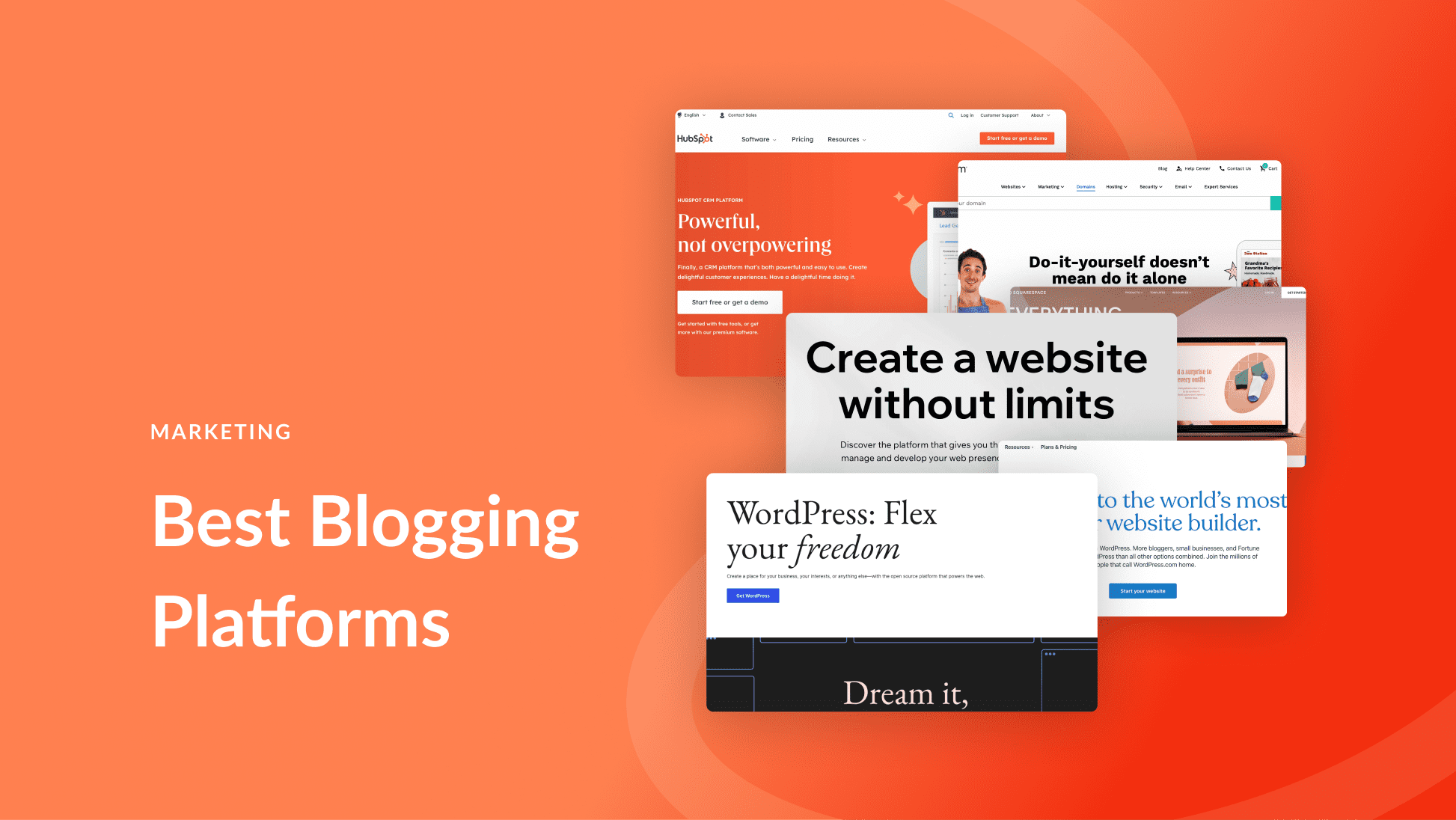
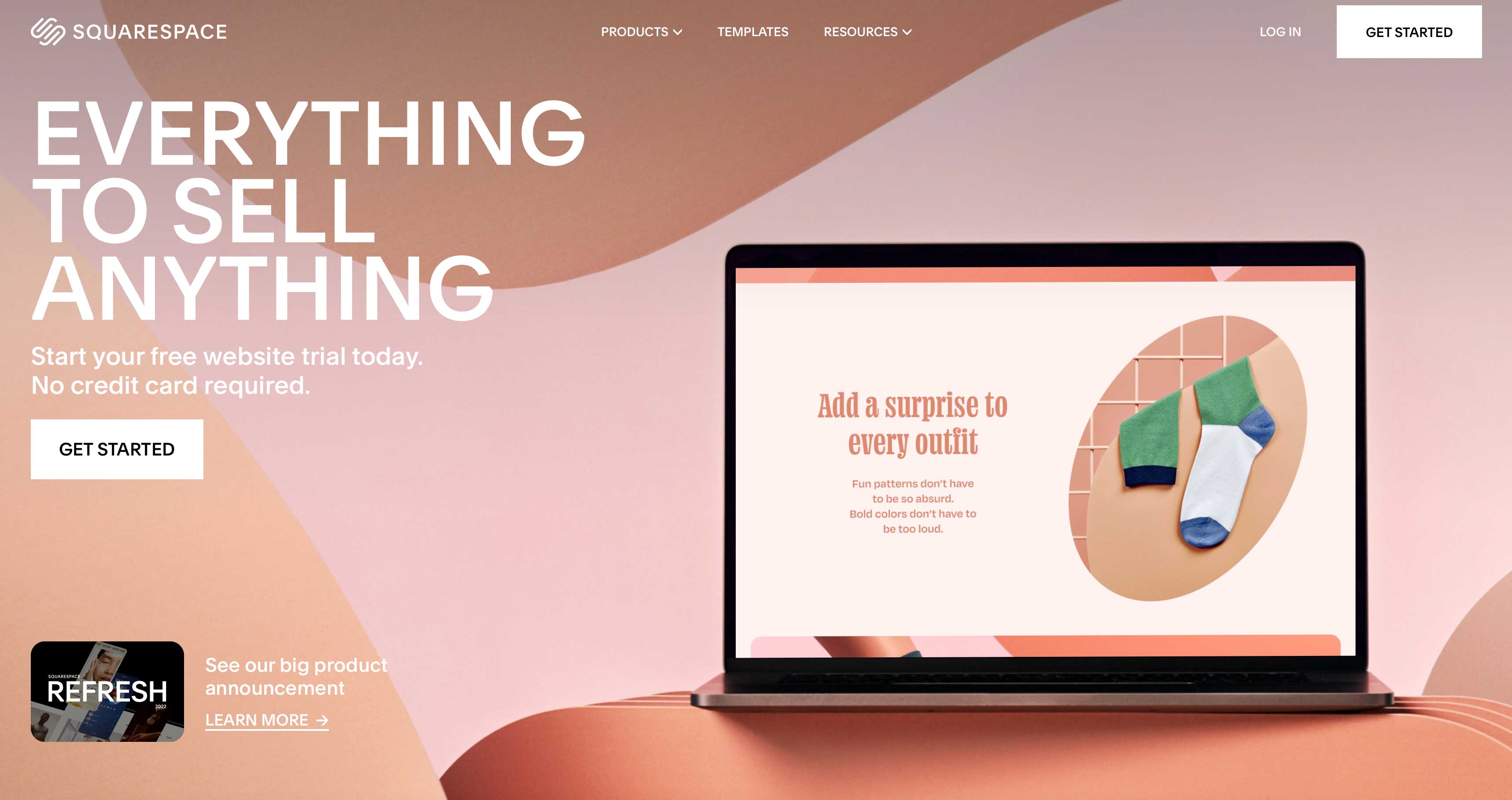
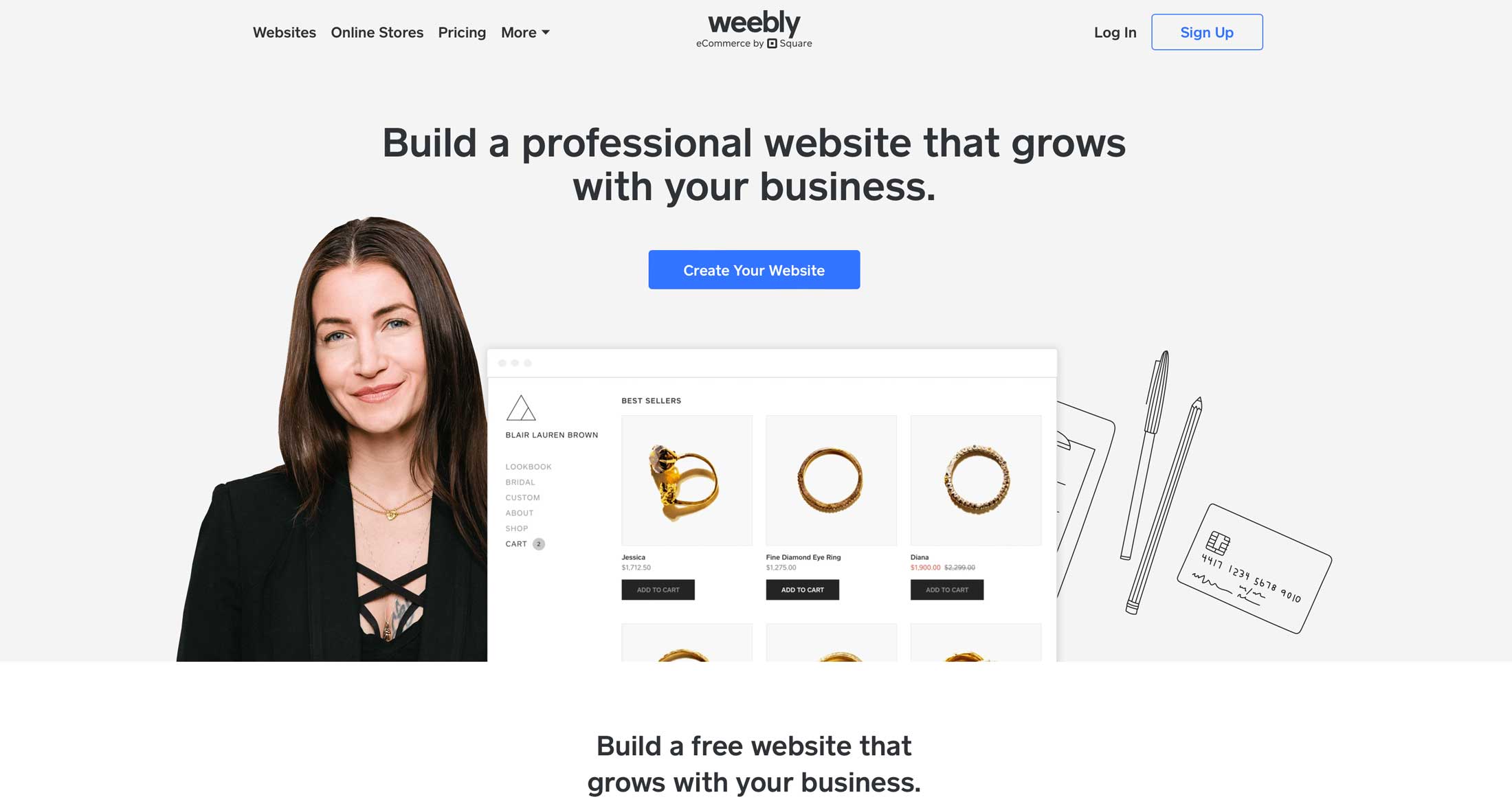
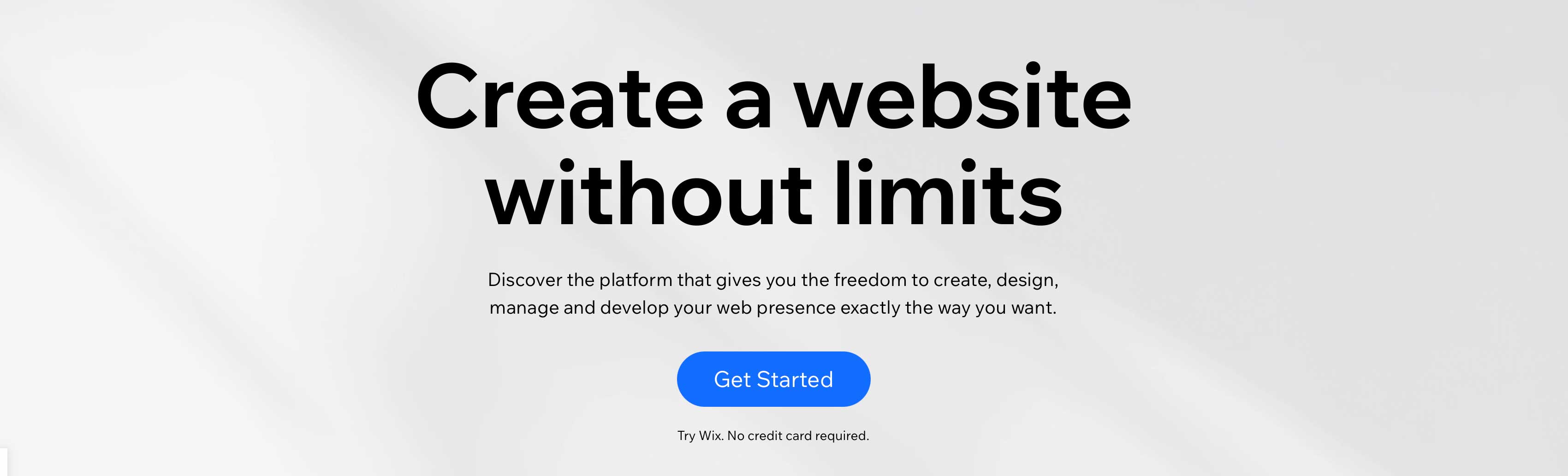
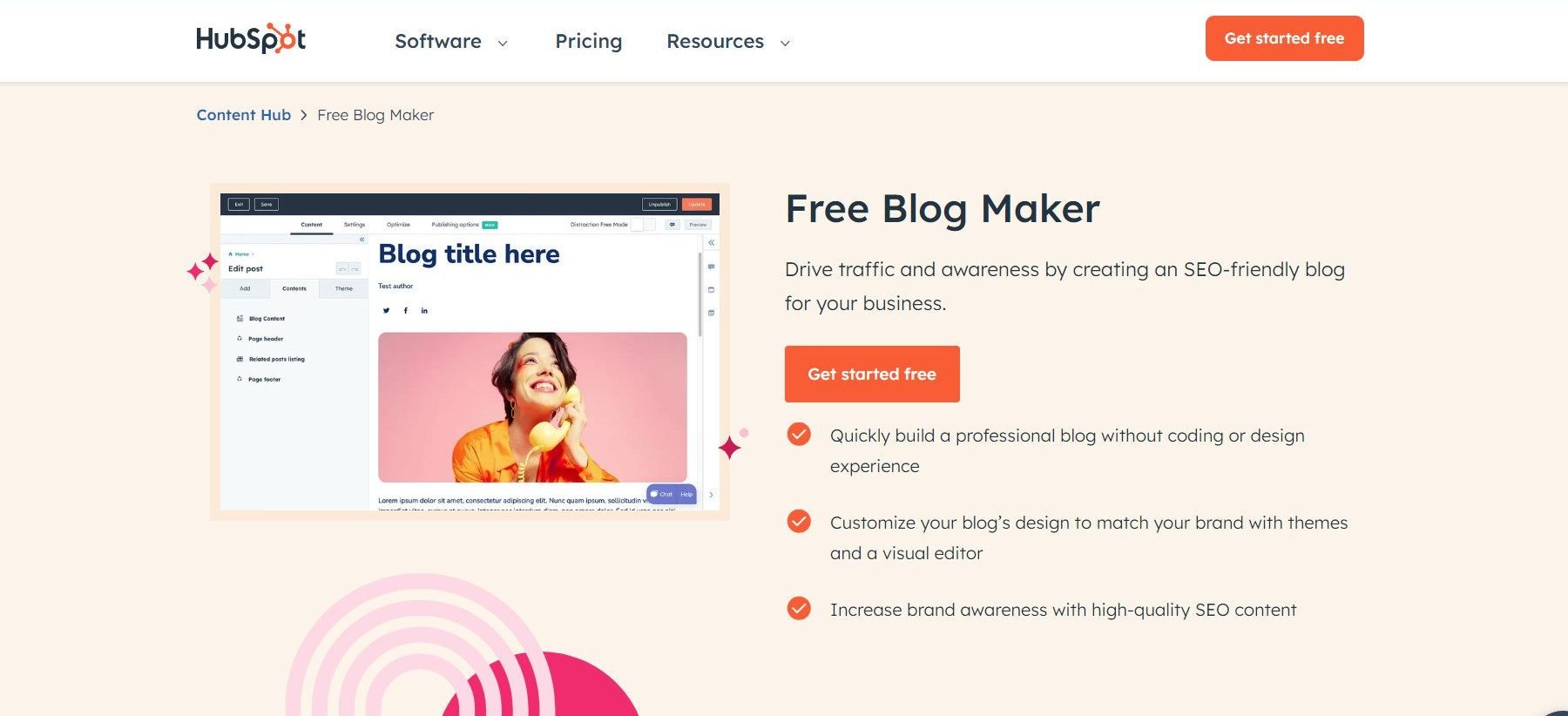
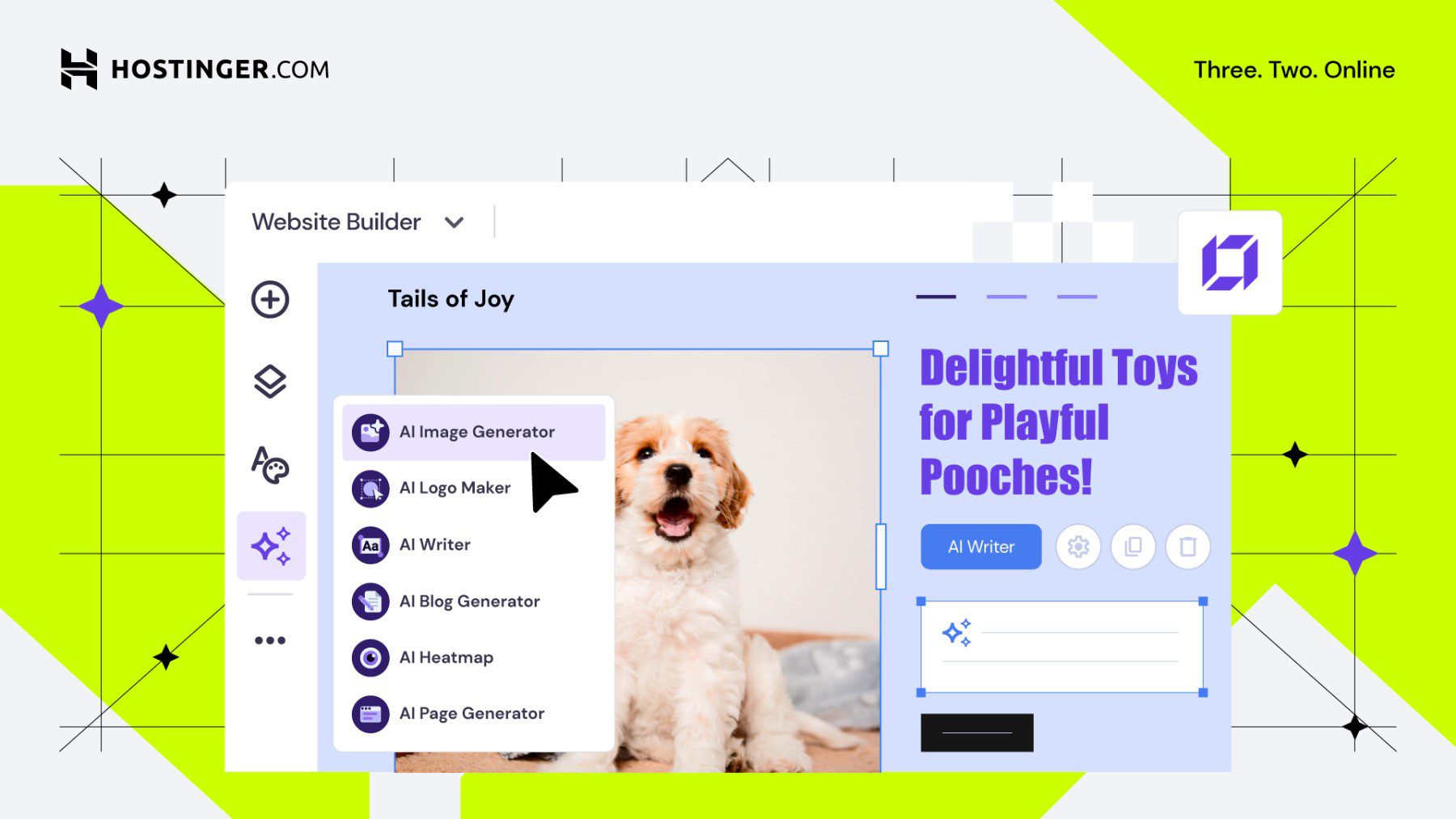
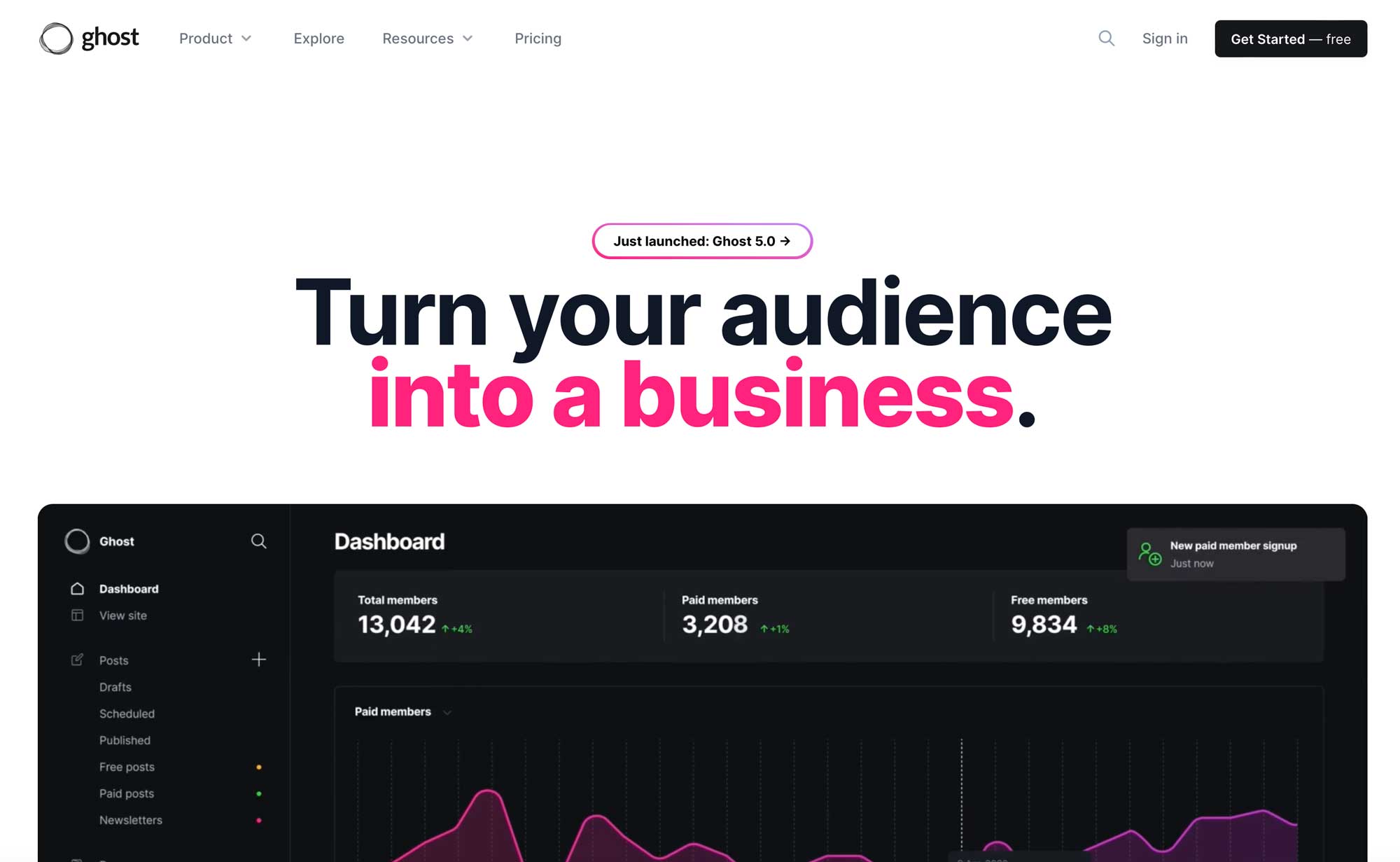
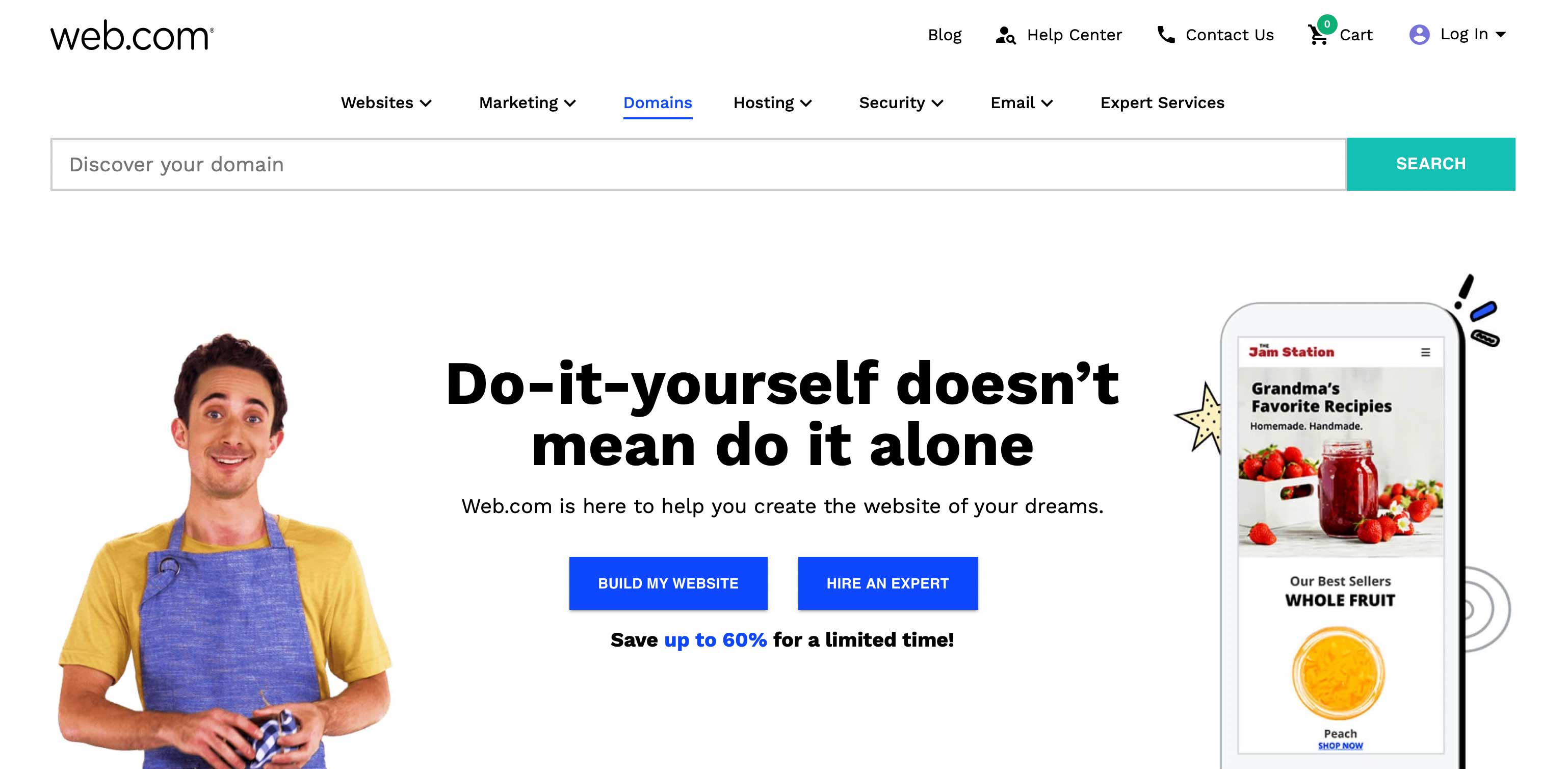







I used almost all the above and ended up liking and sticking with BlogCloud that isn’t on the list but should be. Using the free option.
Yes agree on BlogCloud. Its free and they give you multiple blogs without advertisement banners. They also have the best form builder when you add a page. I know WordPress has forms too but could never make them work right.
Wow, great explanation to help blogger in choosing the right platform for blogging. I feel easy to use non-hosted (self-hosted) blogging platform like wordPress.org because it gives an ease of GUI and we can also install themes and customize as our requirements.
And for new Micro-Blogger, tumblr is best option.
Thank you,
I really was sure that you at Elegantthemes.com work with WordPress.
Why do you write about other platforms?
If I go to a fruitshop I don’t expect the shopowner to recommend other shops, I expect useful recommendations to find the best apple…
As the editor of this blog I work in WordPress every day, but that doesn’t mean I don’t stay up to date on the other options out there. Additionally, the logic behind sharing this article with the community is that if you’re selling WordPress websites or related services, it’s probably a good idea to do the same. That way if a client has a question as to why you use WordPress or if another option is a better fit for them you can provide more value.
I finally went ahead and purchased elegant themes and now I feel overwhelmed by all the bells and whistles. Is there a place to go and see what others are doing with the theme or examples of how others have customized the themes? Any experience shares will be much appreciated.
Hey Kwame, sure thing. I would direct you to our monthly Divi Design Showcase series where you can see what others in the community have created with Divi.
Thank you Nathan.
All good options. I opt for self-hosted WordPress for myself and clients, but I have found myself suggesting Medium for customers that only want to write and have a valuable contribution to make.
The one thing I wish we could have is the way Medium can do highlights and threaded comments in the middle of the content. I love that!
Very interesting article. Remember about SEO and page speed… WIX, for me, is a nightmare…
Nice article which explains all in easy manner. Thanks writer 🙂
I sometimes will recommend to clients that if they just want to get their feet wet and they are DIY inclined, that they give WordPress.com a try, as it’s easily transferrable to WordPress.org if they decide to really make a go of it.
I think the truth of it is that for many if not most folks, the technical hurdles of any of these platforms, at least if they want ultimately to have a capable website and not just a blog, can be a substantial challenge.
I have already tired wordpress, blogger, tumbler and Medium. The best I feed is to have own wordpress installation with magic of DiVI. You have lot of option and it is not as costly as paying per month on hosted versions.