Running a secure website is essential to protect your users’ data, maintain your reputation, and avoid SEO penalties. However, not all Content Management Systems (CMS) offer the same level of security. That brings us to the question: is WordPress secure?
The short answer is that yes, WordPress is secure. And much more so if you’re proactive about protecting your website. In this article, we’ll discuss some of the most common WordPress security concerns and how to avoid them. We’ll also tell you how WordPress’s security compares to its competitors. Let’s get to it!
Top WordPress Security Concerns
The question is WordPress secure? is a Pandora’s Box of varying information and data sets. Unfortunately, there are several types of WordPress security concerns; however, each of them can be addressed relatively easily. With that in mind, let’s go over each of the problems that you might encounter.
Stolen Credentials and Brute-Force Login Attempts
We’re covering these security concerns together because they both concern the WordPress login page. The login page is the barrier that provides access to the WordPress dashboard, which in turn, enables you to edit and configure your website:
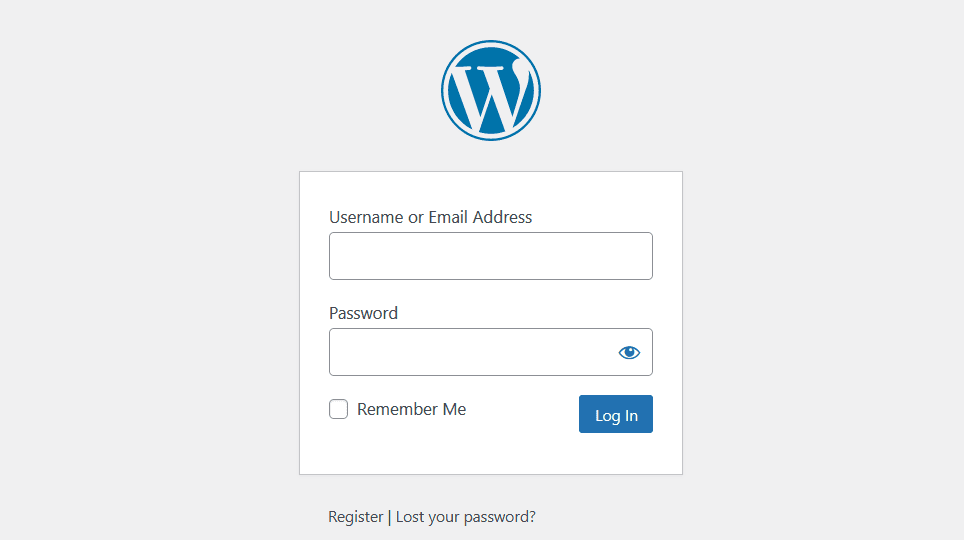
If someone gets their hands on privileged credentials, they can log in and access the dashboard. From there, they can see user data, modify or delete existing pages and posts, and block other accounts from being able to log in.
The amount of damage these attackers can do will depend on their account permissions. If a hacker has access to an administrator account, they can do as they want.
In some cases, malicious users don’t need to steal credentials to get past the WordPress login. Brute-force attacks try different usernames and password combinations in rapid succession, hoping to find the correct ones. Depending on the severity of the attack, it can disrupt your website’s performance.
Malware Installation
In some cases, attackers will try to access your website to install malware. That malware usually fits within one of these scenarios:
- The malware provides a backdoor to your website
- It infects files that users download from your website
- It tries to load malicious scripts when users visit the site
Malware infections can be particularly devastating because they impact the trust that users have in your website. If visitors associate your site with malware or spam, they’re much less likely to return, never mind make purchases from your online store.
Search engines also come down hard on sites they consider infected with malware. It’s not uncommon for search engines such as Google to display full-page warnings if users try to visit an infected site (same for various web browsers):
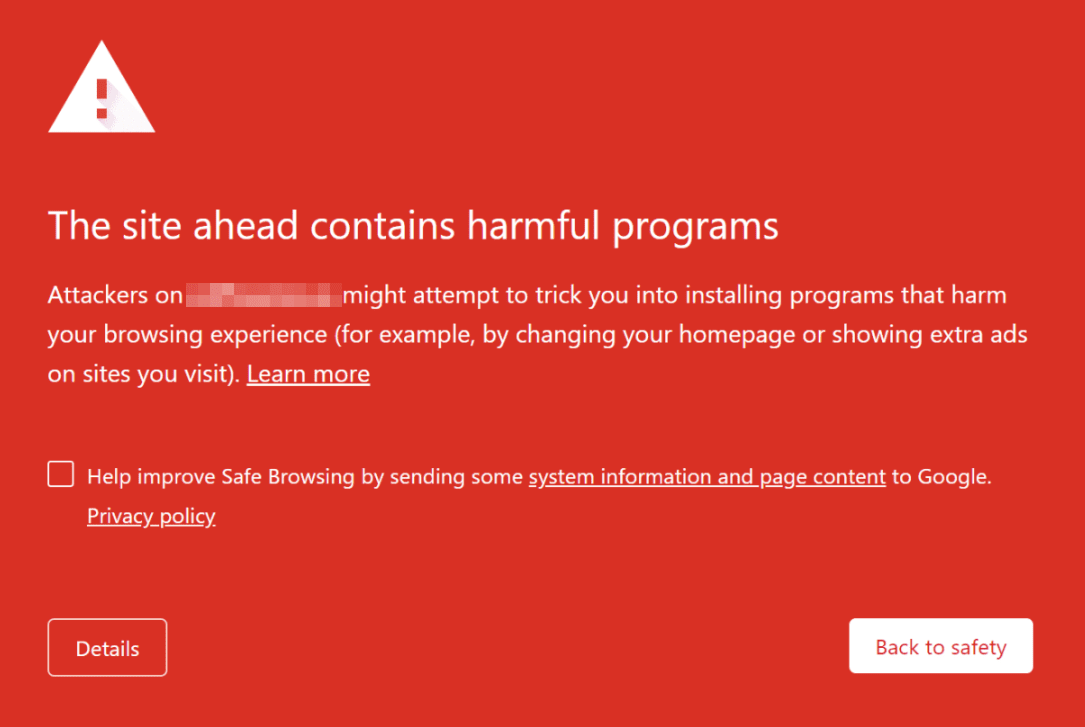
It doesn’t matter if the infection isn’t deliberate when it comes to malware. Many search engines and web hosts consider it your responsibility to ensure your site is safe to use.
Spam and Phishing Attempts
Another type of common security concern with WordPress websites is spam. The barrier for entry when it comes to spam is much lower.
For example, if you enable comments on your website and don’t moderate them, chances are you’ll end up with a lot of spam entries:
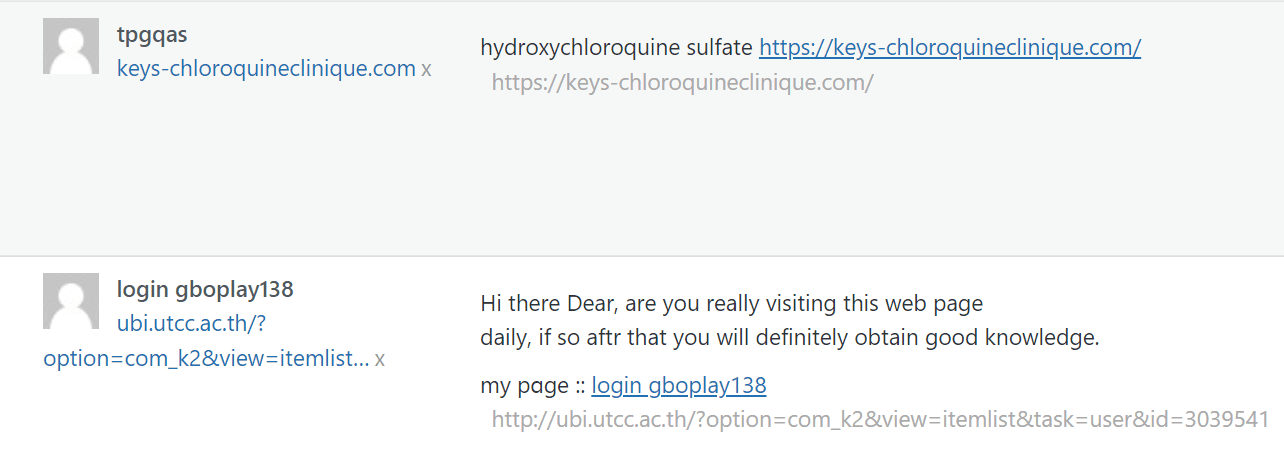
Spam comments are usually easy to spot. However, if you run a website with a lot of traffic, monitoring comments can cost you a lot of time. Moreover, not all of your users are bound to be tech-savvy. If spam comments are published, chances are that some of your visitors will click on malicious links.
Even if you’re not responsible for the spam comments themselves, you are responsible for your visitors’ security when they’re on your site. If attackers gain access to the dashboard, they can also replace regular links with URLs that lead to spam or phishing pages.
Phishing pages can be particularly dangerous because their goal is to gain access to users’ login or payment credentials. Furthermore, many people reuse credentials across sites, so having them stolen can upend their entire online identities.
Top WordPress Security Measures
There’s no single fix for all WordPress security concerns. Some plugins will claim that they can protect your site fully, but it’s rarely a good idea to depend on one tool for protection.
This section will cover all of the WordPress security methods that you should consider implementing to keep your site safe!
Keep WordPress Up to Date
The most important thing that you can do to protect your WordPress website is to keep all of its components up to date. These include WordPress core software and any plugins and themes.
WordPress makes it very easy to update all of its components. WordPress will let you know if you have pending updates whenever you access the dashboard. You can also see available updates by going to the Dashboard > Updates tab:
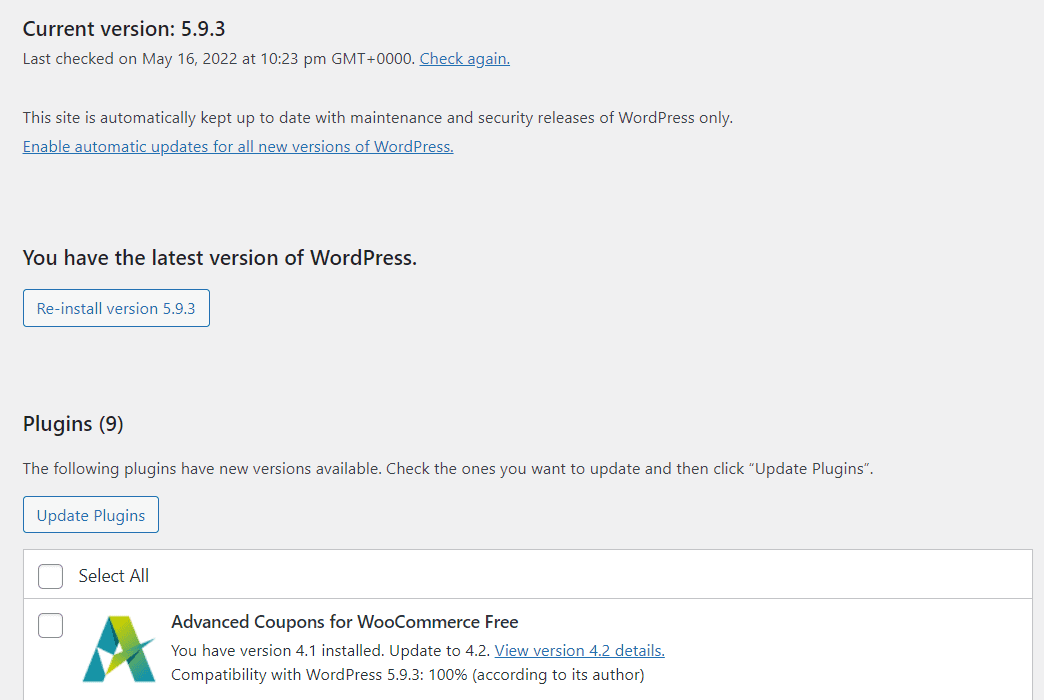
You can choose to manage WordPress updates manually. That process involves checking the dashboard often and applying updates, which only takes a few clicks. Alternatively, WordPress lets you enable automatic updates for the CMS itself as well as for plugins and themes.
The downside of automatic updates is that new versions of plugins and themes might cause compatibility issues in a few cases. However, that’s a relatively rare issue if you use well-maintained plugins and themes.
Use a Secure Web Host
Some web hosts put a bigger emphasis on security over others. You’ll usually get the best protection for your money if you use managed WordPress hosting. That’s because managed hosting typically offers features such as:
- Automated backups. If your website suffers a security breach, you should be able to revert it to a secure state.
- Automatic Secure Sockets Layer (SSL) certificate setup. SSL certificates enable you to load your site over HTTPS, which encrypts the data transferred between the client and the server.
- Malware detection and removal services. Managed hosting providers will often monitor your site for malware, and if they find it, they’ll help you remove it.
- Automatic WordPress updates. Some web hosts will update WordPress core automatically. That means you’re less likely to suffer security breaches from using an outdated version of WordPress with vulnerabilities.
Non-managed hosting plans, such as reseller hosting, can be as secure as managed ones. However, they typically require a more hands-on approach to secure your site. Additionally, dedicated hosting isn’t insecure by nature, but the impetus is generally on you to be proactive and set up your own safety nets.
Enforce the Use of Strong Passwords
The easiest way to prevent security breaches in WordPress is to encourage users to follow best practices for password use. That means adhering to the following guidelines:
- Use a unique password for each account
- Make sure that passwords aren’t easy to guess
- Use a password manager to generate and store complex passwords
- Explain that you’ll never ask anyone for their password or access to their account
- Use a password policy manager plugin to enforce strong passwords for all users on your website
The problem with enforcing password policies is that users seldom want to follow them. By default, WordPress will prompt you to use a secure password when creating a new account. If WordPress thinks your password is “weak,” it’ll ask you to confirm if you want to use it:
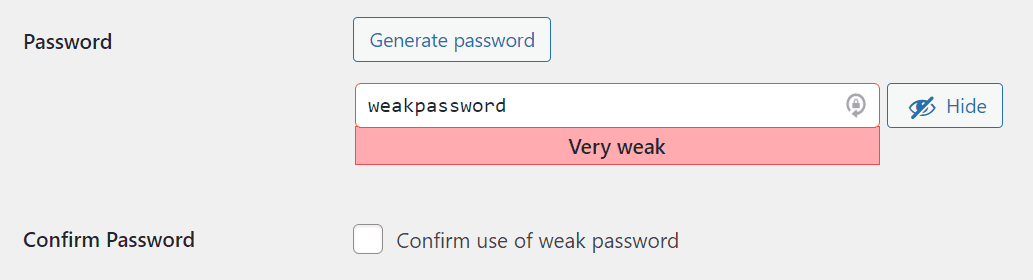
Some plugins, such as Password Policy Manager, enable you to enforce custom password policies. This plugin lets you set different rules for specific users or roles. That means you can implement more stringent levels of security for users who have access to additional permissions:
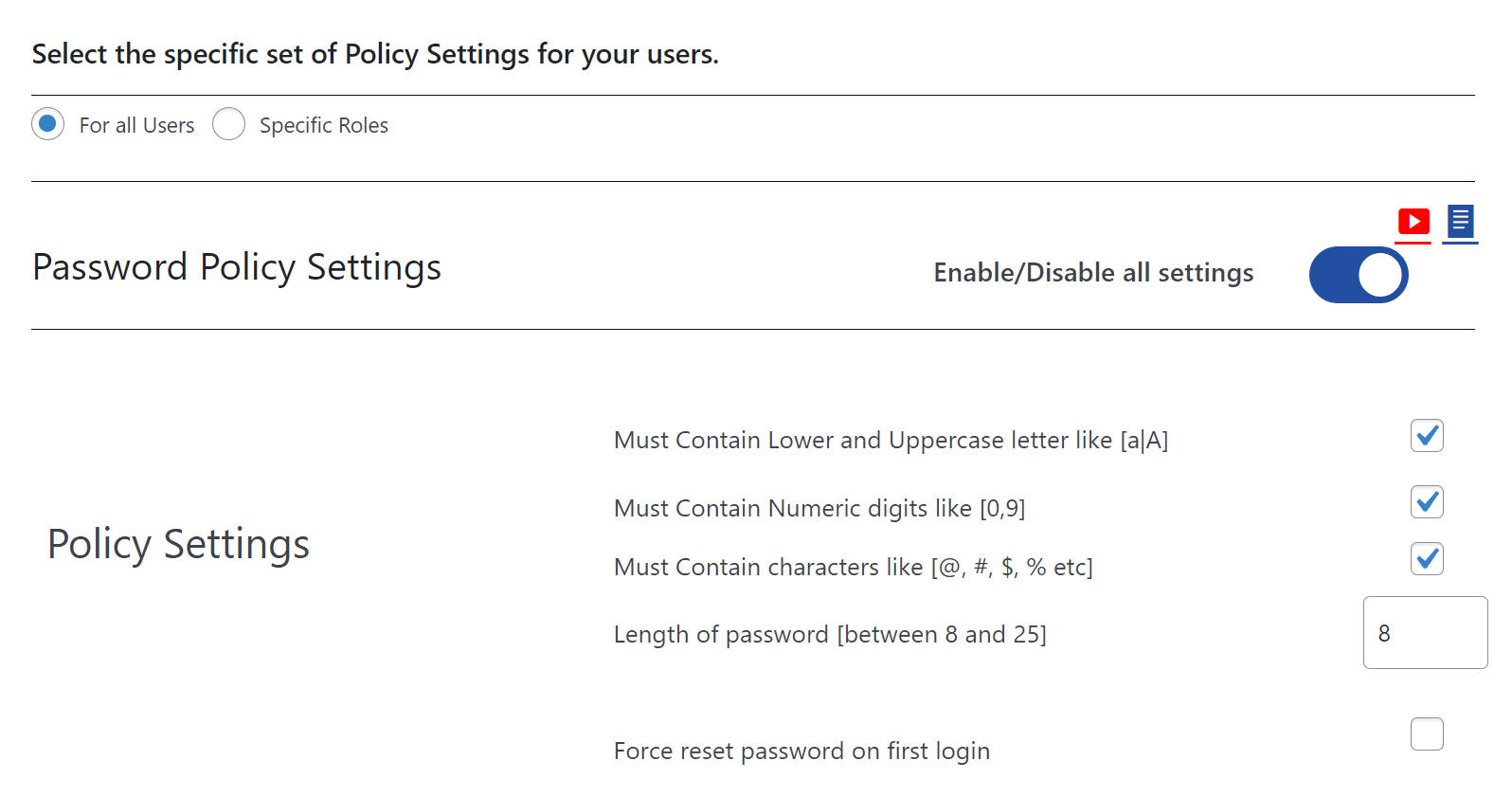
Password policies might annoy some users, but they’re commonplace enough that most people shouldn’t have a problem with the rules. Furthermore, if users forget their passwords, WordPress makes it easy to reset them at any time.
Whitelist IP Addresses That Can Access the Dashboard
If you want to go above and beyond enforcing strong passwords, you can whitelist specific IP addresses to access the dashboard. Users with IP addresses that aren’t on the whitelist won’t be able to get into the WordPress admin at all.
The downside of this approach is that you’ll need a static IP address, and so will anyone else that works on your website. You may repeatedly find yourself locked out of the dashboard if you have a dynamic address.
We explain how to whitelist IP addresses in a separate post. That article includes instructions for how to create a whitelist and add allowed IP addresses to it.
Use WordPress Security Plugins and Suites
Many WordPress security plugins can protect your website. However, the features you get access to will vary greatly depending on which plugin you use.
Some of the most common features that security plugins offer include:
- Monitoring files for changes
- Providing access to security logs
- Implementing Two-Factor Authentication (2FA) and CAPTCHA on the WordPress login page
- Limiting the number of logins attempts users can make in a specific period
- Blacklisting known malicious IPs
It’s important to understand that WordPress security plugins aren’t magic solutions for protecting your website. Most of these tools enable you to implement multiple security improvements. However, even if you use a top-rated security plugin, such as WordFence or Sucuri, we still recommend following other best practices for protecting your site.
How WordPress Stacks Up Against Competitors
WordPress’s greatest asset is its high degree of customizability. Since you’re using an open-source CMS, you can modify its code in any way. Plus, you have access to thousands of plugins and themes to change your website’s functionality further.
While you can certainly harden your site’s security that way, one of the only downsides of that customizability is that you can also make your website vulnerable. If you choose to use insecure plugins or outdated versions of WordPress itself, you open up your site to vulnerabilities. The same rule applies to adding code to your website when you’re unsure how it works.
Comparing WordPress with other open-source CMS such as Ghost or Joomla, you run into similar issues. Other platforms, such as Squarespace and Wix, are arguably more secure because their code isn’t open to the public. However, a hacker could still exploit vulnerable credentials to access your site, regardless of which CMS you use. Phishing schemes come from everywhere and target almost everyone — not just WP users. Additionally, managed hosting such as Pressable or Flywheel closes the gap between WP and non-WP security concerns.
Ultimately, if you want a high degree of security, you’ll need to use a CMS with regular updates and security patches. And WordPress meets that criterion. However, if you’re not proactive about site security and vetting the plugins and themes you use, you could leave your website open to attacks.
Conclusion
WordPress is a secure platform. However, you can further minimize the risk of vulnerabilities and attacks by following security best practices. Therefore, we recommend using a secure web host, enforcing strong password policies, protecting your login page, and more.
If you compare WordPress against other CMS platforms, you’ll run into the same issues regardless of which your site uses. Failing to update software and being lax with security means that your website will always be more vulnerable than it should be.
Do you have any questions about WordPress security? Let’s talk about them in the comments section below!
Featured image via Zigzigzig / shutterstock.com

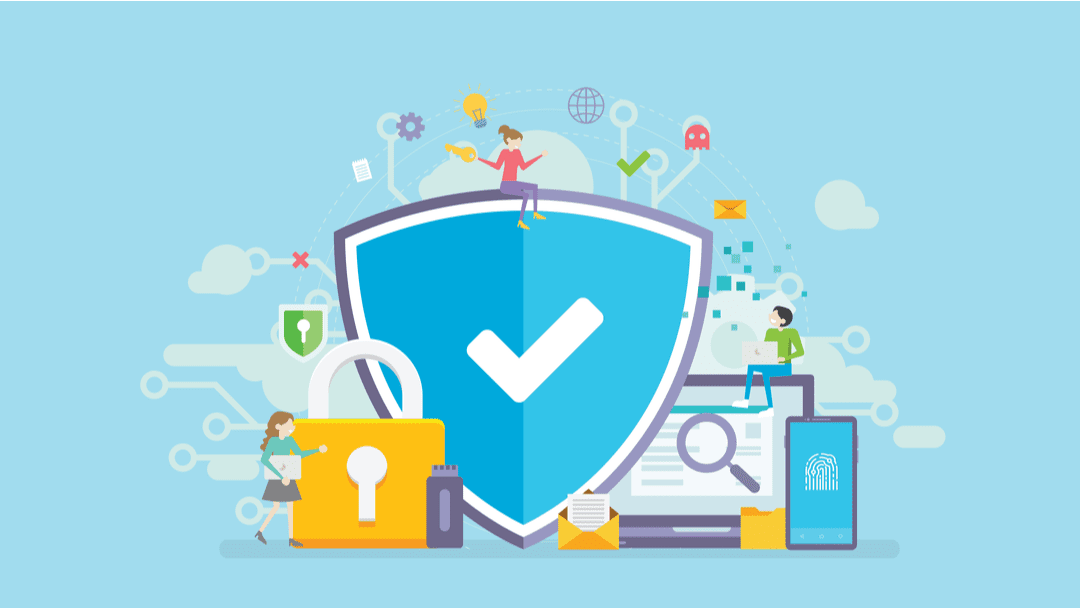











This is a very good start to keep WordPress secure. Thanks for educating everyone! I’m really happy with using WordFence as you suggested in your older blog posts.
WordPress is generally safe, i have been using it for 5+ years now, but still updating it with latest updates and using strong passwords is essential for safety, thanks for the post.
I think wordpress is quite secure.
Being the most used CMS, in general, it will also be the most attacked.
but there are excellent paid and free plugins that can help improve security.
I use a paid version so as not to risk
Is there any metrics to prove wordpress is more secure than any other platforms?
Thank you, Will. I think this is a thorough and reasoned assessment of the basic steps that can be taken to make WordPress more secure. There are a couple things I would add to this that might be useful for readers, one being that changing the default login for admin access can help to prevent some brute-force attacks; ET covered this a while back at:
https://www.elegantthemes.com/blog/tips-tricks/how-to-create-a-custom-wordpress-login-url
My other suggestion is not for every site, but you mentioned automated backups to protect you if you DO suffer a security breach. But what if your Web host is attacked and compromised? Many backup plugins offer the option of backing up not just to a local directory on the server, but to remote storage (Dropbox, Google Drive, Box, etc.) which offers an additional level of protection.
Again, thanks for these very informative articles. I for one appreciate that you don’t use this blog only to talk about Divi features but about subjects that are useful to all.
Excellent article, Will.
What are your thoughts, experience and ideally recommendations for 2-step verification, something equivalent or perhaps better, including, but not limited to –
> Administrative access?
> a secured member or client area?
Thanks.
One can use HTTP Auth on the Admin url to add an additional layer of security. We have found this quite useful.