WordPress has been around for twenty years and has quickly become the world’s most popular content management system (CMS). One of the best aspects of WordPress is the ability to change the look of your site with themes. Among the different types, block themes are the most recent addition. Based on the block editor released in WordPress 5.9, block themes have evolved to become the future of WordPress. This post will outline our picks for the best WordPress block themes available today. But first, let’s explore what a block theme is.
What is a WordPress Block Theme?
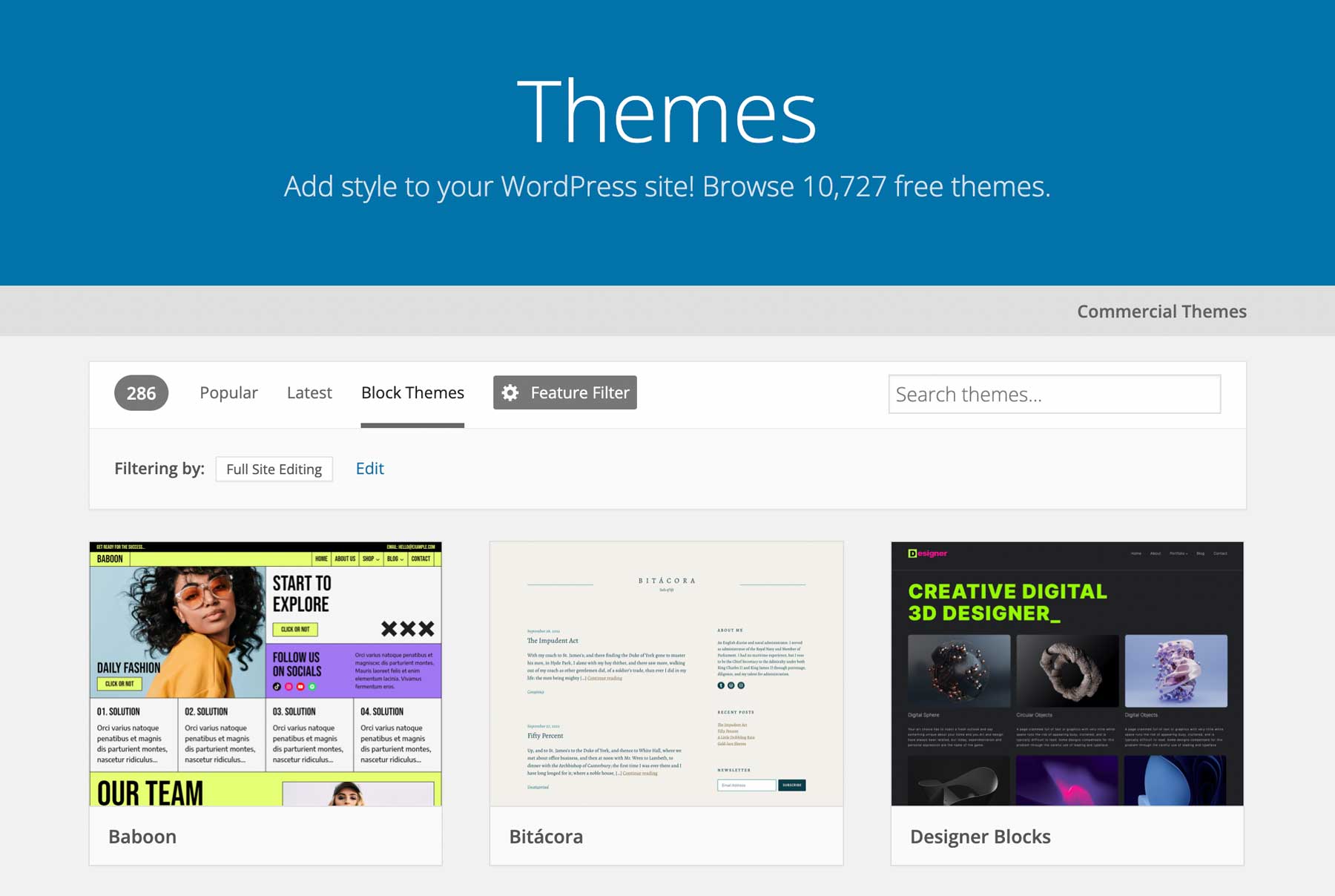
Block themes offer a revolutionary approach to website design in WordPress. They utilize full site editing to allow you to design every aspect of your website, including posts, pages, and templates, without coding. You can create headers, footers, post templates, block patterns, and more using a simple drag-and-drop interface. Furthermore, developers and designers no longer need to change core WordPress files like functions.php. Using one file – theme.json, you can easily create custom blocks, add or change fonts, or modify other site aspects in one place. Despite being a relatively new design approach, block themes are the future of WordPress.
10 Best WordPress Block Themes
We considered a few factors when building a list of the best WordPress block themes. Our priority was to ensure that every theme on our list fully utilized site editing capabilities. In addition, we made sure that each theme was user-friendly and easy to customize. Of course, we also considered the valuable reviews submitted by the WordPress community. And last but not least, we relied heavily on our own experience with each theme. With those factors in mind, we’ve identified our picks for the ten best WordPress block themes for 2025. Let’s dive in.
1. GeneratePress
🥇Most Flexible Block Theme
First up is GeneratePress, a WordPress block theme that focuses on speed. Its small page size of just 7.5kb allows for creating a lightning-fast, fully personalized website with minimal effort. You can build pages and templates using the built-in block editor or install a page builder plugin for added flexibility. Although the free version of GeneratePress offers all the essential tools to build a site, upgrading to the premium license provides many benefits to enhance your web development experience.
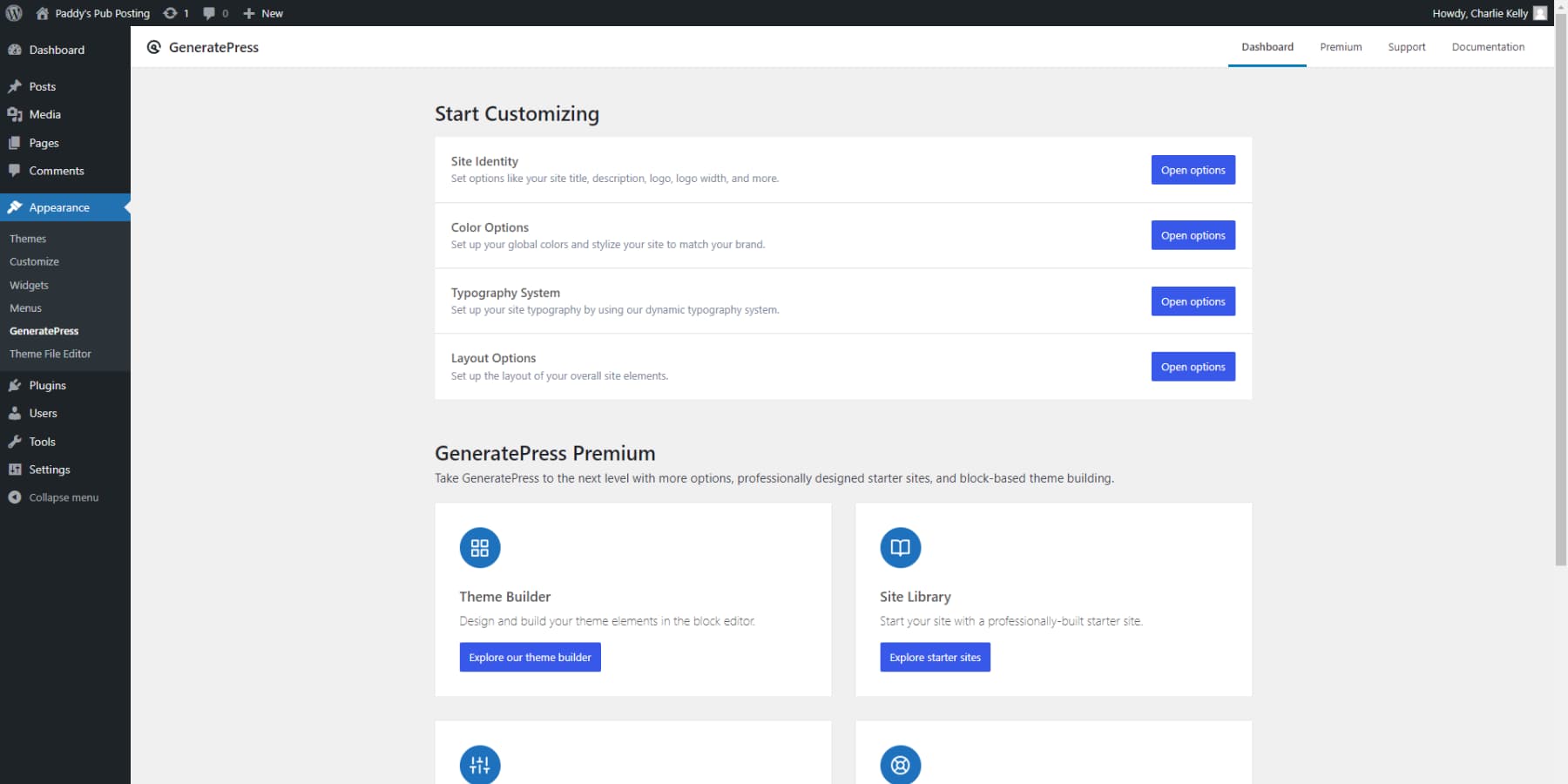
The WordPress live customizer allows easy customization, enabling users to set global colors, WooCommerce options, layout options, and fonts. While some block themes require modifying the theme.json file to add fonts, GeneratePress provides a more streamlined approach with its font manager. This feature allows you to easily upload fonts and apply them to specific target elements across your website.
GeneratePress also boasts an impressive site library with over 100 premade layouts available for use with a premium license. Whether you’re building a business, blog, or ecommerce site, you can get up and running quickly with these pre-built templates.
But GeneratePress is more than just a user-friendly tool for website customization. It’s also a valuable asset for developers thanks to its advanced hook system, which allows for the creation of new functionalities with ease. The block-based theme builder combines GeneratePress with the GenerateBlocks plugin, allowing newbies to design websites without coding. With the ability to create templates featuring static and dynamic blocks, content can be displayed effortlessly.
What We Like About GeneratePress
- Font System: GeneratePress provides a highly commendable typography system that offers convenient control over your website’s fonts. It allows you to use a system font stack, which enhances performance effortlessly.
- Accessibility: GeneratePress guarantees its theme is fully accessible and complies with the WCAG 2.0 standards. This guarantee is crucial for search engine optimization (SEO) in today’s digital landscape.
- Lightweight: GeneratePress is exceptionally light and focused on performance optimization, ensuring your website loads quickly and setting you up for success.
What Could Be Improved
- Templates Included: While GeneratePress’ premium version includes plenty of pre-built templates, the free version lacks them by a margin.
- Integrations: GeneratePress is challenging to integrate with many third parties, especially compared to other themes such as Divi.
🥇Why We Picked It
We chose GeneratePress as our first choice for a block theme due to its exceptional qualities. It is versatile, offering seamless integration with block editors and various customization options. GeneratePress is known for its lightweight framework, extensive layout options, and outstanding performance. With GeneratePress, we can create visually stunning and highly functional websites effortlessly.
Who Is GeneratePress Best For?
The GeneratePress Blocks plugin makes it easy for beginners to love its features, like the block-based theme builder and the drag-and-drop interface. Not to mention the wide range of page-building options it offers. On the other hand, seasoned developers and WordPress veterans will find the hook system an extraordinary utility, perfect for adding new functions to their websites. All in all, GeneratePress stands tall amongst the leading WordPress block themes – it’s well worth giving it a whirl.
Community Reviews and Ratings
Users on WordPress theme forums really like GeneratePress for its support, speed, accessibility, and more.
Pricing
A free theme version is available, and the paid plans start at $59 per year.
2. Divi
🥈Best Non-Gutenberg Block Theme
Next on our list of best WordPress block themes is Divi. It’s widely considered one of the most popular themes in the world, with over 1 million live Divi sites in the United States alone. Its popularity is due to the fantastic features it offers. Divi provides the most customization options of any FSE theme on our list. You can design posts and pages in real-time with a no-code front-end Visual Builder, create custom templates with the Theme Builder, and even create a global color palette thanks to Divi’s built-in color manager.
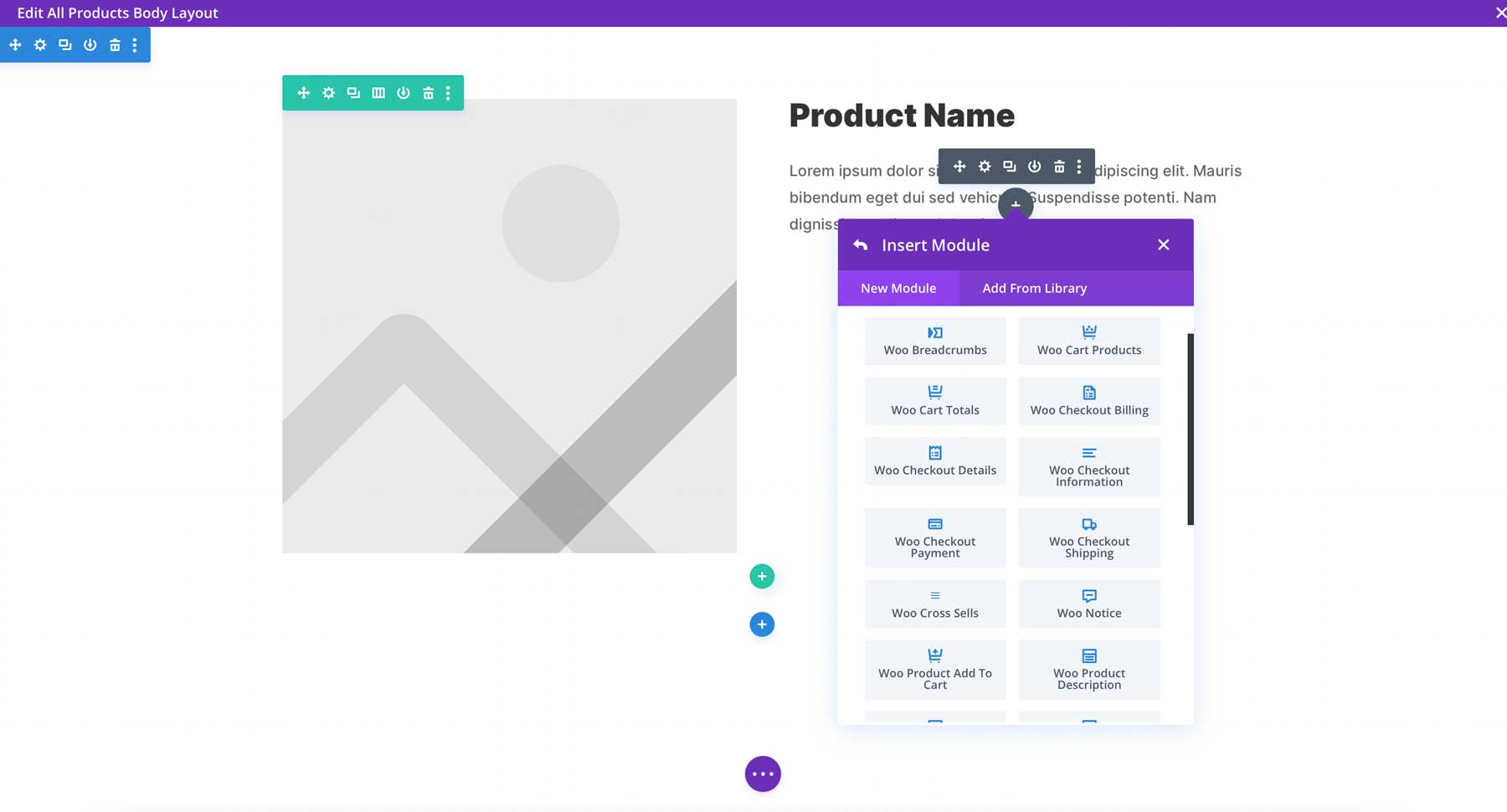
Divi offers direct support for WooCommerce, providing users with over 20 Woo-specific design elements. With these features, users can easily create stunning and functional product, cart, and checkout pages, allowing them to customize ecommerce sites to fit their preferences perfectly.
Furthermore, Divi seamlessly integrates with a wide range of popular plugins, including MemberPress for creating a membership site, Restrict Content Pro for building a learning management system (LMS), and offers custom field support through plugins such as Toolset. That makes Divi stand out from everyone else – its versatility enables you to create virtually any website you can imagine.
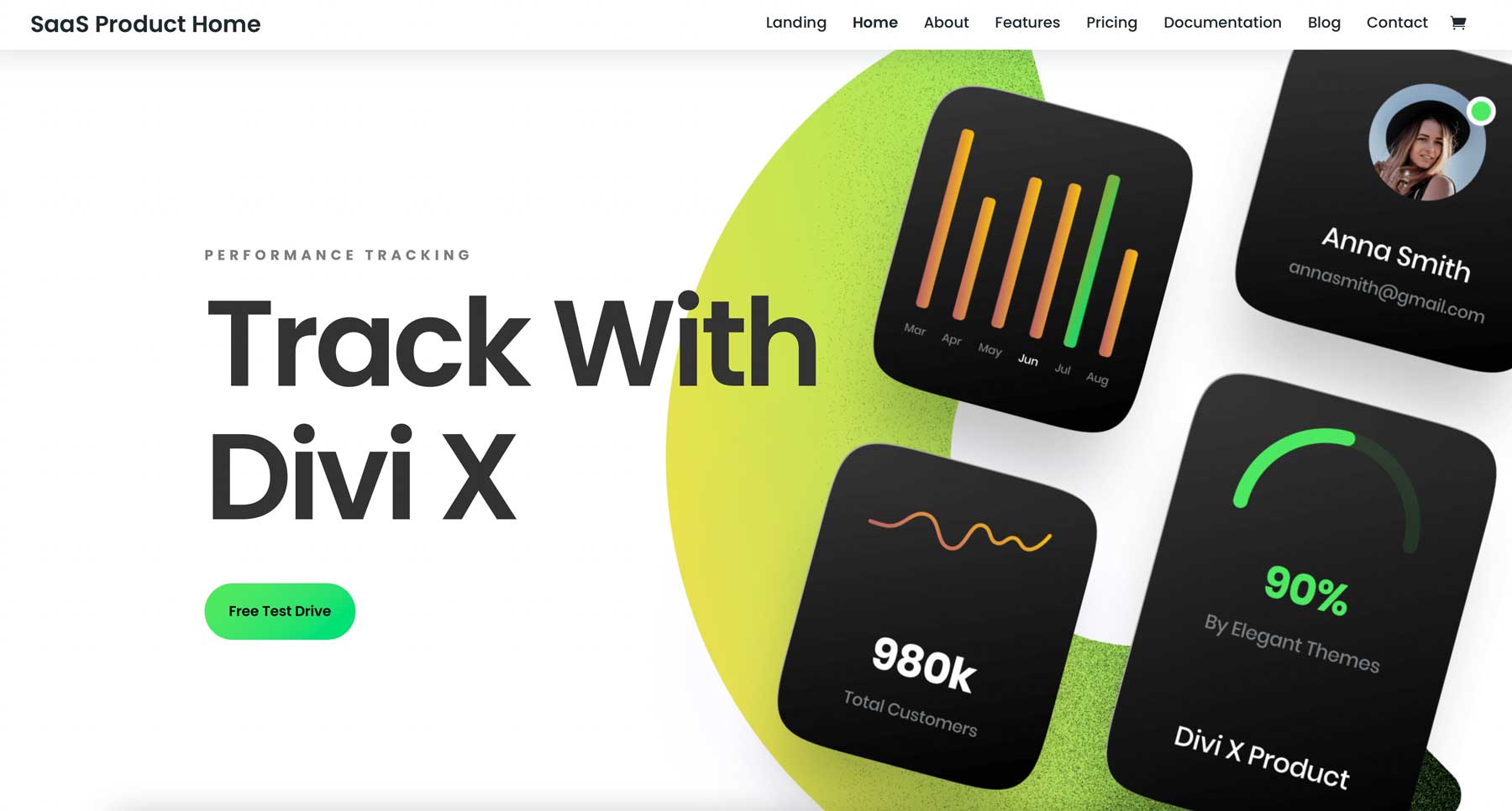
Finally, Divi presents an impressive collection of more than 2300 professionally-designed layouts that can make your WordPress site a reality in just a few clicks. These layouts cater to over a dozen business types, ensuring something for everyone. Moreover, these layouts are furnished with royalty-free original photos, icons, and, in some instances, Photoshop images that can be modified to achieve a more personalized look.
What We Like About Divi
- Drag and Drop Builder: Divi stands out since you can build websites visually with its drag-and-drop tool, making it simple to start, even if you’re new to building websites.
- Control: You can easily shape your website’s design with Divi. It lets you craft and apply different designs with exactness. Its theme builder hands you remarkable control. Plus, Divi offers many shortcuts and features that save time and streamline your site-building process.
- Flexibility: You can enjoy the flexibility of the Divi theme for many needs. It supports dynamic content well and works smoothly with WooCommerce to build strong online shops. Plus, you can choose from many premade templates tailored for various fields.
- Lifetime Pricing: Divi offers you a lifetime pricing option too. Pay once, and you get to use the features forever. It’s a smart choice if you want to save money and avoid ongoing subscription fees.
What Could Be Improved
- Shortcodes: Divi utilizes special tags, known as shortcodes, to incorporate dynamic features or content into your website without the need for elaborate coding. However, turning off the theme causes these shortcodes to be displayed instead of the actual content. As we progress in developing Divi 5.0, we focus on transitioning away from these shortcodes to enhance compatibility.
🥈Why We Picked It
Divi is our second choice for a block theme because of its user-friendly interface, extensive customization options, and diverse selection of pre-designed templates. Divi empowers users to create visually appealing websites without the need for coding expertise, thanks to its intuitive drag-and-drop builder, responsive design capabilities, and robust feature set.
Who Is Divi Best For?
Divi offers a wide range of customization options, making it the ideal WordPress block theme for both beginners and experts. If you’re new to WordPress, you’ll find it incredibly easy to load one of the 2300 free design layouts and quickly change text and images. On the other hand, if you’re an advanced user, you’ll appreciate the flexibility of the Theme Builder, which allows you to create templates effortlessly.
Community Reviews and Ratings
Users on websites such as Trustpilot, G2 and Capterra express their love for ease of use, affordability, customizability, community, support, templates, and much more, as they highlight in their reviews.
Pricing
Divi is a premium-only theme, and the pricing starts at $89/year.
3. eStory
🥉Best Block Theme For Bloggers
Our next theme, eStory by Themegrill, is a WordPress block theme perfect for bloggers. With over 10 customizable templates, you can give your blog a unique look by changing colors, images, and fonts. Plus, you’ll have access to 25+ block patterns and 3 starter sites, so you’ll always have inspiration. eStory is all about performance, too. It boasts an impressive 1-second page load time, so you won’t have to worry about bounce rates caused by slow speeds. As with all FSE themes, you can use the editor to edit templates easily. But don’t worry, you’re not limited to what they provide. With full site editing, you can add or delete any blocks you want, giving you complete control over your site’s look and feel.
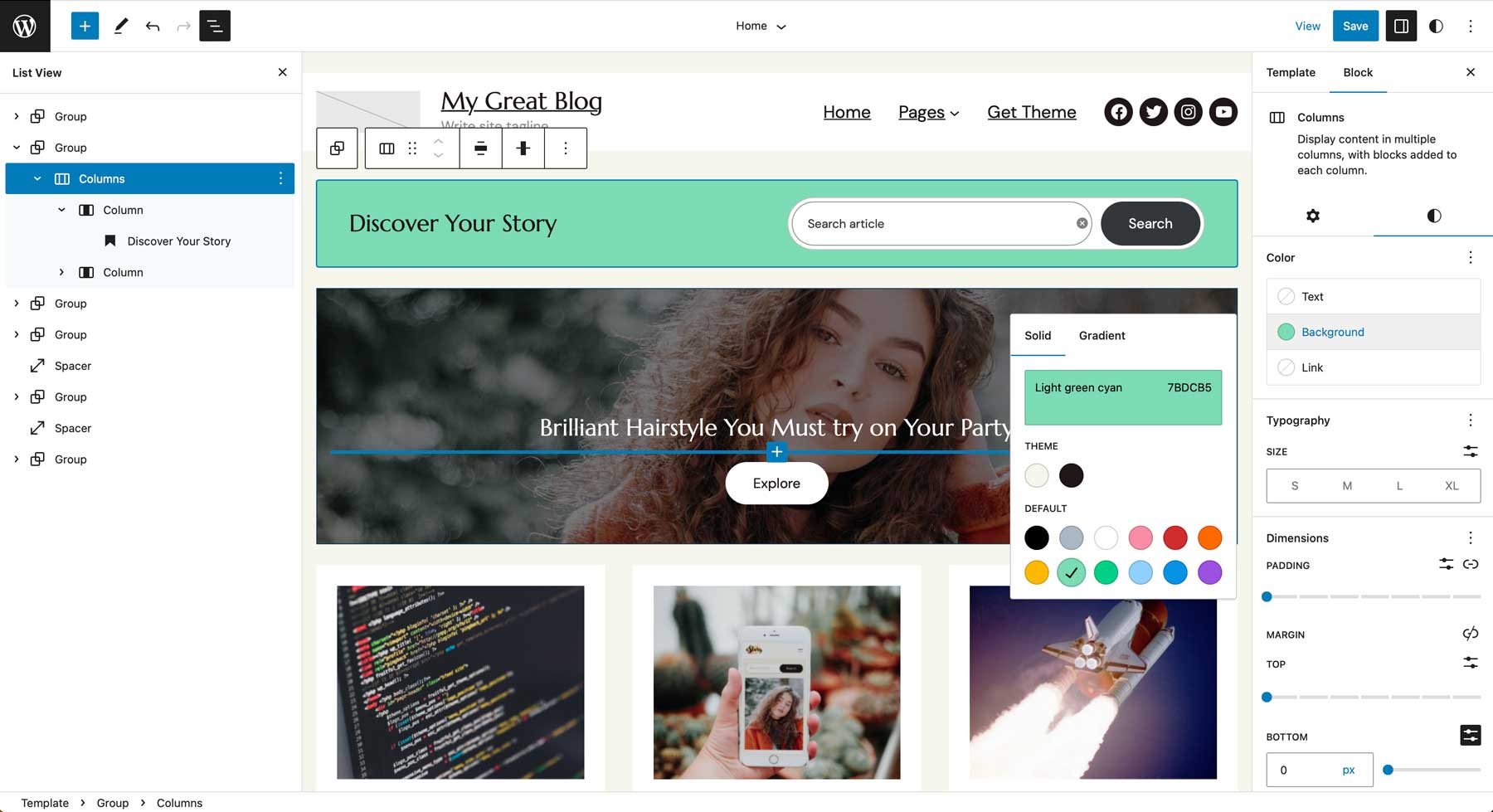
Unlike traditional WordPress themes, which typically require you to make customizations through the WordPress customizer, eStory allows you to modify every aspect of your site’s appearance directly through the site editor. This means that you can adjust everything from the images and fonts to the colors and layout at the template level. With the free version, users can access nearly limitless customization options. That said, upgrading gives you access to the eStory theme and over 20 other fully responsive themes, each with a unique focus.
What We Like About eStory
- Premade Demos: The theme facilitates the website setup process by offering a variety of high-quality starter sites that can be imported with one click.
- Customization: Users can customize template parts such as headers and footers to create a unique website.
- Integration with Multiple Page-Builders: Zakra seamlessly works with page-builders like Elementor and Brizy, offering flexibility in design.
What Could Be Improved
- Limited Free Version: Some demos and features are only available with the paid versions, which may limit users who prefer or need to stick with the free version.
🥉Why We Picked It
We chose eStory as our third block theme because it offers a sleek and modern design, easy customization options, and excellent compatibility with popular block editors like Gutenberg. Its user-friendly interface and responsive layout make it a great option for creating stunning websites.
Who Is eStory Best For?
eStory by Themegrill is perfect for you if you’re a blogger, writer, or author looking to display your stories and articles stylishly and organized. Its clean design and customizable features make it easy to create a captivating storytelling website that will engage your readers.
Community Reviews and Ratings
Reviews on the WordPress theme repository consistently emphasize the theme’s design.
Pricing
Free, with a premium license for $55 per year.
4. Twenty Twenty-Three
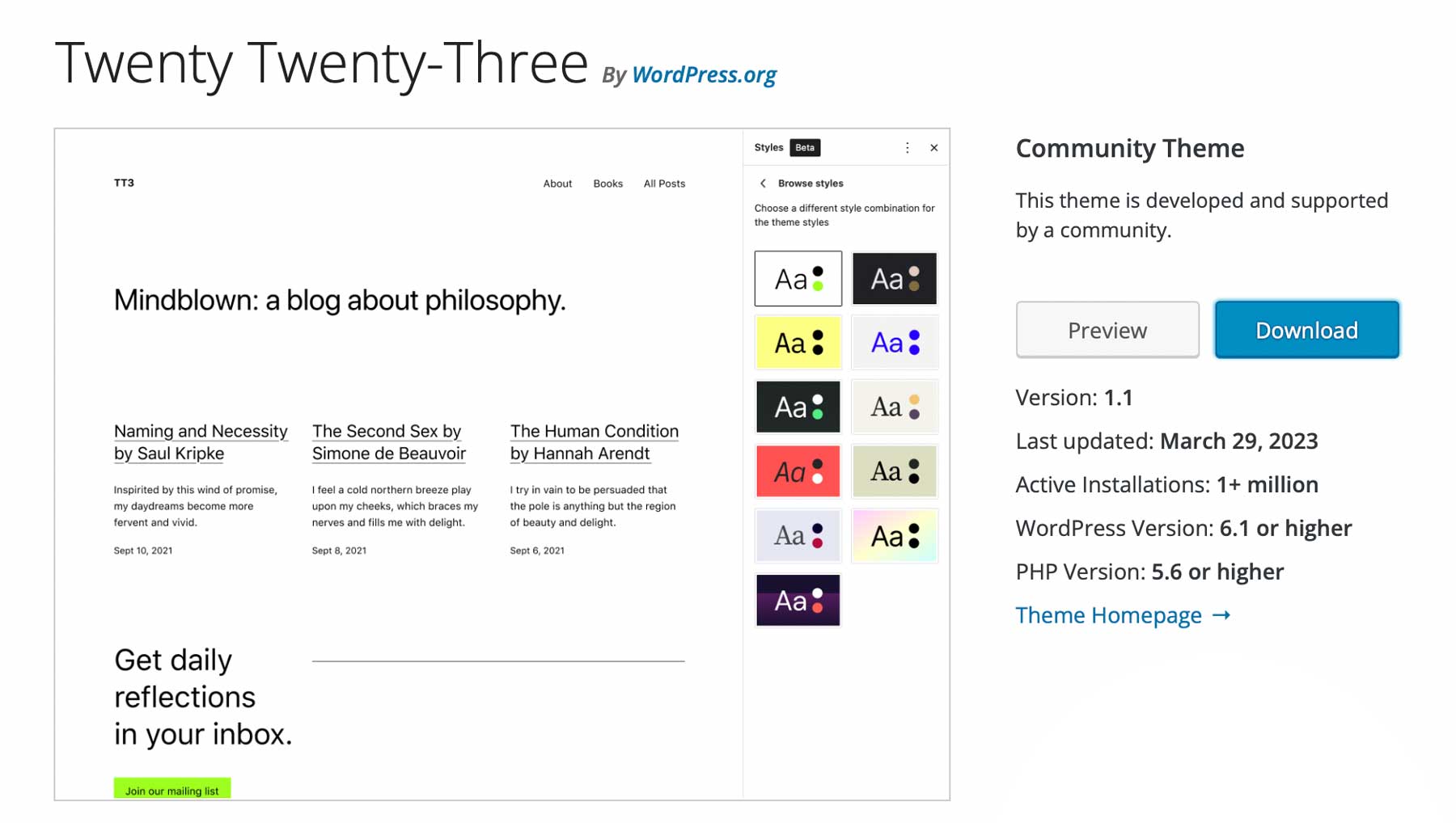
Next up on our list of the best WordPress block themes is Twenty Twenty-Three, which just so happens to be WordPress’s flagship theme. Now, don’t expect anything too flashy from this one. In fact, depending on what you’re looking for, that could be either a pro or a con. But, the real magic of Twenty-Three lies in its simplicity. Though it might seem a bit vanilla at first glance, you can turn it into whatever you want, thanks to full site editing.
Key Features of Twenty Twenty-Three:
- Minimal theme
- Global styling
- More than 10 fully editable templates
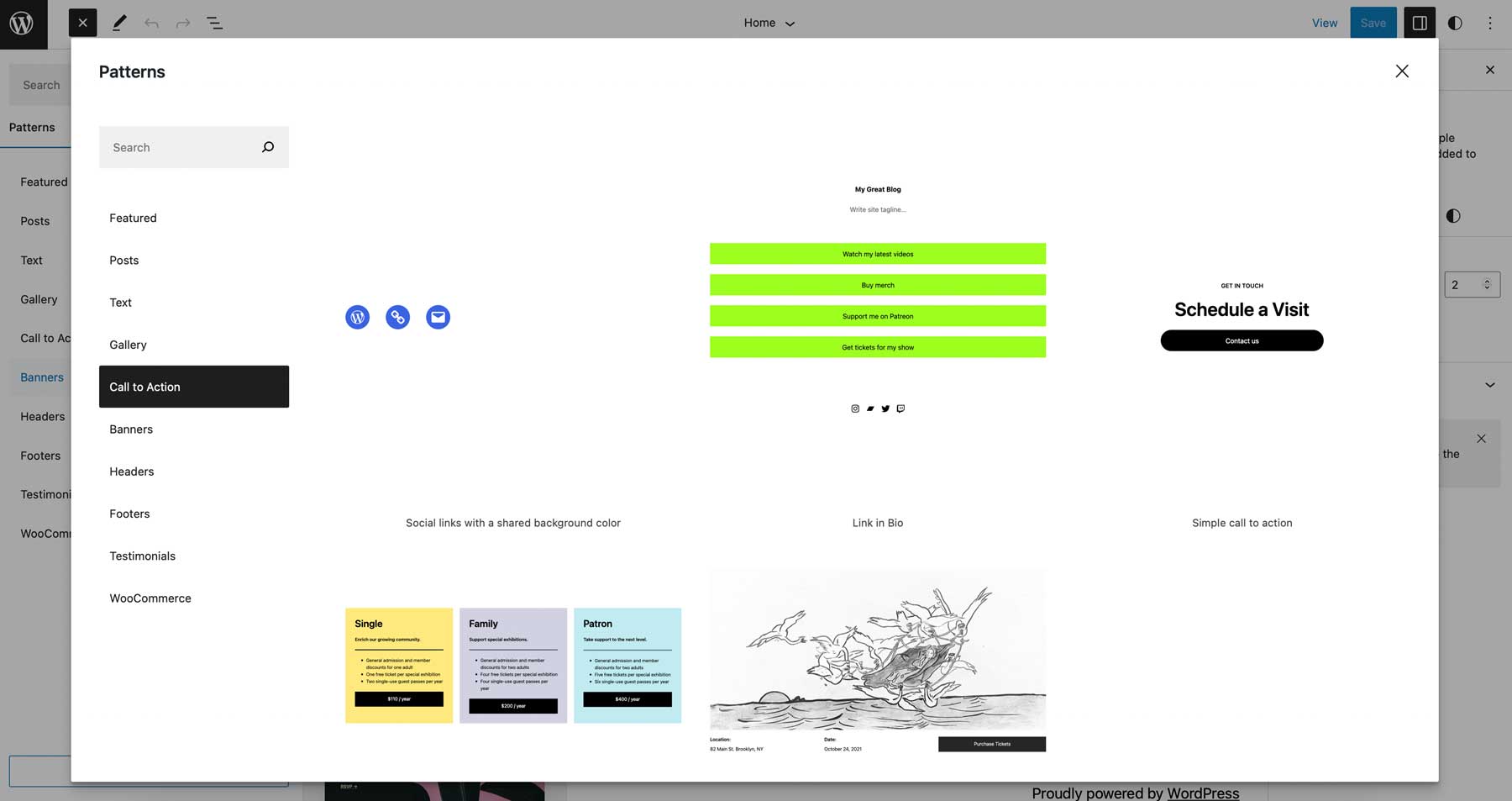
Twenty Twenty-Three is a leaner version of its predecessor, Twenty Twenty-Two. However, it still offers a lot of features. Users can enjoy global style variations, block patterns, full site editing, and color and typography changes. However, if you want to add fonts, you may need to use a plugin or be skilled enough to modify the theme.json file. Fortunately, this is not as intimidating as it may seem. You can easily add unlimited fonts with just a few lines of basic CSS.
One of the best things about Twenty Twenty-Three is its use of fluid typography. This means that fonts are responsive, just like the site width. The type size is relative to the browser window’s width, eliminating the need to set up media queries or painstakingly edit individual text boxes for each breakpoint.
What We Like About Twenty Twenty-Three
- Efficient and Swift: This theme’s pristine and simplistic design results in swift loading times and minimal resource consumption, contributing to enhanced SEO performance and an improved user experience.
- Complete Compatibility with FSE: Twenty Twenty-Three effortlessly integrates with WordPress’s full site editing capabilities, enabling extensive customization options and providing greater control over the design of your website.
- Accessibility: The theme prioritizes accessibility and guarantees that your website remains accessible to all users, regardless of their abilities.
What Could Be Improved
- Limited Pre-designed Options: The minimal design may not cater to all, particularly those seeking a more premade appearance or specific features.
- Requires Customization: Crafting your website’s desired look and ambiance with Twenty Twenty-Three entails investing more time and energy, given its limited design capabilities.
Who Is Twenty Twenty-Three Best For?
For creating a theme from scratch, consider using Twenty Twenty-Three, a minimalist WordPress block theme. It allows developers to customize or build any desired website. Alternatively, if you prefer a simpler approach, eStory offers a user-friendly interface and pre-built templates for making your ideal website hassle-free.
Community Reviews and Ratings
Users in the WordPress theme forum appreciate the simplicity and minimalism of the theme. However, some users have expressed concerns about the theme’s lack of support.
Pricing
Twenty Twenty-Three comes packaged with WordPress installs for free.
5. BlockPress
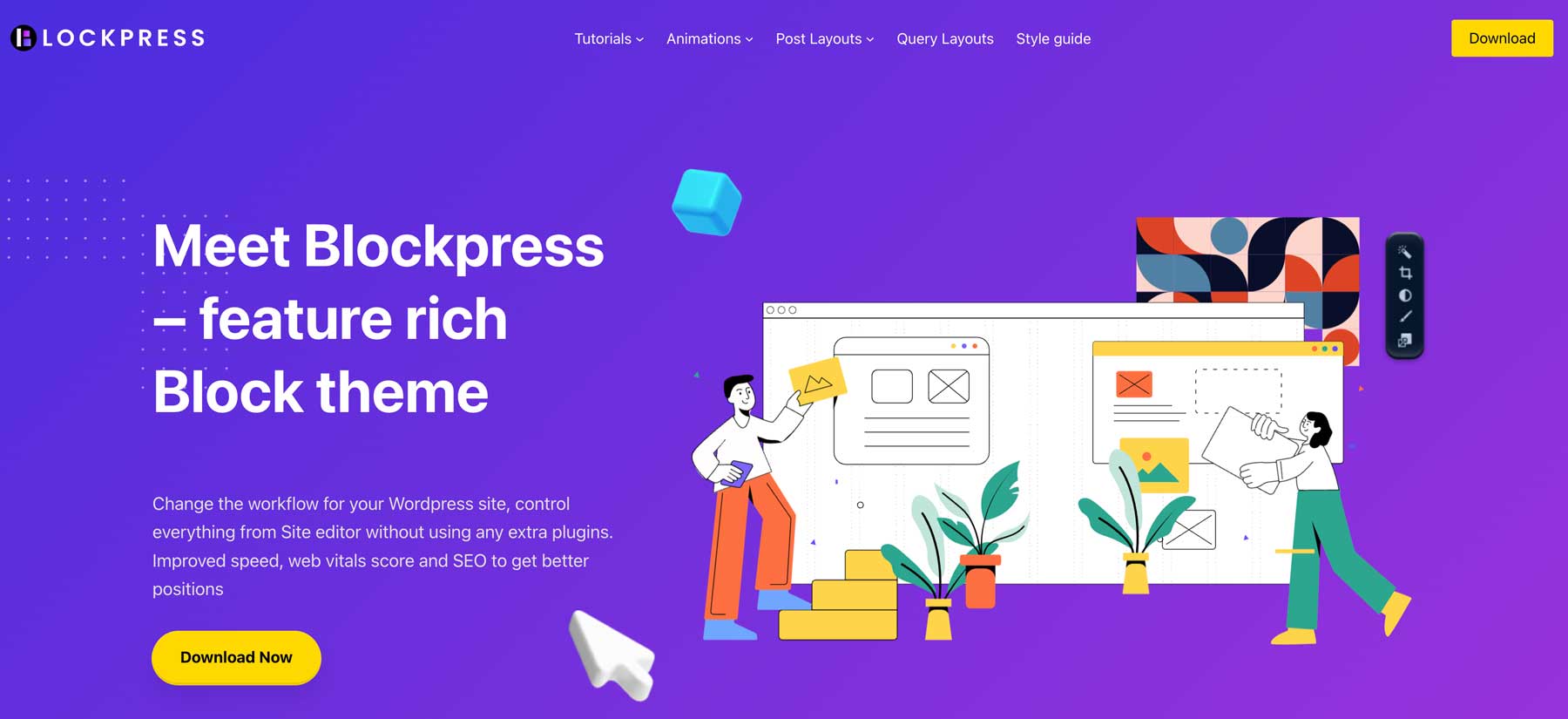
Our next WordPress block theme, BlockPress, offers extensive customization options. It stands out from the other free themes on our list because it includes animation effects, allowing you to easily create stunning parallax, transform, 3D, hover effects, and more. Additionally, BlockPress provides the functionality to generate mega menus, transparent and sticky headers, and over a dozen query loop templates to showcase your blog posts.
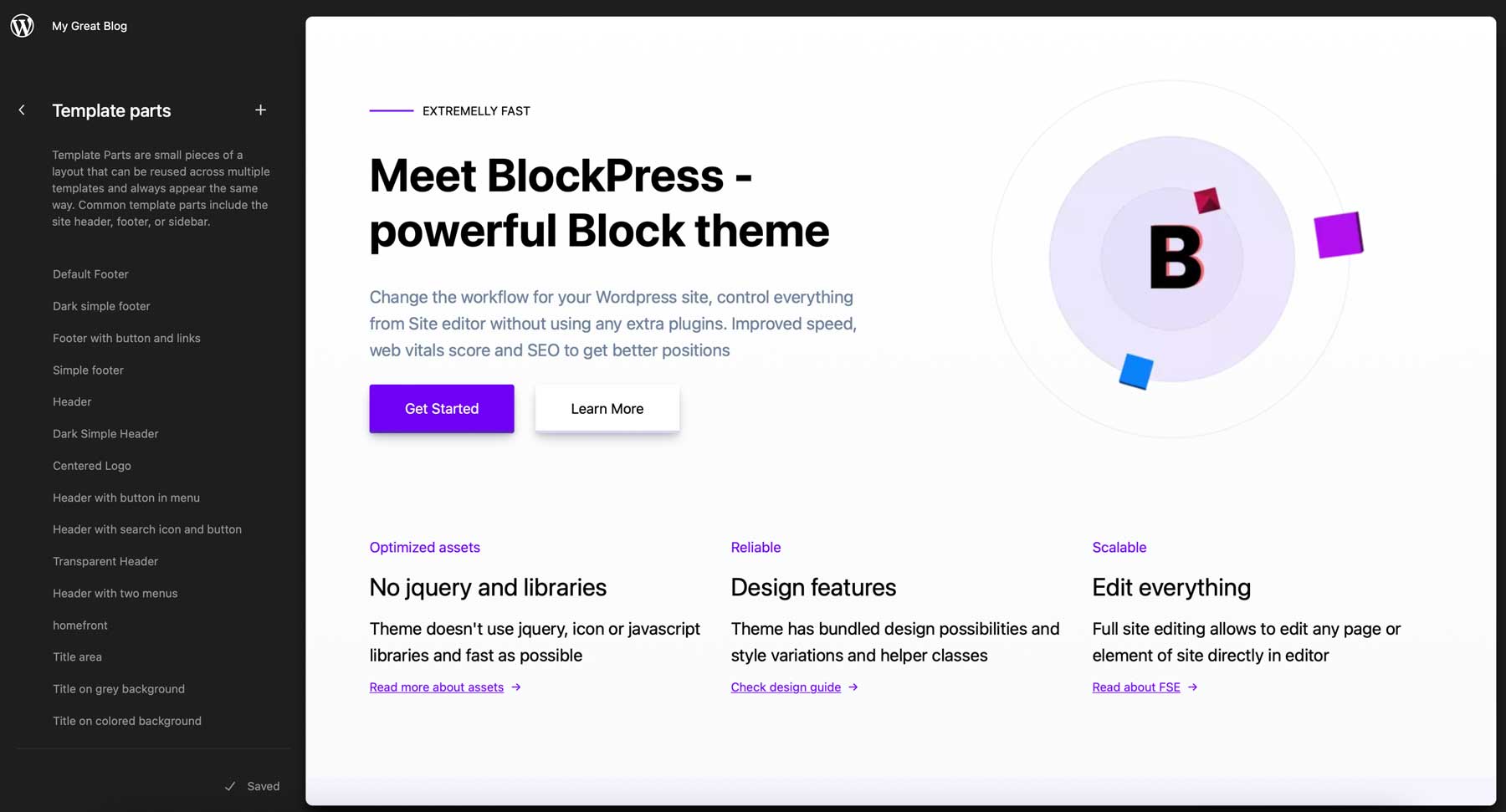
BlockPress is highly customizable thanks to the pre-built template part options included with it. Several options include a transparent header, a cover image hero section, or a colored title and image hero section. Plus, it provides a cool page template with sticky columns, so you can highlight the information that matters most to you. Also included are multiple template parts for headers and footers to find the perfect look for those essential aspects of your website.
But that’s not all. BlockPress is remarkably lightweight, thanks to its use of conditional asset loading. This means it generates all the necessary styles and scripts on the fly, resulting in some of the fastest page loading times of any theme on our list, with an average page size of just 2kb. With such impressive speed, you won’t even need a separate speed optimization plugin to ensure your website loads quickly.
What We Like About BlockPress
- Fast and Efficient: BlockPress prioritizes quick loading times by focusing on conditional asset loading, which is essential for a positive user experience and search engine optimization (SEO).
- Extremely Adaptable: BlockPress offers a wide range of pre-built templates and template parts for headers, footers, and hero sections, allowing you to create unique website designs.
- Complete Control over Design: BlockPress fully supports the latest WordPress feature of full site editing, which gives precise control over every element of your website’s design.
What Could Be Improved
- Learning Curve: While beginners find it friendly, mastering advanced customization might require some technical knowledge or additional plugins.
Who Is BlockPress Best For?
Are you looking for a versatile theme with an array of customization possibilities? BlockPress should be your pick. This minimalistic theme lets you craft a visually appealing website without the need for excessive plugins. It comes packed with features such as animations, anchor sections, and extensive menus, equipping you with everything you need to make your site remarkable.
Community Reviews and Ratings
Users appreciate the theme on the theme repository for its ease of use, full site editing capabilities, and affordability.
Pricing
BlockPress is completely free of cost.
6. Wabi
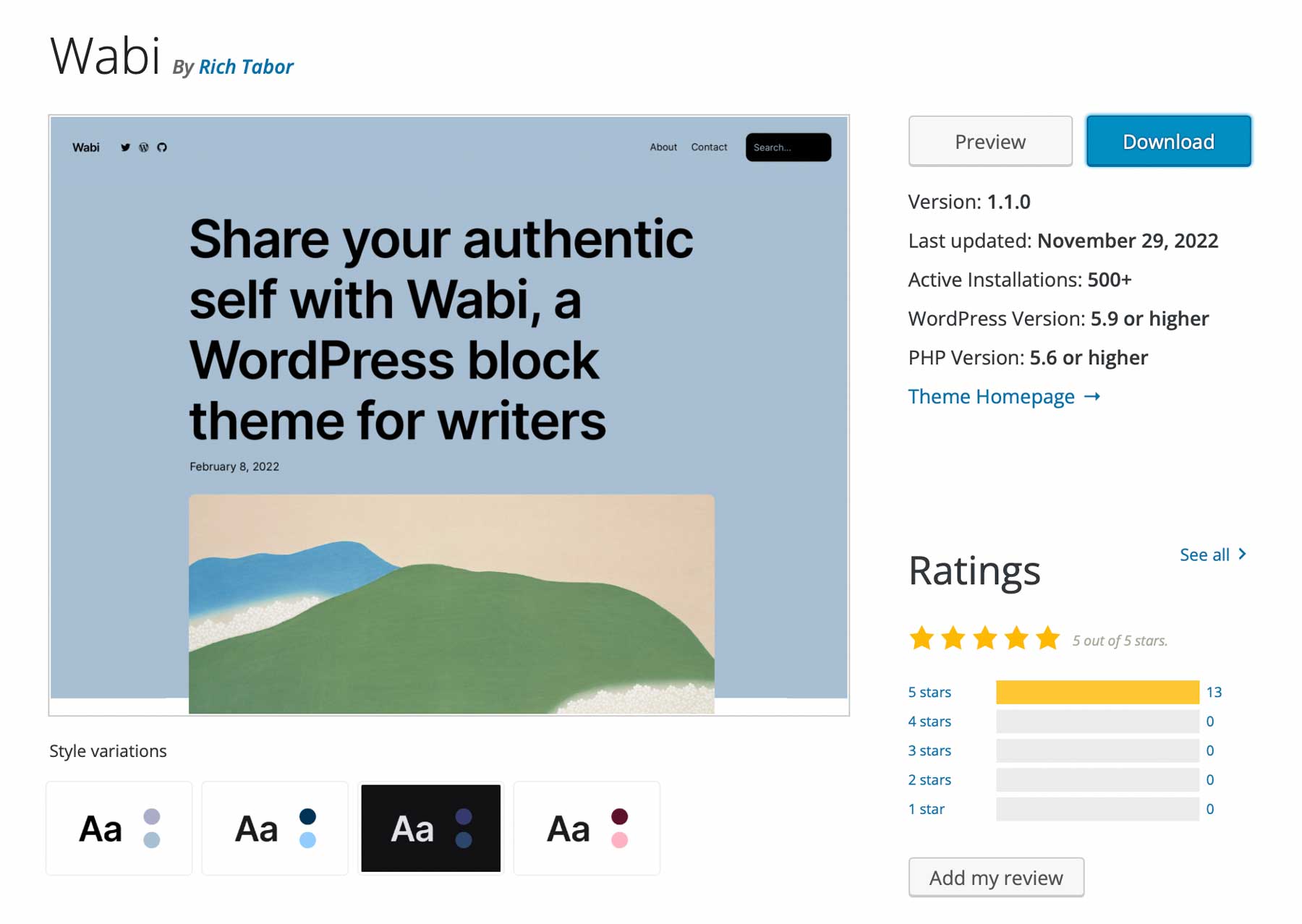
Moving on to the next WordPress block theme on our list, we have Wabi. This particular theme uses a simple design that emphasizes the power of typography. It is tailored to cater to text-heavy websites by incorporating ample white space, minimalistic styling, and accent colors. Although Wabi’s understated appearance may cause it to be disregarded, several hidden gems within the theme may catch your attention and prompt you to take a second look.
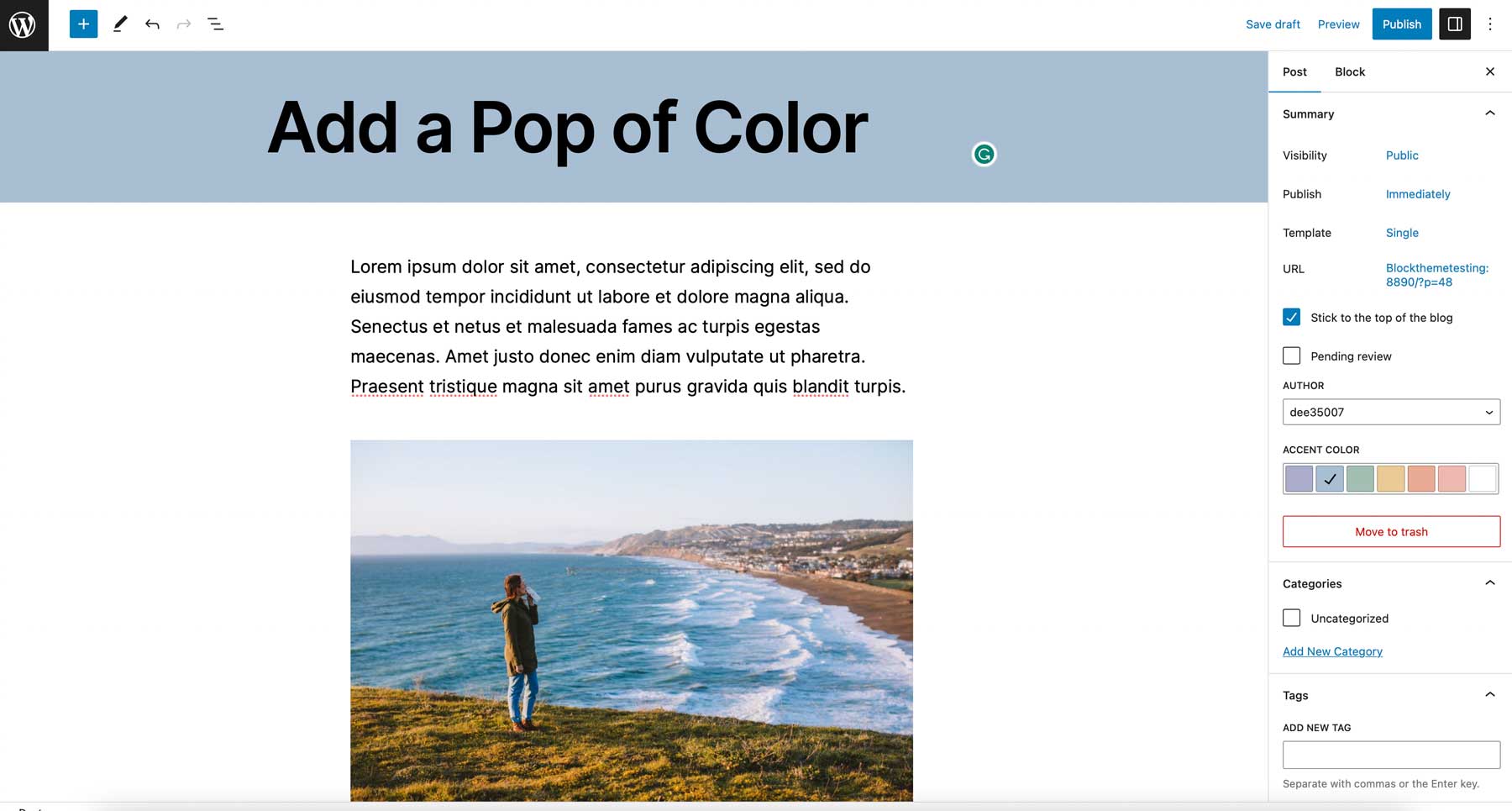
Wabi boasts a simple yet striking feature that allows users to assign one of six accent colors to post title backgrounds. Although it may seem like a small detail, this feature is a powerful tool for drawing attention to individual blog posts and breaking up the monotony of a text-heavy website. Beyond this, Wabi offers other subtle design elements, such as the option to add decorative borders to images. These little nuances add a touch of visual interest to websites that primarily feature written content.
In addition, Wabi allows you to incorporate even more visual elements by providing a collection of premade block patterns. These patterns include headers and footer options, hero layouts, subscribe forms, and query loops. Best of all, each design maintains the minimalistic styling that Wabi is known for, ensuring your website remains sleek and uncluttered.
What We Like About Wabi
- Clean and minimal design: Wabi focuses on white space and simple typography, allowing your content to be the show’s star. This aesthetic is well-suited for bloggers, writers, and anyone who wants their content to take center stage.
- Mobile-friendly: Wabi adapts to different screen sizes, ensuring your website looks good on all devices.
- Per-post Accent Colors: You can choose a different accent color for each post with this unique feature, which adds personality and variety to your content.
What Could Be Improved
- Limited Customization: Wabi does provide a few customization options, but it may not offer as much versatility as other themes. Users who want extensive control over their website’s design might find it somewhat limiting. Furthermore, this theme may not be the most suitable choice if you aim to create a website beyond a simple blog.
Who Is Wabi Best For?
If you’re in search of a simple and clean WordPress block theme for your blog, then Wabi is perfect for you. Although it doesn’t have many extra features, it includes various design elements that will beautifully showcase your blog or news-heavy website.
Community Reviews and Ratings
As highlighted in their reviews, people like its functionalities, sleek and modern design, and lightweightness.
Pricing
Wabi is also completely free of cost.
7. Bricksy
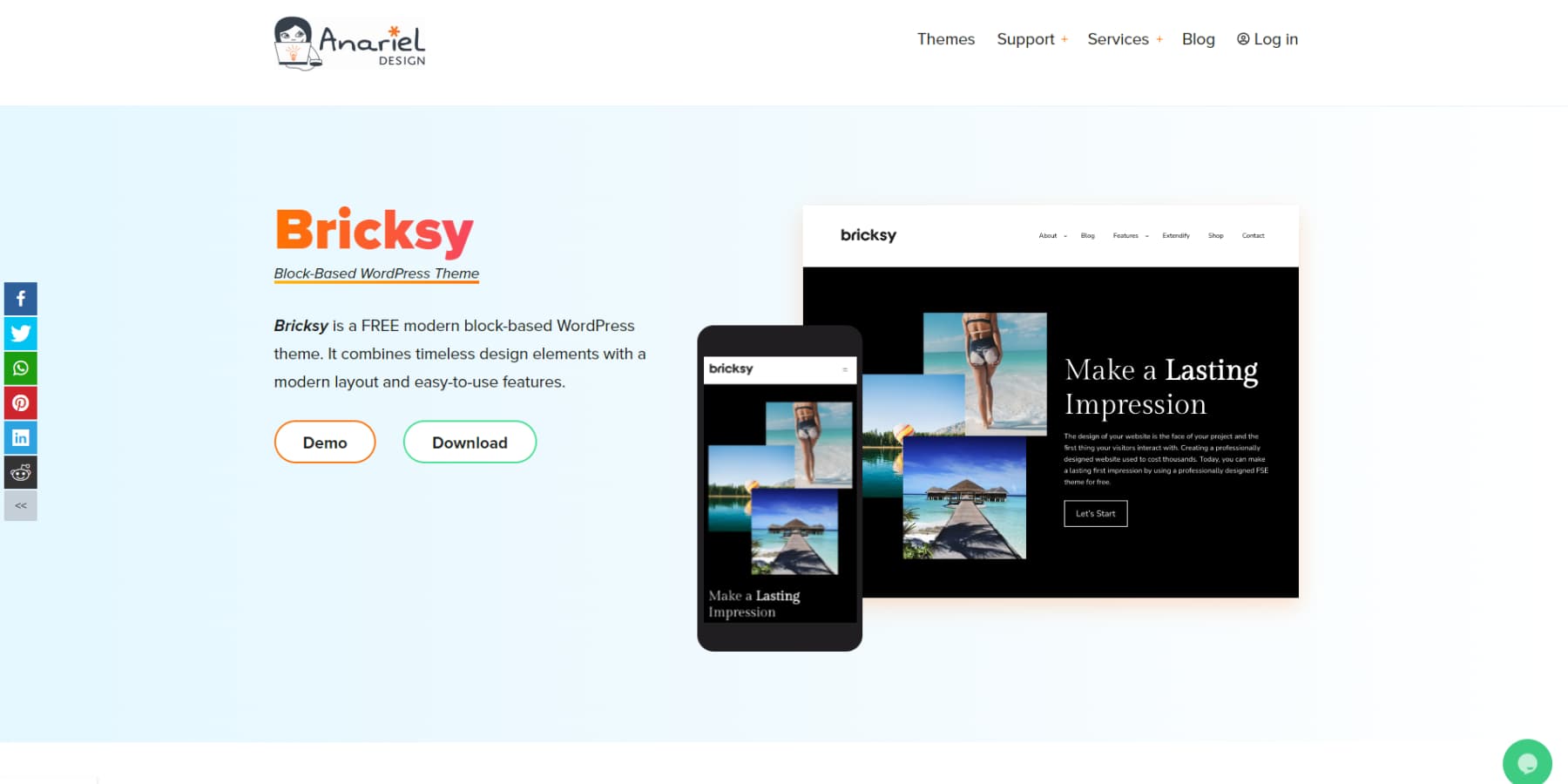
Introducing our next entry, Bricksy – a free, lightweight WordPress block theme perfect for bloggers. It’s packed with full site editing capabilities, an array of premade block patterns, and global styling options, making it a worthy addition to our list. While Bricksy includes default templates in all block themes, it also has unique templates, such as home, about, WooCommerce, team page, and more. The best part? Editing all of these templates is a breeze thanks to the user-friendly editor.
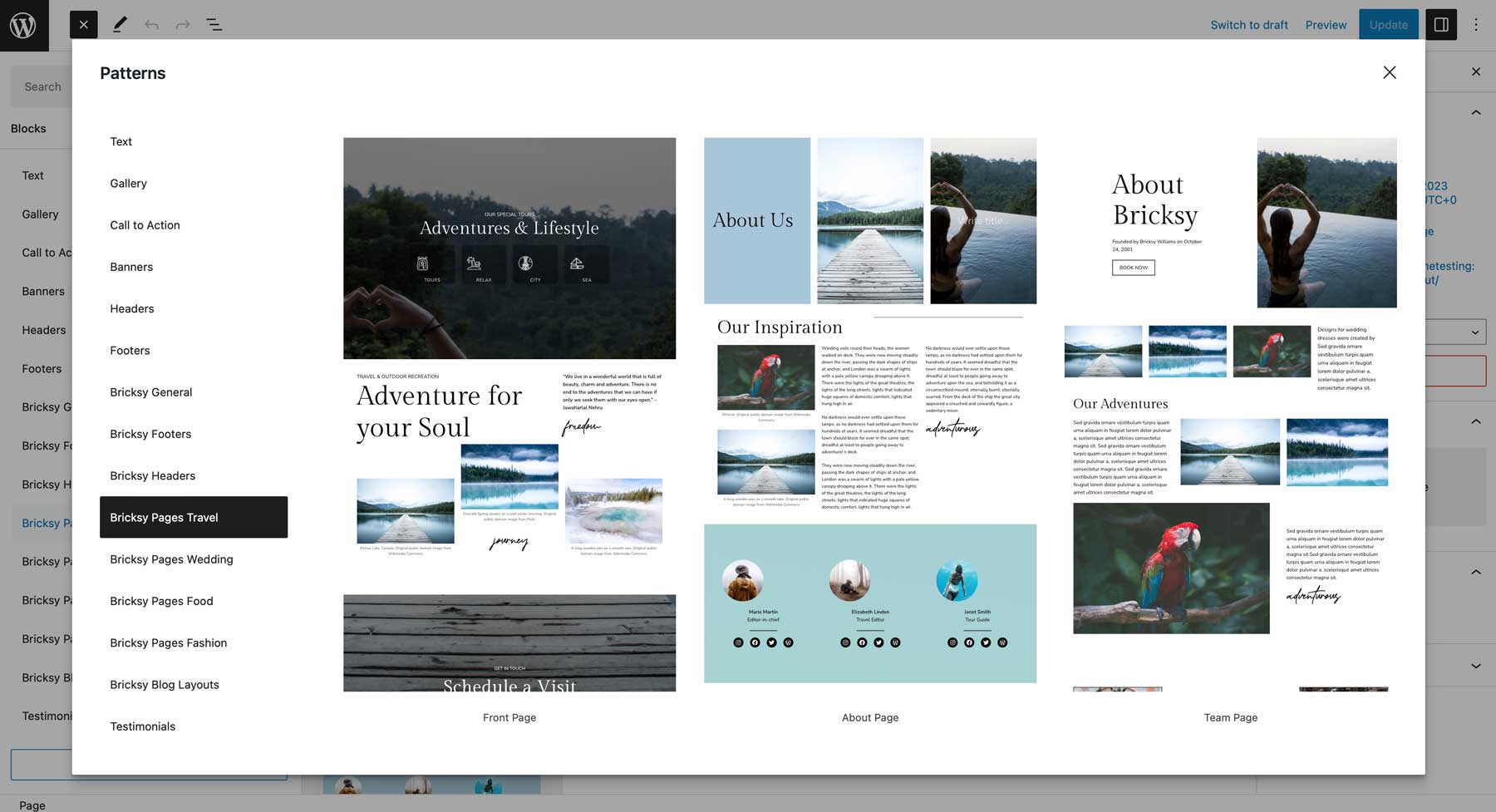
One of the best features of Bricksy is the ease with which you can add or edit content. Like all full site editing themes, you can edit every aspect of your website, including Bricksy’s included templates. You have the liberty to leave things as they are or explore the diverse range of Bricksy’s pattern blocks – consisting of whole page layouts for travel, wedding, food, and fashion, as well as an array of headers, footers, and general blocks, such as hero sections and image galleries. Adding these blocks is a breeze, allowing you to customize your website in a few clicks.
What We Like About Bricksy
- Distinctive Design: The Bricksy theme offers a one-of-a-kind and visually captivating design that effectively showcases your blog.
- Flexibility: This theme empowers you to personalize your website’s look and functionality according to your specific preferences by offering various customization features.
What Could Be Improved
- Insufficient Documentation: Some users have mentioned that the theme’s documentation could benefit from being more extensive.
Who Is Bricksy Best For?
If you’re looking for a theme that focuses on photos for your food, travel, or wedding blog, Bricksy could be the perfect choice. Its user-friendly interface makes it easy for you to add content. You can use dozens of pattern blocks or quickly switch out text and images with their premade layouts.
Community Reviews and Ratings
People seem to like the theme’s efficiency and sleek and modern design, as highlighted in their reviews on the theme support forum.
Pricing
Free, with a premium license for $69.62/per year.
8. Tove
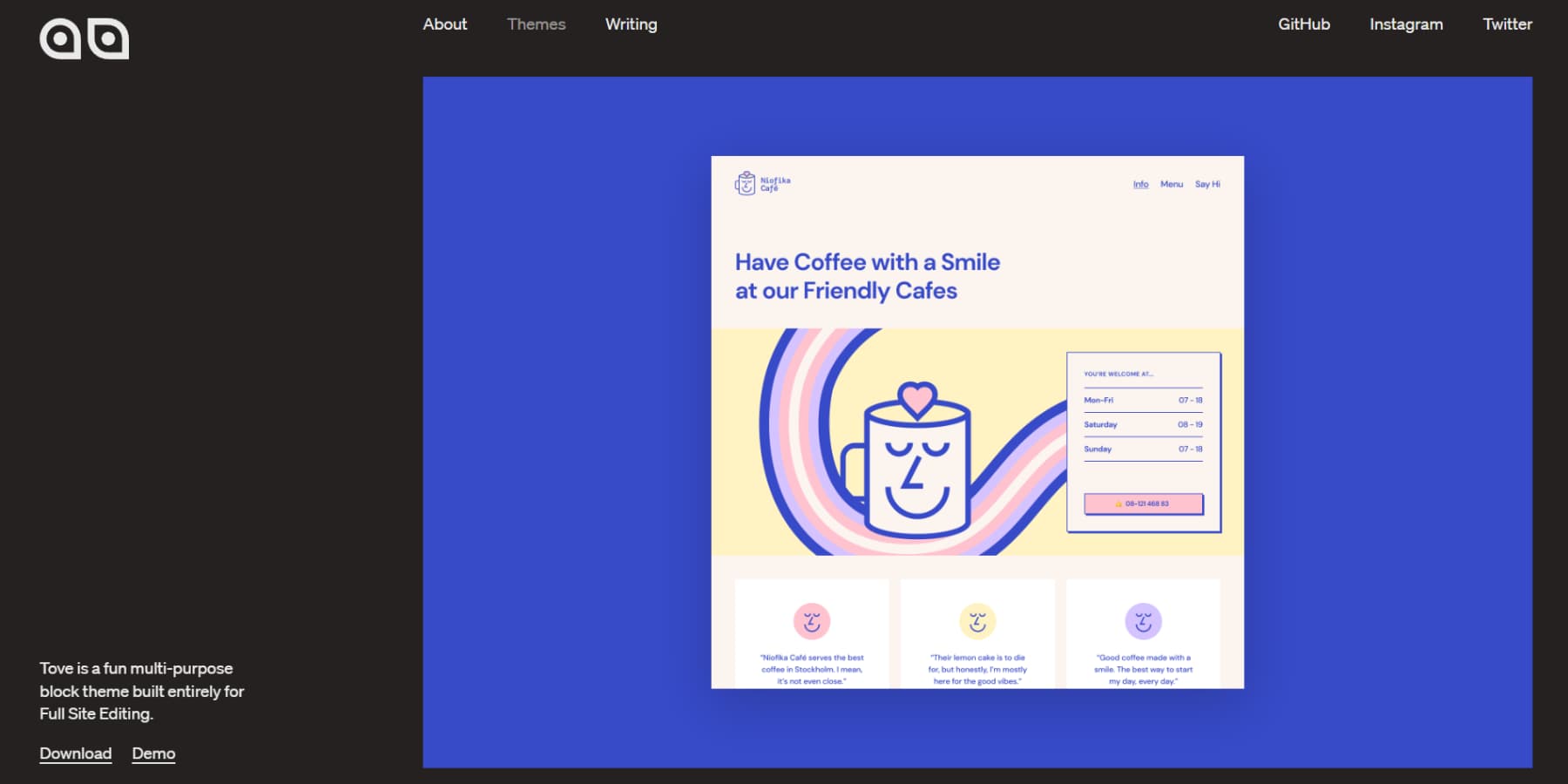
Moving on to our next best WordPress block theme, we have Tove. It provides over 40 block patterns, is lightweight, and is ideally suited for those who want to feature their café or restaurant. It embodies the color wheel gamut with various muted rainbow colors and provides a fun and whimsical design.
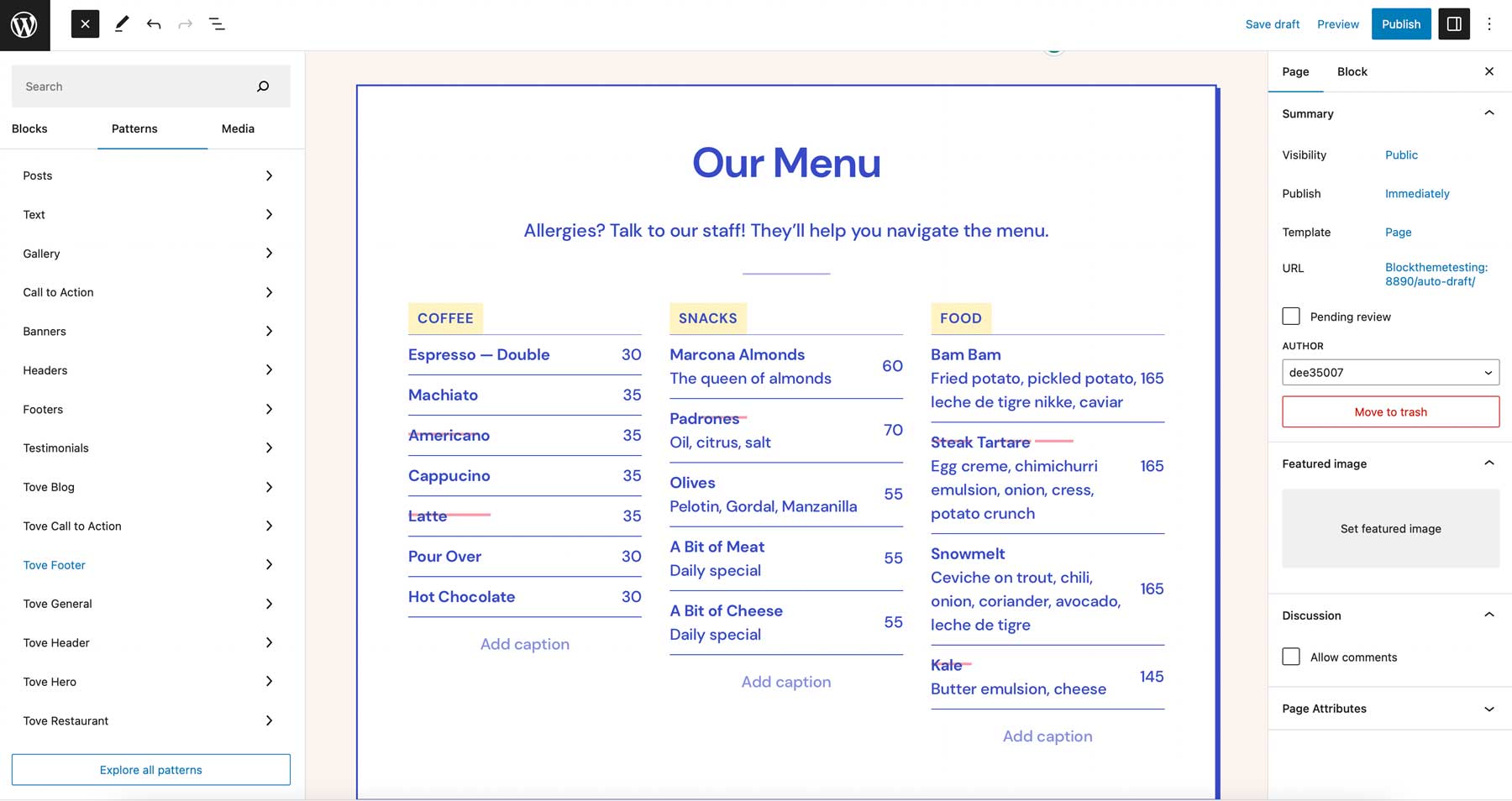
Tove is an exceptional tool for building restaurant sites, boasting full site editing capabilities and over 40 block patterns that streamline the process. Notably, Tove offers a collection of menu pattern blocks that simplify the otherwise tedious task of creating a restaurant menu on a webpage. With impressive responsive layouts tailored for smaller screens, Tove’s menu pattern blocks are a game-changer for anyone seeking an easy and efficient solution to this challenge.
But wait, there’s more. Tove also offers a variety of other patterns to complete your site, including blog, call to action, and hero blocks, in addition to over a dozen patterns for headers and footers. With all of these layouts at your disposal, all you need to do is drag your desired block into a page or post and then customize the fonts, colors, and images to match your branding.
What We Like About Tove
- Support for full-site editing: Tove is designed to let users personalize their website’s layout, color scheme, and typography through the Site Editor, seamlessly integrating with the full-site editing functionality.
- Versatile: Tove’s layout features make it a versatile option for various types of websites, although it was initially intended for restaurants and cafes.
- Vibrant design: Tove’s lively and dynamic design boasts both visual appeal and adaptability, enabling users to customize it using comprehensive full-site editing capabilities.
What Could Be Improved
- Limited Support: The developer offers support through the forum, but some users might prefer more comprehensive or readily available assistance.
Who Is Tove Best For?
If you’re a restaurant owner who wants to create a responsive website, Tove is an excellent choice. It offers a wide range of layout options, making it easy to design your site without any prior experience. However, we recommend checking out Divi if you want complete design freedom.
Community Reviews and Ratings
Users have highlighted Tove’s minimalism and full site editing features in their reviews on the theme support forum, indicating that they like it.
Pricing
You can download and use Tove at no cost.
9. Julia
Our next theme, Julia by Pixelgrade, is designed to feature your most delicious recipes on a food blog. With an amazingly simple style manager, an onboard recipe indexing system, and predefined widget areas for ad placement, this full-site editing theme is one of the best WordPress block themes on the market. Additionally, Julia comes multilingual-ready with WPML support so that you can cater to a broader audience.
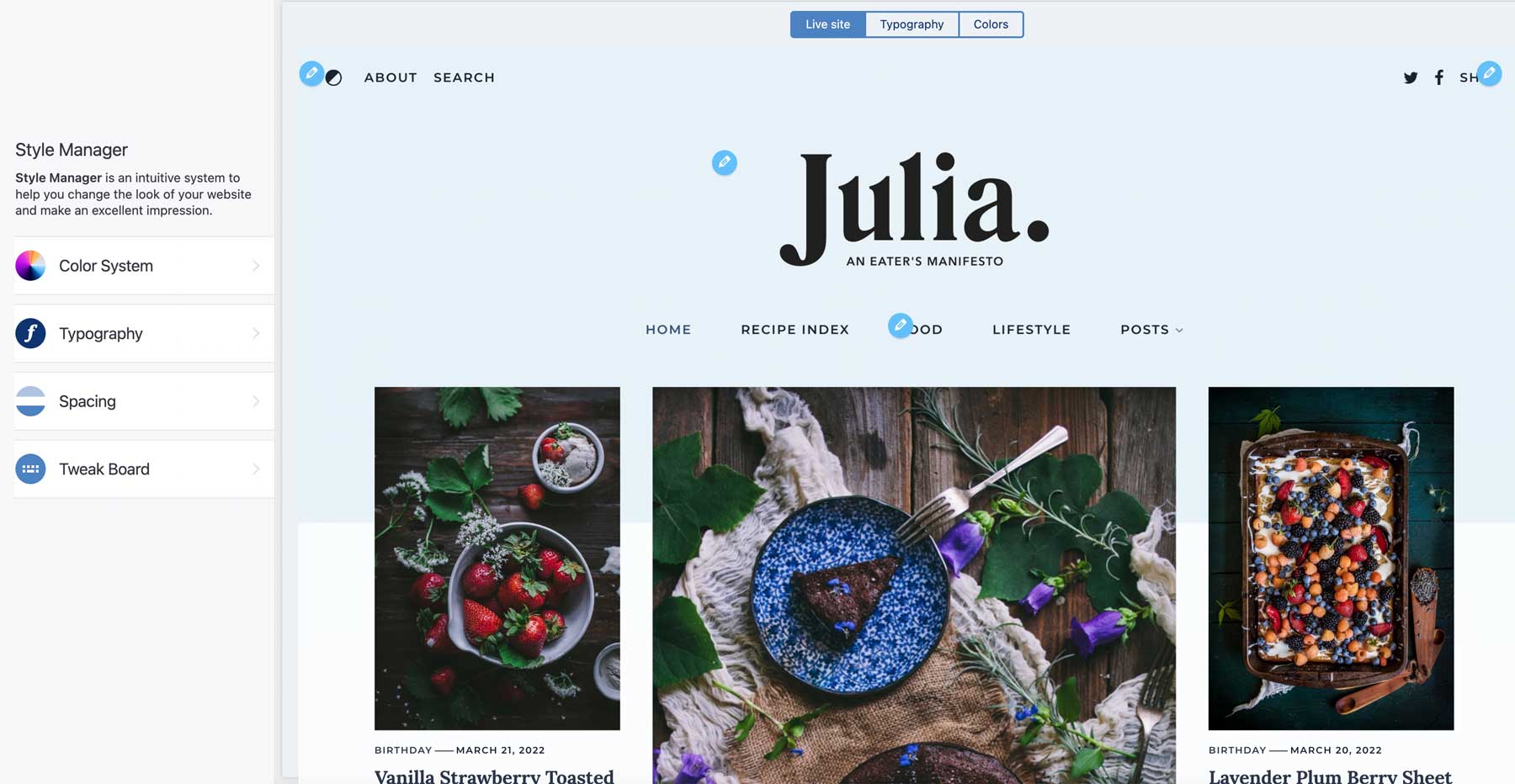
Julia’s intuitive style manager is its best feature. This tool seamlessly integrates the WordPress customizer with Pixelgrade’s proprietary system, giving you the power to manage every aspect of your theme’s styling effortlessly. With Julia, you’ll have the flexibility to choose between light and dark modes, adjust color levels, explore a range of predefined font pairings, and experiment with various hover effects, among other options. Plus, the style manager includes settings to adjust color contrast, which ensures your website is accessible to those with visual impairments.
But that’s not all. Julia also boasts predefined widget areas specifically dedicated to running advertisements, making it a breeze to monetize your blog. With this feature, you can quickly implement various advertising strategies and generate revenue from your website.
What We Like About Julia
- Customization: The Style Manager tool offered by the Julia LT theme allows users to easily customize the layout styles, color palettes, fonts, and more. This tool allows users to create a unique and personalized food blog.
- Recipe Indexing: The theme incorporates a custom recipe indexing system, which makes it convenient for users to keep track of their recipes. Users can filter recipes by category, course, season, and more, enhancing the user experience.
- Monetization: The Julia LT theme enables users to insert ads throughout their website using widget areas. This feature allows users to generate income from their blogs while they focus on creating content.
What Could Be Improved
- Not Suitable For All Website Types: Julia LT is exclusively designed for food blogs, which means it may not be suitable for other types of blogs or websites.
Who Is Julia Best For?
If you want to develop and earn money with a food blog, the Julia theme by Pixelgrade is an excellent option. It provides a lot of customization and is drag-and-drop builder-friendly, which makes it suitable for WordPress users regardless of skill level. Using Julia, you can quickly develop an appealing food blog that works for everyone.
Community Reviews and Ratings
Customers prefer theme developers’ products for modern designs, customization options, and user-friendly interfaces, according to G2 reviews.
Pricing
The pricing for the Julia theme starts at $75 per year.
10. BlockBase
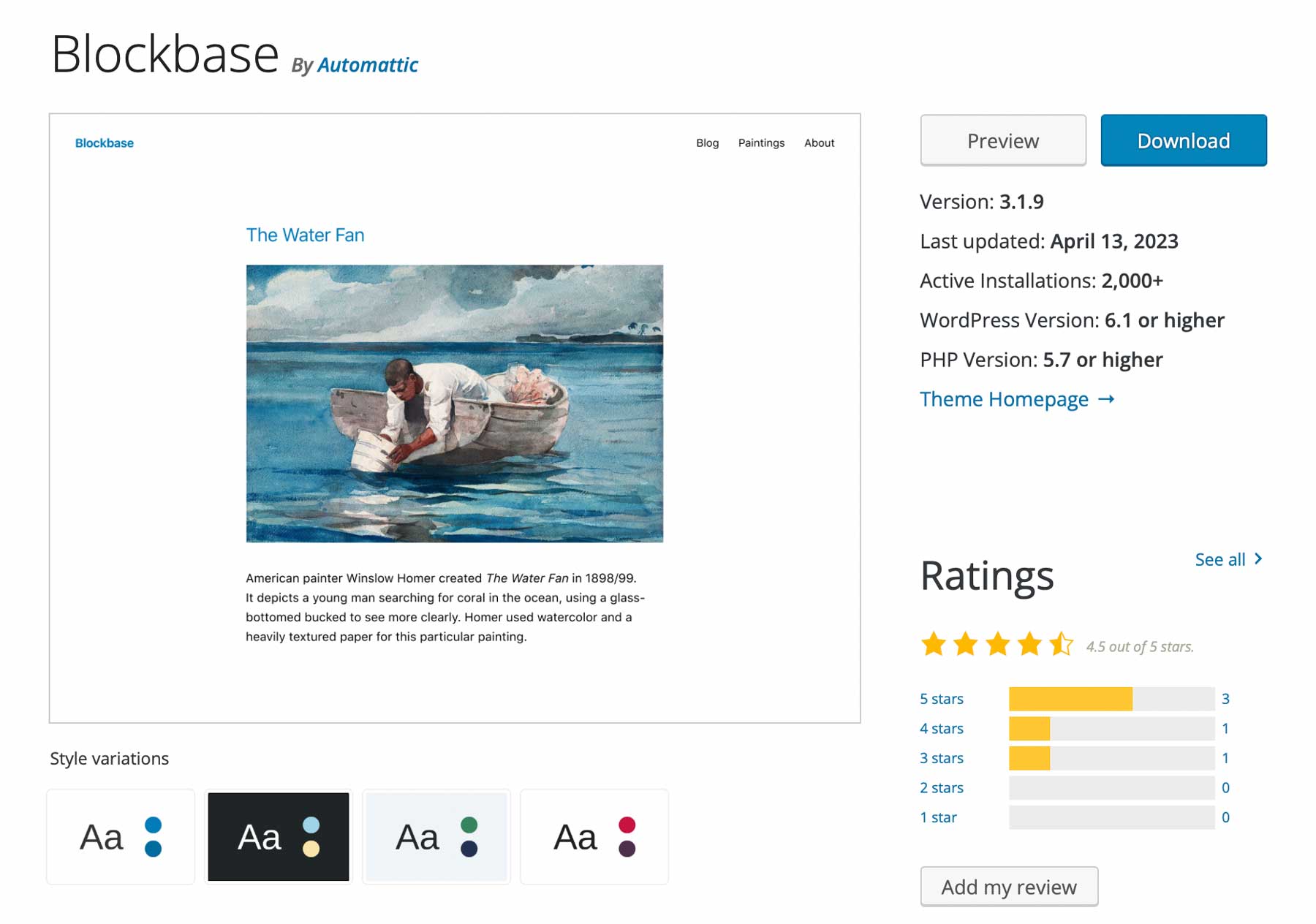
And finally, we have BlockBase – a block theme crafted by the folks at Automattic. Like Twenty Twenty-Three, BlockBase is a minimalist WordPress theme that allows you to unleash creativity. It comes with the usual Full Site Editing (FSE) theme features like setting up colors and fonts, choosing from a selection of headers and footers, etc. But its real strength lies in its simplistic foundation. Because of this, Blockbase provides ample space for developers to work their magic.
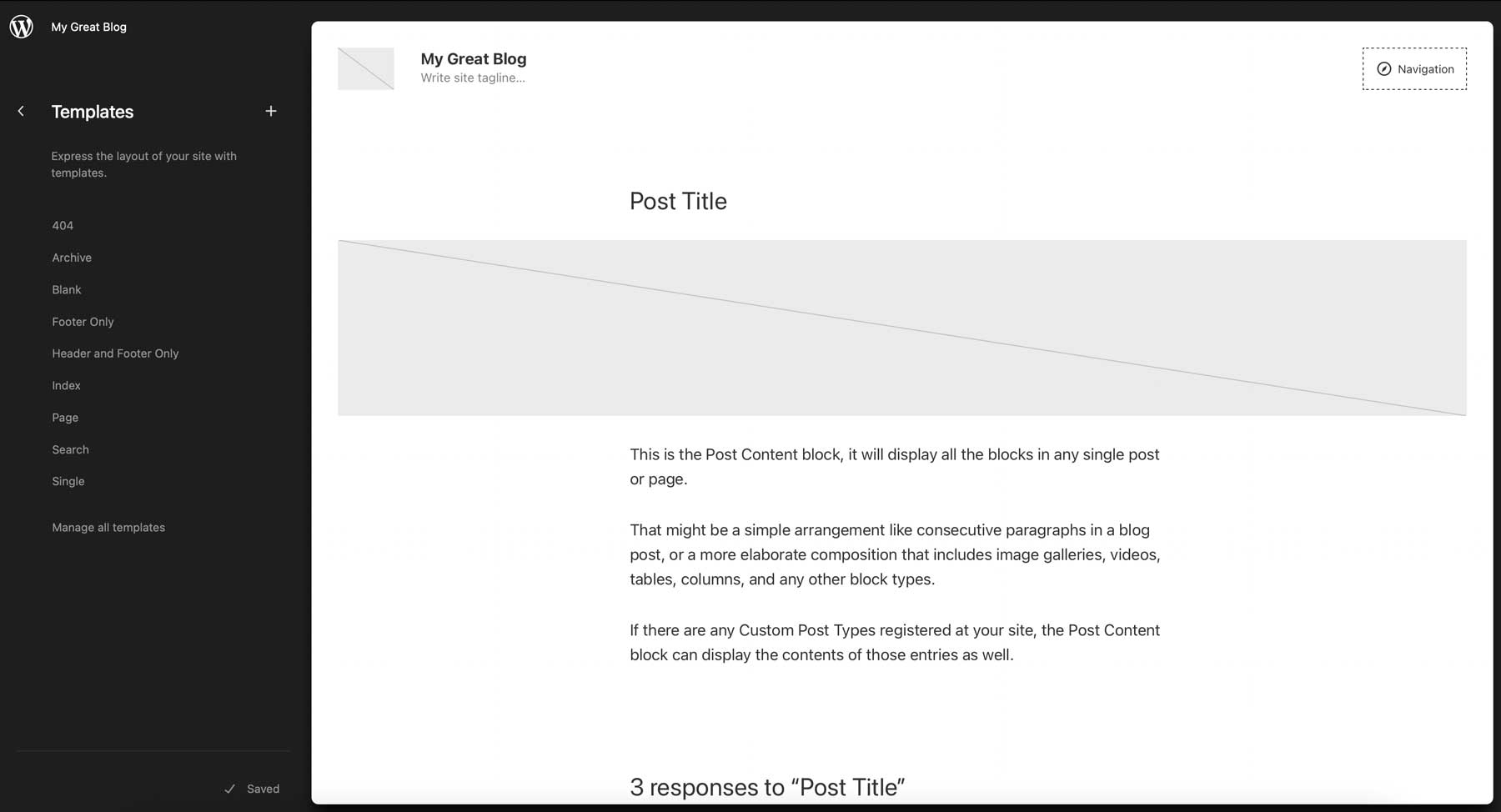
BlockBase’s bones are strong, leaving room to build something beautiful. There are no bells and whistles or dancing bears, but Blockbase is blazing fast because of this. Those with coding skills can use Blockbase’s foundation to create any website they want. You can create a block theme, add styling options through theme.json, and build custom blocks. This creates any website your little developer’s heart desires.
What We Like About BlockBase
- Global Styles And Templating: Users can easily incorporate global styles and create block templates in Blockbase. This provides a consistent design experience and easy changes.
- Future-Proof: The theme is designed to minimize the need for major overhauls when the block theme system undergoes changes, making it more future-proof.
What Could Be Improved
- Not Stable: The block theme system continues to be refined. This may lead users to encounter unexpected changes with updates. Users should anticipate potential challenges and be prepared to make adjustments.
Who Is BlockBase Best For?
BlockBase is an excellent option for developers who want to personalize a simple theme. With full site editing, you can easily create a stunning and functional website. That is possible even if you don’t have a design background.
Community Reviews and Ratings
Users highlight the simplicity and full site editing feature as the things they like about the Blockbase theme.
Pricing
BlockBase is also free of cost.
What is the Best Block Theme?
The search for the best block theme is always on for WordPress users. Let’s take a bird’s eye view of the themes we covered, including their key features, design options, and prices. This will help you find the perfect fit for your website.
Top 3 Best Block Themes Compared
To begin, let us examine the features of our top three selections.
| Features | 🥇 GeneratePress | 🥈 Divi | 🥉 eStory |
|---|---|---|---|
| Visual Builder | ✔️ (With Gutenberg) | ✔️ | ✔️ (With Gutenberg) |
| Fast Loading Speeds | ✔️ | ✔️ | ✔️ |
| Responsive | ✔️ | ✔️ | ✔️ |
| Full Site Editing (Theme Builder) | ✔️ | ✔️ | ✔️ (Limited) |
| Lifetime Pricing Available | ✔️ | ✔️ | ✔️ |
| Free Option | ✔️ | ❌ | ✔️ |
| Price for All Features | $59/year | $89/year | $55/year |
| Get GeneratePress | Try Divi | Get eStory |
Best Block Themes Price Comparison
Price can be a determining factor or a deal breaker when selecting the best theme for your website. Let’s take a brief look at the pricing of the themes we covered.
| Plugin | Price | Free Option | User Reviews (avg) | ||
|---|---|---|---|---|---|
| 🥇 | GeneratePress | $59/year | ✔️ | ⭐⭐⭐⭐⭐(5/5) | Visit |
| 🥈 | Divi | $89/year | ❌ | ⭐⭐⭐⭐⭐(4.9/5) | Visit |
| 🥉 | eStory | $55/year | ✔️ | ⭐⭐⭐⭐⭐(5/5) | Visit |
| 4 | Twenty Twenty-Three | Free | ✔️ | ⭐⭐⭐⭐(3.5/5) | Visit |
| 5 | BlockPress | Free | ✔️ | ⭐⭐⭐⭐⭐(5/5) | Visit |
| 6 | Wabi | Free | ✔️ | ⭐⭐⭐⭐⭐(5/5) | Visit |
| 7 | Bricksy | $69.62/year | ✔️ | ⭐⭐⭐⭐⭐(5/5) | Visit |
| 8 | Tove | Free | ✔️ | ⭐⭐⭐⭐⭐(5/5) | Visit |
| 9 | Julia | $75/year | ❌ | ⭐⭐⭐⭐⭐(4.5/5) | Visit |
| 10 | Blockbase | Free | ✔️ | ⭐⭐⭐⭐⭐(4.5/5) | Visit |
GeneratePress and Divi offer many customization options, a user-friendly interface, and professionally designed layouts. GeneratePress is the best overall, thanks to its lightweight, adaptable structure and ability to work with any page builder.
That said, although we may seem biased, Divi is a close second. Divi’s front-end visual builder is simply unmatched. Being able to see design changes in real time is a game-changer. Plus, Divi has excellent customer support. Our support techs are skilled and knowledgeable to help with any Divi-related issues (should they arise) – and in a hurry. Plus, having options to integrate other necessary plugins is a huge bonus. Ultimately, your chosen theme depends on how you want to design your website and which tools you prefer.
Are you looking for more theme reviews? Check out our post for the best WordPress themes. If you’re a serious writer, check out our picks for the best themes for bloggers.
Frequently Asked Questions (FAQs)
Before we wrap up, let’s answer some of your most common questions regarding the best block WordPress themes. Did we miss one? Leave a question below, and we will respond!


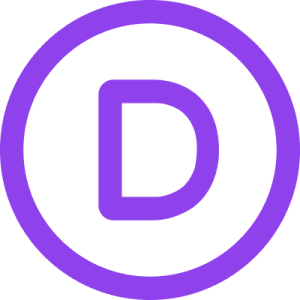

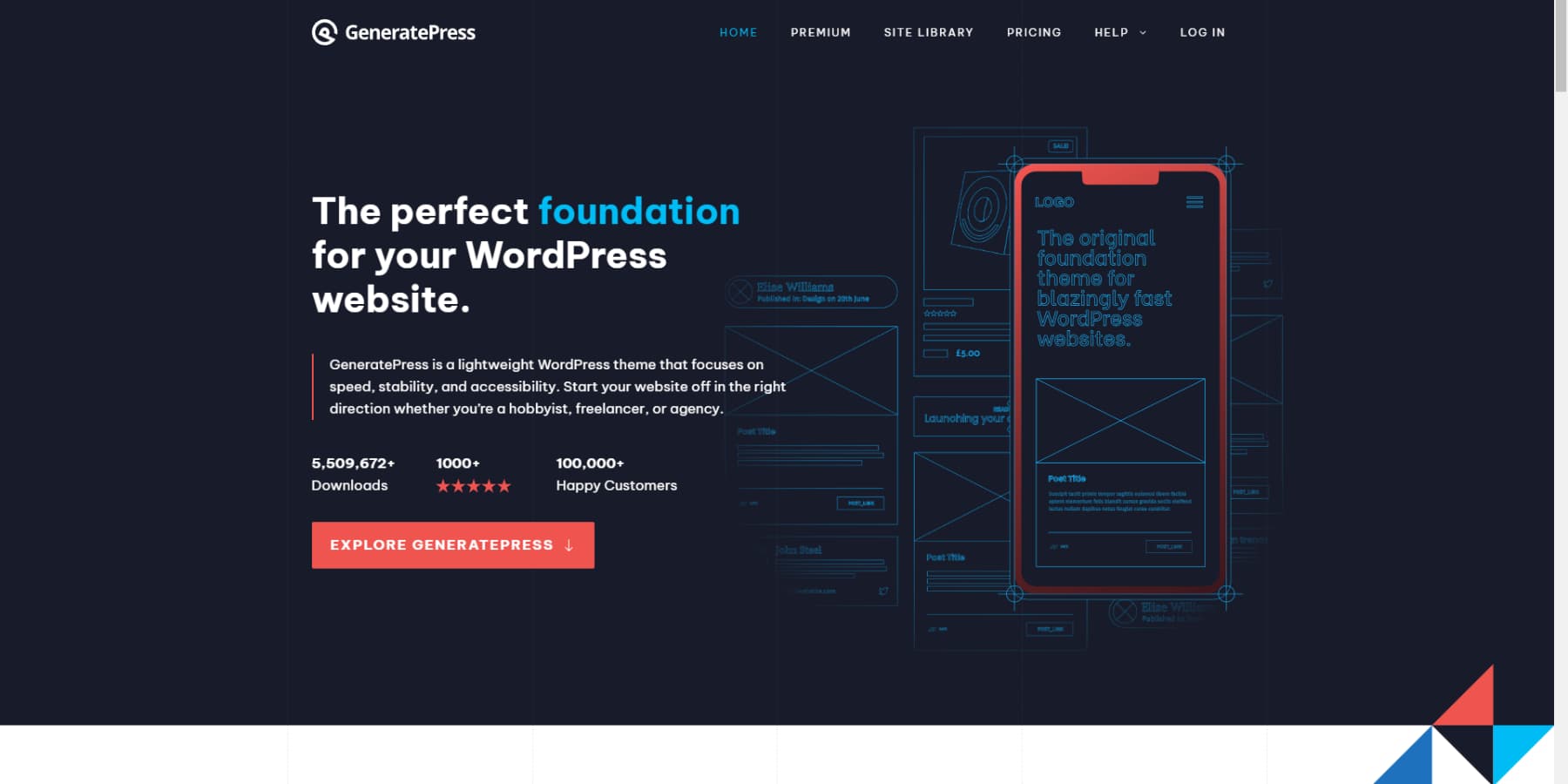


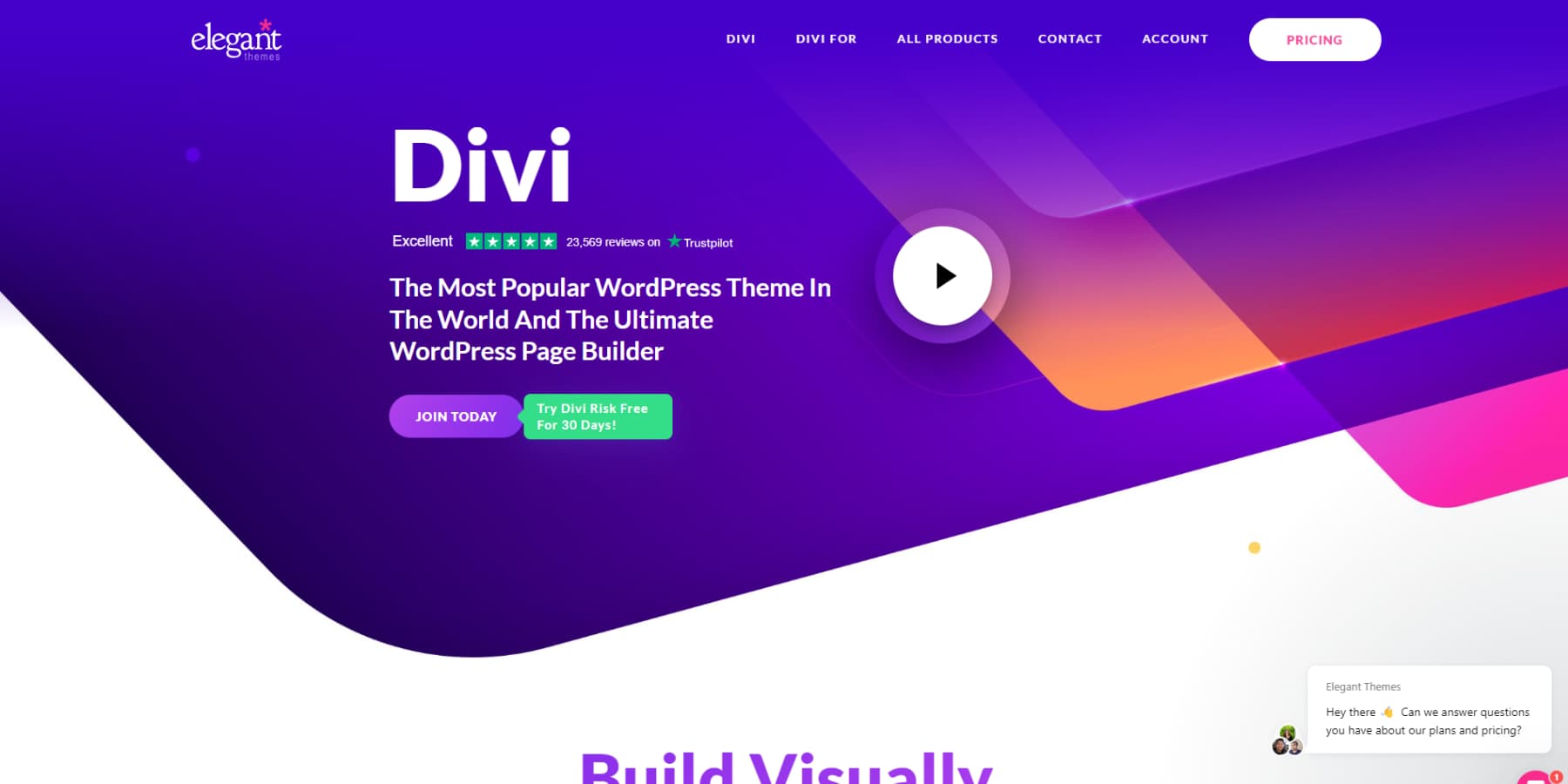



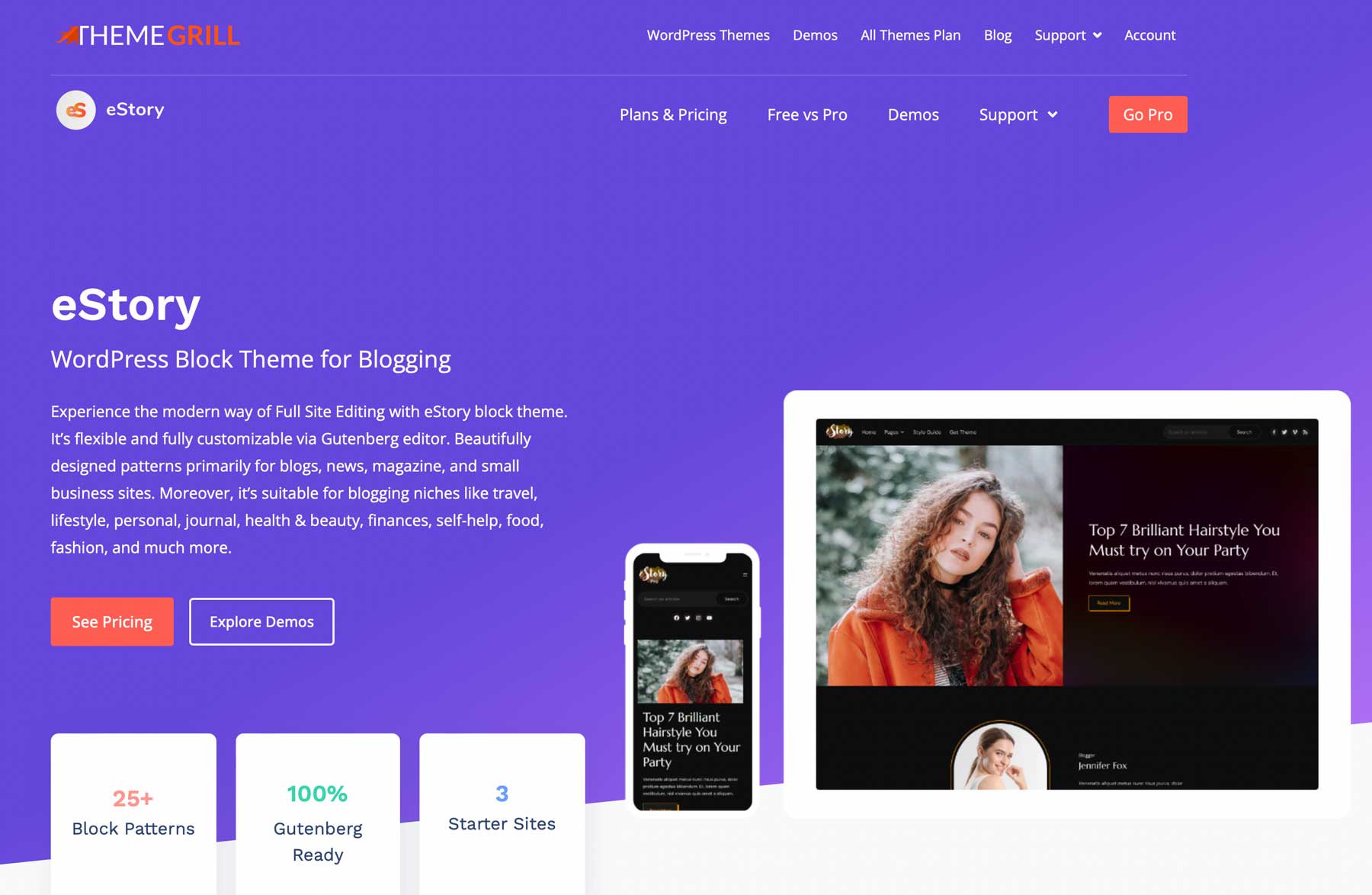

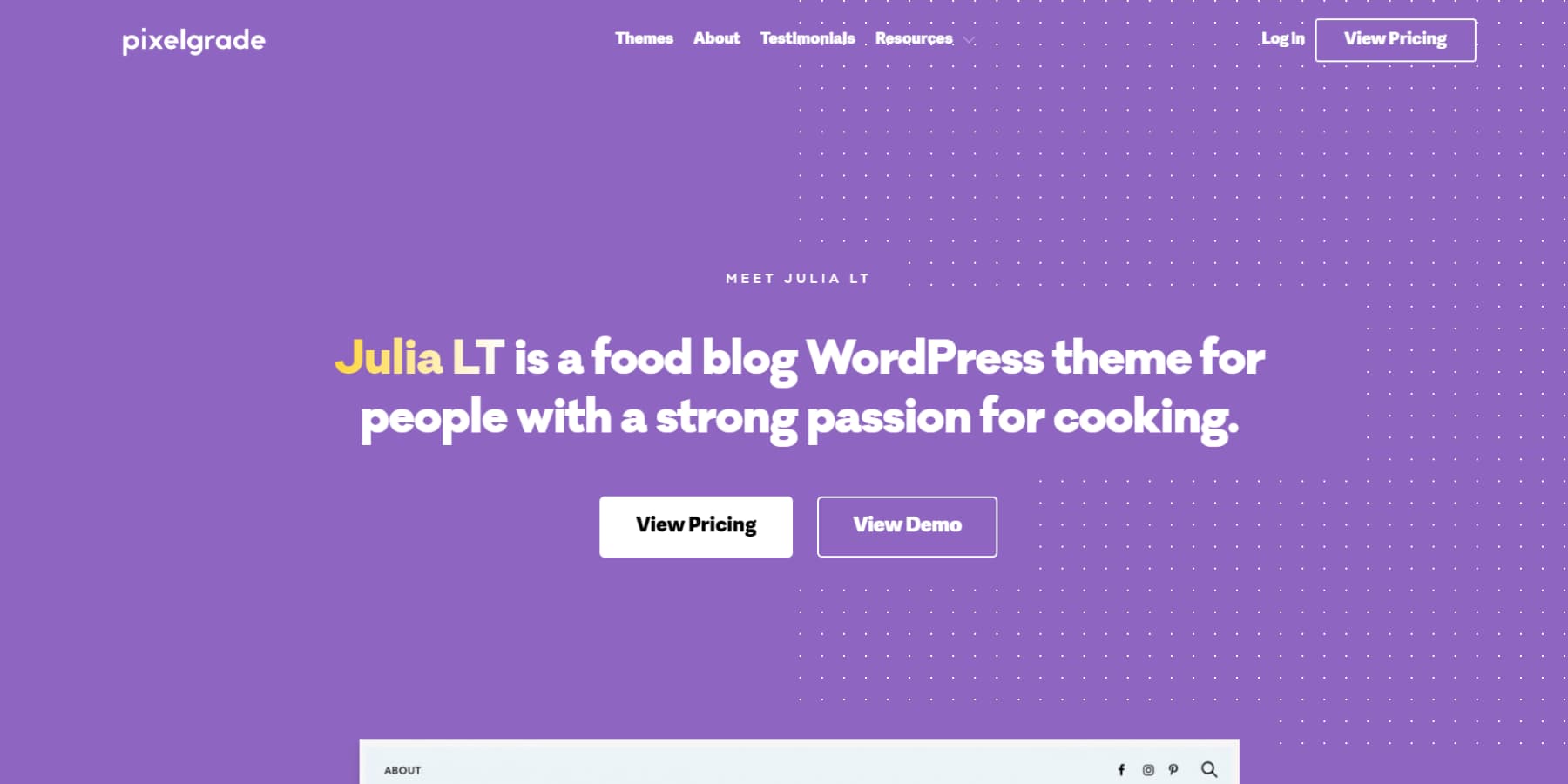








Hey there! I was browsing through your list of 21 Best Full Site Editing WordPress themes and I noticed that Ona theme was not included. I really think it deserves a spot on the list as it offers a great deal of flexibility and customization options for designing a unique website. Ona was also featured twice as one of the best FSE themes on WP Tavern. So, please consider adding Ona theme to your list and I am sure your readers will love it as much as I do. Cheers!
None of these are actual Block Themes by means of Full Site Editing
Nice list but I’m a bit puzzled why you’ve put Divi on a second place as a “block” theme ?
Purpose of a Block theme is to seperate design from content etc… disable Divi and you’re left with a total shortcode mess…. sorry I do understand that you want to promote Divi, but it’s anything but a block theme….
I’m with James on this one. Can you explain why Divi is listed here as it is not a Block theme.
Are we misunderstanding something?
Great list — I started using Kadence this year — it’s definitely worth a look as well.