Once you get customers to spend their money with you, the key to success is keeping them happy. Happy customers will not only stay with your business, but refer others to you growing your business exponentially.
Having a dedicated email address for support issues is a first step, but providing great customer service takes more than that. You must make sure you are engaging your customers; communicating with them and solving their problems. Great customer service cannot supercede a crappy product or service, but being responsive to concerns will go a far way to improving your customers’ experience with your business.
This post will look at five ways to provide great customer service, discuss the pros and cons of each of them, and point you to plugins and services to help your WordPress business excel in customer service.
1. Find Out What Your Customers Think
It is very easy to assume you know what your customers are thinking. No news is good news, right?
Not so fast. If you don’t proactively give your customers the opportunity to say what they think about your products or services, you are missing out on the most valuable input for your business.

A reviews plugin such as WP Customer Reviews will help you get valuable feedback from your customers.
The easiest way to get input from your customers is to just ask them. Some of your customers may seek out that ever present contact email address to share their thoughts, but many won’t. If you ask customers to directly to give you their opinion, many more will oblige. By collecting reviews, ratings and feedback, you can act on the insights shared.
The obvious advantage of collecting this kind of information from your customers has been mentioned, which is getting insights into their experience with your product or service. Other reasons you want to consider asking for input include:
- Using positive feedback as testimonials and social proof to encourage new customers to purchase from you.
- Learning how customers are using your product or service.
- Identifying new uses and new markets you might not have considered for your product or service.
Of course, not all the feedback you get will be positive. Some of the gotchas to look out for are:
- Not being able to fully engage in a conversation with a customer that has left a negative review or rating.
- Possible discouragement of future customer purchases if they see bad ratings.
Now that you see the value in getting feedback from your audience, there are a few different ways you can approach it.
- Have comments enabled on your site so you can get input right there with the content.
- You can look through our list of the best rating and review plugins to find one that will enable your customers to leave their opinion.
- If you just want to get a vote on a simple issue, check out our tips on finding out what your visitors think with poll plugins.
- For more free-form feedback, be sure to look at how to add a feedback form to your WordPress site.
2. Answer Your Customers’ Questions Before They Ask Them
In attracting customers to your business, you probably targeted a specific type of customer. Maybe you focus on local dentist practices or small mom-and-pop stores. If you have targeted your customers correctly, they will most likely share similar problems and have similar questions about the online products and services you provide.
By targeting your customers, you looked at the things they share in common. This means that their experiences coming into your business may also be similar. Their concerns before purchasing or their worries about implementation may all come from the same place. This leaves you hearing the same questions over and over again.
The solution to this is to put those questions together in a single location and make them easy for your customers to find and search. By creating a frequently asked questions (FAQs) section on your website, you answer those shared questions that customers have. In many cases, you should have answers to questions that new customers have not even thought of yet. Check out our updated list of FAQ plugins that can make this easy for you.
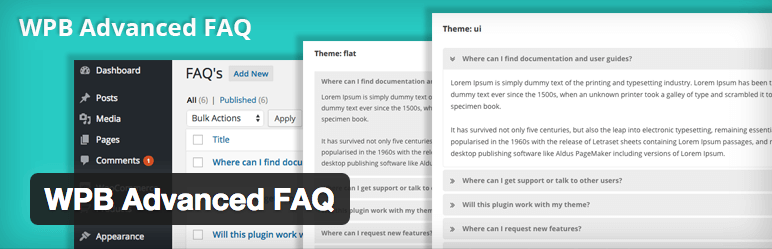
Add a FAQ system to your website with plugins like WPB Advanced FAQ.
Having a FAQs section on your website provides the following benefits:
- One single source for answers to customers’ questions.
- Reduces time spent answering the same questions repeatedly.
- Presents you and your team as knowledgeable by tackling all the obvious (and not so obvious) concerns customers might have.
But a FAQs section can bring with it some challenges of its own:
- Needs to be kept updated and managed to reflect the current state of your product and service.
- Cannot cover all possible scenarios so some customers may not find their answer.
- Does not allow for interaction with the customer if they are unhappy with the answer they find.
If you’ve been supporting customers for a while, you likely have your list of most frequently asked questions ready to go. If you are newer, you can probably guess at some of the questions that will come up. Either way, you should go through our detailed article on how to create FAQ pages using WordPress where we featured several plugins to make the process of creating and managing FAQ pages easier.
3. Make It Easy for Your Customers to Get Help
As we just pointed out, your customers will from time to time have unique situations that your FAQs don’t address. They may also have problems come up and need help to solve their issues. To keep them happy, you need to provide an easy way for them to get help when they need it.
A help desk may be the right solution for you in this case. You can enable your customers to ask for help by getting the details of their problem and then having your team work with them to get the problem fixed.
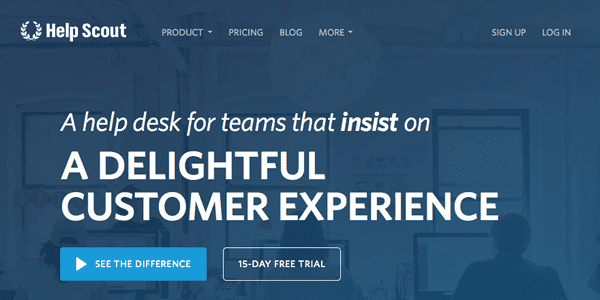
Help desk tools like Help Scout can make it easier to manage customer support needs.
Whether the help desk works via email or has a dedicated area for customers to create tickets and check the status of their issue, customers will be happier knowing that they are getting the help they need.
The advantages of this approach include:
- Customers can provide all the necessary details of their problem.
- Automation can help to address some smaller issues with little intervention by providing links to useful resources or documentation.
- Confidentiality can be maintained over the details of a customer’s problem.
On the other hand, implementing a help desk solution can pose a challenge as:
- It requires active support from your staff to ensure timeliness of responses.
- The delay between communications can make simple problems take longer to resolve.
- Help desk staff may find themselves responding to similar problems repeatedly.
If you’re thinking of implementing a help desk solution or support tickets, our in-depth look at the best client support options for WordPress service providers is a great place to start.
4. Help Your Customers to Help Themselves (And Each Other)
One of the things that modern customers value is transparency. Customers like to see how a company handles issues and responds to customers. Being transparent with customer service issues can help to create a feeling of trustworthiness in a company.
The approaches discussed so far have all kept customers somewhat isolated from others’ issues. Particularly in the case where several customers may face the same problem, it can be very helpful to see how it has been handled in the past and what steps are required to resolve it.
A support forum enables customers to see how similar problems were fixed previously by searching for words related to their issue or browsing through topic-specific areas. Additionally, they can share their own experiences and knowledge with other customers.
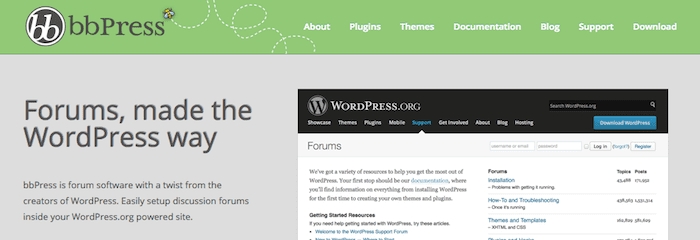
Consider plugins like bbPress for adding a forum to your website.
Some of the advantages of providing support forums for your customers are clear:
- Customers can find and provide solutions themselves.
- Customers can see how the company handles support issues.
- Your support team can act as moderators and only intervene where more in-depth assistance is required
However, a support forum comes with disadvantages as well:
- Active moderation is required to ensure forum quality remains high without spam or abuse.
- There is a risk of less technical customers sharing confidential information in a public space.
- An active forum needs to be carefully managed to keep discussions organized.
- Customers with urgent issues may not get help as quickly as they need if the support forum is not actively manned at all times.
Despite the work required to actively manage a forum, getting one set up is a relatively simple task inside WordPress. We highlighted 11 plugins to help you to add a forum to your WordPress site. I’m sure there’s one that will work for you.
5. Provide an Immediate Response
Help desks and support forums both pose a challenge for customers with urgent problems. However, some issues and questions are time-sensitive and require an immediate response and fix. In these situations, a customer needs to contact someone in real-time who can help them on-the-spot.
The approach taken by many companies is to provide a live chat tool on their website. A customer merely has to click a button to get access to a live customer or technical support representative. They can interact directly and get answers to their questions or help with their problem.
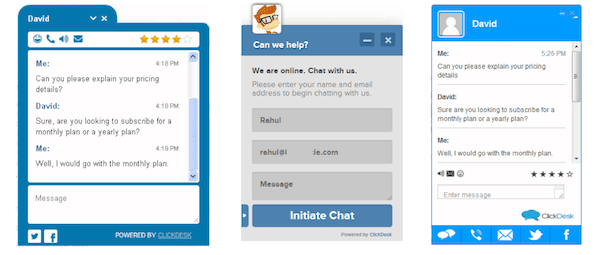
Live Chat can provide the instant response your customers need (ClickDesk featured above).
The main pro for having a live chat solution is pretty clear: customers can get access to instant help. But there are of course downsides:
- Live chat requires support personnel to be available whenever the chat interface is.
- Growing demand can create bottlenecks and long wait times if insufficient staff are available.
Live chat is one of those website features that used to require major investment but now is a simple point and click operation. Check out our review of the best WordPress chat plugins that will help you take your customer service to the next level.
Conclusion
As we’ve shared, excellent customer service is a matter of being in touch with your customers’ needs. You need to make an active decision to provide the solution that’s best for the customer, not necessarily best for you. That decision will pay dividends in customer satisfaction.
This post covered five ways to provide service to your customers:
- Find out what your customers think by collecting reviews, ratings and feedback.
- Answer your customers’ questions before they ask them by having a FAQs section on your website.
- Make it easy for your customers to get help by providing a help desk.
- Help your customers to help themselves (and each other) with a support forum.
- Provide an immediate response with live chat.
With all the tips and resources we provided, what are you waiting for? Pick at least one of the above to implement in your business now. Leave a comment below and let us know what you plan to try or if you think we’ve missed anything.
Article thumbnail image by Monkik / shutterstock.com









Tom,
Great Article. I am actually looking for something you guys may have written regarding selecting a bulk product importer for WP. You guys do so may reviews that perhaps you have already done this one and I just cant find it.
if not, would you consider doing one? Thanks amd keep up the good work
Awesome post guys, really useful stuff
Hi Tom,
One great alternative to WP Customer Reviews is the form builder Caldera Forms, available through the Repository, which includes a review system which can be customised, and linked to a database or email address. I have used it on a number of client sites for customer feedback or reviews, and it works great.
I always read your blog I’m selling skin care and not sure how the (FAQ) work, I may want to come back to get the plugin, How do I check back on this lesson, Thank you.
Hi Edward, the easiest way to check back is to Bookmark the page in your web browser, or bookmark this page:
http://www.elegantthemes.com/blog/tips-tricks/the-5-best-ways-to-provide-excellent-customer-service-in-your-wordpress-business
As for running a FAQ page on your site, I would imagine that your readers would have PLENTY of questions about skin care — I know I have! All you need to do is to compile a list of questions, then supply easy to understand answers to those questions, which make you out as the expert in the skin care field! 🙂
I think this quote helped me the most when I started my marketing business “There is a spiritual aspect to our lives — when we give, we receive — when a business does something good for somebody, that somebody feels good about them!”
I use facebook marketing mainly but I have been using this technique lately that has giving me hundreds of clients everyday and AMAZING results.I think this technique will go viral in 2016 and you should act really really quickly before it gets too saturated.
Niki Turi