Despite its name, social proof is a concept that extends back before the invention of social media. It’s a core principle in marketing, in fact, and simply demonstrates that people tend to trust companies and products that other people have already tested and approved of.
And while everyone with a website should consider social proof when making decisions about presentation and outreach, those with WordPress-based sites are at a unique advantage. There are a ton of plugins and features built right into the core CMS that make using social proof easier.
But more on that in a moment.
As it relates to web development and online business, social proof is a powerful tool that lets companies use the enthusiasm of a group of people to sell their products. A business can use the positive things this groups says to then improve its brand image and reputation. This in turn can be used to sell more products.
According to The Daily Egg, people naturally want to connect with one another. So it’s equally natural that they’d share information about products or services they’ve used. When you extend that beyond just chatting with your friend, it becomes extremely powerful. For instance, if a company has a lot of social media followers, who regularly talk about its products, this is a good indicator of social proof.
Other people will see the chatter about the company and wonder what all the fuss is about and might take it upon themselves to check it out. Social proof is word-of-mouth times ten.
The reasons for using social proof then are obvious. The more people that publicly endorse your business, the more prospects will become interested in what it is you’re offering. You can think of it as building a team. The more enthusiastic people on your team, the more positive attention you’ll attract.
While you might not think you have control over the discussions that happen about your company out in the world, you actually do. And if you leverage social proof in the right way, you’ll see a dramatic increase in prospects, clients, and/or sales.
There are a number of ways to build social proof directly into your WordPress site. In fact, some are built in from the moment you finish the installation process.
For instance, comments from visitors left on your blog posts can ramp up social proof significantly. But even beyond that, there’s plenty that WordPress allows you to add via plugin, code, or content, that can improve your rep. You can set up a forum to build a community. You can quote testimonials to show other people have enjoyed what you have to offer. And you can even write up case studies to offer an in-depth view of how you work with direct insights from a satisfied customer.
These plugins make it easy to add testimonials to your site.
Visitor Comments
Comments on your blog posts are a wellspring of social proof. And while some claim that the blog comment is dead, I wouldn’t write it off just yet—especially when you can integrate social media mentions into them.
Blog post comments are the early rumblings of a community around your brand. You have to really make a statement in order to entice someone to make a comment. And if you accomplish that, you’re doing something right.
But you see, the real social proof doesn’t just lie in the comments made by visitors. No, it rests in the responses you make to those comments and the discussion that ensues between other visitors to your site. People are much more likely to leave a comment on a blog post that has some comments already rather than those without any comments. It’s that group mentality again. “Other people have deemed this worthy of comment,” that number next to your post title says, which increases the likelihood that other people will engage as well.
Though you can certainly use the standard WordPress comments that come with core, you might find it useful to use a plugin comment system to both improve the end-user experience and your control over comment management.
A few of your options include:
Jetpack
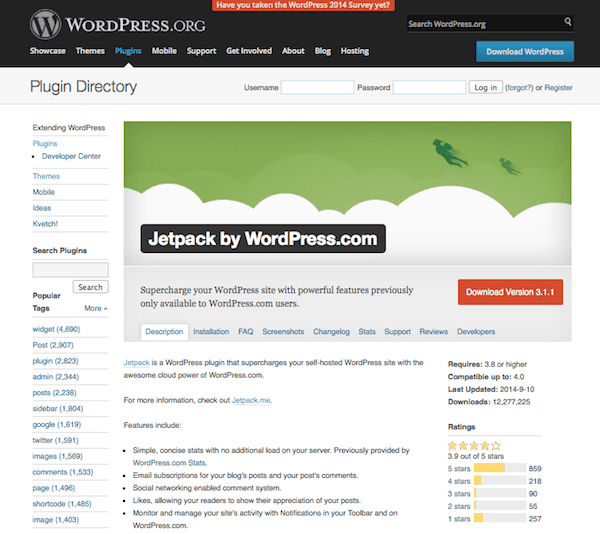
As I’m sure you know already, Jetpack is the plugin made by Automattic that includes a wide variety of modules to expand on basic WordPress functions. One of these modules controls comments.
When enabled, Jetpack lets site visitors leave comments using whatever account they prefer including Facebook, Twitter, Google+, and WordPress.com. It also tacks on threaded comments for more involved discussion and turns on a feature that lets people opt to receive a notification when new comments are added. Basically, it’s designed to keep the discussion going, even after they leave your site.
Comments Evolved

Comments Evolved builds on top of the basic WordPress comments system and adds the ability to comment via Google+, Facebook, WordPress.com, and Disqus.
Tabs are used to display comments made using each login method. It’s simple, straightforward, and allows for easy browsing of previous comments, too.
Disqus
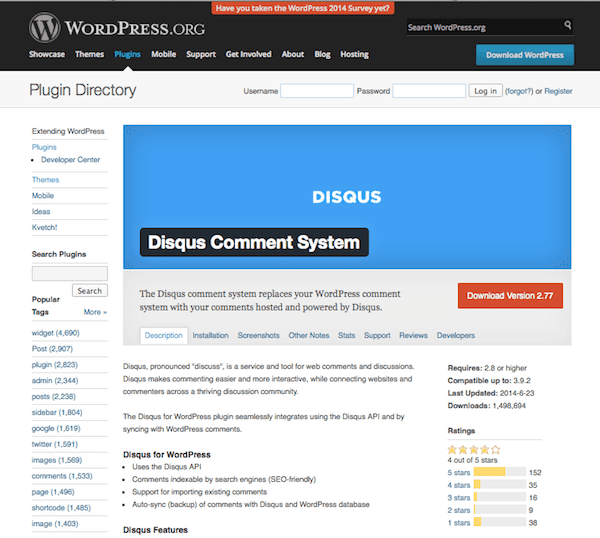
Another commenting plugin you might want to consider is Disqus, which is feature-rich and can make for some seriously compelling interaction between the visitors to your site.
Some features include threaded comments, subscription options, spam protection, malware filters, and new comment notifications. Disqus uses its own system for managing logins and comments, so nothing is processed on the backend of your site.
Anyone who uses Disqus has a profile that includes a list of their most recent comments made across all sites that use it. This greatly increases the potential to reach an even wider audience.
LiveFyre
LiveFyre is still another option that offers a bit more of a social media style interface to your site visitors. Comments are displayed in real-time. The plugin also works well on mobile devices, supports images and video, and lets users login using their social media accounts. It even pulls mentions on social sites directly into the comment stream.
User Forums
If building community is your primary objective, setting up a forum on your site is a good idea. It gives your visitors another place to publicly talk about your products or services, gives you a chance to demonstrate your expertise by answering questions (which you should do often), and lets other people see the chatter surrounding your brand for themselves.
Forums act in a similar manner as social media but rather than having your message diluted in a continuous and shared stream, your information and voice is concentrated on your site. You’re providing a space for a community to develop essentially, and there really isn’t anything better for building social proof.
If you want to build a forum, you have several plugin options:
bbPress
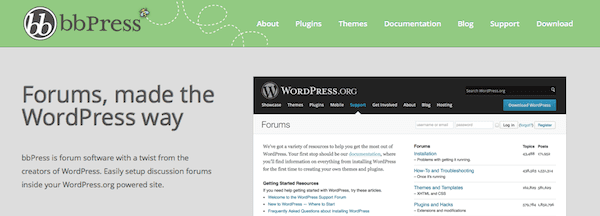
bbPress is by far the most popular forum plugin for WordPress out there right now. It integrates seamlessly into the dashboard so you can easily select from menu options to create a forum for your site. Plus, you can manage topic threads and replies.
It comes with several widget options and lets users subscribe to the forum, topics, and replies. You can also establish moderators who can make sticky posts, flag spam, edit posts, and close threads. It’s comprehensive and easy to use. What more could you ask for?
WP Symposium
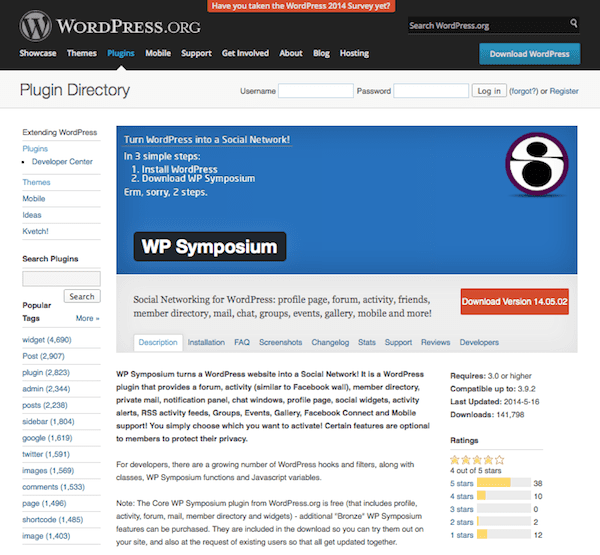
Another forum plugin you should consider is WP Symposium. It has a social network focus but you can easily use the included shortcode to insert a forum on any page. Users can be notified by email of new posts and replies. Plus, people can vote topics up and down based on relevancy.
This plugin gives people an easy way to communicate about your brand with one another. On the backend side of things you can select from several different templates to modify the view of the forum and it comes with widgets for encouraging greater participation.
BuddyPress
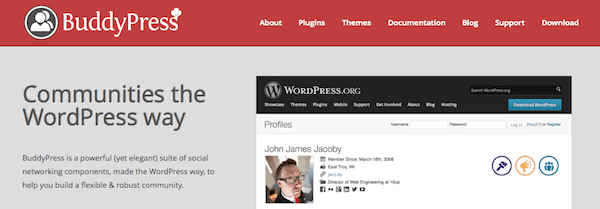
BuddyPress is also associated with being a social networking tool but it can be used to create a community right on your WordPress site, too. It makes laying the groundwork for community building simple thanks to features like user profiles, groups, notifications, activity streams, and private messaging.
Customer or Client Testimonials
Another way to leverage social proof on your site is to feature customer or client testimonials. These soundbites let your prospects hear from those you’ve worked with previously in their own words. This kind of direct feedback instills trust in your potential clients or customers.
If you’re short on testimonials, consider rustling up some by doing a novel thing—asking! You’d be surprised how many people are actually more than willing to write a testimonial for your services or products if you just ask them to. Once you have a handful, include them on your site on a dedicated testimonials page. You can also feature the most powerful quotes from your testimonials as block quotes sprinkled throughout your site’s copy.
Case Studies
Case studies are similar to testimonials. Both offer the customer or client’s experience with your product or service. However, case studies go into much greater detail and try to tell the story of how the client came to you, what problem he had, and how your product or service solved that problem.
Even just one or two case studies stand to make a great impact on your social proof. These are direct insights into previous customers’ experiences with you, and since they are presented in a storytelling format, prospects can more readily insert themselves into the tale and envision outcomes related to their own businesses.
Even though WordPress offers numerous tools and plugins for building social proof directly into your site, it’s important to think about how your brand is perceived off-site, too. That is, what are people saying about you in places that aren’t located on your own domain?
There are two types of off-site social proof you need to primarily concern yourself with: reviews and social media.
Get Reviewed
Depending on your industry, online reviews can be the lifeblood of your company. In fact, reviews are one of the oldest methods of building social proof online. After all, the more positive reviews a product has on Amazon, the more likely it is you’ll buy it, right?
It’s important to have an established presence on all of the popular review sites if you want to truly maximize the social awareness around your brand. This includes Google Places, Yahoo! Local, Yelp, Facebook Pages, and Foursquare. Of course, all of these with the exception of Facebook, require that your business have a physical location to set up an account.
Social media is everything when it comes to social proof nowadays. This is where people have the most open and honest discussions about products and services. These conversations happen off-site so they aren’t under the control of any single company. And because of that, what people say about a product or service on sites like Twitter and Facebook is often regarded with higher authority.
If you’re confident in your brand and want to integrate some of this powerful social proof onto your site, you can do so by making sure all of those social mentions appear there.
There are ways to integrate social mentions into your site comments, which can be worthwhile for consolidating the conversation around your brand. We already discussed some of these methods. For instance, plugins like LiveFyre allow for this.
Another possibility is to create a social hub. Sites like RebelMouse and Tint let you embed the streams for all of your social accounts onto a single page. And while people can visit this social hub directly, it may be a good idea to embed the hub directly onto your site as a dedicated page.
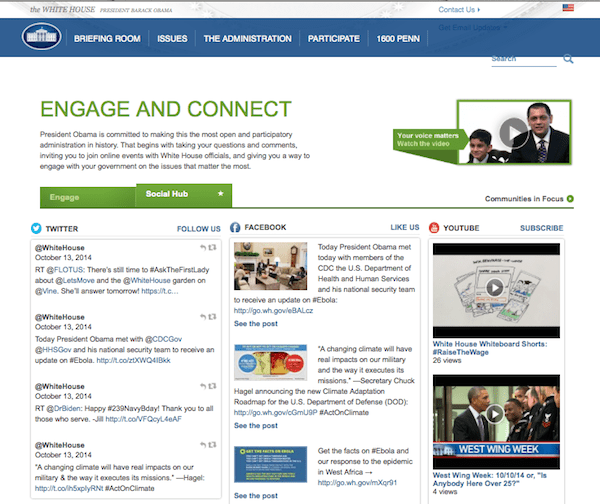
Whitehouse.gov features a dedicated social hub page that offers live updates from its social accounts on Twitter, Facebook, YouTube, Google+, Flickr, Slideshare, and more. Nothing like turning that powerful off-site social proof into on-site testimony, right?
Wrapping Up
In case you haven’t gathered by now, social proof is powerful. It can be used to propel a brand from the ground floor through the ceiling in no time flat. Because when a previous client has something positive to say about you, that resonates with those considering using your products or services.
And when your site is built in WordPress, the process of using social proof is made that much simpler. You have so many tools at your disposal to make sure your prospects know what you’re about and what sort of reputation you’ve built for yourself. That fact alone makes doing everything in your power to enhance your social proof worthwhile, don’t you think?
Are you familiar with the concept of social proof? If so, how has it impacted your business? Have you found any specific WordPress tools or features to be helpful in building social proof? I’d love to hear about your experiences in the comments!
Article thumbnail image by Vasya Kobelev / shutterstock.com









Social signals are becoming more and more important.
I haven’t tried livefyre and discuss, I think the default WP comments works fine. I hope they included a notification email when someone replied on the comments. That would be really helpful if you leave a question.
Interesting post Brenda, thanks for the useful info 🙂
Hi Brenda,
Would definitely recommend Livefyre for anyone looking to truly integrate social conversations on Twitter and Facebook Pages into their comments, it’s seamless.
One thing I would say, Comments Evolved hasn’t been updated since July 2013, so it’d be risky to install, given there’s no support and no guarantee it’s stable.
Cheers!
Thanks for your feedback, Danny! I looks like there has been some mention of a possible update in the support forum for Comments Evolved. It’s something I’ll be keeping my eye on, to be sure.
Great post
Thanks for sharing this info.
Hasn’t ‘Comments Evolved’ been abandoned!!??