Today, we introduce Loop Builder Divi 5, which allows you to construct looping post-based and term-based content using any Divi element.
Divi’s loop builder is unique in its freedom; you can loop anything without being restricted to a static loop module or container. Build your looping element, then customize your query using various convenient options and meta queries.
It supports custom post types, including WooCommerce, custom fields created with ACF, and even ACF repeater fields.
It’s an incredible feature!
Check out the following video to see the new feature in action. 👇
Loop Anything
First things first: What is a loop builder? Simply put, it’s a tool that lets you display a loop of content from your website’s database (like posts, products, categories, and authors) and customize the design of each item in the loop.
This allows you to create post-based content, such as custom blog feeds, product lists, event calendars, course lists, category pages, and everything else!
- First, build a template for the looped items using Divi elements and design settings.
- Next, customize the query that controls the content in the loop (number of posts, post type, category, etc.).
- Finally, plug in dynamic content from the loop into your template (post title, featured image, excerpt, etc.).
Before I get into the details, let me give you examples of what you can create using Divi’s new loop builder.
Example #1: Custom Blog Feed
Look at the beautiful blog feed in the video below. You will be familiar with a blog post loop because it’s core to WordPress and something featured by the Divi blog module, but this example isn’t a blog module; it’s a custom loop.
I constructed my blog template using Divi elements and design settings. Next, I turned on looping for the column that contains my content elements and chose to loop through posts. The column gets repeated, with each instance representing a post in the loop.
Finally, I plugged in dynamic content from the loop, such as the post tile and featured image, so that each item in the loop displays its unique content. You can do this for any post type to create any type of post-based content.
Example #2: Featured WooCommerce Products
In this example, I created a loop of featured WooCommerce products for my homepage. The template was constructed using modules and groups within a column looped within a row.
I customized the query to show specific products I wanted to feature.
Example #3: Events Calendar
I created a loop of upcoming events from the Events Calendar plugin in this example. Divi’s loop builder gives you complete freedom to design your looping element, so you can get creative with the design of your loops, especially with Divi 5’s flexbox layout system.
You can also tap into any custom field (post meta) for any post type. In this case, I could use the event price and date fields.
Example #4: LMS Course Slider
You can even loop module sub-items like a slide within a slider.
The looping slide in the video below displays featured courses from Tutor LMS.
Divi has had the concept of post-based modules, like the Post Slider and Blog modules, but with dynamic content and Divi’s new loop builder, any element can be turned into a dynamic loop.
Example #5: WooCommerce Category Page
You can also loop through terms and users.
In this example, I created a top-level product page that loops through all WooCommerce product categories.
Each item in the loop is a category rather than a post. The product category title and featured image are pulled dynamically from the terms meta.
In the example video below, I made a page featuring all our blog’s authors.
It loops through all users with the author role, and displays their name, avatar, and bio.
Exploring Query Loop Options
Let’s look at the Loop Builder’s query options that control which posts appear in a loop. You can choose which post type to loop through, filter posts by categories and tags, filter specific posts, or build custom meta queries to target specific content. You can also control post ordering and offset.
- Query Type – Choose what you would like to loop, whether posts, terms, or users.
- Post Type – If you are looping posts, you can choose which post type to loop, such as blog posts, WooCommerce products, Divi projects, etc.
- Terms – If you are looping terms, you can choose which term to loop, such as categories and tags.
- Users – If you are looping users, you can choose which role of users to loop, such as authors or contributors.
- Include Posts With Specific Terms – If you are looping posts, you can choose to loop through only posts from specific categories and tags.
- Exclude Posts With Specific Terms – You can also exclude posts from specific categories and tags from your loop.
- Include Specific Posts – If you are looping posts, you can include only specific posts in your loop, which is excellent for featuring blog posts or products.
- Exclude Specific Posts – You can also exclude specific posts from your loop.
- Order By – Order your looped items by ascending or descending.
- Posts Per Page – Choose how many looped items should appear on each page.
- Post Offset – Display only every n items. This allows you to create multiple loops through the same query, each with a unique set of posts and design.
- Meta Query – Build custom queries to filter your loop using any post meta key.
- Meta Key – The meta key in the post_meta table.
- Meta Value – The value of the item with the specific meta key.
- Compare – Once you are querying a specific meta key, you can choose how to compare the value to affect the query (is equal to, is greater than, etc).
- Type – The type of value being compared, such as number, date, time, etc.
Custom Field & Post Type Support
Divi’s loop builder supports custom fields in two ways. Firstly, you can use custom meta queries to display specific content in your loop based on the posts’ data in the post_meta table, which includes all custom field data. Secondly, you can display data from the wp_postmeta table, such as custom field data, as content within your loop template.
Support For Advanced Custom Fields (ACF)
Divi’s loop builder supports custom fields created using Advanced Custom Fields (ACF). When selecting a custom field, you’ll find all ACF fields at the top, which are labeled with their associated field names.
Support For ACF Repeater Fields
Divi’s loop builder also supports ACF repeater fields. If you used ACF to create a query loop, you can select it from the Query Type menu, and everything will fall into place.
Try Divi 5 Today
Loop Builder for Divi 5 is available today, and it’s one of many features coming to Divi this year.
You can follow along as we progress through the final release of Divi 5 and beyond, with updates every two weeks. Depending on your priorities, you can use Divi 5 now to build new websites or wait until we add more features, whatever works best for you.
As outlined in Divi 5’s original multi-phase release schedule, the Divi 5 Public Alpha is like “Divi 5 Lite.” It’s missing a few features and may not be suitable for existing websites, but it’s ready to be used on new websites if you prefer the experience to Divi 4.
We want you to try it, and if you love it, use it; when everyone loves it, we’ll make it official.
Have You Tried Flexbox?
In case you missed it, we recently released the all-new flexbox-based layout system for Divi 5.
This is no minor update. It reinvents Divi, allowing you to build any layout structure, including responsive layout breakdown, custom module ordering, easy vertical alignment and element positioning, and much more. No stone was left unturned, no option was forgotten—we did it all, and it’s best in class. There’s a link in the video description to learn more.
Watch this video for all the details. 👇
More Divi 5 Updates Are On The Way
2025 is the year of Divi 5. The tedious work is behind us. We built the super-fast foundation, and now it’s time for Divi to make its comeback.
If you’re here for the Divi comeback, do us a huge favor and let us know by liking this video and leaving a comment. It means a lot to us to see you cheering Divi on, and it’s essential to feed the algorithm and spread the word.
Don’t forget to follow us on YouTube and subscribe to the Divi newsletter so you never miss an update. I’ll see you soon for another Divi 5 feature announcement, which I promise will be right around the corner. 😁

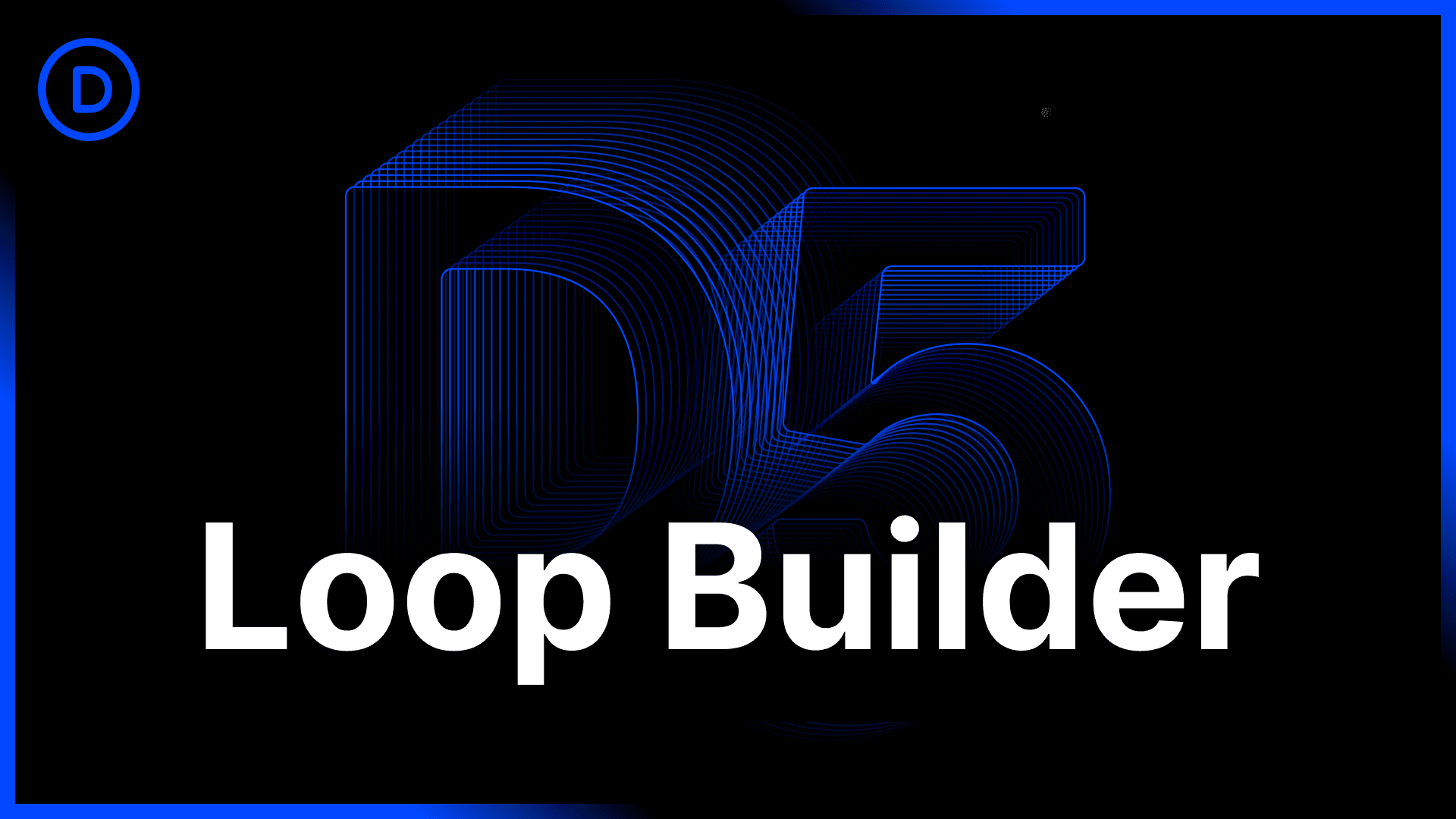








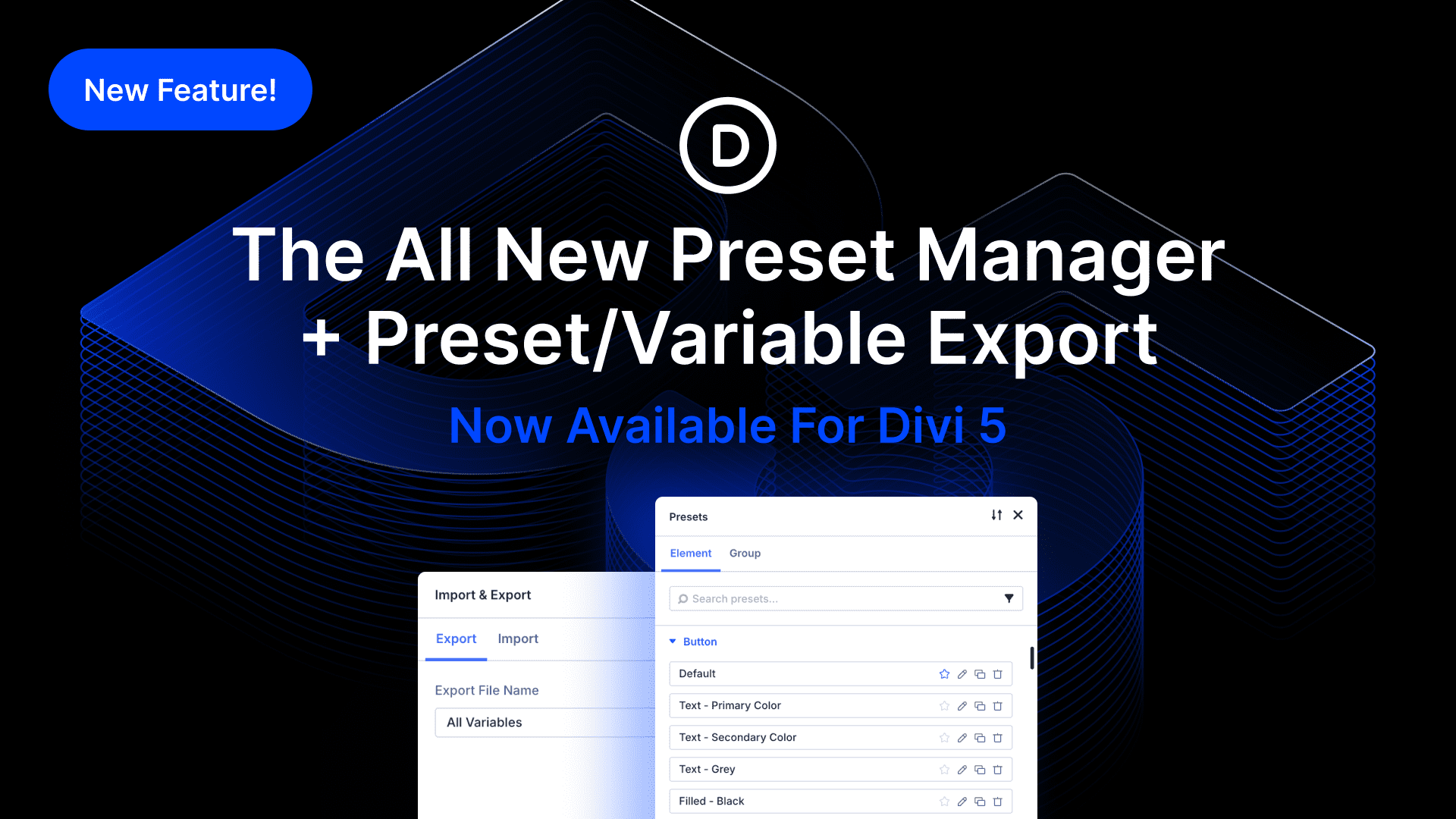

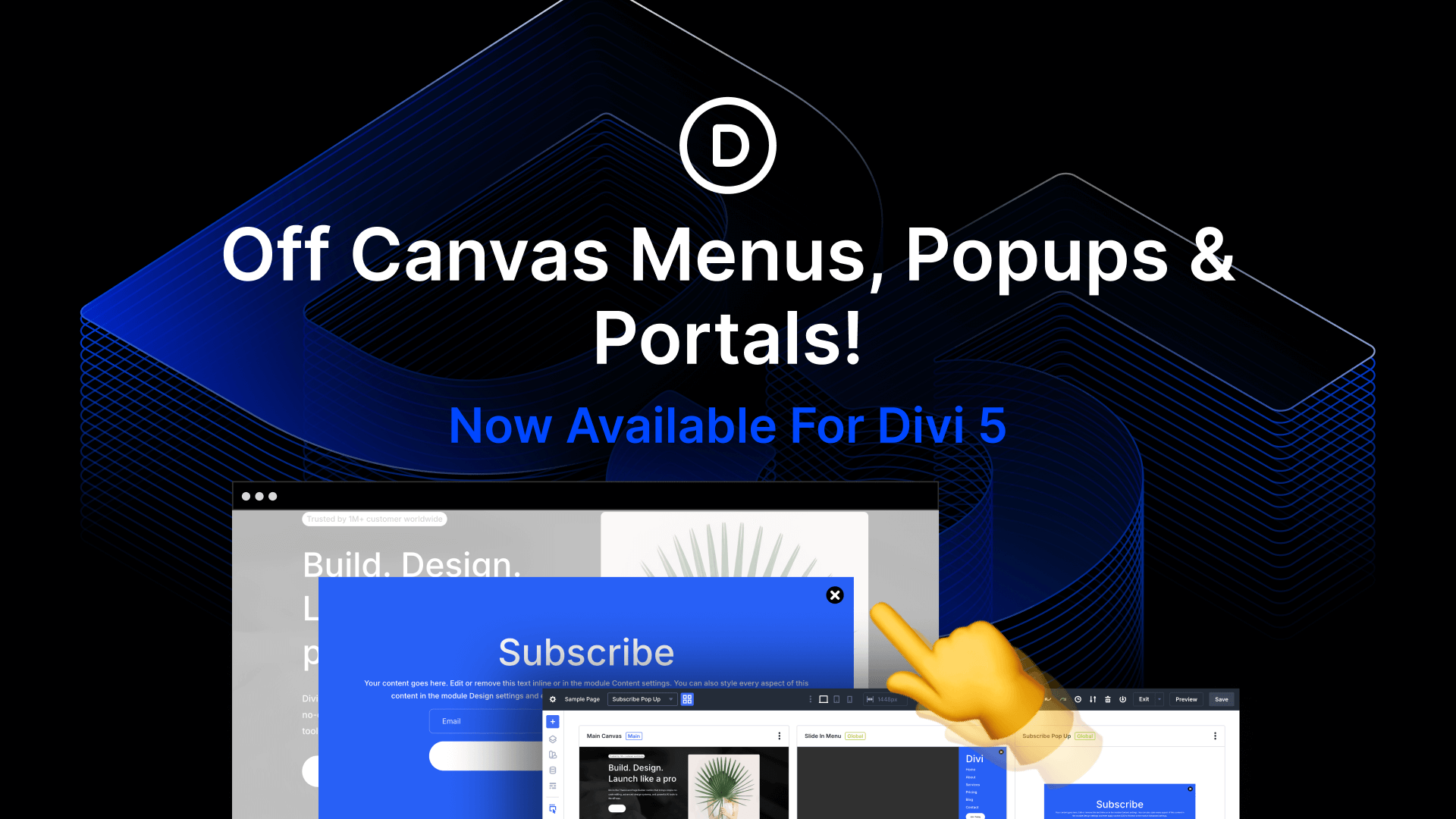
Is it possible to do loops inside loops? For example the last 2 blog posts of each author in the website.
This will be interesting to see.
Just an other question. I didn’t see the pagination appear, i presume that not have been implemented yet…
For pagination, you can use the Pagination module and then assign the Target Loop to your looped element.
I’m going to stick my neck out here and say I just do not understand what this is all about. Am I the only one? I understand setting up a slider that has a number of slides that repeat in a loop but I could not see the looping of the examples shown and for me, and the websites I build, I cannot see a great deal of useage. Perhaps I’m missing some vital points here. Please put me right if I am.
I would look at it as working very similarly to the “blog” module. It’s going to take an object (page, post, event, product) and dynamically create content for all the “objects” that meet the criteria you want for displaying. The event example given above is a great one. To achieve this with The Event Calendar, you need to purchase the premium plugin. However, with the Divi Loop, you can do it without the premium plugin. And being able to use it with ACF is going to be a game-changer too.
A nice addition would be a php loop editor so more complex filtering could be configured with related post types.
A custom tables loop would be game changing for our company
Divi’s new Loop Builder does not natively support outputting loops directly as HTML tables. Instead, it focuses on allowing you to create custom loops using Divi elements.
However, there there are WordPress plugins that let you display loop data or other data as HTML tables without custom coding. Some notable options include:
– Loops & Logic for flexible, code-light looping and templating
– wpDataTables for advanced table features and database integration
Hope this helps! 😊
Can i use pods? Or use code blocks and add a html that inserts table rows. Pods is free. I write table head in the before. Table rows in between and end with formating the table in the after section of pods template. Hope they interact smoothly
Yes, absolutely! Since the new Loop Builder works directly with the Divi Builder, you can definitely use Pods to create custom post types and fields, and then display that dynamic content within your loop.
Regarding your specific table method: Divi’s modules are generally block-level elements, so injecting raw tags via code blocks inside a loop might be tricky with the standard visual builder structure (since Divi wraps elements in its own containers). However, you can certainly try using the Code Module for custom HTML output, or keep an eye out for third-party extensions that might offer specific table layouts for the Loop Builder.
We’d love to hear how your experiment goes – let us know if you get that table structure working smoothly! 😊
Hey, Nick. This is great news and long overdue. I am wondering if the loop editor will support ACF relationships, i.e. can you create a loop within a post that pulls in other posts or CPTs that are related to the post being viewed, using the ACF Relationship editor in the WP admin?
I see that it can handle WooCommerce products and also taxonomies, just curious if it will be able to handle a couple of my use cases that involve Books and Authors CPTs, such that each author’s page single CPT view can loop all the Books entries related to that author, and vice versa for when a book has multiple authors. Thanks!
This is awesome! Thank you!
Also, if I have a feature request, how should I submit that? If this is a proper channel for that, here’s my request: When I use the Theme Builder to create custom blog posts layouts, I would love to use the Divi Video Module to display dynamic content from custom fields, but the Video Module lacks the option to display dynamic content.
So, my request is to give the Video Module the ability to display dynamic content.
If there’s a better place for me to submit that request, feel free to let me know. Thank you so much!
Thank you, Chad!
The feature to display dynamic content in the Divi Video Module is already planned and will be added in a future update. We appreciate your suggestion! 👍
Another wonderful addition but DIVI 5 still doesn’t have a simple image carousel like is used on so many websites for images and logos etc. Will that be coming?
Hey, Brad!
Our newest release introduces a highly sought-after native carousel capability alongside other “goodies”. Learn all about it here: New Group Carousel Module, Lottie Module And More!
In the demo video you show an events loop which should really be in event chronological order. But on your demo they are not and there appears to be no way to set the order other than published date which is not going to be the same as event date. In my case I have a ACF date field that I currently order my looped posts by. How do I order then by a custom date? Right now whilst the loop builder looks great, in my case it is useless.
The Divi 5 Loop Builder currently does not offer a direct UI option to order event posts by a custom ACF date field (like your event date) in its query settings. By default, it orders posts by publish date or other standard parameters. However, you can achieve ordering by a custom date field by adding a small custom PHP snippet to your site that modifies the loop query to order by your ACF date field meta key.
Here is a simplified example PHP snippet you can adapt: https://codefile.io/f/lWgP9Pbr5O
If you have any further questions on topic, don’t hesitate to reach out to friendly support team: https://www.elegantthemes.com/members-area/help/
Thanks!
It would be perfect if you could order by any custom field. Without php. Please consider.
We definitely understand how powerful sorting by custom fields would be for advanced layouts. We’ve passed the request along to our dev team for consideration! 🚀
Really great. Wondering if there will be an associated “filter” module that will allow “live” front-end filtering of a loop, instead of (or in addition to) the filtering done within the back-end loop definition? That, in addition to related post filtering/looping would make this the giant killer of looping. It’s already quite powerful though!
Oh, and front-end sorting too!
agreed would like to know this
You already show a Woocommerce Product Loop. But when will the Woo-Modules be available?
Divi 5 is amazing – thanks for the great work!
Quick issue: I’m using two loops on one page (posts + events via The Events Calendar), each in its own section with different settings. But the second loop always shows content from the first. Is this a bug or a limitation?
Also, something I really miss:
– Dynamic video support (would really help with custom post templates)
– Video support in the loop builder
Thanks!
Hi, George! Thanks for reaching out and sharing your experience. Regarding your first issue with using two loops on one page (posts + events via The Events Calendar) where the second loop shows content from the first, this is a known bug our developers are aware of and actively working on fixing. We appreciate your patience as we resolve this.
As for your request on dynamic video support and video support in the Loop Builder, we completely understand how valuable that feature would be for custom post templates. It’s something we’ve noted and are considering for future updates to enhance loop builder capabilities.
Thanks again for your feedback!
Guys, what are you doing? You get sidetracked by so many details instead of just focusing on publishing the official version as soon as possible. Things get moved into the future further and further.
And this in a time where AI coding arrived. This is really frustrating.
Divi 5 is available right now. You can choose between Divi 5 and Divi 4 based on your needs. We’ll keep making Divi 5 better indefinitely and you can jump in when it makes sense for you. We don’t want remove the choice to use Divi 4 and force everyone to upgrade yet.
If you tried Divi 5 and there is something about it that you don’t like, and you are still choosing to use Divi 4 because of it, please let us know so we can fix it.
If you have been following along, you’ll know that much of our effort is dedicating to small fixes and improvements; those things just don’t get blog posts.
Nick, nobody who wants to maintain an active website of the future wants to stick with Divi 4.
Think of the 10,000 customers who are just eagerly waiting to upgrade to Divi 5 to continue having a modern website.
I don’t know how good the upgrade modus is now, but half a year ago when I installed Divi 5 on an existing Divi 4 website, much of the website was broken.
So the only option would be to recreate manually things in Divi 5 again, which is a ton of work.
One reason for continuing Divi 4 is that Rank Math, one of the most popular SEO programs will not work on Divi 5. It simply is not recognised. According to Rank Math they will do nothing until Divi 5 is released.
In Extra theme there is an option to not show posts already shown. This is invaluable for building a news type site which may have multiple content areas showing posts which have multiple categories. Would be very useful if this option could be included.
Now that we have the ability to custom Loops (thank you Divi Team!), are there any plans to add a “filter” element in divi that could work with the loop or loop queries to allow end-users to filter the results of a loop.
With the support of ACF/Custom Post Types with Divi Loop this ability natively within Divi would be a fantastic feature and add even more value to Divi.
Do you have plans to add SCF repeater field support? Now as I saw that is not supported (Bricks probably can support that anyway) :/
Divi has ACF Repeater support. Other plugins will need to choose to support Divi, as some have already, like ACPT. I am not sure how active SCF is being developed, but you can contact them about adding support.
But SCF is almost the same as ACF. So why Repeater is not supported?
Still not happy with woocommerce shops. There’s still no way to have a loop for woocommerce first level categories and then digging down through the category hierarchy (mimicking the standard woocommerce behaviour). You show exactly this case but it’s just a sentence and a screenshot, no real way to do it. Not good.