Contact forms provide a quick and easy way for customers and potential clients to contact you. Plus, they can do a lot more than that. They can also serve as a lead generation tool. There’s no limit to what forms you can use. However, you’ll want to use a WordPress contact form plugin to add them to your site without building them in HTML and styling them in CSS.
The Best WordPress Contact Form Plugins
Subscribe To Our YouTube Channel
Having gained insight into WordPress forms and the varied content you can utilize to build your website, let’s explore some available options. The following sections will cover all the top-performing WordPress contact form plugins.
In curating this list, we considered multiple aspects, such as the number of active installations, user ratings, features, support, and price. Regardless of your intended use for your WordPress contact form plugin, you’ll find one of these tools beneficial.
1. WPForms
🥇 Best Contact Form Plugin Overall
First up, WPForms is perhaps the most well-known WordPress contact form plugin and the all-around best option for many users. It lets you build beautiful, dynamic forms in minutes using its intuitive drag-and-drop interface:
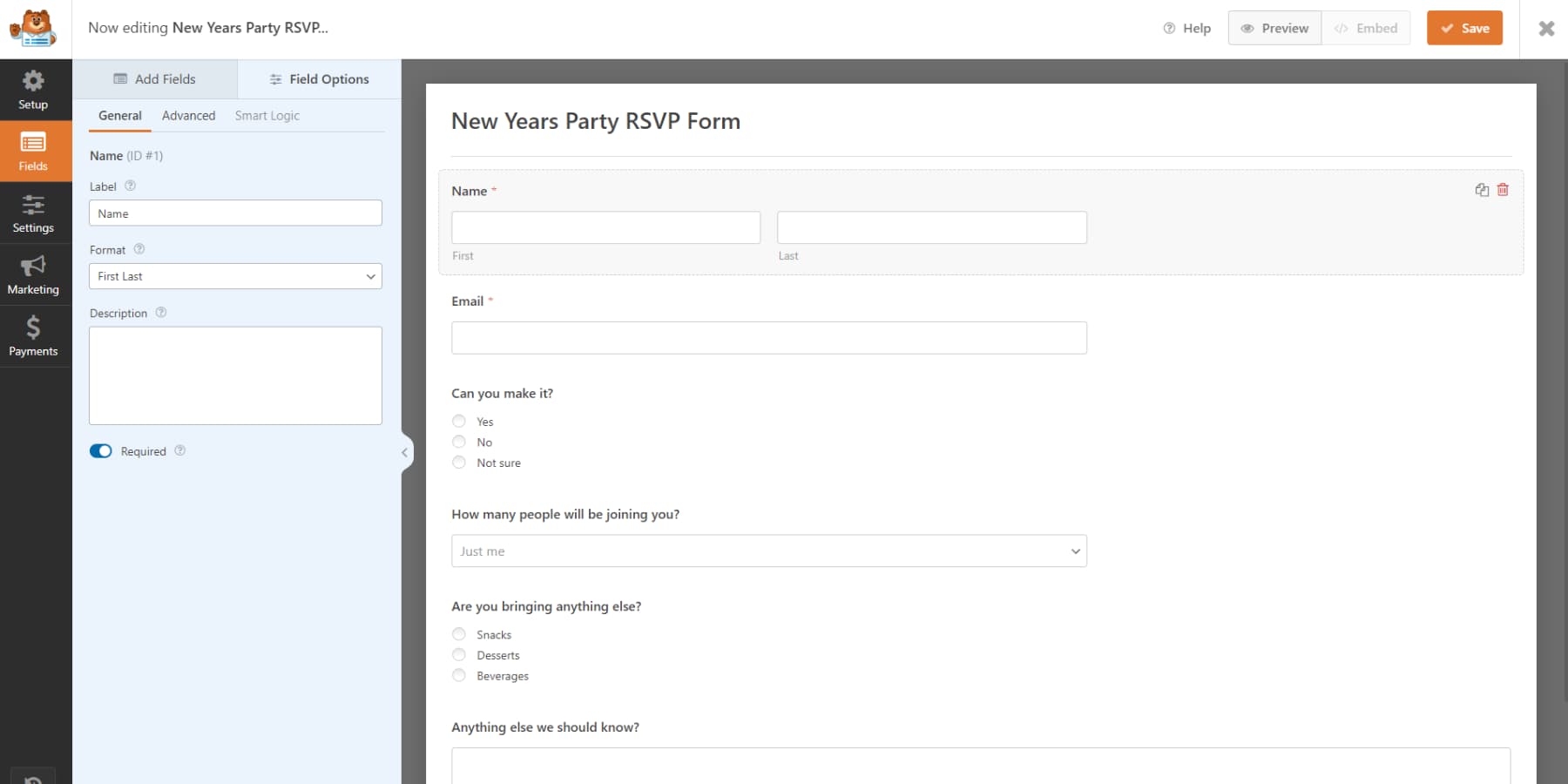
You can also choose from a library of pre-built templates to make the creation process much quicker. This plugin is incredibly beginner-friendly, and it is offered in both a lite and premium version.
You can use the free version on as many sites as possible. You can also leverage its impressive collection of handy features, including email notifications, spam protection, and more. If you want to upgrade to a premium plan, you can use advanced functions such as multi-page, payment, and order forms. It also has tons of pre-made templates you can use for almost any type of form you can imagine. With its templates for appointment scheduling forms, it can also serve as an easy-to-use booking plugin.
What We Like About WPForms
- Versatility: WPForms allows you to create contact, order, survey, and quizzes forms. You can also use various pre-designed templates to speed up the process.
- Features: The Pro version of WPForms offers you more advanced features. These include conditional logic, file uploads, conversational forms, form payments, and easy integration with popular third-party services.
- Ease of Use: WPForms has a robust, user-friendly interface, especially its drag-and-drop form builder. Even with minimal experience, you can easily create detailed forms without any coding knowledge.
What Could Be Improved
- Customization: WPForms offers a variety of features. However, it might not be the most suitable plugin for extensive customization.
- Addons: WPForms offers essential core features in its plugin. However, you may need to install additional addons for specific functionalities, which could make things more complex.
🥇 Why We Picked It
WPForms is our top choice for a user-friendly form builder because it includes drag-and-drop functionality, various templates, and advanced form fields. Furthermore, it seamlessly integrates with popular email marketing services and payment gateways, providing a comprehensive solution.
Who is WPForms Best For?
WPForms is an excellent contact form plugin perfect for beginners or agencies. It’s versatile, user-friendly, and reasonably priced, making it a dependable choice for creating contact forms on WordPress sites, whether you’re just starting out or running a complex e-commerce platform. Additionally, it seamlessly integrates with various site types.
Community Reviews and Ratings
WPForms users appreciate the plugin’s versatility, easy-to-use interface, and wide range of features. Many favorable reviews about WPForms can be found on well-known platforms such as G2 and Capterra.
Pricing
You can get started for free and upgrade to paid plans at $99 per year.
2. Gravity Forms
🥈The Easiest Contact Form Plugin
Next on our list, Gravity Forms is a premium WordPress contact form plugin that, like Formidable Forms, is also primarily aimed at developers and other advanced users. However, unlike many premium tools, it doesn’t offer a free version (aside from a Custom Post Types add-on).
With the paid version, you can easily create complex forms with multiple pages. It also lets you schedule forms to limit when they’re displayed, limit entries (such as for contests), and export entry data as CSV files.
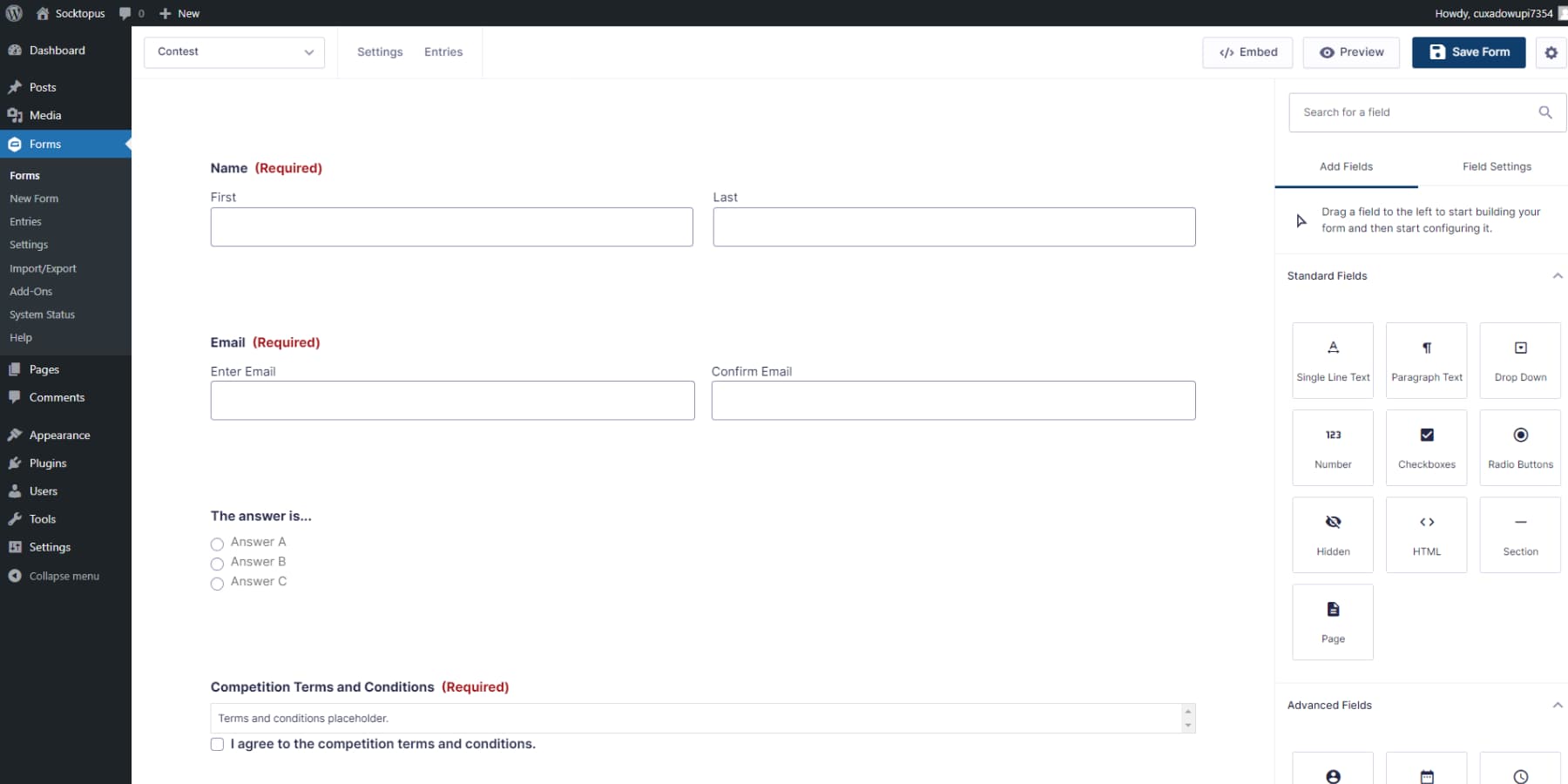
What We Like About Gravity Forms
- Flexibility: Gravity Forms enables you to generate various forms, from basic contact forms to complex multi-page surveys. It provides custom field choices and conditional logic, allowing for great flexibility.
- Integrations: Gravity Forms smoothly connects with various external services like Zapier, PayPal, Stripe, Mailchimp, and more. Using these integrations allows you to automate tasks and quickly move data to the tools you use regularly.
- Scalability: Gravity Forms offers you a wide range of features. These include a simple drag-and-drop form builder, the option to use conditional logic, support for uploading files, advanced spam protection, and smooth integration with well-known email marketing and CRM platforms.
What Could Be Improved
- Premium-Only: Gravity Forms plugin is a premium tool with a starting price of $59 per year for a license covering one site. This cost may not be suitable for small businesses seeking to create a basic form at no cost.
- Design Options: By default, Gravity Forms lacks extensive design customization features. Users need to utilize CSS or a third-party addon to create personalized form designs.
🥈 Why We Picked It
Gravity Forms is our second-best form builder due to its comprehensive customization options, advanced features such as conditional logic, and seamless integration capabilities. This makes it an excellent choice for creating intricate and interactive forms.
Who is Gravity Forms Best For?
Gravity Forms is an ideal premium and sophisticated WordPress contact form plugin for customer support websites. It offers a solid option with advanced features like schedule forms, seamlessly allowing users to book appointments through your site while providing a cohesive and user-friendly experience.
Community Reviews and Ratings
Users of Gravity Forms value its user-friendly interface, a wide selection of add-ons, seamless integrations, and flexibility, according to reviews on platforms like G2 and Capterra.
Pricing
Gravity Forms’ Basic license starts at $59 per year.
3. Formidable Forms
🥉Great for Advanced Users
Formidable Forms is a freemium WordPress contact form plugin that helps you quickly create and customize various form types. As with WPForms, it offers a clean drag-and-drop interface that is suitable for beginners:
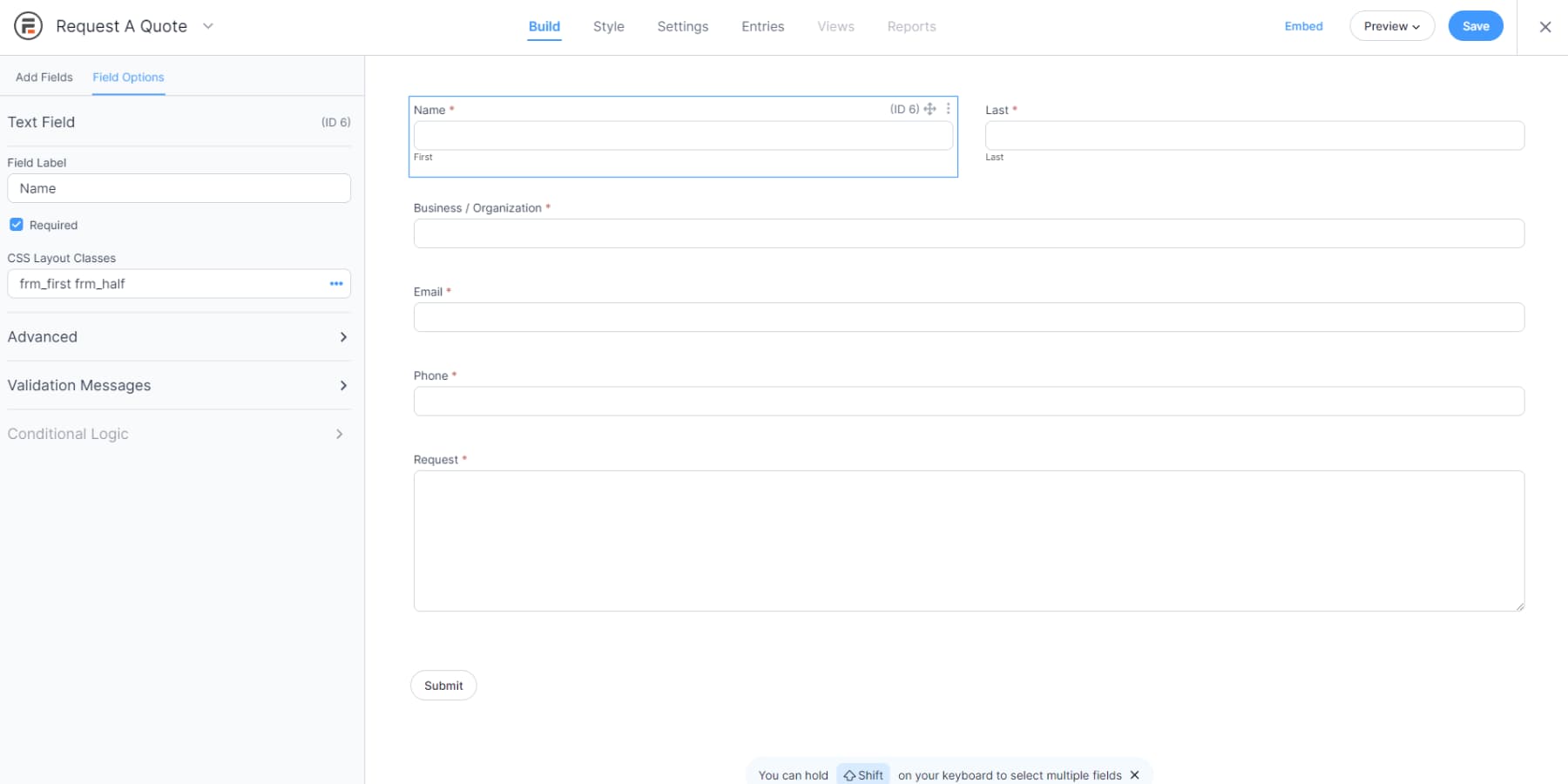
You can create your forms from scratch or select one of the ready-made templates through this plugin. The lite version is usually sufficient if you’re looking to build standard contact forms. However, if you want to expand your forms beyond the seven fields the free plugin offers, you must upgrade to the premium version.
The premium plugin offers a wide range of features ideal for building complex forms. It focuses mainly on developers, making it an excellent tool if you plan to create various forms for various websites.
What We Like About Formidable Forms
- Integrations: Formidable forms can be connected to third-party services such as PayPal, Mailchimp, and Zapier. Integrating these services lets you link your forms to your current tools, making your workflows more efficient.
- Management: Formidable Forms provides various options for managing your form data. You can export your data in CSV or Excel files, connect with CRM systems, or generate custom reports.
- Templates: Formidable Forms offers a selection of ready-made templates to use as a foundation for your form. This feature can assist you in saving time and effort, mainly if you are new to creating forms.
What Could Be Improved
- Ease Of Use: While Formidable Forms is mostly user-friendly, some advanced features may have a learning curve. However, its extensive docs and online tutorials can help users overcome challenges.
🥉 Why We Picked It
Thanks to its robust and intuitive form-building tool, we have selected Formidable Forms as our next option. It includes advanced features such as calculations, customizable forms, smooth integrations, and top-notch customer assistance. However, it might be suitable for intermediate and advanced users as the process might be pretty intimidating to beginners.
Who is Formidable Forms Best For?
If you’re a developer seeking an advanced, premium WordPress contact form plugin, Formidable Forms is for you. Although the free version suffices for simple forms, the real value lies in its premium tool, which is ideal for creating complex elements and is targeted at advanced users and developers. However, this may not be the best choice if you’re a beginner.
Community Reviews and Ratings
According to reviews from the community on G2, Capterra, and the WordPress plugin repository, Formidable Forms stands out for its advanced form creation capabilities, integrations, and accessibility.
Pricing
While the core plugin is free, paid plans start at $79 per year.
4. Ninja Forms
Ninja Forms is a flexible freemium plugin that can be helpful whether you’re a developer or a beginner WordPress user. It boasts a modern, drag-and-drop interface that you can use to create unlimited forms and fields:
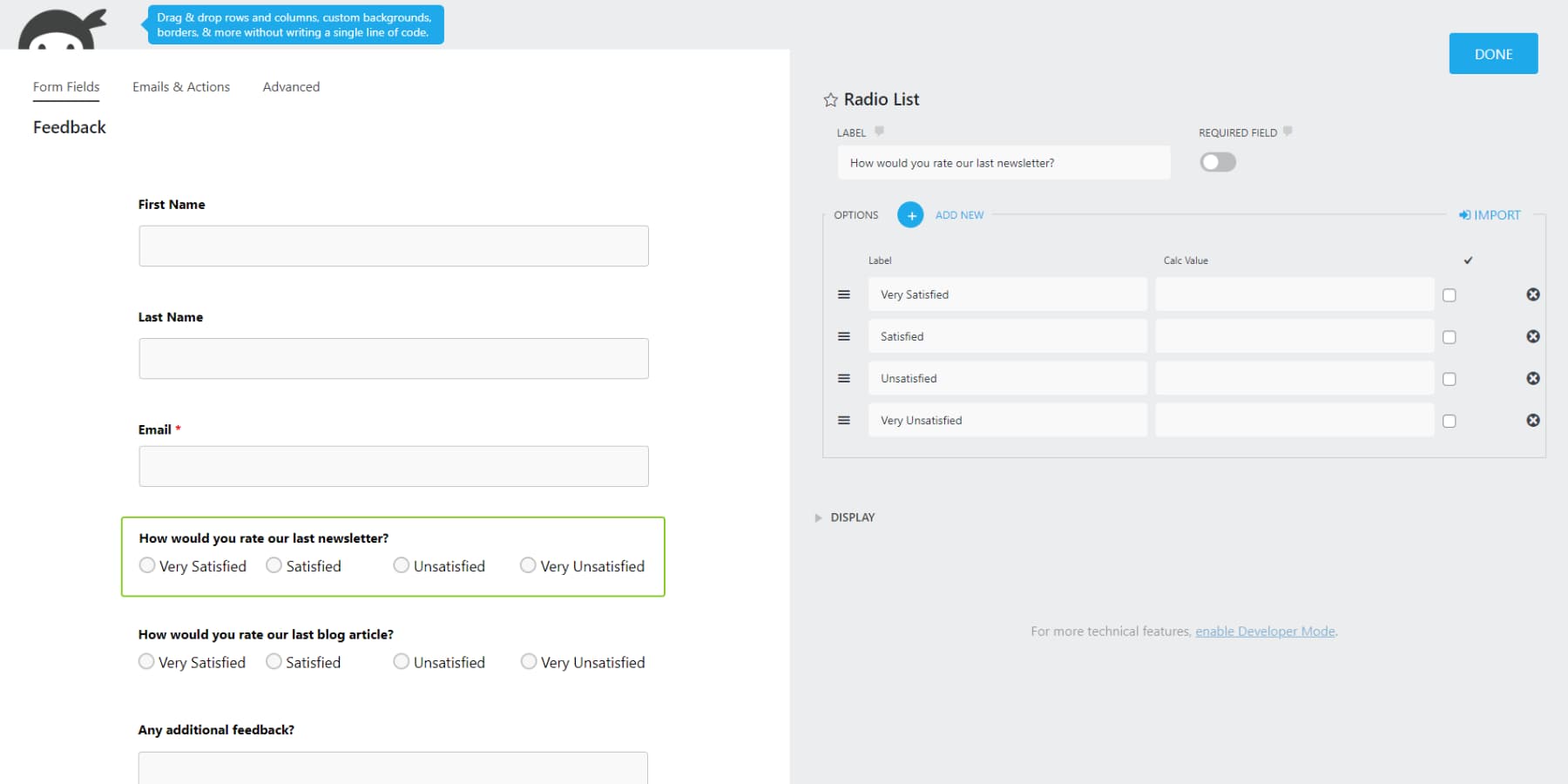
Ninja Forms is simple enough for beginners to use. However, there are also plenty of customization features that make it helpful for developers as well. Ninja Forms offers a user-friendly drag-and-drop interface, custom field templates, conditional logic, date pickers, unlimited forms/fields/submissions, over 40 extensions, multi-part forms, email marketing integrations, payment gateways, submission management, field saving, and extensive support documentation.
What We Like About Ninja Forms
- Integrations: Ninja Forms makes connecting with popular email marketing apps like MailChimp, GetResponse, and AWeber simple. This feature enables you to create newsletter signup forms without difficulties swiftly.
- Migration Features: The Import/Export feature in Ninja Forms allows you to import and export forms. You can easily use the same form on multiple sites without setting it up again.
- Usability: Ninja Forms provides a user-friendly interface that makes it easy to use, even if you’re not very technical. You can customize form fields, update labels, and modify display settings effortlessly. Additionally, you can generate a form for your website without altering any options.
What Could Be Improved
- Added Expenses: The free version is limited. Adding integrations and advanced features requires purchasing individual add-ons, which can quickly become expensive as your needs grow. While bundles are available, they are costlier than many alternatives.
Who is Ninja Forms Best For?
Ninja Forms is the ideal freemium option if you’re seeking to create unlimited forms across multiple sites. While the free version suffices for basic needs, upgrading to the premium tool grants access to advanced features and paid add-ons, seamlessly expanding your form-building capabilities.
Community Reviews and Ratings
Ninja Forms users appreciate the templates, spam protection, and user interface, among other things, in their reviews.
Pricing
Ninja Forms has a free version with core functions. To get more than those, you must upgrade, which starts at $99/year.
5. Cost Calculator
Cost Calculator is a very specific tool, usable by service-based businesses, freelancers, and others who need a form that can handle complex math but is simple for a site visitor to use. It is great for creating interactive and helpful lead generation forms. Many industries rely on cost or estimation calculators to help their readers find where they stand in a complex system or situation. But it can also be used as a standard contact form, doing double duty in the best way.
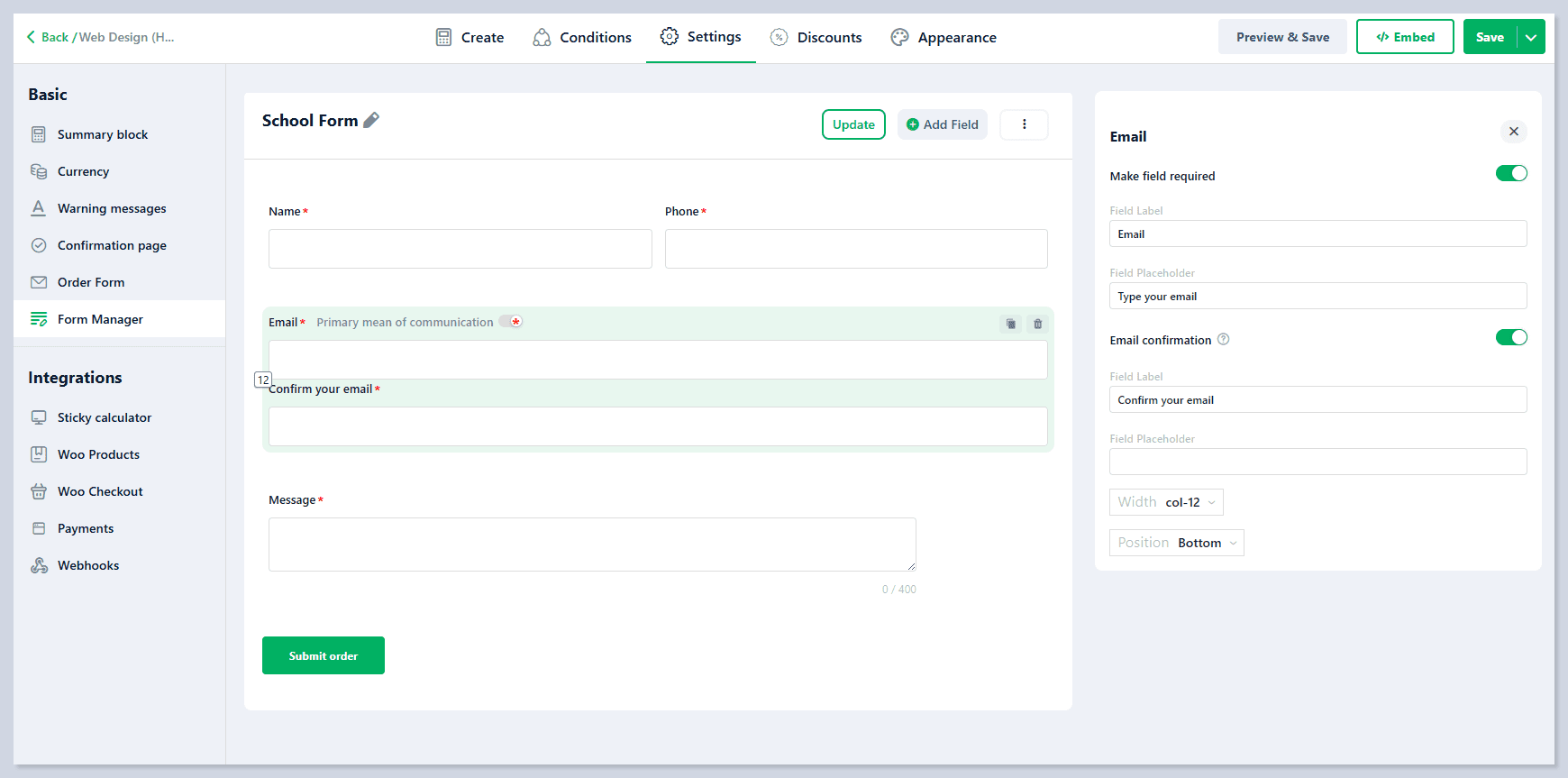
What We Like About Cost Calculator
- Form + Calculator Flexibility: Easily integrate contact form fields (like name, email, phone, message) into your calculator or build a pure contact form without calculations—all from the same interface.
- Drag-and-Drop Form Manager: The visual form manager lets you create custom forms with text inputs, dropdowns, toggles, file uploads, and more—no coding required.
- Branded Email Notifications: Customize email templates with your logo, brand colors, and messaging. Automatically send confirmation emails to users after they submit forms or quote requests.
- Powerful Conditional Logic: Show or hide fields based on user input to keep forms clean and relevant. Ideal for guiding users through step-by-step processes.
- Payment Integration Ready: Add optional PayPal, Stripe, or WooCommerce support for forms that require payment on submission — perfect for booking forms, consultation requests, or service fees.
What Could Be Improved
- Limited Built-In Styling Options: Users who want pixel-perfect visual control may need to use custom CSS for advanced form design adjustments.
- Pro Feature Limitation: Key features, including custom order forms, payment integrations, and customizable emails, are only available in the Pro version.
Who Is Cost Calculator Best For?
Cost Calculator is ideal for service-based businesses — such as coaches, agencies, freelancers, construction firms, healthcare professionals, or educational platforms — that want to combine form submissions, custom quotes, and contact collection into one seamless experience.
Community Reviews and Ratings
Its users praise Cost Calculator for ease of use, customizability, and fast support. They also like that it does both contact form and estimation/payments.
Pricing
Cost Calculator has a free version with all the basic functionalities needed, while the Pro version starts at $59 a year with premium templates and advanced features.
6. Icegram Collect
Icegram Collect is a powerful, easy-to-use WordPress plugin for seamless contact form creation and lead generation. It lets you create optimized forms that capture contact details and help convert visitors into subscribers. The plugin integrates effortlessly with popular email marketing platforms, making it an excellent tool for building and nurturing your email list.
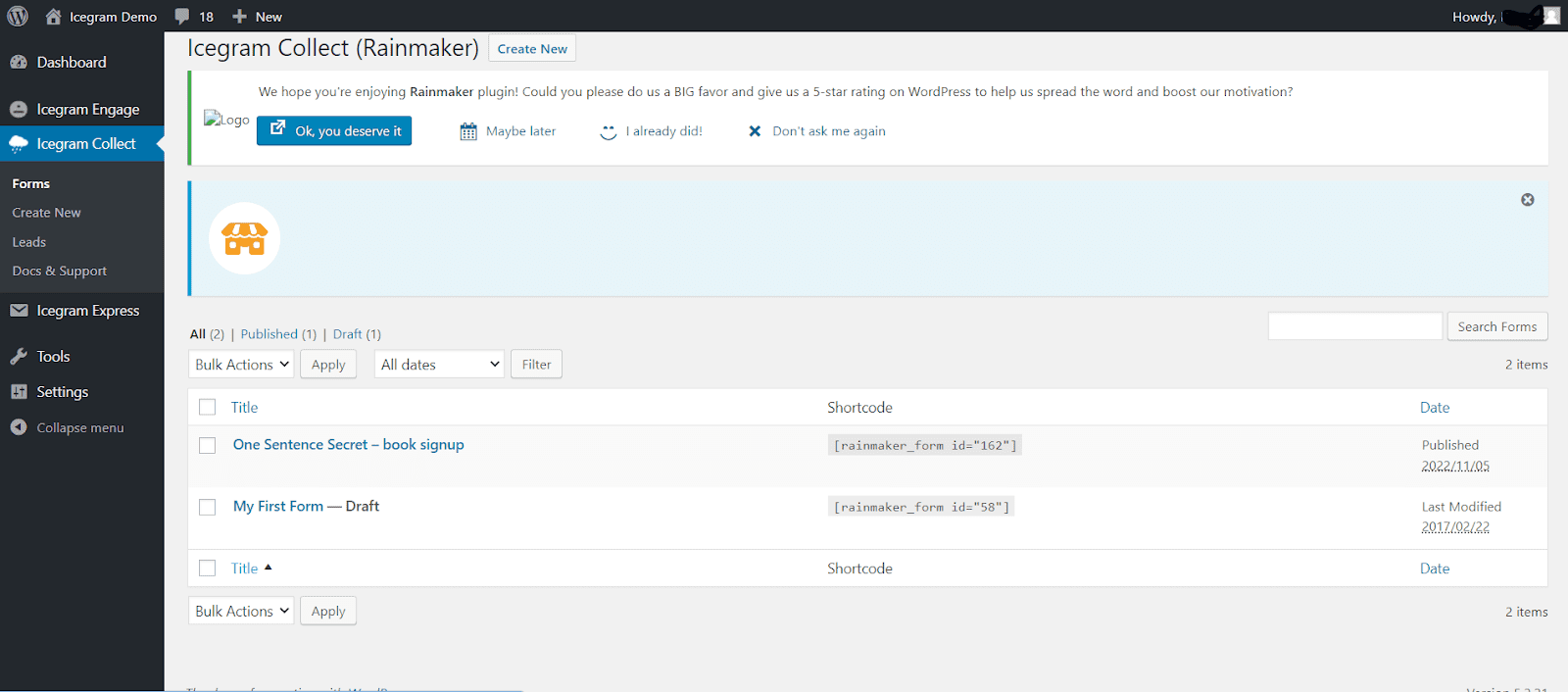
With Icegram Collect, you can set up forms in minutes using its drag-and-drop builder. It also comes with pre-built templates that streamline the form-creation process. Whether you’re looking to build a simple contact form or something more complex like an email capture popup or subscription form, Icegram Collect has got you covered.
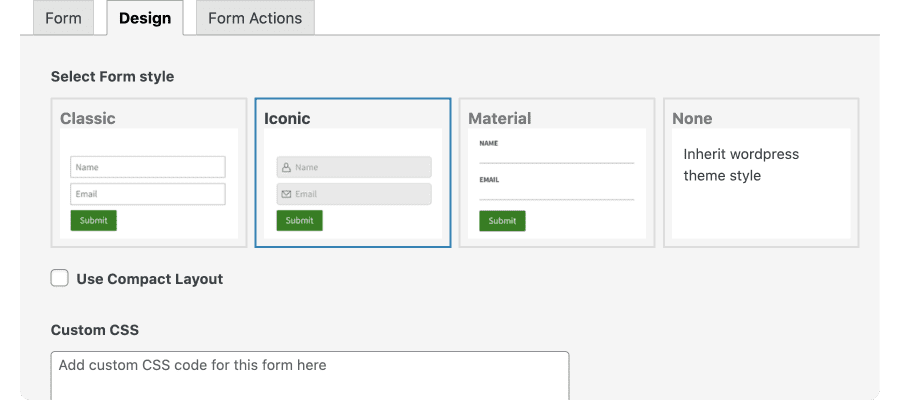
What We Like About Icegram Collect
- Lead Generation Focus: Every conversation is an opportunity to create a new lead for your business.
- Form Customization: Easy customization without coding.
- Email Marketing Integrations: Seamless integration with popular platforms.
- Responsive Templates: Mobile-friendly designs.
- Data Management: Save submissions to the WP database for easy review and filtering.
- Starter Plan Benefits: Unlimited contact forms, subscription forms, and leads/contacts.
What Could Be Improved
- Advanced Features in Premium Version: While the free version is robust, advanced options like detailed analytics and higher-level form customizations are reserved for premium users.
- Pre-built Templates: Offering a wider selection could improve flexibility for users with specific design requirements.
Who is Icegram Collect Best For?
Icegram Collect is ideal for businesses, bloggers, and marketers prioritizing email list building and lead generation. Its user-friendly interface and integrations make it a top choice for converting website visitors into subscribers.
Community Reviews and Ratings
Users appreciate Icegram Collect’s ease of use and effective lead generation capabilities. Reviews on WordPress.org highlight the plugin’s seamless integration with email platforms and the value it offers, particularly for those on a budget.
Pricing
Free, with premium licenses starting at $129 for an entire year.
7. Form Maker
Form Maker is another freemium WordPress contact form plugin worth checking out if you want to create simple yet customizable contact forms. Like most of the tools included on this list, it features a drag-and-drop builder that makes creating forms straightforward, even for beginners:
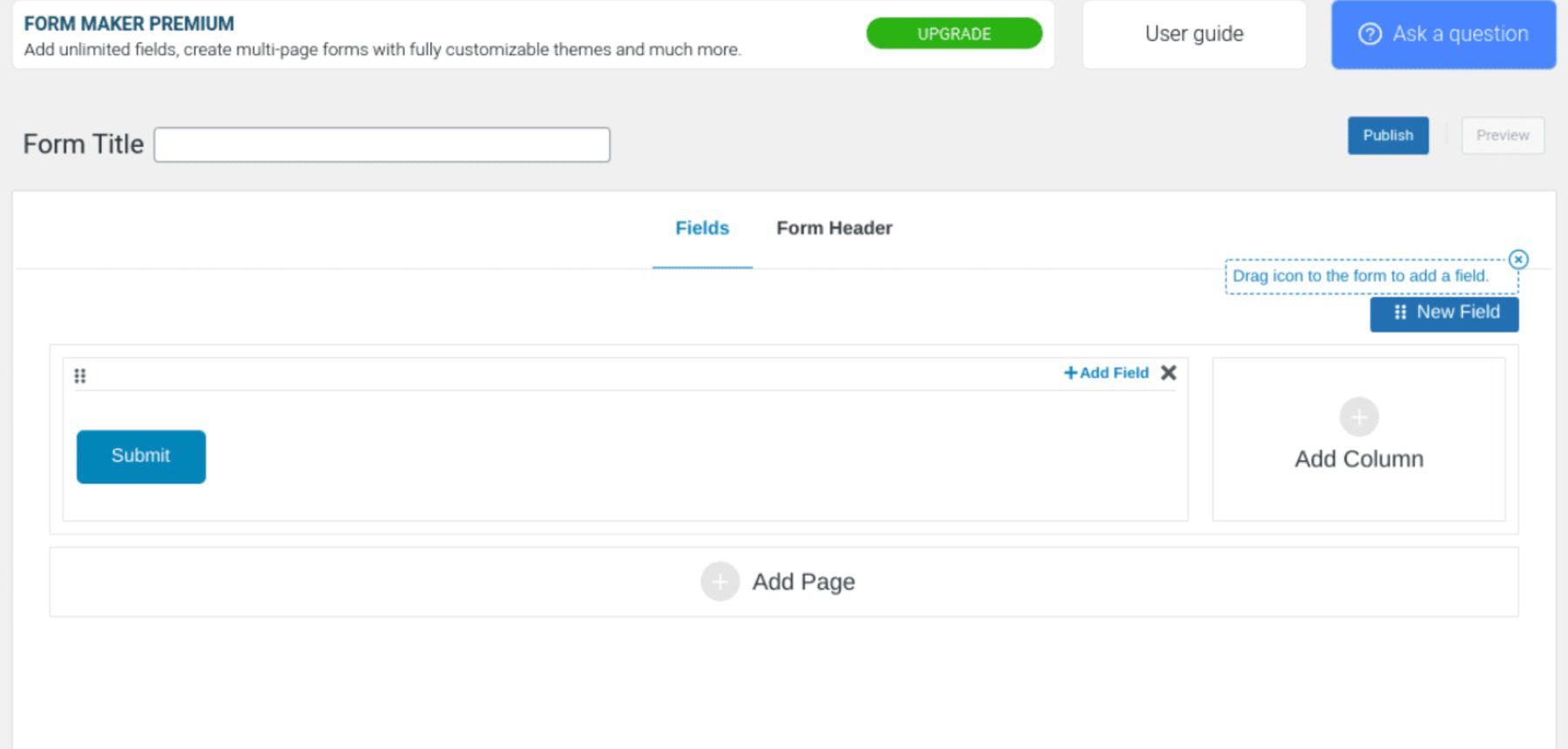
Whether you want to create your form from scratch or use a pre-made template, this tool includes plenty of options by default. Then, you can easily display the resulting forms on your site as popups, top bars, or scroll boxes. You can also embed them into your posts and pages.
The free version of Form Maker includes handy features such as conditional logic and multi-page forms. The premium option is even more impressive, enabling you to accept payments via Stripe or PayPal, upload files, and more.
What We Like About Form Maker
- User-Friendly Interface: Form Maker provides a modern and user-friendly drag-and-drop interface, allowing you to easily create personalized and responsive forms even if you don’t have coding skills.
- Field Types: With 43 different form field types, you can create various custom forms tailored to your requirements.
- Payment Integration: Premium version users can accept payments and donations using integrated PayPal and Stripe gateways, which enhances the forms’ capabilities.
- Security Features: The plugin includes modern verification methods, such as ReCAPTCHA versions 2 and 3, Anti-Bot Protection, and IP address blocking. These features help prevent spam submissions and effectively secure the forms.
What Could Be Improved
- Paywalled Features: Form Maker provides a free version with basic features. However, the premium version exclusively offers advanced functionalities such as payment integration and extended customization options. Unlike most plugins, not all features are accessible in every premium plan.
- Confusing Pricing: The premium version for a single site license costs $30 for only six months. However, for a year’s cost, you can acquire a permit for five sites and extra features. This could be seen as an inefficient use of resources.
Who is Form Maker Best For?
If you’re looking for a powerful freemium plugin, Form Maker is an excellent choice. Although it’s not as popular as some freemium options, it includes an expansive range of features suitable for many forms and websites. You can try the free plugin to get a feel for the right fit and then upgrade to the paid tool when you’re ready to unlock more advanced functionality.
Community Reviews and Ratings
Users value Form Maker by 10Web for its user-friendly interface, robust tech support, and efficient form-building capabilities on the WordPress plugin repository.
Pricing
Free, with premium licenses starting at $60 for six months.
8. Divi Contact Forms Module
If you’re an Elegant Themes member, you can use our Divi Contact Forms module to create stunning, dynamic forms for your site. While it’s not a standalone plugin like some other tools included on this list, it’s the most accessible option if you already use Divi Builder.
As a powerful page builder, Divi makes creating beautiful, fully functional pages as quick and easy as possible. We offer a ton of elements and modules for you to choose from, including a Forms module:
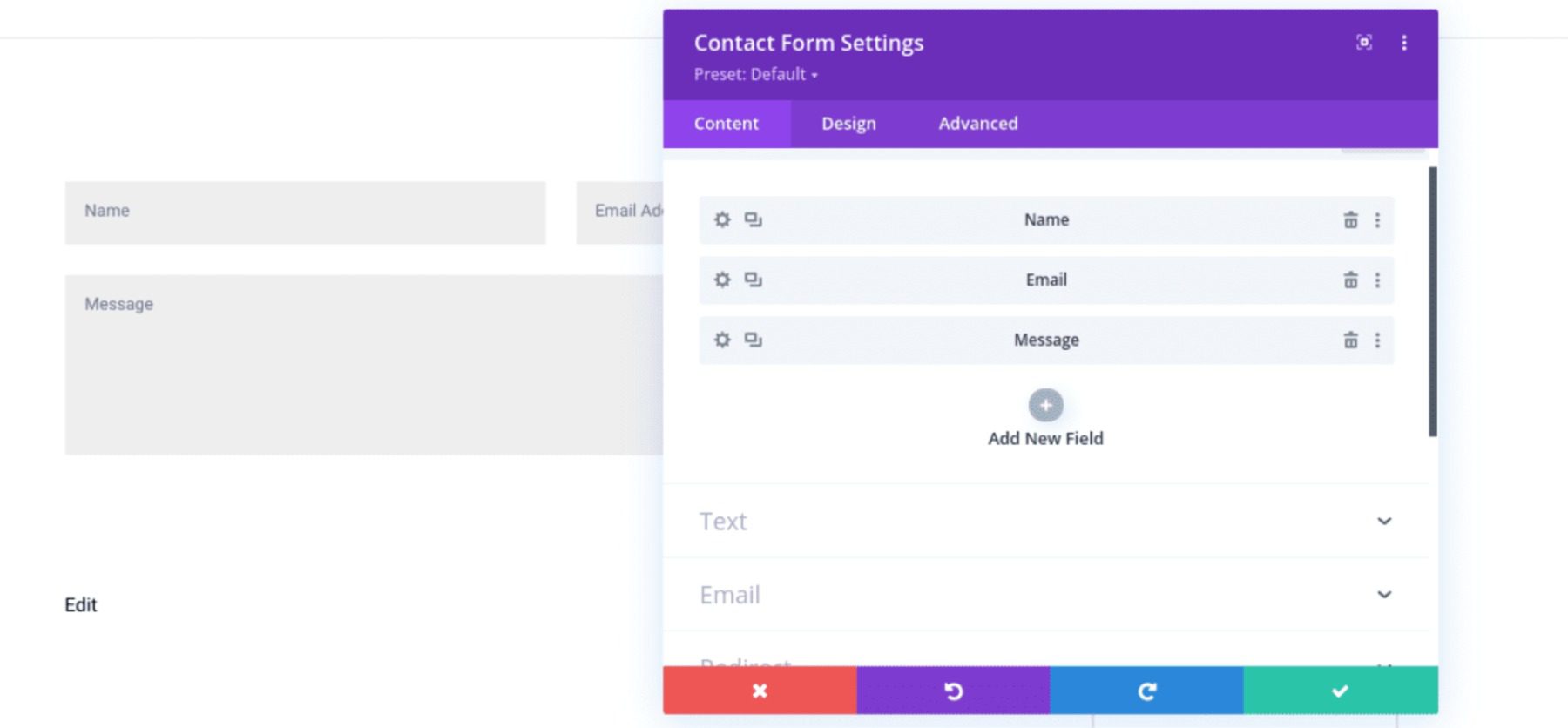
One advantage of using Divi Builder is that you won’t need to install additional plugins to create contact forms. Our Forms module comes built-in, so you can quickly add it via the searchable module list when building your pages and posts.
What We Like About Divi Forms
- User-Friendly Interface: Building a contact form with Divi is easy, thanks to its intuitive drag-and-drop builder.
- Pre-designed Layouts: You can select pre-designed layouts or begin creating your form from the beginning, allowing you to design it as you like.
- Spam Protection: The module contains fundamental math problems for captchas and can be connected to external spam protection services such as Google reCAPTCHA to stop spam submissions.
- Integrations: Divi forms are well-integrated and out-of-the-box with popular services such as ActiveCampaign, AWeber, Constant Contact, HubSpot, MailChimp, and more.
What Could Be Improved
- Price: Divi’s pricing may seem higher than that of a dedicated form builder because it offers more than just form-building features. However, in the bigger picture, Divi is a reasonably priced choice for establishing your online presence.
- Learning Curve: When using the Divi Contact Form module, you might feel overwhelmed by the many customization options available, especially if you’re new to it. Getting familiar with the theme and its features may take some time.
Who is Divi Forms Best For?
If you want to create a website swiftly and straightforwardly while maintaining complete control, Divi is an ideal solution. It offers a high-quality solution for creating entire pages for your WordPress website and crafting forms. It ensures that any added form or page seamlessly aligns with your current theme’s branding and styling.
Community Reviews and Ratings
Users on websites such as G2 and Capterra express their love for ease of use, affordability, customizability, community, support, templates, and much more, as they highlight in their reviews.
Pricing
Divi is a premium-only theme, and the pricing starts at $89/year.
9. Contact Form 7
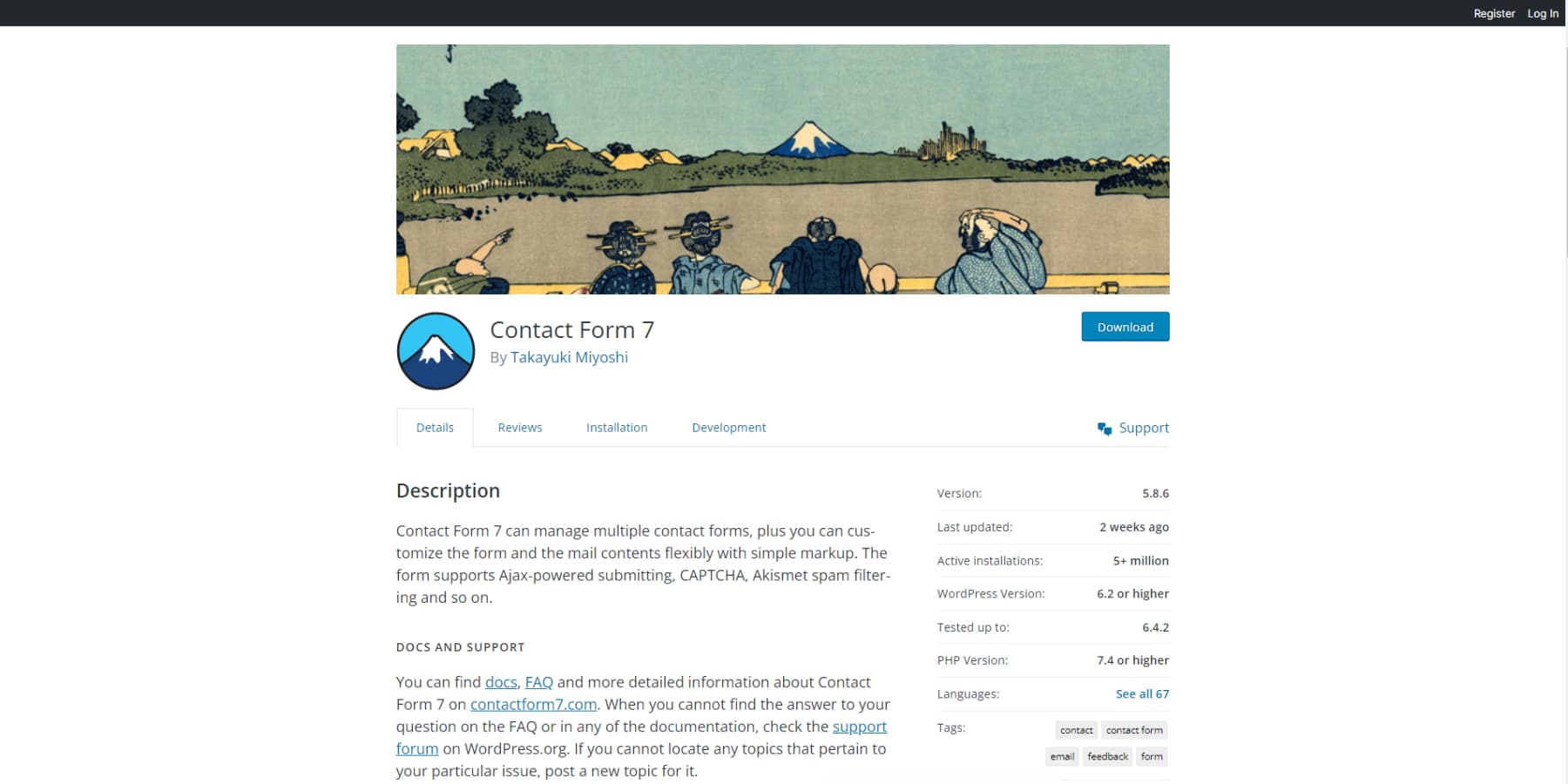
There’s a good chance you’ve heard of Contact Form 7 – it’s among the most popular WordPress contact form plugins, especially for free tools. With over 5 million active installations, it’s also one of the oldest form plugins.
While it’s certainly not as advanced or feature-rich as some of the premium or freemium options on this list, this solution does boast an impressive array of features for creating and managing multiple contact forms:
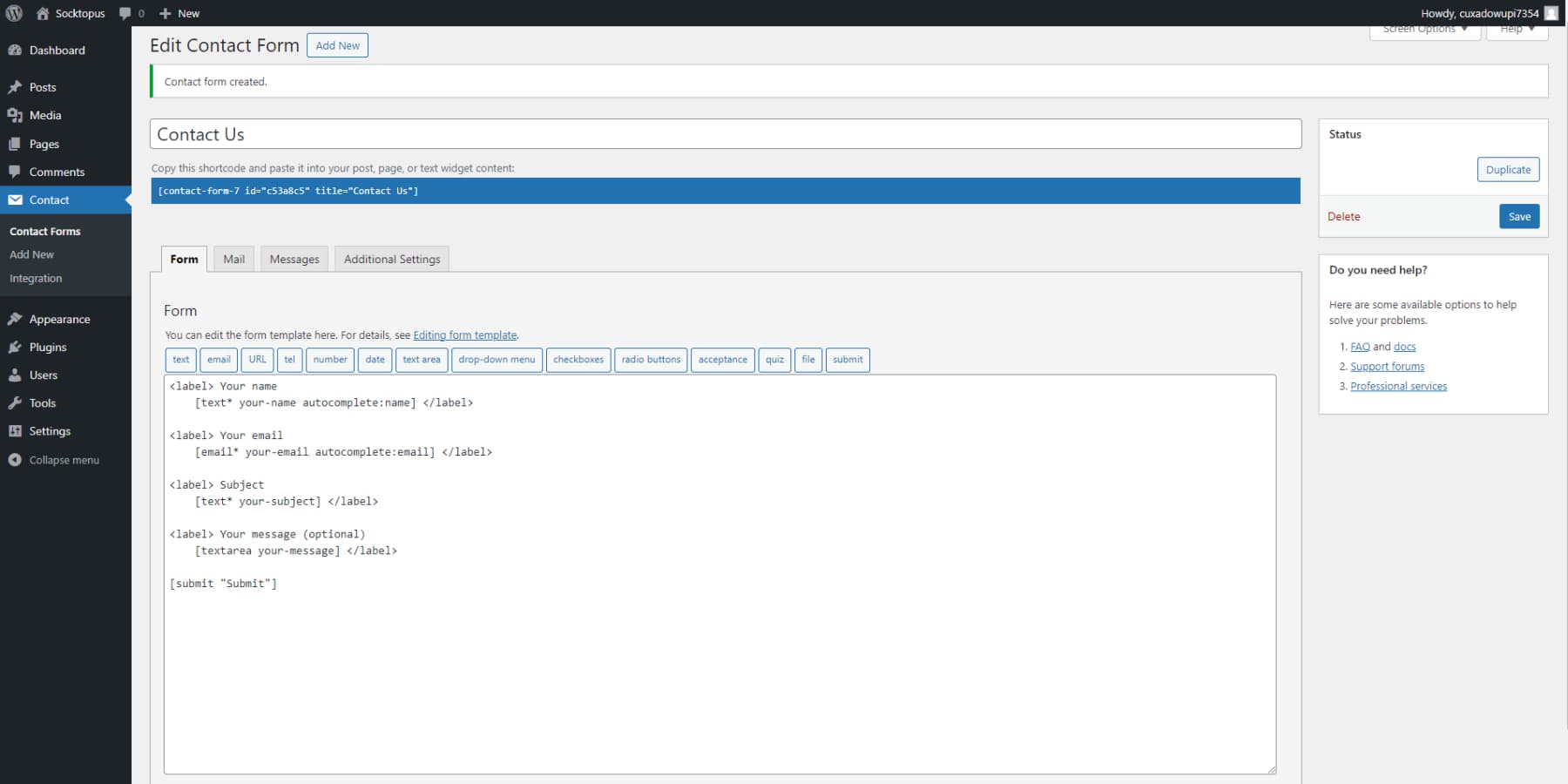
Although the interface is not as clean or modern as some other plugins on our list, the forms are easy to customize and let you add simple markup. If you’re used to creating WordPress pages and posts, you should have little trouble navigating this plugin to create new forms.
While some have complained that the plugin causes compatibility issues, its main advantage is that it is free. As long as you’re not looking for advanced functionality or complex solutions, Contact Form 7 is worth checking out. We recommend testing it out on a staging site first (which is a smart practice for any new plugin you’re considering).
What We Like About Contact Form 7
- Community: The Contact Form 7 plugin boasts an active community of passionate users eager to assist with any challenges you may face. Additionally, this dedicated group has curated a collection of complementary add-ons, available at no cost, to enhance the plugin’s capabilities further.
- Price: Contact Form 7 can be installed on your site without cost. Anyone seeking an affordable solution can opt for this plugin, as the creator doesn’t offer any paid upgrades or official extensions.
What Could Be Improved
- Not Lightweight: Contact Form 7 plugin is infamous for loading hefty resources, impacting site speed even on pages without any forms. This sluggishness can hamper your website’s performance. Fortunately, tools like PerfMatters offer a solution to mitigate this problem.
- Lack of Features: Contact Form 7 allows for creating primary forms on its own. Unlike most other options, the form builder lacks a user-friendly drag-and-drop interface. Moreover, implementing advanced customizations often necessitates delving into coding.
Who is Contact Form 7 Best For?
If you’re looking for a free plugin and are willing to learn the syntax or already have some coding knowledge for creating forms, then Contact Forms 7 is the perfect choice. It’s a highly flexible tool ideal for individuals with web DIY skills who want to develop standard contact forms on their WordPress sites. Contact Form 7 might be the right fit for you if you use the Divi Theme, as Divi helps you style and build Contact Form 7 using an essential marketplace product.
Community Reviews and Ratings
Contact Forms 7 enjoys considerable user popularity, as evidenced by reviews on platforms like G2 and the WordPress plugin repository. Users are particularly attracted to its free pricing, the range of available addons, and diverse features.
Pricing
Contact Form 7 is free to use.
10. Jetpack Forms
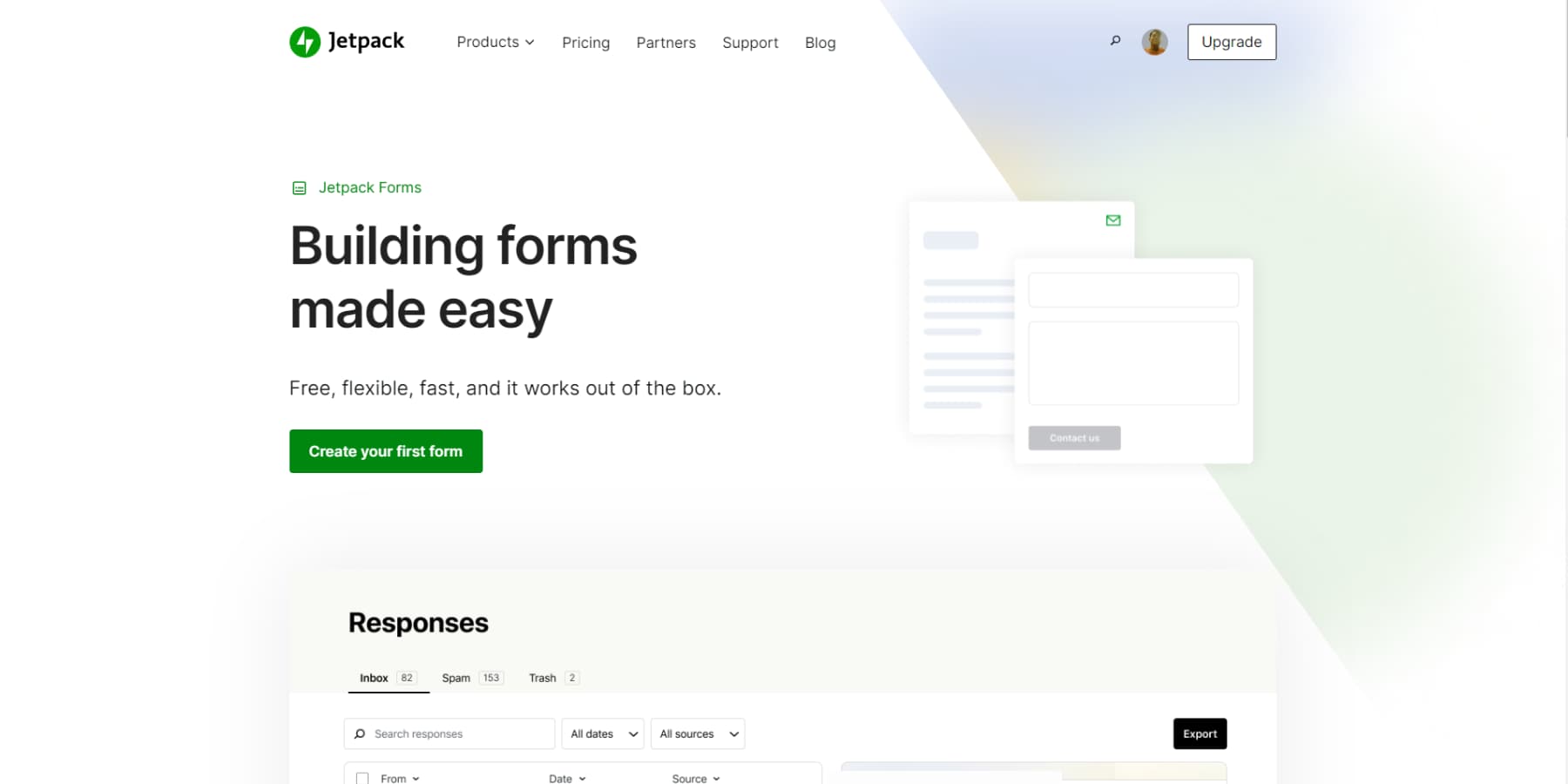
Jetpack Forms is a comprehensive contact form solution that is part of the Jetpack plugin suite. Unlike the other solutions, Jetpack is an incredibly robust tool that goes way beyond a simple forms plugin. It can be used to optimize your website’s speed or boost its security. It’s an excellent choice for those who use or plan to use multiple Jetpack features on their WordPress site.
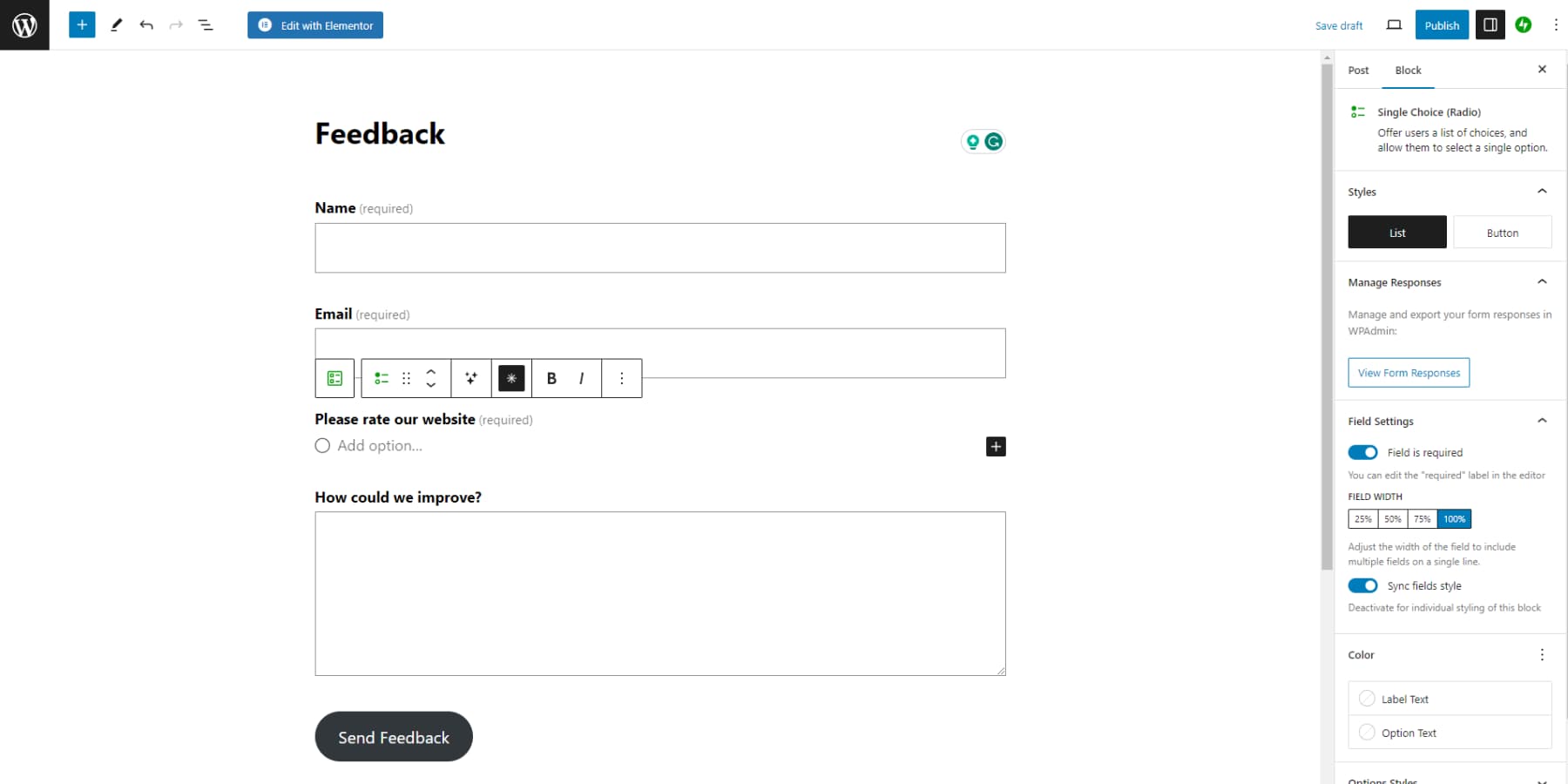
With Jetpack Forms, you can create custom contact forms, surveys, quizzes, and more with just a few clicks. However, because it isn’t as specialized, the customization options are lacking compared to the other plugins.
What We Like About Jetpack Forms
- Spam Protection: Upgrading Jetpack’s premium tier grants access to Akismet’s powerful spam detection tools, which are seamlessly integrated into the package. Akismet is widely acclaimed as a top-tier anti-spam solution, providing robust protection for your site.
- It’s Free: Jetpack’s form builder module allows you to build basic forms on your site at no cost. Craft the forms your website needs without spending a dime.
- Responsive: With Jetpack, your forms automatically adapt for seamless viewing on any device, delivering a smooth user experience regardless of screen size.
What Could Be Improved
- Features: Jetpack Forms lacks robust features like conditional visibility, multi-step forms, and file attachment support, especially in its premium offerings. This falls behind dedicated form builder plugins. Moreover, it restricts visual customization by offering minimal design and branding options for forms.
Who is Jetpack Forms Best For?
If you need a plugin to elevate your website’s functionality beyond basic form creation, Jetpack is a great choice. It enhances user-friendly form creation and boosts your site’s performance and security. However, for those seeking a highly customizable or advanced form builder, Jetpack might not be the most suitable option.
Community Reviews and Ratings
Based on feedback on platforms such as G2, Capterra, and the WordPress plugin repository, Jetpack users highly value its user-friendly interface, convenience, and array of features.
Pricing
Jetpack Forms are Free; however, various paid add-ons to Jetpack can be used with it.
11. Quform WordPress Form Builder

Quform WordPress form builder is a highly versatile WordPress contact form plugin. You can use it to build nearly any type of form using a simple, modern drag-and-drop interface:
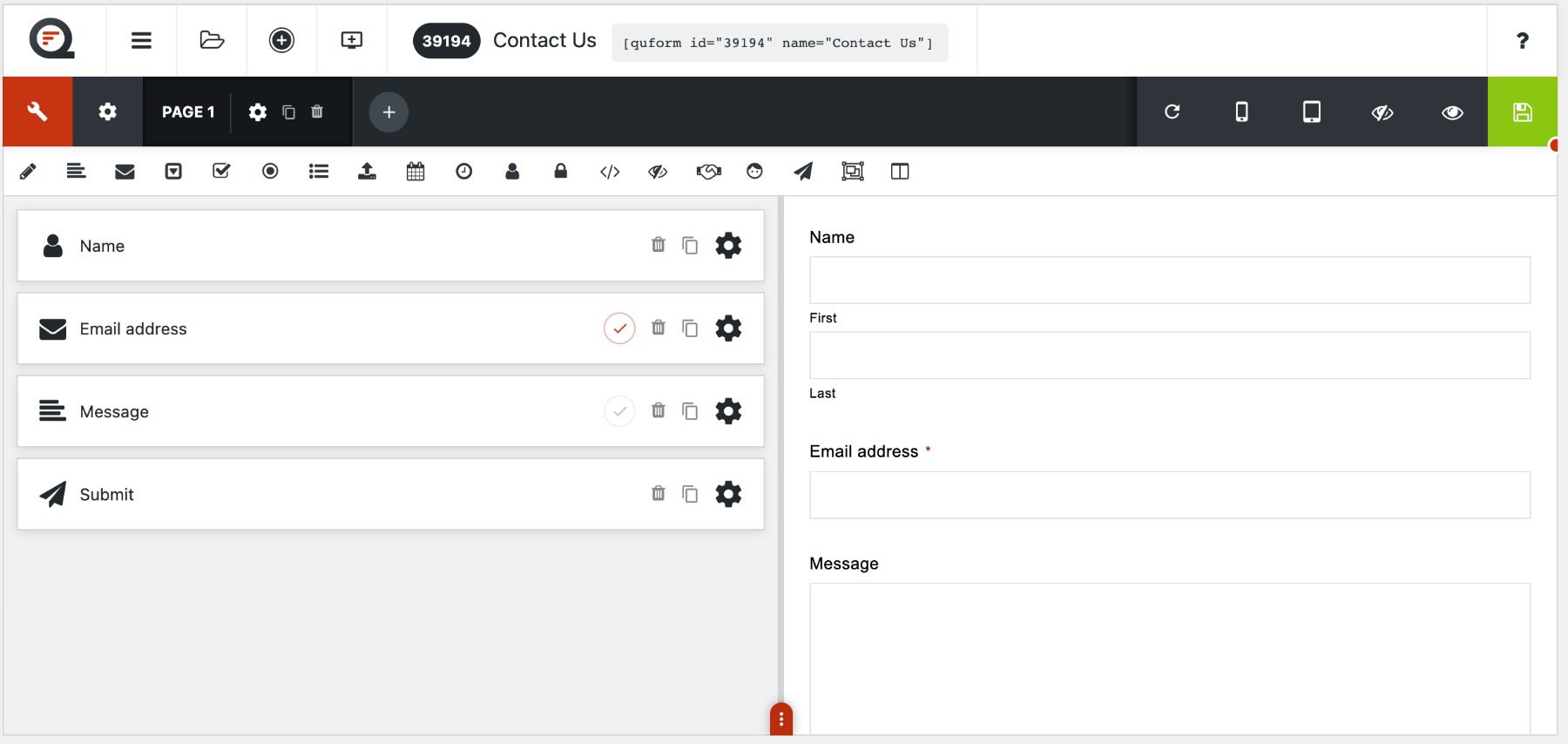
One of this plugin’s best aspects is its expansive array of customizable elements. From button styles and animations to labels and loaders, there are plenty of features for tailoring the design of your forms to your liking.
The Quform WordPress Form Builder offers a user-friendly drag-and-drop interface, custom autoresponders, built-in and custom validation options, a wide range of element types and button styles, FontAwesome integration, device-targeted CSS customization, file import/export capabilities, and full translation support, making it a comprehensive form-building solution.
What We Like About Quform
- Customization: You can personalize your forms by adding text, email, checkboxes, file uploads, and other elements. Moreover, you can adjust your form’s design using features like themes, button styles, and color choices.
- User-Friendly Interface: Quform provides a drag-and-drop form builder that allows you to create sophisticated forms without the need for coding skills easily.
- Responsive and Translatable: Quform enables you to create responsive forms that adjust to various screen sizes. Additionally, it facilitates the creation of multilingual forms through WPML, improving accessibility for a wide range of users.
What Could Be Improved
- No Free Version: While Quforms is affordable, it lacks a free plugin, which could discourage budget-conscious users.
- Limited Integrations: Quforms lacks marketing integrations compared to some of its competitors, although it provides an addon to integrate with Zapier. Additionally, it doesn’t seem to support processing payments directly through forms.
Who is Quform Best For?
Quform is the ideal premium form builder for those seeking a highly customizable, user-friendly solution that seamlessly aligns with their business branding while keeping costs low, making it an excellent choice for personalized, budget-friendly form creation.
Pricing
Licenses start at a one-time fee of $34, which includes six months of support.
12. FormCraft
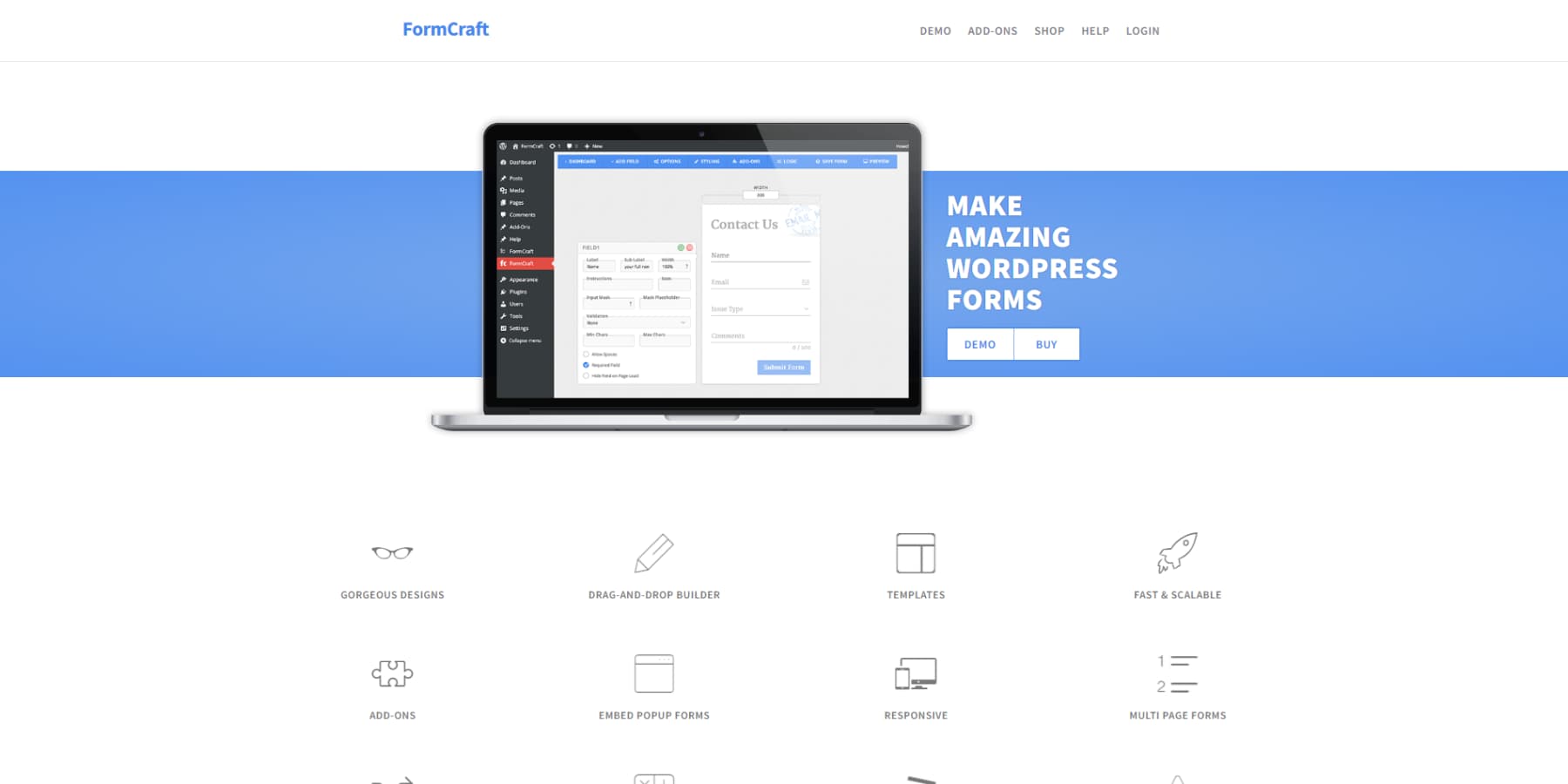
FormCraft is another tool offered on CodeCanyon. It has a 4.5-star rating and nearly 20,000 users, a testament to its reliability and usefulness as a WordPress contact form plugin. The tool is a powerful, feature-packed form builder that is both fast and scalable. You can choose from an array of templates or create your forms from scratch:
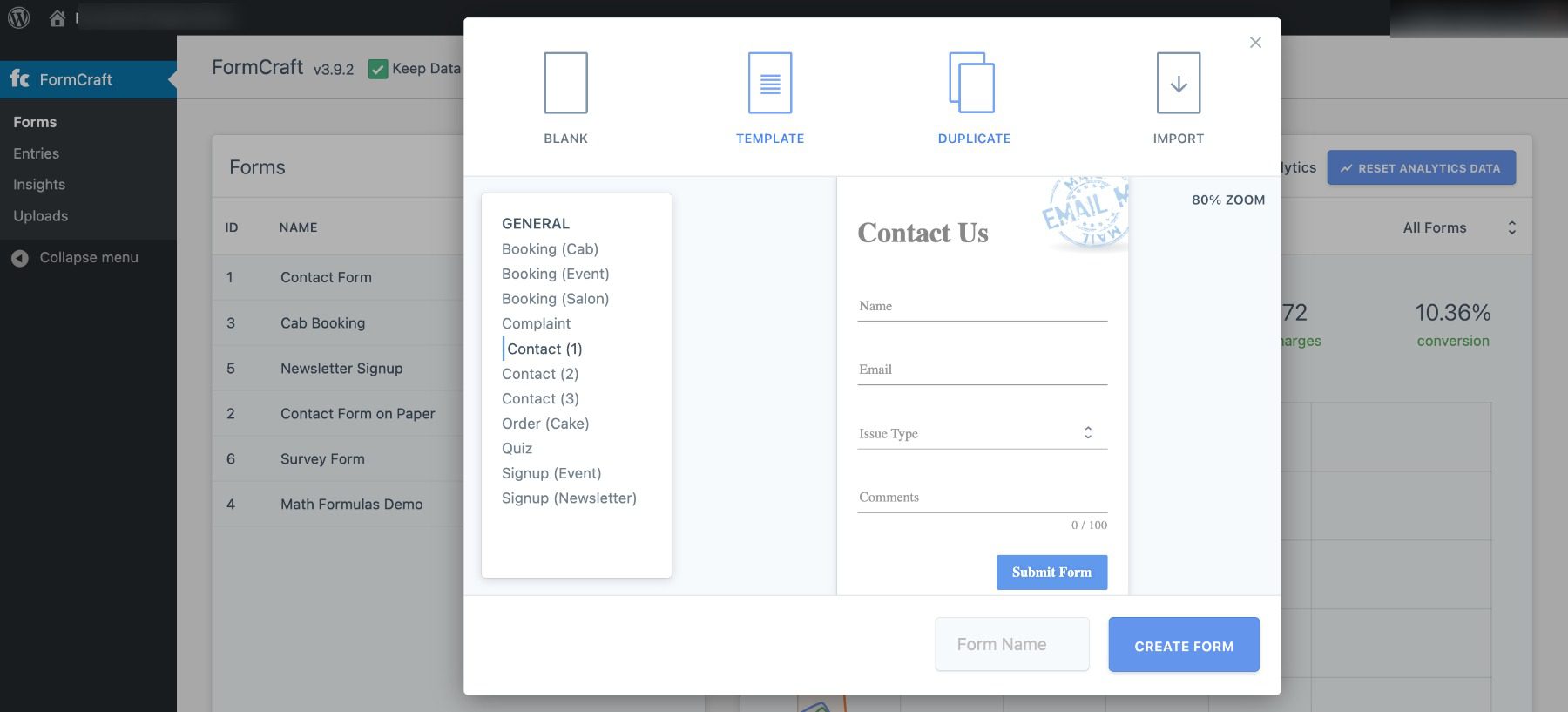
Another aspect we appreciate about this plugin is the variety of forms you can create. This includes (but is not limited to) surveys, booking appointments, and scheduling. FormCraft’s key features include an intuitive drag-and-drop builder, numerous add-ons like multi-page forms, a popup form builder, advanced logic and math formulas support, GDPR compliance, developer tools, and multisite support, making it a versatile form-building solution.
What We Like About FormCraft
- Responsive Design: When you use FormCraft, all the forms you create automatically adjust to different screen sizes. This way, you can be sure that everyone using your forms will have a smooth experience, no matter their device.
- Customization Options: You can extensively customize forms by changing fonts and layouts, adding logos, and using custom CSS. This allows you to create unique and branded form designs.
- Advanced Features: FormCraft provides advanced functionalities such as triggers, conditional logic, mathematical formulas, and real-time analytics. These features offer you various tools for creating and analyzing forms effectively.
What Could Be Improved
- Editing Screen: The editing screen of FormCraft may seem cluttered and overwhelming to you at times, which could impact your user experience, especially if you are a new user.
- Autoresponder Issues: According to the reviews, the autoresponder fields may not correctly fill in personalized information. This could result in automated responses that appear unprofessional.
Who is FormCraft Best For?
FormCraft is an ideal solution for developers or advanced users planning to create diverse forms. It offers a cost-effective alternative to premium form builders like Formidable Forms or Gravity Forms. With its versatility and affordability, FormCraft caters to those seeking a comprehensive yet economical form creation tool.
Community Reviews and Ratings
As reflected in their reviews, users appreciate FormCraft’s ease of use, powerful features, and good value.
Pricing
There’s a basic free version available. The paid license starts at a one-time fee of $30 for six months of support from Envato.
13. Forminator
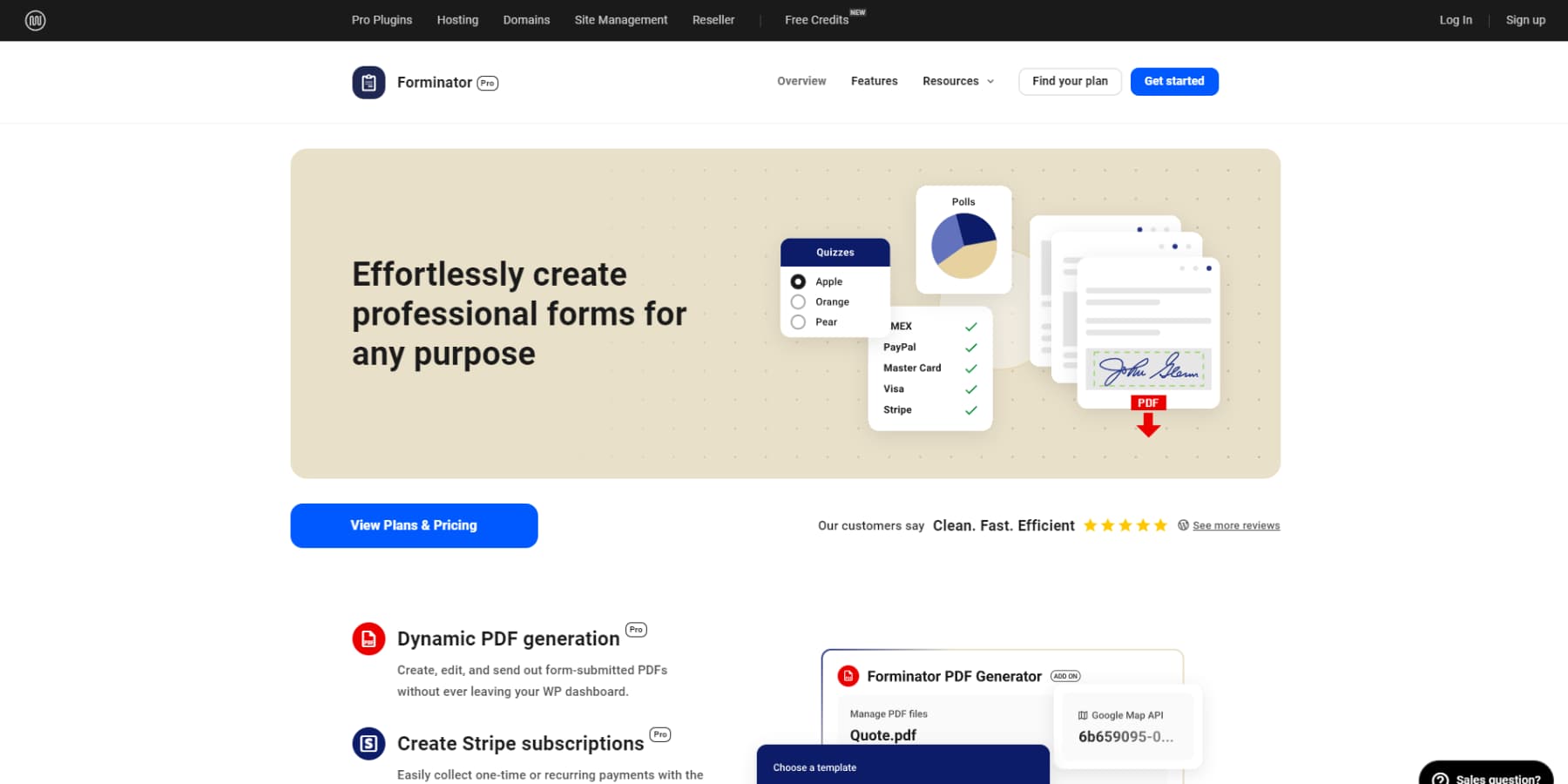
Forminator is a comprehensive contact form plugin offering various features for creating forms, including contact forms, surveys, quizzes, and more. It comes with a drag-and-drop form builder, so you don’t need to know any coding to create custom forms. It also comes with pre-made templates and ready-to-use forms, making it an excellent option for those wanting to start quickly.
Forminator works with popular email services, CRM, storage, and project management apps. It supports real-time feedback with live stats in charts and graphs for your polls. It offers free and paid (pro) versions of its contact form plugin. The free version provides almost everything you need for a basic contact form, while the pro version offers more advanced features and increased functionality.
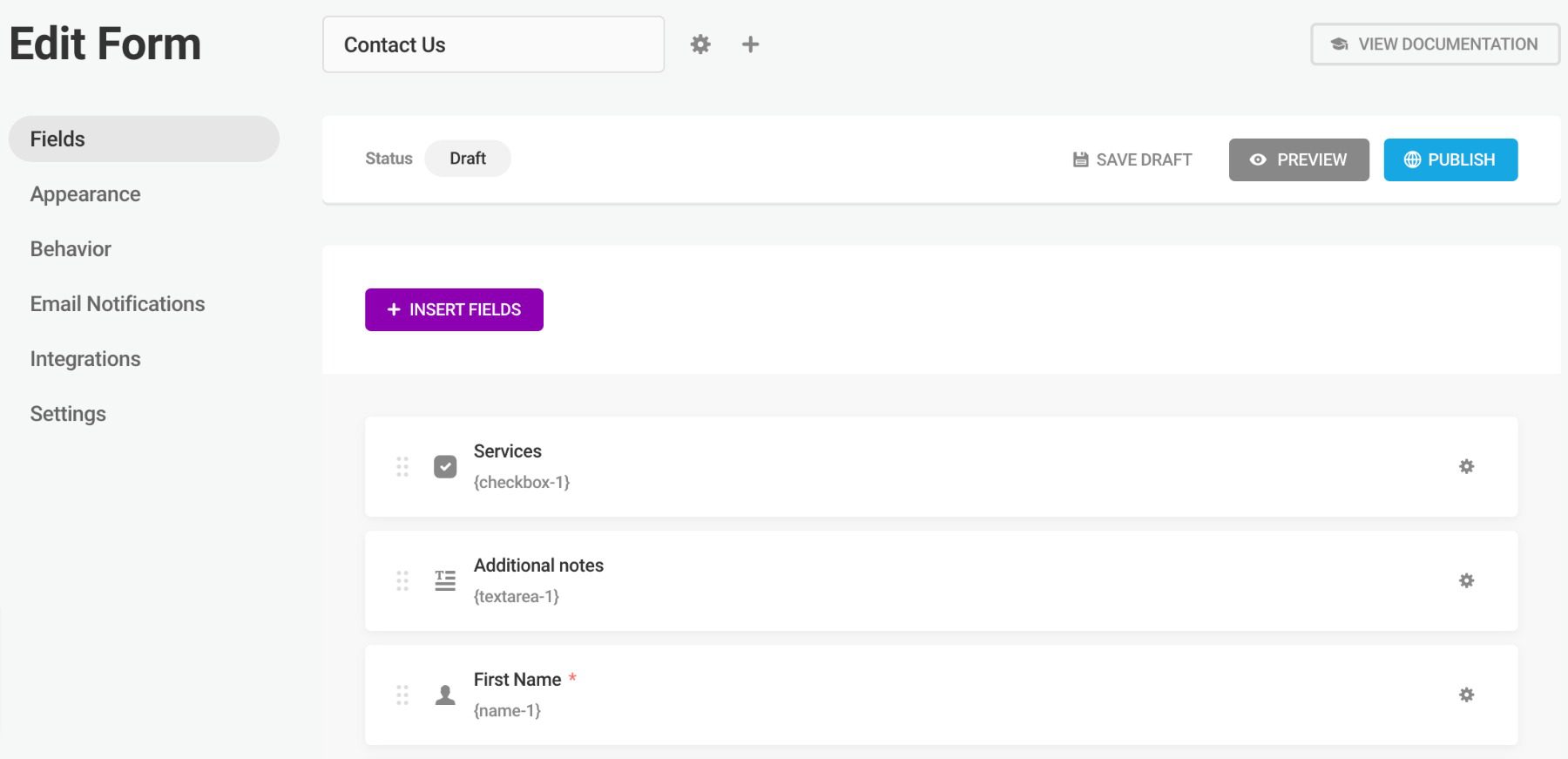
What We Like About Forminator
- Integrations: Forminator offers a wide range of integrations with various email marketing services and tools like Zapier, Mailchimp, Google Sheets, HubSpot, Slack, and others for you to connect with.
- Useful Features: The plugin provides in-dashboard management for form entry and submission. It includes features like conditional logic, custom email notifications for forms, anti-spam protection, and options for GDPR compliance. Additionally, you can generate PDFs from the form entries.
- Price: Forminator Pro, included in the WPMUDEV plugin bundle, is available for just $6 per month, making it one of the most budget-friendly form plugins on the market.
What Could Be Improved
- Not Standalone: Forminator Pro is part of the WPMUDEV plugin bundle, so you need to buy its pro version alongside other plugins. This may not be very helpful if you already use plugins that offer similar features to those of WPMUDEV plugins. However, the price of this bundle is still reasonable.
Who is Forminator Best For?
If you are looking for an all-in-one solution for building forms, Forminator is the right choice. It provides custom styling, multi-page forms with conditional logic, ready-to-use templates, and the flexibility to create various forms like surveys, quizzes, and payment forms. Additionally, its premium version is part of WPMUDEV’s plugin bundle, which includes other plugins, such as an image optimizer and a caching plugin.
Community Reviews and Ratings
Users appreciate Forminator’s versatility, user-friendly interface, and robust features for creating contact, payment, and custom forms, making it a top choice among free form plugins.
Pricing
Free, with premium licenses starting at $6 per month.
Comparing Contact Form Plugins
Finding the right contact form plugin for your website can be challenging because each offers unique features and pricing. However, we are confident the ones on our list are bound to be a good fit.
Feature Comparison
Now, let’s see how our top three plugins compare to each other based on their extensive feature sets:
| 🥇 WPForms | 🥈 Gravity Forms | 🥉 Formidable Forms | |
|---|---|---|---|
| Starting Price | $99/yr | $59/yr | $79/yr |
| Visual Editor/Drag-and Drop Builder | ✔️ | ✔️ | ✔️ |
| Template Library | ✔️ | ✔️ | ✔️ |
| Branding and Customization Options | ✔️ | ✔️ | ✔️ |
| Payment Processor Integrations | ✔️ | ✔️ | ✔️ |
| Newsletter Integrations | ✔️ | ✔️ | ✔️ |
| 3rd Party Integrations | ✔️ | ✔️ | ✔️ |
| Advanced Calculation Fields | ✔️ | ✔️ | ✔️ |
| Import/Export Functionality | ✔️ | ✔️ | ✔️ |
| Adherence to Accessiblity Standards | ❌ | ✔️ | ✔️ |
| Multi Part Forms | ✔️ | ✔️ | ✔️ |
| Get WPForms | Get Gravity Forms | Get Formidable Forms |
Price Comparison
Here’s a comparison table to help you with your decision:
| Plugin | Starting Price | Free Option | User Reviews (avg) | ||
|---|---|---|---|---|---|
| 🥇 | WPForms | $99 per year | ✔️ | ⭐⭐⭐⭐⭐(4.7/5) | Visit |
| 🥈 | Gravity Forms | $59 per year | ❌ | ⭐⭐⭐⭐⭐(4.7/5) | Visit |
| 🥉 | Formidable Forms | $79 per year | ✔️ | ⭐⭐⭐⭐⭐(4.8/5) | Visit |
| 4 | Ninja Forms | $99 per year | ✔️ | ⭐⭐⭐⭐⭐(4.5/5) | Visit |
| 5 | Cost Calculator | $59 per year | ✔️ | ⭐⭐⭐⭐⭐(4.5/5) | Visit |
| 6 | Icegram Collect | $129 per year | ✔️ | ⭐⭐⭐⭐⭐(4.5/5) | Visit |
| 7 | Form Maker | $60 for six months | ✔️ | ⭐⭐⭐⭐⭐(4.5/5) | Visit |
| 8 | Divi Contact Form | $89 per year | ❌ | ⭐⭐⭐⭐⭐(4.9/5) | Visit |
| 9 | Contact Form 7 | Free | ✔️ | ⭐⭐⭐⭐(4.3/5) | Visit |
| 10 | Jetpack Form | Free | ✔️ | ⭐⭐⭐⭐(4.4/5) | Visit |
| 11 | Quform | $34 (one-time) | ❌ | N/A | Visit |
| 12 | FormCraft | $30 (one-time) | ✔️ | ⭐⭐⭐⭐⭐(4.5/5) | Visit |
| 13 | Forminator | $6 per month | ✔️ | ⭐⭐⭐⭐⭐(4.8/5) | Visit |
Which Contact Form Plugin for WordPress is Best?
Our top two picks for the best Contact Form plugin for WordPress are WPForms and Ninja Forms. These plugins are highly recommended for their ease of use, UI, and advanced features, and they integrate with self-hosted WordPress CRM plugins that round out the utility of creating forms with them. Whether you want to create simple or complex forms that feed business automation, they are the best contact form plugins. But if you’re using Divi, you’re lucky because the built-in contact form is beyond stellar!
Frequently Asked Questions (FAQs)
Before we wrap up, let’s answer some of your most common questions regarding the best WordPress contact form plugins. Did we miss one? Leave a question below, and we will respond!
What is the best WordPress contact form plugin?
What is the best free WordPress contact form plugin?
Does WordPress have a built-in contact form?
How can I create a contact form in WordPress without using a plugin?
How do I prevent spam on my WordPress contact forms?
Looking for more great plugins? Check out this ultimate list of best WordPress plugins, which includes a top recommendation for each plugin type!
Featured image illustration via Dzianis_Rakhuba/shutterstock










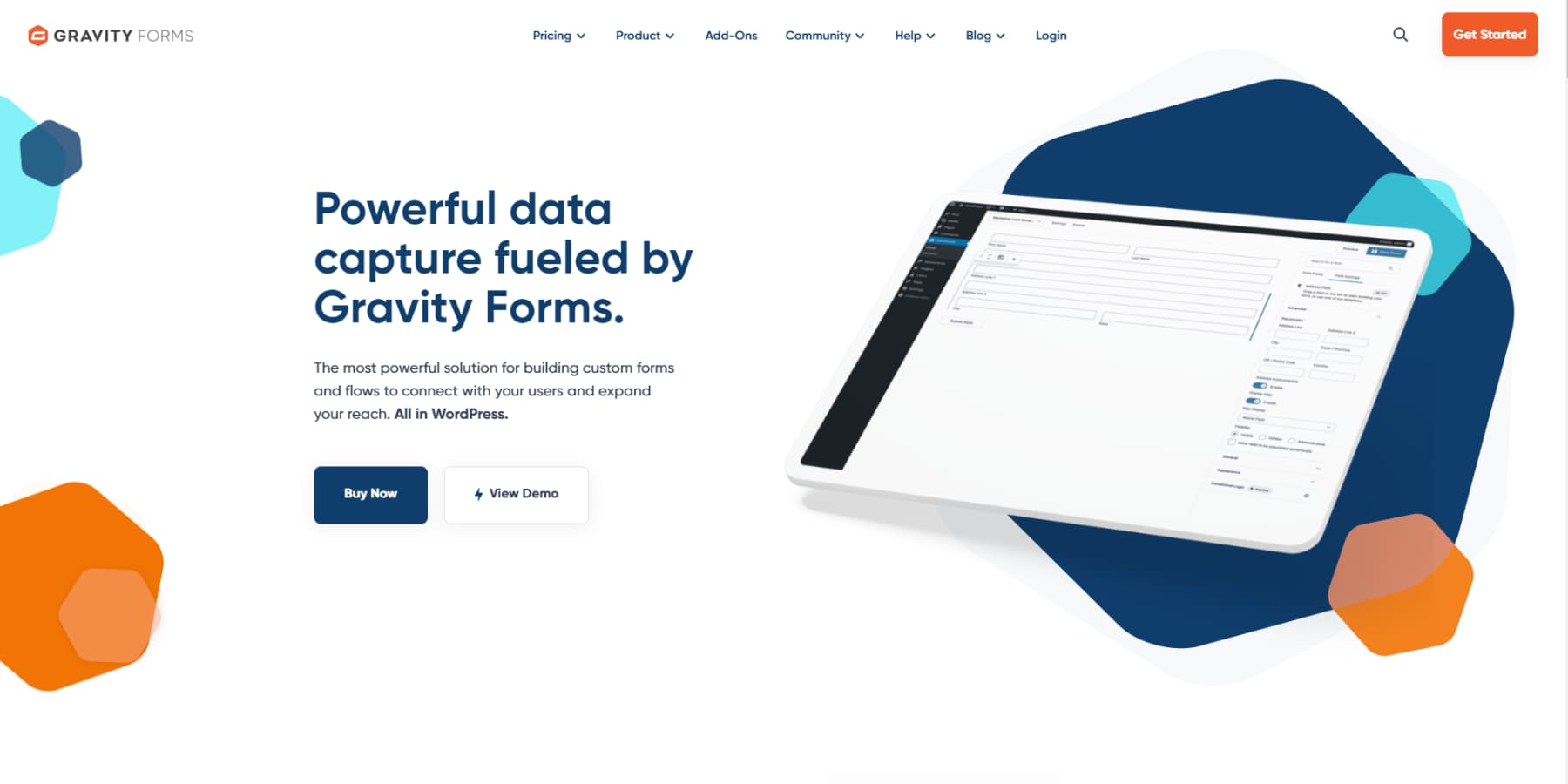
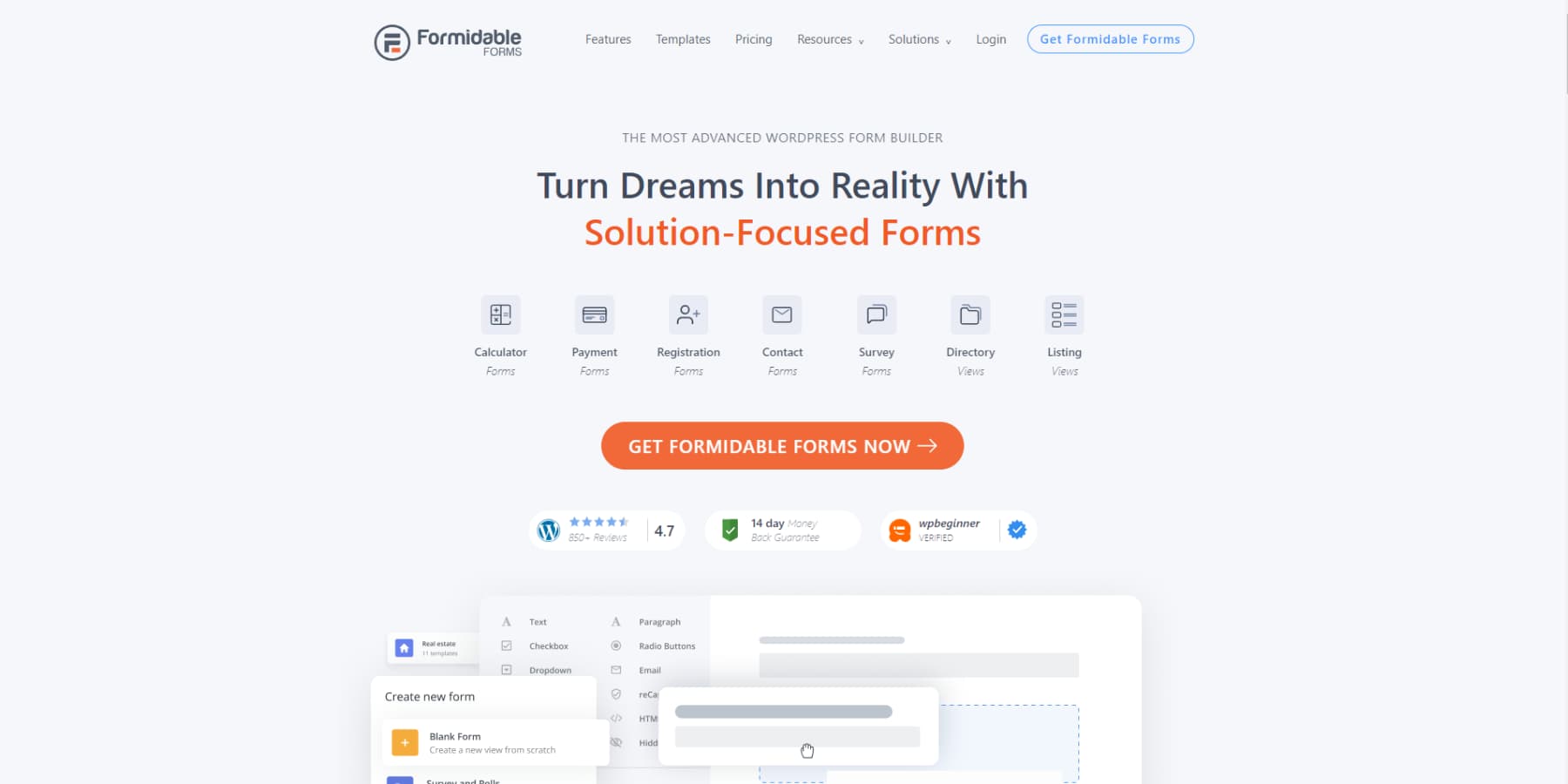
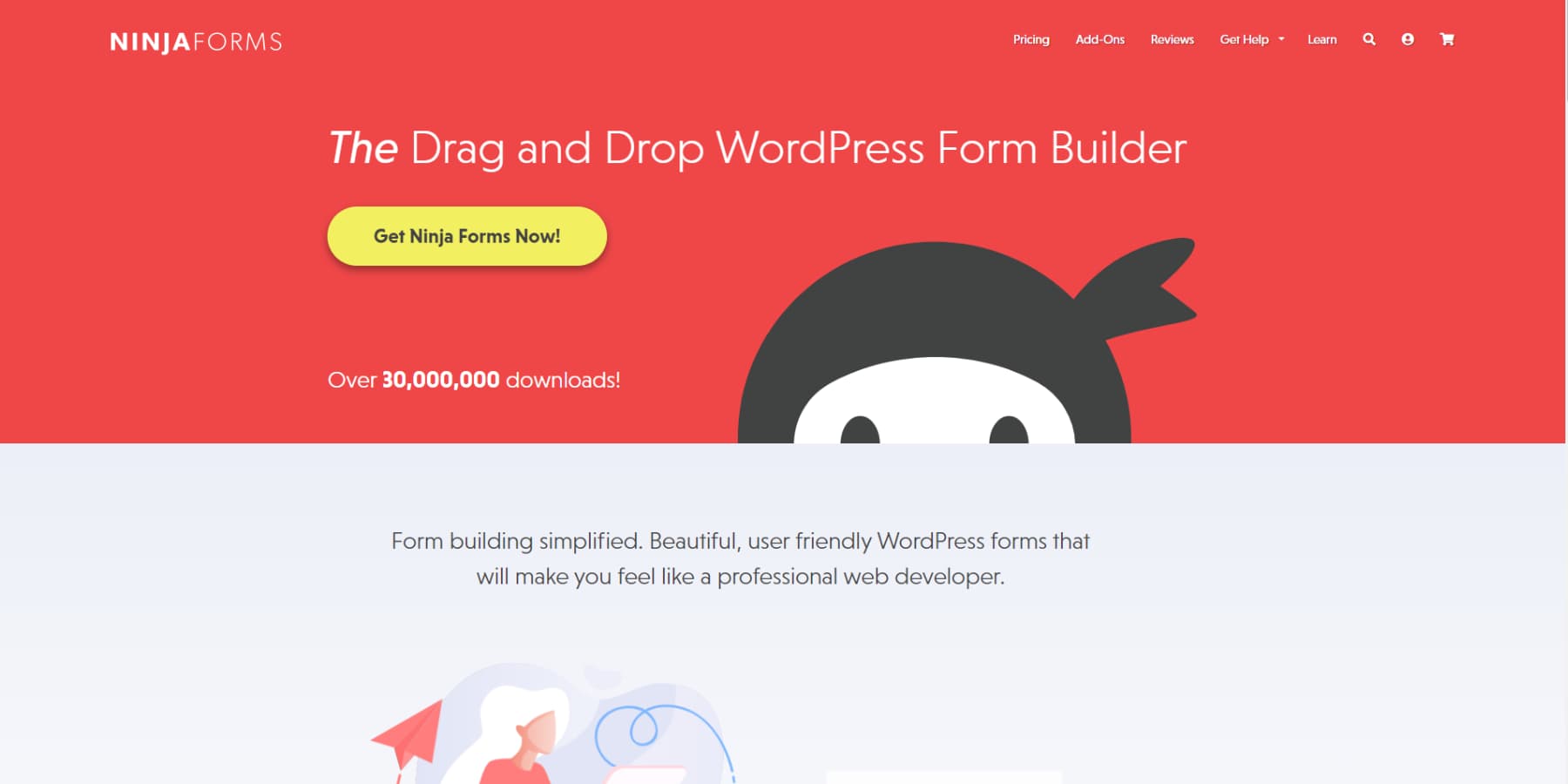
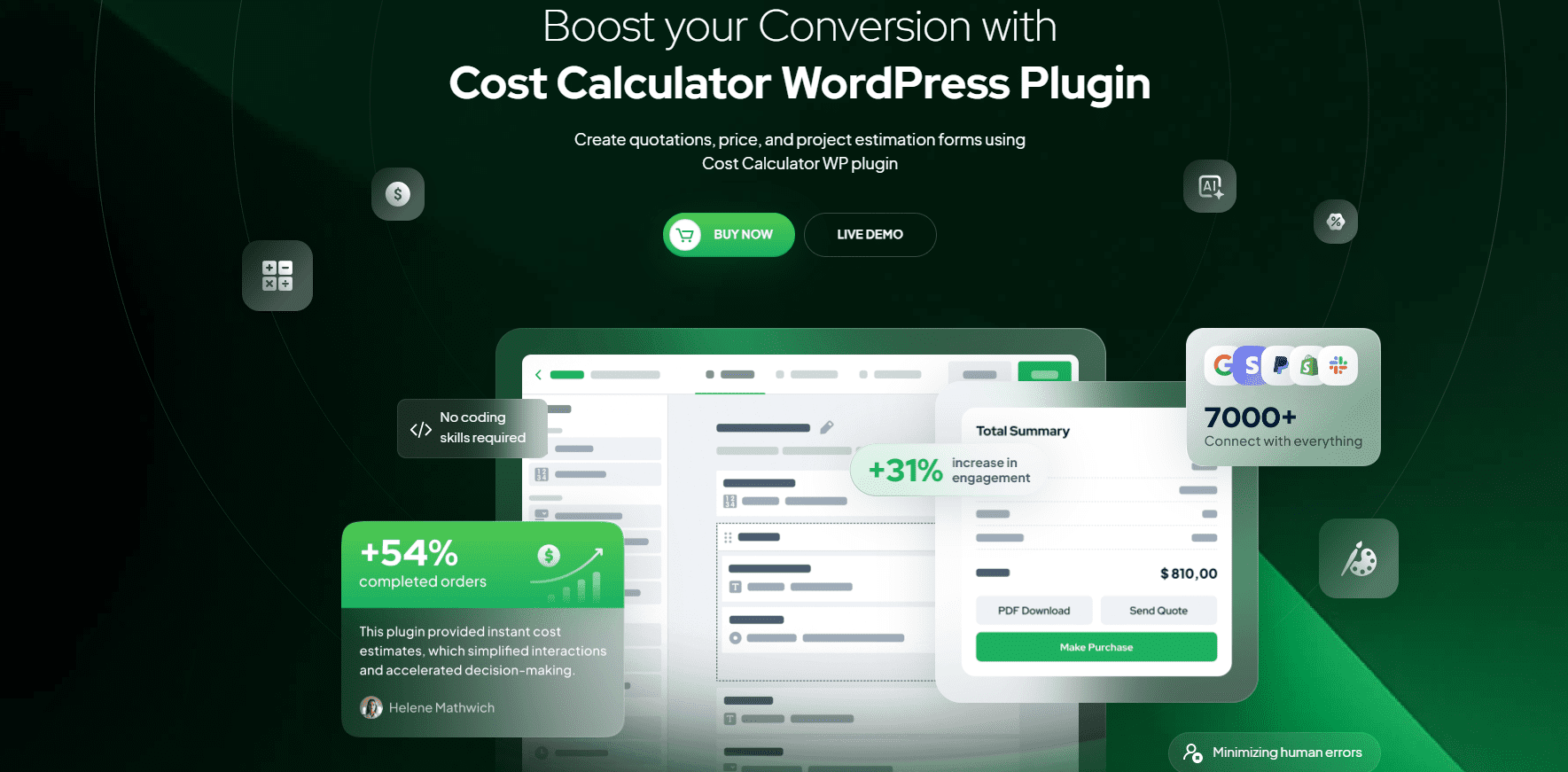


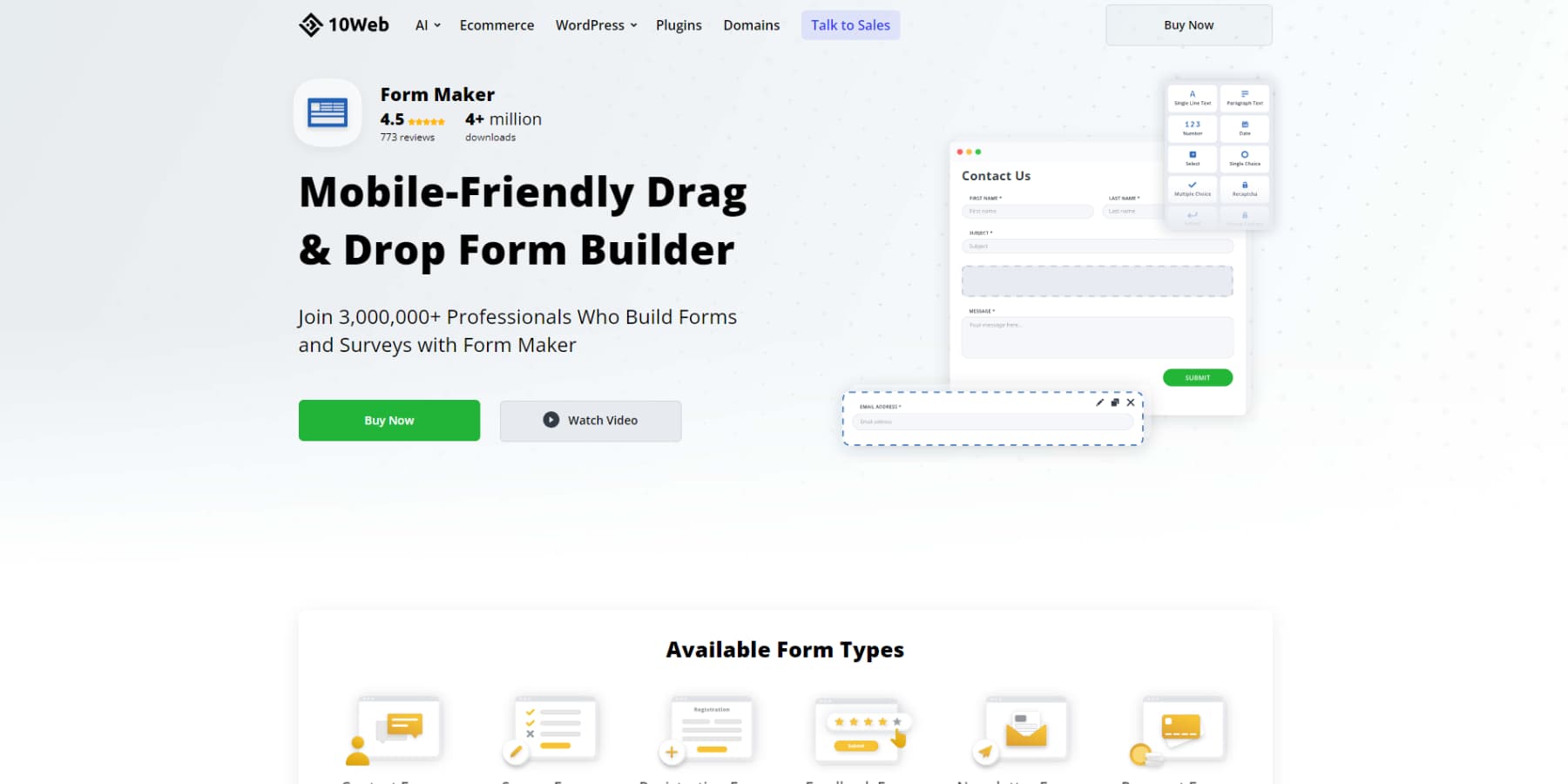
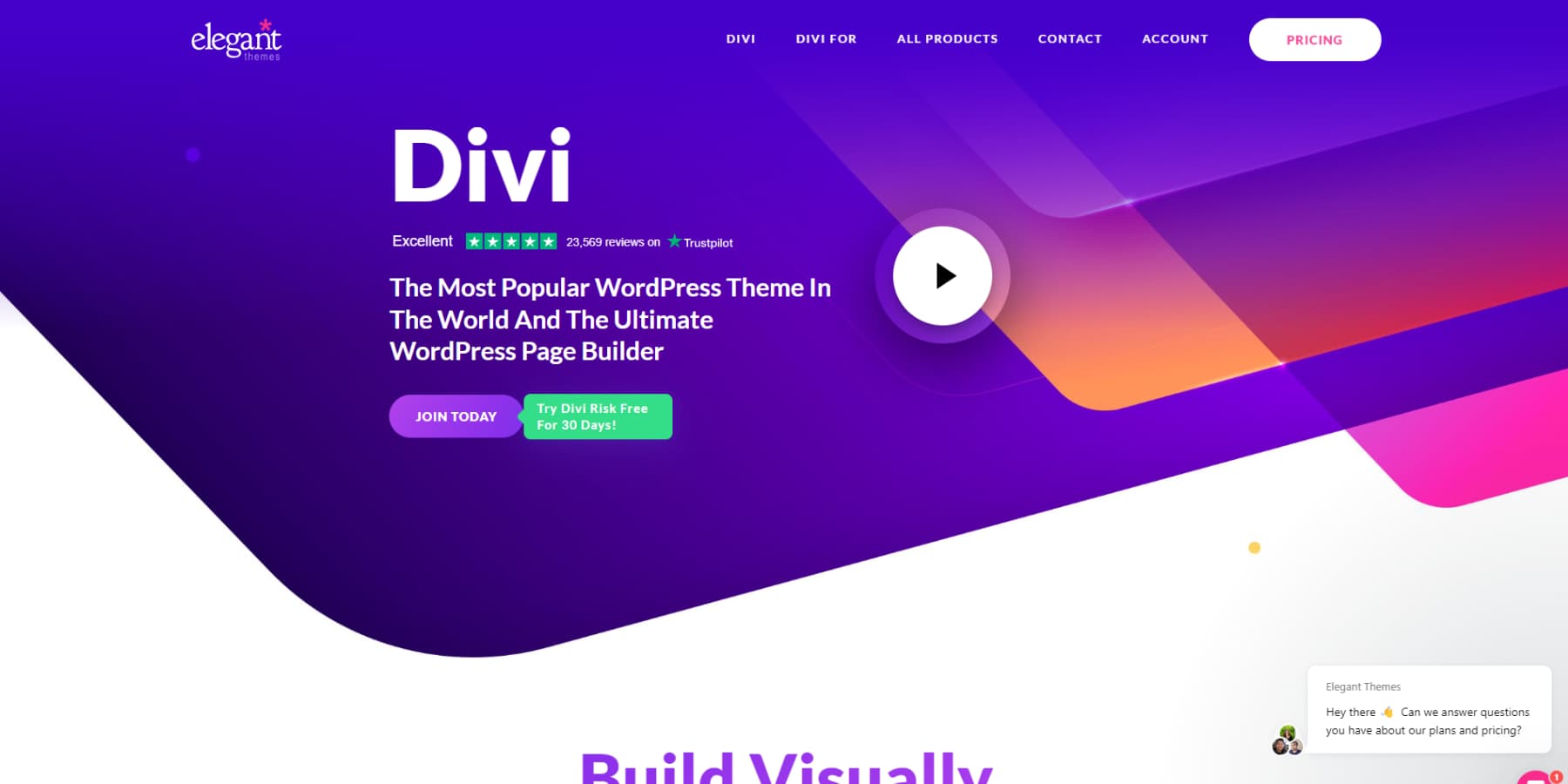








Glad we are on the same page with WPForms being best for 2021. After years of keeping up with all the changes/upgrades with #3, #5, and #7 its nice to have a stable solution that seems to work well with lots of themes and site builders.
I love Divi, but I have to say, I am surprised that the Divi contact form is mentioned here (Sorry, Elegant Themes, but love the rest of all Divi has to offer). For the rest I have worked with 8 out 10 and totally agree.
Can’t believe Fluent forms is not on this list.
Yeah, I have to agree contact form 7 is robust, has the following, but it’s far behind. It just failed to stay modern, I must, however, appreciate that CF7 was for a long time the only free one and for me was the go-to in earlier days.
Like everybody else said Forminator should be up here. The free version of this plugin can easily compete with some of the premium plugins here. I too am not a fan of WPMU dev products so for me to say this means a lot. This one however is a diamond in the rough.
Admittedly there are a few here that I have not seen before, although Forminator does pretty much what I need on most sites, id love to see if there anything with similar functionality and a speed difference.
Forminator by WPMU Dev for the win!
This article could have focused more on the data collection side of things. Some of these plugins are better or worse for getting form entries into the backend of WP, while others simply send an email. If you’re email doesn’t get delivered then the form entry (potentially from a hot lead) may be lost in internet space forever. Ergo, database entry from the plugin is a must. Ninja and Forminator record submissions to the backend for free; not sure about the others.
Divi really (REALLY!) needs to add backend submissions to their contact form and this should be #1 or #2 for future development tasks. It can be done with a 3rd party plugin right now, but it really needs to be a native solution especially for all those newer Divi users that may not know how big of an issue this could become.
Then you have which form plugins are the best for integrations into CRMs, ESPs, and marketing automation tools. Here it seems like Forminator and Gravity have the edge, but I have not tested all of them. If you get a lot of form submissions, you really need to be able to hook your form entries into your CRM or other tool.
Another plugin I would like to have seen included is Bit Form.
Interesting article and included some I didn’t know. Thanks for this! But you ignored two very powerful new entries: Piotnet Forms and Fluent Forms.
Can we just agree that WordPress has TOOOO many contact form plugins.
Hi, how to have a form GDPR compliant with the Divi Contact Form module?
Thanks
And for payed solutions: Ninja forms, with all payed options (expensive), is super powerful
Currently, no WordPress form plugins comes close to Forminator!
Forminator is by far the best free form plugin (and I am not specifically “pro WPMU dev”)
I’m so surprised to see people using **** plugins instead of this beauty
Agreed. Forminator is pretty sweet. We use it for all of our newer sites. The tech support is stellar as well.
You can’t leave out Forminater from WPMUDEV for the simple fact that no other form plugin gives you as much for free. Ninja comes close. The rest have really crippled their free offerings. Of course with Contact Form 7 you can do about anything for free but without a smooth WYSIWYG interface, it’s a painful experience.
Well David we do have the FREE Smart Grid-Layout Design for Contact Form 7 plugin which is great.
I have moved over to Forminater since Caldera is going to be dumped.
Yeah forminator for picked up where contact form 7 stopped. I had an old website with CF 7 on them and was starting to face issues like having to manual code selective receipts because the CF7 functionality for that hasn’t been working in the past two years. Also, my CF7 forms tend to get spammed way more, they also load for some reason their javascript on all pages, and not to mention you have to manually style it. Forminatior, even the free version has is much more robust and advanced capabilities and even more important has decent support. CF for me was a great start and idea the developers just didn’t follow through. Im not saying forminator should be number 1 if we were comparing free options id say yes but it should definitely be up here.