In today’s busy digital world, marketers have much on their plates. It can be difficult to build and manage a website, develop leads, send out marketing emails, and attract new customers, mainly if you use multiple tools to do the job. Thankfully, there are software tools to help control the chaos by giving you everything you need to be successful – all in one place.
In this post, we’ll provide an in-depth Wix review to see why Wix is more than just a drag-and-drop website builder. With its SEO, marketing, and ecommerce tools onboard, Wix is a complete SaaS package for individuals and small businesses looking to stake their claim in the digital marketing landscape.
Let’s dive in.
What is Wix?
Wix is a software as a service (SaaS) platform most widely known for having one of the best website builders on the market. However, it brings more to the table than that. In addition to a drag-and-drop page builder, it provides over 900 pre-made templates, robust SEO and marketing tools, enterprise-level security features, and hosting with a 99.9% uptime guarantee. It also serves as a fantastic ecommerce platform with multi-channel selling opportunities, a free branded mobile app, and Wix ADI, an AI-powered website builder.
Wix Review: Core Features
Wix provides plenty of features to lure potential customers to its platform. From an intuitive drag-and-drop website builder to blogging and ecommerce, Wix has it all. In our Wix review, we’ll walk you through some of the platform’s most beneficial features and some you may have yet to hear about.
Wix Website Builder
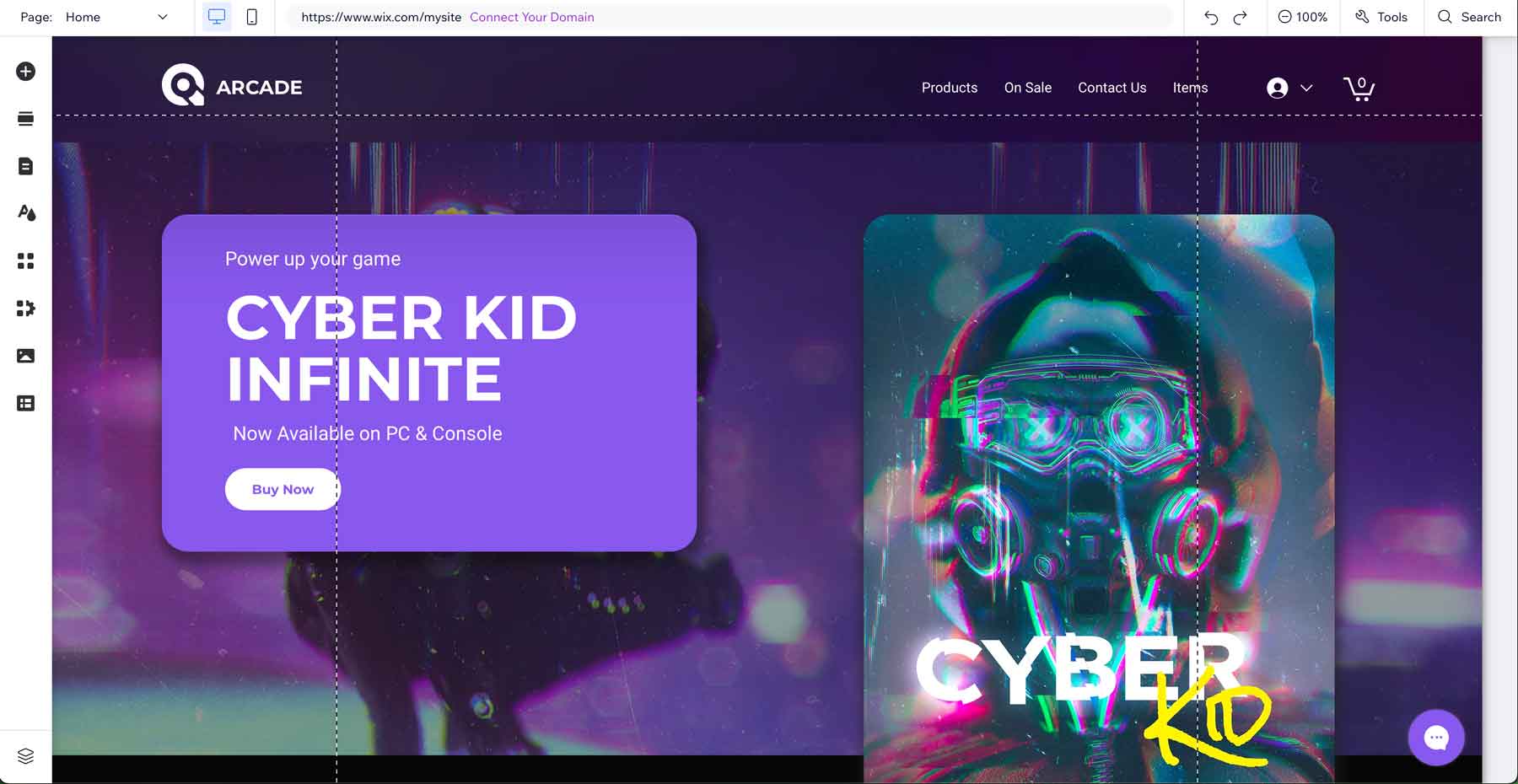
Wix’s best feature is its intuitive drag-and-drop builder. It has hundreds of design elements, including galleries, bookings, events, a blog, forms, and more. There are plenty of pre-made sections, too, so adding testimonials or a team section is a breeze. You’ll also have access to the Wix CMS, which allows you to create and manage content anywhere within your site. You can create presets, which serve as templates for displaying dynamic content. These are great for creating service offerings, featuring classes, blog posts, and more.
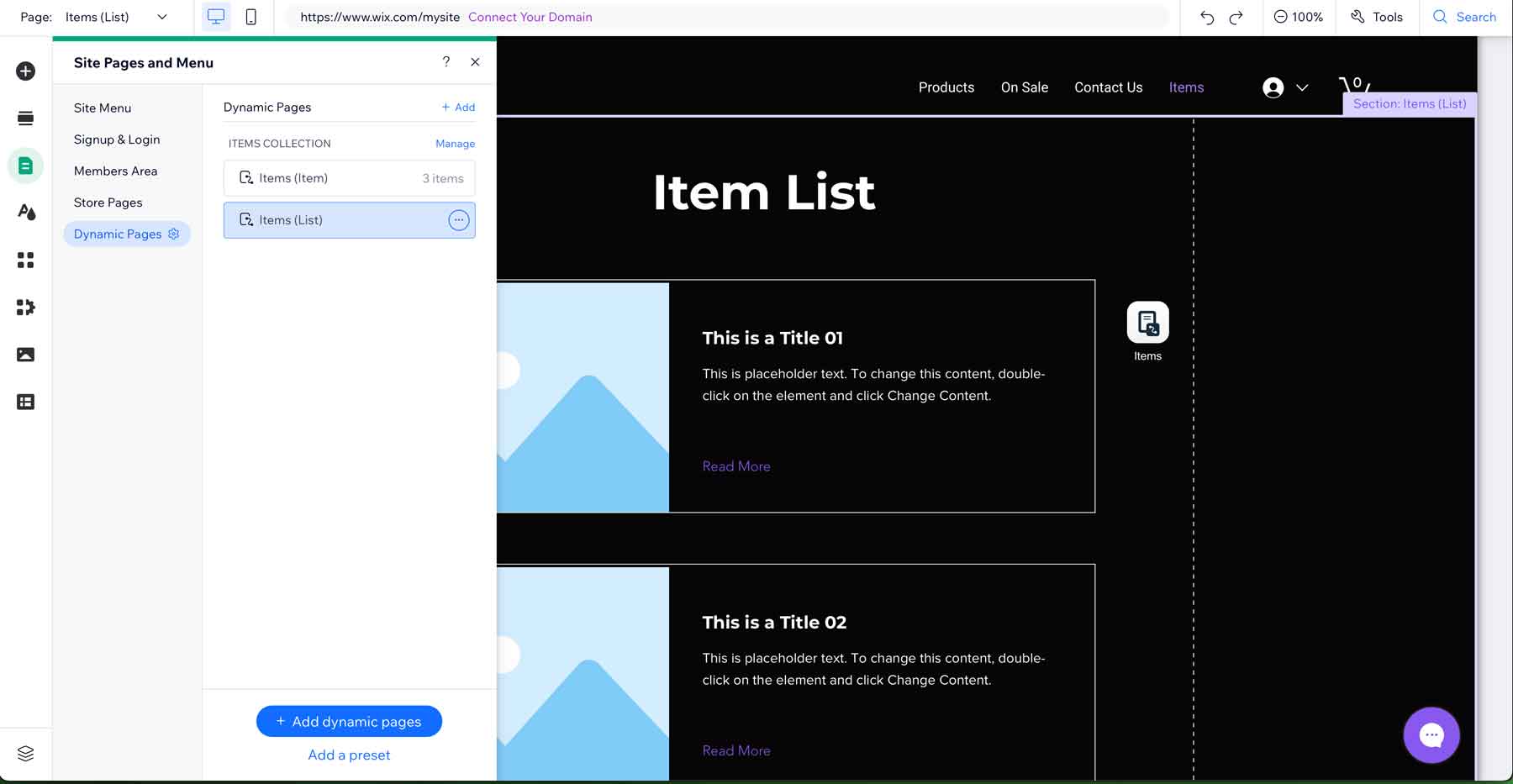
The Wix builder also has other helpful features, such as live chat, to interact with your customers 24/7. There’s also a FAQ builder to add a question-and-answer section and customize its layout. You can even build out member pages, create badges, and customize member profiles to provide your customers with a seamless shopping experience.
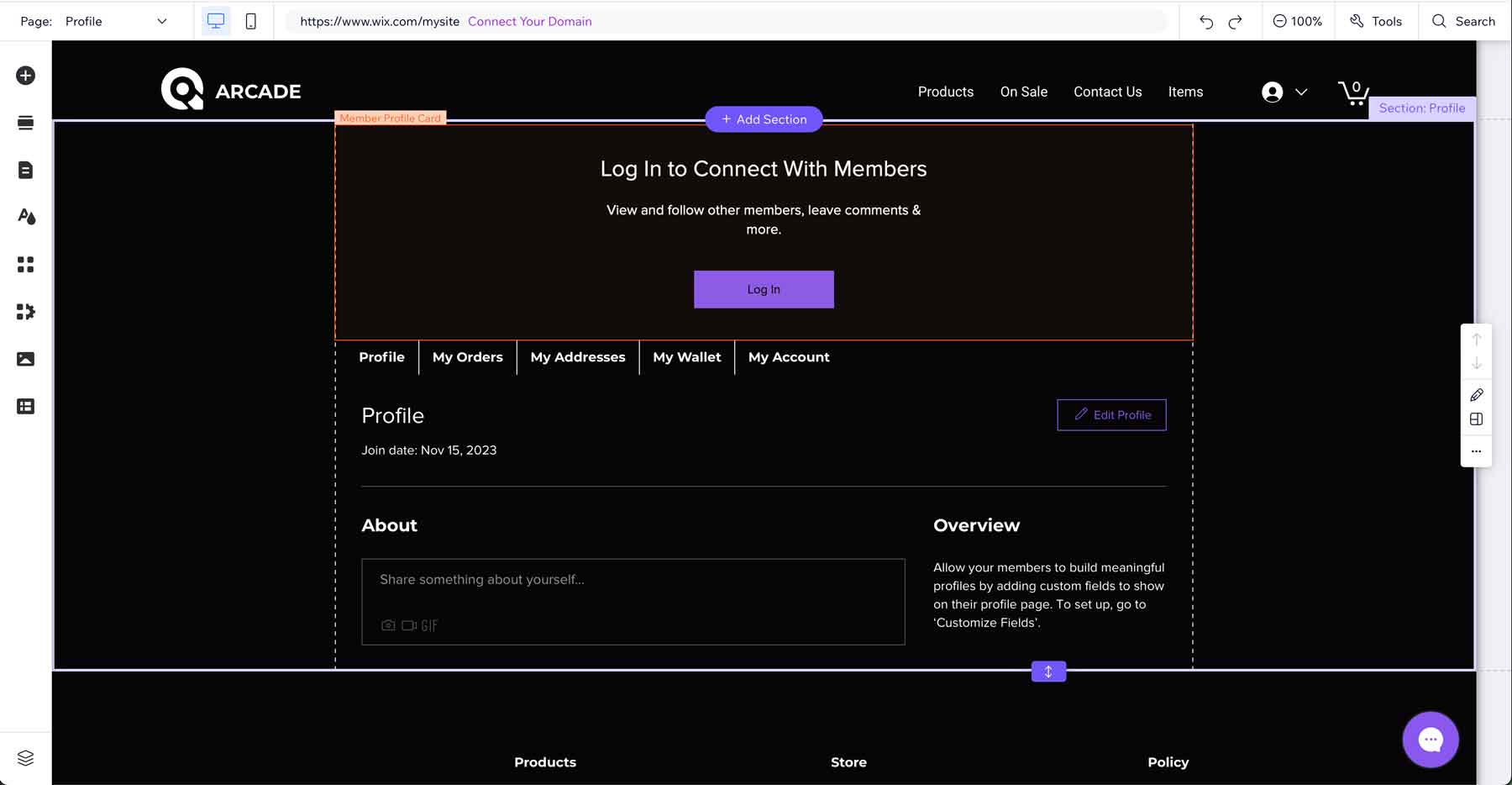
Templates
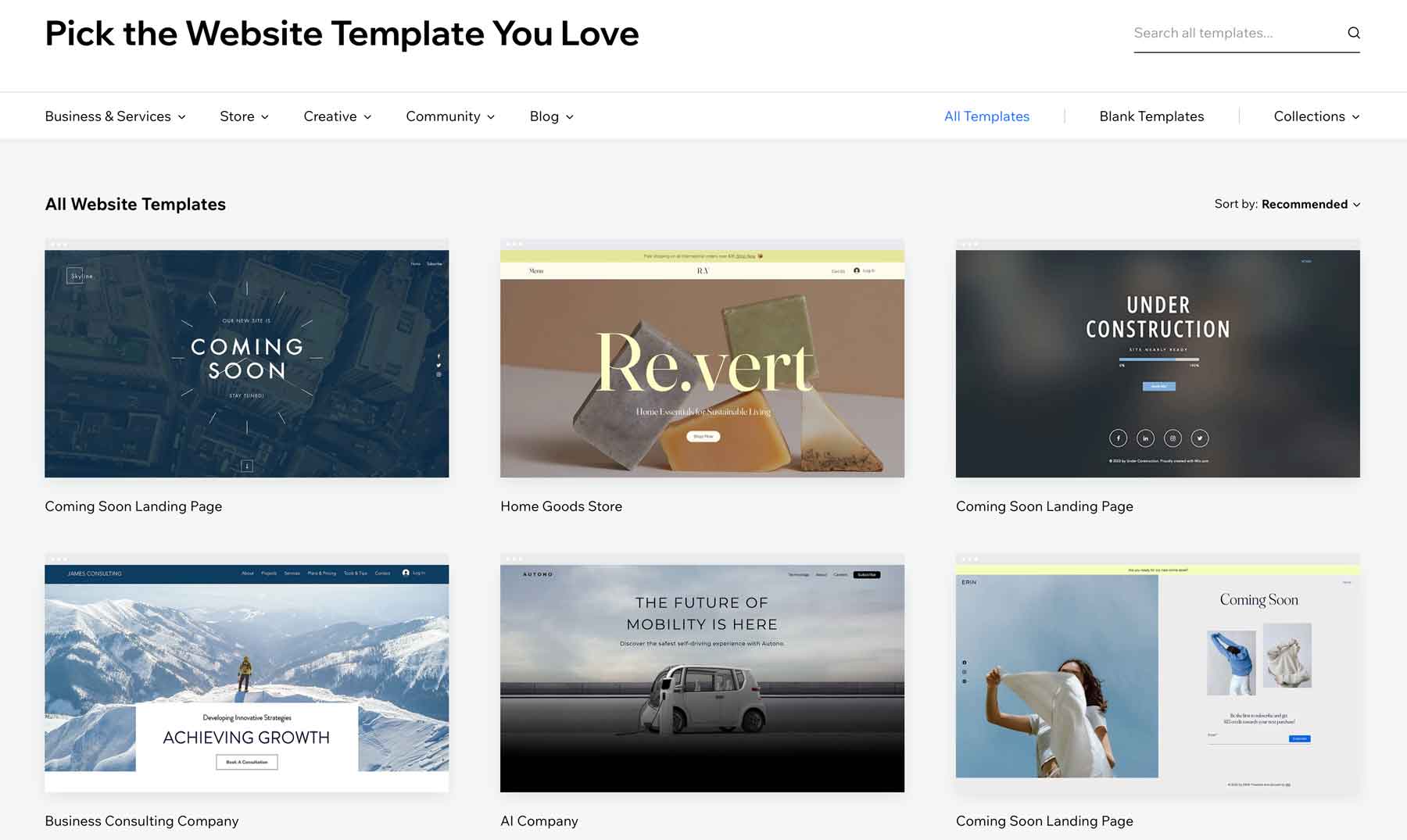
One of the biggest advantages of Wix is its variety of website templates. With over 800 choices, you can find one you like. There are templates for various industries, such as finance, health & wellness, pets, ecommerce, photography, design, and more. The best part is that each comes fully responsive, so your site’s visitors will have a pleasant experience regardless of the device they browse on.
AI Text Creator
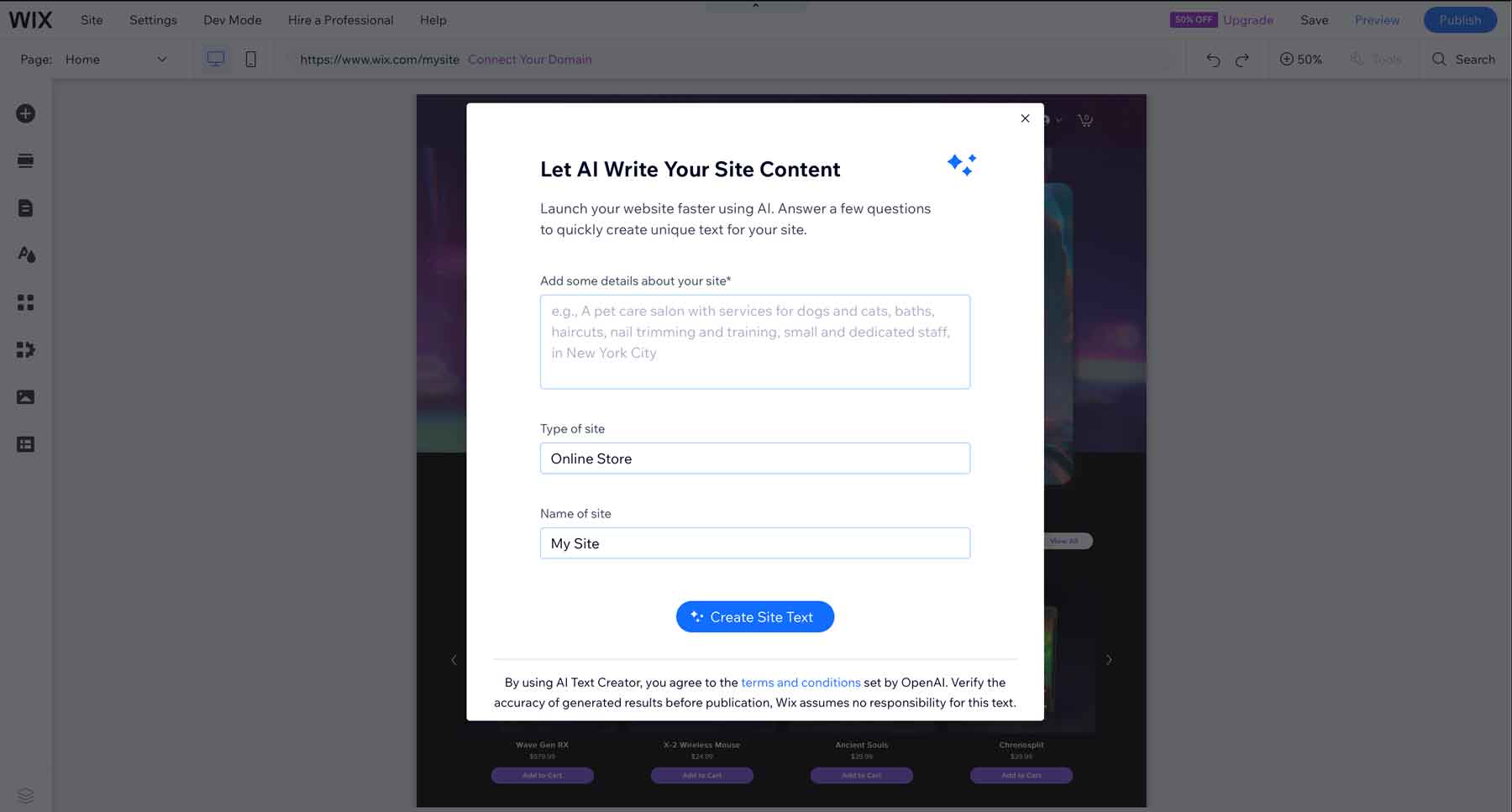
One of Wix’s newest features is the AI Text Creator, an AI copywriting tool. It allows you to provide a few lines of text explaining your business and then generates copy to support it. This functionality comes through OpenAI API integration and enables users to craft SEO-driven copy for their sites much faster than writing and cheaper than hiring a professional copywriter.
Wix ADI
Wix ADI (artificial design intelligence) is the AI version of the Wix website builder. Instead of starting with a template, users begin by answering a series of questions about their business and site needs. From there, Wix ADI uses generative AI to create a website based on those answers. While you can still access Wix’s drag-and-drop editor, the content options are limited compared to the standard builder. However, the sites created with it are rather attractive. The biggest benefit of using Wix ADI is the time it saves. Rather than spending hours building a website, you can employ Wix ADI to handle the dirty work so you can concentrate on other important business-related tasks like creating products or configuring SEO.
Blogging
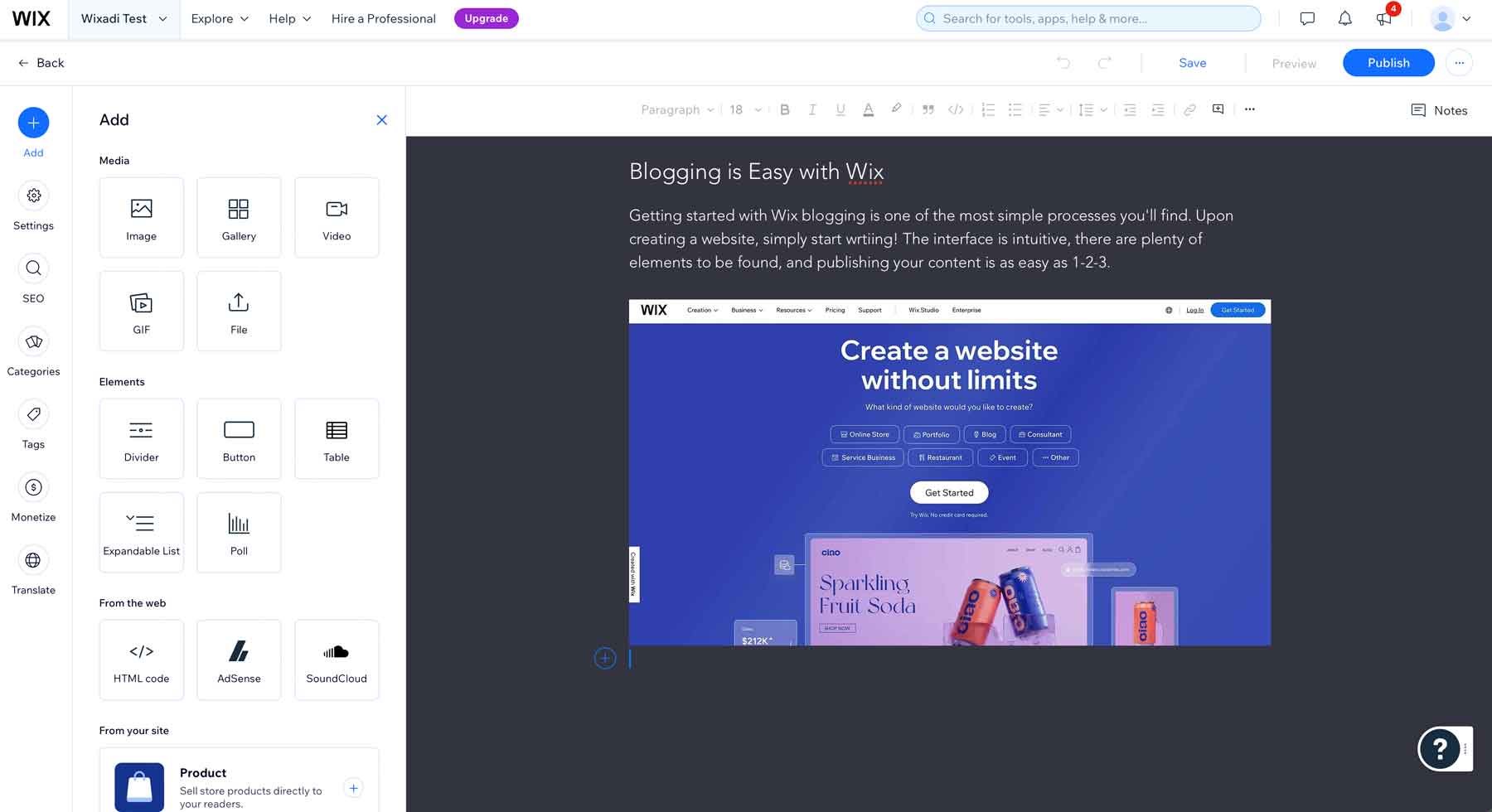
Many know WordPress as the premiere blogging platform, but Wix belongs amongst those ranks. Wix makes setting up your blog a simple process, with the ability to get things up and running in minutes. Those familiar with other blogging platforms will easily navigate the interface and find the process similar to WordPress. With categories and tags being simple to assign, you can easily organize all of your content. Want a unique look for your posts? No problem. With Wix, you can choose from one of many pre-made templates or create one using the intuitive drag-and-drop editor.
Ecommerce
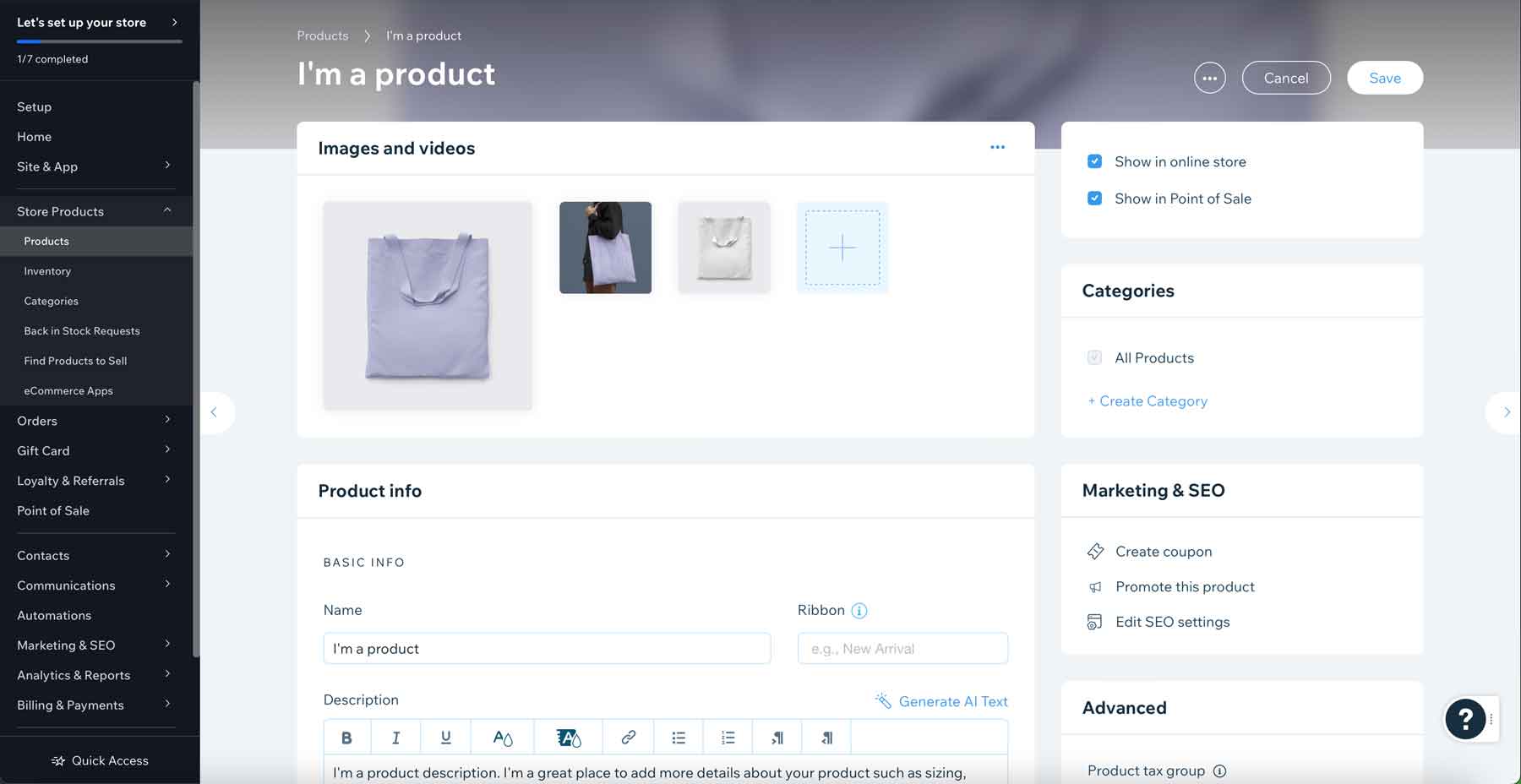
Wix allows its users to streamline their online stores and grow revenue through various channels, including eBay, Facebook, Instagram, Google Shopping, and TikTok. You can also accept payments through Wix or choose from 80 other payment gateways through the Wix App Market. Customers can choose from flexible payment options like buy now or pay later. They also provide a customizable mobile app to create a unique shopping experience to entice mobile shoppers. Through integration with Avalara, users can automate sales tax collection for the United States, Europe, and the rest of the world.
Wix also functions as a customer relationship management (CRM) software, so you can keep track of customers and their purchases all in one place. Plus, you can keep track of Google Ads, analytics, and more, thanks to Wix’s built-in marketing tools that complement its ecommerce features.
AI Logo Maker
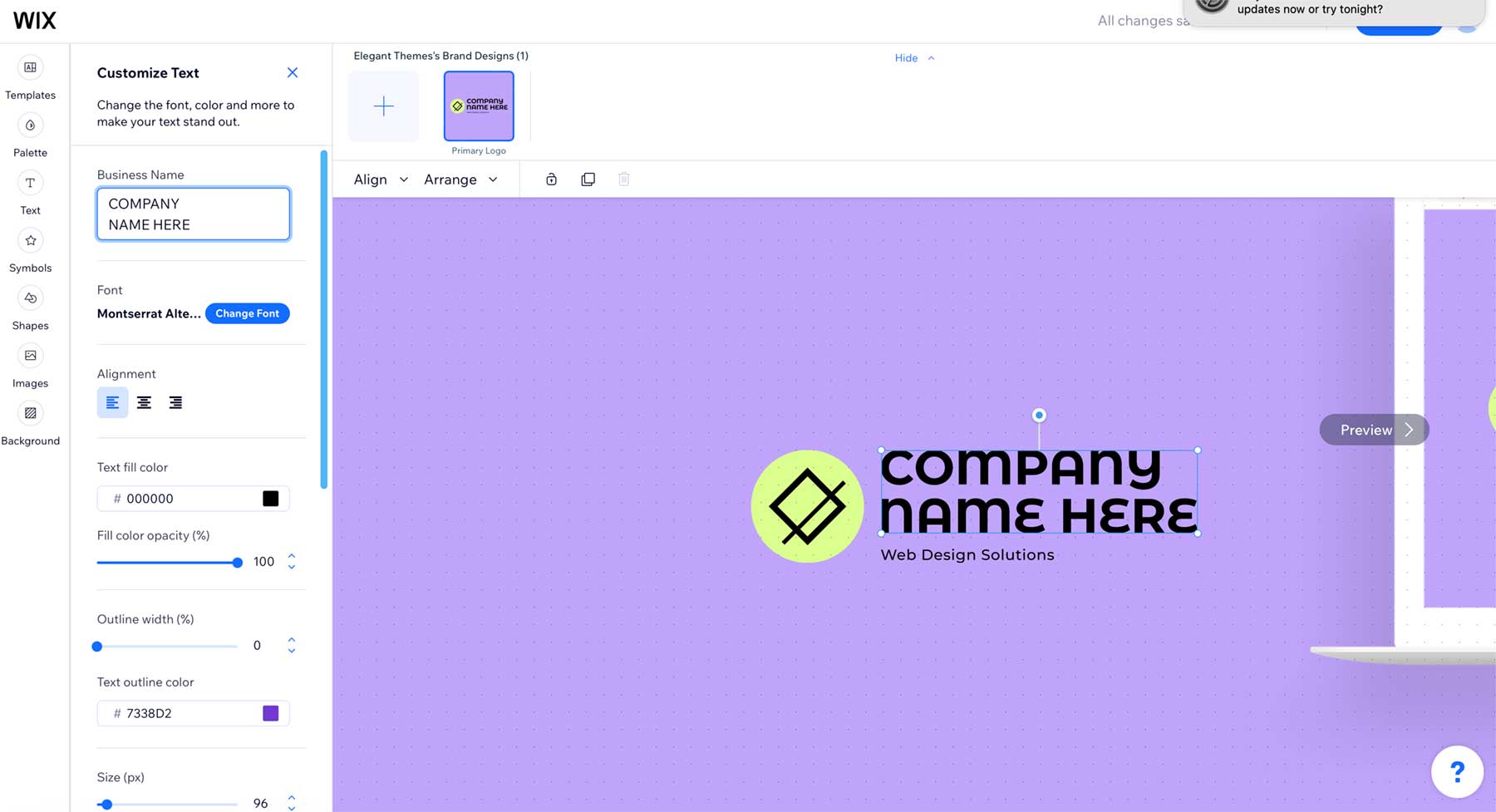
In addition to cornering the market for simple drag-and-drop builders, Wix is one of the best online logo makers available. You can easily create a logo using Wix following a few brief questions. For $99, your logo will also come with a complete branding kit, giving you the tools you need to launch your new brand. You can also use your logo on business cards, coffee mugs, and t-shirts purchased through Wix’s print shop.
Wix Review: Additional Tools and Features
We’d be remiss if we covered only some additional tools and features in our Wix review. Aside from having a simple website builder and excellent blogging and ecommerce features, Wix offers much more. These other features include SEO tools for getting discovered in search engines, a robust app market to extend your site’s functionality, and a customizable mobile app for expanding your business reach.
SEO
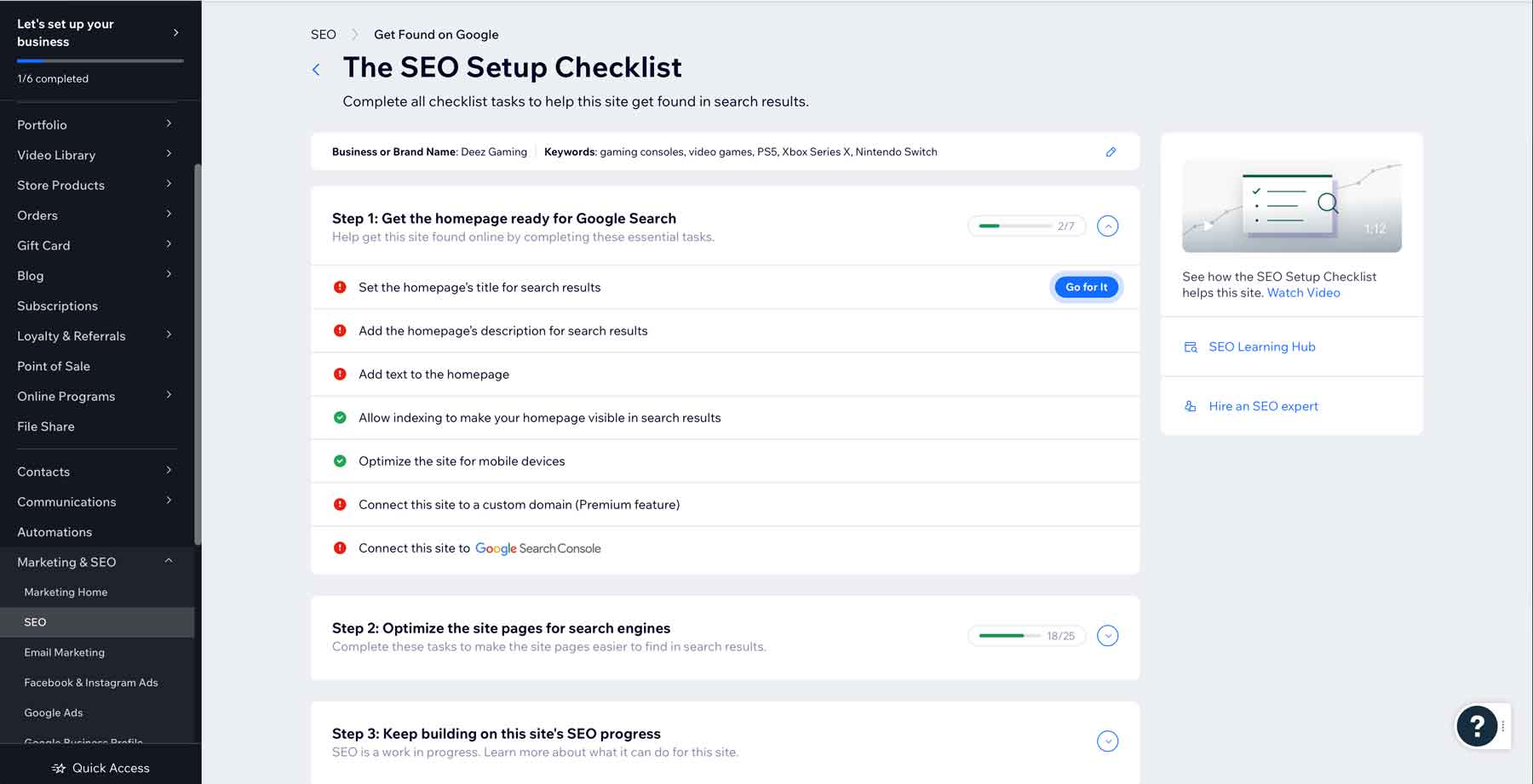
Over the last few years, Wix has stepped up its SEO game. As with the rest of the interface, Wix’s SEO tools are intuitive and easy to locate. It provides a handy SEO checklist to stay on top of each task easily. Other SEO tools include adding alt tags to images, automatic XML sitemap creation, page-by-page SEO settings, and structured data markups on every product, event, blog post, and page. It also offers its users keyword research functionality through a partnership with Semrush so that you can stay on top of trends and customer activity in your company’s niche.
Wix App Market
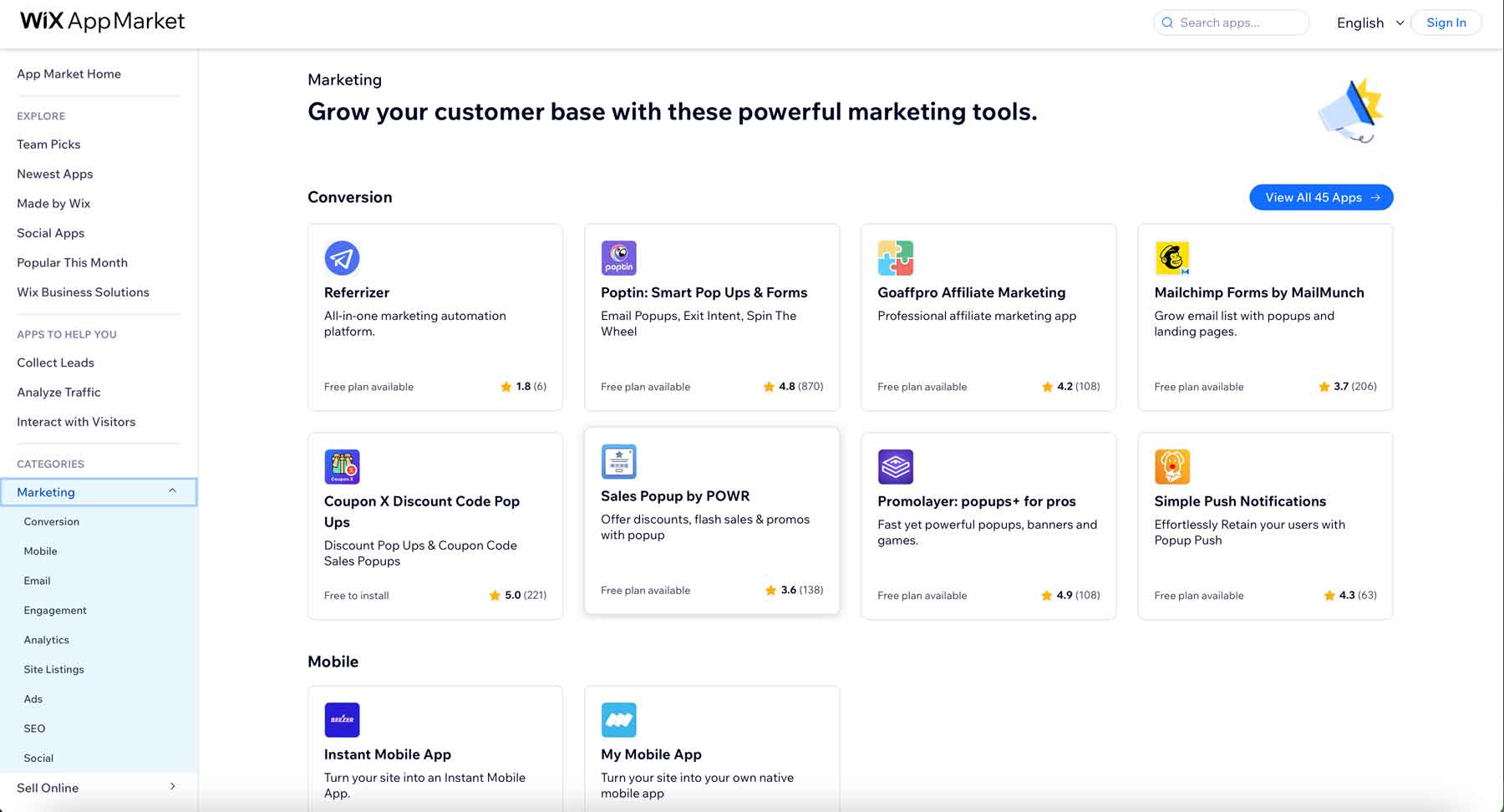
Wix offers powerful integrations for your website via the App Market. It includes apps like Mailchimp and Constant Contact for collecting leads, apps for affiliate marketing and product auctions, and even chat apps like Tidio and JivoChat. No matter what you want your site to do for you, Wix likely has an app for it.
Wix Branded Mobile App
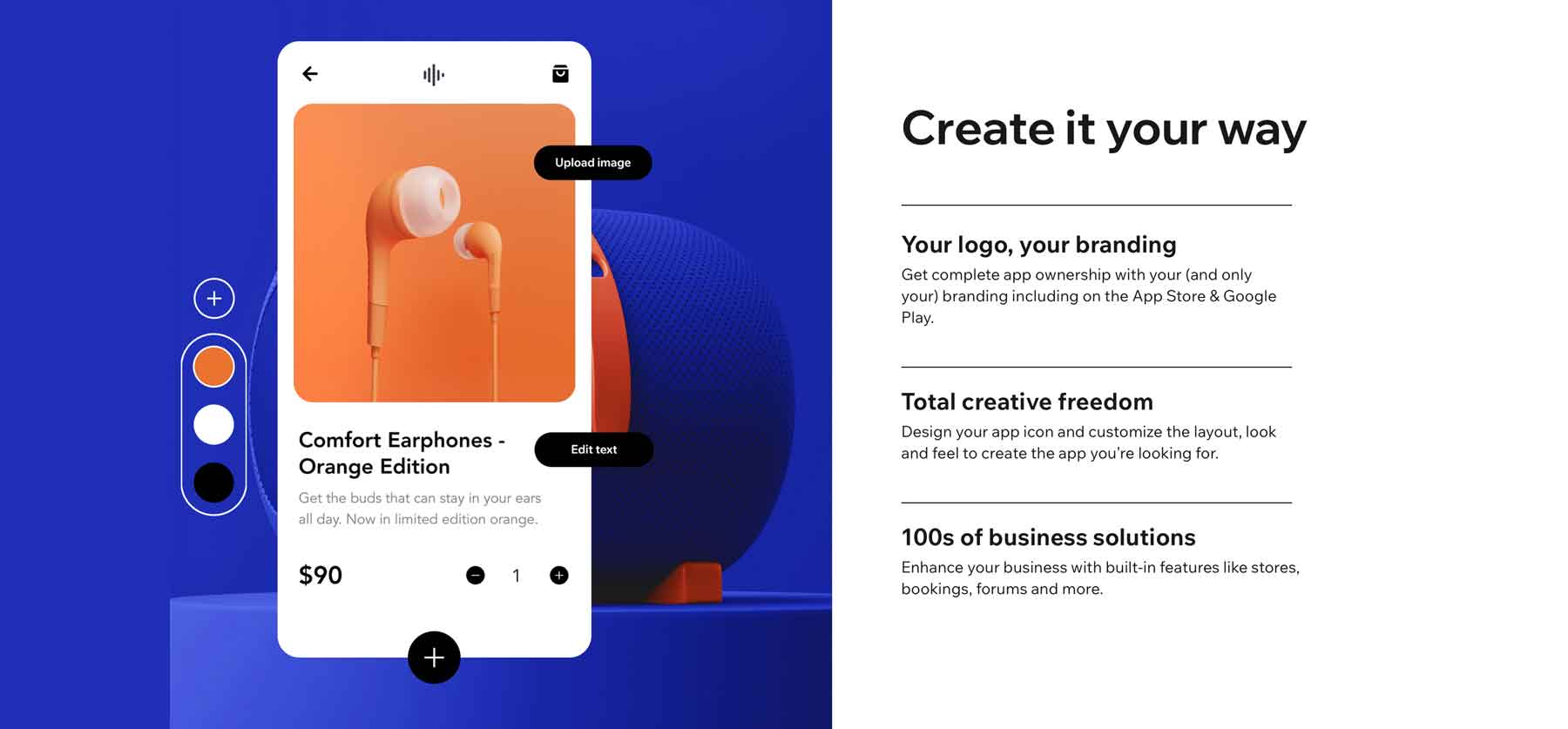
One of Wix’s least talked about features is its branded mobile app. It allows you to create a mobile app for your business to sell products, showcase services, or provide information for your readers. You start with a template and add your content, branding, and links. Once you select a template, you aren’t allowed to deviate from it much, so keep that in mind when making your choice. The good news is that your branded mobile app is entirely in sync with your Wix website, so you can quickly drive customers from your app to your website. Creating an app is free with a paid subscription to Wix, but to launch on the Apple App Store or Google Play, there is a fee. Apple charges $99 to register an app on its store, and Google’s price is $25.
Email Marketing
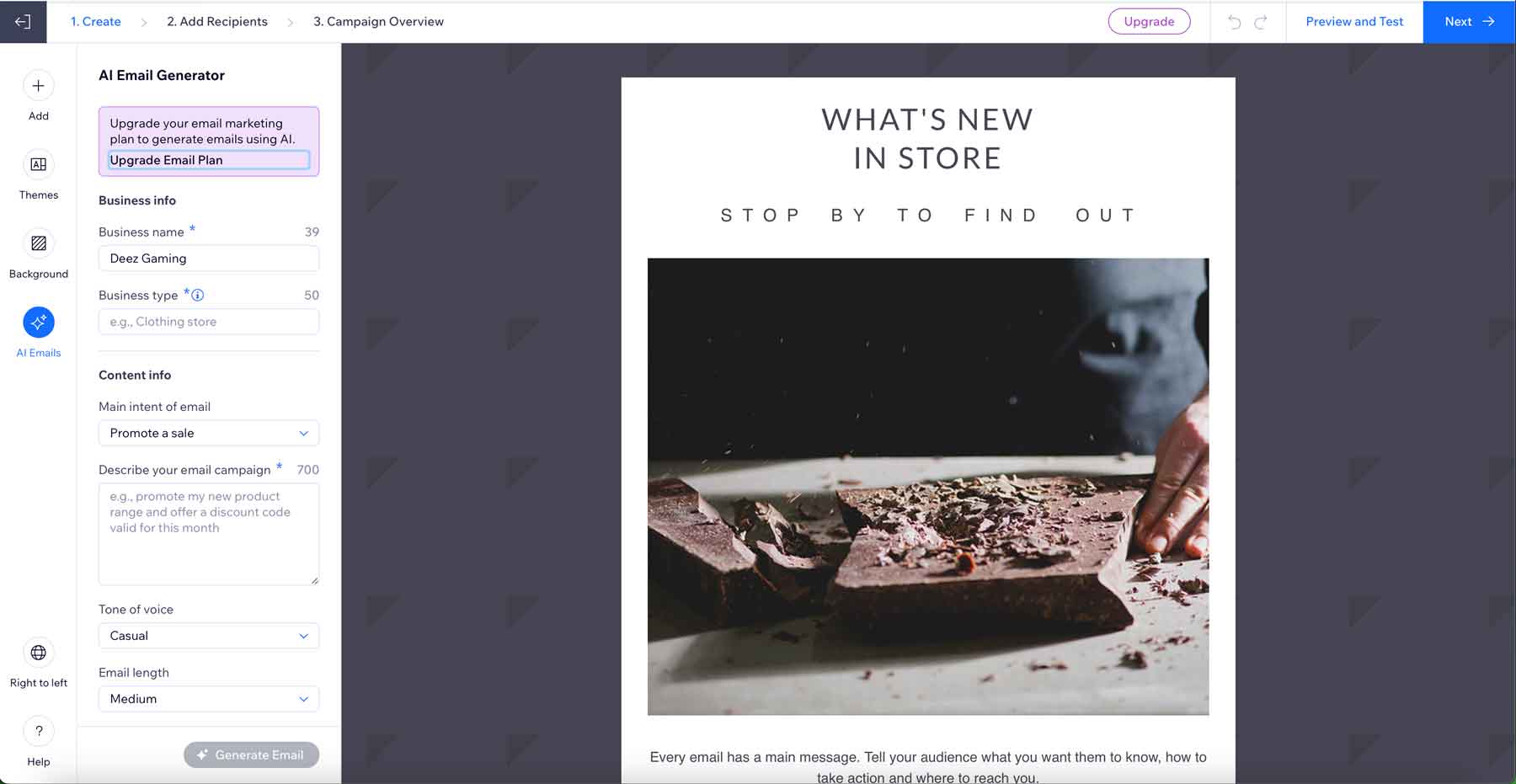
Wix has some robust email marketing services under the hood. With Wix, users can create email campaigns with templates that can be customized with a drag-and-drop builder. Users can choose from various themes, add elements, or use the AI Email Generator to create campaigns. However, you must upgrade to a paid plan to use Wix’s email marketing. Prices start at $10 monthly for the essentials plan, but if you plan to send more than 500 emails every month, the Core plan for $24 monthly is likely your best bet. It includes 5,000 monthly emails, email scheduling, and access to the AI Email Generator.
Wix Review: Getting Started
As it seems par for the course, Wix makes it easy to start. You can sign up for Wix without attaching a credit card, so you can easily browse the available features to determine if it’s a good fit for your business. Although you won’t get to experiment with all of the tools in the free tier, there’s just enough onboard to encourage you to sign up.
Start by clicking the Get Started button on the home page.
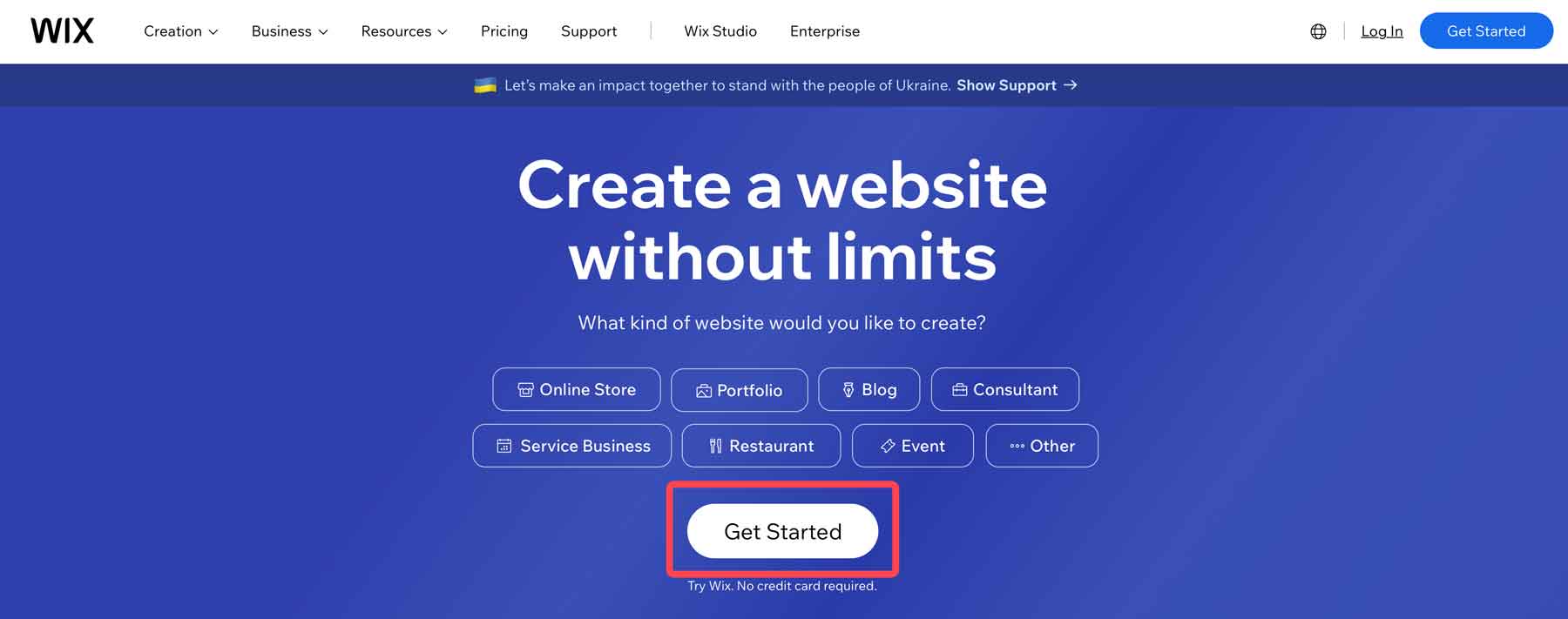
Next, set up your account by using your email, creating a password, or signing in with your Google or Facebook account.
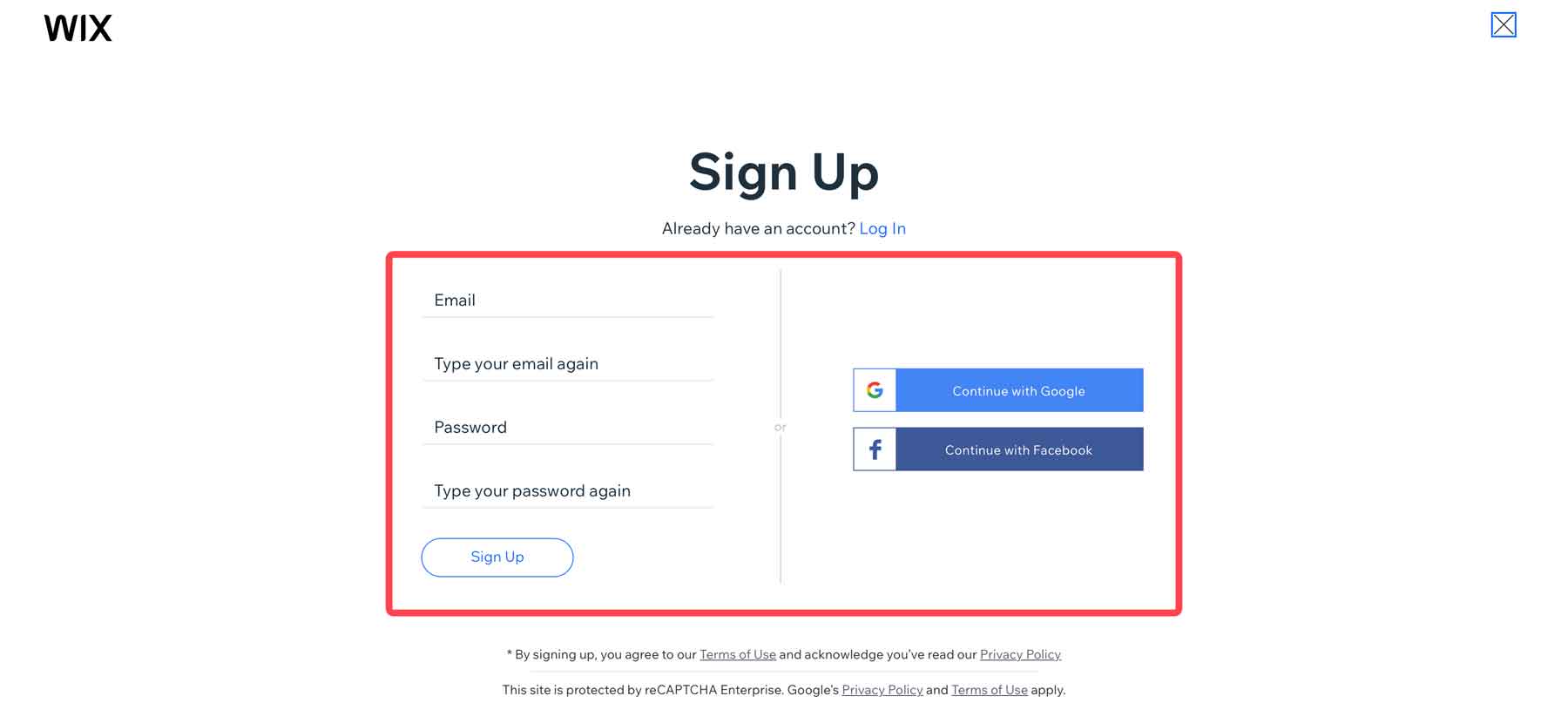
When your screen refreshes, you’ll get a first look at the Wix dashboard, where you can create your first website. Click the Create New Site button to start the process.
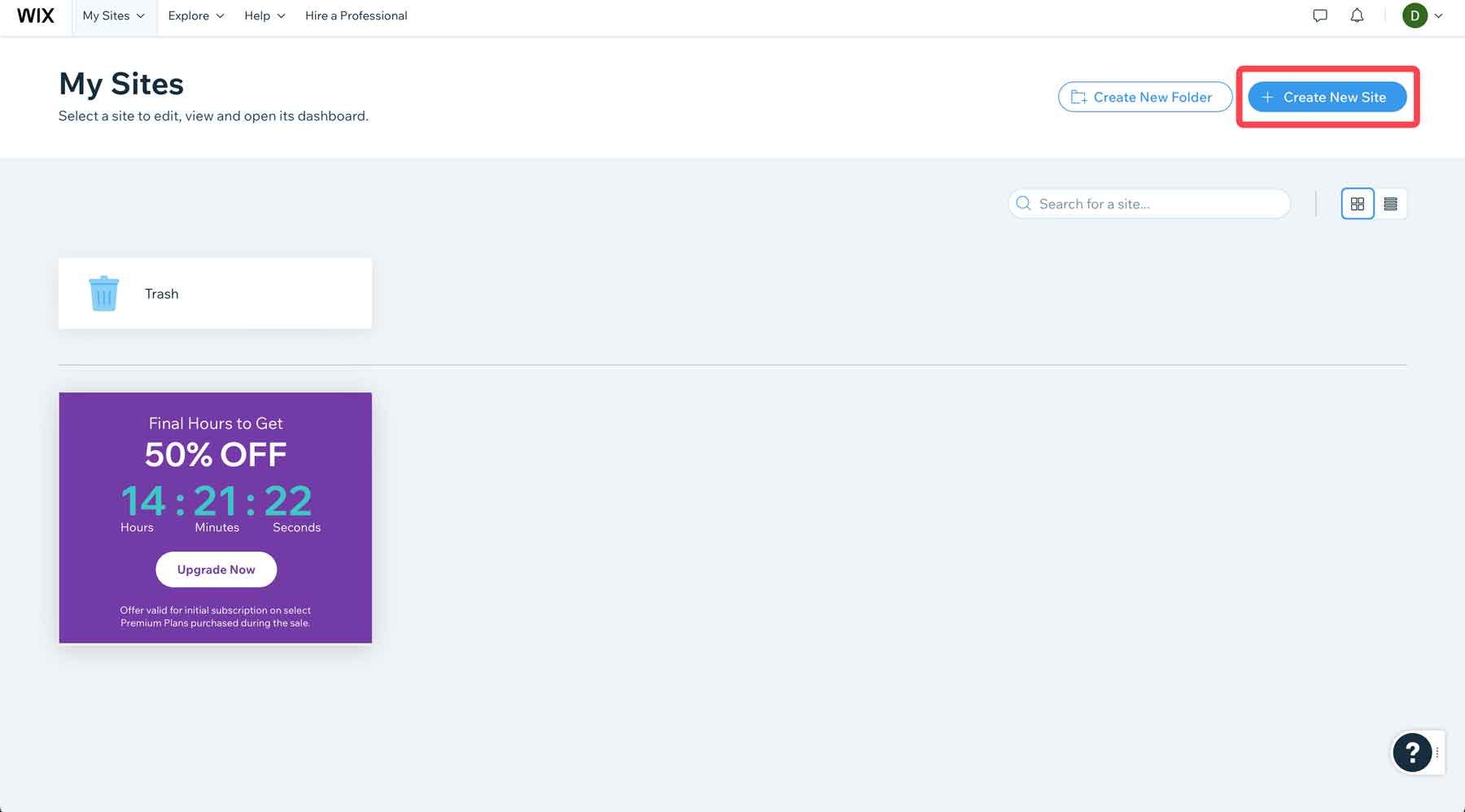
Setting Up the Dashboard
Wix starts by asking a series of questions about your business. The first question asks what type of website you’re creating. Your answer sets up a series of follow-up questions. For example, if we choose to set up an online store, Wix will show us the online store setup wizard, which guides you through setting up a functioning storefront.
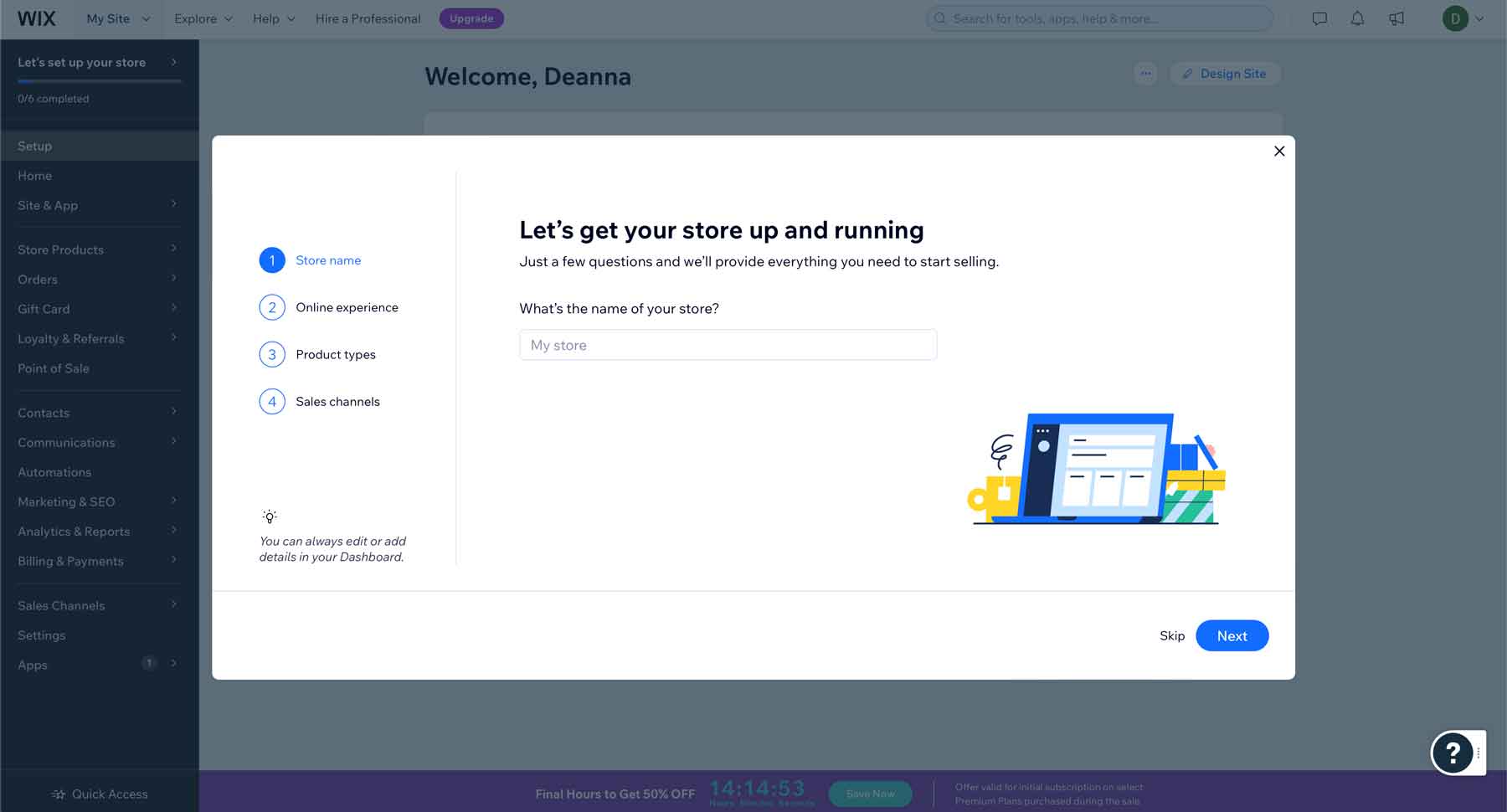
The wizard also asks where you plan to sell your products and adds the necessary functionalities to make it happen. For example, select marketplaces & social media. Wix will add the components needed to sell your products on multiple channels, including Amazon and TikTok.
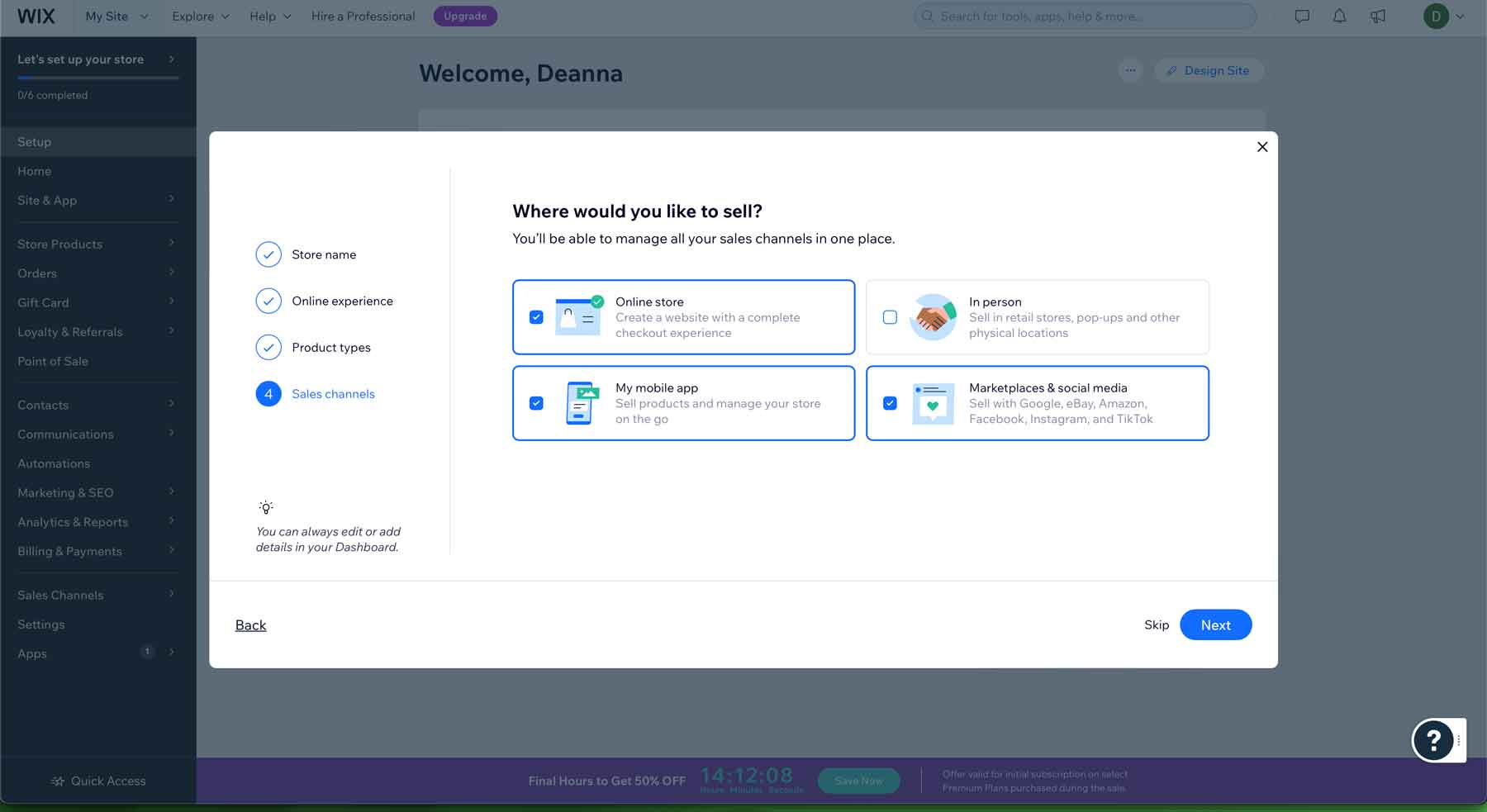
Upon completing the wizard, you’ll be taken to the Wix dashboard to get your first look at the interface.
When you first glance at the Wix interface, you might be inclined to panic. At first, the dashboard seems cluttered and disorganized. However, you’ll find it intuitive once you begin navigating the tabs. All tools are located on the left side menu (1), there’s an onboarding checklist to follow (2), and you can easily edit your site by clicking the design site button (3).
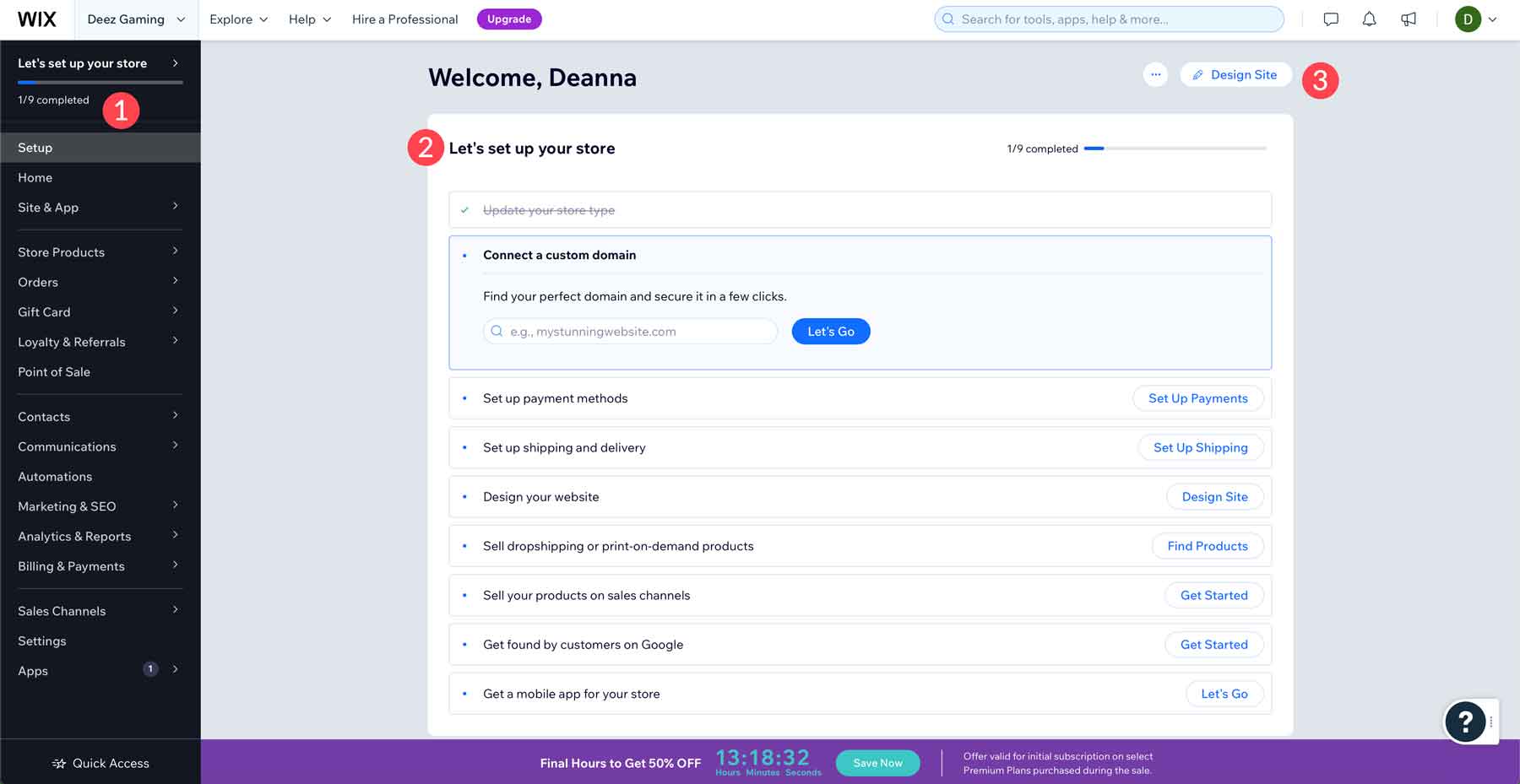
The tools you have access to directly relate to the answers you gave during the setup wizard. For example, if you told Wix you wanted to create an online store, you’d have access to all of Wix’s e-commerce tools. However, if you don’t select a blog, you won’t automatically have access to its features. That said, you can easily add one later.
The Home Tab
The Home tab (1) gives an overview of your site’s analytics and activity feed. Quick info, such as the number of site views, total sales, and activities, are easily viewed (2). You can edit your website by clicking the Design Site button (3).
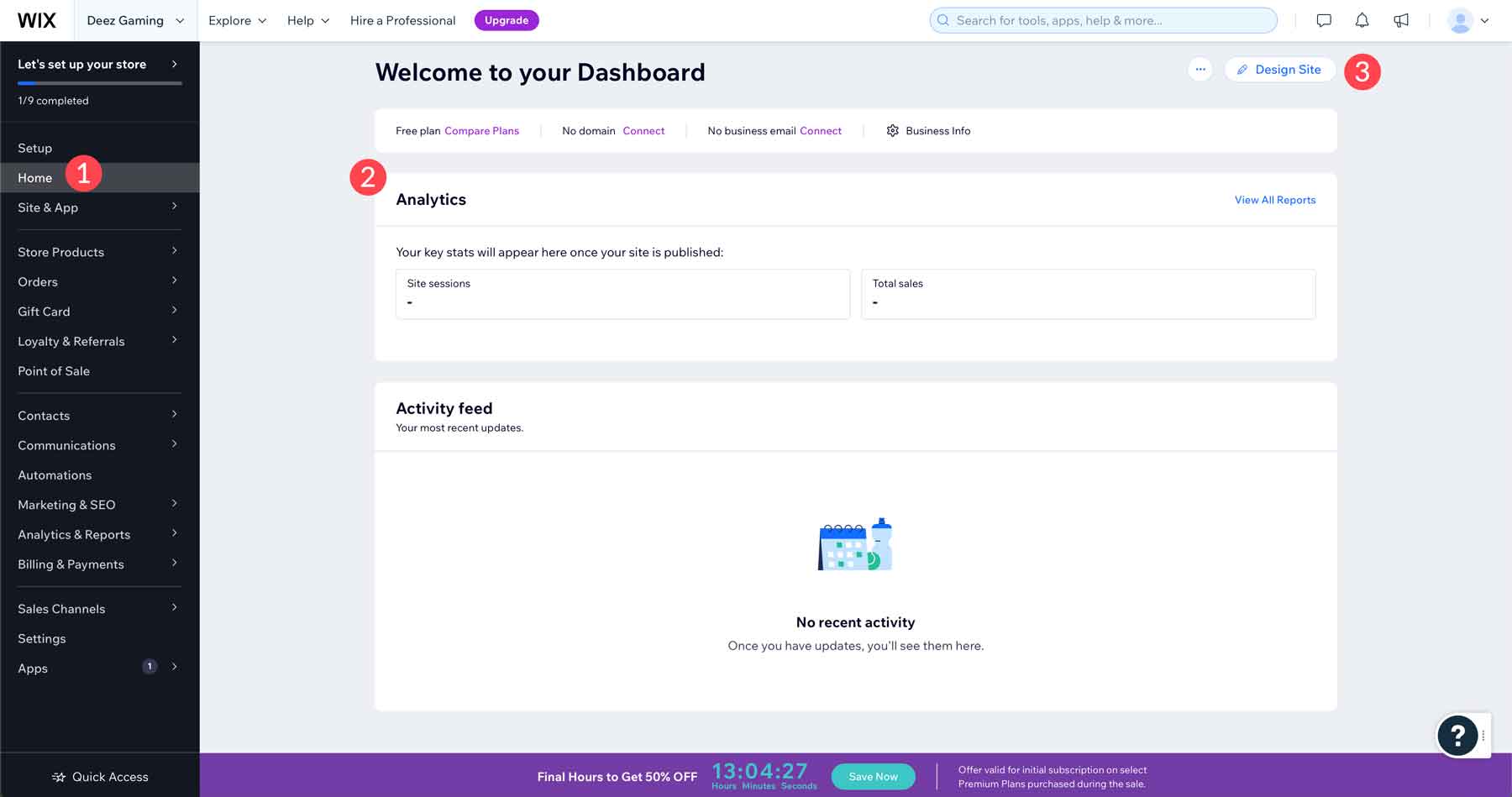
The Site & App Tab
Under the Site & App tab (1), you can choose a template (2) or use the Wix ADI site generator (3) to build your site.
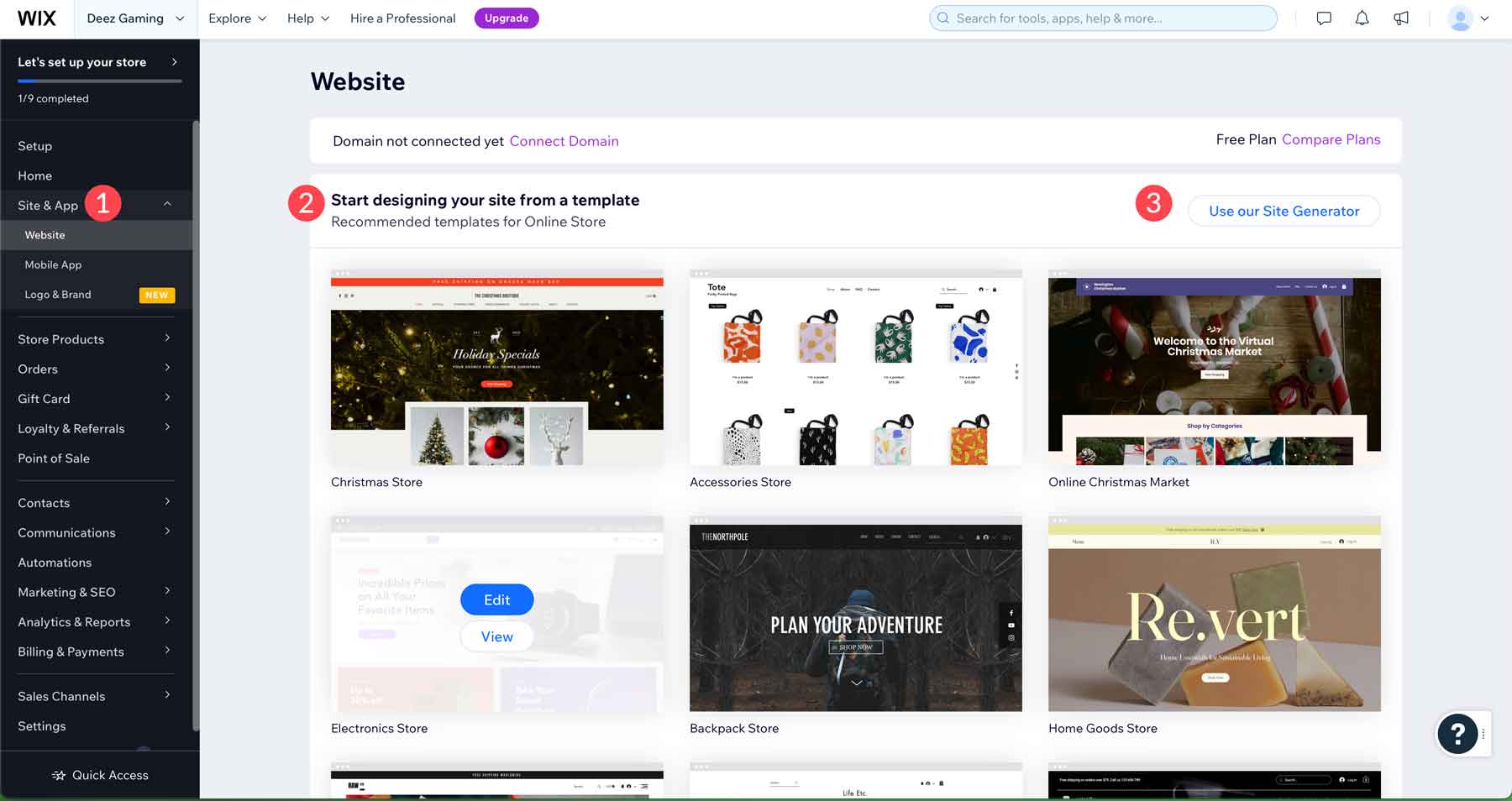
You can also design a branded mobile app.
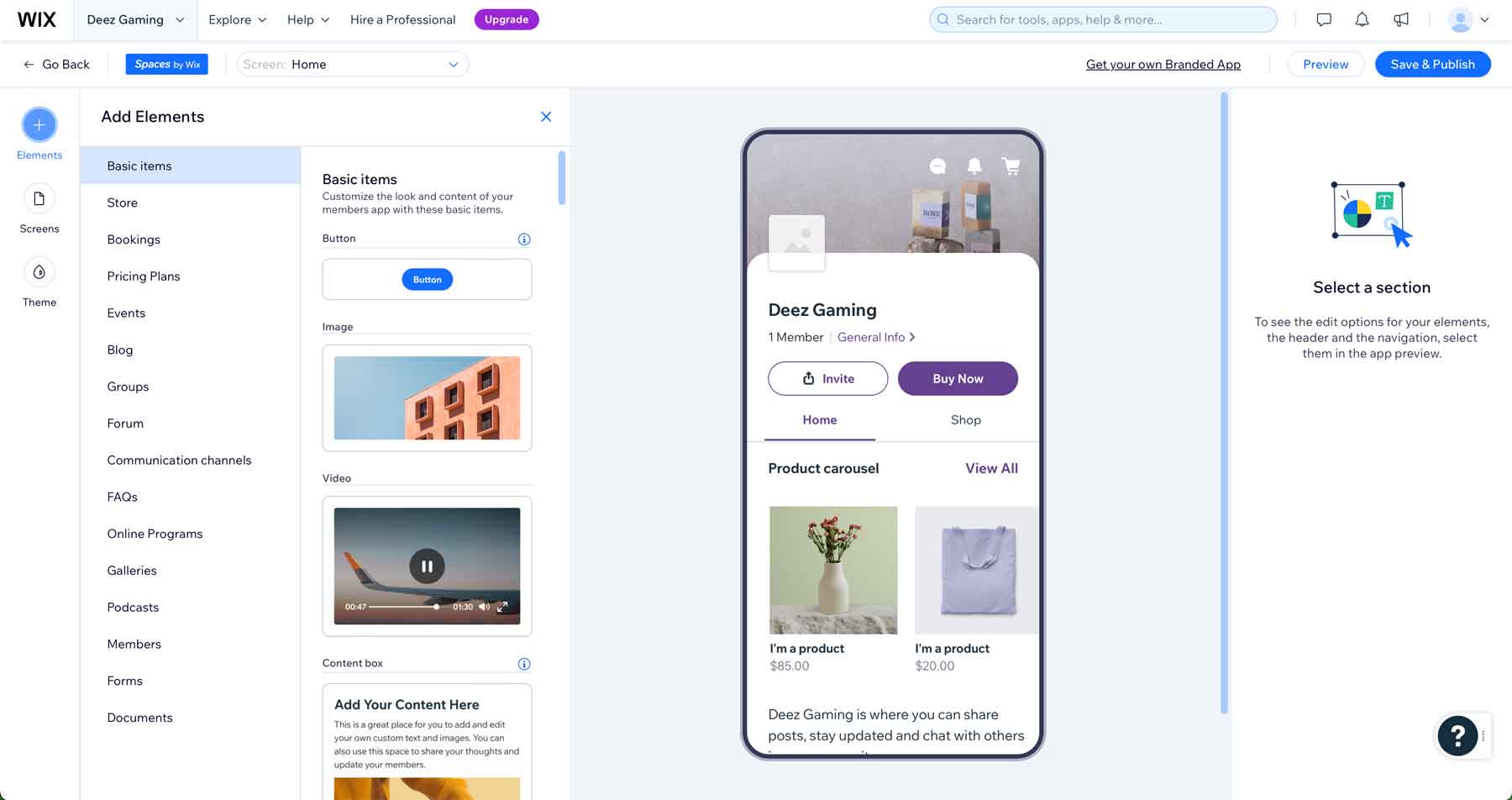
You can also use the Wix logo maker to create a logo and branding kit with the help of artificial intelligence.
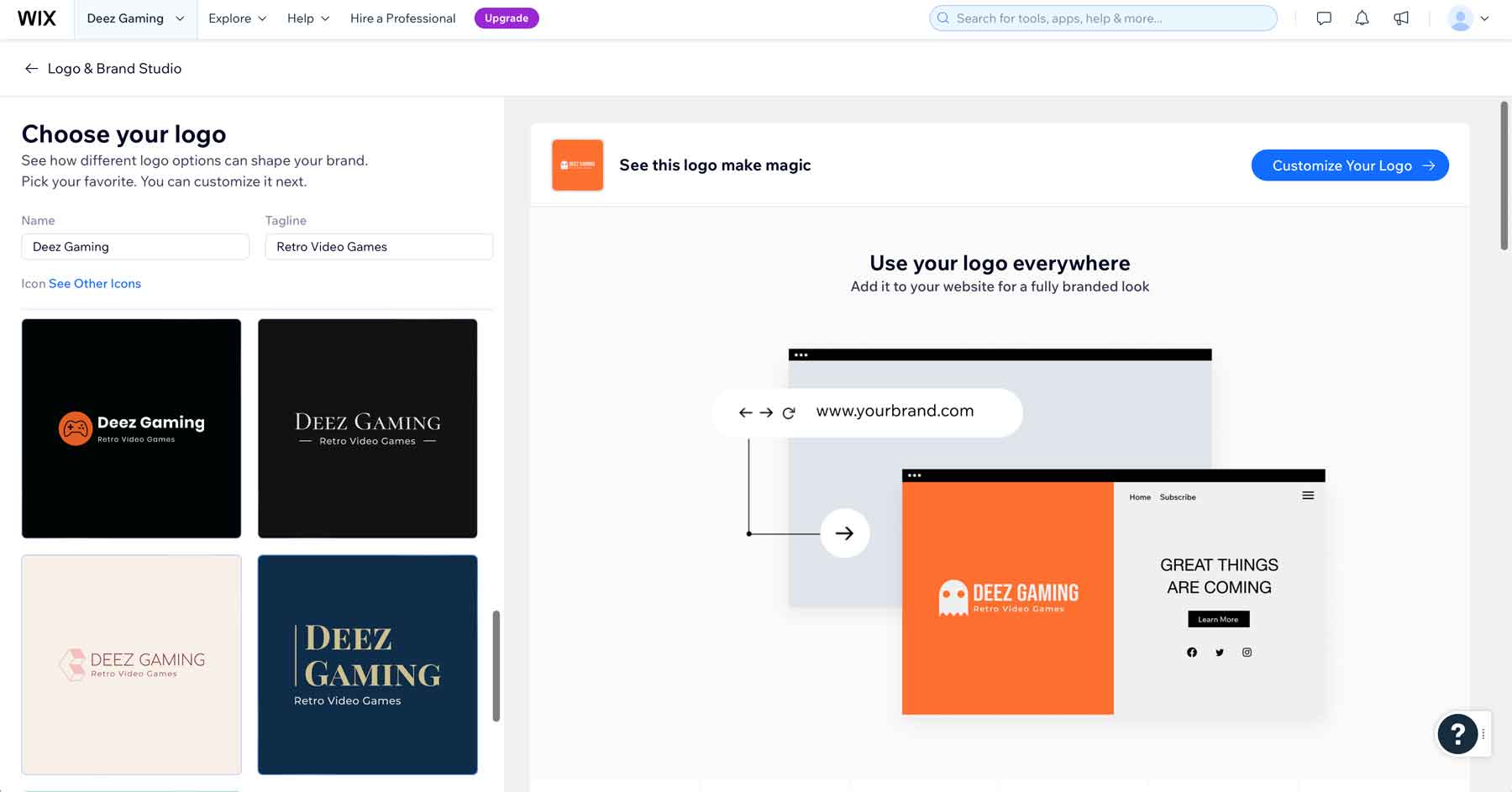
Store Products Tab
The Wix interface has several ecommerce tools for creating products, managing orders, creating and selling gift cards, loyalty & referrals, and provides a complete point-of-sale system. Under the products tab, you can easily add products, keep track of inventory, create and manage categories, set up back-in-stock alerts, add ecommerce apps, and research products to sell. Wix offers print-on-demand and drop shipping through Printful, so you can create your products on Wix, sell them, and ship them all from one convenient location.
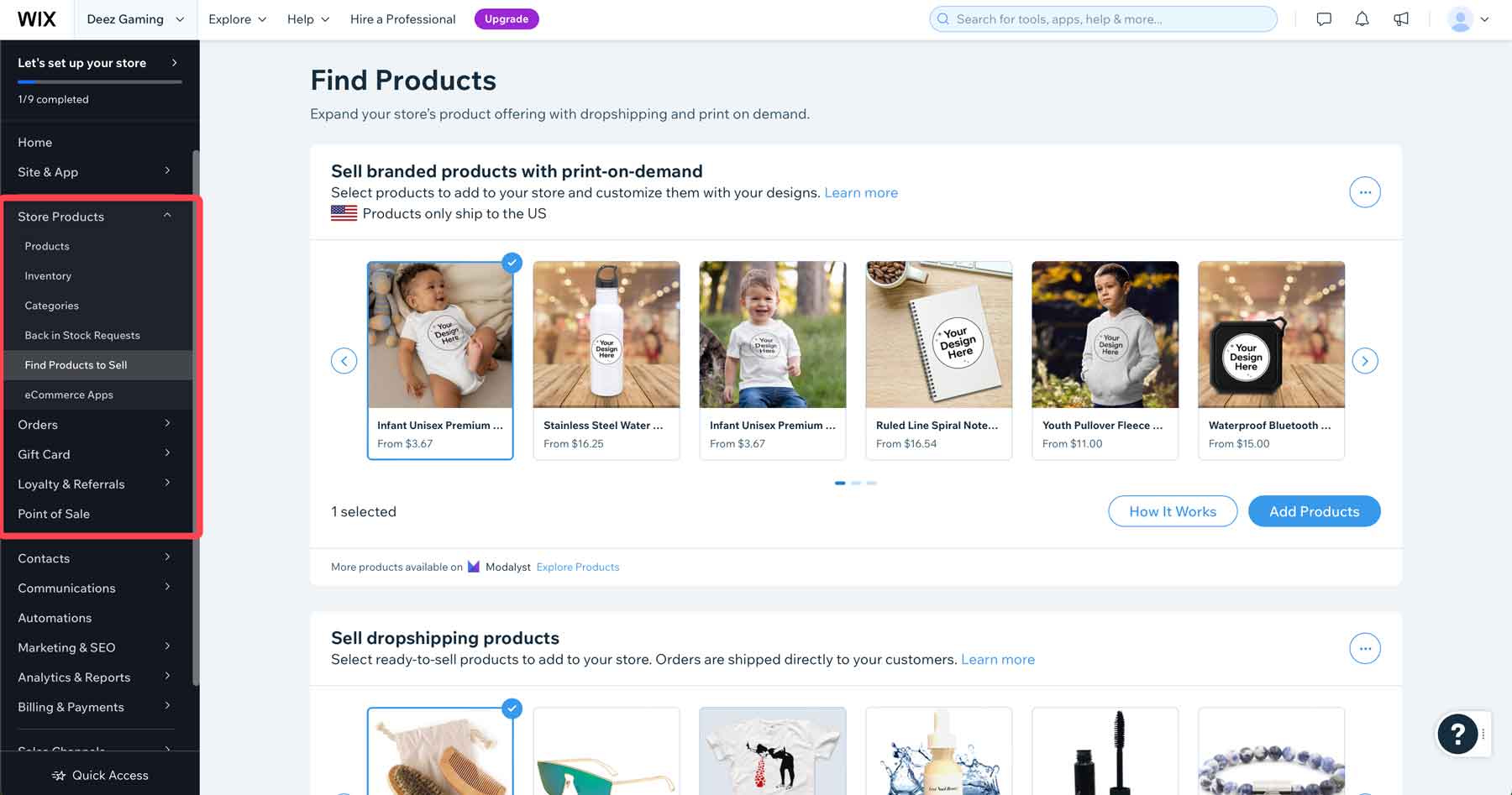
There are also a lot of upselling opportunities with Wix. The abandoned cart feature allows you to set up automated email notifications once a user leaves their cart. This is a great way to improve sales and increase user retention. You can also create a loyalty program to reward customers for repeat purchases. You can set up discounts, create different tiers to entice shoppers, and customize loyalty pages to align with your branding. Similarly, the customer referral program is a great way to increase sales by leveraging your existing customers. To take advantage of all of the ecommerce tools available with Wix, you must sign up for at least a Business plan for $32 monthly.
Contact Tab
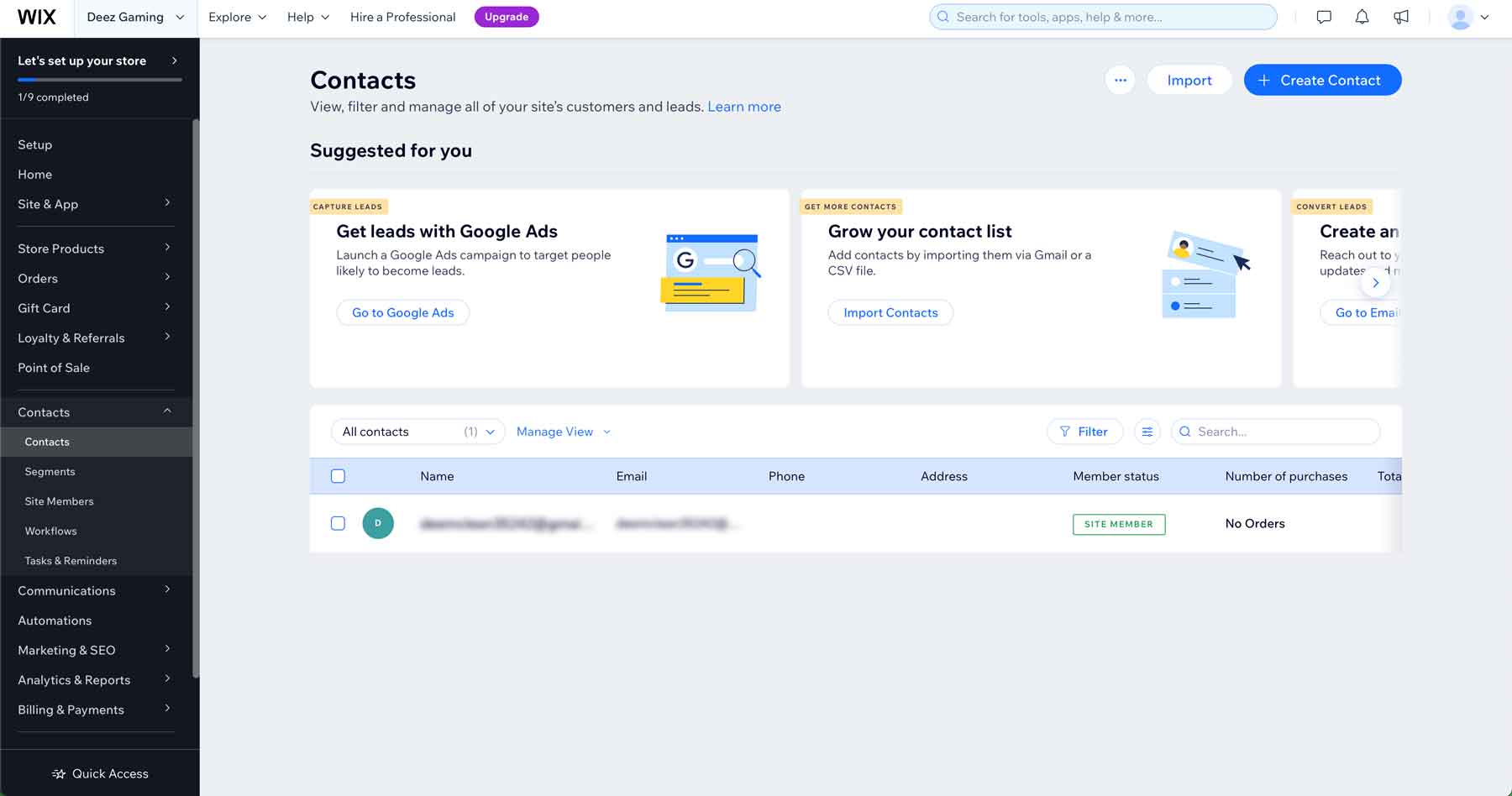
The contact tab allows users to effortlessly manage their email contacts, create segmented lists, manage site users, create workflows, and set up tasks and reminders for themselves and team members. To make things easier, Wix provides a handful of carefully selected articles to help you learn how to manage your lists, grow your audience, and create your first email campaign.
Communications Tab
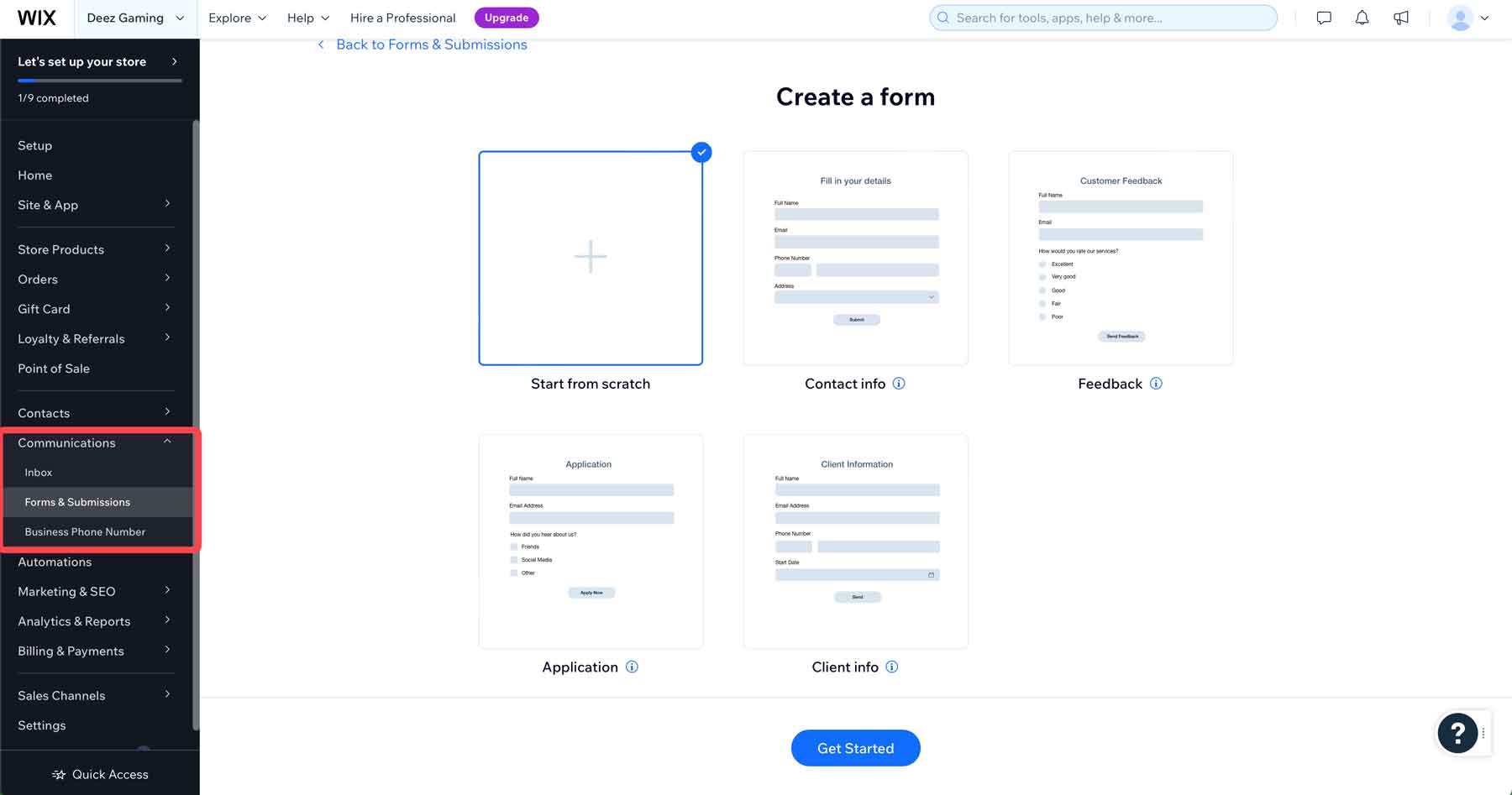
Under the communications tab, users can manage all their incoming form submissions, create standalone or website forms, and set up a phone number for their business. However, users must sign up for a monthly plan starting at $24 to use a business phone line. The most helpful tool in the communications tab is the form builder, which allows you to create a form from scratch or choose one of four pre-made templates.
Marketing & Seo Tab
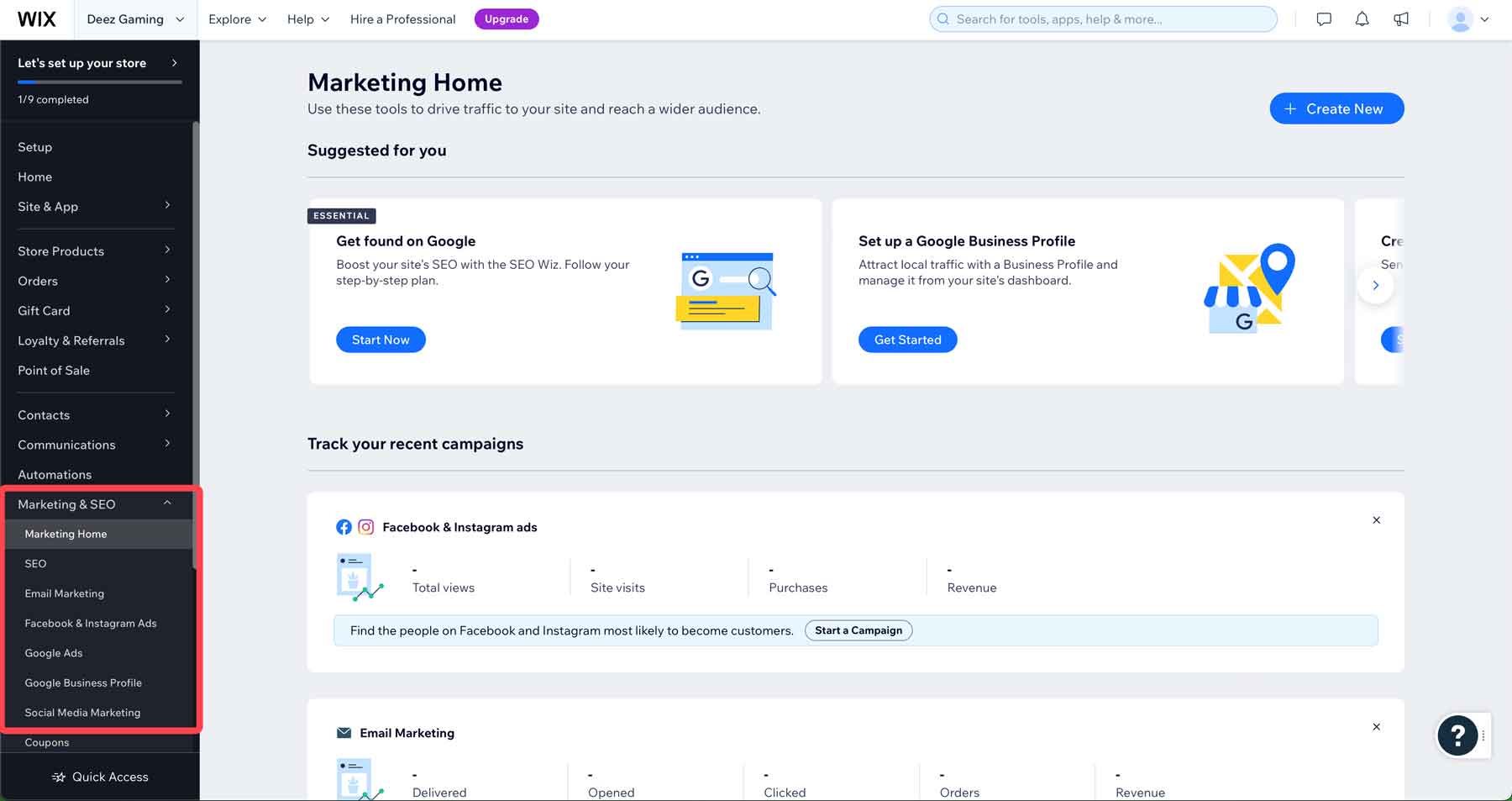
The marketing tab houses all of the tools you’ll need to set up Google integration, manage Facebook & Instagram ads, get reports on the performance of your email campaigns, and plan and schedule your marketing activities. With the social media marketing tool, you can easily create and publish new posts to your social media accounts. Wix provides hundreds of social media templates to choose from and a drag-and-drop builder to make changes to them.
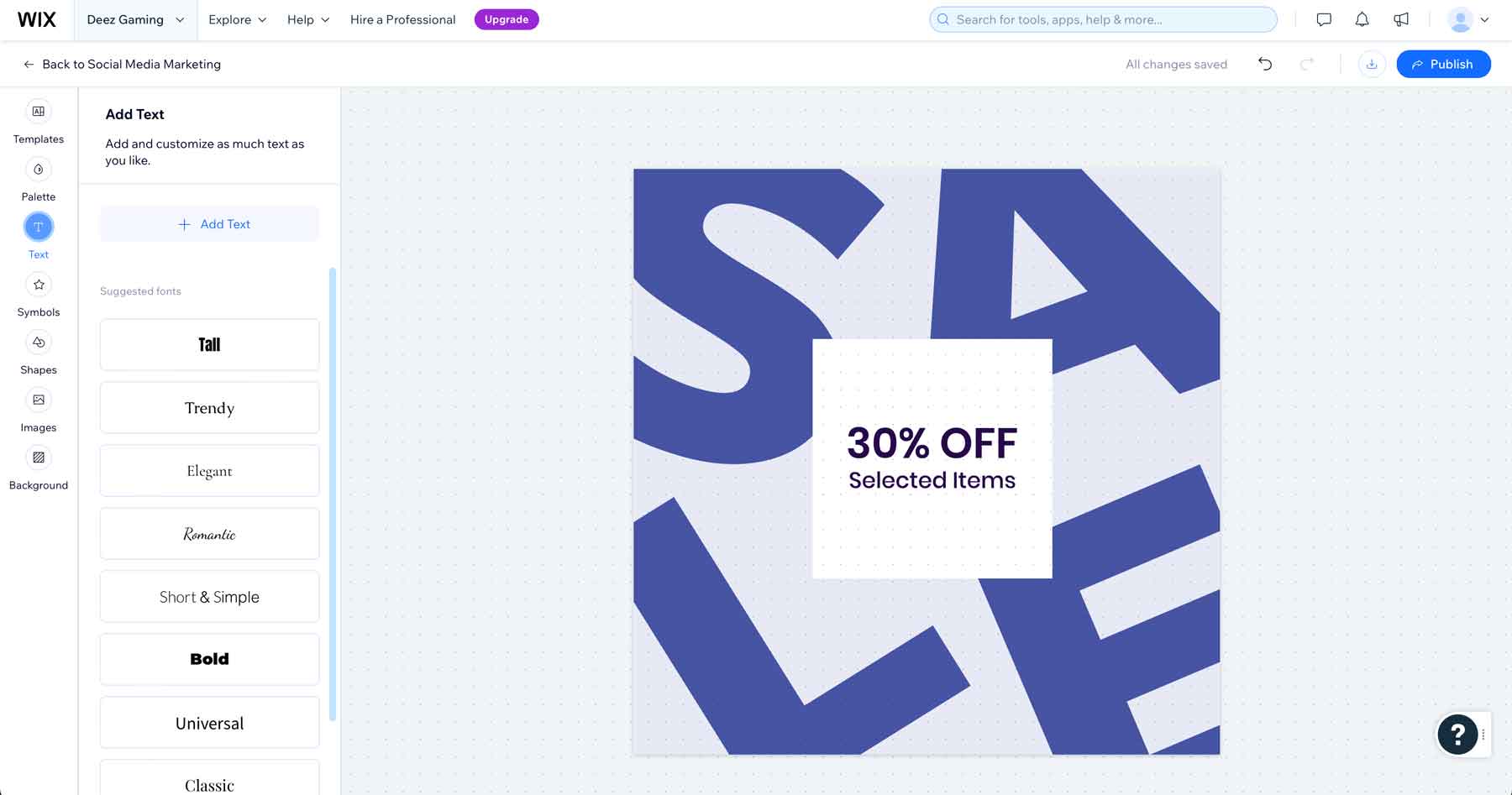
Some robust SEO features include an SEO checklist to walk you through the setup process, a URL redirect manager, a Google site inspection tool, and SEO Settings to manage your site’s meta description, keywords, and more.
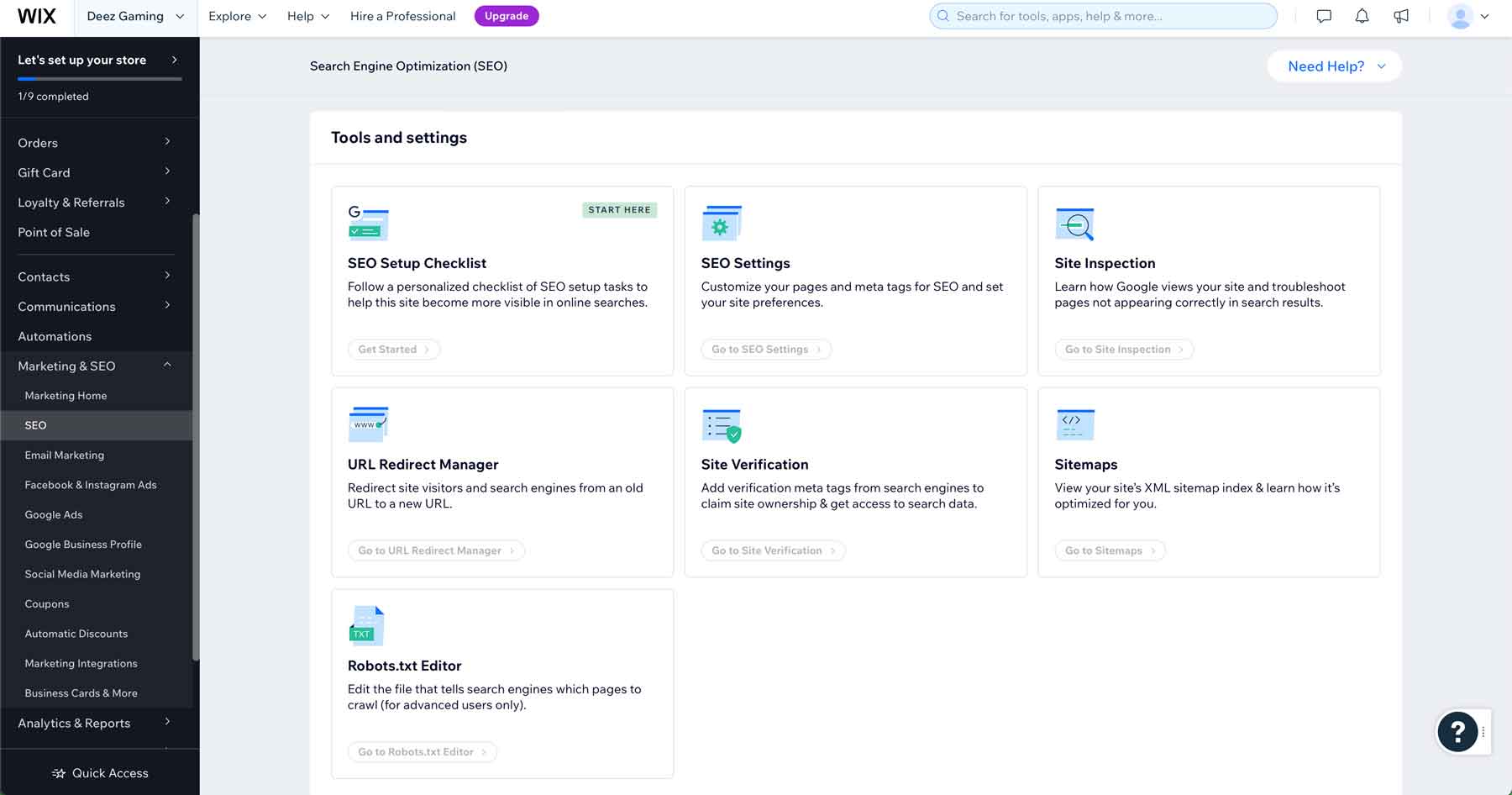
Analytics & Reports Tab
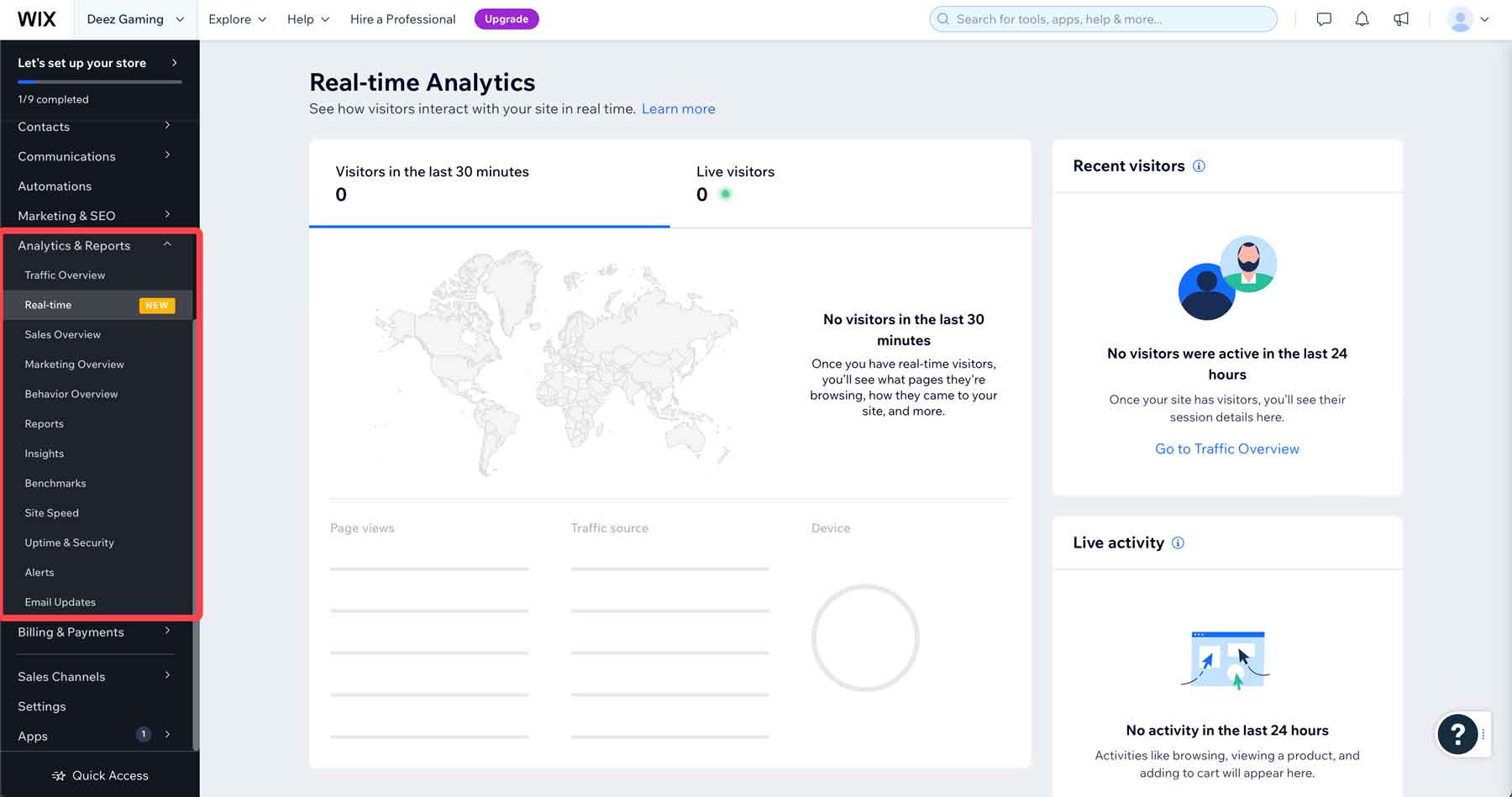
Wix provides robust analytics and reporting tools to track every aspect of your business. Concise visual summaries will give insights into your website’s performance, traffic, sales, and customer behavior. Reports can be customized to your preferences, so only the most relevant information will be presented. Need to take your reports on the go? No problem. You can view, edit, and create reports on the fly using the Wix mobile app.
Wix Review: Creating Your First Website
We couldn’t complete our Wix review without showing you how easy it is to create a website. Start by clicking on the home tab (1) in the Wix interface. Next, click the design site button (2) at the top right of the screen.
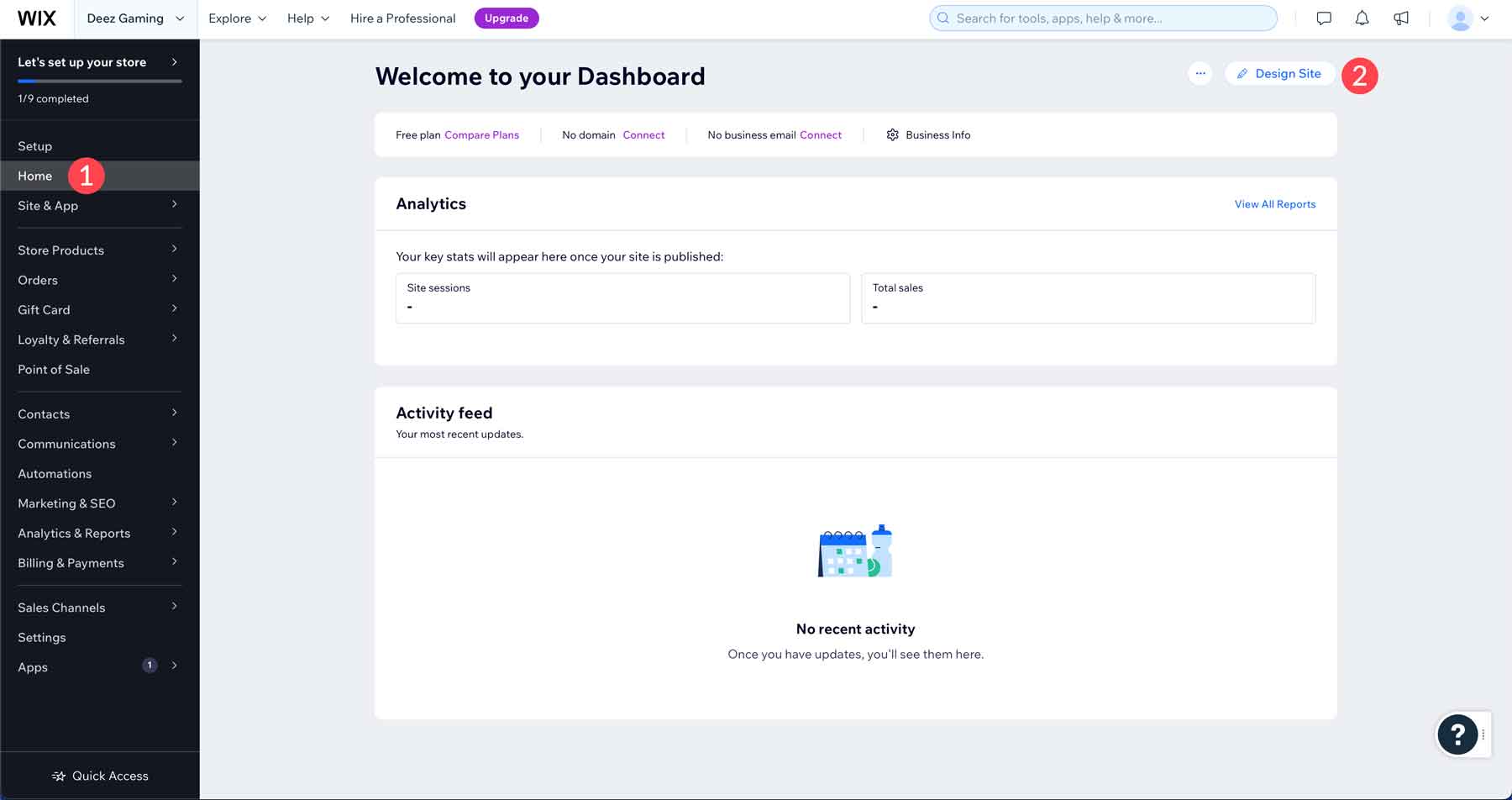
You’ll have two options: let Wix create a site for you or customize a designed template. The first option is for Wix ADI. We’ll opt for the template route since we’ve already provided our readers with an in-depth Wix ADI review. Click on the pick a template button to continue.
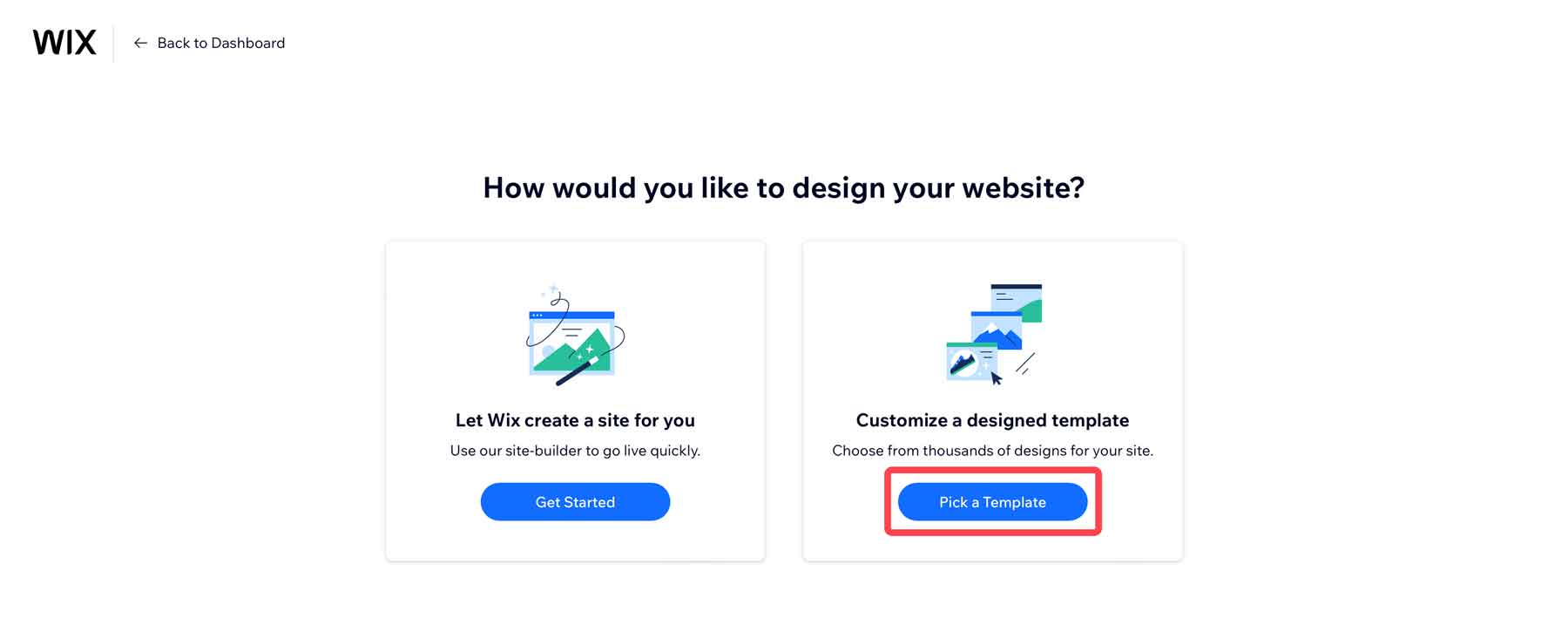
Scroll through the templates to find one you like, then click on it to view it.
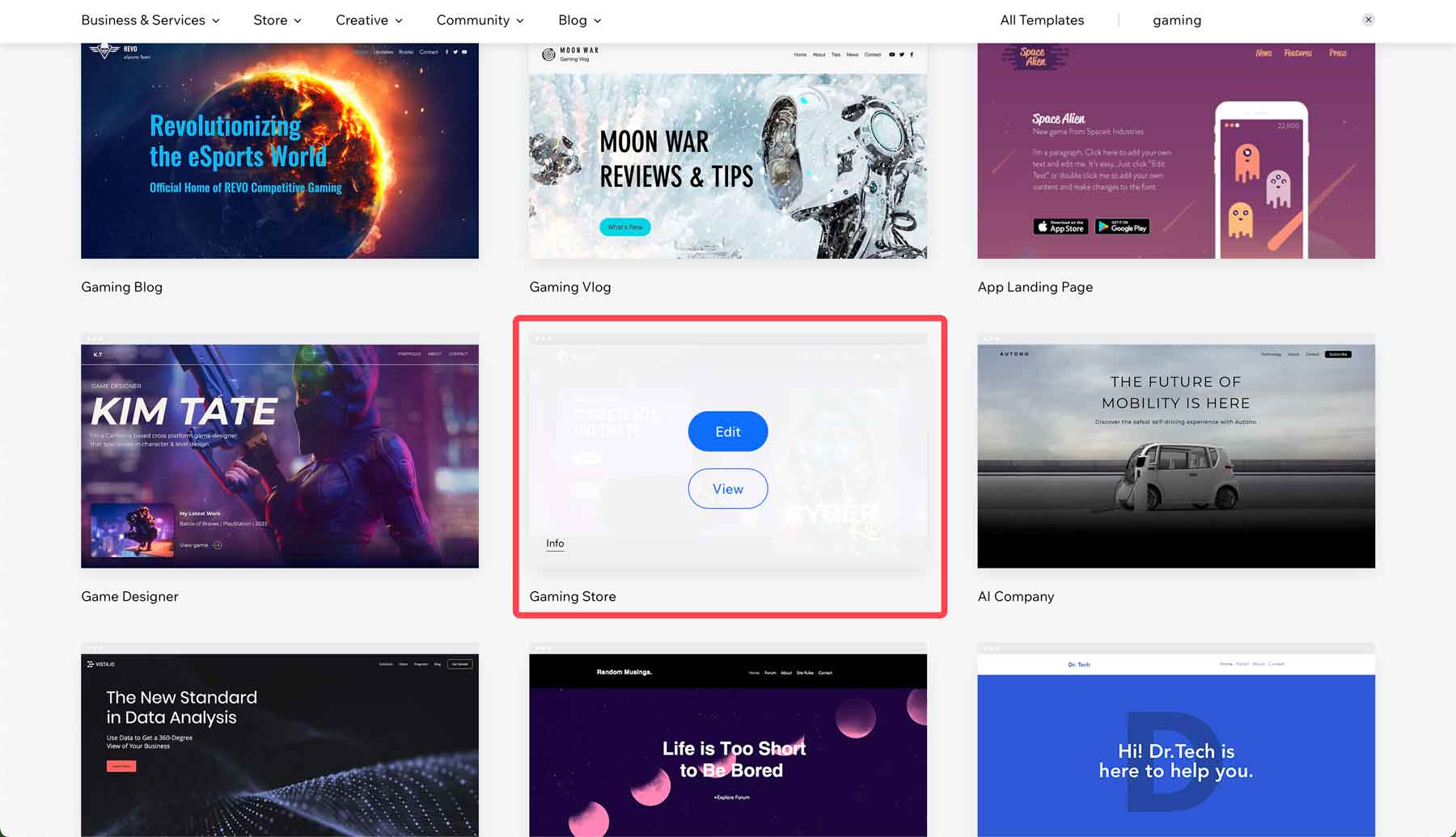
After viewing, click the edit this site button to load the Wix website builder.
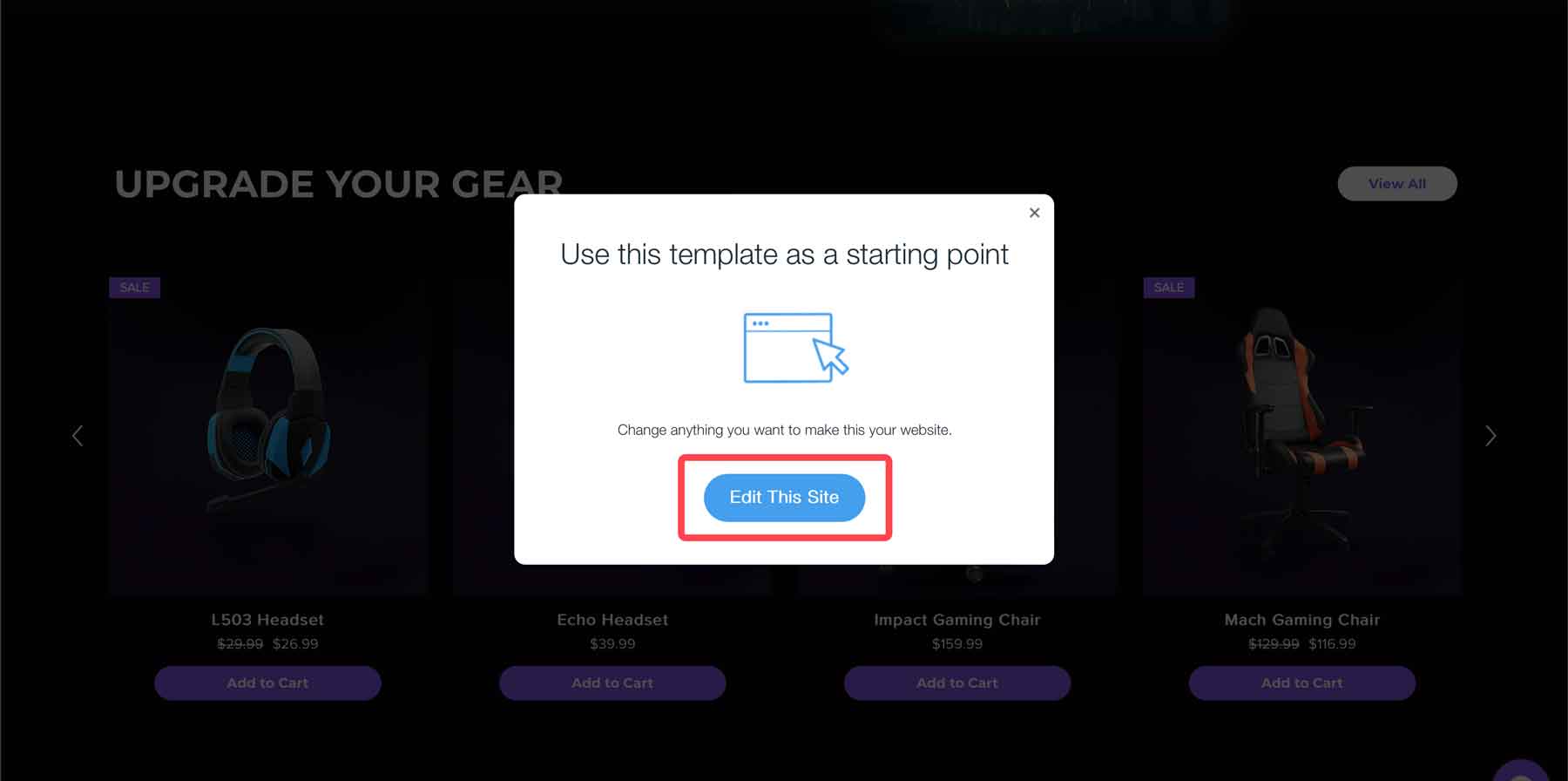
Wix Website Builder Interface
Once your site is created, you’ll get your first look at the website builder. The intro screen for the interface comes with labels identifying the tools at your disposal.
- Add Elements: You can easily add design elements, such as galleries, forms, and more.
- Add Sections: Choose between several pre-made sections for your site, including a team member section, a blog, or products.
- Pages & Menu: Easily manage or create new pages for your site.
- Site Design: Adjust your site’s color scheme, global fonts, background, and page transitions.
- Apps: Visit the Wix App Market to add functionality to your site.
- My Business: Manage your Wix store, create forms, add member and profile pages, set up a live chat, or create a FAQ section.
- Media: Import media from various outlets, including Facebook, Instagram, Dropbox, or Google Drive. You can also edit and enhance images through the Photo Studio, create videos with Wix Video Maker, and browse royalty-free images and videos.
- CMS: Create presets to display dynamic content, create reusable collections, and more.
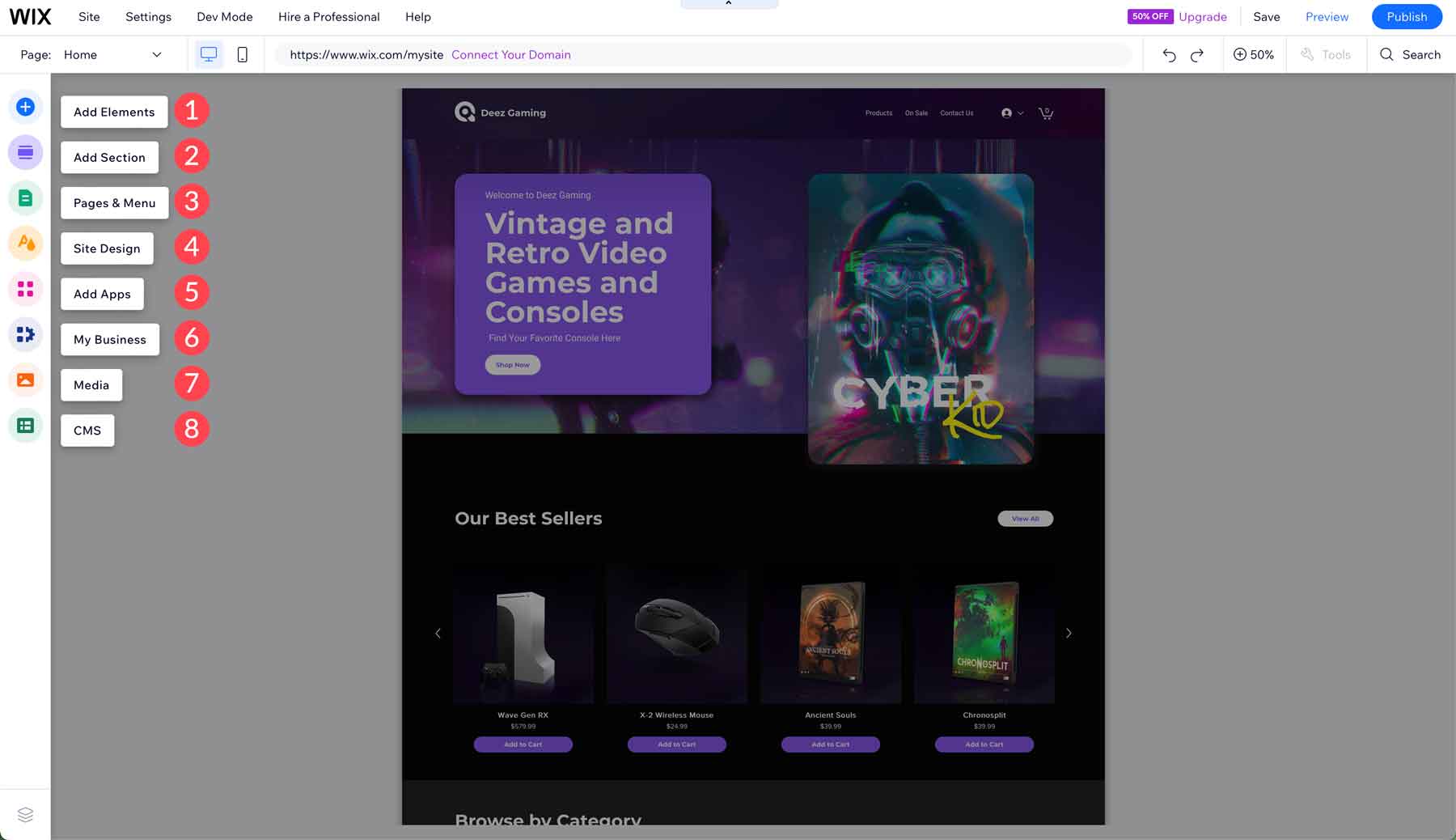
Wix Review: Pros and Cons
Now that we’ve covered all the tools and features, our Wix Review will concentrate on its pros and cons.
The Good
There’s a lot to love about Wix. First and foremost, it’s known as one of the most accessible platforms to learn and master. Its interface is intuitive, making it an excellent choice for beginners. Another plus of Wix is its ecommerce capabilities. If you’re shopping around for the best ecommerce platform, Wix should be considered. They offer multi-channel selling opportunities thanks to integration with Facebook, Instagram, TikTok, Google, and Amazon. Plus, their inventory management and sales reporting are unmatched. Those with little design experience will appreciate the AI-powered and drag-and-drop template-based builders.
The Not-So-Good
Although Wix is a powerful SaaS platform that appeals to a broad audience, some flaws exist. To start with, Wix lacks the flexibility of other platforms regarding design customization. Sure, there are dozens of design elements to take advantage of, but those looking for more options may find Wix constraining. Advanced users looking for more robust design options should look at WordPress and a premium theme like Divi instead. Another drawback is the free version’s need for Google Analytics integration. To get that, you must pay a monthly subscription fee to know who’s visiting your site and what they do when they arrive.
Wix Review: Pricing
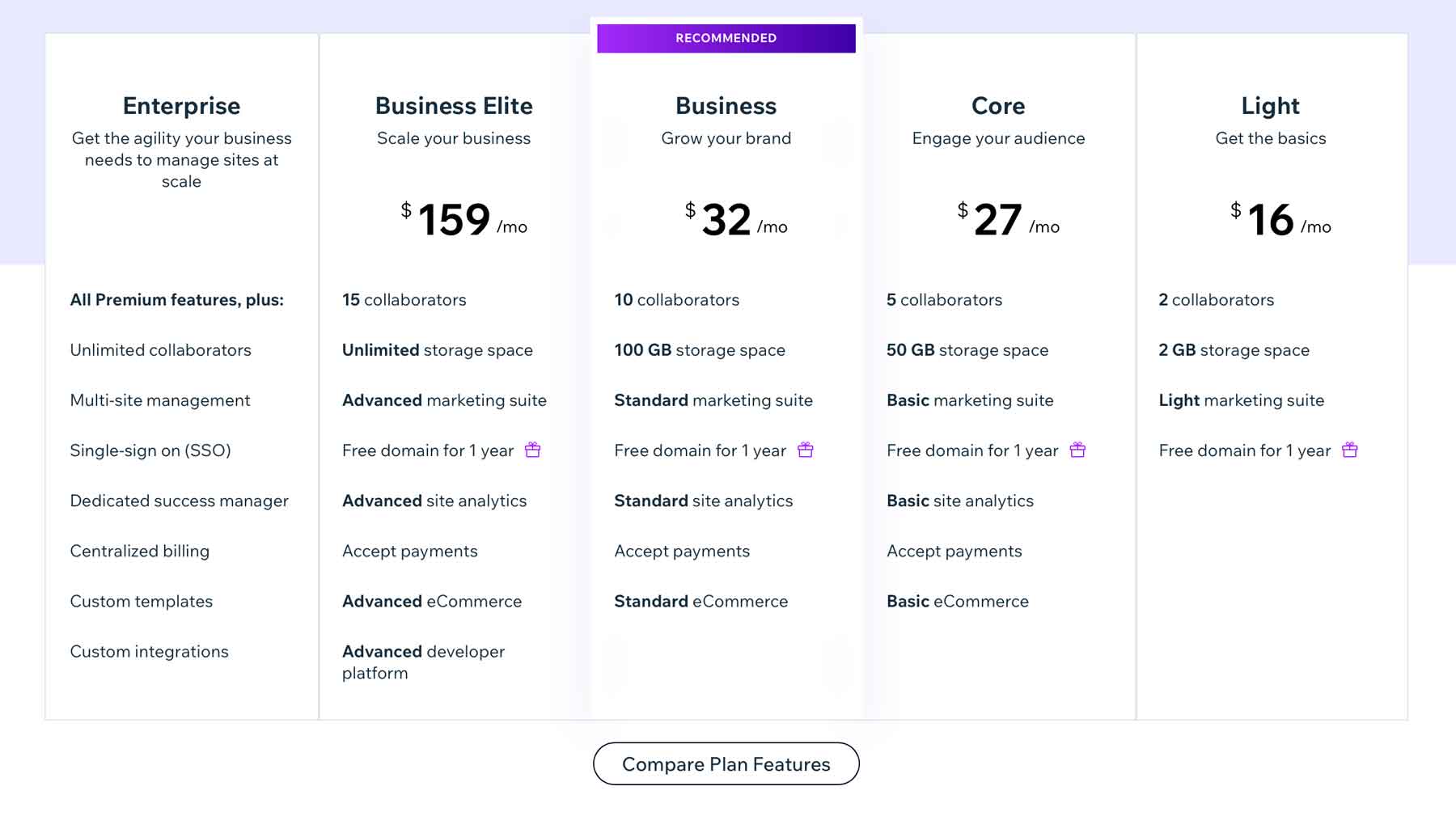
Wix offers a range of pricing plans to cater to different needs and budgets. Pricing starts at $16 monthly for the Light plan, which suits most small business needs. Other plans include Core, Business, Business Elite, and Enterprise, with the Enterprise plan offering custom pricing. The Light plan is ideal for individuals looking to build a hobby site, while the Business plan is recommended for growing brands who want to build an online store, priced at $32 per month. Additionally, Wix offers a free plan for anyone looking to test the platform before purchasing. The pricing depends on the plan chosen and the number of add-ons purchased, ranging from $16 to $159 monthly.
Final Thoughts on Wix
In this Wix review, we’ve covered its features, pros and cons, and pricing. What stands out the most about this all-in-one marketing powerhouse is its simple interface, a wealth of marketing and SEO tools, and easy drag-and-drop website builder. That said, Wix possesses many more strengths than that. Aside from the platform’s beginner-friendly nature, its complete ecommerce solution is a significant plus.
Those looking to expand into online commerce will find Wix packed with sales and reporting tools to make building and maintaining an online store a breeze. That, combined with an AI Text Creator, logo maker, and mobile app builder, makes Wix a viable solution for anyone looking to get their new business online and running quickly without breaking the bank.
Still deciding on your next website builder? Check out some reviews and comparisons for other products:

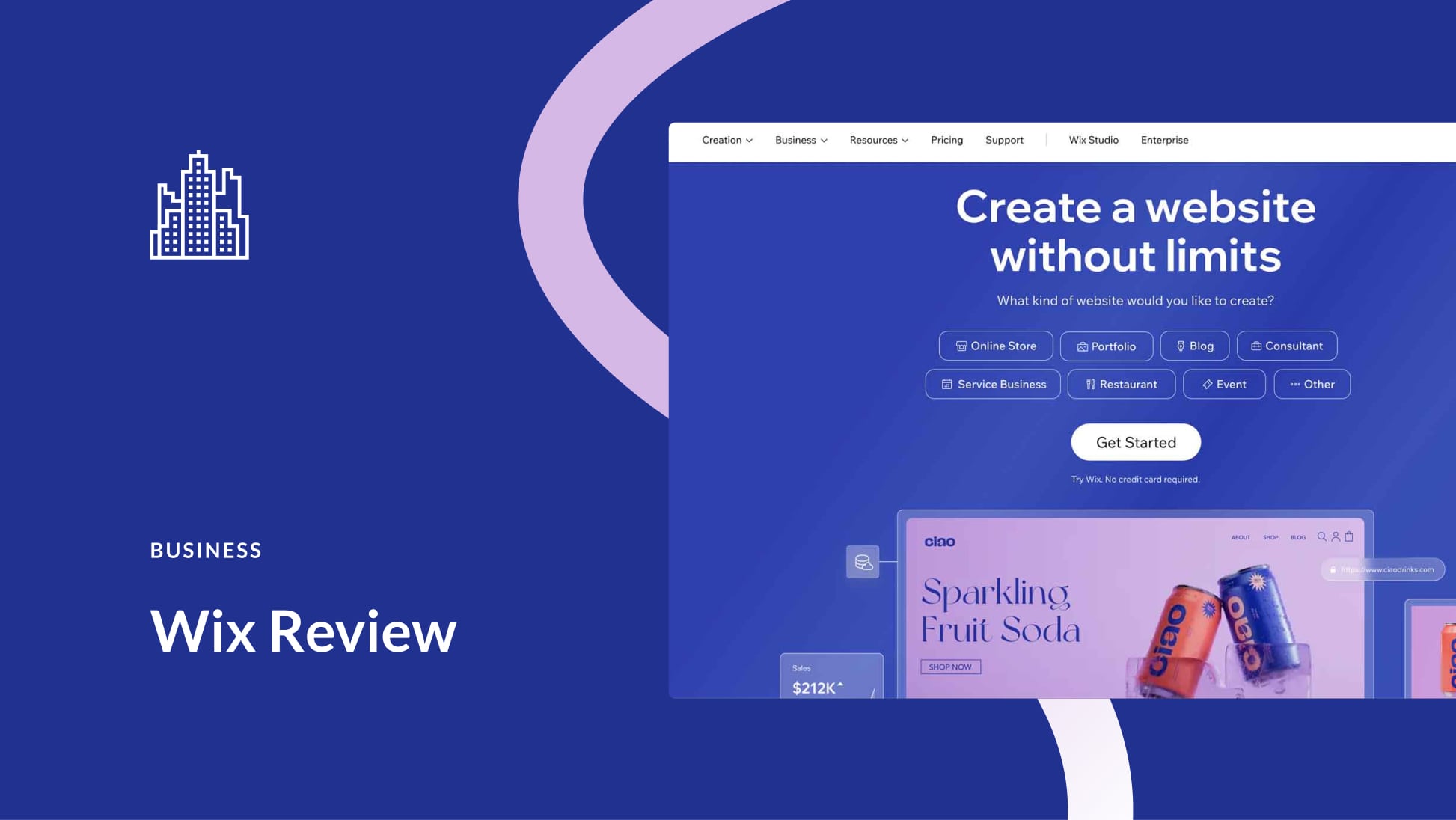
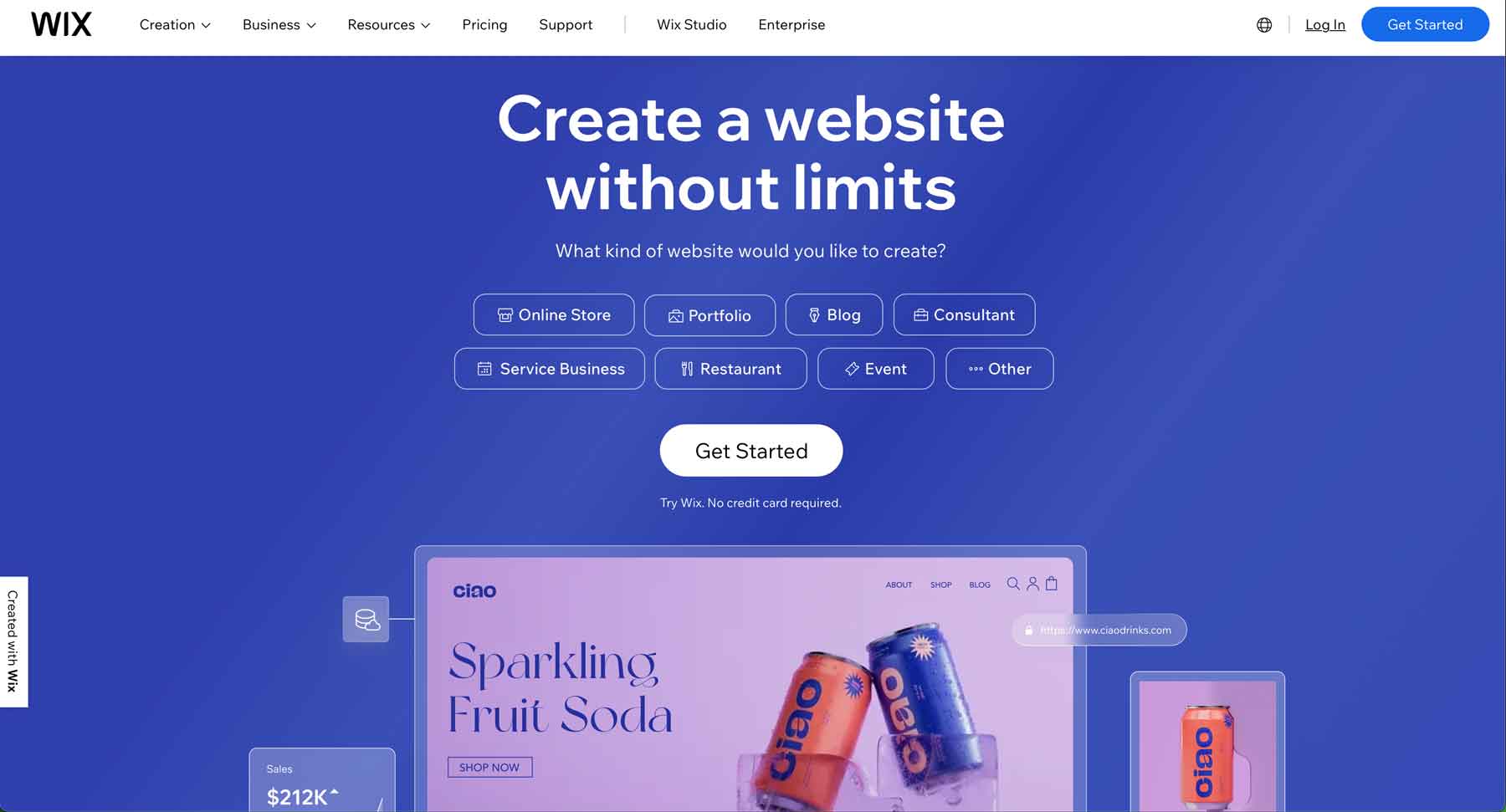
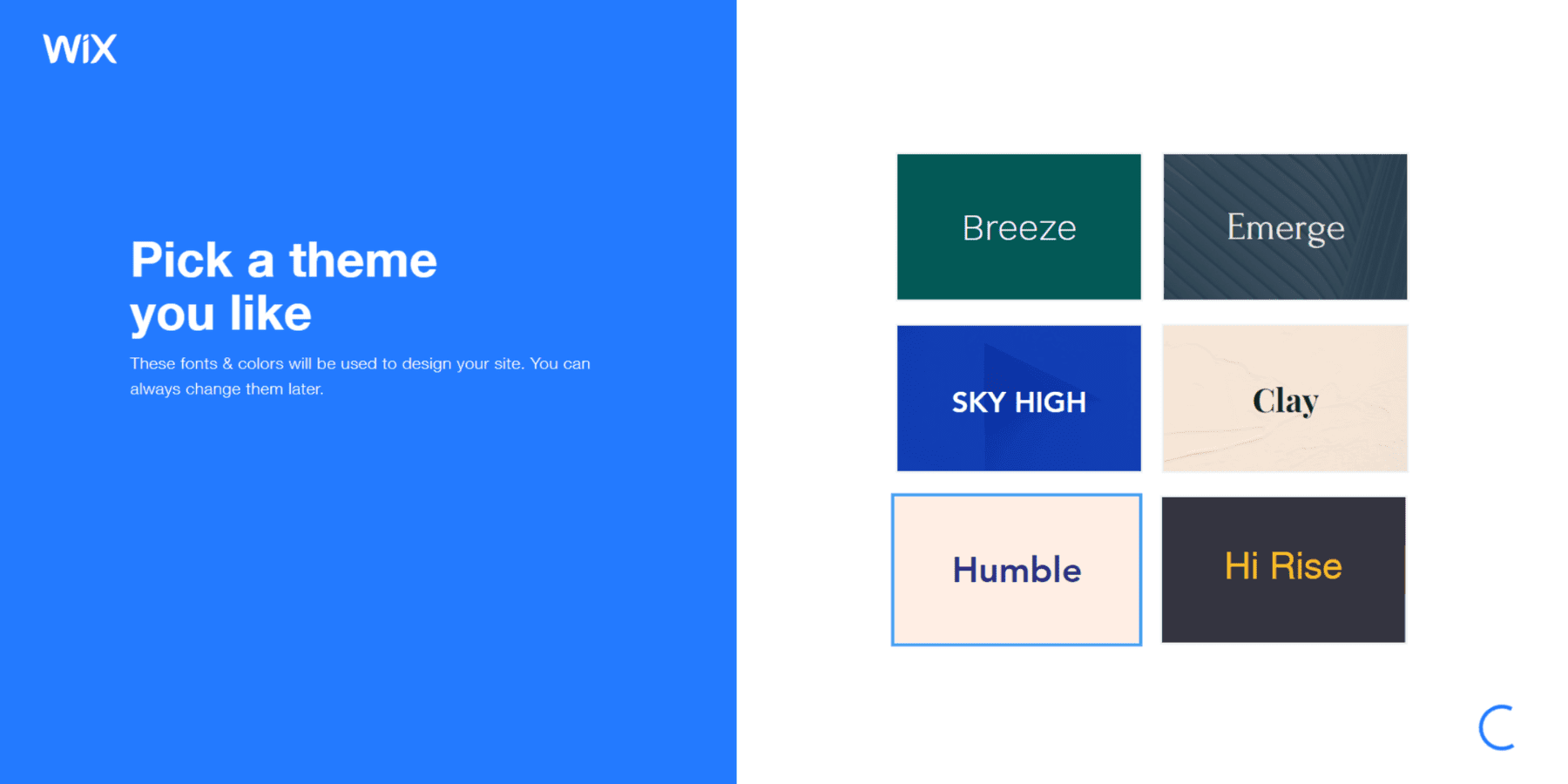






Leave A Reply