The best eCommerce platforms give you the power to easily sell your products and services online. If you’re selling services, physical products, or exclusive access to your content, there is an eCommerce platform that will meet your criteria. However, only some platforms are built the same. The right platform for your business will depend on your industry and your products or services. In this post, we’ve provided a list of the best eCommerce platforms you should consider before you start showcasing your talent and expertise in the digital marketplace.
What Is An Ecommerce Platform?
An eCommerce platform is software that allows you to sell physical or digital products online. They can come in the form of a website builder, a content management system (CMS), or a WordPress plugin designed explicitly with tools to support online sales. They can help you build your storefront, manage your products, collect payments, and integrate with shipping providers.
Depending on the eCommerce platform that you choose, they may have third-party integrations that connect to POS systems, mobile devices, or apps, bringing your online store offline into the real world. No matter what you want to sell, an eCommerce platform can handle the job.
The 10 Best eCommerce Platforms in 2025
Subscribe To Our YouTube Channel
The best eCommerce platform for you depends on important factors that you need to consider, including ease of use, features, and, of course, price. Most importantly, you will want a platform that can scale your business. Thankfully, we’ve done the research for you. Check out our list below to find the right platform and start building your online store today.
The Best Ecommerce Platforms Listed In Order
1. WooCommerce
🥇 Best Best eCommerce Platform Overall
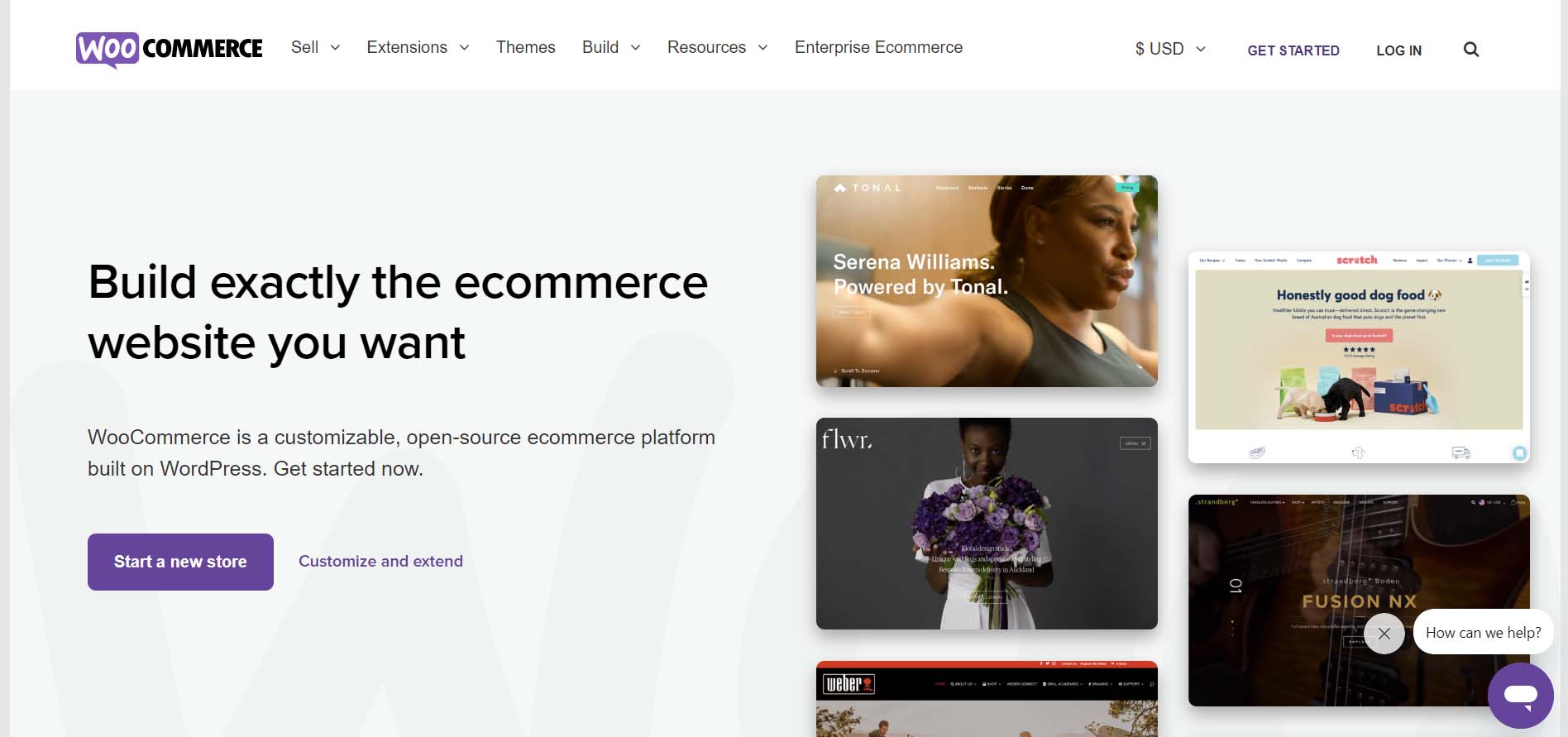
WooCommerce is touted as being the top eCommerce plugin for WordPress. This mighty eCommerce platform works on any WordPress website and puts customization directly into the hands of the shop owner.
There are thousands of paid and free themes that you can use to use your online store. Scrolling through Creative Market alone will show you WooCommerce themes to match any brand, store, or style you could imagine. Using a powerful website builder like Divi also takes your store customization to a whole new level.
WoCommerce allows you to create digital and physical products right out of the box. Products can have galleries, descriptions, attributes, reviews, and categories. And its powerful CMS makes product management simple and efficient. To collect payments, WooCommerce integrates with PayPal, Stripe, and WooCommerce Payments. Or, you can find a payment plugin that can hook up with your chosen payment processor. WooCommerce also supports a variety of add-ons and other plugins to extend functionality beyond what is native to the platform.
WooCommerce connects with many third-party platforms for shipping, payment marketing, and more. As the platform is based on WordPress, you can trust that WooCommerce plays nicely with popular SEO plugins like Yoast and Rank Math to help boost your ranking in the SERPs.
WooCommerce Works Flawlessly With Your Favorite Page Builder
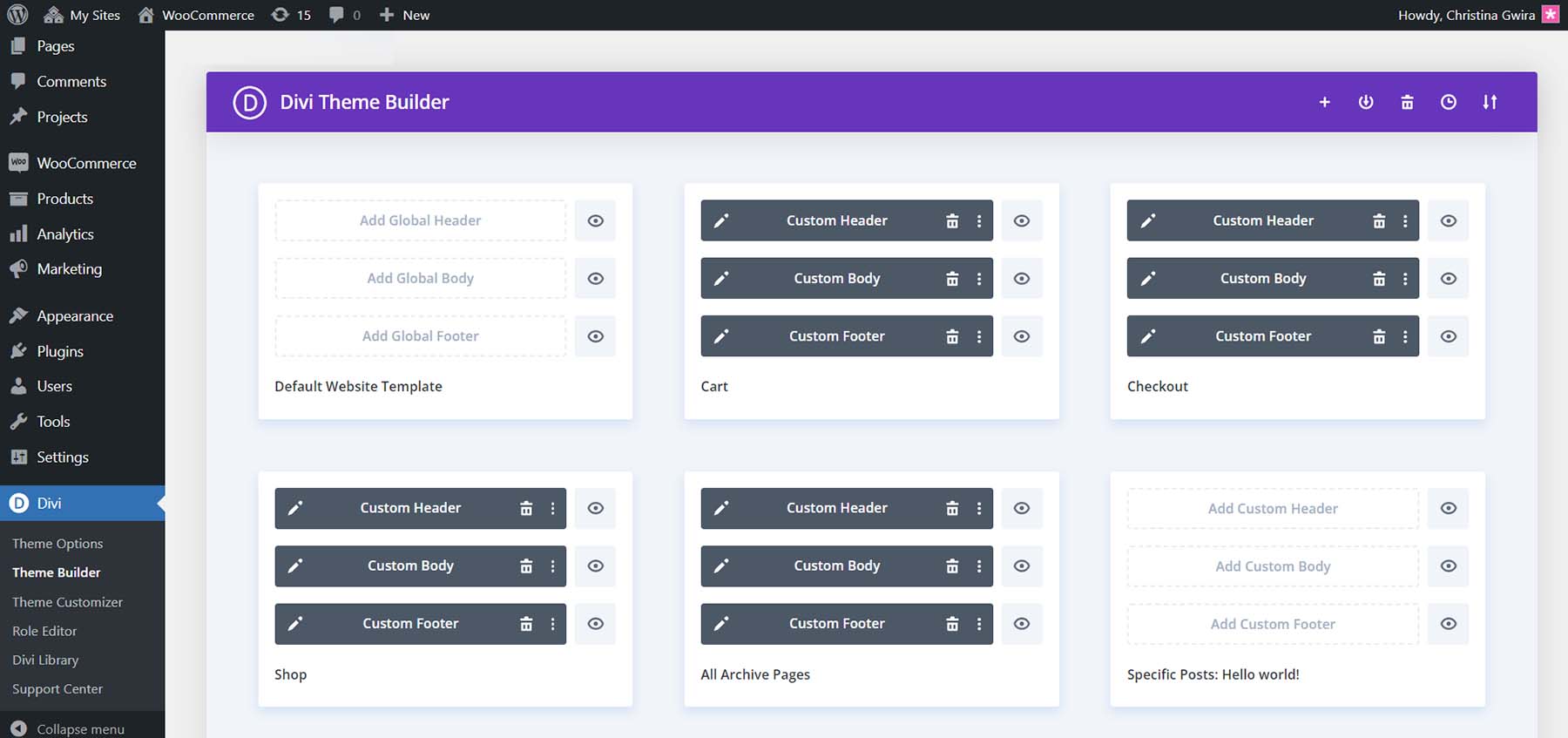
With page builders like Divi, it’s possible to build custom checkout, cart, and other eCommerce-related pages on WooCommerce. Divi comes with over 30 native modules that can be customized and placed into any design template that you think to create in its powerful Theme Builder. This functionality isn’t limited to Divi; many other page builder plugins can style WooCommerce to a high degree.
What We Like About WooCommerce
- Theme Choices: 1000s of free and paid themes
- Plugin Integration: 1000s of plugins and integrations
- Payment Options: 130+ region-specific payment gateways
- SEO Ready: Strong focus on SEO-optimized product pages
- Calculate Tax & Shipping: Automated tax and shipping calculators
- Multi-Language Support: Sell in multiple currencies and languages
What Could Be Improved
- Learning Curve: Newcomers may struggle with WooCommmerce in the beginning due to the complexity of the setup
- Plugins Often Needed: WooCommerce requires additional plugins for extra functionality
🥇 Why We Picked It
WooCommerce is the single most popular ecommerce platform on the market. With over 5 million active installs, WordPress users won’t find a better solution. Once you get over the initial learning curve, WooCommerce is a capable platform that can handle shops of any size.
Who Is WooCommerce Best For?
If you want complete end-to-end control of your eCommerce platform, WooCommerce is your tool. Whether it’s design or integrations, with full access to its code, WooCommerce is an excellent choice for the store owner who values and welcomes customization over all else.
Community Reviews And Ratings
Fans of WooCommerce cite its user-friendly native options and integration with WordPress. On the other hand, learning the platform can be challenging and expensive if you need to add extra functionality.
Pricing
WooCommerce is free, with paid add-ons for customizing your shop.
2. Shopify
🥈 Best eCommerce Platform for Growing Your Online Shop
Shopify is a global leader in the eCommerce space. With more than 2 million stores built, it is considered one of the best eCommerce solutions for many store owners. With Shopify, you can create an online store quickly with their simple and easy-to-use website builder. There is an array of paid themes for Shopify both on their platform and on third-party marketplaces. Additionally, the Shopify app store allows you to integrate with apps for everything from shipping to order management and marketing to design tools.
Shopify is the best eCommerce platform for shop owners planning to scale their stores. Compared to WooCommerce, you won’t have the same degree of autonomy over your website. Nevertheless, you gain peace knowing that all the technical heavy lifting is done for you. You will not need to worry about security, hosting, domains, etc. Plus, you’ll enjoy built-in tools like email marketing and SEO. The platform has built-in SEO fields for products and pages, but you may need an app for deeper insights and control.
Gain Powerful Insights Into Your Sales
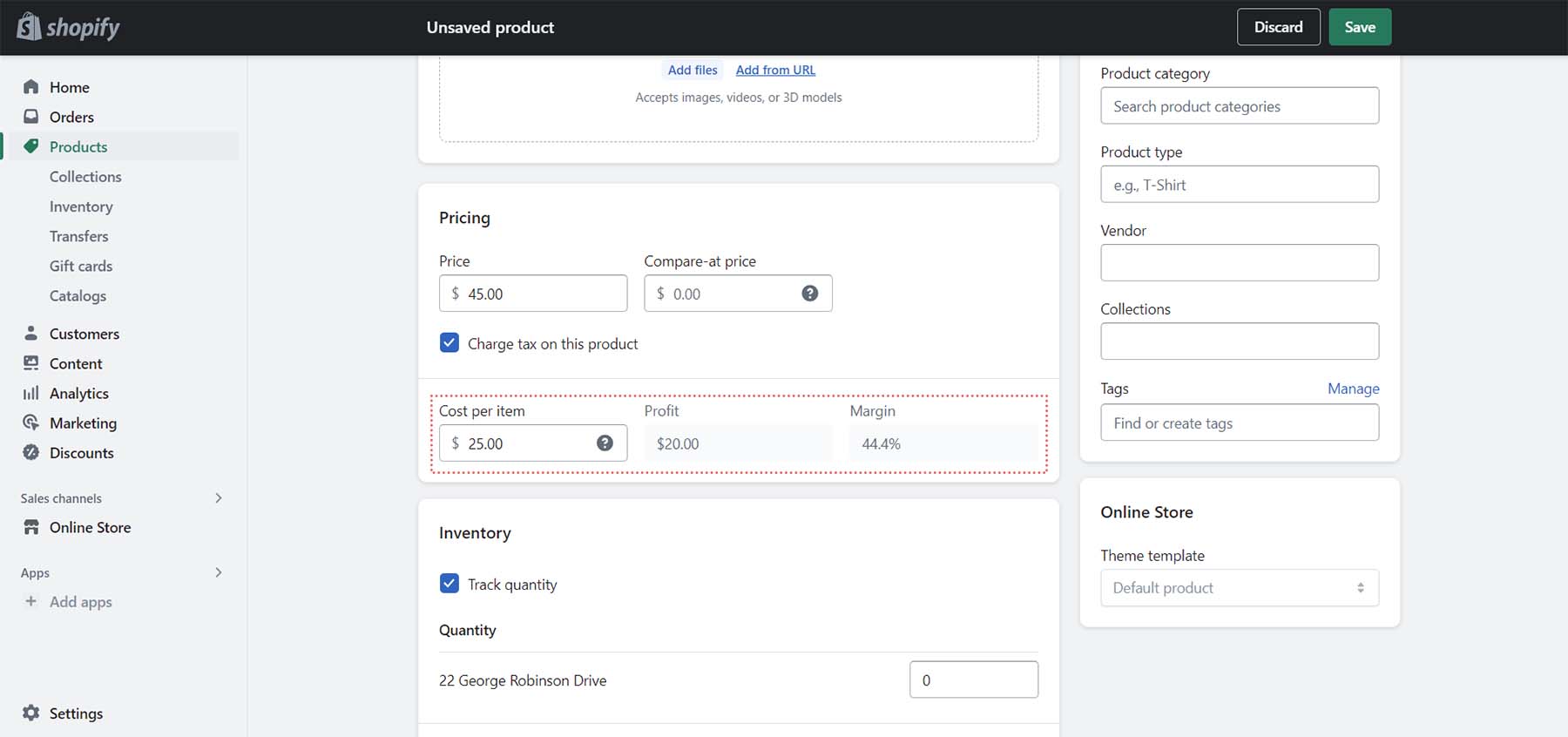
Ensure your store is profitable by seeing your profit and profit margin by entering your cost per item in Shopify. Tracking this information ensures you are seeing a return on your investment. Furthermore, following this information will grant you powerful business insights through Shopify’s analytics and reporting tools.
If you want to build a store that quickly grows with your business, consider choosing Shopify as your eCommerce platform.
What We Like About Shopify
- Simple Builder: Clean and simple website builder
- Responsive Themes: 100s of mobile-responsive, editable themes
- Integrations: Integrates with a large number of shipping, marketing, and order management platforms
- Customer Management: Extensive management for B2B and B2C customers
- Marketing: Native email marketing and payment processing (Shopify Payments)
- Insights: Comprehensive analytics and reporting dashboard
What Could Be Improved
- Theme Changes: Shopify uses a proprietary theme templating language, Liquid, along with HTML, CSS, JavaScript, and JSON, which will be challenging for beginners to make changes to their theme
- No Email Hosting: Shopify does not provide email hosting, so users need to set up their own email hosting service
🥈Why We Picked It?
Shopify stands out as a top choice for eCommerce businesses due to a combination of compelling features. The simplicity and speed of setting up an online store on Shopify are a breeze as long as you stick to the theme. Shopify also provides seamless integration with various applications, while the commitment to security and reliability, including robust hosting and secure payment gateways, adds a layer of trust for businesses and customers alike.
Who Is Shopify Best For?
Shopify is for you if you are a store owner with big dreams. With this platform, you don’t have to think about security, hacking, or hosting, as they handle everything for you. Build big, scaleable eCommerce websites with Shopify.
Community Reviews And Ratings
Shopify fans love the amount of quality templates they offer but say getting started can be intimidating.
Pricing
Shopify offers paid plans starting at $39 per month.
3. Squarespace
🥉 Best eCommerce Platform for Easily Customizable Websites
Squarespace is an eCommerce platform with a deep focus on aesthetics, making it a popular solution for artisans and creatives. It has a trendy and modern templates library to make your store look amazing. While it does not have the most extensive integration library, Squarespace has apps to extend functionality. Your Squarespace website can connect to third-party platforms like Printful, Aftership, and FreshBooks, to name a few.
Sell A Wide Range Of Products On Squarespace
The platform allows you to sell a wide variety of products. Memberships, on-demand videos, physical products, and more can be sold easily with Squarespace. Regarding SEO, Squarespace allows you to customize page URLs and meta descriptions and connect to Google Analytics, but little else. However, Squarespace has a directory of experts who can help you optimize your site for SEO and branding, paid ads, and more, should you need further assistance.
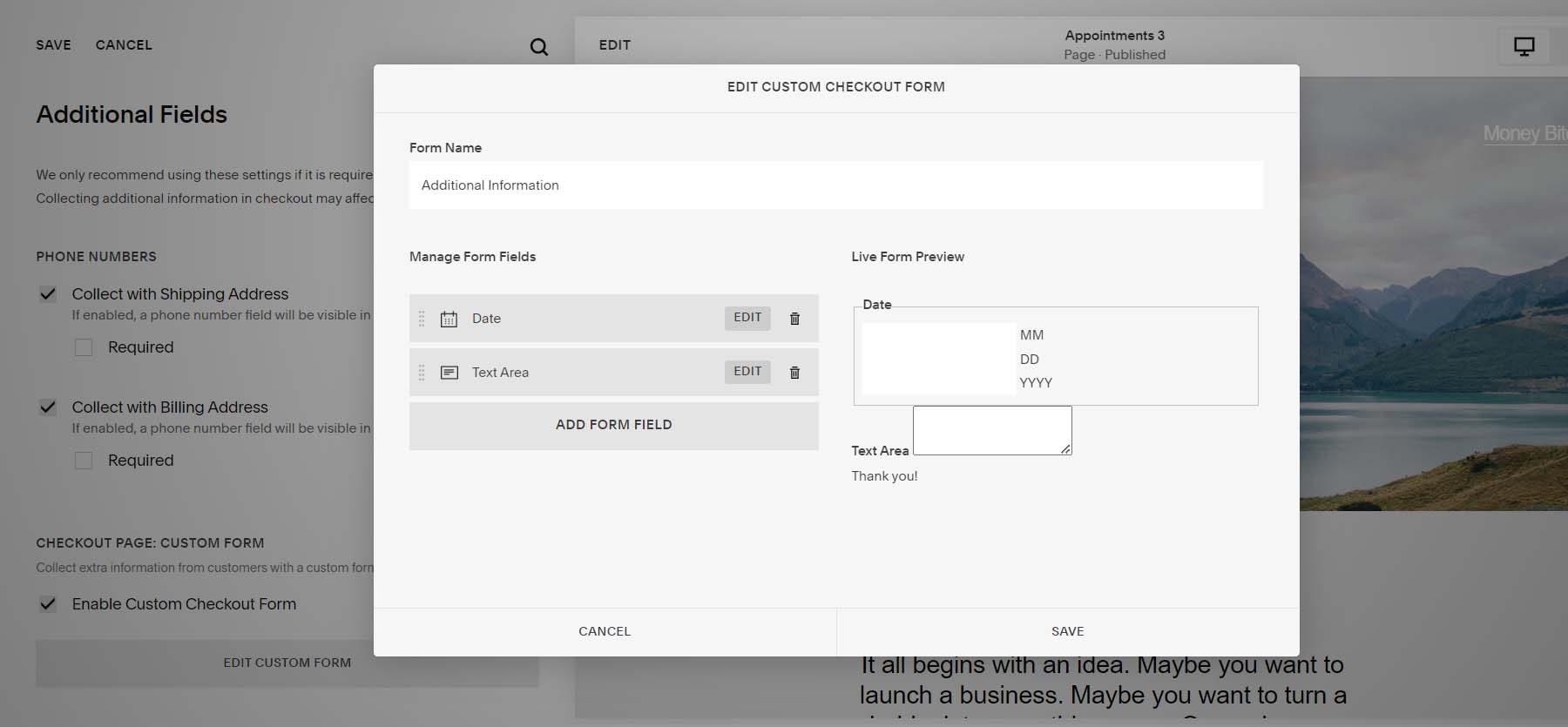
Squarespace gives you the power to add custom fields to your checkout form. Additionally, the form field comes with various fields such as time and date, radio buttons, dropdowns, and much more.
What We Like About Squarespace
- Powerful Builder: Feature-rich page and website builder
- Flexible Product Types: Users can sell physical and digital products, including memberships, subscriptions, service, and digital downloads
- Custom Checkout Forms: Users can customize the checkout experience by adding fields to gather information such as gift messages, special delivery instructions, or comments
- Social Media Selling: You can sell products on Facebook, Google, and Instagram
- Shipping Labels: Buy and print USPS shipping labels via the web or app
- Email Marketing: Squarespace offers native email marketing software
What Could Be Improved
- Flexibility and Integrations: Squarespace has limited flexibility regarding third-party integrations, and some users may find themselves restricted in terms of third-party services
🥉 Why We Picked It?
Squarespace provides everything needed to set up a website quickly, including hosting, security, and support. It is known for being user-friendly, with a well-designed back-end that requires little to no plugin integration to do exactly what an online store should. It’s also perfect for beginners and novice users since Squarespace handles maintenance and updates.
Who Is Squarespace Best For?
For the creative, Squarespace’s eCommerce platform will help you easily create a beautiful store. Also, if you are a service provider who relies on paid bookings (think consultants, stylists, technicians, etc.) Squarespace’s Acuity Scheduling is the perfect fit for your business.
Community Reviews And Ratings
Squarespace users like how easy it is to build their eCommerce site but say the form creation process could be better.
Pricing
Squarespace provides paid plans starting at $36 per month.
4. Ecwid
With Ecwid, you can sell your products and services anywhere using a flexible eCommerce platform. Ecwid will be a welcome solution for your business if you want to have a multi-channel store. If you wish to sell on marketplaces like eBay or want to sell on your own website, Ecwid helps you manage all your sales channels from one powerful platform.
If you build your website with Ecwid, you can use their themes to help design your online store. Their website builder is less robust than others, but you can quickly build your site without code.
On Ecwid’s platform, you are equipped with a variety of marketing tools. You can offer promotional pricing, discount coupons, and volume discounts without additional plugins or apps. You can also send email newsletters or generate ads for Google and Facebook. Taxes are automated with Ecwid, and you can show live shipping rates to your customers.
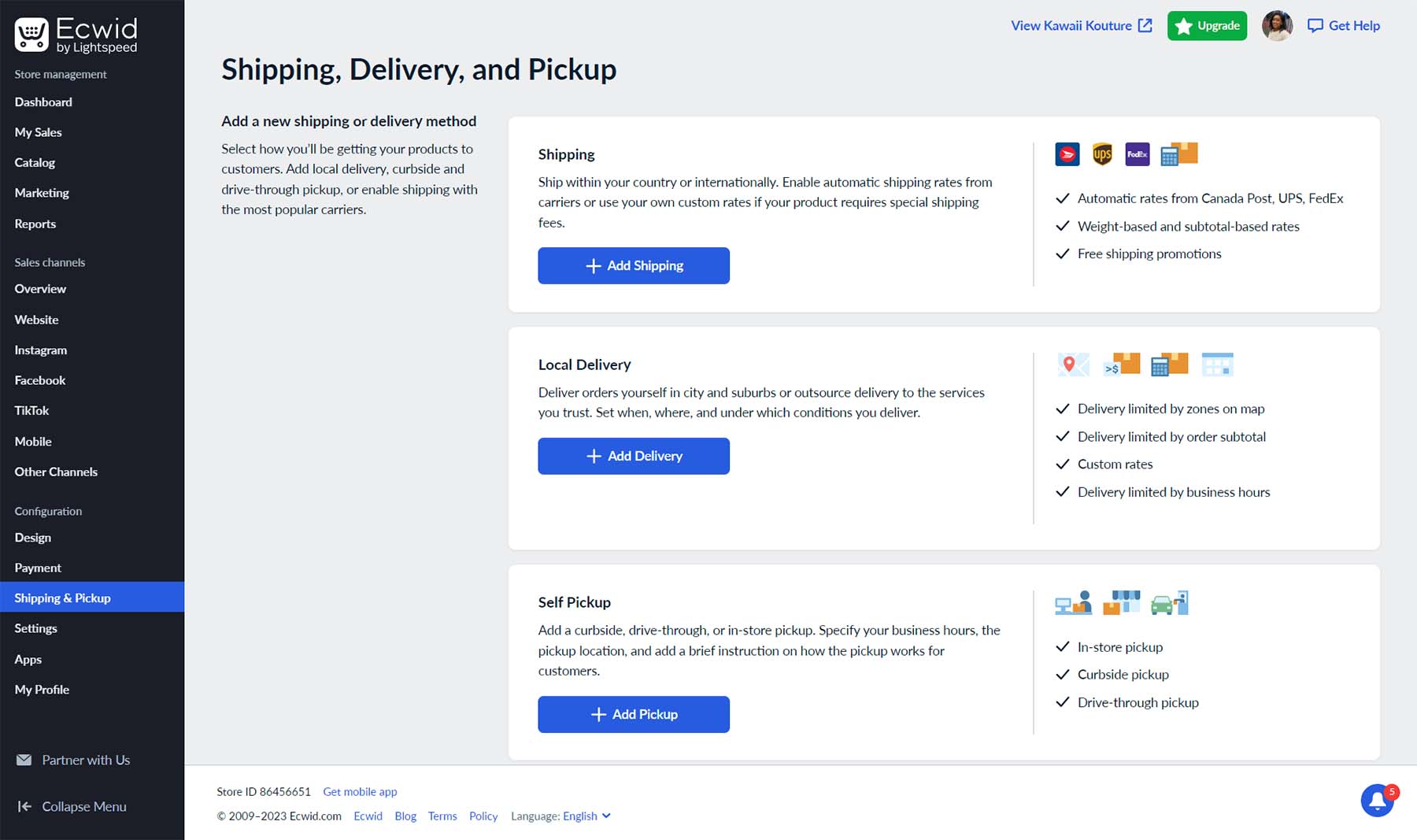
Ecwid provides many options for shipping, delivery, and pickup of your products. Like other platforms, it connects to shipping providers for live shipping rates. But it also has deeply customizable options for pickups and local delivery. You can set zones where local delivery is possible. You can set schedules for self-pickup. Additionally, you can add a calendar to your checkout page to request customer pickup dates and times.
What We Like About Ecwid
- No-Code Editor: Build your website in minutes with no code
- eCommerce: Sell products on multiple sales channels like eBay, Amazon, Google, and Facebook
- POS System: Point-of-sale (POS) tools to sell offline
- Multiple Payment Gateways: 50+ payment options, including native payment process Lightspeed Payments
- Shipping: Offer and manage shipping, delivery, and pickup
- Multilingual: There are 36 languages available for translation, and users can choose one default language and any number of additional languages for their store
What Could Be Improved
- Limited SEO Capabilities: The free plan of Ecwid does not provide SEO editing capabilities, and users cannot edit their product URLs for SEO purposes
- Not as Robust as Larger eCommerce Platforms: Ecwid is not as robust as some larger eCommerce platforms like Shopify or WooCommerce
Who Is Ecwid Best For?
If you manage multiple sales channels across social media and marketplaces, consider building your online store on Ecwid. You will enjoy organizing, managing, and tracking your sales, products, and customers from one platform.
Community Reviews And Ratings
Users like the interface and customer service but sometimes need help with the mobile app.
Pricing
Edwin offers a free plan as well as paid plans starting at $19 per month.
5. BigCommerce
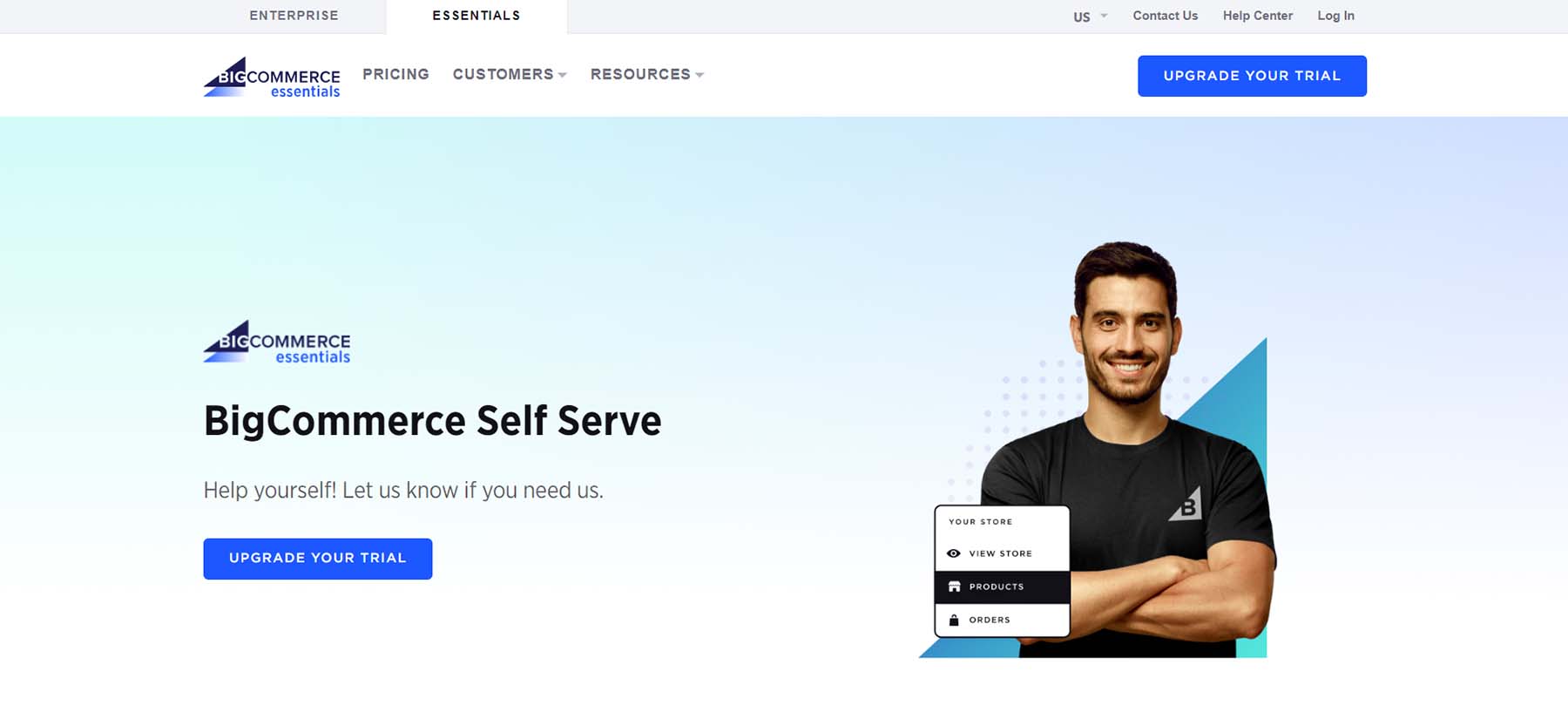
BigCommerce is an eCommerce platform that has a comprehensive suite of tools for businesses of any size. It can be used as flexible open-source software or as an all-in-one SaaS platform for building your online store.
With BigCommerce Essentials, their hosted eCommerce platform, you can fully control building your online store. Firstly, their page builder comes with many widgets that you can use to create unique pages. Secondly, you can edit the code of the free and paid themes within their library or create and use your own theme if you know how to code.
BigCommerce’s collection of apps covers everything from design to shipping management, order fulfillment, and more. BigCommerce allows you to set your page title, meta description, URL, and Open Graph sharing settings for SEO. You can create and manage promotional banners on BigCommerce that show at certain times and locations on your site. Additionally, it is easy to customize your transactional and abandoned cart emails for your customers to increase your average order value.
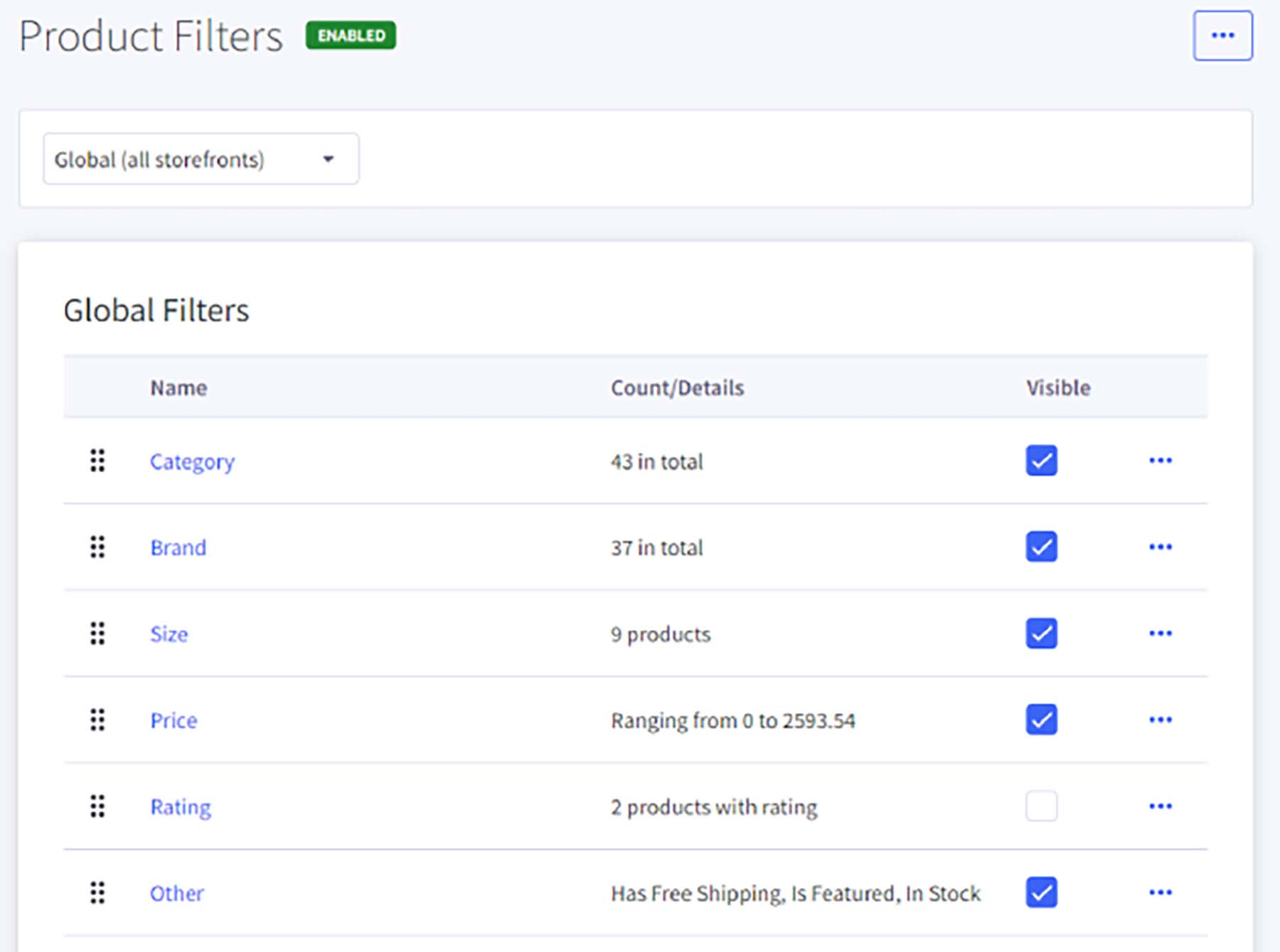
BigCommerce’s Faceted Search improves your site’s search speed and accuracy (Something not native to other platforms like WooCommerce). Product filtering is available in all BigCommerce paid plans and automatically generates from your product categories and custom product fields. You can add new categories and bring additional products to the forefront, all through drag-and-drop.
What We Like About BigCommerce
- Page Builder:Drag-and-drop page builder
- Custom Templates: Upload and use custom page templates and themes
- Code Snippets: Script manager for custom code snippets
- Create Price Lists: Personalize B2B and B2C sales with price lists
- Import From Other eCommerce Platforms: Import customers, orders, products, and tracking numbers
- Gift Certificates: Custom gift certificate templates
What Could Be Improved
- Limited Free Store-Style Templates: There are not enough free store-style templates available, and custom styles can be costly
Who Is BigCommerce Best For?
If you don’t want the complete freedom that WooCommerce provides its users, BigCommerce is a good option. Having the opportunity to customize page templates as well as theme code is made easy with this platform.
Community Reviews And Ratings
BigCommerce users generally view it as a great value for the money. On the other hand, some say it doesn’t have enough features to warrant the price.
Pricing
BigCommerce offers a limited free trial with plans starting at $39 per month.
6. Square Online
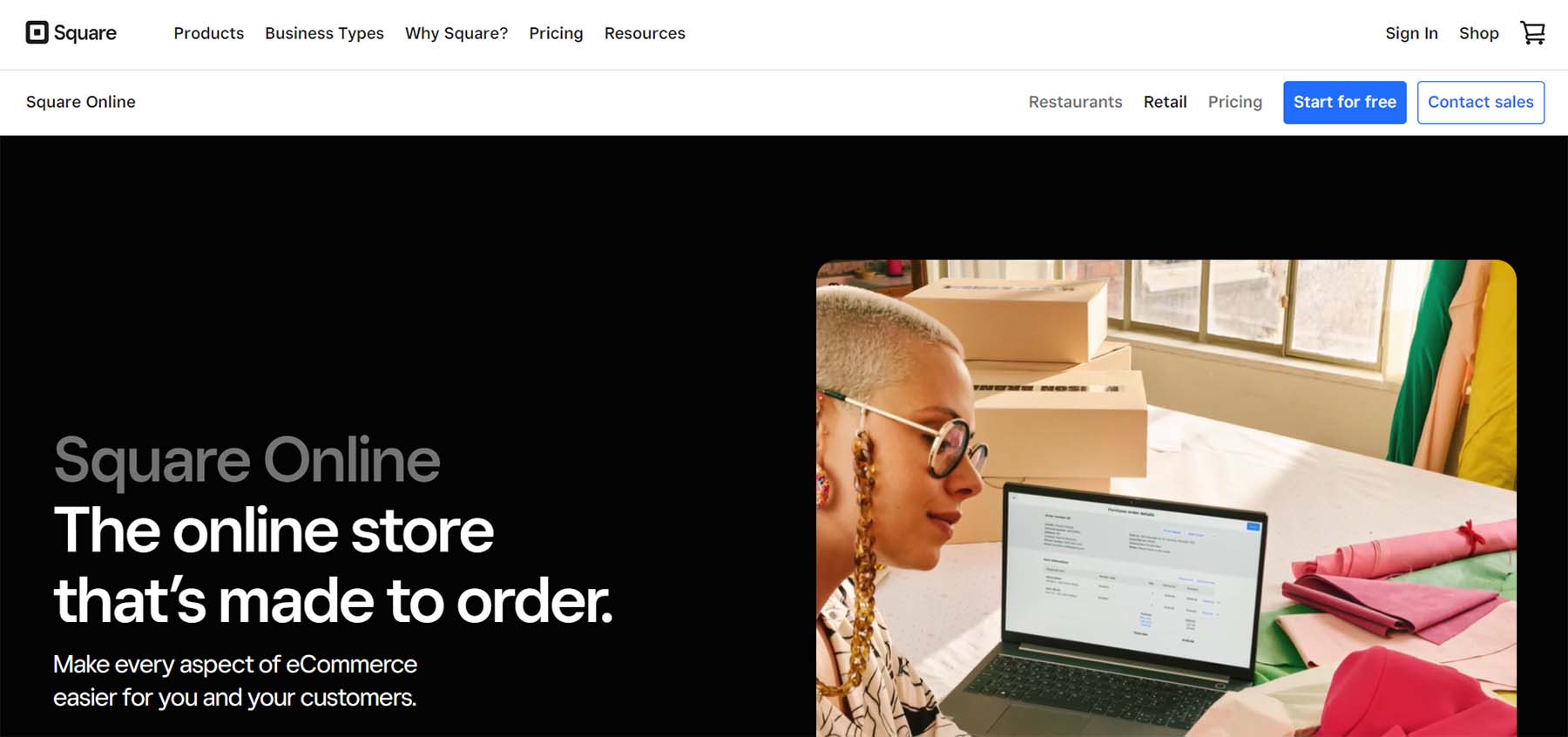
Square Online is an online eCommerce platform by the payment processor Square. It is important to note that Square recently acquired Weebly to merge its platform with the powerful website builder. An account on Weebly or Square would lead you to the same interface with different access rights depending on the plan you decide to purchase from either Square or Weebly.
Square Online’s builder is simple to use but has fewer features, widgets, and customization options than the other eCommerce platforms in our list. While it does have an app marketplace, it is smaller than WooCommerce or Shopify. Nevertheless, you can connect with platforms like OpenTable, LinkTree, and GoDaddy.
With Square being a payment processor, it is at the forefront of equipping its customers with various payment methods. Vendors who want to give their customers options like buy now, pay later, Apple Pay, Google Pay, or Cash App Pay will love Square Online’s flexibility in collecting payments.
Square Online provides you with the basics for SEO, like 301 redirects, search engine visibility, and the customary meta title and description for products and pages.
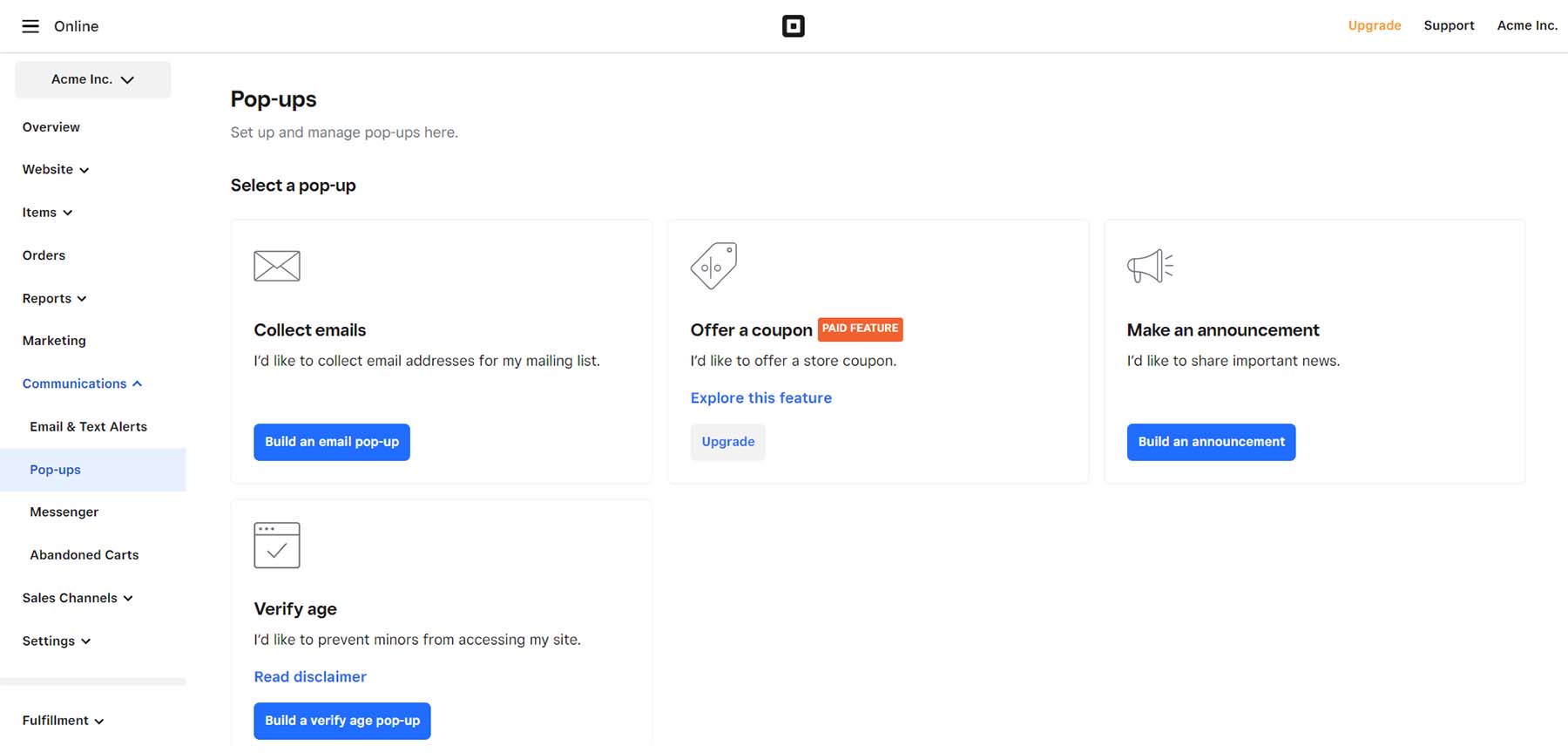
Square Online allows you to create and manage a variety of popups easily and quickly from its interface. Whether you want to offer a coupon code to clients or prevent minors from accessing your site, you can do all this without using additional plugins or code snippets on the Square Online platform.
What We Like About Square Online
- It’s Minimal: It offers a clean and minimalistic store builder, making it easy for beginners
- AI-Powered: Sophisticated machine learning to spot and block payment fraud
- Point-of-Sale Hardware: Sell in person with cutting-edge POS hardware and software
- Stay On Top of Your Store: Square offers email and text alerts so you’ll never miss a sale
- Custom Payment Buttons: Quickly make a link, buy button, or QR code to take online payments
- Integrations: It can be integrated with other eCommerce platforms like WooCommerce, Ecwid, Wix, and more
What Could Be Improved
- Prohibitive: It lacks advanced shipping and inventory management features for high-volume eCommerce
Who Is Square Online Best For?
Brick-and-mortar stores looking to consolidate their online and offline presence will benefit from Square Online’s tools. With its simple setup and varied ways to capture payment, it is easy to integrate or replace outdated offline payment systems with Square Online’s platform.
Community Reviews And Ratings
Square users love the free plan, POS system, and customer service. However, some say the fee system needs to be overhauled, especially for smaller businesses.
Pricing
Square Online offers a limited free plan with paid plans starting at $29 per month + processing fees.
7. Wix
Wix is an all-encompassing eCommerce platform that covers many bases. For starters, it has a great visual website builder that allows you to design your online shop as you see fit. It has a theme library boasting over 500 designer-created themes that come with a set of pre-designed and editable sections and widgets.
Regarding external integrations, Wix’s app marketplace makes interconnecting with various platforms around the web simple. There are apps for design, marketing, and much more that can be added to your site with a click.
Wix takes SEO very seriously. You can edit and set custom URLs, meta titles, and descriptions and add and set values for other meta tags of your choosing. You can add values to your robot.txt files with a click. Creating structured data markup is also supported.
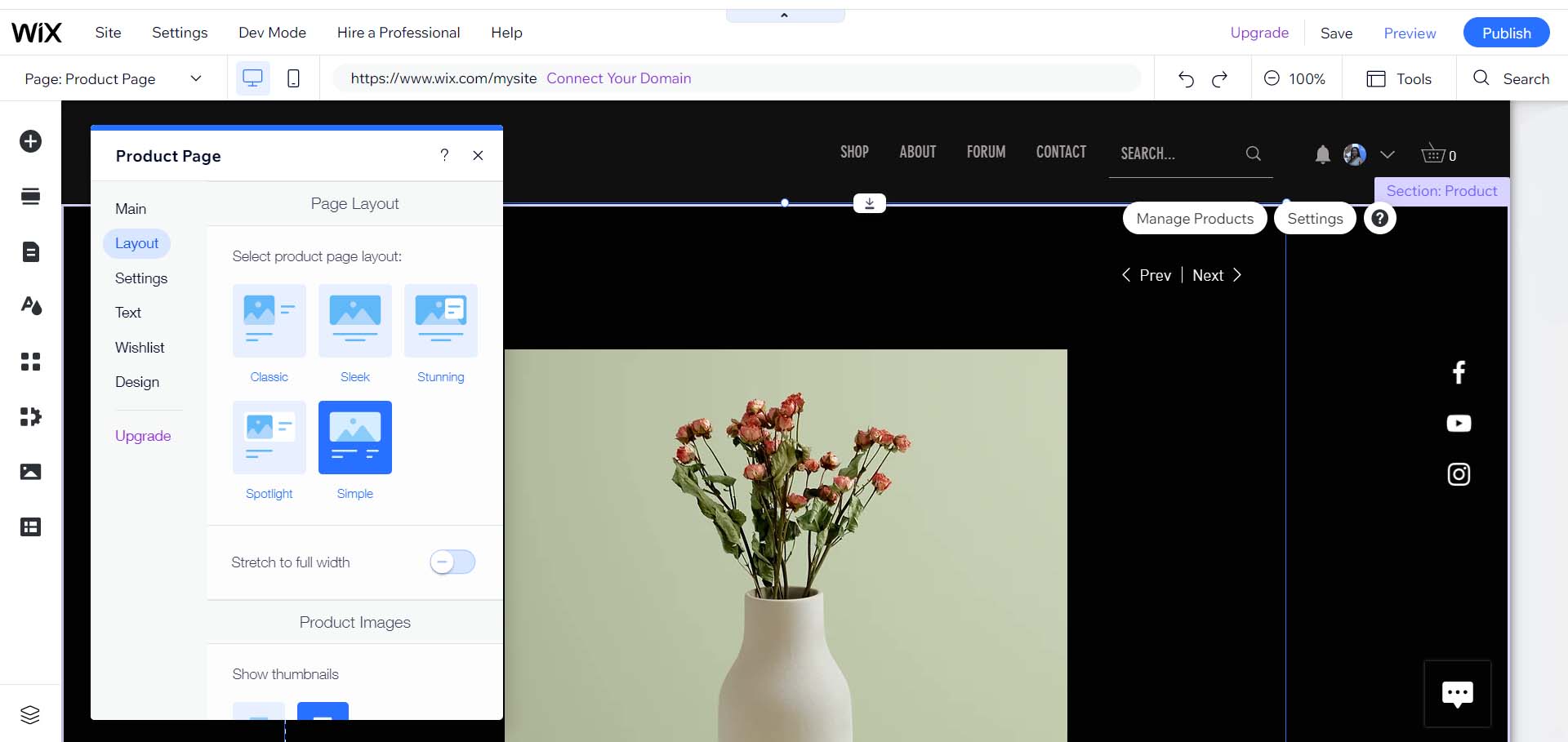
Wix’s page builder is a standout point of the platform. It is powerful enough to allow you to customize not only standalone pages but product pages as well. You can determine where thumbnails show, what attributes are shown (think price, SKU, quantity, etc.), the text on buttons, and much more.
What We Like About Wix
- Versatile Product Selection: Sell both physical and digital products
- Drag-and-Drop Builder: Powerful drag-and-drop builder for pages and products
- Advanced SEO Tools Some tools include an SEO Setup Checklist, accessibility features, Wix Blog, Wix SEO Wizard, Google indexing, meta tag customization, structured data markup, and more
- Built-In Loyalty Program: Offer repeat customers with a rewards program or discount codes
- Marketing Tools: Native tools for email marketing, Google & Facebook ads, Google Shopping, and more
- Multi-Channel Management: Sell through eBay, Facebook, Instagram, and more
What Could Be Improved
- Wix Branding on Free Plan: The free plan includes Wix’s branding, which can be a drawback for those serious about their business’s online presence
- Limited Analytics: While Wix provides basic analytics and traffic tracking, it lacks deep analytics and specific insights
Who Is Wix Best For?
Small business owners and users who want various advanced features while balancing the perks of having a hosted eCommerce platform can benefit from using Wix.
Community Reviews And Ratings
Wix users generally approve of Wix’s feature set and customer service. However, some say the free plan is limiting.
Pricing
Wix offers a limited free plan with paid plans starting at $16 per month.
8. PrestaShop
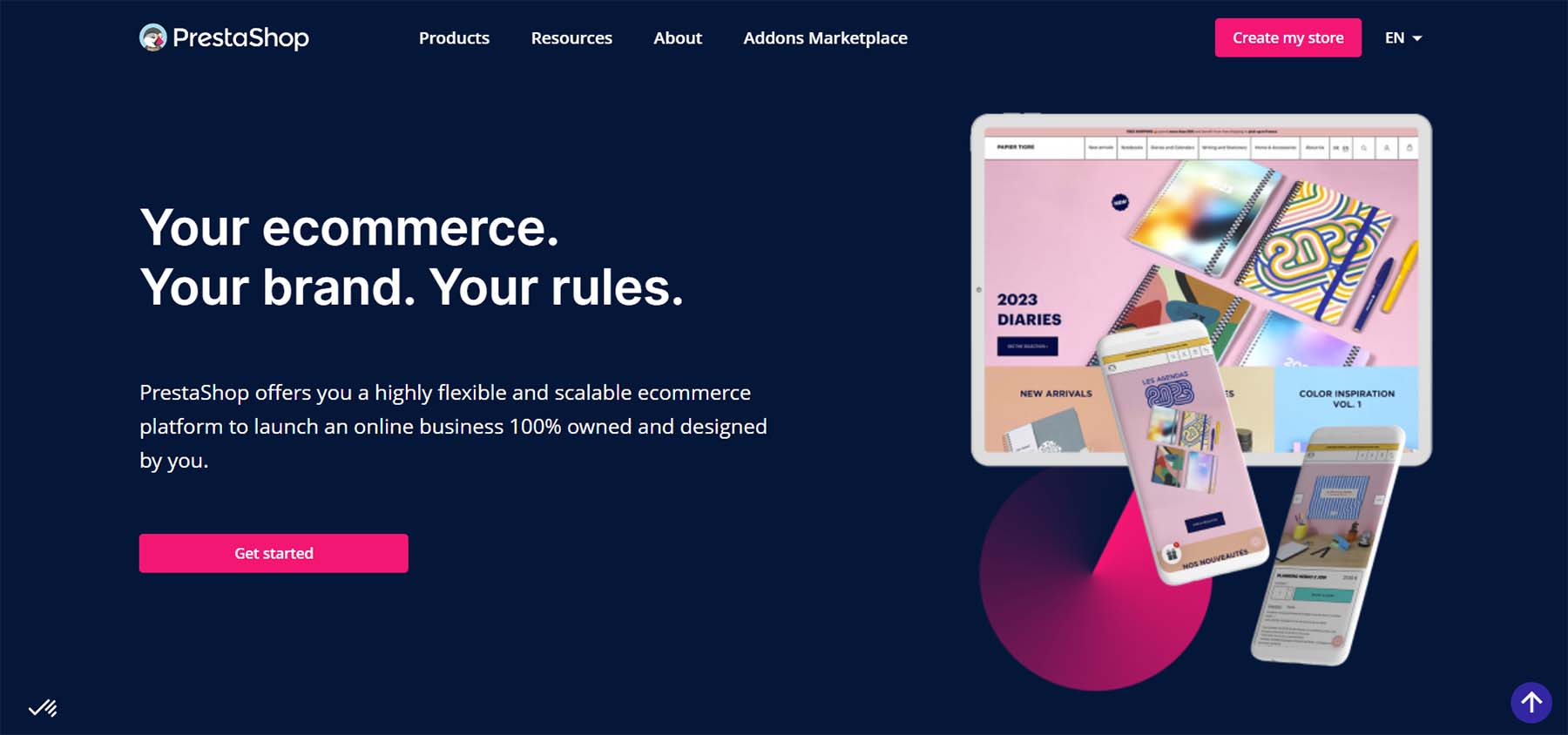
PrestaShop is an open-source eCommerce platform similar to both WordPress and WooCommerce. It comes packed with tools, modules, and features that many of its competitors provide as paid add-ons. Since PrestaShop is open-source, you can edit its code, build your modules, and design your templates. Apart from WooCommerce, this level of customization and flexibility is unseen among others on our list.
PrestaShop’s page builder allows you to customize most of your site’s pages and hooks. However, it is not a visual builder. Therefore, you will not get real-time feedback on the changes that you make to your site. You can install a page builder add-on to the platform to add this functionality.
For SEO, PrestaShop emphasizes helping your store get discovered in search. Robots.txt files, schema, and more can be configured and optimized easily.
Because PrestaShop is open-source, you will be responsible for handling your store’s hosting, security, backups, and general maintenance. However, PrestaShop does have a hosted option that you could consider if you would rather not deal with these things. It also has a directory of PrestaShop Experts that you can contact if you prefer to pay a professional to assist you with your shop.
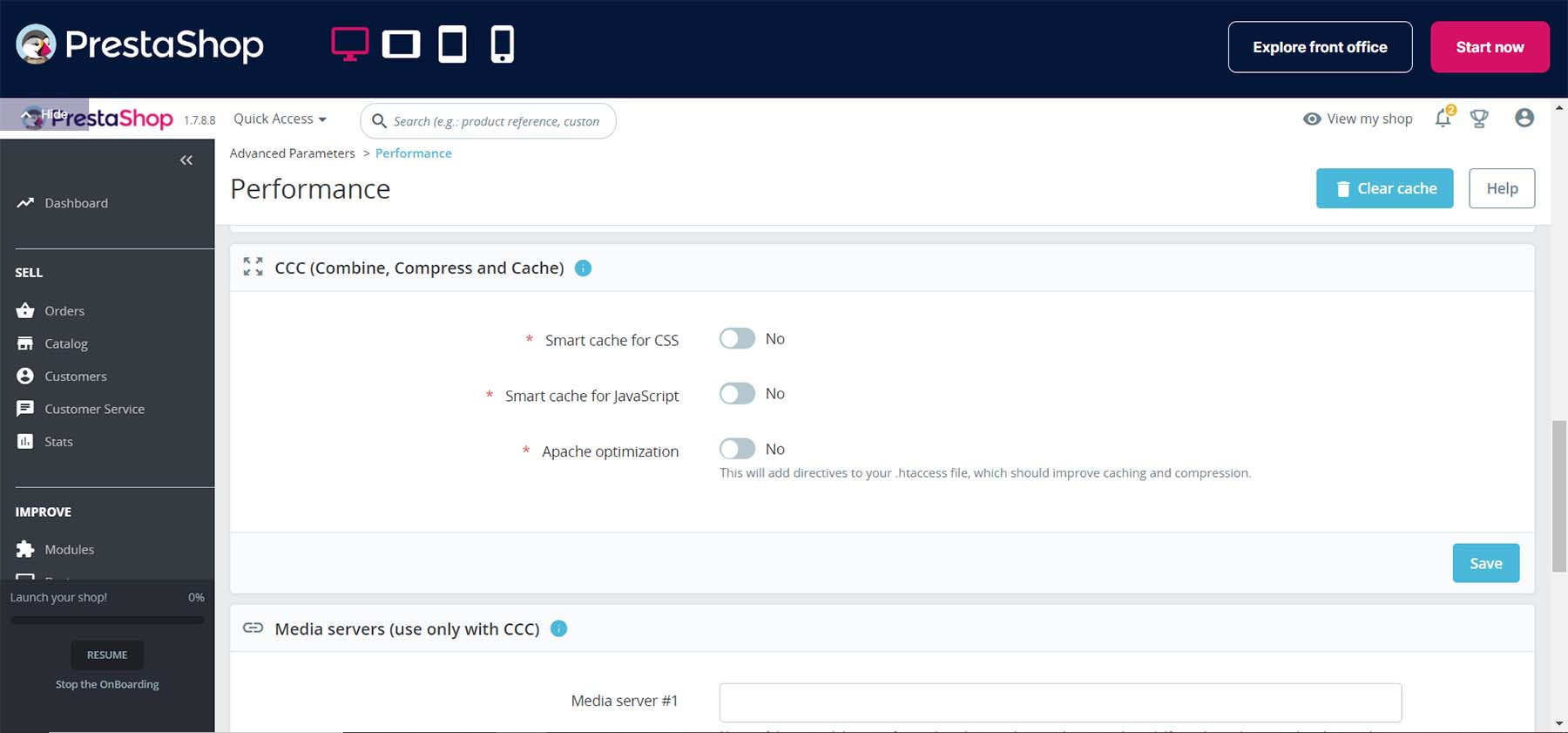
PrestaShop’s built-in performance system gives you the same features as some of the well-known optimization and caching plugins of WordPress. You can minify your code or connect to external media services. There’s the option to choose your caching type or disable the use of cache altogether. As with other open-source projects, the choice is yours.
What We Like About PrestaShop
- Open Source: Benefit from the community with open-source software
- Customization: Deep customization with code and templates
- Geolocation Packs: Import geolocation packs with regions, taxes, current, language, and units
- Manage Customers: Hande customer support requests and queries within the platform
- Caching: Built-in cache addon
- One-Page Checkout: Boost sales with a one-page checkout system
What Could Be Improved
- Difficulty: The learning curve for PrestaShop is steep, requiring expertise to fully customize the online shop
Who Is PrestaShop Best For?
Shop owners who want an alternative to WooCommerce should consider PrestaShop. The same code and platform freedom levels that WooCommerce provides can be found with PrestaShop.
Community Reviews And Ratings
Users love PrestaShop’s elegant themes, but some say the platform occasionally crashes.
Pricing
PrestaShop is free, with paid add-ons available.
9. Big Cartel
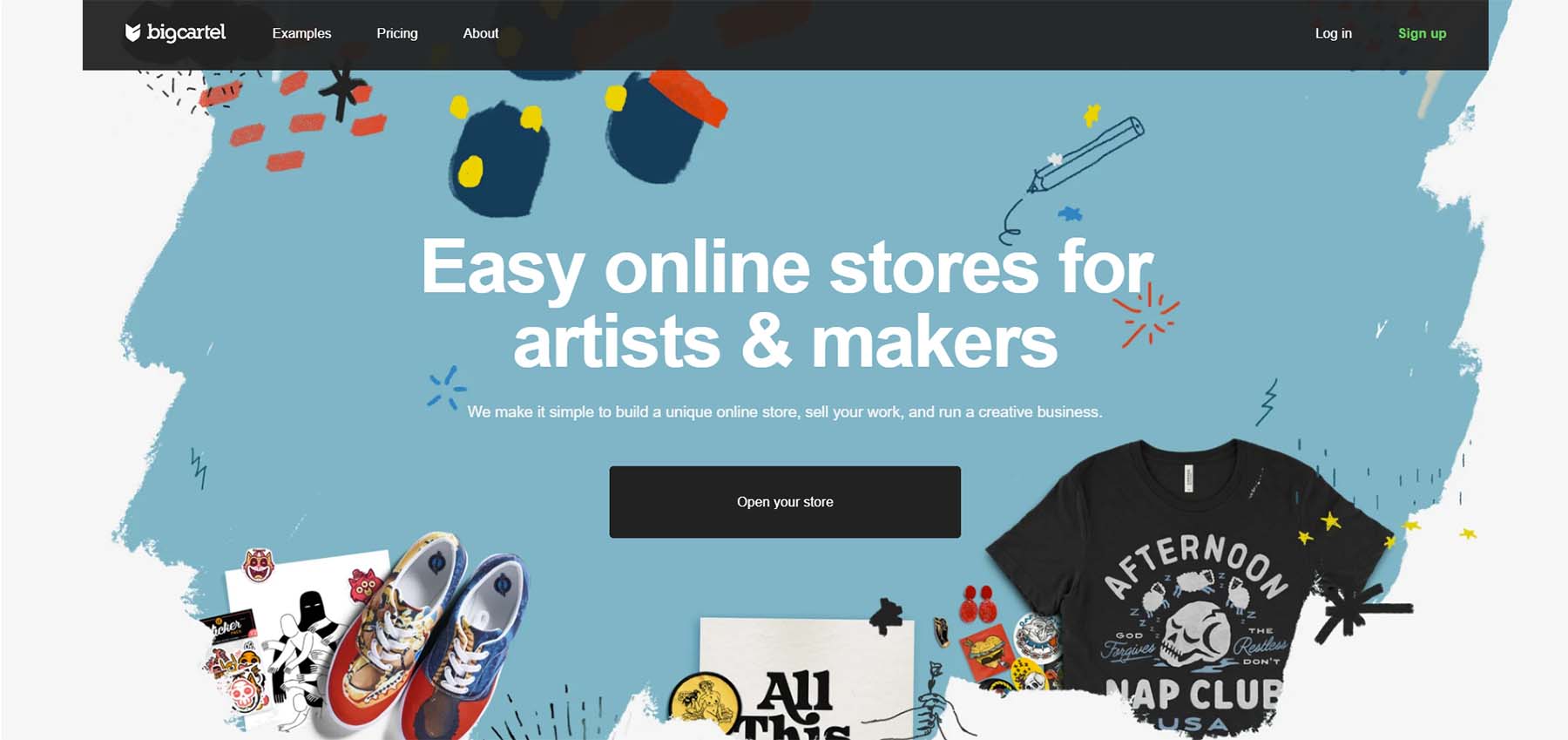
Big Cartel is an eCommerce platform that (like Squarespace) is geared toward the needs of makers, artists, and creatives. Although Big Cartel’s theme library is the smallest on our list, all their themes are free. And you can make their themes your own with some CSS. Big Cartel natively supports payment processing by PayPal and Stripe. However, these are the only payment processors that they are connected with. Additionally, Big Cartel does not have an app store, so third-party integrations require more effort than other platforms.
Unfortunately, Big Cartel does not have many robust SEO features outside of allowing you to customize the slug for your products and pages. Despite being relatively lean compared to other eCommerce platforms, Big Cartel has a place on our list. You can still manage orders, view store insights, create discount codes and more for your online shop. If you want to start selling quickly and don’t need too many features, Big Cartel makes setting up a functional online store easy.
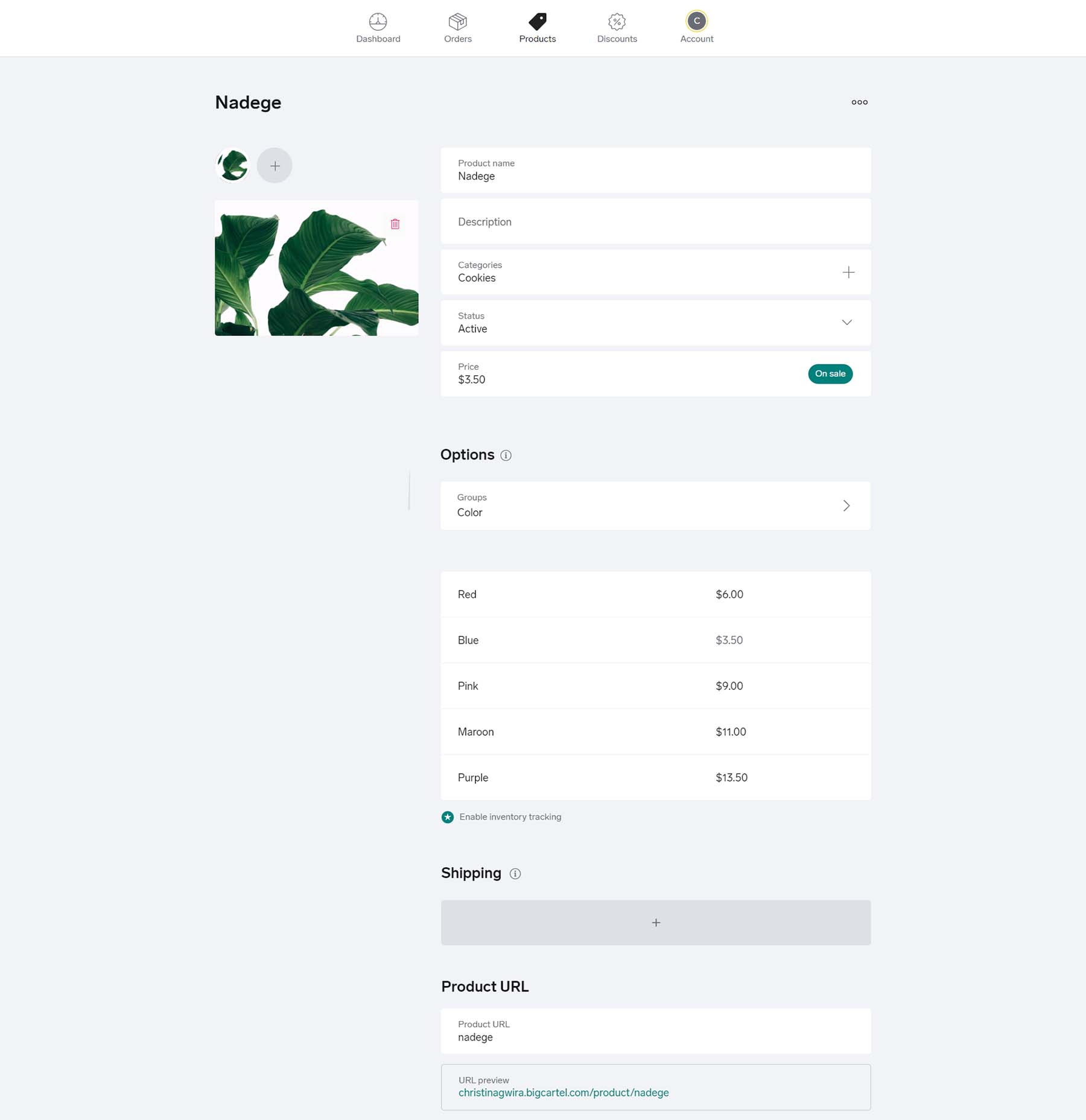
The product screen of Big Cartel is clean and easy to understand. You can add your product descriptions, photos, pricing, and more. You can even set and create product attributes and groups from this screen.
What We Like About Big Cartel
- Simple Interface: Clean and uncomplicated dashboard
- Management Tools: Easy order, product, and back office management
- Code Snippets: Add custom code to the header for Google Analytics, Facebook Ads, etc.
- Add CSS: Add and edit theme CSS
- Shipping Rates: Create flexible, zone-based shipping rates
- Customized Products: Add individual and group product attributes
What Could Be Improved
- Limited Tools: Big Cartel’s SEO tools and marketing features are limited, with only two payment gateways available
Who Is Big Cartel Best For?
Artists and makers who want a simple online store and who want to support a smaller, niche eCommerce platform provider.
Community Reviews And Ratings
Fans of Big Cartel rave about its ease of use and pricing. However, some users say integrations are limited and connecting to Instagram is difficult.
Pricing
Big Cartel offers a free plan with paid plans starting at $9.99 per month.
10. Patreon
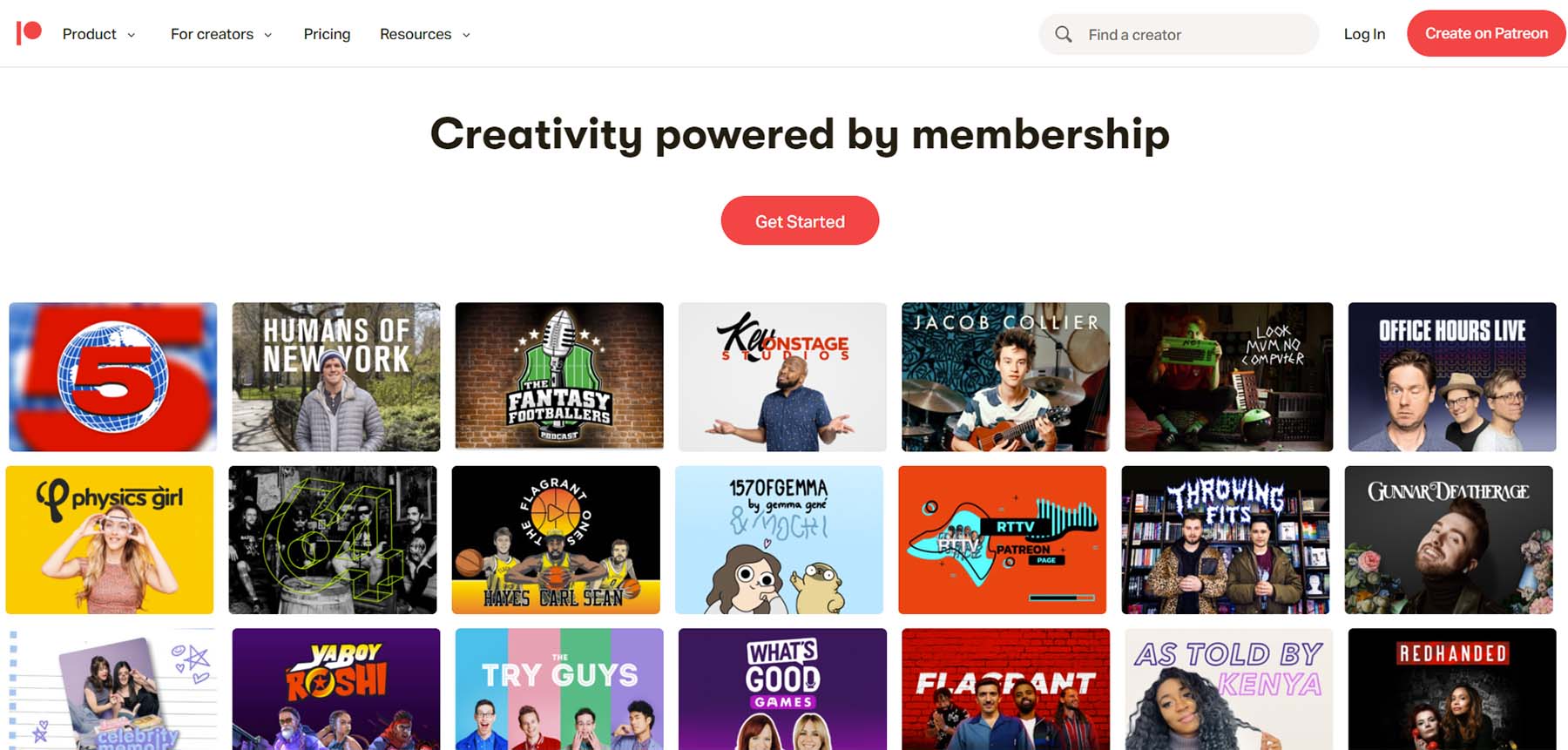
Patreon is an online platform that allows creators to sell access to exclusive content. This is perfect for those wanting to create a membership-based business. For example, if you have a podcast but want to share special episodes or content for a fee, you can use Patreon. The platform provides your own hosted creator page where patrons can see your plans, subscribe, and get access to your content. The Patreon dashboard is simple, making it easy to create content and build your community. You can create and upload content like posts, videos, audio, images, livestreams, etc.
Unlike the other platforms on our list, Patreon doesn’t charge a monthly fee but takes a percentage of your sales instead. Surprisingly, Patreon has a nimble app library that connects you to services like Converkit, Zapier, and even WordPress. Because Patreon allows you to show your content only to paying subscribers, SEO is not a highlighted feature. However, you can assign tags to your content to make it searchable for your patrons. All in all, to quickly create a membership site with no headache, use Patreon.
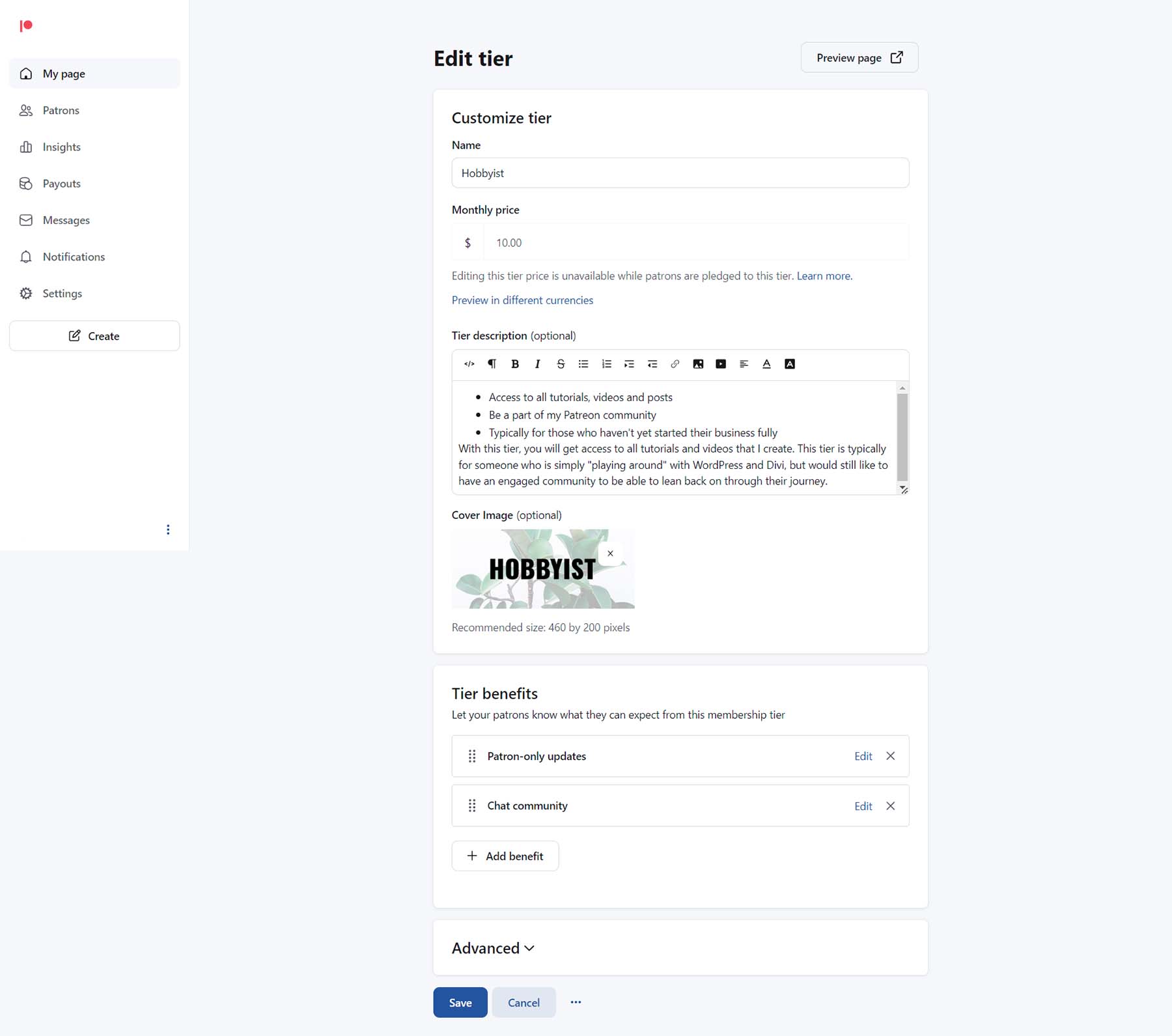
Patreon’s interface for creating a membership program is simple and causes you to build your site quickly. You set your monthly price, add your content, and determine what benefits users will receive. No need for any additional plugins; the platform does all the heavy lifting for you, making it painless to monetize access to your content.
What We Like About Patreon
- Simple: It is easy to set up unlimited recurring membership levels
- Promotions: Create and manage promotions and limited-time offers
- Robust Communications: Speak directly with subscribers via email, posts, or direct message
- Analytics: Track payments and analytics from the web or mobile app
- Fraud Protection: Provide customers peace of mind that their personal and payment information is safe and secure
What Could Be Improved
- Fees: Patreon charges a percentage of your income, 5% directly to Patreon, and another 5% or so in processing fees
Who Is Patreon Best For?
Content creators who want to sell subscriptions and exclusive access to their video, text, or audio work would benefit most from Patreon. With strong brand recognition and a simple setup and implementation process, if you want to monetize your content as a creator quickly, consider adding Patreon to your arsenal of tools.
Community Reviews And Ratings
Fans of Big Cartel rave about its ease of use and pricing. However, some users say integrations are limited and connecting to Instagram is difficult.
Pricing
Creators can expect to pay between 5-12% of their monthly income, and payment processing fees apply.
What are the Best eCommerce Platforms?
At a basic level, the best eCommerce platforms allow you to manage your products, beautify your store, track your hard work, and ultimately run a successful shop online. The degree to which your platform of choice does these things leaves the answer to the question, “Who are the best eCommerce platforms?” squarely in your hands.
Feature Comparison For Our Top 3 eCommerce Platforms
To help you choose, consider the features of our top three. In the table below, you can compare the top entries’ features and prices.
| 🥇WooCommerce | 🥈 Shopify | 🥉 Squarespace | |
|---|---|---|---|
| Starting Price | Free | $39/month | $36/month |
| Free Themes and Templates | ✔️ | ✔️ | ✔️ |
| Number of Paid Themes | 2000+ | 2000+ | 200+ |
| Third Party Integration Library | ✔️ | ✔️ | ✔️ |
| Drag-and-Drop Visual Builder | ✔️ | ✔️ | ✔️ |
| Custom Coding | ✔️ | ✔️ | ✔️ |
| Shipping Calculator | ✔️ | ✔️ | ✔️ |
| Automatic Tax Calculation | ✔️ | ✔️ | ✔️ |
| Additional Sales Channels | ✔️ | ✔️ | ✔️ |
| Native Payment Processor | ✔️ | ✔️ | ❌ |
| Native Email Marketing | ❌ | ✔️ | ✔️ |
| Custom & Admin Customer Emails | ✔️ | ✔️ | ✔️ |
| Order Management | ✔️ | ✔️ | ✔️ |
| Custom Product Page Templates | ✔️ | ✔️ | ❌ |
| Free Version | ✔️ | ❌(trial) | ❌(trial) |
| Community Rating | 4.6/5 ⭐⭐⭐⭐⭐ Read Reviews | 4.7/5 ⭐⭐⭐⭐⭐ Read Reviews | 4.5/5 ⭐⭐⭐⭐ Read Reviews |
| Get WooCommerce | Get Shopify | Get Squarespace |
Price Comparison For The Best eCommerce Platforms
Reviewing pricing is another important aspect of choosing the right eCommerce platform for your needs. The table below showcases pricing for all of the eCommerce platforms on our list so you can evaluate which ones align with your budget.
| Plugin | Price | Free Option | User Reviews (avg) | ||
|---|---|---|---|---|---|
| 🥇 | WooCommerce | Free | ✔️ | ⭐⭐⭐⭐⭐(4.5/5) | Visit |
| 🥈 | Shopify | $39/Month | ✔️ (free trial) | ⭐⭐⭐⭐⭐(4.5/5) | Visit |
| 🥉 | Squarespace | $36/month | ✔️ (free trial) | ⭐⭐⭐⭐⭐(4.5/5) | Visit |
| 4 | Ecwid | $19/month | ✔️ | ⭐⭐⭐⭐⭐(4.6/5) | Visit |
| 5 | BigCommerce | $39/month | ✔️ (free trial) | ⭐⭐⭐⭐(4/5) | Visit |
| 6 | Square Online | $29/month | ✔️ | ⭐⭐⭐⭐⭐(4.5/5) | Visit |
| 7 | Wix | $16/month | ✔️ | ⭐⭐⭐⭐(4/5) | Visit |
| 8 | PrestaShop | Free, with add-ons available | ✔️ | ⭐⭐⭐⭐(4/5) | Visit |
| 9 | Big Cartel | $9.99/month | ✔️ | ⭐⭐⭐⭐(4/5) | Visit |
| 10 | Patreon | 5-12% of monthly income | ✔️ | ⭐⭐⭐⭐(4.25/5) | Visit |
To begin, we’d be remiss if we didn’t start our list by talking about WooCommece. For shop owners who want to take charge of every aspect of their store, WooCommerce is for you. With a foundation laid on WordPress, the flexibility and freedom you experience building your shop are unmatched.
If you have big dreams for your online store, Shopify is for you. Consequently, you may need to give up some control in certain departments, like customization and data ownership, but it can be worth it. Shopify powers some of the largest and most popular online brands and stores, and you could join their ranks.
Lastly, for creatives and service providers who rely on appointment scheduling and bookings, Squarespace may be one of the best eCommerce platforms for you to use. With modern templates and a robust native booking calendar, Squarespace makes selling your time online easy, beautiful, and profitable.
Frequently Asked Questions (FAQs)
Before we wrap up, let’s answer some of your most common questions regarding eCommerce platforms. Did we miss one? Leave a question below, and we will respond!







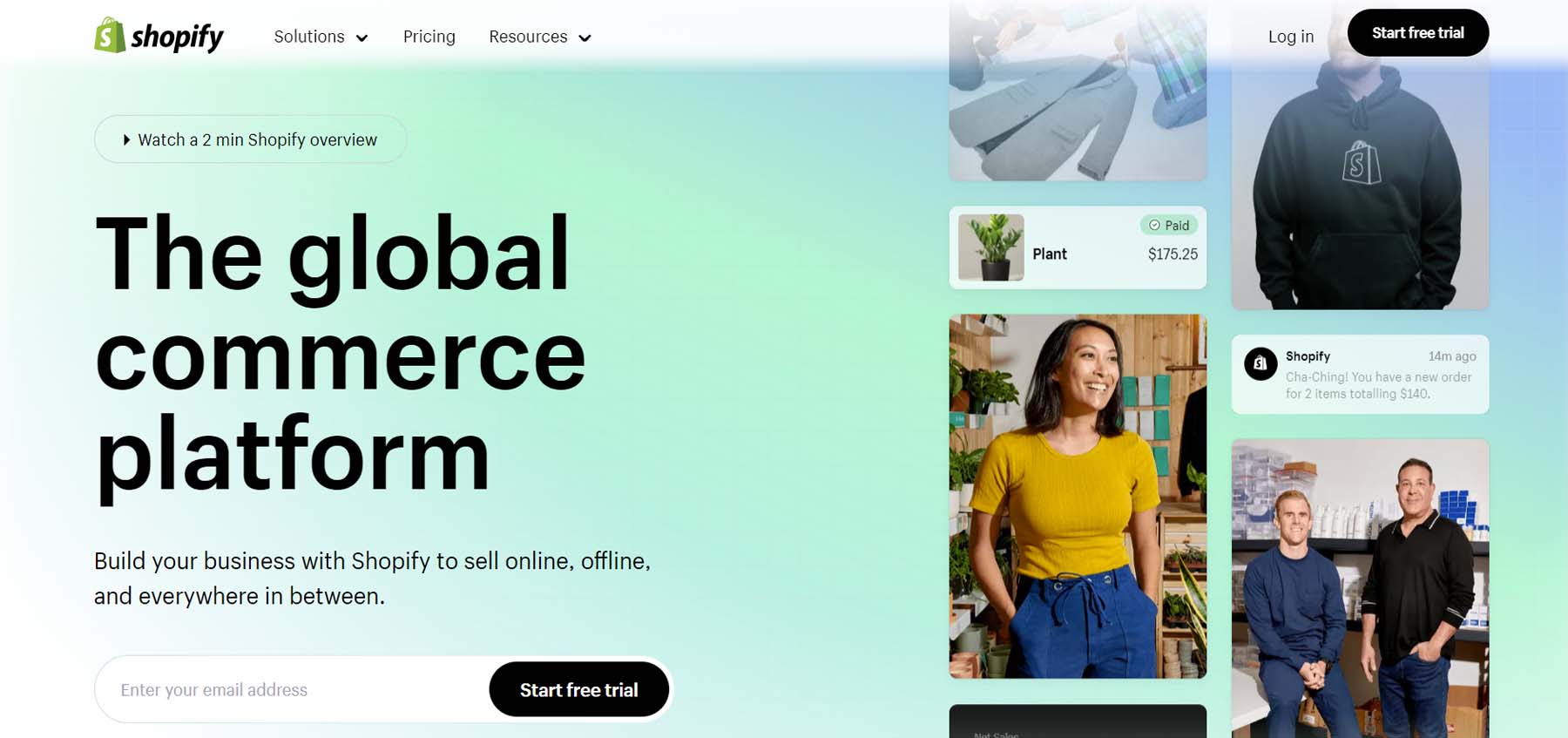
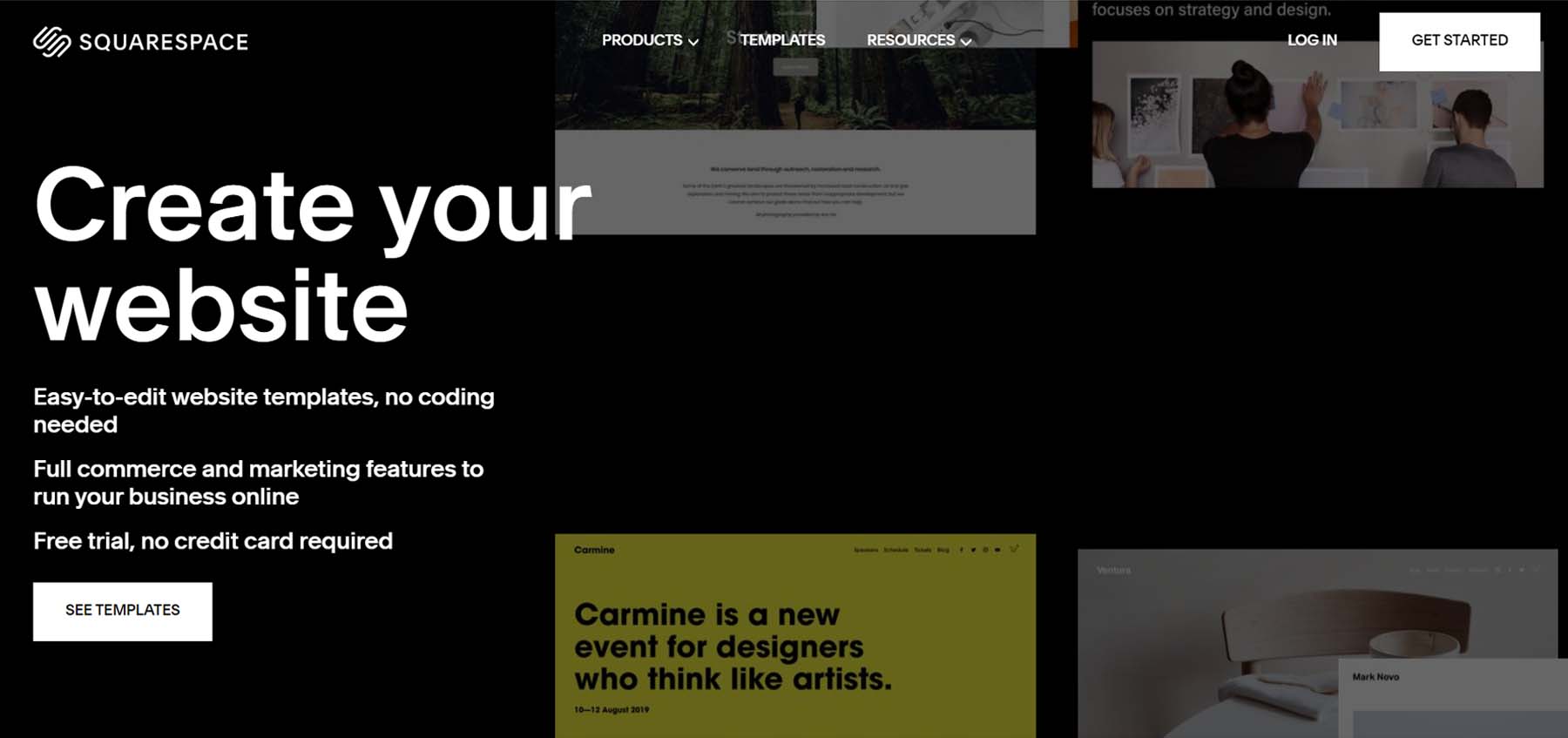
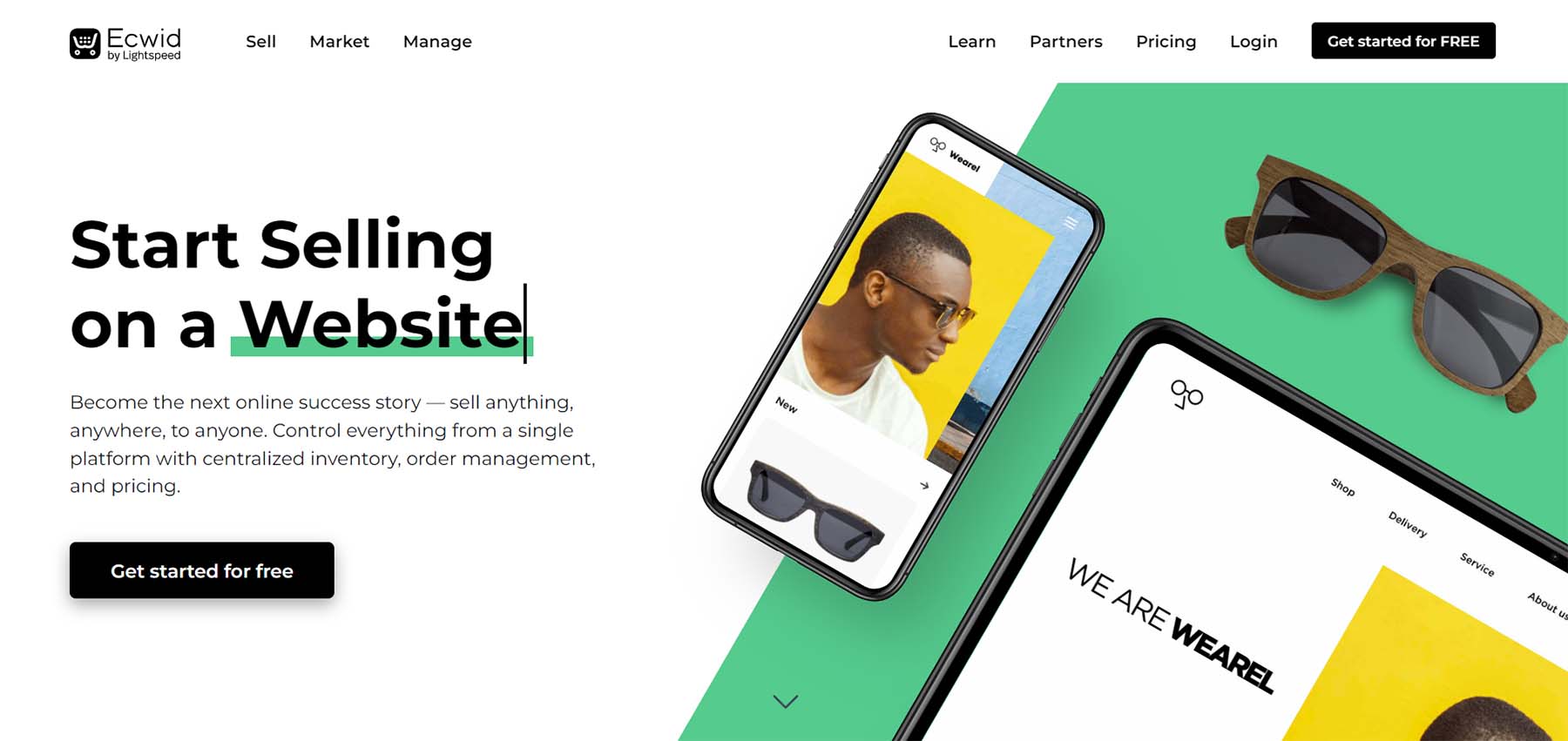


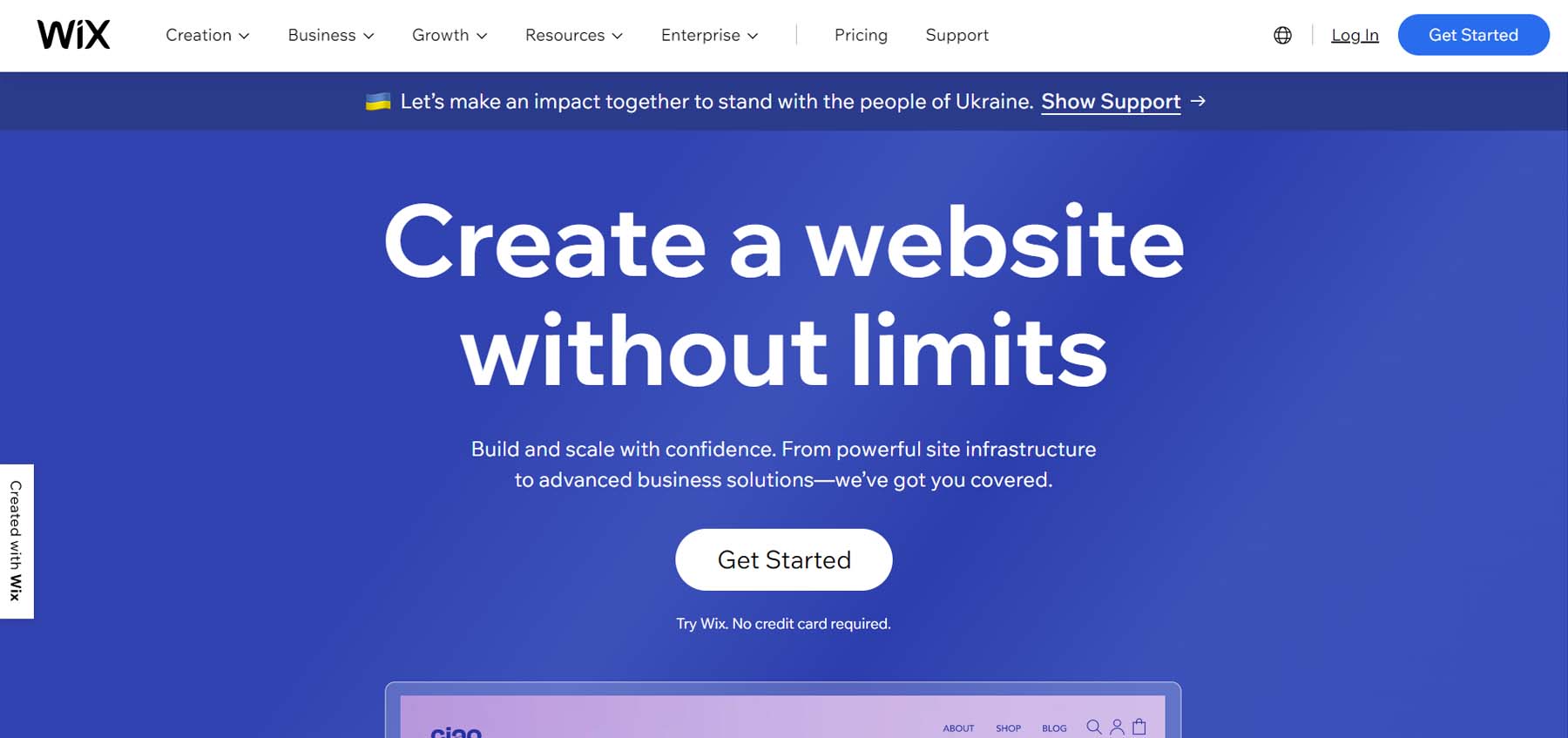







My current website is on shopify is it good or should I change it to some new one. Please answer. i.e we are a E-commerce brand.
If Shopify is meeting your e-commerce brand’s current needs, offering the necessary functionalities, and scaling effectively for future growth, it may be advantageous to continue using it. However, if there are unaddressed features, cost concerns, or scalability issues, exploring alternatives like WooCommerce, Magento, or BigCommerce could be beneficial based on your specific business requirements and long-term goals.
My current website is on shopify is it good or should I change it to some new one. Please answer. i.e we are a E-commerce brand.
Surecart might be worth a mention soon.
Hands down Woocommerce for me, especially with the ease of use and flexibility when using it with Divi.
Judging by installations: Shopify and Magento own the genre.
Some recent data may differ from you there Bruce. WooCommerce has even more market share among non-US eCom owners. But both of those platforms are good as well!