The Divi 5 Public Alpha is available for use on new websites. If you use Divi 5, you’ll notice an update notification for Public Alpha Version 21. We release new Divi 5 versions every two weeks, and it gets better each time.
If you haven’t tested Divi 5 yet, try it and let us know what you think.
What’s New In Public Alpha 21?
It’s only been one week since the release of Public Alpha 20, but we still have quite a few updates to report.
Since Public Alpha 20, we implemented 71 bug fixes and improvements, released three new modules, and finished the first and most significant batch of seventeen Woo Product Modules.
We are no longer working on new features. The entire team is focused on bugs, improvements, and wrapping up the final few Woo modules while we work towards launching the Public Beta.
That said, I might use my free time to sneak in a few surprises. 😉
Feature Progress
We’ve been sprinting forward incredibly quickly, launching 18 new features in the past six months. Now, we are transitioning from feature development to bug fixing and migration testing in preparation for the Public Beta.
Here’s what’s new on the feature front since the last minor version of Divi 5.
Group Carousel, Lottie & Icon List Modules
We finished these modules and released them in Divi 5 Public Alpha 20.1. 🎉
These new modules are great, especially the Group Carousel module, which allows you to create any type of carousel or slider, including post-based carousels, using Divi 5’s new loop builder.
Divi 5’s new architecture makes module creation simple, so we’ll release a surprising amount of new modules after Divi 5’s official release. This is just an appetizer to hold you over while we focus on progressing to the beta phase next month.
Woo Product Modules
We finished our first batch of Woo modules and released them in Divi 5 Public Alpha 20. 🎉
This first and more significant batch includes 17 of Divi’s 25 Woo modules, covering all the modules you need to build custom product and category pages. We’ll finish the remaining cart and checkout modules over the next couple of weeks. Everyone is itching to get their hands on these modules, so we are releasing what’s ready.
Changelog
Here is a list of all the changes implemented in Public Alpha 21.
- Implemented WooCommerce Product Gallery REST API endpoints for D5 with D4 output parity and modern security patterns.
- Fixed WooCommerce Product Gallery pagination controls, thumbnail orientation visual effects, and slider layout transitions in Visual Builder.
- Test coverage for the module groups filter system was added to ensure the stability of third-party integrations.
- Updated the Contact Form module’s Unique ID field to use consistent responsive field architecture, ensuring proper display, persistence, and migration compatibility.
- Fixed an issue where the Interaction “Toggle Attribute” affected all duplicated modules instead of only the clicked one.
- Updated DisabledOn styling system to support custom media queries (atRules) when used with external plugins and advanced customizations, enabling more flexible responsive design options.
- Implemented intelligent responsive image sizing for Portfolio and Filterable Portfolio modules. Images now automatically select optimal WordPress image sizes based on column layout and viewport, fixing mobile gaps and improving image quality for layouts with larger columns.
- Added dynamic content support to WooCommerce Breadcrumb module fields.
- Fixed roll animations not re-triggering when switching between responsive breakpoints in the Visual Builder.
- Fixed Global Variables Body Text color not updating immediately in Visual Builder when changed, ensuring instant color preview while respecting module-specific color overrides.
- Fixed global color conversion during PHP migration to properly handle legacy colors from Divi 4, ensuring premade layouts maintain their global color references when migrating from Divi 4 to Divi 5.
- Fixed WooCommerce Product Additional Info module background styles to properly stay within border radius boundaries, ensuring visual consistency with Divi 4.
- Fixed section divider hover styles not working on the Frontend, ensuring hover state changes (like height modifications) now apply correctly when visitors hover over section dividers.
- Fixed Audio Module padding issue when Loop Builder displays “No Results Found” message.
- Fixed WooCommerce Product Upsells module sale badge margin settings not working in Visual Builder.
- Fixed Product Title Text Size setting not working in the WooCommerce Product Upsells module Visual Builder.
- Fixed responsive animation options (duration, delay, etc.) not applying correctly on tablet and phone breakpoints.
- Fixed an issue where module styles were not rendering when Display Conditions were enabled.
- Added link functionality to loop author dynamic content with support for author archive and website destinations.
- Fixed global color conversion issues when switching between Divi 4 and Divi 5, ensuring section backgrounds and colors in premade layouts render correctly regardless of switching frequency.
- Fixed loop excerpt word limits and read more text that is not working on the frontend in Loop Builder.
- Fixed WooCommerce Add to Cart field labels text alignment setting to center and align variation labels properly.
- Fixed the WooCommerce Product Add To Cart module Field Label Position dropdown to display “Inline” as the default selected value.
- Fixed WooCommerce Product Additional Info module title visibility toggle to work correctly on the frontend when disabled in Visual Builder by correcting attribute paths and implementing proper responsive frontend behavior.
- Fixed D5 WooCommerce Product Meta module border settings to correctly display the default 1px top border value in the settings panel, matching the visual output.
- Fixed WooCommerce Product Upsells Order setting to work correctly on the frontend, ensuring products display in the selected order instead of a random arrangement.
- Fixed issue where the comments text alignment is not applied correctly when the (module) text alignment is set.
- Fixed an issue where the product meta script hides the module by adding CSS class et_pb_wc_meta_empty to the module in VB while it is loading/fetching HTML from REST API, resulting in the module staying hidden even when the template output is not empty.
- Fixed WooCommerce Product Upsells module offset option to correctly skip the specified number of products from the beginning of the upsell list.
- Enhanced WooCommerce Product Add To Cart module with comprehensive FormFieldStyle implementation for improved form field styling capabilities, including focus states, cross-browser placeholder support, and enhanced selector coverage.
- Fixed Focus Border fields ordering in the WooCommerce Add To Cart module to appear immediately after their toggle in the Dropdown Menus section.
- Fixed missing contextual labels for focus border fields in the WooCommerce Add To Cart module’s Dropdown Menus section.
- Fixed WooCommerce Add To Cart dropdown menu text color setting being overridden by default WooCommerce styles.
- Fixed featured images that are not displaying correctly when importing dynamic content layouts.
- Fixed an issue where dynamic assets were not generating when WooCommerce’s coming soon mode was active.
- Fixed margin-bottom styling not applying correctly in the WooCommerce Related Products module within Visual Builder.
- Added WooCommerce Products module for D5 Visual Builder, including a server-rendered endpoint and VB UI with filtering, ordering, pagination, and category support.
- Implemented frontend rendering for the WooCommerce Products module with complete styling and functionality support.
- Fixed visual flickering in the WooCommerce Related Products module when switching to tablet view.
- Fixed Content group fields in the Woo Related Products module being enabled on responsive devices when they should be disabled.
- Fixed issue where “Include Categories” would sometimes fail for a selected category because of an error in processing the include_categories value passed from the REST API (in PHP code) from VB.
- Fixed nested rows in flexbox layouts to properly respect custom width and max-width settings.
- Fixed margin-bottom values are not being applied to the WooCommerce Product Description module in Visual Builder and Frontend.
- Fixed Cart Notice Title Text Text Color not applying in Visual Builder.
- Fixed WooCommerce Cart Notice module Title Text styling affecting View Cart buttons instead of only notice text and regular links.
- Fixed issue where the :hover pseudo selector was only applied to the last selector when multiple selectors are provided, resulting in the reported bug where enabling the button icon styles in WooCommerce Cart Notice results in the hover style that adds padding being applied on the un-hovered button due to a malformed selector.
- Fixed form margin and padding not rendering in Visual Builder for the WooCommerce Woo Notice module.
- Fixed responsive section divider options not working correctly in the frontend – dividers set to “none” on mobile devices are now properly hidden.
- Fixed field focus border styles not displaying on the frontend for the WooCommerce Cart Notice module in Divi 5.
- Fixed issue where form element’s spacing (margin & padding) values were not applied correctly because of an incorrect selector.
- Added a comprehensive tutorial for creating non-persistent tab UI components in Divi 5 modules, enabling developers to build tabs that reset to the first tab each time settings are opened.
- Added automated workflow to keep Google Fonts library current with weekly updates from Google’s API.
- Updated Google Fonts library with 416 new fonts, bringing the total available fonts to 1,871 for enhanced design flexibility.
- Fixed the WooCommerce Cart Notice module, which was incorrectly applying Extra theme padding to all themes.
- Fixed issue where the checkout page Option Groups Fields, Field Label, and Form were not visible until manually selecting the page type option in Content -> Page Type even though the option is selected by default.
- Fixed WooCommerce Cart Notice module class name discrepancy between Visual Builder and frontend environments to ensure consistent styling and layout behavior.
- Fixed a PHP error on the frontend when generating video overlay thumbnails from self-hosted videos for the Video Slider module.
- Fixed Loop Builder pagination modules to render correctly when placed before looped elements through improved predictive query generation and code refactoring.
- Fixed the WooCommerce Product Reviews module, allowing submission without comment text by adding missing placeholder text clearing on form submission.
- Fixed the issue where the latest product ID does not show the product description on FE in the WooCommerce Product Description module.
- Fixed Loop Builder functionality when WordPress configures the default permalink structure.
- Fixed the Icon List module’s text alignment and text orientation settings, which are not working.
- Fixed fatal PHP error when Theme Builder templates contained WooCommerce modules, ensuring proper function loading order for WooCommerce compatibility.
- Fixed the WooCommerce Product Upsells module “Sort by Popularity” option to display products using actual sales data instead of random order.
- Updated WooCommerce module icons in the visual builder.
- Fixed Shop module border and box shadow styling to consistently apply to the module container in Divi 5, matching Divi 4 behavior.
- Added Custom CSS option group to Lottie module, allowing users to apply custom styles directly to Lottie animations.
- Fixed WooCommerce Products Sale Badge Text margin settings not applying in Visual Builder.
- Added the Group Carousel module.
- Added the Lottie module.
- Add the Icon List module.
The Divi 5 Release Schedule
It’s important to note that Divi 5 is production-ready for use on new websites today! Due to the scope of the Divi 5 project, we took a non-traditional approach to its release schedule, releasing it in five phases. The ultimate goal is to make Divi 5 as helpful as possible, as soon as possible, to as many people as possible.
We are in the Alpha phase, akin to “Divi 5 Lite.” It’s missing a few features, but what’s done is ready to be used. It’s far superior to Divi 4 in almost every way. If you prefer Divi 5, you can use it to build new websites.
When Will Beta Be Ready?
We aim to enter beta in ~1 month. Almost the entire team is focused on cleaning up the remaining bugs, and we’ll launch the beta as soon as we are confident that we have cleaned up the worst of them. The date that we a launch the beat will depend on the volume of new bugs are reported over the next few weeks.
When Will Divi 5 Be “Officially” Released?
Divi 5 will reach its “final form” before the end of the year, with the ultimate goal of leapfrogging the competition before the year ends. Part of that goal involves aggressively developing new features as part of the feature swap.
But don’t forget! Between now and then, you can use Divi 5 whenever it becomes your preferred experience. Instead of rushing to a final release, we’re maintaining both Divi 4 and Divi 5, giving users a choice.
Once we’re confident in removing that choice, we’ll make it official, and everyone will get the Divi 5 upgrade notification.
Jump Into Divi 5 Today
The Divi 5 Public Alpha is available today. Give it a try, and let us know what you think!
If you find a bug, report it to our team, and we’ll fix it. We’ll continue to work aggressively to add new features and address feedback.
Stay tuned for a new Divi 5 version every two weeks.

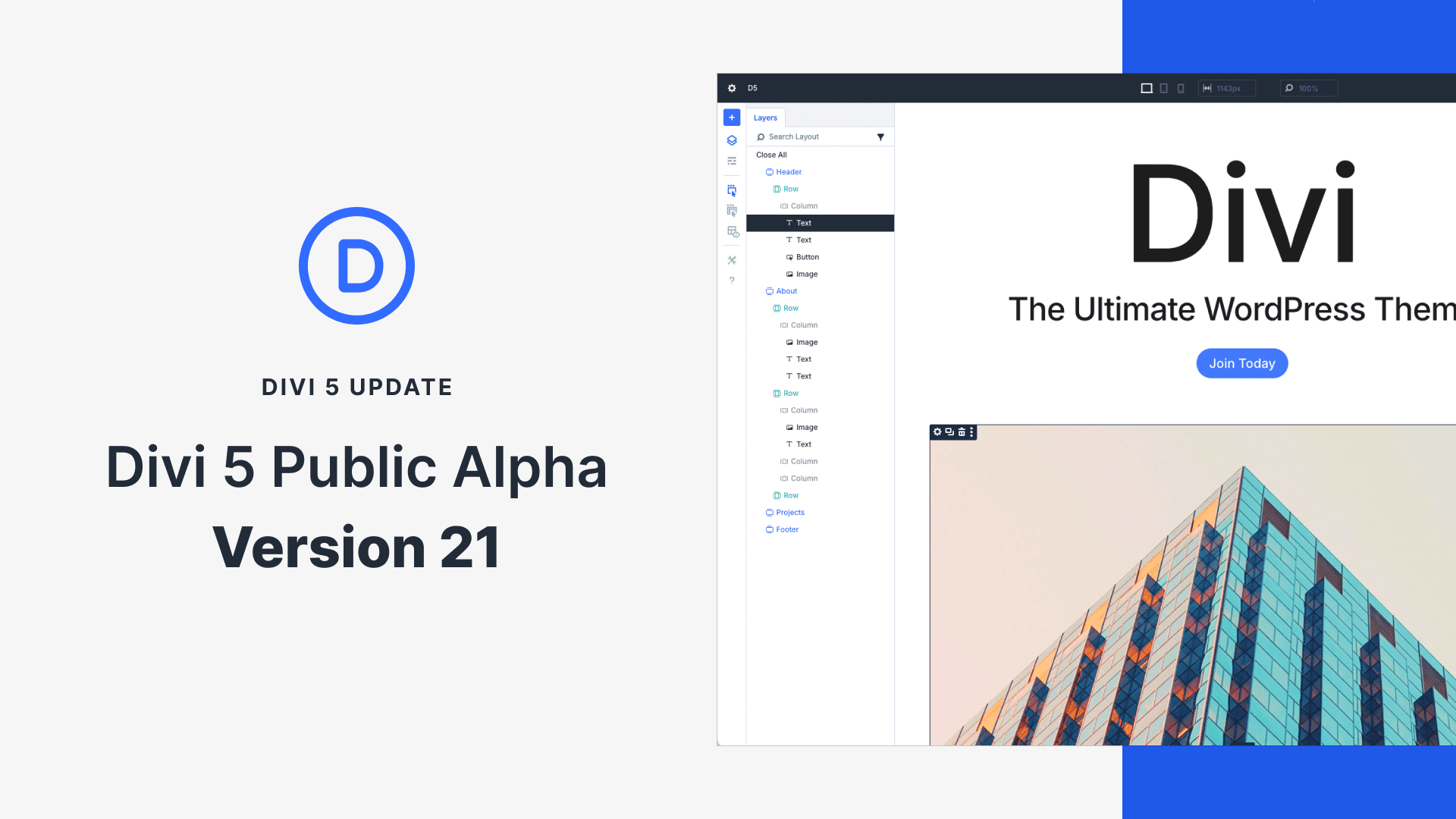








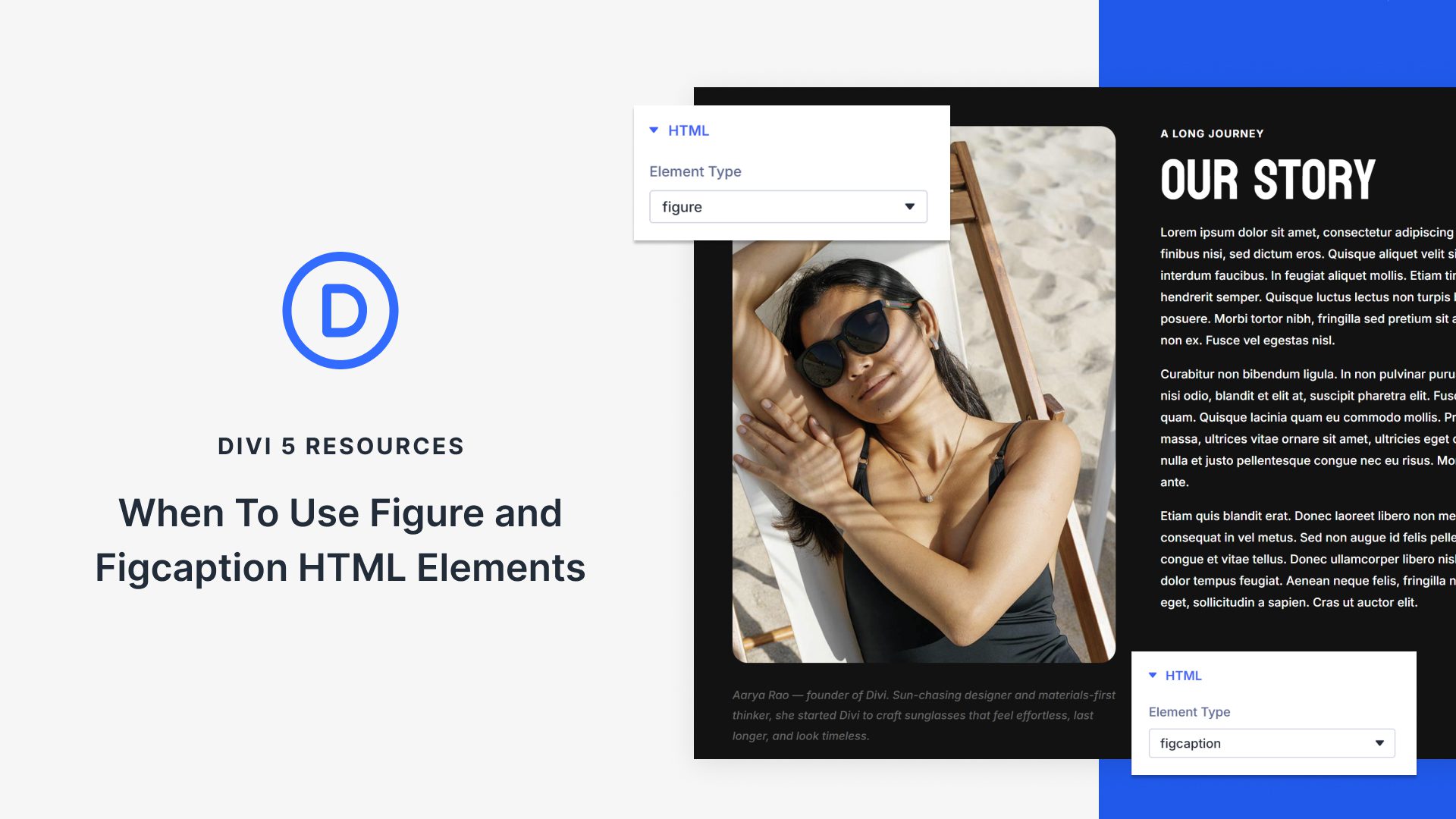


Awesome, we’re starting to roll out the new Divi 5 on new websites and it’s already a lot easier and quicker to use.
What with the new modules being launched, it’s all looking great.
Brilliant 🤩