Choosing the right eCommerce platform for your online business is crucial and challenging. With so many to choose from, both Shopify and Amazon remain top contenders for many reasons. They each offer great features for selling products online but differ in many ways. So, which one is right for you?
In this post, we’ll compare Shopify vs Amazon to give you a complete picture of what to expect from each platform. We’ll consider the key features of each platform, such as ease of use, branding and marketing tools, customer support, price, and more.
Read on to find out what our research uncovers. You may be surprised.
- 1 Understanding Shopify and Amazon
- 2 Pricing Plans of Shopify and Amazon
- 3 Ease of Use: Shopify vs Amazon
- 4 Customization and Brand Control
- 5 Marketing and SEO
- 6 Shopify vs Amazon: Order Fulfillment
- 7 Customer Support and Resources
- 8 Pros and Cons of Shopify and Amazon
- 9 Why Not Use Both? Integrating Shopify and Amazon
- 10 Shopify vs Amazon: Which Platform Should You Choose?
- 11 FAQs on Shopify and Amazon
Understanding Shopify and Amazon
What is Shopify?
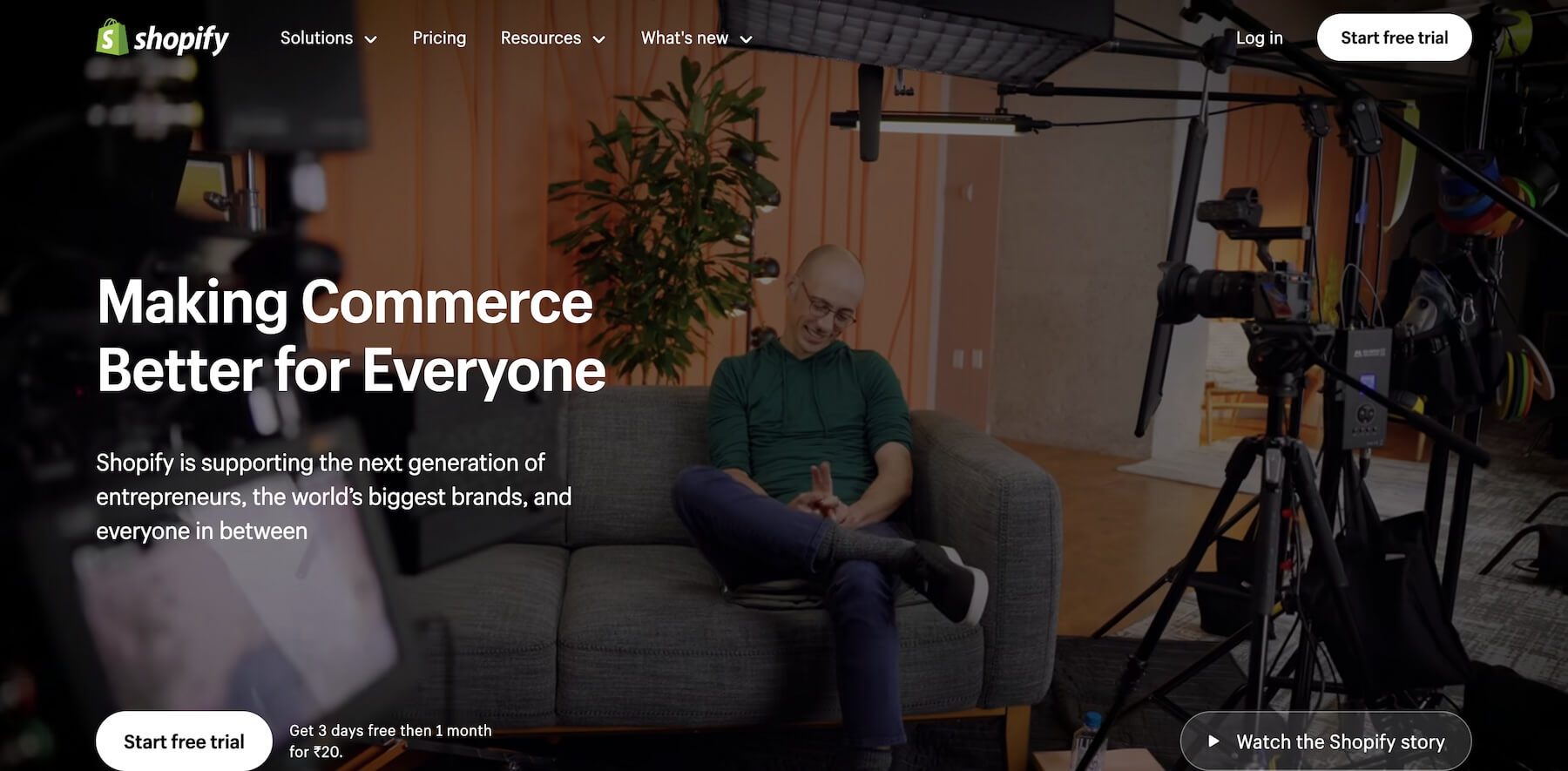
Shopify is a complete e-commerce solution for businesses to manage, market, and sell products through online stores. Its ease of use and many features make it a top eCommerce website platform for beginners.
Here’s a list of Shopify’s features and tools that make it a popular choice as an all-in-one e-commerce solution:
- Customizable Themes: Choose one from various themes and customize them on Shopify’s website-building platform.
- Secure Payment Gateways: Provide safe and diverse payment options for your customers worldwide.
- Inventory Management Tools: List and manage unlimited products and update your inventory in real time.
- Marketing and SEO: Use Shopify’s built-in SEO and marketing tools to drive users to your online store and increase sales.
- Integration Capabilities: Connect with third-party apps and services to enhance your store’s functionality.
- Analytics and Reporting: Create detailed reports and analytics to make informed decisions and grow your business.
- AI Features: Use AI to create compelling product descriptions and drive more sales.
Shopify gives you complete control over your online store, letting you modify everything from your branding and sales promotions to how you use customer contact details for re-marketing. It’s perfect for business owners who want to make every decision on their own.
For more, check out our detailed Shopify Review.
What is Amazon?
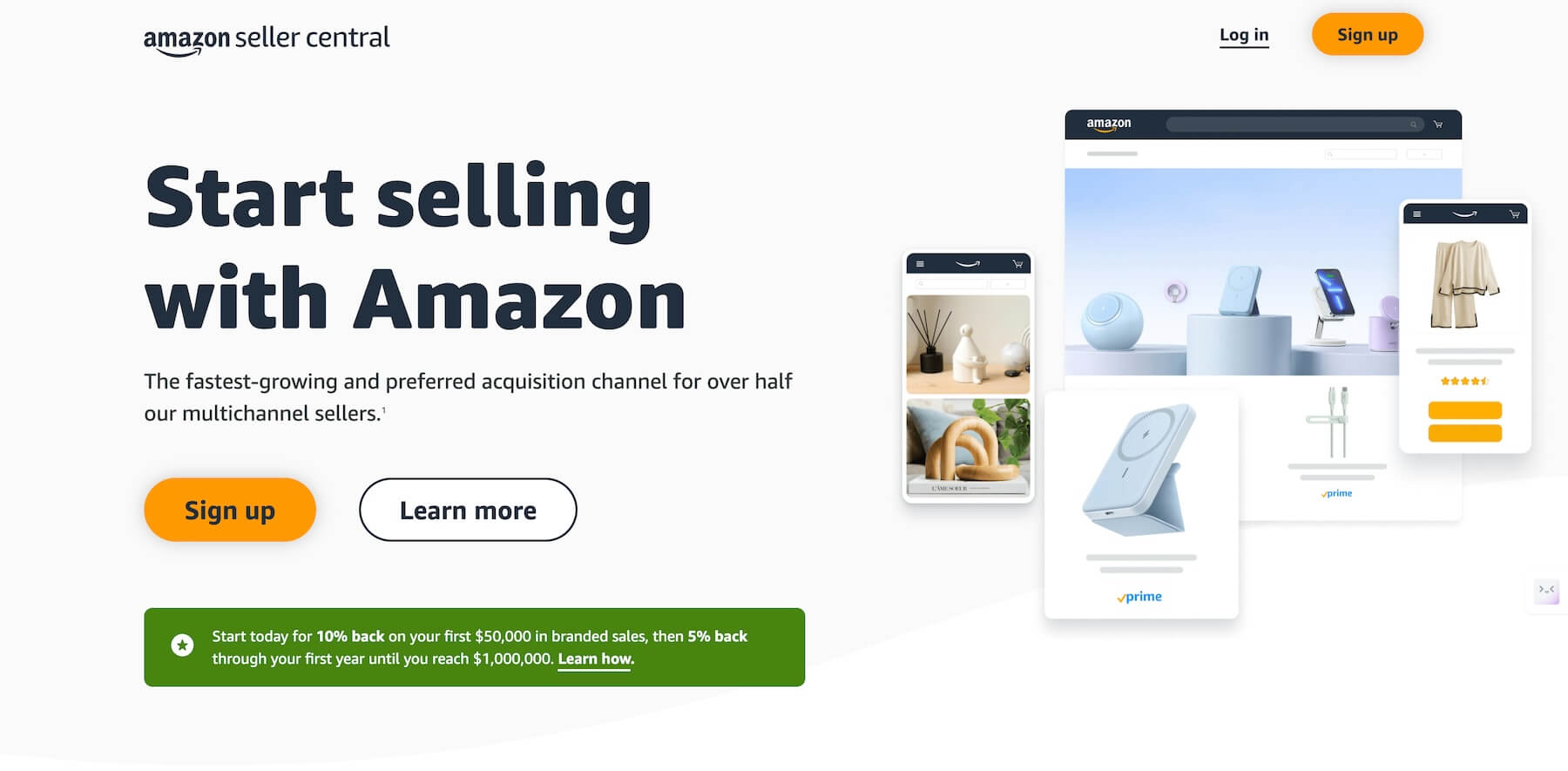
Amazon is one of the most popular online marketplaces. It offers an Amazon Seller platform for businesses and individuals to sell their products to a global audience.
Amazon may not provide tools to build your own website or online store like Shopify, but it offers unmatched benefits for sellers including:
- Massive Customer Reach: With 2.7 billion monthly customer visits and 200 million Amazon Prime members, Amazon provides access to a turnkey audience for your products.
- Amazon FBA (Fulfillment by Amazon): Sellers store products in Amazon’s fulfillment centers, and Amazon handles packing, shipping, and customer service
- Established Brand Authority: Amazon spends billions each year to build a strong brand reputation and trust, which makes it easier for sellers to gain credibility and attract customers.
While Amazon allows anyone to sell, your products will compete with many other Amazon sellers, making it a competitive platform compared to Shopify. However, its extensive reach and established brand authority provide an unmatched advantage in gaining customer visibility and trust.
Pricing Plans of Shopify and Amazon
Shopify offers more straightforward and predictable subscription-based pricing, while Amazon’s pricing model is more complex and depends on various factors such as sales volume, product category, and fulfillment services used.
Let’s understand how pricing works for Shopify and Amazon.
Shopify Pricing
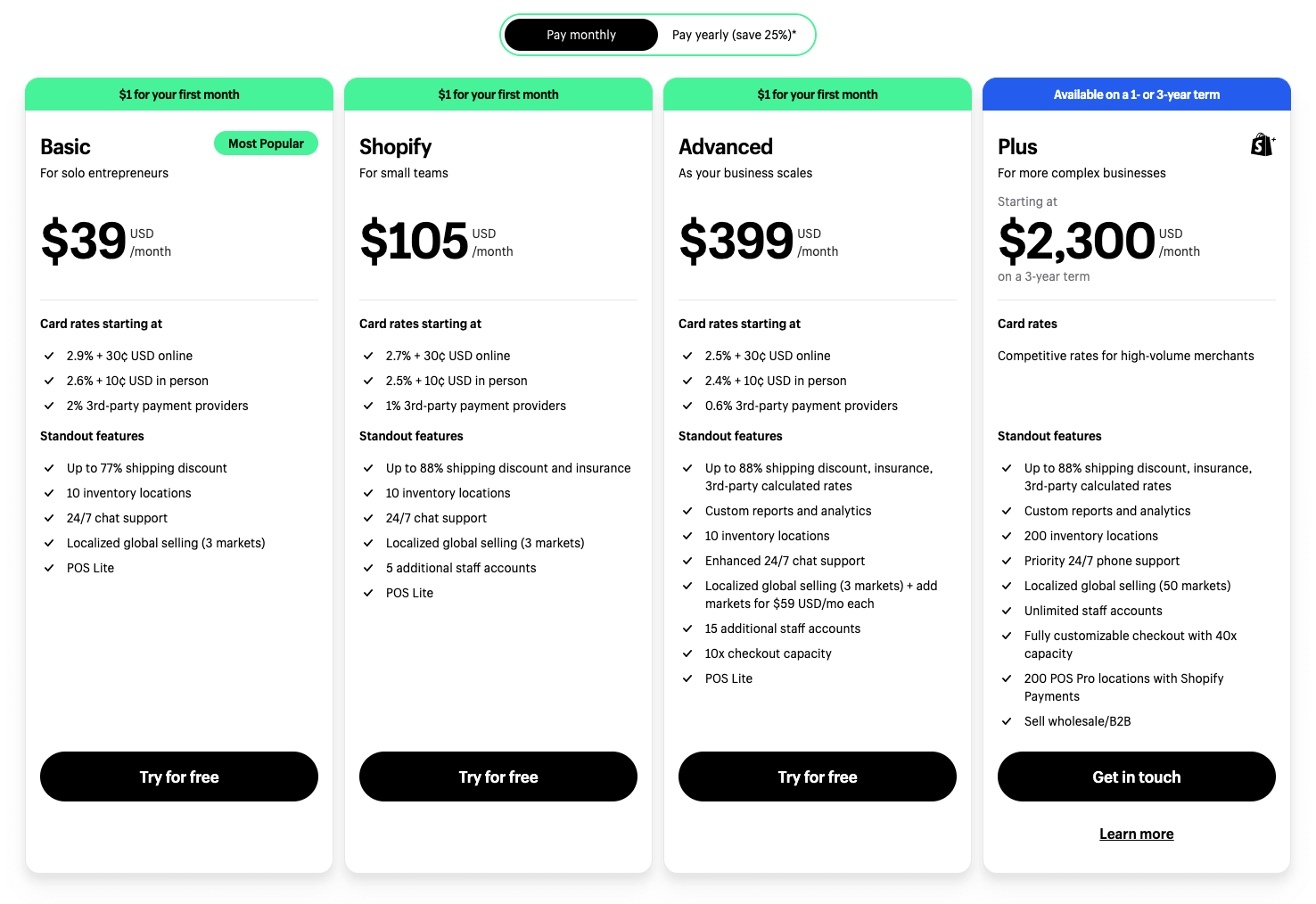
Shopify offers a 3-day free trial that can be extended to a $1/month pricing plan for the next three months. This is more than enough time to try out the platform.
After your trial, you can choose from 4 pricing plans that scale to your business needs:
- The Basic plan is $39/month with a 2.9% credit card processing fee, a 2% third-party payment provider fee like PayPal or Stripe, 24/7 chat support, and ten inventory locations to store your products.
- The Shopify plan costs $105/month with a 2.7% card processing fee, a 1% third-party payment provider fee, five additional staff accounts, standard analytics, and custom APIs for building apps.
- The Advanced plan is $399/month with a 2.5% card processing fee, a 0.6% third-party payment provider fee, 15 staff accounts, enhanced live chat, and custom reports and analytics.
- The Shopify Plus costs $2,300/month and is suited for large e-commerce stores handling thousands of orders daily.
These plans also include domain and hosting costs. When you sign up for a Shopify plan, you get web hosting and an option to connect your custom domain. However, you must purchase a custom domain separately through Shopify or any other domain registrar service.
The only problem is that these pricing plans do not cover order and fulfillment services. While Shopify offers integrations with various third-party fulfillment providers, the costs of these services, such as storage, picking, packing, and shipping fees, are additional expenses you must cover separately from your Shopify plan.
Amazon Pricing
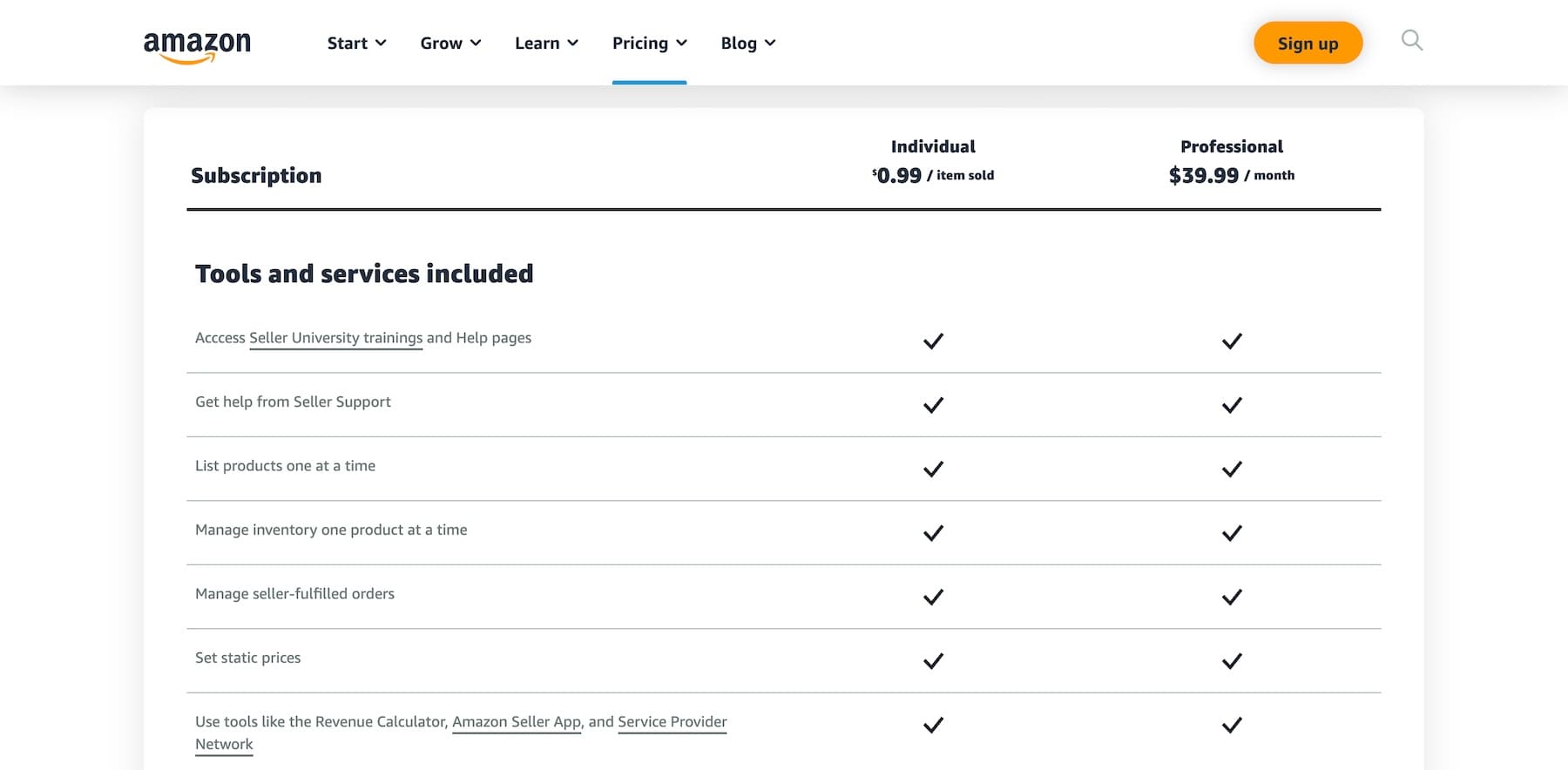
Amazon follows a more complex approach by charging multiple fees from sellers. The two plans offered include:
- Individual Plan: Costs $0.99 per sold item. Good for beginners selling fewer than 40 items monthly.
- Professional Plan: Costs $39.99 per month, and it’s ideal for those selling more than 40 items per month.
But why choose a Professional plan? Because it comes with many benefits:
- Option to add multiple users for teams
- Detailed analytics and custom reports
- Eligibility for Featured Offers on product detail pages
- Freedom to set dynamic prices
- Create promotions and coupons
- Leverage Amazon ads
- Protect your brand authenticity
In addition to that, Amazon also charges some extra fees.
Referral Fees
Amazon charges a referral fee for each item sold, either the percentage of the total sales price or the minimum price set by Amazon, whichever is greater. The percentage varies by category, typically 6% to 45%.
Fulfillment by Amazon (FBA) Fees
You’ll have to pay storage and fulfillment fees if you use Amazon’s fulfillment services.
- Storage fee: Charged monthly based on the volume of inventory stored. You’ll also be charged a long-term storage fee if you store your products in Amazon inventories for over 365 days.
- Fulfillment fee: Charged per unit based on weight and dimensions.
However, if you don’t use Amazon FBA services, you’ll have to pay separately for packaging, storage, and order fulfillment.
Other Costs
You’ll be occasionally charged additional fees, including high-volume listing fees, closing fees for media items, and advertising costs for promoting your products on Amazon.
Adding all these costs makes it seem like you’re paying a lot for less service, but Amazon FBA will save you a lot of stress and time. It handles storage, packaging, fulfillment, and customer service so you can focus on growing your business.
Ease of Use: Shopify vs Amazon
When selecting an e-commerce platform, it’s essential to choose one that is user-friendly and easy to work with, considering you will use it for a long time. Here’s how Shopify and Amazon compare in terms of ease of use.
Shopify: Ease of Use
Compared to Amazon, you’ll have to go through many steps before selling your products using Shopify. But Shopify will guide you at each step, which is great.
Once you start a free trial with Shopify, it asks you some questions to create a customized setup.
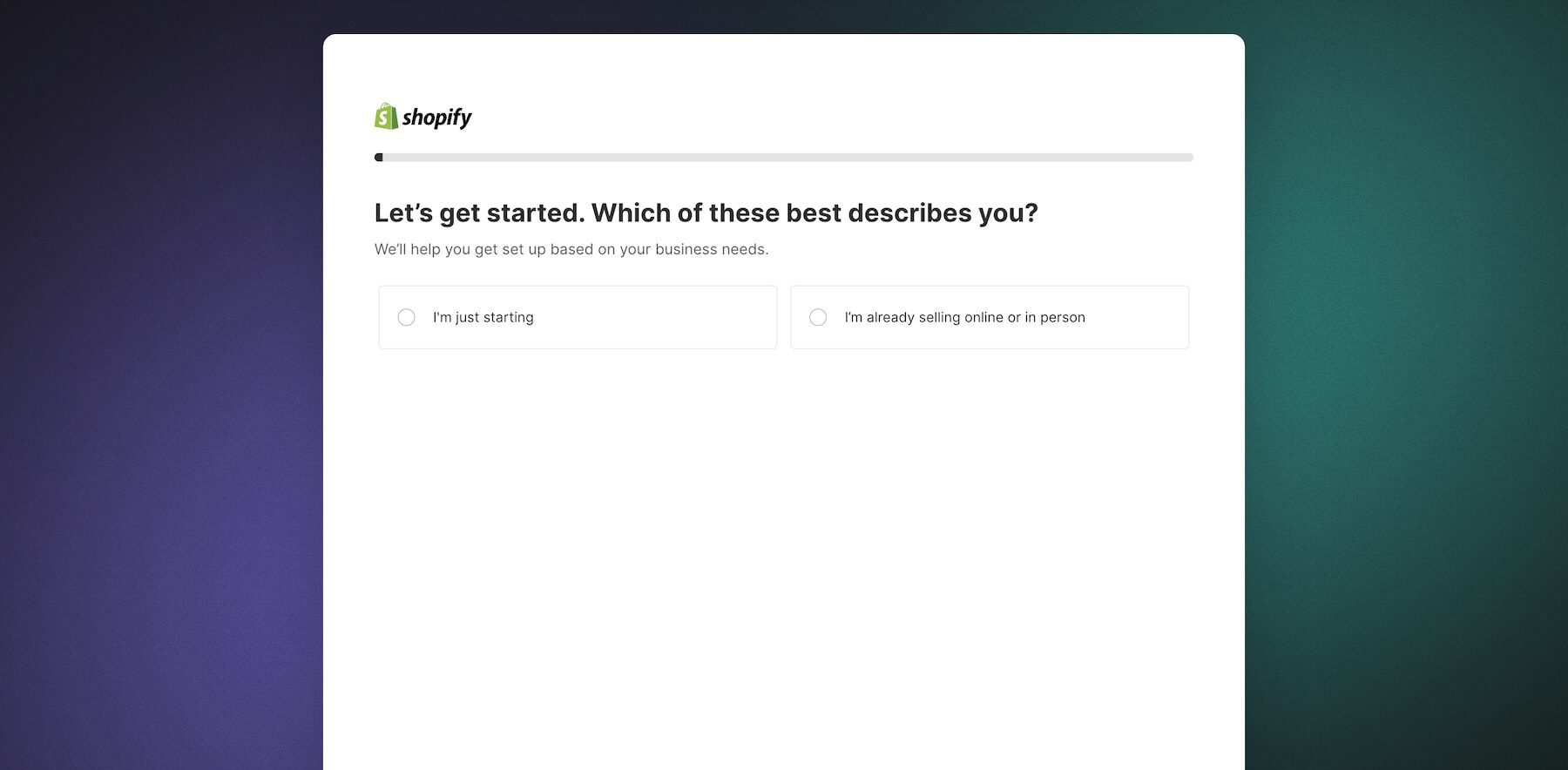
Then, you’ll be asked to complete an 8-step process, which includes connecting a custom domain, customizing your online store, adding payment methods, and creating your first product.
Shopify’s drag-and-drop store builder is also beginner-friendly. Although it automatically picks a theme for your store, they have many stunning themes that you can use (free and paid). You can customize the theme and pages using their drag-and-drop website builder.
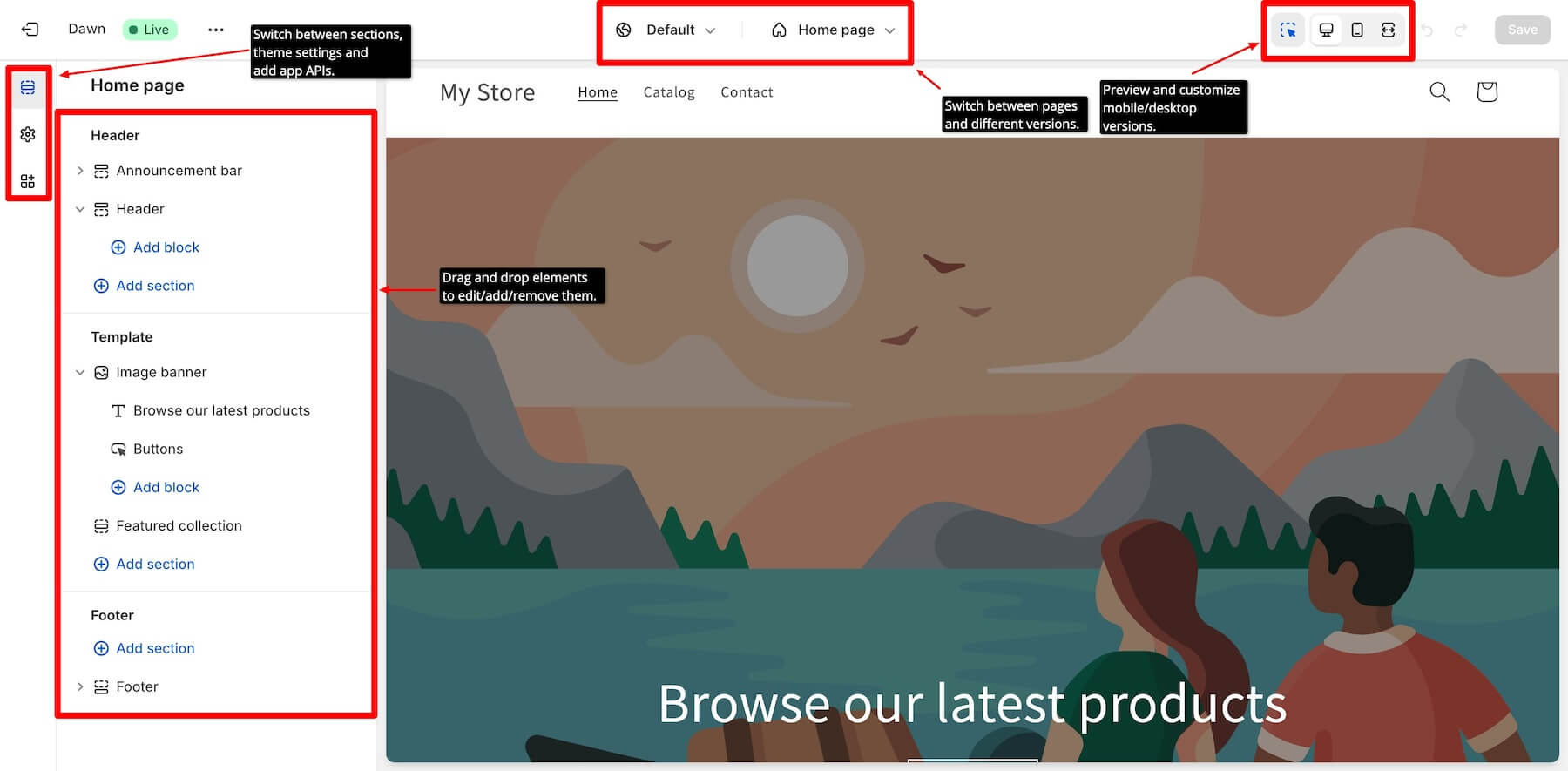
Finally, adding your product to Shopify is easy. Shopify provides tips and strategies for creating a perfect product listing, and the best part is that Shopify’s AI assistant helps you write effective product descriptions.
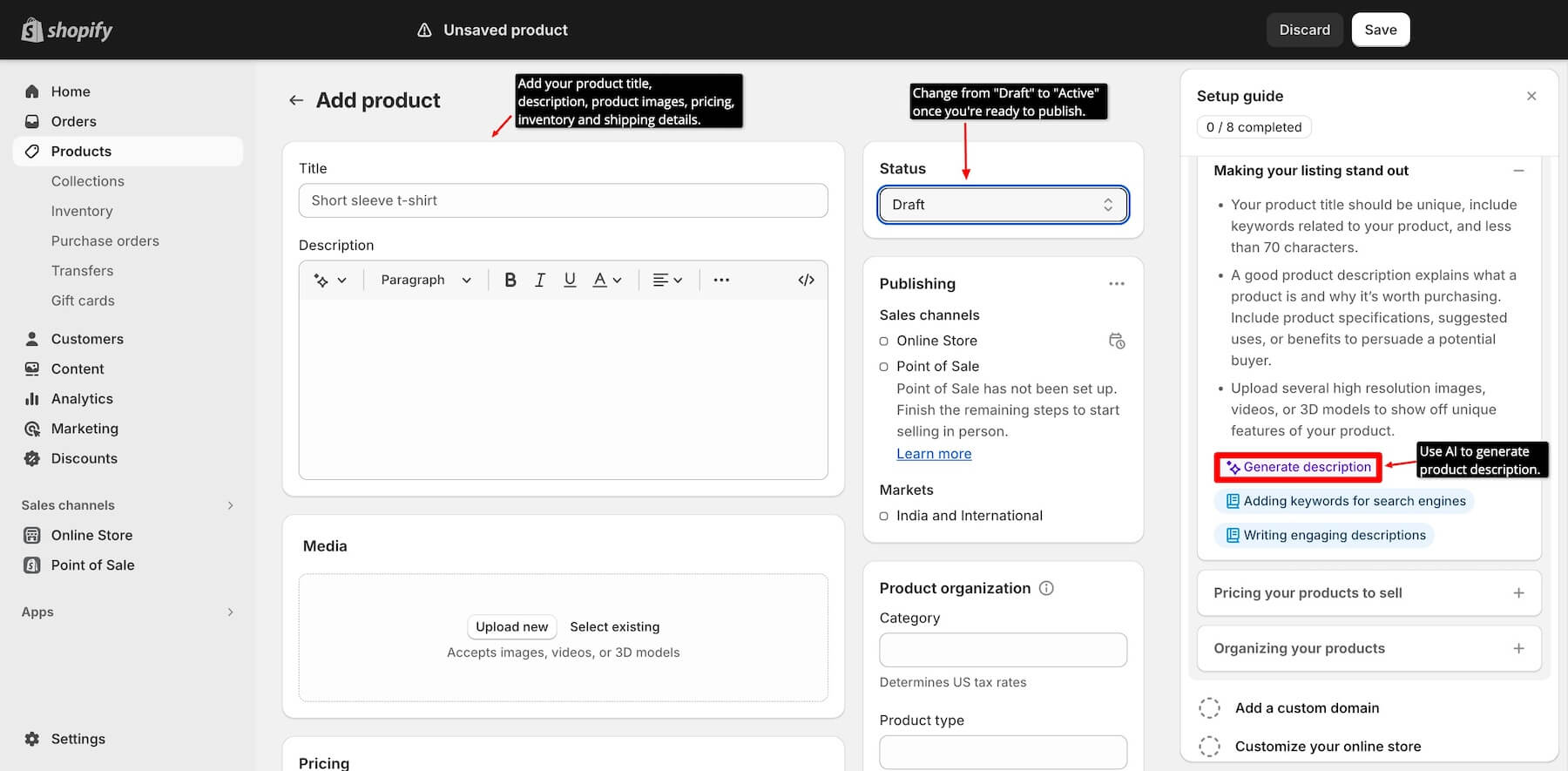
Shopify can be complex but provides assistance at every step, including pricing tips, SEO strategies for Google ranking, and product management tips for organizing your catalog.
In short, Shopify involves multiple steps before you can start selling, but it also provides lots of help, so you’ll have no trouble getting used to it.
Amazon: Ease of Use
Amazon is a marketplace platform already optimized to sell your products once you get approved. This is a much easier setup process than creating your online store with Shopify.
After creating your account on Amazon Seller Central, you’ll be required to share documents such as a government-issued ID, bank or credit card statement, and address proof and wait for approval.
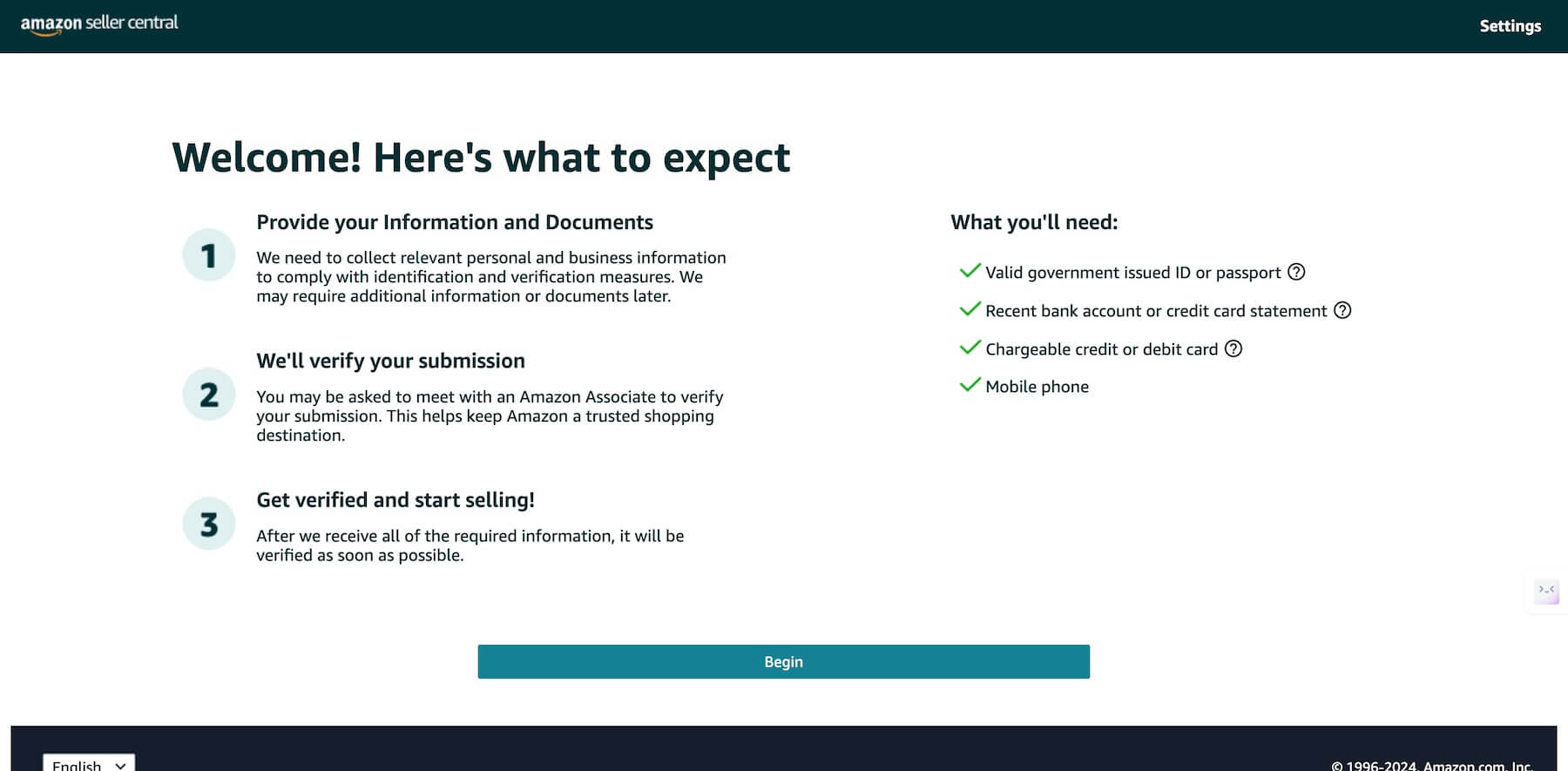
From there, you don’t have to set up a separate online store. You can start listing your product by choosing a category and entering product details like title, description, media, etc. Once it’s done, your product is live!
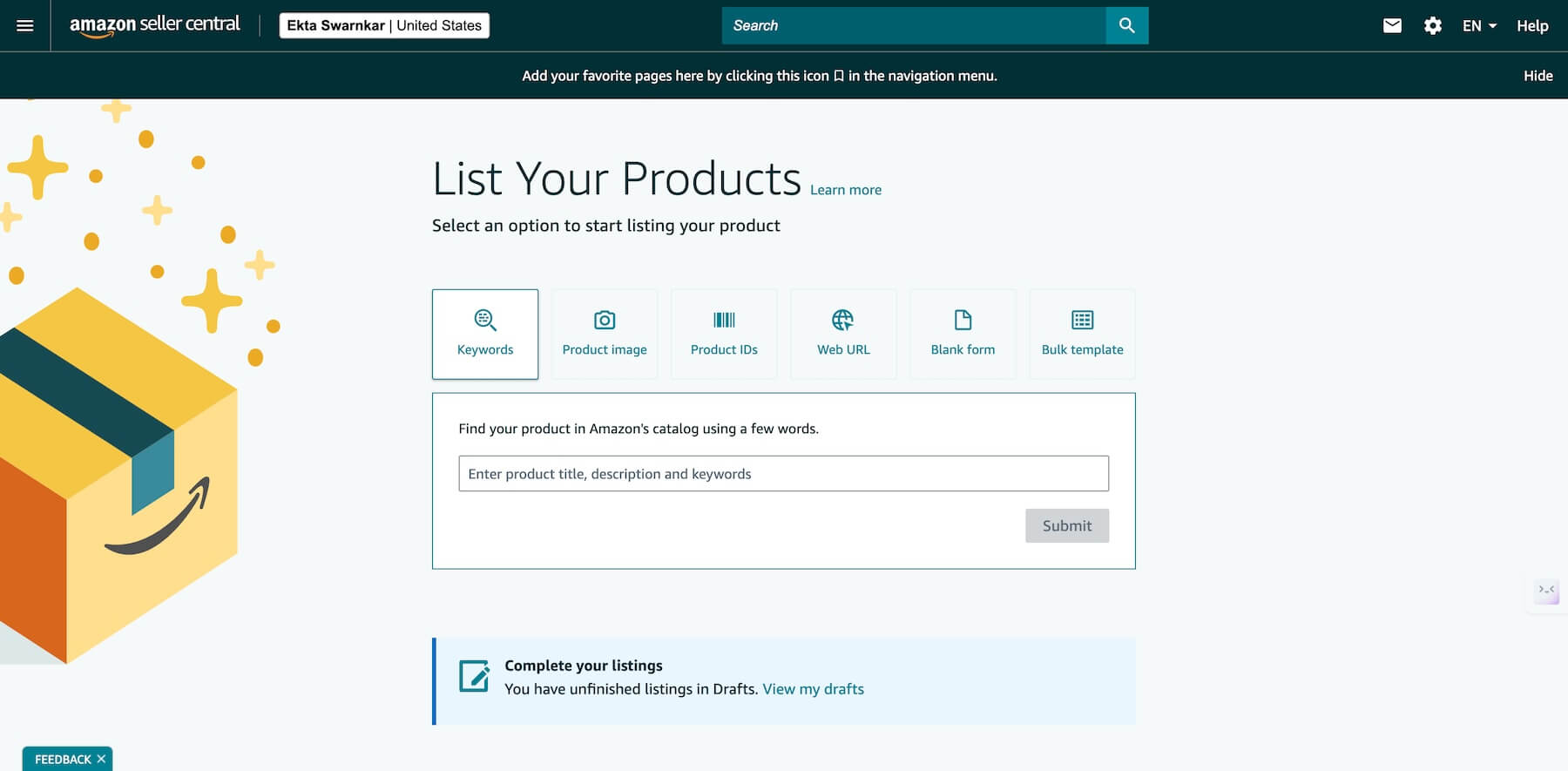
The Amazon Seller app makes managing your product listing, sales, and fulfillment even more easy. It also allows you to add a product by scanning or matching an existing one, so you don’t have to repeat the entire process from scratch.
Customization and Brand Control
Having an established brand makes selling products and attracting new customers easy. So, when comparing different e-commerce platforms, check if you can customize your online store to build a brand.
Shopify
Shopify offers more advanced customization options and website branding features than Amazon. Add brand colors, logos, fonts, and images to reflect your brand.
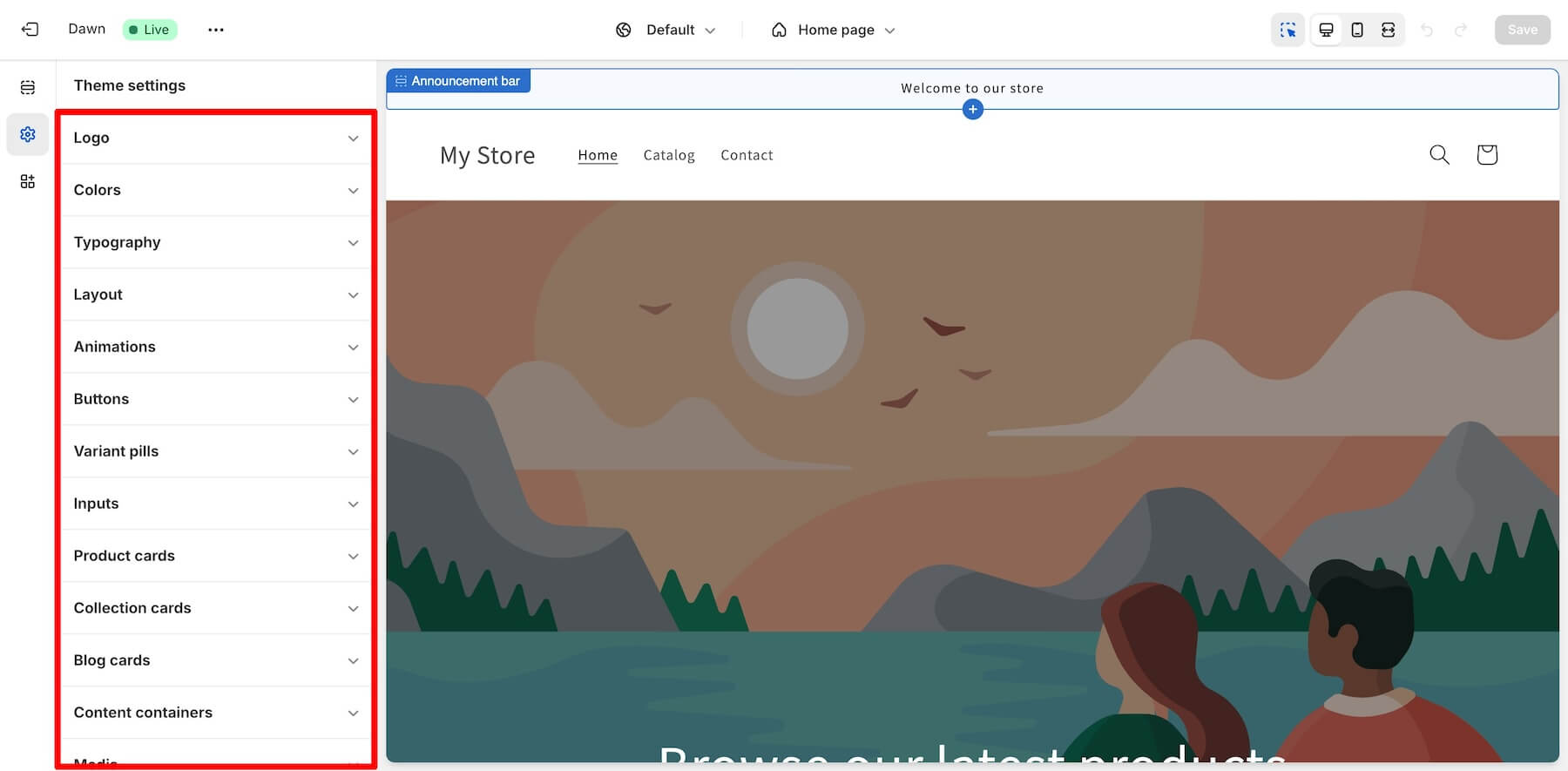
It also has options to create popups, add social media embeds, and custom CSS to customize your store according to your liking. Content plays a major role in helping a brand establish authority and connect with its audience — Shopify has a built-in blogging platform with an AI assistant to generate content effectively.
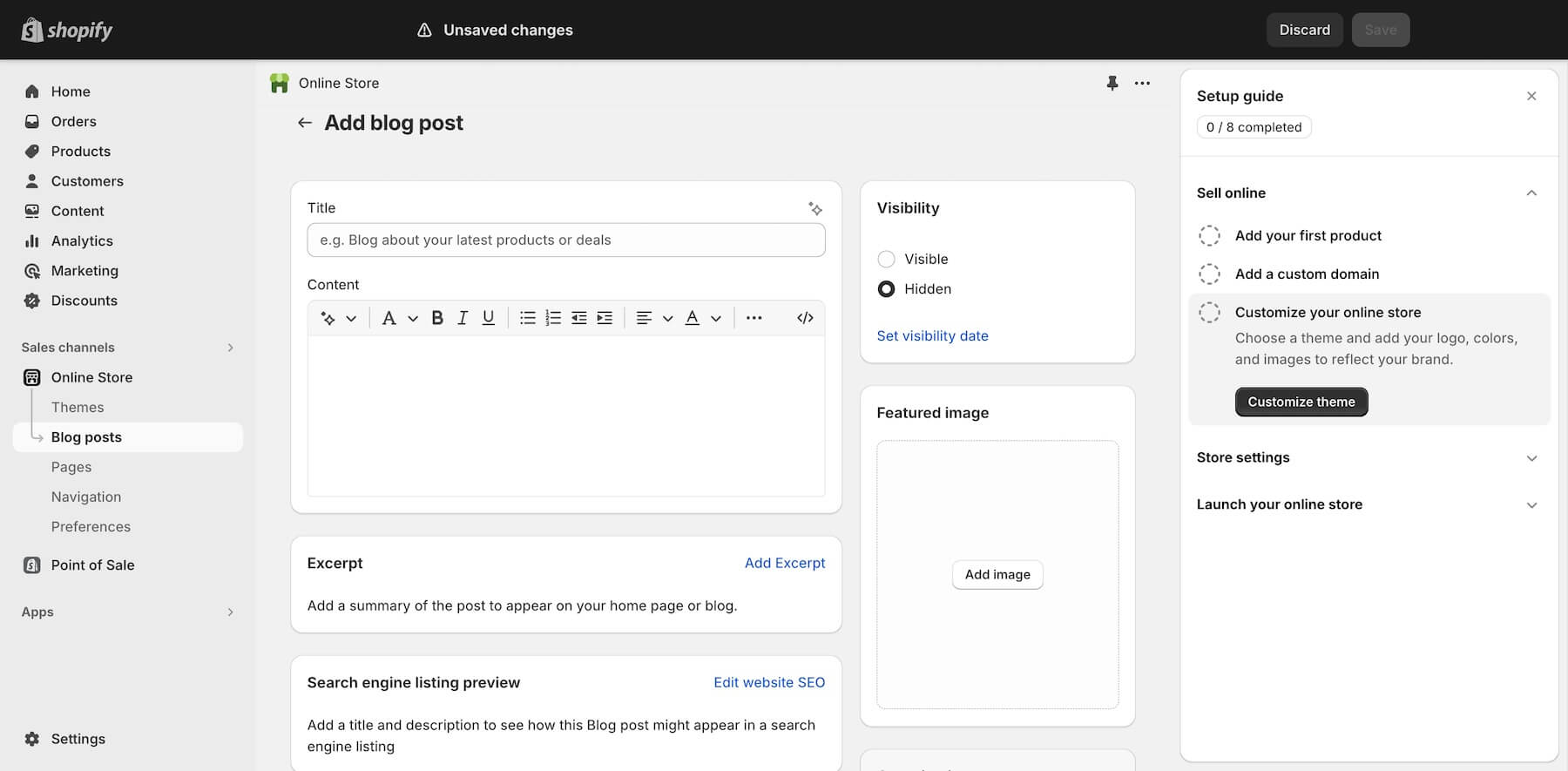
Overall, Shopify gives its users complete ownership of their online store with many customization features to design their brand however they want.
Amazon
Compared to Shopify, Amazon might seem limited in terms of what you can do to establish a brand. It does provide an option to register your brand (if you already have a trademark), but that’s it.
You won’t have many options to customize your product listing other than adding branded images or adjusting product descriptions. What do I mean? After publishing your product, it’ll appear similar to others, like this:
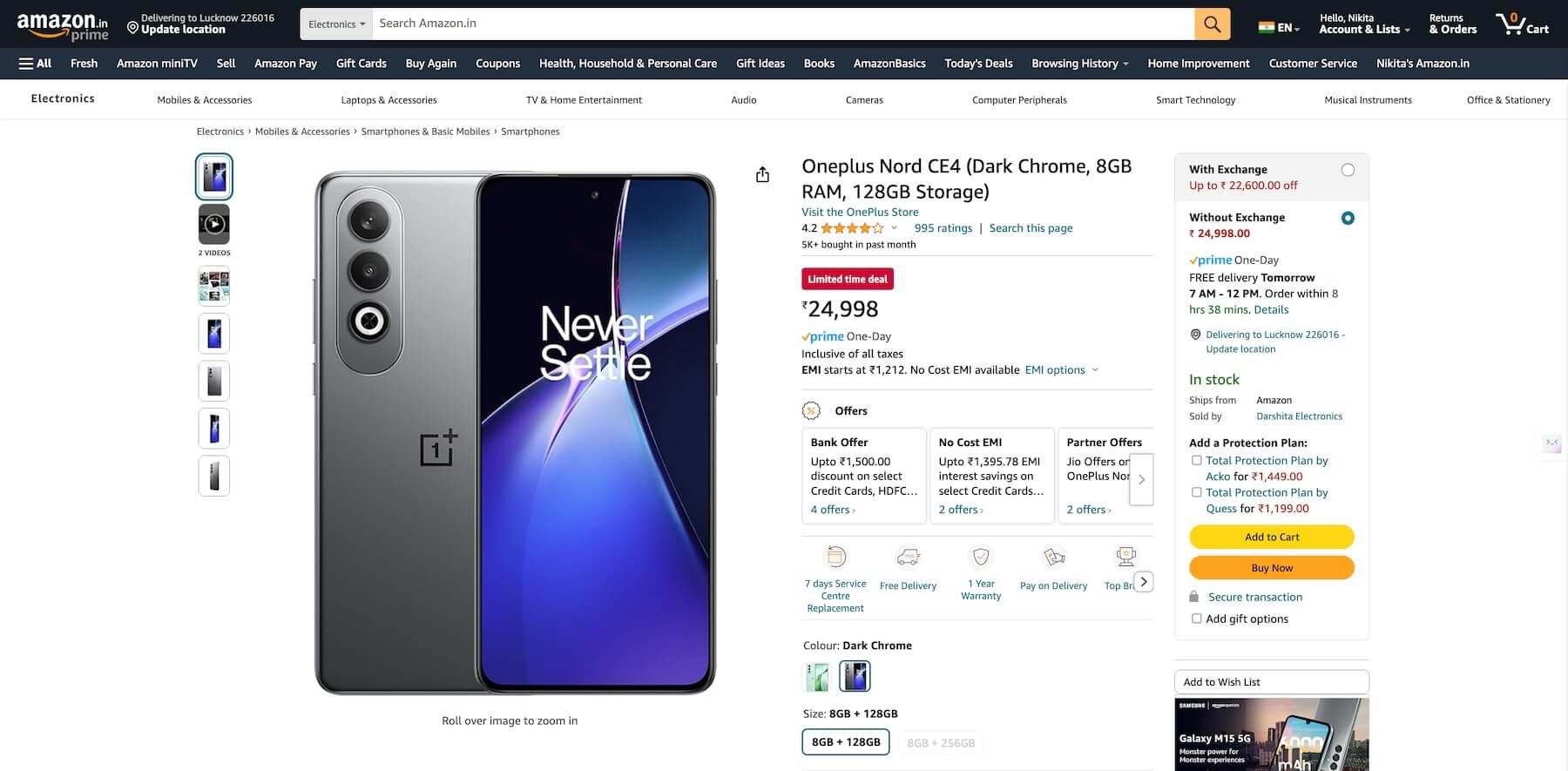
So, you will struggle to build a brand on Amazon, especially as a beginner.
That said, selling on Amazon might actually be easier than selling on Shopify. Why? Because of Amazon’s already established authority, brand, and massive customer base, you don’t have to convince customers that they’re not getting scammed. Thanks to its billion-dollar marketing budget, they already know that Amazon is trustworthy and genuine.
However, since Amazon is a third-party marketplace, you don’t have any ownership of your products’ listing, customers, etc. You might get kicked out of the platform anytime if you don’t follow Amazon’s rules.
Marketing and SEO
Great e-commerce platforms also provide built-in marketing and SEO features to drive traffic and sales. Let’s compare Shopify and Amazon to see what you’ll have to do to generate sales.
Shopify
Shopify gives you everything you need to attract customers to your store. Let’s start with its blogging platform, which lets you publish and optimize content. Like any other content management system (CMS,) you can optimize the meta title, description, and URL with keywords.
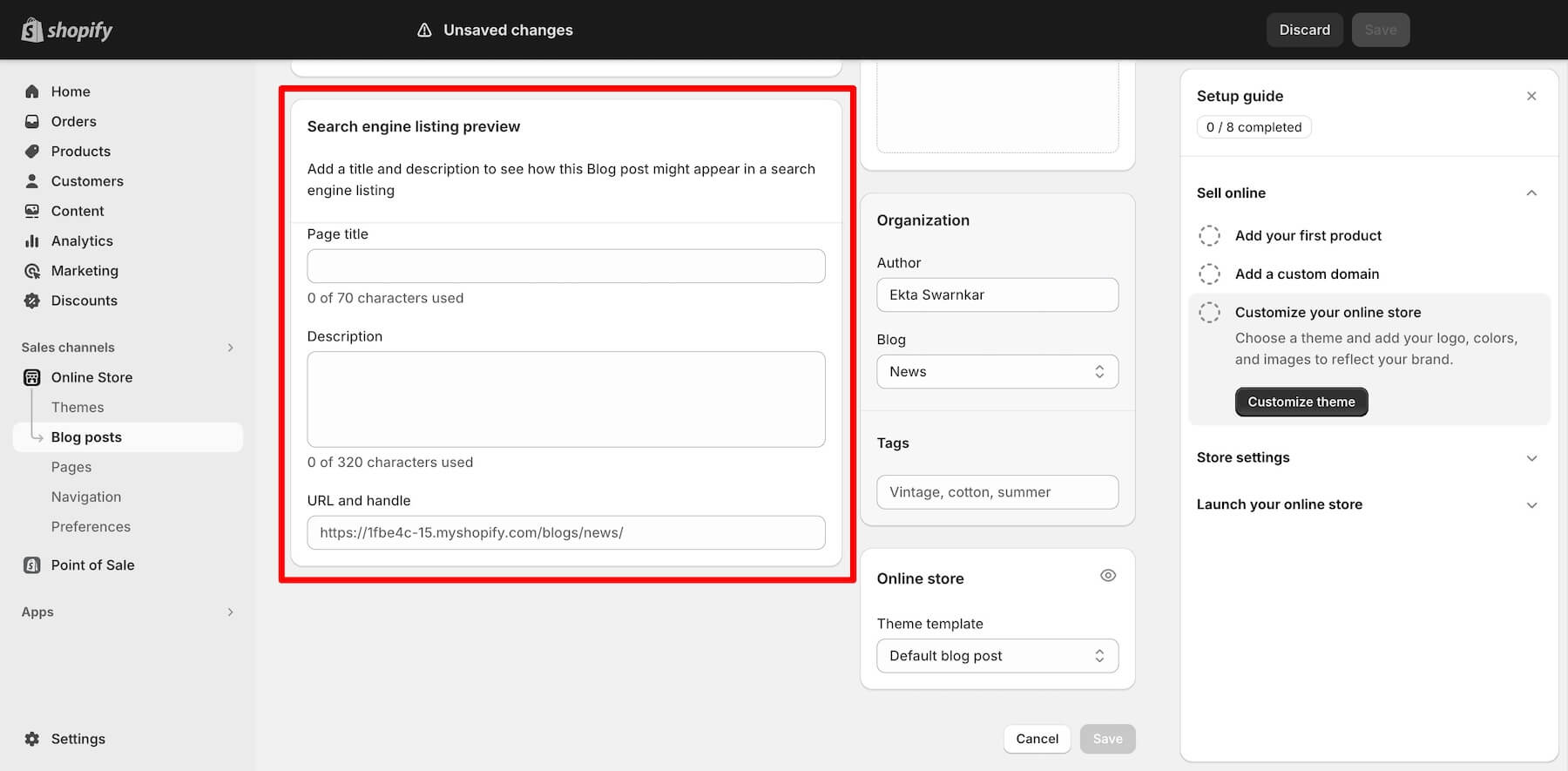
Its built-in marketing tools allow you to create ad campaigns, social media posts, condition-based automation, SMS messages, and more. It’s great because you get to create campaigns and review their performance all in one dashboard.
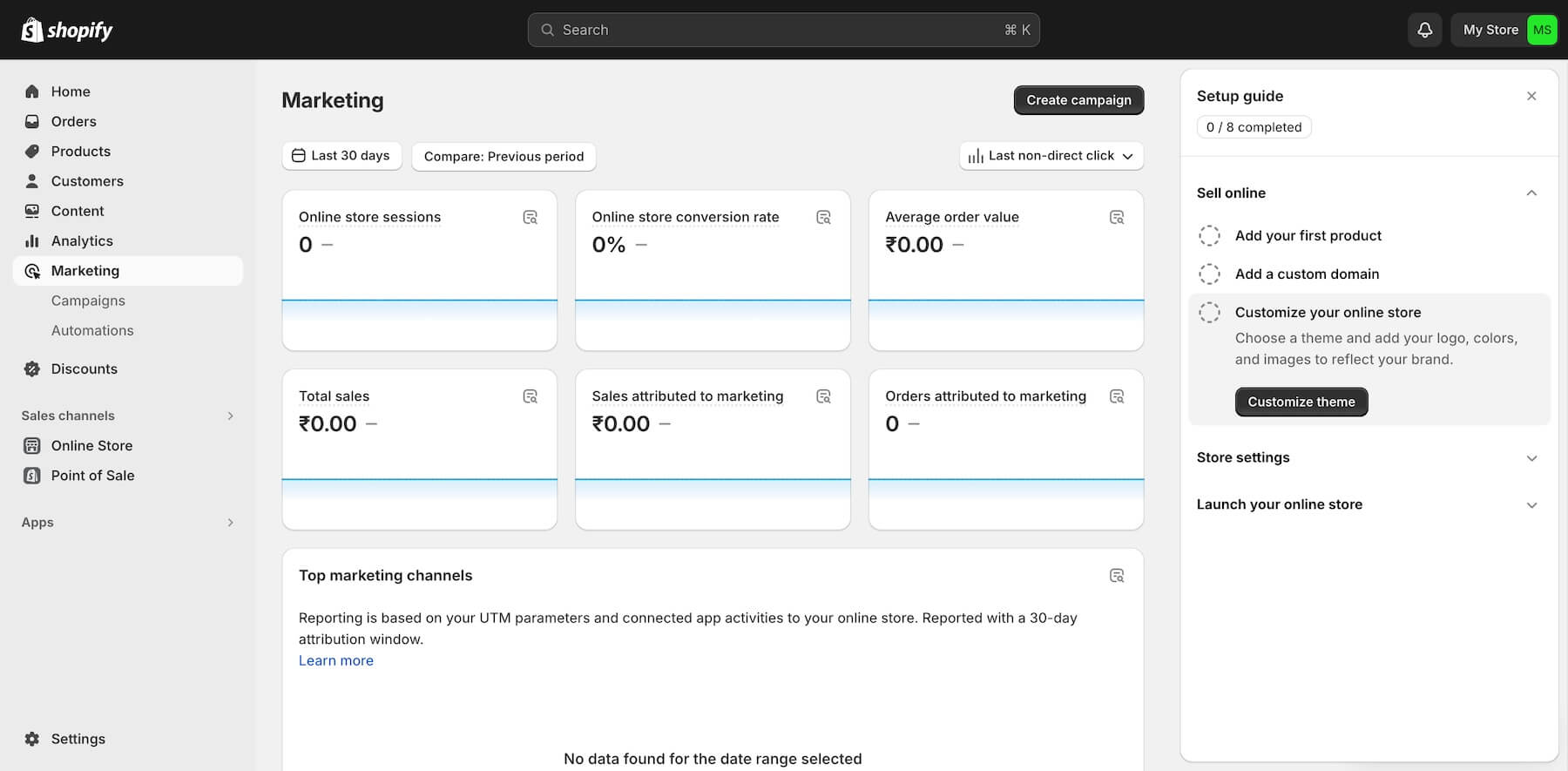
Let’s also discuss discounts, as they help attract more customers. Shopify allows you to run sales and offer discount coupons in different ways. The good thing is that you get to decide when you want to run sales, unlike Amazon, where you’ll have to follow Amazon’s conditions.
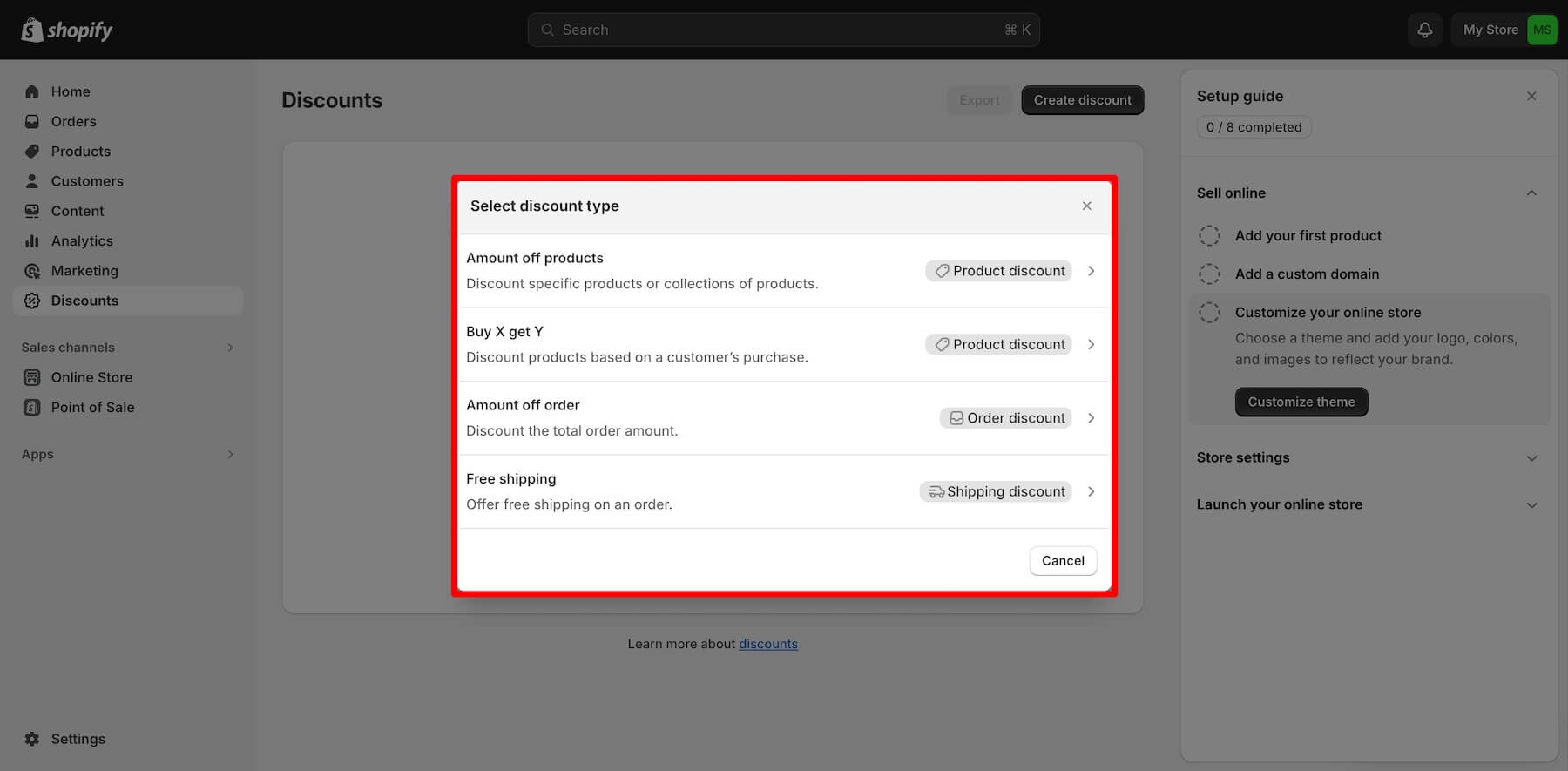
Finally, Shopify has a dedicated App Store, making integrating different apps with your store easy. In short, Shopify gives you everything to connect your favorite marketing tools and simplify promoting your brand.
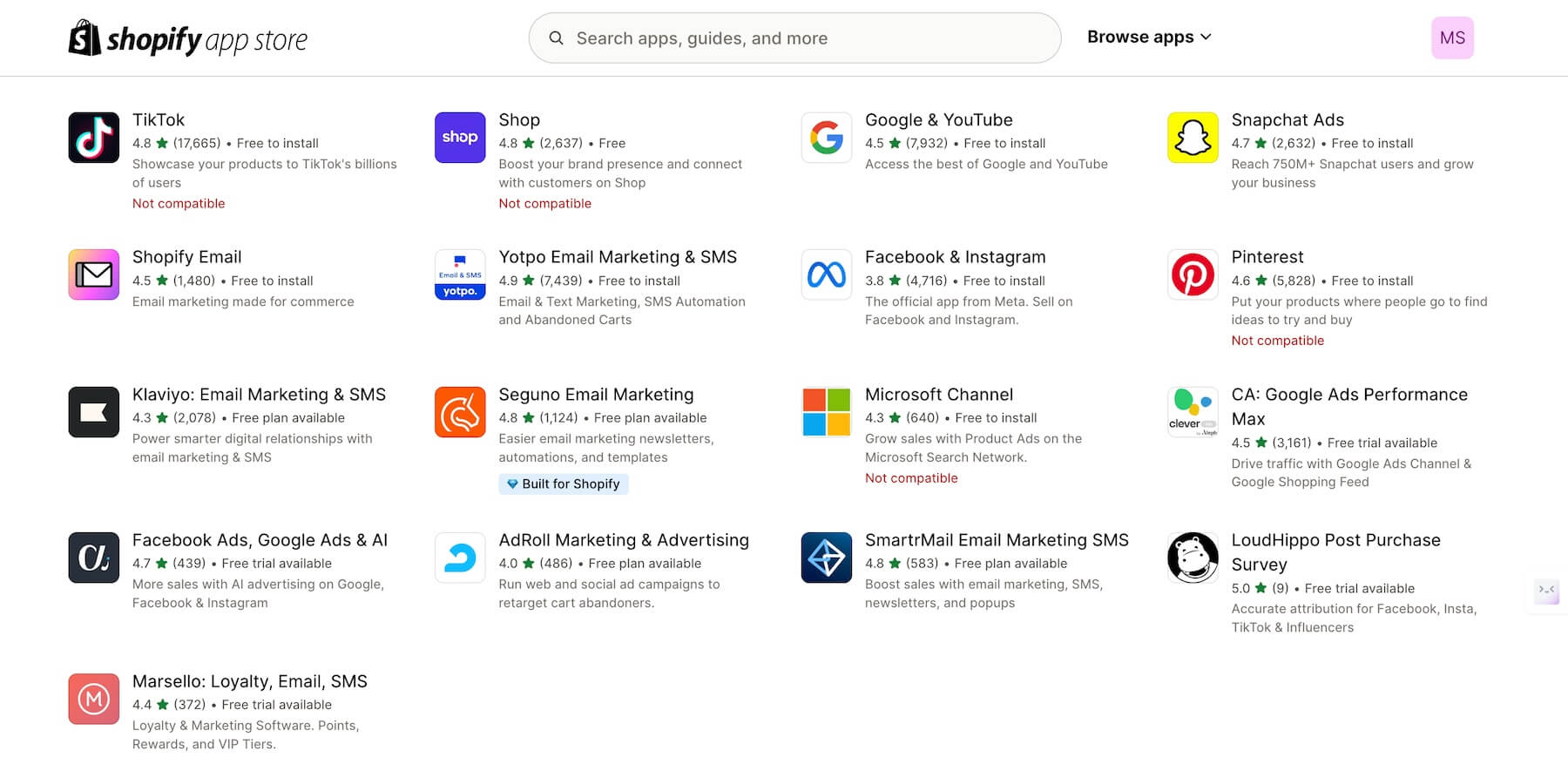
Amazon
When you compare Amazon’s marketing and SEO with Shopify’s, you’ll find it limiting, but Amazon has advantages that Shopify doesn’t.
You can only add a few keywords to the product title and description on Amazon, but since it’s such a huge, well-known brand with super high (96) domain authority, it still ranks at the top for most search terms, pulling in a ton of that free organic traffic.
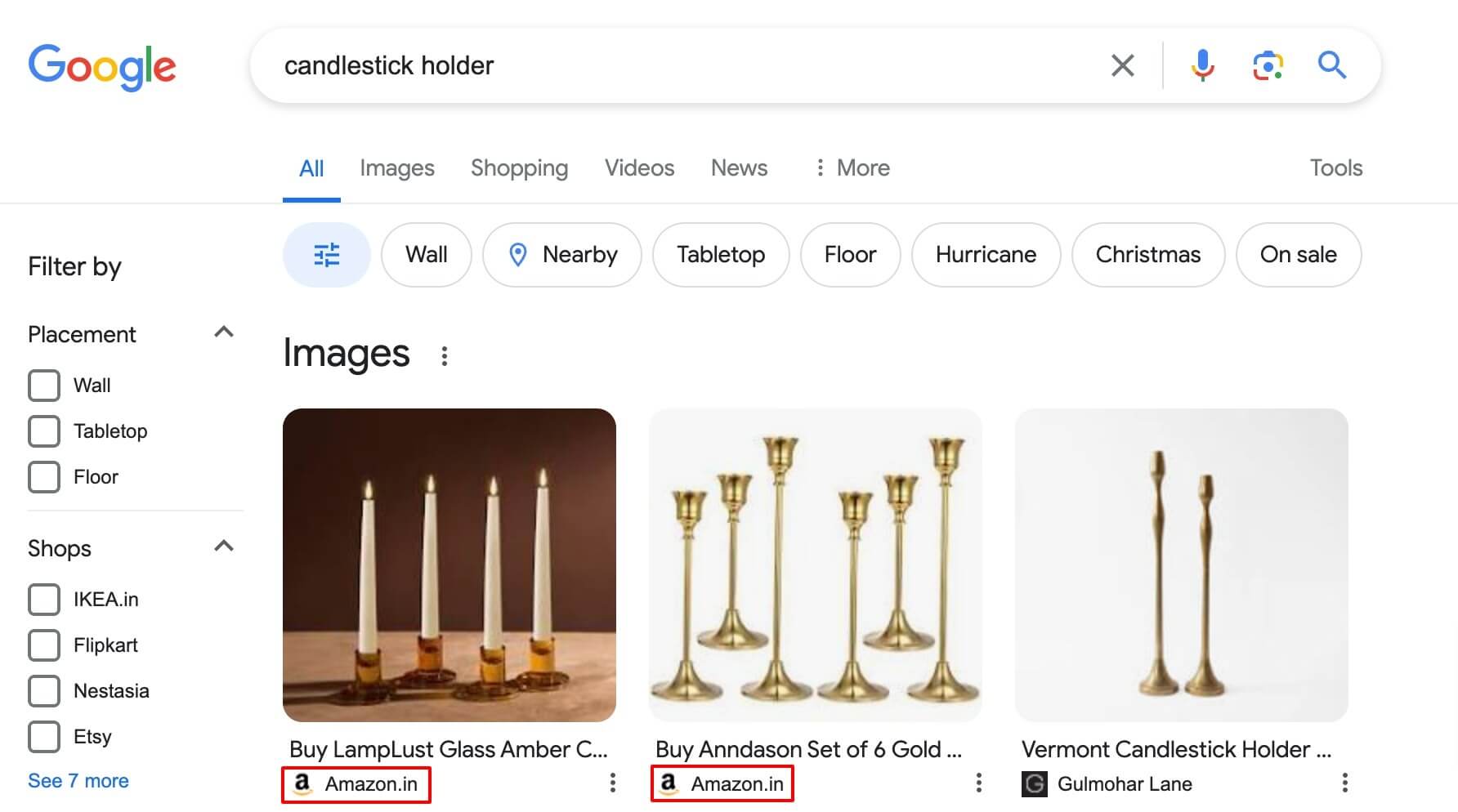
Second, Amazon’s search engine prioritizes “Prime” products when ranking. So, when you use Amazon’s FBA, you’ll automatically get “Prime” verified and rank higher.
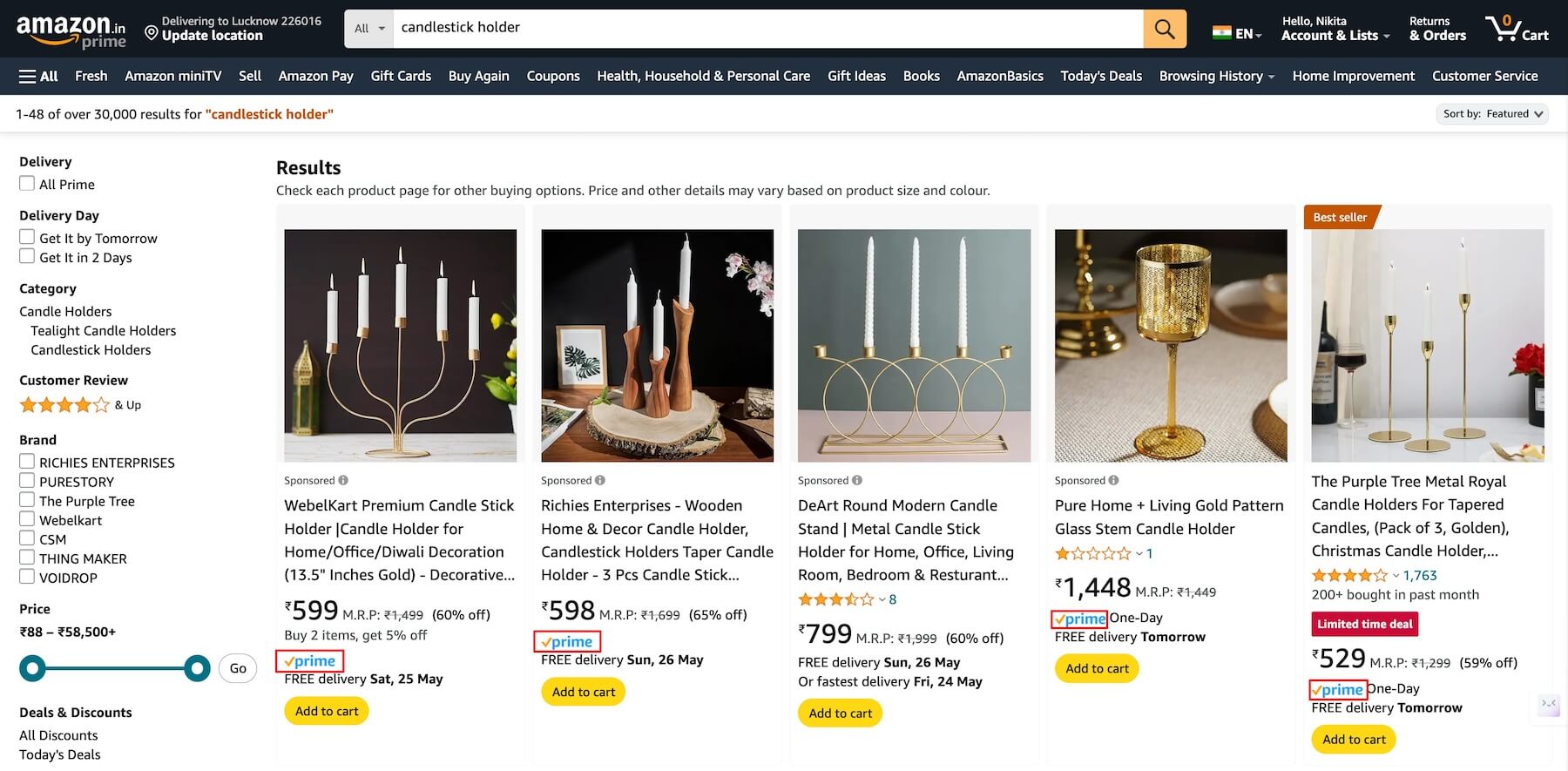
Amazon FBA accounts are also eligible for exclusive deals and discounts Amazon occasionally offers. Finally, opt for Amazon ads to appear on search results or product detail pages, just like the sponsored posts above.
Shopify gives you many tools and complete control over how you want to market your products. Amazon takes that control from you. It may seem bad, but think about it: You won’t have to put in much effort to market products, as Amazon will do the work for you.
Shopify vs Amazon: Order Fulfillment
The ease of fulfilling orders decides how smoothly your online store operates. Let’s analyze Shopify and Amazon on the fulfillment services they provide.
Shopify Fulfillment Network
Unlike Amazon FBA, Shopify does not provide order fulfillment services. It is integrated with some third-party services, but you’ll have to fulfill orders yourself.
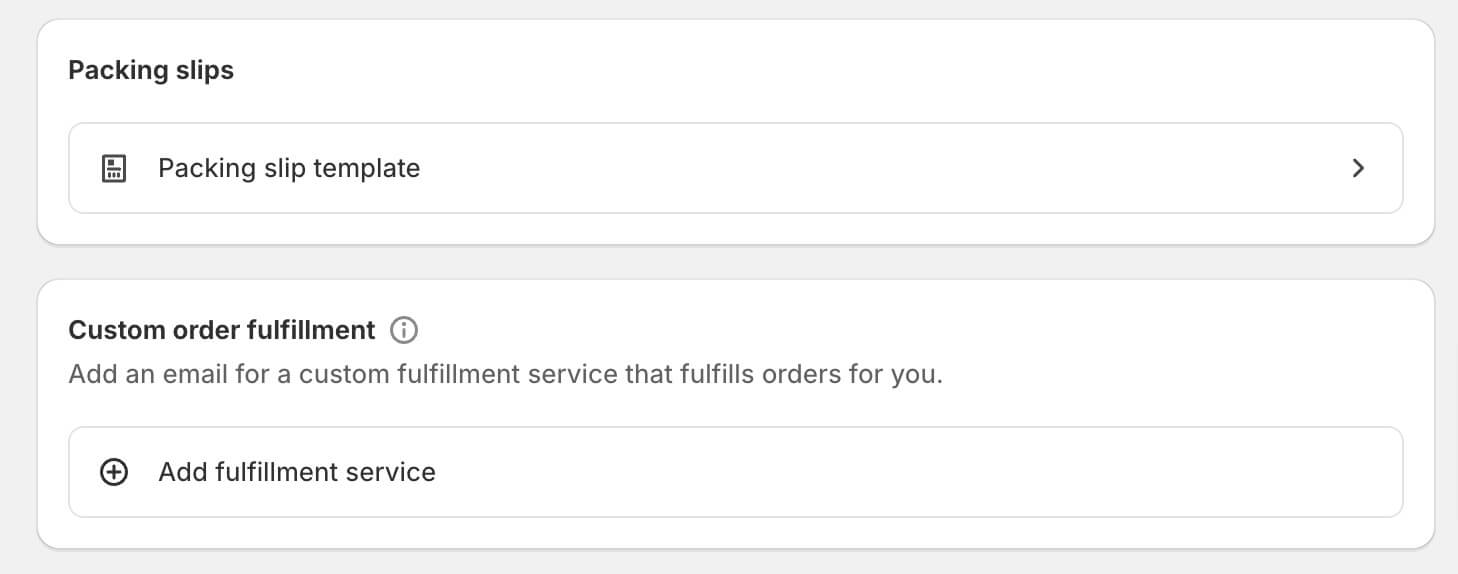
You can create a customized packing slip template from your Shopify Settings and add the third-party service provider’s email to notify them whenever an order is placed, but that’s it. You may feel like Shopify left you stranded because looking for a reliable third-party provider is tiring.
Shopify does offer dropshipping by partnering with leading suppliers like Dsers and Dropified.
We especially like Shopify’s user-friendly point-of-sale (POS) system for in-person sales. The system can be used through a mobile app that makes it easy to process transactions on the go.
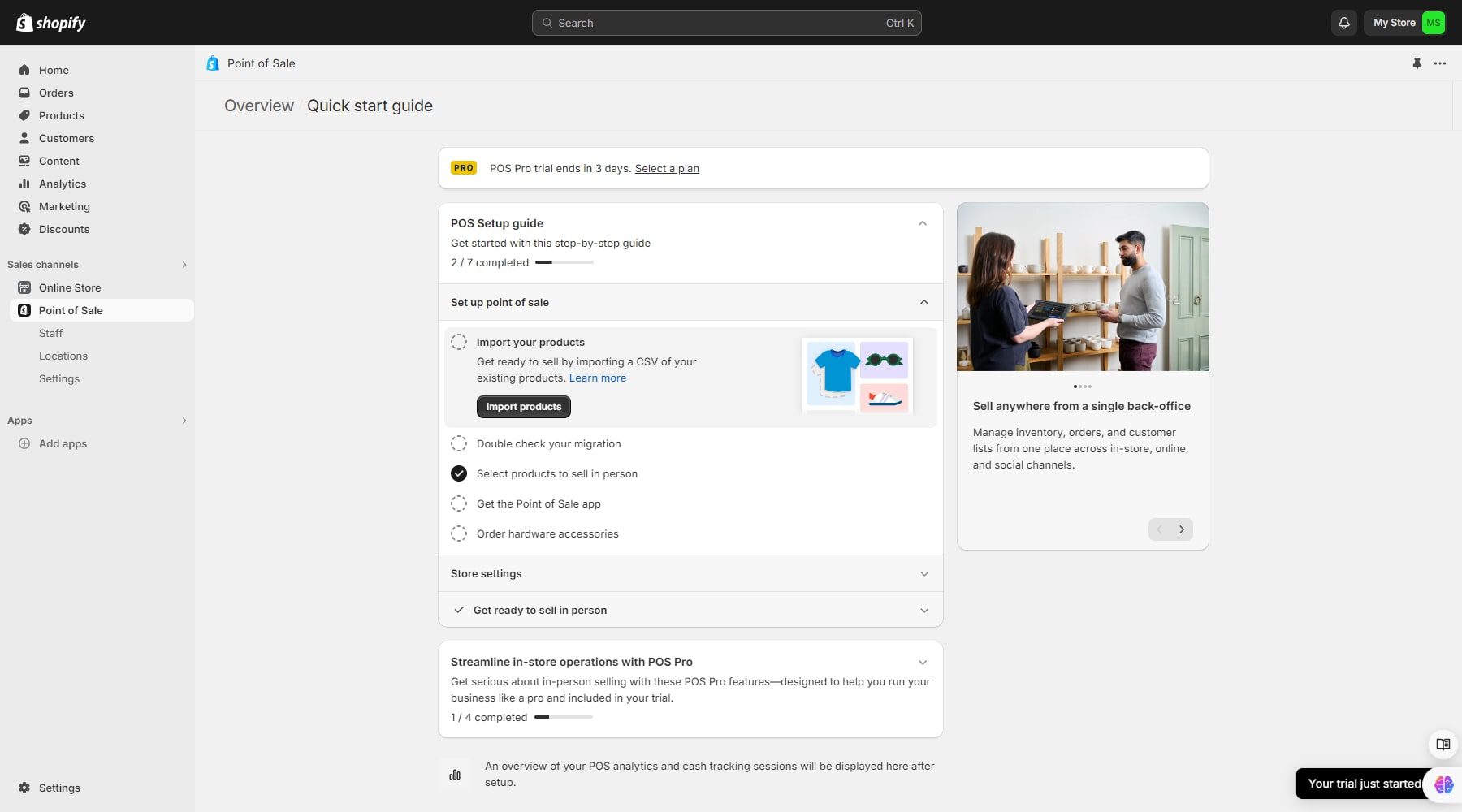
Fulfillment by Amazon (FBA)
Compared to Shopify, Amazon takes complete care of fulfilling your orders. Amazon really outshines with its FBA services, which store, pack, and fulfill your orders.
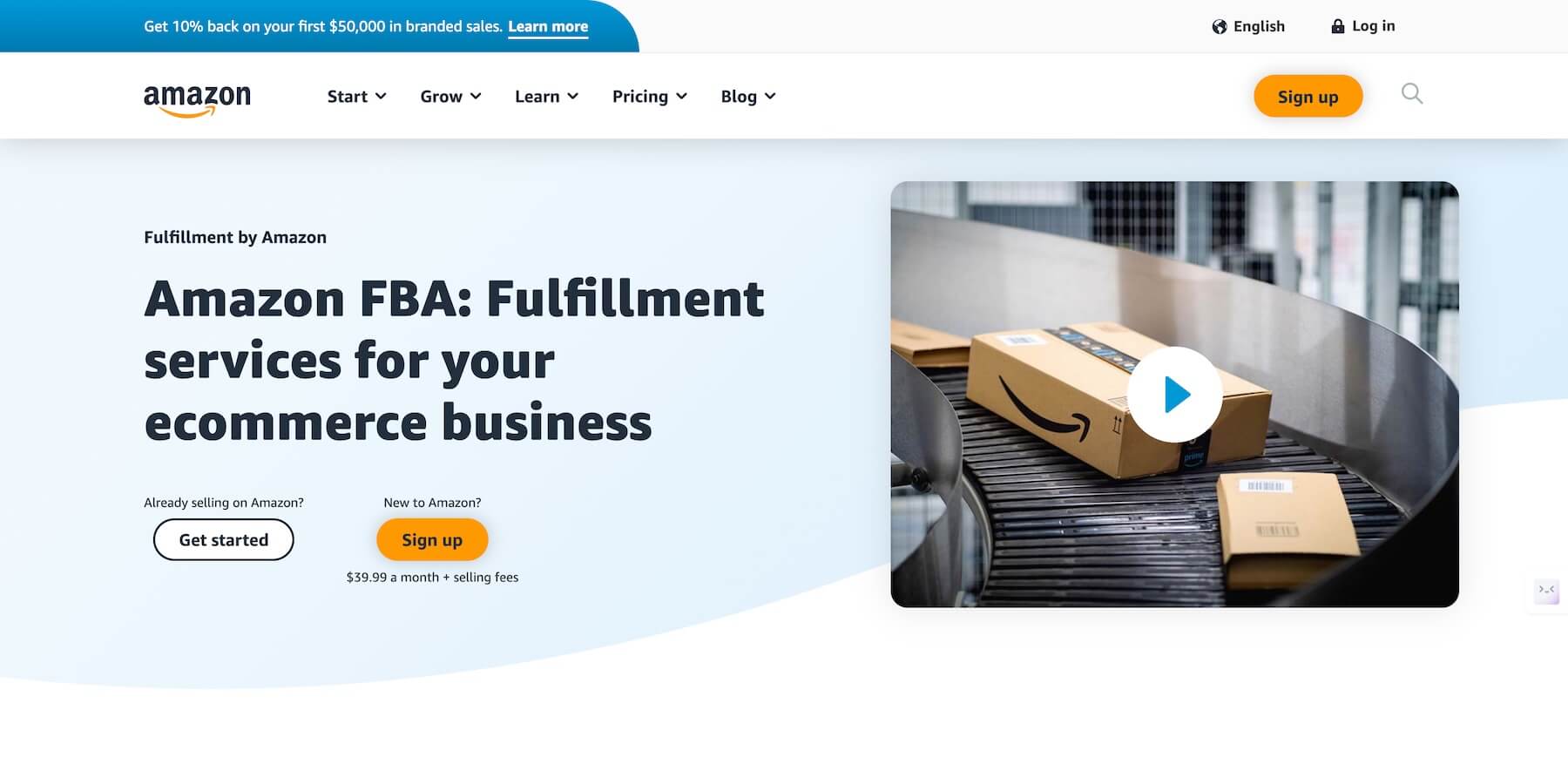
You’ll only have to pay shipping and storage fee, which depends on the product size, and you’re free to get as many orders as you want. It also takes care of refunds and customer service on your behalf so you focus on growing your business.
Compared to Shopify, Amazon FBA appears to be a more complete e-commerce solution, as finding a reliable fulfillment partner can be overwhelming. And let’s not forget the shipping, order cancellation, and customer service you’ll have to look after yourself.
Customer Support and Resources
To build and grow an online store, you’ll frequently require help from your e-commerce provider. Let’s compare Shopify and Amazon based on their customer support and help resources.
Shopify’s Support
Shopify spends time and effort building help resources to enable its users to sell better. You’ll find many blog posts, how-to guides, Shopify courses, SEO, social media, email marketing, and other business plan templates updated regularly.
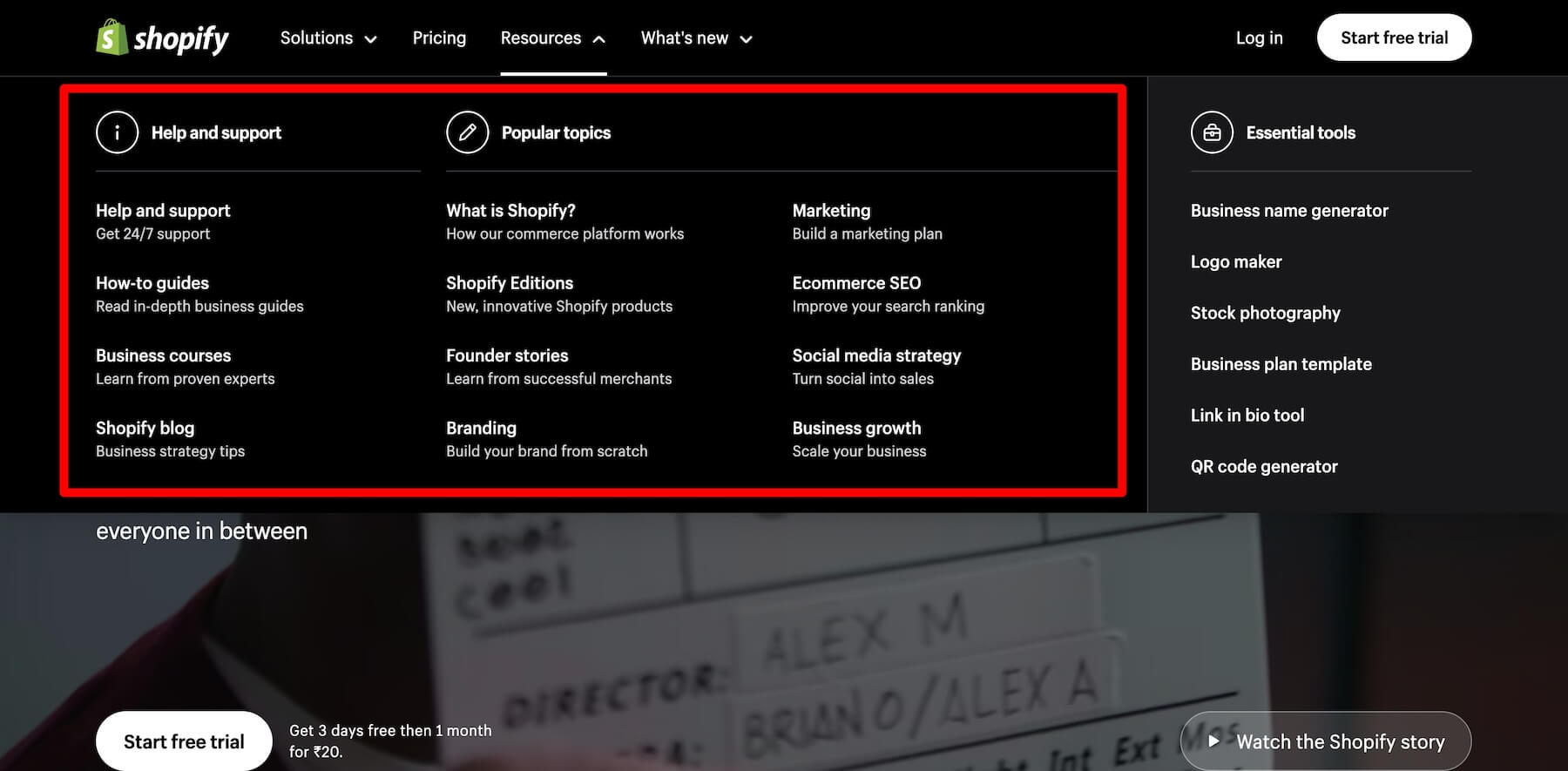
It also gives you tools like a QR code generator and Link in the bio, so you don’t have to look for third-party services. Shopify’s customer support is much better than Amazon’s. Firstly, it also has a personalized AI chatbot assistant to answer account-specific queries on their help center.
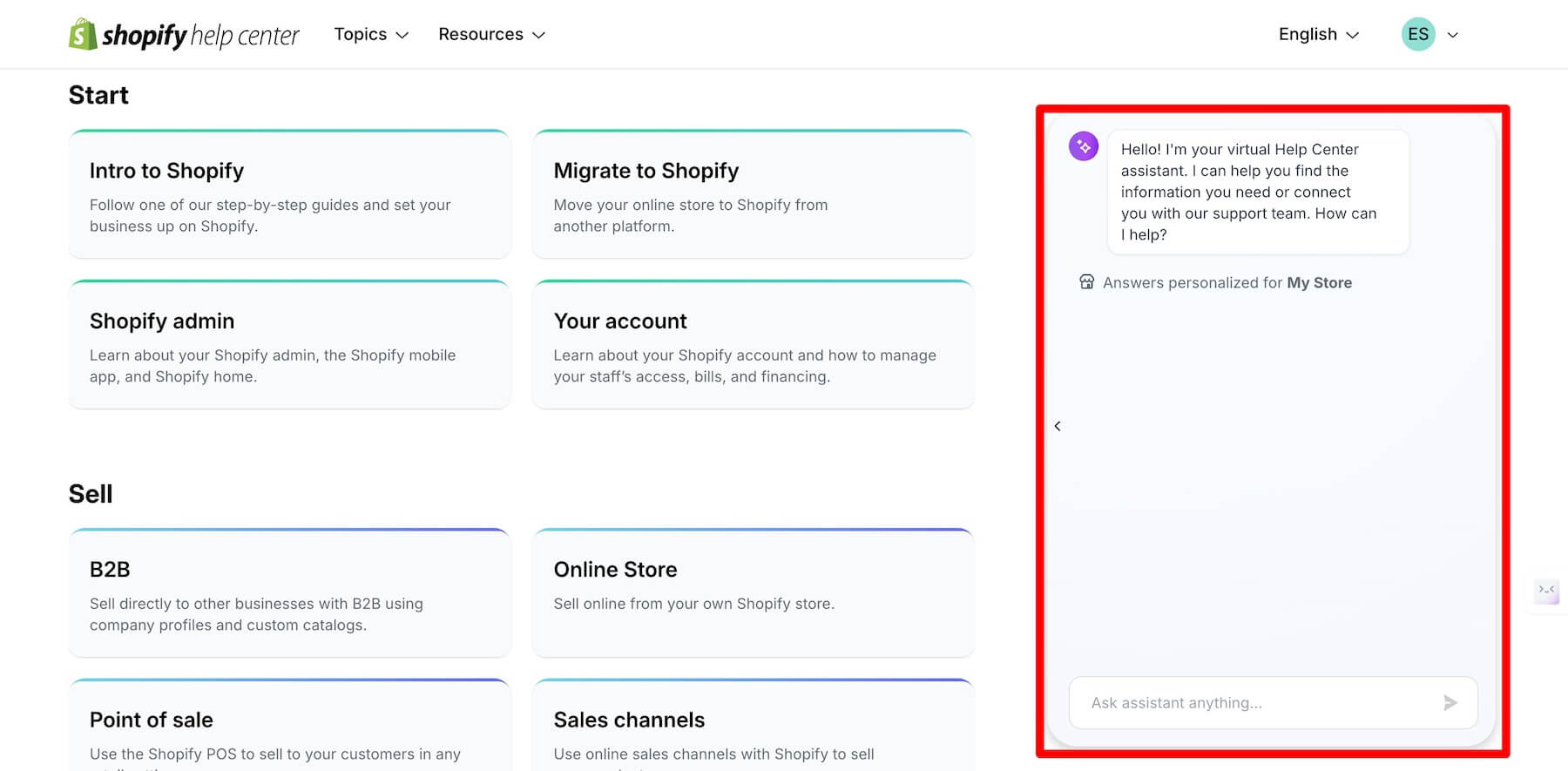
Then, you get 24/7 live chat support. Shopify offers many helpful resources, especially courses, to help you build a successful online business.
Amazon’s Support
Connecting with an Amazon expert is relatively more difficult than connecting with a Shopify expert. To get answers you’ll have to fill out a form describing your problem and leaving contact details, which isn’t user-friendly considering you’ll need help frequently.
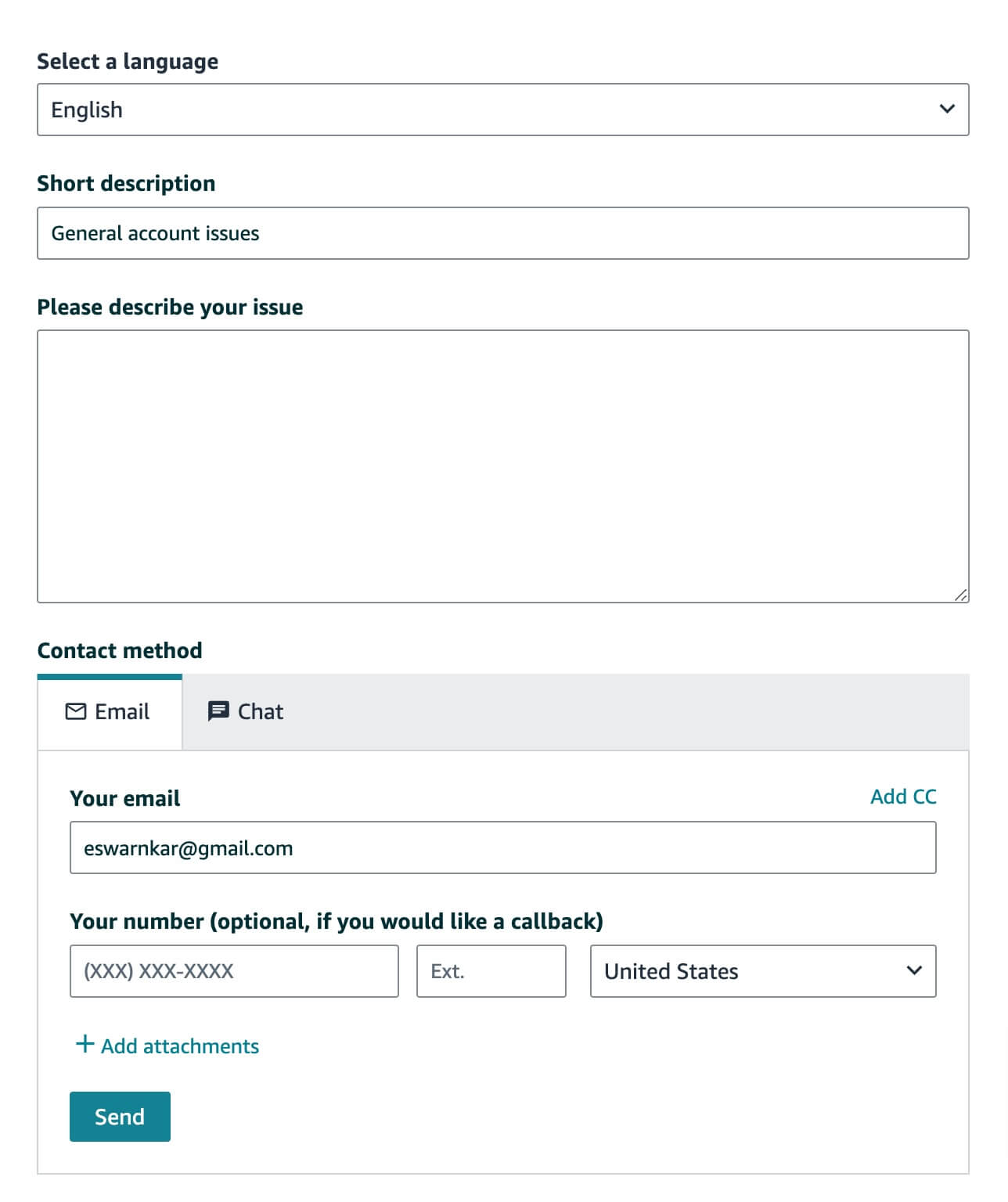
You’ll find plenty of helpful resources, though. Amazon has well-organized help resources and Amazon Seller University to help you sell effectively on Amazon.
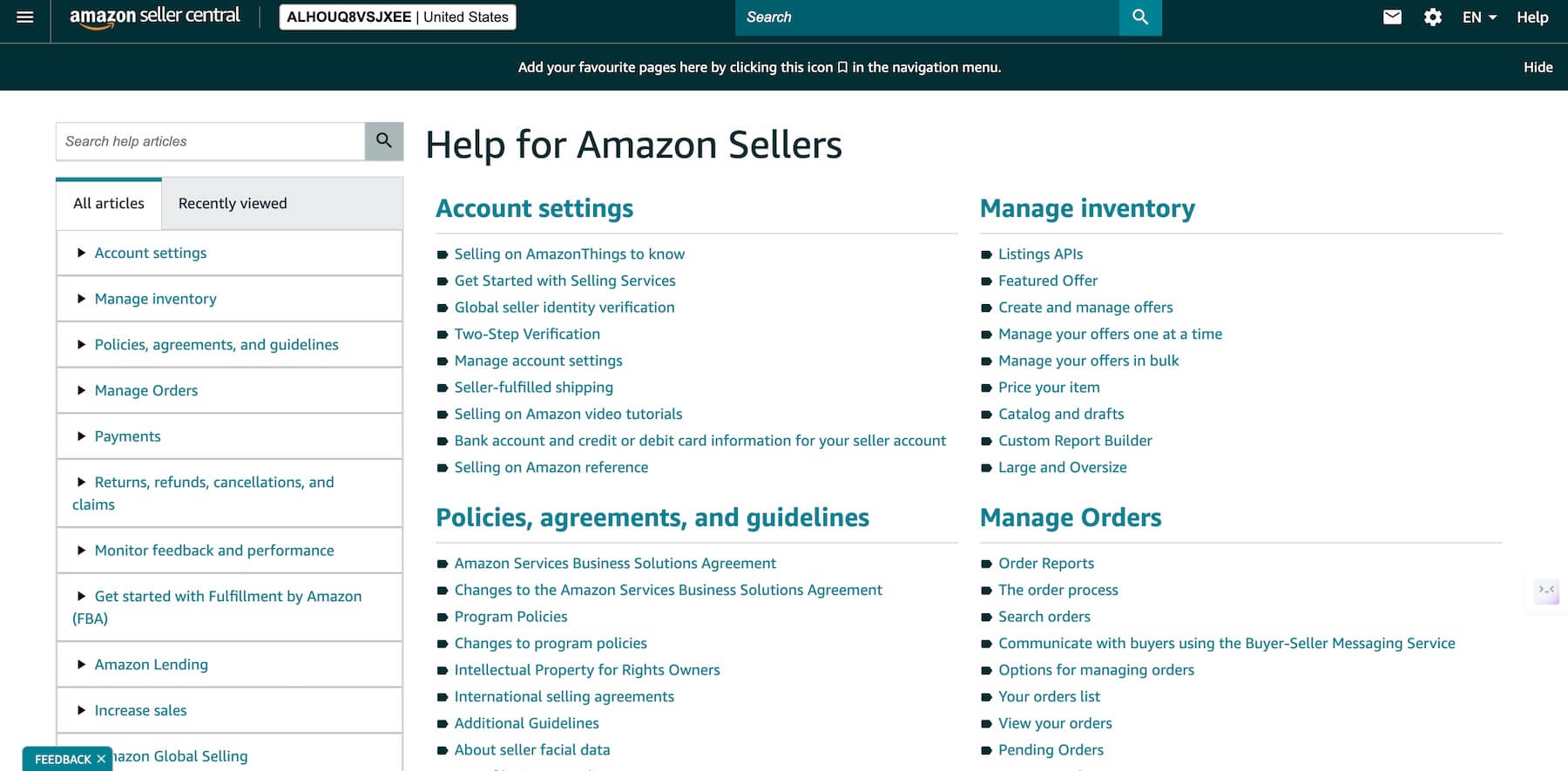
After comparing both, Shopify’s modern interface connects you with human support much faster than Amazon’s. So, if customer support is crucial for you, try out both platforms before choosing one.
Pros and Cons of Shopify and Amazon
Now that you understand what to expect from Shopify and Amazon let’s recap with their pros and cons.
Pros of Shopify
- Store Ownership: You get full ownership of the online store, which means you control everything, including how you run sales and use your customers’ contact information for re-marketing.
- Extensive Customization Options: Shopify offers many advanced options for customizing your store, making it easier to build a memorable brand.
- Built-in Marketing Tools: Shopify excelled at providing customers with everything they need to promote their business in one platform.
Cons of Shopify
- Higher Learning Curve: Although Shopify is extremely easy to use, it takes time to get used to it because there are so many things you’ll have to learn and manage.
- Responsibility for Driving Traffic: One of Shopify’s biggest cons is that you’ll have to market your products on your own. Unlike Amazon, you don’t get access to a large audience base—you’ll have to build one from scratch.
Pros of Amazon
- Access to a Large Customer Base: Amazon unlocks access to a 2.7 billion monthly active audience for you to sell your products without additional marketing efforts.
- Simplified Setup Process: Setting up an Amazon store is a lot easier than setting up a Shopify store. An Amazon store takes less than two minutes to set up.
- Amazon FBA: Amazon’s biggest pro is its FBA, which takes care of the logistics so you focus on selling more.
Cons of Amazon
- Limited Customization: Amazon does not offer options to customize your store to reflect your brand. This means that when competing against similar products, you have limited opportunities to stand out.
- High Competition: Since starting on Amazon is super easy, it’s competitive as expected. The cons of selling in a competitive marketplace is that you’ll compete against many, so it would be difficult to attract customers.
Why Not Use Both? Integrating Shopify and Amazon
Although store owners typically see Amazon as a competitor, they could extend their reach (and profits) by selling Amazon products from their Shopify store. So, technically, you use both platforms to your advantage by integrating your Shopify store with Amazon marketplace to combine the benefits of both, such as:
- Create a branded business using Shopify’s customization features.
- Leverage Amazon’s FBA to outsource order fulfillment.
- Use Shopify’s marketing and Amazon’s audience to expand your reach and generate more sales.
Here’s how to do it.
How to Integrate Shopify and Amazon
Install the free Shopify Marketplace Connect app on your Shopify store to connect with online marketplaces like Amazon, eBay, etc. After configuring the basic settings, choose Amazon and complete the steps to connect the two platforms.
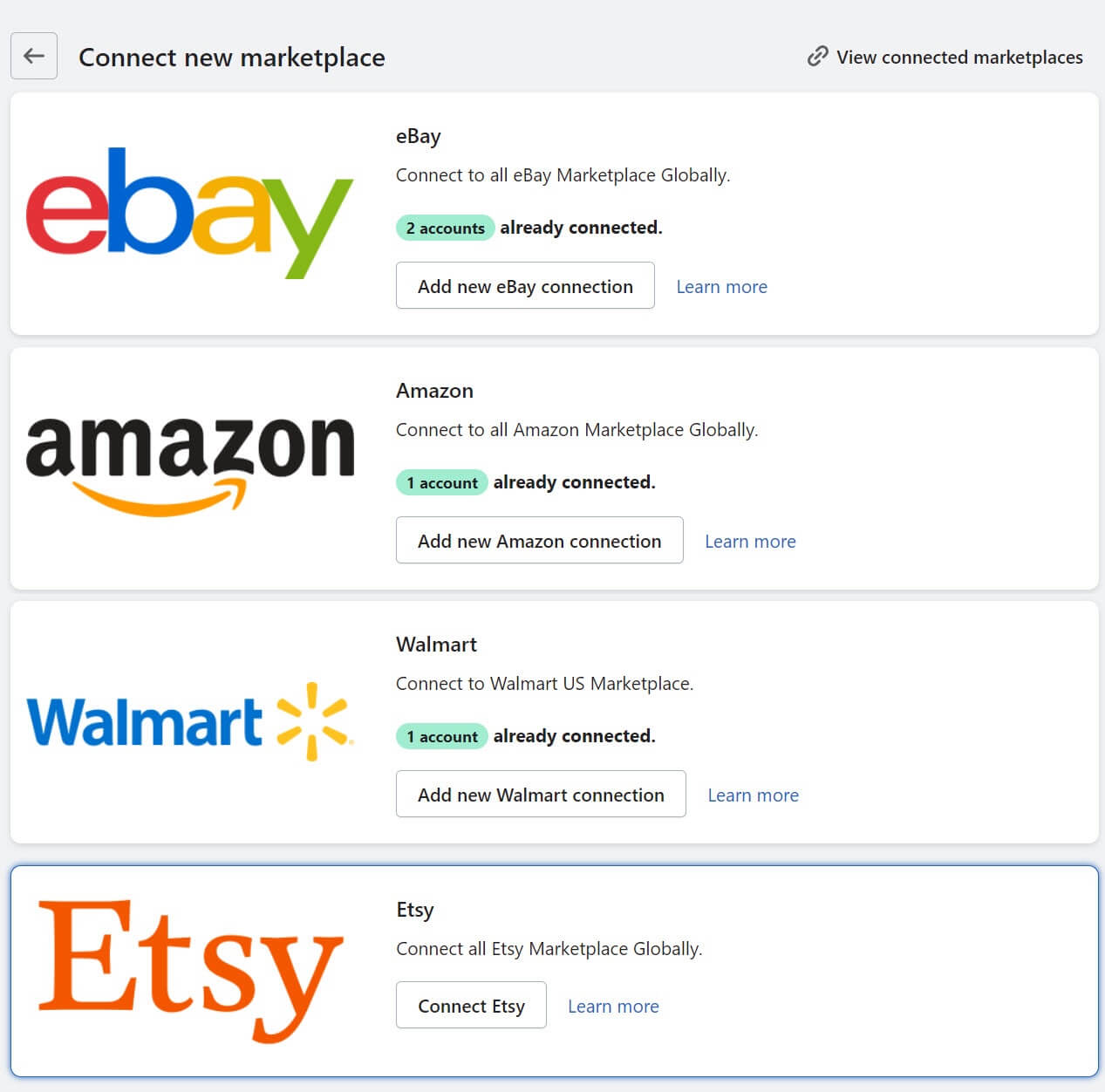
Although the app is free to install, you may be required to pay a 1% additional fee if you receive more than 50 synced orders from other marketplaces. Still, connecting the two platforms allows you to manage all your orders in one dashboard, which makes it easier to analyze your monthly performance.
Shopify vs Amazon: Which Platform Should You Choose?
So Shopify vs Amazon, who wins? Well, the choice depends on your business needs and priorities. But based on our comparison above, here is a breakdown:
- Shopify: Business owners who want full control over their online store branding and customization. Shopify’s marketing features and detailed analytics suit beginner online store owners wishing to establish a brand.
- Amazon: Business owners who don’t mind compromising on branding. Their priority is increasing sales, so they’re ready to use Amazon’s audience base to achieve that goal.
- Shopify + Amazon: Established online store owners ready to scale up will benefit the most from Amazon and Shopify Integration. Connecting the two platforms allows you to expand your reach and sales.
Whether Shopify or Amazon is a good fit depends on your goals. That said, you don’t really have to choose one over the other when you can easily connect both and get doubled benefits.
Still can’t decide, check out these articles to compare more e-commerce platforms to fit your needs:
- Best Ecommerce Platforms
- Squarespace vs Shopify
- Wix vs Shopify
- WooCommerce vs Shopify
- GoDaddy vs. Shopify
- Wix vs. Shopify
- Shopify vs. Etsy
- Squarespace vs. Shopify
- Best AI Website Builders
- Best Website Builders for Small Business
- How to Make an Ecommerce Website with WordPress
FAQs on Shopify and Amazon
What is the difference between an e-commerce platform and e-commerce hosting?
Do I need a business license to sell on Amazon?
Which is better: Shopify or Amazon?
Can I sell on both platforms simultaneously?
Now that you know which platform, Shopify or Amazon, suits you best, why don’t you start building your online store already?





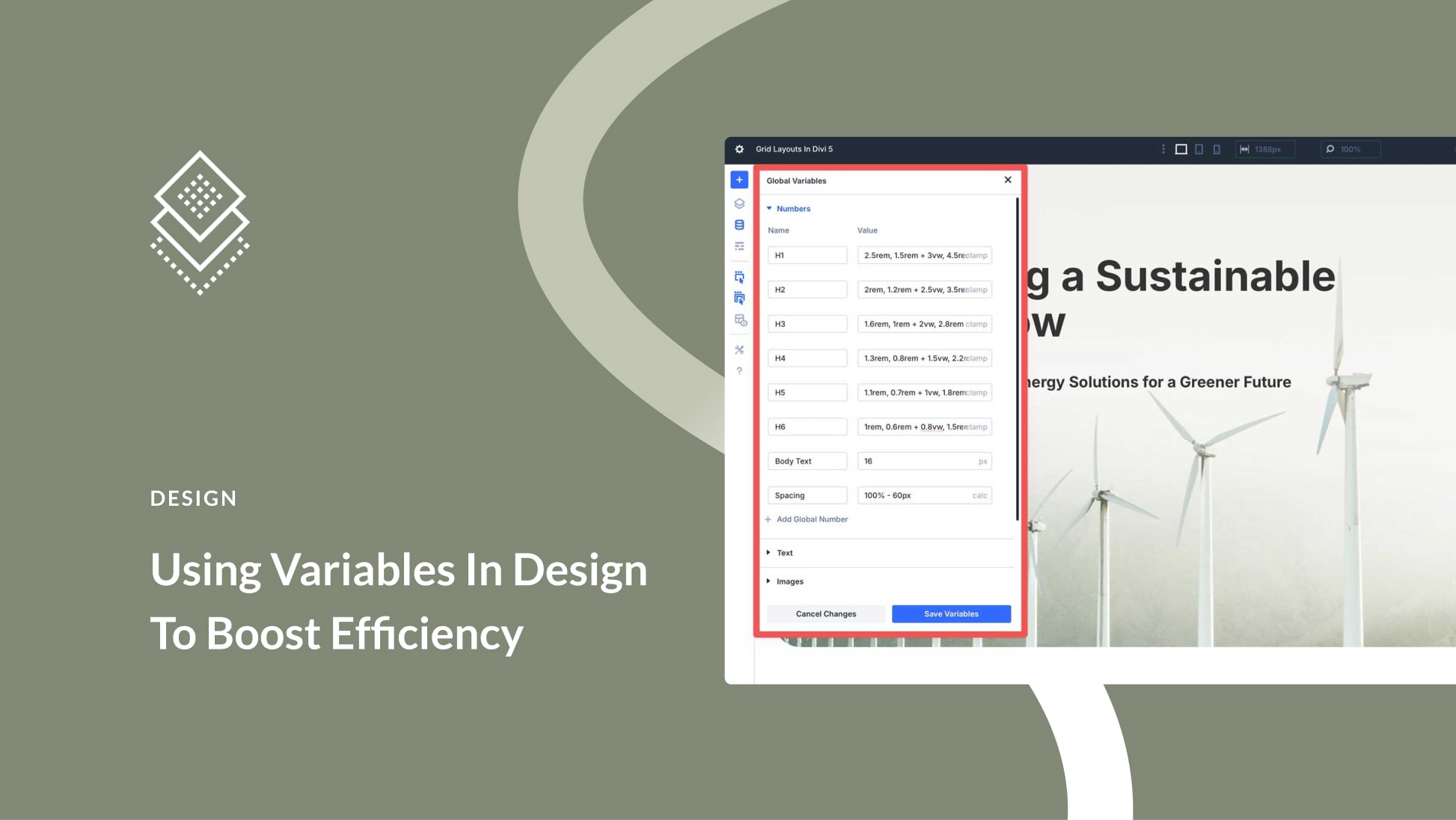
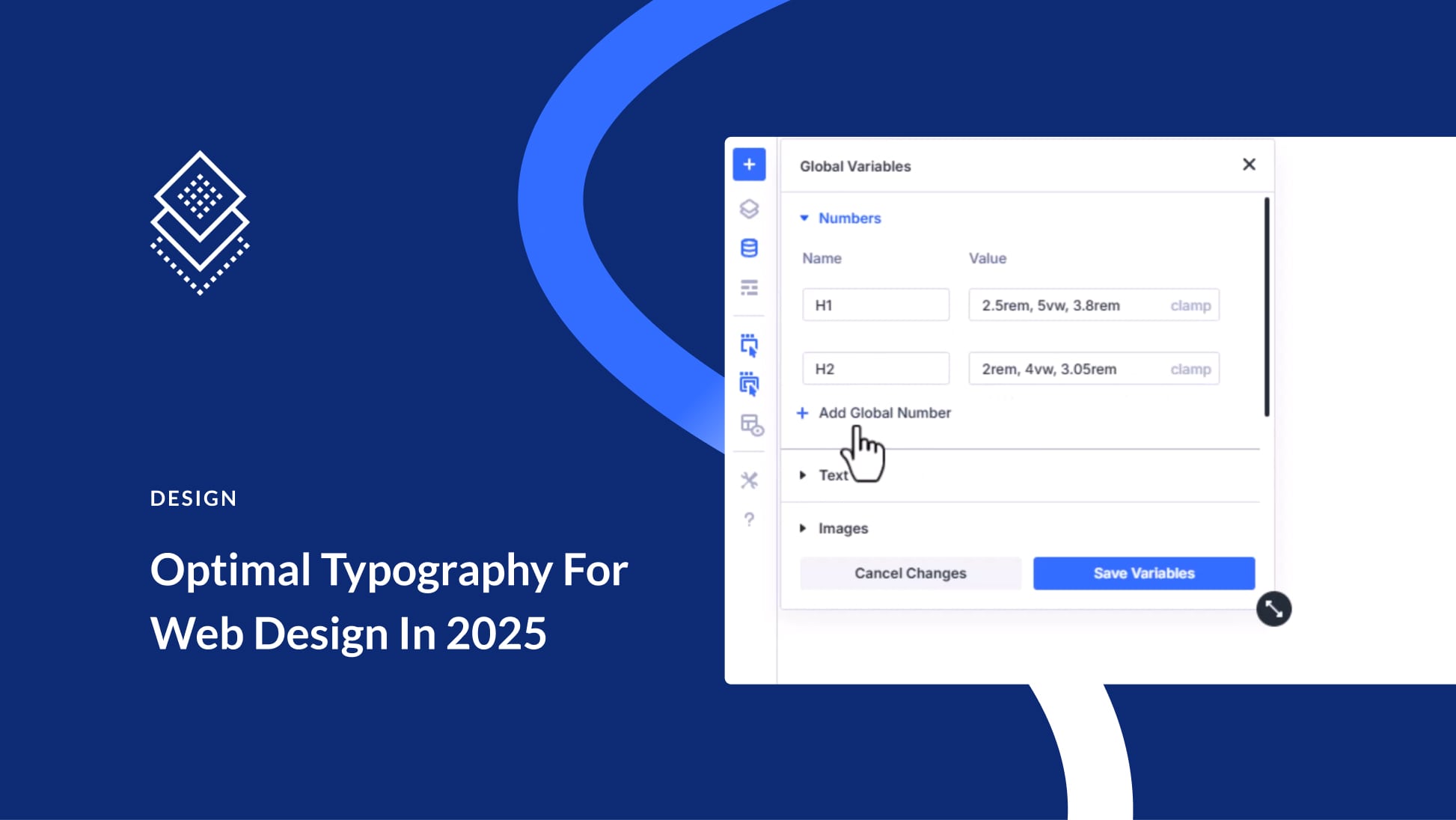
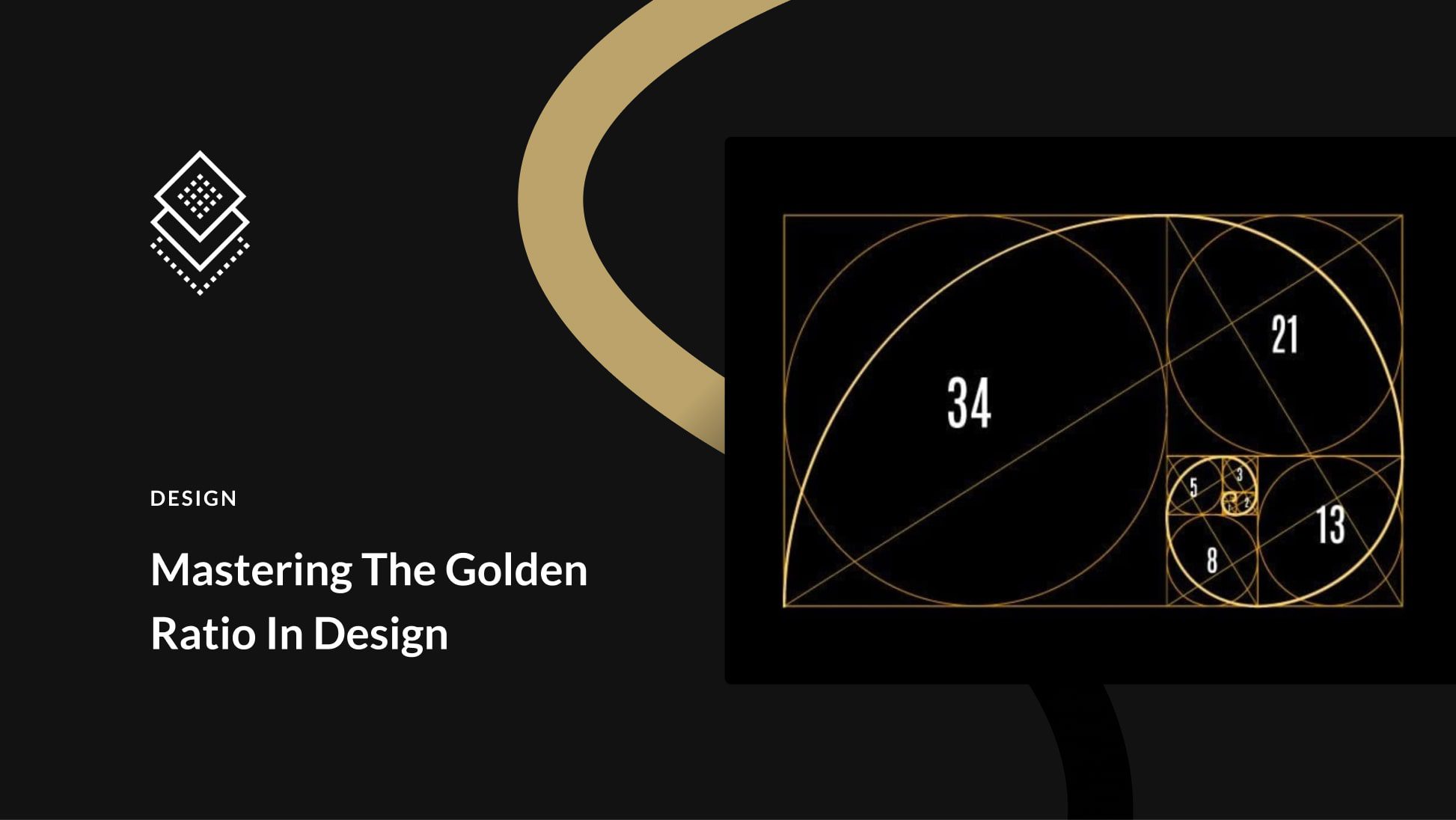
Leave A Reply